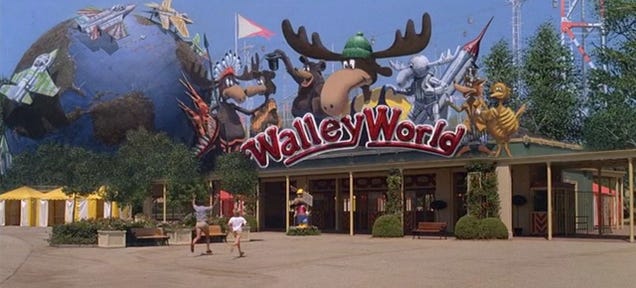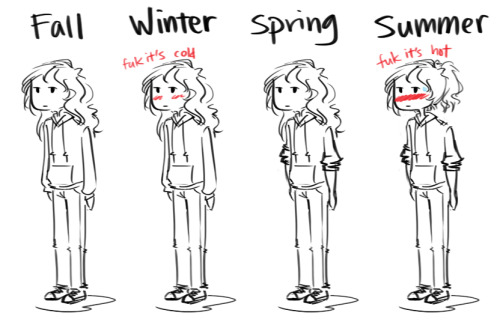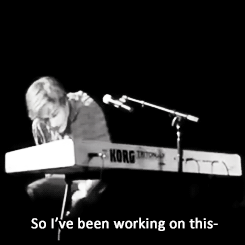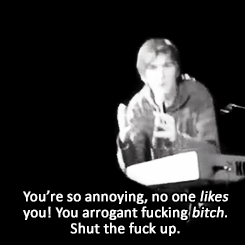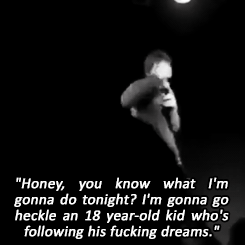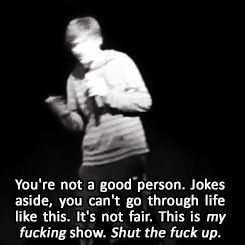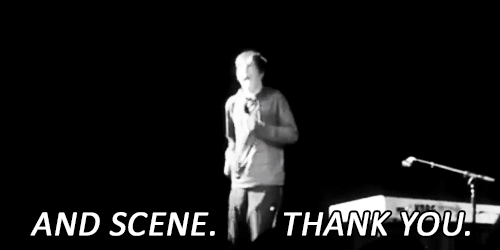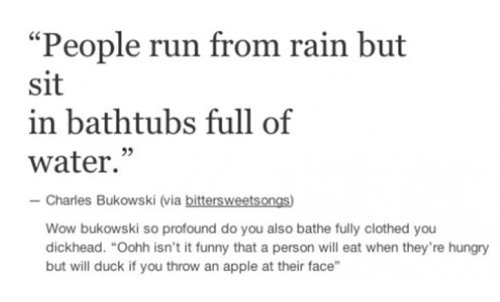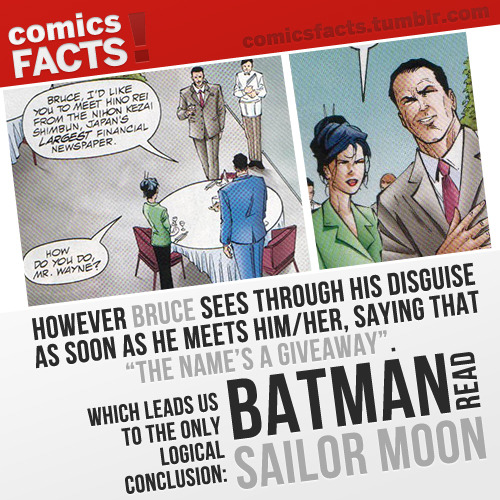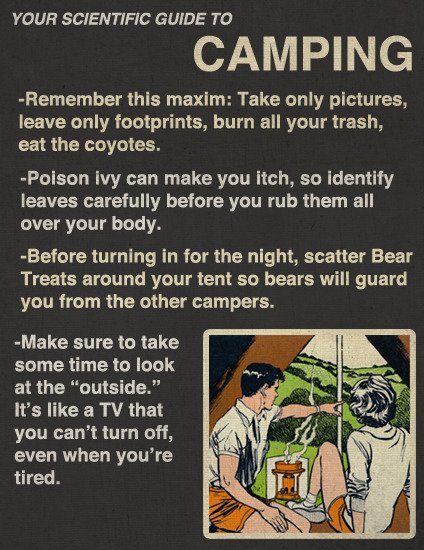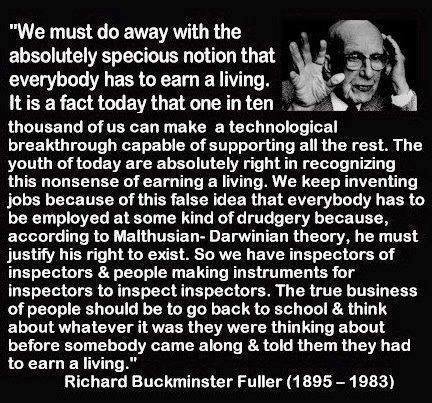Enlarge / The cheerful purple chassis is by far the best thing about Walmart's cheapest laptop. (credit: Jim Salter)
One glance at the specs on Walmart's cheapest laptop—the EVOO EV-C-116-5—makes it clear to any technical enthusiast that the device is not exactly going to be a powerhouse. But the little laptop only costs $139, and its stats appear to stack up well with $200-$250 Chromebooks. So recently, I ponied up my credit card and ordered one. In purple.
Amongst us Arsians, it's obvious that the EVOO is not going to be a good choice for a Windows laptop. With only 2GiB of RAM, the EVOO won't be able to run anything without hammering virtual memory (swapping data from RAM to disk and back again). Beyond that, a 32GB SSD simply is not enough room for Windows itself, let alone any applications. The first time the EVOO tries to upgrade to a new build of Windows 10 (for example, Windows 10 build 2004, which just released last month), it will fail due to lack of space.
That doesn't necessarily mean the laptop is entirely useless, though. Perhaps it could be reloaded with Linux—even "heavyweight" distributions like Ubuntu are considerably easier on both RAM and storage than Windows is. Heck, maybe even the assumption that a 2GiB RAM, 32GB SSD laptop can't run Windows 10 well isn't quite right. There was only one way to find out.
Specifications
| Specs at a glance: EVOO EV-C-116-5 | |
|---|---|
| OS | Windows 10 Home (S mode) |
| CPU | dual-core AMD A4-9120 |
| RAM | 2GB DDR4 |
| GPU | integrated Radeon R3 |
| Wi-Fi | Realtek RTL873B—2.4GHz only, 802.11n + Bluetooth |
| SSD | Foresee 32GB (29.8GiB) eMMC |
| Battery | 4500 mAH @ 7.6V (34.2WH) |
| Display | 11.6" 1080p |
| Connectivity |
left side:
right side:
|
| Price as tested | $139 at Walmart |
The first thing any prospective shopper should know about cheap laptop designs like this one is that 32GB is absolutely not enough to sustainably run Windows 10. The second thing shoppers should know is that 32GB doesn't, unfortunately, mean what they think it means—when the specification says GB, it means GB.
Windows measures storage in GiB, not GB—and 32GB is only 29.8GiB, of which another 1GiB is consumed in restoration directory, 3GiB is consumed by the Windows pagefile, and a few hundred MiB more are devoted to the hibernation file and swapfile.
If you're wondering why there's both a pagefile and a swapfile, it's because of Windows UWP apps. They (and only they) use the "swapfile" rather than the "pagefile" in order to cache themselves for rapid opening on system reboot, among other things.
The 2GiB of RAM specified is also criminally low: even in S mode and on first boot, the system had only 300MiB of headroom in RAM. That means there's effectively no memory to devote to operating-system caching, and the system is continuously hitting the pagefile hard enough to seem criminal.
The one part of this system that looks legitimately suited for purpose—the AMD A4-9120 CPU—also turns out to be a problem. Normally, the A4-9120 would be an excellent choice for a budget laptop or netbook, and it would compete strongly with Intel's Celeron counterparts. The EV-C-116-5, unfortunately, is anything but "normal"—and the A4-9120 can't perform up to its normal specifications.
First impressions
-

This is the 11.6" EVOO, freshly booted into Windows 10 Home, sitting atop my Moft Z folding laptop stand. [credit: Jim Salter ]
I knew better than to have high hopes for the under-specced EVOO as a Windows machine, but I really wanted to like the little laptop. Its brightly colored plastic case is appealing but unassuming, and I had high hopes that it might still make a solid Chromebook alternative for Linux users.
The display on the EVOO is FHD 1080p, not the 1366x768 typical of many cheap laptops. This is a major plus for power users who need more screen real estate. Unfortunately, those same power users will want to defenestrate the little laptop, due to its strange rehoming of the backslash key. EVOO decided that the backslash, normally located directly above Enter, would be better off sandwiched between right-Alt and right-Ctrl.
Relocating this key is a problem on Windows, because the backslash is the directory separator when typing out paths on the command line or in the Explorer address bar. It's also a problem on Linux command lines, where the backslash is the "escape" operator used to nullify special use-cases of characters. For example, one might cp \!folder /tmp/ to copy a folder named !folder, since otherwise Bash would interpret the bang as an event.
The lack of silk-screening on the laptop's side-mounted ports is yet another problem—the gray-on-gray bas-relief labeling is almost impossible to make out in normal lighting. When I first set this laptop up, I naively plugged the charger into the headphone jack, and it felt perfectly fine there. I didn't realize my mistake until checking the battery and wondering why it wasn't charging.
The USB ports on the laptop were very tight. I needed both hands and some determination to get a USB thumbdrive or wireless mouse radio inserted on either side of the laptop. I needed both hands and plenty of determination to get them out again, as well.
The plastic used for the EVOO's chassis is unusually soft. The plastic is fairly thick and the laptop is small and light, so it doesn't feel flimsy. But the soft plastic doesn't bode well for scratch resistance, and it makes dealing with the stubborn USB plugs even more annoying.
Windows 10 on the EVOO
-
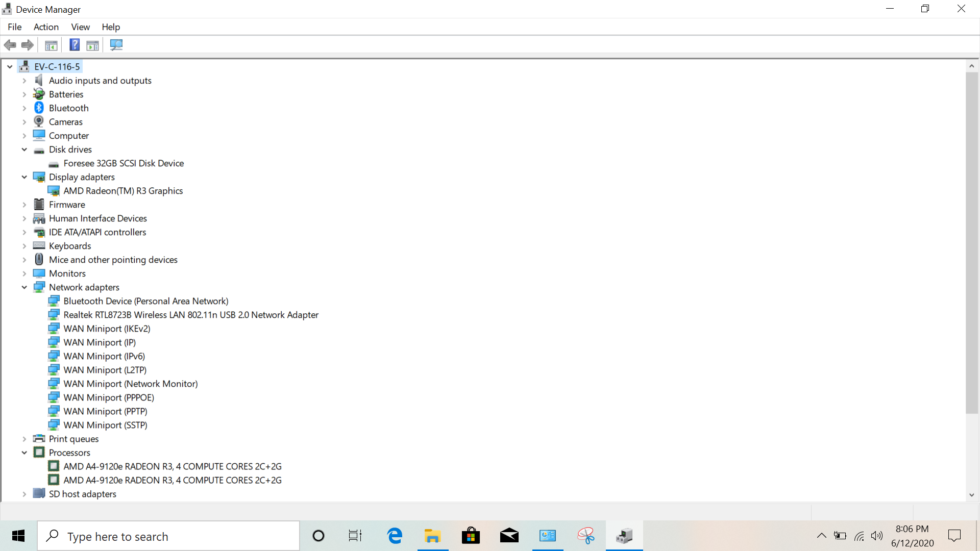
Good ol' Device Manager shows us that the "internal" Wi-Fi is really a cheap Realtek USB device. [credit: Jim Salter ]
The first thing I noticed while looking through the Windows install is that our "internal" Wi-Fi is actually a cheap USB 2.0 Realtek adapter—and it's 2.4GHz-only 802.11n, at that. The second thing I noticed was the fact that I couldn't install even simple applications, because the laptop was in S mode.
For those unfamiliar, S mode locks a system into using only the Edge browser and only apps from the Microsoft Store. Many users end up badly confused by S mode, and some unnecessarily buy a new copy of Windows trying to get out of it.
Fortunately, if you click the "learn more" link in the S mode warning that pops up when you attempt to load a non-Store app, you are eventually led to a free Microsoft Store app which turns S mode off. On my first try, this app crashed. But on the second, it successfully disabled S mode, leaving me with a normal Windows install.
-
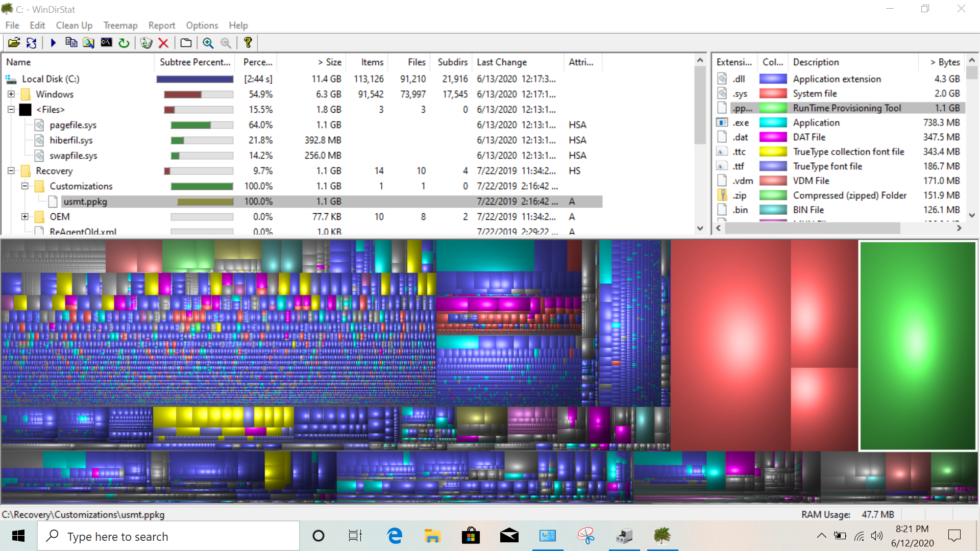
On our brand-new system, we've already got 11.4GiB of approximately 28GiB used... and we haven't hit Windows Update yet. [credit: Jim Salter ]
On first boot, with absolutely nothing changed or installed and no Windows Update checks done yet, we only have 11.4GiB free. This is obviously going to cause problems down the road, so I installed Windirstat to generate a treemap and get an overview of where all the data was going.
The largest directory is Windows itself, and the largest individual files are the pagefile, swapfile, hibernation file, and the usmt.ppkg file used for push-button factory restores. When we took this first glance, the pagefile was 1.1GiB—but it would soon balloon out to its maximum size of 3GiB.
Normally, I'd dive right in to disable the page file entirely—I don't really care about crash dumps, and I don't want the system paging things in and out of virtual memory. My normal preference is to simply keep my application budget inside the physical RAM available to the system.
But the EVOO is trying to run Windows 10 on only 2GiB of RAM—it needs that pagefile, and it needs it bad. I didn't feel comfortable removing or downsizing the pagefile in these extremely constrained circumstances, so I left it as it was.
Resource monitor shows only 324MiB of RAM available on the system, at idle with no running applications aside from Resource Monitor itself. Even that 324MiB isn't really free—it's the filesystem cache.
Opening programs, creating documents, or doing just about anything on this system requires it to purge some of what little filesystem cache it can maintain. The 32GB Foresee eMMC SSD isn't anybody's idea of a speed demon, so losing cache hurts.
This system was so constrained in both RAM and storage that when I installed PCMark10 in order to perform its Modern Office battery test, I changed up my normal procedure. Typically, I copy the installer from a thumb drive onto the C: drive, and then run it—but with the installer weighing in at 3.56GiB, I decided just this once to run it directly from the thumbdrive instead.
Battery testing
-
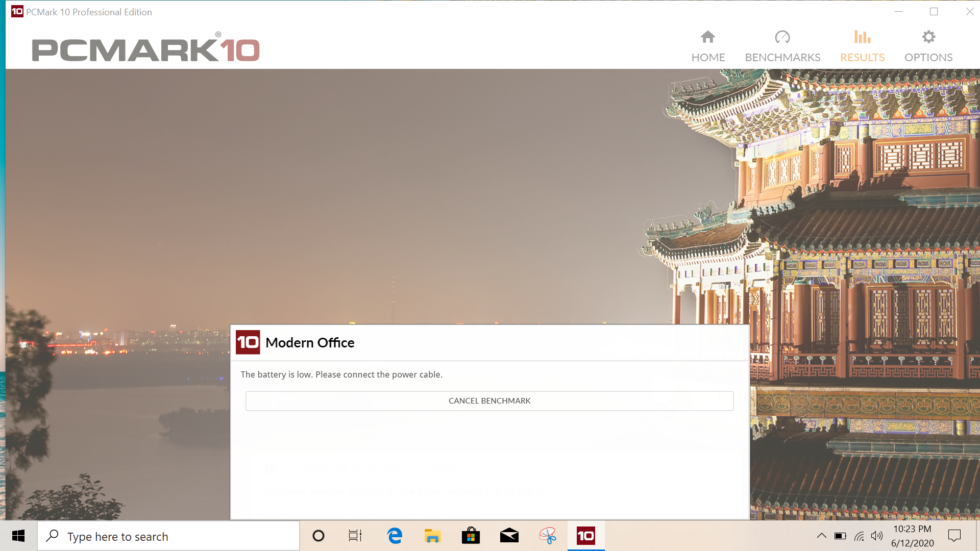
Well, this was a first—it took the EVOO so long to start the battery life test, that the battery was too low to actually run the test once it had. Yikes. [credit: Jim Salter ]
Running the battery test turned out to be unexpectedly challenging. As usual, I unplugged the DC power immediately before clicking the "Run test" button. But the poor little EVOO struggled so hard to even start the test, that it had consumed more than 20 percent of the battery by the time the test was ready to run.
This in turn caused the test to complain that it needed at least 80 percent battery in order to run—so without clicking anything else, I plugged the DC power back in and waited a couple more hours, until it was again at or near 100 percent. With that done, the test ran overnight.
Normally in my experience, a system either hibernates or suspends after reaching low battery; restoring power and turning it on brings you to the completed PCMark battery test results. This was not the case with the EVOO, which apparently either shut down or simply crashed. Luckily, PCMark recovered gracefully, and the program showed me the results when started again manually.
The EVOO's five and a half hour result wasn't great—these days, I'm used to results in the nine to eleven hour range. But it was frankly better than I expected. In the immortal words of Hoggett, "That'll do, pig—that'll do."
Performance testing
-
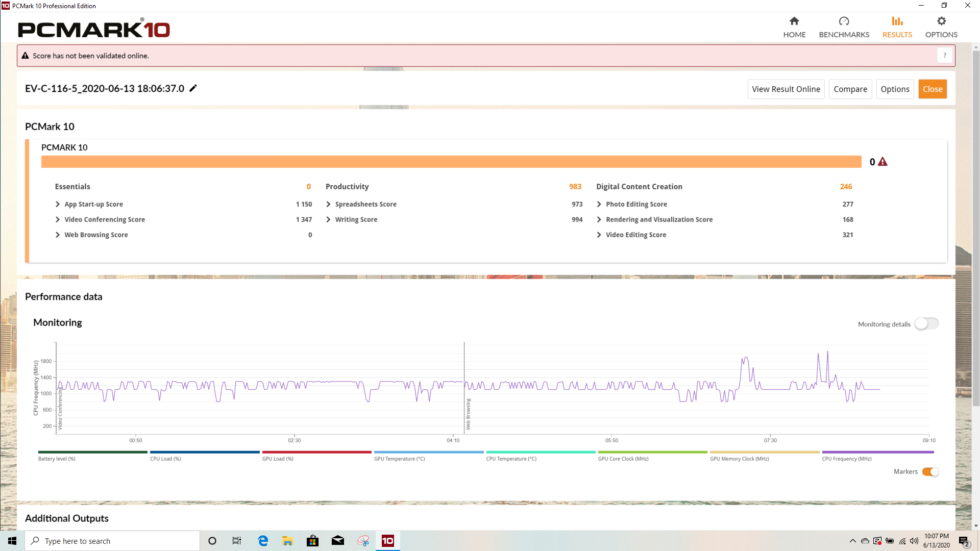
I didn't realize it was possible to get a PCMark 10 performance score of zero. [credit: Jim Salter ]
Meaningful benchmark results were impossible to attain on this laptop, since it was too slow and quirky to even run the benchmarks reliably. But I didn't let a silly thing like "being obviously inappropriate" stop me from slogging painfully through the benchmarks and getting what numbers I could.
The first suite up, PCMark 10, eventually produced a score of zero. I didn't know that a zero score was even possible. Apparently, it is.
Next up was Passmark: Despite being a bit of a softball test, this failed and needed to be restarted (or have errors ignored) multiple times. When it finally did complete, the score was anomalously low—the average CPUMark score for an A4-9120 is around 1,255 multi-threaded, and 1,064 single-threaded. But the little EVOO only scored 639 / 494—roughly half of the expected values.
For the moment, we chalked the anomalously low value of the Passmark score to fractally poor hardware specs and moved on to Cinebench R20. This also took several tries to complete successfully, and eventually the test produced a jaw-droppingly bad score of 118. During the Cinebench run, we fired up Resource Monitor to check on pagefile usage, and sure enough, the system was hammering the absolute crap out of its on-disk virtual memory during the rendering sequence.
We concluded it was impossible to validate our results here—a normal system is almost entirely CPU-constrained in both Cinebench and Passmark CPU testing. But with the machine thrashing the pagefile to within an inch of its life, there was no way to tell which potential bottleneck any given test might be hitting.
Windows upgrade
-
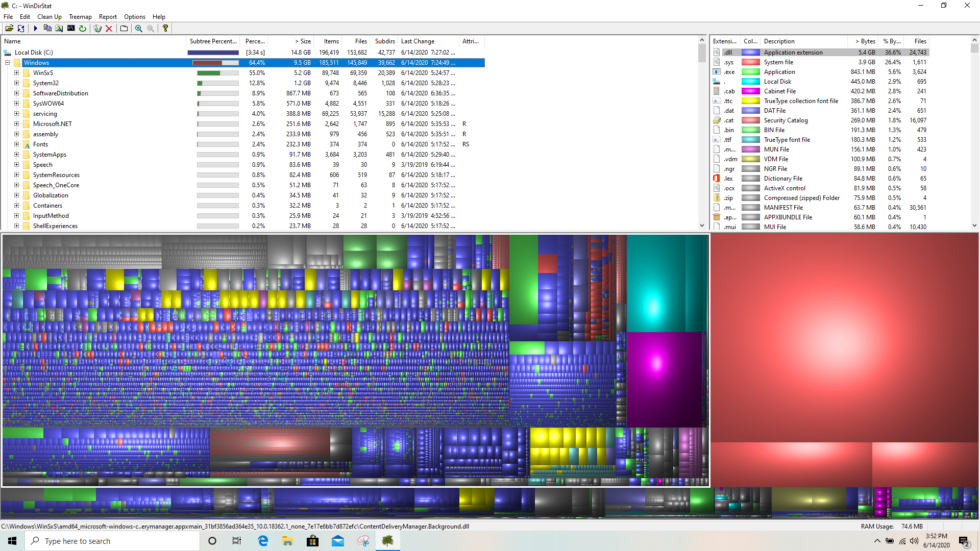
During our day or so with the EVOO, the Windows directory bulked up from 6.3GiB to 9.5GiB... after we cleaned out the Temp directory, mind you. [credit: Jim Salter ]
With only 29.8 GiB of raw space available on our SSD—less a couple GiB more of restore partition, and three GiB of page file, and another GiB of pushbutton restore file, and so forth and so on—I knew Windows Updates would be a serious problem for long-term users of the EVOO.
So, after finishing all benchmarks, I uninstalled every application I'd installed—up to and including the 1MiB or so that Windirstat itself required. Then I deleted the contents of C:\Windows\Temp, and the Temp folder under Appdata in my user folder, and otherwise trimmed the fat from all the usual places.
With that done, I verified that I was on an older version of Windows 10—build 1903, from March 2019—and initiated an upgrade to build 2004, from April 2020. Windows 10 was having none of it. It wanted at least 8GiB of free space on C:, and I couldn't even get to 6GiB free, after only a day of using the system.
A sufficiently determined person could have fed the machine a 32GiB or larger thumbdrive or USB portable SSD and allowed the Windows 10 Upgrade Assistant to store its temporary cruft on that. By this point, I was not sufficiently determined—it was obvious that this was never going to be a decent Windows system, and I was ready to see whether a more resource-efficient Linux installation might redeem it.
Fedora 32 to the rescue?
-
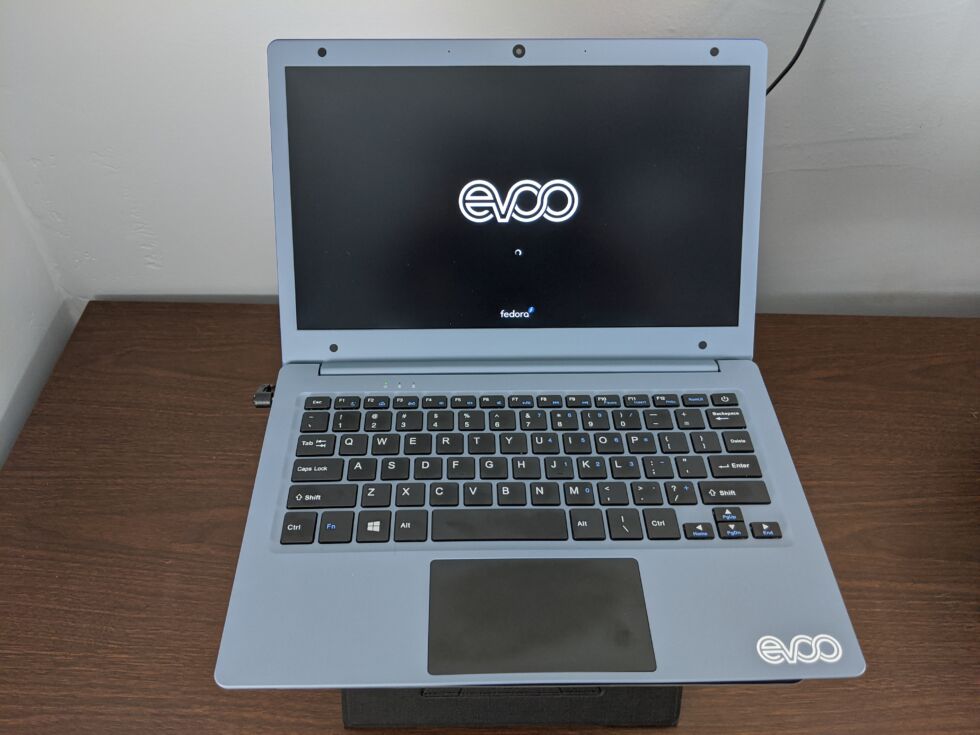
Installing Fedora 32 on the EVOO was pretty simple—the touchpad didn't work during the installer, but plugging in a USB mouse solved that. [credit: Jim Salter ]
I'd never tried to run Windows 10 on such a horribly under-specced machine before—but I have run Linux on similar systems, for many years and with great success. My first Chromebook was an Acer C720P—and it ran Ubuntu all the way up to 16.04 quite well indeed, even with the full Unity desktop rather than a lighter-weight variant such as XFCE or LXDE. I have a small fleet of newer Samsung Chromebook 3 systems, running the GalliumOS spinoff of Ubuntu, and they work quite well also.
Like the EVOO, my old Acer C720P had only two cores, 2GiB of RAM, and a 32GB SSD. On paper, the newer EVOO should wipe the deck with it—the A4-9120 sports nearly double the multi-threaded and single-threaded performance of the Celeron 2955U in my old Chromebook, and its 2GiB of RAM is DDR4, not DDR3.
Unfortunately, those theoretically better specs didn't pan out in reality. Under Fedora 32—selected due to its ultra-modern kernel, and lightweight Wayland display manager—the EVOO was incredibly balky and sluggish.
To be fair, Fedora felt significantly snappier than Windows 10 had on this laptop, but that was a very, very low bar to hurdle.
The laptop frequently took as long as 12 seconds just to launch Firefox. Actually navigating webpages wasn't much better, with very long pauses for no apparent reason. The launcher was also balky to render—and this time, with significantly lower memory usage than Windows, I couldn't just blame it on swap thrashing.
In fact, for a little while I turned swap off entirely, with the command swapoff -a. This didn't noticeably improve performance—and trying to run fio with swap disabled invoked the dreaded oom-killer, so I gave up and enabled it again.
Testing the Foresee 32GB eMMC with fio produced 1MiB random write of 92.8MiB/sec, 4KiB random write of 2.6MiB/sec, and 4KiB sync write latency of 0.16ms avg / 116ms 99.99th percentile. Most of these numbers compare well with the 64GiB eMMC in our $200 Pinebook Pro laptop—but the 99.99th percentile latency is off-the-charts bad; the Pinebook got by with 2.4ms to the EVOO's 116ms.
It's impossible to be certain, since the laptop is so woefully underspecced, but I suspect the high 99.99th percentile latency on the EVOO is a demonstration of what happens when you need to blip the swapfile in the middle of an fio test.
The eMMC in the EVOO didn't seem to be deficient enough to explain why both my ancient Celeron-powered Acer C720P and new ARM-powered Pinebook Pro perform so much better than it does when running desktop Linux. At this point, I decided it was time for a little exploratory surgery.
Reading the entrails
-

The EVOO is relatively easy to get into—remove eleven identical teeny-tiny Phillips-head screws, then gently pry it open from the back hinge with a spudger or very fine flathead screwdriver. [credit: Jim Salter ]
At this point, I decided to take a look at the EVOO EV-C-116-5's guts—so I broke out the tiny screwdrivers and flipped it over on the laptop stand. This exposed 11 Phillips-head screws dispersed fairly evenly around the underside of the EVOO's chassis, which submit to removal easily enough—if you've got a tiny enough screwdriver, at any rate. You absolutely will need either a jeweler's or specialty electronics screwdriver set to get into this laptop.
With the 11 screws removed, I rotated the chassis around so that the back hinge faced me and gently pried the cover off using a spudger. There were several clips spaced around the chassis that needed "gentle encouragement," but I've certainly seen far balkier cases. So far, so good.
With the back cover off, the next step is disengaging the battery connector and setting the battery off to the side. And now, with the laptop completely open, several questions are answered—the reason I hadn't heard any fan noise up until this point is because there is no fan, and the horrible CPU performance is because the CPU can't perform any better than it does without cooking itself in its own juices.
-
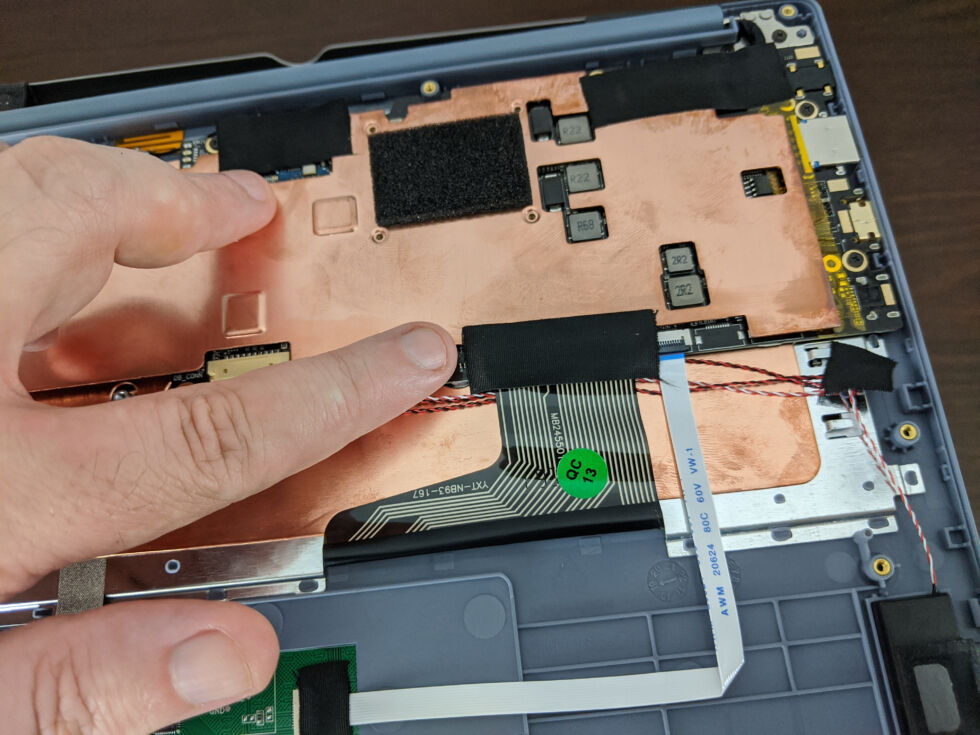
We in the PC business refer to this as "load-bearing electrical tape." [credit: Jim Salter ]
Not only is there no active cooling system in this laptop, there isn't much of a passive cooling system, either. The CPU sits beneath a thin sheet of plain copper, roughly the thickness of a cheap business card. That sheet of copper is not connected to some larger heat sink.
The chassis of the laptop is thick plastic, so there's no relief there. The only ventilation holes are on the bottom of the laptop, with roughly a tenth of an inch clearance—and that assumes that the laptop's rubber feet are on a clean, hard surface.
Finally, the performance delta between this laptop and cheap Chromebooks is explained. Chromebooks have active cooling systems and run their CPUs at the full rated clock speed. This laptop must limp along as best as it can without dying of waste heat that it has no way to vent.
My Pinebook Pro, which is also passively cooled, is in far better shape than the EV-C-116-5. Although the Pinebook Pro also has no fan, its own heat is dumped directly to the magnesium alloy chassis, giving the system an opportunity to cool to ambient temperatures.
At first, I mistakenly assumed that the A4-9120 was just thermally throttling itself 24/7. After re-assembling it and booting back into Fedora, I found the real answer—the normally 2.5GHz chip is underclocked to an anemic 1.5GHz. The system BIOS confirms this clockrate but offers no room to adjust it—which is a shame, since the system never hit temperatures higher than about 62C in my testing.
On the one hand, it's nice to see that there's a safety factor in the system's design. On the other hand, it really can't afford to give up any performance margin. Another few hundred MHz might have offered some badly needed additional performance—or it might have caused the laptop to fry itself in a hot car on a summer day.
Although the A4-9120 is specified at both a TDP up of 15W and a TDP down of 10W, I was unable to find any other examples of it being underclocked this far. I reached out to AMD to inquire whether this was a standard, supported configuration for the CPU—my AMD rep declined to comment initially and suggested reaching out to Walmart PR instead. We'll update here if we receive further information.
What is it good for?
First of all, let's talk about this laptop's real target audience: non-technical bargain shoppers, who want a cheap "normal" laptop to run Windows and Windows apps on. That audience is not being served with this hardware, period. It doesn't have either the RAM or the storage to do an even vaguely reasonable job for normal people doing normal things under Windows, even when limited to S mode. The laptop comes with a one year subscription to Office 365—but it struggles even to run Windows itself, let alone an office suite.
A typical consumer who wants an under-$200 "normal laptop" is almost always going to be better off with something used and cheap than they would be with the EV-C-116-5. An i3-3217U powered 2013 Fujitsu Lifebook I bought used for $140 from a local PC store in 2017 was twice as fast in raw CPU testing as the EVOO—and it also offered twice as much RAM, and twice as much solid state storage.
The typical consumer, clearly, is out of luck—but what about us geeks? Personally, I use low-powered Linux laptops in many different roles—including but not limited to airplane entertainment, "backup laptop" for presentations at conferences, and small fleets of them as Wi-Fi test devices. I had high hopes that the EVOO might be able to fulfill that role.
Although standard Chromebooks work reasonably well as dirt-cheap Linux laptops, they need a fair amount of finagling to get there. If you don't take them apart and change a hardware setting to allow permanent installation, they have a distressing tendency to occasionally "forget" how to boot into Linux. When this happens, you can get stranded with working ChromeOS. It takes an hour or two of work before you can get back to your "real" operating system.
I would have loved for this EVOO laptop to fit that niche and finally free me from fighting the ChromeOS hardware ecosystem. Unfortunately, this device is just too underpowered to make that reasonable—and that's even before you get to the weirdly rearranged keyboard or the anemic USB2 "internal" Wi-Fi, which only supports 802.11n at 2.4GHz.
There may be a purpose this laptop is well-suited to—but for the life of me, I cannot think what it might be.
 Elizabeth Warren’s Wall Street fans back her because of her policies, not in spite of them. | Zach Gibson/Getty Images
Elizabeth Warren’s Wall Street fans back her because of her policies, not in spite of them. | Zach Gibson/Getty Images
/cdn.vox-cdn.com/uploads/chorus_asset/file/19306532/GettyImages_862843808.jpg) Tom Williams/CQ Roll Call
Tom Williams/CQ Roll Call
/cdn.vox-cdn.com/uploads/chorus_asset/file/19306427/GettyImages_881135440.jpg) Mark Wilson/Getty Images
Mark Wilson/Getty Images
/cdn.vox-cdn.com/uploads/chorus_asset/file/19306469/GettyImages_963613808.jpg) Spencer Platt/Getty Images
Spencer Platt/Getty Images
/cdn.vox-cdn.com/uploads/chorus_asset/file/19306619/GettyImages_1171360661.jpg) Barry Chin/The Boston Globe via Getty Images
Barry Chin/The Boston Globe via Getty Images


/cdn0.vox-cdn.com/uploads/chorus_asset/file/6294373/83178202.jpg) Pall Stefansson/Getty Images
Pall Stefansson/Getty Images
/cdn0.vox-cdn.com/uploads/chorus_asset/file/6294399/Screen%20Shot%202016-04-05%20at%205.04.06%20PM.png)
/cdn0.vox-cdn.com/uploads/chorus_asset/file/6294385/519250238.jpg) Spencer Platt/Getty Images
Spencer Platt/Getty Images
/cdn0.vox-cdn.com/uploads/chorus_asset/file/6294395/162420704.jpg) Adam Berry/Getty Images
Adam Berry/Getty Images