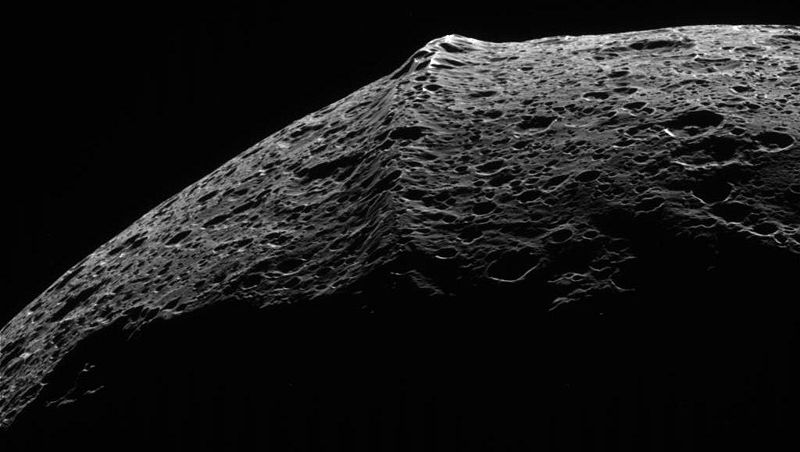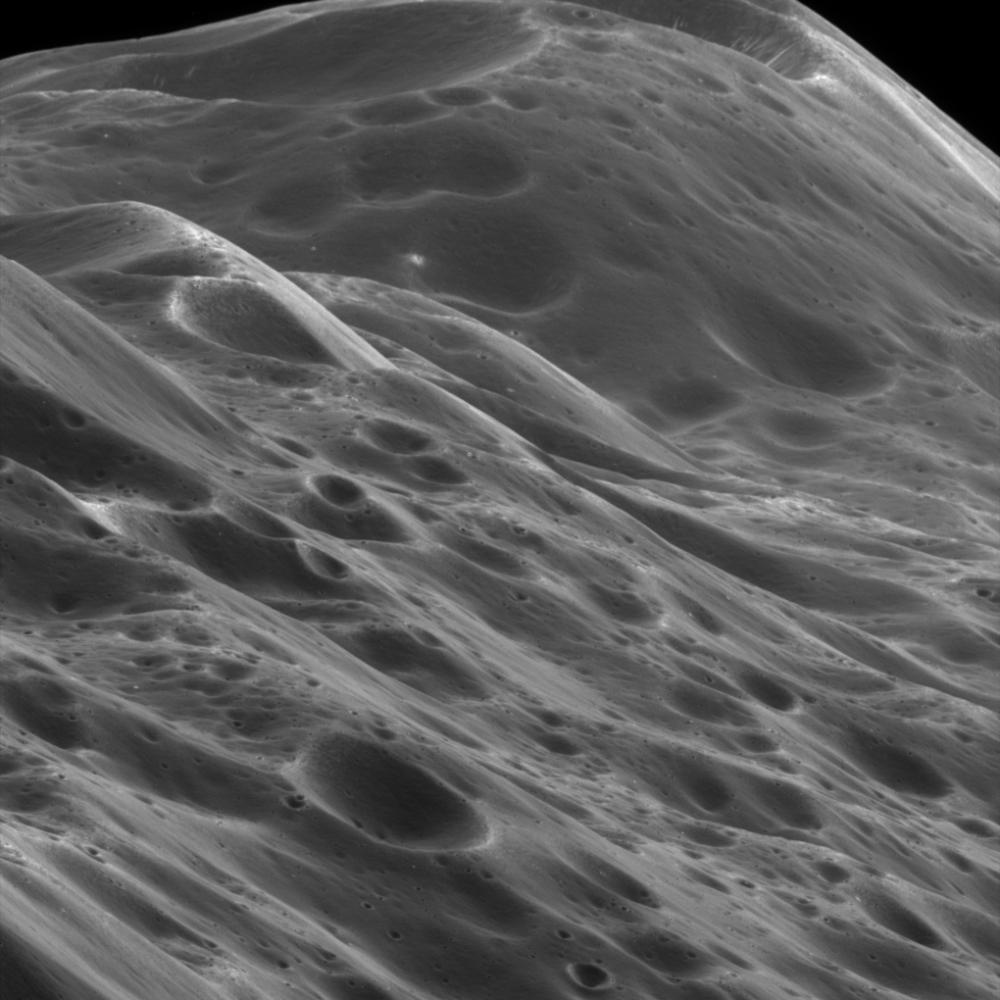El Monte Olimpo de Marte preside sobre una serie de monstruos geológicos
que dejan chiquitos a los mayores macizos terrestres.
Resulta bastante sabido que el Monte Olimpo de
Marte, con sus 27 kilómetros de altura y 550 de diámetro, constituye la mayor prominencia de nuestro sistema solar. Sin embargo, no es la única, ni mucho menos. Varios planetas y satélites rocosos presentan grandes elevaciones que desconcertarían al montañista más osado; en comparación, la cordillera del Himalaya son poco más que colinas escarpadas. Estos que te voy a contar serían los mayores desafíos para un escalador aspirante a coronar los
más-de-diezmiles existentes. Al menos, en
diez años-luz a la redonda.
El monte Olimpo de Marte.
El monte Olimpo original, claro, se encuentra en Grecia; es el monte más alto del país y, según la mitología helénica clásica, el hogar de los dioses. Su pico más alto –el Mytikas o
trono de Zeus– tiene 2.919 metros de altura sobre el nivel del mar y una prominencia de 2.355 metros.
Su tocayo marciano, en cambio, se eleva unos asombrosos
27 kilómetros sobre el nivel medio de superficie, con una prominencia de 21.171 metros: nueve veces más. Casi tres veces más alto que el Everest, el pico más alto de la Tierra. Constituye así la montaña más grande de todas las conocidas, en cualquier lugar.
Se trata de un volcán, lo que lo transforma también en el volcán más alto. Específicamente, se trata de un
volcán en escudo, no muy distinto del
Mauna Loa situado en las islas Hawaii. Sin embargo, a diferencia de éste, parece estar apagado como el resto de los marcianos. Esto resulta bastante curioso, porque es de formación muy reciente: la edad de los campos de lava parece oscilar entre
115 y apenas dos millones de años. En esos tiempos ya había aquí gente caminando sobre dos patas y rompiendo piedras con alguna intención. Dado que no existe ninguna razón obvia para que el vulcanismo marciano se haya interrumpido abruptamente en los últimos tiempos, igual el día menos pensado nos llevamos una sorpresa.
El motivo de que un monte de semejante calibre pueda llegar a formarse es que Marte, a diferencia de la Tierra,
ha perdido su tectónica de placas. En la Tierra, los continentes se van desplazando sobre las zonas volcánicamente activas, con lo que aparecen más volcanes pero nunca llega a acumularse tanto material en un solo punto. En Marte, en cambio, cada vez que el magma llega a la superficie lo hace en el mismo lugar; así la lava se va acumulando a lo largo de millones de años hasta formar gigantes como este o los otros que veremos más adelante.
Para nuestro
astromontañero, los principales desafíos estarían en el escarpe exterior y en el área de la caldera central. El escarpe exterior es una gran circunferencia de grandes desniveles, que se cree formada por colapso bajo el propio peso del Olimpo. En esta región periférica no es raro encontrar paredes de 6.000 metros; le ayudaría a escalarlas el hecho de que la gravedad es sólo un tercio de la terrestre.
El resto del camino hasta la cumbre sería un tranquilo paseo con un desnivel medio de apenas 2,5º. Un paseo de doscientos cincuenta kilómetros, todo hay que decirlo, pero mayormente
trekking.
Hay que reconocer que el paisaje no es gran cosa: una inmensa extensión de nada volcánica; y como la inclinación resulta ser tan pequeña, no hay muchas vistas panorámicas. A cambio, en una atmósfera tan tenue que se va enrareciendo más y más con la altura, podría regocijarse cada noche con un sobrecogedor cielo estrellado como nunca vieron ojos en la Tierra. Eso sí, a entre 10 y 0,3 milibares de presión conforme siguiera ascendiendo (casi como en el espacio exterior), con temperaturas inferiores a cien grados bajo cero y bajo una radiación cósmica intensa pero no más peligrosa que
fumarse medio paquete de tabaco al día, suponiendo que no use ninguna clase de blindaje. En todo caso, la baja gravedad ayuda mucho a cargar con el traje espacial y el equipo de soporte vital (imaginando que nuestro montañista no use ninguna clase de vehículo, que eso es trampa).
Al llegar a la cima, nos encontraremos con una compleja caldera de 85 x 60 kilómetros, con una profundidad de tres kilómetros, formada por el colapso de la cámara magmática. Presenta seis cráteres de subsidiencia, y los dos más grandes tienen nombre: Karzok, de quince kilómetros de diámetro, y Pangboche, con diez. Probablemente el mejor lugar para plantar la bandera, hacerse la foto y todo eso sea el borde sudoeste de la caldera, con el barranco de tres kilómetros a nuestros pies. La verdad es que estos volcanes en escudo no son muy fotogénicos, pero qué le vamos a hacer.
Ahora que si anhelas la foto que envidiarán las gentes y las generaciones por los siglos de los siglos, y para ti una montaña de veintisiete kilómetros en el planeta Marte resulta poco desafío, tengo algo para ti. Algo especial. A ver si hay de lo que tiene que haber.
La Cordillera Ecuatorial de Jápeto.
Si te gustaría una foto como este fotochó de la izquierda en tu colección, entonces tu destino está en la Cordillera Ecuatorial de
Jápeto, también conocido como Saturno VIII. Porque se trata de una de las cincuenta y tres lunas con nombre de
Saturno, a mil trescientos millones de kilómetros de la Tierra. Está compuesto fundamentalmente por hielo, con no más de un 20% de material rocoso.
Jápeto es bastante más pequeño que la Luna, y hay truco: su gravedad resulta cuarenta y cuatro veces menor que la terrestre. Eso significa que si aquí puedes llevar una mochila de veinticinco kilos, allí no tendrías problemas en cargar una tonelada de material. Y que si aquí eres capaz de saltar un metro, allí puedes saltar 44.
Lo vas a necesitar, porque el desafío no es pequeño. Jápeto tiene varias peculiaridades curiosas. Una de ellas es que presenta dos regiones con un
albedo fuertemente diferenciado: una muy clara (dividida en
Tierra Roncesvalles y Tierra Zaragoza) y otra muy oscura con tonalidad rojiza que lleva por nombre
Cassini. Y a lo largo de todo Cassini hay una inmensa cordillera de mil trescientos kilómetros de longitud recorriendo su ecuador, con unas alturas entre diez y dieciséis kilómetros, incluyendo algunas elevaciones cercanas a los veinte mil metros. No se conoce la causa de esta gigantesca cordillera, que tiene el aspecto de un
cinturón, aunque hay varias hipótesis. Por cierto que todos los accidentes geográficos de Jápeto llevan nombres extraídos de la Canción de Roldán, con lo que se llaman Sevilla, Berenguer, Córdoba y cosas por el estilo.
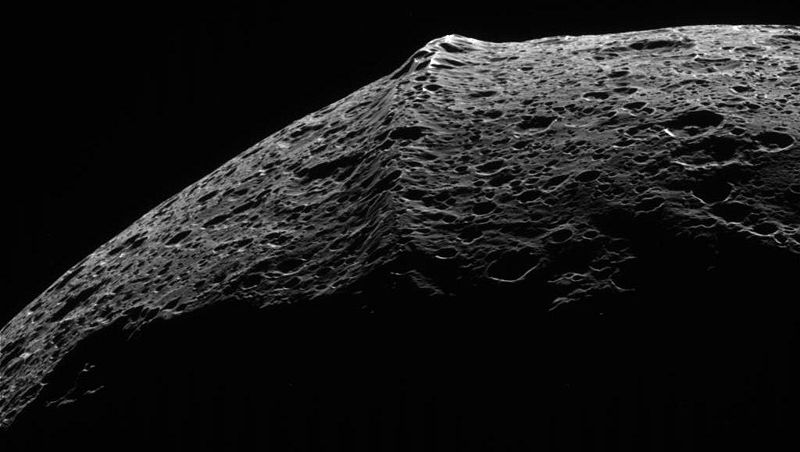
La cordillera es un sistema complejo compuesto por picos sueltos, largas serranías y una larga región con tres cadenas montañosas casi paralelas: Carcasonne, Toledo y Tortelosa. La presencia de múltiples cráteres revela que es muy antigua, aunque está restringida a la zona oscura: en la clara, sólo hay algunas elevaciones sueltas en el rango de los 10.000 metros.
En Jápeto hay otro desnivel muy notable, aunque este va hacia las profundidades: el inmenso cráter Turgis. Jápeto presenta numerosos impactos de meteoritos, pero ninguno tan grande: con 580 kilómetros de diámetro, ocupa casi el 40% de su superficie con una escarpadura de quince kilómetros
hacia abajo. ¿Alguien se apunta a hacer un poquito de ráppel?
Jápeto resulta demasiado pequeño para tener atmósfera y su temperatura en superficie oscila entre 143 y 173 grados bajo cero. Al igual que la Luna con la Tierra, siempre
enseña la misma cara a su planeta. Es la única gran luna de Saturno desde la que se pueden ver bien los anillos, pues las demás se hallan demasiado cerca para percibirlos con claridad.
La Cordillera Ecuatorial de Jápeto, fotografiada por la sonda Cassini en 2007 a 3.870 km de la superficie.
ESA - JPL/NASA
Los másdediezmiles de Tarsis, Marte.
Si lo tuyo va de coleccionar cumbres, volviendo a Marte tenemos otras tres francamente imponentes y más fotogénicas que el monumental pero planote Olimpo. Se encuentran al sudeste, en la
región de Tarsis. Allí, en un promontorio de gran extensión, hallamos otros tres volcanes en escudo gigantescos: Ascraeus, Pavonis y Arsia.
Ascraeus, con 18 km de altitud, es a su vez otra de las cumbres más altas del sistema solar; está rodeado de numerosos canales producidos por los ríos de lava. Pero el Monte Arsia, cerca de
Terra Arabia, es más interesante. Se eleva 16 km sobre la elevación media, tiene una prominencia de nueve (como el Everest más o menos) y presenta un montón de cosas curiosas. Por un lado se ha observado un fenómeno meteorológico de lo más raro, que forma todos los años –a principios del invierno marciano meridional– grandes nubes espirales de polvo sobre su cumbre. Por otro, es probable que posea glaciares, aunque esto se está investigando todavía. Y además se han contabilizado hasta siete posibles cuevas de gran tamaño en sus laderas (o al menos simas); esto no sólo haría las delicias de los espeleólogos, sino que abre varias posibilidades para la construcción de hábitats permanentes.
El tercer gran monte de Tarsis es el Monte Pavonis, similar a los anteriores pero con unos doce kilómetros de altura. Al norte de la esta región se encuentra otro inmenso volcán en escudo;
apenas tiene seis kilómetros de altura, pero más de 1.600 de diámetro. Eso lo convierte en el más grande del sistema solar por área y puede que por volumen. Se llama el Monte Alba y su cráter, Alba Patera.
Se cree que la formación de estos conjuntos volcánicos se produjo en la época en que Marte aún tenía tectónica de placas, en la
Era Noeica, mediante un mecanismo similar al de las cadenas creadas por los
hotspots terrestres. El Monte Olimpo, en cambio, es mucho más moderno. Hay otros volcanes de importancia en la Planicie Elísea, situada cerca del ecuador marciano. En esta región podría haber también un
gran mar de agua congelada bajo una capa de ceniza volcánica.
El macizo de Boösaule, Ío.
Si después de tanto mundo muerto y helado necesitamos un poco de acción, podemos irnos un rato a
Ío. Ío es una luna de
Júpiter atrapada entre el inmenso tirón gravitatorio de este planeta –el mayor del sistema solar– y grandes satélites como
Calisto,
Europa o
Ganímedes (que es casi tan grande como media Tierra). Esto provoca fuertes fenómenos de marea: su corteza de roca sufre pleamares ocho veces mayores que las de los océanos terrestres. Mareas de roca de treinta metros.
Como consecuencia, Ío se agita y se sacude y resulta ser un astro volcánico de elevada actividad. Tenemos, por ejemplo, el gran volcán Tvashtar, que vemos en actividad en la animación de la derecha (si no se mueve, ábrela en pestaña o ventana nueva) gracias a la sonda New Horizons de la NASA. En esta imagen, sólo se ve la parte superior de la pluma: el origen está 130 kilómetros más abajo, al otro lado del satélite. Sí, eso es una pluma volcánica de nieve sulfúrica con unos 300 kilómetros de altitud.
Debido a toda esta actividad volcánica, en Ío se encuentra otro de estos macizos gigantescos: el monte Boösaule. Hay más, como Euboea, Egipto o Shakuro, pero Boösaule es fenomenal: con dieciocho kilómetros de altura –y hasta el último metro de escarpada prominencia, pues Ío es fundamentalmente una gran llanura– constituye el mayor realce del sistema solar (lo más parecido a una
gran montaña sola en su majestuosidad; las de Marte son más suaves y lo de Jápeto es una cordillera).
Montes Boösaule y Egipto, Ío. Sonda New Horizons, NASA.
(Clic para ampliar)
Boösaule tiene tres picos, llamados por el momento
Norte,
Sur y
Este. El más elevado de todos, el que alcanza dieciocho kilómetros, es
Sur; pero
Norte, tan alto como el Everest, presenta una interesante quebrada de varios kilómetros de longitud y profundidad.
Este, por su parte, está formado por una meseta que tiene dos secciones morfológicas diferenciadas: una occidental más escarpada y una oriental más suave.
Monte Boösaule, Ío. Sonda Voyager-1, NASA.
Resolución: 900 metros por píxel.
(Clic para ampliar)
Ío es la cuarta luna más grande del sistema solar y orbita a unos 420.000 km de Júpiter, que a su vez se encuentra a aproximadamente seiscientos millones de kilómetros de la Tierra. Posee una tenue atmósfera sulfúrica, presenta auroras y su gravedad es una quinta parte de la terrestre.
El macizo de Maxwell, Venus.
El gigante montañoso más próximo a la Tierra tiene
sólo once kilómetros de altura, pero aún así constituye la mayor elevación del
lucero del alba. Se trata del monte Maxwell, situado en
Terra Ishtar de Venus. Presenta una geografía bastante abrupta, que se cree formada por vulcanismo y compresión; su cumbre resulta –para nosotros– el lugar más accesible de todo el planeta después de su misma atmósfera: como es tan alta, la presión y la temperatura son bastante más bajas que en la superficie (unos 380ºC y 59 atmósferas, frente a los 462ºC y 90 atmósferas superficiales).
En este caso, nuestro montañista extraterrestre lo tendría incluso más difícil que en los anteriores a pesar de la cercanía. Las condiciones de Venus son infernales y su gravedad es muy parecida a la terrestre (el 90% de la que tenemos aquí), con lo que esos bonitos saltos de muchos metros arrastrando el equipo que serían posibles en otros lugares no se dan en este caso.
El monte Maxwell es uno de los tres accidentes geográficos venusianos a los que no se puso nombre de mujer; la denominación es en honor del físico matemático
James C. Maxwell, cuyos trabajos teorizaron la existencia de las ondas de radio (y radar). Es gracias al radar que Venus se ha podido estudiar con profundidad, y también fue el radar lo que descubrió este gran macizo, por lo que el nombre resulta muy probablemente de lo más adecuado.
Para quienes piensan que todos los caminos están ya trillados, que todo está visto, siguen quedando extraordinarios desafíos por todas partes. Y esto es sólo en nuestro sistema solar: ¡quién sabe lo que encontraremos más allá! En todo caso, la aventura de la humanidad que nos sacó dos veces de las sabanas de África Central en busca de algo mejor no ha terminado, y ni siquiera tiene límites; es sólo que ahora las fronteras están mucho más lejos y es preciso mojarse más.




























 to
to