Read more of this story at Slashdot.
Randy Belk
Shared posts
Rewards of Up to $500,000 Offered for FreeBSD, OpenBSD, NetBSD, Linux Zero-Days
Animated original Atari 2600 Space Invaders box art
ACPICA update to 20180508 in DragonFly
Sascha Wildner has brought in the last 9 months of ACPICA updates to DragonFly. This may mean better power or motherboard support for your hardware in DragonFly. I always have a hard time pointing directly to ACPICA updates and how they benefit, but looking at the changelog update may help.
Development Release: NetBSD 8.0 RC1
DragonFly and bhyve
If you are using bhyve, and you want DragonFly on there as a ‘guest’ (not sure if that’s the right term), there’s a template available. (via)
The Best Alarm Clock Apps for Android

At some point during the day (or even night), most of us need an alarm for one reason or another: to wake up for work, to leave for an appointment, or some other thing. Whatever the reason, the smartphone has almost completely killed the alarm clock market at this point—if you’re going to wake up by your phone, then you might as well be doing it right, right?
Click Here to Continue Reading
So you got a Raspberry Pi for Christmas! Now what?
Note: The elves at Pi Towers are all taking next week off to spend some time with their families, and this blog will be quiet for the week. We’ll be back at the start of January. Happy holidays!
Happy 25th of December, everybody!
If you’re one of the many who woke up this morning to find some Raspberry Pi goodies under your tree, congratulations.

Now you’ve unpacked the Pi, confirmed it to indeed be roughly the size of a credit card, and confused a less tech-savvy loved one by telling them “This is a computer!”, you may be wondering to do with it next…and that’s where we come in.
The Raspberry Pi can be used to create no end of wonderful things, including robots, musical instruments, virtual pets, stop motion cameras, and much more.
It will also help you to learn programming, allow you to play games, offer the chance to explore space, and automate your home.

Not quite like this…
So many awesome things.
But how do you do any of them!? Well…
1. OS me no questions and I’ll tell you no lies.

Awful pun. I’m sorry.
You’ll need to make sure you have the latest Raspbian operating system (OS) on your Pi. You may have been given an SD with Rasbian pre-installed but if not, head to our downloads page to get it.
2. Start me up

ALL THE POWER!
You’ll need to plug your Pi into a monitor (your TV will do), keyboard and mouse in order to get started. You’ll also need a good-quality power supply providing at least 2A.
We’ve some great instructions within our help pages to get you up and running. And if you’re still stuck, our forum has loads of information and is full of helpful people. Feel free to join and ask a question, and search previous topics for advice.
3. So how do I build a robot then?!

With tinsel and tape and bows and…
Excellent question. But if you’ve never tried to code before, you may want to start with something a little smaller…like Scratch or Sonic Pi, or a physical build such as the Parent Detector or a Burping Jelly Baby.
You may also want to check out some great project books such as Carrie Anne’s Adventures in Raspberry Pi or any of The MagPi Magazine Essentials Guides and Project Books.
You’ll find a lot more suggestions in our Christmas Shopping List.
4. More, more, more!

You’ll find more projects on our resources pages, along with some brilliant inspirational builds on our YouTube channel and blog. Or simply search for Raspberry Pi online. We’ve an amazing community of makers who share their code and builds for all to use, and now you’re one of us…WELCOME!

The post So you got a Raspberry Pi for Christmas! Now what? appeared first on Raspberry Pi.
RIP Dr. Henry Heimlich, Inventor of the Heimlich Maneuver
Read more of this story at Slashdot.
Uranium-Filled 'Lost Nuke' Missing Since 1950 May Have Been Found
Read more of this story at Slashdot.
Could the Second Amendment Soon Be Law in Mexico?
US Scientists Successfully 'Switch Off' Cancer Cells
Read more of this story at Slashdot.
Sudo Replacement Hits the Tree
The long international nightmare is over, now that Ted Unangst (tedu@) has imported doas(1):
CVSROOT: /cvs Module name: src Changes by: tedu@cvs.openbsd.org 2015/07/16 14:44:21 Added files: usr.bin/doas : Makefile doas.1 doas.c doas.conf.5 doas.h parse.y Log message: import doas. still subject to changes, large and small.
As noted in the commit message, this is under active development. Stay tuned!
Lumina Desktop 0.8.5 Released
The next version of the Lumina Desktop Environment is now available! This version includes a significant number of updates, particularly to the main desktop session/interface, so I highly recommend that you update to the new version as soon as possible. While the full list of changes is posted at the bottom of the announcement, there are a few that I
Geek Trivia: The Audubon Society Was Originally Founded In Reaction To?
A new type of Chromebook with extra-long battery life
Starting today, we’re welcoming a new type of Chromebook into the family, beginning with the Acer Chromebook 13. This new device uses the NVIDIA Tegra K1 processor, so you get the speed you’re used to from Chromebooks with a battery life up to 13 hours. What could you do in thirteen hours?
- Fly from New York to Beijing
- Watch the entire set of Harry Potter movies
- Complete an Iron Man triathlon (average finish time is 12hr 13min)
- Finish a 1-credit college course
- Watch 390 adorable cat videos (2 min per video)
- Use your Chromebook 13 to watch, play and get a lot done
Posted by Bill Brougher, Engineering Director & frequent flyer
Google Is Backing a New $300 Million High-Speed Internet Trans-Pacific Cable
Read more of this story at Slashdot.
RoundUp 074 - The Great Black Jack Off
Hardware Flashback - (00:00) It Came From MAME - (53:38) Play Blackpool - (64:40) Guinness Gaming Records - (117:06) Brumisator: Marvin Milk - (119:52) Warren Davis and David Thiel Interview - (123:08) The Great And Powerful Oz - (214:02) Top Ten Video Pinball Games - (214:31) Gaming Trivia - (338:21) The Hero Of Canton - (340:53) Live News And Listener Views - (343:13) URLs And EMails - (426:00)
Should Microsoft Be Required To Extend Support For Windows XP?
Read more of this story at Slashdot.
Google+ Auto Backup Installer Links
Windows: https://dl.google.com/dl/edgedl/picasa/gpautobackup_setup.exe
Mac: https://dl.google.com/dl/edgedl/picasa/gpautobackup_setup.dmg

After installing the software in Windows, search for Auto Backup in the Start menu/screen, click "Google+ Auto Backup" and log in to your Google account.

"It's now easier than ever to back up all of your photos with Google+ Auto-backup, available with Picasa for Windows and Mac. Automatically sync photos from your desktop computer and any time that you connect a phone, camera or storage card to Google+," informs Google.
If you go to Google+ Photos, you might see this message and a download button: "Back up photos automatically from your computer. Automatically save your photos and videos online with Google+ Auto Backup. They'll be private to you until you choose to share them, and easy to get to from all your devices."

{ Thanks, Jérôme. }
There really is a daemon in there
John Marino updated daemon(8) on DragonFly. For some reason, I didn’t know it was a standalone program. I knew about the idea of daemons as helpers based inside the computer, which is why so many server programs end with a ‘d’ – sshd, ftpd, and so on. Inexplicably, I never actually saw the program itself.
The New Google Sheets
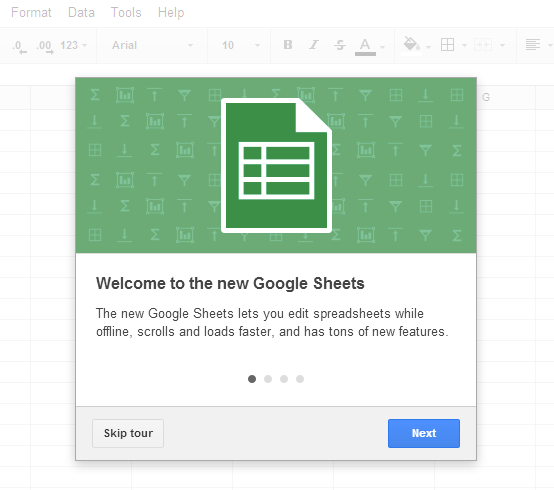
There's a new version of Google Sheets. "It's faster, supports larger spreadsheets, has a number of new features, and works offline," informs Google.
Just in case you're wondering how to enable it, you should go to Google Drive's settings page, enable "Try the new Google Sheets" in the Editing tab and click "Save". You'll get the new version of the application only for the files you create from now on. The existing files will still open in the old Google Sheets.

There are some missing features in the new Google Sheets (protected sheets, spell check, publishing) and this shows that this is an early release.
So what's new? You can create and edit spreadsheets offline in Chrome, just like in Docs and Slides. The new Sheets is designed with performance in mind and handles huge spreadsheets: it supports 2 million cells of data and all of the other limitations have been removed. You're no longer limited to 256 columns per sheet. Other improvements: spreadsheets load faster and scrolling is smoother.

There are some new formula editing tools. "In the new Google Sheets, we've made it easier to build complex formulas in your spreadsheets. For example, you'll now see syntax highlighting, which shows you the argument in your function that you are working on, and you'll get more details on how to fix errors in your formula by hovering over them." Google also added 24 new functions, including SUMIFS, COUNTIFS, and AVERAGEIF.

Another new feature is called filter views and it lets you create, save and share filters, so you can get different views of your data without disrupting how others are viewing your spreadsheet.
"In the new Google Sheets, you can apply conditional formatting using a custom formula. This allows you to apply formatting to a cell or range of cells based on the contents of other cells."

You can also add a color to each of your sheet tabs, paste a rotated version of the copied cells from a column to a row or from a row to a column, restrict find and replace to a range of cells and apply custom formatting for currencies, dates, and numbers.

BSDNow 6 out
I’m a bit slow in posting this, but: BSDNow episode 6 is out. Theo de Raadt is interviewed, and a lot of other topics (including DragonFly) are visited. The page listing shows all the areas covered, plus the embedded video itself.
Email alerts for Admins
User Alerts: Generated when our systems detect suspicious or unusual login events as well as on user-level administrator actions such as additions, deletions or suspensions. Real-time alerts allow admins to review the changes and take corrective action.
Settings Alerts: These alerts are automatically generated when any change by administrators to applications, device management or service settings is detected.
These alerts are available in the Admin console under Reports > Alerts and will be OFF by default. For privacy and compliance reasons, Google Support will not be able to perform further investigation for a given alert. Admins can use the Email Audit and Admin Audit APIs to retrieve more information.
Editions included:
Google Apps for Business, Education, and Government
For more information:
http://googleenterprise.blogspot.com/2013/08/email-alerts-for-admins.html
http://support.google.com/a/bin/answer.py?answer=3230421
whatsnew.googleapps.com
Get these product update alerts by email
Subscribe to the RSS feed of these updates
Lazy Reading for 2013/06/02
Last week was a lot of very brief links. I’ll go for verbosity this week…
- Regular expressions and regular grammar. I hope you like detailed explanations. I’ve said it before: you should understand regular expressions. The difference between knowing and not knowing is sometimes the difference between knowing how to finish a project, and being hopelessly swamped. (via)
- A plea for less (XML) configuration files. From the same place. I don’t advocate rejecting XML files out of hand like some people, but I think you need to have a certain existing level of complexity already in your program before you use XML. For example, so complex that nobody will notice some XML sprinkled in there too.
- Where Looks Don’t Matter and Only the Best Writers Get Laid, a talk about the Internet from roughly the late 90s to the 2000s. Some parts of this get farther into political notes than I usually care to read, but I like the point made with “Many women and men alike are using, not building, the web.” I am frustrated by how the Internet is effectively one-way transmission for so many, like TV. (via I forget, sorry)
- Bringing Unix commands to a Windows world. It’s about Cygwin. I’ve installed Cygwin a number of times, but it’s such a strange hybrid I eventually stop after using it for whatever specific reason caused the first install. These days, it’s almost easier to set up a virtual machine on a Windows system and just switch over as needed.
- The Weird Stuff Warehouse. How much does this look like your basement? I like looking in stores like there cause there’s always some hardware item that seems to be worth resurrecting. (via)
- Open Source Game Clones. I feel iffy about these things. This tends to be viewed as “I want a free game”, not “I want the right to modify a game”. Also, you could argue it takes revenue away from the original artists who work on a product when it copies the original game methodology, reducing the incentive to produce. That could be debated, but I am certain of this: I wish people tried original rather than rehashed ideas in open source, because it has a much lower threshold for success. You don’t need a studio to tell you when you can be published… which is sort of the idea behind “indie gaming“, I suppose. (first link via)
- Remember those old not-a-desktop-not-a-laptop computers? They looked like this image I saw recently. I actually learned to use vi in a mild panic on a Sparcstation Voyager, which would be another device in that land between categories.
- SSH Tricks, found by accident while I was searching for how to do per-host configs in ssh, so that I only had to type a short name and leave off the long suffix (like dragonflybsd.org) when connecting to a server. Someday I might even get remote port forwarding over ssh correct.
- USSR’s old domain name attracts criminals. Somehow I doubt you can identify a criminal site by domain suffix that easily. (via)
Your unrelated link of the week: Massive Chalice, a Kickstarter for a new strategy and tactics game. It’s by Double Fine, who has made some fantastic stuff, and it has permadeath, turn-based combat, randomly generated maps… it’s a roguelike! It’s cross-platform, apparently, though I don’t know if it will work on any BSDs.
Space Diving: Iron Man Meets Star Trek Suit In Development
Read more of this story at Slashdot.

