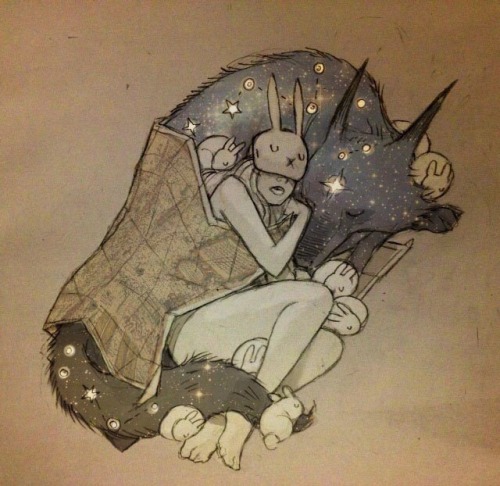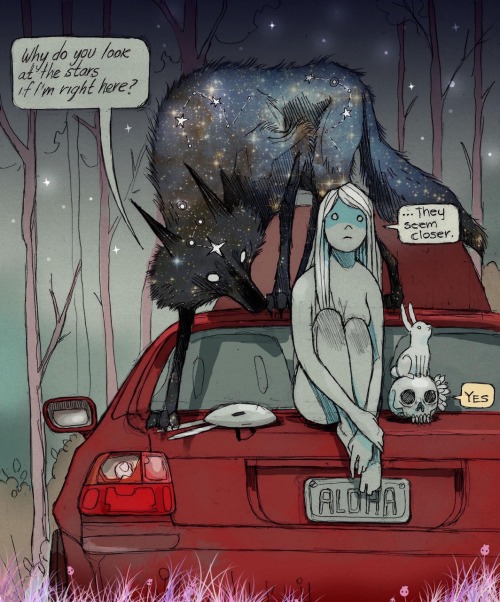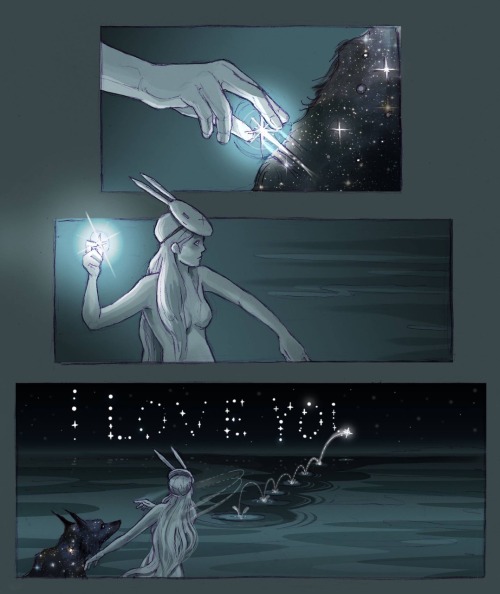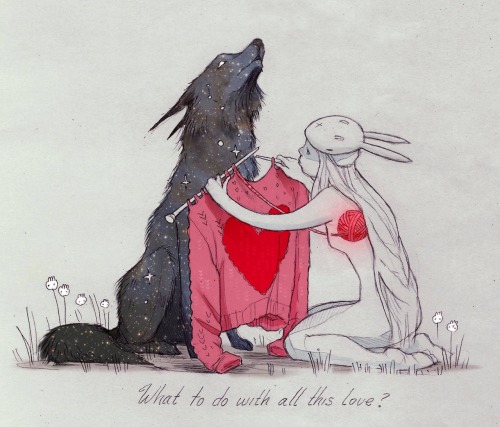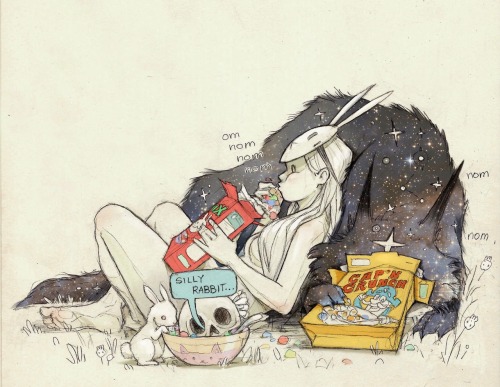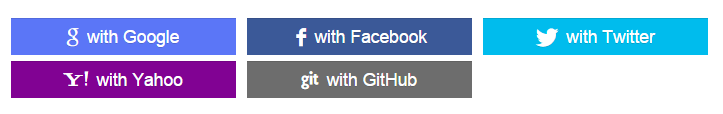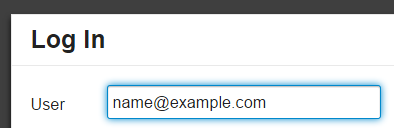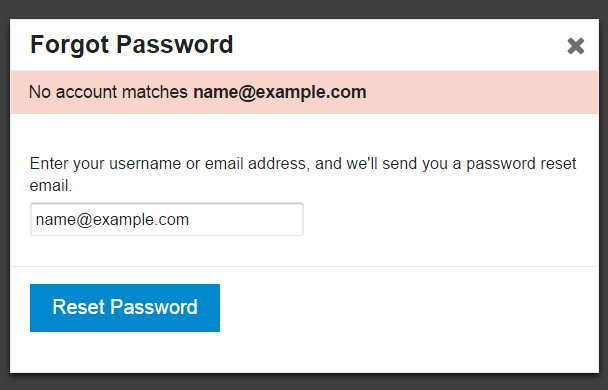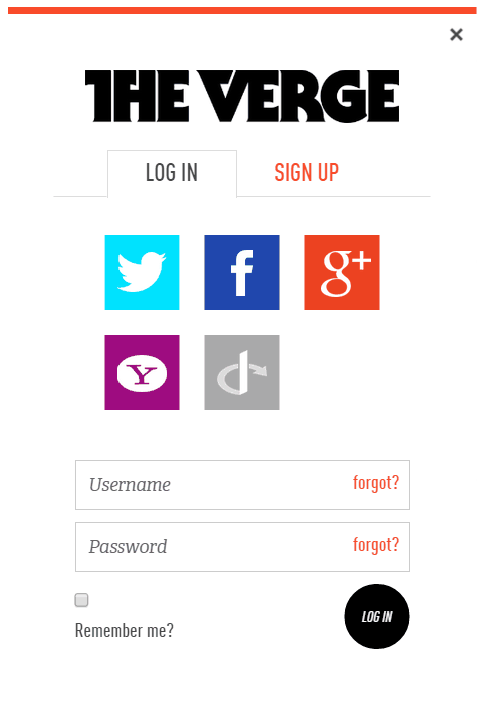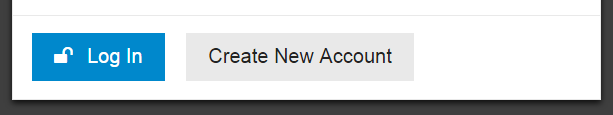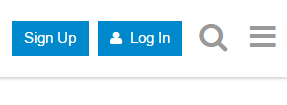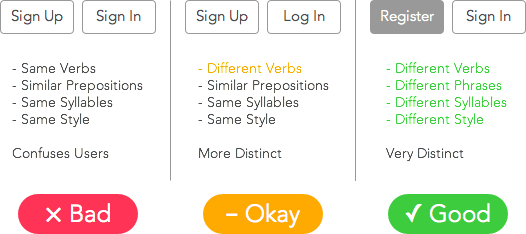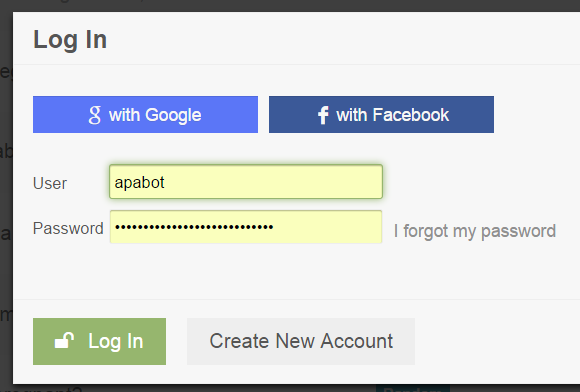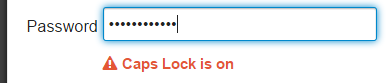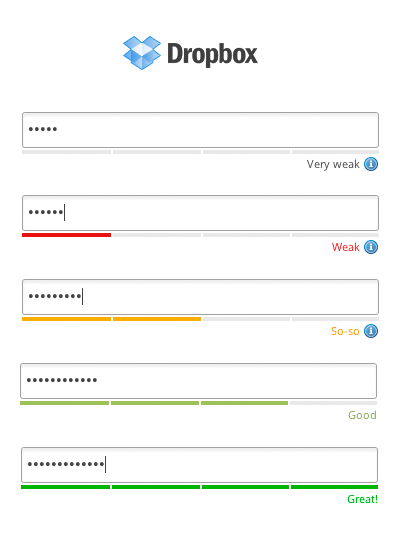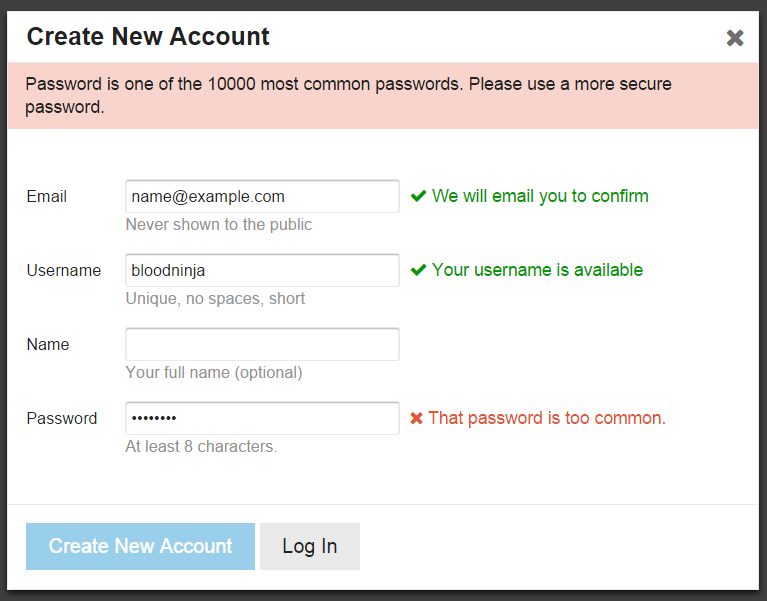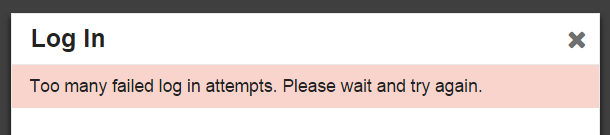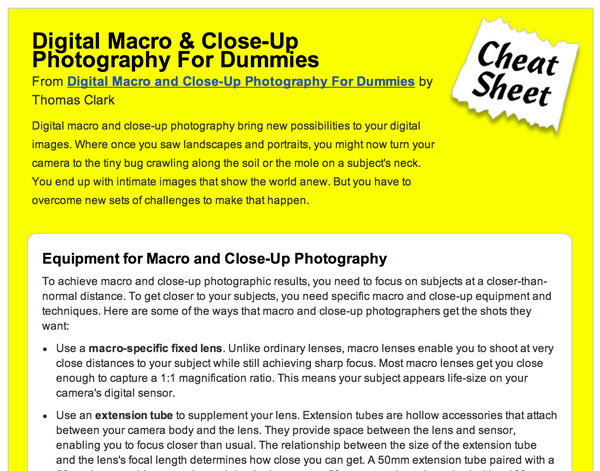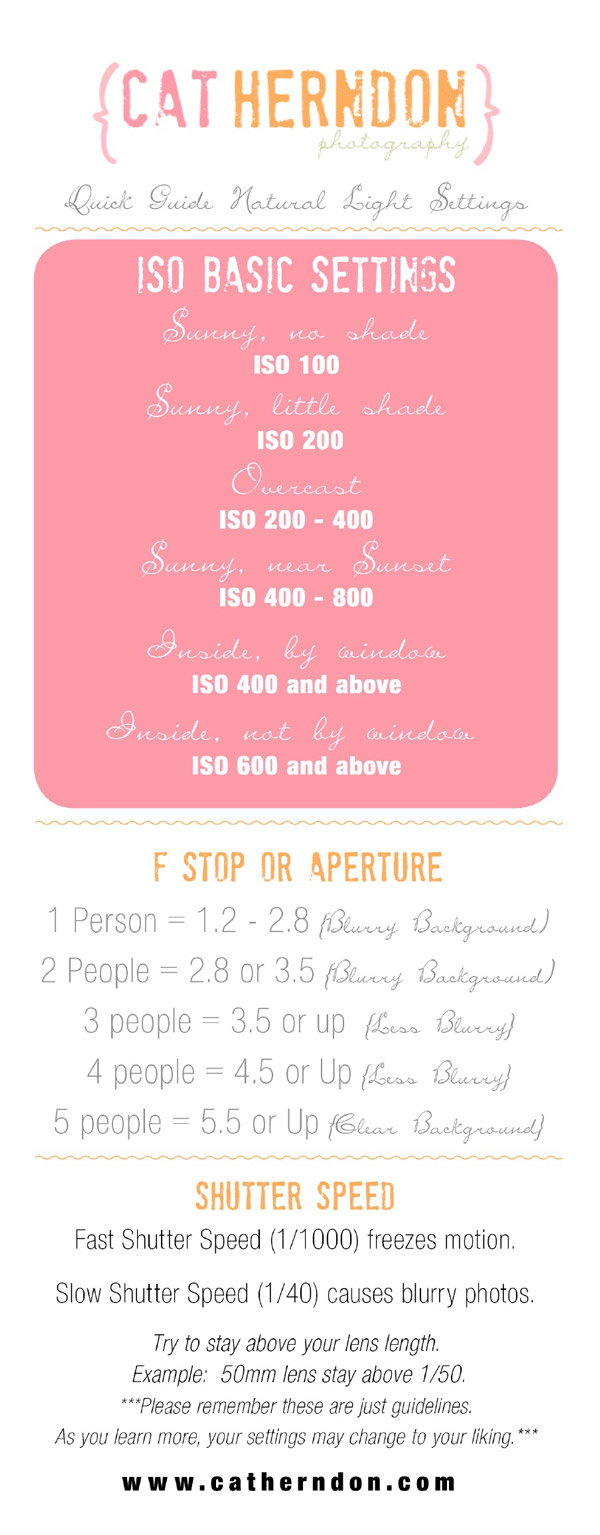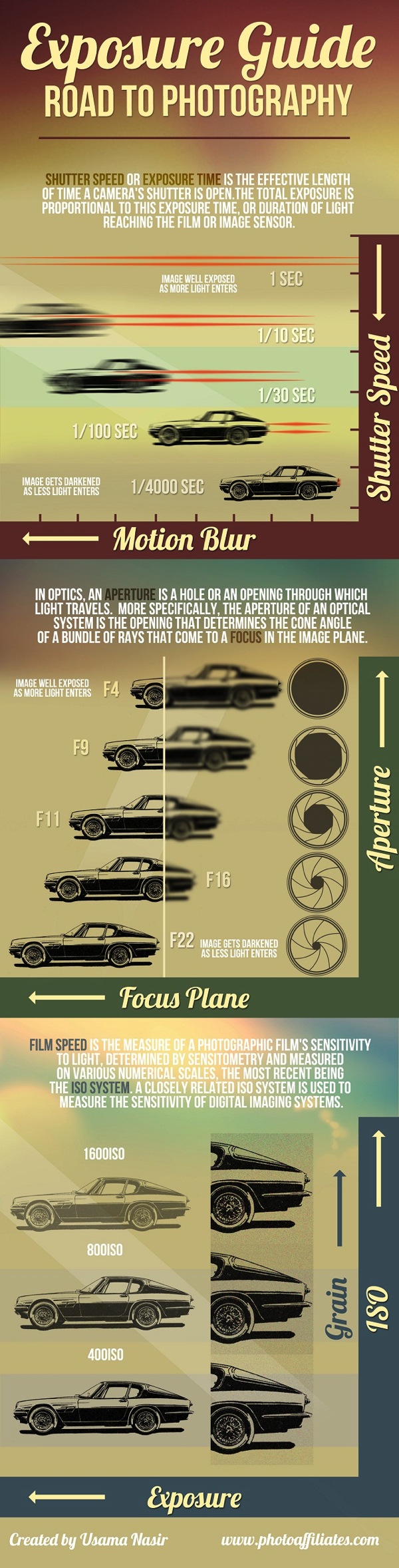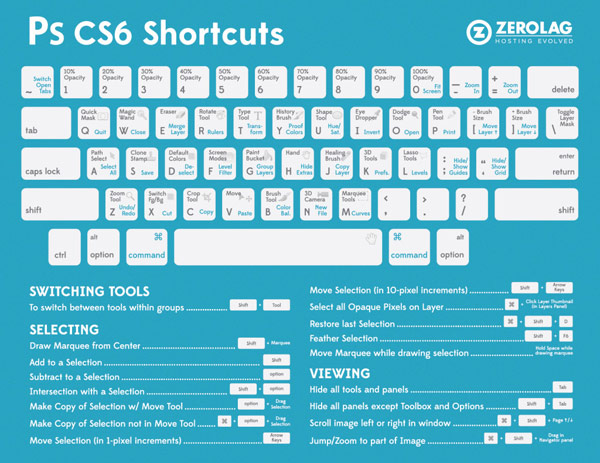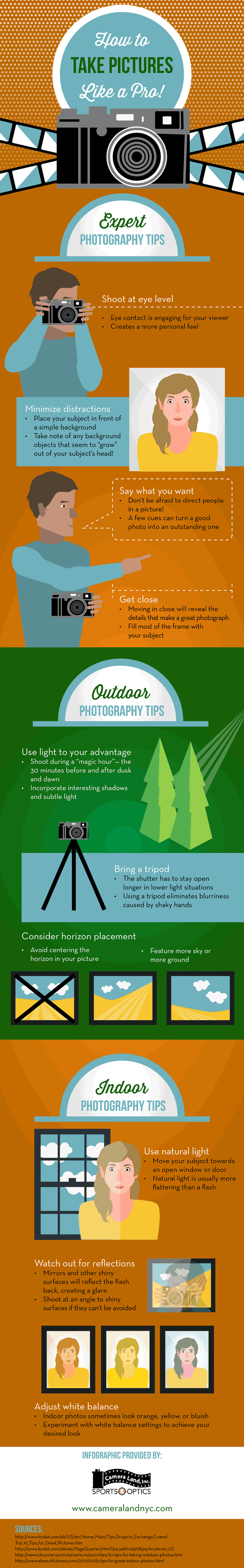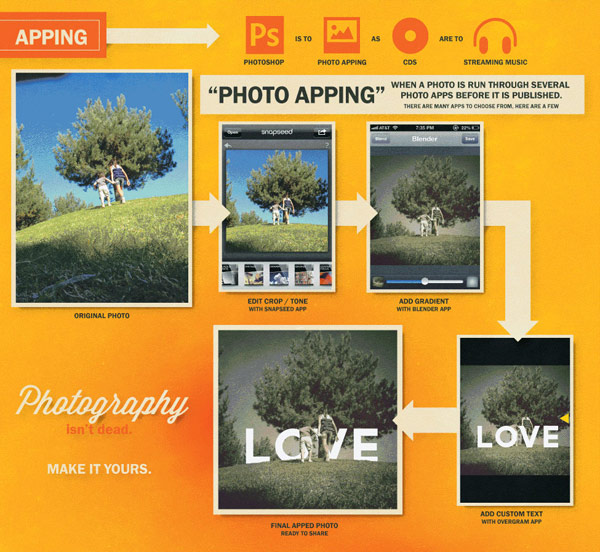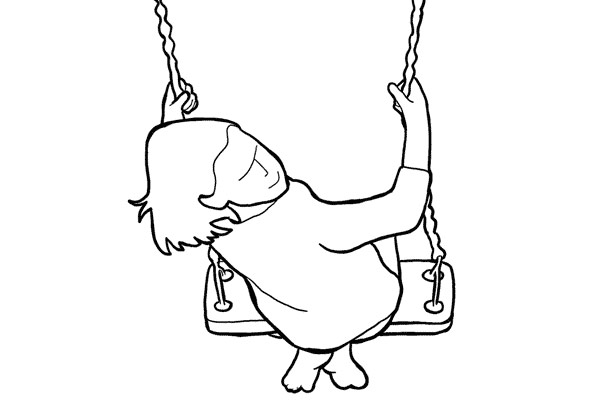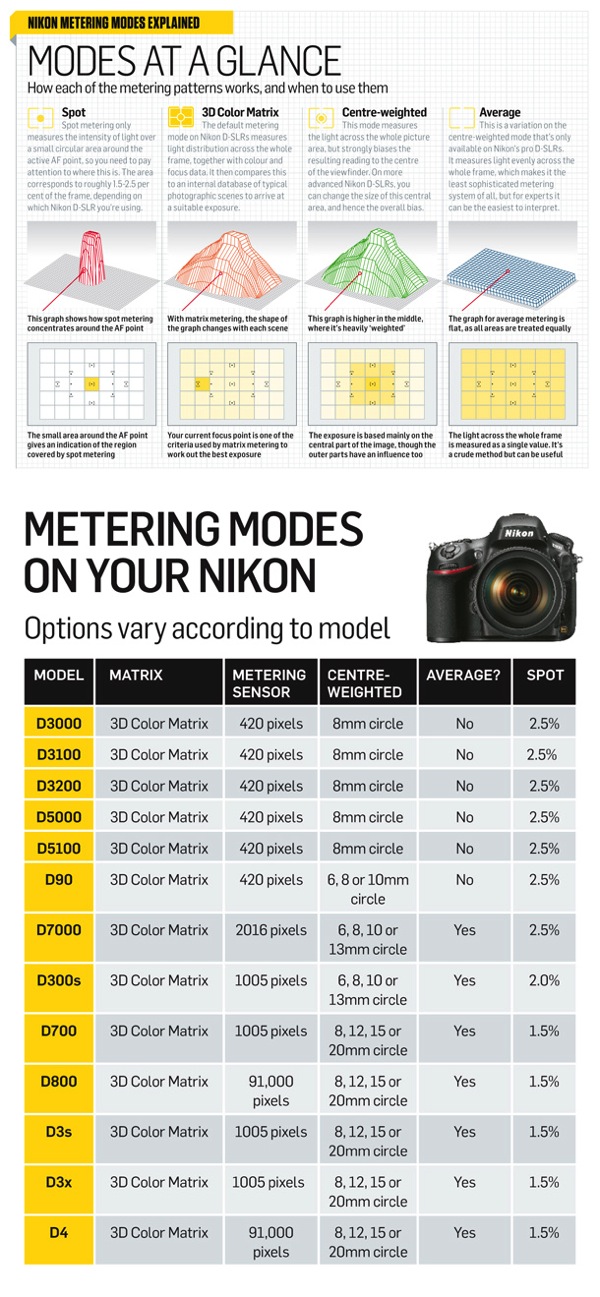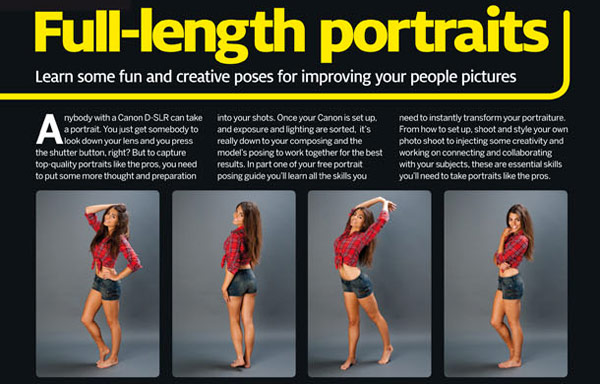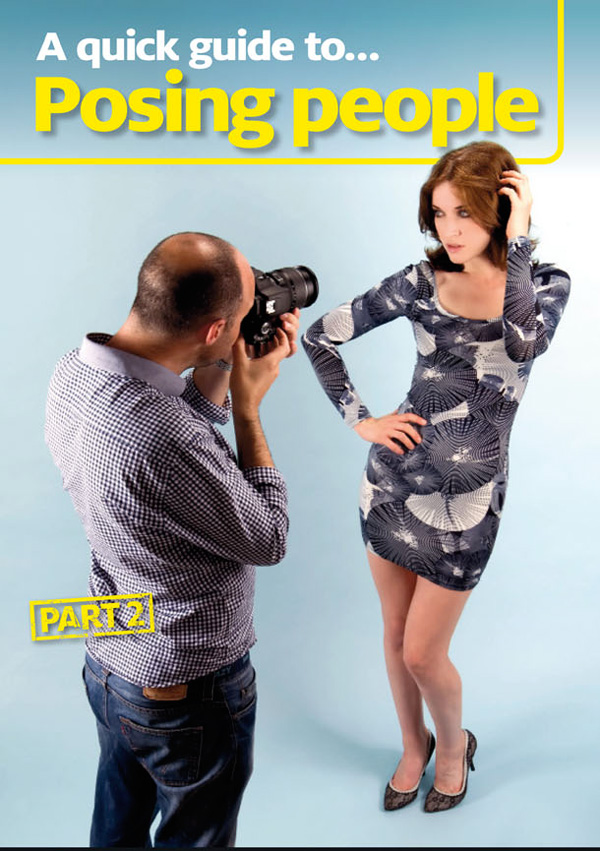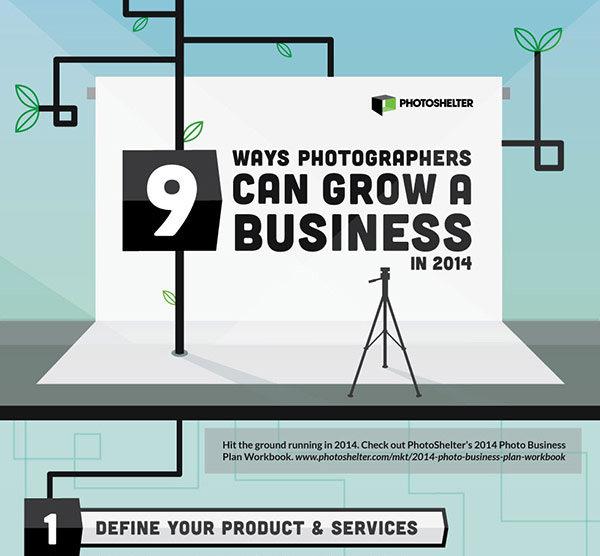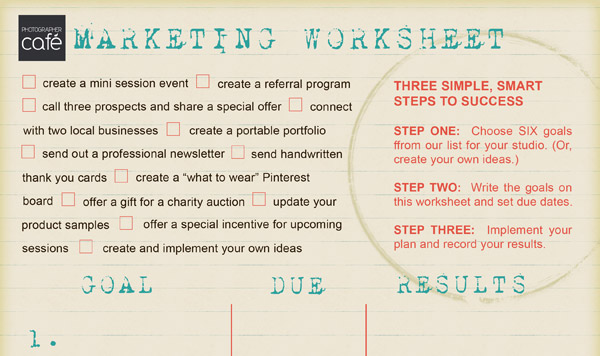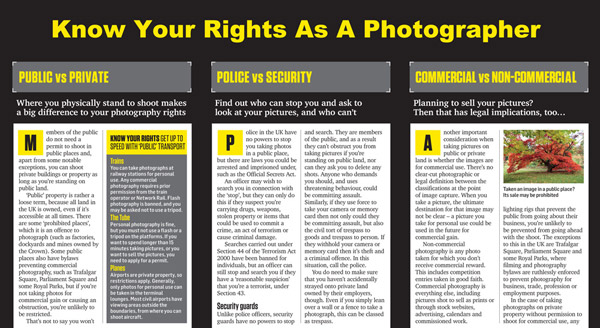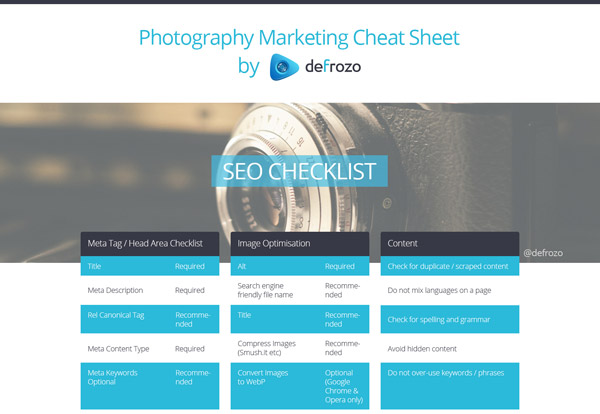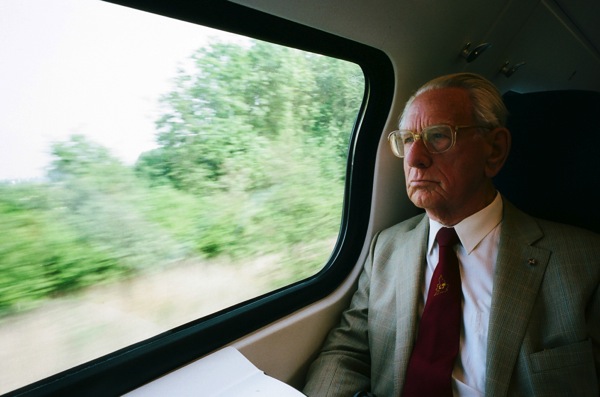There’s some irony in the fact that probably one of the most photographed subjects in the world is also one of the most difficult. Baby photography can be a joy, but it can also be incredibly infuriating as it’s nigh on impossible to communicate that you want them to look this way, sit still, do this and do that.
In this round-up, we’ll be serving up 88 baby photography tips to hopefully take some of the stress away from you, whether it’s your own baby you’re photographing or somebody else’s. We’ve divided the tips into different categories, as some are more appropriate depending on the age of the baby, while some apply to preparation, and others to after you’ve taken the shot. Let us know how you get on!

How to prepare for a baby photography shoot
1. Pick the best time
Unless you’re photographing a baby that is just a couple of days old, it’s likely that the baby will have some kind of routine. The parents should know when they’re likely to be at their calmest – this is the time you should aim for (don’t be surprised if the baby spontaneously changes pattern though…).
2. Know the light
Once you know what time of day (roughly) you’re going to be shooting, pick the best place to photograph. For babies you’ll want to stick to natural lighting – near a window is ideal, but the light may change depending on what time of day it is.
3. Remove clothes ahead of time
If you’re going to photograph a baby without any clothes on (typically newborn shoots go this way), it’s a good idea to remove any ahead of time to reduce any marks or lines from the clothes on baby’s skin.
4. Colour palette
On the other hand, if you’re going with a clothed shot – think about how what baby is wearing co-ordinates or clashes with the background you’re going to shoot on.
SEE MORE: Color Theory: best color combinations for photography (and how to take it further)
5. Check your equipment ahead of time
If you’re lucky, you’ll get maybe 10 minutes of shooting time with a fidgety baby. Don’t waste that by cleaning lenses, checking your bag for the lens you need, etc. Have everything you need, cleaned and within easy reach before you start shooting.
SEE MORE: Free family portrait photography cheat sheet

6. Allow enough time
Although you may only get a tiny amount of actual shooting time, you need to plan for a whole lot more. Minutes and hours can easily be swallowed up by a tantrum, a nappy change, an unexpected snooze… you get the picture. Allow at least a couple of hours,if you can.
7. Use your resources
Websites like Pinterest are positively brimming with posing tips and suggestions for babies. Have a browse and make a particular note of anything you want to try ahead of time.
8. Make a list
Your time with the baby, or when the baby is in a photographic mood, may be limited. Have a list of shots (that also includes the incidentals, close-ups and macro shots) you want to grab ready to tick off rather than trying to remember – and inevitably – forgetting something.
SEE MORE: 14 quick tips for candid family photos on location
9. Use a tripod
If you mount your camera on a tripod, it leaves your hands free to pose the baby (great for newborns) or create a fuss or distraction to get the expressions you want (for older babies). Just be careful that the baby doesn’t wander outside the edge of the frame. Set up the tripod in the room you’ll be photographing in ahead of time.
10. Baby photography apps
You can get great photos with your phone too! Download one of the many free apps for Android or iOS that will play a sound or funny noise from your phone to encourage babies to look directly at the camera lens.
SEE MORE: Family Portrait Ideas: how to photograph your loved ones at any age or occasion

11. Online shopping trip
Website Etsy is a great place to find props for baby photography. From hats to baskets to cocoons for the baby to sit in, there’s plenty of sellers geared up exactly for this kind of photography. You could re-sell any items you buy on eBay once you’re done with them, too.
12. Keep an eye out for baskets
Baskets make for a classic place to pose a baby – especially a newborn or very small baby. If you can find a shallow basket – homeware stores such as Ikea are great – then it’s ideal, but otherwise, pad the bottom of a basket out with cushions, towels or blankets.
13. Always in raw format
Shooting in raw format is generally a good idea, but especially so with babies. If you manage to grab a shot, but the white balance or exposure is slightly off, you can alter that in Photoshop no problem.
SEE MORE: What is a raw file? We explain the pros and cons
14. Blank space
With baby shoots, you don’t want to have anything that can take your attention away from the baby doing something great. You can guarantee that the best moment will come just as your memory card fills up. Get in the habit of formatting your memory card before each shoot.
SEE MORE: Memory cards: how to choose and use the right storage device for your camera

General baby photography tips
15. Don’t try and be Anne Geddes for every shot
Baby photography hit the big time with the styled shots made famous by Anne Geddes. In reality, these shots take hours to set up, style and usually have a bunch of assistants to help. So don’t worry if your home-styled shots don’t quite have the same look – yours will be more natural.
16. Experiment with focus points
Although focusing on the eyes is the traditional “rule”, it doesn’t hurt to bend, or completely break those rules every now and then. Try focusing on the baby’s hand and blurring the rest of them, and then switching back to the face. The two photos will look completely different, and tend to work well as a pair.
SEE MORE: Master your camera’s autofocus: which AF points to use and when to use them
17. Keep calm
Babies may not be able to communicate in a traditional manner, but they are receptive to moods and feelings. If you’re stressed about the shoot, or frantically trying to get the shot you want and worrying about unexpected movements etc, it’s highly likely you could make it worse.
18. Keep quiet
If your camera has a quiet, or better yet, a silent shooting mode, activate it. Babies can easily be scared or distracted by beeps and the loudness of a shutter release. Alternatively, you could play some calming music to mask the sound of your shutter.
19. Pick the best aperture
A wide aperture works well for most portraits, including baby shots. Try something very wide, such as f/1.4 or f/1.8, but be aware that if the baby moves slightly, a very shallow depth of field created from a wide aperture can throw off focus. You may find you get better results shooting slightly narrower, such as f/2.8 – still enough to blur the background but a little more flexible for slight movements.
SEE MORE: What is the best aperture and focal length for portraits?
20. Keep on shooting
The moments you stop the “formal” shoot while normal baby stuff is happening, i.e. a feeding, is an opportune moment to grab some lifestyle and context shots that show the family interacting with this new life. Ask if moments like this can take place near a window for the best light, and therefore the best chance of a stunning shot.
SEE MORE: Best camera settings for window-lit portraits

21. Make a montage
The posed shots you take will likely to be beautiful, but the moments in between – a feeding, a nappy change and pictures of the baby’s things, such as clothes, toys and so on, are more realistic and give the complete picture of what it’s like when a baby arrives. Create a collage or a montage of all of the photos you take during a day’s shoot for a great overall effect.
SEE MORE: Stitch photos together: how to make a montage in 9 easy steps
22. Shoot in aperture priority
Chances are you’ll be working with wide apertures for baby portraits. Shooting in aperture priority allows you to work quickly without having to worry about setting the best shutter speed. Simply choose the aperture you want, adjusting depending on how much depth of field you want to show.
23. Shoot in burst mode
Shooting in burst/continuous mode means you’re more likely to capture the moments of rapidly moving infants. If you can activate a quiet or silent burst mode, even better as the rapid shutter speed sound can be a little overwhelming.
SEE MORE: How to use continuous mode to shoot static subjects
24. Bounce the flash
Generally speaking, using flash with very small babies, is a no no. For slightly older babies, it can still be very harsh. If you really need to use it, use an external flashgun indirectly by bouncing it off the ceiling or an opposite wall. It should result in a natural and less intrusive look.
SEE MORE: How to bounce flash indoors: try this simple technique for portraits at parties
25. Warm your hands!
Before you attempt to pose the baby or touch any bare skin, make sure your hands are nice and toasty. An ice cold touch can startle and wake up the baby and you might need to start all over again.

26. Same pose, different backgrounds
This works particularly well for newborns, but you can also try it with older babies. Use the same pose / angle, but switch the background each time to create a montage. If you have a background holder that’s ideal, but you could also just attach large pieces of card to a wall, or get a willing volunteer to hold different coloured sheets or material behind the baby.
27. Pick the best lens
Using a wide aperture to create a shallow depth of field effect is ideal for babies, giving that dreamy, innocent look that suits young faces so well. A 50mm f/1.8, which can be picked up pretty cheaply, is an ideal starting lens. Anything that opens up wide, such f/1.4 or f/1.8 works well.
SEE MORE: Best lens for portraits: 5 sensibly priced options tested and rated
28. Try out a macro lens
A macro lens can be ideal for this type of work. It’s more versatile than you might think too. Not only can you use it to pick out small details, but they’re also great for portraits, offering a classic portrait length (such as 60mm or 100mm) and opening wide (usually f/2.8).
SEE MORE: What is a macro lens? Magnification and minimum focus distance explained
29. Don’t lose focus
Unlike older portrait sitters, you don’t always have much luck convincing a baby to sit perfectly still. Make sure you refocus in between taking each shot to account for any movements, or switch to continuous AF to keep up instead.
30. Bring a change of clothes
If you’re photographing a baby outside of its home, make sure there’s a spare set of clothes ready to go. Not only for the obvious reason that babies don’t always stay clean for long, but also to create a bit of variety.
SEE MORE: Baby footprints: how to photograph a memento of your newborn

31. Reflect the light
A simple reflector can make or break a portrait shot. The same is true for baby shots, where you’ll want to be avoiding artificial or flash light. Look for a reflector which has several sides for different ways to manipulate the light. A white side creates an even, neutral light, a gold side creates warmer tones, while the silver side creates colder, harsher light.
SEE MORE: When to use a reflector: the effects produced by different colour surfaces
32. DIY Reflector
If you don’t have your own reflector, you can make one quite easily. Simply find a large piece of white card (at least A3 sized, but ideally larger if possible), and cover one side with foil. Now you have a double sided reflector created in just a few seconds.
SEE MORE: 5 life-saving DIY hacks every photographer should know
33. Choose the best ISO
Even if you’re working in good window light, chances are it’ll be a little gloomy. Infants tend to move quite fast so you want a fast shutter speed, which means a mid-high ISO. Use ISO 400, but don’t be afraid to push to ISO 800 or ISO 1600 if you need it – a slightly noisy photo which is in focus is better than something out of focus. If your camera has automatic ISO with a top limit (such as ISO 1600), set to that for even less time adjusting settings.
SEE MORE: 6 things you don’t know about ISO, but probably should
34. Clean up operation
Always have baby wipes on standby for a quick clean up as and when necessary. We won’t say if, because it’s pretty much a cert. It’s better to be cleaning the baby quickly in person than painstakingly removing flecks later on in Photoshop.
35. Focal lengths
Even though you might want a close up of baby’s face, the last thing it wants is a huge lens stuck in its face, while using a wide angle can create a distorted look. Use longer focal lengths (50mm or above if possible) to grab close ups of the face. If you’re using a zoom lens (such as a 24-70mm), stick to the telephoto end of the lens.
SEE MORE: Best focal length for your type of photography

36. Always be ready
Babies are spontaneous little creatures. You can almost guarantee the moment they’ll do something hilariously funny (or disgusting), your camera will be in a different room. Have your main camera in the room you spend the most time with the baby, while a second camera, such a simple point-and-shoot in another part of the house can be a great backup for those last minute shots.
37. Fast shutter speeds
For best results from wriggly infants, you’ll want to use shutter speeds of 1/100 or quicker. If you’re photographing newborns you can use slower shutter speeds if you need to as they don’t tend to move quite so much.
SEE MORE: Best shutter speeds for every situation
38. The eyes have it
As with other types of portrait photography, the eyes are usually the most important thing in a baby photo. Babies tend to have particularly expressive eyes, so it’s important to focus on them – set the focus point to the eye, and refocus if the baby moves in the frame.
SEE MORE: How to focus a portrait: get pin-sharp eyes in 3 easy steps
39. Rosy glow
The time immediately after baby’s bath can be a fantastic time to photograph. The baby’s cheeks should have a gorgeous rosy glow, while towel ruffled hair also adds to the cuteness. Use a towel or robe to frame the baby’s face.
40. Ring the changes
Photograph a baby in the same spot every week for a year (or every day if you get the inclination!). You’ll be amazed how much they change in a relatively short period of time. Compile all the images together in a moving image for a cute thing to share on social media.

41. Get down low
For an unusual angle, place the camera directly on the floor, pointing up at the baby – whether that’s their face or feet. If you have an articulating screen, this can be especially useful for framing the shot. Otherwise, just fire off a bunch of images and see what works!
SEE MORE: Camera Angles: 5 ways to add impact with unusual perspectives
42. Keep it simple
Keep the background of your baby portraits as clutter free as possible. We know that’s not always an easy task, but a gorgeous smile can be ruined by a foreign object appearing to stick out of baby’s head.
43. Know when to stop
As soon as the baby starts to get cranky and stressed, don’t try to push it further – it’s unlikely you’ll get any good shots when a baby is like this. Have a break, get mum or dad to comfort them, change them, feed them, whatever it is they want. Once they’ve calmed down again, you can always have another go.
44. Sentimentality
Ask mum or dad for any sentimental items that could be used as props for a baby shoot. Perhaps a treasured piece of jewellery, an old photo, a scarf, anything. It makes for a great tie-in between the older members of your family, and the new generation.
45. Soft textures
Babies love the feel of soft textures against their skin. Have a range of rugs, blankets, soft throws etc, available for the baby to lie on. A soft, fluffy background also looks great in the shot too.
SEE MORE: How to pose for pictures: find the most flattering angles for you and your subjects

46. Catch the light
Position the baby in such a way so that light from the window acts as a catch light in baby’s eyes. Ideally, the light should be coming from above the baby, rather than underneath, as this will appear more natural.
SEE MORE: Catchlight photography tips: how to create custom-shaped highlights in subjects’ eyes
47. Toys as props (and distraction)
For babies older than about six months (those that can sit unaided), you can use toys both as props and something for them to interact with. Try a mixture of their favourite toys, and something new – the intrigue of which can create some great expressions.
48. Use the golden hour
If you’re going to be photographing babies and small children outside, look for the golden hours – the time just after sunrise, and the time just before sunset. This will throw the most natural and flattering golden light over your subject and you can utilise the low sun to create a halo effect around heads, or add flare for a dreamy look.
SEE MORE: Photography Lighting: how to take control of everything from natural light to flash
49. Get to know them
If it’s your own baby you’re photographing, then you won’t need to do this, but it can help to build up some trust with the baby first before you start pointing a big scary camera in their face. Spend some time holding or playing with the baby before you start the shoot so they can get to know you.
50. Different framing options
There’s tons of compositional “rules” you can follow for child portraiture, but breaking those rules often pays dividends. Try the rule of thirds for sure, but also experiment with placing the baby smack bang in the centre of the frame and see how that works.
SEE MORE: 10 rules of photo composition (and why they work)
Newborn photography tips

51. The opportune time
While brand new parents may not feel like organising a photo shoot, the baby itself will be at its most posable and pliable during the first 10 days. If you can, work during this special first few days.
52. Tiny details
When the baby is being a little grizzly, turn your attention to all the little details – tiny fingers clutching mum or dad’s finger and tiny toes are good places to start.
53. Hat tip
Tiny babies, especially those that have experienced a forceps birth, can have a slightly conical head. A small beanie hat can take attention away from that, and look extra cute too.
54. Use what you have
A simple, yet effective, setup for a newborn baby to pose on, is the car seat which has been draped with a blanket or sheet. This gets the baby into a seated position and makes them feel secure. Crop in tight and the sheet will appear as a simple background colour.
SEE MORE: 10 quick portrait photography tips for working with what you’re given
55. Safety first
Although little tiny babies are relatively easy to pose (when they’re asleep), you always need to be conscious of safety. Ideally have somebody to help you make sure there’s always a secure hand nearby.

56. Use mum and dad
Posing a newborn is a little daunting if it’s not your own baby. Explain to mum or dad how you want the baby to be positioned and ask if it’s possible for them to mould them into the right shape.
57. Unclench those fists
You may find that a baby’s go-to hand pose is to clench its tiny fists as tight as possible. Gently unfurl baby’s fingers for a more relaxed look – it’s much easier to do this once the baby is asleep.
58. Up the heat
If you’re photographing the baby without any clothes, make sure that it’s lovely and toasty in your shooting location so the baby doesn’t get chilly. Keep a blanket to hand for the moments in between shots, or to incorporate into the shot itself.
59. Take your time
If you’re photographing newborns, they’re unlikely to be moving quickly just yet – take your time to perfectly frame your shot. There’s no rush to frame, but you may find they stir if they hear the sound of the shutter release so make sure it’s right before you push that button.
60. Add personality to your shots
It can be tricky to create baby shots with a difference since they’re often very similar to each other as newborns. An easy way to add a special quality to your group of shots is to capture things which are unique to them, such a personalised toy or blanket, or a favourite piece of furniture.

61. All about perspective
Shooting from your own height while the baby lies on or near the floor can create perspective problems. Instead, lie on the floor with the baby and shoot from the same level for more natural looking shots.
SEE MORE: How to photograph from a low perspective
62. Tiny hands, big hands
One of the best ways to set the context of just how small a tiny baby is to photograph it clutching mum or dad’s finger. Isolate the subject by using a shallow depth of field for an image which can be used as part of a series or montage.
63. Overhead
A great shot can be the baby lying down flat, looking directly up at a camera above them. Place the baby on a bedsheet, and shoot directly from above. You can frame the face quite tightly to show the most expression.
64. All about context
You can use every day objects to show just how teeny a baby is – especially newborns. How about placing the baby on top of a stack of freshly folded towels? Make sure the baby is safe and secure at all times.
65. Show the whole family
Although a baby shoot will usually just centre around the baby, don’t forget about mum and dad too. But, give them warning they’re going to be photographed! Many new mums will understandably be wary about being photographed when the baby is very new, but they will cherish these photos in later years.
SEE MORE: Family photo ideas: make a striking family portrait from individual faces in profile

66. Be sensitive
Although it’s very common for newborns to be photographed naked, bear in mind that not everybody will be comfortable with that. Discuss with parents beforehand which looks you want to achieve, and reassure them that any image won’t show anything it shouldn’t.
67. Lose the awkwardness
Because tiny babies have very little control over their arms and legs, they can end up looking a little awkward on camera if you don’t pose them. When they’ve newly born, their limbs are very flexible so you can move them without disturbing them too much – but if you’re nervous, ask mum or dad to help.
68. Tuck in legs
The extended legs of newborns tend to look a little gangly, get around this by tucking the legs underneath the body for some great lines and shapes.
69. Watch the face
Babies (as do most of us if we’re honest), tend to snuggle into a blanket or pillow if you place them onto it. You may need to delicately move their face so they’re facing out and into your lens.
70. Feed them up
To get those classic newborn photography shots, feed the baby just before you start the shoot so they’ll fall asleep full and contented. This should give you a bit of time to grab the shots you need before they wake up again.
SEE MORE: Family photo ideas: create a multi-frame photo grid for a fun portrait montage

71. Rest on a beanbag
A beanbag is great for resting newborns and small babies on. The flexibility of the beans means that it should shape itself around the baby for maximum comfort. If you don’t have one, you can make do with a pile of soft cushions. Drape a blanket over either the bean bag or pile of cushions for a soft effect.
72. A classic pose
One pose you’ll probably want to check off your list fairly quickly is the head resting on hands pose. Place the baby on its tummy, and put its hands crossed over underneath its head. Also tuck the legs underneath them for a sweet, bundled up look.
SEE MORE: 13 tips for better pictures of babies, toddlers and teenagers
Toddler photography tips

73. Peekaboo
For slightly older babies and toddlers, catching their attention can be tricky. Make them laugh with squeaky toys, ideally operated by mum or dad standing as close as possible to the camera. Or, you can have them standing to the side for a shot of the baby looking out of the frame.
74. Head outdoors
Although for tiny babies you’ll likely be photographing indoors, once they get a bit older, head outside for some great seasonal portraits. This works for babies who can sit up unsupported, as you can get some great outdoor contextual shots.
75. Co-ordinate with the seasons
When you’re photographing outdoors, dressing the baby in natural colours tends to work well. So browns, greens, and anything neutral looks great with grass, woodlands, beaches, etc.

76. Beach baby
What’s cuter than a baby on the beach? Adjust your camera settings accordingly for bright light – low ISOs, slightly narrower apertures, and fast shutter speeds. If your camera has an inbuilt ND filter, this can be extremely useful at this time.
77. Make it into a game
If you’re trying to photograph two children at the same time (good luck), if one of them is older, try to make them a part of the shoot. Make it into a game, encouraging the older one to look into the camera and interact with their sibling to get a great shot.
78. Show them your shots
Toddlers can be quite engaged with the camera, and have a natural curiosity. Showing them their photo after you’ve taken it usually encourages them to pose for more. Try not to be too precious about your equipment – yes, it’s expensive, but letting them touch the camera often removes the intrigue and makes everything feel more natural.
79. Look for characters
If you’re tasked with photographing a group of infants, lucky you, try to find the one that is most confident in front of the camera and photograph them first. This should hopefully show the others that there’s nothing to fear.
80. Give them a task
For older babies and toddlers, giving them a task to complete can result in some wonderful candid shots. Something like a jigsaw puzzle focuses their attention – position yourself on the same level as them to get the best shots. If you’re feeling brave, you could also photograph a supervised cooking session.
SEE MORE: How to shoot a ‘cool’ wintry portrait

81. Pack your wellies
Toddlers love jumping in puddles (adults do too, they’re just less honest about it). You can get some great shots by asking delighted infants to jump in puddles. Use a high shutter speed to freeze water droplets, and try framing just the feet for some shots too. Brightly coloured wellies and umbrellas are great props for this kind of shoot.
82. Find them somewhere to sit
Chasing after a toddler to try and take a photo is a thankless task which rarely leads to great photos. Instead, find them somewhere to sit – a step, a bench, a rug – it doesn’t matter what. You may find they run off pretty quickly, so have your camera set up and ready to go near to the seat and work quickly!
83. Follow the leader
Make a game out of posing by asking a toddler to copy what you do. You can try silly poses at first so it’s fun, the mix them up with more subtle or neutral ones. Challenge them to keep the pose for as long as possible as part of the game (while you fire off the shutter release).
SEE MORE: How to shoot portraits with continuous light sources
What to do after you’ve taken the shot

84. Convert to Mono
Give your baby photos a classic look by converting them to Mono. It’s a very quick process in Photoshop – you may want to up the contrast a little to converted shots for a more striking look.
85. Spot heal tool
You might squirm a little at the thought of airbrushing an infant. However, the fact is that under the close scrutiny of a high resolution image, any imperfections that may not be that noticeable in real life can be amplified. Use a light touch with the Spot Heal tool to remove any bumps, scratches or marks, without changing the look or shape of the baby’s face.
86. Go for a high key effect
Baby portraits look great with the so-called high key effect. Characterised by bright highlights and a minimalist look, the clean lines of a baby’s face work very well for this technique. Shoot with wide apertures, dial in some exposure compensation, and in Photoshop, using curves to bring up the highlights.
87. Be organised
When it’s your own baby, you’ll no doubt be snapping hundreds of photos, probably daily. Try your hardest to be organised with the photos, as it’ll reap rewards in the long run. You could organise on your computer by age, date, place or event – age is great for quickly jumping to photos of your child when they were a given age at a later date.
88. Print your best shots
Don’t let your precious shots of your baby sit gathering digital dust on your hard drive. Print out your best shots for framing, or consider putting them together in a photo book – a good milestone to create one of these is for the first birthday, filled with shots from the first year.
READ MORE
How to shoot baby portraits that look classic and timeless
Baby Photography Ideas: simple ways to capture striking pictures of your infant
14 portrait photography tips you’ll never want to forget
10 family portrait photography mistakes every photographer makes
The post 88 baby photography tips, tricks, techniques and time-savers appeared first on Digital Camera World.



















 GNOME Shell’s stock experience is fairly vanilla, but with the right ingredients you can give it an entirely different flavour. GNOME Layout Manager is a new script in development that takes advantage of this malleability. Using it you can quickly transform GNOME Shell to look like: Ubuntu Unity Windows macOS We’ve written articles before showing you can make Ubuntu look like […]
GNOME Shell’s stock experience is fairly vanilla, but with the right ingredients you can give it an entirely different flavour. GNOME Layout Manager is a new script in development that takes advantage of this malleability. Using it you can quickly transform GNOME Shell to look like: Ubuntu Unity Windows macOS We’ve written articles before showing you can make Ubuntu look like […]