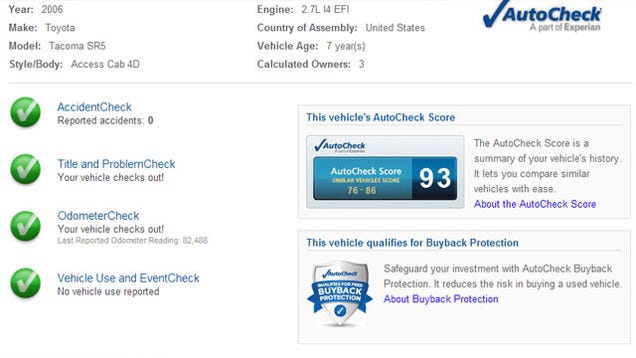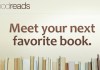Cover Photo / Profile Picture Tutorial + Downloadable Photoshop Template — For Brand Pages
This article will show you how to create an integrated Cover Photo and Profile Picture for your Facebook PAGE, and I’ve created a Photoshop Template for Facebook Brand Page Timelines to help you in this effort. Just follow the instructions below.
Want to create a Profile Picture / Cover Photo Integration for your Personal Profile?
There are some differences in the relationship between the Profile Picture and Cover Photo on Personal Profiles and Brand Pages. If you’re doing this for your Personal Profile Facebook page, read Photoshop Template for Facebook Personal Profile Timelines.
What is an Integrated Facebook Masthead Design?
When I say “integrated” masthead design, I mean a masthead where the Cover Photo (the big image) and the Profile Picture (the image inset on the lower left corner of the Cover Photo) seem of a piece, where the Profile Picture appears to be transparent:

HyperArts Fan Page Masthead

Ford Motor Company Masthead

Corona nicely integrates the Cover Photo with the Profile Pic which also makes a good thumbnail icon
Creating the Cover Photo and Profile Picture images in Photoshop
This tutorial will show you how to create an integrated Timeline masthead using Photoshop, and the Timeline Template I offer for download is in Photoshop format. If you use other image-editing software, the following instructions won’t fit. However, you should get the general idea and be able to apply it to your image-editing software of choice.
There are several things that make the integration of the two images tricky:
- Aligning the Cover Photo and Profile Picture to create a seamless continuity between the two images;
- Although the Profile Picture renders at 160 x 160px (with an additional 5px border), Facebook requires the image you upload be a minimum of 180 x 180px — it then CROPS your 180px image, 10px on each edge, to display the 160px image;
- Your Profile Picture also functions as your icon, on all your Page posts on your own or other Facebook Pages, so make sure that it works well in both roles, icon and part of the Timeline masthead.
Aligning the Cover Photo and Profile Picture to create a seamless whole
I have found that the best way to create your Facebook Timeline masthead is to create one image that includes both elements, so that you work out exactly how the two images will look when rendered together on your Facebook Timeline.
To make your life easier, I have created a Photoshop Timeline for Pages Cover Photo Template you can use to create your Cover Photo and Profile Picture for your Facebook Timeline Page.
How to Use the Timeline Masthead Photoshop Template
Because of Faceboook’s requirement that the uploaded Profile Pic image be at least 180 x 180 pixels — which Facebook crops to 160 x 160 pixels, i.e., 88.88% of the original size), it’s best to create your entire masthead design at a width that, when re-scaled to 88.88% its size, will be 851px.
This width is 958 pixels, and the total height — including Cover Photo and Profile Picture — is 450 pixels (Facebook enforces a minimum height of 399px for the Cover Photo), and those are the dimensions I’ve made the Timeline Masthead Template PSD. (Facebook DID enforce a 399px height for your uploaded Cover Photo image, but no longer, it appears.)
Let’s get started!
FIRST: It’s now June 2013 and I noticed that Facebook had made changes that caused me to have to update this post. This is the latest as of June 22, 2013…
1) Download, unzip and open the template file in Photoshop. Note the transparence where the Cover Photo and Profile Picture will go:

2) Create the main image for your masthead at 958 x 450px — or larger so you can experiment with different positions.

3) Drag your image into the Cover Photo Template, and move the template layer to be ON TOP of your image layer:

4) Add any additional graphic elements:

After you designed your masthead to your satisfaction, it’s time to export the Cover Photo and Profile Picture and upload them to Facebook.
Export the Profile Picture image as GIF, JPEG or PNG
1) With the layer called “TEMPLATE BORDERS” selected, select the Magic Wand tool — set to “0″ tolerance, “contiguous” checked, and “Anti-alias” UNchecked — and click inside the Profile Picture (the inset box) area so that it’s selected (this will be 180 x 180px).
2) From the top menu, select: Image > Crop — and crop the image;
3) Export this Profile Picture image, either as a JPEG, GIF or PNG.
4) Undo (Mac: Command+Z; Windows: Control+Z) until you’re back to the full template image.
Export the Cover Photo image for your Timeline masthead
Now it’s time to export your Cover Photo.
1) Disable the “TEMPLATE BORDERS” layer;
2) Crop your Cover Photo image, from the top, to a height of 353 pixels. So you’re going to cut off 97 pixels from the bottom of the image. Your image should now be 958 x 353 pixels.
3) Export your Cover Photo image — Facebook downsizes, via CSS, your 958 x 353px image to 851 x 315px (approx. 88.8%), with the ability to use the “Reposition” feature to make one horizontal adjustment to the right of up to 4px — and you WILL have to adjust your uploaded image!
Upload the images to your Facebook Timeline Page
Uploading your Cover Photo and Profile Picture to your Facebook Page is fairly straightforward, and chances are you’ve done this before. Here’s a quick rundown….
- If this is the first Cover Photo you’ve created for your Page, just click on “Add a Cover” to locate it on your computer and upload it.
- If you’re replacing an existing Cover Photo, just mouse over the Cover Photo and click “Change Cover”. Once it is uploaded, you’ll have to use “Reposition” to move the image to the right, as you just want to move your Cover Photo image to the right. Just click and drag the Cover Photo image and drag it to the right as far as possible (this should make it align with your Profile Pic. You need to move it the maximum to the right — 4px — so just give it a tug to the right, and Save.
- Repeat for the Profile Picture, mousing over it and selecting: Edit Profile Picture > Upload Photo.
If you’ve followed the above instructions to the letter, it should look just as you planned it.
View our example Timeline Page — this page was done using our latest template and this tutorial.
Share your creative work…
I’d love to see what you come up with using our template. Please share in the comments. Thanks!
 Since the beginning of 2013, four major library vendors have announced the launch of new or expanded streaming services that will enable patrons to view movies and television shows at their library or at home using computers, tablets,
Since the beginning of 2013, four major library vendors have announced the launch of new or expanded streaming services that will enable patrons to view movies and television shows at their library or at home using computers, tablets, 





 SEXPAND
SEXPAND SEXPAND
SEXPAND SEXPAND
SEXPAND SEXPAND
SEXPAND SEXPAND
SEXPAND SEXPAND
SEXPAND SEXPAND
SEXPAND SEXPAND
SEXPAND SEXPAND
SEXPAND SEXPAND
SEXPAND SEXPAND
SEXPAND SEXPAND
SEXPAND SEXPAND
SEXPAND SEXPAND
SEXPAND SEXPAND
SEXPAND SEXPAND
SEXPAND SEXPAND
SEXPAND SEXPAND
SEXPAND SEXPAND
SEXPAND SEXPAND
SEXPAND SEXPAND
SEXPAND SEXPAND
SEXPAND SEXPAND
SEXPAND