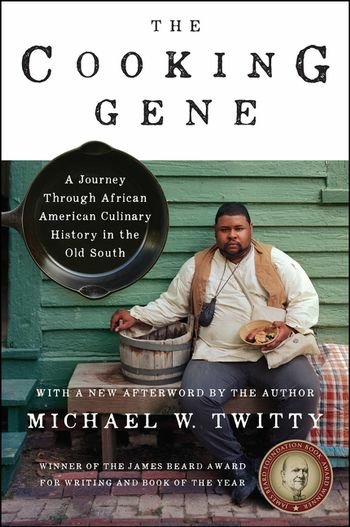
At the end of the prologue to my book The Cooking Gene (HarperCollins Amistad imprint, 2017/2018) I reflected on whether or not the Southern table could give us some insight into America’s second original sin–the enslavement of Africans and the consequences that resulted:
“The lazy, laughing South / With blood on its mouth /And I, who am black, would love her,” wrote Langston Hughes, a refugee of Joplin, Missouri, the poet laureate of black America. The poems I was bid to remember frequently referenced a place that was caught up in a weird braid of nostalgia, lament, romance, horror, and fear. Forsyth County, Georgia, is no longer the same place it was nearly thirty years ago, and black people have long since moved in. And yet across the region, flashpoints continue, the shootings, the draggings, the overreach of police authority, the obstruction of the vote, inequalities and inequities and silent and sturdy boundaries between white and black. For some, “we” are the South, but “they” are Dixie, and yet we and they all know the old hanging trees and the strange fruit they once bore. I dare to believe all Southerners are a family. We are not merely Native, European, and African. We are Middle Eastern and South Asian and East Asian and Latin American, now. We are a dysfunctional family, but we are still a family. We are unwitting inheritors of a story with many sins that bears the fruit of the possibility of ten times the redemption. One way is through reconnection with the culinary culture of the enslaved, our common ancestors, and restoring their names on the roots of the Southern tree and the table those roots support. The Old South is where I cook. The Old South is a place where food tells me where I am. The Old South is a place where food tells me who I am. The Old South is where food tells me where we have been. The Old South is where the story of our food might just tell America where it’s going. The Old South / With soul food in its mouth / and I, who am African American, must know her.”
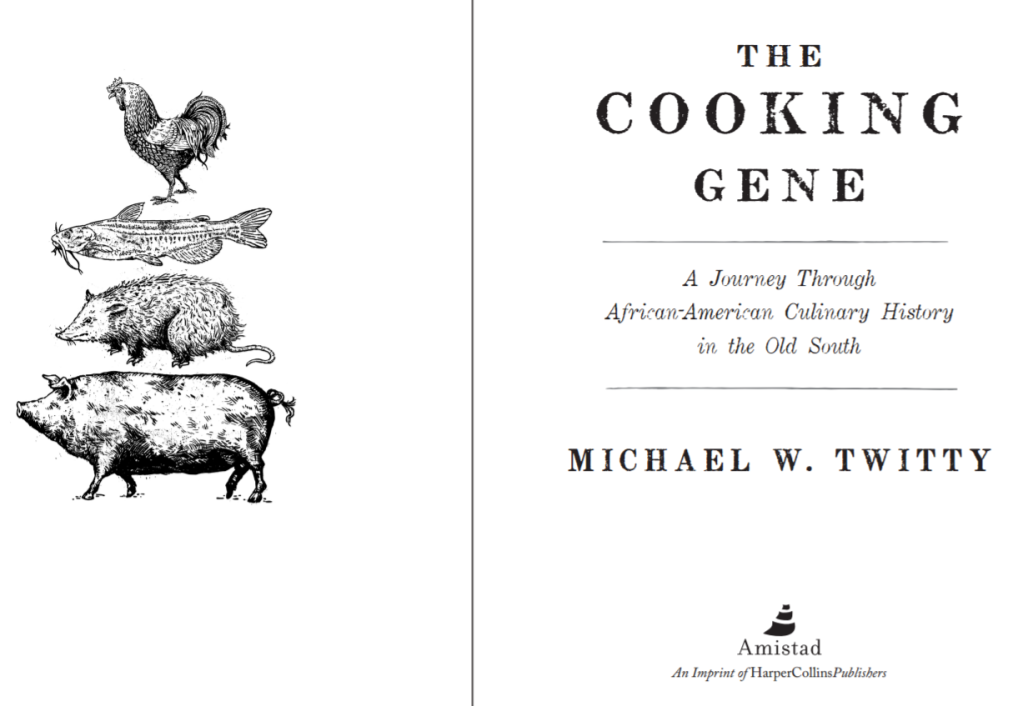
Now we are here, another flashpoint, a triple threat in a perfect cauldron of a pandemic, a massive economic downturn and an election year under a controversial and often divisive presidency. I had hoped originally this would be a cap to the Obama presidency, then I hoped it would be a great way to open the Clinton presidency and then I resigned myself to the fact that his project was going to have to suit itself to the challenges of the Trump era. Now we are closing in on 4 years and I am just waking up from a weeklong fog. My immense grief over the continued murder of African Americans and the brutal means by which peaceful protestors and others have been repulsed by rogue law enforcement has been too much. The ticker tape of word salad flowing through my consciousness is muddied but slowly approaching some clarity.
In 2012 Rabbi Michelle Goldsmith sat me down after a presentation that I gave at her then synagogue in Birmingham, Alabama. She said, “You realize your life isn’t going to be the same.” She elaborated and she was right. Then I was still on my Southern Discomfort Tour, a trip though the South to find my family roots and trace food routes from the colonial and antebellum South through to the childhood of my grandparents, themselves one generation removed from enslavement. Almost four years removed from the publication of The Cooking Gene, and having traveled through 8 countries in West Africa, the journey seems easier but the world seems so much less full of hope than it did when I thought my book would get me into the good graces of Barack and Michelle for a photo opp.
So what does a detective story in drag about food and genealogy and contemporary food politics have to teach about race and systemic racism? Or a better question, what did I learn after the fact, once the book was closed thinking and linking back to what I wrote?
1. White America and African America are inherently connected, Black folks know this, but many white people are still surprised or in denial and it is this more than blatant appropriation that pisses us off.
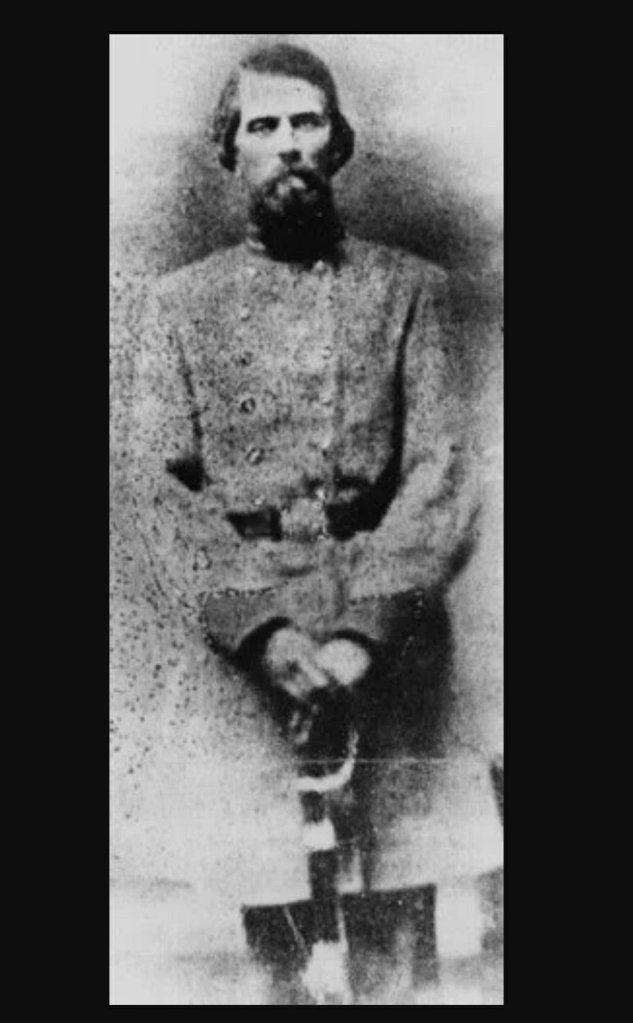
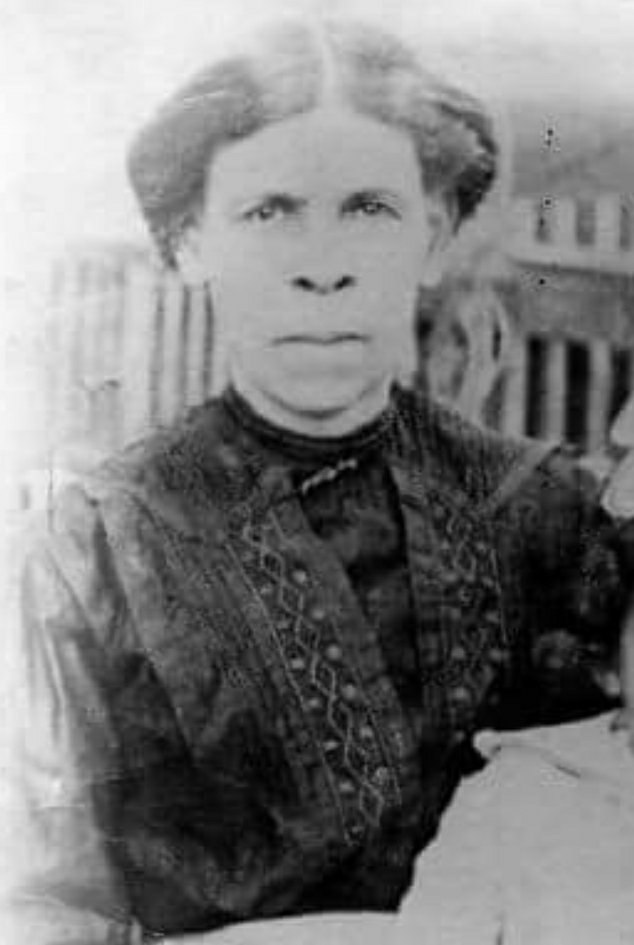
Why do many white people seem terrified about addressing their genetic, familial, historical and cultural connections to Black people? What does working through the technical difficulties look like?
2. Food has meant working in historical and cultural spaces that are really challenging to Black mental health and contemporary identity from the big house kitchen to the contemporary urban dining room. The inherent vulnerability you have to have to do this work and the fear that it is marketing our traumas is more repulsive and problematic to Black folks now than ever before. This is happening simultaneously as Black folks in America get more interested in genealogy and finding their family’s place in the bigger global narrative.
What is it about the times we are living in that makes people far more reticent to rehearse and relate stories of past oppression and resistance in the ways those of the past two generations? How can we achieve a better place where we can critique our experience in a brave new way? How do we tell our family stories now and in the future?
3. Acknowledging multiple languages and multiple ideologies is not “both sideism,” its just breaking down why we have an ongoing disagreement about the past, the present and the future.
Is it possible to engage in these conversations acknowledging the words and thoughts of “alternative visions,” of the same exact history without amplifying myths or lending them validity? Can you understand and discuss their language and ideas without becoming toxic or losing your own sense of revolution and evolution?
4. Food was a window for me into the fact Southern white people and their descendants are the most African-rooted white people in mainland North America.
How do we make sense of the engrained African, Afri-Creole and African American impact on Southern whites and at the same time acknowledge Black erasure and the decentering of Black narratives in the service of white supremacy?
5. Africa was an absolutely necessary part of my journey, but I feel valid and full as an extension of Africa in America.
In a space where the Diaspora wars wage on social media and a racist president describes modern Africa and Africans in demeaning terms, what did Africa mean to my food and identity journey and how did it change my perceptions about being African American for the better? What does it feel like to recover my original family names?
6. The politics of race and food and culture in the American South is far from just Black and white and we must repeat that racial inequality and systemic racism are not only baggage born by the South.
How do we have a more inclusive conversation that includes all Southerners, addresses parallel issues in the Black or African Atlantic world and moves the discussion from being Southern to all-American?
7. People of all backgrounds really don’t know the full story of African American food in the South, and that’s because a simplistic, one note narrative that can be quickly digested and spat out has become the prevailing narrative of African American food—and most African American culture in the marketplace of ideas. Soundbite size, one note, simple narratives are often how we communicate our feelings about “race.”
What will it take to guarantee that this story of Black resistance, travail, hope, memory and creativity becomes an ongoing movement for cultural literacy and cultural awareness for all?
For the next 7 posts, I’m going to try to tackle each one of these in 1500 words or less. This is a very, very serious time for thinking about “race,” and what it means and how systemic racism and the legacy of 1526/1619 lives on with us 4 and almost 5 centuries later. Each post will come with discussion questions that you can go over with a group. If you have a copy of The Cooking Gene, great. If you don’t please consider purchasing a RSADR (Retail Purchases Support Authors During Rona) copy and have an even richer conversation inside yourself and with your friends, family and neighbors about the themes of the work and politics of race and culinary history and culture in American life.
Homework:
1. Use this time apart to collect family recipes over the phone or by computer.
2. Design a menu that reflects the life of one Ancestor in your family tree.
3. If there is a person in your family or community who is a culture or culinary tradition bearer surprise her with a meal to honor her knowledge and skill.
4. Eat well.
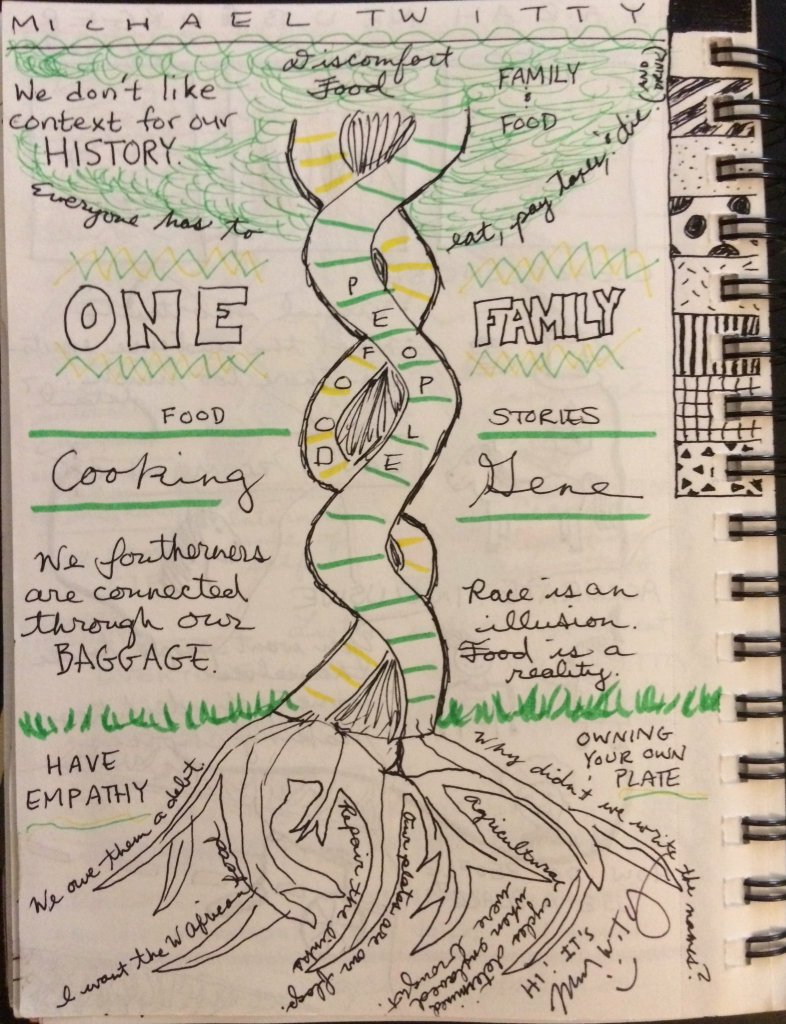














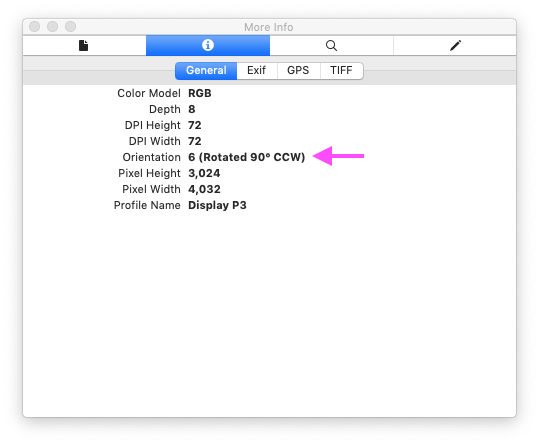
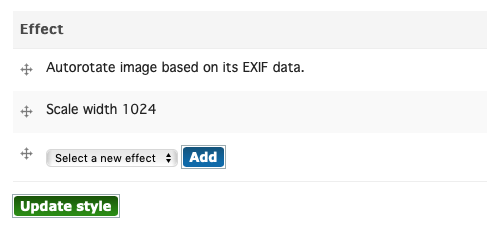

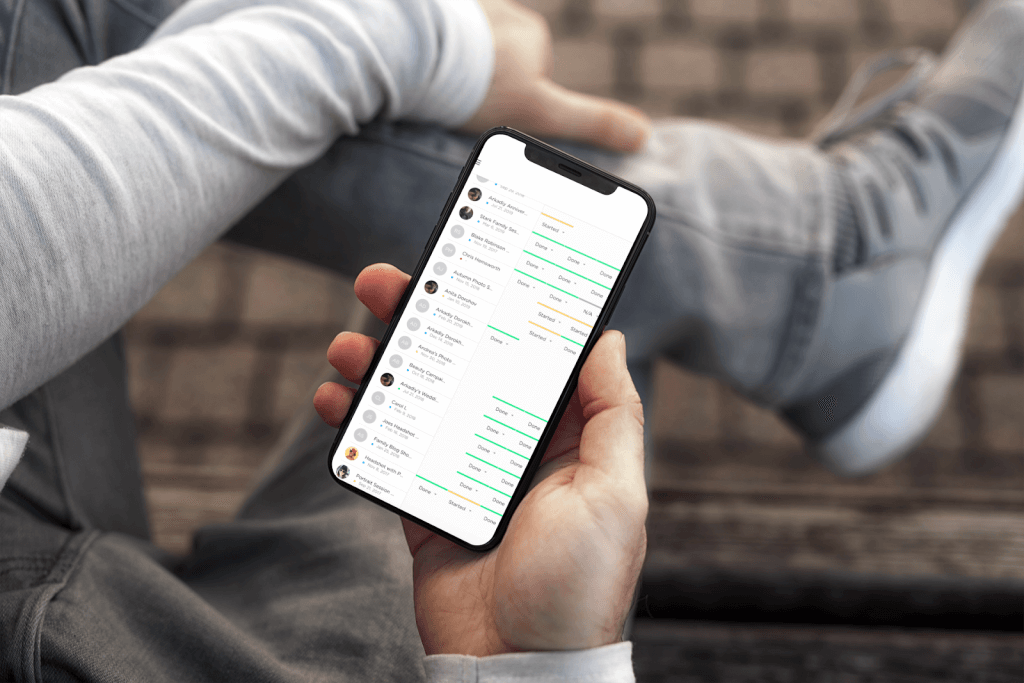
 This post is about some of the main benefits of separated bike lanes for cyclists. Benefit #4 will surprise you!
This post is about some of the main benefits of separated bike lanes for cyclists. Benefit #4 will surprise you!
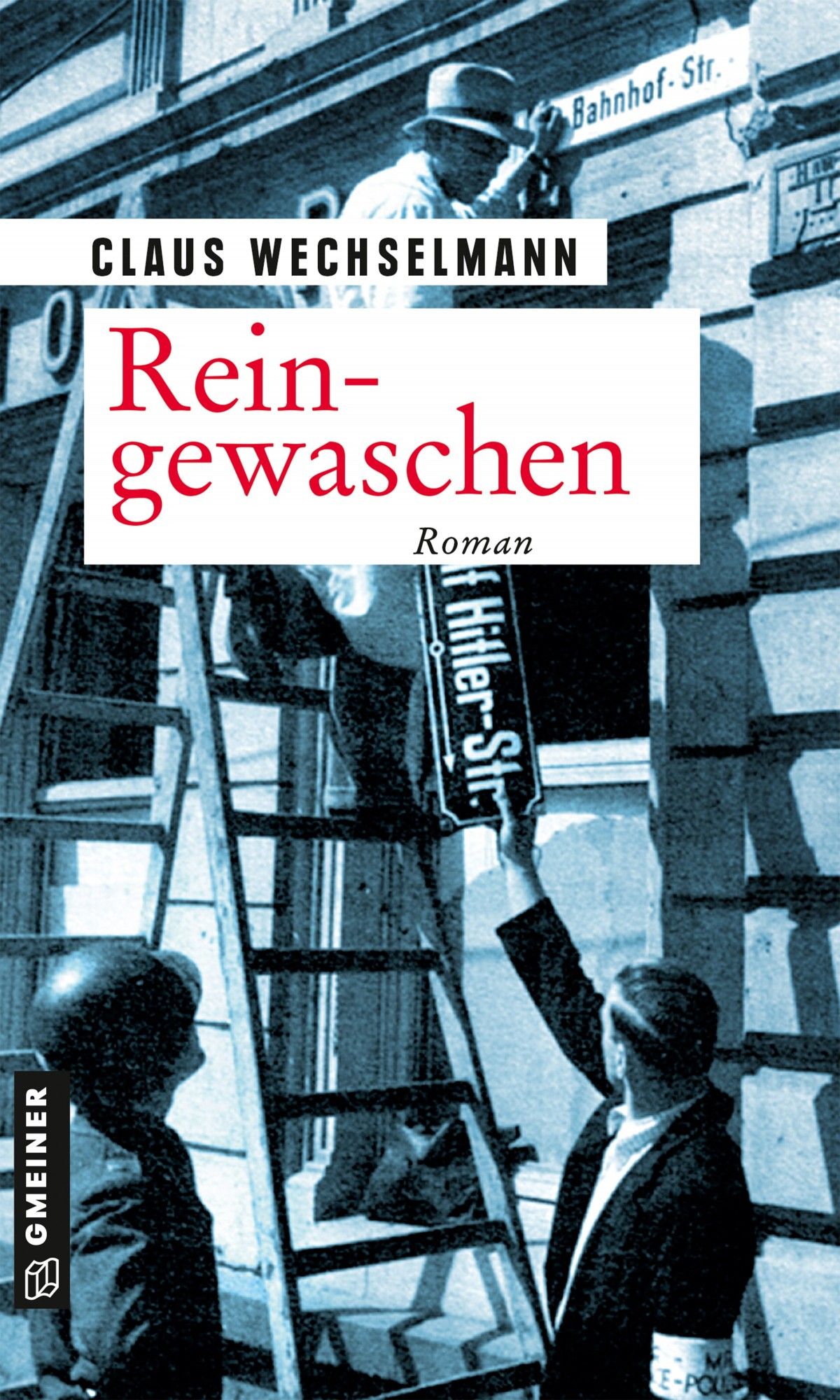
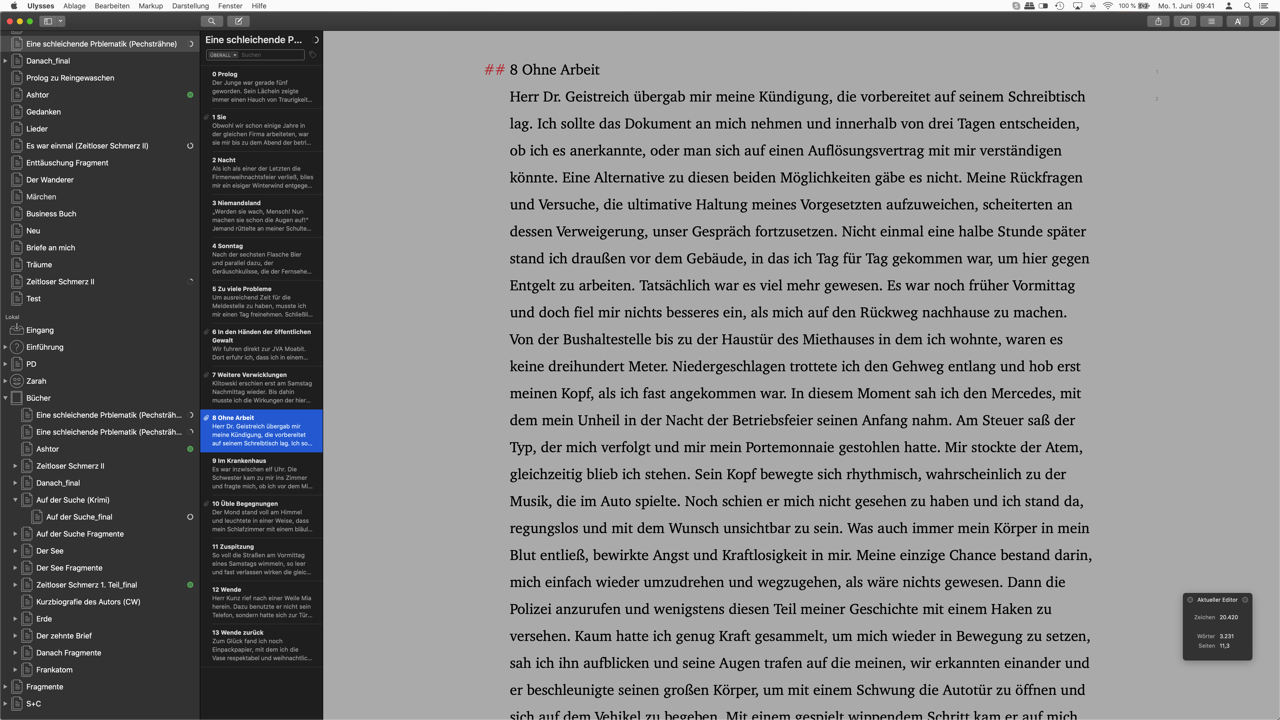






 Photo by Gustavo Fring on
Photo by Gustavo Fring on  Photo by Andrea Piacquadio on
Photo by Andrea Piacquadio on 
