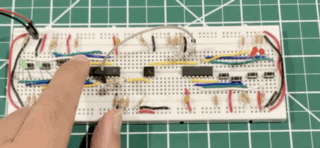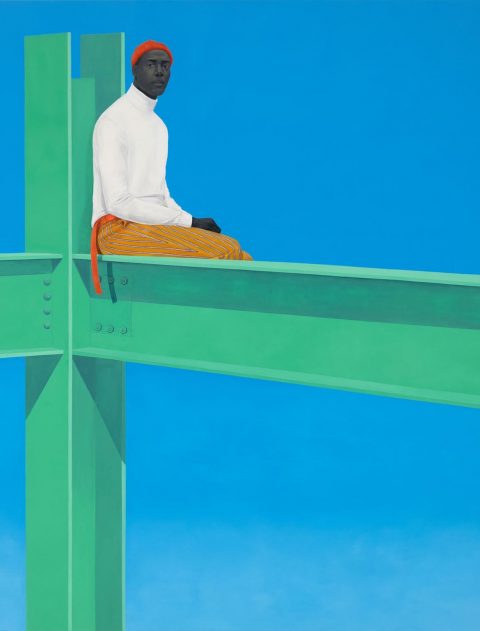Pandemic-imposed isolation is necessitating virtual collaboration, and corporate executives are not exempt.
CEOs and leadership teams now must conduct meetings that had once been considered critical to do in-person – often with course-changing implications for the companies they are leading – virtually in audio and increasingly video conferences. Building alignment around strategy and making mission-critical decisions is tough enough in face-to-face settings, a challenge we discussed in our Harvard Business Review article “Unite Your Senior Team.” And virtual meetings bring along their own challenges – technical disruptions, low-quality audio and video, the inability to read body language or have sidebar conversations.
But by applying the right set of alignment strategies, executives can conduct virtual meetings as effectively as in-person meetings – and even reap unique advantages. In fact, there is growing evidence that effectively-run virtual meetings may be superior to in-person meetings in two ways. First, they have the potential to neutralize cognitive biases. For example, leadership teams often defer to the CEO, which can shortchange debate and result in less informed decisions. In virtual meetings, however, this bias appears to be less prevalent and participants are more comfortable openly disagreeing with top leaders, which leads to more productive discussion and often better outcomes (Olsen et al., 2017; Bloom et. al., 2014).
Second, they can increase inclusivity. Evidence and research show that removing physical considerations such as age and gender can, when managed appropriately, level the playing field. In academic and practitioner studies, women reported higher satisfaction with their teams and feeling they could contribute more to discussions when they collaborated virtually (Chen, 2020; Dailey-Hebert & Dennis, 2014). For example, in workshops we ran with a multinational media company based in Asia, we found that younger members in the meeting spoke up more frequently than usual in the virtual setting, enabling a richer exchange of ideas that exceeded leadership’s expectations.
Based on our work with corporate leaders of global companies, we offer five recommendations to improve the efficiency, quality of interactions, and compliance of virtual meetings to realize these benefits.
1. Select a user-friendly video platform to optimize experience and enable human interactivity.
The functionality of a platform can make or break effective collaboration, facilitation, and experience. Just as company leadership provides input on the decision of a new office locations, they should similarly ensure access to a secure, video-enabled conferencing platform with the user at the center.
Take, for instance, the example of a large bank that recently conducted a series of virtual workshops with more than 40 top executives. These workshops used a platform that met all criteria in terms of security and compliance but did not enable user-friendly and engaging interactions. As a result, there was low participation and technical issues that regularly interrupted the discussion.
There is growing evidence that effectively-run virtual meetings may be superior to in-person meetings
Applications that go beyond audio and basic video, are easy to use, and provide compatibility across many platforms should be considered. Additional functionalities such as screen sharing, chat, or breakout sessions allow for diverse activities that can support effective facilitation. Similarly, high-quality video increases the personalization of the meeting and, consequently, the level of attention and participation of the C-Level team. Last but not least, security and confidentiality are critical for any organization – and even more so at the senior level – and while most platforms today offer passwords and access limitations. A user-friendly interface simplifies the adoption of these features and will go a long way into ensuring compliance and actual use.
2. Use engagement tools to improve interactions.
A common meeting objective for C-Level meetings is to identify disagreement and work toward alignment. During in-person meetings, it is often easy for facilitators to “read the room” and detect body language that may indicate disagreement or if participants are losing focus. But this is harder to detect when participants are thumbnail videos on a screen.

Example of a C-suite alignment working session on corporate strategy
One way to overcome this is to integrate polling, breakout rooms, virtual canvases, and other tools to encourage active participation and make misalignment visible. These tools allow real-time capture and playback of different views and ensure that all participants are engaged and contributing – breaking the illusion of unanimity linked to authority bias, social loafing, or status quo bias.
Consider another example; Innosight has adapted an alignment exercise called “walk the line” to a virtual experience. In traditional in-person meetings, this exercise involves asking leaders to stand along a spectrum to indicate their point of view on a critical issue – for example, “What should our growth aspiration for 2030 be?” For virtual video conference meetings, we now use a dedicated tool that allows senior leaders to choose avatars and then virtually position the avatar during a discussion with multiple potential outcomes that led to a rich dialogue with all participants involved.
3. Set clear rules and roles to drive desired leadership behavior.
Explore other COVID-19 disruption resources.
Virtual meetings regularly suffer from inefficient communication. Even the most senior participants occasionally tend to interrupt each other or start rambling on their point, lacking the body-language signals an in-person meeting typically offers. Clear meeting objectives and roles can help. Although these are always important, they prove particularly vital in providing structure and discipline to a virtual setting. In particular, experienced moderators who are familiar with the software are critical to ensure all voices and inputs are heard. Moderators may also use breakout rooms to split out disagreeing groups – and by maintaining control of the technology, they can adjust groups on an ad-hoc basis.
Setting standards of expected behavior such as designating speaking times or only allowing a host to record meetings can further improve efficiency and security.
In one example, we developed a set of behavioral norms or “enablers” for focused discussions that we adapted to the virtual setup. For a senior leadership program with a large global financial institution, we introduced the concept of assigning “MOJOs” for each meeting. As described in Breaking Down Barriers to Innovation, a MOJO entails a Meeting Owner (MO), who has the responsibility of ensuring that the meeting has a clear agenda and objectives, that it starts and ends on time and that there is “equal share of voice” through the discussion, and a Joyful Observer (JO), who, at the end of the meeting provides feedback to the MO about how the meeting was in fact run. These norms can leverage the virtual context – such as, for example, by using the private chat function to allow one-on-one discussions and feedback.
4. Adapt frequency and duration to balance meeting time with content.
It is not uncommon for in-person strategy meetings to take place over a full day or even over multiple days. The switch to virtual, however, requires a different cadence to keep participants engaged. Like most people, they are sitting in front of their laptop, alone, lacking the stimulating side discussions an in-person meeting typically brings. Similarly, facilitators often lack the cues to provide breaks when necessary. Also, some leaders have the habit of standing up and walk around the table while talking, something that might trigger irritation in a video conference. To keep participants engaged on one recent project, we doubled the meeting cadence while capping meeting time at three hours with scheduled breaks. This tactic noticeably improved the engagement and focus of the C-suite participants.
C-Level executives, despite their deep expertise, may be unfamiliar with new, video-enhanced virtual tools. We have found that checking in individually with executive team members ahead of and after a virtual meeting to gauge comfort with virtual tools can be a powerful way to make everyone feel included and address individual challenges.
5. Distribute comprehensive preparatory work to ensure a common starting position.

Example of a C-suite working session on prioritizing and aligning on top trends that will impact the core business by 2030. The two priority axes 1.) Certainty that a specific trend will occur 2.) Strategic impact of a specific trend on established business
Pre-reads and background materials are critical for agenda-packed in-person discussions – and they may be even more crucial to virtual discussions. Consider a meeting where leadership’s objective is to align on financial targets for 2020 and beyond; for this, participants should be familiar with the associated revenue and cost scenarios including underlying trends and assumptions beforehand.
Also, assigning small homework tasks ensures that participants think through their answers and ideas to develop their own opinions in advance. At one virtual leadership event we hosted, the objective was to align participants around growth drivers for the mid-term. Before the meeting, each participant received a structured pre-read, reducing the time needed for clarification and dive into alignment exercises. Short e-surveys in advance of a meeting have similarly proven to be effective because playing back the survey results with simple visuals during the video conference increases the level of engagement and attention.
These tactics can result in meetings that meet objectives and produce alignment on even contentious or high-stakes decisions. In fact, they can bring advantages in terms of overcoming cognitive biases and driving inclusivity.
These benefits highlight an essential fact: the C-Suite may not just need to adapt to virtual collaboration in the “new normal” of working from home. We predict that this experience will change C-Suite collaboration in the long run, even after this hopefully short-term disruption to business normality. Mastering effective executive virtual collaboration can be a way to ensure not only business continuity now but also the effectiveness and efficiency of C-Suite collaboration – virtual and in-person – in the future.
About the Authors
 Bernard Kümmerli is a Senior Partner at the growth strategy consulting firm Innosight. bkuemmerli@innosight.com
Bernard Kümmerli is a Senior Partner at the growth strategy consulting firm Innosight. bkuemmerli@innosight.com
 Claudia Pardo is a Partner at the growth strategy consulting firm Innosight. cpardo@innosight.com
Claudia Pardo is a Partner at the growth strategy consulting firm Innosight. cpardo@innosight.com
 Thiemo Werner is an Associate Partner at the growth strategy consulting firm Innosight. twerner@innosight.com
Thiemo Werner is an Associate Partner at the growth strategy consulting firm Innosight. twerner@innosight.com
 Kelsey Beuning is an Analyst at the growth strategy consulting firm Innosight. kbeuning@innosight.com
Kelsey Beuning is an Analyst at the growth strategy consulting firm Innosight. kbeuning@innosight.com
The post Building Senior Team Alignment Virtually appeared first on Innosight.

































 So… no more than half an hour from a zero start (I was actually tinkering whilst on a call, so only half paying attention too…).
So… no more than half an hour from a zero start (I was actually tinkering whilst on a call, so only half paying attention too…).







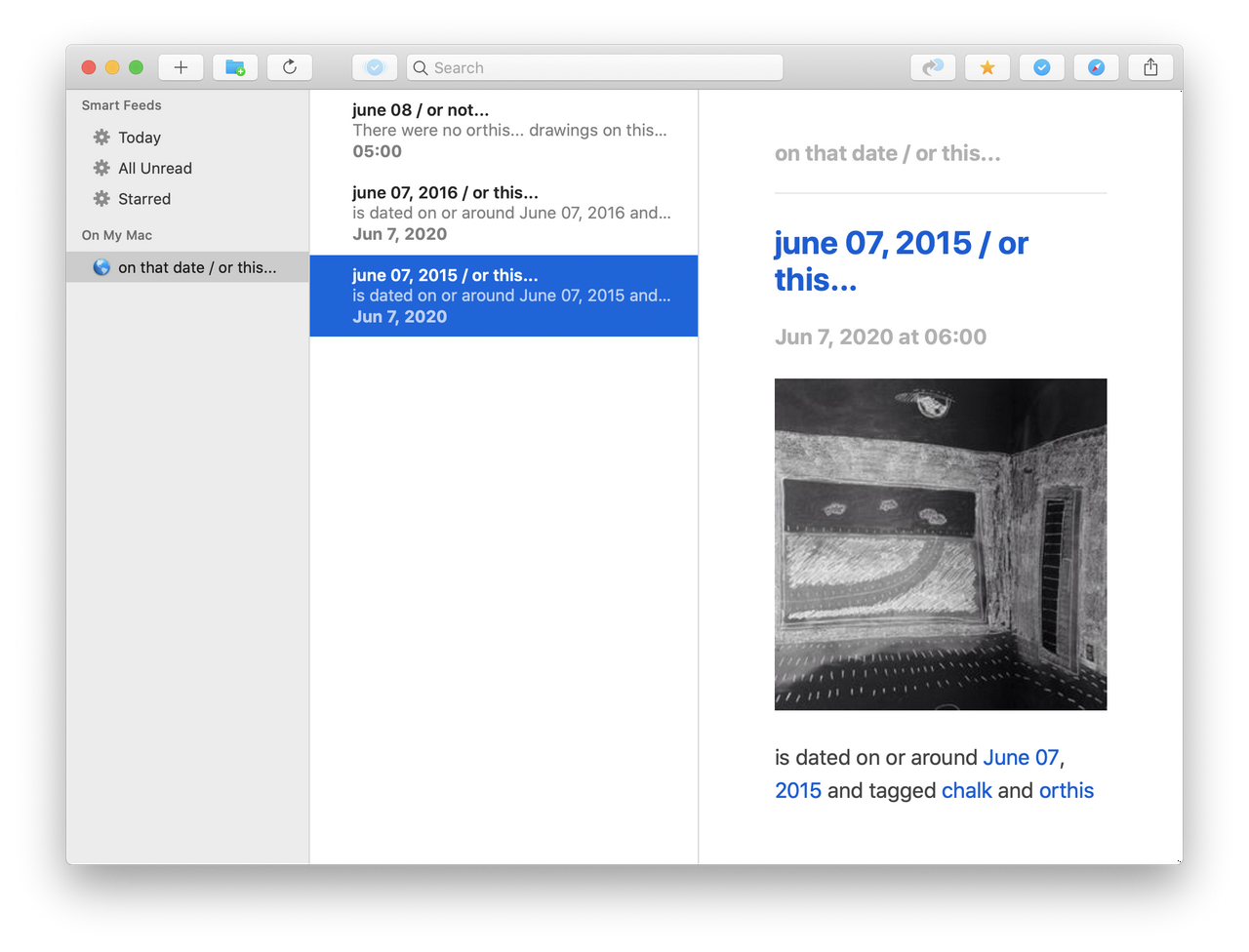
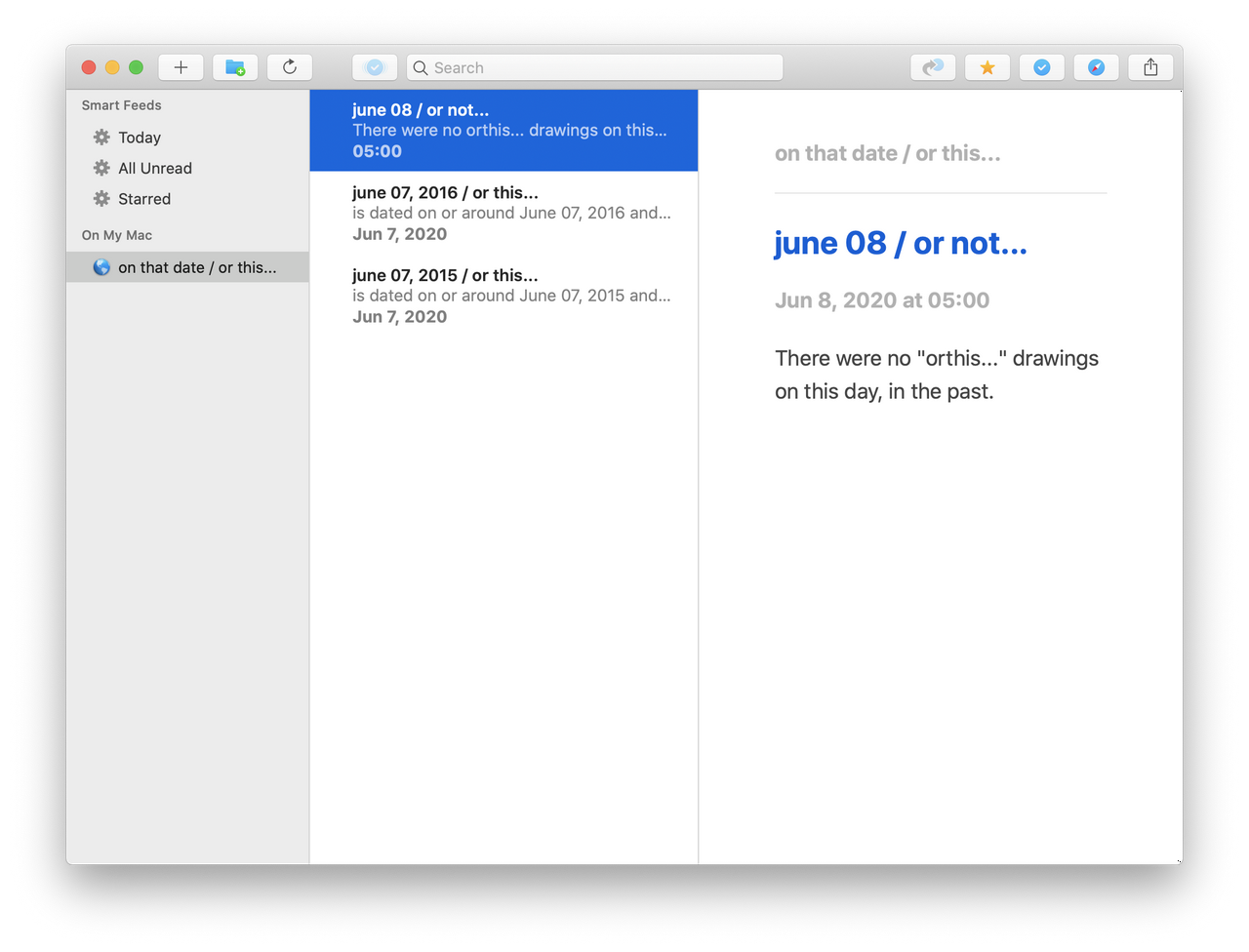



 , its just CTRL+. away
, its just CTRL+. away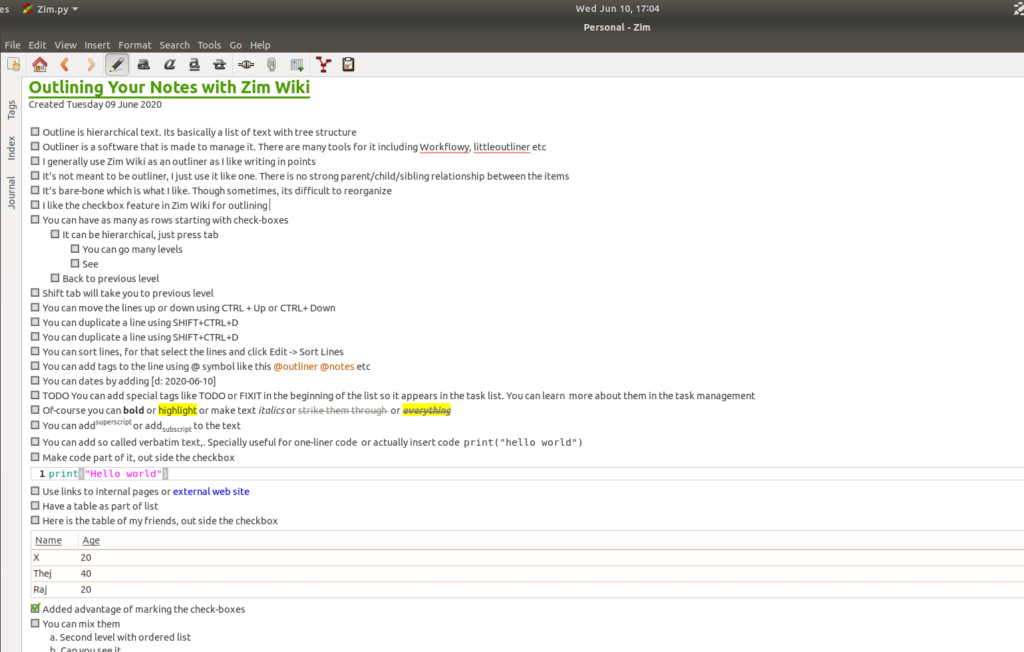

 NYC in 1993, from Empire State Building, looking down E34th and E33th towards Lexington Av
NYC in 1993, from Empire State Building, looking down E34th and E33th towards Lexington Av








 Thiemo Werner is an Associate Partner at the growth strategy consulting firm Innosight.
Thiemo Werner is an Associate Partner at the growth strategy consulting firm Innosight.  Kelsey Beuning
Kelsey Beuning