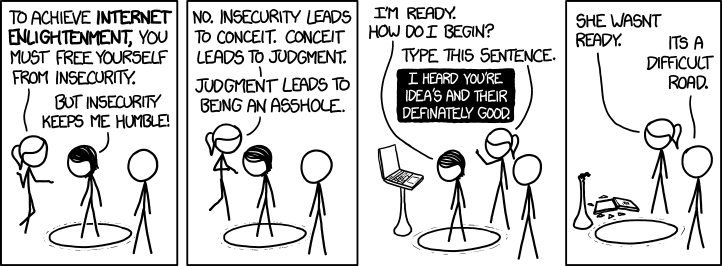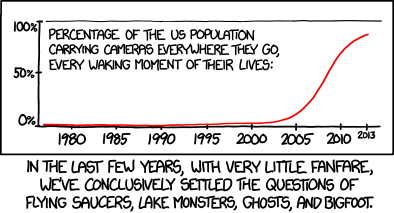John Mayson
Shared posts
Canonical CEO Jane Silber resigns
South Korea’s jamming of North Korean radio

DSPTCH cases carry your device and organize your accessories in a minimal package
These DSPTCH cases are made of ballistic mesh and lined with nylon packcloth. They have a large pouch to hold your device, and the exterior has various elastic loops for cord organization and an elastic pocket to hold other small items. You can carry the bags alone or as an insert inside a larger bag. DSPTCH cases are designed to fit Apple devices – the iPad mini or iPad and the MacBooks and MacBook Airs (11″ to 15″). Prices range from $42 for either iPad case to $60 for any size laptop case.
Filed in categories: Cases, Covers, iPhone, iPad, iPod
Tagged: iPad sleeve case, Laptop Sleeve
DSPTCH cases carry your device and organize your accessories in a minimal package originally appeared on The Gadgeteer on July 15, 2013 at 1:00 pm.
Rumor: Apple in talks to acquire maker of Xbox Kinect tech
 Apple is rumored to be in the early stages of negotiations to acquire PrimeSense, the company behind the technology in the first generation Microsoft Kinect sensor. The Israeli-based company first shopped the original concepts behind the Kinect to Apple in 2010, but negotiations fell over quickly after Apple insisted on legal deals and nondisclosure agreements that PrimeSense felt were onerous. "Apple is a pain in the ass,î PrimeSense CEO Inon Beracha said at the time claiming that it didnít feel the need to get tied down in Appleís red tape at the time, especially when it had significant inte...
Apple is rumored to be in the early stages of negotiations to acquire PrimeSense, the company behind the technology in the first generation Microsoft Kinect sensor. The Israeli-based company first shopped the original concepts behind the Kinect to Apple in 2010, but negotiations fell over quickly after Apple insisted on legal deals and nondisclosure agreements that PrimeSense felt were onerous. "Apple is a pain in the ass,î PrimeSense CEO Inon Beracha said at the time claiming that it didnít feel the need to get tied down in Appleís red tape at the time, especially when it had significant inte...Mobile Phones & Travel: Save Money With Local SIM Cards
John MaysonBelieve me! This is well worth it. And you can get to text your friends from strange, long numbers with weird country codes. ;-)

You arrive in Rome. You call your friend to have him pick you up from the airport. You talk for ten minutes. You still can’t find him, so you call again. Ten more minutes later, you finally understand where he’s telling you to meet. = $20 USD
You have a few drinks while partying on the beach in Thailand. You decide to start texting that guy/girl you met in Bangkok last week. You exchange twenty texts. The next night, you do the same. You also send a bunch of texts to friends back home. = $14 USD
You suddenly need to get to Granada, Nicaragua but you can’t figure out the bus schedule from San Jose, Costa Rica. You call the bus station several times to no avail before calling a friend of a friend living in Costa Rica for advice. Since it’s last minute, you call several guesthouses in Granada until you find one with an available room at a price you like. You’ve spent forty minutes on the phone. = $60 USD
(*Based on current international rates from AT&T)
That’s a bit pricey.
Unfortunately, many people pay these incredible amounts of money to use their mobile phones while traveling simply because at first, it often seems that using an international roaming plan from your home country is the only option. And while it might be the easiest option (often, all you need to do is go online and activate the additional plan), it’s an option that really has very few, if any, other benefits.
And that’s why I’ve never used that option myself.
Here’s a rundown of how I use my mobile phone as I travel around the world:
- T-Mobile Sim Card: T-Mobile is a large mobile network company in the US and I have signed up for their “T-Mobile Pay As You Go Plan”. With this plan, I pay $50 per month for unlimited phone calls, text messages and data. What makes this plan quite ideal for a traveler such as myself is that I only pay whenever I’m in the country. So, if I was traveling to the US tomorrow, I would login into my T-Mobile online account before getting on the plane, pay $50 and that’s it. As soon as my flight lands in the US and I place my T-Mobile SIM card into my phone, my service is activated and I have one month of unlimited usage. Then, once I leave the US, I simply stop paying and my account remains on hold until the next time I activate it. And while I can’t use my T-Mobile SIM card overseas as a result, this is a great deal for me as I wouldn’t want to use their expensive international roaming rates anyway.
- Local Prepaid SIM Cards: When overseas, I always use local prepaid SIM cards instead. This involves buying a SIM card from a local mobile network provider in whatever country I happen to be in and then paying for credit whenever I need it. This credit allows me to make phone calls, send text messages and connect to the internet. When the credit runs out, I simply stop by any mobile phone shop and add more. As a result, I don’t pay a regular monthly rate and I’m not signed up to any kind of long-term contract. I now have a collection of five local SIM cards from around the world, one each from Australia, Thailand, India, Romania and Mexico. And this generally covers all of my travels. So, whenever I land in Romania (or anywhere in Europe for that matter), I use my Romania SIM card. When in Thailand (or anywhere in Southeast Asia), I use my Thailand SIM card and on and on.
Why Is This The Best Solution For Me?
First, it’s the cheapest. Here in Romania, for example, I have a SIM card with Vodafone and I spend about 30 RON ($8 USD) per month and that’s enough for text messages, phone calls and the occasional checking of email. I’m not exactly a socialite, chatting away on the phone and texting all day, every day, but for minimal to normal use, that’s all it costs me.
Also, it is easy to think that the reason you want to have phone service while traveling is to stay in touch with friends and family back home. However, I just use Skype or Google Voice for that. What you really need your phone for is to get in touch with locals you meet, to make accommodation reservations, to call the bus station to find out when the bus really leaves and to have a local number so that others can contact you within that country.
Having a local phone number (with a local SIM card comes a local telephone number!) makes life a bit easier as you can now reach and be reached by anyone in that country. And like I mentioned, whenever I want to call home, I just find a place with Wi-Fi, turn on the Skype app on my phone or fire up my laptop, and call home. Or I send a text message home, something that doesn’t cost much at all with my Romanian SIM Card (about 50 cents).
In addition, I can use my Romanian SIM card all over Europe and the international surcharges are not too bad at all. In fact, I end paying much less than what mobile phone companies in the USA, or say, Australia, charge their customers to use their phones overseas. And to make it even better, as of July 1st, 2014, it will be illegal for mobile phone networks in the European Union to even charge any roaming fees at all. So once that happens, whether I’m in Romania, Germany, France or anywhere else in the EU, my rate for voice calls, text messages and data will remain the same as what I pay in Romania. Sweet!
Even though I’ve been using Romania and Europe as an example above, the same idea applies to many other regions of the world too.
When in Mexico, I use a local Movistar prepaid SIM card and not only does this give me very low rates around Mexico, but calls and text messages to the US and Canada are charged at the same low rates as well. There are no international surcharges at all for calling/texting those two countries. And when I lived/traveled in Mexico, I was putting about $30 USD of credit on my phone per month and I used my phone all the time, making it a great deal.
When in India, I use Aircel. When in Thailand, I use TrueMove. When in Australia, I use Optus. Together, these local prepaid SIM cards have allowed me to use my phone while traveling without spending a ton of money.

Using local SIM cards is also much easier to set up than many people think. It’s not a hassle in most parts of the world at all and the entire process typically takes less than five minutes. (Some regions, such as certain states in India, do make it more difficult for foreigners to get a local SIM card but such places are the exception I’d say.)
Once you settle on a mobile network provider (see below), you just ask for a prepaid SIM card and hand over some money, as it generally costs around $3 – $15 USD for the SIM card itself. You then place the SIM card into your phone and the staff behind the desk will type away on their computer for a moment. And within a couple of minutes you’ll usually receive a text message stating that your SIM card has been activated. Done deal.
How To Choose A Local SIM Card
It’s all about research. Ask locals and ask other travelers who have been to the country you plan to visit yourself. Look around online and find out which mobile network companies appear to be the most reliable while offering attractive rates. Keep your eye out for promotions as well because such special deals seem to be offered all the time in many countries. Sometimes all it takes is asking the staff working in the mobile phone shop what deals they currently have available.
You may find that if you add $10 of credit, you get another $10 of credit for free. Or maybe there is a monthly special going on where you get an additional 100 MB of data at no extra cost. Who knows? It could be anything and I’ve seen excellent deals of all sorts all over the world. All you have to do is ask!
Keep in mind though that while it might seem tempting at times to get a SIM card from a smaller, lesser-known mobile network company that is offering rates lower than the bigger competitors, that’s not always a good idea. You want a network that is widespread and reliable and usually, the bigger the company, the more widespread their network of course. This will help ensure that you have a signal as much as possible and that the connection will be strong. Cheaper isn’t always better, especially when the differences in amount for things such as prepaid calling and texting rates are usually not too much.
$25 Per Month!
By using local SIM cards, and Skype, everywhere I go, I estimate that my monthly mobile phone expense is about $25 USD. And this includes all the phone calls, text messages and data that I need. Admittedly, I don’t connect to the internet too much through my phone, simply because I spend so much time on my laptop that when I’m away from my computer, the last thing I want to do is constantly be checking my emails. That’s just what I prefer, and as a result, I can travel the world while always having a local phone number and always having a way to get in touch with people in the countries I visit, all for a tiny, tiny fraction of what it would cost if I used an international roaming service from a mobile network provider back in the US.
*Note: In order to use different SIM cards from around the world, you do need to have an ‘unlocked’ phone that operates on the GSM network. You can either purchase a fully unlocked phone through a website such as Amazon.com or, if you bought your phone through a mobile network provider in your home country, you can have them unlock your phone for you. The two companies in the US that operate on the GSM network, T-Mobile and AT&T, offer this service. Without an unlocked GSM phone, you won’t be able to connect to another network and therefore, buying local SIM cards wouldn’t be an option.
How do you handle your mobile phone while traveling? Have you found any particularly good deals out there? Any questions about traveling with your phone?
Malaysia ‘Galloping’ Towards Islamization, Says Christian Bishop
ICC Note: At least one Christian Bishop in Malaysia sees signs that the country is headed towards greater radical theology as a bill was introduced to allow the forced conversion of children to Islam should a parent choose to convert. The bill was dropped after it encountered serious uproar but many believe it isn't dead yet. Approximately 9 percent of Malay's are Christian and although there have been few outright attacks on Christians in recent years, some fear the environment is growing worse.
7/15/2013 Malaysia (UCA News) - In Malaysia, the tone of the anti-Christian campaign has become shriller. One of the new government’s first moves was to amend the Administration of Islamic Law so that consent from only one parent or guardian was required for a child to be converted to Islam. It drew flak from an array of rights groups, lawyers and politicians, and surprised by the fierce reaction, the bill was withdrawn earlier this month.
Yet it is not over yet. Some see it as an attempt by the government to shore up its conservative Muslim voter base, while others say it is a sign of the continuing Islamization of Malaysia. Other examples abound: the barely veiled threats against the papal nuncio Archbishop Joseph Marino, who has defended the rights of Malaysian Christians to use Allah as the word for God in the Malay language, are cause for concern.
"If he does not retract his statement in seven days, we will have….to ask the prime minister…to close the Vatican office and ask that the ambassador be sent back to the Vatican," said the radical Malay-Muslim supremacy organizations, Peraksa and Jati. Their accusations of an attempted ‘Christianisation’ of Malaysia signals rising tensions between the country’s disparate religious groups.
...
The prominent Bishop Tan had called the bill “morally and ethically wrong,” unconstitutional, and proof of the “galloping Islamization” underway in Malaysia. Many protested the ruling, from Chinese and Indian component parties of the ruling coalition Barisan Nasional, to the Malaysian Bar, to cabinet members and various rights groups.
“It is not fair to say that one parent can determine a child’s religion if the parent decides to convert to Islam.... As a lawyer and a Muslim, I am not comfortable with the situation,” Tourism and Culture Minister Datuk Seri Nazri Aziz had told the Malaysian daily, The Star.
...
iPhone case with built-in stun gun protects both you and your phone

What's better than a shark with frickin' lasers? How about an iPhone case with a built-in stun gun! The Indiegogo-funded Yellow Jacket case (US$139.99 for the iPhone 4/4S case, iPhone 5 version is on the way) packs a 650,000-volt stun gun, perfect for those trips to the city where seemingly everyone wants to get their hands on your iPhone.
The chunky, 1-inch-thick case comes in black, white, pink and yellow colors, although only the black model is currently available. You don't need to worry about zapping yourself; the Yellow Jacket team designed a protective cover that needs to be moved out of the way to expose the electrodes. After that, there's a safety switch that must be activated before pressing the activation button.
The same battery pack that's used to deliver that powerful electric shock to your attacker can also be used in a much more benign way -- recharging your depleted iPhone battery pack.
Unfortunately for iPhone owners who'd like a way to protect themselves with a Yellow Jacket case, stun guns are illegal in a number of countries, seven US states and in some specific counties and cities (like Washington D.C.). If you've got a hankering for a Yellow Jacket, be sure to check their list of "forbidden places" prior to making your order.
[via Macworld UK]
iPhone case with built-in stun gun protects both you and your phone originally appeared on TUAW - The Unofficial Apple Weblog on Fri, 12 Jul 2013 11:30:00 EST. Please see our terms for use of feeds.
Nokia Lumia 1020 hardware 'lags behind' while Microsoft struggles to update Windows Phone
John MaysonGiven its super camera wouldn't a better name have been the Lumia 2020?
Google's Alfred to shut down on July 19
John MaysonWhy am I just now hearing about this?

Venture Beat reports that Google will quietly retire Alfred on July 19th. Alfred was billed as a personal assistant, similar to Siri, according to Forbes.
In 2011 Google acquired Clever Sense, Alfred's developer, but it seems they let him languish. Alfred isn't the first company purchase on which Google has stopped development, but instead of announcing Alred's demise on the Google blog, a notice was inserted into the Alfred app. You can still download Alfred on the iTunes store, but he hasn't been updated since May, 2012 and after yesterday, July 12th, he will be guiding you no longer.
[via VentureBeat and TechCrunch]
Google's Alfred to shut down on July 19 originally appeared on TUAW - The Unofficial Apple Weblog on Sat, 13 Jul 2013 08:00:00 EST. Please see our terms for use of feeds.
Phone calls make triumphant return to Gmail via Hangouts
John MaysonIt's about time! :-)
Iran will provide state-run email addresses to all citizens
John MaysonSure they'll maintain privacy...

Iran is creating the building blocks of a state-controlled internet, and its next major effort appears to be email. Reuters reports that Iran is planning to dole out a government-run email address to each of its citizens and to use the addresses as a way to communicate with them. While that would give the Iranian government a fairly progressive means of communicating with its people, the continued worry is that the state will only use it as another way of monitoring their private lives. Iran is promising to maintain privacy within the service, though full details haven't been revealed.
Reuters reports that data centers are now being set up throughout Iran to handle traffic for the new service, which will be located at mail.post.ir....
Summer May Be Best Time to Make Babies
John MaysonInteresting...
R.I.P. Google Reader, Hello Four Best RSS Reader Replacements
John MaysonI'm using http://theoldreader.com and honestly I don't miss Google Reader.
Android dominates Europe with 70% market share, iOS shy of 18%
20+ Apps to ‘Feed’ Your Addiction in a Post-Google Reader World
John MaysongReader and TheOldReader FTW!
As I’m sure most of you know by now, Google Reader is being shut down. With the service gone and our feeds exported — you did export them, right? — it’s time to find other ways to get our RSS Feeds and news fix. Or maybe you’re new to the RSS game and wondering about the best way to get started now that Google Reader is gone.
Well, fear not, we’re here to help you out. Our colleagues at Web.AppStorm published a fantastic article detailing five great online RSS services you ought to try but we’ve also compiled an exhaustive list of great RSS Readers and news solutions specifically available for your Android device. Whether you’re new to RSS or a seasoned veteran, this list should get some ideas generating and help you move on from Google Reader.
Like the article? You should subscribe and follow us on twitter.
News Curators
There are several apps that aren’t necessarily traditional RSS readers, but can still help you find great reading material. Maybe you don’t need RSS or maybe you just want a great way to discover fantastic content without having to look for it. These apps should do the trick.

Google Currents
Google Currents is one of those services that hasn’t gained as much traffic as some of the other Google services, but thanks to Google’s powerful search, it’s one of the best ways to discover the biggest breaking global news. The app is fantastic on Android phones and tablets, as is expected with Google, and it makes it easy to both subscribe to popular news sources and discover new ones.
Price: Free
Requires: 2.2 and up
Market Link: Google Currents
Developer: Google

Flipboard is my personal favorite among the curators. It’s got my preferred design and its digital page flipping is simply unforgettable. It’s cross-platform for both Android and iOS, and recently gave users the ability to create and publish their own magazines, complete with potential subscriptions. It’s one of the first things I install on every new device, and whether you need to track your RSS feeds or not, Flipboard is worth using for user-created magazines alone.
Price: Free
Requires: 2.2 and up
Market Link: Flipboard
Developer: Flipboard

Taptu
Taptu is different in that, instead of being the massive feed subscription that Google Reader was, it tries to organize your interests and is best used by lightweight RSS users instead of junkies. Taptu uses a DJ feature to mix your interests up and make them easily categorized, but importing your Google Reader data is a bit of a pain. Taptu is designed to be more of a completely fresh start for casual readers, so if you’re one of them, Taptu is worth trying.
Price: Free
Requires: 2.1 and up
Market Link: Taptu
Developer: Taptu

Pulse
Pulse has a handy-dandy Google Reader service, but might best be known as the Apple Design Winner of 2011. These guys have indeed crafted a beautiful app that even Steve Jobs thought was wonderful — and he went so far as to say so during an iPad keynote. Pulse is cross-platform, user-friendly and supports many of the services we already rely on, like Pocket and Instapaper. Not only that, but it’s a great website discovery service. It’s hard not to recommend it.
Price: Free
Requires: 2.2 and up
Market Link: Pulse
Developer: Alphonso Labs

Eldon Reader
When I tried EldonReader, my interest was quickly dissuaded by its odd website. Its Android app is an improvement, but I still think it makes a better curation service than it does an actual RSS reader. It tries to reinvent the RSS language we’re all used to, adding bookmarks to the list instead of stars and incorporating its own attempt at a Read Later service. EldonReader isn’t an app I’d recommend to those looking to replace Google Reader, but it’s another should-try for people new to the game or those of us wanting to start completely fresh.
Price: Free
Requires: 2.2 and up
Market Link: Eldon Reader
Developer: Eldon Reader

News360
News360 is a downright beautiful, elegant way to keep up with news feeds on phones and tablets alike. The app is truly cross-compatible in the sense that it not only supports Android and iOS, but also Windows devices. What makes News360 unique is that it’s an intelligent app: It learns what you like to read as you use it. With time, the app becomes tailor-made specifically to your tastes, which makes it one of the most interesting curation-style apps available today.
Price: Free
Requires: Varies with device
Market Link: News360
Developer: News360
Other news curators worth considering include newscover, NewsWhip, Flud News, MATERIAL, Zite and Vu. You can also look at umano, which uses human voices to read important news items to you.
Feedly
Feedly [read the full Web.Appstorm review] has quickly become the most popular Google Reader alternative around. It offered an easy one-click import of Google Reader and kept most of what made that service so popular — including similar keyboard shortcuts! The web service uses a clean, easy-to-use layout that offers lots of simple customization. What makes Feedly so interesting, however, is that it not only has its own great apps, but a very open API. And in a lot of ways, Feedly is already way nicer than Google Reader ever was.
The only real warning I could give about Feedly is that there is no way to export your feeds right now, so you’re locked in to the service even if you want to try something else. The developers say exporting data is on their roadmap, but if it never happens, don’t say we didn’t warn you. If you’re switching to Feedly, give some of these Android apps a whirl.

Feedly
The stock Feedly app for Android gets a lot of things right. It works great on any device, but is custom tailored for 4″, 7″ and 10″ screens (read: the Nexus family). It’s not as beautiful as apps like Reeder for iOS, but it’s highly functional and — even better — completely free. It comes with all the benefits that being made by the first-party developer always come with: it’s fast, reliable, feature-packed and should always get new features implemented fast.
Price: Free
Requires: 2.2 and up
Market Link: Feedly
Developer: Feedly

Press
Press has my vote for the best RSS client on Android. It has a beautiful design and loads of functionality that really put it beyond any other app out there, including support for offline reading. A special amount of care has been put into the little things, like animations when jumping through articles. Press also has its own widgets, DashClock integration and is suitable for phones and tablets. Not only that, but the app integrates perfectly with Feedly, Feed Wrangler, Feedbin and soon, Fever — more on those later.
Price: $2.99
Requires: 4.0 and up
Market Link: Press
Developer: TwentyFive Squares

gReader
With Google Reader’s demise, gReader now supports Feedly Cloud. The app is jam-packed with tons of features and supports almost every major third-party service you could imagine, including Pocket, Readability and Instapaper. It even has podcast streaming built-in, which is a nice touch for people who want to use it as an all-in-one solution for their subscription needs.
Another unique feature is its ability to search inside any article or feed — a feature even Feedly Cloud hasn’t implemented yet — so you can always find that one article you read a while back. gReader is also tablet optimized and, of course, it has a widget. The pro version has better podcast management and is ad-free.
Price: Free/$4.99 for pro
Requires: 2.1 and up
Market Link: gReader
Developer: noinnion

Feed Me
FeedMe is a really simple RSS reader for Feedly. Unlike some of the other apps, the user interface is stripped down, which I think makes reading easier. It removes the clutter of the official Feedly app and pares the interface down to its essentials. FeedMe supports Pocket and Instapaper, has three themes to choose from and lets you star and tag posts. Those of us who relied on Google Reader’s tag feature might want to check it out. FeedMe is free and doesn’t have ads. Not only that, but it also supports offline reading.
Price: Free
Requires: 2.1 and up
Market Link: FeedMe
Developer: dataegg
Many other Google Reader third-party Android clients have also switched to Feedly’s API, including Reader and D7 Google Reader.
Other RSS Services
Whether Feedly doesn’t hit the right notes with you, or whether you prefer to use a paid service that will likely stick around, there’s a wealth of RSS options that are currently supported on Android.

Newsblur
Newsblur [read the service's full review on Web.Appstorm] is a proprietary piece of software that has come up to replace Google Reader. By proprietary, I mean it’s a closed system and requires using the first-party Newsblur app on the web, iOS and Android. It has no available API that a developer could include in a third-party app, at least not yet, which makes it similar to apps like NetNewsWire for Mac.
Newsblur is a free service for up to 64 subscriptions, but then it’s $24 a year — certainly not a bad price, but not the best I’ve seen either. It’s free to check out, so there’s no harm in giving it a shot.
Price: Free
Requires: 2.2 and up
Market Link: Newsblur
Developer: NewsBlur

Fever
Fever [read the service's full review on Web.Appstorm] is the famous self-hosted RSS reader for tech geeks. You’ve probably heard of it many times: it has a one-time purchase fee of $30 and can be installed on your own servers without much hassle. I don’t use it, but many people I know do and they love it. The service is maintained by Shaun Inman, who’s currently behind in development thanks to other business obligations and some family matters, but for what it’s worth, I expect the service to continue growing.
Fever takes a look through your RSS feeds, finds the hottest articles, and can put them near the top of a Hot List for your reading pleasure. Fever is supported by Android apps like Chills and Meltdown, and the Press team says they’re integrating the service soon as well.
Price: $30
Requires: Web hosting
Developer: Fever

Feedbin
Feedbin [read the service's full review on Web.Appstorm] is a subscription-based service that costs $2 per month, a small and easy number for many of us to handle. For a while, the service was having trouble keeping up with all the new subscribers and was responding slowly. Feedbin was recently moved to new servers, which should make it really zippy.
Feedbin doesn’t require your own hosting or anything like that. As far as a feature list goes, it’s simple and very similar to Google Reader itself. For those reasons, I’m considering switching to it. As for Android, Feedbin is right now compatible with Press, Deer Reader and a Feedbin Reader BETA app.
Price: $2/month
Developer: Feedbin
![]()
Tiny Tiny RSS
Tiny Tiny RSS epitomizes everything people love about products that run on Google’s services: it’s an open source RSS feeder that works like Fever and requires web hosting. But because it’s open source, anybody can change the code or build their own app for it. It’s a really cool idea for developers, and I’m interested in seeing what happens with it and what kind of apps the community builds.
Currently, there’s an official Tiny Tiny RSS app for Android, but I’m sure third-party apps are on the way.
Price: Free
Requires: Web hosting
Market Link: Tiny Tiny RSS
Developer: Tiny Tiny RSS Wikistart
![]()
Feed Wrangler
Feed Wrangler [read the service's full review on Web.Appstorm], the service that I’m personally using, is $19 per year and created by an iOS developer named David Smith. It’s fast and reliable, but what I like the most about it is that I’m guaranteed it’ll still be around this time next year thanks to my subscription.
Feed Wrangler’s twist on RSS Reading is that it supports Smart Streams, which are similar to folders but based on search terms. I’ve used them to create basic folders for some of my feeds (like my AppStorm feeds), but admittedly, I do miss having basic folders. Feed Wrangler is supported in Press, which is just another reason to pick up the app, but it has an incredibly open API which makes it easy for almost any developer to pick up — and a lot reportedly are. In case you’re wondering, if I was to switch to any other service from Feed Wrangler, I’d choose Feedbin.
Price: $19/year
Developer: Feed Wrangler
Here are some other RSS services with Android apps released, in beta, or potentially coming:
• Ridly is in beta and currently working with Reader on Android
• The Old Reader has an optimized website for mobile devices and an open API so third-party apps might be coming soon
• Bloglovin is more visually oriented and has an Android app
• FeedHQ has an open API so third-party apps could be coming soon
• Rolio has a first-party Android app in the pipeline
• Bazqux is currently integrated with the beta Android app News+ from the maker of gReader.
Local RSS Readers
Sometimes, you don’t need apps that sync with web services or other devices, and you just want to get your reading done on your Android phone or tablet. Here are some local RSS readers for Android.

Aggregator
Aggregator isn’t pretty, but it is functional and does do the basic job of aggregating your RSS feeds. What I like about it, despite its lacking visuals, is that it offers support all the way back to Android 1.6. It requires importing an OPML file, and doesn’t sync directly with Google Reader (of course) or any other online service, but once you get it set up, it should work locally on your phone as you’d expect.
Price: Free
Requires: 1.6
Market Link: Aggregator
Developer: Tughi

Android Rivers
Android Rivers is the kind of software that deserves kudos for daring to be different. Instead of relying on cloud sync like most RSS readers, there is none. Instead of saving every single article for you to read, it just presents what’s recent. Android Rivers is like a Twitter for RSS feeds.
If you have 1,000 subscriptions, this is an app you might be interested in: skim through your news feeds, read the important ones or listen to pressing podcasts, send the long articles to Readability or Pocket and then move on. The app has no ads, no pro-purchase tricks and no login. Color me impressed.
Price: Free
Requires: 2.2
Market Link: Android Rivers
Developer: Android Rivers
Also worth considering are these other local RSS readers for Android: RSS News Reader, RSS Junkie, Holo Reader, FeedEx and PaperBoy.
The services and apps mentioned above should help you move on after Google Reader’s demise. There’s a lot of choice, many different approaches to RSS and news reading, and most of the companies have worked quickly and relentlessly to be ready before Reader shuts down, but have also promised a lot of innovation once the dust settles.
Did we miss any other important RSS and news service or Android app? Did you decide what option you’ll be using to replace Google Reader? Let us know in the comments!
Lower Data And Calling Roaming Rates Goes Into Effect Across The European Union Today
John MaysonGood start. Now I'd like to see this go global.
 If you're traveling between countries in the European Union, there's good news for your wallet: it won't be quite so thoroughly mugged by international roaming charges starting today. After a vote by the European Commission last month, wireless roaming charges for text, data, and voice usage are being forcibly reduced across its 28 member states. Today's policy change will lower maximum roaming charges to 45 European cents per megabyte, 24 cents per outgoing call minute, 7 cents per received call minute, and 8 cents for a text message, plus value-added tax in all cases.
If you're traveling between countries in the European Union, there's good news for your wallet: it won't be quite so thoroughly mugged by international roaming charges starting today. After a vote by the European Commission last month, wireless roaming charges for text, data, and voice usage are being forcibly reduced across its 28 member states. Today's policy change will lower maximum roaming charges to 45 European cents per megabyte, 24 cents per outgoing call minute, 7 cents per received call minute, and 8 cents for a text message, plus value-added tax in all cases.

- European Union To End Roaming Fees In Summer 2014 For EU Carriers
- PSA: T-Mobile's New Actually Unlimited Unlimited Data Plan Launches Today
- Verizon Promo Offers A New 450 Minute Plan With Unlimited Text And Data For $69.99, 1400 Minute Family Plan For $139.99
- Logitech Revue Set To Drop To $99, Poor Sales Are To Thank
Lower Data And Calling Roaming Rates Goes Into Effect Across The European Union Today was written by the awesome team at Android Police.
BlackBerry Shipped Just 2.7M BB10 Handsets In Q1 2014
John MaysonI was hoping they'd make a comeback.

BlackBerry didn’t break out its individual BB10 device sales in its quarterly earnings report released earlier this morning, but during its conference call to discuss its performance CEO Thorsten Heins revealed that it shipped 2.7 million handsets during the quarter, which is not a great number. Nokia shipped 5.6 million Lumia devices in Q1 of 2013, for instance, and AT&T reported 4.8 million iPhone activations alone during its Q1 reporting.
BlackBerry shipped 6.8 million phones in total during the quarter, so the new BB10 devices represented just under 40 percent of total new device sales. The total number of devices shipped was already fairly unimpressive, but it’s perhaps more worrying that BB10 made up a big chunk of those sales, despite the Q10 only being available in most areas for a fraction of the quarterly period. This also marks the first full quarter of sales for the flagship Z10, so it’s really the first true barometer of the health of that device available to investors and observers.
Here, then, is the problem: The Z10 has been available for a full quarter in its primary target markets, and with a device like that, launch is generally your most successful period over the entire device life cycle, since you have the most buzz and consumer attention (perhaps barring a holiday bump). Analysts will not look kindly at 2.7 million in sales for a brand new operating system, which is probably further divided between the Z10 and the Q10.
Already, BlackBerry stock is suffering a huge hit, down 24 percent ahead of market open. That’s not likely to turn around now that we have a better idea of how RIM’s big bet on a brand new mobile operating system is faring in terms of consumer sales.
Github tool extracts all your Google Reader data, including starred items, tags and more

Google Reader is shutting down and you, hopefully, have backed up your Reader data for future import into your reader app of choice. As pointed out by Mihai Parparita of persistent.info, Google's Takeout service creates a backup of the RSS subscriptions, but fails to include all the data like starred items, tags, comments and more.
To grab all your data, Parparita has created a tool that uses Google's API to pull down everything but the kitchen sink from your Reader account. You can download the reader_archive tool from github and check out the article on persistent.info. The article details other tools like CloudPull and the readerisdead.com website that compiles tools, tips and tricks on extracting all your data from Google Reader. Happy Google Reader backup weekend, folks!
Github tool extracts all your Google Reader data, including starred items, tags and more originally appeared on TUAW - The Unofficial Apple Weblog on Sun, 30 Jun 2013 12:00:00 EST. Please see our terms for use of feeds.