It’s been no secret that over the past few years Sarah and I have adopted a goal of financial independence. Our goal is to reach a point where we can live off of the income from our investments as early as we possibly can. It’s a straightforward goal, really, and it’s one that we work towards by finding additional ways to earn income as well as keeping our spending low.
There are two big reasons why we’re chasing this goal: freedom and security.
First of all, we really want to be free of the workweek grind. As most working Americans know, the grind of a typical workweek, repeated over and over, can really wear a person down. You’re often left feeling exhausted and you definitely feel as though there’s never enough time to try all of the things you want to do. We want this goal so that we can have more time to explore other endeavors.
Second, we want the security of having plenty of money in the bank even if things go wrong. Even if we find that we can’t sustain living in a financially independent state, we can still return to the workforce with the knowledge that we have a lot of resources to fall back on.
It makes sense from a financial standpoint, after all. Having plenty of money in the bank unquestionably does improve your personal freedom and your security.
But is that enough? How much security and independence does that really bring all on its own?
Potential Risks
Even with lots of money in the bank, there are still plenty of risks we face when it comes to our future.
The collapse of the dollar is a potential risk. If the political wheels turn the wrong way – and some might argue that this is already happening – the dollar could be rapidly devalued. We’re not financially independent any more if the dollar suddenly goes into rapid inflation. You can have a million dollars in the bank, but it’s not going to be that useful if a gallon of milk costs $500.
Large-scale societal problems also present a challenge. Even if the dollar isn’t devalued, other things such as a major plague or some kind of serious technological revolution can really change the rules of the game in a way that we didn’t expect. A situation where the normal supply lines for goods or services breaks down can cause a lot of difficulty in the lives of those who are not prepared for it.
Fraud and criminal acts are things that we need to be on guard for all of the time. While many such criminal acts that could target our wealth are ones for which we might have a legal response, some would be difficult to handle. Sometimes, life is going to punch you in the gut when you least expect it. Are you ready to handle picking up the pieces from this kind of disaster?
Familial and health issues could definitely drain our resources very quickly. Even with great health insurance, a major illness can burn through your resources very quickly. Family and legal issues can similarly damage one’s financial state, even with protections such as umbrella insurance.
Personal changes include any situation where your own personal beliefs, goals, and desires change over time. You might find that you’re not happy with parts of your life, and the truth is that money can’t solve everything. Financial freedom can hold open the doors to a lot of life changes, but many changes require other things in life like strong relationships and personal health.
These are just a few of the more obvious challenges that might occur that could damage one’s sense of financial independence, but they’re far from the only ones.
It’s obvious, then, that financial independence only gets you part of the way to your destination of maximum personal freedom. It’s definitely a key component, but if your goal is to build a life with as much freedom as possible balanced with some personal security against the unknown, you’re going to have to go beyond mere dollars and cents.
It is worth noting, before we get started, that money can actually help build many of the things below, but they also require a great deal of personal time and effort.
Additional Tools for Greater Freedom and Security
So, beyond mere dollars and cents, what kinds of things can you do to prepare your life for the maximum amount of personal freedom as well as protection against unforeseen events? Interestingly enough, many of these areas can also alleviate some of the reliance you may have on your personal wealth, too. You won’t need as much money if you pull off these things.
Here are some areas you can work on to build that kind of freedom.
Knowledge and Skills
What do you do if your toilet breaks? What if the light fixture in your family room stops working? What if your furnace stops working?
Do you call a repairman? If that’s your primary hope for fixing such things, you may find yourself in trouble in a difficult situation.
The reality is that the more you need to rely on the skills of others to go about your daily life, the less freedom you have. If you can’t fix your toilet when it breaks, then you’re relying on a plumber to maintain your indoor plumbing. If you can’t replace a light fixture in your family room, you need an electrician (or at least a handyman) to maintain indoor lighting. If you can’t make at least a reasonable shot at fixing an appliance, you’re relying on appliance repairpeople.
What exactly do you do if those people aren’t available? Does everything just descend into chaos quite rapidly?
The truth is that these kinds of skills are valuable for everyone to have, for a lot of reasons, but here are two big ones. First of all, the more skills you have, the easier it becomes to maintain things yourself and fix minor problems yourself with no help. If you know how to work on a car, you can fix minor car issues with no help, for example.
Second, if you have skills, you can trade those skills with others to gain other things. If you can fix your neighbor’s lawnmower, your neighbor might be able to help you fix something or give you something in return.
This extends to skills far beyond basic home and auto repair things. Any skill that you have that someone else might value in a crisis situation is worth having. Things like first aid, computer repair, bicycle repair, and so on are all well worth knowing how to do.
Here’s the solution: if you find yourself needing to pay someone else to do something for you, try to learn how to do it yourself first. You might find that you can’t actually do it for some reason, but it’s much more likely that you’ll find, if you spend some time learning, that the task really isn’t that hard to begin with, and if you do it a few times, it’s really not hard at all. That way, when you actually need that skill in the future or want to help a friend or a neighbor with that skill, you can easily call upon it.
Self-Sufficiency / Homesteading
Another key tool for maximizing personal freedom and minimizing your reliance on the services of others is through homesteading and self-sufficiency. When your home produces the resources you need to survive, then you’re not reliant on others providing those services.
For example, most people are reliant on the electrical grid to provide home energy for themselves, but people who have installed solar panels or a wind turbine are free from those needs and have all of the home energy they need.
If you buy all of your food from the grocery store, you’re reliant on the food supply chain. On the other hand, if you raise a lot of your food and store the extras, you’re not reliant on that food chain as much or at all.
Consider investing in things like renewable energy at home through solar panels or a wind turbine. Also, consider starting a garden, even if it is not big enough to sustain all of your food needs. The knowledge you accumulate from doing this will be enough.
You may even want to consider installing water capture tools, such as rain barrels at the bottom of your downspouts, or even installing a well or a sandpoint for water. While you probably wouldn’t normally want to use that water for everyday purposes, it’s perfectly good for things like watering your garden or lawn.
Another part of this whole equation is knowing – and actually practicing – the preservation of some of the food that you grow. Do you know how to dry beans? Do you know how to can excess vegetables? In periods of disaster or societal unrest, knowing how to do such things can be very valuable.
Strong Relationships
Do you have a strong circle of friends in your immediate area that you can rely on when things are difficult? For instance, if you found yourself needing help, do you have people you could call on and reliably expect for them to be there?
I’m not talking about acquaintances or professional relationships or other such connections that are much more tenuous. I’m talking about people that will have your back through thick and thin, no matter what happens.
While it’s powerful to have such friends when things are good, having such relationships is absolutely vital if you’re making changes to your life. They’re also absolutely vital in situations where things become challenging. Having such relationships means that you have people you can rely on no matter what life happens to bring your way.
How can you cultivate such relationships? Be giving with yourself and the resources you can share. Give people time and effort and energy. Listen – and by listen I don’t mean futz with your cell phone while they’re talking or stand there trying to think of the next thing you want to say while ignoring what they’re saying. Those things are the bedrock upon which strong and lasting relationships are built, and it’s the ability to call upon those people when you really need them that can make life better – and make a disastrous situation a whole lot better.
Community Ties
While there are some similarities between community ties and strong relationships with people nearby, there are some distinct differences, too.
Community ties are lighter versions of those strong relationships. Community ties are the kind that will result in people giving you a helping hand when you need it, but not necessarily the kind that would be at your door any time of the day or night. Community ties are the kind where lots of people know your name and will say good things about you and give you a solid reputation, but won’t have your back in any situation.
What value do community ties have? Community ties make it easy to find work if you ever need it. Community ties make it easy to quickly find specific types of help if you ever need that. Community ties can form a great network of people who keep an eye on each other’s homes. Community ties are the invisible strings that make things better in countless little ways that you often don’t directly see, but you’re sometimes blown away when you do see them.
How can you build community ties? Get involved in local events in your town. Join a community organization. Help out with local charities. Learn the names of your neighbors and perhaps invite them over for dinner. Have a smile on your face when you go out in public and take the time to greet others and have brief conversations with them.
Those little steps seem small, but over time they add up to a great deal, and it’s that fabric of community that will help support you in countless ways if you put in the time and effort to do so.
Stewardship
Stewardship simply means taking care of the things that you own and are responsible for. It’s an easy concept, but it’s not one that we often put into practice. However, if you want maximum freedom in life, knowing how to care for the key things in your life is absolutely vital.
You practice stewardship with your possessions by taking care of them, cleaning them, and storing them properly. You practice stewardship with your home by keeping it clean and repairing it and doing maintenance. The same is true with your car.
Stewardship extends beyond those physical things, however. You practice stewardship with your relationships by putting in the effort to keep that contact going, by listening and helping when possible. You practice stewardship with your skills by putting them to the test on occasion.
When you practice stewardship, you end up with things that you can rely on, things that won’t fail when you need them. Sometimes things aren’t going to go perfectly, and when that happens, the person that has practiced smart stewardship and maintenance of the things in their life is going to reap the rewards, because those possessions and relationships will be there for them when they’re needed.
Take care of the things that you have. Know how to repair the things that you own. When they need replaced, buy things that will last for a long time. You’ll continually be glad that you did so.

All the wealth in the world won’t bring you freedom if you don’t stay healthy enough to enjoy it. Photo: JJ Chang
Physical Health
You can have all of the assets in the world, but if you don’t have the physical health to enjoy them, not only are you going to miss out on their benefits, you’re also going to see many of your financial resources devoured in an effort to secure your remaining health.
The best solution, then, is to take proactive steps to help with your physical health.
It’s not exactly rocket science, people. Move around more. Eat a plant-based diet. Maintain some degree of portion control. Eat fewer sweets. If you do those things, you’re probably going to be in pretty good shape.
The challenge here is consistency. Eating one healthy meal won’t make you healthy. Having one busy day won’t do it, either. If your life routine involves unhealthy foods, you need to alter that routine. If your life routine involves not moving around very much, you need to alter that routine.
While you’re at it, it’s a good idea to get regular checkups with your doctor to keep tabs on your overall health. Medical screenings can identify problems when they’re still small, before they become big problems. When they’re small, they’re easier to fix and they’re far less expensive, too.
Mental Health
Hand in hand with your physical health is your mental health. Again, you can have all of the assets in the world, but without your mental health, it’s difficult to enjoy what those assets can bring into your life.
So, as with physical health, it’s absolutely vital to stay on top of things. This list of steps to maintain and improve mental health is very good:
1. Value yourself
2. Take care of your body
3. Surround yourself with good people
4. Give of yourself
5. Learn how to deal with stress
6. Quiet your mind
7. Set realistic goals
8. Break up the monotony
9. Avoid alcohol and other drugs
10. Get help when you need it
You might just notice that many of those steps are well in line with the other strategies from this article, such as building strong relationships and maintaining your physical health.
Final Thoughts
Here’s the truth: You can have all of the wealth in the world, but if you don’t have the things listed above – knowledge, skills, relationships, stewardship, health – your wealth won’t bring you freedom.
The truth is that financial independence is only one part of true independence. True independence, or as close to it as we can come in our world, comes from having the ability to solve most of life’s problems on your own or with the help of close relationships. The less we have to truly rely on others, the more independent we are.
If financial independence is a major goal for you, you should take steps to build other elements of true freedom while on your journey to financial independence. After all, the goal, in the end, is to maximize your personal freedom, and there’s no better way to do that than to make the basic elements of your life – your health, your relationships, your home – as free as possible.
Good luck.
The post Does Money Truly Bring Independence and Security? appeared first on The Simple Dollar.


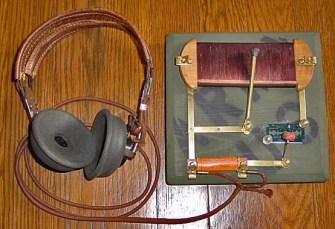

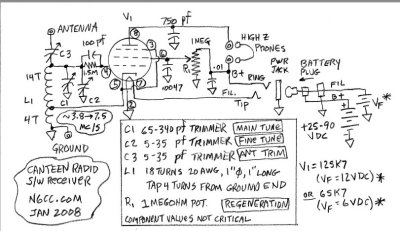
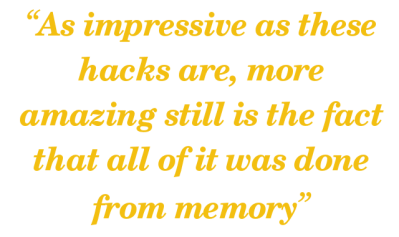 The only components Wells couldn’t conjure out of thin air were the vacuum tube and the headset. Wells’
The only components Wells couldn’t conjure out of thin air were the vacuum tube and the headset. Wells’ 






 Remember that time Spanish device maker BQ started promoting a new, Ubuntu-powered tablet before Canonical was ready to start talking about it? Well, the Ubuntu developer finally decided to get chatty. As expected, the device is a Ubuntu-fied version...
Remember that time Spanish device maker BQ started promoting a new, Ubuntu-powered tablet before Canonical was ready to start talking about it? Well, the Ubuntu developer finally decided to get chatty. As expected, the device is a Ubuntu-fied version...

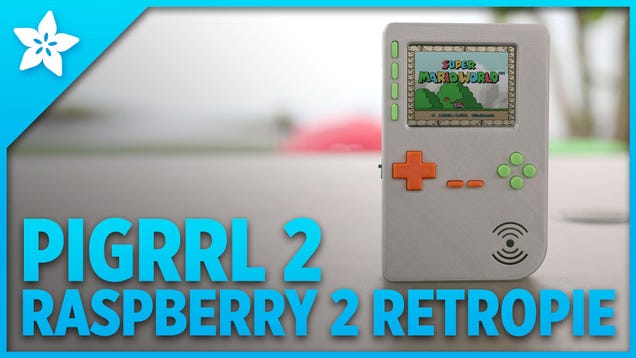




 The target in 1984 was
The target in 1984 was 













