
Best Android games introduction
While the 'free-to-play' market has taken a bit of a beating of late due to gamers falling out of love with the use of in-app payments, the world of mobile gaming is still an exciting one.
Whether you want games that will just last the length of a commute, or want to be lost in a port of GTA where you spend hours mowing down pedestrians and making money out of murder, there is a game on here for you.
This constantly updated list is a mixture of free and paid for games, and also that one in between - some in-app payments honestly aren't really that bad. If by the end you think we have missed something special off of the list, let us know and we will see if it is worthy of inclusion further down the line.
Of course we properly play each game we test - so you can have confidence in our selection.
New: The Room Three (£3.99/$4.99/AU$5.17)

The Room is a series about mysteries within mysteries. It begins with a box. Fiddling with dials and switches causes things to spring to life elsewhere, and you soon find boxes within the boxes, layers unravelling before you; it's the videogame equivalent of Russian dolls meets carpentry, as breathed into life by a crazed inventor.
The Room's curious narrative and fragments of horror coalesce in follow-up The Room Two, which expands the 'boxes' into more varied environments – a séance room; a pirate ship. Movement remains restricted and on rails, but you're afforded a touch more freedom as you navigate your way through a strange clockwork world.
The Room Three is the most expansive of them all, featuring intricate, clever puzzles, as you attempt to free yourself from The Craftsman and his island of deranged traps and trials.
Get all three games, and play them through in order, preferably in a dark room when rain's pouring down outside for best effect. It's a terrifying and - ultimately - infuriating experience that will have you toying with the idea of having to go online for walkthroughs until you finally crack the mystery.
There are some clues, but generally these are very gentle hints at best.
Train Conductor World (free)

You might moan about trains when you're again waiting for a late arrival during your daily commute, but think yourself lucky reality doesn't match Train Conductor World. Here, trains rocket along, often towards nasty head-on collisions. It's your job to drag out temporary bridges to avoid calamity while simultaneously sending each train to its proper destination.
From the off, Train Conductor World is demanding, and before long a kind of 'blink and everything will be smashed to bits' mentality pervades. For a path-finding action-puzzler - Flight Control on tracks, if you will - it's an engaging and exciting experience.
Osmos HD ($2.99/£1.99/AU$2.27)

The developers of Osmos HD call it an 'ambient arcade game'. It's a strange description, but apt, since Osmos is often about patience and subtlety. You guide a 'mote', which moves by expelling tiny pieces of itself. Seemingly floating in microscopic goop, it aims to munch motes smaller than itself, expand, and reign supreme.
This is easy enough when other motes don't fight back, but soon enough you're immersed in a kind of petri dish warfare, desperately trying to survive as various motes tear whatever amounts to each-other's faces off.
And then occasionally Osmos throws a further curveball, pitting you against the opposite extreme in scale, dealing with gravity and orbits as planet-like motes speed their way around deadly floating 'stars'.
Her Story ($2.99/£2.69/AU$3.99)

In Her Story, you find yourself facing a creaky computer terminal with software designed by a sadist. It soon becomes clear the so-called L.O.G.I.C. database houses police interviews of a woman charged with murder.
But the tape's been hacked to bits and is accessible only by keywords; 'helpfully', the system only displays five search results at once.
Naturally, these contrivances exist to force you to play detective, eking out clues from video snippets to work out what to search for next, slowly piecing together the mystery in your brain.
A unique and captivating experience, Her Story will keep even the most remotely curious Android gamer gripped until the enigma is solved.
Snakebird ($4.71/£3.74/AU$6.44)

You probably need to be a bit of a masochist to get the most out of Snakebird, which is one of the most brain-smashingly devious puzzlers we've ever set eyes on. It doesn't really look or sound the part, frankly - all vibrant colors and strange cartoon 'snakebirds' that make odd noises.
But the claustrophobic floating islands the birds must crawl through, supporting each other (often literally) in their quest for fruit, are designed very precisely to make you think you've got a way forward, only to thwart you time and time again.
The result is a surprisingly arduous game, but one that's hugely rewarding when you crack a particularly tough level, at which point you'll (probably rightly) consider yourself some kind of gaming genius.
Warp Shift ($2.99/£2.99/AU$3.28)

There's something of a children's animation vibe about Warp Shift, with expressive Pixar-like protagonist Pi floating about brightly colored boxes, aiming to find an exit that will take her a step closer to home.
At first, it's a bit too simple. You slide boxes, tap to make Pi scoot about, and sit there smugly, wrinkling your nose at how easy it all is.
But Warp Shift gradually starts clobbering you with additional tests: colored doors that must be lined up; a cuboid chum to rescue and lob at the exit; switches; move limits to attain enough stars to unlock subsequent stages.
The mix of enchanting visuals, familiar mechanics and gently stiffening challenges proves stimulating and captivating.
Rush Rally 2 ($3.49/£2.99)

You initially get the feeling Rush Rally 2 is treading a fine line, unsure whether to steer towards being an arcade game or a simulator. It certainly lacks the demented rocket-like speeds of an Asphalt 8, but Rush Rally 2's more measured gameplay nonetheless gradually reveals a sense of fun.
Sure, the standard rally mode can be sedate, although the game's nonetheless happy to frequently catapult your car up a hillside when you mess up a turn. And then there are weird missions, such as dodging missiles as you negotiate hairpin bends (Colin McRae never had to deal with such things.)
But when belting along in Rally Cross mode, Rush Rally 2 suddenly clicks. You'll use other cars as brakes and spin off into the gravel, before gunning the engine and blazing back into the thick of it. Even then, this racer's a more challenging and thoughtful affair than most, but it's just as gleefully exciting when you're bombing down the final straight, and take the chequered flag by fractions of a second.
Captain Cowboy ($1.86/£1.54)

It's always the way: you're minding your own business when - BOOM! - you're suddenly propelled into a gargantuan space maze. At least it's the way if you're Captain Cowboy. This smart arcade title comes across like seminal classic Boulder Dash in space. You dig through dirt, grab diamonds, and avoid being crushed by boulders within the asteroid.
There are also floaty space bits, nasty space laser turrets, space bus stops and a space disco. At least, we're told that's the case, because we've never found the last of those things; but we'll keep trying, because Captain Cowboy is superb.
(The trailer is also one of the best we've seen, so watch it and then buy the game.)
FOTONICA (US$2.99/£2.22)

One of the most gorgeous games around, FOTONICA at its core echoes one-thumb leapy game Canabalt. The difference is FOTONICA has you move through a surreal and delicate Rez-like 3D vector landscape, holding the screen to gain speed, and only soaring into the air when you lift a finger.
Smartly, FOTONICA offers eight very different and finite challenges, enabling you to learn their various multi-level pathways and seek out bonuses to ramp up your high scores. Get to grips with this dreamlike runner and you can then pit your wits (and thumbs) against three slowly mutating endless zones.
Touchgrind Skate 2 (free + IAP)

You might narrow your eyes at so-called 'realism' in mobile sports titles, given that this usually means 'a game that looks a bit like when you watch telly'. But Touchgrind Skate 2 somehow manages to evoke the feel of skateboarding, your fingers becoming tiny legs that urge the board about the screen.
There's a lot going on in Touchgrind Skate 2, and the control system is responsive and intricate, enabling you to perform all manner of tricks. It's not the most immediate of titles - you really need to not only run through the tutorial but fully master and memorize each step before moving on.
Get to grips with your miniature skateboard and you'll find one of the most fluid and rewarding experiences on mobile. Note that for free you get one park to scoot about in, but others are available via IAP.
Leo's Fortune (US$4.99/£4.99)

The bar's set so low in modern mobile gaming that the word 'premium' has become almost meaningless. But Leo's Fortune bucks the trend, and truly deserves the term. It's a somewhat old-school side-on platform game, featuring a gruff furball hunting down the thief who stole his gold (and then, as is always the way, dropped coins at precise, regular intervals along a lengthy, perilous pathway).
The game is visually stunning, from the protagonist's animation through to the lush, varied backdrops. The game also frequently shakes things up, varying its pace from Sonic-style loops to precise pixel-perfect leaps.
It at times perhaps pushes you a bit too far — late on, we found some sections a bit too finicky and demanding. But you can have as many cracks at a section as you please, and if you master the entire thing, there's a hardcore speedrun mode that challenges you to complete the entire journey without dying.
NO THING (US$1.99/£1.99/AU$2.99)

We're not sure what's going on in NO THING, but it doesn't look good for anyone living in its strange world. Apparently set in both 1994 and the future, this 'surreal arcade trip' has you attempting to deliver an important message to the Queen of Ice.
Getting to her involves staying on pathways that weave their way through abstract and fragmented landscapes comprising office furniture, tower blocks and blank-faced people.
It's all unsettling and the weirdness is matched by a kind of brutality rarely seen outside of the sharp lines of Super Hexagon.
Even early levels are merciless, punishing a single slip up, and forcing you back to the start. This can be hugely frustrating, but perseverance reaps rewards, not only in bludgeoning your way through NO THING's ten levels, but also in finding out a little more about this fascinating digital dystopia.
Dreii (US$3.99/£3.14/AU$5.59)

Most online play pits you against other people, but Dreii is all about cooperation. The aim is to build structures from geometric shapes, having them reach a pre-defined point for a set period of time, whereupon you can move on to the next task.
That sounds deathly dull, but Dreii's many quirks transform a basic building blocks game into a mesmerizing experience. First, your character is a strange patterned levitating creature, which grabs shapes with a fragile tether. On early levels, controlling everything is tough enough, but when you have to carefully stack shapes and battle gales and water, Dreii becomes a hugely challenging experience.
The online component is a slice of genius. Hang around a level for a short while and someone else will likely drop in to lend a hand. Communication is limited to just a few stock words, but you'll soon form your own language with your temporary friends.
You can then wiggle your levitating beast to try and get across that you're thrilled at completing a particularly fiendish task or frustrated that a sausage-fingered buffoon has just demolished a carefully constructed tower.
Forget-Me-Not (US$2.99/£1.99/AU$3.99)

At its core, Forget-Me-Not is Pac-Man mixed with Rogue. You scoot about algorithmically generated single-screen mazes, gobbling down flowers, grabbing a key, and then making a break for the exit.
But what makes Forget-Me-Not essential is how alive its tiny dungeons feel. Your enemies don't just gun for you, but are also out to obliterate each other and, frequently, the walls of the dungeon, reshaping it as you play.
There are tons of superb details to find buried within the game's many modes, and cheapskates can even get on board with the free version, although that locks much of its content away until you've munched enough flowers.
If there was any justice, Forget-Me-Not would have a permanent place at the top of the Google Play charts. It is one of the finest arcade experiences around, not just on Android, but on any platform - old or new.
Lifeline (US$1.99/£1.64/AU$2.73)

One thing we didn't see coming was the resurgence of the text adventure on mobile devices. But Lifeline is even simpler than the likes of Infocom's early 1980's classic Zork, mechanically being little more than a branching Choose Your Own Adventure narrative.
But the way it's executed propels it into must-have territory. Lifeline begins with a plea for help, and you're soon drawn into a tale of desperate survival, with your choices dictating whether a stranded astronaut will live or die.
Great writing soon has you wrapped up in the story, and clever use of time makes everything feel all the more real. For example, you may leave your remote friend to trek across a massive crater. In a typical game, you'd immediately discover how they got on; here, they might respond hours later, or, more ominously, not at all.
Last Horizon (US$2.99/£2.36/AU$4.20)

Giving you a sense of the emptiness and vastness of space, and the risks in exploring the void, isn't easy for a bite-sized survival game, but Last Horizon somehow succeeds.
The idea is to leave your broken world behind, roam the galaxy in your rocket, and 'harvest' living worlds. Doing so loads information into your terraforming kit, for when you reach your destination.
During your journey you battle massive suns, asteroids, black holes, alien lifeforms, and lots of gravity. This is simple fare - more Lunar Lander than EVE Online - but it has a great sense of atmosphere. And although repeating the first three flights can be a little tiresome if you keep dying (hint: be more patient), Flight X mode's procedurally generated maps provide great replay value.
Horizon Chase (free + IAP)

If you're fed up with racing games paying more attention to whether the tarmac looks photorealistic rather than how much fun it should be to zoom along at insane speeds, check out Horizon Chase. This tribute to old-school arcade titles is all about the sheer joy of racing, rather than boring realism.
The visuals are vibrant, the soundtrack is jolly and cheesy, and the racing finds you constantly battling your way to the front of an aggressive pack.
If you fondly recall Lotus Turbo Esprit Challenge and Top Gear, don't miss this one. (Note that Horizon Chase gives you five tracks for free. To unlock the rest, there's a single £2.29/US$2.99 IAP.)
I Am Level (US$2.41, £1.49, AU$2.59)

Old-school 8-bit platformers just don't work on touchscreens, due to pixel-perfect gameplay that demands tight, tactile controls. I Am Level's genius is in fusing the core elements of such games (Spectrum-style graphics, single-screen puzzle-oriented challenges, and an explorable map) with modern mobile thinking.
Thus, each of your efforts builds on the previous one, and your rotund avatar gets about by you tilting your device or pinging him across the screen using springs and flippers. It's essentially Jet Set Willy meets pinball and it's fantastic.
Sadly, developer Stewart Hogarth passed away in 2015, at the far too young age of 34. So snap this one up before it vanishes forever, and play a few games in tribute of a talented games creator.
Egz (US$3.99, £3.75, AU$6.18)

Apparently many millions of years before angry birds existed there were jovial Egz, emerging from Earth's primordial soup and jumping about like idiots. Sadly for the Egz, everything else wants to smash them to bits. Cue a fast-paced platform game/fling 'em up where you guide your Egz from starting point to goal, trying to avoid getting cracked.
Egz has some great level design, and keeps adding new ideas as you progress, such as zip-lines to slide along, bubbles to float you into the air, and bouncy surfaces to hurl an Egz against.
An XP system used to power-up an Egz or bring back a dead one is a bit harsh, but forces you to take care and think about what you're doing rather than just hurling Egz about without a care.
(A top tip: if you do find yourself needing to resurrect an Egz, hatch a new one and use the three built-in mini-games to relatively quickly get the XP required.)
Lost in Harmony (free + IAP)

Some games have a kind of razor-sharp focus, but Lost in Harmony is very much the other kind — a sort-of endearing mess that somehow comes together the more you play, to the point you won't want to put it down.
Ambitiously (and perhaps foolishly), it attempts to marry endless runners and Ouendan-style rhythm action, often at the same time. Underpinning everything is a heartfelt story about two friends, and their journeys through some eye-popping dream-like environments.
As the skateboarding hero zooms into the screen, friend clinging to his back, the scenery periodically warps and folds, revealing all manner of craziness, from futuristic Manga-style cities to Tetris blocks whizzing by. It might feel disjointed at times, but stick with Lost in Harmony and you'll be rewarded.
(Note: this game is a free download, with a £2.99/$3.99 IAP then required to access the full storyline.)
Lost Journey (50p, US$0.99, AU$0.99)

The shard's of Jennifer's memories are scattered about the world of Lost Journey, and it's up to you to collect them, largely by bounding about platforms in small puzzle-oriented levels that are not that much bigger than the screen. The twist — or, more accurately, flip — is that you can invert the level at any point. On doing so, pits become hills, giving you the means to reach previously inaccessible places.
Anyone looking for speedy Mario-style larks might find Lost Journey's take on platforming rather sedate. But if you're keen on more thoughtful platform fare, it's a very good buy; and the atmospherics and visuals certainly make for an aesthetically pleasurable time as you try to help Jennifer find her lost self.
Power Hover (free + IAP)

There's a great sense of freedom from the second you immerse yourself in the strange and futuristic world of Power Hover. The robot protagonist has been charged with pursuing a thief who's stolen batteries that power the city.
The droid therefore grabs a hoverboard and scythes across gorgeous minimal landscapes, such as deserts filled with colossal marching automatons, glittering blue oceans, and a dead grey human city.
In lesser hands, Power Hover could have been utterly forgettable. After all, you're basically tapping left and right to change the direction of a hoverboard, in order to collect batteries and avoid obstacles. But the production values here are stunning.
Power Hover is a visual treat, boasts a fantastic soundtrack, and gives mere hints of a story, enabling your imagination to run wild. Best of all, the floaty controls are perfect; you might fight them at first, but once they click, Power Hover becomes a hugely rewarding experience.
(On Android, Power Hover is a free download; to play beyond the first eight levels requires a single £2.29/$2.99 IAP.)
A Good Snowman (£3.99, US$4.99, AU$6.99)

It turns out what makes a good snowman is three very precisely rolled balls of snow stacked on top of each other. And that's the core of this adorable puzzle game, which has more than a few hints of Towers of Hanoi and Sokoban about it as your little monster goes about building icy friends to hug.
What sets A Good Snowman apart from its many puzzle-game contemporaries on Android is a truly premium nature. You feel that the developer went to great efforts to polish every aspect of the production, from the wonderful animation to puzzles that grow in complexity and deviousness, without you really noticing — until you get stuck on a particularly ferocious one several hours in.
Doug Dug (83p, US$0.99, AU$1.39)

This one's all about the bling - and also the not being crushed to death by falling rocks and dirt. Doug Dug riffs off of Mr Driller, Boulder Dash and Dig Dug, the dwarf protagonist digging deep under the earth on an endless quest for shimmering gems. Cave-ins aren't the only threat, though - the bowels of the earth happen to be home to a surprising array of deadly monsters.
Some can be squashed and smacked with Doug's spade (goodbye, creepy spider!), but others are made of sterner stuff (TROLL! RUN AWAY!). Endlessly replayable and full of character, Doug Dug's also surprisingly relaxing - until the dwarf ends up under 150 tonnes of rubble.
Pinball Arcade (free + IAP)

There are plenty of great pinball games for Android, but Pinball Arcade is a bit different. Rather than reworking an old PC hit or going nuts with animatronics and effects that simply wouldn't work in the real world, this app seeks to become a fully playable digital museum - essentially (legal) MAME for pinball.
You get Tales of the Arabian Nights for free, and one other table is regularly unlocked for unlimited play. They all look superb and work especially well on 7-inch tablets and above. Importantly, the tables also play like the real thing, whether you grab old-school classic Black Hole, the creepy and weird Bride of Pin•Bot, or more modern fare like The Addams Family.
Kill the Plumber (£2.32, US$2.99, AU$4.10)

If you ever thought a certain videogame plumber could do with a taste of his own medicine, Kill the Plumber should appeal. Across dozens of single-screen levels, you control knock-off Goombas, Thwomps and Boos, trying to stop fake-Mario reaching the flag. There's a distinctly indie - sometimes slightly clunky - feel to proceedings, but Kill the Plumber pleasingly keeps things fresh throughout, regularly shaking up its puzzles and the wee critters you use to duff up the so-called hero.
Occasionally, things get a bit demanding from a precision standpoint, but it's rewarding to crack a particularly tough level. Android owners also get one-up on iOS fans, with the proper characters as originally designed by the developer and not watered-down replacements to appease Cupertino-based censors.
You Must Build a Boat (£2.29, US$2.99, AU$4.49)

This is one of those 'rub your stomach, pat your head' titles that has you play two games at once. At the top of the screen, it's an endless runner, with your little bloke battling all manner of monsters, and pilfering loot. The rest of the display houses what's essentially a Bejeweled-style gem-swapper. The key is in matching items so that the running bit goes well - like five swords when you want to get all stabby.
Also, there's the building a boat bit. Once a run ends, you return to your watery home, which gradually acquires new rooms and residents. Some merely power up your next sprint, but others help you amass powerful weaponry. Resolutely indie and hugely compelling, You Must Build a Boat will keep you busily swiping for hours.
Blown Away: First Try (free demo + IAP unlock)

Poor Hendrik: an ill wind blew away his brand-new house and his hair, and the only thing he has left is a pair of teleporting shoes. You must find the scattered remains of his home, along with uncovering the mystery of the wind. This means using the power of a single digit to teleport your way through 120 levels set across four different worlds.
Yes, we're in one-thumb platform-game territory again, but Blown Away's elegant teleport mechanic (essentially, tap where you want to go) feels fresh and exciting. Each level is a carefully crafted puzzle to solve, requiring precision movement and timing as you teleport about and quickly recharge your shoes' batteries by marching along for a bit. Note that you get 30 stages for free, and can buy the rest of the game with a single $2.49/£2.14 IAP.
The Executive (£2.41, US$2.99, AU$4.10)

If you're having a bad day at the office, spare a thought for the CEO in The Executive. He's just watched his employees transform into werewolves, and now it's his job to save the world from their dastardly schemes.
Having apparently been to CEO Fight Club, he's fortunately well-versed in beating up scary creatures, and so he zooms about 120 quickfire levels, kicking werewolves in the face, leaping from floor to floor, and pausing only to invest in a mining company that over time rewards the world's most punchy businessman with new skills. It's all utterly ludicrous, but loads of fun.
Pro Pinball (£2.49, US$2.99, AU$3.99)

If you're of a certain age, the words 'Pro Pinball' will bring a huge grin to your face. In the 1990s, it was the pinball simulation series for your PC, featuring amazing physics, great table designs, and stunning visuals.
Pro Pinball for Android is a remastered take on Timeshock!, bringing the original table bang up to date with high-quality graphics and lighting, touchscreen controls, and a top-notch soundtrack. It still plays wonderfully, and we can only hope loads of people buy it, enabling the developer to bring other Pro Pinball tables to mobile.
Limbo (£3.88, US$4.99, AU$6.85)

The term 'masterpiece' is perhaps bandied about too often in gaming circles, but Limbo undoubtedly deserves such high praise. It features a boy picking his way through a creepy monochrome world, looking for his sister. At its core, Limbo is a fairly simple platform game with a smattering of puzzles, but its stark visuals, eerie ambience, and superb level design transforms it into something else entirely.
You'll get a chill the first time a chittering figure sneaks off in the distance, and your heart will pump when being chased by a giant arachnid, intent on spearing your tiny frame with one of its colossal spiked legs. That death is never the end — each scene can be played unlimited times until you progress — only adds to Limbo's disturbing nature.
ALONE... (£1.49, US$1.99, $2.63)

People who today play mobile classic Canabalt and consider it lacking due to its simplicity don't understand what the game is trying to do. Canabalt is all about speed — the thrill of being barely in control, and of affording the player only the simplest controls for survival. ALONE… takes that basic premise and straps a rocket booster to it.
Instead of leaping between buildings, you're flying through deadly caverns, a single digit nudging your tiny craft up and down. Occasional moments of generosity — warnings about incoming projectiles; your ship surviving minor collisions and slowly regenerating — are offset by the relentlessly demanding pressure of simply staying alive and not slamming into a wall. It's an intoxicating combination, and one that, unlike most games in this genre, matches Canabalt in being genuinely exciting to play.
Framed (£2.49, US$2.15, AU$3.23)

From a gaming perspective, the most important aspect of touchscreen devices is that they give you new ways to play, but relatively few developers take full advantage, instead choosing to ape traditional controls. Framed is an exception, flinging you headlong into an animated comic of sorts. Your aim is to improve the fortunes of a spy, fleeing from the cops — and worse.
Panels are dragged about and rotated, and new ideas regularly appear, including you having to carefully shift scenes on the page at exactly the right moment. This is a stylish and finite affair that ends before it gets old, leaving you satisfied but nonetheless hoping for more.
Angry Birds Space (free)

Developer Rovio has done quite a lot of aggressive whoring of the Angry Birds franchise, but this space-based fork of the simplistic physics game series is really worth a try.
For one, it introduces some new play concepts, with the planet-based levels requiring different tactics, plus the puzzles generally need a bit more of a thoughtful approach than the chuck-it-and-see of the originals.
Badland (free)

Has a bit of an 'indie' vibe about it this one, with Badland offering a weird, dark and gloomy world, in which you fly about in control of a… blob thing.
Your blob gets bigger and smaller, splits into loads of mini clones, and generally baffles you about what might lie around the next corner. We like a bit of a surprise, and this is full of them.
Prune (£2.99, US$3.99, AU$5.53)

It's not often you see a game about the "joy of cultivation", and Prune is unlike anything you've ever played before. Apparently evolving from an experimental tree-generation script, the game has you swipe to shape and grow a plant towards sunlight by tactically cutting off specific branches.
That sounds easy, but the trees, shrubs and weeds in Prune don't hang around. When they're growing at speed and you find yourself faced with poisonous red orbs to avoid, or structures that damage fragile branches, you'll be swiping in a frantic race towards sunlight.
And all it takes is one dodgy swipe from a sausage finger to see your carefully managed plant very suddenly find itself being sliced in two.
Monument Valley (£2.99, US$3.99, AU$4.90)
A very, very pretty game, this. Monument Valley is based around the weird sort of impossible geometric shapes popularised by artist M. C. Escher, with its colourful maps bending and rotating in ways that appear to defy the laws of nature. You walk on walls, flip them, turn them into floors, avoid crows and marvel at how beautiful it all looks.
It's a short journey, but a joyful one. If you hanker for more when protagonist Ida's quest is complete, further adventures are available via IAP.
PewPew (free)

The developer calls this a "multidirectional shoot 'em up" presumably because describing it as a "Geometry Wars clone" might have got him in a bit of legal trouble.
Regardless of its origin, it's a superb shooter with some bizarre game modes and controls that work exceptionally well on touch devices.
Modern Combat 5: Blackout (free + IAP)

We get moaned at a lot for putting too many silly, quirky little games about shapes and animals and organising letters of the alphabet in this list. So here's one about men with guns shooting each other in 3D.
Modern Combat 5, the latest in Gameloft's mobile homage to grown-up home console FPS franchises, in which you gun about the place alone or in online multiplayer matches.
Hearthstone: Heroes of Warcraft (free)

If you're not already familiar with Blizzard's Hearthstone then consider this a warning: it gets very, very addictive. A card game from the makers of World of Warcraft, Hearthstone sees you building decks from won or purchased cards to then battle against friends and strangers.
It's a surprisingly complex game that demands meticulous strategy. You can play and enjoy without paying a penny, but there are options to buy booster packs and add-on quests should you want to.
Whale Trail Frenzy (free)

No one dies of disease in Whale Trail. It's a sweet flying sim, which sees you float about in the clouds having a lovely time, collecting things, boosting and generally being quite happy about it. The cheery vibe is broken a bit when adverts and in-app purchase requests pop up, but it's happy enough before the money men turn up.
Thomas Was Alone (£1.49, US$1.99, AU$9.99)

One of the PC "indie" world's big name smashes has arrived on Android, with the existential platform game yours to... enjoy. Or at least attempt to understand. You could call Thomas Was Alone a "platform game" if you wanted to be mean and disrespectful, but it's more about offering an atmospheric and thoughtful journey through an abstract world.
A bit like a piece of art, but let's not get into that debate here. I'm not being paid by the word.
Bad Piggies (free)

Angry Birds maker Rovio proves it's not a one-trick bird-pony with this, a bizarre and quirky physics game. You have a toolbox at your disposal, used to build a flying and/or driving machine, which then has to trundle its way through a level. It's silly, but at least attempts to shove out some new ideas rather than just flinging birds around.
Geometry Wars 3: Dimensions (£6.99/US$9.99/AU$6.47)

This is the good stuff. So many mobile games make the claim of being console-quality, but Geometry Wars 3: Dimensions is a rare title that fully delivers. Like its predecessors, this is a twin-stick shooter, a fight for survival against waves of deadly neon foes.
But as its name alludes to, Dimensions dispenses with flat arenas, instead wrapping play areas around geometric shapes. It's disorienting as a cube in space you're traversing lurches about, and exhilarating as you barely avoid the legions of ships lurking beyond an edge.
With 15 grids and 12 modes, along with an extensive single-player quest, Dimensions easily manages to be the finest game of its kind on mobile.
Radiant Defense (free)

The tower defense genre is heaving on Android, thanks to the poke and press play mechanics being ideally suited to touchscreen play. Radiant Defense is a great example of the simplified strategy concept, presenting its war action in a futuristic neon style that looks awesome on any phone with the grunt to do it justice.
Pocket League Story 2 (free)

Kariosoft's made a big thing for itself by using its management style of game across various scenarios, with this sporting event being one of the best. You take control of a club, then stress about signings, money, tactics and more.
It's slightly robbed of some fun via a desire to use in-app purchases to squeeze money out of players, ironically mirroring the state of the game it takes inspiration from.
80 Days (£3, US$5, AU$5.50)
Of all the attempts to play with the conventions of novels and story-led gaming on mobile, 80 Days is the most fun. It takes place in an 1872 with a decidedly steampunk twist, but where Phileas Fogg remains the same old braggart. As his trusty valet, you must help Fogg make good on a wager to circumnavigate the globe in 80 days. This involves managing/trading belongings and carefully selecting routes.
Mostly, though, interaction comes by way of a pacey, frequently exciting branched narrative, like a Choose Your Own Adventure book on fast-forward.
A late-2015 content update added 150,000 words, two new plots and 30 cities to an adventure that already boasted plenty of replay value — not least when you've experienced the joys of underwater trains and colossal mechanical elephants in India, and wonder what other marvels await discovery in this world of wonders.
Tiny Thief (free)

As accessible as it is charming, Tiny Thief is a perfect fit for mobile, with a simple tap used to both move and interact with objects as you navigate increasingly intricate levels trying to complete objectives (which as the name suggests usually involve stealing things), while staying hidden and solving puzzles.
The gameplay might be simple but the humour and imagination should keep a smile on your face for the duration. Better yet, you can play half the game for free...though the remaining levels will cost you.
Lara Croft GO (£3.99, US$4.99, AU$6.49).
Lara Croft games have landed on Android to rather variable results. The original Tomb Raider just doesn't work on touchscreens, and although Lara Croft: Relic Run is enjoyable enough, it's essentially a reskinned Temple Run.
Lara Croft GO is far more ambitious and seriously impressive. It rethinks Tomb Raider in much the same way Hitman GO reimagined the Hitman series.
Croft's adventures become turn-based puzzles, set in a world half-way between board game and gorgeous isometric minimalism. It shouldn't really work, but somehow Lara Croft GO feels like a Tomb Raider game, not least because of the wonderful sense of atmosphere, regular moments of tension, and superb level design.
Cut the Rope: Time Travel (free)
The weird little physics game is one of Android's most popular franchises, with this update introducing a few new tricks and weapons. It's the same sort of experience as its earlier chapters, though, with players swinging ropes to throw sweeties around its colourful screens. Masses of levels and a mid-to-high fun level.
Piloteer (83p, US$0.99, AU$1.35)
Piloteer teaches you to be careful what you wish for. If you thought a cool future would be blasting about on a jetpack, be mindful of the heroine of this game, who spends most of her time crashing head-first into the scenery.
To be fair, her jetpack controls are more than a touch twitchy, which combined with the ragdoll physics may well make you want to send your device for a quick flying lesson itself. But perseverance reaps rewards as you gain at least some modicum of control. Seldom will you have been so excited about making a gaming character take off and successfully land a few steps to the right.
HoPiKo (£1.49, US$1.99, AU$4.99)

If you've played Laser Dog's previous efforts, PUK and ALONE…, you'll know what you're in for with HoPiKo. This game takes no prisoners. If it did take them, it'd repeatedly punch them in the face before casually discarding them. HoPiKo, then, is not a game to be messed with. Instead, it feels more like a fight. In each of the dozens of hand-crafted tiny levels, you leap from platform to platform via deft drags and taps, attempting to avoid death.
Only, death is everywhere and very easy to meet. The five-stage level sets are designed to be completed in mere seconds, but also to break your brain and trouble your fingers. It's just on the right side of hellishly frustrating, meaning you'll stop short of flinging your device at the wall, emerging from your temporary red rage foolishly determined that you can in fact beat the game on your next go.
Re-Volt 2: Multiplayer (free)

Old-ish people who played the original Re-Volt race series on the games hardware of yesteryear will be bang up for this, even though it looks a little rough around the edges. Re-Volt 2: Multiplayer is a refresh of the radio-controlled car racer, now updated with multiplayer options for the sociable modern player. Free to download and get going, with only some unlockables masked by an in-app purchase requirement.
Spaceteam (free)
This is bonkers. Spaceteam uses the Android hardware to the max to build a properly innovative multiplayer-only game, where between two and four players come together to shout exciting space terminology at each other while battling the control panel of an exploding ship. It's very silly, like something that only came out on the Wii in Japan.
Toast Time (£2.29, US$2.99, AU$1.28)
If it needs pigeon-holing, Toast Time is best described as a combat platform game. Thing is, you're only a toaster, and your weapon is… toast. So it's sort of a toast-based physics simulation as well, with the kickback from the toast knocking the toaster around the screen and requiring constant compensation. Because there's a clock that needs protecting and… it's best you play it. It's good.
Ridiculous Fishing (£1.99, US$2.99, AU$3.68)
Quite possibly one of the best uses of the mobile phone accelerometer tech there's ever been, this, with motion control sending your fishing line down to the depths of the sea while you avoid fish. Then, on the way up, it's how you catch them. That's when it goes ridiculous, as the fisherman chucks them up in the air - and you shoot them to bank the money. Silly, but a must play.
Super Hexagon (£1.99, US$2.99, AU$3.68)

Another mobile classic. Super Hexagon has two controls -- rotate left and rotate right. That's all you need to navigate the endless maze that spins out of the screen, in one of the mobile world's hardest, coolest, best-sounding and most moreish games. We order you to buy it. You literally have to.
Threes! (£2.39, US$2.99, AU$2.40)
The sort of silly maths game you might've played in your head before mobile phones emerged to absorb all our thought processes, Threes! really does take less than 30 seconds to learn.
You bash numbers about until they form multiples of three and disappear. That's it. There are stacks of free clones available, but if you won't spare the price of one massive bar of chocolate to pay for a lovely little game like this that'll amuse you for week, you're part of the problem and deserve to rot in a freemium hell where it costs 50p to do a wee.
Minecraft Pocket Edition (£4.99, US$6.99,AU$9.25)

The build 'em up phenomenon works brilliantly well on Android, thanks to the creator of the desktop original taking the time to do it justice.
It's a slimmed down interface you see here with on-screen buttons, but the basics are all in and the Survival and Creative modes are ready for play -- as is multiplayer mode over Wi-Fi.
Heroes of Loot (£3.99, US$3.99, AU$3.30)

The entire back catalogue of solo indie creator OrangePixel is worth exploring, but his latest is the best yet. It's a stylish 2D dungeon explorer, with masses of quests, classes and secret areas to unlock. Plus it supports a wide range of Bluetooth controllers for easier play if you've got a compatible lump of buttoned plastic.
Flight Control (78p, US$0.99, AU$1.20)

An exciting new genre all of its own when it appeared, Flight Control created the world of the top-down air traffic control simulator. Literally three million times more exciting than it sounds, it's played by swiping 2D aeroplanes into runway landing slots, avoiding collisions and scoring for successful landings. Perfectly suited to touchscreen play.
Pac-Man CE DX (£4.07, US$4.99, AU$4.99).

Since Pac-Man graced arcades in the early 1980s, titles featuring the rotund dot-muncher have typically been split between careful iterations on the original, and mostly duff attempts to shoe-horn the character into other genres. CE DX is ostensibly the former, although the changes made from the original radically transform the game, making it easily the best Pac-Man to date.
Here, the maze is split in two. Eat all the dots from one half and a special object appears on the other; eat that and the original half's dots are refilled in a new configuration.
All the while, dozing ghosts you brush past join a spectral conga that follows your every move. The result is an intoxicating speedrun take on a seminal arcade classic, combined with the even more ancient Snake; somehow, this combination ends up being fresh, exciting and essential.
Game Dev Story (£1.60, US$2.50, AU$3.00)

The "Story" that started Kairosoft's domination of the simplistic business world sim, Game Dev Story sees you take charge of a software house and attempt to create a smash game. The sweet pixel-art characters then battle with the complexities of design and the stresses of arbitrary internet reviews from people who haven't even played it (ahem), in the pursuit of a money-making smash.
Raiden Legacy (£4.21, US$4.99, AU$10.00)
Quite possibly the greatest 2D shoot 'em up of all time, the Android conversion of Raiden is every bit as impressive as the original. A choice of control schemes, display and difficulty settings make it a little more manageable on touchscreens, plus, seeing as this is the Legacy edition, you get Raiden, Raiden Fighters, Raiden Fighters 2 and Raiden Fighters Jet.
Fallout Shelter (free)
After making a splash on iOS, Fallout Shelter is now available on Android for all you Wasteland nuts. Create a vault and fill it with post-nuclear-war survivors, expanding your underground property, levelling up your dwellers, and sending them out to explore the surface left behind.
Canabalt HD (£2.39, US$2.99, AU$3.68)

The game that kickstarted the endless runner genre on mobile, Canabalt is far simpler than many of its contemporaries, but therein lies its genius. Canabalt is refined and focused: it's all about running, jumping and surviving — at speed. And that last bit's what few people realise — Canabalt has always been about flying along at breakneck pace, getting through scrapes by the skin of your teeth, adrenaline pumping all the while.
Another World (£3, US$3.99, AU$3.49)

The classic 2D puzzle platformer that wowed the simpler folk of the 1990s with the very occasional bit of 3D, has arrived in perfect form on Android. This 20th anniversary edition has the original graphics plus the option of an HD refresh, but what's really about is getting to play one of gaming's most loved classics. On your phone. For a few quid. Madness.
GTA Vice City (£3.99, US$4.28, AU$5.53)

Seem to remember people thought this was quite good. For the price of a drink you can own one of the largest and most highly-rated video games of all time, to pop in and out of on your mobile phone. On-screen controls are never going to suit a game like this, but they are at least fully customisable - so you can get it how you like it.
Terraria (£3.99, US$4.99, AU$5.70)

Sort of a Minecraft… platform… puzzle 'em up, Terraria players dig and mine and fight their way through randomly generated worlds. Resources make weapons and houses, weapons and houses mean you stay alive, plus there's Wi-Fi multiplayer support that has it nearing parity with the version sold on desktops.
Sonic The Hedgehog 2 (£2.33, US$2.99, AU$3.68)

Not the easiest thing to play using on-screen buttons, but the fact this exists at all is a marvel. It's also a glorious conversion, with Sega finally taking the time to do the best Sonic justice.
It's been remastered into widescreen and supports a wide range of Bluetooth controllers so, even if you don't yet own one, you'll be able to enjoy it fully when you eventually do.
Scribblenauts Remix (£0.64, US$0.99)

The 3DS game made its way to mobile some time ago with Scribblenauts Remix, and was later joined by Scribblenauts Unlimited. Remix, however, comes at a lower price, making it a perfect entry point for newcomers. The premise is this: think of something, type it into the text editor, and there's a good chance it will appear.
Scribbnauts is half platformer, half dictionary, and it's up to your imagination to solve a series of puzzles.
Colin McRae Rally (£1.49, US$1.99, AU$2.80)
Cars. Cars going round corners and sometimes down straight bits. That's what you get here, in this nice looking recreation of the old PlayStation race favourite. On Android, Colin McRae lets users race four cars including Colin's classic Ford Focus, cars you get to smash around 30 separate race stages. Based on the beloved Colin McRae Rally 2.0 from the PS2, you really can't go wrong.
Broken Sword: Director's Cut (£3.99/US$4.99/AU$6.58)

This cult classic from an earlier wave of the big home consoles has been converted beautifully to Android, capturing the slightly odd and amusing adventure perfectly - and with an interface that really works on today's touchscreens. It's an "indie" game from before there were indie games, silly and with some excellent and challenging puzzles.
Worms 2: Armageddon (£2.99, US$4.99, AU$0.99)

Very old and very good, the Worms series led the way when it came to making strategy games fun. The comedy combat action is turn-based, with players alternating at having pop shots at each other with their weaponry. This slower pace means it's ideal for online and local multiplayer, as the odd glitch doesn't ruin the experience.
Baldur's Gate Enhanced Edition (£6.99/US$9.99/AU$13.99)
The strategy titan has a hefty price tag attached to it on Android, but that's OK as the immense challenge it contains is likely to burn for longer than the sun.
The first Baldur's game, this faithful reworking of the 1998 classic also includes several of the PC game's post-release expansion packs, just in case the standard 60-hour marathon quest isn't hardcore enough for you.
The Wolf Among Us (free + IAP)

Telltale has made a name for itself with story-driven episodic games and The Wolf Among Us is one of its best. Essentially a hard boiled fairy tale, you control the big bad wolf as he hunts a murderer through the mean streets of Fabletown.
Don't let the fairy tale setting fool you, this is a violent, mature game and it's one where your decisions have consequences, impacting not only what the other characters think of you but also who lives and who dies. Episode One is free but the remaining four will set you back a steep £9.59 / $14.99 / around AU$18. Trust us though, you'll want to see how this story ends.
The Banner Saga (£4.02, US$4.99, around AU$5.99)

Large, deep games are still relatively rare on Android, but you can add one more to the list with The Banner Saga. This Viking-inspired tactical RPG gives you control of over 25 different characters across 7 different classes as you battle your way through beautiful hand drawn environments and make decisions both in and out of combat which affect the story.
There's a lot to it, but its turn-based nature means controls are never a problem and you can take it at your own pace.



 We got to try out the latest HTC Vive VR demo, WEVR's The John Wick VR Experience, a room-scale VR "companion experience" to a traditional John Wick FPS coming from Starbreeze Studios.
We got to try out the latest HTC Vive VR demo, WEVR's The John Wick VR Experience, a room-scale VR "companion experience" to a traditional John Wick FPS coming from Starbreeze Studios.









































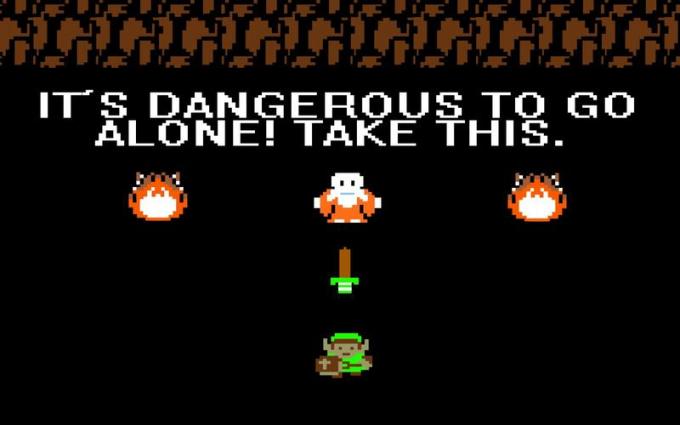 Netflix is said to be working on a new series that uses Nintendo’s beloved ‘Legend of Zelda’ games as their source material. The Wall Street Journal reports that it’s in the early stages of development, and that it will follow the basic premise of familiar hero Link being tasked with rescuing Zelda in the kingdom of Hyrule. This could be the greatest thing ever, or…
Netflix is said to be working on a new series that uses Nintendo’s beloved ‘Legend of Zelda’ games as their source material. The Wall Street Journal reports that it’s in the early stages of development, and that it will follow the basic premise of familiar hero Link being tasked with rescuing Zelda in the kingdom of Hyrule. This could be the greatest thing ever, or… 
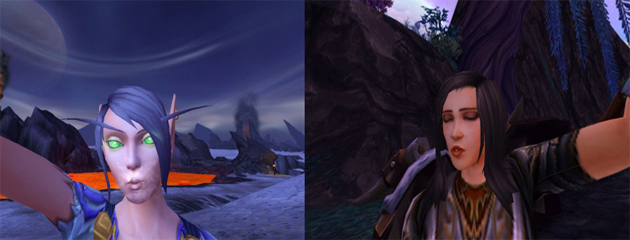















































































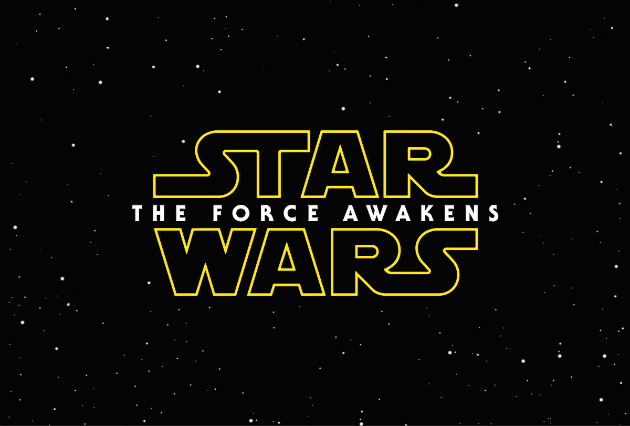

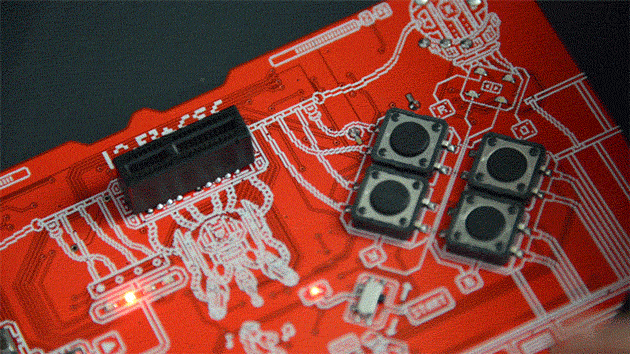

 When it comes to corporate IT, revolution is in the air. The way companies buy, build, manage, optimize and secure information technology is changing dramatically. From cloud computing to big data analytics to ubiquitous mobile connectivity, corporate IT systems are getting faster, more efficient, cheaper to operate and easier to use. In the process, a new wave of tech companies has emerged…
When it comes to corporate IT, revolution is in the air. The way companies buy, build, manage, optimize and secure information technology is changing dramatically. From cloud computing to big data analytics to ubiquitous mobile connectivity, corporate IT systems are getting faster, more efficient, cheaper to operate and easier to use. In the process, a new wave of tech companies has emerged… 









