- Name: Gemini.Man.2019.1080p.BluRay.X264.DD5.1-Pahe
- Size: 2.88 GB
- Attributes: Category - Movies-HD
- PostDate: Fri, 03 Jan 2020 09:44:52 +0000
- Password: None
- Imdb Info:
Arnojahn
Shared posts
Gemini.Man.2019.1080p.BluRay.X264.DD5.1-Pahe
Windows Terminal Preview Available in the Microsoft Store


At its annual Build conference in Seattle at the beginning of May this year, Microsoft announced Windows Terminal, a new console for Windows 10 that will eventually replace the legacy command-line and PowerShell consoles. Microsoft has reached the end of the road with the current console because while it has seen some minor improvements over the last couple of years, new features can’t be added without breaking backwards compatibility. So, Microsoft took the decision to start from scratch.
The result of that work is Windows Terminal. There are several important features that differentiate Windows Terminal from the existing console:
- Multiple tabs
- GPU accelerated DirectWrite/DirectX-based text rendering
- Settings and configurability
The early preview build of Windows Terminal that was released in the Microsoft Store on July 22nd requires Windows 10 version 18362.0 or later, that’s the Windows 10 May 2019 Update, or Xbox One. Windows Terminal was previously available on GitHub right after Microsoft’s Build announcement, but it required you to compile the binaries into a working executable, something that only experienced developers with the right software were able to do. This new version is a simple installer for the rest of us.
The Store description for Windows Terminal reads:
This very early preview release includes many usability issues, most notably the lack of support for assistive technology. Much of the internal work to support this is complete and it’s our top priority to support assistive technology very soon. To follow progress please follow this issue on GitHub: https://github.com/microsoft/terminal/issues/634
Windows Terminal First Impressions
I installed Windows Terminal without any issues. You can search for Windows Terminal in the Store on Windows 10 or use this link to install it.
The first thing I noticed is that you can’t drag Windows Terminal around by clicking on open tabs. You must click and drag in an area between the minimize button in the top right and the add tab button (+). To add a new tab, click the + button. PowerShell is the default tab. If you want something other than PowerShell, click the dropdown arrow to the right of the + button and you can choose PowerShell, a command-line window (cmd), or select any version of Linux you have installed in the Windows Subsystem for Linux (WSL). Tabs don’t resize automatically, so you might need to expand the size of the terminal window to close open tabs. Additionally, it’s not possible to reorder tabs yet.
 An early preview version of Windows Terminal (Image Credit: Russell Smith)
An early preview version of Windows Terminal (Image Credit: Russell Smith)The Settings option in the menu opens a text file (profiles.json) where you can customize the terminal. Edit the file, save it, and the terminal automatically refreshes with the new settings without having to restart it. Each profile is a JSON object with customizable properties. This version of Windows Terminal allows you to set your own custom keyboard shortcuts (custom key bindings). Other settings include setting a background image, background image opacity, cursor color, history size, font, font size, and much more.
 An early preview version of Windows Terminal (Image Credit: Russell Smith)
An early preview version of Windows Terminal (Image Credit: Russell Smith)Other than that, Windows Terminal does pretty much what you’d expect. Bearing in mind that this is an early preview build, Windows Terminal isn’t ready to replace the legacy console just yet. But it’s worth installing to see whether it meets your needs and to see what’s coming down the line. General availability is set for Q1 2020.
The post Windows Terminal Preview Available in the Microsoft Store appeared first on Petri.
Quieter Than Killing by Sarah Hilary-P2P
This article has been published at RLSLOG.net - visit our site for full content.
It’s winter, the nights are dark and freezing, and a series of seemingly random assaults is pulling DI Marnie Rome and DS Noah Jake out onto streets of London. When Marnie’s family home is ransacked, there are signs that the burglary can have only been committed by someone who knows her. Then a child goes missing, yet no-one has reported it. Suddenly, events seem connected, and it’s personal.
Someone out there is playing games. It is time for both Marnie and Noah to face the truth about the creeping, chilling reaches of a troubled upbringing. Keeping quiet can be a means of survival, but the effects can be as terrible as killing.
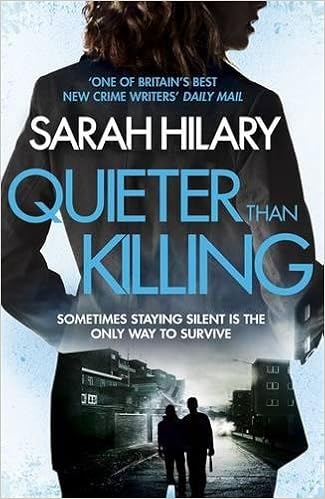
Quieter Than Killing by Sarah Hilary
English | 2017 | ISBN: 147224110X | 372 Pages | EPUB | 511 KB
Download : Filescdn
more at RLSLOG.net
Help - DataVolume HDD Problems - Data Missing
my DataVolume disk was for years sitting with 496 errors and 44 unreadable (pending) sections
Device: /dev/disk/by-id/wwn-0x5000c500107c04ba [SAT], 44 Currently unreadable (pending) sectors
I understood, that the drive need a low level format, but never got around to it.
Yesterday, the DataVolume was dismounted and i note, that it currently say Smartmon was not enabled and could read the s/n of the drive
I checked the log and see error count increased
Device: /dev/disk/by-id/ata-ST31500341AS_9VS0HR4K [SAT], ATA error count increased from 496 to 504
This is probably related to my mrs turning off my UPS during a power outage because of the alarm....don't ask

Anyway, the disk shows 10Gb being used, but the directories are empty or not there.
i'm guessing the directory table is damaged...but where do i go from here?
I have been making a rsync backup of the drive (so i have one from yesterday) - lucky the drive error caused to rsync to not delete the files.
Miki Curtis & Samurai - Samurai (1970) [Reissue 1998]
EAC Rip | FLAC (image+.cue+log) - 213 MB | MP3 CBR 320 kbps (LAME 3.93) - 86 MB | Covers - 31 MB
Genre: Progressive Rock | RAR 3% Rec. | Label: P-Vine Records (PCD-1599)
| “ | Mickey Curtis was born of English parents in Tokyo, Japan in 1938. After the end of The World War II he lived by singing in the Occupation Forces or Camps, and as a result he was approved as a rockabilly singer. Although he had been an active pop singer and a frontman of two chorus-pop outfits named 'City Crows' and 'Vanguards' in mid 60s, he was awakened to rock suddenly and finally formed Samurai (The Samurais in their early days) in 1967. During the first two years Samurai made a lot of gigs and released two albums - "Tenor Sax Of Love" (1968; as The Samurais) and "Samurai" (1970) - in Europe... | ” |
HTC’s Action Camera Looks Like an Inhaler, Shoots Video Underwater

HTC's new Re action camera looks like a ship’s pipe ventilator and is designed to pair with your phone for framing and playing videos and photos.
The post HTC’s Action Camera Looks Like an Inhaler, Shoots Video Underwater appeared first on WIRED.
The Hidden Keyboard Shortcut for Images in Your Browser: S+Right-Click
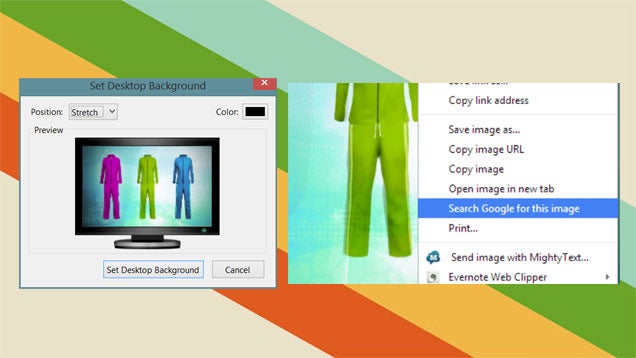
Take a second to hold down the "S" key and right-click on any image on the web. Whoa, right?
What Country Could They Possibly Be Referring To?
Submitted by: Unknown
Tagged: Canada , coffe , cups , monday thru friday , g rated Share on Facebook
