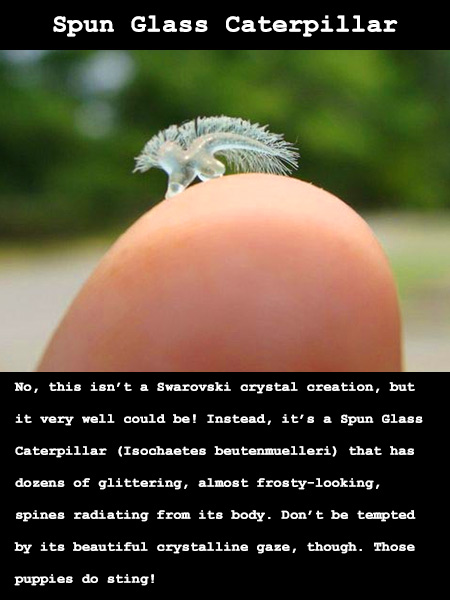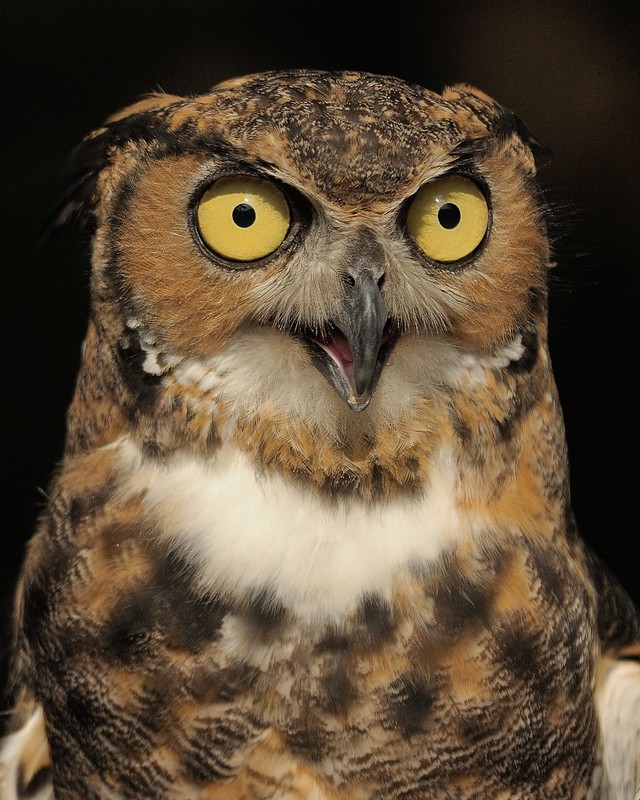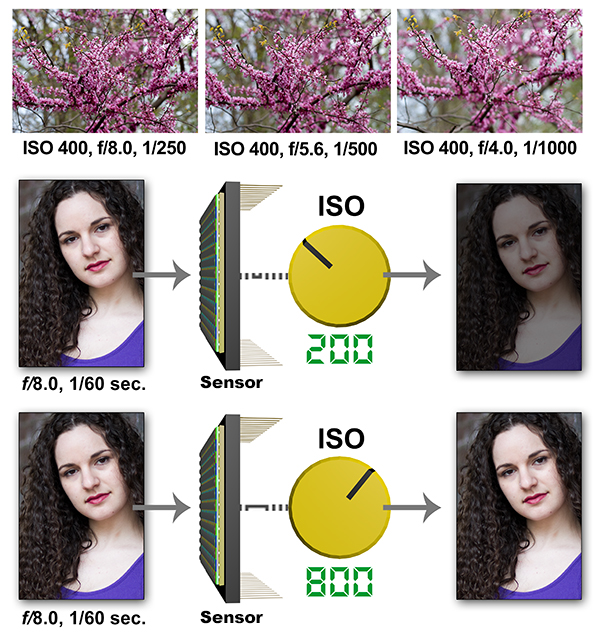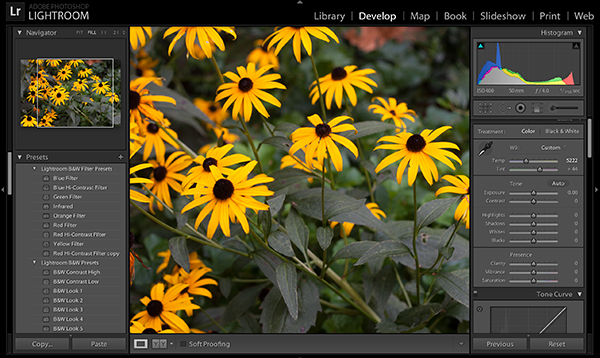Ed Verosky is a professional photographer and author based in New York. In this article, Ed presents his recommended path to learning photography. This, along with his eBooks on the subject, have greatly improved the skills of thousands of photographers. To learn more about improving your photography, visit his site and check out his extensive eBook collection (currently 62% off at SnapnDeals).
If you’ve ever wanted a little guidance when it comes to learning photography from top to bottom, this DPS post is for you! There’s a lot of information out there, and tons of books, tutorials, workshops, etc. to learn from. But it’s not always easy to know where to start, or where you should focus your efforts when it comes to really improving your knowledge of the art and craft of photography. With that in mind, here’s a "learning road map" I’ve put together for you that has helped many of my readers. I hope it helps you with your quest to become a better photographer.

Getting Started
First of all, I want to thank you for taking the time to read this. You’re probably looking at this right now, excited about the possibility that you might actually learn something new, something that will elevate you as a photographer in some way. Whether you are a beginning photographer, or someone who’s been at this for a few years, you probably have the desire to improve on this thing that you love.
Photography means something special to you; it’s a kind of magic that allows you to express yourself. It’s your way of communicating and sharing with the world. Whether you’re doing what you love to earn extra income, or simply for the pure excitement and enjoyment of it, that’s reason enough to want to keep improving and learning and growing. It’s not only the technical skills, but the psychology and artistic sensibility of what we do as photographers that keeps us constantly in the need to learn and adapt to everything from new gear, to new people/clients, to our own ways of expressing ourselves.
How to Use this Post as a Guide
Print this post out. It’s your guide and starting point. It can serve as a road map to learning the basics of photography, helping you to build a solid foundation from which to grow and become really good at what you do. I encourage you to use this road map and seek out multiple resources, like DPS, to further your understanding of each topic that follows. My blog, newsletter, video tutorials, and ebooks will also definitely help you learn about these things quickly and in great detail. But I routinely direct people to outside resources as well, because I think it’s important to learn from more than one teacher in order to really drive home the knowledge and principles of photography.
I’m very excited about this journey you’re on, and it’s my goal to do everything in my power to help you get everything you want out of your photography. I’m obsessed with teaching and demonstrating what I’ve learned and all the new things I continue to learn. I’m sincerely happy that I have another person I can share this excitement with right now. That’s you!
Now, we’ll begin our discussion of the four topics that I feel are most important in your development as a good photographer: the camera, the lighting, the subject, and post-processing.
The Camera
The first part of becoming a complete photographer is knowing how your camera works, inside and out. Your camera is the main mode of communication between you and the outside world as a photographer. Like your voice, your photographic vocabulary is extremely limited without some good understanding of how best to tell a story. Put the effort into learning everything about your camera and and it will pay off, big time. Plus, you’ll be able to speak intelligently about your craft, and be able to ask the right questions when it comes to the topic of lighting. The camera and the lighting; knowledge of one topic supports an understanding of the other, so you need both. Start with your camera.
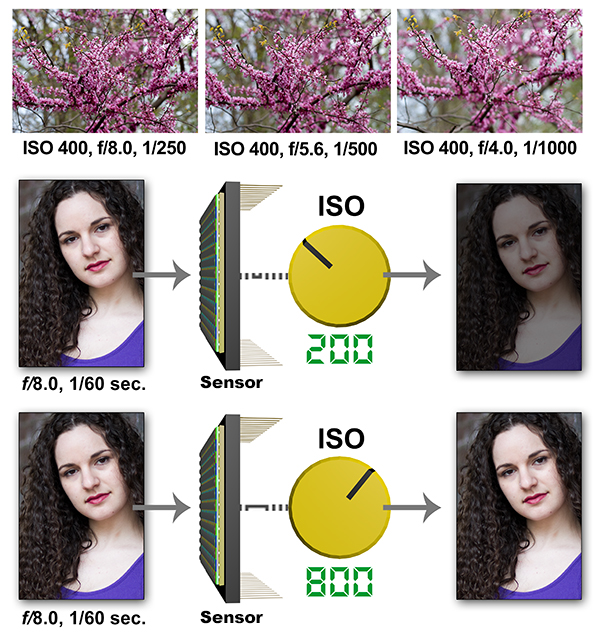
Good resources will provide numerous visual examples to help you understand how exposure works. The sequences above are just a few that I use in my eBooks to illustrate the interdependent nature of exposure controls on the camera.
———————–
Here are some of the most important things you should learn about:
-
Raw and JPEG. The differences between Raw and JPEG file formats. Learn what the differences are and why one is not always better than the other. For example, I strongly recommend that people shoot in the largest Raw format their cameras produce. But that’s not always the practical choice, nor is it always necessary. In general, however, Raw will provide you with the highest quality file from which to work with. From there, you can export out to fine-tuned JPEGs that are sure to produce prints and web display images of excellent quality. But this isn’t the whole story, and you should probably investigate what these file formats are capable of, and how they work with your post-processing software, so you can make the most informed decisions according to the demands and limitations of your schedule, software, and client needs.
-
ISO, Aperture, and Shutter Speed. These are the fundamental components of exposure and a huge topic for photographers. Our cameras are able to keep these three components in check for us in automatic shooting modes, but the auto-metering and exposure mechanisms don’t always get it right. Understanding exactly how ISO, aperture, and shutter speed interrelate will give you complete control over exactly how your exposures turn out. You need to understand this topic in order to make educated decisions about how to adjust exposure even when using automatic shooting modes. There are shortcuts to learn, too. But I cannot stress how important it is to get a real, rock-solid, understanding of exposure.
-
How to do the math of photography. It’s easy once you get the hang of it, and it’s an essential part of working with all aspects of exposure and lighting. What is this "math" all about? Well, it comes down to how light is measured in photography; we talk about light in terms of "stops" which are traditionally full increments of camera and lighting adjustments. Each stop either doubles or halves the amount of light you’re working with. For example, when working with apertures (often talked about in terms of f-stops), moving from one full f-stop of say, f/5.6 to f/8.0 cuts the light entering the camera by half. Likewise, changing your shutter speed from 1/500 sec. to 1/250 sec. allows twice as much light to expose the camera sensor. ISO works the same way; ISO 200 makes your sensor twice as sensitive to the light hitting it as ISO 100. Lighting has a similar math with a few good rules you can follow. Knowing all of this and putting it to use will put you in complete control of your lighting and exposure.
-
White Balance. Light comes in many different colors, even when it looks white to your eyes, a light source can reproduce as blue, green, or orange. Learn how to control and fix it both in-camera and during post-processing. When you’re using different types of light sources together like flash and household incandescent lamps, you’ll have to make some decisions about how to handle the difference in light color, if at all.
-
Shooting modes. Which camera mode do you typically shoot in? There are several to choose from including full automatic, program, aperture priority and shutter priority. There’s also manual mode which is very important to know how to use. In fact, for studio-type lighting, manual mode is usually the best choice. Learn what each camera shooting mode does. Each one has a real purpose and knowing how to choose the right one is crucial.
-
Manual mode. Understand how to use it and gain total control over every aspect of exposure. No, you don’t have to shoot in manual mode all the time to be considered a "real" photographer, but for many situations, knowing how to use your camera in manual mode will save you from disaster. Manual mode is also important in studio work and anytime shooting conditions require you to do the thinking when your camera’s auto modes aren’t cutting it.
-
Understand all the metering, focusing, and drive modes on your camera. It’s easy to find one thing that works and simply stick to it. But sometimes you need to switch things up to get better results as conditions change. Learning what your camera’s capabilities are is going to come in handy.
-
Evaluate and fix your shots. Know how to most effectively use all the tools available on your camera to properly evaluate and adjust your exposures as you’re shooting.
Ok, remember the broad list of things you need to learn: camera, lighting, subject, and post-processing? Well the list above is just the CAMERA part! Trust me, I know that part alone can seem overwhelming, and that’s why most people never bother to learn it all. That’s a real shame, because it’s the first part of becoming a complete photographer; you need to know everything about how your camera works.
Fortunately, you don’t need to know everything from the start. If you’re using your camera in a way that’s working for you right now, keep doing that. There’s no reason to give that up. But in the meantime, start building on your current understanding and usage of the camera and learn a little bit more as the weeks go on. Soon, everything’s going to start coming together and you’ll find that you have a total command of the camera. That’s the goal. Read the best resources on using your DSLR, and just commit to wanting it. It’s going to happen, I promise!
Lighting
Although setting your camera to one of the auto exposure modes is a great way to solve the immediate problem of getting a properly exposed image, it won’t solve your lighting concerns, and it’s your lighting that really makes the difference. Many photographers soon realize that what separates their images from better work is the application of good lighting techniques and different types of lighting sources. I would say that the ability to skillfully use lighting is the number one technical skill a photographer should seek to acquire in order to produce good work. Unfortunately, this is also the number one place photographers tend to drop the ball.

Learning how to control your light will allow you to easily create effects like overpowering daylight (above). Here, the right combination of camera settings and flash power create a nighttime effect, even though there is actually bright window light coming into the studio.
———————–
Sure, lighting isn’t easy at first, and maybe that’s why so many photographers just give up on learning how to do it properly. It takes time, experimentation, and a good teacher to help you get to where you need to go with photographic lighting. Good books and tutorials can help you with that. When I teach, my goal is to show readers how to use natural, constant, and flash lighting in a way that really gives them a handle on it quickly.
In order to really master lighting for photography, you should learn the following things:
-
How light actually behaves. By learning the properties of light, you can easily control the way it can be directed, redirected, and modified to suit your needs.
-
How light is measured in photography. There’s a very easy and powerful math to photographic lighting (which I touched on earlier). It’s been around for a long time and has served photographers well. Learning how to measure light is crucial to good lighting and good exposures.
-
How to use strobe/flash lighting. This is one of the most powerful and convenient types of lighting you can learn to use. Knowing how to use both on-camera and off-camera flash is what separates many photographers. While it’s ok to feel comfortable being a "natural light only" photographer, it’s also limiting.
-
Lighting for portraiture. Using your knowledge of lighting will transform your portraiture work to a new level. There are five important lighting patterns you should absolutely know. Starting with a single light source, you can apply these patterns and build upon them to eventually create portraits that take advantage of multiple lights.
-
Mixing and matching light sources. Make sure to understand how different light sources (although many appear to look white to your eyes) will cause major color shifts in your exposures. You can handle these problems in-camera with good white balance techniques and also during post-processing.
The Subject
I believe in teaching portraiture in a semi-traditional way; instructing on the fundamentals and quickly moving to a more freestyle approach. An appreciation for traditional lighting patterns and contemporary portraiture will give you a good foundation for all of your portraiture work. But in today’s marketplace, the old traditional portraiture isn’t the only game in town. Working photographers should look beyond typical portraiture to find ways to differentiate themselves from others. One of the main things I like to stress is that you should start thinking about unconventional posing, directing, lighting, etc. eventually developing your own style.

Great subjects can inspire you to get creative with your posing and lighting techniques. This type of experimentation will help you develop your own unique style.
———————–
Again, this all begins with really knowing the fundamentals of lighting, and getting very comfortable with your gear so it becomes an extension of your vision and not something that gets in the way of the creative flow. But simply knowing how to use the tools and basic techniques of your craft isn’t enough. You need to let go of the things that hold you back from creating your best work and explore new ways to look at and create portraiture. Yes, the soft skills like working with subjects and clients are important which is why it’s one of my favorite things to teach.
Here are some of the most important themes and topics I tend to discuss on a regular basis:
-
Classic Lighting. The basic traditional lighting patterns are classics and always look great. Even if you’re the type of photographer who doesn’t like to do things the traditional way, get to know the classics because they come in handy and the principles they’re based upon apply to ALL types and styles of lighting.
-
Creative Lighting. I strongly encourage you to go nontraditional, too. Working with your subjects in a way that encourages creativity includes bending and breaking the rules of traditional lighting.
-
Developing Your Own Style. It’s imperative for working photographers to do this in order not to drown in a sea of competition where so many are producing work absent of any unique style or vision. Amateurs have even more reason to explore the artistic areas of portraiture since it is a part of the amateur heritage to do so, and also because they don’t have the burden of producing work according to the tastes and needs of paying clients. When I talk about developing your own style, I don’t necessarily mean that you can, or should attempt, to do it deliberately. I don’t think you can create a true style as much as you can identify it by looking back at your work as time goes on. But in the meantime, take this as a cue to work in a way that is your own.
-
Portraiture Projects. One of the best ways to expand your body of work, as well as come up with new imagery that you otherwise might not have thought of, is to start a photo art project. Starting with just a simple idea or theme, you might find yourself discovering many different ways to express it. Even a very general concept has a tendency to build on itself as it becomes, at the same time, more defined and diverse. This process of creation and discovery can only enhance your artistic vision and technique.
-
How to Find Great Subjects. Good models are everywhere, you just have to know how to find them. This is another thing I talk about in my books, but the main message here is that family, friends, and strangers can all make great subjects. You don’t always have to look to "model" directory websites to find great people to photograph. I’ve gotten some of my best results through other means.
-
How to Direct Your Subjects. Whether your portrait subject is a client or a collaborator in your next artistic vision, it’s very important to get them excited and on-board with your ideas for the shoot. They are the actor in your drama, the star of your movie, even if your "theater" is only an ad-hoc studio setup, your subject’s confidence and enthusiasm are key ingredients for a successful shoot.
-
Make Your Work Personal. This is very important. No matter what, or who, you photograph, if you invest something personally in your efforts, it will show. Your work will be less generic and more substantive. It’s often said that all portraits are really self-portraits. While it’s not always that evident, the truth is that the best portraits happen when you recognize something special as you click the shutter. And what you recognize most often comes from a very personal place.
Post-Processing
It can be argued that post-processing happens the moment a digital camera processes the data off the sensor, and certainly when a file is converted, via some programmer’s algorithm, for view in a RAW conversion engine common in most digital workflows. Why not make the absolute most of the tools available to you, just as photographers have always done? It used to be darkroom tools, like various ways of developing film and selectively exposing photographic paper during the printing process, which allowed the photographer to enhance or correct problems with an original negative. Now it’s digital. Of course you can ruin any photograph with overdone effects or cheesy gimmicks. But used thoughtfully, post-processing techniques can help make a good picture an outstanding one.
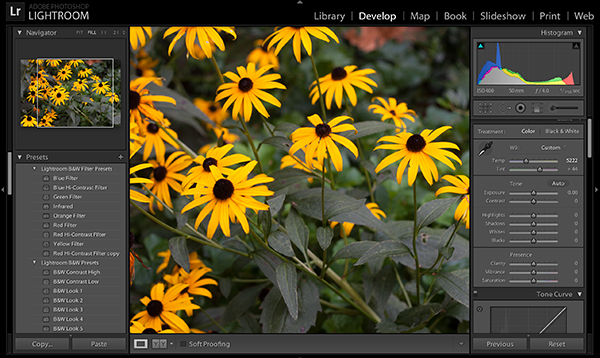
-
Raw Conversion Software. I recommend that you learn how to use Raw conversion software which powers and comes built-in to Adobe’s Photoshop and Lightroom products. Working with Raw files has gotten to be a rather seamless part of the normal workflow.
-
Image Editing. Software like Lightroom and Aperture make organizing and basic editing a breeze. Adobe Photoshop is the standard professional editing (retouching) tool of choice, however, the less expensive Photoshop Elements might have just enough features to allow you to do the type of post-processing you’re interested in.
Try out these products for free by clicking on the following links. You should see a "Trial" link on each product’s information page:
Of course there are also other fun and effective ways to post-process your images, including using some popular mobile device apps. This is one of my favorite topics to cover as I’m a big fan of iPhone photography and mixing DSLR photography with phone photography editing and sharing technologies.
Some of the things you might be interested in learning include:
-
Retouching. Using Photoshop tools like the clone tool, liquify, and healing tools to remove blemishes, tighten up body parts, and otherwise improve the overall look of your portrait subjects. "Photoshopping," "airbrushing," or retouching is so prevalent these days, it’s almost expected that you offer this to paying clients as part of the service. You can learn to do at least the basics by watching a few tutorial videos on YouTube, but I suggest you also invest in some basic detailed instruction from books like the popular ones by Martin Evening. Once you get that under your belt, you’ll be ready to tackle more advanced topics.
-
Effects. There are several effects that are popular with photographers these days, including texturing, compositing, and alternative color processing and black and white conversions. Some effects can be purchased as presets and actions making them simple to apply. However, I recommend you also learn how to create and manipulate images directly so you’ll know exactly how to get the looks you want and make them unique.
-
Image Preparation. You’ll also want to know the best ways to prepare your images for use in various applications like prints of specific sizes, on-line web galleries, distribution and presentation on the web, etc. Knowing the ins-and-outs of image resolution and quality settings will help you make the most of your photography. After all, what good is all the work you’ve done up to this point if you don’t know how to best present your images in the end?
This Is Just The Start
I realize there’s a lot of information in this post. At the same time, it’s not complete, just one general outline based on my experience and teaching methods. But I strongly encourage you to find your place on this map and start navigating your way through it. It will take some time, but that’s one of the best things about photography, the discovery.
——————
To get started, you can download my popular eBook bundle at a special discounted price (62% off) on SnapnDeals. Everything I’ve talked about above (and more) can be accessed now so you can get started today.
Post originally from: Digital Photography Tips.
Check out our more Photography Tips at Photography Tips for Beginners, Portrait Photography Tips and Wedding Photography Tips.
The Path to Better Photography
The post The Path to Better Photography by Guest Contributor appeared first on Digital Photography School.
















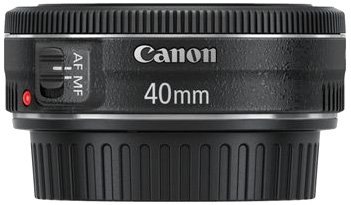













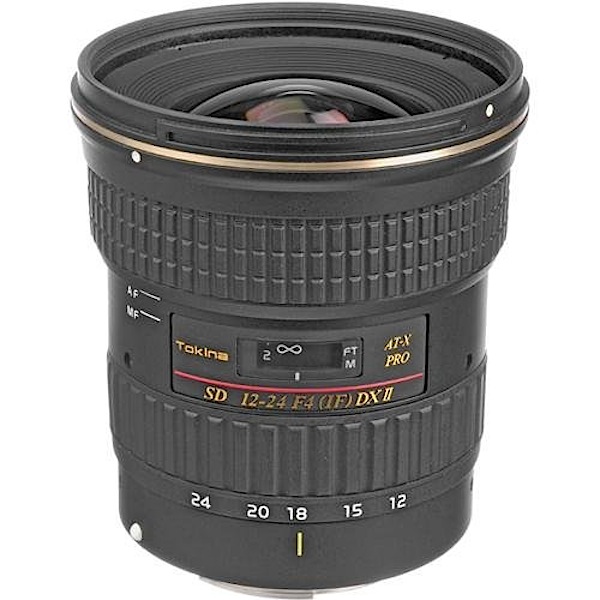


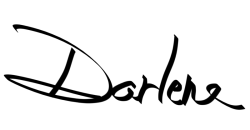



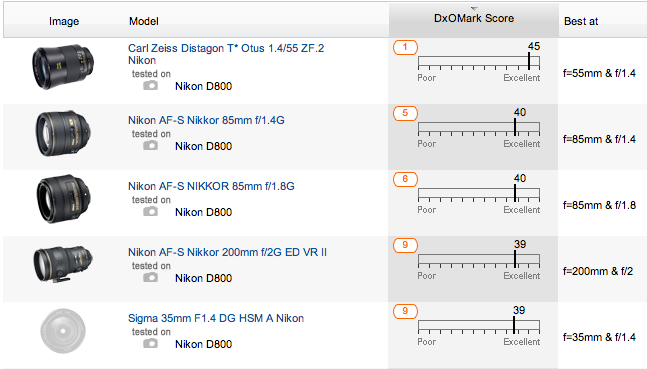

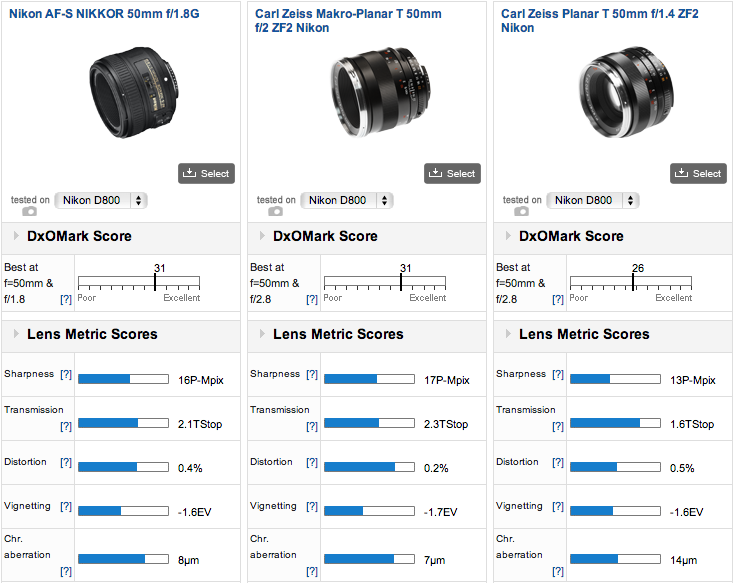


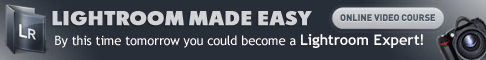
 Paragon HFS for Windows is the perfect solution that provides full read-write access to HFS/HFSX partitions on any type of disks (GPT, MBR) under most of Windows versions! Access Mac-formatted partitions in Windows systems with the fastest and most stable HFS driver on the market.
Paragon HFS for Windows is the perfect solution that provides full read-write access to HFS/HFSX partitions on any type of disks (GPT, MBR) under most of Windows versions! Access Mac-formatted partitions in Windows systems with the fastest and most stable HFS driver on the market. סמארטפון ה-
סמארטפון ה-









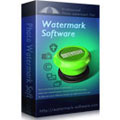 Photo Watermark is easy-to-use photo watermark software which can be an alternative to Photoshop, providing professional photo protection solutions for your digital photos. It’s the best effective way to protect your photo’s copyright and help promote your brand as well.
Photo Watermark is easy-to-use photo watermark software which can be an alternative to Photoshop, providing professional photo protection solutions for your digital photos. It’s the best effective way to protect your photo’s copyright and help promote your brand as well.