
Jennifer Appel and Tasha Fuiaba planned to sail from Hawaii to Tahiti last spring. They ran into engine trouble in late May, and were eventually rescued by the Navy on October 25, 900 miles southeast of Japan. (more…)

Jennifer Appel and Tasha Fuiaba planned to sail from Hawaii to Tahiti last spring. They ran into engine trouble in late May, and were eventually rescued by the Navy on October 25, 900 miles southeast of Japan. (more…)

Former NASA-JPL engineer Mark Rober explores carnival scam science and has a few tips on how to win, at least occasionally.


Master luthier John Monteleone created a series of four archtop guitars, one for each season. Anthony Wilson of The Met shows how and why each sounds different than the others. (more…)

A doggo named Ajax has been specially trained to sniff out the kea, an endangered bird endemic to New Zealand. Watch this charming short as they roam the mountainous South Island. (more…)
 Welcome to the roundup of the best new Android games that went live in the Play Store or were spotted by us in the previous week or so.
Welcome to the roundup of the best new Android games that went live in the Play Store or were spotted by us in the previous week or so.
Looking for the previous roundup editions? Find them here.
Android Police coverage: The critically acclaimed point and click adventure 'Love You to Bits' just landed on Android
Love You to Bits is an awesome point and click adventure game that just made its way to Android after an 8-month wait.
Read More20 new and notable Android games from the last week (10/18/17 - 10/24/17) was written by the awesome team at Android Police.
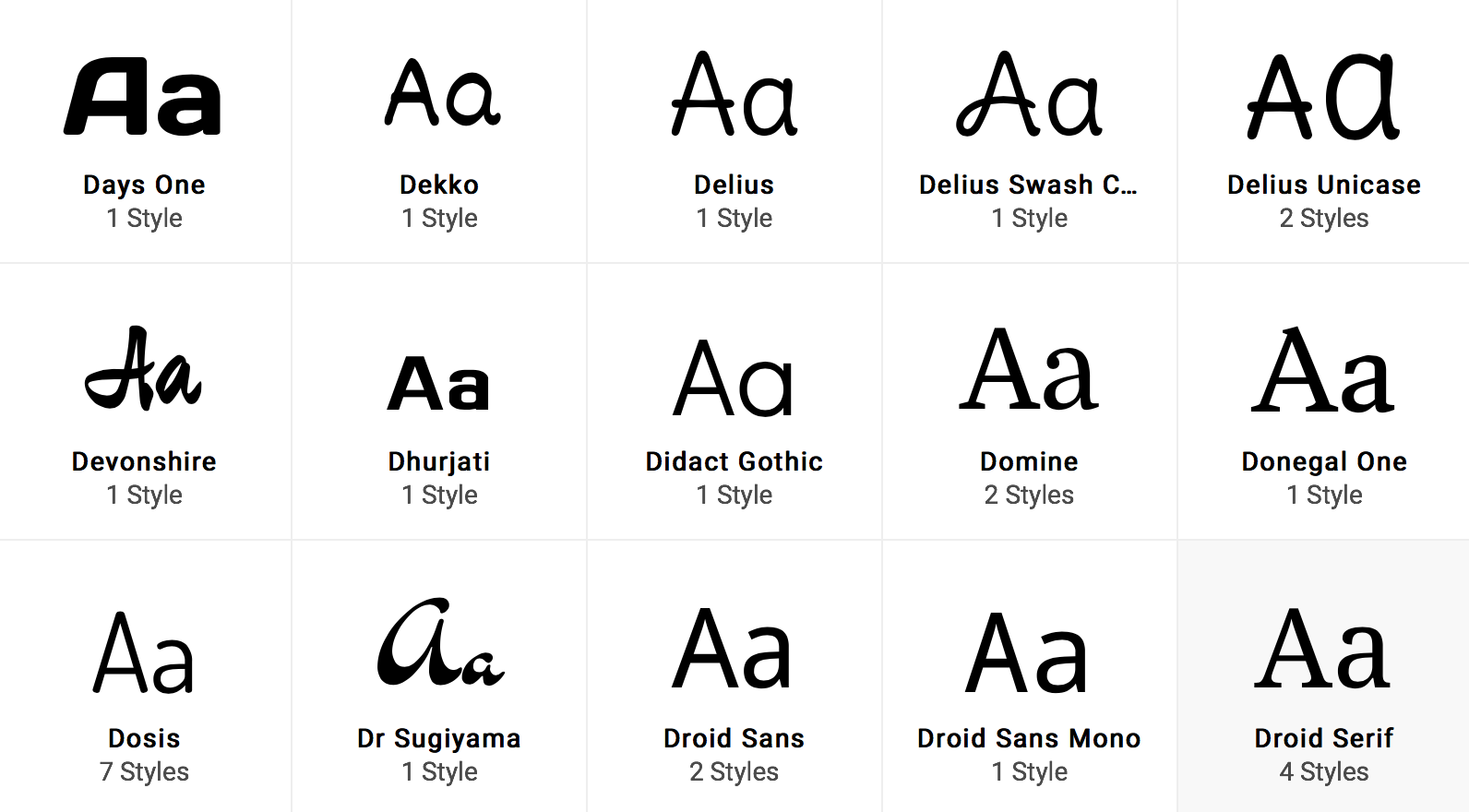
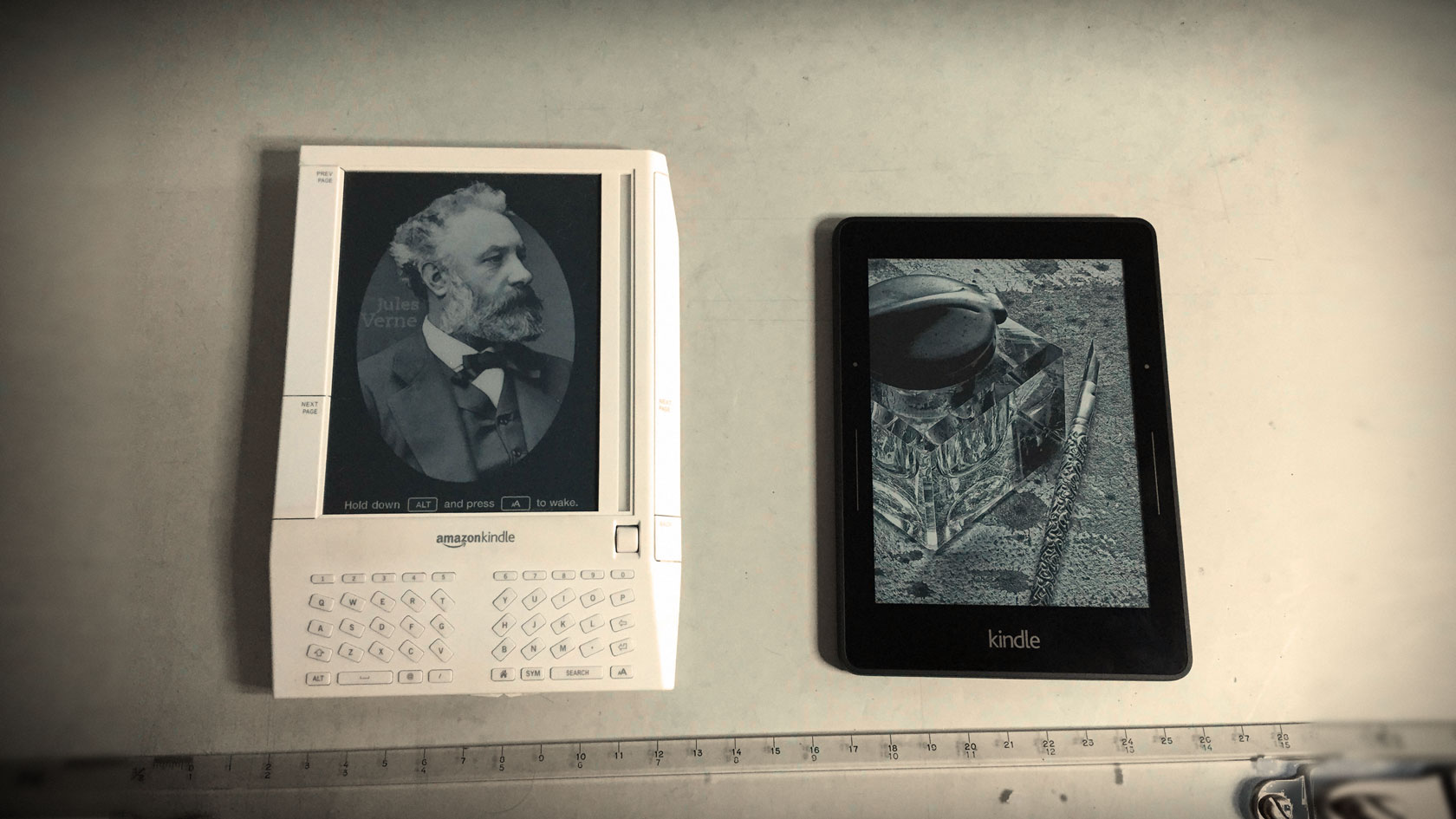
Amazon's Kindle e-reader is ten years old! I used the first gen model, and then migrated to the Voyage. I happily read on it every day!
I remember when Amazon was being all cagey while wanting to show off their cool new secret "thing." They came to my office and handed over the saddest looking device ever. The original Kindle had floppy buttons and a disastrous keyboard. The thing looked like a smashed cardboard box. I couldn't believe its odd shape.
I used an original Kindle for seven years. It is still around here someplace.
Looks like my weird original model is just about the only one Amazon won't take as a trade in this week. They are offering all sorts of trade-in deals if you have an old kindle to send them back. I'd recommend getting a refurbished Voyage. Mine is still going super strong after 3 years, with no battery life issues. I've read hundreds of books on it.
Amazon isn't celebrating with a new model as it seems pretty hard to improve on what the Kindle already is. This is a single purpose device that really works for pleasure reading.
 Welcome to the roundup of the best new Android applications that went live in the Play Store or were spotted by us in the previous week or so.
Welcome to the roundup of the best new Android applications that went live in the Play Store or were spotted by us in the previous week or so.
Looking for the previous roundup editions? Find them here.
Android Police coverage: LastPass releases separate beta listing on the Play Store to test autofill in Android Oreo
The LastPass Password Manager Beta is just that, a beta release.
Read More11 new and notable Android apps from the last week (10/17/17 - 10/26/17) was written by the awesome team at Android Police.

"The Mechanics of History" by Yoann Bourgeois is a marvellously simple idea perfectly executed: acrobats climb stairs around a revolving trampoline, falling languidly from the stairs in rhythm.

Here it is in daylight:
https://www.youtube.com/watch?v=iH0dKSZMF2s
Below is an earlier exploration of the theme titled "Fugue/Trampoline":
Accompanied by Philip Glass’s moody “Metamorphosis Two” performed by Brisa on the harp, “Fugue/Trampoline” and its iterations, is perhaps what Bourgeois is most famous for. Using a nine-step staircase and a trampoline, Bourgeois resists and submits to gravity, creating a breathtaking, balletic spectacle. Beginning with a limp, careless-looking slump of his body onto the trampoline, Bourgeois’ body bounds back up to the wooden platform with the softest elegance. He repeats the exercise, embracing gravity with different strokes, hurtling, spinning or curling into a fall. When returning to the platform or a step, he always lands on his feet, more often than not regaining his vertical balance with a single foot, or just his toes. At BAM he wore an unzipped cardigan which spiraled around his body, tracing the centrifugal motion and amplifying the visual sense of flight.
https://www.youtube.com/watch?v=xF5MhpvKzuw
• Yoann Bourgeois "La mécanique de l'histoire" (Energie) - Le Panthéon Paris (YouTube / a music lover in Paris)

It's from 2012, but National Geographic's article about a Beluga whale imitating human speech is not to be missed. Embedded above is a recording of Noc, who pretty much sounds like he's taking the mickey out of us.
Researchers first noticed something peculiar back in 1984, when they heard people talking around NOC's enclosure when no one else was nearby.
"You could hear there was a conversation, but you couldn't make out what they were saying," said study co-author Sam Ridgway of the U.S. Navy Marine Mammal Program in San Diego. The source of the chattering was later confirmed when a human diver thought someone had told him to get out of the whale's tank—it turned out to be NOC, repeating a sound like the word "out."
Doo doo do doooo (*muttering*) stupid humans DO DAAA DOD DOOOO!

Hawaii, the only market left for SPAM in the United States, is suffering a rash of SPAM heists. This isn't just folks needing to grab a can of SPAM to feed the family, it appears these are highly organized, tactical SPAM swipings.
Via Grub Street:
Hawaii is under siege by Spam bandits. Individuals in the state have pulled off a series of brazen canned-meat heists. The thefts have become so common, the Washington Post reports, that some shops are protecting the mystery-meat gold by locking it in plastic cases usually reserved for pricier items.
At a Safeway on Oahu, a customer spotted a man who grabbed eight cases of Spam and made a beeline for the exit. In another instance, three women at a Longs drugstore filled shopping carts with 18 cases of Spam and bolted — but were thwarted by a customer no doubt compelled to defend Hawaii’s Spam supply. Meanwhile, the Honolulu Police Department has offered $1,000 for a Spam thief, and his alleged accomplice, who attacked a security guard that tried to protect his employer’s Spam. (Where’s America’s most badass service-industry professional when you need him?)
These Spam-burglars aren’t part of some noble Robin Hood–like pursuit. Instead, officials say the thefts are due to the state’s thriving Spam black market. Tina Yamaki, president of the Retail Merchants of Hawaii, tells the Washington Post that the heists are “organized retail crime” and not driven by a need to eat or feed a family.

Ever since I read Michael Pollan's advice to avoid any food whose packaging makes any nutritional claims, I've been a happy man -- but never so much so as I realize that this rule means I would never fall prey to the latest shitty scam from the Quaker oats people.

A train trestle in Gregson St. in Durham, NC has a clearance of 11' 8". Despite the warning signs and flashing lights advertising the lower-than-normal clearance, trucks collide with the trestle often enough that an enterprising person has set up a video camera to catch every spectacular collision. The latest incident, which happened on 10/14/2017, is a doozy.
Google is taking accessories more seriously this year with the "Made for Google" program. Devices bearing this label have been designed by a certified Google partner to work with devices like the Pixel phones, Pixelbook, and more. If only there was some handy website that showed you all the accessories in the program. Oh hey, that's a thing now.
The Made for Google site is now live with almost two-dozen accessory manufacturers.
Read MoreThe 'Made for Google' site is up with links to recommended accessories was written by the awesome team at Android Police.

Sir Richard Attenborough exposes the secret lives of those mysterious creatures that make apps and websites.
Alike Studio has finally brought Love You to Bits to Android after an 8-month wait. It is the spiritual successor to the once-popular point and click adventure game Tiny Thief. While Tiny Thief's publisher Rovio has since removed the game from the Play Store, Love You to Bits should not have such an issue thanks to the developers Alike Studio and Pati.io publishing the game themselves.
The premise of Love You to Bits has you exploring numerous worlds in search of your robot ladylove's scattered body parts.
Read MoreThe critically acclaimed point and click adventure 'Love You to Bits' just landed on Android was written by the awesome team at Android Police.
An unexpected, but welcome, move.
Back at Google I/O 2016, Google announced something called "Android Instant Apps." Android Instant Apps is a system that allows app developers to shrink down their applications into smaller packages that can be used without having to download them locally onto your phone, and the initial use case for this tech was to allow you to jump into an app via a Google Search even if you didn't have said app downloaded. However, Google has since announced another use for the platform.
"Apps to Try Now" was recently rolled out to the Play Store, and as you might expect, it allows you to instantly use an application without having to first download it onto your phone. If you like it, download the full version and keep on being you. If you don't like what you see, simply stop using the app and go about your day – no need to then find the application and uninstall it from your device.
Android Instant Apps has had a pretty slow rollout, with the platform only being opened to all developers this past May. Pushing this tech to the Play Store only makes sense, and while it's unclear if this will be available for paid apps in addition to free ones, it should still prove to be a nice convenience.
There are currently eight apps that you can try in this new manner, including the likes of BuzzFeed, NYTimes Crosswords, Red Bull TV, Skyscanner, and others.
You can check out the full list here.
Time to get organized!
The Emarth 4-pack cable management sleeve is down to $10.94 with code ISZ8L4YN on Amazon. This is $15 without the code, which has been its regular street price since July.
What separates this from other cable management systems, like this one from Monoprice, are the multiple entry and exit holes that allow you create a sort of do-it-yourself entry point where ever you need it.
Features include:
The sleeve comes with a one-year warranty.
Happy thrifting!
On August 6, 2012, the Curiosity rover landed on Mars. Ever since, it’s been searching for evidence that Mars has ever been suitable for life. It’s also been photographing the Martian terrain in great detail. Scientists at NASA’s Jet Propulsion Lab use these photos to create a 3D model of Mars. It’s a one-of-a-kind scientific tool for planning future missions.
Today, we’re putting that same 3D model into an immersive experience for everyone to explore. We call it Access Mars, and it lets you see what the scientists see. Get a real look at Curiosity’s landing site and other mission sites like Pahrump Hills and Murray Buttes. Plus, JPL will continuously update the data so you can see where Curiosity has just been in the past few days or weeks. All along the way, JPL scientist Katie Stack Morgan will be your guide, explaining key points about the rover, the mission, and some of the early findings.
The experience is built using WebVR, a technology that lets you see virtual reality right in your browser, without installing any apps. You can try it on a virtual reality headset, phone, or laptop.
Check it out at g.co/accessmars.

According to her mom, blogger Christy Keane, baby Charly was born "profoundly deaf." In this truly heartwarming video, you'll see this precious child responding to her mom's voice for the first time ever through the miracle of hearing aids.
Charly gets quite emotional and seems unsure whether to smile or cry. Who can blame her?
On Instagram, Keane writes, "We didn't think she would hear anything so this was more incredible than I can put in to words."
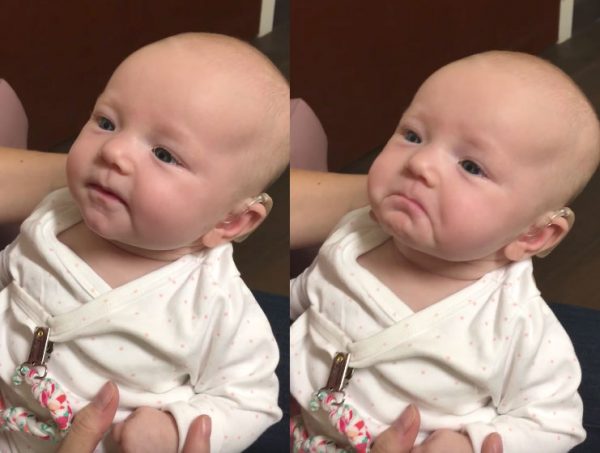
Oh, my heart.

Do a Google search on Javier Ortiz and Miami and you'll read about a cop who has gotten in trouble numerous times for things that would get most people fired or jailed. But Lt. Ortiz, president of the Miami Police Union, just got promoted to Captain.
From The Week:
In March, City of Miami Police Lt. Javier Ortiz was stripped of his gun, temporarily suspended, and forced to do desk work after a county judge granted a restraining order against him by a woman he'd harassed on Facebook. Over the last few years, Ortiz had also posted racially inflammatory content on social media, allegedly written improper police reports, and received several use-of-force lawsuits.
On Wednesday, he was promoted to the role of captain, the Miami New Times reports.
From Miami New Times:
MPD Chief Rodolfo Llanes did not respond to a message from New Times asking why he signed off on promoting the most controversial cop in Miami-Dade. But Ortiz's promotion is simply a sign that the most rudimentary police-accountability protocols at MPD don't work at all. Ortiz garners so much bad press that many cops in his own union are sick of his conduct, anonymous police forums such as LEO Affairs are full of complaints about Ortiz, and other officers have anonymously complained to New Times over the years about how poorly he paints the force in the media.
Image: BBC
Master your inbox with these Gmail tips and tricks.
We covered the basics of Gmail for Android in our beginner's guide, and now it's time to take a look at features that extend the functionality of the email client. Whether it's creating labels to categorize your email or using filters to automatically sort incoming mail, Gmail offers a variety of tools aimed at managing your inbox clutter.
If you haven't already, you should enable two-factor authentication on your Gmail account. Two-factor authentication works by combining something you know (a password) with something you have (your phone), effectively doubling your account's security.
Gmail automatically syncs emails for up to 30 days on your phone, but if that isn't sufficient, you can manually increase the sync duration from the settings.
Navigate to the bottom of the pane to find Settings.
Enter the desired number of days in the textbox.
Gmail on the desktop has an Undo send feature that comes in handy when you spot a mistake in your email the second after you hit the Send button. The feature isn't available on Android, and the closest you get to similar functionality is through Action Confirmations. With the setting enabled, you'll see a dialog box pop up every time you send, archive, or delete a message asking you to confirm the action.
Select General settings.
Select the checkboxes next to each corresponding action.
Gmail's Auto-advance is a great time-saver if you have a lot of unread emails. The feature lets you automatically move to the next unread email in your inbox after you've archived or deleted a particular thread.
Select General settings.
Select between Newer, Older, or Conversation list.
Don't want to look at your inbox while vacationing? Set up vacation responder, and Gmail will automatically fire off a reply to all incoming emails, notifying senders that you won't be available until the set duration. You also have the option of limiting the responder auto-message to those in your contacts list.
Select the Gmail account for which you want to enable an auto response.
Tap Done to enable the feature.
If you're like me and receive hundreds of emails everyday, it's no easy task to keep your inbox uncluttered. Thankfully, Gmail has an excellent search function that comes in handy when you're looking for a specific mail. You can search for mail received on a particular date, filter messages based on the sender, look through mail that only have attachments, and much more.
Gmail will surface emails that match the query.
If you're interested in seeing all the parameters available, here's the full list. Labels and filters offer an easier way to categorize emails, but both features aren't available in the Android app. You'll have to use Gmail on the desktop to create filters and labels.
Labels offer an easy way to organize your inbox clutter. You can create an entire label hierarchy using Gmail, nesting sub-labels under a parent label for more effective email management. For instance, you can create a label called Bills for organizing all purchase receipts, and set up a sub-label called Google for all purchases made on the Play Store and other Google domains. For now, you can only create labels from the desktop client, as the option isn't available on the mobile versions. Here's how to quickly set up and manage labels.
Select Create new label to make a new label.
You can manage your labels from the Manage labels section.
Filters allow you to categorize your emails, giving you more control over your inbox. You can create a filter to automatically forward emails from a particular sender to a label, create rules for mail that have attachments, specific words, and so much more.
Set the rule for your filter. In this instance, we're going to archive all emails from Amazon.
Choose your desired action from the list of options available.
Another way to filter messages is by creating an alias account. Add + after your Gmail username to create an alias that will forward all mail to your original account. For instance, if your username is doctorwhofan89@gmail.com, you can add doctorwhofan89+subscribe@gmail.com as an alias, and all mail sent to that account will be forwarded to your primary username. You can create alias accounts to subscribe to newsletters or promotions, and set up a filter so these messages automatically get sorted into a particular label.
What are your best productivity hacks for Gmail? Let us know in the comments.
Update: Updated in October 2017 with details on new Gmail features.
Check your schedule. Starting today, a fresh look and new features are coming to Google Calendar on the web to help you manage your time more efficiently and get more done.
We’re taking a lot of what you know and love from Calendar’s mobile application, like the modern color palette and sleek design, and bringing it to the web with a responsive layout that auto-adjusts to your screen size. We’ve also added more features for enterprises to help teams schedule and prepare for meetings.

Over the years, you’ve shared valuable feedback on how we can enhance Calendar to better fit your needs and we’re excited to bring new improvements. Now, it’s even easier to manage your schedule at your desk. In the new Calendar for web, you can:



There are a number of other changes in Calendar, too. Now you can see contact information of meeting participants when you hover over their names in a Calendar invite. There’s also a new way to view and restore deleted items in one place in case you accidentally delete a meeting. Additionally, "Day,” "Week,” and "Month" views are now more accessible, featuring better compatibility with screen readers. For more detail on changes, check out this post.
These new changes in Calendar can help your teams better manage their time, and G Suite admins can enable these new updates starting today. Read this post for more information on rollout options.
And if you use Calendar for personal use, click “Use new Calendar” in the upper righthand corner of the main Calendar view to get started.
Last year’s Pixel XL was one of my favorites phones of all time, if not my favorite. It had stellar performance, great specifications, comfortable hardware, and lots of software features I could appreciate. On top of that, it had what is still one of the best cameras on a mobile phone, but it wrapped all of that in a design that wasn’t very good-looking and did have some missing features.
Now, we’ve got the Pixel 2 family, and Google has made some major improvements. The larger of the two phones, the XL, is the one getting all the attention, and rightfully so…
 Welcome to the roundup of the best new Android games that went live in the Play Store or were spotted by us in the previous week or so.
Welcome to the roundup of the best new Android games that went live in the Play Store or were spotted by us in the previous week or so.
Looking for the previous roundup editions? Find them here.
Android Police coverage: After a week delay, Thimbleweed Park is finally available on the Play Store
Thimbleweed Park is a port of the console and PC point and click adventure game that was just brought to Android.
Read More31 new and notable Android games from the last week (10/11/17 - 10/17/17) was written by the awesome team at Android Police.
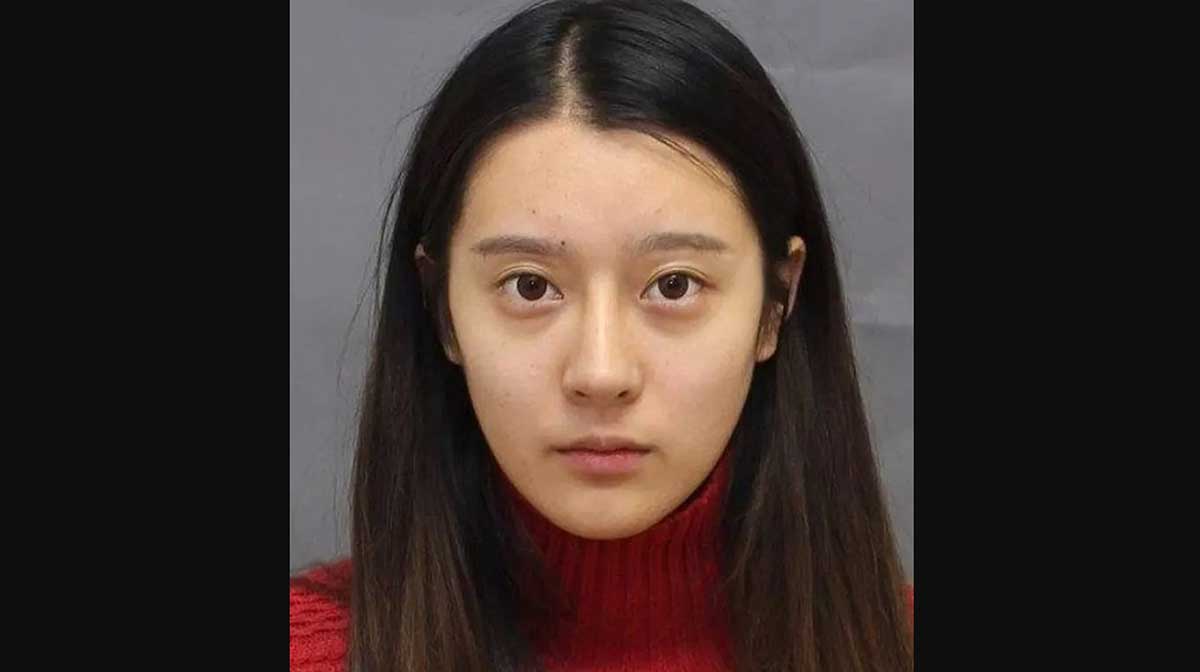
Anyone considering undergoing cosmetic surgery performed by an unlicensed teenager named Dr Kitty in her basement should be aware that there's a risk of infection.
From a Toronto Police press release:
It is alleged that:
- in April 2017, a woman advertised her services, offering a cosmetic surgical procedure, under the name of "Dr. Kitty"
- another woman responded to the advertisement and attended the basement of a home where "Dr Kitty" performed the procedure on her
- within a few weeks, the woman developed an infection and had to seek medical help from a licensed plastic surgeon in Toronto
- the victim required corrective surgery
- the incident was later reported to police
On Friday, October 13, 2017, police attended the address, and Jingyi “Kitty” Wang, 19, of Toronto, was arrested.
She has been charged with:
1) Aggravated Assault.
She is scheduled to appear in court on Saturday, October 14, 2017, at 9 a.m., at Old City Hall.
Investigators believe there may be other victims.

Vaquita CPR is the international effort to save the "pandas of the sea," critically endangered and super-cute vaquitas, the earth's smallest species of porpoises. Only 30 are believed to live in their range in the northern Gulf of California. (more…)