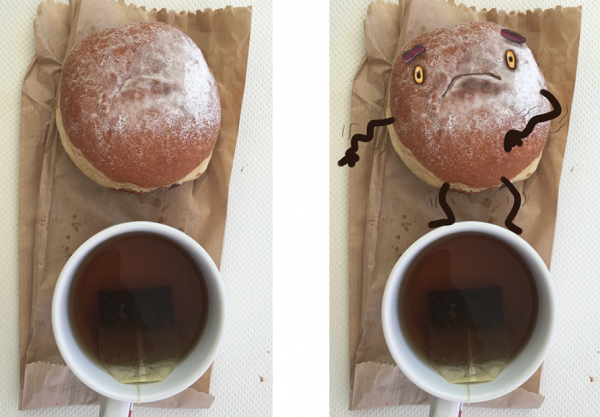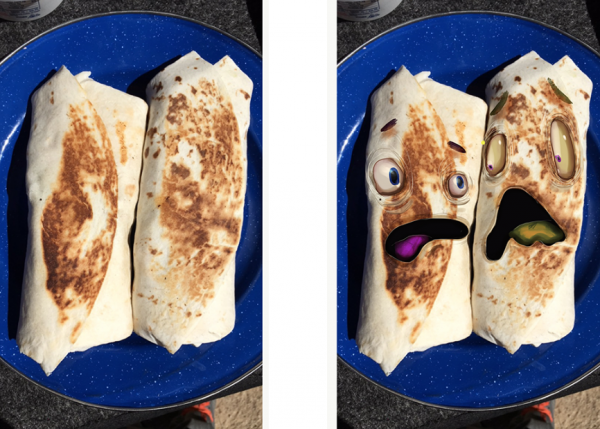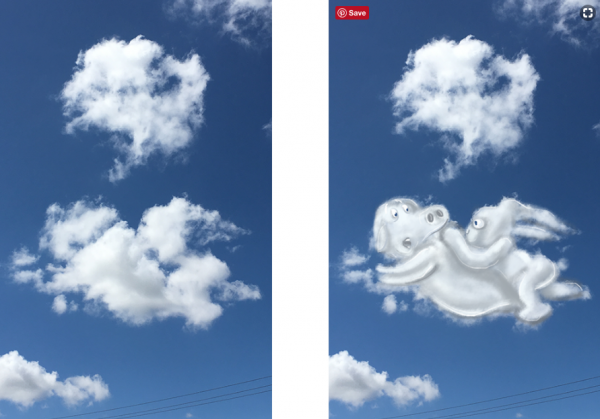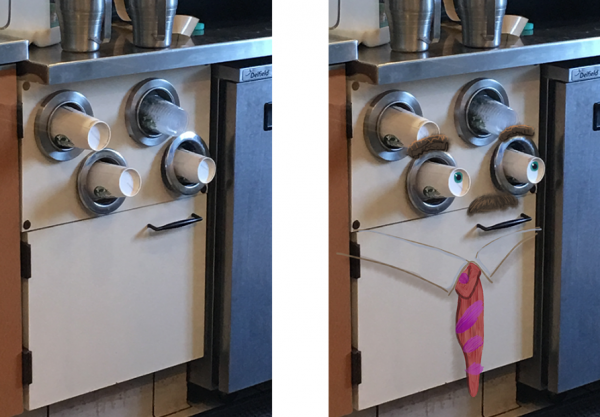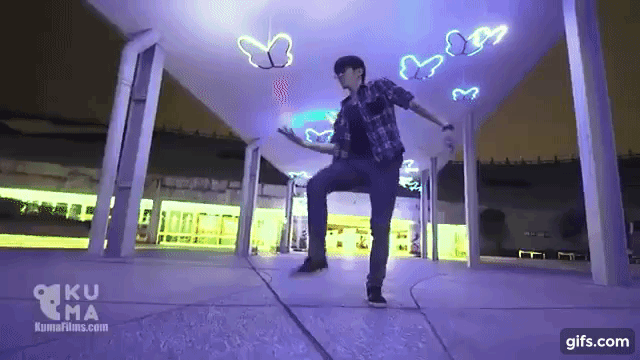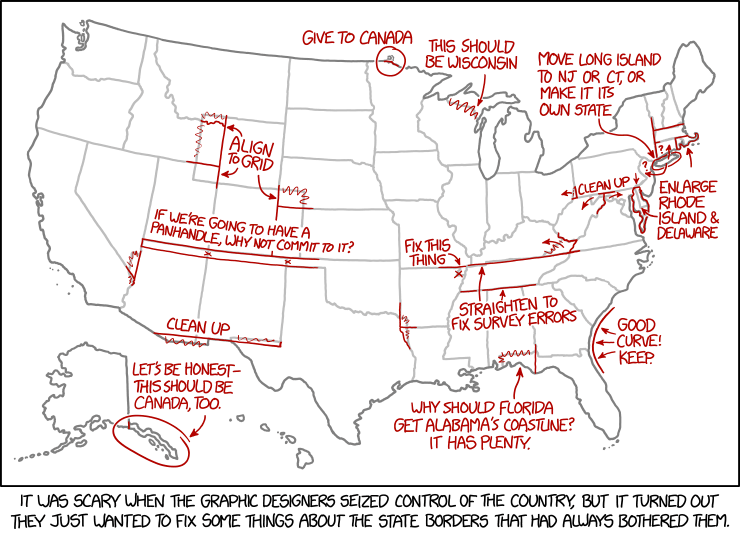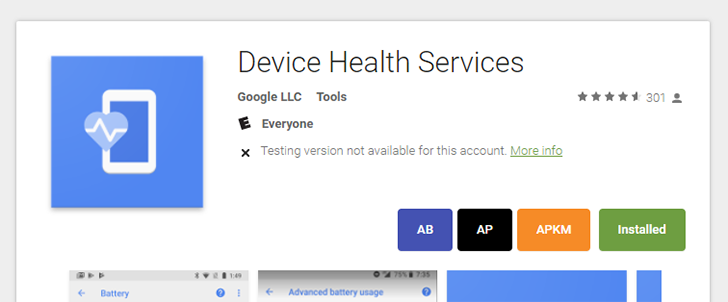I'm going to brag about my friend Kyle Kesterson for a minute. A few years back, I listened to him tell his story on stage at Dent, a fabulous retreat we both attend. I was immediately captivated by him and we soon became friends.
Without a doubt, he's one of the most incredible, soulful human beings I've ever met AND he's a true multi-creative with an endless imagination. A big win-win in my book!
Right now he's blogging about his past "30-day challenges," times in his life when he's pledged to do something consistently for a month straight.
In his latest "30-day challenge" blog post, he shares about that time when he committed to drawing one doodle a day.
He writes:
As I started to get into doodling in my late teenage years, and more specifically, intricadoodling, the world around me changed, and the sickness of Pareidolia really started to take hold.
"Pareidolia is a psychological phenomenon in which the mind responds to a stimulus, usually an image or a sound, by perceiving a familiar pattern where none exists (e.g., in random data)."
Basically, everywhere I look, I see faces and characters hidden in objects, stains, clouds, light, and the really obscure relationships among objects overlapping. They can haunt me, tease me, keep me from feeling lonely, make me laugh, and make me appreciate the power of perspective...
As I'd walk around during my day, if I saw an interesting shape, I'd just snap a pic on my phone, then sometime later that day, sit down for 10-60 minutes and bring it to life to show how I saw it. It was my daily 👁 Spy.
Here's a peek at those doodles:
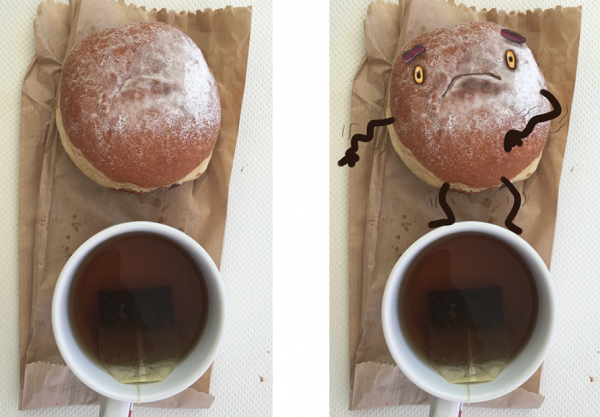
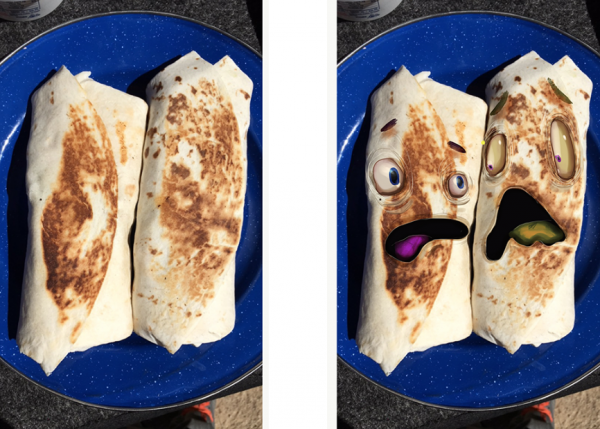


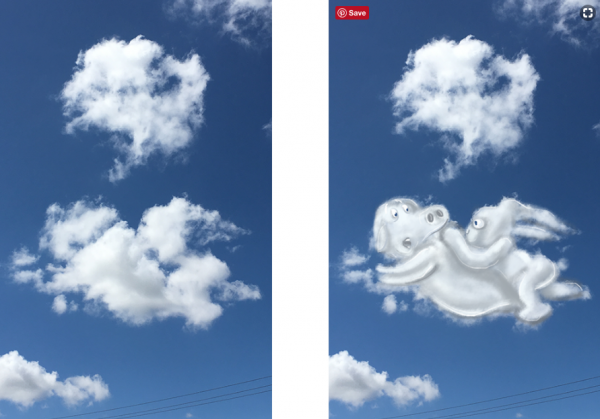
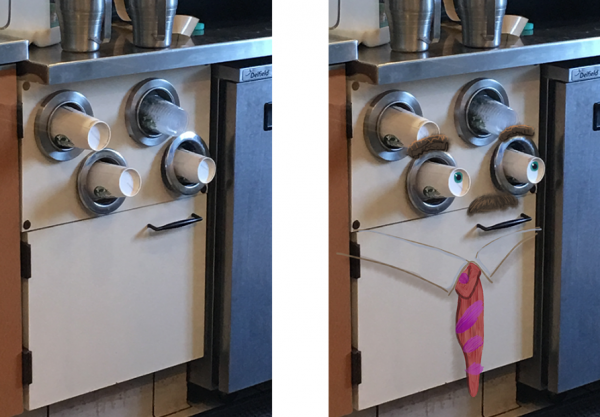



Aren't they fun?
Go check out all 30 drawings at his blog. Then, go to his Instagram feed to follow his many adventures with his dog, Bean.

 Welcome to the roundup of the best new Android applications and live wallpapers that went live in the Play Store or were spotted by us in the previous week or so.
Welcome to the roundup of the best new Android applications and live wallpapers that went live in the Play Store or were spotted by us in the previous week or so.