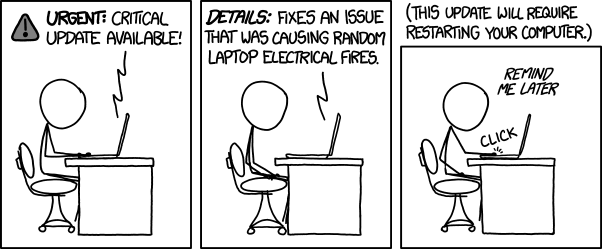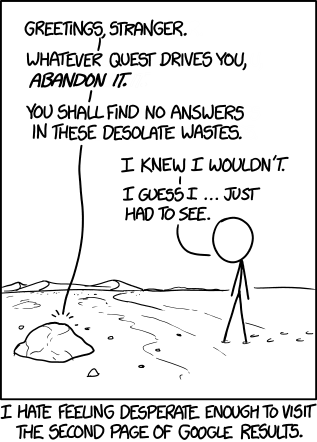
Christopher Evans
Shared posts
New Samsung Commercials Take Direct Shots at iPad Air and iPhone, LeBron James Included
Christopher EvansThis actually made me laugh :)
Explained: Samsung’s implementation of the fingerprint sensor on the upcoming Galaxy S5
Christopher EvansSounds a bit naff. Will have to see what it's like in practice, but the Apple way sounds nicer to me.
Yes, you heard it right folks! Today, we are finally confirming that Samsung’s upcoming flagship device, the Galaxy S5, will be equipped with a fingerprint sensor, and not only that but we will also be explaining exactly how Samsung implemented it and what it’s planning to use it for. Huge kudos to our insiders who sent us a plethora of information regarding the Galaxy S5 last week.
Recently, most of the rumours pointed towards the fingerprint sensor being built into the actual display but that’s not the case, because Samsung has implemented the sensor into the Galaxy S5’s home button. Oh, we would also like to confirm that Samsung hasn’t opted for on-screen buttons and is still using physical buttons, like it has been using in the past on all of its flagship devices. The sensor itself works in a swipe manner, which means that you would need to swipe the entire pad of your finger, from base to tip, across the home key to register your fingerprint properly. Also, you would need to keep your finger flat against the home key and swipe at a moderate speed or else it won’t recognise your fingerprint. The fingerprint sensor is sensitive to moisture, as well. So, don’t try to use it with wet fingers because it will, literally, give you an error and tell you to dry your fingers first.
Samsung has implemented the use of fingerprint scanning throughout the operating system. You can register a total of 8 fingerprints and assign each fingerprint a different task or use it as an app shortcut, but at least 1 fingerprint must be used to unlock the device. A new Personal Folder and Private Mode has been developed by Samsung, where you will be able to hide personal apps, widgets, and content you want to keep private. To open and close your Personal Folder and Private Mode, you would need to swipe your registered finger over the home key after tapping on the home key, or you could simply use a different security method, like pattern unlock or security PIN. You will be able to verify your Samsung account using your fingerprint and will also be able to sign into different websites, without needing to enter your username or password ever again.
A few other OEMs, like Apple and HTC, have already implemented fingerprint sensors into their devices but none of their mobile devices use the sensor to its full potential, or like how Samsung is using in its upcoming Samsung Galaxy S5. We at SamMobile have decided not to post any visuals because we want to keep a few surprises for Samsung to reveal at the Samsung UNPACKED 2014 event in Barcelona.
Update: We forgot to mention, the Galaxy S5 will show real-time image of your fingerprint on the display as you swipe your finger over the sensor.
Frequency
Christopher EvansThis is amazing - view the original source for it to work.
 |
 |
 |
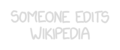 |
 |
 |
 |
 |
 |
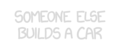 |
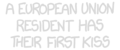 |
 |
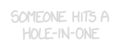 |
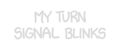 |
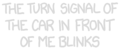 |
 |
 |
 |
 |
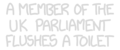 |
 |
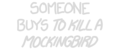 |
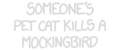 |
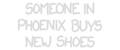 |
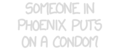 |
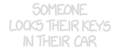 |
 |
 |
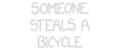 |
 |
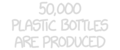 |
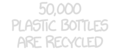 |
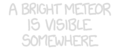 |
 |
 |
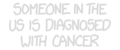 |
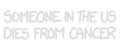 |
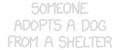 |
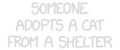 |
 |
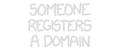 |
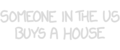 |
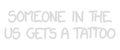 |
 |
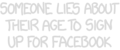 |
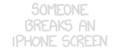 |
 |
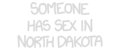 |
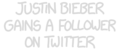 |
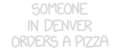 |
Remote Control Nerf-Firing Robots Are the Answer To Every Kid's Dream
Christopher EvansI wonder how old Samuel will have to be before I'm allowed to buy stuff like this?!

Robots and Nerf, two toys that are the staple of every child's messy bedroom floor, are finally coming together in what could be one of the best (and safest) ways to harass your siblings, parents, and even co-workers. Because Hasbro's new Combat Creatures let you remotely unleash a barrage of foam darts from a safe distance.
Turn Your Mouse Into a Weird Noise Factory With This Theremin Webpage
Christopher EvansThis is addictive.

Theremins are super fun production lines of weird squeeps and bloops, the de rigueur sound of kitschy black-and-white sci-fi movies and DJ rave parties alike. Anyone with an appreciation of music, or just noise, should play with one given the chance—and now you can do so from the comfort of your computer, thanks to Femur Design's Theremin webpage.
Why I’m both skeptical and optimistic about The Dash heart-rate monitoring music headphones
It’s funny, as a general rule, I don’t like writing about Kickstarter projects where I haven’t seen or touched the product hands-on. I think that introduces too much risk where people assume that because I write about it, it’s a good product (even when I clearly don’t like the product).
Nonetheless, I’ve received so many e-mails, tweets and messenger pigeons over the last few days around one Kickstarter project in particular, that despite some tweets from me about it, the questions keep on coming. The project is The Dash, which are tiny waterproofed headphones that not only play music via Bluetooth (and 4GB of internal storage), but also measures your heart rate as well as even pace and cadence while running – all without a mobile phone being present. Boiled down, the core features advertised are as follows:
- Tracking of heart rate data via optical sensor in your ear
- Tracking/recording of fitness data (pace, cadence, steps)
- Music storage and playback
My skepticism is of course not tied to the music portion – that’s relatively straight forward (well, mostly). Obviously, how well you can hear traffic around you and areas such as passive noise reduction will need attention in a review – but those are largely well charted territory for companies today.
Rather, it’s tied to the heart rate and activity monitoring portions. That’s the piece that’s a bit messier. And, the piece that’s completely un-charted. Many big-name companies in the past have attempted to measure heart rate via ears (such as Motorola), but have come up short. There’s been renewed focus on it in the past few months (as I previewed at CES), but none have put together a product (actually on the market) as diverse and complex as this.
Looking at the fitness side, we’ve got the following pieces (from their site):
You’ll notice that a few of them require the smart phone to operate, but the vast majority are in the unit itself and self-sustaining.
Looking at the left side, we’ve got the heart rate component – and this is the piece that I believe introduces the most risk. I spent the better part of 30 minutes talking with the founder and owner – Nikolaj Hviid – about where the components stood as of today.
The Dash will be using optical sensors to measure heart rate within your ears. It’s sorta like the Mio Alpha and Mio Link, and the Adidas Smart Run GPS. The Dash will leverage red LED’s that are currently used in medical systems, and measure the light being emitted about 55-65 times per second.
Once that’s done, like other systems, they have to remove the noise through what’s called a low-pass filter. Basically optical systems have historically been designed for a medical environment where you’re sitting still in front of a doctor/nurse. Introducing running/swimming/jumping and all sorts of other crazy random movements and impacts causes an immense amount of ‘noise’ into the readings. Thus, it has to be removed.
The team plans to use the accelerometer located in the unit to correlate impact against the optical sensor noise to attempt to clean up the data. Finally, when it comes to HRV, in talking with them it’s officially more of an estimation. Like other units on the market, optical can’t actually accurately get HRV information by itself. The folks behind Dash believe they have a way to bridge that gap. Whether or not said way is accurate remains to be seen.
All of this is also transmitted via both Bluetooth Smart and concurrently legacy Bluetooth as the standard heart rate device profiles – so it’ll pair up with devices that support that. It won’t support ANT+, as the company said it would draw too much power.
Next, the activity monitoring portions. Within the unit itself they’re going to track cadence, steps and pace (running), as well as areas for others spots such as airtime and G-Force. Cadence is fairly straight forward – it’s kinda the easy one. You hit the ground and an impact is sustained and then measured. Straight forward stuff. Steps is the same (you simply count cadence). Pace is where things get tricky.
In talking with with them, they’ll be initially calibrating the pace portion via the GPS on your phone. So you’ll go out for a run with the phone and the unit and the two will talk and correlate the data, ultimately combining the vertical bounce with the cadence and cross-referencing it with different pace ranges. Generally speaking it’s similar to what other companies are working on, such as the Wahoo TICKR straps. Once you’ve calibrated it, it’ll then allow you to run without the phone and still get pace.
It’ll be interesting to see how the accuracy shakes out on both of those efforts. From my testing of pace calculations with watches without GPS (and without a footpod), things are still pretty rough in this area.
So – with all that, why am I a bit skeptical on the project as a whole? Well, the timelines in my opinion aren’t realistic. As it stands today, they have two different hardware prototypes.
The first is one prototype with a full software stack running on it, but with ‘oversized’ development hardware. Basically, larger hardware that most definitely won’t fit in your ear (seen below on the development board connected with wires). The second prototype they have is of the physical hardware, with all the things that fit in your ear – but with no software on it yet. The combination of the two doesn’t come for a bit longer until some new chips arrive later this spring, allowing them to load the software on the hardware.
Right now, they’re targeting to get the first alpha prototypes in June – which will be the first opportunity they’re able to test everything on a human in all the environmental conditions from sunny days to snowy days to 1-meter underwater. It’s also the same time they’ll be doing testing of the heart rate algorithms (again, on a human) in a sports environment. And that assumes there’s no delays between now and then.
Immediately thereafter in July, they plan to do the beta prototypes and first trial runs of the units. That’s effectively only a month after receiving their alpha prototypes. The logistics alone involved in testing those units will take more time than I believe they’ve allocated, let alone the process of getting the feedback incorporated back into them. Given they aren’t at the point of having these algorithms working on a human with the units (today), it means there is going to be a ton of ground to cover in a very short timeframe.
Then, there’s the white elephant in the room that nobody wants to talk about: It’s summer….and more importantly, summer vacations in Europe. Almost their entire team is based in Europe – and having lived in Europe now one quickly realizes how much of the business world shuts down for July and August. We’ve seen the impact of that on other Kickstarter technology projects. While the team may promise to work through it, I just don’t see that being realistic for all staff members – it’s going to have some tangible impact on a schedule that’s already very tight.
Remember, there still is work to be done on the tracking pieces for fitness and sport, as well as whatever is there on the music side. And they’ve got two apps to develop – iOS and Android.
Finally, we get to September for another trial run and then the first units of 1,000 pieces in October (that’s production).
Having seen many products – both from crowd-funded startups as well major corporations, these timelines are just not realistic. Keep in mind that Bragi (the company behind The Dash) hasn’t taken on any external investment funds/partners, which means its ability to go to Mom/Dad and ask for an extra million dollars to add more resources (human or otherwise) is highly limited. Many people don’t realize that most Kickstarter-like technology projects have a vast amount of 3rd party funding beyond what Kickstarter is raising. As one company recently told me: “The Kickstarter funds are just a drop in the bucket.”
Looking at the timelines, I think that a Spring 2015 timeframe (March-May 2015) is probably the most realistic guess of actual delivery – assuming no major issues. I don’t see any major single issue for Dash, but rather a lot of little issues that will take more time to sort out than they realize. Project schedule death by a thousand cuts essentially.
That said – I am excited about the potential for the product. I’m excited about any sports/fitness and health product that bridges into new product areas and brings consumers cool new functionality. I have ‘backed’ the project – merely because I’m curious how it will turn out. But I definitely don’t expect to see it before the end of the year.
With that – thanks for reading, and have a great weekend!
Samsung officially announces Black Edition Galaxy S4 and Galaxy S4 mini for select markets
Christopher Evans"Furthermore, both devices come with exclusive wallpapers (and ringtones)" - OMG Exclusive wallpapers AND ringtones! Incredible.
Samsung Russia recently put up official listings of the Galaxy S4 and Galaxy S4 mini Black Edition phones on its website, and now the company has announced that the new all-black variants of its 2013 handsets will be making their way to select markets, sometime later this month. For those unaware, the hardware on both devices remains the same as the standard variants from last year, but both have been given a black paint job and a “leather-like textured black back cover and bezel” similar to the Galaxy Note 3 (and other Samsung devices announced in 2014.)
Furthermore, both devices come with exclusive wallpapers (and ringtones) to match their striking new coloring, and also a Black Edition’ power adapter, data cable and headphones. It all makes for two very attractive smartphones, though whether spending money on handsets that will soon be succeeded by better, newer models makes sense is something you’ll have to decide on your own.
Pranking people into thinking you're an Apple Store employee is funny
Christopher EvansLols
When you walk inside an Apple store and start swiping one of their iPads, a clingy, colorful shirt wearing person usually attaches themselves to you and gives you the verbal rubdown of the features. It's part of the Apple Store experience! But what if that Apple Store employee was a fake? What if they scared you away with rumors of diseased products, advice to buy Android phones and unbelievable steals? Well, it'd be pretty damn funny.
Incredible new first-person view of Felix Baumgartner's space jump
Samsung Galaxy S 4, S 4 mini ‘Black Edition’ models swap plastic rears for leather
Christopher EvansThese look really nice.
Less than 24 hours after Samsung’s Polish division introduced us to the Galaxy Note 3 Neo, we’re (virtually) hopping over to Russia to meet two new Galaxy S products.
Samsung Russia today announced “Black Edition” Galaxy S 4 and Galaxy S 4 mini models. As their name implies, these two devices feature all-black shells, and they’ve also traded in the glossy plastic back covers of their regular counterparts for faux leather back covers that are just like the ones used on the Galaxy Note 3 and Galaxy TabPRO/NotePRO hardware.
Outside of their leathery, murdered-out look, the Black Edition Galaxy S 4 and Galaxy S 4 mini are just like the original models that launched last year. The Black Edition Galaxy S 4 is based on the GT-I9505 model, meaning that it’s got a 1.9GHz quad-core Snapdragon 600 processor buried underneath its leather backside. Meanwhile, the Galaxy S 4 mini features a 1.7GHz dual-core Snapdragon 400 chipset.
Samsung has caught some flak in the past for the glossy plastic used on several of its Galaxy products, which many feel can diminish the high-end, flagship status of devices like the Galaxy S 4. While it’s unlikely that everyone will love the faux leather used on these Black Edition devices, I’m sure that most would agree that it’s an improvement over the plastic shells used by Samsung in the past. Here’s to hoping that the leather-ification of the Note 3, NotePRO, S 4 and S 4 mini is an indicator of a change in Samsung toward more premium-feeling materials.
The Black Edition Galaxy S 4 and Galaxy S 4 mini are expected to launch in Russia next month at prices of around $660 and $460, respectively. There’s no word on when or if they’ll be made available in any other regions of the world, but hey, we can certainly hope that they will. Their leather backsides would help to keep them nice and warm in the polar vortex that most of the U.S. is experiencing right now. Just sayin’, Samsung.




Via: SamMobile
Source: Samsung Galaxy S 4 Black Edition, Samsung Galaxy S 4 mini Black Edition
2D Room Mapping With a Laser and a Webcam
Christopher EvansThis could be used to automatically calibrate our counter heights.

[Shane Ormonde] recently learned how to measure distance using just a webcam, a laser, and everyone’s favorite math — trigonometry. Since then he’s thrown the device onto a stepper motor, and now has a clever 2D room mapping machine.
He learned how to create the webcam laser range finder from [Todd Danko], a project we featured 7 years ago! It’s a pretty simple concept. The camera and laser are placed parallel to each other at a known distance, axis-to-axis. On the computer, a python script (using the OpenCV library) searches the image for the brightest point (the laser). The closer the brightest point is to the center of the image, the farther the object. Counting pixels from the center of the image to the laser point allows you to calculate an angle, which can then be used to calculate the distance to the object — of course, this needs to be calibrated to be at all accurate. [Shane] does a great job explaining all of this in one of his past posts, building the webcam laser rangefinder.
From there it was just a matter of slapping the rangefinder onto a stepper motor, driving it with a small PIC, and running the calculations on the fly! His results are fairly impressive.
Filed under: laser hacks
SwiftKey's Coming to iOS! (Inside a Note-Taking App)
Christopher EvansI wonder if Apple will ever allow 3rd party keyboards. I use Swiftkey and it is genuinely brilliant.

SwiftKey is one of the best keyboard replacements you can get on Android, and now it's bringing its note-taking talents to iOS with the launch of a new app called SwiftKey Note.
5 custom launchers to make your Android device yours
One of the things that I think makes Android a truly beautiful platform is customization. I’m not talking about custom ROMs or root mods. I’m talking about how no other major mobile platform out there lets you customize your device the way Android does. There may be some caveats, but you have the ability to make your Android device completely unique. My wife hates using my Nexus 5 because it’s so different than her Galaxy S4. Maybe that’s a bad thing, I’m not sure. But what I do know is that I have my Nexus 5 set up exactly the way I want it and I love it. I think my home screen looks awesome, and not only is it super functional, it’s also fun to use. The beauty is that I can change it tomorrow if I get a new idea. My home screen isn’t going to look like everyone else’s iPhone (although I could make it look like iOS if I wanted) or Windows Phone; my device looks like no one else’s because it’s Android.
This is the first post of a recurring series about making your Android device yours. Today I’m going to cover custom launchers because I think it’s a fantastic place to start if you’re interested in customizing your device. My goal here is to offer customization ideas that will work for all Android devices, whether you’re still running Gingerbread or you’re on the latest version of Android, Kit Kat. You don’t need to be rooted. You don’t need to be running a custom ROM. All you need is a little bit of time and an itch to change things up a bit. If that sounds like you, read on  my friend. We’re going to have fun diving into the world of customization and making your device truly unique.
my friend. We’re going to have fun diving into the world of customization and making your device truly unique.
If you’re not familiar with what a launcher is, you likely use one every time you turn on your phone. When you use your phone, you are interacting with your phone’s launcher. If you’re not using a custom one, you’re using the stock launcher. The launcher controls how the phone works when you interact with it, controls the homescreen layout and its transitions. Using a custom launcher enables you to modify home screen transition animations, tweak the look of app folders and change how your app dock is organized. There are many different ways you can customize your homescreen, and a great way to start is with the launcher.
Another good thing to know about using a custom launcher is that you can always go back to your stock launcher. If you don’t like what you’ve come up with, you can re-enable your default launcher by uninstalling the custom launcher or going into Settings > Apps, finding your custom launcher and clearing the default. Your stock launcher should return just as you left it.
There are tons of custom launchers out there. If you want to use one, look around and try to find one that you think will suit your desires best. Below I’ll list what I think are the most popular launchers for customizing your device. These aren’t necessarily the most unique options, but they are very popular. Just know that there are many others there that will allow you to do lots of different and crazy things to your device’s layout.
Nova and Apex Launcher
I’m not sure how much crap I’m going to get for lumping these two launchers together, but as far as I can tell, there isn’t a huge difference between them. They both offer a very stock Android look with a plethora of customization options. I’ve tried to snoop around and see which of the two the masses prefer and it really seems like a toss up. It comes down to personal preference and maybe even your device? I’ve read that some find one faster than the other. I use Nova because it was on sale once and that’s what I bought. If you’re trying to decide between the two, try out their free versions, which allow for a ton of customization without requiring you to spend a dime. If you end up wanting to try out premium features like gestures, buy the pro version of the app.
ADW and Go Launcher
Again, I may get blown up for lumping these two launchers together, but ADW and Go Launcher provide a very typical Android experience while departing from the stock Android look. These launchers have tons of skins that can be applied to make your device look like Windows Phone, iOS and everything in between. If someone already has come up with a look that you like, you can easily apply it to your own device. It just depends on the number of customizations used and how much work you want to put into your device. It’s yours. You get to choose.
Action Launcher Pro is my launcher of choice lately. I reviewed it for DroidDog when it first came out, and its features are so useful to me that no other launcher has been able to compete. It’s a beautiful, Holo-styled launcher with a new take on getting around and organizing your home screen.
There are two main features worth noting when discussing Action Launcher Pro:
- The app drawer is accessed by swiping from left to right, like you’re accessing a home screen to the left. Scrolling through the app drawer that is now a list is super quick, and you can jump to a section using the letters on the right side. This means that you no longer need to swipe through several pages of an app drawer just to find the YouTube app.
- Covers: In the screenshots shown here, all of the icons in my dock are covers, indicated by the small box in the bottom-right corner of the icon. Covers are basically fancy folders, except that when you press on the cover, it launches the app that you’ve clicked. To access the folder, you can either double-tap on the cover icon or swipe up, giving you access to the folder. I like to use the cover like the developer, Chris Lacy, by putting quick dial widgets in my phone cover.
I love Action Launcher Pro because it’s got a super clean look, it gives me fast access to any app, it’s being actively developed and it’s always getting new features.
This is just a brief list of popular custom launchers. As I’ve already stated, there are many others that are probably great as well. If I’ve left out a killer launcher that you feel is worth mentioning, please comment below and let us know what you’re using and why you think it’s awesome. You can also use the HTML <img> tag and show us your own homescreen. Thanks for reading, and don’t forget let us know what topic you’d like to see covered in an upcoming edition of “Make your Android device yours.”
Samsung may be toning down TouchWiz due to Google’s influence
Christopher EvansI love Touchwiz and there are loads of people out there who feel the same. I lasted less than 24 hours with the stock launcher having found it massively lacking in functionality. And in KitKat it looks fantastic too.
Samsung has been straying further and further from “Android” as a platform, despite using the operating system itself. Yes, all of Google’s services come preinstalled, but for every Google service, there’s one from Samsung to duplicate it. There are also plenty of Samsung apps to use over Google’s version. It seems that Samsung has been preparing to move away from Google’s services entirely.
As many of you know and constantly point out, TouchWiz is bloated and looks like it’s come straight from the Gingerbread days. And this is coming from a Samsung fanboy. TouchWiz isn’t the prime example of Android’s beauty or functionality, and Google knows that. For every Samsung device sold, a solitary tear rolls down the face of Matias Duarte (or at least that’s how I like to imagine it).
However, according to a report, Samsung and Google held talks concerning Samsung’s custom user interfaces while cross-licensing patents. These discussions involved Google expressing its dismay for Samsung’s departure of standard Android styling, especially with Magazine UX. As a result of the talks, Samsung has made agreements with Google to tone down TouchWiz.
The deal also states that Samsung should focus on Google Play apps and services instead of its own, meaning that Samsung apps will take a backseat or could even disappear entirely in favor of Google’s apps.
I’m all for Google’s services being front and center since they’re far better than whatever Samsung has made, but I’m not sure how I feel about Google telling Samsung that the unique and useful Magazine UX shouldn’t be used. I am all for TouchWiz itself being redesigned as something far lighter, though. I’m a huge fan of what Motorola has been doing with Android, and TouchWiz should follow the same philosophy.
We’re sure Samsung is getting something out of this as well, as Google has quite a bit to offer. Whatever the case, we may see faster and less-bloated Samsung devices sometime soon, complete with more modern-looking software and fewer “nature” audio effects. What do you think of Samsung agreeing with Google to tone down TouchWiz? Leave a comment!
Samsung’s Tizen-powered SM-Z9005 caught in the wild, might be called the ZEQ 9000
Prolific leaker @evleaks tweeted an image of what could be Samsung’s first Tizen-based device. The device leaked by @evleaks is codenamed SM-Z9005, which we’ve already seen on video, and if press renders ousted earlier today are any indication, the device could carry the ZEQ 9000 name. In addition, Korean site MovePlayer published images of a device with the ZEQ 9000 branding, which might as well turn out to be the first Tizen-based Samsung device. The South Korean manufacturer is said to be considering two variants of the device, a single SIM offering bearing a model number SM-Z9000 and a dual-SIM version with a model number SM-Z9005.
The design of the device is said to be similar to that of the Galaxy S4, as can be seen from the screenshot above. The UI shown in the screenshot is also similar to that of the Tizen 2.1 UI that was leaked a few months ago. The ZEQ 9000 is said to feature a 4.8-inch 720p screen along with a 2.3 GHz quad-core Qualcomm Snapdragon SoC. Intel is also a Tizen collaborator, so it is likely that we will see Samsung-branded Tizen hardware running Intel’s Merrifield platform.` Samsung is said to be demoing a few Tizen handsets at the Mobile World Congress in Barcelona next month. Samsung was originally scheduled to launch a Tizen device late last year, but those plans were shelved until the first quarter of 2014. So it is possible that the ZEQ 9000 device could launch sometime by the end of the first quarter.
This Is What It's Like to Intentionally Crash a Ship
What sets Android apart?
In order to make something great, it has to have something that sets it apart. In the tech world, this definitely holds true. With a Nexus phone, it’s the software. With a Galaxy Note device, it’s the size and specialized features. So what is Android’s stand-out feature?
Flexibility. When it comes to operating systems, there’s really no other operating system on the market than can match the flexibility of Android. It is possible to argue that some of the other Linux-based operating systems technically can match it in flexibility, but you’re probably going to need some serious technical knowledge to achieve the same results. Android makes it easy to customize your phone and change things up the way you like.
Let’s start with a basic flexibility factor: the homescreen. Android has a simple homescreen layout that stays the same across most devices. But if you don’t like that homescreen set-up, there’s nothing to stop you from changing it up entirely. Launchers are widely available that entirely change your homescreen. There are launchers that simply change it to a stock Android layout such as Nova Launcher. Then there are launchers like Chameleon Launcher that convert it into something else entirely.
Rather than changing the homescreen as a whole, you can change individual aspects of the homescreen. Just yesterday, we previewed Lumos, one of the latest icon packs to hit the market. Icon packs are one of the many ways with which you can change your homescreen. The layout can be fully changed, and widgets can be added, resized and customized to your heart’s content. With Android, you can craft your perfect homescreen.
Deeper into the software, the entire OS can be changed. Practically any operating system that’s built on a Linux core can be made to run on an Android device. This is one of the most important features of Android. It’s spawned an enormous amount of alternative operating systems that are both based off Android and that simply run off a Linux core. The entire modding community behind popular custom ROMs such as CyanogenMod and Paranoid Android depend on this feature. It’s one of the golden pieces of the customizability puzzle.
Outside of software, customizable hardware is beginning to become a reality with Android. With the operating system being so flexible, it’s entirely viable to have modular hardware. That’s exactly what the plan behind Motorola’s Project Ara is. Modular hardware that’s entirely open-source can be paired with the open-source software that is Android. Theoretically, you could create the exact phone of your dreams with the flexibility of modular hardware and software. Best of all, it’s completely flexible to be changed whenever you feel the urge.
This flexibility is advertised, but it could be sold much more. Android’s flexibility is its golden feature–the highlight of the entire operating system. Google and manufacturers need to underscore that and make consumers aware of everything that their Android device can do. They need to show consumers that what they see isn’t just what they get.
Time for your input. Are you in agreement that Android’s best feature is its flexibility? Or is it something else?
This building is designed for everyone to climb all over it

This is one of the coolest buildings I've seen in a long time: a structure designed to turn everyone into Spider-man by allowing people to climb all over its interior and exterior. It kind of feels like a glitch in the Matrix: a computer-generated mountain that needs more polygons and some textures.
Samsung and Google sign patent cross-licensing deal
Google and Samsung have signed a global patent cross-license agreement to license their patent portfolios to each other, in a move that the two companies hope will drive innovation in an industry that has seen far too many patent disputes (though Google and Samsung have never gone to court against each other.) The deal is good for all existing patents of the two companies, and will also cover any patents filed over the course of the next ten years.
“We’re pleased to enter into a cross-license with our partner Samsung,” said Allen Lo, Deputy General Counsel for Patents at Google. “By working together on agreements like this, companies can reduce the potential for litigation and focus instead on innovation.” Samsung gave a similar statement, saying “Samsung and Google are showing the rest of the industry that there is more to gain from cooperating than engaging in unnecessary patent disputes.”
The cross-licensing deal has considerable implications, and advantages, for both companies: Samsung will have access to Google’s huge portfolio of software patents, while the search giant will gain access to the plethora of hardware-related patents that the Korean manufacturer has gathered over the past few years. Analysts believe this will pave the way for Samsung to participate in Google’s key projects as a hardware partner, and we could see more Google Play editions of Samsung smartphones down the line.
Biker base jumps off Bolivian death road and survives against all odds
Watch as a biker attempts to base jump off Bolivia's famous Death Road and fails badly. Don't worry, he survived, but it was really painful: "injuries included fractures in his forearm and cut tendons in his knees."
Badass spider uses insect corpses to make a giant spider design decoy

Like in Game of Thrones, where the Iron Throne was forged from the swords of all the enemies Aegon the Conqueror defeated, this Cyclosa spider uses its dead enemies' bodies to build a big fake spider decoy design to sit on. Seriously, the spider uses its victim's insect corpses to construct a larger spider-shaped design on its web to scare off potential predators. That's so badass.
Samsung Galaxy S5 to feature fingerprint reader–NOT iris scanner
Christopher EvansFingerprint scanner in the screen would be pretty cool.
It looks like the world isn’t quite ready for an iris scanner in a smartphone. According to reports, Samsung has dropped the rumored iris scanner from its future Galaxy S5 flagship, opting instead for a fingerprint reader. This is probably for the best–we don’t want another half-finished feature from Samsung.
Apparently the iris scanner is too thick to use in the next flagship. It’s a new technology, so setbacks are expected. Luckily, Samsung seems to be smart enough to move away from this feature rather than try to shoehorn it in. Instead, the company will include a fingerprint reader. And in a very interesting way.
The fingerprint scanner in the Galaxy S5 will supposedly be inside the display itself, instead of a separate part of the body like most implementations. That’s actually pretty brilliant, if it’s done well. It’ll be both useful and intuitive. We can’t wait to see if this rumor pans out, because this would be only the second time a fingerprint scanner has been put in a decent spot. What do you think of a fingerprint scanner in the display itself? Leave a comment!
Gesture Control App Magus Updates with More Commands, Tasker Support
Christopher EvansHow to look like a bellend on the train.
Android: Magus, the previously mentioned app that lets you control your phone with physical gestures (by turning it over, flipping it sideways, and so on) unveiled a new version that can send mail, mute or record audio, offers better gesture recognition, an improved interface, and more.
Stunning photos of colossal lightning in massive volcano eruption

You don't need to travel into a brown dwarf star's atmosphere or Saturn's hexagon to see colossal lightning. Just look at these photographs taken by Francisco Negroni of the eruption of the complex volcano Cordón Caulle, in Chile. He told me that, while scary, there was no immediate danger:
EvolveSMS is the Third-Party SMS App You’ve Been Waiting For
Christopher EvansThis is possibly one of the best examples of Android development I've come across. I've replaced my stock SMS app in favour of this. I literally can't fault it!
This Watch's Mechanical Altimeter Lets Climbers Stay Stylish
Christopher EvansOne for you Darren!

A relative newcomer to the watch scene, Breva Geneve popped up last year with its first offering, the Genie 01, which put a whole weather station on the wearer's wrist powered by an ingenious mechanical barometer inside. This year the watchmaker is back with its second piece, the Genie 02 Terra, which adapts the same mechanism inside the Genie o1 for displaying the altitude instead.
Google posts fresh Android distribution stats, Jelly Bean and KitKat usage on the rise
New month, new Android platform distribution numbers. After gathering data from all of the devices that accessed the Play Store during the 7-day period ending on Jan. 8, Google has shared the results on its official Android Developers website, giving us an idea of how widespread each of its desserts are.
The latest version of Android 4.4, also known as KitKat, managed to grow 0.3 percent from its December debut on Google’s chart, appearing on 1.4 percent of all devices surveyed. Android 4.1-4.3 Jelly Bean leads the dessert pack once again, growing from 54.5 percent last month to 59.1 percent. Rounding out the Android 4.x group is 4.0 Ice Cream Sandwich with a 16.9 percent share, and Android 3.2 Honeycomb represents the 3.x group with a share of 0.1 percent.
After holding a tight grip on the top spot in these distribution stats for what seemed like an eternity, Android 2.3 Gingerbread has been steadily falling in recent months as consumers upgrade to fresher hardware. That trend continued again this month as Gingerbread finished with a share of 21.2 percent, a drop from the 24.1 percent share it had in December. Finally, Android 2.2 ended the survey period with a share of 1.3 percent.
It’s good to see adoption of both Jelly Bean and KitKat continue to grow at the expense of older versions of Android. The latest version of Google’s OS may have a small 1.4 percent slice of the Android pie so far, but that’s simply because it’s only been out of its wrapper for a couple of months at this point, meaning that the majority of Android 4.4-powered devices come from Google itself or its Motorola subsidiary. Expect that to change in the coming months as major manufacturers finish mixing Android 4.4 with their own custom overlays, complete carrier testing and then begin to push the tasty treat out to their flagship devices.
So now we have to ask: Which version(s) of Android are you currently rocking?