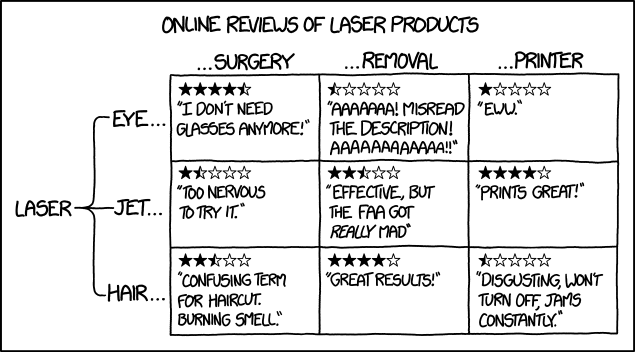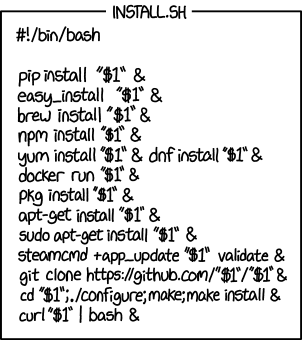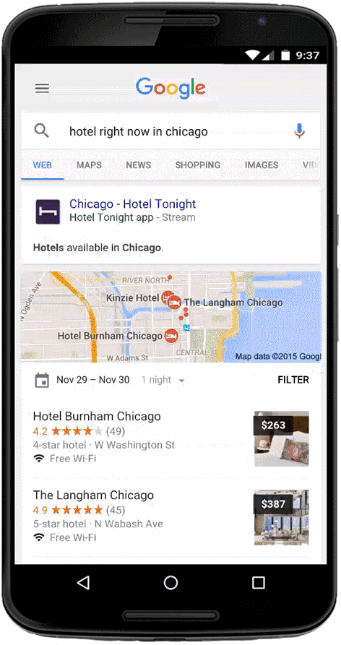Poundland is really getting into the Christmas spirit, if its Twitter feed is anything to go by. It must be, like, two bottles in by now at least.
It was the teabagging one that really got people’s attention.

People were divided about it online but one lot who weren’t happy with it were Twinings (whose teabags were featured in the picture).
We are aware of an image that is circulating that misuses our product. This is to confirm that we had no involvement in this and that it is obviously not reflective of our brand values.
— Twinings Tea (@TwiningsTeaUK) December 21, 2017
So the tweet was deleted by Poundland and then magically reappeared again, with one important difference.
Spot the difference… pic.twitter.com/hWV83m4EYE
— Poundland (@Poundland) December 21, 2017
Twinings weren’t the only ones who weren’t impressed.
has @Poundland been hacked….. their recent adverts on here have been in rather poor taste……
— mark howsham (@MarkHowsham) December 21, 2017
Hi Mark. The Poundland account has not been hacked. I am sorry that you feel this way and will share your feedback. Thanks, Zoe
— Poundland (@Poundland) December 21, 2017
Who on earth signed that off?! Nothing says ‘seasons greetings’ like a teabagging elf
— Matt Hall (@hall_mj) December 21, 2017
@msemma_louise and @hall_mj You haven’t seen the ones we couldn’t post…
— Poundland (@Poundland) December 21, 2017
Is this….a bit much??
Are the ‘lumps’ referring to his balls? How many balls does dolly want in her face? These are children’s toys.
I really enjoy your store and that you’ve thought outside the box but this is not festive or tasteful.
— Louise (@LouisePentland) December 21, 2017
Then someone asked these guys to get involved.
@GreggsOfficial please show @Poundland how this stuff is done.
— Mam Tor #FBPE (@Mamtor13) December 21, 2017
— Greggs (@GreggsOfficial) December 21, 2017
It’s not the first of its type to appear on the company’s Twitter feed in the last few days. Just the first to feature a teabag.
1.
First come, first served pic.twitter.com/JstSqtWOTh
— Poundland (@Poundland) December 19, 2017
2.
Buzz off Darth, my lightsaber is bigger than yours pic.twitter.com/ygxZgSo3MJ
— Poundland (@Poundland) December 15, 2017
3.
That's one very prickly Christmas tree pic.twitter.com/5FyYrlAzss
— Poundland (@Poundland) December 18, 2017
4.
That’s one way to scratch that itch. That’s not Santa’s toothbrush is it?! pic.twitter.com/bzgX3LFEDA
— Poundland (@Poundland) December 13, 2017
5.
Don't tell Rudolph I've found a new piece of ass pic.twitter.com/UA4Ye2jh3R
— Poundland (@Poundland) December 16, 2017
6.
Joker, joker, I really want to poker pic.twitter.com/wNIZcrBWZF
— Poundland (@Poundland) December 20, 2017
This one could run and run.
Are you doing any scat related ads for Chocolate Buttons?
— Stultifyingly Mediocre Output (@MrKenShabby) December 21, 2017
It’s a whole campaign, seen some others… pic.twitter.com/zhYEovG8RV
— Emma-Louise Trotter (@msemma_louise) December 21, 2017
When you’re having your review of whether this was a good idea or not in January, please show them this Tweet. I’ve never even been in a Poundland before, but now I’m going to go and spend money at one.
— Ross Gilman (@rossRgilman) December 21, 2017
Superb ads. More please.
— Commissar Skip (@SkipsterX) December 21, 2017
Idiots
— Callum Underwood (@DevRelCallum) December 21, 2017
I just came here to read the comments. pic.twitter.com/NJLT29QlRd
— Milly March (@millymarch) December 21, 2017
You pays your pound, you takes your chances. Your thoughts please!
Possibly Poundland won’t be too upset by the fuss. Probably shouldn’t have put that Twinings box in the picture though.
Create offensive viral Twitter campaign > Defend it as a sense of humour thing > Wait for articles covering TWITTER OUTRGE AT OFFENSIVE CAMPAIGN > Watch as this story reaches the top of the most read charts > Enjoy several £100k of free media coverage for your brand!
— Jim Waterson (@jimwaterson) December 21, 2017
Genuinely annoyed that a brand has deliberately set out to create viral outrage using homophobia and misogyny over the last few weeks and finally one has paid off for them
— Martin Belam (@MartinBelam) December 21, 2017
The post Someone at Poundland appears to have started the eggnog a bit early this year appeared first on The Poke.















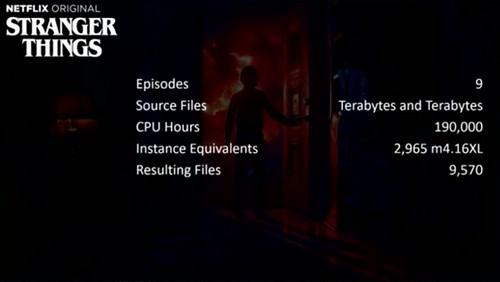
![I'm working on a car capable of evaluating arbitrarily complex boolean expressions on "honk if [...]" bumper stickers and responding accordingly. I'm working on a car capable of evaluating arbitrarily complex boolean expressions on "honk if [...]" bumper stickers and responding accordingly.](https://imgs.xkcd.com/comics/self_driving_car_milestones.png)