@sillygwailo pic.twitter.com/NU8q4z638W

The polls say Biden will very likely win. Why spend your time and effort voting? Just a reminder: these Rationalist Papers posts are for the group I call the deciders: conservative, moderate, undecided, and third-party voters considering their choices in the 2020 US Presidential election. The horse race As they do every year, news organizations devote a … Continued
The post The Rationalist Papers (17): Why bother voting? appeared first on without bullshit.
Language is cultural. I know I shouldn't have to say that, but it bears repeating, because we need to have this in mind when reading this article (and, at the same time, a similar one from a couple of years ago recommended today by Pocket). Look at the words from the first article (like, just, you know, feel) and the verbs from the second (think, need, want, guess, hope, suppose). When I looked at this list of words, the first thing I thought of was, "that's how Barack Obama speaks." Do you think these make you look weak? Or do you think - like I do - that their use signals a culture of empathy and thoughtfulness? It's up to you, as always, but just be aware of the choice you're making, and be aware of advice that programs default values like 'not being weak' into your thinking.
Web: [Direct Link] [This Post]We recently looked at a large dataset of several dozen communities to determine if the time to first response influenced the odds of someone participating again.
This is what we found:
After just 18 hours, the likelihood of a member ever participating again drops precipitously.
If you’re looking at a community system today, I’d suggest:
1) Develop a system to flag when a newcomer has made their first post.
2) If the newcomer didn’t get a response within the first few hours, flag the post to the community team or participants of the MVP program.
3) If there still isn’t a response after 18 hours, respond yourself as a priority.
I’d love to see community platforms that could prioritise questions to reply to by attributes like this. But until we have this, it’s worth doing yourself.

Apple hat den HomePod mini gestern ganz schnell abgefrühstückt, weil er dem iPhone nicht die Schau stehlen sollte. Aber man muss mal genauer hinschauen.
HomePod mini ist wichtig, weil er weniger als 100 Euro kostet. Damit wird er sich schneller verbreiten als der HomePod, der mit mehr als 300 Euro eine größere Hürde überwinden muss. Mit Siri reden, Musik oder Podcasts spielen, als Home Hub das ganze Homekit zusammenziehen und automatisieren, das wird er alles können.
Ich habe vier HomePods im Haus verteilt. Seit das so ist, funktionieren sämtliche Eve-Produkte perfekt. Bluetooth trägt nicht weit, da muss ein HomePod in der Nähe sein. Mit den Homepod mini ist dieses Szenario leichter zu unterstützen.

Wozu noch HomePod, der nicht mal erwähnt wurde? Die Lösung steckt im Apple TV. HomePod kann mit seinen 7 Tweetern etwas, das HomePod mini nicht kann: Spatial Sound. So wie bei AirPods Pro und AirPods. Die einen können es, die anderen nicht. Ich erwarte ein Software Update für die HomePods ähnlich wie bei AirPods Pro. Mit denen kann man auf iPhone oder iPad Filme mit Raumklang anschauen und das ist brutal gut. Aus einem AppleTV und zwei HomePods wird man nach einem Update das gleiche machen können. Und das ersetzt dann eine Soundbar, allerdings nur für Inhalte, die von Apple TV kommen.
So wie man zwei HomePods zum Stereopaar vereinen kann, so wird das auch bei den HomePods mini sein. Was wie bei Sonos nicht gehen wird, ist ein ungleiches Paar.

Als kleine Entscheidungshilfe alle Listenpreise aller iPhones, die Apple anbietet. Straßenpreise für die älteren Geräte liegen darunter.
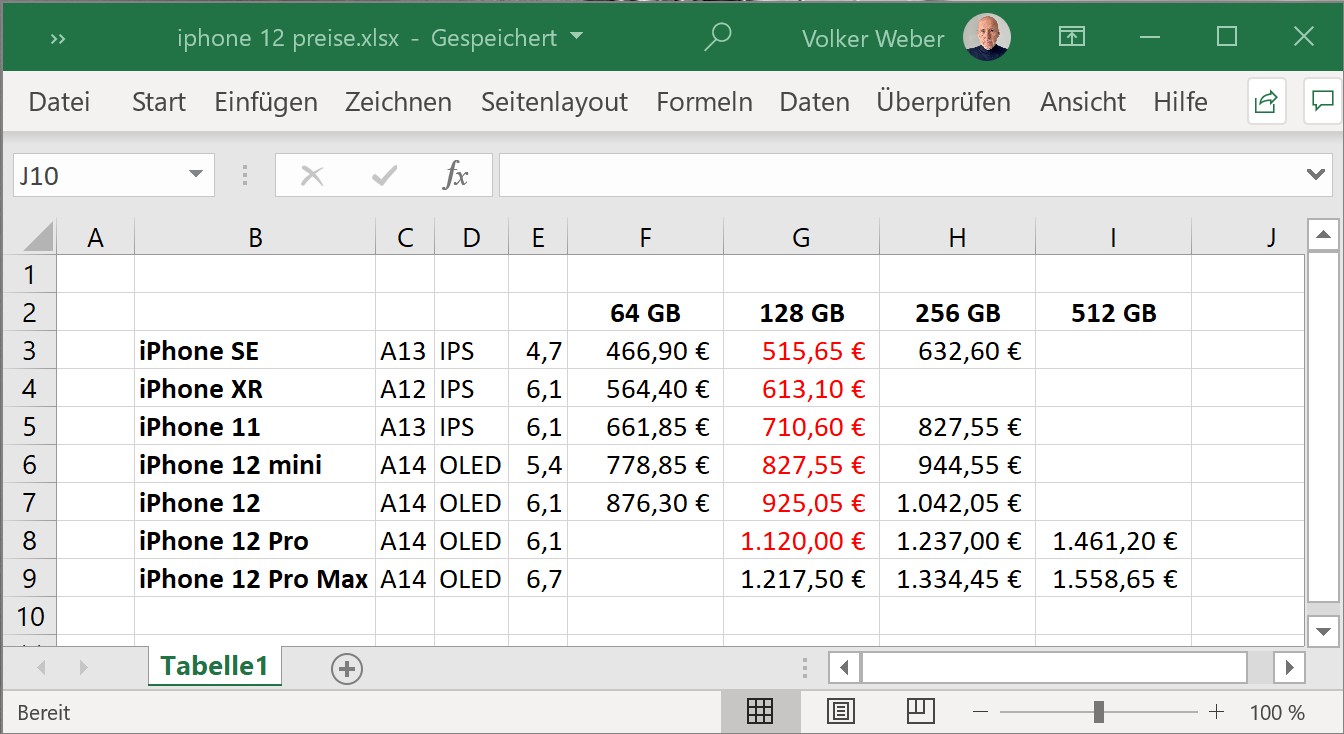
Wie man sieht, bietet Apple fein gestaffelt zu jedem Preis ein iPhone an. Das ist klassische Marktsegmentierung, um jedem Kunden genau das Passende für seinen Geldbeutel anzubieten. Ich kenne Leute, die kaufen jedes Jahr "rechts unten", weil sie es nicht ertragen, nicht das Beste und Neueste zu haben, selbst wenn sie gar nichts davon nutzen. Die lassen wir jetzt mal außen vor.
Wie würdet Ihr wählen? Welches ist für Euch aus welchem Grund interessant? Ich habe mal die mittlere Spalte ausgewählt und für mich mal das Max rausgenommen, weil das nicht in meine Hand passt.

Auf meinem Schreibtisch stehen seit ein paar Monaten zwei Rechner: Das Surface Pro X mit Type Cover und Slim Pen sowie das neueste iPad Pro 12.9 mit Magic Keyboard und Pencil. Beides sind Tablet-PCs mit Smartphone-Wurzeln. Das Surface Pro X hat einen gemeinsam mit Qualcomm entwickelten SD1 Chip, das iPad Pro einen Apple A12Z. Beides sind ARM-Architekturen. Beide halten den ganzen Tag, können per LTE ins Internet, sind bei mir aber ausschließlich im WLAN unterwegs.
Jetzt gibt es ein neues Surface Pro X mit dem SD2 und das macht keinen großen Unterschied. 3,15 statt 3 GHz sieht man auf Anhieb, der Rechner fühlt sich genauso schnell an, der Jetstream Benchmark zeigt einen Unterschied von 12%, allerdings nicht unter perfekt gleichen Bedingungen. Mein Surface Pro X läuft auf einem Insider Build und hat jede Menge anderer Software installiert. Das neue dagegen ist frisch aus dem Karton und ohne Anpassungen. Beide laufen mit 64 bit nativem Edge.
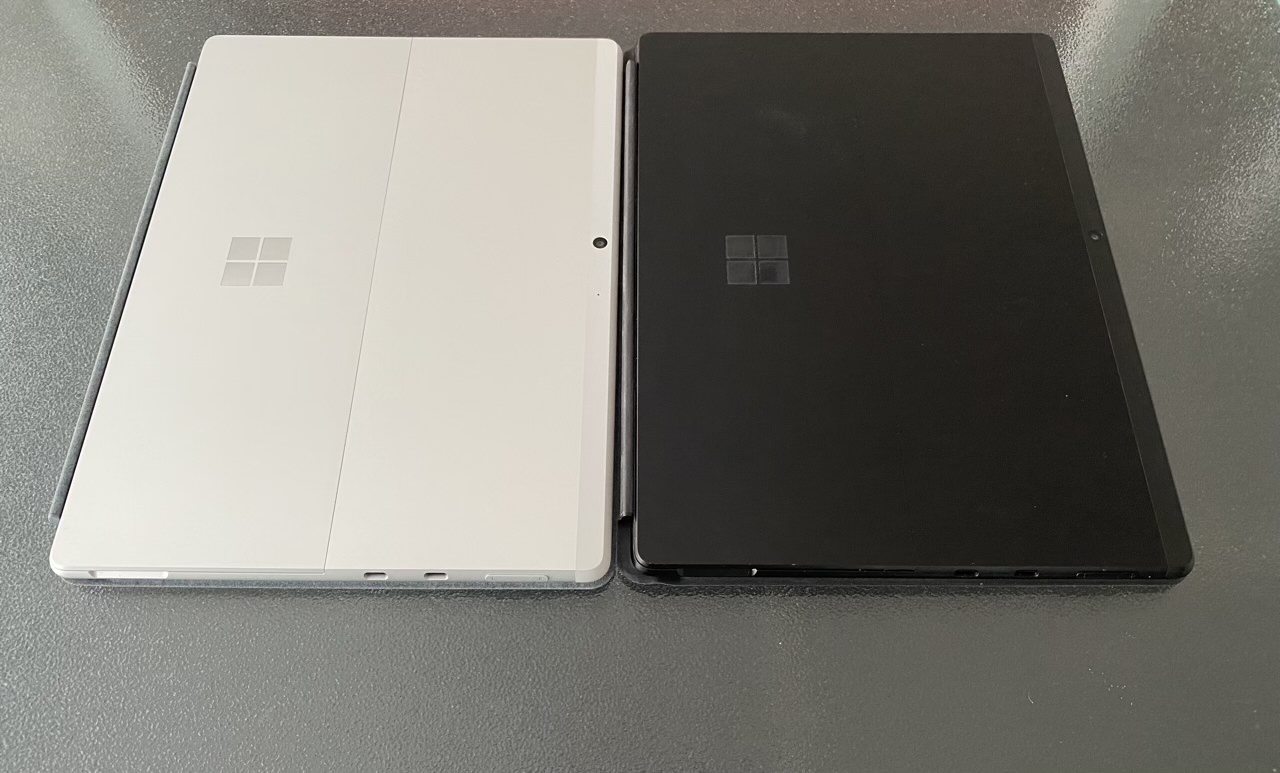
Was mir allerdings wesentlich besser gefällt, ist das silberne Finish. Microsoft nennt es Platin. Das habe ich vermisst und es ist noch mal wesentlich schöner als das silberne Surface Pro (2017), was ich habe. Ich werde mich gar nicht erst groß daran gewöhnen und das Testgerät schnell zu Microsoft zurückschicken, sonst wird mein Surface Pro X in schwarz noch neidisch. Und das steht ihn nicht gut, denn eigentlich ist es bad-ass.

Wenn man von Benchmarks spricht, dann muss noch ein Vergleich mit dem iPad Pro folgen. Das ist noch mal deutlich schneller als die anderen beiden. In groben Zahlen gesprochen: SPX1 73k, SPX2 82k, iP 130k. Apple Silicon ist einfach flotter als Qualcomm Silicon. In der Praxis jedoch spielt das keine Rolle. Ich wechsele vom iPad Pro auf das Surface Pro X, wenn ich Dateien managen muss, und da reicht mir schon ein ZIP File. Ich wechsele, wenn ich "richtig" Office machen muss. Und ich wechsle wieder zurück, wenn ich Bilder verarbeiten muss oder Zeitung lesen will.
Das Magic Keyboard ist besser als das von Microsoft, aber schon bei der Aufbewahrung des Pens wird das Surface Pro X attraktiv. Der Kickstand macht das Surface universeller, das Material des Microsoft-Keyboards ist weit angenehmer, zusammengeklappt ist es schlanker als das Apple-Gerät und lässt sich besser tragen. Das Surface Pro X hat zwei vollwertige USB-C Anschlüsse und einen zusätzlichen Magsafe-artigen Anschluss. Beim iPad Pro ist es ein USB-C und ein zweiter zum Laden im Magic Keyboard.
Beide Geräte haben gegenüber einem PC Einschränkungen bei der Software, aber iPadOS scheint vielen Menschen vertrauter. Mir ist es nach Jahren immer noch im Weg, wenn ich mehr als ein Programm nutze. Es gibt hier keinen eindeutigen Sieger. Deshalb benutze ich ja beide und das mit großem Spaß.
This entry is a guest post by Lou Noble, editor-in-chief of The Photographic Journal, and an active Flickr member for fifteen years.
When people say “the gear doesn’t matter,” I tend to agree. But then I think of the Polaroid camera I’ve been carrying around for the last 15 years, and have to stop short of agreeing completely.
With my Polaroid, an old Polaroid SLR 680 instant camera, I want to be close to my subjects, I want their faces to fill the frame. This camera lets me do that. It’s the right tool for the job. And when the job is creating a unique event, I’ve found no better tool than a Polaroid.
I consider what I do more than just taking a picture, if I may be so bold. A photo shoot, for me, is a shared, personal experience between subject and photographer. Using a Polaroid adds a specific kind of performance to the shoot. My subjects are more conscious of the camera, this strange thing in my hands that doesn’t look like anything else they’ve seen. They’re more aware of that sumptuous mechanical sound the camera makes every time a photo is ejected.
Watching the photo develop, those moments of anticipation, they add to the thrill. When my subject and I see the photo developed, when we see that we, together, have created a good photo, the mood is electric. There are smiles and laughs and always just a little bit of surprise.
It’s been minimized, in these days of digital, but having an actual tangible photo in your hands helps root that moment in the physical world, giving it a sense of “THIS HAPPENED” that digital doesn’t. As much as I love being able to take 100, 1000, 10,000 photos, it’s very difficult to feel the same quality of attachment to them. They’re just ones and zeroes, they aren’t something I touched, my subject touched, something I put in my pocket, protected from the sun. They can’t be handed over as a gift to a stranger whose style happened to catch your fancy as you were walking past a health food store.
There’s a person out there, in the world, with a photo of mine on their wall, or on their fridge. Remembering that brief moment our lives intersected.
Every picture taken with a Polaroid is something brought into the physical world. A blank piece of light-sensitive paper transformed with the click of a button.
I once used it to take a picture of two Hassidic men in Manhattan who had stopped me on the street and asked to pray with me. As the photo ejected from the camera, I saw the most remarkable expressions appear on their faces (wish I’d gotten a picture of THAT), utter amazement at the world and its surprises.
That’s what Polaroid is, every time one of its cameras makes a picture. A bit of real magic in the world. That’s what I feel every time I take a shot with my Polaroid 680.
So, when it comes to picking your next camera, or your next piece of gear, think to yourself, “does this feel like magic in my hands? Does this feel like alchemy?”
If no, move on. If yes…oooooh, you’re in for a ride.
Visit the Polaroid Edge group and the Polaroid Addiction Monkey Group for more Polaroid inspiration.
Right now I am super cranky about the lack of interop in the dozen video call and collaboration apps that I use every day – and that, together, this lack of interop makes for a terrible, almost aggressively antisocial experience. What we need is protocols.
Here’s an example of the problem: I was on Google Meet with Ben Redford (of Mayku) this morning, and he wanted to show me something but the software was being wonky. So he started a Zoom call, and sent me a link in Google Meet chat. I tapped the link and jumped to Zoom to join him… but the sound didn’t work. The Meet app was hogging the sound, so I closed that, then switched back to Zoom and we continued.
In an age when I can share my location with my family when we’re meeting up, and I can see them on a map, live, and this is a standard part of the text messages app… why can’t I see my friend go to Zoom and follow him?
So dumb.
Here’s what we should have, in 2020.
I’m talking about these like hyperlinks between video calls, but they should be from the outside too. The icons on my home screen should appear “noisy” somehow if they’re currently full of my friends. Getting notifications only when I’m direct-mentioned is such a crude mechanism: I want to know where the action is!
These points are in addition to these “dial-tone for video calls” ideas I posted back in March. To summarise:
And not just for video calls.
On Slack, I should be able to see how busy a workspace is before I jump in. (Not just a notification ping when my name gets mentioned.)
On the map, if my team are busy collaborating in a Google Doc, that should be visible and I should be able to tap to join them.
I should be able to say “follow me” on a phone call, switch app using alt-tab or the home screen to Twitter DMs, or Figma, or Google Docs, or Zoom, or a WhatsApp group, or MakeSpace or whatever comes next, and just have it work.
What I’m talking about here is protocols.
The internet-era folks really got this right. Email system speaks to email system. The code that implements a web server has changed a hundred times, and can come from a thousand companies, and it still works.
But the web-era folks, my generation, really dropped the ball.
I can’t export my photos from iCloud to Google. I can’t message from Discord to WhatsApp. My phone can’t even give me a consolidated “recent calls” list across the half dozen video calling systems I regularly use.
In the ideas above, I’m talking about
specifically for video calls, but really all kinds of social software.
These things aren’t rocket science.
All those ideas, every one, can be made to work with very simple agreements about how to exchange data - protocols - that these companies could simply choose to spec and then adopt.
If I were one of the new generation, not internet-era and not web-era but whatever follows it, the people designing and coding the next gen web browsers and video software right now, I would make cooperative protocols my differentiator, and I would start figuring them out today.
Reflecting on Martin Weller's "cottage industry of 25 years of __" on the history of online learning, Alan Levine delivers us a dose of the real thing in this article, including even some original x-ray specs (pictured). Readers may recall that I responded to Weller's original '25 years' post with my own version of 25 years of ed tech.
Web: [Direct Link] [This Post]This is actually three posts in one. In the first part, Michael Feldstein disagrees with the view that residential education will shrink or disappear post-pandemic, but suggests "we’re going to see a growth in various forms of blended and low-residency educational experiences." In the second part he references Jeffrey R. Young’s Pandemic Campus Diaries podcast series and argues that our understanding of 'cheating' should be redefined, explaining "the web of social learning in residential education is vast and varied (and) largely invisible to professors and administrators." Translation: frats and rez students help each other cheat, so we may as well make this available online to every one else as well. Finally, in the third part he references a presser about Coursera founders Daphne Koller and Dan Avida's new company Engageli's announcement that it has raised $14.5 million in seed funding "to develop a new platform for remote instruction." If anyone would like to invest $14.5 million in me to develop a better online learning platform, just let me know, and we'll talk.
Web: [Direct Link] [This Post]
Fall has officially arrived, but in some ways it still feels like March. Thanks for hanging in there, and for all the feedback, questions, and suggestions you shared with us in September.
The best way to respond is with compassion and gratitude to the member who raised the criticism.
Thank them for their viewpoint and for caring. Provide the rationale for things you can’t change, provide updates on the things you can, and do everything in your power to build a bridge of understanding between you both.
You can ask for more information, solicit their input on what they would like to happen, and how. Maybe they even want to be involved in making that change happen?
This turns critics into friends and, maybe, friends into dedicated supporters.
Good community leaders are great at putting their gut emotional reaction aside and building these bridges of understanding. They know how valuable this criticism is.
The worst way to respond is to attack the person who raised the criticism, question their credibility, and attack their motives (worse still is do this in front of other members).
This not only risks creating a division within the community but turns members into enemies and shows to others that criticism isn’t tolerated here.
Criticism is incredibly valuable. Without criticism, you can’t have an authentic community. No-one wants to feel they can’t speak freely within a community.
One negative voice opens the door for others to express similar views and prevents a spiral of silence from forming. Criticism helps you stay close to what your members really want and not what you hope (or think) they want.
Personally attacking a member for voicing criticism is never the right approach.
Don’t reject criticism, seek it out, and welcome it. Validate it when it arrives and show members you want their views even especially when they are critical of you.
Henrik schreibt:
Hi Volker,
eine Sache, die mir beim Anschauen der Apple Keynote mit guten Kopfhörern aufgefallen ist: Das Sound Design der Keynote ist unglaublich gut. Die meisten Kommentare fahren auf die Dramaturgie ab und die Special effects, aber die Sounds sind Weltklasse. Wenn was Wichtiges kommuniziert wird, erkennt man das übrigens, wenn gar kein Sound (außer der Erzählstimme) hinterlegt wird.
Echt oberstes Niveau, die haben sicher Monate an der Präsentation gearbeitet, das Sound-Design hat einen Oscar verdient.
Darauf habe ich auch nicht geachtet. Aber ich werde noch mal reinhören. Danke für den Hinweis!
Another comparison for those of you who wanted to see the 6/7/8 Plus. The 6/7/8 was the same size as the SE 2 (shown in purple) 😄 #AppleEvent pic.twitter.com/OwiiUbNIRg
— Kate Matthews (@rhl__) October 13, 2020
Stairway to Heaven 2020 (updated). pic.twitter.com/aXUmDpdGCG
— Horace Dediu (@asymco) October 15, 2020

Cleaning the body of your camera isn’t that hard and doesn’t require many special items. Cleaning camera lenses, however, is a bit more complex, and some specific tools can help you get the job done.
Oh, das war schon lange auf meiner Wunschliste: Ein Xiaomi MJCQB02QJ Mobiler Luftkompressor. Also nicht genau der, sondern einfach ein Kompressor, der 10 bar erzeugt und damit Reifen aufpustet. Nun habe ich den schönsten. Danke, Peter!
Sieht ein bisschen aus wie ein iPod, nicht wahr? Das ist so ein bisschen ein Xiaomi-Problem. Aber der Kompressor ist kein typisches Copycat-Produkt, sondern sehr eigenständig. Das Rad wird auch nicht gedreht, das sind fünf Buttons.
Eingeschaltet wird der Kompressor, in dem man das linke Ende des Druckschlauchs oben aus dem Gerät zieht. Das schraubt man handfest auf das Ventil. Der Schlauch passt auf Autoventile, dazu gibt es einen Adapter für Rennradventile und eine Nadel, um Bälle auzupusten.

Mit der rechtenTaste wählt man eine von vier Voreinstellungen und drückt dann auf die mittlere für Start/Stop. Die linke Taste schaltet die Taschenlampe ein. Nützlich, wenn das Ventil im Dunkeln liegt. Mit Plus und Minus ändert man den Zieldruck. Sobald der erreicht ist, schaltet der Kompressor automatisch aus. Jede der Voreinstellungen merkt sich den eingestellten Druck. Es gibt auch einen manuellen Modus ohne Zieldruck.
Rennradreifen waren auf sechs Bar gefüllt, meine dicken Ballonreifen am Fahrrad brauchten für 3 bar etwas länger. Das Auto probiere ich, wenn es weniger feucht ist. So weit, alles tipp-topp.
Die Kraft kommt übrigens aus einem 2000 mAh-Akku, der mit 5V/2A über MicroUSB geladen wird. Für ein Gummibot ist das wahrscheinlich zu wenig. Da geht man besser an die Autobatterie. Es könnt sein, dass dem Motor dabei zu warm wird. Aber das ist nicht meine Anwendung.
Das Gerät wiegt 436g, vollgeladen. :-) Dazu gibt es einen dicken Beutel, der vor Kratzern schützt. Darin eine kleine Tasche mit Klettverschluss für die Adapter. Am Fahrrad kann man das nicht anbringen und wegen des Akkus muss der Kompressor zwischen -10 und 40 Grad gelagert werden. Also nichts für's Handschuhfach. Für ein Auto nimmt man besser einen mit Anschluss am Zigarettenanzünder.
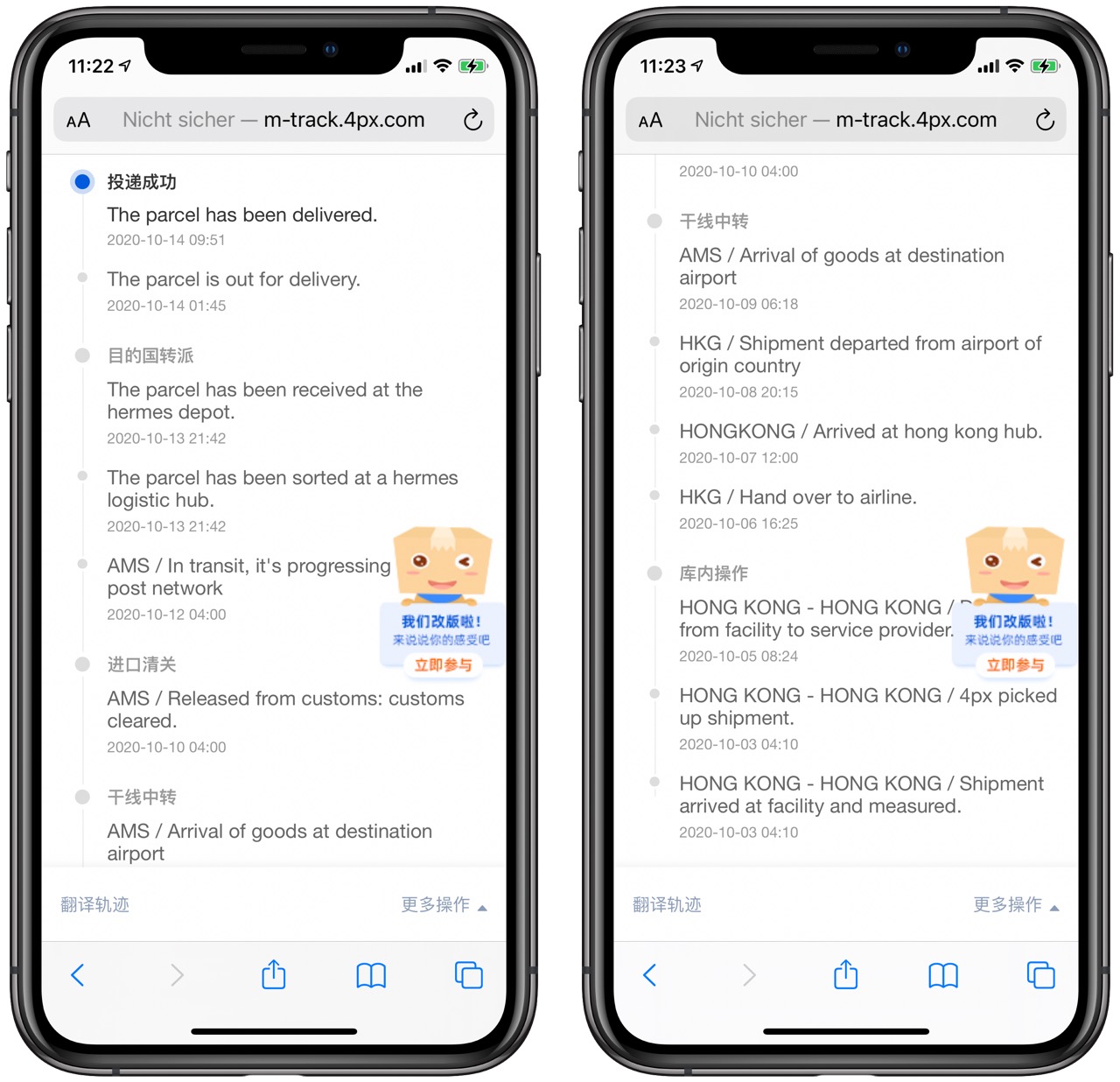
Der Kompressor kam übrigens direkt aus China. Das hat ein paar Tage gedauert, aber hat prima funktioniert.
Recently Stephen Downes linked to an article on the various levels of sophistication of AI personal assistants (by … and …). He added that while all efforts are currently at the third level of those 5 he sees a role in education for such assistance only once level 4 or higher is available (not now the case).
Those five levels mentioned in the article are:
I fully appreciate how difficult it is to generate natural sounding/reading conversation on the fly, when a machine interacts with a person. But what stands out to me in the list above and surrounding difficulties is something completely different. What stands out to me is how the issues mentioned are centered on processing natural language as a generic thing to solve ‘first’. A second thing that stands out is while the article refers to an AI based assistant, and the approach is from the perspective of a generic assistant, that is put to use into 1-on-1 situations (and a number of them in parallel), the human expectation at the other end is that of receiving personal assistance. It’s the search for the AI equivalent of a help desk and call center person. There is nothing inherently personal in such assistance, it’s merely 1-on-1 provided assistance. It’s a mode of delivery, not a description of the qualitative nature of the assistance as such.
If we start reasoning from the perspective of the person receiving assistance, the picture changes dramatically. I mostly don’t want to interact with AI shop assistants or help desk algorithms of each various service or website. I would want to have my own software driven assistant, that then goes to interact with those websites. I as a customer have no need or wish to automate the employees of the shops / services I use, I want to reduce my own friction in making choices and putting those choices to action. I want a different qualitative nature of the assistance provided, not a 1-on-1 delivery mode.
That’s what a real PA does too, it is someone assisting a single person, a proxy employed by that person. Not employed by whomever the PA interacts with on the assisted person’s behalf.
What is mentioned above only at level 4, retained context and preferences of the person being assisted, then becomes the very starting point. Context and preferences are then the default inputs. A great PA over time knows the person assisted deeply and anticipates friction to take care of.
This allows the lower levels in the list above, 1 and 2, the bots and preprogrammed canned responses and action, to be a lot more useful. Because apart from our personal preferences and the contexts each of us operates in, the things themselves we do based on those preferences and contexts are mostly very much the same. Most people use a handful of the same functions for the same purpose at the same time of day on their smart speakers for instance, which is a tell. We mostly have the same practices and routines, that shift slowly with time. We mostly choose the same thing in comparable circumstances etc.
A lot of the tasks I’d like assistance with can be well described in terms of ‘standard operating procedures’, and can be split up in atomic tasks. Atomic tasks you can string together.
My preferences and contextual deliberations for a practice or task can be captured in a narrow set of parameters that can serve as input for those operating procedures / tasks.
Put those two things together and you have the equivalent of a function that you pass a few parameters. Basically you have code.
Then we’re back to automating specific tasks and setting the right types of alerts.
Things like when I have a train trip scheduled in the morning, I want an automatic check for disturbances on my route when I wake up and at regular intervals until 20 mins before the train leaves (which is when I get ready to leave for the rail way station). I want my laptop to open up a specific workspace set-up if I open my laptop before 7 am, and a different one when I’m re-opening my laptop between 08:30-09:00. I want when planning a plane trip an assistant that asks me for my considerations in my schedule what would be a reasonable time to arrive at the airport for departure, when I need to be back, and I want it to already know my preferences for various event times and time zone differences w.r.t spending a night before or after a commitment at the destination. Searching a hotel with filter rules based on my standard preferences (locations vis-a-vis event location and public transport, quality, price range), or simpler yet rebook a hotel from a list of previous good experiences after checking if price range e.g. hasn’t changed upward too much. Preference for direct flights, specific airlines (and specific airlines in the case of certain clients) etc. Although travel in general isn’t a priority now obviously. When I start a new project I want an assistant to ask a handful of questions, and then arrange the right folder structure, some populated core notes, plan review moments, populate task lists with the first standard tasks. I only need to know the rain radar forecast for my daughter’s school start and finish, and where my preferred transport mode for an appointment is bicycle. For half a dozen most used voice commands I might consider Mycroft on a local system, foregoing the silos. Keeping track of daily habits, asking me daily reflection questions. Etc.
While all this sounds difficult when you would want to create this as generic functionality, it is in fact much more simpler in the case of building it for one specific individual. And it won’t need mature AI natural conversation, merely a pleasantly toned interaction surface that triggers otherwise hard coded automated tasks and scripts. The range of tasks might be diverse but the range of responses and preferences to take into account are narrow, as it only needs to pertain to me. It’s a narrow band digital assistant, it’s the small tech version.
For some years I’ve dubbed bringing together the set of individual automation tasks I use into one interaction flow as a personal digital assistant ‘Aazai’ (a combination of my initials A.A.Z. with AI, where the AI isn’t AI of course but merely has the same intention as what is being attempted with AI generally). While it currently doesn’t exist mostly as a single thing, it is the slow emergence of something that reduces digital friction throughout my day, and shifts functionality with my shifts in habits and goals. It is a stringed together set of automated things arranged in the shape of my currently preferred processes, which allows me to reduce the time spent consciously adhering to a process. Something that is personal and local first, and the atomic parts of which can be shared or are themselves re-used from existing open source material.
A long time ago, in 2007, I wrote about ambient intimacy, a name for a new kind of experience that came about as a result of the emergence of social media, in particular Twitter.
Over the last seven months I have been working from home, remotely from my team. It has just been in the past couple of weeks that I’ve been able to come up with a way of describing a particular kind of lack that I’ve been feeling.
There are many things we lack (and gain) in working remotely, but this is one I’ve not considered before, and I don’t hear other people talking about it either.
I call it ambient reassurance. (Almost certainly the organisational psychologists have another term for it but I can’t find it!)
Ambient reassurance is the experience of small, unplanned moments of interaction with colleagues that provide reassurance that you’re on the right track. They provide encouragement and they help us to maintain self belief in those moments where we are liable to lapse into unproductive self doubt or imposter syndrome.
In hindsight I realise, these moments flowed naturally in an office environment.
Sometimes we seek them out in an ad hoc way – a conversation in the hallway about the thing you’re working on right now, a request for someone to quickly look at something and give a tiny bit of feedback, a tiny moan about something you’re struggling with.
Sometimes they are completely unintended – someone looks over your shoulder at something you’re working on, or gives you a few encouraging words as you enter or leave a tough meeting, or just happens to comment positively on something they saw you do recently.
It is possible for these to happen when we are all remote, but it takes more effort and intentionality. As a result, I think we experience much less of this ambient reassurance when we work remotely.
Concerned about disrupting people’s flow with messaging, we’re much less likely to send that tiny message of encouragement or positivity. Without the visibility of whether people are in focus mode or have a moment of availability for a small interaction, we keep things to ourselves. We only reach out and demand someones attention if it feels sufficiently important or well thought out.
So many of our interactions now are textual. More visible, audit-able, traceable. Interactions that make us think twice. Far from a reassuring smile across the room or a secret thumbs up from the audience.
Getting the balance right is hard. Protecting our colleagues work time flexibility and their focus time helps deliver some of the advantages of working remotely.
And yet, in the absence of these tiny, human interactions, we’re more dependent on our own, individual self assurance. I never realised, until COVID and this long stretch of remote work, how dependent my self assurance was on ambient reassurance from others. In its absence, the natural peaks and troughs we experience – from confidence in our abilities to despair that we will never be good enough – feel more frequent and more extreme.
So knowing this, I experiment. With reaching out and sharing more than I might otherwise. Both about what I’m working on and how I feel about it, and also, with micro reassurance for others. I worry about the extra load I might be placing on others. And I ponder how our tools might take this new (to me) need into account as well.
Meanwhile, we muddle through. And I wonder if you’re experiencing this absence of ambient reassurance as well?
So, here’s a little reassurance for you right now – whatever you’re working on right now – you’re almost certainly doing better than you think you are. Don’t be so hard on yourself. Don’t be afraid to reach out for some feedback or just plain reassurance. Keep going! and stay safe.
If you found this interesting, you might also be interested in some research my team at Atlassian recently shared on what makes a difference to how people are experiencing remote work during the pandemic. Read more here.
I made a mistake. Three weeks ago I settled into a nice blogging flow and had a decent stream of published posts. It felt so good to get ideas out of my head. Sitting on a handful of nearly done posts, I was putting the finishing touches on one of my precious thoughvomits, I got the bright idea to spice it up by adding some illustrations…
Never do this. Well, you can, but I’ll explain.
I wanted to inject a bit more personality into my posts. This however sent me on a search for the perfect drawing app. Most drawing apps are composition tools and tend to output raster, but I couldn’t shake the idea that I wanted vector so I could tweak stroke weights, make it responsive, and even add dark-mode support. It’s possible to convert raster to vector by creating an outline in Illustrator… but then I’d be using Illustrator.
Why aren’t there good SVG drawing apps? Most vector creation apps are path tool apps, not pen to screen. I’d rather drive a turtle around the screen than drag anchor points around. I have Prompts, which can output SVG but should I fork it and make someting more immersive? And if I’m forking that, maybe I should fork signature_pad and add desynchronized: true to the 2d context, so that my drawing surface has super low latency. Do I need to buy another URL or a just use a subdomain?
Ok. Maybe don’t do that. Go back to the Illustrator plan. I probably shouldn’t just put my first drawing up there though. I should practice a bunch beforehand. I probably need to start a daily drawing habit. I need to reinstall that habit tracking app on my phone.
I hope you can see it now. Don’t do this.
I scope creeped myself. I had a good blogging rhythm, but I over-extended myself. It’s okay to chase a big idea, but I should never block one output stream with something I’m not even currently doing. If I already had a drawing habit and a pool of hundreds of drawings to source from, then yes, I should leverage and share those in my blog. But trying to muster up a new hobby and a new process workflow and audition new software applications… that stopped me in my tracks and killed my momentum.
It’s a novice mistake. Next time, rather than trying to create something out of thin air, I should leverage something I’m already doing in order to spice up my blog posts. I hope you like banjo ditties.
We’re campaigning to have the protected lane on Stanley Park Dr returned in Spring 2021 when Park Board commissioners will vote on a potential permanent Stanley Park Drive bike lane. There isn’t enough room for all the people who want to cycle on the seawall - we also need a bike lane on Stanley Park Drive to share the load, and a protected return route down Pipeline Road for people who want to cycle safely to the middle of the park or cut back before the hill.
Please keep at least 2 metres distance from other riders not in your household and bring a mask.

Apple announced a lot of improvements to the cameras in its upcoming iPhone 12 line. The enhancements are a combination of hardware and software that look promising on paper, especially when it comes to the iPhone 12 Pro Max.
As with past iPhone announcements, Sebastiaan de With, part of the team behind the camera apps Halide and Spectre, breaks down the changes, explaining what they mean for photographers. Probably the most significant hardware change is to the iPhone 12 Pro Max’s sensor. According to de With:
In addition to a better lens, the 12 Pro Max has the room to pack a new, 47% larger sensor. That means bigger pixels, and bigger pixels that capture more light simply means better photos. More detail in the day, more light at night. That combines with the lens to result in almost twice as much light captured: Apple claims an 87% improvement in light capture from the 11 Pro. That’s huge.
Also, the Pro Max gains a new image stabilization system:
But that’s not its only trick: the 12 Pro Max’s Wide system also gets a new sensor-shift OIS system. OIS, or Optical Image Stabilization, lets your iPhone move the camera around a bit to compensate for your decidedly unsteady human trembly hands. That results in smoother video captures and sharp shots at night, when the iPhone has to take in light over a longer amount of time.
On the software side, de With thinks Apple’s announcement of the new ProRAW image format looks promising, though it’s short on details at the moment and isn’t coming until later this year:
ProRAW, according to Apple, gives you the standard RAW along with this pipeline information, which should offer some fantastic flexibility when editing. Note that this might be a custom format; little is known, and it seems it was only announced and might be limited to the iPhone 12 Pro.
That’s just the tip of the iceberg when it comes to the camera announcements made earlier this week, so be sure to read deWith’s article for additional details.
I also recommend watching Tyler Stalman’s video about the new cameras. Stalman has been watching the evolution of Apple’s cameras carefully for a long time now, and his video is a terrific overview from a photographer’s perspective of what’s coming next.
Club MacStories offers exclusive access to extra MacStories content, delivered every week; it’s also a way to support us directly.
Club MacStories will help you discover the best apps for your devices and get the most out of your iPhone, iPad, and Mac. Plus, it’s made in Italy.
Join NowThis agreement represents another small step in the gradual shift from traditional colleges and universities and toward commercial education providers. It's not all bad, so long as it all remains free and open, so there is room to mix and match programs, and room for discussion and criticism of corporate resources. But of course, it won't remain free and open. This particular two-part course in Google search costs more than $US 350. When edX says it is "committed to democratizing education and making it easier to gain key 21st century skills," I just laugh. Here's the same course - with the same instructor - for free from Google. Here's a free advanced search course for developers, also for free. And a few more, listed by Alison.
Web: [Direct Link] [This Post]While my natural inclination is to celebrate Canada's global standing, as always I sound a note of caution that such lists are advocacy tools, in that they define some 'standard' (in this case, of 'internet freedom') in an attempt to sway governments to move in that direction. In this case, the standard in question is being proposed by the US-based Freedom House, a political lobby group. The metrics include "political, social, or religious content blocked" along with new laws or directives "increasing censorship or punishment" or "increasing surveillance or restricting anonymity." It's a pretty manipulative standard - notice that it measures change in these conditions, not absolute values. And it's entirely based on constraint and harm, with no discussion of measures - including those promoting social equity and access to resources, as well as anti-hate and anti-defamation measures - that actually increase freedom online. Yes, Canada is really free, by any measure. But strictly adhering to this definition would, in my opinion, make us less free.
Web: [Direct Link] [This Post]

As it becomes clearer that we simply can’t drive our way out of congestion, some cities like Paris are planning on keeping walking and cycling as the main way to get around within busy downtown areas. I have already written about the City of London England which sees the continuation of wider sidewalks with more amenities and the placement of more protected bike lanes as Covid infrastructure that will stay.
These are not new trends, but simply the acceleration of trends that were already in place, to have cities and places that were designed for people to live in place and walk, roll or cycle to schools, shops and services in a two kilometer area.
Fiona Harvey of The Guardian writes about health innovations . It was researchers at the Institute for Transportation and Development Policy (ITDP) that have developed a scale to assess “walkable cities”~those places that ” improve health, cut climate-heating transport emissions and build stronger local communities and economies.”
Surprise! Cities in the United States rank pretty low on those parameters as they are dominated by vehicles and vehicular infrastructure which makes an easy walk to and from a commercial area pretty impossible.
The following criteria were used: the number of people living within one hundred meters of parks, streets for walking only, and squares; the number of people that are living within a kilometer of healthcare and education; and the average size of city blocks (smaller is better for walkers and means less detouring).
Of course those walkable places also have lower air pollution, a less obese population, “more children’s play time, fewer road deaths and better performing local businesses, as well as reduced inequality. Walkable places are safer too.
Bogota Colombia was the top walkable city within those guidelines, with Hong Kong, Moscow, Paris and London following. And in a time where the pandemic is compelling people to private car use it is time to “shift” space from vehicles to people.
There are other factors that are needed to reinforce walkability and that was touched on in Stephen Quinn’s radio interview on walkable outdoor space on CBC Radio this week. We don’t have a city of public washrooms or covered outdoor spaces during inclement weather. While Vancouver does have design guidelines which requires the placement of pedestrian weather protection along commercial streets, there has never been a plan for roofed shelters in parks, or benches well placed for people to use the outdoor space twelve months of the year.
While walking is a basic and easy skill to use in cities like London, it has been an afterthought elsewhere especially in the United States. Mary Creagh of Britain’s Living Streets says it best by describing this new data tool that can evaluate walkable cities as tackling “the twin epidemic of obesity and loneliness, and creating a cleaner future for pedestrians and our planet.”


This is another variation on the course-in-a-box concept we discussed last week. In this case the business communications open online course (OOC) was developed in PressBooks. So it is perhaps a bit less like a course and more like a book, though it does contain weekly lesson plans, sample assignments, videos, interactive H5P activities, PowerPoint slides, audio recordings, and readings, and the idea of the fully self-contained open online course is there. This post describes the process of creating the course, including a list of the major steps involved (which, if you're planning something similar, could easily be adapted to create your project plan and timeline).
Web: [Direct Link] [This Post]