....read more
Jagsniche
Shared posts
Some Good Apps for Kids with ADHD
....read more
“Pagamo” Lets You Create Virtual Classrooms For English & Math
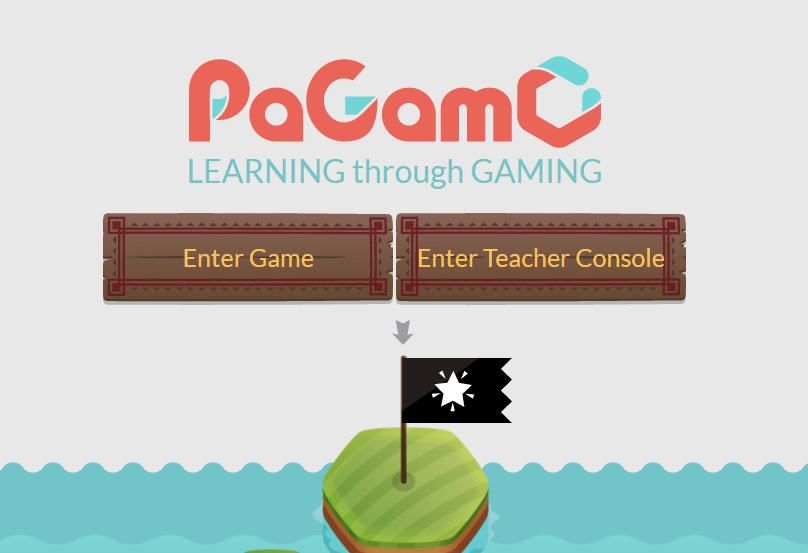
Pagamo lets you – for free – create virtual classrooms for math and English (primarily vocabulary development).
It’s not quite as intuitive for teachers to set things up as other sites on The Best Sites That Students Can Use Independently And Let Teachers Check On Progress list. However, they have many short videos showing you how to use different features.
One of those features that makes Pagamo a bit different from similar sites is that it apparently allows you to “gamify” your assignments. I didn’t have time to explore that aspect, but it does sound intriguing.
Pamper, An On-Demand Manicure And Pedicure Service, Wants To Reinvent The Troubled Nail Salon Industry
 Amid controversy around nail salons following several reports of poor and hazardous working conditions, a startup called Pamper is hoping the moment is right to change how the business works. Pamper is an on-demand manicure service that serves the southern San Francisco Bay Area. The basic manicure starts at $36, and customers can add extra services for an additional fee. Pamper has four… Read More
Amid controversy around nail salons following several reports of poor and hazardous working conditions, a startup called Pamper is hoping the moment is right to change how the business works. Pamper is an on-demand manicure service that serves the southern San Francisco Bay Area. The basic manicure starts at $36, and customers can add extra services for an additional fee. Pamper has four… Read MoreDifferentiating the iClassroom
Samsung Takes On Sonos With Simple Whole-House Audio System

Looking for a simple way to stream music to every room in your house, all controlled from your phone? Samsung's new Shape M7 is a wireless speaker that becomes a smart networked device once you hook it up to your home network.
The Shape functions like any wireless speaker; it's equipped with both Bluetooth and Wi-Fi. But once you put together two or more of the device, something special happens. They all communicate with a special hub (sold separately) that connects to your Wi-Fi access point. That hub has the ability to make multiple Shapes act as one, all playing the same song in unison.
More about Audio, Samsung, Sonos, Wireless Speakers, and MusicHave Chromecast, Will Travel ... Er, Maybe Not
JagsnicheThis will affect schools/convention halls as well.

If the wee Chromecast seems tailor-made for stashing in a pocket or go-bag, that's because it is. According to Google, the streaming device—which bears a striking resemblance to a travel-friendly thumbdrive—was "built with portability in mind."
And yet, the small device foists some big problems on the business or leisure traveler. It simply doesn't work with the type of logins and settings that hotel networks tend to use. And that means, if you ordered one to use on your next family vacation, you could be in for a rude awakening.
Public Hotspots: Big Trouble For A Little Dongle

Using a hotel Internet access point can sometimes be like stepping up to a bouncer at a fight club: You must give a password to gain access, agree to certain terms or even both. If there are entrance requirements you fail to meet, you'll get bounced out before you can really get your hands dirty.
This authentication goes beyond the initial WEP or WPA login, which is sometimes required when you first hop on a hotel Wi-Fi network. It may appear in a new browser window or standalone pop-up, asking for a passcode, payment or to click a button to accept the terms of service. On a mobile device or laptop, it's easy to take care of that. But Chromecast doesn't offer a Web browser of its own, and there's no direct way to type in a code or click a button. So it connects to open networks just fine, but it's just not designed for this kind of authentication.

Even if that weren't true, there's still another issue. On the Google support page, the company clearly states that "Chromecast only works with networks which allow device to device communication." This is crucial. The device uses your phone, tablet or laptop as the direct input mechanism that tells it what network to join and the password for that network. In other words, Chromecast fundamentally depends on the devices' ability to connect directly to each other.
However, most hotels and other public Wi-Fi networks—like those at schools, cafes and other hotspots—go out of their way to block that using "AP/Client isolation." This essentially stops devices on a single network from communicating with each other to thwart hacking attempts or undue network congestion, but it also has the unintended effect of slamming the door closed on Chromecast sessions.
Not that hotels would mind this. The hospitality industry has seen revenue decline from its pay-per-view channels for years, so it's not likely shedding any tears over guests' inability to stream content using their wireless network.
Getting Hotel Wi-Fi To Fly On Chromecast
Not that it's impossible to get streaming to your hotel TV using the Chromecast. But it does require some planning, possibly some extra expense and/or a little luck:
• Hardwired hotel Internet connections via ethernet are dying out, but some holdovers still offer them. If you're fortunate enough to encounter one, you might be able to use your laptop and share that Internet connection, effectively turning it into a hotspot that your Chromecast can join.
• If you have a hard ethernet connection that doesn't force a login, you might consider traveling with an AirPort Express Base Station or another travel router. In some cases, this may be able to broadcast a wireless signal that any of your mobile devices can share, including the Chromecast.
• Laptops with later versions of Windows (7+) can use Connectify, a program that allows computers to act as wireless routers—whether the initial connection comes via wireless or ethernet. (Paid users can also share 3G/4G.) In this scenario, the laptop joins the hotel's Internet—somehow—and then creates its own wireless network that the Chromecast joins. The software doesn't support Macs, however, which have their own built-in Internet Sharing feature. Unfortunately, it's limited. They can share an ethernet connection over wireless, or Wi-Fi signal over Bluetooth, but they can't share Wi-Fi back out over Wi-Fi to other devices. (Then again, you never know—perhaps Google will actually do something with that mysterious Bluetooth hardware in the Chromecast.)
• If you have a MiFi or mobile hotspot feature on your smartphone/tablet, you could forget the hotel's network completely and use cellular instead. However, bear in mind that coverage can vary, and if you don't get strong reception, the video quality can suffer. A lot. (Oh, and be sure to mind those data caps.)

Of course, if none of these options work for you, there's one more possibility: foregoing the Chromecast altogether. If you're alone in the hotel room, streaming right onto the smaller screen of your phone, tablet or laptop would be the simplest solution. And if you're not, actual physical cables could make easy work of playing content from your phone or tablet to the TV. I paired this one from Scosche and my previous 30-pin iPad for months, and it always worked flawlessly.
See also: 5 Cool Chromecast Hacks And Workarounds
The upside is that you don't have to be relegated to a pokey-slow hotel network and the insufferable buffering such connections cause. And although it's not a sexy solution, it's far more elegant than banging your head against that flimsy hotel drywall, trying to get the portable streaming dongle to actually do what it was born to do—function away from home.
If there's one piece of good news, it's that the Chromecast is updateable over the air, so Google could address this issue in a future software patch. After all, it highly emphasized the go-anywhere nature of these streaming sticks, so hopefully it won't be long before we get to take our shows on the road. Fingers crossed.
Feature image of Excalibur Hotel courtesy of TravelVegas. Others courtesy of the NetVessel Inc., Aruba Networks, Amazon (Mediabridge Micro-HDMI to HDMI Cable).
An App That Does Chromecast Between Android Devices – Without The Dongle
JagsnicheWould this work in a classroom situation?
This post is from Chrome Story - The Best Chromebook Resource on The Planet!
So how do you get Chromecast working without the Chromecast dongle? The answer is the new app being developed by Sebastian Mauer, which lets you send videos from an Android device to another. It is a brilliant idea. The only thing that I didn’t like in the whole set up is the name of the app. “Cheapcast”
Update: Cheapcast is now available on Google Play. Click here to install.
Here is the intro text from the developer:
What about using Android Devices (Smartphones, Tablets, Sticks) as #ChromeCast1st and 2nd Screen? Well… introducing #CheapCast . It’s a ChromeCast Emulator (ie. it acts as if it were a ChromeCast Stick) that enables Android devices to act as target for ChromeCast apps.
This is an early preview. The target does not necessarily have to be a Tablet, an Android HDMI Stick will do fine as well. More to come tonight.

On Google TV, Things Will Be Magical?
It is fun to cast your media from one device to another. But things are going to be magical if this can make Google TV do Chromecast without the dongle. Not sure if I am making a wrong assumption, but here is something from Google’s FAQ on Google TV:
Which version of Chrome does Google TV ship with?
Google TV on Jellybean Android 4.2.2 based devices runs Chrome for Android.
Google TV on Honeycomb based devices ships with Chrome 11, as can be seen from the html5test.com site.
If someone can get this new app installed there, wouldn’t that make Chromecasting possible (even if in a limited way) without the dongle?
Let me know!
Related posts:
My Favorite FREE Apps For Elementary
If you know of a great FREE app I missed please add it to the comments!
Rocket Speller- FREE I use mainly for letter ID but the kids do pick up basic spelling as they play. Class favorite!
AR Flashcards- Bring ABC flashcards to with this fun app
Skitch- FREE Amazing app! We use a lot for labeling pictures. Sample Here
Educreations- FREE White board app that records screen and voice. Uses are unlimited. Sample lesson here
Show Me- turn your iPad into your personal interactive whiteboard!
ScreenChomp- A simple doodling board, markers, and one-click sharing tools make spreading your ideas and know-how easy and fun!
Toontastic- FREE My favorite storytelling app. Sample lesson here. You only get basic characters and backgrounds but it is still valuable. The $10 everything package is well worth it once you start using. So many great character and backgrounds and they are always adding more.
Sock Puppets- FREE The app itself is free but the ability to save the finished project was an in app purchase ($.99) when I first got it. Not sure if that has changed. More info here
Puppet Pals- FREE -Create your own unique shows with animation and audio in real-time!
Sticker World- Let your child’s imagination run wild as they create a world of their own with over 300 stickers and 6 rolling landscapes.
Daisy the Dino- Free Introduces the very basics of programming to kids. My class loves this app
ABCmouse Zoo- FREE All the apps are free but I like the three zoo sets the best. More apps here
Rover App- FREE This app allows flash to work on your iPad. The app is not perfect but overall I find it very useful
Doodle Buddy- FREE Drawing app
Alpha Tracing- FREE There are better apps for fine motor (look here) but this free one is a good start
ABC Magic Apps- FREE Many great apps, I use several of them
Haiku Deck- simple and fun new way to create stunning presentations. We use it for creating graphs
Hopscotch- allows kids to create their own games and animations. Kids unleash their creativity with this beautiful, easy-to-use visual programming language.
Whiteboard Lite- Collaborate with friends and family with Whiteboard, the easy-to-use collaborative drawing app
Popplet Lite- capture your ideas and sort them visually in realtime. Quickly and easily!
Tellagami- is a quick and easy way to create and share a short story called a Gami.
Doceri- Combining screencasting, desktop control, and an interactive whiteboard in one app, you’ll never have to turn your back to the class or audience again. Doceri does it all!
MyScript Calculator- Easy, simple and intuitive, just write the mathematical expression on the screen then let MyScript technology perform its magic converting symbols and numbers to digital text and delivering the result in real time.
You can find reviews and sample lessons for many of these apps on this post-> All My App Reviews and Suggestions
Swell App Aims to Be a Pandora for News Radio


Name: Swell
One-Liner Pitch: Swell aggregates audio news and information from NPR, ABC, Ted Talks and other places and automatically plays clips based on your tastes.
Why It's Taking Off: Swell aims to be like Pandora, but for news radio instead of music.
If you love listening to podcasts, but have trouble discovering new ones to listen to, you'll probably enjoy the concept behind Swell.
Swell, an app that launched on iPhone late last month, creates playlists of audio news and information from places like BBC, NPR, ABC, and Ted Talks based on your personal tastes, which it determines from your listening habits as well as the accounts you follow on Twitter. Read more...
More about Apps, Podcasts, Business, Startups, and Apps Software8 Apps and Gadgets to Keep Track of Your Child

Parenting is tough to begin with, but add a smartphone-using, texting, emailing and Internet-surfing teen on top of that, and there's a whole new set of digital rules that apply.
Keeping tabs on your kids at home can be done through communication, Internet filters and other PC-based tools (hopefully), but it becomes a little more difficult when they venture outside
Tracking your kids with GPS is definitely a debatable topic. Some parents want the reassurance of knowing where their kids are, if they have arrived at their destinations and if they are where they say they’ll be. Other argue that using GPS to track your kids shows that you don’t trust them. Where can you find a balance? Read more...
More about Apps, Gadgets, Features, Guest Post, and ParentingScaling the heights of the Eiffel Tower
Jagsnicheawesome
Since its construction in 1889, more than 250 million people have visited Paris’ iconic Eiffel Tower. The highest monument in the world for more than 40 years (today that title is held by Burj Khalifa in Dubai), the Eiffel Tower remains the most visited monument globally. But not everyone has been or can hope to go—until now. If you’ve ever wondered what the view is like from above the City of Light or wanted to learn more about the Tower’s history, now’s your chance to find out.
The Google Cultural Institute and the Eiffel Tower Operating Company have teamed up to create three immersive online exhibitions which blend fascinating historical material with a sprinkling of technological magic. In order to capture the imagery, the Street View team followed in the footsteps of 7 million annual visitors and ascended multiple floors of the Tower. Using the Street View Trolley (designed especially for monuments and museums) they filmed 360-degree views of the monument’s architecture and its views over Paris.
The first exhibition presents the birth of the Eiffel Tower from the initial idea until its realization. You can then follow the construction of the monument step-by-step through photos and sketches. Details on the inauguration and the first visitors lie in the third exhibition, with photos of people admiring the Paris vista on the opening day leading into today’s Street View imagery from the top floor. Did you know that during the Tower’s inauguration for the Universal Exhibition of 1889, the elevators were not yet in service but 12,000 people per day rushed to climb the 1710 steps leading to the top?
As a product manager and designer, it’s been awe-inspiring to get to see the spectacular vision and the detailed architectural capabilities exemplified by the plans more than 100 years ago. It required tremendous knowledge of special planning and physics to ensure that 18,000 separately made pieces would come together as one. So if you’ve never visited the Eiffel Tower before, want to get insider knowledge or simply want to re-discover it in a new way, visit our site and immerse yourself in one of the most well-known attractions on the planet.
Posted by Mark Yoshitake, Head of Product & User Experience, Google Cultural Institute
Crowdsourced Classroom Opens Door to Interactive Learning
JagsnicheKeep an eye on this.

In theory, the idea of online courses sounds extremely convenient. In reality, sitting in front of a computer screen passively watching a video and then filling out standard multiple choice quizzes can quickly become boring.
This is what Gregor Freund, the CEO and founder of Versal, aimed to combat when he and his team created an interactive, crowdsourced online classroom where anyone can design an online course.
Versal, which is set to launch on July 9, will initially feature about 15 to 20 "learning gadgets," which are tools instructors can use to build an interactive learning site without requiring any coding knowledge. So far, the gadgets include widgets with which to embed surveys, quizzes, reference tools, images, text, and interactive graphs. Read more...
More about Startup, Interactive, Online Learning, Startups, and Tech14 Google Tools You Didn't Know Existed

Now that you've written your eulogies for Google Reader, it's a good time to remember that Google has an abundance of other resources that may not be as popular but still deserve a spotlight
We rounded up some lesser-known Google tools and applications that could help you cope with the loss of Reader and rekindle your love for Google.
From fun tools like Google Ngram Viewer to useful resources like Full Value of Mobile Calculator, you'll find an array of tools for developers to small business owners to the average consumer. Read more...
More about Google, Apps, Utility, Web Apps, and FeaturesVisit 23 Museums and Zoos Free With Google Field Trip App

Google wants you to go on a field trip this summer.
If you have Google’s Field Trip app installed on your phone, you can get free admission at 23 of the nation’s best museums and zoos until the end of July. Options include everything from President Lincoln’s Cottage in Washington D.C. to the Bronx Zoo in New York City.
Google originally launched Field Trip last September. Meant to be a guide to cool stuff and hidden treasures around you, the app runs in the background on your phone, and when it thinks you’re around something interesting, it makes suggestions for places to visit. Read more...
More about Google, App, Tech, Apps Software, and MobileTop 10 Google Chrome Extensions That Enhance Student Learning
JagsnicheGood extension list
![]() Thanks to the versatility of Google Chrome extensions available through the Chrome Store, the web experience has become customizable and productive in completely new ways.
Thanks to the versatility of Google Chrome extensions available through the Chrome Store, the web experience has become customizable and productive in completely new ways.
The post Top 10 Google Chrome Extensions That Enhance Student Learning appeared first on Edudemic.
Individualized Instruction Vs. Personalized Learning
JagsnicheNice description of learning.
This is one of those blog posts intended to help me shape my own thoughts – and asks you, “How close I am to the real world of teaching and learning?”
With nearly four decades of experience in education, I’ve seen initiatives and memes come and go, pumped up and deflated by the hot and cold air of the education conversation. None of it, quite frankly, has had much effect on my personal philosophies of education – and I suspect the same can be said for many of you. Hopefully, we’ve simply become better at voicing those philosophies.
So this morning, I’d like to explore what appears to me to be a passing of conversational energy (hot air) from the term, individualized instruction to personalized learning. This shift can be seen with a Google Trends analysis, comparing the number of searches of both phrases from 2005 to 2013 and projected beyond.
The concepts, in my mind, are quite different. However, in practice, I fear that they could be implemented in the same way. Personalized learning, in essence, is a life-long practice, as it is for you and me, as we live and learn independent of teachers, textbooks, and learning standards. Individualized instruction is more contained.
So here is a little more breakdown, as I see it, of the differences between personalized learning and individual instruction – acknowledging that this is not strictly an either/or proposition. Please comment your thoughts.
| Individualized Instruction | Personalized Learning | |
| Definition | Planned & implemented instructional strategies based on knowledge of best practices and analysis of individual student readiness, learning styles and areas of interest. | Learner devised learning activities based on reflection and conversations with teachers and other stakeholders, and a resourceful use of a growing knowledge of resources and personal learning strategies. |
| Literacy Becomes a.. | ..mastery of a defined scope and sequence of institutionally established reading and writing skills — in addition to numeracy | ..wide range of evolving information skills developed around the activities of learning – the ability to acquire knowledge and skills through the resourceful and responsible utilization of information. |
| Teacher’s Role | Use data that provides a description of individual students’ proficiencies in order to select best practice strategies that help each student to master competencies defined by established standards. |
|
| Student’s Role | Pay attention to the teacher, follow instructions, remember and perform. | Pay attention to the world, consult with the teacher (and others), identify and pursue emerging areas of interest, resourcefully learn and produce from that learning. |
| Standards | A rich set of institutionally and politically established competencies that are founded on basic literacies and that can be tested, measured and converted into data that is optimally available to teachers for refining instruction. | A much more shallow framework of competencies, founded on learning literacies, and demonstrated through original, compelling and valuable published or constructed works. |
| Outcomes | Literate and knowledgeable performers. | Skilled, knowledgeable, curious, compassionate, wise and engaged life-long learners. |
| It’s Essence | Education is done to the student | Education happens as a result of what the learner does. |
What do you think?
Testing Group Delays Some Components for One Year
Jagsnichewow!
One of the two big assessment consortia has decided to delay by one year the delivery of some of its nonsummative components, senior officials of the group disclosed today.
The Partnership for Assessment of Readiness for College and Careers, or PARCC, will deliver three pieces of its suite of assessments by 2015-16, instead of 2014-15 as originally planned: diagnostic tests for grades 2-8, tests of speaking and listening skills, and assessment activities designed to gauge the skill levels of kindergarten and 1st graders, said Laura Slover, PARCC's senior vice president.
For that change in plans, PARCC had to seek permission from the U.S. Department of Education, which is funding test development by PARCC and the other consortium of states, Smarter Balanced. The department granted PARCC a one-year, no-cost extension, meaning that the work timeline is being extended without additional grant money being awarded.
The summative pieces of PARCC's system—a performance-based assessment that is given three-quarters of the way through the school year and end-of-course tests given at the end of the year—are still on schedule for delivery in the 2014-15 school year, Slover said. Also on schedule for delivery that same year is the consortium's optional midyear performance-based assessment and its "Partnership Resource Center," an online library of instructional resources such as model units and formative tools.
For a refresher on the design of PARCC's assessment system, with its various components, you can refer to the illustration on page 7 of the most recent update from ETS' K-12 Center, which has tracked the two consortia as their designs have evolved.
(You might recall that PARCC downsized its budget for the formative and diagnostic work a bit last December.)
PARCC sought the extension so it could "double down" on staff and state work that supports the development of the summative assessment, Slover told me this morning.
"As we enter the final stretch, reaching that goal on time, to assure delivery in school year 2014-15, is the highest priority," she said. "Many states are counting on it and don't have other assessment systems, don't have a different plan. So they're really counting on PARCC."
A request-for-proposals has been issued for the K-1, diagnostic, and speaking-and-listening tests, she said. Once that contract is awarded, the work will be staggered across time as states, vendors, and PARCC staff move the summative work along, she said.
Doug Sovde, who is overseeing the nonsummative work as the director of PARCC's instructional supports, said that item development for the K-1, diagnostic, and speaking-and-listening assessments should take place between February and November of 2014. A field test of those tools is planned for early in 2015, and they are scheduled to become available to educators in the summer of 2015. That schedule will allow the consortium to focus completely on the field test of the summative pieces of its system in the spring of 2015, Sovde said.
The one-year extension for the nonsummative pieces of PARCC's work is not a sign that the consortium is any less committed to those pieces than it has been, Slover said. It's a recognition of the complexity and focus needed in order to build the summative test—which states are relying on for their accountability systems—in time for 2014-15, as the federal government required when it awarded the grants, she said.
"PARCC is fully committed to the nonsummative tools," she said. "The [assessment] system requires diagnostic tools on an interim basis so teachers and students can get a good sense of how they're progressing, ... and PARCC states are committed to building them and getting them done as quickly as possible."
Asked to share thoughts on PARCC's one-year delay in the nonsummative pieces of the assessment, system, one high-level state official in the consortium said she is content with the way PARCC has prioritized its work.
"The summative pieces are the major deliverable, and the massive need we have in front of us is putting forward a strong, reliable, valid summative test," said the official, who asked not to be named because she hasn't been authorized to speak publicly about PARCC issues on behalf of her state.
"I don't think it's a statement about being off track or on track. In terms of staging the important work first, PARCC's right on."
In her state, use of the nonsummative pieces might not be that robust, she said, because many districts have already invested a good deal in similar tools of their own.
PARCC Approves Test Performance-Level Descriptions by Grade, Subject
JagsnicheWhere does this go?
Arlington, Va.
PARCC, one of two groups of states designing tests for the common standards, has approved descriptions of the skills and knowledge that students must have, at each grade level and in each subject, to demonstrate specific levels of mastery on the assessments.
At its quarterly meeting yesterday, the PARCC governing board approved its "performance level descriptors." The 215-page document goes grade by grade, from 3 through 11, in math and English/language arts, detailing the "claims" and "sub claims" that the test seeks to make about students' mastery and how they should be demonstrated.
It's a more granular version of the "policy-level descriptors" PARCC approved last fall. The policy-level descriptors lay out broadly what achievement means at each of the five scoring levels of the test. A 5 reflects "distinguished" command of the subject, while a 4 shows a "strong" command, and a 3 shows a "moderate" command. Scoring at level 2 shows a "partial" command of the subject, and level 1 a "minimal" command. Each is linked to a description of how likely a student is to perform well in entry-level, credit-bearing college courses.
The grade- and subject-specific performance-level descriptors get into much more detail. In English/language arts, for instance, they track how well students must perform in various ways with very complex text, moderately complex text, and "readily accessible" text at each level of the test.
Jeffrey Nellhaus, PARCC's assessment director, told the assembly of PARCC K-12 and higher-education representatives that key things distinguish the five levels of student performance. In math, he said, it's the relative complexity of the standard being assessed, a student's use of "stimulus materials" such as graphs and tables, and the extent to which students can construct solutions to problems.
In the reading portion of the English/language arts test, where students fall on the 1-5 scale revolves around the complexity of the text they're working with on a given question, the accuracy of their responses, and the evidence they cite in their responses. On the writing portion, it revolves around how well students develop their ideas, how well they organize their responses, and their use of language and conventions.
These PLDs, as the consortium wonks call them, are scheduled for release on July 17, after final, minor tweaks and editing. But you can see the version presented to the governing board on a special page of PARCC's website. You will want to scroll down to the bottom of the page, where a bunch of documents are listed. Midway down that list, there is a cluster of three documents that were presented at the meeting yesterday: "Draft PLDs," "PLD PPT" (that translates "PLD Power Point," for those of you who don't love all this alphabet soup), and "PLD Memo."
The governing board made it clear that they are still subject to change if feedback from the scheduled 2014 field tests warrants.
You might recall that PARCC released these for public comment in April.
The other state assessment group, Smarter Balanced, approved its version of the performance descriptors—which it calls "achievement level descriptors"—in March.
The PARCC governing board adopted the grade-and-subject-specific descriptors unanimously. Higher education representatives voted along with K-12 representatives from each state, since PARCC policy views this vote as a key matter in determining college readiness.
Some interesting discussion surfaced in considering the descriptors. Some of it circled back to the question of how colleges can be assured that a 4 on the PARCC test—the level at which a student is labeled "college ready"—truly signals a good chance of success in entry-level, credit-bearing college courses.
Arizona's superintendent of public instruction, John Huppenthal, posed the question. Is it really clear, he asked, that a "moderate" level of mastery—represented by a 3 on the PARCC test—falls short of college readiness, while a "strong" level—level 4 on the test—of mastery constitutes college readiness?
This question goes to the heart of one of the biggest issues causing uneasiness in the assessment consortia right now: how colleges and universities can verify that the achievement levels on the PARCC and Smarter Balanced exams are predictive of good performance on entry-level credit-bearing college courses. This is a big chunk of the two groups' research agendas for the years after the first test administration in 2015.
But the trouble with that is the colleges and universities want to know sooner than that if they can rely on the "college-ready" cut scores to reflect real readiness for the rigors of college coursework. Consortium insiders are discussing other kinds of research that could be done earlier in the game to validate those cutoff levels.
In response to Huppenthal's question yesterday, Nellhaus had this to say: "To be candid, we don't know yet. We need to do the research." Massachusetts Commissioner Mitchell Chester, the chairman of PARCC's governing board, said the group will gather "empirical evidence" validating the college-readiness cutoff levels, not only by tracking students into college, but by other means, such as administering the test to college freshmen.
"It won't be just a content judgment," he said.
Higher education will also have raw scale scores to review when considering students for course placement decisions, Nellhaus said.
The scale, and the various cut points delineating one achievement level from another, have yet to be determined.
- Catherine GewertzHow to Make a Customized Google Map

Did you know that you're organizing an event, you know you can create a totally customizable Google Map to precisely point your attendees in the right direction?
We've taken a look at how to create a personalized Google Map from the ground up, how to add multiple locations, draw routes, add notes and then share it out
Take a look through our simple how-to slideshow in the image gallery above. In the comments below, let us know about any of your handy Google Maps tips and tricks.
Images courtesy of Google Maps Read more...
More about Google, Google Maps, How To, Features, and TechThis Chart Shows the Digital Divide Is Still a Real Problem

The White House released a new broadband report Friday that's chock full of interesting information about the state of American broadband. A key chart, however, comes on page nine and shows the digital divide is still very, very real:
Approximately 91% of Americans as a whole have "access to wired broadband speeds of at least 10mbps downstream," the report found. But this chart shows a very different reality if you lack a college degree, if you're poor, if you're rural or if you're hispanic or African American.
Other data suggest minority groups are increasingly going online with mobile devices, perhaps making the above chart less relevant in their case. However, that's not true of rural residents, where mobile broadband is often slow and spotty if available at all. Here's another chart showing how bad the access problem is if you're out in the sticks: Read more...
More about Broadband, Digital Divide, Us World, Politics, and Us2013 Horizon Reports – How Close Are the Predictions?
Each year, I eagerly await the release of both of the New Media Consortium’s Horizon Reports, the Higher Ed Report and the K12 Report. I enjoy seeing what new items are added to the list and which items move up or quickly accelerate upwards on the list. In years past, they have identified the move towards cloud computing and the shift towards mobile devices including tablets (iPads, Androids, etc.). As an educator and technology leader, I feel that it is important to not only focus on what we are doing today, but to keep mindful of change for the future.
In March, the Higher Ed Report was released. Here was their list:
Adoption 1 Year or Less - Massively Open Online Courses and Tablet Computing
Adoption 2-3 Years - Games and Gamification and Learning Analytics
Adoption 4-5 Years - 3d Printing and Wearable Technology
MOOCs (Online Learning), Tablet Computing (iPads, Andriods), Games and Gamification (Badges), Learning Analytics (Individualization and Personalization), 3d Printing and Wearable Technology (Innovation Lab) made the list. What is exciting is that these are the same areas we have identified in the Vision 20/20 Technology and Learning plan we are working on this year. It is nice to get affirmation that the areas of investigation and study are those which we selected in October are the same ones that NMC is suggestion that universities and colleges keep their eyes on.
This past week, the K12 Advisory Board announced its short list as presented at the COSN Conference. Here is the list released:
Near Term, 1 Year or Less - BYOD, Cloud Computing, Mobile Learning, Online Learning
Mid-Term, 2-3 Years - Adaptive Learning and Personal Learning Networks, Electronic Publishing, Learning Analytics, and Open Content
Long Term, 4-5 Years – 3d Printing, Augmented Reality, Virtual and Remote Laboratories, and Wearable Technology
Again, these are the same areas we have identified for investigation for our Vision 20/20 Technology and Learning Plan, plus several of the areas we are implementing for the 2013-14 academic year.
I look forward to sharing our plans for the upcoming year.






