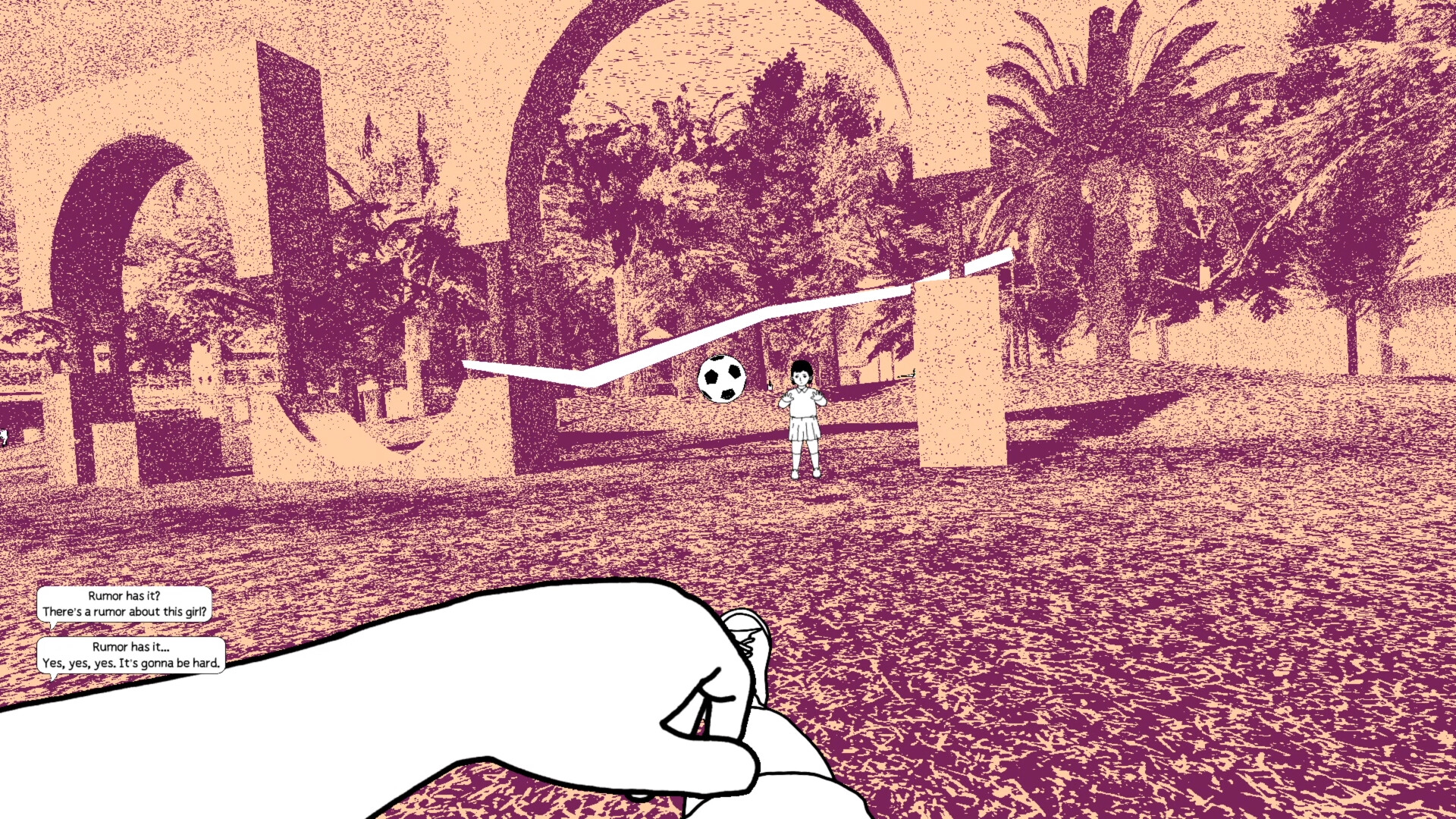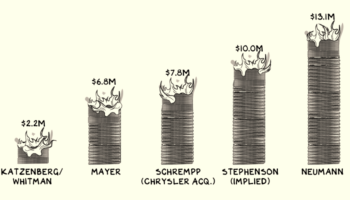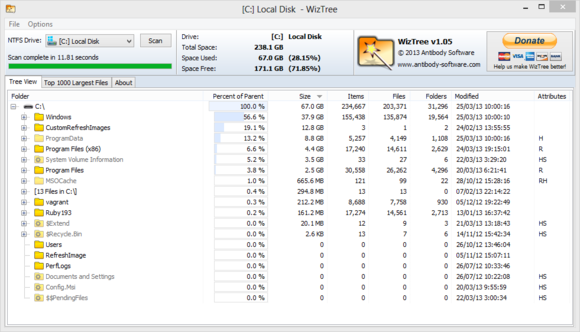Last week, I headed to Los Angeles to attend The Game Awards. While the show itself was sorely lacking when it came to actually honouring the game developers themselves, all of the mixers surrounding the event were enjoyable.
In particular, I loved getting to see some new indie games. Every year, Psychonauts developer Double Fine and media and merchandising company iam8bit put on Day of the Devs, a wonderful indie-focused showcase held alongside The Game Awards. There, I got to see five impressive and varied titles. Outside of that, companies also held their own L.A.-based previews, one of which I took part in for a JRPG (more on that below).
Overall, there were so many games to see in LA that I naturally only got a small taste. Even still, there was much to be excited for, so with that in mind, here are my impressions of the six promising indies I checked out.
Arco
Developers: Antonio Uribe, Franek Nowotniak, José Ramón García, Max Cahill
Publisher: Panic
Platform: PC (Steam)
Release date: TBA 2024
I was first drawn to Arco thanks to its quaint pixellated aesthetic, but I ended up really digging the whole experience. In the game, you control four unlikely heroes as they seek vengeance against the Red Company gang in a fantastic land. What struck me about the storytelling is the computer role-playing games (CPRG) style narration ("You spot a strange rock near a toad -- what will you do?") and humour (one NPC dramatically says "It's a long story... I got lost").
The "simultaneous turn-based combat" -- in which you and the enemies act concurrently -- also adds a neat layer of strategy. That's to say nothing of healing abilities, area-of-effect attacks, defensive spells and knowing when to spend a turn to evade, which all come together to offer quite an engaging experience.
Crow Country
Developer/Publisher: SFB Games
Platform: PlayStation 4/5, PC (Steam)
Release date: TBA 2024
I have a lot of nostalgia for original PlayStation-style graphics, which Crow Country lovingly recreates in its Resident Evil-inspired horror experience. Set in 1990, you play as a mysterious young woman named Mara who has to investigate an abandoned amusement park to find out what happened to the owner. What I most appreciated here is that it takes the slow-moving style of the original Resident Evil titles but adds some welcome modernity.
Right off the bat, you can choose a 'survival horror' mode for a more traditional experience or "Exploration Mode" to remove enemies and emphasize puzzles and atmosphere. Further, Crow Country eschews Resident Evil's inventory management and offers the option to use full 360-degree movement via the analogue stick and the D-pad for classic "tank controls." All in all, it seems like a clever and approachable take on old-school survival horror.
A free demo is now available on PlayStation 4/5 and Steam.
Despelote
Developer: Julián Cordero, Sebastian Valbuena
Publisher: Panic
Platform: PlayStation 4/5, Xbox consoles, PC (Steam)
Release date: TBA 2024
One of my favourite things about indie games is when developers draw from their own backgrounds to tell deeply personal stories, like Hindsight (about a Japanese-American child) and Toronto-made Venba (focused on a Tamil-Canadian mother). Despelote looks to offer that same sort of wonderful representation for Latino communities. Loosely based on developer Julián Cordero's childhood experiences, Despelote tells the story of a young boy growing up in Quito, Ecuador in 2001.
To add authenticity to the setting, Cordero and artist Sebastian Valbuena captured real photos and audio of Quito, which have been inserted into Despelote through stylized, grainy backgrounds. Through Spanish audio (with localized subtitles), you'll get to play soccer with friends and see how the game affects a country recovering from a financial crisis. You can also get up to all kinds of mischief on the playground, including, amusingly, stealing someone else's ball and running away frantically. Good times.
Eiyuden Chronicle: Hundred Heroes
 Image credit: Rabbit and Bear Studios
Image credit: Rabbit and Bear Studios
Developer: Rabbit and Bear Studios
Publisher: 505 Games
Platform: PlayStation 4/5, Xbox consoles, Nintendo Switch, PC (Epic Games Store/Steam)
Release date: April 23rd, 2024
I'd always heard good things about the Suikoden JRPGs, but I've never gotten around to them. The Eiyuden Chronicle series, which started with last year's action-RPG prequel, Eiyuden Chronicle: Rising, is the next closest thing. It's a spiritual successor directed and produced by Suikoden's Yoshitaka Murayama, which certainly gives it a lot of clout, and based on a one-hour demo, I've definitely seen potential. While I don't yet know what to expect from the story and characters, I really appreciated Hundred Heroes' gameplay flow.
Like Suikoden, it features parties of six, unlike the three or four seen in many other turn-based JRPGs. On top of that, you select every character's commands in a single turn, so you have to strategize accordingly. While this does make some of these early standard encounters feel a little dry (I often ended up using 'Auto-Battle'), this system truly comes alive during boss fights, as you have to consider party positioning, enemy attack patterns and more. Throw in a stunning Octopath Traveler-esque HD-2D visual style (but with more detailed sprites) and impressively cinematic presentation (wherein the camera zigs and zags to capture characters' attacks) and there's a lot of promise here.
Last Time I Saw You
 Image credit: Chorus Worldwide
Image credit: Chorus Worldwide
Developer: Maboroshi Artworks
Publisher: Chorus Worldwide Games
Platform: PC (Steam)
Release date: TBA 2024
In the marketing for Last Time I Saw You, the words "Studio Ghibli-inspired" are thrown around a lot. I will admit, however, that I didn't really see any parallels between this game and the iconic films besides a general anime aesthetic. Looking past that, though, Last Time I Saw You seems like exactly the sort of narrative-driven indie experience I tend to like.
While the larger "mysterious girl haunts adolescent boy's dreams" hook doesn't seem all too interesting or novel at first, the larger, mythology-based coming-of-age story set in 1980s Japan feels much more unique and appealing. Little moments like awkwardly reciting a prayer to a shrine to bring good fortune to your town or playing baseball with a friend while talking about girls are thoroughly charming. Oh, and you can pet the shiba -- 'nuff said.
Resistor
Developer: Long Way Home
Publisher: PQube
Platform: PlayStation 4/5, Xbox consoles, Nintendo Switch, PC (Steam)
Release date: TBA
I'm not normally into racers, but Resistor mixes the high-octane thrills of the genre with a Mad Max meets Borderlands world. After governments around the globe have collapsed, corporate-owned city-states host annual death races to give the winners permanent citizenship. That's where you come in. Create your custom racer and vehicle from a surprisingly robust suite of tools and get to zipping across the wastelands.
The handling of the car itself is quite arcadey, but that's generally how I prefer it, especially when you're boosting off ramps, 360-degree spinning to destroy incoming vehicles and gliding through the air Mario Kart-style. Best of all, the demo ended with a little hub area in which you can walk around on foot, suggesting a nice social-driven reprieve from the core driving. Assuming the story is there, this could be a real gem.
Honourable mention: I didn't get to check it out myself, but MobileSyrup contributor Steve Vegvari, who was also at Day of the Devs, came away impressed with Crowsworn, a Hollow Knight-inspired Metroidvania from London, Ontario's Mongoose Rodeo.
https://twitter.com/SVegvari/status/1733271787990143229
For other promising indie games, check out the official Day of the Devs -- Game Awards Edition digital showcase.
Image credit: SFB Games