Statcounter says Number 10 is still Number 1 in the Windows world
Much of the Windows world has yet to adopt Microsoft's latest desktop operating system more than a year after it launched, according to figures for October collated by Statcounter.…
Much of the Windows world has yet to adopt Microsoft's latest desktop operating system more than a year after it launched, according to figures for October collated by Statcounter.…
In this article, we are going to learn How to install Screenlets ubuntu-desktop widgets app in Ubuntu. Screenlets is a widgets application for Linux-related operating systems. with help of this application, you can personalize your desktop by placing widgets like clock, weather indicator, currency indicator of different countries, music player, and many more. You can place the widgets anywhere on the desktop by dragging them.
Screenlets desktop widgets app is a nice lightweight application initially developed by Natan Yellin, Rico Pfaus, and Helder Fraga using python programming language and released under GNU GPL license. It’s quite an easy and user-friendly application that anyone can use and configure. In fact, the Screenlets Ubuntu desktop widgets app doesn’t need any configuration.

How To Install Screenlets Ubuntu Desktop Widgets App In Ubuntu
Before starting the installation we have to install the official PPA repository for the Screenlets Ubuntu desktop widgets app as it’s not a part of the default repository of Ubuntu. So to install the PPA repository use the below command.
itsmarttricks@ubuntu:~$ sudo add-apt-repository ppa:screenlets/ppa # Install PPA Repository Main repository for stable versions. You can find latest development versions at https://launchpad.net/~screenlets-dev/+archive/ppa. See also http://www.screenlets.org/index.php/Download. More info: https://launchpad.net/~screenlets/+archive/ubuntu/ppa Press [ENTER] to continue or ctrl-c to cancel adding it gpg: keyring `/tmp/tmp4v5jm0g8/secring.gpg' created gpg: keyring `/tmp/tmp4v5jm0g8/pubring.gpg' created gpg: requesting key A8670E8C from hkp server keyserver.ubuntu.com gpg: /tmp/tmp4v5jm0g8/trustdb.gpg: trustdb created gpg: key A8670E8C: public key "Launchpad PPA for Screenlets" imported gpg: Total number processed: 1 gpg: imported: 1 (RSA: 1) OK
After installing the PPA repository let’s update the packages & repositories of Ubuntu using the below command to take effect.
itsmarttricks@ubuntu:~$ sudo apt-get update # Update Packages & Repositories Get:1 http://ppa.launchpad.net/screenlets/ppa/ubuntu xenial InRelease [17.5 kB] Get:2 http://security.ubuntu.com/ubuntu xenial-security InRelease [102 kB] Hit:3 http://us.archive.ubuntu.com/ubuntu xenial InRelease Get:4 http://us.archive.ubuntu.com/ubuntu xenial-updates InRelease [102 kB] Get:5 http://ppa.launchpad.net/screenlets/ppa/ubuntu xenial/main amd64 Packages [1,232 B] Get:6 http://ppa.launchpad.net/screenlets/ppa/ubuntu xenial/main i386 Packages [1,232 B] Get:7 http://ppa.launchpad.net/screenlets/ppa/ubuntu xenial/main Translation-en [1,020 B] Get:8 http://us.archive.ubuntu.com/ubuntu xenial-backports InRelease [102 kB] Fetched 327 kB in 5s (62.1 kB/s) Reading package lists... Done
Also Read – How to Install Unity Tweak Tool in Ubuntu – A Popular Ubuntu Tweak Tool
Now we are ready to install the Screenlets desktop widgets package. So let’s go ahead and install the same using the below command.
itsmarttricks@ubuntu:~$ sudo apt-get install screenlets # Install Screenlets Ubuntu desktop widgets app Reading package lists... Done Building dependency tree Reading state information... Done The following packages were automatically installed and are no longer required: javascript-common libboost-program-options1.58.0 libboost-regex1.58.0 libboost-signals1.58.0 libcoin80v5 libfreeimage3 libgl2ps0 libjs-jquery libjs-jquery-ui libjs-sphinxdoc libjs-underscore libjxr0 liboce-foundation10 liboce-modeling10 liboce-ocaf-lite10 liboce-ocaf10 liboce-visualization10 libopenjp2-7 libphonon4 libpyside1.2 libqt4-designer libqt4-help libqt4-opengl libqt4-scripttools libqt4-svg libqt4-test libqtassistantclient4 libqtwebkit4 libshiboken1.2v5 libsoqt4-20 . . 0 upgraded, 41 newly installed, 0 to remove and 189 not upgraded. Need to get 14.4 MB of archives. After this operation, 67.8 MB of additional disk space will be used. Do you want to continue? [Y/n] y ---> Enter 'y' to continue the installation
As you can see above we have successfully installed the Screenlets desktop widgets package. To confirm the same refer to the below command.
itsmarttricks@ubuntu:~$ sudo dpkg -l screenlets # Confirm the installed Package Desired=Unknown/Install/Remove/Purge/Hold | Status=Not/Inst/Conf-files/Unpacked/halF-conf/Half-inst/trig-aWait/Trig-pend |/ Err?=(none)/Reinst-required (Status,Err: uppercase=bad) ||/ Name Version Architecture Description +++-====================================-=======================-=======================-============================================================================= ii screenlets 0.1.7 all Widget-like mini-applications for GNOME
Now to open the application just type the command screenlets on the shell prompt. Refer to the command below.
itsmarttricks@ubuntu:~$ screenlets # Open the Screenlets Application
After opening the application for the first time you will get the below message. The purpose of the below message is it will create a autostart directory for the application which will help to start the Screenlets desktop widgets app to start at startup each time we start the system. So just click on Yes to continue.
After the above step, you will get the screen where all the widgets are available. You just have to double click on any widget to add that on Desktop.
You can also open the Screenlets desktop widgets graphically using the Search your computer box.
To uninstall the Screenlets Ubuntu Desktop Widgets App use the below command.
Note: Before uninstalling the actual package you have to uninstall the dependency packages.
So Here first I uninstalled the screenlets pack basic dependency package.
itsmarttricks@ubuntu:~$ sudo dpkg -r screenlets-pack-basic # Uninstall Screenlets Ubuntu desktop widgets app (Reading database ... 214220 files and directories currently installed.) Removing screenlets-pack-basic (0.1.7.2-xenial) ... Processing triggers for gnome-menus (3.13.3-6ubuntu3.1) ... Processing triggers for desktop-file-utils (0.22-1ubuntu5) ... Processing triggers for bamfdaemon (0.5.3~bzr0+16.04.20160824-0ubuntu1) ... Rebuilding /usr/share/applications/bamf-2.index... Processing triggers for mime-support (3.59ubuntu1) ...
Then uninstalled the actual Screenlets Ubuntu desktop widgets app.
itsmarttricks@ubuntu:~$ sudo dpkg -r screenlets (Reading database ... 212711 files and directories currently installed.) Removing screenlets (0.1.7) ... Processing triggers for man-db (2.7.5-1) ... Processing triggers for hicolor-icon-theme (0.15-0ubuntu1) ... Processing triggers for gnome-menus (3.13.3-6ubuntu3.1) ... Processing triggers for desktop-file-utils (0.22-1ubuntu5) ... Processing triggers for bamfdaemon (0.5.3~bzr0+16.04.20160824-0ubuntu1) ... Rebuilding /usr/share/applications/bamf-2.index... Processing triggers for mime-support (3.59ubuntu1) ... Processing triggers for gconf2 (3.2.6-3ubuntu6) ...
That’s all, In this article, we have explained How To Install Screenlets Ubuntu Desktop Widgets App In Ubuntu. I hope you enjoy this article. If you like this article, then just share it. If you have any questions about this article, please comment.
The post How To Install Screenlets Ubuntu Desktop Widgets App In Ubuntu appeared first on IT SMART TRICKS.
Ever wanted one of those Nespresso machines, but put off by the thought of coughing up for pricey Nespresso pods? Well, there are knock-off versions in the shops, but one man has worked out a really simple hack, so you can sidestep a lot of nonsense, and save yourself a lot of money in the process.
In his video (below), he says: “Found one of these fancy pants coffee makers at the Goodwill – only problem is, you’ve got to decide between buying the pods for it, and putting your kids through college.”
Then, with a Southern flourish, he adds; “This here Nespresso company, they think they got me fooled. But I done broke their system and I’m gon’ show y’all how to do it too.”
So, if you’re at work and haven’t clicked the video (which you should, for his delivery alone), and want to know what the hack is, you’ll be staggered at how easy his solution is.
Russell shows how you can just empty out a pod, and then replace it with fine ground coffee, that you can pick up anywhere. Cover the Nespresso pod with foil and, whoosh, you’re away!
Fat Rascals are a real Yorkshire tradition and are one of the husbeasts favorite baked goods. Whenever we visit Berry’s Tearooms he always gets a Fat Rascal. Well, Maxi and I decided that we needed to perfect making our own and guess what, they are easy to make and taste delicious.
A Fat Rascal is a Yorkshire speciality and the best way to describe them is a cross between a scone and a rock bun. They are pretty simple to make and are wonderful for afternoon tea. Plus once you have the basic recipe off, then you can adjust it.
We tweaked our basic recipe to add lemon zest, all spice, candied ginger and chocolate chips in this batch!
Ingredients
Preheat your oven to 200 degrees c (fan oven). Place you flour and spices into a large bowl.
Cut up your butter into small chunks and rub into the flour, until it resembles breadcrumbs.
Add the rest of your dry ingredients and mix well. Add the lemon juice to your cream and mix (the cream will stiffen) add to the beaten egg.
Add the wet mixture to the bowl and mix with either a spatula or wooden spoon to form a thick dough.
Shape into eight balls and place on a greased baking tray.
Make for 22-25 minutes until golden brown.
Transfer to a wire rack to cool. Fat Rascals are best eaten on the day of baking, split in half and served with butter. You can store them and perk them up by slightly warming them the next day (that is if you have any left)!
How cool is it that Maxi was busy making these with my best friends four year old! I love that my kids enjoy making and baking and have the patience to make them with younger kids!
Avocado Black Bean Lettuce Wrap with Orange Zest by Sugar Aunts
Orange Cookies by Still Playing School

Ingredients
Instructions
OK I am going to admit I am not a doner kebab person at all, in fact I don’t think I have ever had one – I have tried a little, but I was veggie for 14 years, but all the men of the house LOVE them. So i decided to have a go at making our own fakeaway slow cooker doner kebab. I had seen lots of recipes for slow cooker meatloafs made from beef mince, so knew that it would be pretty OK, what I wasn’t prepared for was just how much the family enjoyed it.
I knew that you could make doner kebab in the slow cooker as Cass from Frugal Family had done it in the past, but me being me I had to adapt it as I didn’t have everything she used in my cupboard!
Ingredients
Put all your herbs and spices into a pestle and mortar and give them a good pounding.
Place your mince into a large bowl and sprinkle on the herbs and spices.
Mix thoroughly with your hands until all the ingredients are combined. Now you need to shape your meat into a loaf shape.
Really compress the meat hard as you want it to form into a sliceable block.
I placed mine directly on to the bottom of the pan and it was fine, although some people suggest wrapping in tin foil or even placing on onions.
Place in a slow cooker on high for 3-4 hours or low for 7 hours. Remove and allow to rest for 10-20 minutes before slicing as thinly as possible. I have heard that you can achieve super thin slices with a vegetable peeler.
As quick as I could slice it, Maxi was pinching it!
Serve in pitta breads with salad.
As you can see they for the Maxi seal of approval!
There was enough meat to make 10 kebabs (we had a friend over for dinner) and Maxi commented that he thought it was nicer than shop bought. Value for money wise, it is AMAZING and I am happy making it as I am aware just what is in it.

Ingredients
Instructions
https://www.muminthemadhouse.com/fakeaway-slow-cooker-doner-kebab/
![]()
The post Fakeaway slow cooker doner kebab appeared first on Mum In The Madhouse.
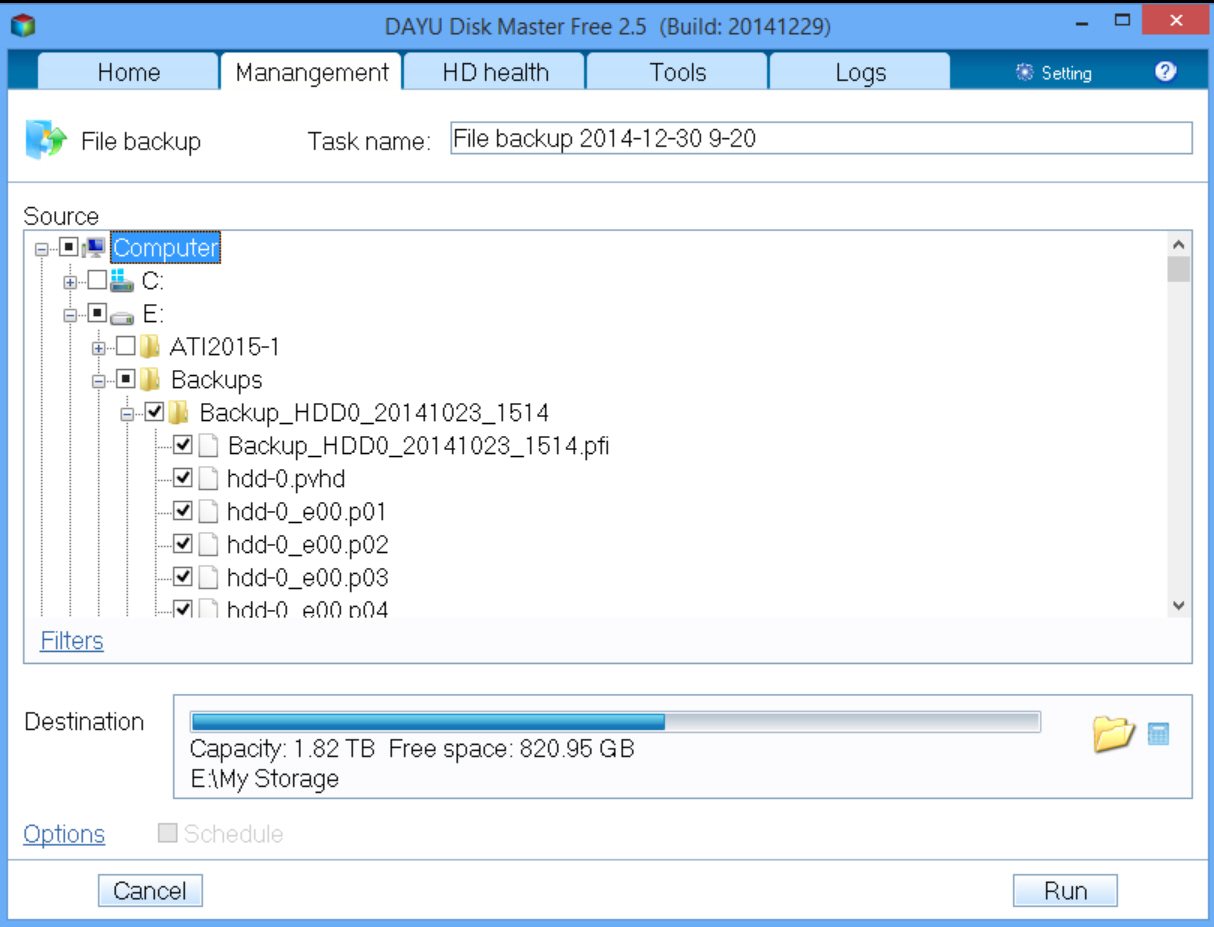
DAYU Technology has released DAYU Disk Master 2.5, a major update for its all-in-one hard drive management suite.
The free-for-personal-use build now includes file-based, as well as image backups.
As usual with DAYU, there are plenty of settings and options, and you’re able to configure backup comments, compression, splitting, priority, throttling (set a maximum write speed), pre and post-backup commands, and more.
The commercial builds extend this further with support for encryption and backup scheduling.
DAYU Disk Master Professional 2.5 ($29) gains an archiving tool, while the Server ($129) and Technician builds ($599/ year) now include a file sync module.
There’s also a solid range of tools from the previous edition: image backup and restore (including via a hard-drive based "Pre-OS" environment), a RAM disk, virtual disk creator, SMART reporting module, and more.
Unsurprisingly there are restrictions with the free build (no backup scheduling, no encryption, no GPT/ UEFI boot support), but DAYU Disk Master 2.5 delivers much more than you’ll see with most similar tools. If you need this kind of versatility then give it a try.

Whether you're just starting out learning programming , or you're already developing the next big thing in your dorm room, GitHub is currently giving away thousands of dollars in development tools to students, absolutely free.
Grading is a lot easier when it's multiple choice. But essays? Presentations? Projects? When subjectivity gets added into the mix, things can get a lot more complicated. Learning to create a comprehensive rubric for multi-part assignments helps to guide you through the grading process and it it helps your students learn more about the areas in which they need to improve and what their grade actually means. You can choose your grading criteria, assign point values, and use your rubric to make your grading a whole lot easier. See Step 1 for more information.
Cite error: <ref> tags exist, but no <references/> tag was found
Panic attacks are often common when we have a sudden burst of fear and anxiety. This is caused by the body's natural reflex to prepare for a 'fight or flight' situation and this subconsciously triggers a set of physiological reflexes (as well as disturbing and fearful thoughts). One of these physical reflexes include the stimulation of the adrenal hormone by the adrenal glands. The released adrenalin (when triggered appropriately) can ensure survival in a life or death situation. This reaction is usually for a good purpose but sometimes it has the ability to cause trouble (especially when one is know to either have a low 'trigger threshold' for the attacks or a slow recovery from them). When it happens too frequently it can sometimes become difficult to manage or regulate. It may give you a feeling of being completely out of control as these attacks seem to appear out of nowhere and usually leave you confused and fearful of a repeat-performance (not to mention all the thoughts that come about as it is occurring). Attacks can seep into and disrupt many different areas of your life (including social and professional) and are seen as a great nuisance, but with these following tips you'll be able to give these annoying reactions a run for their money.
Show My Password is a free add-on for Firefox, that shows the password that you typed. You just need to click on the password field to see password.
Show My Password: Firefox Add-On To Show Passwords That You Typed was originally published at I Love Free Software

Guardian Media Group has recently set up a new site called Contributoria to encourage better collaboration between writers, and to ensure they get paid for their work. Contributoria has been described as a cross between Kickstarter and Medium, and the aim of the site is to ensure that stories which wouldn’t normally be picked up by mainstream media get published and paid for. This is precisely the sort of thing the Guardian is well known for – disrupting the well-trodden way of doing things, and going against the grain. Which isn’t necessarily a bad thing. The concept of the site...
Read the full article: Guardian Media Group Launches Collaborative Writing Platform Called Contributoria
In McDonald’s, they dole out tomato sauce differently. No longer do you get a sealed tub, but rather, you serve yourself from a dispenser into a little paper cup.
So far, so obvious. However, it turns out we’ve all been doing it wrong. If you’re just sticking sauce into a cup, then you’re missing out on a world of slightly more ketchup.
Turns out that they’re built to be fanned out, allowing you a greater dunking surface area. Watch.
Now you can dunk your burger as well as your fries! This is magnificent news for all concerned. Of course, there will be people who already knew this and kept it to themselves like dreadful arses, but now the information is out there for all of us!
This is a human progression up their with penicillin and the combustion engine.

Your business is on the grow, you are on the go! How do you manage it all without being tied to the desk? Remember, this is the future we’re living in: You have your smartphone or tablet and a bevy of beautiful apps to serve you as you push profitability ever onward. What’s even more important is that all of these apps are free! That certainly helps the bottom line. Take a look at our 4 apps that you need to help you manage your business…even better. (For those that are just dipping their toes in the entrepreneurial water, go...
Read the full article: 4 Android Apps You Need to Manage Your Own Business
When I first upgraded my iPhone 5 to iOS 7, it felt like a drastic change. For the first few hours, it felt like I had a completely different phone. I like the new iOS 7 icons, but I know a lot of people who don’t. They are definitely different, and if [...]
The post How To Change iOS 7 Icons Back To iOS 6 Icons (Or Customize Icons) appeared first on Bit Rebels.
What do you think?
Submitted by: Unknown
Do you like playing video games? Of course, who doesn’t enjoy sitting down and relaxing with a nice game every now and then? However, video games are expensive, and for some people, purchasing games is just not something they can work into their budget. That is where ToomkyGames can be a real life saver. It [...]
The post ToomkyGames: Lots Of Legal, Free Games For You To Enjoy appeared first on MakeUseOf Directory
Portable applications are programs that you can carry on a removable drive and run them from any computer. They are handy in situations when some of the apps you use are not available on the host computer and you don’t have time to download and install the required application from scratch. In this case you [...]
The post Coffee: Open Files With Your Portable Applications Instead Of Default Associated Programs appeared first on MakeUseOf Directory
Wait, did I just enjoy Who Let the Dogs Out?!
Submitted by: Unknown (via mattmulholland26)
Tagged: covers , who let the dogs out , piano cover , baha men , Matt Mulholland , Music Share on Facebook