
The war between Mac and Windows devotees has been raging for decades, and last week we asked you to weigh in. Today we're taking a look at the best arguments on both sides to offer a clear picture of why you might choose one platform over another.
This Post Represents How You Feel
We didn't write this post to share our opinions on the Mac versus Windows argument, but rather to aggregate what you, the readers, feel as a whole. This post attempts to represent both sides of the arguments equally, but may be weighted more towards Windows users as Windows is the operating choice for the majority of Lifehacker readers. Please keep this in mind as you read and share your thoughts in the discussions.
Mac Hardware Costs Too Much for What You Get

Many feel the cost of a Mac is too high for what you get, but others justify the heftier price tag by citing top-tier support, higher quality hardware, and the benefits of the Apple ecosystem. Whether or not you feel those points are accurate, Mac hardware does come with a number of limitations when it comes to specifications. If you want a machine you can upgrade beyond the drive, RAM, or sometimes anything at all, it'll cost you $2,499 for a Mac Pro. Reader (and systems administrator) Stego summarizes this problem nicely:
The kicker with Mac, however, is that only a limited selection of hardware is officially sanctioned, and they're no longer the powerhouse machines of yore; few include dedicated GPUs, and those that do cost thousands of dollars (in other words, you can forget about a good gaming experience).
If you want a cheaper Mac made by Apple, you're stuck with a computer you can't do much to upgrade and likely won't be able to use for gaming purposes. You can, of course, build a hackintosh to work around this problem. You can still use OS X, get more powerful hardware, and pay a lot less. That said, as Stego notes, the hardware isn't officially sanctioned by Apple meaning you handle the repairs and compatibility could break at any point.
Windows Has More Software

As reader Chris Vician mentions, Windows has "[t]ons of software. Just tons of it." If app stores offer any indication, he's right. The Windows Store already has over 50,000 apps despite its youth whereas the Mac App Store had a little under 14,000 at the end of its second year. Of course, the Windows Store is also a store for tablet apps, so those numbers may not be a perfect measurement. Mac users could also make a quality-over-quantity argument, but that's largely a matter of personal opinion. From our standpoint, as bloggers who sift through many downloads on each platforms, you'll find plenty of crappy downloads regardless of your platform. While what software you love and use may matter the most when choosing a platform, Windows unquestionably offers more options, at least when it comes to bigger apps like music players, video players, IM clients, and other things of that nature.
Of course, both Windows and OS X have their own standout apps that aren't available on the other.
Windows Offers Greater Flexibility

Although OS X doesn't suffer from Apple's "walled garden" philosophy as its mobile counterpart iOS, it's hard to argue that Macs offer as much flexibility as Windows PC. From a hardware standpoint, most Windows PCs let you upgrade whatever you like whereas Macs do not. Windows users also have the benefit of everything being made specifically for them. With software, you'll find Apple drops compatibility with old applications far faster. Reader Stego explains:
Windows is the mainstay of PCs everywhere. 98% of us grew up on PCs, or use PCs on a daily basis, either at home or at work. Windows is flexible in that regard, running everything from the latest games to ancient DOS Payroll software for corporations. You can buy a pre-built PC with Windows from hundreds of vendors, or build your own from scratch with thousands of different parts. Given time, you can build a PC that fits all of your needs perfectly. That flexibility, though, comes at a price.
That price is, of course, higher maintenance.
Macs Have Fewer Viruses and Require Less Maintenance

People used to argue that Macs had no viruses. Some still do, although that statement is no longer true. Nevertheless, far fewer viruses exist for Mac and most Mac users get by just fine without any antivirus protection. While this may not last forever, and Apple doesn't have the best reputation when handling security issues, fewer viruses is a current and legitimate perk of OS X. Windows, on the other hand, suffers from more than just a few security exploits as reader Stego explains:
With Windows, you have to stay on top of driver updates, security patches, Anti-Virus software (still recommended for the Mac, mind, but it's a particular problem with Windows), etc. Windows is easily bogged down with clutter, bloatware, and memory munchers.
Even though Windows can require a bit of maintenance, not every PC features bloatware (such as the ones you build yourself) and requires more updates than a Mac. Microsoft also handles security issues better and created Microsoft Security Essentials (Windows Defender in Windows 8) to combat viruses easily. While we feel Microsoft's offering fell behind its competition, plenty of free antivirus software exists and works great. Additionally, viruses don't account for some of our primary security concerns nowadays. As reader Strife Caecus points out, social engineering attacks and browser-based traps largely contribute to the overall problem:
What about social engineering attacks—where people are tricked into clicking on a link to install something malicious? Or installing extra browser toolbars? Or how about phishing sites? Is it assumed that the average Mac user is less likely to be duped by a social engineering attack?
From our standpoint, Mac users aren't more or less likely to fall for social engineering attacks and don't know of an accurate way of measuring that likelihood. While viruses still offer a considerable threat to Windows, security issues may become platform-agnostic in the future and render this argument irrelevant.
Both Platforms Work Well for Designers

Back in the 80s and 90s, Macs had a legitimate reputation as the first choice for designers because the selection of design applications was superior to what you could get on Windows PCs. Nowadays you often see Macs in design firms likely due to their aesthetic or just out of habit. Both Windows and OS X feature plenty of great design apps, and high file compatibility between both platforms. As a result, you'll find more people who prefer designing on Windows despite the stereotype. Reader Scruffy Kitty prefers Windows for design due to its speed, device compatibility, and better multi-monitor support:
[I'm a p]rofessional graphic designer who weirdly prefers Windows. I often find with my Mac that I use at work slow and not fantastic at multitasking. It is an iMac, fairly new, and it chugs through things my similarly priced laptop (currently running Windows 8) does with ease. I had to buy a $30 adapter so I could use my Cintiq with my iMac at work, and god help me if I wanted to switch between the screens with iMac one running Photoshop and the Cintiq running Illustrator without having to wait an endless amount of time for it to stop stalling. I've lost a lot of time at work waiting for my computer to start working and have learned that if I'm going to work on any hi-res art I should just bring my laptop in and transfer the files over when I'm done.
Many designers still prefer Apple hardware and OS X for their workflow. Because Macs are stereotypically seen more as the choice for artists (regardless of whether or not that's actually accurate), software companies often target Macs for design-related tools. Additionally, OS X offers excellent font management out of the box and other built-in tools like Preview for quick conversion and other tasks. Both platforms have their pros and cons, but when it comes to the design argument you won't find a clear winner on either side. Like with most things, personal preference will dictate your choice here.
Windows Offers a Better Gaming Experience
As mentioned earlier, official Apple hardware offers a paltry selection of graphics cards. While you'll find more and more popular games—including several unique titles—available for OS X, if you want a bleeding edge gaming experience you won't get it from a Mac. Few people elaborated on this argument, likely because it speaks for itself: You'll find fewer gaming options, hardware, and tools to fine-tune performance when using a Mac. Even if you build a hackintosh and get a powerful GPU, you're still fairly limited in regards to what you can do with it when running OS X. Oftentimes, the same game will just run better in Windows than it will in OS X.
Neither Operating System Is Easier to Learn

Macs have a reputation of being the more intuitive choice. Apple would certainly like us to believe that, but if you ask a handful of Windows users you'll find that they consider the platform more intuitive in many ways. We believe it comes down to more what you're used to, or—if new to you're a brand new computer user—how your personal sensibilities affect your approach to either operating system. Reader Strife Caecus offers a detailed explanation:
Learning the GUI [Graphical User Interface] for either operating system didn't seem to be any more difficult. My assumption is if a user barely knows how to turn on a computer, they're going to go through the same growing pains learning what and how to click on things. And if learning a UI [User Interface] is a struggle to begin with, then one will definitely have some issues switching from one OS to another.
I've spent most of my years in Windows' UI. However, switching to a Mac or Linux UI wasn't difficult considering I already understand the operations of a UI. Were there some Mac-specific functions that annoyed me? Sure. Such as the one-button approach compared to the two-button PC approach. However, that's been resolved several years ago as now you can right-click on Mac for context menus. Sometimes, I accidentally open the Mac Dashboard, but aside from that, I do like using the gestures on the Mac Magic Mouse or the Trackpad.
In my opinion, if you can learn the [Windows] UI, you can learn any UI. Many users are now used to the familiar Start Menu and taskbar icons. The right-mouse button opens an extra menu of options and the scroll-wheel scrolls the page in various applications. With the advent of Windows 8, came the Start Screen. I approached the interface willing to learn since people in the future will be asking me how to use it. Many others have approached it much like Sweet Brown's famous meme statement..."Ain't nobody got time for that!" Nowadays, I switch between it and the Desktop. Yes, I do spend most of my time on the Desktop. Much of my productivity is done here compared to the Start Screen. While I don't have the hatred for the Start Screen like many others do, I do understand the frustration of such an interface if you're a keyboard and mouse user (with or without a touch screen).
So why does OS X get such a great reputation for having an intuitive user interface? Some may claim Apple's hype and marketing as the reason, but multi-platform user and reader jamescobalt explains why he prefers OS X's approach:
Personally, after about a decade of using both side by side, I find the user experience of OS X to be substantially more intuitive than that of Windows 7 and 8. There are some things that were confusing to me, but namely because I grew up on Windows. For example, if I wanted to change the name of a file I had open, I assumed I needed to Save As or close and rename in the file manager. Someone not familiar with this Windows-specific workflow might instead see the name of the file at the top of the window and double click on it to make it editable. That's how it works in OS X. It's more naturally intuitive, but it's not intuitive at all of you live in a Windows ecosystem.
No readers who argued a user interface preference for either operating system found it without fault, and you'll find plenty of apps on both platforms that try to offer missing features provided by the other. Yet again, personal preference wins out when you're used to a certain way of getting things done. New computers should try both and see what they prefer, as both require a learning curve and one may feel more intuitive than the other based on their own sensibilities.
What About Linux?

Although we're focusing on Macs and Windows PC in this post, we'd be remiss if we didn't acknowledge that Linux exists. In the initial discussion, many readers noted that they liked OS X because it provided a UNIX-like experience without the lack of commercial software they found on Linux. Some readers still preferred Linux, however, because it offered more customizability but many turned to Windows to find power user features. Basically, those of you who preferred Linux tended to fall into a niche that desired total control and didn't require commercial software.
The Bottom Line
You can discuss the pros and cons of Macs versus Windows PCs in great detail, but here's what it comes down to according to you. Most of you recommend Macs for the following reasons:
- Macs offer a more straightforward approach to computing with fewer maintenance tasks
- Macs have fewer viruses and security issues (with the caveats mentioned in the relevant section above, of course)
- Macs can provide a UNIX-like experience and also have commercial applications
- Macs software, on average, focuses more on its user interface and making your experience enjoyable than Windows software does
- Other Apple devices work best with Apple computers
Conversely, you recommended Windows PCs for these reasons:
- Windows PCs provide lots of flexibility and customization (with both hardware and software)
- Windows PCs offer support for cutting-edge hardware
- Windows has more software available than any other platform
- Windows offers great backwards-compatibility
- Windows provides a great gaming experience thanks to great hardware support and lots of games
- Windows offers better options for music production
- Windows is the same platform most of the world uses
On average, you felt both platforms were equal in the following categories:
- Ease of learning
- Good for designers
And with that, we end our first official Flame War. We'll be back next month with a new topic, so stay tuned. As reader Frank Fusco pointed out, this was one of the most civil flame wars he's ever seen. We agree. A big thanks goes out to everyone who contributed so much by keeping it both civil and interesting. While we couldn't included everyone's opinion in this post, we spent quite awhile looking at what you had to say. For those of you who missed the initial discussion, it's a fascinating read and we highly recommend you check it out.
Photo by Igor Zh (Shutterstock) and kavalenkau (Shutterstock).


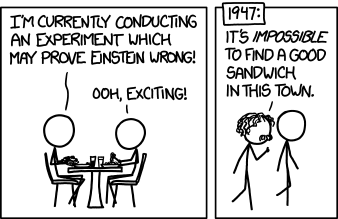







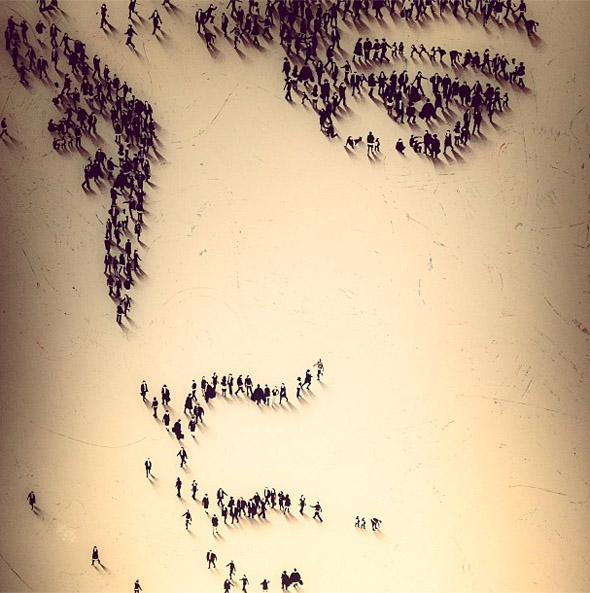
 Sometimes you just need to hear a song right this second and you don't want to futz about hunting it down on Google. TuneCrawl is a web app that searches songs on Spotify, YouTube, and Soundcloud so you get to listening right away.
Sometimes you just need to hear a song right this second and you don't want to futz about hunting it down on Google. TuneCrawl is a web app that searches songs on Spotify, YouTube, and Soundcloud so you get to listening right away. 


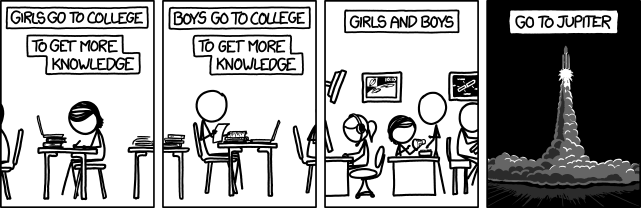
 Siva Cycles hopes to provide the developing world with power by giving you the ability to charge your mobile device while you pedal your bicycle.
Siva Cycles hopes to provide the developing world with power by giving you the ability to charge your mobile device while you pedal your bicycle.
















