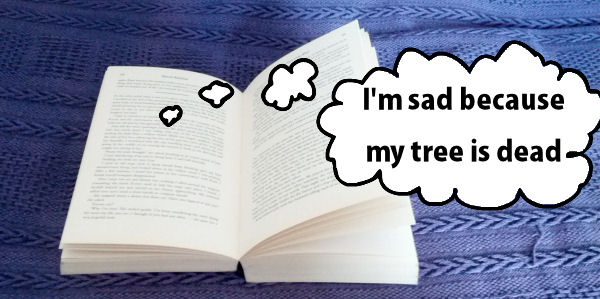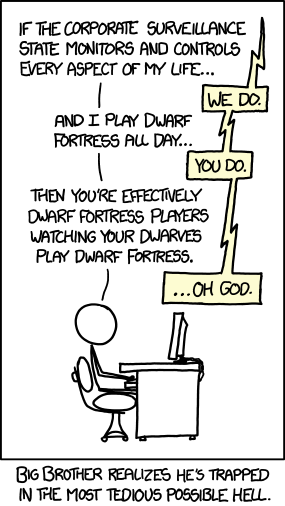“A cluttered desk is a cluttered mind.” “If you had more hours in the day, you'd be more productive.” These are common productivity tropes you've probably heard before, and you may even be wasting time trying to follow them when they don't make sense for you. Let's take a look at some of the most popular claims about productivity, and see if there's science to back them up.
The last time we tackled productivity myths, we used studies and published research to break down oft-repeated productivity tropes. We'll take the same approach this time, dig into the science that refutes each myth, and offer some tips to help you work smarter in your quest to get things done.
Myth #1: More Hours Equals More Work

If you had more hours in the day, surely you'd get more done, right? That's the sinister logic behind the myth that more hours equals more work. It's also the logic that encourages us to pull all-nighters in college and for employers to make their staff to work late or come in on weekends. Unfortunately, more hours doesn't equal more work, and in fact, longer hours usually leads to worse results, lower productivity, and an unhappy, less healthy you.
This 2011 synthesis paper (full text, PDF) by the International Labour Organization reviewed available research into the relationship between productivity and hours worked. The core conclusion: Longer hours do not make you more productive, and can in fact have the opposite effect: You'll get less done, and what you do get done is never your best work (or has to be revisited or corrected later). The ILO paper isn't the only one on the topic. A similar paper by the European Foundation for the Improvement of Living and Working Conditions (full text, PDF) pointed out that among the 16 of the EU nations, people who worked more flexible hours or jobs that would be normally considered part-time were overall more engaged with and productive at work and happier in their off-time than people who worked more hours.
That paper even directly contrasted the European model of high "labour market participation rates" (which means more people working but not necessarily steadily employed with one job) and lower individual working times with the American model of high employment (people steadily employed with a single job) and longer working times. The paper concluded that regardless of the type of employment (full-time or part-time), the sweet spot is around 30 hours. After that, quality of work and life start to drop off. It's particularly stinging result (although one we've mentioned before) considering most of us work close to 50 hours per week. This isn't just Europe talking, either. Robert C. Pozen, former executive at Fidelity Investments, former chairman of MFS Investment Management, and current lecturer at Harvard Business School argues the same in his book Extreme Productivity: Boost Your Results, Reduce Your Hours. Similarly, all-nighters don't work either (don't take our word for it, this study in the journal Child Development concludes as much) and forcing an employee to work late just strains their already limited energy reserves.
So what do we do? The working world isn't going to let us work 30 hours a week anytime soon. The fix is something we've mentioned before: Take more breaks to get more done. Not just quick coffee breaks or "breaks" where you switch to another task, but real breaks where you actually get a chance to relax and recharge. This 2010 study in the journal Cognition draws a bright line between frequent breaks and downtime and overall heightened productivity and worker focus.
Breaks aren't the cure for overwork or working too many hours (we have other tips for that), but they can help, especially while you make the case to your boss that you should be judged on your results and the value you offer, not just face time or the time you spend in your seat at work.
Myth #2: Multitasking Is Necessary In Today's Workplace

Almost every job description has a line that says "able to handle competing responsibilities simultaneously," and some proudly claim they can juggle multiple things at once. They're full of it. Even people who claim they're multitasking are really just good single-taskers, and the ones who claim they really are multitasking are actually terrible at it, according to a 2009 study in the Proceedings of the National Academy of Sciences.
Researchers like David E. Meyer, Director of the Brain, Cognition, and Action Laboratory at the University of Michigan, have been warning us for years that multitasking slows us down and makes us prone to errors. The Laboratory has a whole page dedicated to studies on the topic, if you're not convinced.
Similarly, our interview with David Crenshaw, author of the book The Myth of Multitasking: How "Doing It All" Gets Nothing Done reads just as poignantly today as it ever did. The bottom line is that multitasking—or trying to do multiple similar tasks at the same time, or even in quick succession, inevitably leads to more stress, terrible results, and more rework in the long run.
Still, even though we all know what multitaking does to our brains, the rest of the working world still expects you to handle multiple responsibilities at the same time, and no one can ignore the fire alarm while they finish up an email. Most of us need to be able to move across to-dos with some fluidity. So what's the fix? Effective single-tasking and flexibility. When David Silverman defended multitasking, what he really did was explain why it's important that we focus fully on the item we're tasked with, but be ready and able to switch tasks when the need arises.
It's important to differentiate flexibility and multitasking. When you're flexible, you're ready and willing to move to another to-do when it's appropriate, not for the sake of trying to finish multiple things at once. You focus on the item at hand fully and completely, but if something demands—not just wants—your attention, you're able to switch to it in a serial—not a parallel—manner. You control the flow of information instead of letting it control you, and act accordingly. You can practice this kind of task-switching the next time you feel burnt out—it's beneficial to stop and pick up something else instead of beating your head against one specific problem. Also, take short breaks when you switch to help you refocus on the new task before you dive in. Flexible single-tasking is usually what people mean when they think they're good multitaskers. In reality, they're just good at doing one thing until they get to a stopping point, and then switching off to another thing that requires their attention (or that they want to pay attention to).
Myth #3: Procrastination Is the Enemy

In our productivity-powered culture, procrastination is seen as something you have to fight. Time doing nothing at all is viewed as wasted time. Sure, spending all day looking at cat gifs keeps you from working, and procrastinating can both waste precious time and ensure your to-do list never shrinks. Still, there's a dark side to this mentality. If we're supposed to banish all downtime, or any idle time we have where we're not doing "productive work," we're also banishing the only times our brain has to recharge. Procrastination, distraction, and boredom are essential to our mental health. In fact, we've gone so far as to suggest that sometimes you should prioritize doing nothing at all.
We're not the only people who think so. This 2011 study by researchers at The University of Limerick concluded that boredom is a healthy, normal mental state, and can actually push you towards more prosocial behavior—essentially, that it's not something to be banished when you feel it. Similarly, This 2009 study in the Journal of Neuroscience highlights that daydreaming—which you only get to do during those so-called "non-productive" periods, is equally healthy, and actually can improve your focus when you get back to work. You don't have to force your procrastination, either—let it happen naturally and don't be ashamed of it, but do rein it in when you have to.
Downtime is an essential part of the way our brains work. Human beings aren't machines, and we don't function at optimal levels for long periods. We work and focus in bursts, interspersed by periods where we need to relax, recharge, and, as we've mentioned, take breaks where we're not engaged—or even distracted by another item on our to-do list.
Myth #4: You have to be Clean to be Organized or Creative

Professional organizers and neatniks alike (myself included) will tell you that in order to get any real work done, your desk should be clean, tidy, and everything should be in its place. You may even notice from some of our featured workspaces that they're all almost impossibly clean. The same is true for some (but not all) of the people we feature in the "How I Work" series. So do you have to be impeccably clean and minimal to be productive? Not at all. If that's your style, go for it, but it's not a requirement.
One 2011 study in the Journal of Consumer Research (full text, PDF) concluded that, even though the researchers started the study with the assertion that mess was an averse condition that would lead to lower efficiency, their experimentation actually showed that in some people, some clutter actually made them more efficient, helped them make decisions, and made them feel more creative. They're not the only researchers to imply that a messy desk doesn't necessarily equal a messy mind. This piece in the New York Times cites a number of researchers who speak about mess and clutter in loving, productive terms. They sound off in favor of the notion that a clean space is a dormant space, where no work is being done, while a cluttered one is a place of activity, where someone's working.
This study clashes with other studies, like this one from the Princeton Neuroscience Institute in the 2011 edition of the Journal Neuroscience. It notes very clearly that "Multiple stimuli present in the visual field at the same time compete for neural representation by mutually suppressing their evoked activity throughout visual cortex, providing a neural correlate for the limited processing capacity of the visual system." Essentially, clutter makes you less focused. Clean up.
This is a place where the science isn't perfect. The studies that support the idea of clutter as synonymous with creative have largely been done by market groups, and some even by teams sponsored by furniture manufacturers. Kind of suspicious, right? Similarly, the Journal of Consumer Research study is almost universally the single source for every "messy desks are good" article you'll find. However, that doesn't mean it should be dismissed, or that its findings aren't accurate. The bottom line here is that if a clean desk works for you and you feel more creative in a simple, clean, minimal space, make it happen, and fight your tendency to clutter. If you need a little clutter to get your wheels turning, or your idea of organization is a series of piles where you know where everything is, don't let yourself be shamed into tidying up because someone else thinks you'll be more productive (or because your office has a "clean desk" policy). Find what works for you—there's evidence to support you either way.
Myth #5: Productivity is All About Shoveling More Busywork

We mentioned this the first time we tackled productivity myths, but the goal of being productive is not to just shovel more work onto your plate as quickly as possible. It can be, if that's how you approach it (or if you let your work take advantage of you), but the end goal of "productivity" is to spend less time doing the things you have to do so you have more time for the things you want to do.
This myth isn't one that's been scientifically disproven by study, but it is one that follows by logic from some of the previous myths. It's also one that, once you understand it, can make your life better or horribly worse depending on how you approach your productivity system. We've mentioned that willpower is a finite resource, and it's critical to spend it on the things that actually matter to you. The unimportant things on your list should be quick to handle or off your plate entirely, all so you have more time and energy to work on what matters—not work on everything that comes down the line, or whatever your boss pushes on you next because you don't "look busy enough." It's up to you to push back against that tidal wave when you realize you have more time because you've been working smarter and not harder In short, "productivity," the way we discuss it, is not about getting more done, it's about getting the right things done.
To that point, we've talked about the pitfalls of productivity "porn"several times here, and while we offering up more productivity tips and tricks than any normal person could possibly use, what's important is that you take the ones that work for you and enhance your system, not spend so much time shuffling papers and trying new apps and services that you don't get anything done. That's our job—we'll do it for you.
Just like last time, these myths are only the beginning of the traditional productivity wisdom that gets trotted out whenever someone wants to sell you a book on productivity or wants your company to pay them to speak motivationally about the benefits of productive engagement. In many cases, all it takes is a little digging for find conclusive studies that dismiss the idea outright. In any case, remember the core message: Your productivity is a personal, individual thing, and while there are lots of tips that apply to lots of people, not everything is going to be relevant or useful specifically to you. They may be perfect for someone else, but don't take everything as the gospel truth, and don't dismiss something else just because it's not your style.
Photos by Stuart Jenner (Shutterstock), AlxYago (Shutterstock), prudkov (Shutterstock), Alle, Sam Crockett, and Everett Collection (Shutterstock).