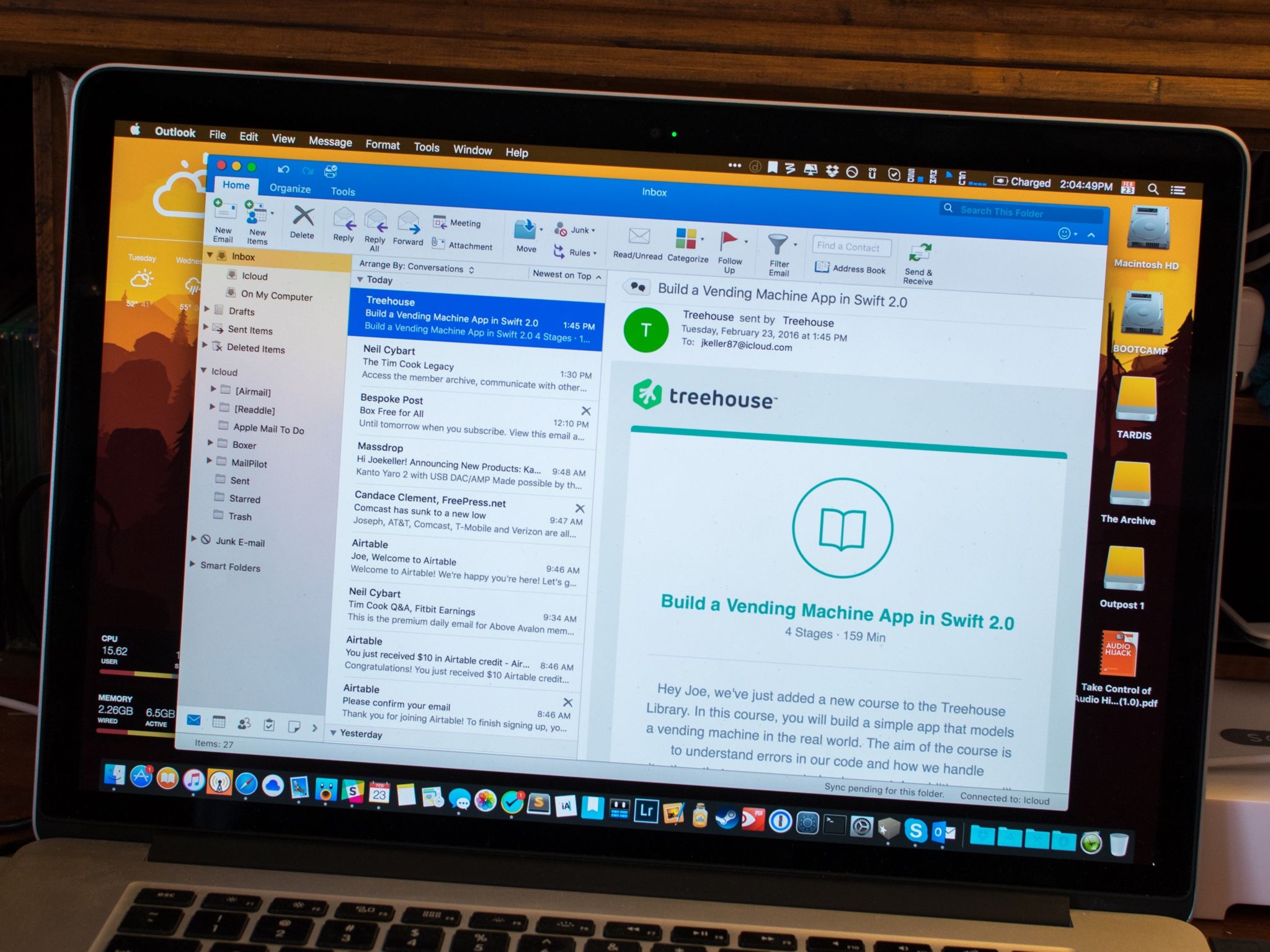Many would say that DraftKings and FanDuel are two sides of the same daily fantasy sports coin, and for good reason: in addition to similar businesses, they've sometimes been uncomfortably close to each other. And now, it looks like they might just...
Many would say that DraftKings and FanDuel are two sides of the same daily fantasy sports coin, and for good reason: in addition to similar businesses, they've sometimes been uncomfortably close to each other. And now, it looks like they might just...
Roller Dal
Shared posts
DraftKings and FanDuel are reportedly talking about a merger
 Many would say that DraftKings and FanDuel are two sides of the same daily fantasy sports coin, and for good reason: in addition to similar businesses, they've sometimes been uncomfortably close to each other. And now, it looks like they might just...
Many would say that DraftKings and FanDuel are two sides of the same daily fantasy sports coin, and for good reason: in addition to similar businesses, they've sometimes been uncomfortably close to each other. And now, it looks like they might just...
TabView 2.14 - View, print, and listen to PowerTab tablatures. (Commercial)
TabView makes it possible to view and print PowerTab tablatures.
PowerTab is a well-known and widely adopted tablature editor for Windows systems, now available on your Mac! You can easily find thousands of song transcriptions in this format on the Net.
With TabView you can also export your tabs in MIDI format, or follow the playback on screen to help your learning process.
Version 2.14:
- Render standard notation lines with a lighter color, making it easier to read on screen
- OS X 10.6.6 or later
More information
Download Now
Affinity Photo 1.4.2 - Digital editing for photographers and bitmap artists. (Commercial)

Affinity Photo--five years in the making--redefines the boundaries for professional photo editing software for the Mac. With a meticulous focus on workflow it offers sophisticated tools for enhancing, editing and retouching your images in an incredibly intuitive interface with all the power and performance you need.
Version 1.4.2:
- Stability and bug fixes
- OS X 10.7 or later
More information
Download Now
Apple, Android, Samsung: Who is winning the mobile pay app race?

(credit: Samsung Tomorrow)
A recent study from market research group Phoenix Marketing International has found that although more people have reported using Apple Pay, Android Pay and Samsung Pay have adoption rates on par with where Apple Pay was several months into its launch. This suggests the two competing mobile payment technologies aren't far behind Apple in capturing market share.
Phoenix surveyed 3,004 credit card holders and concluded that an estimated 23 percent of the market had linked a credit card, debit card, or pre-paid card to either Apple Pay, Android Pay, Samsung Pay, or some combination thereof. (The survey reported its results as weighted percentages, however, as the company said it over-sampled millennials and affluent credit card holders. In raw data, 779 respondents, or 26 percent, had linked a card to one of the three mobile payment apps. All other percentages in this report are weighted.) Of those who had linked a card to a Pay app, up to 93 percent made at least one mobile payment purchase in a store, and about 81 percent have made at least one in-app purchase.
The survey also found that roughly 18 percent of card holders had signed up for Apple Pay, 11 percent for Android Pay, and 12 percent for Samsung Pay.
The Week in iPad Cases: Toffee's Leather Shopper is much more than an iPad bag

This week’s roundup of new iPad cases brings us the Leather Shopper, a handsome tote bag with room for your iPad and all of its essentials. Plus, cases with Apple Pencil holders, modern backpacks, and more. Read on!

The Icon Backpack (all iPad models; $199.95 MSRP, on sale for $150 on Amazon) offers up plenty of room to keep you accessorized when you’re on the go.
To read this article in full or to leave a comment, please click here
MacFamilyTree 8.0.2 - Create and explore your family tree. (Demo)

MacFamilyTree 8 gives genealogy a facelift: modern, interactive, convenient and fast. Explore your family tree and your family history in a way generations of chroniclers before you would have loved. MacFamilyTree helps you capture your family history, and turns data and facts into conclusive reports and visually impressive charts.
MacFamilyTree 8 offers numerous options for you to capture and visualize your family history. Now matter how you want to illustrate your family relationships - MacFamilyTree 8 has the right solution for you, offering different types of reports, charts or the innovative Virtual Tree 3D view. The possibilities are nearly endless - optionally synchronize your data via iCloud, access a huge genealogical online archive to assist your research, create websites and family books or do your research on the go with MobileFamilyTree 8, available separately for iPhone, iPad, and iPod touch.
Overview
- well-structured, fast and easy-to-use user interface
- the new Interactive Family Tree: Lets you navigate your entire family tree, view all persons and families, and add persons directly
- FamilySearch: Doing extensive research has never been more convenient - access the world's biggest genealogical archive with several billions of person and family records from the comfort your home.
- Genealogical research developed specifically for OS X in order to harness cutting-edge Apple technologies for optimized application performance
Version 8.0.2:
Note: Currently available for $29.99
- Performance of the Interactive Tree improved
- Issues with plausibility testing corrected
- Manual coordinate input improved
- Sorting of person events improved
- GEDCOM exchange with third party apps improved
- OS X 10.10 or later
More information
Download Now
Tinderbox 6.6.0 - Store and organize your notes, ideas, and plans. (Shareware)

Tinderbox is a personal content management assistant. It stores your notes, ideas, and plans. It can help you organize and understand them. And Tinderbox helps you share ideas through Web journals and Web logs.
Tinderbox's agents automatically scan your notes, looking for patterns and building relationships. Agents help discover relationships and help make sure important things don't get lost. Agents are easy to make and easy to modify. They're flexible and powerful. And Tinderbox can even gather and update changing information and breaking news from the Internet.
When it's time to share your notes, Tinderbox can assemble multiple notes into one page. Updates are a breeze -- even if you update several times a day. Private notes, timestamps, permanent links, archives: everything you want, just the way you want it.
Version 6.6.0:
Highlights
- Infrastructure
- Tinderbox uses your computer's multiple processors to update rules and agents behind the scenes and to keep your work organized and sorted. Tinderbox 6.6 introduces important new strategies for keeping the dance moving gracefully and to avoid having partners step on Tinderbox's toes.
- Implemented a new approach to saving window information when closing documents, in order to ensure that the saved file will describe all windows that were open when the document was closed.
- Export
- When exporting text or RTF, Tinderbox now interprets several useful markup elements.
- ^include(which) is replaced by the styled text of the designated note.
- ^value(expression) is replaced by the value of the expression. For example, 3 will be replaced with the value of the width of the exported note.
- ^if(expression){�.} and {�}^else{�} permit conditional export; the material within the curly braces will be exported only if the expression is true.
- Import
- Microsoft Word files (.doc) and Word XML files (.docx) may now be dragged into Tinderbox.
- Taskpaper files may now be dragged into Tinderbox. Tinderbox automatically recognizes Taskpaper tags and copies them to $Tags. The @done() tag also sets $Checked and $NameStrike; if the @done tag has a completion date, it is copies to $StartDate and $EndDate.
- When importing spreadsheets, comma-separated tables, and tab-separated tables, the first column typically contains the name of each note. Tinderbox now allows you to override this; if a column is has the title "Name," that column will be used at the name column and the first column will be treated a a data column.
- When importing spreadsheets, comma-separated tables, and tab-separated tables, if a column is named Prototypes, then prototypes will be assigned to the new notes. If a prototype does not already exist, a new prototype will be created in the Prototypes container.
- Key Attributes
- A new date picker is available in the key attribute table and in the Get Info attributes pane.
- Maps
- Link types (and the Link Type Inspector) now let you choose a connector type. New links of a given type adopt the type's connector, and you can override the connector type for individual links as before.
- Dragging the background of a map container now continuously updates the screen during the drag.
- Dragging items out of containers is easier and more reliable, and moving among tabs and containers retains scroll position more intelligibly. When moving into and out of containers, maps do a better job of respecting the container's scroll position.
- Duplicate is somewhat more considerate in choosing a name for the duplicated note. In particular, if the note name already ends in a number, that number is incremented rather than appending the word "copy".
Also Notable
- Actions
- A new action function, inheritsFrom(), checks whether a note uses a specific note as a prototype, either directly or through other prototypes.
- The operators sum() and avg() now work as expected with interval attributes.
- In some cases, we might prefer to display only intervals that are non-zero. $MyInterval.format() and format($MyInterval) display the interval without change, except that the interval 00:00 is displayed as the empty string.
- In agents, back-references in regular expressions were not handled correctly; some notes received back-references from a different note's match.
- Code fields offer autocompletion for dot operators. For example, typing $MyNumber=$MyString.c will offer a menu of completions that includes .count.
- $InboundLinkCount and $OutboundLinkCount now report separate values for the alias and original note.
- Export
- $HTMLQuoteHTML and the Quote HTML checkbox in the HTML Inspector were not always observed in text markup.
- Changing the Quote HTML checkbox in the HTML Inspector will now refresh the export display.
- Get Info
- The word count reported in Get Info no longer counts the contribution of aliases.
- Maps
- In ring plots, the target is now drawn in $PlotBackgroundColor. It was formerly always black.
- The text color used in prototype tabs is normally the background color of the map. This usually works well, but can be difficult to read in low-contrast color schemes where the note color is close to the background color. If the two colors have similar luma, Tinderbox instead chooses either black or white.
- The "dotted" button in the link type inspector was incorrectly setting links to "broad".
- Edit -> Duplicate in map view chooses a better location for the duplicated note. So does Create Note.
- Navigation
- Note -> Go Back is now disabled when the history is empty, because there's nothing to go back to.
- Note -> Cover Page now resets the the visit history.
- Outlines
- Revised the behavior of forward-delete (fn-Delete) in outlines. This key now deletes the selected notes and then selects the first younger sibling of the selected note that is not an adornment.
- Interval attributes were drawn incorrectly in outline columns.
- You may now "hoist" or focus on notes with no children. This can be useful when you want to create a container and then want to add notes to the container.
- Roadmap
- The Inbound Links list in Roadmap failed to italicize the display name for aliases.
- Torn-off Roadmap windows are now updated after a link's type has been changed.
- SimpleNote
- Corrected extra escaping of simplenote tabs.
- Double straight quotes could, when synced, acquire unwanted backslashes.
- Text
- After choosing Window -> Text Only, the keyboard focus will switch to the text pane. After choosing Window -> View only, the keyboard focus will switch to the view pane, or to the selected item.
- If changing the prototype to one that has a distinct font but also has no text, the note's typing attributes would not be updated until the note was deselected and reselected. If you type in the note, the text would retain the attributes current before the prototype was changed.
- Browse Links is again available when the selected note has links, even when the text pane has the focus.
- Get Info is available when the text pane has the focus, and is available even if no text is selected.
- Activating Tinderbox from the background no longer scrolls the current text pane to the top.
- b203 had prohibited ^include(this,template)
- OS X 10.9 or later
More information
Download Now
Viper FTP Lite 3.0.2 - The personal FTP/SFTP/WebDAV file manager (was ViaFTP Lite). (Free)

Viper FTP Lite (was ViaFTP Lite) is a handy and powerful file manager. Quickly access your remote servers to manage and transfer your files. The new user interface was redesigned to be cool, clean, and functional. If you need to transfer files by FTP, SFTP, or using WebDav or Amazon S3, if you maintain a website, upload documents or photos, or you upload your movies to YouTube account, Viper FTP Lite is exactly for you.
Version 3.0.2:
Note: Now requires a 64-bit Intel processor
- Remote file edit - bug fixed
- Trace log improved
- OS X 10.7 or later
More information
Download Now
First OS X El Capitan 10.11.6 beta is now available for developers
Apple has just released the first developer beta of OS X El Capitan 10.11.6. Interested developers will find the configuration utility needed to install the release can be found at Apple's Mac Developer Resource Center. It can also be installed from the Updates section of the Mac App Store on a machine running the previous beta.
It's not known at this time what OS X 10.11.6 brings along with it, though it likely contains some bug fixes and performance improvements.
Spotify's Discover Weekly playlists have 40 million listeners
 Everybody hates Mondays, but Spotify listeners probably hate them a bit less than most. That's when the service's "Discover Weekly" playlists get refreshed, which offer a selection of personalized tracks based on your listening habits. Since launchin...
Everybody hates Mondays, but Spotify listeners probably hate them a bit less than most. That's when the service's "Discover Weekly" playlists get refreshed, which offer a selection of personalized tracks based on your listening habits. Since launchin...
Use an Animated GIF as Wallpaper in Mac OS X with GIFPaper
Apple Announces Plans to Establish iOS App Design and Development Accelerator in India

"India is home to one of the most vibrant and entrepreneurial iOS development communities in the world," said Tim Cook, Apple's CEO. "With the opening of this new facility in Bengaluru, we're giving developers access to tools which will help them create innovative apps for customers around the world."On a weekly basis, Apple experts plan to lead briefings and offer one-on-one app reviews for developers. The facility will also feature support and guidance to help Indian developers master Swift, Apple's programming language. Apple plans to open its iOS App Design and Development Accelerator in early 2017.
"This is a huge vote of confidence in India's developer community and a tremendous opportunity to gain world-class design and development expertise," said Zomato CEO Deepinder Goyal. "Apple's support will help drive growth and accelerate progress among the country's vast talent pool."News of Apple's Development Accelerator comes as Apple CEO Tim Cook is making his first official visit to India, where he will meet Indian Prime Minister Narendra Modi.
Apple is also planning to open a technology development center in Hyderabad, India, where it will focus on Maps development, and rumors suggest Apple will open its first three retail stores in India over the course of the next 18 months.
Discuss this article in our forums
Clean 1.0.3 - Archive desktop files by month. (Free)

Clean your desktop with one click or clean automatically every day.
Clean moves all your files to folder you specify and organizes them by month. So you get a clean desktop every day, but your files are never lost and you can get back to them anytime you want!
Features
- Clean desktop manually
- Start agent and just enjoy nice, cleaned desktop
- Group files into folders by month, or by day
- Setup how often you want your desktop cleaned (every day or every week)
Version 1.0.3:
Note: Now requires OS X 10.9 or later running on a 64-bit Intel processor
- Fixed bug that sometimes showed an error dialog when files were being moved
- Improved the look of the UI on OS X 10.11 El Capitan
- OS X 10.9 or later
More information
Download Now
HighDesign 2016.0.2 - Professional CAD application. (Shareware)

HighDesign is the full-featured 2D computer-aided design (CAD) solution for OS X that combines advanced drafting and design tools with a modern, efficiency-oriented user interface designed to assist the user in all the phases of the creative process. Developed specifically for the actual needs of architects, engineers, and design professionals, it allows users to design complex projects with precision and extensive control over the diverse parts of the project. HighDesign provides an extensive range of drawing and editing functions, from the essential drafting methods to more advanced, parametric tools like vector hatches and patterns, smart annotations, symbols with multiple views, walls, columns, windows and doors, and more.
Design Features
- Easy project management with groups, unlimited layers and resources like symbols, line types, hatches, and vector patterns that can be easily extended and customized.
- Advanced selection and search functions.
- Bindings between tools and layers, layers and colors, and colors and pen weights for one-click project organization.
- Snap to grid, objects, intersections, right angle, tangent and smart alignments that automatically recognize perpendicular and parallel directions and intersections between two alignments.
- Color fills and gradients with varying colors and transparency for all closed shapes.
- Rich library of symbols, line types, hatches and patterns.
Version 2016.0.2:
- PDF: improved output of batt insulation lines, texts; fixed minor issues
- Improved text editing
- Improved compatibility with old HighDesign 1.x files
- Default units for new projects are now set correctly
- Texts in groups are now scaled correctly
- Improved support for US units
- Damaged texts are now handled correctly
- Miscellaneous stability improvements and bug fixes in Offset, Dimensions, Walls, Groups, Arcs, Hatches, File I/O, DXF/DWG
- OS X 10.8.5 or later
More information
Download Now
Chrome will make Flash player a last resort soon as fall
 We've come a long, long way from the time when Google was praising Adobe Flash as if it were a cornerstone of the internet. The internet firm has quietly proposed an "HTML5 by Default" initiative for Chrome that would make Flash more of an if-you-mus...
We've come a long, long way from the time when Google was praising Adobe Flash as if it were a cornerstone of the internet. The internet firm has quietly proposed an "HTML5 by Default" initiative for Chrome that would make Flash more of an if-you-mus...
Erato is the next company trying 'truly wireless' earbuds
 Cast your mind back to 2014. Now imagine a pair of wireless headphones from that time. Most likely, you thought of an "over the head" pair of cans, like the SMS Sync, or a pair of tethered earbuds like Powerbeats. These days, the definition of "wirel...
Cast your mind back to 2014. Now imagine a pair of wireless headphones from that time. Most likely, you thought of an "over the head" pair of cans, like the SMS Sync, or a pair of tethered earbuds like Powerbeats. These days, the definition of "wirel...
Instagram is quietly testing a major visual overhaul of its iOS app

Instagram, following the controversial announcement that it would change the order in which images appear in user feeds, now appears to be testing a complete redesign of its app. Instagram has long stuck to the same classic design, but if this redesign rolls out to everyone, the app could finally move forward and fall into line with the design trends being adopted by many other apps.
Filed under: Apps Tagged: Instagram, iOS, redesign
Latest iPhone 6s ads recruit Neil Patrick Harris, highlight 4K camera & Touch ID features

After focusing heavily on Earth Day in its last round of YouTube uploads, Apple today has shared a pair of new iPhone 6s ads that each highlight a different feature of the device. The first ad is entitled “Fingerprint” and focuses on what Touch ID enables users to do, while the second ad is entitled “Onions” and highlights the 4K camera capabilities of the device.
Filed under: iOS Devices
DesktopUtility 2.1 - Quickly access useful system tasks. (Free)

DesktopUtility is a tiny menubar application that allows you to hide your Desktop, toggle file visibility, show your user library, force-empty the trash, or restart the Finder/Dock/MenuBar easily and conveniently from the system menu bar.
Version 2.1:
- Updated copyright
- Added support links
- OS X 10.10 or later
More information
Download Now
Get Used to It: Ad Blocking Isn’t Going Away Any Time Soon

Handy Gizmo Tracks Your Gestures to Remind You to Take Meds

Sony’s New 4K HDR Television Is a Set to Stun

10 tips for getting started with iMovie for iOS
Your iPhone videos don’t have to be boring just because you shot them with iOS. With a little help from Apple’s iMovie ($5), you can add quite a bit of polish to your clips, spiffing them up with titles, transitions, slow and fast motion, and even background music.
We’ve collected a few pointers that’ll help you make sense of iMovie’s overall workflow. We’ll also decipher the app’s simple (if occasionally head-scratching) interface as well as try out some basic editing tools. With a little practice, you’ll be splicing together video like a pro in no time.
To read this article in full or to leave a comment, please click here
New Stable Build: 3.18.1
The Physics Behind Another Bogus Perpetual Motion Machine

Apple’s March 21 event promises to ‘loop you in’
Apple has confirmed the date of its next keynote event, which will take place on March 21 in Cupertino, California. Invitations to the event don’t offer any details about what’s going to be unveiled, but feature a tagline (“Let us loop you in”) and close-up of the Apple logo. In terms of what we’re expecting […]
(via Cult of Mac - Tech and culture through an Apple lens)
Microsoft will offer an Outlook 2016 preview program for Mac users
Mac owners who are heavy power users of Microsoft's Outlook email client might want to check out a new preview program that will allow them to get updates for Outlook before they are released to the general public.
Microsoft has set up a landing page for people interested in joining the Outlook for Mac preview program. It states:
The Outlook for Mac team is preparing a preview program for Mac users to evaluate new features we introduce in Outlook 2016 for Mac - so we can learn from you to keep making Outlook awesome! Please answer this very quick survey to help us get to know you better. If you're a good fit for this program, someone from our team will get in touch. Thanks for your time!
Mac users can already sign up for Microsoft's Office Insider program, which allows Office 365 subscribers to get early versions of Office 2016 for the Mac. They can test them out and provide feedback to Microsoft before they are officially released.
Apple CEO Tim Cook: Complying with court order is “too dangerous to do”

Enlarge / Apple CEO Tim Cook. (credit: Chris Foresman)
Apple CEO Tim Cook has again reiterated the company’s firm commitment to privacy and its resolve to fight a new court order issued last week. If the order stands up to legal challenges, Apple would be forced to create a new customized iOS firmware that would remove the passcode lockout on a seized iPhone as part of the ongoing San Bernardino terrorism investigation.
Early Monday morning, Cook released a letter sent to employees and published a Q&A on the issue.
In the letter, which Apple provided to Ars, the CEO wrote:
Report: Siri for Mac will be one of OS X 10.12’s major new features

(credit: Apple)
Apple's Siri personal assistant will finally be coming to OS X 10.12 when the OS is released later this year, according to a report from 9to5Mac. According to the report, a Siri icon will live in the menu bar in the upper-right corner of the screen along with icons for Spotlight, the Notification Center, and other features. Users will also be able to use a keyboard shortcut to bring up Siri, which will be an optional feature that can be enabled during first-time setup or in System Preferences (much as it works in iOS today).
Microsoft's Cortana feature made a similar jump from Windows Phone 8.1 to Windows 10 last year, and Google supports its "OK Google" voice commands in Chrome OS as well.
Since launching on the iPhone 4S in 2011, Siri has become a mainstay in most of Apple's products; it spread to the iPad relatively quickly, it came to the Apple TV when it was refreshed last year, and it's a primary input method for the Apple Watch. OS X already supports an optional Dictation feature for turning speech into text—in other words, the feature is a natural and long-awaited addition to the Mac platform.