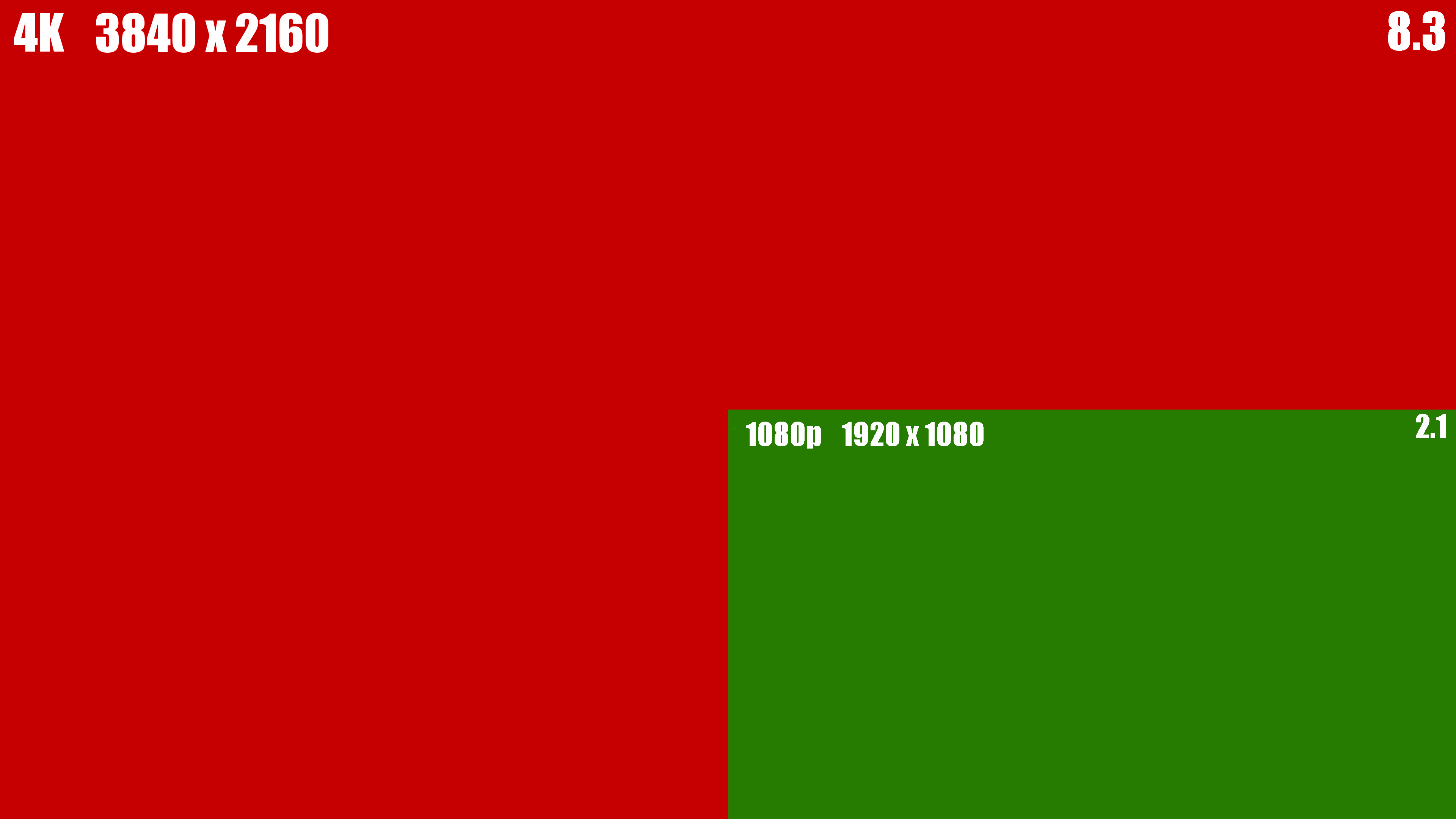Programmdude
Shared posts
The Golden Age of x86 Gaming
I've been happy with my 2016 HTPC, but the situation has changed, largely because of something I mentioned in passing back in November:
The Xbox One and PS4 are effectively plain old PCs, built on:
- Intel Atom class (aka slow) AMD 8-core x86 CPU
- 8 GB RAM
- AMD Radeon 77xx / 78xx GPUs
- cheap commodity 512GB or 1TB hard drives (not SSDs)
The golden age of x86 gaming is well upon us. That's why the future of PC gaming is looking brighter every day. We can see it coming true in the solid GPU and idle power improvements in Skylake, riding the inevitable wave of x86 becoming the dominant kind of (non mobile, anyway) gaming for the forseeable future.
And then, the bombshell. It is all but announced that Sony will be upgrading the PS4 this year, no more than three years after it was first introduced … just like you would upgrade a PC.
Sony may be tight-lipped for now, but it's looking increasingly likely that the company will release an updated version of the PlayStation 4 later this year. So far, the rumoured console has gone under the moniker PS4K or PS4.5, but a new report from gaming site GiantBomb suggests that the codename for the console is "NEO," and it even provides hardware specs for the PlayStation 4's improved CPU, GPU, and higher bandwidth memory.
- CPU: 1.6 → 2.1 Ghz CPU
- GPU: 18 CUs @ 800Mhz → 36 CUs @ 911Mhz
- RAM: 8GB DDR5 176 GB/s → 218 GB/s
In PC enthusiast parlance, you might say Sony just slotted in a new video card, a faster CPU, and slightly higher speed RAM.
This is old hat for PCs, but to release a new, faster model that is perfectly backwards compatible is almost unprecedented in the console world. I have to wonder if this is partially due to the intense performance pressure of VR, but whatever the reason, I applaud Sony for taking this step. It's a giant leap towards consoles being more like PCs, and another sign that the golden age of x86 is really and truly here.
I hate to break this to PS4 enthusiasts, but as big of an upgrade as that is – and it really is – it's still nowhere near enough power to drive modern games at 4k. Nvidia's latest and greatest 1080 GTX can only sometimes manage 30fps at 4k. The increase in required GPU power when going from 1080p to 4k is so vast that even the PC "cost is no object" folks who will happily pay $600 for a video card and $1000 for the rest of their box have some difficulty getting there today. Stuffing all that into a $299 box for the masses is going to take quite a few more years.
Still, I like the idea of the PS4 Neo so much that I'm considering buying it myself. I strongly support this sea change in console upgradeability, even though I swore I'd stick with the Xbox One this generation. To be honest, my Xbox One has been a disappointment to me. I bought the "Elite" edition because it had a hybrid 1TB drive, and then added a 512GB USB 3.0 SSD to the thing and painstakingly moved all my games over to that, and it is still appallingly slow to boot, to log in, to page through the UI, to load games. It's also noisy under load and sounds like a broken down air conditioner even when in low power, background mode. The Xbox One experience is way too often drudgery and random errors instead of the gaming fun it's supposed to be. Although I do unabashedly love the new controller, I feel like the Xbox One is, overall, a worse gaming experience than the Xbox 360 was. And that's sad.
Or maybe I'm just spoiled by PC performance, and the relatively crippled flavor of PC you get in these $399 console boxes. If all evidence points to the golden age of x86 being upon us, why not double down on x86 in the living room? Heck, while I'm at it … why not triple down?
This, my friends, is what tripling down on x86 in the living room looks like.
It's Intel's latest Skull Canyon NUC. What does that acronym stand for? Too embarrassing to explain. Let's just pretend it means "tiny awesome x86 PC". What's significant about this box is it contains the first on-die GPU Intel has ever shipped that can legitimately be considered console class.
It's not cheap at $579, but this tiny box bristles with cutting edge x86 tech:
- Quad-core i7-6770HQ CPU (2.6 Ghz / 3.5 Ghz)
- Iris Pro Graphics 580 GPU with 128MB eDRAM
- Up to 32GB DDR4-2666 RAM
- Dual M.2 PCI x4 SSD slots
- 802.11ac WiFi / Bluetooth / Gigabit Ethernet
- Thunderbolt 3 / USB 3.1 gen 2 Type-C port
- Four USB 3.0 ports
- HDMI 2.0, mini-DP 1.2 video out
- SDXC (UHS-I) card reader
- Infrared sensor
- 3.5mm combo digital / optical out port
- 3.5mm headphone jack
All impressive, but the most remarkable items are the GPU and the Thunderbolt 3 port. Putting together a HTPC that can kick an Xbox One's butt as a gaming box is now as simple as adding these three items together:
Ok, fine, it's a cool $970 plus tax compared to $399 for one of those console x86 boxes. But did I mention it has skulls on it? Skulls!
The CPU and disk performance on offer here are hilariously far beyond what's available on current consoles:
Disk performance of the two internal PCIe 3.0 4x M.2 slots, assuming you choose a proper NVMe drive as you should, is measured in not megabytes per second but gigabytes per second. Meanwhile consoles lumber on with, at best, hybrid drives.
The Jaguar class AMD x86 cores in the Xbox One and PS4 are about the same as the AMD A4-5000 reviewed here; those benchmarks indicate a modern Core i7 will be about four times faster.
But most importantly, its GPU performance is on par with current consoles. NUC blog measured 41fps average in Battlefield 4 at 1080p and medium settings. Digging through old benchmarks I find plenty of pages where a Radeon 78xx or 77xx series video card, the closest analog to what's in the XBox One and PS4, achieves a similar result in Battlefield 4:
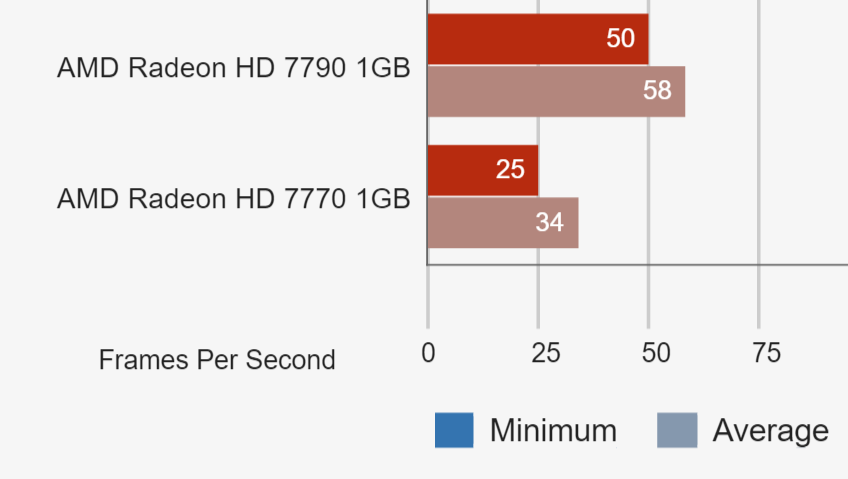
I personally benchmarked GRID 2 at 720p (high detail) on all three of the last HTPC models I owned:
| Max | Min | Avg | |
| i3-4130T, HD 4400 | 32 | 21 | 27 |
| i3-6100T, HD 530 | 50 | 32 | 39 |
| i7-6770HQ, Iris Pro 580 | 96 | 59 | 78 |
When I up the resolution to 1080p, I get 59fps average, 38 min, 71 max. Checking with Notebookcheck's exhaustive benchmark database, that is closest to the AMD R7 250, a rebranded Radeon 7770.
What we have here is legitimately the first on-die GPU that can compete with a low-end discrete video card from AMD or Nvidia. Granted, an older one, one you could buy for about $80 today, but one that is certainly equivalent to what's in the Xbox One and PS4 right now. This is a real first for Intel, and it probably won't be the last time, considering that on-die GPU performance increases have massively outpaced CPU performance increases for the last 5 years.
As for power usage, I was pleasantly surprised to measure that this box idles at 15w at the Windows Desktop doing nothing, and drops to 13w when the display sleeps. Considering the best idle numbers I've measured are from the Scooter Computer at 7w and my previous HTPC build at 10w, that's not bad at all! Under full game load, it's more like 70 to 80 watts, and in typical light use, 20 to 30 watts. It's the idle number that matters the most, as that represents the typical state of the box. And compared to the 75 watts a console uses even when idling at the dashboard, it's no contest.
Of course, 4k video playback is no problem, though 10-bit 4K video may be a stretch. If that's not enough — if you dream bigger than medium detail 1080p gameplay — the presence of a Thunderbolt 3 port on this little box means you can, at considerable expense, use any external GPU of your choice.

That's the Razer Core external graphics dock, and it's $499 all by itself, but it opens up an entire world of upgrading your GPU to whatever the heck you want, as long as your x86 computer has a Thunderbolt 3 port. And it really works! In fact, here's a video of it working live with this exact configuration:
Zero games are meaningfully CPU limited today; the disk and CPU performance of this Skull Canyon NUC is already so vastly far ahead of current x86 consoles, even the PS4 Neo that's about to be introduced. So being able to replace the one piece that needs to be the most replaceable is huge. Down the road you can add the latest, greatest GPU model whenever you want, just by plugging it in!
The only downside of using such a small box as my HTPC is that my two 2.5" 2TB media drives become external USB 3.0 enclosures, and I am limited by the 4 USB ports. So it's a little … cable-y in there. But I've come to terms with that, and its tiny size is an acceptable tradeoff for all the cable and dongle overhead.

I still remember how shocked I was when Apple switched to x86 back in 2005. I was also surprised to discover just how thoroughly both the PS4 and Xbox One embraced x86 in 2013. Add in the current furor over VR, plus the PS4 Neo opening new console upgrade paths, and the future of x86 as a gaming platform is rapidly approaching supernova.
If you want to experience what console gaming will be like in 10 years, invest in a Skull Canyon NUC and an external Thunderbolt 3 graphics dock today. If we are in a golden age of x86 gaming, this configuration is its logical endpoint.
| [advertisement] Find a better job the Stack Overflow way - what you need when you need it, no spam, and no scams. |
These Floating Globes Of Ink And Oil Look Completely Unreal
This Multi-Purpose Living Cube Fits Life Into 9sqm
Performance Dehancement
Les got an unexpected promotion to head developer, when his cranky old micromanaging boss Frank tendered his resignation one Monday. Frank knew his stuff, but couldn’t silence a constant whine over any grievance, no matter how slight. It would be a relief to not have to listen to him complain about everyone any more, especially his complaints about Phil, the Vice President.
Frank’s chair had been empty for mere seconds when Phil stepped in to Les’ office with a performance issue in production. Phil explained that the company’s bread-and-butter website was crawling at a snail’s pace. The site had only been rolled out to half of their contracted users, and Phil was worried about scaling. “I need you to look into this right away. This is a great opportunity for you to show me how you can handle big responsibilities, Les!”
Les welcomed the opportunity to prove himself to the VP. He started by cracking open the ASP.NET Web.config file to see if anything obvious stabbed him in the eye. Les discovered the Debug Mode flag was set to “true”. Someone had ignored the obvious comment, auto-inserted by Visual Studio, that said “Only enable Debug Mode during Development”. Les switched the flag to “false”, and made a few other minor tweaks. The resource usage instantly turned around and things were back to normal.
Despite the quick resolution, Les was bewildered by how this could have happened. Frank, such a nit-picker, never would have let something like that slip through. Unless… it was an intentional sabotage when he knew he’d be leaving the company? Les and Phil were the only other people with production access and Phil wouldn’t know what to do in a web config file. That had to be the reason. Nice try, Frank! Since the website was working, Les left it alone and headed home, glad that it wasn’t a more complicated issue.
The next morning, Les checked the web server to make sure performance was still golden. It wasn’t; the processor and memory usage of the site were through the roof again. “How the hell…?” Les opened the config file again. He went straight to the Debug Mode setting to find it set back to “true”. The Last Modified date of the file showed it had been changed earlier that morning. He deduced that either Frank had broken back in to the building and hosed their web.config again or Phil had something to do with it.
Phil greeted Les upon entry to his office, “Good morning, buddy! Great job figuring out that performance issue last night. What can I do ya for?”
“Thanks, but the issue cropped up again this morning,” Les replied. “I know this might sound weird, but did you change any settings on the website? I know you don’t normally…”
“Oh, I sure did!” Phil interrupted, sounding surprisingly proud. “I’m going to let you in on a little secret. Since I’m a huge fantasy football player, it always bugged me that those firewall eggheads blocked us from getting to fantasy sports websites. Before Frank left, he set up this nifty little report hidden in our website that only I can see! So now I just log in, click on the magic report and I can see all my stats!”
Puzzled, Les said, “OK, but what does this have to do with you changing the configuration of the website?”
“Oh, that’s the best part!” Phil said, beaming. “I have so many fantasy teams that the report was taking forever to pull up. I did a little Googling and found a solution on this site called Stack Overbite, or whatever it’s called. It said to turn on Debug mode in the web.config file. After I did that, the report ran instantly! Pretty smart for a VP, huh?”
Les resisted the urge to give himself an atomic face-palm, and began slowly explaining to Phil why he shouldn’t do that. He then demonstrated the quick performance turnaround of their website as soon as Debug Mode was disabled. “I see your point, Les, but how am I supposed to see my fantasy scores during the day any more? You need to make my report work.” Just as Phil finished his sentence, his smartphone buzzed on the desk. This gave Les an idea.
Les spent the next hour showing Phil how to download a Fantasy Football app on his smartphone, log in to see his teams, and keep up with his precious statistics. Phil was so impressed that he agreed to let Les remove the hidden report from the website so it would never screw up performance again.
“This is so cool, Les! I had no idea my phone could get on the web. I’m going to need some more time of yours for you to show me how to access everything else from my computer on this phone here.”
Les instantly regretted his decision upon realizing he’d opened Pandora’s Box.
 [Advertisement] Make your team a DevOps team with BuildMaster. Pairing an easy-to-use web UI with a free base platform, BuildMaster gets you started in minutes. See how Allrecipes.com and others use BuildMaster to automate their software delivery.
[Advertisement] Make your team a DevOps team with BuildMaster. Pairing an easy-to-use web UI with a free base platform, BuildMaster gets you started in minutes. See how Allrecipes.com and others use BuildMaster to automate their software delivery.