https://theoldreader.com/profile/924cda852bd6485531965434
Above is the link to my “The Old Reader” account. My name is “Nicole Delevan” on the website.
I used Google Alerts to add to my RSS feed as per the module’s instructions. I added the following topics: educational technology, online learning resources kindergarten, special education resources, and synchronous learning tools. I started to follow fifteen blogs and read through them. I unsubscribed to some that were not the quality I thought they would be. I will add Professor Casciole, Kaitlin, and Chris when I find out their usernames. The blogs that I really enjoyed reading so far were as follows: Special Education and Disability Rights Blog, I Heart Teaching Elementary, For the Love of Kindergarten, The Kindergarten Smorgasboard (I follow them on Facebook and Teachers Pay Teachers), On Special Education – Education Week, Considerate Classroom: Early Childhood Special Education Edition, and Fluency Matters. I shared posts that I liked from initial skimming and went back to read the particular blogs later. In addition, it was relieving to read some posts about the ever-growing list of responsibilities of other teachers. I know it is happening everywhere, but to see that others are going through the same thing and feeling the same way makes you feel less alone.
I would be able to use RSS to enhance my own learning as a classroom teacher. Being able to look at updates on a particular topic with just a click would save so much time compared to having to type in every topic individually and scroll before going to the next topic. I would plan to research special education teaching strategies, early literacy and early numeracy teaching strategies, and online learning tools. I would plan to use my lunch time or time before school to read through the RSS feeds at least twice per week. One day would be for Kindergarten-related updates and another day would be for special education updates. I am always coming early and always staying late, anyways, so this doesn’t impact my schedule. I would aim to read posts that would help me develop professionally with ideas, strategies, and tools that I could use immediately versus posts that are strictly discussion of one’s day.
Descriptions of Five Blogs
Fluency Matters: The blogger discussed engagement and breakout room ideas for online learning and had multiple sample activities listed in detail. A digital note taking strategy called “sketchnoting” was discussed in relation to elementary language learning. This is where the students make sketches in their notes to help them represent what they were learning. Photo Reader’s Theater is an activity that was detailed with same pictures. This strategy is supposed to keep them engaged in literature through the online environment. Photo Reader’s Theater involves the students recreating a famous artwork or story cover with people or items from the home and posting for others to view. Another suggestion was to upload the pictures to Kahoot! to see if the students could match the recreated photo to the original.
I Heart Teaching Elementary: This blogger discussed comprehension strategies such as using picture books, antonyms and synonyms, words of the day, drawing pictures for vocabulary, and writing sentences. The blogger recently posted ideas for the end of the school year along with stories that are great for read alouds for this time of year. The blogger suggested Blooket (which I think Professor Casciole mentioned somewhere) for middle elementary math review. They also suggested scavenger hunts and child-created review games. Multisyllabic word decoding assessments and activities were detailed along with reading strategies to help with motivation. There were virtual teaching strategies for math topics, too
For the Love of Kindergarten: This blogger has just recently begun posting again. She detailed some changes and struggles going on currently in her situation. She said that she loves using the following resources: Reading Raven, Monkey Math, and Teach Me Kindergarten, Debbie Diller worksheets, and Sign-up Genius, She also uses ABCMouse, which I am familiar with. I have to research the other resources, she mentioned, though, since I haven’t heard of any of them. She mentioned that Treasures will be her new curriculum next school year. We are looking for a new math curriculum to replace GoMath. I am currently in the group to help look through various programs like Bridges and Illustrative Math. I am interested to see what Treasures is all about. She made a most about Kindergarten Common Core, also.
Considerate Classroom: This is my favorite blog out of all of them. Most recently, she posted an activity related to executive functioning skills and strategies/supports for the students to help improve their executive functioning. To accompany this skill, she has a supply word communication board and visual reminder board. She details synchronous and asynchronous learning rotations and plans as well as posts videos of her classroom. It sounds like her classroom is similar to mine. She has many students with a wide range of abilities but has much more support. She uses centers and flexible seating techniques which she wrote about at length. She also has individual work stations and a whole group area.
The Kindergarten Smorgasboard: He links blog posts that he writes on his website to his RSS account. He sells his creations on Teachers Pay Teachers and started posting on this account in early April of this year. The blogs on his website have visuals about the lessons he is talking about for the week so the viewer can get an idea of all that was involved. It seems as though he is promoting a lot of his for-sale materials through these posts. Although, his last post details a review of “Shifting the Balance: 6 Ways to Bring the Science of Reading into the Balanced Literacy Curriculum.” He discussed his takeaways. He said do not teach vocab in a watered-down way, use extended wait time, and have many opportunities for conversations.
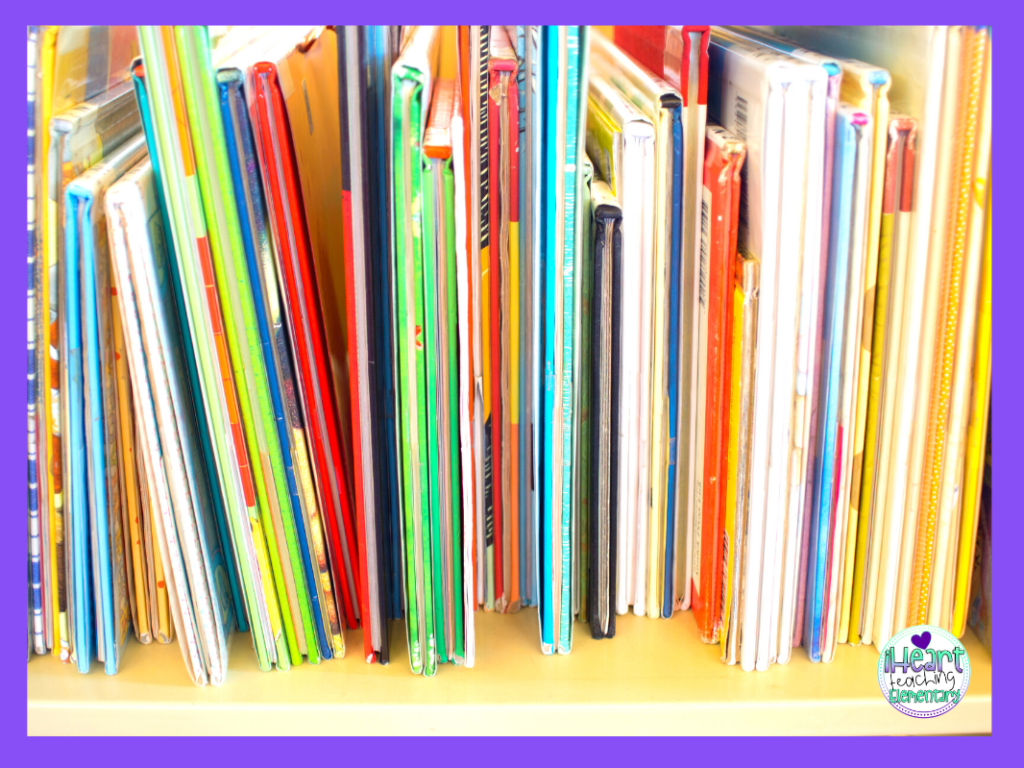


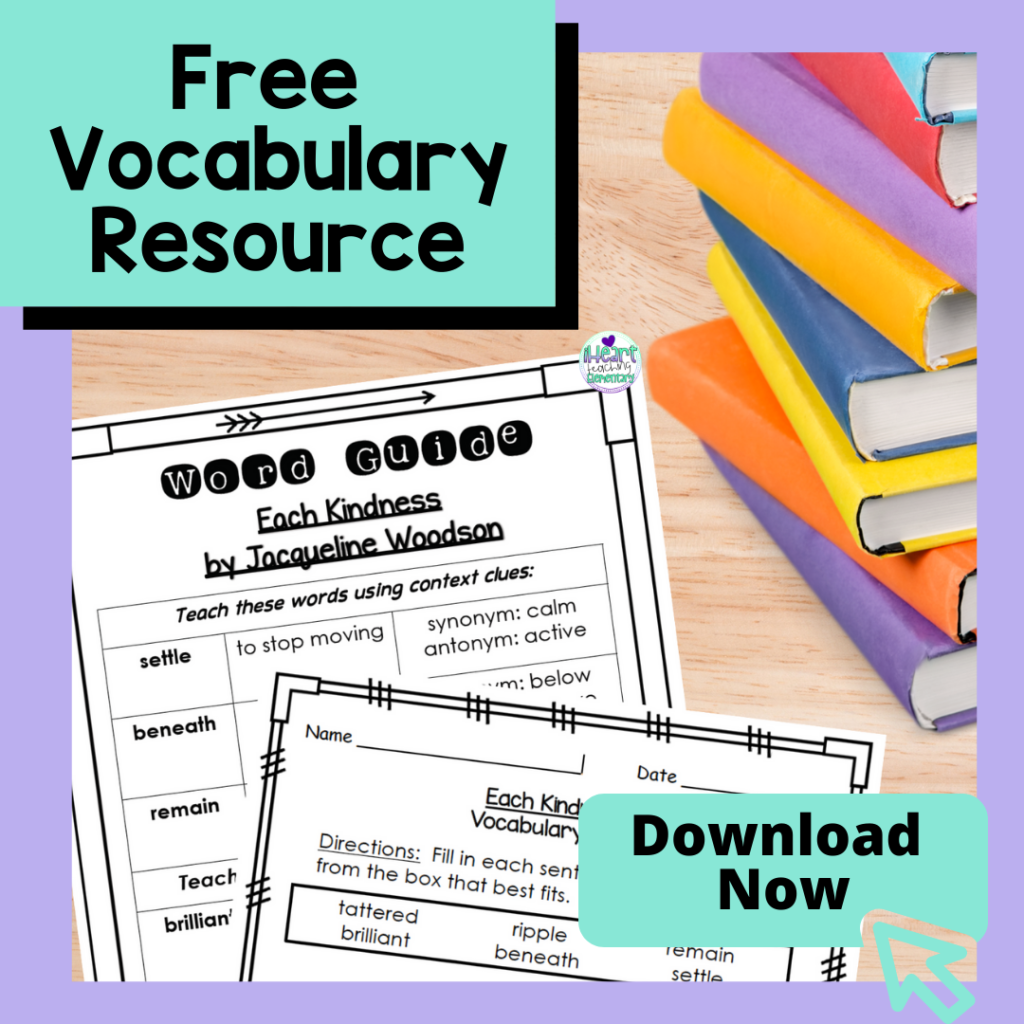


































 Readers from Fluency Matters? We are inviting you to submit an “Art Imitators Photo”! Here’s how:
Readers from Fluency Matters? We are inviting you to submit an “Art Imitators Photo”! Here’s how: