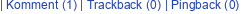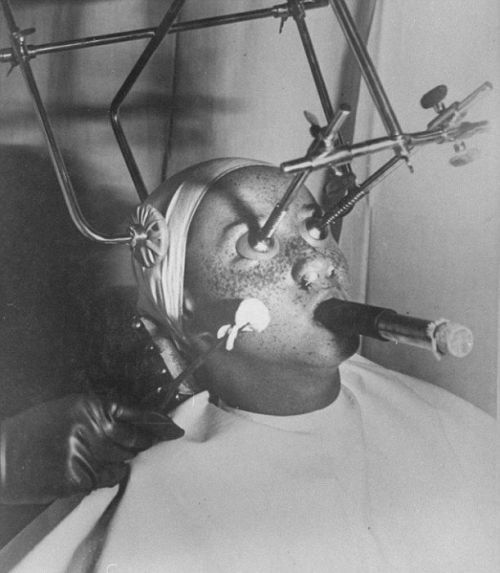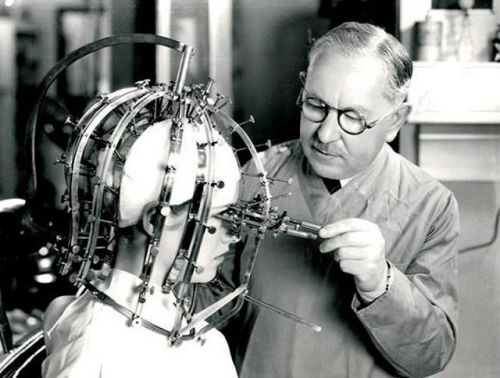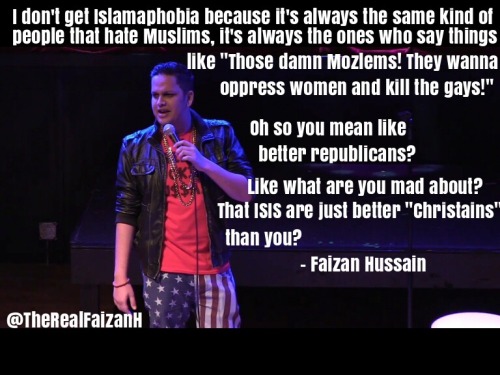
Shared posts
Tartsuk meg a felhasználót!
Az ergonómia az ember-gép-munkakörnyezet kapcsolatát vizsgáló tudományág. Az ergonómia az embert helyezi a termelés, a munkavégzés középpontjába. Célja, hogy az eszközöket (gépek, programok…) az emberhez igazítsa, hogy számára a legmegfelelőbbé formálja azt.
Ha weblapot készítünk mindenképp fontos figyelembe vennünk az ergonómiai elveket, hogy ha a felhasználó megtalálja a honlapunkat akkor ott is maradjon, szívesen és kényelmesen tudja használni.
Mit is kell ehhez tennünk?
A következőkben a weblap készítés szempontjából az egyik legfontosabb ergonómiai elvvel foglalkozom, melyet mindenkinek figyelembe kell venni, ha olyan weblapot szeretne készíteni, amit a felhasználók is szívesen használnak.
De mi is ez az elv? Nem más, mint az átláthatóság!
Elsőre talán meglepő, hogy ezt emelem ki, mint legfontosabb szempontot. Olyan egyértelműnek tűnik, hogy egy honlapnak átláthatónak kell lennie, pedig sokszor előfordul, hogy nem ez a fő szempont egy weblap készítésekor, hanem a dizájn. És ha nem figyelünk oda, könnyen megfeledkezhetünk az átláthatóságról, mert ahogy a mondás is tartja “Ízlések és pofonok különbözőek.”
A készítőjének valószínűleg ez a weboldal is “szép”, erről ez előbb említett közmondás miatt nem is nyitnék vitát, de abban talán megegyezhetünk, hogy ez a weboldal, semmiképp nem átlátható.
De mitől is átlátható egy weboldal?
Nem könnyű erre röviden válaszolni, de az a lényege, hogy ha ránézek egy oldalra akkor “mindent” tudok róla. Mielőtt ténylegesen elkezdenék olvasgatni, mondjuk így böngészni, már tudom, hogy mi a témája a honlapnak, miket találok rajta, esetleg mennyire aktuális… és így tovább.
Ha például ránézünk az előző képre… ember legyen a talpán, aki első ránézésre tudja, hogy mi a témája, vagy hogy egyáltalán mi található rajta. Ha csak úgy véletlenül rákeveredünk, valószínűleg rögtök megyünk is tovább, tehát ez az oldal nagy valószínűséggel nem tartja meg a felhasználót.
Akkor mi tartja meg?
Nézzünk egy, talán mindenki számára ismert oldalt:
Első pillanat? Jah, webshop, könyvek… Első benyomás? Szép, átlátható, jól szervezett… megbízhatónak tűnik. Mi az ami még rögtön feltűnt? Talán csak nem ingyenes házhozszállítás?! És ha könyvet szeretnénk, máris böngészni kezdünk, tehát sikerült megtartani a felhasználót.
Miért tűnt fel rögtön az a “PayPal fizetéssel INGYENES házhozszállítás” rész?
Kutatások szerint a legértékesebb része a weboldalunknak, tehát amit a felhasználó először észrevesz, az az első oldal bal fölső negyede. Hiszen a felhasználó fentről lefele és balról-jobbra olvas. Esetünkben ez: a PayPal-os rész, a “szép” menü, valami 90%-os kedvezmény, esetleg még az az új könyv Naomi Wood-tól. Ugyan ilyen kutatási eredmény miatt, célszerő a súgó-t a jobb felső sarokba rakni, mint ahogy itt is látható.
Az átláthatóságot segítí az is, ha “szellős” az oldal, tehát nem folyik egybe a tartalom, logikusan tagolt a szerkezete.
Ide tarozik még a jól szervezett menü is. Az első példánál nem is találunk ilyet, míg a második esetben egy logikus, átlátható menü segíti a felhasználót a navigálásban. Megfigyelhető, hogy az almenüpontok is logikusan vannak szervezve, azonos sorrendben következnek az azonos pontok és mindig tudom, hogy éppen hol járok.
Ehhez jön még egy jó belső kereső, amit kényelmes használni, logikusan szervezve adja vissza a találatokat, tehát átlátható.
Remélem sikerült mindenkit megnyőznöm arról, hogy az átláthatóság az egyik legfontosabb ergonómiai elv a weblapkészítés során. Persze, ha valaki egy szuper weboldalt szeretne készíteni egyéb szempontokat is figyelembe kell vennie, de ez az egyik alappillér, amire aztán lehet építkezni.
Köszönöm a figyelmet, további jó blogolást kívánok mindenkinek!
Zsófi
Források és további éredekességek:
http://tudasbazis.sulinet.hu/hu/termeszettudomanyok/az-egeszseges-eletmod/az-egeszseges-eletmod/bevezetes-az-ergonomiaba/az-ergonomia
Az elemzett weboldalak:
http://www.alexandra.hu/
http://yvettesbridalformal.p1r8.net/
MySQL Workbench 6.2.3 GA has been released
Dear MySQL users,
The MySQL developer tools team announces 6.2.3 as our GA release for
MySQL Workbench 6.2.
MySQL Workbench 6.2 is the new version for the official MySQL
graphical development tool .
MySQL Workbench 6.2 focuses on support for innovations released in MySQL
5.6 and MySQL 5.7 DMR (Development Release) as well as MySQL Fabric 1.5,
with features such as:
- A new spatial data viewer, allowing graphical views of result sets
containing GEOMETRY data and taking advantage of the new GIS
capabilities in MySQL 5.7. - Support for new MySQL 5.7.4 SQL syntax and configuration options.
- Metadata Locks View shows the locks connections are blocked or waiting on.
- MySQL Fabric cluster connectivity – Browsing, view status, and connect
to any MySQL instance in a Fabric Cluster. - MS Access migration Wizard – easily move to MySQL Databases.
Other significant usability improvements were made, aiming to raise
productivity for advanced and new users:
- Direct shortcut buttons to commonly used features in the schema tree.
- Improved results handling. Columns have better auto-sizing and their
widths are saved. Fonts can also be customized. Results “pinned” to
persist viewing data. - A convenient Run SQL Script command to directly execute SQL scripts,
without loading them first. - Database Modeling has been updated to allow changes to the formatting
of note objects and attached SQL scripts can now be included in forward
engineering and synchronization scripts. - Integrated Visual Explain within the result set panel.
- Visual Explain drill down for large to very large explain plans.
- Shared SQL snippets in the SQL Editor, allowing multiple users to
share SQL code by storing it within a MySQL instance. - And much more.
The list of provided binaries was updated and MySQL Workbench binaries
now available for:
- Windows 7 32 and 64bits
- Mac OS X Lion or newer
- Ubuntu 12.04 LTS and Ubuntu 14.04 64bits
- Fedora 20 64bits
- Oracle Linux 6.5 64bits
- Oracle Linux 7 64bits
- Sources for building in other Linux distributions. Pre-compiled binaries
are no longer provided for 32bit Linux distributions, although users may
still download and build from sources.
Note: Workbench for Windows requires Visual C++ Redistributable for
Visual Studio 2013, which can be downloaded from:
http://www.microsoft.com/en-us/download/details.aspx?id=40784
For the full list of changes in this revision, visit
http://dev.mysql.com/doc/relnotes/workbench/en/changes-6-2.html
For discussion, join the MySQL Workbench Forums:
http://forums.mysql.com/index.php?151
Download MySQL Workbench 6.2.3 now, for Windows, Mac OS X 10.7+, Oracle
Linux 6 and 7, Fedora 20, Ubuntu 12.04 and Ubuntu 14.04 or sources,
from:
Introduction to JadePHP - Bruno Škvorc
There are dozens of templating engines out there, with options such as Smarty, Twig (used in the upcoming version of Drupal) and Blade (the default for Laravel) among the best known - as well as vanilla PHP, of course. Stepping away from PHP specifically, eRuby / ERB and Haml for Ruby / Ruby on Rails, and Javascript has scores of popular choices including Mustache, Handlebars, Hogan and EJS. Some have subtly different syntax, some more markedly so.
One which differs quite significantly from most is Jade, an engine usually associated with Javascript applications - it’s supported out-of-the-box by Express for Node.js, for example. It’s Jade I’m going to look at in this article; or more specifically the PHP port JadePHP.
Haml and Jade
It would be remiss to talk about Jade without mentioning Haml, from which Jade takes its inspiration - and indeed there are several libraries for using Haml with PHP. Jade shares its overall philosophy, which is to make templating “beautiful” and use what the authors describe as templating “haiku”. Whatever that actually means, there’s no denying Haml and Jade do share some characteristics which make them fundamentally different to most templating languages.
What’s the Difference?
Most templating engines involve writing the target markup and “injecting” it with placeholders and / or basic logic - a superset, in a sense. Jade still has placeholders and logic, but also provides a shorthand for writing XML-like elements. Generally that means html, although you can also use it for things like RSS as well as XML itself.
In fact if you wanted to, you could just use Jade as a shorthand for html without taking advantage of its more “traditional” templating features.
How to use the Repository
Rather frustratingly, the code is not currently available via Composer - although it should be a simple enough task to package it up, if anyone has an hour or two. You can get it to to work, however, by cloning the repository and include‘ing or require‘ing the included autoload.php.dist (the Github repository includes Symfony’s UniversalClassLoader).
Here’s an example, adapted from the one in the project’s README, which assumes that the repository has been downloaded into a directory called jade:
require('./jade/autoload.php.dist');
use Everzet\Jade\Dumper\PHPDumper,
Everzet\Jade\Visitor\AutotagsVisitor,
Everzet\Jade\Filter\JavaScriptFilter,
Everzet\Jade\Filter\CDATAFilter,
Everzet\Jade\Filter\PHPFilter,
Everzet\Jade\Filter\CSSFilter,
Everzet\Jade\Parser,
Everzet\Jade\Lexer\Lexer,
Everzet\Jade\Jade;
$dumper = new PHPDumper();
$dumper->registerVisitor('tag', new AutotagsVisitor());
$dumper->registerFilter('javascript', new JavaScriptFilter());
$dumper->registerFilter('cdata', new CDATAFilter());
$dumper->registerFilter('php', new PHPFilter());
$dumper->registerFilter('style', new CSSFilter());
// Initialize parser & Jade
$parser = new Parser(new Lexer());
$jade = new Jade($parser, $dumper);
$template = __DIR__ . '/template.jade';
// Parse a template (both string & file containers)
echo $jade->render($template);
This will compile the file template.jade and echo its contents.
Where you actually use this depends on your workflow, whether you’re using a framework, and so on. You could, perhaps, use a service such as Watchman, Guard or Resource Watcher to watch the filesystem for changes to your Jade templates, and compile them at the appropriate time during the development process.
Continue reading %Introduction to JadePHP%
Introducing Percona Cloud Tools for MySQL
I am proud to announce Percona Cloud Tools, the next generation of tools for MySQL. I have been developing tools for MySQL for 10 years. For the last 5 years, I have been developing Percona Toolkit (formerly “Maatkit”). Almost 1 year ago, we began developing Percona Cloud Tools (PCT), first in-house, then in private beta, and now in public beta.
Here is the TL;DR:
Percona Cloud Tools is a web service, hosted by Percona. There is a single cloud tool (a web app) called ”Query Analytics”, based on pt-query-digest, so one could say it’s “continuous slow log analysis through the web, as a service”. Of course, the web enables us to do more and make things easier. Sign up is free, but space is limited during the public beta, so sign up now!
Here are the details:
Why “cloud tools”?
Putting aside debates about what “the cloud” is or its usefulness, it’s a fact that there are people and businesses who run MySQL and want to run it well, but they don’t want to know or handle the details; they want to focus on their core business. It’s the same reason people let Google handle their email: they don’t want to know or handle the details of an SMTP server. Until now, almost all MySQL tools have been command-line based (yes, there are a few GUI tools). Even if a command-line tool is easy to use, it still requires knowing how to use it, and this often requires knowing more than a little something about MySQL in general and one’s MySQL setup in particular. As a result, a business may hire in-house DBAs, or hire MySQL support or remote MySQL DBAs, or “wing it”, or it do nothing. Wouldn’t it be nice if tools for MySQL were simple point-and-click web apps that hid the details and simply delivered the results? We thought so, and so have other people and businesses. Thus, Percona Cloud Tools was born.
What does it do?
Today we launch a single cloud tool: Query Analytics. This tool continuously analyzes the MySQL slow log, saving the data for some period of time (during the public beta, it’s 8 days), making it available through the Percona Cloud Tools web site for you and anyone else in your organization. We chose Query Analytics as the first tool because it’s a wide and well known industry practice: finding and fixing slow queries to increase (dramatically, sometimes) MySQL performance. Notice that I did not say commonly done practice. This is another reason we chose to make this cloud tool first: we regularly hear and are told something like, “Slow query analysis is really important, but we don’t do it.” The practice is as easy as possible with pt-query-digest, but it’s a command-line tool, so easy or not it’s not something some people and businesses want to know. So we set out to make the practice even easier. With Percona Cloud Tools all you have to do is install the client-side agent, click a few buttons in the web interface, wait for the data to arrive, and voilà: you’re continuously analyzing the slow log.
How does it work?
That depends on how much detail you want to know? In very general terms, the client-side agent (pt-agent) runs pt-query-digest on your server at intervals, securely sending the aggregated data over the web to the PCT API which processes it further, making the final results available through the web front-end (https://cloud.percona.com) for you and everyone in your organization. Now that the service is public, we’ll be discussing its details more and more, expanding and documenting the API, etc. We’re also in the process of changing some behind-the-scenes details because we have learned a lot over the last year of development. Consequently, details are subject to change, but the gist is the same: client-side agent, API, web interface/app front-end through which everything is controlled and all results are shown and shared.
Is it free, open-source?
The agent is free and open-source, like all Percona software, but Percona Cloud Tools itself is a service, not software in the traditional sense. PCT is free during beta, and it will always be free to try, but eventually we will have paid-for plans. It’s like GitHub: it’s always free for public repos, but private repos require a paid-for plan. So don’t worry: you’ll always be able to try every cloud tool for free, maybe not with a year of data from a thousand servers, but with useful limits that will allow you to meaningfully evaluate the capabilities of Percona Cloud Tools.
Where can I learn more?
For general questions, please email cloud-tools@ Percona’s domain (percona.com of course). We’re using JIRA for issue/bug tracking. The Percona Forums will have a section for Percona Cloud Tools. If you’re a Percona customer, you an contact us through the standard support channels (Percona Customer Portal, phone, Skype, email, etc.). We’ll be blogging and talking more about the service, so stay tuned to this blog and other Percona channels (Twitter @percona, etc.). And, of course, you can simply sign up at Percona Cloud Tools and try it out–it’s free, but space is limited!
Anything else I should know?
Yes, thank you for asking. First of all, we have been developing, testing, and running PCT in-house and with private beta testers for several months. The system is safe and it works, but like any complex system in beta, wide-spread real-world usage is going to break it in ways we haven’t imagined. Please bear with us and don’t hesitate to submit bugs or contact us. Second, as I hinted at earlier, we’re already working on some behind-the-scenes changes, including a second cloud tool. So stay tuned and let’s stay in touch because this is just the beginning; we have lots of plans and ideas! Third and finally, Percona Cloud Tools is a very large undertaking that no one person alone can achieve, so I would like to thank the following groups and people:
- Thank you to the developers (Ismael, Pablo, and Kamil) who sometimes work long hours and weekends to bring to life every aspect of Percona Cloud Tools. There is simply no product without the code to turn ideas into reality.
- Thank you to contract developers we have worked with this year. It’s difficult to jump into a large project and deliver results in a short time, but you did it.
- Thank you to the private beta testers who took valuable time from their already busy work lives to talk with us and try and re-try the product.
- Thank you to everyone at Percona for continuing to innovate and having the patience and vision to create a new generation of tools for MySQL.
Sign up for the free Percona Cloud Tools Beta at https://cloud.percona.com and let’s build some cloud tools together!
The post Introducing Percona Cloud Tools for MySQL appeared first on MySQL Performance Blog.
Végre kijózanodtak az Apple befektetői
Szinte minden soron végre hozta, sőt, hajszálnyit felülteljesítette az erősen nyomott várakozásokat az Apple. 5 százalékos pluszban áll a zárás utáni kereskedésben az árfolyam, szóval örülünk. Valójában hosszú ideje ez a legunalmasabb gyorsjelentés a cégtől, a Bloomberg TV-n összesen maximum 5 percet tudtak róla beszélgetni, aztán kifogytak a témából.

(Forrás: FT)
[...] Bővebben!
Birdy Nam Nam – The Parachute Ending
Sajnos fogalmam sincs, hogy maradhatott ki az elmúlt négy évben a francia DJ kvartettnek, a Birdy Nam Namnek ez a száma, amit a Justice producelt és Steve Scott keltett életre Will Sweeney rajzai alapján. A hallgatásához erősre tekert basszust és fal méretű képet javaslok:
Az egyik legjobb videóklip, amit valaha 2009-ben láttam.