NFO (3.74 GB)
Return_to_Monkey_Island_Crackfix-Razor1911 (139.6 KB)
We fixed a small bug with the Steam Achievements.
[link] [comments]
NFO (3.74 GB)
We fixed a small bug with the Steam Achievements.
Microsoft today announced the general availability of the Windows 11 2022 Update – also known as Windows 11 version 22H2 – which is the first major update for Windows 11 since its initial release last year. The Windows 11 2022 Update naturally brings a lot of new features and capabilities to the table, and that includes a few gaming improvements, including improved HDR support, the new Controller Bar, and more.
The Xbox Game Bar has been a feature in Windows since the earlier days of Windows 10, but with the Windows 11 2022 Update, Microsoft is optimizing it for controller users. If you access the Xbox Game Bar using an Xbox controller, instead of the usual array of widgets, you’ll see a quick launcher for recent games and game launchers you’ve used. This way, you can quickly jump into a game when you pair a controller to your PC, so you can start gaming more quickly without switching between the controller and keyboard.

Of course, you do still have the option to switch back to the regular Game Bar view with all the widgets that includes, so you can access social features, audio settings, and so on. And again, you’ll only see this Controller Bar when using an Xbox controller – the usual keyboard shortcut (Windows + G) will still bring up the typical Game Bar UI.
One of the big new features of Windows 11 compared to Windows 10 was the addition of Auto HDR, which allowed Windows to enable some degree of HDR support in various games that aren’t designed to support HDR out of the box. With this update, you’ll be able to use Auto HDR in even more games.

With HDR monitors becoming more common for gaming, the Windows 11 2022 Update also includes a new HDR Calibration app, which can help improve the HDR experience on a wider range of monitors. With the HDR Calibration app, you can ensure that brightness levels and colors are tailored to your specific monitor, and they remain more consistent across different games, so you can get the best possible HDR experience.
The Windows 11 2022 Update also comes with big improvements to games running in windowed mode, specifically titles that are still based on DirectX 10 or 11. Now, Windows 11 can enable features like variable refresh rate, lower latency, and Auto HDR for titles running in windowed mode, including borderless windows. Previously, this was only available for exclusive full-screen games, which meant if you wanted to make use of these optimizations, you couldn’t overlay apps on top of the game you were playing, but that’s no longer the case.

If a game was based on DirectX 12, it could already take advantage of these optimizations in windowed mode, but that wasn’t the case for titles based on older versions of DirectX. Many popular titles still use DirectX 10 or 11, so this feature should be useful for a lot of games.
On that note, the Windows 11 2022 Update ships with DirectX 12 Ultimate support, and it also includes support for DirectStorage. This is a new storage API that leverages the full power of modern GPUs, specifically enabling hardware-based decompression of game assets. Previously, decompressing assets was a task that had to be relayed through the CPU, which created a lot of overhead. Now, decompressing assets can be much faster, which means load times can be much shorter and higher-quality assets can be loaded quickly without impacting performance. This isn’t an entirely new feature, but it’s now included with Windows 11. It’s also part of the Xbox Series X and S consoles, which is why load times on those systems can be so short.
Microsoft has been focusing on gaming quite a bit with both Windows and Microsoft Edge, having recently released features like a gaming-dedicate homepage for the browser, as well as Clarity Boost if you use Xbox Cloud Gaming with Edge. For Windows Insiders enrolled in the Dev channel, there’s also a new Game Pass widget currently in testing, making it easier to find new games to play.
The post Here are the new gaming features in the Windows 11 2022 Update appeared first on XDA.

It seems like Digital Foundry is among the very first to get their hands on the newly announced GeForce RTX 4090 graphics card (based on the Ada Lovelace architecture) and NVIDIA DLSS 3.
The crew has just published a first-look teaser trailer on YouTube, explaining that they've had the graphics card for a while now. More interestingly, the brief video gives us early third-party estimates on the performance that can be expected with the new hardware and software advancements.
Cyberpunk 2077 (which will soon receive a boosted Ray Tracing: Overdrive mode via free update) was shown to be running on an Intel Core i9 12900K CPU and the GeForce RTX 4090 (presumably an NVIDIA Founder's Edition). While we didn't get precise frame measurements, with native 4K performance used as the base reference, DLSS 2 showed up to 266% performance gains, but DLSS 3's Frame Generation AI network bumped that up to nearly 411% accelerated performance.
The video then switched to a comparison of the previous generation top-end card, the RTX 3090Ti, using DLSS 2 (Performance Mode) at 4K resolution. With that as the reference, the new GeForce RTX 4090 and its DLSS 3 showed up to 250% increased frame rates.
As a reminder, it seems like NVIDIA DLSS 3 will be exclusive to the new GeForce RTX 4000 series GPUs. That's likely because the new cards are equipped with a so-called Optical Flow Accelerator, which appears to be a key component of the new DLSS. The accelerator analyzes two sequential frames and then creates an optical flow field that's used as one of four inputs (alongside sequential frames and motion vectors) to create the final output.
Digital Foundry's full report is said to be coming soon, and we'll be eagerly awaiting more info on the RTX 4090, NVIDIA DLSS 3, and more. Stay tuned!
The post RTX 4090 Is Up to 2.5x Faster Than 3090Ti in Cyberpunk 2077, According to Early DF Report by Alessio Palumbo appeared first on Wccftech.

The first major update to Windows 11 is now rolling out with several new features and improvements. Microsoft has today started the official rollout process of Windows 11 version 22H2, which is now live for the public globally. While the official update notification might take some time for every eligible PC to get, you can also choose to install Windows 11 manually on your devices.
John Cable, Vice President of Program Management, Windows Servicing and Delivery at Microsoft, has confirmed that the launch process of Windows 11 v22H2 will be similar to the last few updates as the company will leverage its "well-established update systems and processes."
This would translate into a measured and phased rollout via Windows Update, which means your device will only get the notification to update when data shows that your device is ready for this new update. Cable added that the team's "objective is to provide a quality update experience."
- Don't forget to check the system requirements.

The official rollout of Windows 11 v22H2 may take a little time to finish. If you don't want to wait, you can start the manual installation process without depending on Microsoft to send you a notification. If you are a Windows enthusiast and can't wait to install Windows 11, you can manually install and upgrade your machine to the brand new Windows 11 version 22H2. We would, however, recommend our readers wait at least a few weeks (if not months) before they install the latest version on their daily drivers.
Here is how to install Windows 11 v22H2:

With the Update Assistant, all you need to do is click on the Download Now button, accept terms, and then click on a few "Next" prompts to upgrade to install Windows 11. (Only two screenshots for the Update Assistant are shown here, but the rest of the process is fairly straightforward).
To install Windows 11 v22H2 using the Media Creation Tool, follow these steps:
Step 1: Go to Windows 11 download page (link).
Step 2: Click on Download Now button as shown in the screenshot above.
Step 3: Accept license terms.

Step 4: On What do you want to do? page, select Create installation media for another PC and then choose Next.
Step 5: Or you can choose to upgrade your current PC, in which case Windows 11 will start downloading, and that'll be it. This will initiate the upgrade process, and you can stop following the rest of this guide.
Step 6: For another PC, you will be asked to select Language and Edition. Choose details for the Windows 11 ISO you want to download. Once you have decided what you want to download, click on Next.

Step 7: Select the ISO file option and where you wish to save it. This screen will ask you to choose between a USB drive and an ISO file. You can choose whatever you prefer. Don't worry; you won't actually need to burn the ISO file to a DVD later. That's just Microsoft being Microsoft.

Step 8: Click on Next to begin the download process.
The downloading process may take a little while.

If you do install this first major update for Windows 11 right away, don't forget to let us know how your experience goes!
The post Windows 11 v22H2 Is Generally Available – Three Ways to Install the New Update and Skip the Line by Rafia Shaikh appeared first on Wccftech.
Microsoft today announced that the Windows 11 2022 Update – until now known only as Windows 11 version 22H2 – is now starting to roll out to eligible PCs, and with it come a ton of new features and capabilities. These cover a wide range of scenarios, but some of the most important updates have to do with accessibility. Microsoft has been committed to accessibility across its products for a few years now, and the Windows 11 2022 Update includes some big additions, like live captions and voice access, among others.
One of the big additions with the Windows 11 2022 Update is live captions, which you might already be familiar with if you have a modern Android phone. Similar to Google’s implementation, live captions work in real time while you use your PC, and they transcribe any audio coming from your speakers into text. Live captions work across different apps, and they’re displayed at the top of your screen so they’re always visible.

This gives users with hearing impairments an easy way to enjoy audio-based content that isn’t designed with accessibility in mind. It can also be useful if you’re in a loud room where you can’t hear properly, or a quiet room where playing loud sounds would bother the people around you. It’s an accessibility feature, but it can really be useful for anyone. Also, live captions work even when you’re not connected to the internet, so no data is sent to Microsoft.
Another new feature in the Windows 11 2022 Update is voice access, which gives users the ability to control most of the operating system using only their voice. This lets you open and close apps, navigate text, click items, press keyboard keys, and more, all without having to move your hands. In addition to basic commands, one of the things you can do with voice access is assign numbers to all the interactive elements on the screen, so you can specifically click the one you want. You can also choose to highlight only a portion of the screen to assign numbers to so you don’t have to deal with long lists of numbers.

Microsoft provides a list of commands you can use, and there’s quite a lot, and Windows 11 also comes with a training app to help you get to grips with the basic commands. You can also type this way, so you can quickly enter text in a text box or send a message. Of course, Windows 11 still supports the dictation feature, which is ideal if you want to write a lot of text uninterrupted. Voice access and dictation can be used in tandem, so you can make the most of your Windows 11 PC using just your voice.
The Windows 11 Narrator is also getting some improvements with this update. This is Microsoft’s screen reader, which turns text and other screen elements into audio cues for low-vision users, so they can still navigate the OS. With this update, Microsoft added more natural-sounding voices to Narrator, so it won’t sound as robotic or automated. The goal is for the experience to feel more like a person is talking to you.

You’ll need to install these voices in the Narrator settings, and there are three to choose from if your computer is set to US English – Aria, Jenny, and Guy. Once installed, the natural-sounding voices don’t require the internet to work.
These features aren’t entirely new, but the last big highlight is Focus and the new Do not disturb mode. Focus sessions first showed up in Windows 11 last year as part of the Clock app, but now, they’re integrated more tightly with the operating system. You can start a focus session directly from the notification center, and Focus settings are available in the Settings app.

When you start a focus session, Windows automatically enables Do not disturb, which means notifications from apps will no longer pop up on your screen. Do not disturb is the new name for what Microsoft used to call Focus assist, though it does have some tweaks. In addition to blocking notifications pop-ups, focus sessions also disable taskbar flashing for apps that are pinned or open, to minimize distractions. And, just like before, you can link the Clock app to Spotify to automatically play music that helps you focus when you start a focus session.
If you’re wondering how this relates to accessibility, it’s mostly targeted at users with anxiety. As the number of notifications we get on our devices tends to increase, users feel the need to respond to all of them as quickly as possible, which can increase anxiety when there’s work they need to do. Focus sessions and Do not disturb let users concentrate on what they need to do first.
All of these accessibility features are rolling out with the Windows 11 2022 Update, which you can grab right now from Windows Update on your PC. It won’t install automatically anytime soon, but you should be able to find it if you check manually. Do keep in mind that some PCs may take a while longer to receive it, however, since Microsoft wants to monitor feedback before it makes the update available to everyone.
The post These are the new accessibility features in the Windows 11 2022 Update appeared first on XDA.

During the highly awaited NVIDIA GTC keynote titled 'GeForce Beyond', founder and CEO Jensen Huang unveiled NVIDIA DLSS 3, a new breakthrough release that is promising up to 4x performance acceleration on the brand new Ada Lovelace GeForce RTX 4000 series GPUs.
Let's dive into the technology advancements that allow these incredible achievements. To begin with, NVIDIA engineers started with DLSS Super Resolution and added something called Optical Multi Frame Generation based on Ada's Optical Flow Accelerator.
This accelerator analyzes two sequential frames from a particular game, capturing pixel details such as particles, reflections, lighting, and shadows.

On top of that, NVIDIA DLSS 3 also takes into account conventional game engine information such as motion vectors. The DLSS Frame Generation AI convolutional autoencoder network will then decide how to use each of the four inputs (current and prior frames, optical flow field, and motion vectors) to recreate intermediate frames in the best possible way.
NVIDIA DLSS 3 is said to reconstruct 3/4 of the first frame with DLSS Super Resolution and the full second frame with the help of the aforementioned DLSS Frame Generation. Overall, NVIDIA DLSS 3 reconstructs 7/8 of the two total frames displayed, which explains the massive performance uplift.

Additionally, the new version of the Deep Learning Super Sampling image reconstruction technique also includes the latency lowering NVIDIA Reflex technology.
Cyberpunk 2077 has been shown running NVIDIA DLSS 3, the brand new Ray Tracing Overdrive, and NVIDIA Reflex with up to 4x improved performance and up to 2x reduced latency.
That's not all, as NVIDIA is even promising benefits for CPU-bound games, which generally didn't run much faster with DLSS 2.0. For example, the notoriously CPU-heavy Microsoft Flight Simulator gets up to 2x improved performance with the new DLSS.
Overall, NVIDIA said the following over 35 games and apps already pledged support to NVIDIA DLSS 3.
|
|
The green company also released a performance chart on some of those games running on NVIDIA DLSS 3; check it out below.

The post NVIDIA DLSS 3 Promises Up to 4X Performance Acceleration; 35 Games/Apps Already Supported by Alessio Palumbo appeared first on Wccftech.

Modding has been core to the PC gaming experience pretty much since the beginning, but traditionally it’s been something that’s been largely left to the fans. Publishers and hardware manufacturers have typically stayed out of it. Well, that’s about to change, as NVIDIA's most recent GeForce Beyond presentation saw them announce RTX Remix, a powerful new AI-assisted modding platform.
Simply export your game to RTX Remix, and its tools automatically up-res textures, enhance assets, and, of course, add visual flair like ray tracing. Ideally, you’ll be able to spruce up older games with relatively limited modding or programming know-how (NVIDIA showed the venerable The Elder Scrolls: Morrowind getting a major facelift).

Here’s what NVIDIA CEO Jensen Huang had to say about RTX Remix.
“We created an Omniverse application called RTX Remix for game modding. Start the game, capture the game into USD, which is loaded into Omniverse. Here, we're using Elder Scrolls Morrowind from Bethesda, one of the top modded games of all time.
Once in RTX Remix, the AI-assisted toolset has deep learning models to up-res textures and assets, and an AI model to convert materials to have physically accurate properties. The rich Omniverse creative tools can then be used to enhance the game assets. When done, export the RTX mod pack and play the game with the RTX renderer.”
Here's a few more specific detail on how the RTX Remix process will work...
"NVIDIA RTX Remix will launch soon, making it easy to remaster supported DirectX 8 and DirectX 9 games with fixed function graphics pipelines. In a compatible game, press the hotkey and the surrounding scene is captured, as you can see here in a test scene from Bethesda Softworks’ The Elder Scrolls III: Morrowind, one of Nexus Mods’ most-modded games. Suddenly, one of the hardest challenges in modding is easily solved.
RTX Remix is able to capture the textures, geometry, lighting, and cameras thanks to an innovative, custom D3D9 Runtime called the RTX Remix Runtime. Classic games like Morrowind use the D3D9 runtime to send draw calls (rendering instructions) to the GPU. RTX Remix Runtime intercepts those draw calls, interprets them into distinct assets, and reassembles those assets into an identical scene. From there, RTX Remix converts the assets and scene into the widely adopted Universal Scene Description (USD) open 3D framework.
Since RTX Remix is built on NVIDIA Omniverse, these USD game assets can easily be imported into the RTX Remix application, or any other Omniverse app or connector, including game industry-standard apps such as Adobe Substance 3D Painter, Autodesk Maya, 3ds Max, Blender, SideFX Houdini, and Epic Games’ Unreal Engine. Mod teams can collaboratively improve and replace assets, and visualize each change, as the asset syncs from the Omniverse connector to Remix’s viewport.
When remastering assets for use with ray tracing, each texture and surface needs physically-based rendering (PBR) materials, to allow them to interact naturally with ray-traced light. Beyond textures, your surfaces need new details, too. To enhance a classic game, a normal map is required, or an entirely new surface with genuine geometric detail that’s been hand-crafted by the modder, both of which take a fair bit of time to make. RTX Remix simplifies and accelerates the art remastering process using AI. AI Super Resolution increases the resolution of the extracted textures by up to 4X, turning 1080p-class textures into higher-quality 4K assets. And AI Physically Based Materials scans the game’s environment to add PBR properties to all extracted assets."
It will be interesting to see how these tools perform when they're in the hands of actual modders, but for now, it all seems a bit like magic, doesn't it? You can check out some comparison shots of Morrowind before-and-after the RTX Remix magic, below.
At or around launch, you’ll be able to experience RTX Remix can do with Portal RTX, a free mod for Valve’s classic puzzle game created with NVIDIA’s new tools. You can check out a trailer for Portal RTX, below.
RTX Remix is not yet available, but you can sign up here to be notified when it releases. Expect it to drop in November, as that’s when Portal RTX will be available.
The post NVIDIA’s RTX Remix is a Powerful New AI-Assisted Modding Tool, Launches with Portal RTX by Nathan Birch appeared first on Wccftech.

NVIDIA has unleashed its next-gen GeForce RTX 4080 series graphics cards that come in 16 GB & 12 GB flavors at $1199 & $899 US pricing.
NVIDIA has officially confirmed that the GeForce RTX 4080 graphics cards will be available in not one but two flavors, one packing up to 16 GB memory and the other packing 12 GB of GDDR6X memory. The graphics cards will vary in specifications but will be offering some huge increases in gaming performance compared to their 10 GB and 12 GB (RTX 3080) predecessors.
NVIDIA GeForce RTX 4080 16 GB 'Expected' Specifications
The NVIDIA GeForce RTX 4080 16 GB graphics card is expected to utilize a cut-down AD103-300 GPU configuration with 9,728 cores or 76 SMs enabled of the total 84 units whereas the previous configuration offered 80 SMs or 10,240 cores. While the full GPU comes packed with 64 MB of L2 cache and up to 224 ROPs, the RTX 4080 might end up with 48 MB of L2 cache and lower ROPs too due to its cut-down design. The card is expected to be based on the PG136/139-SKU360 PCB. The graphics card is said to offer a peak clock rate of 2505 MHz.

As for memory specs, the GeForce RTX 4080 is expected to rock 16 GB GDDR6X capacities that are said to be adjusted at 22.5 Gbps speeds across a 256-bit bus interface. This will provide up to 720 GB/s of bandwidth. This is still a tad bit slower than the 760 GB/s bandwidth offered by the RTX 3080 since it comes with a 320-bit interface but a lowly 10 GB capacity. To compensate for the lower bandwidth, NVIDIA could be integrating a next-gen memory compression suite to make up for the 256-bit interface.
For power, the TBP is now set to be rated at 340W, a 20W increase from the previous 320W spec that we got. This brings the TBP to the same ballpark as the existing RTX 3080 graphics card (up to 350W). The maximum BIOS TGP is said to be rated at 516W. Now it is not known whether the other RTX 40 series graphics cards will also be getting the faster GDDR6X memory treatment but we know that Micron has commenced full mass production of up to 24 Gbps GDDR6X memory modules so they have to go somewhere.
| Graphics Card Name | NVIDIA GeForce RTX 4090 | NVIDIA GeForce RTX 4080 16G | NVIDIA GeForce RTX 4080 12G | NVIDIA GeForce RTX 3090 Ti | NVIDIA GeForce RTX 3080 |
|---|---|---|---|---|---|
| GPU Name | Ada Lovelace AD102-300? | Ada Lovelace AD103-300? | Ada Lovelace AD104-400? | Ampere GA102-225 | Ampere GA102-200 |
| Process Node | TSMC 4N | TSMC 4N | TSMC 4N | Samsung 8nm | Samsung 8nm |
| Die Size | ~600mm2 | ~450mm2 | ~450mm2 | 628.4mm2 | 628.4mm2 |
| Transistors | ~75 Billion | TBD | TBD | 28 Billion | 28 Billion |
| CUDA Cores | 16384 | 9728 | 7680 | 10240 | 8704 |
| TMUs / ROPs | TBD | TBD | TBD | 320 / 112 | 272 / 96 |
| Tensor / RT Cores | TBD / TBD | TBD / TBD | TBD / TBD | 320 / 80 | 272 / 68 |
| Base Clock | TBD | TBD | TBD | 1365 MHz | 1440 MHz |
| Boost Clock | ~2520 MHz | ~2505 MHz | ~2610 MHz | 1665 MHz | 1710 MHz |
| FP32 Compute | ~82 TFLOPs | ~50 TFLOPs | ~40 TFLOPs | 34 TFLOPs | 30 TFLOPs |
| RT TFLOPs | TBD | TBD | TBD | 67 TFLOPs | 58 TFLOPs |
| Tensor-TOPs | TBD | TBD | TBD | 273 TOPs | 238 TOPs |
| Memory Capacity | 24 GB GDDR6X | 16 GB GDDR6X | 12 GB GDDR6X | 12 GB GDDR6X | 10 GB GDDR6X |
| Memory Bus | 384-bit | 256-bit | 192-bit | 384-bit | 320-bit |
| Memory Speed | 21.0 Gbps | 23.0 Gbps | 21.0 Gbps | 19 Gbps | 19 Gbps |
| Bandwidth | 1008 GB/s | 736 GB/s | 504 GB/s | 912 Gbps | 760 Gbps |
| TBP | 450W (660W BIOS Max TGP) | 340W (516W BIOS Max TGP) | 285W (366W BIOS Max TGP) | 350W | 320W |
| Price (MSRP / FE) | $1199 US? | $899 US? | $699 US? | $1199 | $699 US |
| Launch (Availability) | October 2022? | November 2022? | November 2022? | 3rd June 2021 | 17th September 2020 |

NVIDIA GeForce RTX 4080 12 GB 'Expected' Specifications
The NVIDIA GeForce RTX 4080 will also feature a 12 GB variant that is expected to utilize the AD104-400 GPU configuration with 7,680 cores or 60 SMs enabled which is the full-fat SKU. The GPU will be packing 48 MB of L2 cache and features a 192-bit bus interface so that's why we are getting up to 12 GB of GDDR6X capacities. The memory is said to be running at 21 Gbps speeds for a memory bandwidth of 504 GB/s. The card is said to be clocked at a 2610 MHz boost clock however the peak frequency will be higher.
For power, the TBP is now set to be rated at 285W which is a 35W decrease versus the RTX 3080 10 GB model. The card is expected to offer better performance than the RTX 3080 but given the specs cut over the 4080 16 GB, there will be a big gap between both models. The maximum BIOS TGP is said to be rated at 366W.
| Graphics Card Name | NVIDIA GeForce RTX 4090 | NVIDIA GeForce RTX 4080 16G | NVIDIA GeForce RTX 4080 12G | NVIDIA GeForce RTX 3090 Ti | NVIDIA GeForce RTX 3080 |
|---|---|---|---|---|---|
| GPU Name | Ada Lovelace AD102-300? | Ada Lovelace AD103-300? | Ada Lovelace AD104-400? | Ampere GA102-225 | Ampere GA102-200 |
| Process Node | TSMC 4N | TSMC 4N | TSMC 4N | Samsung 8nm | Samsung 8nm |
| Die Size | 608mm2 | ~450mm2 | ~450mm2 | 628.4mm2 | 628.4mm2 |
| Transistors | 76 Billion | TBD | TBD | 28 Billion | 28 Billion |
| CUDA Cores | 16384 | 9728 | 7680 | 10240 | 8704 |
| TMUs / ROPs | TBD | TBD | TBD | 320 / 112 | 272 / 96 |
| Tensor / RT Cores | TBD / TBD | TBD / TBD | TBD / TBD | 320 / 80 | 272 / 68 |
| Base Clock | 2230 MHz | 2210 MHz | 2310 MHz | 1365 MHz | 1440 MHz |
| Boost Clock | 2520 MHz | 2510 MHz | 2610 MHz | 1665 MHz | 1710 MHz |
| FP32 Compute | 90 TFLOPs | 49 TFLOPs | 40 TFLOPs | 34 TFLOPs | 30 TFLOPs |
| RT TFLOPs | TBD | TBD | TBD | 67 TFLOPs | 58 TFLOPs |
| Tensor-TOPs | TBD | TBD | TBD | 273 TOPs | 238 TOPs |
| Memory Capacity | 24 GB GDDR6X | 16 GB GDDR6X | 12 GB GDDR6X | 12 GB GDDR6X | 10 GB GDDR6X |
| Memory Bus | 384-bit | 256-bit | 192-bit | 384-bit | 320-bit |
| Memory Speed | 21.0 Gbps | 23.0 Gbps | 21.0 Gbps | 19 Gbps | 19 Gbps |
| Bandwidth | 1008 GB/s | 736 GB/s | 504 GB/s | 912 Gbps | 760 Gbps |
| TBP | 450W | 320W | 285W | 350W | 320W |
| Price (MSRP / FE) | $1599 US | $1199 US | $899 US | $1199 | $699 US |
| Launch (Availability) | October 2022 | November 2022 | November 2022 | 3rd June 2021 | 17th September 2020 |
In terms of performance, the NVIDIA GeForce RTX 4080 16 GB will have a bigger uplift versus the RTX 4080 12 GB. The 4080 12 GB will still be around 1.5 to 2.0x faster than the RTX 3080 Ti but its the RTX 4080 16 GB that will push things beyond 3X.

The NVIDIA GeForce RTX 4080 16 GB and RTX 4080 12 GB graphics cards will be launching in November and be priced at $1199 US and $899 US, respectively.
The post NVIDIA GeForce RTX 4080 Unveiled In 16 GB & 12 GB Flavors: Twice As Fast As RTX 3080 Ti, Pricing at $1199 & $899 US by Hassan Mujtaba appeared first on Wccftech.

NVIDIA GeForce RTX 4090 is here as the next-gen BFGPU, offering earth-shattering performance that takes gaming to the next level. The GeForce RTX 4090 isn't just a GPU, it's the flagship green team offering, and offers four times the performance increases over its predecessor.
NVIDIA's GeForce RTX 4090 has been long-awaited and now it's finally here. The graphics card is designed for enthusiasts and gamers who want the best visual fidelity and to achieve that, you want a powerful GPU considering how demanding the next-gen AAA titles have become. Keeping that in mind, NVIDIA didn't push its next chip to be a few percent or 50% faster than the last gen but a whole 4x faster with DLSS and 2x faster in native resolution to make sure that their graphics cards are not just ready for the upcoming titles but also for enhanced features such as Ray Tracing, etc.
At the heart of the NVIDIA GeForce RTX 4090 graphics card lies the Ada Lovelace AD102 GPU. The GPU measures 608,4mm2 and will utilize the TSMC 4N process node which is an optimized version of TSMC's 5nm (N5) node designed for the green team. The GPU features an insane 76.3 Billion transistors.

The NVIDIA Ada Lovelace AD103 GPU is expected to feature up to 7 GPC (Graphics Processing Clusters). This is the same GPC count as the Ampere GA102 GPU and one additional GPC over the GA103 GPU. Each GPU will consist of 6 TPCs and 2 SMs which is the same configuration as the existing chip. Each SM (Streaming Multiprocessor) will house four sub-cores which is also the same as the GA102 GPU. What's changed is the FP32 & the INT32 core configuration. Each sub-core will include 128 FP32 units but combined FP32+INT32 units will go up to 192. This is because the FP32 units don't share the same sub-core as the IN32 units. The 128 FP32 cores are separate from the 64 INT32 cores.
So in total, each sub-core will consist of 32 FP32 plus 16 INT32 units for a total of 48 units. Each SM will have a total of 128 FP32 units plus 64 INT32 units for a total of 192 units. And since there are a total of 84 SM units (12 per GPC), we are looking at 12,288 FP32 Units and 6,144 INT32 units for a total of 18,432 cores. Each SM will also include two Wrap Schedules (32 thread/CLK) for 64 wraps per SM. This is a 50% increase on the cores (FP32+INT32) and a 33% increase in Wraps/Threads vs the GA102 GPU.
NVIDIA AD102 'Ada Lovelace' Gaming GPU 'SM' Block Diagram (Image Credits: Kopite7kimi):

| GPU Name | AD102 | GA102 | TU102 | GA100 | GH100 |
|---|---|---|---|---|---|
| GPC | 12 (Per GPU) | 1.7x | 2x | 1.5x | 1.5x |
| TPC | 6 (Per GPC) | Same | Same | 0.75x | 0.67x |
| SM | 2 (Per TPC) | Same | Same | Same | Same |
| Sub-Core | 4 (Per SM) | Same | Same | Same | Same |
| FP32 | 128 (Per SM) | Same | 2x | 2x | Same |
| FP32+INT32 | 192 (Per SM) | 1.5x | 1.5x | 1.5x | Same |
| Warps | 64 (Per SM) | 1.33x | 2x | Same | Same |
| Threads | 2048 (Per SM) | 1.33x | 2x | Same | Same |
| L1 Cache | 192 KB (Per SM) | 1.5x | 2x | Same | 0.75x |
| L2 Cache | 96 MB (Per GPU) | 16x | 16x | 2.4x | 1.6x |
| ROPs | 32 (Per GPC) | 2x | 2x | 2x | 2x |
Moving over to the cache, this is another segment where NVIDIA has given a big boost over the existing Ampere GPUs. The Ada Lovelace GPUs will pack 192 KB of L1 cache per SM, an increase of 50% over Ampere. That's a total of 4.5 MB of L1 cache on the top AD102 GPU. The L2 cache will be increased to 96 MB as mentioned in the leaks. This is a 16x increase over the Ampere GPU that hosts just 6 MB of L2 cache. The cache will be shared across the GPU.
Finally, we have the ROPs which are also increased to 32 per GPC, an increase of 2x over Ampere. You are looking at up to 384 ROPs on the next-gen flagship versus just 112 on the fastest Ampere GPU, the RTX 3090 Ti. There are also going to be the latest 4th Generation Tensor and 3rd Generation RT (Raytracing) cores infused on the Ada Lovelace GPUs which will help boost DLSS & Raytracing performance to the next level. Overall, the Ada Lovelace AD102 GPU will offer:
NVIDIA GeForce RTX 4090 'Official' Specifications
The NVIDIA GeForce RTX 4090 will use 128 SMs of the 144 SMs for a total of 16,384 CUDA cores. The GPU will come packed with 96 MB of L2 cache and a total of 384 ROPs which is simply insane but considering that the RTX 4090 is a cut-down design, it may feature slightly lower L2 and ROP counts. The clock speeds are not confirmed yet but considering that the TSMC 4N process is being used. The clock speeds are rated at up to 2.6 GHz and NVIDIA is claiming over 3 GHz speeds with overclocking which you can read more about here.
As for memory specs, the GeForce RTX 4090 will feature 24 GB GDDR6X capacities that will be clocked at 21 Gbps speeds across a 384-bit bus interface. This will provide up to 1 TB/s of bandwidth. This is the same bandwidth as the existing RTX 3090 Ti graphics card and as far as the power consumption is concerned, the TBP is rated at 450W. The card will be powered by a single 16-pin connector which delivers up to 600W of power. Custom models will be offering higher TBP targets.

As for the performance of these monster GPUs, NVIDIA shared the computational and gaming performance figures and it looks like the GeForce RTX 4090 will be the first gaming card to hit the 100 TFLOPs compute horsepower limit.
Just for comparison's sake:
Based on a theoretical clock speed of 2.8 GHz, you get up to 103 TFLOPs of compute performance and the rumors are suggesting even higher boost clocks. Now, these are definitely sounding like peak clocks, similar to AMD's peak frequencies which are higher than the average 'Game' clock. A 100+ TFLOPs compute performance means more than double the horsepower versus the 3090 Ti flagship. But one should keep in mind that compute performance doesn't necessarily indicate the overall gaming performance but despite that, it will be a huge upgrade for gaming PCs and an 8.5x increase over the current fastest console, the Xbox Series X.

This will be a 2x compute performance uplift and a 2x gain in gaming performance as NVIDIA has demonstrated for each graphics card versus its predecessor and this is without even factoring in the RT and Tensor core performance which are expected to get major lifts too in their respective department. A 2-4x gain over the RTX 3090 & RTX 3090 Ti would be very disruptive.

Gamers should expect 4K gaming to be buttery smooth on these graphics cards and with DLSS, we might even see playable 60 FPS at 8K resolution which is something that NVIDIA has been trying to achieve with its RTX 3090 series BFGPUs for a while now.
Now coming to the prices, the NVIDIA GeForce RTX 3090 Ti & RTX 3090 graphics cards are without a doubt the most expensive single-chip GPUs to date. The NVIDIA GeForce RTX 4090 is going to come at a price of $1599 US for the Founders Edition variant and will be available on the 12th of October.
The NVIDIA GeForce RTX 40 series graphics cards are rumored for a mid-July launch and while we have seen cooler shrouds of the RTX 4090 Ti leak out earlier, NVIDIA could still release the non-Ti variant first with the RTX 4090 Ti variant hitting the market much later. But this wouldn't be the first time that NVIDIA releases a high-end SKU during the very start of its next generation. The RTX 2080 Ti flagship was launched with the rest of the lineup even though its predecessor, the GTX 1080 Ti appeared months after the launch of the initial lineup. The RTX 3090 launched with the initial line of RTX 30 series cards but the 3090 Ti came more than a year late. This time, NVIDIA could launch the entire family from the start and go for a mid-cycle refresh later on but that remains to be seen.
| Graphics Card Name | NVIDIA GeForce RTX 4090 | NVIDIA GeForce RTX 4080 16G | NVIDIA GeForce RTX 4080 12G | NVIDIA GeForce RTX 3090 Ti | NVIDIA GeForce RTX 3080 |
|---|---|---|---|---|---|
| GPU Name | Ada Lovelace AD102-300? | Ada Lovelace AD103-300? | Ada Lovelace AD104-400? | Ampere GA102-225 | Ampere GA102-200 |
| Process Node | TSMC 4N | TSMC 4N | TSMC 4N | Samsung 8nm | Samsung 8nm |
| Die Size | ~600mm2 | ~450mm2 | ~450mm2 | 628.4mm2 | 628.4mm2 |
| Transistors | ~75 Billion | TBD | TBD | 28 Billion | 28 Billion |
| CUDA Cores | 16384 | 9728 | 7680 | 10240 | 8704 |
| TMUs / ROPs | TBD | TBD | TBD | 320 / 112 | 272 / 96 |
| Tensor / RT Cores | TBD / TBD | TBD / TBD | TBD / TBD | 320 / 80 | 272 / 68 |
| Base Clock | TBD | TBD | TBD | 1365 MHz | 1440 MHz |
| Boost Clock | ~2520 MHz | ~2505 MHz | ~2610 MHz | 1665 MHz | 1710 MHz |
| FP32 Compute | ~82 TFLOPs | ~50 TFLOPs | ~40 TFLOPs | 34 TFLOPs | 30 TFLOPs |
| RT TFLOPs | TBD | TBD | TBD | 67 TFLOPs | 58 TFLOPs |
| Tensor-TOPs | TBD | TBD | TBD | 273 TOPs | 238 TOPs |
| Memory Capacity | 24 GB GDDR6X | 16 GB GDDR6X | 12 GB GDDR6X | 12 GB GDDR6X | 10 GB GDDR6X |
| Memory Bus | 384-bit | 256-bit | 192-bit | 384-bit | 320-bit |
| Memory Speed | 21.0 Gbps | 23.0 Gbps | 21.0 Gbps | 19 Gbps | 19 Gbps |
| Bandwidth | 1008 GB/s | 736 GB/s | 504 GB/s | 912 Gbps | 760 Gbps |
| TBP | 450W (660W BIOS Max TGP) | 340W (516W BIOS Max TGP) | 285W (366W BIOS Max TGP) | 350W | 320W |
| Price (MSRP / FE) | $1199 US? | $899 US? | $699 US? | $1199 | $699 US |
| Launch (Availability) | October 2022? | November 2022? | November 2022? | 3rd June 2021 | 17th September 2020 |
As of now, the rumors point out the Mid-July launch so we have to wait two more months to see how well that goes!
The post NVIDIA GeForce RTX 4090 “Ada Lovelace” Graphics Card Launched – 16384 Cores, 24 GB GDDR6X, 4X Faster Than RTX 3090 at $1599 US by Hassan Mujtaba appeared first on Wccftech.
The Windows 11 2022 update is launching today, and while it's a mostly behind-the-scenes update for most PCs, gamers have a few new features to look forward to. First up, Microsoft is adding support for Auto HDR, VRR (variable refresh rates) and better latency for windowed games. Previously, those were only features you could use in full-screen mode. The change should be a boon to streamers and anyone who wants to multitask while clearing their Halo Infinite dailies.
And speaking of HDR, you can now tweak your monitor's settings more easily with an improved HDR calibration tool. Auto HDR is also headed to more titles, which should be great news if you (literally) want to see older games in a new light. Less significantly, the Xbox Game Bar is being transformed into a new Windows Controller Bar, which will show your recently played games and launchers. You can access that by hitting the Xbox button on an Xbox controller (or a third-party equivalent).
While none of these are ground-breaking changes, they all go towards making Windows 11 a better environment for PC gamers. (Let's just hope we get a more flexible way to install games from the Microsoft Store eventually.)
Can you believe it's been almost a year since Windows 11 launched? Back then, I was surprised that Microsoft was practically rushing a new version of Windows out the door. But, as I noted in my review, Windows 11 ended up refining Microsoft's desktop formula fairly well. My opinion hasn't changed much since then (and yes, I'm still frustrated by the cleaner but less usable taskbar). Today, Microsoft will start rolling out the Windows 11 2022 update, the operating system's first major revision, which brings better security, accessibility and a handful of gaming improvements. Mostly, though, it'll make it easier for you to get future updates more quickly.
No surprise here: Head over to Windows Update in your Settings app and see if your computer is eligible for an upgrade. As usual, Microsoft says it's taking a "measured and phased" approach, which means there's a chance you won't see the update immediately. The company will also highlight potential conflicts on your system — e.g., an incompatible app, an out of date driver — that will prevent you from getting the refreshed OS. This advice applies to both Windows 11 and Windows 10 users, though the latter should double-check their computer with thePC Health Check app to ensure their hardware is compatible. (Check out our Windows 11 review for more details on upgrading from Windows 10.)
Panos Panay, Microsoft's Chief Product Officer,said in February that the company was aiming to deliver "continuous innovation" and more frequent Windows 11 updates outside of the major annual release. That begins with the 2022 update. The company has "significantly reduced" the size of updates (around 450MB for many folks), as well as reduced their installation time, John Cable, the head of Windows Servicing and Delivery, said in a blog post.
The Windows 11 2022 update will also be more carbon aware, allowing you to schedule installations for times when your local grid is relying on cleaner energy sources like wind, hydro and solar. This functionality won't be available everywhere, and we're still waiting to hear more about how Microsoft will keep track of electric grid statistics. But theoretically, it's a smart way to cut down on extraneous carbon emissions (and it's something I'd love to see on phones, tablets and other devices).
At first glance, it'll be difficult to tell you're running the new update. It doesn't bring any major UI changes, though Microsoft says it'll be adding tabs to File Explorer in October. I've been using an early build of that feature, and it's definitely helped to reduce my window clutter when moving between SD cards, OneDrive and my downloads folder. (Don't worry, you can still fill your screen with multiple Explorer windows if you prefer.)
You'll also be able to tweak the Start Menu further by either adding more pinned apps, or more recommendations. Additionally, Microsoft is bundling the Clipchamp video editor, which looks like a huge improvement over the existing Windows tool (and certainly lightyears ahead of Movie Maker).
Much like the improved Windows Update experience, the vast majority of new features in the 2022 update are under the hood. Those include a slew of accessibility upgrades thatMicrosoft unveiled earlier this year: system-wide live captions, which will initially appear at the top of your screen to help you feel engaged during video chats; natural sounding voices for the Narrator screen reader; as well as a preview of improved voice commands for using your PC and transcription.
More so than most tech companies, Microsoft has beenpushing to make its hardware and software more accessible over the last decade. That includes launching theSurface Adaptive Kit, setting up aDisability Answer Desk, and announcing a five-year commitment toward bridging the "Disability Divide." The features debuting in this Windows 11 update are all driven by members of the Windows Accessibility team, giving them all a personal touch.
The new Focus Sessions experience, for example, is spearheaded by Alexis Kane, a product manager who has ADHD. She noticed how notifications were giving her more anxiety and disrupting her workflow, so she helped to create a way to minimize them without disabling notifications entirely. Focused Sessions reduces the noise of those alerts, but it also disables Task Bar badges and lets you time work sprints with the clock app.
Say goodbye to the Xbox Game Bar, and hello to the new Windows Controller bar. Now when you hit the Xbox button on an Xbox (or third-party) controller, you'll see a simple pop-up to let you get back to a recent game or launcher. Even better for gamers, you'll be able to enjoy titles with better latency, Auto HDR and VRR in windowed mode. In the past, you could only access those features while a game was being run in full-screen mode.
There's also better support for HDR in general. A new calibration app will let you fine-tune the color and brightness levels of your HDR screens. And there's also more support for Auto HDR, which maps improved lighting onto games that don't offer HDR on their own.
In addition to tabbed File Explorer windows, Microsoft also has a handful of other new features coming in October:
Better picture management with an improved Photos app. It will also let you back up pics directly to OneDrive, and it’ll help you revisit experiences with a new “Memories” feature. (That sounds similar to what Apple and Google do with their respective photo offerings.)
An overflow menu in the task bar, which will hold extra apps instead of crowding the bottom of your screen.
More suggested options when copying data. Selecting a phone number, for example, could prompt you to make a Teams call.
My colleague Dave Plummer checked with Kai, my source for the story of Janet Jackson’s Rhythm Nation crashing certain old laptops. and tried to reproduce the problem. Kai pointed out privately to Dave and me that Dave used a full-sized hard drive for his test, but the laptops that experienced problems were using small form factor hard drives. This is significant because the extra mass not only changes the natural resonant frequency, but it also acts as a damper.
The traditional solution for mitigating resonant frequency problems is to change the mass of the device, say, by adding some ballast mass, thereby dampening the effect as well as shifting the frequency, hopefully to somewhere less likely to be encountered. However, since these were small form factor laptop hard drives, adding mass was not an attractive solution, because one of the main features of these hard drives was their small size and weight. Adding ballast would make them bigger (no longer fitting in the laptop chassis) and heavier (not what you want in a laptop).
Even if another solution could be found, say, by securing the drive in a different way to the chassis, that would require changes to the manufacturing process, and those changes tend to be very expensive. You have to design a new chassis and go through a new round of testing: Maybe the new chassis design mitigates the resonant frequency problem, but it now fails a vibration test, or the shift in weight causes it to fail balance tests, or moving components around causes the electronics to exceed safety limits,¹ or radio frequency interference now leaks in a way that causes it to exceed government regulations.
It is much less expensive to fix the problem in software.
Note that the software approach is a mitigation, not a solution. The hard drive could still crash if some nearby system were playing Rhythm Nation loud enough. But at least it prevented the system from crashing itself.
Adam Neely undertook a deeper analysis of the problem, both from a musical standpoint and a physics standpoint. What is musically unique about Rhythm Nation that singles it out as the source of the troublesome frequency? And what is physically significant about that frequency?
I encourage you to go check it out. If you’re impatient, there are spoilers after the bonus chatter.
Bonus chatter: Note that the disruption from the natural resonant frequency does not crash the hard drive, as a number of outlets erroneously reported. It merely disrupts the hard drive’s proper operation long enough for it to result in the operating system crashing. For example, if it causes a kernel page-in I/O operation to fail, that would be considered a fatal system error. The damage is probably not permanent. The sustained disruption was enough to cause a critical I/O to fail, but removing the audio source removes the disruption, and the drive recovers normal operation.
Bonus bonus chatter: Yes, I know which “major computer manufacturer” it is, and no, I’m not telling. This is consistent with longstanding blog policy that companies are not identified in stories, because the point of the story to teach something, not to call out companies for derision.
Bonus bonus bonus chatter: Other mysteries:
Spoilers
The Rhythm Nation music video is performed at a nonstandard tuning. Instead of using the standard A=440, it uses A=450, which shifts its notes into less-commonly-used frequencies.
Neely also found a paper that studied the natural resonant frequency of 2.5 inch laptop hard drives and matched it up with the frequency of a low E in the nonstandard tuning used by Rhythm Nation.
¹ An example of this was demonstrated live on stage at the //build 2011 conference: The rearranged components put the touch sensor too close to an HDMI processor chip that overheated under extended usage, which in turn caused the touch sensor to flip out and then eventually destroy the system.
The post Janet Jackson had the power to crash laptop computers, follow-up appeared first on The Old New Thing.
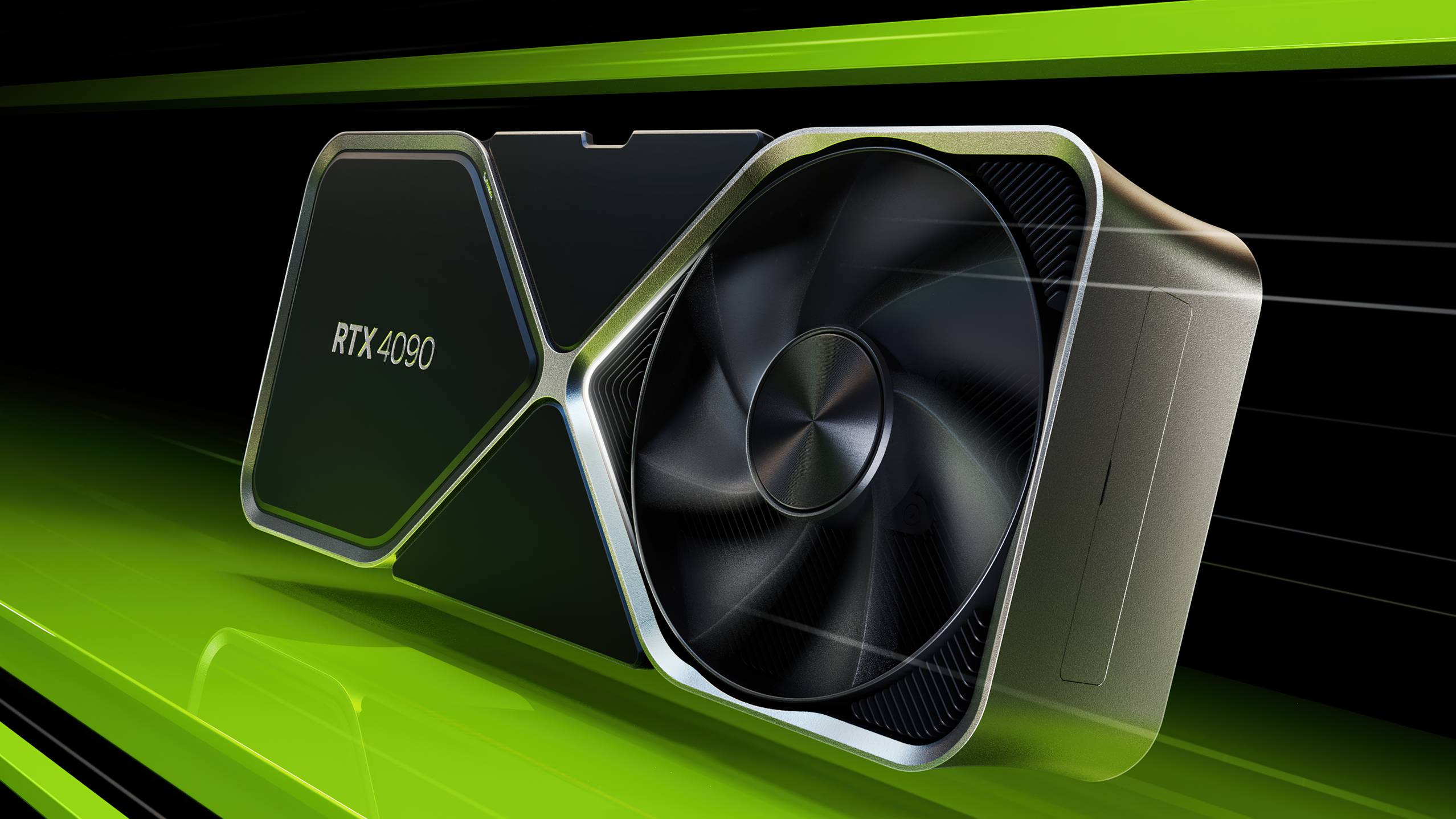
As expected, Nvidia have announced the GeForce RTX 4090 during their GeForce Beyond livestream – and confirmed the RTX 4080 for good measure. Both GPUs are based on Nvidia’s new Ada Lovelace architecture, and will launch this year: the RTX 4090 on October 12th, and the RTX 4080 sometime in November.
Key features of Ada Lovelace, and thus these new cards, include 3rd Gen RT cores, 4th Gen Tensor cores, and a new streaming multiprocessor. These supposedly add up to twice the performance of Ampere (that’s the RTX 30 series architecture currently dominating our best graphics card guide) in standard rasterised games, and up to four times the performance in ray traced games. And since Nvidia were clearly in a ray-tracey mood, they also took the opportunity to reveal Portal RTX: a semi-official mod for the original Portal that upgrades it with RT lighting and reflection effects. Corrrr.
Today's NVIDIA's big announcements and we finally get the official word on the next generation of video cards. The GeForce RTX 4090 and the GeForce RTX 4080 will be the next iterations for NVIDIA using an architecture code named Ada Lovelace.
NVIDIA says the GeForce RTX 4090 will be up to 4X better than the GeForce RTX 3090 and be available on October 12th starting at $1599.
For the GeForce RTX 4080, there will be two variants initially with versions containing 16GB of memory starting at $1199 and one with 12GB of memory starting at $899 to be released in November.
NVIDIA also announced DLSS 3, which is set to produce whole images now rather than pixels. If it's as good as DLSS 2.0, we're in for a real treat in performance uplift. NVIDIA is also claiming up to 4X performance when using DLSS 3. To me it sounds a little bit like VR's Spacewarp capabilities, which in the VR world works really well. I'll get some clarification if it's similar in nature to that technology.
During the presentation today, they also showed off some games that have been improved upon with RTX. Specifically, the Valve classic Portal was shown with full ray tracing and DLSS 3 making the classic game look incredible with new lighting effects and realistic reflections.
Cyberpunk 2077, notorious for bringing computers to their knees when turning on ray tracing and at higher resolutions, was shown to improve performance greatly with DLSS 3.
Microsoft Flight Simulator is very CPU dependent, but DLSS 3 shows it can help increase those frame rates when flying around. If they can maintain the image quality with DLSS 3 and offer up this improved performance as shown in the video, it's going to be a game changer for flight sim addicts in getting a much better experience.
We should have reviews of the cards when they are released, but it looks like these cards will offer up some pretty powerful gaming performance. Now we'll have to see if they are good on energy consumption, cooling, and acoustics when running in your PC.
Read more of this story at Slashdot.

The first book in Anne Rice's "The Vampire Chronicles," "Interview with the Vampire," tells a cautionary tale about the horrors of immortality as a vampire. Told from the perspective of a vampire named Louis de Pointe du Lac, "Interview with the Vampire" is the story of a mortal man who is turned into a creature of the night by the dangerous, unpredictable Lestat, whom Louis both loves and abhors.
The 1994 film adaptation of the book, also titled "Interview with the Vampire," brought this romantic, sordid tale to life, with Tom Cruise and Brad Pitt playing Lestat and Louis, respectively. The film spotlighted the macabre aspects of Rice's novel with its gothic setting, and Cruise's measured interpretation of Lestat's complex cruelty acts as the beating pulse of the story. The narrative also includes the vampire child Claudia (Kirsten Dunst), whose physical frame cannot keep up with her psychological maturity, leading to several events that end in tragedy.
However, it is Pitt's Louis who acts as a catalyst for the horror tale to be told at all, and the actor invests the character with a sense of tortured resignation. In an interview with Entertainment Weekly, Pitt revealed that part of the reason he looked so "miserable" as Louis was that he felt that way during filming "Interview with the Vampire."

Pitt told EW that shooting in the relentless dark during the middle of winter in London was a contributing factor to his on-screen gloom:
"I am miserable. Six months in the f***ing dark...We get to London, and London was f***ing dark. London was dead of winter. We're shooting in Pinewood, which is an old institution... There's no windows in there. It hasn't been refabbed in decades. You leave for work in the dark — you go into this cauldron, this mausoleum — and then you come out and it's dark. I'm telling you, one day it broke me."
Pitt's feelings about shooting inside windowless rooms translated onto the screen, adding a more complex quality to Louis' predicament, who genuinely seems trapped with the immortality he has to contend with. After all, the world of "Interview with the Vampire" is dark and dreary due to its themes of misery and violence that go hand in hand with immortal life.
This darkness also extended to the film's locations, as vampires are primarily predators who come out at night, and the sunlight is fatal to them. As a result, most of the film's locations, including New Orleans, were gloomy alleyways and candle-lit interiors. As the scenery shifted, the scenes featured catacombs and underground crypts, which served as coffins for the undead. Also, later in the film, when Claudia and Louis travel overseas, they are confined to windowless chambers for months on end as a part of their voyage to seek out more of their kind.

Per Pitt, he signed on to the film prior to reading the script, based on his appreciation for Rice's rendition of Louis as a character. Louis is a mass of contradictions both in the book and the film: he was a plantation owner who underwent horrors after losing loved ones and was preyed on by Lestat during a vulnerable point in his life. Lestat offered him the choice to become immortal. Throughout the many years, Louis lives on, or has to live on, he struggles with his identity. On the one hand, he's a vampire, and his existence depends on sucking the life force out of humans. On the other hand, he's empathetic towards humans and desperately clings to his own humanity, acting as an antithesis to the cruel, unpredictable Lestat, who is comfortable with the predatory aspects of being a vampire.
Pitt elaborated on this aspect, and believes that Lestat's legacy overshadows the film, which reduced Louis' character to a passive one:
"There was no script. I knew the book, and in the book you have this guy asking, 'Who am I? Am I of the angels? Am I of the devil?' In the book, it is a guy going on this search of discovery. And in the meantime, he has this Lestat character that he's entranced by and abhors. But then I got the script two weeks before we started shooting...In the movie, they took the sensational aspects of Lestat and made that the pulse of the film, and those things are very enjoyable and very good, but for me, there was just nothing to do — you just sit and watch."

It is undeniable that Lestat as a character overshadows Louis, even in the book. The delicious evil and mystique of Lestat is a connecting thread throughout Rice's "The Vampire Chronicles," and it is understandable why Pitt feels that his character did not have much to do when compared to Cruise's Lestat. However, "Interview with the Vampire" is exclusively Louis' tale, as he is the one relaying it to a reporter as a means of alerting humanity and searching for his own salvation. Although Lestat remains electrifying and dominates the course of events in the film, it is Louis who acts as a relatable, humane grounding point for audiences. He's a mortal-turned vampire stuck with an irrevocable decision and does his best to shed away a life of violence, including his lover and maker, Lestat.
There's pathos and grief to the tale that is contributed solely by Louis, but his inability to convey it convincingly leads to yet another failure in the end. The interviewer (played by Christian Slater) begs Louis to turn him after he tells his story, which defeats the very purpose of the cautionary tale. Vampirism, which carries both sexual and violent connotations, remains an appealing lure for humanity, despite the existential dread that comes with the prospect of a doomed, immortal life. Although Louis cannot do anything to change this, he has relayed his perspective of events and revealed his empathetic, tortured nature in the process.
Louis, as a protagonist, allows us a glimpse into a life we will never know. It is a cry for help, as Louis can do nothing but adapt to loss and grief forever. This inevitable tragedy is the painful, emotional crux of "Interview with the Vampire."
Read this next: The Horror Movies We Can't Wait To See In 2022
The post Why Brad Pitt Was Miserable Filming Interview With The Vampire appeared first on /Film.

When I saw the first teaser trailer for "Rogue One" another lifetime ago in April 2016, the line that made my skin tingle came from Jyn Erso: "This is a rebellion. I rebel." The line wasn't in the final version of the film we saw in theaters that December, a change that most likely came after Tony Gilroy came in and, by many accounts, saved the film with extensive rewrites and, among other things, reportedly made it more tonally in line with the Skywalker Saga films.
When I finally saw "Rogue One" that December, I loved it. It's a movie about sacrifice as well as hope, and it remains my favorite "Stars Wars" film from the latest tranche of releases. But I missed that line. Through those six words, Jyn Erso (Felicity Jones) conveyed a burning anger that is the refrain of her life. Rebellion requires hope and sacrifice, yes. But it's also fueled by anger, a burning rage kindled by the yoke of oppression. That anger isn't missing in "Rogue One," but when I watched it, I wanted more.
Which brings us to "Andor."

Tony Gilroy came back to "Star Wars" for "Andor," and if the first four episodes, set five years before the events of "Rogue One," are any indication, Gilroy has been given free rein to focus on that rage. We start out the show with Cassian Andor (Diego Luna) before becoming the Rebellion spy we met in "Rogue One." Like millions in the galaxy, his life has been upended by the Empire. And like many, he keeps his head down in pursuit of his own aims.
Or at least he tries to. His anger makes him reckless, and that recklessness brings Empire-adjacent evil in the form of a corporate security force bearing down on him. Cassian isn't alone, however — he has a found family in the trading town where he lives, and their entire community also resents the Empire and their corporate partners' efforts to bend them to their will. All of them come together to work against those forces, along with an outsider who sees something in Cassian that is worth more to him than a million credits.
"That's what a reckoning sounds like," someone says in the third episode of the series. "You want it to stop, but it just keeps coming." "Andor" is about the building of that reckoning against the Empire, and we see it through the burgeoning Rebellion's recruitment of Cassian. And with two 12-episode seasons, Gilroy has the space to not only properly develop the show's characters but also the time to let the key locations we visit in the show — the trading town, Cassian's childhood home — become fully realized places with a culture and history of their own.
Gilroy is able to do this in part because he isn't burdened with telling a story about major legacy "Star Wars" characters. Yes, we've seen Cassian and Mon Mothma before, but they're not Obi-Wan or Anakin. And Gilroy, who freely admits he had no interest in "Star Wars" before he worked on "Rogue One," wasn't seduced into adding cameos that don't serve the story. He has also said in interviews, and I agree with him, that someone with no "Star Wars" knowledge or interest can watch "Andor" and understand, and, more importantly, appreciate the show on its own merits.

That's not to say diehard "Star Wars" fans won't enjoy "Andor." The series is very much in the same galaxy as the films and shows before it. And while "Andor" might have a slower pace than fans expect, there are still action-packed moments that will have your heart rate tick up a notch or two.
"Andor" is something new in "Star Wars," and there's another point in the first three episodes where another character asks, "You want to die being careful?" This is undoubtedly me projecting, but I can't help but think Gilroy challenged Lucasfilm with the same question. "Andor" is distinctly different from what we've already seen in "Star Wars" — it's grittier and takes its time, and it is really, really good (not that other "Star Wars" stuff isn't good, of course).
I hope this series proves to the powers that be that there are rich stories to tell in the live-action "Star Wars" universe that don't involve the Jedi or anyone with the last name Skywalker. Who knows what stories Lucasfilm could tell if they became less fearful of creating shows and movies that don't feel pressure to emulate what we've seen before.
The first three episodes of "Andor" drop on Disney+ on September 21, 2022 with new episodes dropping weekly on Wednesdays.
Read this next: The 12 Best Boba Fett Moments In Star Wars Shows And Movies
The post Andor Review: The Latest Star Wars Series Goes to a Gritty, Grounded Place and Is Better For It appeared first on /Film.

"Normal" and "creepy" are relative terms, especially when discussing the mysterious, spooky, and altogether ooky Addams Family. First introduced in the pages of The New Yorker in 1938, Charles Addams' series of macabre and hilarious single-panel cartoons became the foundation for one of America's most popular — and most enduring — fictional families. Television shows and movies, both live-action and animated, have featured the family's morbid antics since 1964, with a new Netflix series debuting later this year.
If there's anything the Addams Family teaches us, it's that "normal" is in the eye of the beholder and that looks can be deceiving. At the same time, part of the fun of the Addams Family is that they allow us to get in touch with our own darkness, our own weirdness, and celebrate the creepier side of life. While there are many extended family members in the Addams clan, this list will stick to the major players, ranking them in order from most normal to creepiest.

Loyal butler Lurch is only an honorary Addams, but his intimidating stature and penchant for stony, gloomy silence make him one of the more unsettling members of the family. The 2019 animated film gives him a backstory as an escapee from an institution for the "criminally insane," which in many other stories would automatically land him near the top of this list.
However, the Addams Family teaches us that being different is not the same thing as being bad; if the outside world had its way, most (if not all) of the Addamses would be found criminally insane, though many of them are generally harmless. It's no coincidence that Lurch resembles Frankenstein's monster: Both are gentle, well-meaning figures who are judged for their unconventional appearance and speech patterns rather than any malicious actions. A dedicated servant and one heck of a harpsichordist, Lurch is, surprisinglym the least creepy Addams.

Though his small stature and hirsute appearance are unconventional, Itt is a friendly and personable member of the Addams Family. That makes him far more "normal" than some of his relatives. He's frequently described as a ladies' man, catching the eye of Morticia's sister, Ophelia, in the '60s sitcom and Margaret Alford (Dana Ivey), the unhappy wife of Gomez's lawyer, in the 1991 live-action film.
While Itt's bubbly chatter is unintelligible to the audience, he is clearly understood by both family members and open-minded outsiders alike, proving that the biggest barrier to communication is the refusal to try. Though Itt's hobbies and modes of transportation may seem odd at times (he hides out in the Addamses' chimney and drives a tiny car) they're perfectly appropriate for a person of his size. Itt keeps his long tresses deep-conditioned and can rock a bowler hat with the best of them. There's nothing creepy here!

A talented witch who's often present on the periphery of the family, Grandmama (Gomez's mother) is eccentric but not creepy by Addams standards. She's one of a few Schrödinger's cats of the Addams clan. She's alive in some adaptations and dead in others, which does increase her creep factor. She's the genial older relative in the original sitcom, while in Barry Sonnenfeld's live-action films from the '90s, she is buried in a grave in the family cemetery, having been killed by an angry mob.
So much of the Addams Family mystique comes down to suggestion. What did Mother and Father Addams do to draw the ire of an angry mob? Each incarnation of the family hints at their sinister deeds, but they also suggest that the Addamses are harmless kooks persecuted by crowds of people who fear nonconformists. As one of the least creepy Addamses, Grandmama probably did nothing wrong... Probably.

Pugsley is often seen engaging in more "normal" activities than the rest of the family (becoming interested in joining the Boy Scouts, playing with puppies — the usual things that seem natural to many outsiders but horrify his parents). When he's not showing an interest in normal activities, he usually goes along with the family's sinister plans unwittingly like playing games in which Wednesday repeatedly tries to kill him, all with a guileless smile on his face, making him more of a good-natured accomplice than a full-fledged creep.
The creepiest thing about Pugsley may not even be canon. Pubert, his younger brother who only appears in 1993's "Addams Family Values," disappeared from the franchise just as quickly as he arrived. Wednesday tells a visitor in the 1998 sitcom reboot that "there were three of us, but Pugsley ate the little one." While fratricide and cannibalism are undoubtedly creepy, they don't tip the scales enough with this family to earn Pugsley a higher spot on the list.

The ultimate wife guy, Gomez loves fencing, knife-throwing, and romancing Morticia. Despite outward appearances, especially John Astin's heaving, leering, unblinking stare during the opening credits for the original sitcom, he's actually a pretty normal guy. His main priority is taking care of his family, but he's also a very generous philanthropist who cares about his community. He donates expensive treasures and then bids exorbitant amounts for them at charity galas as in 1991's "The Addams Family." When a pair of thieves visit his house on Halloween (including the legendary Don Rickles) on the '60s sitcom, Gomez happily gives them fistfuls of money because he thinks that's a polite thing to give trick-or-treaters.
Gomez is the best kind of rich person — one who doesn't mind giving his money away to people who need it. He's also the best kind of husband, showing Morticia undying loyalty, lust, and devotion. Gomez is far from creepy. In fact, the world would be a better place for all of us if people like Gomez Addams were the norm.

Just like Grandmama, Granny Frump (Morticia's mother) is a witch who usually stays on the sidelines. She seems to have more talent for witchcraft than Grandmama, though, and that power makes her far creepier. She's another Schrödinger's Addams: Morticia communicates with her in the spirit world in the 2019 animated film, but Granny Frump (or Mama, as Morticia calls her) is the living grandmother to Pugsley and Wednesday in the Barry Sonnenfeld films.
In 1991's "The Addams Family," Granny Frump tries to catch a cat or a dog for dinner, and she frequently serves unidentifiable meals that move around on the family's plates. In the sequel, "Addams Family Values," she hands a skull to Fester's new wife, the seemingly sweet but sinister Debbie (Joan Cusack), and places a curse on her. Granny Frump knows plenty of baleful magic and isn't afraid to use it, making her one of the creepier Addamses.

Morticia seems less daffy than Gomez and more deliberately in tune with the sinister side of life. In "Addams Family Values," she laments not being able to "seek out the dark forces and join their hellish crusade" more often, so she definitely has a strong creepy side. She's a witch just like her mother, with a lineage going back to Salem. There is, of course, nothing inherently creepy about being a witch, and it is delightfully morbid and hilarious when Morticia traumatizes a group of children in 1991's "The Addams Family" by asking them to put themselves in the witch's shoes as she recounts the tale of Hansel and Gretel.
Still, it's a little creepy to see her put images of burning flesh in the minds of young children, even though she has a point about how witches are unfairly depicted in fairy tales. Morticia's passion for carnivorous and poisonous plants adds an extra layer to her creep factor. Like so many of the family members on this list, Morticia has the potential to do a lot of damage with her talents and interests, and therein lies the danger and the creepiness.

Though Pubert's birth is announced at the end of 1991's "The Addams Family" when Morticia shows Gomez a knit baby garment with space for a few too many limbs, viewers don't meet the youngest Addams until the 1993 sequel. Pubert is the spitting image of Gomez, with his slicked-back black hair and pencil-thin mustache, which is disconcerting enough for a baby. Add in his talent for producing flaming arrows out of nowhere and you've got yourself a pretty darn creepy baby.
Pubert's true creepiness doesn't come through until he becomes ill. Distressed by family upheaval, he turns "normal." Pubert gains a cherubic, mustache-free face and golden curls, and he develops a taste for Dr. Seuss and cheery nursery decor rather than the dark and sinister room he had before he fell ill. The contrast between the "normal" Pubert and the rest of the family is highly unsettling as is his preternatural ability for avoiding death at the hands of his jealous siblings. Though Pubert may have met an untimely demise in Pugsley's stomach, he was already one of the least predictable and creepiest Addamses as an infant. Imagine what he would have been like as an adult!

With her blonde hair and wreath of daisies, Morticia's sister, Ophelia Frump, has a cheery but lovelorn demeanor that makes her a wacky outlier in the family. Her head is usually in the clouds, but her penchant for judo throwing her suitors makes her even less predictable than the rest of the Addams clan. Ophelia's flower child-meets-swamp witch appearance is disconcerting in a Miss Havisham-Baby Jane Hudson kind of way, and that makes her a sly contender for the title of creepiest Addams.
Ophelia is doubly weird in that she stands out among so-called "normal" people, but she doesn't quite fit in with the Addamses either. They accept her as part of the family because nothing is more important to an Addams than family. Still, she's an oddball among oddballs. It's a precarious situation that earns Ophelia a great deal of empathy, but there's no way around it, Ophelia is an odd duck.

Fester has some of the strangest collections in the family (he always has a weapon handy), and his unexplained ability to conduct electricity makes you wonder what else he can do. Fester's ambiguity lands him very high on the creepy ranking. He started on the original sitcom as Morticia's uncle, but since then he's been depicted as Gomez's brother. In the 1991 film, he eyes a centerfold that, according to Gomez, turns out to be their mother. Fester's shifting (and troubling) lineage makes him one of the most mysterious members of the Addams Family, which is saying a lot for a family with so many secrets.
That mystery only increases when you take into account the fact that he got lost in the Bermuda Triangle for years, setting the events of the 1991 film into motion. Though the Addams Family repeatedly proves that appearances can be deceiving, Fester undeniably has one of the most demented looks in the family, with his sunken yet impossibly wide eyes and his unsettling grin. His expression seems to hide nothing and everything all at once, making him even more enigmatic and much, much creepier.

A connoisseur of Girl Scout cookies made from real Girl Scouts, Wednesday has the potential to be the deadliest member of the Addams Family. She's usually the mastermind behind the dangerous games she plays with Pugsley, and she leads the efforts to murder their baby brother, Pubert. She may even have goaded Pugsley into eating him, though that is entirely conjecture. Like many other members of her family, including her father, she's been accused of murder — but never convicted.
Despite her youth, Wednesday seems to be the most observant Addams with the most piercing intellect. She sees through the lies and deception around which both of the Barry Sonnenfeld films' plots revolve, and she delivers an epic and eloquent rebuke to the rich white racists at the summer camp she's exiled to in "Addams Family Values." Bringing rich jerks down a peg or two is the opposite of creepy, but Wednesday's deadly predilections and clear ability (and eagerness) to follow through on them definitely earn her a high spot on this list.
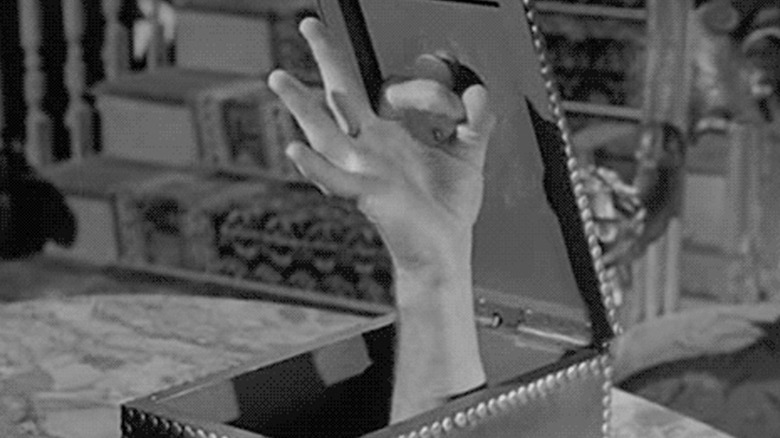
A disembodied hand skittering around of its own volition? Thing is definitely one of the creepiest people (?) on this list. He is a servant and honorary Addams like Lurch, and though he does share many of Lurch's finer qualities, like loyalty and a clear devotion to the family, it's impossible to look past Thing's creepy appearance. The horror genre explores the unknown to creep people out, and Thing is nothing but unknowns. Though Charles Addams' original cartoons conceived of Thing as having a body that was too horrible to be seen, later incarnations turned Thing into a disembodied hand (or hand and forearm, as seen in the original sitcom). Thing emerged out of small boxes scattered throughout the Addamses' home to do things like fetch the mail, ring the dinner bell, or play the castanets so that Morticia and Gomez could dance.
So many questions arise. What exactly is Thing? How did his mother and father (shown in the original sitcom as a pair of hands embracing in a wedding photo) conceive Thing? Where did he learn to drive? Whatever the answers are, one fact remains: a disembodied hand running around like a spider and appearing where you least expect it is very, very creepy.

Debbie Jelinsky, Fester's gold-digging wife from "Addams Family Values," is the only confirmed serial killer on this list, which automatically makes her the creepiest Addams despite the brevity of her tenure in the family. A black widow extraordinaire, Debbie trawls the pages of "Lifestyles of the Rich & Freakish" to find her next victim, and she giddily watches true crime reports of the murders she's committed as she eats bonbons in bed. When she convinces Fester to propose to her, she digs up Fester's mother to collect her engagement ring, proudly showing Gomez and Morticia the shovel she used.
As a literal grave-robber, Debbie has no respect for the dead, unlike the other Addamses, who revere their ancestors. She kills any way she can — whether by arson, axe, or car — and she does so over the slightest provocation. She began her murderous career by offing her parents for getting her the wrong Barbie doll. Though Debbie is a fan favorite thanks to Joan Cusack's committed and campy performance, she is also the creepiest member of the Addams Family by far. She will kill whomever, whenever, and however she can, and she'll do it while wearing pastels.
Read this next: Horror Roles That Changed Actors Forever
The post Every Member of the Addams Family Ranked from Normal to Creepiest appeared first on /Film.
Read more of this story at Slashdot.
Read more of this story at Slashdot.

There are no nice people in Westeros. Whether it be "Game of Thrones" or "House of the Dragon," everyone is in it for themselves, no matter how nice they appear. At the end of the day, even if there are few genuinely good characters, they eventually get swallowed up and killed by the cruel world of "A Song of Ice and Fire." Meanwhile, the rest of the smart characters recognize an opportunity when it presents itself in front of them, and they take it, no matter the consequences.
But then, there's Ser Criston Cole, a character that is neither good and nice enough to avoid doing selfish things, but also not smart enough to take advantage of his situation. Indeed, he may just be the stupidest character in Westeros since Ned Stark.
When we first meet him, Criston is like a cross of Ser Loras and Oberyn Martell, a handsome, popular-with-the-ladies knight who is also very good at duels and tournaments. He is also a man who rose above his station and proved his worth without the help of lineage, and when Rhaenyra made him part of the Kingsguard, it made sense since he was the only candidate with any real combat experience.

Things got complicated when Rhaenyra had sex with Criston, even if it seemed consensual. That's because Ser Criston Cole is actually a humongous idiot and a complete moron who cannot shut his pie hole for a minute. You see, Rhaenyra took a liking to Ser Criston, who seemed to have done the same.
So when Rhaenyra was forced to marry, she suggested she and Ser Criston continued seeing each other on the side while she performed her duties in public — a very good deal, right? A non-noble knight getting to be a member of a prestigious organization while also having the love of the most powerful person in Westeros? Sweet! Not for Criston, though.
You see, Criston is not the kind of man who would allow himself to simply be content with a good job and the love of a woman. He cannot fathom the idea of being with a powerful woman while he is her paramour (while probably being fine with the reverse). He scoffs at Rhaenyra's suggestion that they stay together after she marries by saying that would make him her whore. Instead, Criston's brilliant suggestion is to pull an "Aladdin" and head over to the other side of the world to live in poverty because at least then he'd get to be the man in charge.
This is a guy so stupidly obsessed with his station, which he owes to Rhaenyra, and so obsessed with his honor (only when it's convenient) that he only now remembers his vow of chastity and confesses the whole affair to the queen, who didn't know or care about it until he confessed.

This is the "House of the Dragon" equivalent of Ned Stark doing the "honorable" thing and telling Cersei he knows about her incest babies and giving her the opportunity to plot a counterattack just because it's the proper thing to do. Of course, just like Ned paid with his head, Ser Criston went and made things worse by becoming a homophobe too and killing the poor Ser Joffrey Lonmouth before almost trying to kill himself.
To recap, Ser Criston was a nobody before Rhaenyra gave him a sweet job, then offered to allow him to continue having sex despite his chastity vow, and he decided to not only reject the idea, but to snitch to the queen, and then goes and commits a hate crime against a gay man? Say what you will about Daemon, but at least he's not stupid enough to decline a good opportunity when it presents itself.
Read this next: The 13 Best Game Of Thrones Characters Who Weren't In The Show
The post House of the Dragon's Criston Cole is the Stupidest Man in Westeros Since Ned Stark appeared first on /Film.
Xbox's online DRM has been one of the biggest issues with Xbox Series X consoles, as outages and other issues have left players with no access to purchased games. Another big complaint is that cross-platform Xbox One disc games have been inaccessible offline, even with games that don't require a connection. Now, a new update means you won't be forced to do an internet check or download from an Xbox One disc anymore, engineering lead Eden Marie confirmed in a tweet.
Users started noticing the change recently, but it has been in place since the 2206 update earlier this summer, Marie said. "We examined data since Series X|S launch & determined the online compatibility check isn't needed in the vast majority of cases for Xbox One discs. Some games may still need to be updated online after install to ensure the best experience," she added.
Yes, this is true since the 2206 update. We examined data since Series X|S launch & determined the online compatibility check isn't needed in the vast majority of cases for Xbox One discs. Some games may still need to be updated online after install to ensure the best experience.
— Eden Marie (@neonepiphany) September 19, 2022
What was the problem before? The issue essentially revolved around Microsoft's Smart Delivery system. Previously, when you inserted various types of Xbox One/Xbox Series X game discs on a new-gen console, it wouldn't install the game straight from the disc — rather, it would install an updated version via the internet. This, despite the fact that Series X consoles are perfectly capable of playing most Xbox One games directly (the main exception being Kinect games).
What this means it that you can now play many games offline that are branded "Xbox One," "Xbox One/Xbox Series X," "Xbox Series X/Xbox One" and "Xbox Series X." However, you can't play original Xbox or Xbox 360 games without updates, as the data "can't be used directly," according to Eden. (Most of this doesn't apply to the Xbox Series S, of course, because it doesn't have a disc drive.)
There are a few other exceptions as well. For instance, some disc games known as "stubs," like Forza Horizon 5 or Halo Infinite, don't contain the full version of the game — so you'll need a connection for those. You'll also need the internet to download the latest versions of games, along with expansion packs, etc. And Series X consoles require an account, so you'll need to be online at least once to set that up. Still, the update is a good step and means you'll be able to play a lot more games in the not-so-rare event that Microsoft's servers go down.
Not long ago, Florian Roth shared some fascinating thoughts via his post, The Bicycle of the Forensic Analyst, in which he discusses increases in efficiency in the forensic review process. I say "review" here, because "analysis" is a term that is often used incorrectly, but that's for another time. Specifically, Florian's post discusses efficiency in the forensic review process during incident response.
After reading Florian's article, I had some thoughts that I wanted share to that would extend what he's referring to, in part because I've seen, and continue to see the need for something just like what is discussed. I've shared my own thoughts on this topic previously.
My initial foray into digital forensics was not terribly different from Florian's, as he describes in his article. For me, it wasn't a lab crammed with equipment and two dozen drives, but the image his words create and perhaps even the sense of "where do I start?" was likely similar. At the same time, this was also a very manual process...open images in a viewer, or access data within images via some other means, and begin processing the data. Depending upon the circumstances, we might access and view the original data to verify that it *can* be viewed, and at that point, extract some modicum of data (referred to as "triage data") to begin the initial parsing and data presentation process before kicking off the full acquisition process. But again, this has often been a very manual process, and even with checklists, it can be tedious, time consuming, and prone to errors.
Over the years, analysts have adopted something similar to what Florian describes, using such tools as Yara, Thor (Lite), log2timeline/plaso, or CyLR. These are all great tools that provide considerable capabilities, making the analyst's job easier when used appropriately and correctly. I should note that several years ago, extensions for Yara and RegRipper were added to the Nuix Workstation product, putting the functionality and capability of both tools at the fingertips of investigators, allowing them to significantly extend their investigations from within the Nuix product. This is an example of how a commercial product provided the ability of its users to leverage the freeware tools in their parsing and data presentation process.
So, where does the "bicycle" come in? Florian said:
Processing the large stack of disk images manually felt like being deprived of something essential: the bicycle of forensic analysts.
His point is, if we have the means for creating vast efficiencies in our work, alleviating ourselves of manual, time-consuming, error-prone processes, why don't we do so? Why not leverage scanners to reduce our overhead and make our jobs easier?
So, what was achieved through Florian's use of scanners?
The automatic processing of the images accelerated our analysis a lot. From a situation where we processed only three disk images daily, we started scanning every disk image on our desk in a single day. And we could prioritize them for further manual analysis based on the scan reports.
Florian's article continues with a lot of great information regarding the use of scanners, and applying detection engineering to processing acquired images and data. He also provides examples of rules to identify the misuse/abuse of common tools.
All of this is great, and it's something we should all look to in our work, keeping two things in mind. First, if we're going to download and use tools created by others (Yara/Thor, plaso, RegRipper, etc.), we have to understand what the tools actually do. We can't make assumptions about the tools and the functionality they provide, as these assumptions lead to significant gaps in analysis. By way of example, in March, 2020, Microsoft published a blog article addressing human-operated ransomware attacks. In that article, they identified a ransomware group that used WMI for persistence, and the team I was engaged with at the time received data from several customers impacted by that ransomware group. However, the team was unable to determine if WMI had been used for persistence because the toolset they were using to parse data did not have the capability to parse the OBJECTS.DATA file. The collection process included this file, but the parsing process did not parse the file for persistence mechanisms, and as a result, analysts assumed that the data had been parsed and yielded a negative response.
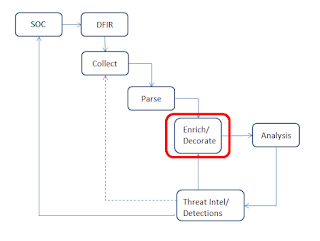 |
| Fig 1: New DFIR Model |
So, to truly leverage the efficiencies of Florian's scanner "bicycles", we need to continually extend them by baking findings developed through analysis, digging into open reports, etc., back into the process.
As always, you may click on images to view larger versions.
At long last, I have finished The Witcher 3: Wild Hunt. Which is to say, I’ve finished its second and final story DLC, Blood and Wine. I’ve already written three entire posts about the base game, plus one more about the first story DLC, Hearts of Stone. Blood and Wine is quite a bit larger than Hearts of Stone was, set in an entirely new location: the Duchy of Toussaint. This duchy played host to some important events in Andrzej Sapkowski’s novels on which the Witcher games are based, and it’s a fitting place for protagonist Geralt of Rivia’s story to end. And an ending it surely is. The developers at CD Projekt RED have gone all out for Geralt’s final farewell.
When I wrote about Hearts of Stone, I discussed how it was able to break away from Sapkowski’s books to tell a new story. This highly personal tale made it feel rather different from the base game. Blood and Wine, however, is like another chapter of the base game, for better and for worse. Toussaint is a separate location with its own map, and is (mercifully) not too big, but it’s big enough to run into the same problems I found with quests and levels in the base game. There are quests strewn all over the map, but players are disincentivized to tackle them as they find them because each has a different level rating. Geralt might be heading off on a Witcher contract, rated for level 37, but stumble across someone else who needs help along the way. But their quest is level 43, so it’s probably not a good idea to pursue it yet. The result is a random scattering of unfinished quests everywhere, undertaken in a bizarre order based on their level ratings, instead of what would make the most narrative sense.
Where Hearts of Stone just kept all of its quests at a similar level, since Geralt should be fully powered already after finishing the base game, Blood and Wine does at least account for reaching higher levels. By the time it begins, most players will have exhausted the standard leveling system, with all available slots filled with their preferred perks and abilities. So, an early quest in Blood and Wine unlocks a new mutation system, granting a new reason to gain levels. At first, I hoped this would expand the mutatagens that already exist in the game, which felt under-utilized. There’s just three types — red, green and blue — and each gives a simple bonus to damage, health, or magical sign intensity, instead of something that’s actually interesting. Certain monsters drop their own unique mutagens, but these are only used for brewing special decoctions (most of which aren’t very useful, unless Geralt has invested heavily in his alchemy skill tree) instead of offering cool bonuses or new abilities.
The new mutation system doesn’t touch mutagens, however. What it does instead is offer some new, extra powerful mutation skills that require both mutagens and character points (one character point is granted every time Geralt gains a level) to unlock. These mutations are pretty cool, though. Since I had focused on Geralt’s magical signs in my game, I gravitated towards the magical-focused mutations, which did things like imbue Geralt’s Aard sign with frost, letting it freeze enemies or even outright kill certain susceptible foes, or boost his sign damage based on the power of his drawn sword (this last one made his fiery Igni sign absurdly powerful). These are great! This is exactly the kind of thing that I wish had been in the leveling system in the base game from the start, instead of its endless tiny percentage bonuses that made no perceptible difference during play. Unfortunately, there aren’t that many mutations to unlock and each requires multiple character points, so it takes a while to unlock them and most players will only manage a few. And only one can be active at a time, which was frustrating. Geralt’s frosty Aard was awesome against certain enemies, but kind of useless against others, and I was not allowed to switch mutations during combat. But imagine a system where character builds for Geralt were defined by new abilities like these from the beginning of the game, many of them cumulative but with some choices between the bigger ones to define his fighting style. Oh, what could have been.
Blood and Wine makes a lot of other small tweaks to the mechanics of the game too, shaking up a lot of the more formulaic elements. For example, the base game has a lot of bandit camps to stumble upon and clear out, but in Blood and Wine each bandit camp belongs to one of the three hanses (bandit gangs) which have extra tough headquarters. These are like super-sized bandit camps, with a ton of defenders, some of whom may even summon help from nearby camps by lighting signal fires. Manage to defeat the heavy opposition, however (some of the higher level mutations help a lot) and Geralt will come face to face with the hanse leader, a formidable foe. If the leader is slain, then the hanse is disbanded for good. Other repetitive quests types get new twists in Blood and Wine as well, like the inevitable fistfight tournament that turns out to have a lot of ways to win besides punching, or the Gwent tournament that is all about a new playable faction that has upset certain hardcore fans. Hmm… I realize I never actually talked about Gwent, the collectible card game within the game, in any of my posts about The Witcher 3, but I guess that’s because I don’t have that much to say about it. It’s a nice distraction from adventuring and far more interesting than the dice poker game from The Witcher 2 (even though its design is largely lifted from the game Condottiere without proper credit), and stays interesting since Geralt keeps finding new cards on his travels. But it never became more than a fun diversion for me.
Then there’s loot. In Blood and Wine, Geralt finds a craftsman who can upgrade his witcher gear to grandmaster level, provided Geralt finds the appropriate diagrams first. Grandmaster gear is cool because it does something that witcher gear should have done all along: provide set bonuses for equipping many pieces of the same set. This is an idea I first saw in Diablo II, and it makes perfect sense here. I favored the Griffin gear, since it boosts signs, but before Blood and Wine it simply had lots of percentage bonuses to sign intensity which weren’t very interesting. At grandmaster level, however, wearing enough pieces of the Griffin set starts to change how Geralt’s signs work in cool ways, which feels much more impactful. Unfortunatley, the grandmaster sets are somewhat undercut by there being even better gear to find, often with its own unique quirks like a sword that grows in power the more monsters it slays. Towards the end of Blood and Wine, I sacrificed my full Griffin set bonus to equip a more powerful sword which then boosted Geralt’s sign damage through the mutation I mentioned earlier. The devastating Igni blasts were worth it.
The biggest difference in Blood and Wine, of course, isn’t in the mechanics but the setting. Toussaint is almost entirely unlike the rainy swampland of Velen or the windswept rocks of Skellige. Its skies are an impossible cyan, its fields and brightly painted buildings bathed in a golden glow. Clearly inspired by the South of France, Toussaint has a very Mediterranean feel. It’s where the most famous wine on the continent is made, with vineyards covering rolling hills and elegant arched bridges stretching across bright blue water, all gleaming under the shining sun. While I loved the wind and rainstorms in the rest of the game, it was nice to enjoy some pleasant weather for a change. I think there were only a few in-game days where I encountered some fog, the rest of the time it was clear skies. It’s absolutely gorgeous, in an already pretty game. Cresting a hill in the countryside to reveal a view of the capital city of Beauclair on the hills across the river, with soaring mountain peaks behind it, actually took my breath away. The art team have really shown their talent here.
In the novels, Toussaint is presented as an almost unreal place, like something out of a fairytale. Chivalry is very much alive there, and knights errant ride around and pledge to perform noble feats of bravery to win the affection of courtly ladies. All of that is present and correct in Blood and Wine. In fact, one of the first quests Geralt can accept involves participating in a full blown knight’s tournament, complete with horse riding and combat challenges. Naturally, it is presided over by Duchess Anna Henrietta herself, who has summoned Geralt to Toussaint to deal with a serious monster problem. She’s also offering serious rewards, including ownership of a disused winery estate, if Geralt succeeds. When Geralt met with her to learn more, however, I was amazed to find that her character is actually better written than she is in the novels.
As I’ve discussed before, the Witcher games have a pretty bad track record with female characters. Sapkowski’s stories and novels have some problems in this area too, but the games are worse, so I never would have expected Anna Henrietta to be such a great character here. To be fair to Sapkowski, in the novels she is exactly what is needed to serve the story: flighty and vain, in denial about the wars and terrible events occurring outside her precious duchy, so that she and her subjects can keep living in a fantasy land of their own creation. But this does not make her very sympathetic, nor does she earn readers’ respect. In Blood and Wine, however, I met a very different Anna Henrietta. She is still imperious and brooks no argument once her mind is made up, but she actually listens to her advisors (including Geralt), she cares deeply about her duchy and its people, and she is quick to take action herself in their defense. She’s one of the better leaders in the whole game, in fact, which is certainly not what I expected. I have to give credit to the writers on this one.
Anna Henrietta isn’t the only character from the books who makes a return in Blood and Wine, however, and — as I complained earlier — these cameos don’t always make sense. In this case, another major character from the novels plays a large role in the story, and he really shouldn’t be there. This character in question is a favorite among readers, and if I’m honest I was glad to see him. But his story arc in the novels is excellent, and it should have been left alone. I can tell the writers couldn’t resist, however, because Blood and Wine is clearly their farewell to Geralt. Not only can he see his old friend again, he can visit his new winery even before completing his task in Toussaint, fixing it up incrementally until it’s a fitting place to retire. His adventures in Toussaint are full of references to the earlier Witcher games, including a lot of nods to the very first entry, which surprised me since it more of a cult classic compared to its blockbuster sequel. Many monsters that haven’t been seen since that game make a return, including giant centipedes and the dreaded cursed flowers known as archespores. Even barghests, everyone’s favorite ghost dogs, show up in a few places. These creatures, lovingly rendered, serve to show just how far the games have come.
There’s even a pivotal decision towards the end of the main story that leads to one of two rather different story paths, a clear reference to the famous middle chapter of The Witcher 2 which was almost entirely different based on players’ choices earlier in the game. But the execution here left me a bit disappointed. Up to this point, I’d been having a great time riding around the beautiful duchy, fulfilling Witcher contracts and doing a bit of sleuthing for Geralt’s main mission. But the story soon led in a frustrating direction, which left me feeling like my choices up to that point hadn’t mattered. Only then was I able to make my choice between the two paths, and while the one I picked took Geralt on a memorable journey through a world of magical illusion that was slowly unraveling, all his efforts were ultimately for naught as he found himself forced into the very confrontation I had hoped to avoid. This is where the two story paths reconvene again, and it’s a bit awkward. Even worse, this confrontation takes the form of an incredibly frustrating boss battle. You know the type: there are multiple stages during which the boss unleashes different patterns of attacks, but when a later stage features an instant-kill attack with no clear way to evade, players are forced to play through the earlier stages again just to get one more attempt at dodging it. Nope, sorry, that didn’t work either. Start over again. It’s not fun at any point, it’s just awful. I eventually got through it after consulting the internet for help, but it definitely soured the whole experience.
Thankfully, that’s not where the story ends, and I had the chance to secure a surprisingly happy ending. Not just for Anna Henrietta and her duchy, but also for Geralt. The ending of the base game had a brief description of how things turn out for him, but Blood and Wine let me see the beginnings of that, and it was even more satisfying than I expected. A fitting farewell for Geralt, indeed.
It’s a little strange to be done with the game after so long. My first post about The Witcher 3 was about ten months ago, which means I’ve been playing it for nearly a year. I played a lot of other games alongside it, but The Witcher 3 has been a constant companion all that time, which makes this farewell all the more bittersweet. But all things must end, and Blood and Wine is a good ending. I was able to forgive some pitfalls in the writing and a terrible boss battle, given how enjoyable the rest of Blood and Wine is. Toussaint is a lovely place to explore, there are new ideas and mechanics that I wish had been in the game from the beginning, and the love that the developers have lavished on the whole adventure is clear. If you’ve played The Witcher 3 and enjoyed it, but haven’t dipped into the DLC, Blood and Wine is a great capstone to the Witcher saga that I highly recommend.
Read more of this story at Slashdot.
Thermal paste is often overlooked by a lot of new builders putting together a PC. Sure, CPU coolers these days come with thermal paste pre-applied but it doesn’t hurt to have the best thermal paste at your disposal at any given time. There are times when you need to re-seat the CPU or its cooler, and you most definitely need a thermal solution for that since you’ll essentially be cleaning the old coating.
Not to mention, the pre-applied thermal paste may have been sitting in a box for months and can often be old. That’s why we think it’s always a good practice to buy and apply your own thermal paste when you’re installing a new CPU or a cooler. We also recommend you apply a fresh coat of thermal paste every year as they tend to dry out and lose effectiveness over time. This will ensure your CPU doesn’t face any heating issues and have a lasting impact on its performance. Even the best CPUs need a thermal solution, so you shouldn’t skimp on a thermal paste.
In this article, we’ll be taking a look at some of the best thermal paste you can buy right now. We also have a dedicated post detailing the steps involved while applying thermal paste to a CPU. The process remains the same for applying a fresh coat of paste on GPUs too, except they have a sophisticated heatsink that you need to dismantle before reaching the chip itself. Now, let’s get started with the list:
Navigate this article:

Arctic is a fairly popular brand when it comes to PC cooling solutions. You may have heard of them while searching for thermal paste, but the brand also makes CPU coolers, and case fans, among many other things. The Arctic MX-2 and MX-4 have been extremely popular thermal paste solutions for many years before the brand decided to bring the next iteration in the form of Arctic MX-5. The MX-5 is available in sizes ranging from 2 to 50 grams, and it comes in a resealable packet to prevent the paste from drying over time as it’s waiting to be used again after, say, a year.
The best thing about MX-5 is that it comes with a spatula that lets easily apply the paste on the CPU IHS. It’s not necessary to spread the paste on the IHS in most cases, but you may have to do that in case of solutions with less viscosity. This particular process involves ejecting a sizable amount of paste on the CPU IHS and carefully spreading it on the surface. It’s important to maintain the right amount of paste since you don’t want to have too much paste on the IHS as it may result in less thermal resistance. Remember, we’re merely trying to fill the gaps between the CPU IHS and the CPU cooler’s contact plate.
It’s worth pointing out that you may not need the spatula at all since the MX-5 has a lower viscosity than the MX-4. Use the spatula only if you think the paste isn’t getting evenly spread across the surface of the CPU IHS with just the mounting pressure of the CPU cooler. You can try seating the cooler once without spreading the paste to see how much of the surface is being covered.
As opposed to other thermal solutions on the market, the ARCTIC MX-5 is a paste that comes in either blue, white, or grey colors. It’s an odorless paste and is made with a mixture of non-hazardous solutions. The Arctic MX-5 is composed of carbon micro-particles that do a great job of filling in the gaps or small dents on the CPU IHS. It ensures the heat is dissipated efficiently from the IHS.
The Arctic MX-5 has a thermal conductivity rating of 5.0 W/mK with a viscosity of 550 pas. The thermal conductivity is obviously a lot lower than that of the metals like aluminum or copper, as it should be. You may find other thermal solutions on the market with a higher thermal conductivity of, say, around 14W/mk. The Arctic thermal paste can be used with any and all kinds of processors and is not limited to any particular CPU. You can use it on both mainstreams as well as HEDT CPUs too. In fact, the same paste can also be applied to GPUs as well.
The Arctic MX-5 is one of the more affordable options on the market. Most thermal solutions won’t require shelling out a lot of money, but the price per gram is quite competitive in the Arctic’s case. It is also durable for 8 years, which is higher than a lot of other options on the market.
|
Features: |
|
Pros: Cons: |

Noctua caters to a very specific set of users who demand high-performance cooling while keeping the noise output to the lowest possible. And it happens to be one of the very few manufacturers to have done that consistently over the years. We’ve added a ton of Noctua CPU coolers to the list of the best CPU coolers on the market. The lot of these Noctua air coolers like the NH-D15 also come with a thermal paste in the box. Yes, it’s the NT-H1 thermal paste, a brown-colored tube. Many of you probably don’t know this, but the company also sells this particular thermal solution separately for those who are interested.
That’s right, you can buy the Noctua NT-H1 thermal paste separately and use it just like any other thermal solution. In fact, the Noctua NT-H1 is known to be one of the best thermal paste on the market and it’s our second-best pick for the best thermal paste you can buy right now. It offers an impressive set of features that many other thermal paste solutions on the market lack.
The Noctua NT-H1 doesn’t have a break-in period which means it’s good to go right from the moment you install the CPU cooler and boot the system. A lot of thermal paste actually lacks this feature meaning there’s a break-in period before which the paste itself sets in and starts being effective. The Noctua NT-H1 is also not electrically conductive, meaning there’s no danger of short circuits from the paste making contact with the motherboard PCB or any other components that are installed on the board. This is a particularly important feature to have since you may end up spilling the paste on board during installation.
The Noctua NT-H1 is also one of the few thermal paste solutions on the market that’s also suitable for compressor cooling. This means you can use this paste while using sub-zero cooling methods to achieve extremely high overclocking speeds. The consistency of the NT-H1 cooler is similar to that of the ARCTIC Silver 5 thermal compound. It tends to be a little thicker unlike a lot of other solutions.
Noctua says the NT-H1 consists of a hybrid compound of different micro-particles, specifically optimized for use in PC environments. The NT-H1 paste is also proven to achieve solid results when it comes to cooling different processors. This is suitable for use across different CPUs on the market including even the high-performance HEDT chips like Ryzen Threadrippers. As we mentioned earlier, it also works well compressor cooling, so it’ll continue to deliver solid results even at extremely low temperatures.
Unlike some other thermal paste solutions, the Noctua NT-H1 tube is available in different sizes, so you don’t necessarily have to pick up a huge size tube if you’re not going to use it as much. The tube can be resealed and stored for a long time, but the big-sized tubes are usually reserved for enthusiast builders, who tend to churn out a lot of PC builds or those who like change components often for testing.
|
Features: |
|
Pros: Cons: |

It’s difficult to ignore the thermal solutions from the house of Thermal Grizzly while discussing thermal paste. It’s a well-known brand that specializes in thermal solutions and they have a bunch of different options ranging from thermal grease, thermal pads, liquid metal, and more. Thermal Grizzly is known to have some of the best thermal solutions on the market, although your mileage may vary. We’ve picked Thermal Grizzly’s Hydronaut thermal paste. The company calls it thermal grease, but that’s just another way to call these thermal solutions.
Thermal Grizzly says its Hydronaut paste is suitable for most PCs, including the overclocked ones. The company has a bunch of different thermal paste in its product stack but we think this is one that most people should be looking at. It offers what we think is the best price to performance ratio. The company says Hydonaut has a thermal conductivity of 0.0076 K/W and has 0 pS/m electrical conductivity. That’s a good thing because you don’t want your thermal paste to be electrically conductive, unlike liquid metals. That just makes the whole installation process more complicated.
The Thermal Grizzly Hydronaut has a viscosity of 140-190 pas, which means it’s more of a paste than a liquid. We say that because a lot of thermal paste tends to have less viscosity. This means you’ll most likely need an applicator to spread the paste on the CPU IHS. Thankfully, Thermal Grizzly makes it easier for you by bundling one in the package. Unlike the ARCTIC MX-5, you’ll actually need the applicator tool to spread this paste due to its viscosity.
Thermal Grizzly has a silicone-free structure which means it has very low weight and a high degree of flexibility. This theoretically means it should be easier to apply this paste compared to some other paste that tends to be as hard as chewing gum. The company says Hydonaut is suitable for CPUs will large heatsinks, but we think it’s just as effective in the case of mainstream CPUs. You can buy Hydronaut in a variety of different sizes ranging from 1grams to 26 grams. Each unit comes with an applicator that we talked about earlier. You get the price to performance ratio with the bigger quantity, so we suggest getting at least the 7.8gram unit for the best value.
Thermal Grizzly can be used with a wide variety of cooling solutions, be it air-coolers or liquid-based coolers. Thermal Grizzly says Hydonaut is based paired with high-end PCs with sophisticated cooling solutions, so this is a fantastic option to consider if you have a heavy-duty machine.
In addition to thermal paste, Thermal Grizzly also sells a bunch of different products including a cleaner that can be used to remove an existing older coat of thermal paste from your CPU and the cooler. The TG Remove is an acetone-based cleaner that’s also worth picking if you don’t have isopropyl acid with you for cleaning the CPU. You can also grab TG Shield if to protect against high-temperature protective coating against liquid metal or other electrically conductive heat transfer agents.
|
Features: |
|
Pros: Cons: |

In addition to a wide variety of coolers, memory modules, PC cases, etc, Corsair also sells a thermal paste. Not really a surprise coming from a brand that’s popular for its PC components, eh? Well, Corsair has two thermal paste solutions on offer — The XTM30 and the XTM50 thermal compound. The XTM50 is meant for high-performance processors and it’s one of the best thermal paste you can buy right now. It’s obviously very efficient when it comes to cooling but we picked it for the ease of use.
The Corsair XTM50 high-performance thermal compound is the only item in this collection that comes with an application stencil and spreader. Yes, it comes with a stencil to make sure you’re don’t have to worry about spilling the paste on your CPU socket or other surrounding components. All you have to do is place the stencil on the CPU IHS, add a sizable amount of paste on the IHS and use the spreader to evenly spread the paste. It’ll make sure a thin layer of paste is applied on the IHS and the excess paste spills over on the stencil, thereby protecting the socket as well other components.
The XTM50 paste by itself has low viscosity, so can also just use the ‘Dot method’ to apply the paste and let the mounting pressure do its thing. But if you’re too worried about applying using that method, then the bundled stencil and spreader make it very easy to get things done. In theory, you can use any application method for a compound with low viscosity, but the stencil makes it that much easier to apply. It’s for new builders who don’t necessarily have the technical know-how of properly applying thermal paste and how improper application can have a lasting impact on the overall performance of the CPU.
The Corsair XTM50 is available in only one size which means you don’t have the luxury of choosing a small quantity. But luckily you can re-seal the tube and save it for the next time you need to use it again. According to Corsair, the ultra-low thermal impedance of the XTM50 compound makes it better than most other cooling solutions on the market. We think it’s just as good as any other thermal paste we’ve included in this collection for cooling your CPU. The XTM50 just happens to make it easier for you to install the paste.
Alternatively, you can buy the XTM30 compound from Corsair, however, it doesn’t come bundled with the stencil and the spreader and you’ll have to rely on traditional application methods for applying the paste on the CPU IHS. Both thermal solutions from Corsair are made out of zero volatile compounds and are non-conductive too. It’s also not going to dry as early as some other thermal paste would. We recommend going with a thermal paste with low viscosity mainly because of how easy it is to apply them. You’ll have to manually apply hard thermal paste solution as opposed to leaving them on the IHS and let the mounting pressure do the trick for you.
|
Features: |
|
Pros: Cons: |

Applying thermal paste solution on the CPU IHS isn’t particularly difficult. It’s a straightforward process in which you eject a sizable portion of the compound on the IHS and let the cooler’s mounting pressure do its trick. That being said, it doesn’t hurt to perform some additional steps to make sure you’re getting an even spread. Because the last thing you want is to add less paste and end up with the uneven distribution of the compound on the IHS. That’s when the Cooler Master Mastergel Regular paste enters the scene.
One of the best things about this particular thermal paste option is that it comes with a flat-nozzle syringe. This syringe design makes it very easy for the user to apply the paste and even spread it on the IHS. You can also do the same using a small spatula but being able to do it easily without having to use an additional accessory makes the entire process that much easier. Building a PC can already be quite overwhelming for a lot of people and we think every bit helps in making it a smooth and easy experience.
Another thing we like about the Cooler Master Mastergel Regular is that it also comes with a grease cleaner. This grease cleaner that’s included in the package comes really handy for those who are upgrading their PC and need to reseat the CPU or the cooler. Cleaning the existing coat of thermal paste and applying a fresh coat are extremely important every time you reseat the cooler. And being able to use the included cleaner eliminates the need to bring your own cleaning solution.
In terms of the specifications, the Cooler Master Mastegel Regular thermal paste has a thermal conductivity of 5 W/mk, which is more in line with a lot of other options mentioned in this collection. The company also sells a premium version of this particular paste with thermal conductivity of 11 W/mk. This paste is grey in color and its density is 2.5 g. We had absolutely no issues applying the paste on the CPU. The overall performance of the solution has also been pretty solid as we’ve encountered no abnormalities in the CPU temps. We’ve used this particular paste for many of our builds and it’s been a reliable option.
Cooler Master, as we mentioned earlier, also sells a premium version of the paste called the Mastergel Maker. There’s also the Mastergel Pro version, which is again, slightly better than the Mastergel Regular. We’re mainly looking at the difference in thermal conductivity and density, so you might want to check those options too depending on your budget. The Cooler Master Mastergel Regular, however, is good enough for most users and it works without any issues. The application process is also quite simple, making it a great option for those who are new to the world of PC building. This particular thermal paste is readily available on the market, and you can hit the link below to find the best price for it online right now.
|
Features: |
|
Pros: Cons: |

You may have heard of thermal pads being used by many as a replacement for thermal paste. That’s entirely normal because thermal pads are also highly efficient. Thermal pads are primarily used on M.2 SSD modules. As such the heatsink or the motherboard shroud covering the M.2 SSD module holds thermal pads to dissipate the heat produced by the modules. It works the same way as thermal paste, except these are solid pads as opposed to pasting or liquid solutions.
A lot of manufacturers make thermal pads, however, we think the Thermal Grizzly’s Carbonaut is one of the best options on the market. This can be used on both processors and GPUs too. The application of thermal pads involves placing the pad on top of the CPU IHS, thereby filling the gap between the IHS and the heatsink. The same goes for the GPU too, except, in this case, there’s no IHS. But why would you use a thermal pad instead of a thermal paste as we’ve been told to use for many years now?
Well, first off, there’s no mess while installing a thermal pad. It’s as simple as placing the pad on top of the component before placing the heatsink on top of it. There’s no danger of dropping extra paste onto the CPU socket or other sensitive areas on the motherboard. Thermal Grizzly’s Carbonaut also promises not to get old, which means you probably don’t have to apply a fresh one as often as you would in the case of thermal paste. They are ideal for graphics cards and applications where a lot of disassembly is required. Laptops are also a great example here.
Applying a fresh coat of thermal paste on laptops can be too tiring since the disassembly process involve you dismantling the entire laptop. Since they don’t degrade as much as thermal paste, you can just apply them once, and should be good for probably the rest of the laptop’s life unless something’s way off with temperatures.
You get a large thermal pad in a packet of Thermal Grizzly Carbonaut. You can then cut the appropriate size that suits your needs and save the rest for future applications. Remember, they don’t degrade over time. It’s proven to work efficiently on both CPUs and GPUs. In fact, the Thermal Grizzly Carbonaut is just as efficient as the Thermal Grizzly’s Kryonaut or Hydonaut thermal paste. Some people have also used these thermal pads for overclocking and the performance seems to be on par with most thermal paste on the market.
The best thing about the thermal pad is that it’s reusable which means you don’t necessarily have to use a fresh pad after installing a new CPU or a cooler. It can also be placed on top of the GPU memory modules inside a card’s heatsink. We’ve seen a lot of people use normal thermals on the modules to regular the memory temperature, so this is a solid option for that too. You can buy just one pack of this thermal pad and cut the appropriate amount to be used on both the CPU as well as the GPU.
|
Features: |
|
Pros: Cons: |

The CPU, just like many other PC components, has evolved a lot over the years. A lot of CPUs on the market are now capable of hitting crazy peak frequencies when overclocked under favorable conditions. Our standard thermal paste is good for most use cases but you may have seen some enthusiasts use liquid metal as thermal solutions. Liquid metal thermal paste solutions are highly efficient and they’re used to tame some of the most powerful CPUs on the market running at extremely high frequencies. We’re talking frequencies above 5Ghz at a sustained rate, which is a lot higher than what most CPUs are advertised to push.
Thermal Grizzly is of the few manufacturers that sell consumer-grade liquid metal thermal paste. In typical TG fashion, it’s called Conductonaut. It’s essentially a liquid metal thermal paste that’s developed for applications with a high degree of efficiency. The website clearly mentions how it’s meant for “experienced users” who know what they’re doing. Liquid metal, in case you don’t know, is electrically conductive. Also, the fact that it’s liquid, makes it really hard to apply. You have to be careful not to spill liquid metal over any other component including the motherboard, CPU socket, etc. It could lead to short-circuiting and component failure.
Due to a complex application method, it’s advised not to mess with liquid metal unless you know exactly what you’re doing. The application involves dropping small quantities of liquid metal on the CPU IHS and carefully spreading it using a piece of cotton. This will make sure you’re not spilling over any extra liquid metal outside the IHS, thereby saving yourself a lot of trouble. Building a PC doesn’t have to be more complicated than it already is, so it’s best to stay away from liquid metal thermal paste if you don’t know what you’re getting into. Thermal Grizzly, however, makes it easier by bundling all the required items in the package including applicators.
On top of that, liquid metals can’t be used with aluminum heat sinks since the Gallium in them reacts with aluminum. That’s not really an issue since most heat sinks (remember, not all) are made of copper which is nonreactive with the liquid metal. That being said, the high risk pays off in meaningful ways the liquid metal provides up to 73 W/(mK) thermal conductivity. It’s much higher than the 0.5-12.5 W/(mK) thermal conductivity provided by conventional thermal pastes.
A lot of high-performance machines, mostly pre-built computers use liquid metal. These pre-built systems from OEMs are built by “experts” who have their ways of working with liquid metals. Then again, there’s no way to tell how efficiently they’ve applied liquid metal to the CPU. It’s also a good practice to open up these pre-built PCs to check if they spilled any liquid metal on the motherboard or other components. You may be able to claim a replacement unit in that case, which you should.
Liquid metal, however, cannot be used with compressor cooling methods, so you’ll have to stick to other options like the Noctua NT-H1 if you’re dealing with those kinds of sophisticated builds.
|
Features: |
|
Pros: Cons: |

Arctic Silver, as we mentioned earlier, is one of the most popular manufacturers in the thermal paste space due to the different kinds of solutions they offer. Artic’s Silver series is also extremely popular among enthusiasts. The Silver series has also been around for quite some time now and the company has managed to keep it relevant in the space by adding newer, better variants to match the current standards. The Arctic Silver 5 is currently one of the most popular thermal paste solutions on the market. It’s a high-density polysynthetic silver compound that’s known to be very effective in a variety of builds. It contains micronized silver and several other thermally conductive ceramic particles to offer a high level of performance and stability.
The Arctic Silver 5 happens to be one of the most premium solutions on the market. It’s made using 99.9% pure silver, or so the manufacturer claims. Arctic says the paste uses three unique shapes and sizes of pure silver particles to maximize particle-to-particle contact area and thermal transfer. Maintaining good contact is the key to having a good quality paste and Arctic achieves that with premium compounds. It also contains over 88% thermally conductive filler to add more weight to the substance. In addition to micronized silver, Arctic also uses sub-micron zinc oxide, aluminum oxide, and boron nitride particles. All these compounds work together to improve overall performance. They also help the paste to offer long-term stability.
Arctic Silver 5’s consistency is engineered for easy application. The paste doesn’t contain any silicone, so it has low viscosity compared to some other paste in this collection. The compound thins out during the initial use to make it easier for users to apply it on the CPU IHS. Low viscosity also ensures the best physical contact between the heatsink and the CPU IHS. It thickens slightly over the next 50 to 200 hours of use before reaching its final consistency for long-term stability. This means Arctic Silver 5 has a break-in period, unlike other compounds like Noctua NT-H1. This isn’t necessarily a deal-breaker, though. In fact, most users prefer this behavior of the paste as it allows for easy installation.
This particular thermal paste is not electrically conductive, as it should be. Electrically conductive thermal compounds like liquid metal, for instance, are difficult to work with. They come with the risk of harming your entire PC should anything go wrong during the installation. Arctic Silver 5, on the other hand, is relatively safer. However, it’s still a good idea to keep it away from electrical traces, pins, and leads. Silver 5 is slightly capacitive and it could potentially cause problems if it bridges two close-proximity electrical paths. The Arctic Silver 5 is available in two sizes — 3.5 and 12 grams — and you also get an applicator tool with it. Its thin consistency should ideally make it easier to install but it doesn’t hurt to use the applicator, especially if you’re dealing with thermal paste for the first time. You can check the availability of the compound using the link below.
|
Features: |
|
Pros: Cons: |
That brings us to the end of this particular collection involving the best thermal paste on the market. All the thermal solutions mentioned in this collection are excellent options and offer enough thermal conductivity for most use-cases. It mostly comes to the ease of use and consistency that you prefer. We think most users will be satisfied with either the Arctic MX-5 or the Noctua NT-H1 thermal paste. They are both readily available in the market and relatively easy to use. Liquid metal solutions like Thermal Grizzly’s Conductonaut are difficult to work with, but they also offer the best thermal conductivity. Alternatively, you can also consider buying thermal pads from Thermal Grizzly if you don’t want to deal with a paste.
A lot of manufacturers often tend to repackage the same thermal paste with marginal upgrades, so you’re not likely to find a lot of newer options on the market. That being said, you can keep an eye on this page as we’ll try to accommodate new thermal paste solutions as they get launched. This is perhaps the best time to build a PC as the computing space is buzzing with new releases like Windows 11 and Intel’s new Alder Lake chips. In case you’re building a new computer, then you might want to consider checking out some of our other collections including the best monitors or even the best webcams. You can also join our XDA Computing forum to join others in discussing everything in the world of computing.
The post This is the best thermal paste you can buy in 2022 appeared first on XDA.

Duke Nukem Forever, the infamous Gearbox and 3D Realms FPS which spent 13 years in development hell, has been enhanced and “remastered” via an ambitious new mod that aims to bring the distant cousin of Doom and Quake closer to the original style of a 90s shooter.

Once all those pretty autumn leaves fall to your yard, they are often treated as a waste product—but these leaves are the beginning of nutrient-rich garden soil, and they make an excellent habitat for pollinators and beneficial insects. Composting your leaves instead of tossing them can save you money on removal and…

Well, folks, I hope we've learned something from the most recent episode of "House of the Dragon." First of all, never go horseback riding alone ... not when you live in Westeros and especially when you happen to be married to the always unpredictable Daemon Targaryen (Matt Smith). Second of all, let it be known that there is such a thing as being too honest -- which, again, goes double when you're a lovestruck knight of the Kingsguard in the middle of a brewing rivalry between two would-be queens. And last but not least, when you're keen on making a grand statement that hits hard politically as much as it does personally, then find yourself a great dressmaker that would put any number of red carpet stylists to shame.
Alicent Hightower (Emily Carey) announced herself as a main contender in the game of thrones with a flourish by doing exactly that, using an otherwise unassuming green dress to pay off an entire hour of steadily mounting pressure, the discovery of betrayal, and perhaps even the pursuit of her own ambitions, as well.
Much like the best seasons of "Game of Thrones" before it, "House of the Dragon" has largely succeeded so far on the strength of its richly mapped-out main characters, all of whom come with fascinating flaws and innermost insecurities that still remain fully relatable. The only difference between us and them, of course, is that the ramifications of their shortcomings and grasps for power are truly dynasty-shaking to the extreme. By the end of the episode, the entire balance of power in the series has changed.
What led Alicent to this moment? How will this play out in the remaining season? And what exactly is the significance behind that striking green dress? Let's dig into it.

No story set in the world of "Game of Thrones" would feel complete without a struggle for the Iron Throne and all the bitter rivalries that come with such ambitions. "House of the Dragon," based on author George R.R. Martin's book "Fire & Blood," makes up for its lack of familiar characters with all the political infighting, power grabs, and courtly drama that viewers could ever need this side of "Succession."
Alicent's perfectly calculated choice to interrupt her royal husband Viserys' (Paddy Considine's) wedding speech with her unforgettable entrance gave viewers their introduction to the two factions that could very well tear the Targaryen family apart. (Hey, everyone could theoretically make up, set their differences aside, and learn to live happily ever after .... right?) Although the exact details in the book differ, Alicent's memorable fashion statement became known for kicking off the informal "Green" party made up of loyalists to the Queen and the succession represented by the birth of her and Viserys' firstborn son, Aegon. On the opposite end of the spectrum, "House of the Dragon" will likely emphasize the "Blacks" in upcoming episodes, named for the black and red color scheme of House Targaryen that represents Rhaenyra (Milly Alcock) and her claim to the Throne.
Thanks to the careful set up in the first four episodes, the divisions that will ultimately lead to battle lines in the sand have been drawn, the question of succession has been drilled into the heads of even the most casual viewers, and now all this tinderbox needs is a spark -- likely in the form of King Viserys' failing health, as a spurned Otto Hightower (Rhys Ifans) ominously warns his daughter Alicent -- to set it all on fire and burn the House to the ground.

As much as it benefits an ensemble like "House of the Dragon" to dedicate itself to wonderfully complex characters with equally complicated motivations, perhaps the greatest aspect of the series is in how it challenges its viewers and forces them to keep up with the winding events of the story. Indeed, some may have found it somewhat difficult to chart the exact progression that Alicent undertakes from an uncertain and reluctant figurehead to a Queen who makes her boldest and shrewdest move yet -- all while finally embracing the opportunity at her fingertips and truly owning the power that she wields.
To many, the young Queen's ascension may feel as sudden and inexplicable as it does to Alicent herself.
As we saw in earlier episodes, Alicent and Rhaenyra grew up in court nigh inseparable and without even the slightest inclination to have a say in the rulership of the Seven Kingdoms ... until the years began to pass, Otto Hightower artfully maneuvered young Alicent into the King's path, and Rhaenyra began to wake up to the realities (and responsibilities) of her position as the King's heir. Despite the King's proclamation establishing the princess as next in line to the Iron Throne, the most practical members of court (such as Eve Best's Princess Rhaenys, who has firsthand experience with having her right to rule rejected by the kingdom at large) know that Rhaenyra's claim is tenuous, at best. Enter Alicent and the son she bears the King, which presents a whole new series of complications over who ought to rule next.
But even debates over succession only mean so much without a personal angle, which is where last week's incestuous little jaunt through the brothels of King's Landing comes in.

To bring it back to the green dress of it all, this episode (titled "We Light the Way") provides a handy explanation for Alicent's choice in garment, relating to the fiery green beacon that House Hightower has traditionally used to call their banners and signal the onset of war. The thematic underpinnings, however, extend far beyond mere color scheme and remain tightly interconnected with the various motivations that have led her to this tumultuous moment in the history of Targaryen rule.
Perhaps most impressively, actor Emily Carey does much of the heavy-lifting in Alicent's storyline with barely a word of dialogue.
In classic "Game of Thrones" style, this episode of "House of the Dragon" stages a series of largely one-sided conversations that forces the Queen to contend with her role amid much larger Targaryen drama. First comes the dismissal of her father and the Hand of the King, Otto, whose loss as her only major ally in court brings a whole set of problems ... one that the subtle prominence of manipulative Larys Strong (Matthew Needham, doing his own twist on Aiden Gillan as Littlefinger in the original series) only further complicates. Forced to make her own decisions for once, Alicent's summons of Kingsguard knight Ser Criston Cole (Fabien Frankel) prove fateful. Cracking under her (rather oblivious) interrogation, he spills the beans of his affair with Rhaenyra and sows even more seeds of dissent between the two former friends.
All this combines to push Alicent from a young girl carried by the whims of others into a woman taking charge of her own destiny, leading smoothly to next week's recasting of both Alicent and Rhaenyra with Olivia Cooke and Emma D'Arcy, respectively.
New episodes of "House of the Dragon" air Sunday nights on HBO.
Read this next: Shows Like Game Of Thrones You Definitely Need To See
The post House of the Dragon: The Green Dress and Alicent's Motivations Explained appeared first on /Film.

Necessity being the mother of invention and all, it’s not surprising that when the economy turns the screws on people, they tend to get creative about their income sources. When you’re struggling to pay your bills, everything starts to look like an opportunity: You start to price out all that stuff in your garage for…