
Digital technologies have made their way into all aspects of our lives that influence our wellbeing – affecting everything from social relationships and curiosity to engagement and learning.
Psychologists have generally focused on the negative impacts of using internet technologies or on the potential of these technologies to be used to help those suffering from mental health problems.
But recent advances in the development of tools go beyond prevention of disorders to actually promote well-being.
In fact, we may be entering an era of “positive computing”, in which technology will be designed specifically to promote wellbeing and human potential.
A positive outlook
The truth is, engineers such as myself aren’t known for our social and emotional intelligence. It’s no wonder we have seldom focused on the impact the technologies we create have on the psychological wellbeing of the people who use them.
The advent of positive computing provides us with an opportunity to put human potential and wellbeing front and centre when imagining and creating future technologies.
The press keeps the public anxious about the negative impacts of using internet technologies with regular articles on stress and suggestions for coping.
Psychiatrists themselves are planning to add “Internet Addiction” to their official Diagnostic and Statistical Manual of Mental Disorders.
But we are less aware of how these same technologies can be used to help those suffering from mental health problems, or how they might help all of us live happier and psychologically healthier lives.
Researchers have begun to investigate how internet technologies such as e-mail, and social media platforms such as Facebook, could support young people in crisis, adults suffering from depression, and encourage smartphone users to be more mindful.
Those efforts come as we are seeing technology, psychology and neuroscience converge. On one hand, engineers are getting more involved in issues of human emotion, values and well-being, as well as recognising the need for it and the science behind it.
There is also an emerging interest among mental health professionals to understand how technology can be used – not only to treat illness – but also for a larger mission to promote positive psychology and optimum mental health in everyone.
New moves
Ian Hickie and I, at the University of Sydney, recently began a three-year project in collaboration with the Young and Well Cooperative Research Centre and the Inspire Foundation, in which we will conduct research to inform the development of an online clinic, a semi-automated triage system and an online hub where young people can download tools and applications to help them improve their wellbeing.
The Young and Well CRC is engaging in multidisciplinary approaches that bring software specialists together with psychologists and other mental health experts to create novel technologies specially designed to promote mental health.
In this, it is not alone. An increasing number of engineers and computer scientists are working, within multidisciplinary teams, on systems that promote pro-social behaviours such as altruism, empathy, resilience and mindfulness.
In a recent study published in PLOS One, a team at Stanford University, led by the cognitive psychologist Jeremy Bailenson, used augmented virtual reality games to develop helping behaviours – altruism, in other words.
Simply super
Half of the 60 participants who completed the study were given the virtual power to fly like Superman (the “superhero” condition), while the other half flew in a virtual helicopter. In the two-by-two design, participants in each of these groups were also allocated to either helping to find a lost sick child or tour a virtual city.
At the end of the virtual-reality experience, participants were confronted by someone who needed help (the dependent behavioural condition).
The researchers measured the time to, and amount of, help provided by those in the different experimental conditions, and the results showed those in the superhero condition were significantly faster and helped more than those in the touring conditions.
Six of the touring participants didn’t help at all, while every one of the former superheroes did.
Although the researchers hypothesised that the embodied experience of helping facilitated the transfer of this behaviour to the real-world, other studies have shown similar correlations between “positive” pro-social games and pro-social behaviours with lower tech immersion.
No worries
Technologies that foster the factors correlated to psychological wellbeing are only likely to become more common.
The Bill and Melinda Gates Foundation has recently funded a project led by neuroscientist Professor Richard Davidson at the University of Wisconsin-Madison to develop mobile applications that support the development of children’s mindfulness skills.
Prime Minister Julia Gillard recently launched wellbeing@school, a component of ReachOut.com, a highly successful online service delivered by the internet-based Inspire Foundation. These resources are mapped to the Australian Curriculum and will be offered at no cost to schools.

Research such as this, together with case studies from around the world, will be described in a forthcoming book I am co-authoring for The MIT Press with digital designer Dorian Peters at the University of Sydney.
The book, Positive Computing: Technology for a Better World, outlines the landscape of positive computing, an emerging field of research and practice dedicated to the investigation and design of technologies that support psychological well-being and human potential.
We believe that this research will bring together research and methodologies well-established in psychology, engineering, education and neuroscience, to begin a new era of digital experiences that are deeply human-centred.
It was Aristotle that said all our efforts in life are ultimately about seeking wellbeing – shouldn’t designers of technology be our allies on this journey?
Rafael A. Calvo receives funding from the ARC, the Young and Well CRC and the Social Sciences and Humanities Research Council of Canada (SCHRCA). Rafael A. Calvo has received funding from Google and the Office of Learning and Teaching







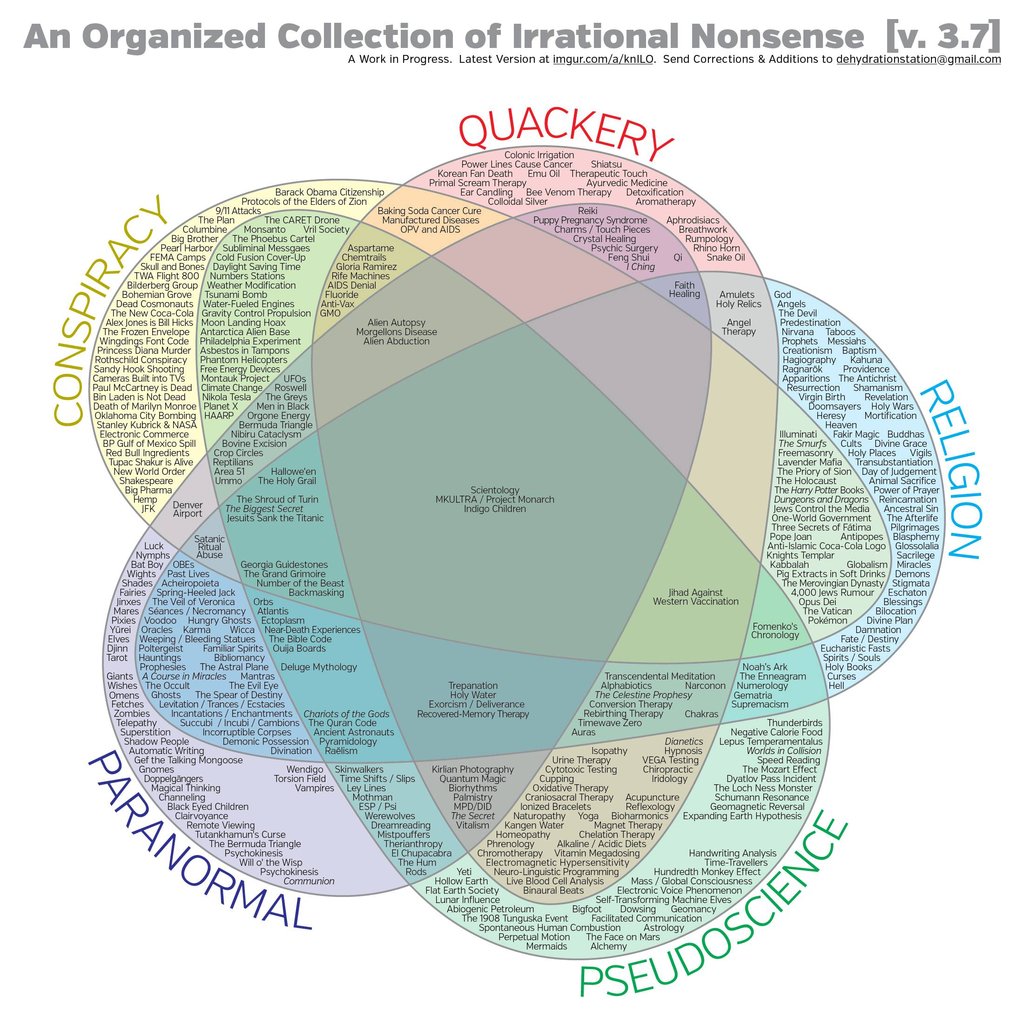
 There is no doubt that you have heard about the uproar on Twitter and the blogosphere: Google Reader is shutting down.
There is no doubt that you have heard about the uproar on Twitter and the blogosphere: Google Reader is shutting down.





