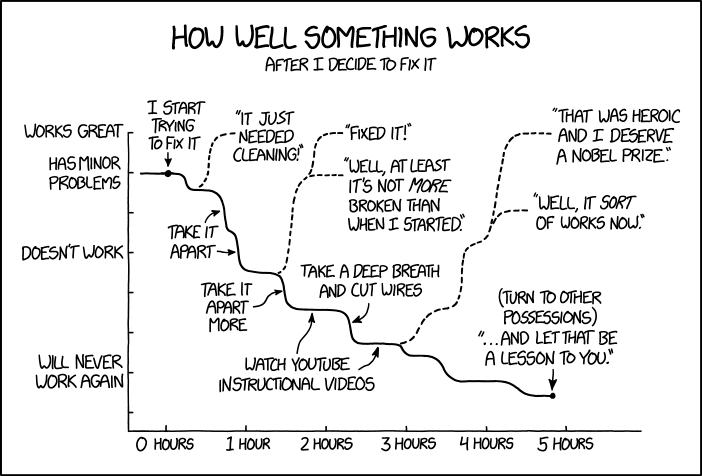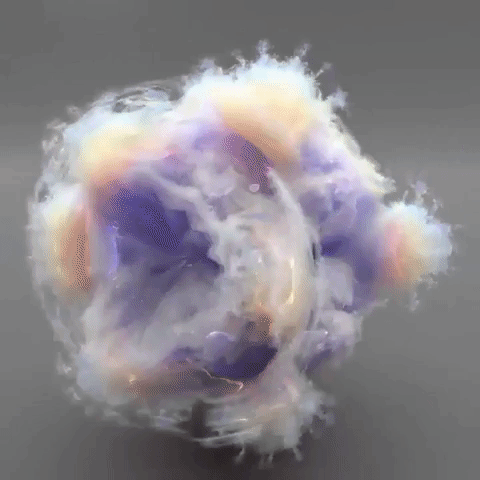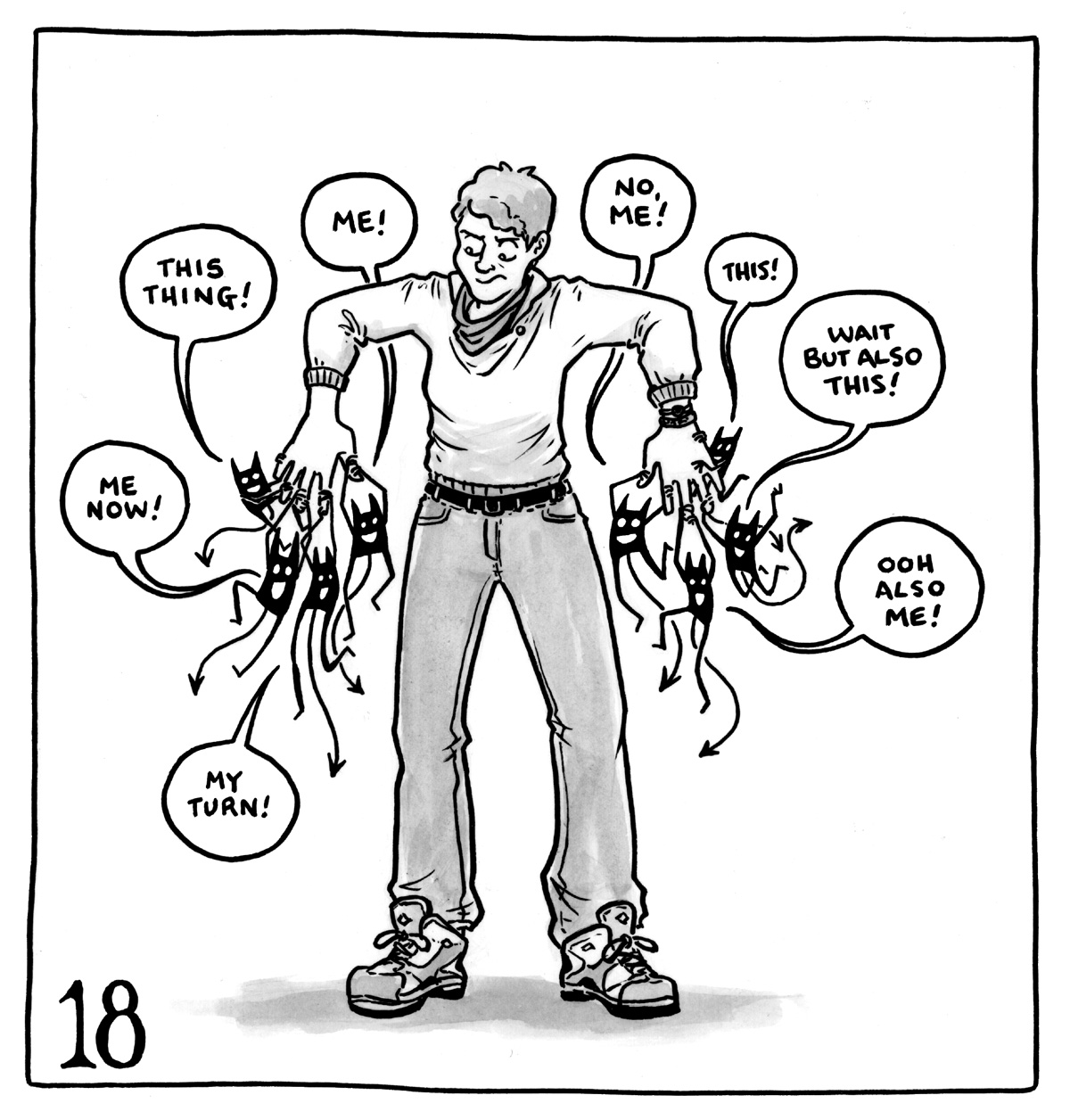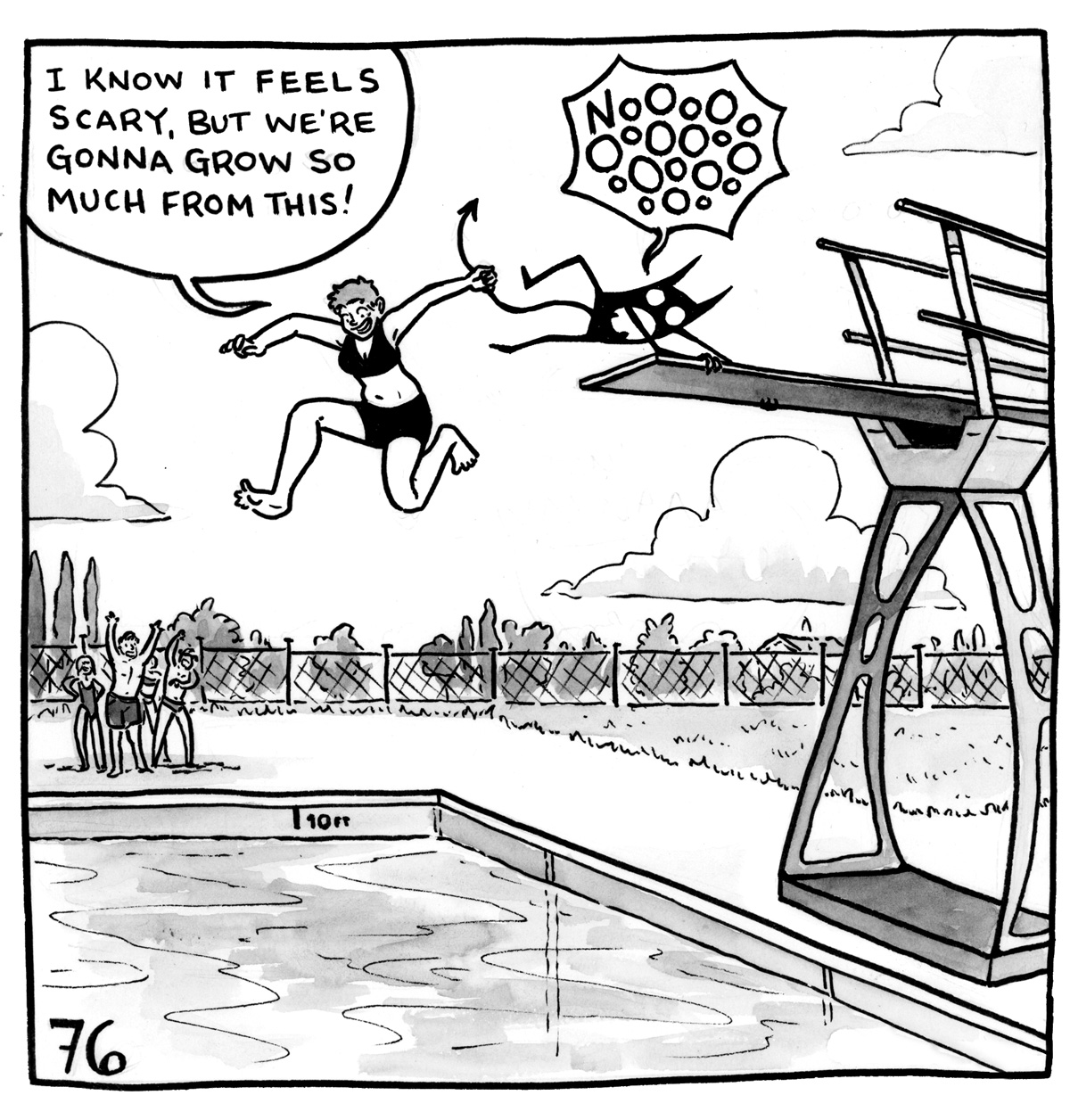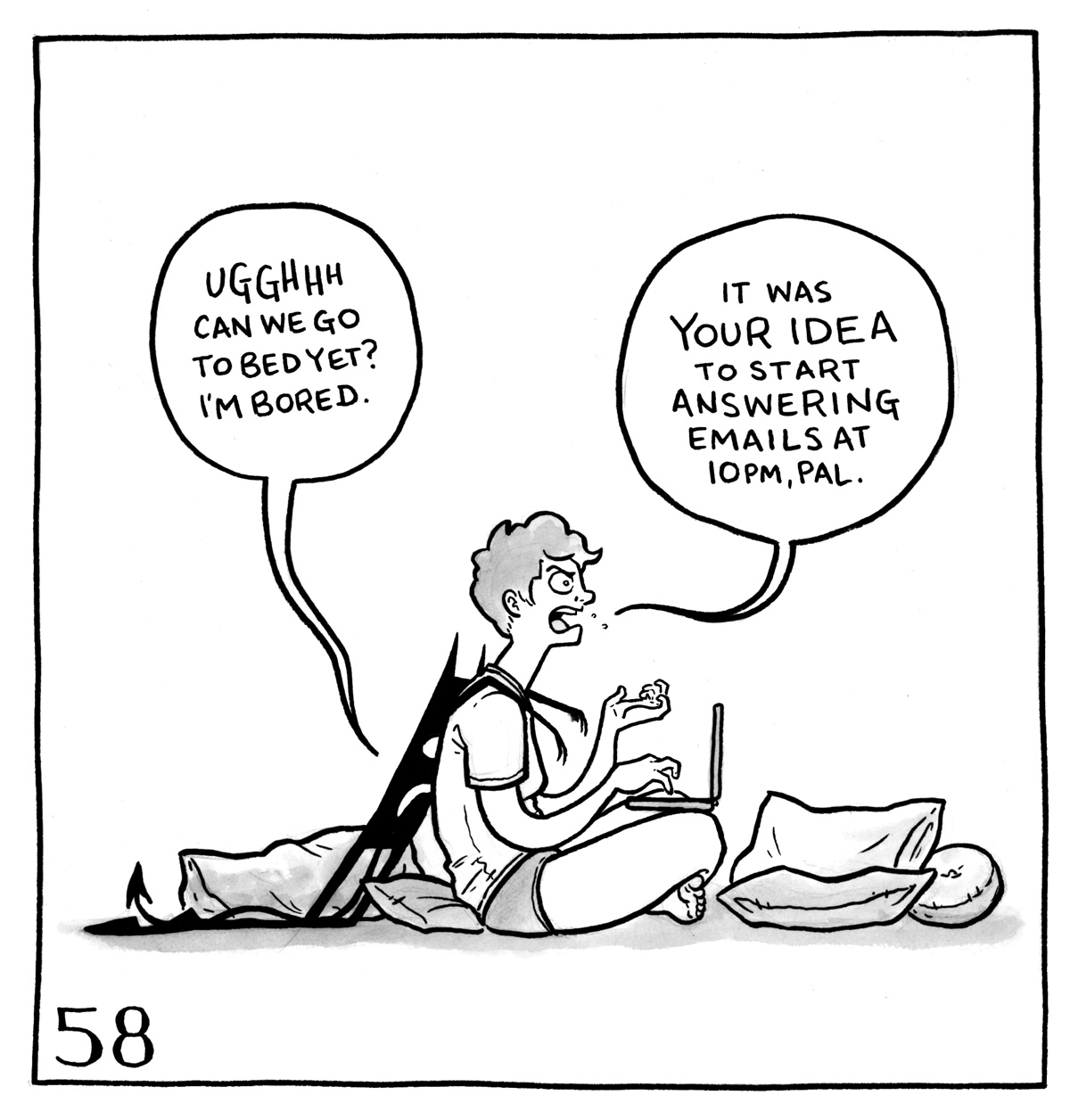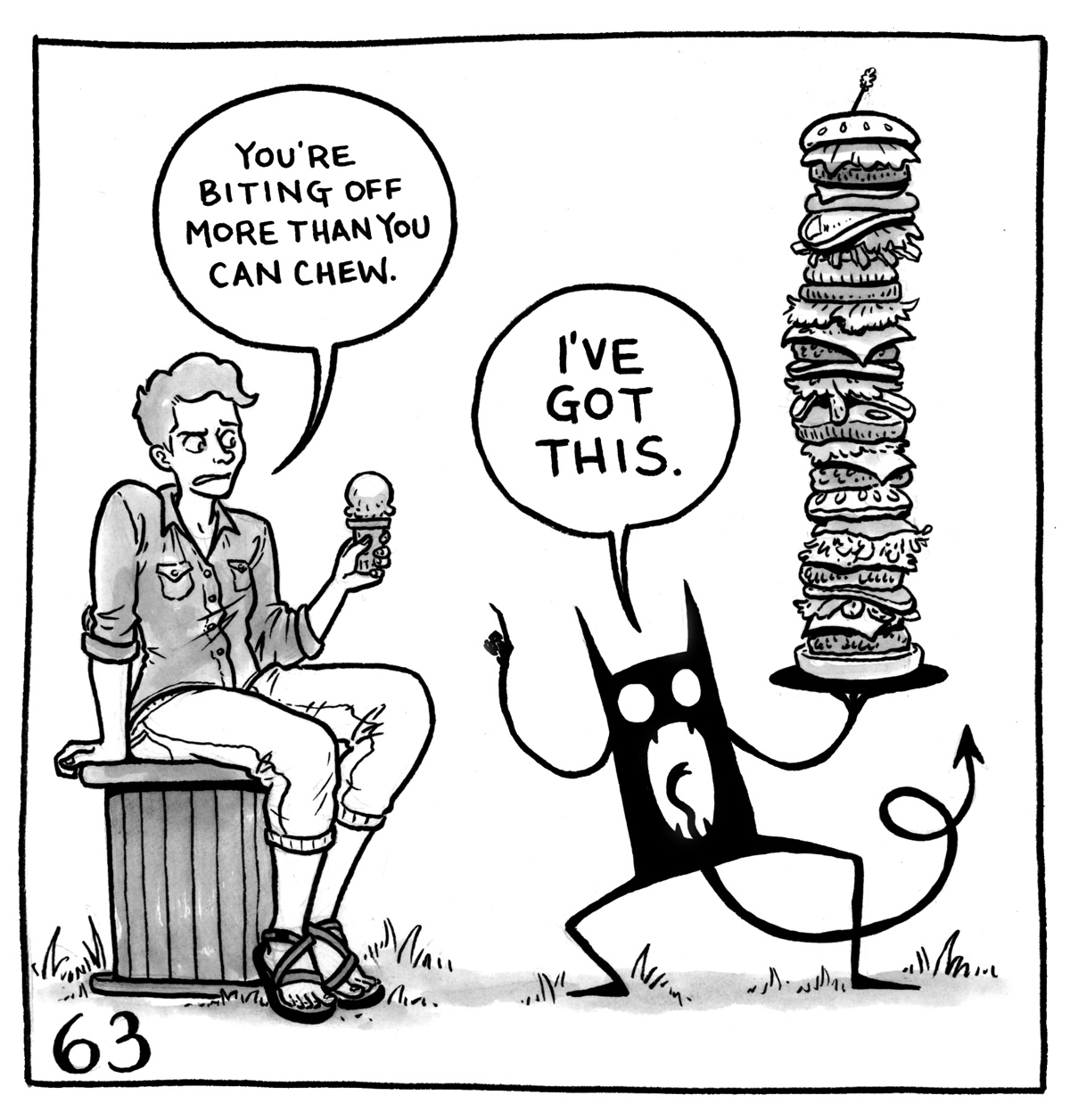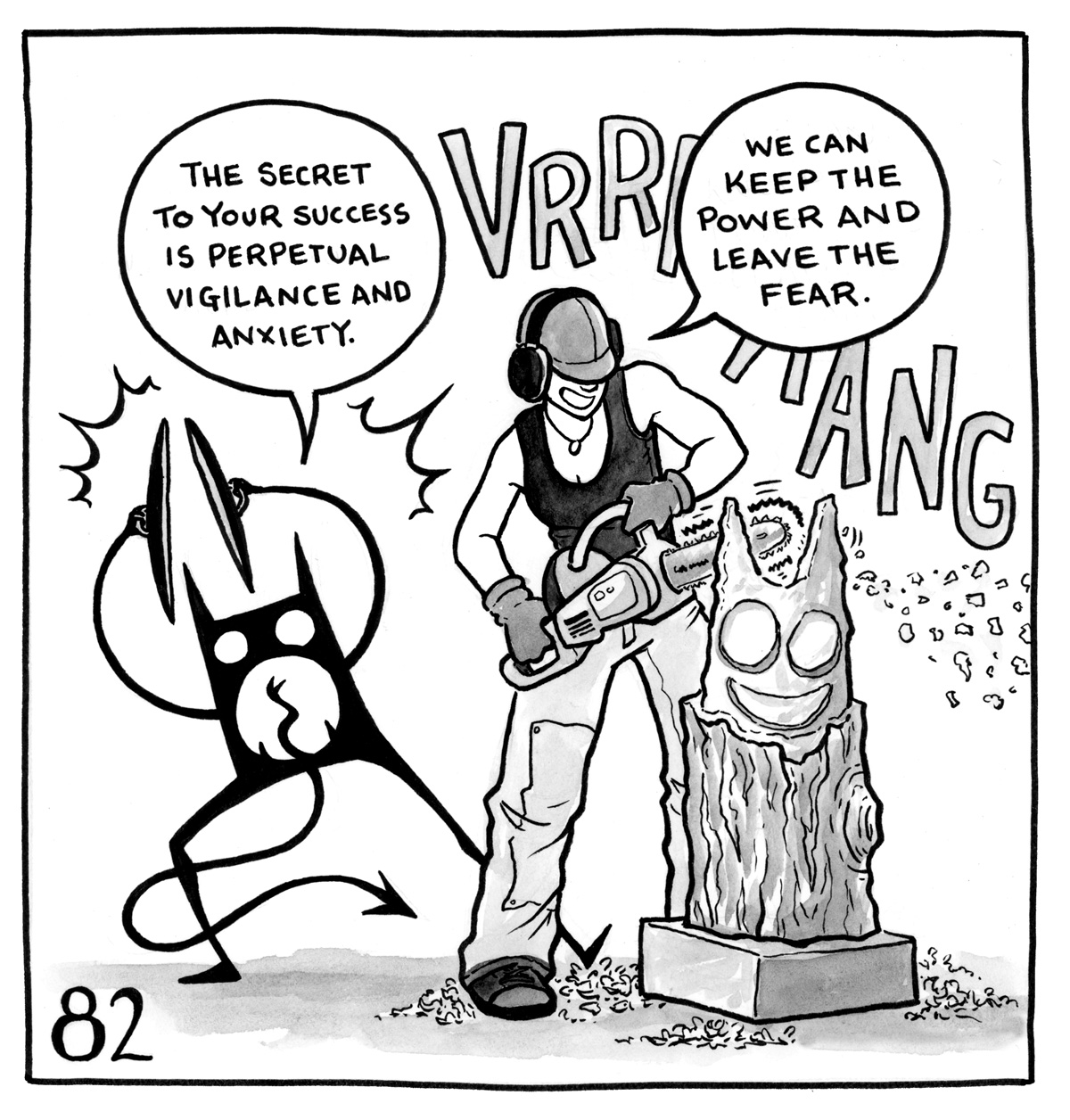Here's a fab funk cover of Guns N' Roses' 1988 hit single "Sweet Child O' Mine" featuring the powerful vocals of Mario Jose.
Now, here's the backstory of the band behind the cover: In 2017, Patreon's founder and CEO Jack Conte started a band (no, not that one) with his buddy-since-high-school Ryan Lerman, a funk band called Scary Pockets.
Conte shares how the band formed:
Ryan and I started brainstorming about ways we could make music together, despite our geographical separation and my focus on Patreon. Then we hit an idea: what if I flew down to LA once per month, spent a single day in the studio with Ryan and a few musician buddies, and recorded four songs. We wouldn't do any prep work -- no preconceived arrangements, no pre-production, no frills. We would just walk into the studio and not even know what key we were going to record in. Sometimes we wouldn't even have a song picked out. Let's just spend a single day together in the studio, arrange and record four songs together, have a great time playing funk with our friends, and video the whole thing. And that was it!! We decided to give it a shot, and we had our first session in February of 2017. Scary Pockets was off the ground.The music was full of imperfections -- wrong notes, some gritty buzz and hissing from old instruments, a ton of drum bleed in the vocal mics -- but we were having a blast together, and it was a dream come true to be playing music together again. The videos were getting a couple thousand views, and we were happy campers.
Then, some magic happened: we released Creep, our Radiohead cover with India Carney singing lead, and everything changed. The video got over 10M views on Facebook within a few days, and now it has over a million views on YouTube...
That was just about a year ago. Since then, the band has released over 50 videos (see below), which they report "have been watched over 10.4 million times on YouTube." Scary Pockets' latest video is this funk cover of "Sweet Child O' Mine." Conte is the guy in the white baseball cap on the keyboards. Enjoy! https://www.youtube.com/watch?v=mo1NDacaQNw&list=PLL3xcB0B80KV06T2lqZhG5zUZuwojwuex

 Welcome to the roundup of the best new Android games that went live in the Play Store or were spotted by us in the previous week or so.
Welcome to the roundup of the best new Android games that went live in the Play Store or were spotted by us in the previous week or so.