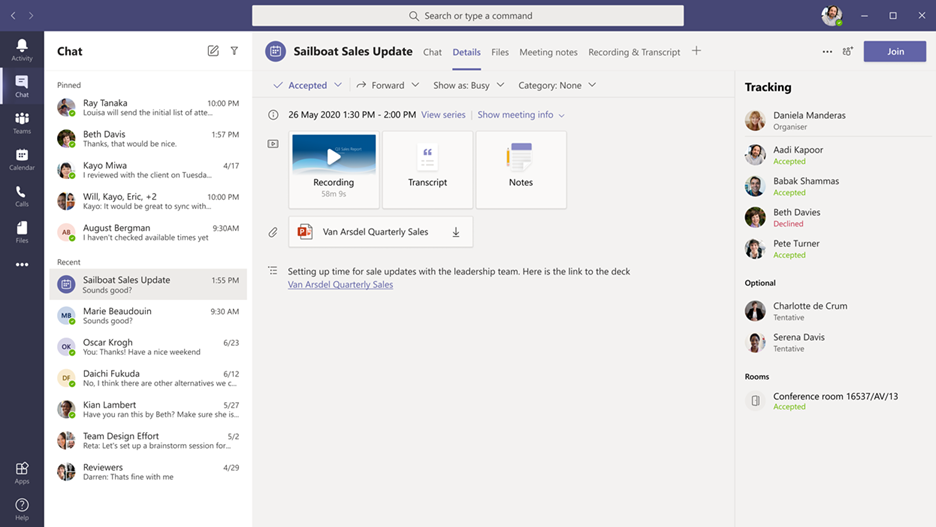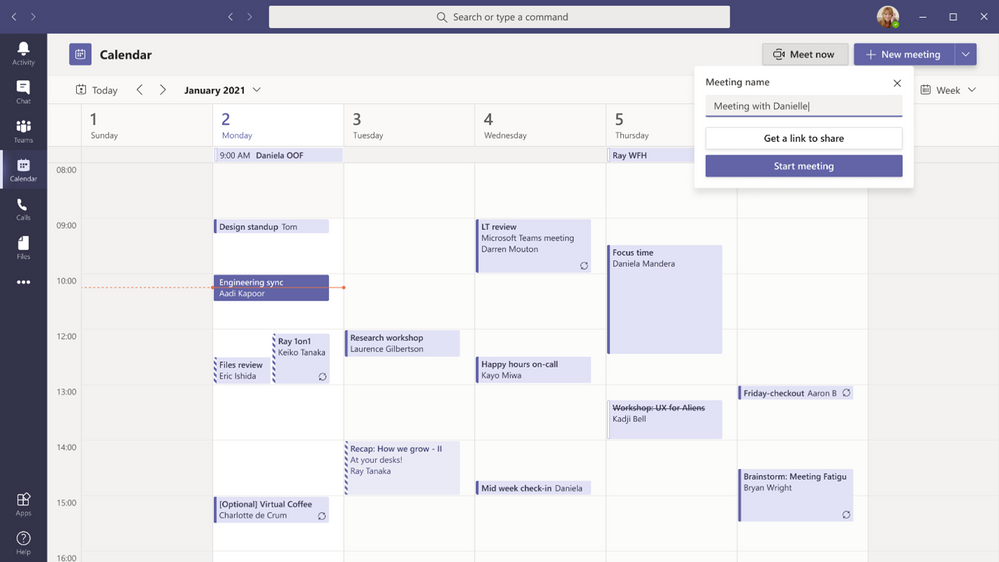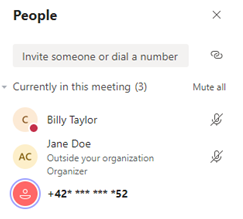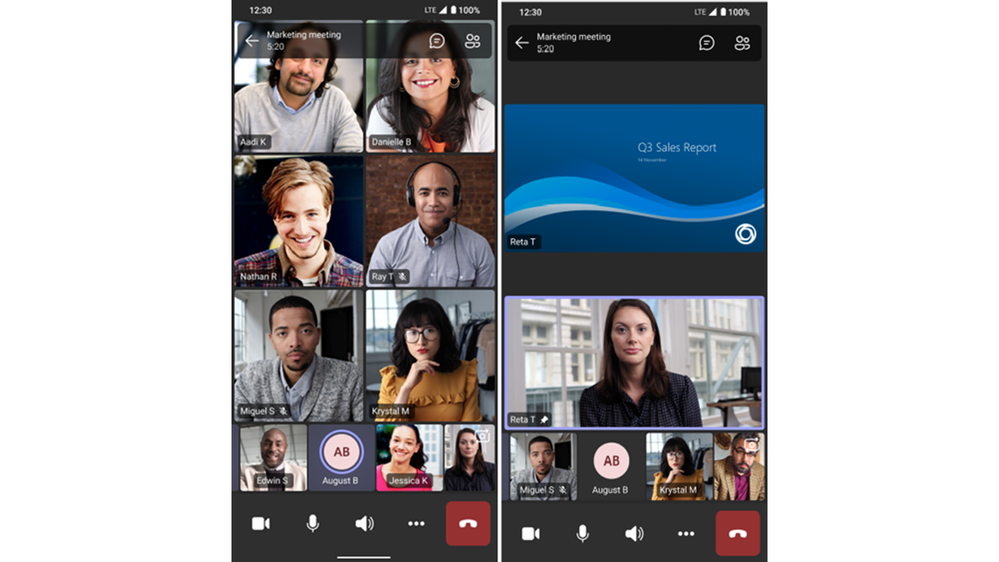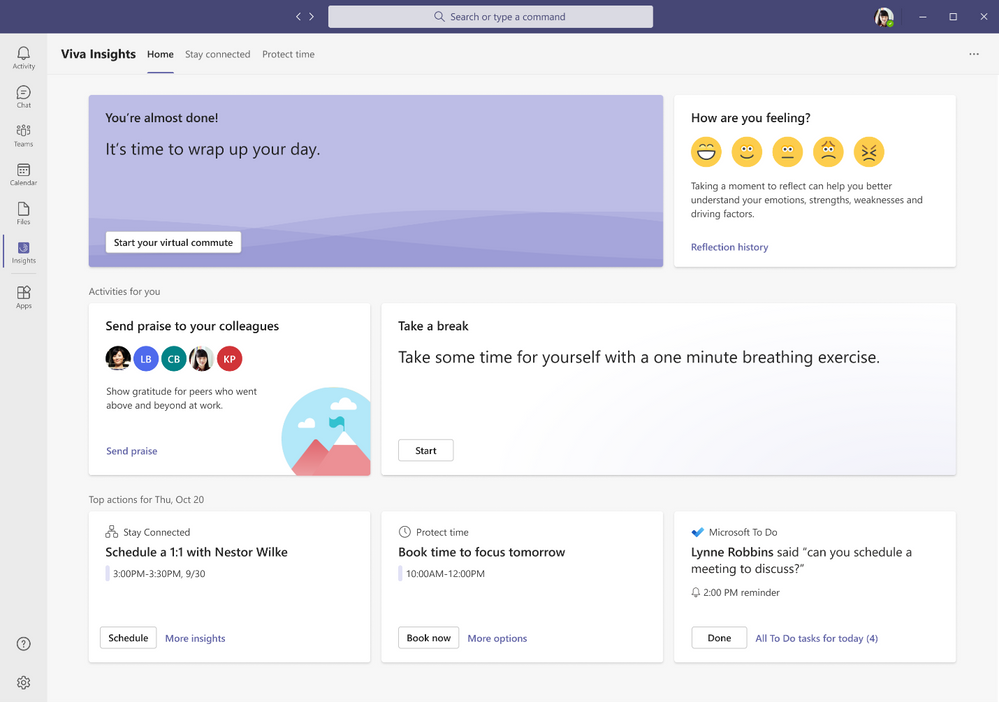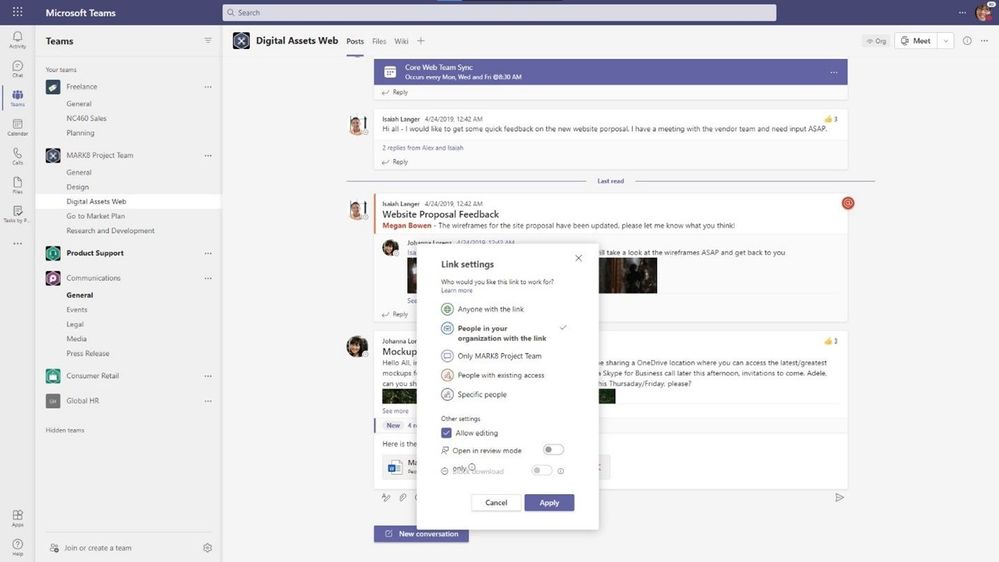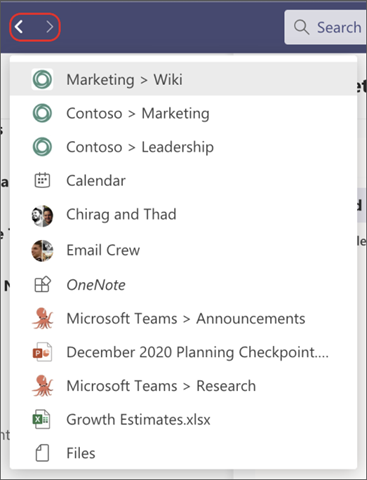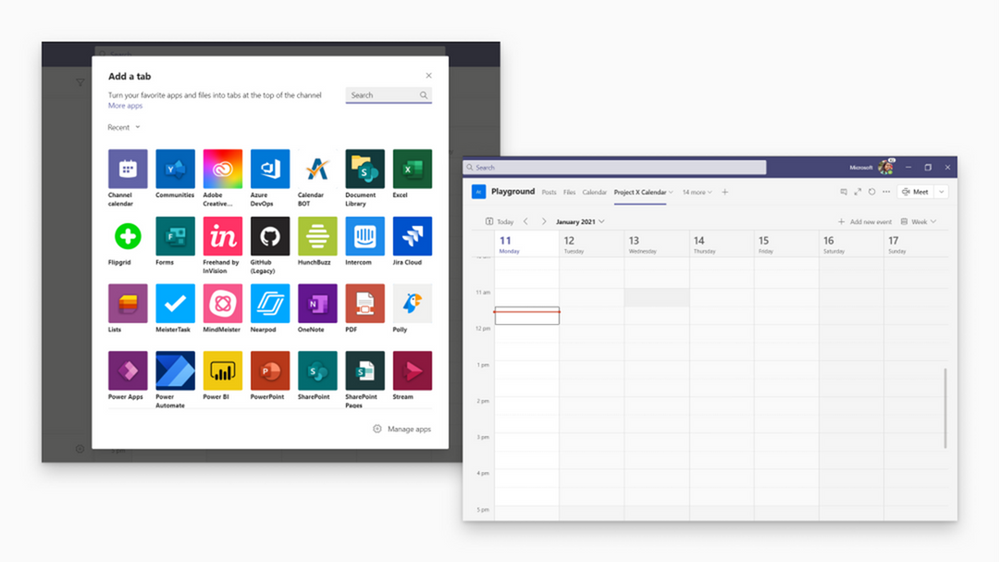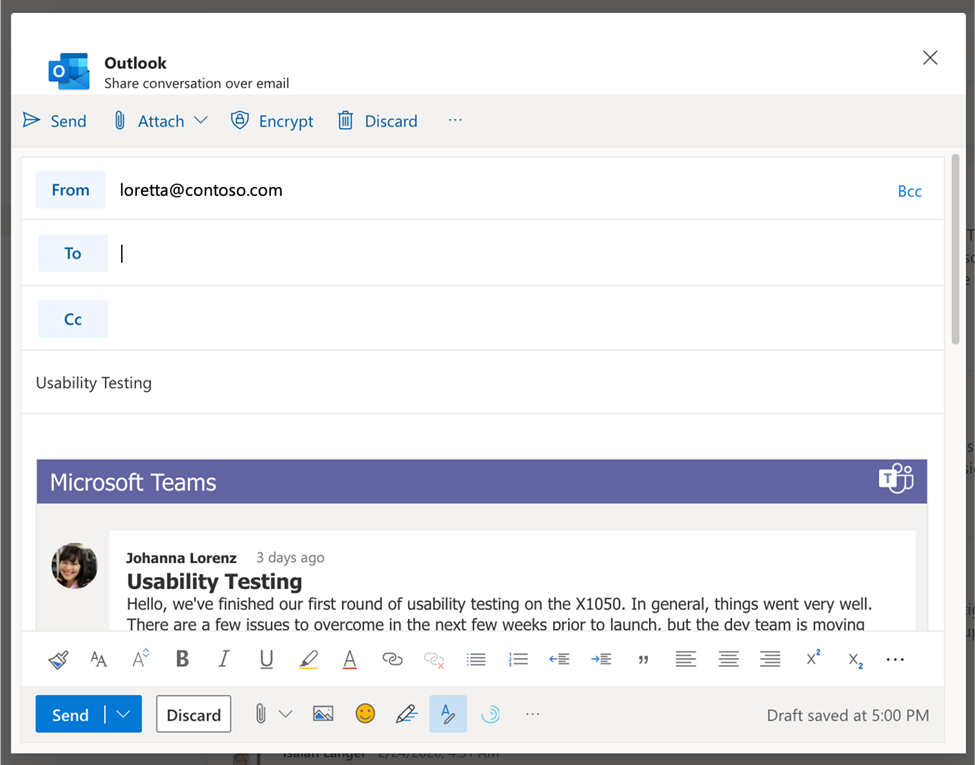Companies often assume it just won’t work for them. They’re wrong.
I.gardner.gb
Shared posts
Learning to effectively manage your emotions: the impact of Emotional Intelligence (EI) in caring roles
Smarty P. Mukundan, Dhanya M.
Development and Learning in Organizations, Vol. 36, No. 1, pp.11-13
Psychological constructs like emotional labor, emotional intelligence etc. are gaining importance now to understand employee outcomes such as job satisfaction in a health care setting. The study aims to investigate the relationship between Surface Acting (SA) an emotional labor strategy, and Job satisfaction, and the moderating effect of Emotional intelligence (EI) among practicing nurses.
The authors collected data through self-reporting questionnaires administered to a sample of 141 nurses working in multi-specialty hospitals in a prominent city in India and analyzed using structural equation modeling.
A negative relationship was found between surface acting and job satisfaction but was found positive when EI was introduced as a moderator.
The respondent population was females only and diversity in terms of gender was not obtained.
The study finds significant practical and theoretical contributions to the primary caregivers in a health care setting. It helps to understand the interplay of emotions in this job and use EI as an internal resource to mitigate the harmful effects of continued SA emotional labor strategy to job satisfaction.
It gains a better understanding of the emotion-related parameters in the nursing profession and gives inputs to the community. It throws light on how internal resources can be used for better job satisfaction which in turn leads to better quality care in the health care industry.
Extant literature has been discussing SA as a negative strategy for positive employee outcomes, but the present study gives insights on how this can be mitigated by using EI as a resource.
Stop Plucking Community Targets From Thin Air
Too many community teams pluck targets out of thin air and it needs to stop.
Here’s a typical example. A community that attracts 15k visitors per week will set themselves a target of attracting 20k visitors per week within 6 months.
Why 20k you (hopefully) ask? ‘Because it’s a nice round number!’
Can you imagine a more ridiculous way to set a target for a community? You’re holding yourself accountable to a target that doesn’t relate to anything.
There are five things to consider when setting targets for a community.
1) Trendline. If your community engagement was 30k per week two years ago, 20k per week last year, and 15k per week this year – it’s silly to expect you can reverse the trendline and deliver a 20k uplift in the short-term. Simply halting the decline could be a big win. Equally, if the trend shows 100% monthly growth in the community, going from 15k to 20k might be far too small of a target.
2) Potential. One community team I worked with accidentally set themselves a goal of attracting more community participants than they had customers. Another had a goal of deflecting more support tickets than the company was receiving. You need a reasonable estimate of the community’s full potential and an appreciation that the greater the % of the total audience in your community, the harder it becomes to attract the remainder.
3) Ratios. How many customers typically contact support? Visit your website? Click on links in your newsletter. You need some estimate of how many people in the community you can meaningfully reach. If you want the community to outgrow the organisation’s growth rate, you have to figure out how to improve these ratios.
4) Resources. If you’re expected to achieve a 20% increase in participation with a 0% increase in resources, that’s not going to be easy. If you’re facing a resource cut, simply keeping what you have might be a win. If you’re expected to drive improvement without more resources, you have to be really clear about what new activity you’re going to undertake and the trade-offs you expect.
Organisation needs. In a perfect world, you can use the above four to set realistic targets. In reality, organisations like to believe setting higher targets (miraculously) drives better results. It doesn’t, but that doesn’t mean you shouldn’t be aware of what targets can feasibly be accepted. Make sure in meetings here you have data from the previous four bullet points.
p.s. If you’re just launching a community, here’s an overly simple resource to estimate how many members you should have (if this link doesn’t work, visit this post and click at the bottom)
The post Stop Plucking Community Targets From Thin Air first appeared on FeverBee.
Four ways to embed video microlearning into your training strategy
The post Four ways to embed video microlearning into your training strategy appeared first on Talentstorm.
Video analytics: What are academics looking for?
Keywords:
Target readers: Educators; Learning Technologists; Instructional Designers

Author: Amanda White
Position: Senior Lecturer and Deputy Head (Education) – Accounting Discipline, Business School, University of Technology Sydney.
Amanda’s research focuses on the teaching and learning aspects of accounting education and academic integrity. She received the 2021 Australian Awards for University Teaching Excellence Award for Business, Law, Economics and related fields, and was runner up Australian Teacher of the Year.

Video analytics: What are academics looking for?
I’m a firm believer that video is a great way to supplement and augment my classroom teaching. But I don’t want to waste time producing resources that aren’t engaging students, or assuming that students are watching my videos end-to-end, when they bail out after 60 seconds. This makes video analytics a really important tool of the trade.
While I have always been a high user of educational video, the shift to online learning has resulted in a massive shift across higher education to video learning materials of all types – recorded lectures, short explainers or live class recordings. The question of “are they watching?” is even more important when most institutions are switching the delivery of knowledge content to online recordings (and saving synchronous or face to face time for active learning).
My “must have” features for a video analytics dashboard
The features in most LMS video analytics dashboards have come a long way in the last five years since I started digging into analytics more generally. The most developed video analytics dashboard (in my experience) is the YouTube Studio dashboard available to content creators. It is no surprise then that educational video platforms are modelling their dashboards on this. Here are the features it offers that I find most useful:
| Feature | Reason |
| Number of plays | For a quick mental comparison of the proportion of total students in the course (but it would be better to see the % students as well — except YouTube doesn’t know anything about my student cohort) |
| Number of students who have viewed | Again, to facilitate a quick mental calculation of what proportion of students in the subject/course have viewed the video (assuming the video is embedded in only one subject) — but again, a % figure would assist. |
| Average minutes viewed and % of the video viewed per unique student | To help me design better future videos |
| The number of views on a date timeline | To visually identify when students are watching the content – just prior to class? After class? |
| Filter function | Video analytics are stored per video, and since videos are likely to be used for multiple semesters, setting the date range is critical to see just the semester being taught. |
Features such as “impressions” (which is a fancy way for saying when students see the video embedded on a page) are less useful for educational institutions. Every time the student goes to a LMS page and scrolls past the video to get to another element (text, a different video, H5P interactive etc) – it will register an “impression”.
The Kaltura analytics are available on a per-video basis – there is no overview of analytics like you’ll see on YouTube. An example is below.
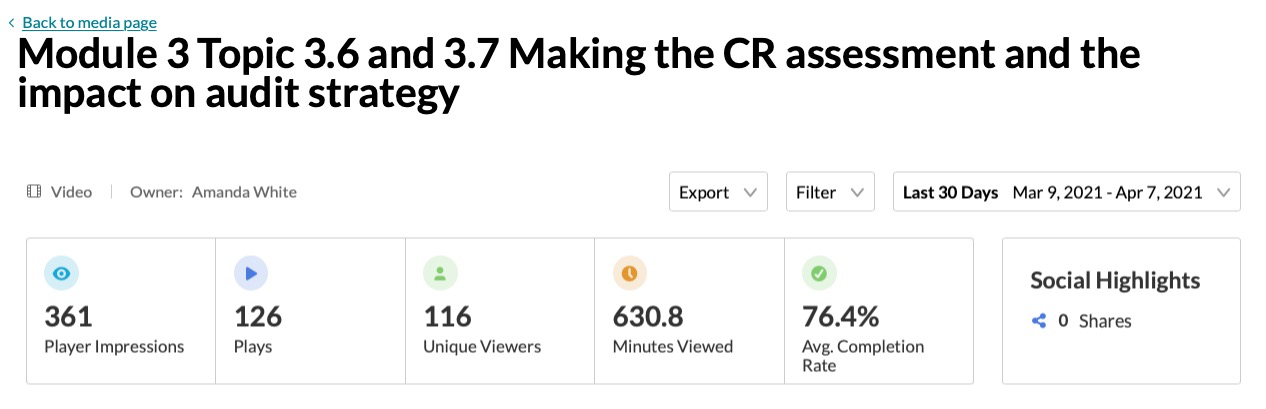
Kaltura overview analytics for a video
What is missing and where video analytics need to go from here
Analytics per video are great, but imagine you have a 12-week subject (our term for a course at UTS) that has 5-8 videos per week – that’s 60-96 videos that you’ll need to individually click on to see what is happening!
Video analytics now need to evolve to include aggregated dashboards and linkages to base LMS analytics data. LMS base data includes reporting on overall levels of student activity including pages viewed, hours spent on the platform and assignments completed. Integrating video data into these dashboards would be extremely beneficial. This would allow educators to review student video usage at a glance. My ideal aggregated dashboard would be something like the image below.
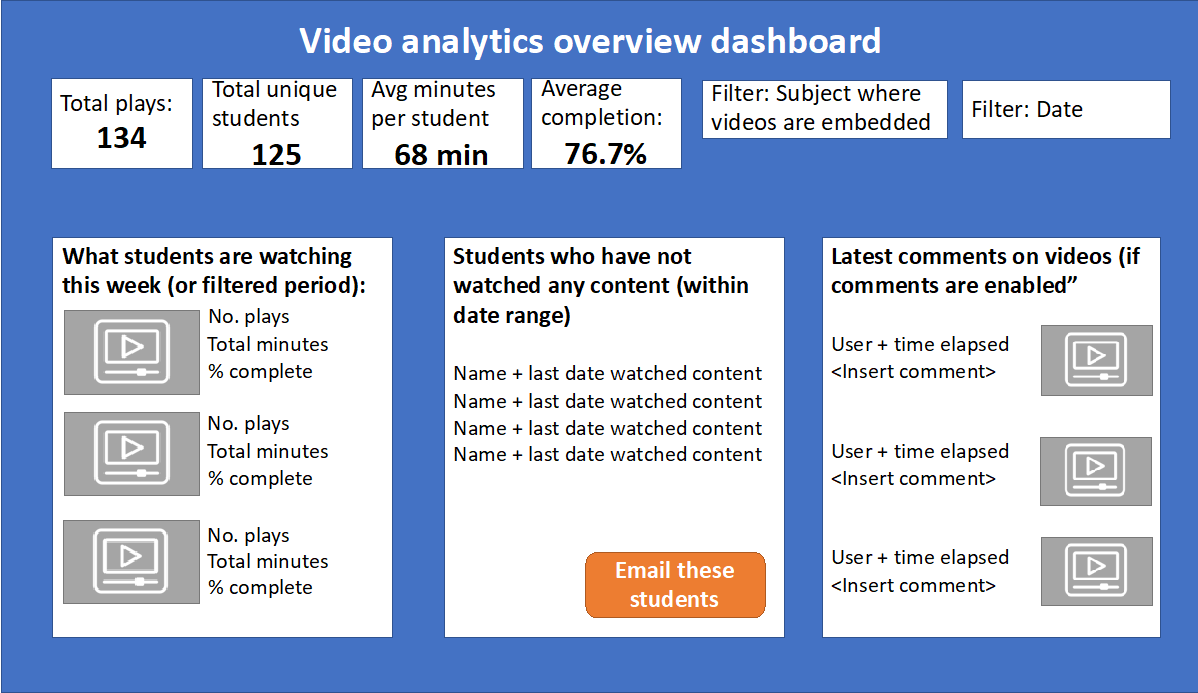
Amanda’s ideal overview dashboard
For a specified time period (defaulting to the most recent 7 days) – you could see total activity and average activity for students. Filters are of critical importance – the first being the date range, but the other being the subject where the video is embedded. Where videos are in multiple subjects, this would allow you to parse out the video analytic data for your students only.
The bottom left box displaying what students are watching now would help academics understand student behaviour. I only have 3 videos in that list – but I would envisage this as a Top 10 list. This type of display would also be very useful during the period where students have a study break before major assessments or exams – pin-pointing what topics or components students are revising the most, and potentially giving you insights into what you might cover in exam Q&A sessions or drop-ins.
The bottom middle box displays students who have not engaged with any of the video learning content. As much as we want to know what students ARE watching, we also want to know which students are not watching at all – a form of exception reporting – that would help us reach out to students who may be at risk of falling behind.
The bottom right box is useful where in-line video commenting has been enabled. I love this feature where I have seen it enabled, because it allows the video to become more interactive with questions and further commentary from students and staff. But knowing that these comments are appearing is critical – otherwise they end up as questions with no responses, resulting in student frustration.
So this is my ultimate video analytics dashboard – is there anything I’m missing? What would you add or delete? What do you think our chances are that we’ll have these types of tools from educational video hosting vendors?
I’d love to hear from you!
The post Video analytics: What are academics looking for? appeared first on Society for Learning Analytics Research (SoLAR).
How Managers Can Show Care for Remote Workers Who Live Alone
It’s no surprise that remote work during the pandemic is at an all-time high. Some employees enjoy the benefits of this new work-from-home life — including more time with family and friends, flexible work schedules and eliminating their daily commute. But for remote workers who live alone, the daily office interactions with coworkers offer a form of connection and community. This new world of remote work forced unwanted isolation and loneliness for many.
In 2019, 28.4% of U.S. households were single-person — but many organizations during the pandemic prioritized employees with more people under one roof such as caregivers and parents. The additional flexibility given to these employees due to stay-at-home orders and lack of childcare or school shutdowns were beneficial for these employees, but what about the employees who had to fill in the gaps, time and work?
A recent article in The Wall Street Journal surfaced interviews with 35 men and women from various countries who live alone — asking about their remote work experiences during the pandemic. It turns out employees who live alone felt that “they have to often work around the schedules of colleagues with childcare responsibilities — and that they were expected to be the flexible ones, because they lived on their own.” Other findings included that workers who live alone felt they had more pay cuts and less involvement in internal communications as they were focused on employees who had families or lived with others.
The pandemic has substantially increased types of loneliness in Americans — with a 2020 report by Making Caring Common finding that 1 in 3 Americans face “serious loneliness” during the pandemic including over 60% of young adults. Workers are lonely and stressed, and new Limeade Institute research found that when it comes to employee care, only 55% of employees feel like their organization cares about them.
How managers can help care for remote workers who live alone
There’s no magic solution to solve the loneliness remote workers face, but there are many best practices for employers and managers and even self-care practices that employees can put into place. In order to support remote workers who live alone and prepare for the ongoing future of remote work, here are a few ways managers can help care for these employees:
1. Promote employee well-being and care
Now that work and home life are intertwined, employee well-being and care should be at the top of your list. And in order to care for your employers, as a manager, you also have to care for yourself. Managers help foster employee motivation, well-being and engagement. It’s important for organizations to support managers and their well-being and provide resources for them to support their teams as well.
Check in with your team on a regular basis — and try to get a pulse on how they’re doing before diving into work topics. Consider asking how they’re feeling today, what’s on their minds or if there’s anything you can do to support them. Lead by example and take time off from work to step away and recharge, set boundaries to reduce stress and make time to get outside.
2. Create meaningful connections
Connection is key in the workplace — and due to the pandemic, many employees no longer have the daily in-person office interactions they once enjoyed. Boost team connection to help build community and culture with social sharing, team activities or challenges and peer recognition. Remember that quality connection is important — limit multitasking when communicating with your remote workers to show you’re not only listening, but you truly care.
You can also implement best practices like using video chat whenever possible, scheduling team happy hours or meetings focused on getting to know each other and encouraging employees to join virtual Employee Resource Groups. Promote group social activities for employees who live alone, such as virtual group workouts, impromptu chats or game nights.
3. Invest in employees’ home office space
Many workers were sent home to create their own professional workspace in whatever living circumstances were available. For people who live alone, that automatically meant isolated work in perhaps an environment not suitable to do their best work. It also limited access to necessary office supplies — monitors, keyboards, office chairs, internet, printers and so on.
In response to work-from-home orders, many companies took things into their own hands to support their employees. An Aon survey of around 1,400 U.S.-based companies found that nearly 1 in 5 companies are helping to pay for their workers’ home-office equipment. Consider a one-time stipend for employees to purchase home office items of their choice such as a new desk or chair. If monetary support isn’t an option, provide resources for employees to create a thriving work environment with ergonomic checklists, screen time best practices and healthy lunch ideas.
4. Improve communication
Create an environment where employees feel empowered to speak plainly, provide feedback and ask questions. An open dialogue with employees, especially those who live alone, will provide support, trust and care to keep them engaged. And there’s no limit to the discussions.
Talk about mental health to get a pulse on your employees, including the mental health benefits that are available to them. Show appreciation for employees’ work and say thank you. Provide resources to leadership Q&As or all-staff meetings where employees can receive company updates or voice their concerns. Leverage your well-being program to target personally relevant information to specific audiences or groups, such as HR resources, new benefits, events, polls and employee feedback.
Remote workers who live alone face serious potential problems if not addressed or supported by their managers. If you’re interested in learning more about amplifying care for your employees, request a demo today.
The post How Managers Can Show Care for Remote Workers Who Live Alone appeared first on Limeade.
‘Horrific’ cuts in pipeline for English universities and students
Treasury fights with No 10 over options to reduce student loan burden
Vice-chancellors in England say they are bracing for steep cuts in funding to be announced later this year, as the Treasury and No 10 battle over proposals to lower the government’s exposure to unpaid student loans, which are growing at about £10bn a year.
One vice-chancellor said the comprehensive spending review expected in the autumn was “looking horrific” for universities, with Downing Street and the Treasury competing over what to include in the government’s policy paper on funding, which is due to be published within the next two months.
Related: Plans for 50% funding cut to arts subjects at universities ‘catastrophic’
Related: Art students seek to take university to court over ‘heartbreaking’ clearout
Continue reading...£250m of apprenticeship funding went back to Treasury in 2020-21
Apprenticeship funding to the tune of £250 million was handed back to the Treasury in 2020-21, FE Week can reveal.
The Department for Education said it had to surrender the money as demand for apprenticeships from employers was “lower than expected” partly due to the impact of Covid-19.
Government statistics show that apprenticeship starts were down 18 per cent in the 2019/20 academic year compared to the previous year, falling from 393,400 to 322,600.
AELP chief executive Jane Hickie said with workplaces closed, the pandemic was “always going to have an impact on starts and spend” but she sees no reason why “every penny” of the apprenticeships budget should not go to levy- and non-levy payers in future years as the economy recovers.
As per levy rules, businesses with a payroll of £3 million or more pay each month into the pot and have a rolling 24-month deadline to spend the funds.
The levy policy was designed so that large employers wouldn’t use all of their funds. The unspent money is meant to be recycled and made available to small businesses who do not pay the levy to use to train their apprentices. Unspent funds are also used to top up levy funds by ten per cent as well as pay for English and maths teaching for relevant apprentices, among other things.
But because government refuses to share annual spending data, there are many misconceptions in the sector and national media that all apprenticeship funding that expires from levy accounts goes back to the Treasury.
The actual sum of apprenticeship funding surrendered to Treasury each is year is published in the DfE’s annual “estimates memorandum”.
The memorandum for 2021/22 was published this week and states: “Unspent funding of £250 million was surrendered at the 2020/21 Supplementary Estimate (as the demand for apprenticeships from employers was lower than expected during 2020/21, partly due to the impact that Covid-19 had on employers’ recruitment plans).”
A DfE spokesperson confirmed the funding was returned to the Treasury, which is “usual practice” for “any underspends in overall departmental budgets by the end of the financial year”.
This isn’t the first time the DfE has handed back lumps of apprenticeship funding to the Treasury. In 2017/18 – the first year of the levy – around £300 million was surrendered.
The DfE claimed it did not surrender an apprenticeships underspend in 2018/19.
But £330 million was sent back to Treasury in 2019/20, despite concerns at the time that small employers had struggled to find providers with sufficient non-levy funds to train their apprentices, with some being turned away.
There have been numerous calls over the past year for unspent levy funding to be redistributed to other parts of the skills system or reinvested into apprenticeships.
The Labour Party, for example, wants any unspent levy funding to be used to subsidise the wages of apprentices as a way of boosting the number of people taking up the programmes.
Hickie said making use of the full apprenticeship budget in future can be “easily done if the government steadily lifts the limit on each small employers’ starts but more likely we can anticipate levy-payers spending their entitlements again so that we end up with a repeat of the ‘hard choices’ planning”.
“It is a major reason why AELP agrees with FE Week that there should be much more transparency surrounding levy funding,” she added.
The post £250m of apprenticeship funding went back to Treasury in 2020-21 first appeared on FE Week.
Google is Embracing RSS. Again.
I.gardner.gbGoogle's relationship with RSS is ... er ... odd?
It’s the technology that just won’t die, and for good reason: It works. So now Chrome is going to surface RSS feeds on websites to make it easier to follow them.
The post Google is Embracing RSS. Again. appeared first on Thurrott.com.
Technology is raising standards in conveyancing
John Espley, LEAP UK CEO, explains how conveyancers are using the latest technology and the LEAP Best Practice Standard to enhance their customer service and to win new business.
The post Technology is raising standards in conveyancing appeared first on Legal Futures.
CPD Then and Now: from the Industrial Revolution to the Digital Revolution

The Dawn of Continuous Learning
The process of undergoing continuous professional learning is encouraged and attested by professional bodies and associations of which the Royal Medical Colleges (established in the 16th century) were the first.
It was only towards the end of the 18th century, however, that the demand for reskilling within the lifetime of a professional’s career exploded – with many professional bodies being founded during the first industrial revolution. And for good reason: the increasing specialisation of labour, coupled with the manufacturing boom which demanded frequent changes in production processes, meant that factory workers and their superiors needed to learn new skills continuously and in short spaces of time.
The rate of professional growth thus became more dynamic as society transformed, highlighted by the following two Industrial revolutions which spanned the 19th and 20th centuries.
From that point onwards, the rate of sector growth has sped up across the board (unless the profession became obsolete). The innovation of new sub fields for professionals to explore during their career lifetime has now gone so far as to introduce the possibility of an individual needing to be a part of multiple professional bodies or associations.
Today, there are currently over 1000 provisional bodies across the UK alone. A number that is expected to increase over the next 4th industrial revolution.
For this reason, professional bodies are now expecting more than ever that their members stay upskilled by ongoing Continued Professional Development (CPD).
The term CPD was born out of professional bodies who continue to regulate standards of practicing professionals in their fields. This occurred in parallel with many professional bodies moving from a more relaxed reskilling model, in which they allow their members to complete self directed CPD and only put forward a suggested amount of hours for the professional to complete, to a more demanding one where all CPD undertaken must be industry specific and many now have a mandatory minimum amount of hours.
This trend further reflects the speed at which society and the many professional sectors that make it up are evolving. So fast, in fact, that the lines between academia and professional application are blurring. CPD is the solution that naturally merges these two worlds.
CPD in The Age of The Degree
Let’s consider some of the ways in which CPD facilitates the growing need for efficient reskilling of an expanding workforce:
- Course length – Courses are short and, more often than not, can be taken alongside work commitments
- Relevance to current field demands – the training is written and led by practitioners rather than people that only know the theory
- Flexibility of course creation – the course can be created and implemented in a streamlined way – with no need for red tape
- Accreditation – Training providers can opt to get their training quality checked by a third party accreditation company to assure the delegates of the high standard of training they offer. Find out more
- Ascribed worth – This is the worth that the delegates place on having completed the training
The last point is perhaps the only one in which a university degree has a clear inferred advantage. As mentioned in the definition this is not necessarily the worth an employer places on it but the worth ascribed by the delegate/professional themselves.
Degrees are converted accolades of life, known and respected ubiquitously for centuries. However, CPD training is much shorter and mainly undergone to gain applicable knowledge rather than a status. For this reason people are more interested in completing CPD training fast to gain the knowledge to apply to their role.
Fair enough, people do not want a stack of certificates in a drawer they rarely open. And the walls of professionals are usually filled with tools that help them outline the future, such as planning charts and visualisation boards. So not much space for the hundreds of CPD certificates one would amass over a lifetime of professional training upgrades.
Despite this, the relevance of CPD training remains and will continue to grow as a need for employees to perform and subsequently a demand for employers to supply.
Future-Proofing CPD in the Digital Age
Being in the digital age, this is of course a possibility that has been explored, created and one that the CPD Standards Office is supporting to establish as a systematic way to demonstrate skill growth to current and future employees.
In particular, we are looking to shift from today’s paper-based CPD certification model (which suffers from the problems highlighted above as well as a significant rate of document loss/damage) to a hybrid model, which combines paper certificates with their “digital twins”: secure, tamper-proof and always-available CPD certificates which can be instantly verified on-demand by employers and regulators. In this way, we are able to make the most of the advantages of paper-based certificates (more tangible and robust certifications) whilst also addressing the demands of a digital society which enables and favours greater efficiency.
The digital certificates we are offering all our members can be issued with ease thanks to an easy-to-use web application that accepts Excel spreadsheets. When a CPD provider issues their digital certificates in this way, each learner receives an email containing a QR code. This QR code can be easily shared on CVs, business cards, social media or on any other medium required. A simple scan of a given QR code will reveal the details of the matching certificate in a matter of seconds. No need to scan, hand over or present paper certificates any longer. Moreover:
- Thanks to our use of Blockchain technology, the data in the certificate cannot be tampered with. Any attempt to alter its details will result in a mismatch with the genuine certificate fingerprint on the Blockchain and therefore a failed verification.
- CPD verifiers can always be sure that the verification of the certificate is genuine, thanks to our use of public-key cryptographic methods when signing the certificate as well as a clear indication of the patronage of the platform by CPDSO.
In rolling out digital-twin certificates, we have thought carefully about the needs of learners too, especially the fact that CPD certificates are likely to fall in and out of relevance at different stages of their careers. As a result, loss or damage to a paper CPD certificate can result in significant hardship when proving suitability for a given job. Our “Portfolio” feature goes a long way in mitigating this risk: each digitally issued CPD certificate can be added by its recipient to their so-called “digital portfolio” on the platform as it is received. In doing so, the learner can build a digital record of their CPD certificates and points accrued over the course of their career. Each certificate can be downloaded on demand and even an entire CPD portfolio can be shared with just one QR code or link.
As this article has shown, professional attestation has undergone fundamental shifts over the course of the centuries, and this decade is no different. Paper-based certifications possess unique advantages which should not be lost. However, in an ever more decentralised and digital world of work, made even more so by the pandemic, a new, parallel certification paradigm is needed to cater for both the large volumes of highly-valuable CPD qualifications and the renewed needs of employers. The CPD Standards Office, together with its technical partner, Gradbase (https://cpdso.gradba.se) has made a fundamental move in this direction, by deploying a “hybrid” certification model which so far has provided value to many of its members and which we hope will continue to evolve and become the de-facto standard for CPD.
=======
This article was written by Kirstie Walker of The CPD Standards Office in conjunction with Alberto De Capitani at Gradbase. CPDSO are working with Gradbase, a startup based in London, UK that aims to digitise and tamper-proof all forms of personal certification using Blockchain technology. In so doing, hiring processes are made more efficient and fraud is minimised. If you would like to sign up to use Gradbase for free as part of your CPDSO membership please contact your designated account manager. If you wish to know more about Gradbase and its technology please contact Alberto De Capitani at alberto.de-capitani@gradba.se .
The post CPD Then and Now: from the Industrial Revolution to the Digital Revolution appeared first on CPD Standards Office.
How virtual reality training can be prevalent in today’s time.
Virtual reality training offers the potential for an incredibly engaging and vivid experience that could introduce genuine opportunities for training, learning, and improvement. In past decades, many trends have arisen that keep on affecting the market for the proficient turn of events and deep-rooted learning. Training methods in learning innovations and techniques give new freedoms […]
The post How virtual reality training can be prevalent in today’s time. appeared first on Game-Based Training.
Free Online Courses for Students- 6 Good Sources
I.gardner.gbDon't think I knew about Open Yale.
....read more
Praxis in webinar design
Praxis in educational webinars
Dr Anthony ‘Skip’ Basiel
abasiel@gmail.com | https://abasiel.wordpress.com
Introduction:
Webinars are fast becoming a fundamental tool for eLearning during the Coronavirus (Basiel A, Howarth M, 2021). This paper explores some elements of webinar design to weave a tapestry of blended learning solutions. We look at the technical and pedagogical components of webinar eLearning. First, the instructional design of an online learning process is discussed. What are the pedagogical ingredients for the eLearning ‘Master Chef’ to apply in a live online educational event? Next, a learning word formula is presented to examine the relationship of the interactions between the learning stakeholders and the process to access the online eLearning event content. Finally, the balance of theory and practice in an eLearning event is offered as a dynamic multimedia tool providing an overview (gestalt) perspective of the 70:20:10 webinar design and its real-world application (Basiel A 2020). The reader is invited to contribute to an on-going virtual discussion and contribute their perspective to help build an online learning community[1].

[1] https://abasiel.wordpress.com/augmentedreality/
Summary Discussion:
This paper has offered several ways to represent the content and processes of an online learning event. The blend of theory and practice is illustrated through a chart to position praxis in the webinar design to support the online facilitator. Connecting these examples together is the 70:20:10 learning model, which sees informal learning as the place where most learning takes place.
Next Generation
Informal learning design can also be a brainstorming session. This may be conducted in a Socratic discussion circle (Basiel A. 2019a). Instead of rows of students or trainees in a traditional ‘sage-on-the-stage’ seating arrangement, there is a circular design. Experts sit in the inner circle to express their views on the discussion topic or problem to be solved. The audience sits in another circle of seats around them. When there is a question, the audience member and the expert being questioned swap seats. In an immersive webinar a 360* video camera is placed in the centre of the circle of chairs to capture all interactions.

Writing Effective Community Management Job Descriptions
Community roles – and their priorities – change not only by level of seniority and decision-making, but also by other factors; the use case, audience, community size, and community maturity.
Managing a new support community for a B2B company is very different than managing a mature, internal employee social network of 80,000 people who are all actively collaborating in hundreds of sub-communities during the day. Consider and emphasize these aspects in job descriptions, as they will determine who is the right fit.
The Anatomy of Community Roles
Community roles are differentiated by their focus on enabling and connecting others by architecting environments that make collaborative behaviors easy and rewarding. Most of community work is done under the waterline – the iceberg effect of community management – and typically does not prioritize the community professional as the primary leader, influencer, or support agent.
Community roles – and job titles – do often get confused with communication and support roles that are primarily tasked with responding directly to individuals and while that can be a part of a community role it is not the dominant priority. This can be evaluated by understanding the hiring managers’ objectives – and the level of engagement for which they are looking. If the role is predominantly about visibility and exposure of content, then it is likely not a true community building position.
Learn more and browse 30+ community management job descriptions in our Community Careers and Compensation report – now available for free download.
Augmented Reality in Education: Looking Forward
[Please click on the post title to continue reading the full post. Thanks (and thanks for subscribing)!]
The driving force behind an agile transformation – interview with Kim Bercht of Romande Energie
Kim Bercht, as an Experience Designer and Product Owner at Romande Energie, why did you get in touch with us? What challenges had to be overcome?
We contacted Liip as part of the project to redesign our client area. At the time, we faced several challenges. We wanted to:
- Include the client in a co-creative approach in developing a client area that met their needs as effectively as possible
- Regain control of our apps and develop them independently without having to rely on an external partner
- Set up a new technical architecture that is both modern and flexible
- Speed up the development and delivery of new functions using an agile approach
- Train our development teams to deliver a first version of the client area within a very short time frame
Why did you choose Liip to help Romande Energie? What elements played a role in making your choice?
For our first project to be developed using an agile approach, we needed a partner that could help us build our online platform whilst also supporting us to learn the Scrum methodology.
Being experts in this methodology, Liip was also able to pass these skills on to our teams. You coached us as we learned how to take on the roles of Scrum Master and Product Owner. You also taught those involved in the project all about how agility works. This all-round support was extremely beneficial for us.
In addition, you supported our internal developers to learn and get started with new technologies and still do so. Liip also temporarily bolstered the Romande Energie team, which initially consisted of just two developers.
How did your first agile project go for you? What were the initial results?
Our first sprints were very intense. We had to familiarise ourselves with the Scrum methodology and our respective roles, set up project monitoring tools, finalise our technology stack choice, and line up the first functions to be developed. And not to forget ensuring a good team spirit when the first lockdown arrived.
Given the challenges scale to be tackled, which went well beyond the client area redesign itself, we felt somewhat discouraged at the beginning of the project. Agile work requires a complete change of mindset. Contrary to what you might think, agility needs a great deal of discipline.
Adopting this methodology enabled us to focus on one problem at a time and not spread our efforts too thin. After ten sprints, we had sorted out the major bottlenecks and were progressing at a good pace with a better understanding of our roles. I want to point out that our team could solve every problem that came along and remained motivated despite working from home.
Agility requires us to be completely transparent and open across the team, enabling us to question our approach more frequently and ensure there is an ongoing improvement. A clear benefit of this methodology!
During the first sprints, we realised that creating a new client area has raised issues beyond improving the user experience for clients. How did you manage these additional challenges? How has Liip’s involvement helped you?
The project’s scope evolved to incorporate changes to our platform’s technical architecture by boosting the security of our customer data, and improving the integration into Romande Energie’s online ecosystem.
To prepare for the sprints in the best way possible, we had to revise our internal organisation so that we could integrate our technical SAP provider. This resulted in a significant amount of extra work in terms of analysis, development and coordination.
In my role as the Product Owner in this project, this represented an additional level of complexity that I was not familiar with, given that I am not a developer myself. We therefore had to prioritise purely technical developments so that we could implement the first functions that would offer tangible value for our end users.
Thanks to my exchanges with Thierry, my Product Owner coach in this project, I was able to gain new skills that enabled me to overcome these challenges. I am now much more autonomous in decision-making and prioritising my tasks.
Can you give us an example that best illustrates Liip’s agile approach to work?
I have three. You were able to:
- Adapt the project as we went along to meet Romande Energie's additional technical requirements.
- Shape a clear vision of the features we would offer our clients, and prioritise their deployment.
- Integrate and train a new developer for the Romande Energie internal team in record time.
When you look back on your journey today, what do you think you will take away from this adventure? Would you do anything differently?
I was impressed by the quantity and quality of the work completed by the entire team. At Romande Energie, we started from scratch when introducing new technologies and a new working methodology (agility).
We were able to establish a strong team spirit during sprints. Agility also enabled us to continually find areas where we could improve, even after ten sprints!
I would do differently by undertaking less preparation and detailed work in advance on the functions to be implemented. It is important to have a vision of the elements that need to be developed during the next sprint, but no more than that. The project naturally adapts to changing requirements. If you plan too far ahead, you run the risk of reworking the same elements multiple times, thus of not making optimum use of your time.
And finally, how would you describe your collaboration with Liip in three words?
Supportive, kind and sympathetic!
University campuses in England ‘will not reopen until mid-May’
I.gardner.gbThe summer holidays then ;-)
Andragogy vs Pedagogy
Asked about why I used the word pedagogy instead of andragogy, I think it’s worth elaborating (since I already had in my reply ;) and sharing. In short, I think it’s a false dichotomy. So here’s my analysis of andragogy vs pedagogy.
Looking at Knowles’ andragogy, I think it’s misconstrued. What he talks about for adults is really true for all learners, taking into account their relative cognitive capability and amount of experience. So I fear that using andragogy will perpetuate the myth that pedagogy is a different learning approach (and keep kids in classrooms listening to lectures and answering rote questions). Empirically, direct instruction works (tho’ it’s interpretation is different than the name might imply, I once pointed out how it and constructivism properly construed both really say the same thing ;).
There was an article that posited five differences, and I see a major confound; the article’s talking about andragogy as self-directed learning, and pedagogy as formal instruction. That’s apples and oranges. It really is more about whether you’re a novice or a practitioner level and the role of instruction. Age is an arbitrary element here, not a defining factor. Addressing each point:
1. Adults are self-directing learners. No, in things they know they need, they can be, but also they may have their bosses or coaches pointing them to courses. Plus, for areas where the adults are novices, they still need guided instruction. Also, owing to our bad K12 and higher ed, we’re not really enabling learners to be effective and efficient self-directed learners. Further, kids are self-directed about things they’re interested in. But we make little effort to ground what we do (particularly K6) in any reason why this is on the syllabus.
2. The role of learner experience. Yes, this matters, but it’s a continuum. Also, you always want to base instruction on learner experience, because elaboration requires connecting to and building on existing knowledge. Yes, we do tend to do give kids abstract problems (particularly in math), which is contrary to good learning science. “Only two things wrong in education these days, the curriculum and the pedagogy, other than that we’re fine.” Ahem. We teach the wrong things, badly.
3. Adults generate interest in useful information. So does everyone, but that’s not a matter of developmental level. Kids also prefer stuff that’s relevant. We’ve developed a curriculum for kids that is out of date, and we don’t motivate it. Everyone has a curriculum, and there are degrees of self-direction, but it’s not a binary division.
4. Adult readiness to learn is triggered by relevance (yeah, kind of redundant).Kids also learn better when there’s a reason. Hence problem-based, service-based, and other such philosophy’s of learning. Even direct instruction posits meaningful problems. Again, the article’s comparing an ideal human learning model compared to a broken school model.
5. What motivates learners are real life outcomes. Really, we’ve covered this, everyone learns better when there’s motivation. Children learn for grades because no one’s made it meaningful for them to care! Kids will pursue their learning when it makes sense to them. John Taylor Gatto made the case that kids could learn the entire K6 curriculum in 100 hours if they cared! Kids do learn outside of what’s forced on them from schooling, be it Pokemon, polka, or porcupines.
Thus, in the comparison between andragogy vs pedagogy, I come down on the side of pedagogy. It’s the earlier term, and while ped does mean ‘kid’, I still think it’s really about learning design. Learning design should be aligned to our brains, not differentiated between child and adult. Yes, there are developmental differences, but they’re a continuum and it’s more a matter of capacity, it’s not a binary distinction. That’s my take, what’s yours?
The post Andragogy vs Pedagogy appeared first on Learnlets.
12 performance consulting questions for L&D
Whether you use 5Di, ADDIE or another model for learning design, here are the 12 questions I’ve found most important to ask at the start of a learning and development project (and validated with my network via LinkedIn):
1. Who is the target audience? (total numbers and segments)
2. What would success look like? (evidence/metrics before and after)
3. How can we measure success?
4. Who (if anyone) demonstrates the target behaviour?
5. What has been tried so far?
6. What do you see as the main barriers to success?
7. Other than a learning intervention, what else needs to happen to achieve success?
8. What would happen if we did nothing? (what quick stop-gap solutions could the business mobilise?)
9. What is the budget?
10. Which stakeholders need to be involved?
11. What do the stakeholders and target audience care about?
12. What is driving the timelines?
Offering these questions up so that people can do more effective performance consulting. Of course there’s a skill to following up these questions with probing questions and insights…in much the same way that knowing “Tell me about a time when you demonstrated competency XYZ.” does not make you a skilled job interviewer.
IEC participates in meeting of the Arab High Committee for Standardization
Greens to publish plan on overhauling school inspection
Blackboard’s commitment to Open Educational Standards
As Senior Product Manager for Blackboard Learn, Dom Gore provides thought leadership and direction for Learn Ultra, Blackboard’s newest, fully responsive teaching and learning platform. Because of his deep experience in the world of Education Technology, Dom manages Blackboard’s integration strategy within Learn Ultra. He works closely with our clients and partners to gain a fundamental and deep understanding of the end user experience
At the heart of educational technology is a belief that open standards provide a mechanism to allow diversity and flexibility in respect to integrations, offer a means to support rich user experiences and continued innovation for the future. This was recently highlighted with the launch of the Standards First initiative from IMS Global Learning, which Blackboard is proud to be one of the first to support as it aligns clearly with our own values and practices.
We are no stranger to open educational standards and actively contribute to various technical working groups within areas such as the IMS Learning Tools Interoperability and IMS Caliper Analytics frameworks. A standards-first approach is at the foundation of our integration frameworks and our own architectures. We have long promoted standards as the basis for third-party developers and partners to customize and extend our EdTech platform.
Now more than ever, supporting deep and seamless integrations with the wider education community, while improving learning outcomes, is critical. This is a vital and central component of our vision and practices. Our deep commitment to standards such as LTI Advantage in Blackboard Learn and Blackboard Ally have proven the usability and adoption benefits of this approach.
As we focus on our mission of advancing learning, we have a strong commitment to driving innovation through new educational standards. An example of this is our work to help develop the latest IMS LTI Proctoring Services specification. Blackboard is the first LMS provider to achieve certification of this standard. The LTI Proctoring Services Standard will support a more secure workflow for our proctoring partners to deeply integrate their academic integrity solutions and enable institutions to build their own student validation workflows within our LMS.
Another strong example is our recent data privacy certification under the IMS TrustEd Apps scheme. The IMS TrustEd Apps Seal certifies that an application fulfils requirements for data privacy and security and assures responsible usage of the information gathered by the application.
As we look to the future, Blackboard remains committed to being a leader in open standards, working closely with the education community to further enhance existing specifications and contribute to the development of new standards.
The post Blackboard’s commitment to Open Educational Standards appeared first on Blackboard Blog.
What’s New in Microsoft Teams | February and March 2021
It’s been a busy, productive couple of months. We announced a lot of exciting product updates and offerings at Ignite earlier this month, and many of these are now generally available.
For meetings you can now use PowerPoint Live and Live Reactions. Similarly for webinars and larger meetings, you can now host 20,000-person view-only broadcasts and download attendee reports after the webinar. When you are using a cellular connection and want to limit the used bandwidth, you can now use the low data calling mode. And if you happen to be mobile with spotty reception, you can still access your file offline. There are several updates to the Approvals app that lets you respond inline, as well as markdown and seamlessly attach files inside and outside of Microsoft 365 to your approvals. And to better manage your Android Teams Rooms devices you can now use remote device provisioning.
You can read about all Teams announcements during Ignite in the What's New in Microsoft Teams | Microsoft Ignite 2021.
However, these aren’t the only new features and capabilities to launch in February and March. In fact, there’s a lot. So, grab a cup of something and let’s see what’s new in:
Meetings and webinars
Calling
Devices
Chat and Collaboration
Power Platform and custom development
Management
Security, compliance, and privacy
Government
Meetings and webinars
Live transcription with speaker attribution
Live transcription allows you to follow and review conversations (in English-US) alongside the meeting video or audio in real time. This promotes inclusivity for participants who have hearing disabilities or different levels of language proficiency. Attendees who joined late, or missed the meeting, can easily catch up by reading what was discussed and searching the transcript by speaker. Tenant admins have to turn on the Allow transcription policy to enable this feature. Learn more
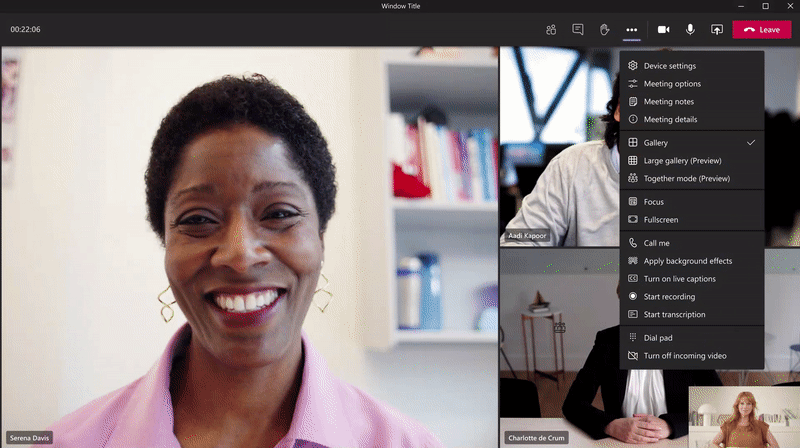
Meeting recap
Meeting recap helps teams stay on track and keep their work moving forward after the meeting is over. It includes meeting recording, transcript, chat, attached files and more. The recap is shared with participants in the meeting Chat tab and viewable in the Details tab. Those who missed the meeting, joined late, or want to revisit what was discussed, can play the recording, or review the transcripts respectively.
Meet Now in Outlook client for Windows
You can now start an instant Teams meeting from the Calendar tab in Outlook for Windows by clicking Meet Now. To enable this feature, tenant admins just have to set the Allow Private Meet Now policy option to True in the admin console.
Get a Meet Now meeting link from the Calendar
Users can now copy a Meet Now meeting link from the Calendar and share it out with others without starting the meeting. If you are in an email, chat, or channel conversation and agreed to meet at a certain time, this is an easy way to copy a meeting link and paste it into the conversation.
Masking PSTN participant phone numbers
For customers who have Audio Conferencing enabled for their Teams meetings, their tenant administrators now have the ability to define how their participants' phone numbers appear in the roster view for meetings scheduled within their organization. The options include masked to external users, masked for everyone, or off (visible to everyone). This provides flexibility in securing PSTN participants’ phone numbers. This feature is currently available through PowerShell cmdlet. Learn more
New bypass lobby option
The Teams meeting policy has a setting that allows certain groups of users to bypass the meeting lobby and join the meeting directly. This month’s update includes two additional options: “People in my organization” (which excludes guests) and “People in my organization, trusted organizations, and guests.” This provides another level of security and flexibility to Teams users.
Outgoing participant video in meetings in Safari browser
Outgoing video in web meetings is now available to Safari users. Simply click the camera icon to start a sharing your video in the meeting. This requires Safari 14 or higher on MacOS BigSur.
Touch Bar meetings controls on Mac
MacBooks with Touch Bars now have Teams Meeting controls that quickly allow users to access controls without clicking into the window. Users can open the ‘view participants’ panel, open meeting chat, use raise hand, enable video, mute/unmute, open shared tray, and leave the meeting from one place.
Dynamic meeting experiences on Android
New meeting experiences on Android devices enables participants to view content, speakers, and attendees all on one screen. Attendees are now able to see up to 20 participants on mobile devices and up to 30 participants on tablets. In addition, attendees are able to view shared content and a spotlighted participant simultaneously, and no longer have to choose between content being presented or pinned speakers. Already available on iOS.
Live Event presenter for iPad
Sales teams, executives, and other iPad users now have the ability to present live in Teams Live Events. Just open the Teams for iPad app, join the Live Event as Presenter and broadcast your video or screen share to your audience. Learn more.
CVI support for Teams Live Events
Support to join Teams Live Events on non-native Teams devices via Cloud Video Interop (CVI) is now available. Contact your CVI provider to get started! Learn more.
Teams Live Event GoLocal Data Center Support
We are now enabling local data centers for Teams Live Events in the following countries: France, Germany, South Africa, South Korea, Switzerland, and United Arab Emirates. Any user with the eligible SKU and the appropriate IT admin policy is able to schedule a live event.
Calling
Voice-enabled channels
Voice-enabled channels allow connecting a call queue to a channel in Microsoft Teams. Users can collaborate and share information within the channel while taking calls in the queue. This feature is ideal for scenarios such an IT help desk or HR hotline. IT admins can quickly connect call queues to specific channels, and team owners can manage the settings. Learn more
Survivable Branch Appliance
To support the most critical conversations in the event of an outage, a Survivable Branch Appliance (SBA) allows users to place and receive PSTN calls even in the event of a network outage. During an outage, the Teams client switches to the SBA automatically and ongoing calls continue without interruptions and no user action is required. Once the Teams client identifies that network connectivity has been restored, normal call functionality is resumed, and any call data records are uploaded to the cloud. Organizations can now take advantage of Survivable Branch Appliance capabilities by following the step-by-step configuration guidance provided by their SBC vendor. Learn more
Devices
We've have newly certified devices for Microsoft Teams this month from EPOS and Poly.
EPOS ADAPT 100 Series
Headsets from EPOS help meet the need for increased collaboration and seamless user workflows as they transition from tasks to meetings. The series encompasses many variants that are optimized for unified communications. Using the Teams button, you can easily join your Teams meetings and calls and their easy-to-use plug-and-play functionality makes getting started simple.
Poly Trio C60
The Poly Trio C60 is now certified for Microsoft Teams Rooms on Windows as USB audio peripheral. Previously certified as a Teams IP conference phone, the Poly Trio C60 can now be configured for use with a Teams Room system, such as Poly G85-T. The Trio C60 supports Poly signature audio innovation such as distraction-free NoiseBlock AI and rich 22kHz sound.
Poly Savi 7300 Office
The Savi 7300 Office Series is the ultra-secure DECT™ wireless headset perfect for anywhere sensitive conversations happen. The series is designed to meet the highest-level DECT™ security Step C, with military-grade 256-bit AES encryption for maximum security. Combined with Poly Acoustic Fence technology and Microsoft Teams Open Office spec, conversations always stay clear, private and protected. A dedicated Teams button provides a seamless Teams experience.
Poly Studio P15
The Poly Studio P15 is a personal USB video bar that gives you everything you need to look and sound your best on video calls in one sleek device. High performance 4K image sensors and automatic camera framingallow you to be seen without staying glued to your chair. A powerful speaker and microphone array deliver rich, clear audio, while NoiseBlockAI and Acoustic Fence technology keep out distracting sounds.
Chat and Collaboration
Android On-Demand Chat Translation
Inline message translation helps ensure that every worker in the team has a voice and facilitate global collaboration. With a simple click, people who speak different languages can fluidly communicate with one another by translating posts in channels and chat.
Additional settings for multiple Accounts and Organizations
You can now in the Teams desktop client add a personal account, along with one work/school account, change your profile picture, and switch between accounts and orgs through Settings.
250 GB file size support in Microsoft teams
We have now increased the upload file size limit for Microsoft Teams from 100 GB to 250 GB. This also applies to all other Microsoft 365, services including SharePoint and OneDrive. You are now able to easily share large files like a 3D model of a new building, a client commercial shot in 8K video, a large dataset for a vaccine trial or research projects or large videos for educational projects. Learn more
Viva Connections on Teams desktop
Viva Connections is your gateway to a modern employee experience. It is personalized and appears in the apps and devices your employees already use every day, such as Microsoft Teams. Viva Connections gives people a curated, company-branded experience that brings together relevant news, conversations, and other resources.
Learn how you can add Viva Connections to your Teams desktop.
Balance productivity and wellbeing with Microsoft Viva Insights
Viva Insights gives individuals, managers, and leaders personalized insights and actionable recommendations that help everyone in an organization thrive. This new app - discoverable directly in the Teams app bar by selecting the ellipsis (…) - makes it seamless for users with Exchange Online mailboxes to strengthen relationships with key people, follow up on to-dos, and protect focus time to work uninterrupted. For Workplace Analytics customers, manager and leader insights provide visibility into the impact of work patterns on people and the business and can help identify where a change in team and organizational norms could improve wellbeing and business outcomes. Personal insights are visible only to the individual, and for manager and leader insights, customers can rely on safeguards like de-identification, aggregation, and differential privacy by default. Learn more
PowerShell Support for team templates
Admins can now manage team templates at scale with templates cmdlets in PowerShell. With this new set of templates cmdlets, admins are able to get a list of all available templates within their tenant, get details of a particular template, and create, edit, and delete a team template.
Manage team templates with template policies
Admins can now choose which team templates are shown to the end user. In the Teams Admin Center, admins can create teams template policies and designate which team templates to hide or show. Once the policy was created, assign users to it so that each user sees only the team templates tailored to their role.
New file sharing experience
We have streamlined file sharing in Microsoft Teams. You can now create a shareable link for any file stored in Teams and directly set the appropriate permissions. Additionally, you can also set permissions for files stored in SharePoint or OneDrive while composing a private chat or starting a channel conversation. Learn more
Add Microsoft Teams to your SharePoint team site
We are making it even easier to bring SharePoint content into Teams, in the same motion of adding Microsoft Teams to your team site, aka #teamify. As you connect SharePoint to Teams, you choose what lists, libraries, and pages you want to bring into Teams as tabs in the new, default General channel. Learn more
Include up to 10,000 users in an org-wide team
You can now create an org-wide team to promote collaboration and communications across the entire organization. Administrators who manage tenants that have less than or equal to 10,000 members can now create an org-wide team, which automatically syncs all the tenant’s members with the team. Learn more
25,000 person teams
Team membership limit is increasing to 25,000 per individual team. With millions of employees working remotely or in hybrid environments, it’s more important than ever for employees to feel connected. Teams makes it easier to collaborate with others, chat, meet virtually, and integrate your business solutions, all in a single platform. The increased member limit enables you to easily communicate and collaborate with larger size teams.
Out of Office
Let others know that you are not available by scheduling an Out of Office message in Teams. This helps set expectations with your colleagues, letting them know that you won’t be able to respond during this time and allows you to take the time off. During this time, your presence status is changed to "Out of Office" and your status message is displayed when someone reaches out to you via chat. Additionally, your Outlook calendar and automatic replies are updated accordingly.
History Menu
The History Menu for Teams desktop clients displays your recently visited locations when hovering over the backward and forward navigation options. Using the menu you can quickly jump back to previous locations, making it much easier to quickly get back to nested locations like tabs or documents. The menu is also accessible via keyboard shortcut. Learn more
Queue sent messages when offline
When attempting to send messages while offline, Teams queues messages and send these once a network connection is re-established. This help ensure that your messages get to your recipients. If the message is in an unsent state for more than 24 hours, the message fails, and the user is prompted to resend or delete the message.
More labels in Microsoft Planner
Labels are a quick, visual way to categorize similar tasks in Planner and we've increased the number of labels to help you get even more organized. You can now add up to 25 labels in all different colors to your tasks in Planner in Microsoft Teams and Planner across web and mobile. Learn more
Power Platform and custom development
New mobile device capabilities APIs – QR/Barcode Scanner and Location APIs
We are excited to share new device capabilities – location and QR/Barcode scanner – that you can now utilize to light up new and compelling scenarios. These high-value experiences come out-of-box in the Teams Client JavaScript SDK and can be leveraged with minimal effort, reducing the barrier to app development. Learn more
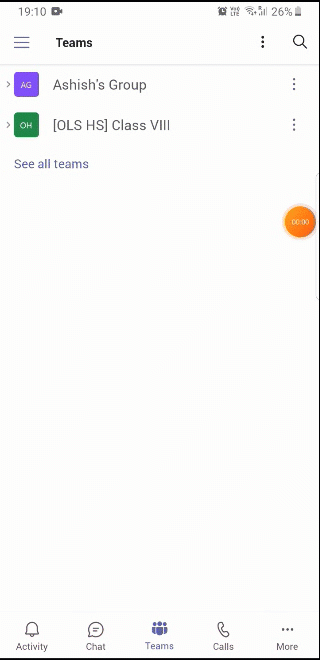
SharePoint Framework (SPFx) version 1.12 for even more flexible and comprehensive extensibility options for both Microsoft Teams and SharePoint
With the release of SPFx version 1.12, we are making it even easier to build Microsoft Teams extensibility with automatic hosting of your UX layer and we enable you to combine the SharePoint Framework pieces together with the other Microsoft Teams extensibility options. Learn more
Management
Restricting Windows and Mac managed device sign-in to specific tenants
You are now able to restrict Teams sign-in for Windows and Mac managed devices to ensure that employees cannot sign-in to another organization's tenant using the other tenant's credentials from the device they are authorized to use for work. This policy can also be used to configure access to personal accounts.
Manage Teams displays in Team Admin Center
We are adding one more device category, the Teams Display, to the device portfolio that can be now managed within Teams Admin Center. This allows IT admins to simplify, customize, and automate Teams panel devices as well.
Simple Periodic review for guest users
We have added scheduled access reviews for guests across all Teams and Groups by default. The system automatically schedules periodic guest access reviews across Teams, delivering better identity security hygiene.
Assign policy package to a group
We have added the ability to assign policy packages to groups. Admins can now can easily assign a policy package to a group such as an entire retail workforce. This helps making your work more efficient in a simple friendly step. Learn more
Unifying the experiences of creating teams
We have aligned the experience of creating a team via the Teams Admin Center to the experience of creating a team in the Teams client, both on the desktop and web, to provide a unified experience when a team is added, regardless of interface.
Updated Teams table of content on docs.microsoft.com
To make it easy for our IT pro audience to find the right content at the right time we have launched an updated landing page for Teams on docs.microsoft.com. We have made it easier to find our MSLearn content and have reorganized the lifecycle content. Finally, we have dedicated content for our government and industry customers. Learn more
Security, compliance, and privacy
Microsoft Information Protection: changes in display of sensitivity labels for Teams
For Teams with hierarchical sensitivity labels applied, the channel headers only displays the parent label instead of showing the child label. For example, with a parent sensitivity label such as Confidential and a child sensitivity label of Finance, Teams only shows "Confidential" in the channel header.
Bounty Awards for Teams Desktop Client Security Research
We are excited to expand our partnership with the research community and introduce bounty awards for Teams desktop client security research under the new Microsoft Applications Bounty Program. The Teams desktop client is the first in-scope application under the new Apps Bounty Program and you can learn more about the Bounty Awards for Teams Desktop Client here.
Government
These features currently available to Microsoft’s commercial customers in multi-tenant cloud environments are now rolling out to our customers in US Government Community Cloud (GCC), US Government Community Cloud High (GCC-High), and/or United States Department of Defense (DoD).
PowerPoint File Sharing
PowerPoint File Sharing allows you to share a PowerPoint file within a Teams Meeting without having to use Desktop or Window sharing. Available in DOD.
Multi-Window Meetings and Calling experiences
Multi-window experiences are coming to Teams meetings and calling. Users will have the ability to pop out meetings and calling into separate windows to help them optimize their workflow. These experiences can be turned on directly within Teams for PC and Mac clients. Available in GCC-High and DOD as opt-in.
Add a shared calendar to a Teams channel
Create and share a calendar with members of a specific channel. When a channel meeting is created, Teams automatically creates a new post in the channel’s activity feed. Users, who have notifications turned off, will see the event only when they open the channel’s calendar. Once a channel event is posted, you can add it to your personal calendar. This feature provides all members within the channel, except guest users, visibility to upcoming events. Available in GCC and GCC-High. Learn more
Virtual Breakout Rooms
Breakout rooms allows meeting organizers to divide the meeting into smaller groups to facilitate discussions and brainstorming sessions. A breakout room can be created in a Teams meeting or a Teams channel meeting, allowing greater flexibility on how you want to meet. Organizers can easily jump in between breakout rooms, deliver announcements to all breakout rooms at once, and bring everyone back to the main meeting at any time. Any files from the breakout rooms can be shared in the main meeting and is available afterwards in the meeting chat. Available in GCC and GCC-High. Learn more
Outgoing participant video in meetings in Safari browser
Outgoing video in web meetings is now available to Safari users. Simply click the camera icon to start a sharing your video in the meeting. This requires Safari 14 or higher on MacOS BigSur. Available in GCC.
Touch Bar Meetings Controls for Mac
MacBooks with Touch Bars now have Teams Meeting controls that quickly allow users to access controls without clicking into the window. Users can open the view participants panel, open meeting chat, use raise hands, enable video, mute/unmute, open shared tray, and leave the meeting from one place. Available in GCC, GCC-High, and DOD.
Live Reactions in Microsoft Teams meetings
All attendees can now use emojis to react during a meeting. These reactions help promote inclusivity in meetings and keep things upbeat and interactive. Available in GCC. Learn more
Get a Meet Now meeting link from the Calendar
Users can now copy a meeting link from the Calendar tab and share it out with others without starting the meeting. If you are in an email, chat, or channel conversation and agreed to meet at a certain time, this is an easy way to copy a meeting link and paste it into the conversation. Available in GCC.
Masking PSTN participant phone numbers
For customers who have Audio Conferencing enabled for their Teams meetings, their tenant administrators now have the ability to define how their participants' phone numbers appear in the roster view for meetings scheduled within their organization. The options include masked to external users, masked for everyone, or off (visible to everyone). This provides flexibility in securing PSTN participants’ phone numbers. This feature is currently available through PowerShell cmdlet. Available for GCC. Learn more
Enable tenant administrators to configure masking of PSTN participant phone numbers
If a customer has Audio Conferencing enabled for their Teams meetings, their tenant administrators now have the ability to define how their Audio Conferencing participants' phone numbers appear in the roster view for meetings scheduled within their organization. The options include masked to external users, masked for everyone, or off (visible to everyone). This provides flexibility in securing PSTN participants’ phone numbers. This feature is only available through PowerShell cmdlet at this time. Available in GCC. Learn more
Live Event Presenter for iPad
Live Event Presenters can now join and share content from their iPad. Select ‘Join as presenter’ to start broadcasting content to your audience. Available in GCC. Learn more
Set Presence Status duration for Government clouds
Manage your availability with the new status duration option in the presence menu allows users to set a certain status for a specific period of time. For example, they will be able to set their status settings to “Do not disturb” for 30 minutes, one hour, two hours, or the entire day or whole week. Learn more
Offline Presence Status for Government clouds
You can now change your presence to appear offline, signaling to colleagues that you are not available, while having a full access to Teams. The Offline presence status comes in handy for people who want to access Microsoft Teams outside of working hours and users who simply want to focus on their work. Learn more
Location picker support for security groups and distribution lists
Data loss prevention (DLP) for Microsoft Teams will now support security groups and distribution lists as part of the Teams location picker, enabling more granular control of DLP policy scope (i.e. to include/exclude particular departments, business units, geo-specific security groups, etc.). Available in GCC.
Data loss prevention for Microsoft Teams
Data loss prevention (DLP) capabilities in Microsoft 365 government clouds will be extended to include Microsoft Teams chat and channel messages, including private channel messages. If your organization has DLP, you can now define policies that prevent people from sharing sensitive information in a Microsoft Teams channel or chat session. Avaliable in GCC-High.
Channel notification settings updates
Manage your notification settings to get only the notifications you want, and better manage your time. Through the teams and channels list or from the channel header, the users can quickly manage their notification settings by the means of a new fly-out design. Users can turn on all activity on or off with a single click or diving deep into custom to set their preferred permutations. Available in GCC.
Polls in Teams Meetings
Forms polls for Teams meetings provides an easily discoverable and seamless experience that will help you conduct more engaging and productive meetings. With Forms polls, meeting presenters can prepare, launch, and evaluate polls before, during, and after meetings, respectively, all from one place under a tab in the Teams meeting. Avaliable in GCC.
Share from Microsoft Teams to Outlook
Sometimes not all your audience is in Teams. Leverage the information discussed over Teams messages and continue the conversation, without losing context, in email. Send a copy of a Teams chat message or an entire channel conversation into Outlook. The message will include rich text support. Avaliable in GCC.
Meeting recordings saved to OneDrive and SharePoint
Ability to save Microsoft Teams meeting recordings to OneDrive and SharePoint for improved sharing capabilities, basic governance, automatic retention labels, go local, bring your own keys and, more that comes from recording video files and storing them in SharePoint and OneDrive. Avaliable in GCC, GCC-High and DoD.
Walkie Talkie
Walkie Talkie, a push-to-talk experience that enables clear and secure voice communication over the cloud, enables teams to communicate instantly and always stay on the same page. This native built-in app in Teams turns employee or company-owned Android smartphones and tablets into a walkie-talkie, reducing the number of devices employees must carry and lowering costs for IT. Available in GCC.
Simplified Global Notification Settings
Government users can now configure and customize their notification settings through a newly designed notification settings section. Available in GCC.
Follow or Mute Conversations
This feature will empower users to have finer controls at a conversation thread level within a channel. Available in GCC.
Low data mode
Whether you want to preserve data or are just in a location with a poor or limited network connection, sometimes it’s helpful to limit the amount of data you’re using during a video call. A new low data mode is now available, allowing users to cap the amount of data that will be used during Teams video calls as well as establish different settings based on network availability so that the setting can be turned on always, or only while on cellular networks. Available in GCC, GCC-High, and DOD.
Reporting and analytics in the Teams Admin Center for GCCH
The reporting and analytic section in the Teams Admin Center was added in the left navigation bar, to enable them generating Teams usage reports. Available in GCC-High.
Jisc partners with Unsub to evaluate UK university journal subscriptions
I.gardner.gbInteresting stuff.
Jisc has announced that it will be using Unsub, an analytics dashboard, to help evaluate journal agreements that UK universities hold with publishers.
The dashboard, created in 2019 by the not-for-profit software company Our Research, can produce forecasts of different journal subscription scenarios, giving Jisc insight into the costs and benefits of subscription packages for each university and across the consortium.
Caren Milloy, director of licensing at Jisc, says:
“In this period of financial uncertainty, it is essential that we can support our members in evaluating the agreements they subscribe to. The new dashboard enables us to look at the value derived across all participating members and to assess the impact of different collection models. We are really pleased to support our members with centrally coordinated data provision, that will also provide insights to inform institutional decision-making.”
Jason Priem, co-founder of Our Research, says:
“We’re thrilled to help Jisc continue its tradition of information leadership in both the UK and worldwide. This new partnership helps further Unsub’s goal of supporting libraries in re-evaluating their Big Deals, giving them the opportunity to focus spending in support of the transition to open access.”
Unsub is currently used by more than 400 research libraries worldwide, with the latest subscribing UK institutions being the University of Cambridge and Lancaster University. However, the new partnership will allow Jisc to extend Unsub’s data-driven insights beyond these individual universities, to encompass the entire UK higher education sector. In doing so, Jisc will join other consortia Unsub users, including the Canadian Research Knowledge Network (Canada), the Council of Australian University Librarians (Australia and New Zealand), the Joint Universitie Librarians Advisory Committee (Hong Kong) and LYRASIS (USA), among others.
The Unsub dashboard will streamline workflows and add new data to Jisc’s ongoing analysis efforts. Of particular value is Unsub’s ability to estimate the extent to which Open Access (OA) scholarly articles can replace existing subscription access. Due to the growth of OA, more than half of newly-published articles are now free to read.
Apprenticeship standard achievement rate fails to hit 60%
I.gardner.gbOof.
More than two in five apprentices on standards failed to successfully complete their qualification last year.
National achievement rate tables (NARTs) published this morning by the Department for Education show that the overall rate for all apprenticeships fell from 64.8 per cent in 2018/19 to 64.2 per cent in 2019/20.
The data shows that apprentices on old-style frameworks, which are being phased out, hit a 67.8 per cent achievement rate, but the new-style standards only achieved 58.7 per cent.
This is, however, an almost 12 percentage point increase on 2018/19 when just 46.9 per cent of apprentices on standards achieved.
The retention rate for standards continues to be low, sitting at 60.2 per cent.
Commentary published by the DfE alongside the statistics claims that a difference in apprenticeship achievement rates between framework and standards is “not, at least initially, an entirely unexpected consequence of our reforms”.
“Whilst some standards do have similar names to frameworks, standards are not designed to be a direct replacement for frameworks and as such, they should not be directly compared,” the document said.
“Department for Education reforms changed what an apprenticeship is: standards are longer, with more training and an independent end-point assessment to test occupational competency at the end. End-point assessment is a new assessment method, making achievements on standards more demanding and this could also impact the qualification achievement rate.”
Breaking the data down by subject area, it shows that agriculture, horticulture and animal care had the lowest achievement rate at 50.9 per cent, followed by construction at 52.3 per cent, and then leisure, travel and tourism at 55.6 per cent.
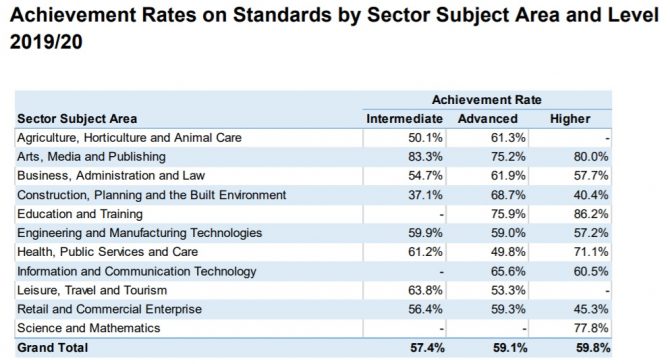
While the DfE has released achievement rate data at a national level for 2019/20, they have not published it at individual provider level or by institution type this year due to the pandemic.
The data will also not be used by bodies such as Ofsted, local authorities or devolved authorities or within ESFA, to hold providers to account.
The DfE commentary warned that “care should be taken when comparing outcomes with previous years due to the effects of the pandemic”.
“A number of things will have impacted these data. For example there was an increase in the number of breaks in learning for those with 2019/20 expected end dates in which we can observe a large number of outcomes being delayed until 2020/21,” it added.
Responding to today’s figures, a DfE spokesperson said: “Our reforms to apprenticeships have made them longer and better, with more off-the-job training and a proper assessment at the end. As more and more apprentices are on the new, more rigorous standards, we are pleased to see that the achievement rate for apprenticeship standards has increased by 11.8 percentage points from 2018/19 to 2019/20.
“The recently published FE White Paper outlined the steps we are taking to ensure every apprentice has a high quality experience, including investing in a comprehensive package of professional development available to all apprenticeship providers and their workforce.”
The post Apprenticeship standard achievement rate fails to hit 60% first appeared on FE Week.
Want Better Influence at Work? Avoid These Communication Mistakes
I.gardner.gbInteresting, fall foul of some of these?
3 Communication Mistakes That Sabotage Your Influence and Impact
When it comes to having better influence at work, words matter.
Of course, WHAT you say will instantly influence your credibility and impact.
But, what’s REALLY tragic is to see well-intentioned leaders with great ideas getting talked over or ignored, because of HOW they contribute.
Subtle word choice makes all the difference.
Jane’s story
We once coached “Jane” a woman executive (she, her, hers), the only member of an all-male, executive team (he, him, his).
“Jane” was frustrated that her voice wasn’t being heard.
Jane’s boss, the CEO. was also frustrated that Jane, “lacked confidence.”
Was there some bias going on? You bet.
No question, we had to address that.
But you know what else was happening nearly every time she spoke up? Weak words sabotaged her influence.
By changing the words surrounding her ideas, her ideas suddenly gained traction, and she had a seat at the table.
3 Communication Mistakes That Sabotage Your Leadership Influence at Work
Let’s talk about three categories of words that sabotage your influence at work and what to say instead.
1. Pre-Apologies
There’s no question that self-deprecating humor has a place at work. In fact, we often notice some of the most successful leaders in our leadership programs using self-deprecating humor brilliantly.
Poking a bit of fun at yourself and allowing others to have a good laugh at your expense can do wonders to break the ice, particularly if you’re the one with more position power.
And, of course, REAL apologies are vital in building trust, influence, and connection. If you screw up, admit it.
But, pre-apologies where you apologize for an idea you’re about to present, scream, “Don’t listen to me, wait for the next guy. I’m sure his idea will be better.”
It’s so sad to watch a manager with a great idea start with a pre-apology and then wonder why their voice isn’t heard.
Examples of Pre-Apologies
“I’m usually wrong about such things, but …”
“This is probably a bad idea …”
“In my feeble little mind …”
“In terrible at math, but …”
Note: If you are really terrible at math, double-check or get some help. But our experience is most people who start with “I’m terrible at math” have a gut instinct that tells us something is wonky on a spreadsheet or in a presentation even faster than the best math geek.
What to say instead:
“I have an idea …”
“In my experience …”
“Great thoughts, have you also considered?”
“Can we just double-check the numbers? Can you please walk us through how you got to that?”
2. Selling Past the Close
Back in my early HR days at Verizon, I (Karin) was really excited about a new mentoring program we had developed, but I had to convince the operations leadership that the time was right. I had carefully crafted my argument and all the reasons why we needed this now.
Three minutes in, the senior vice president of sales I was meeting with said “yes.”
But, I hadn’t yet shared all my talk points or data. So, I kept talking sharing my carefully crafted pitch. He quickly interrupted and shared, “Karin, you’re selling past the close.”
If you want better influence, know when to stop talking.
What to say instead:
“Great. Glad you agree. Game on. Here’s what I recommend we do next.”
3. Hedging
When I think of “hedging words,” I think of the scarecrow from the Wizard of Oz. “Well we could go this way, but we could also go that way.”
You present a perfectly good idea, and before people can respond you quickly jump in with all the alternatives as you waffle a bit about your recommendations.
What to say instead:
It’s perfectly reasonable to concisely show your work, and explain the alternatives you considered. If you want more influence you should also have a point of view.
“I carefully considered these three alternatives. And, this is why I recommend we go this way.”
Start Here to Be a More Influential Communicator at Work
It’s easy to fall into the trap of using these derailing words, and not even notice it. The easiest way to know is to ask for feedback from someone you trust. “I’m working on improving my communication to have more influence at work. If you see me starting my sentences with a pre-apology, would you let me know?”
Or you can even record one of your virtual meetings, play it back and watch for patterns.
Your turn:
What communication mistakes have you seen sabotage influence at work?
See Also: 9 Phrases that Immediately Expose Weak Leaders For Who They Are
How to Be a More Courageous Manager
Psychological Safety or More Courage? What Your Team Needs Now
Leadership Skills: 6 Competencies You Can’t Lead Without
Executive Presence in a Virtual World: What Matters Now
The post Want Better Influence at Work? Avoid These Communication Mistakes appeared first on Let's Grow Leaders.
The Darker Side of Organisational Life
I.gardner.gbSome good points in this.
Gamification in nursing training: An outline
Gamification is considered a progressive advance in the realm of education, it has been being adopted in various sectors, corporate, aviation, human resources, and many more but it is being heavily used in the healthcare sector too. Gamification in nursing training is making learning experience improve with intelligence and interaction, and the possibility of gamification […]
The post Gamification in nursing training: An outline appeared first on Game-Based Training.