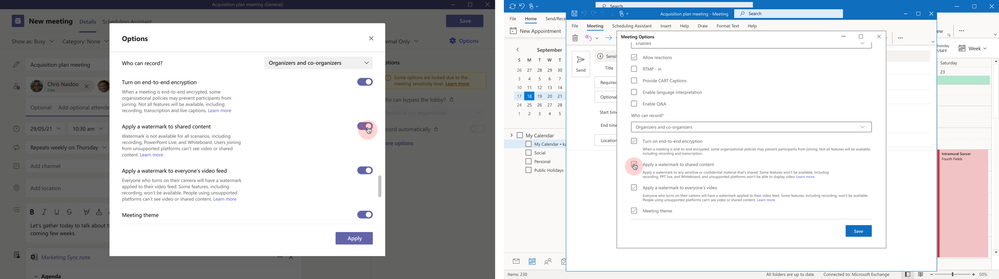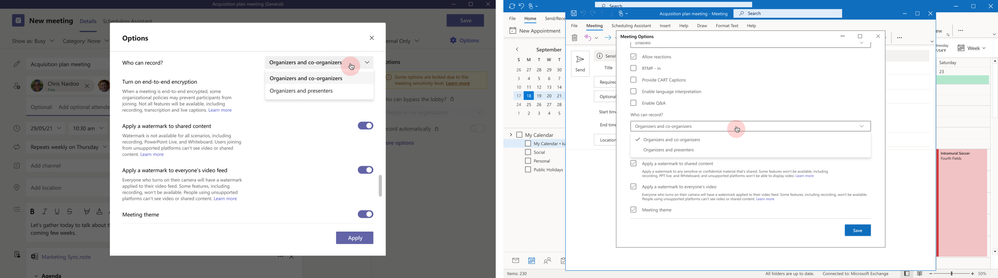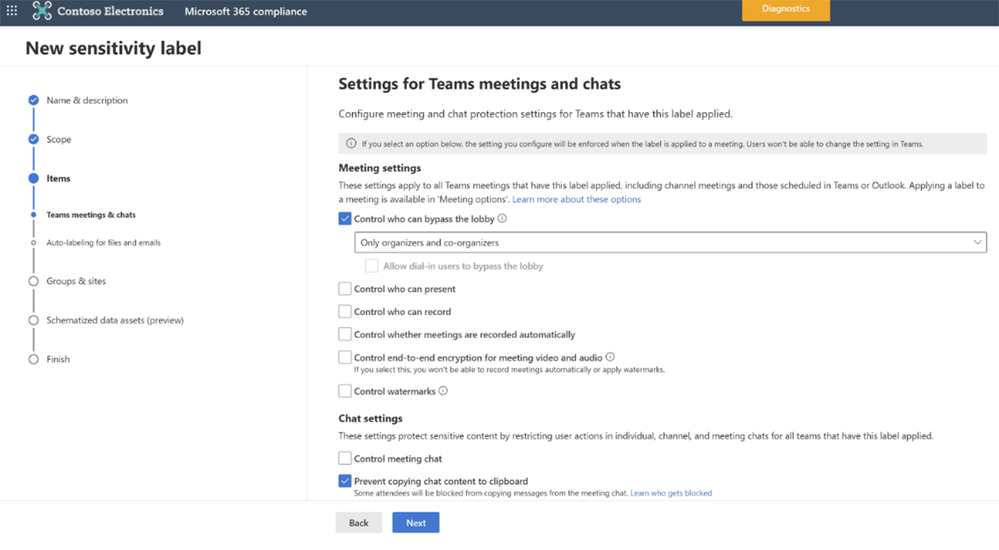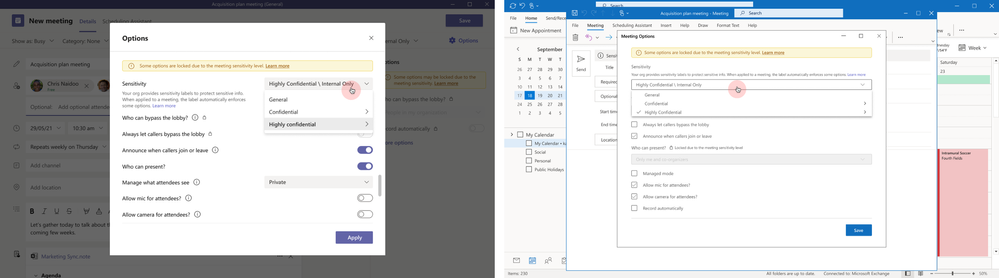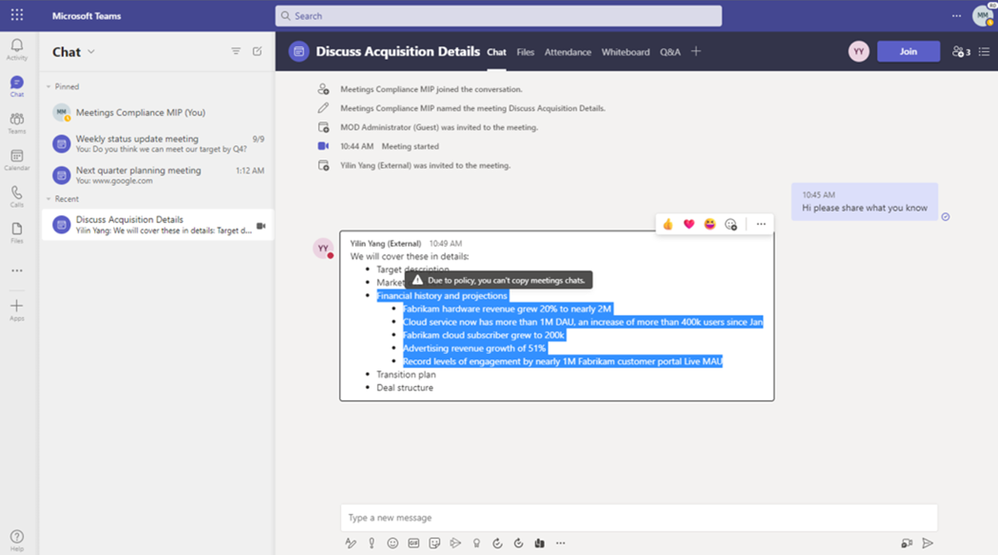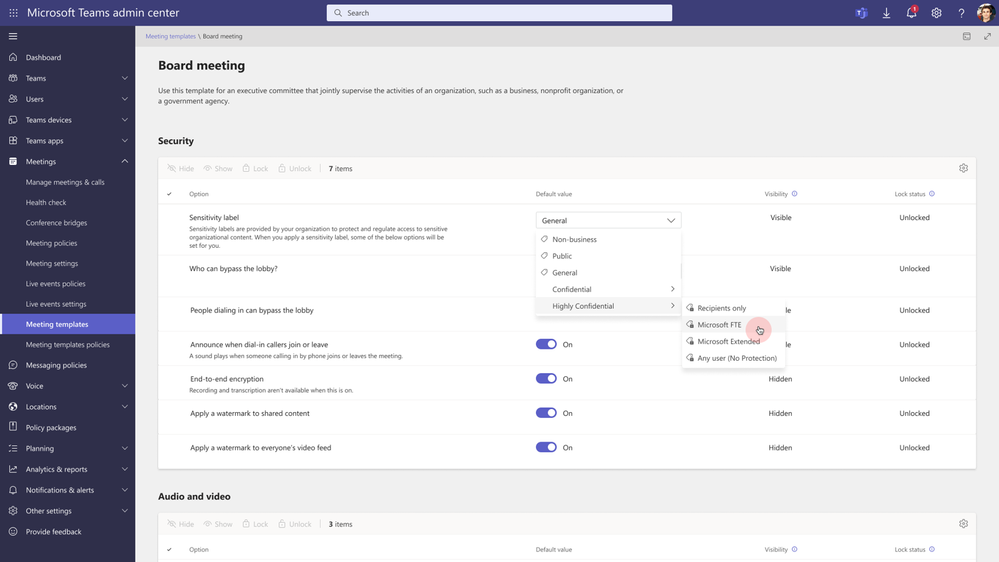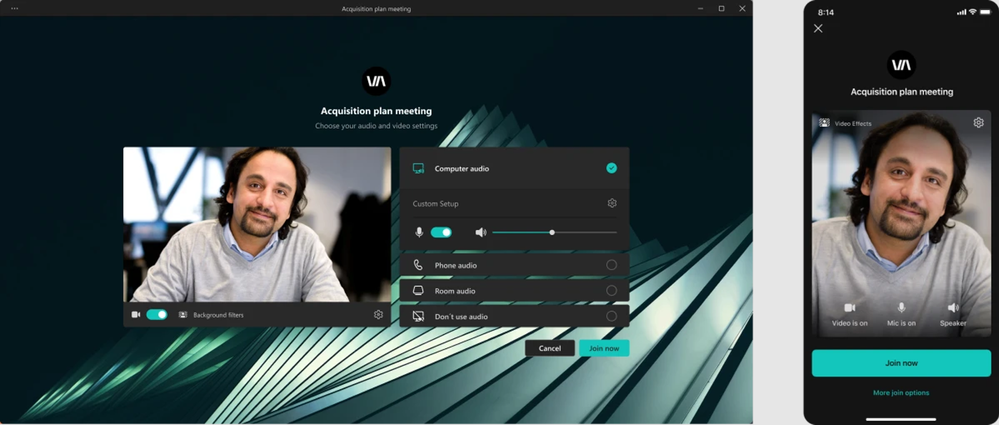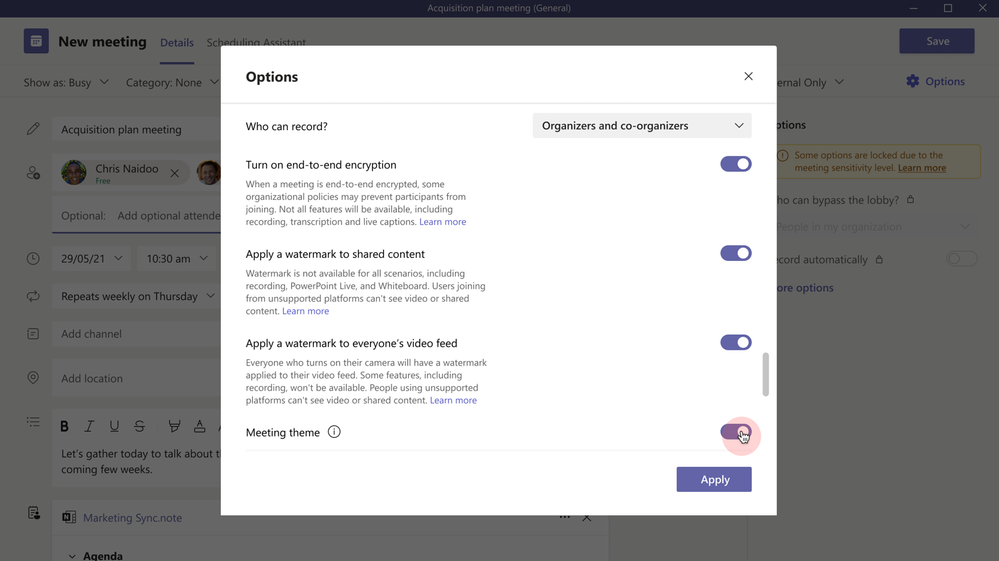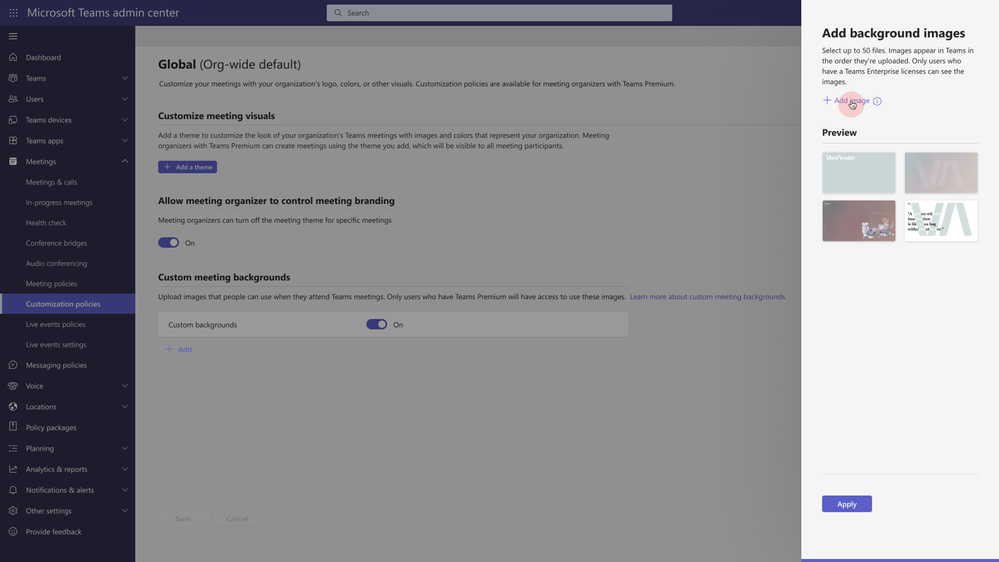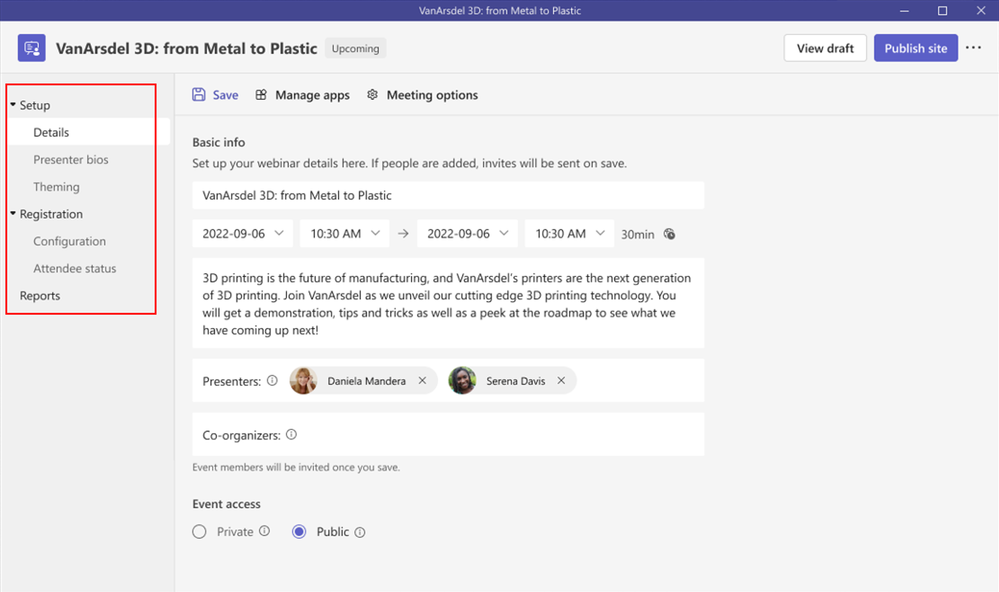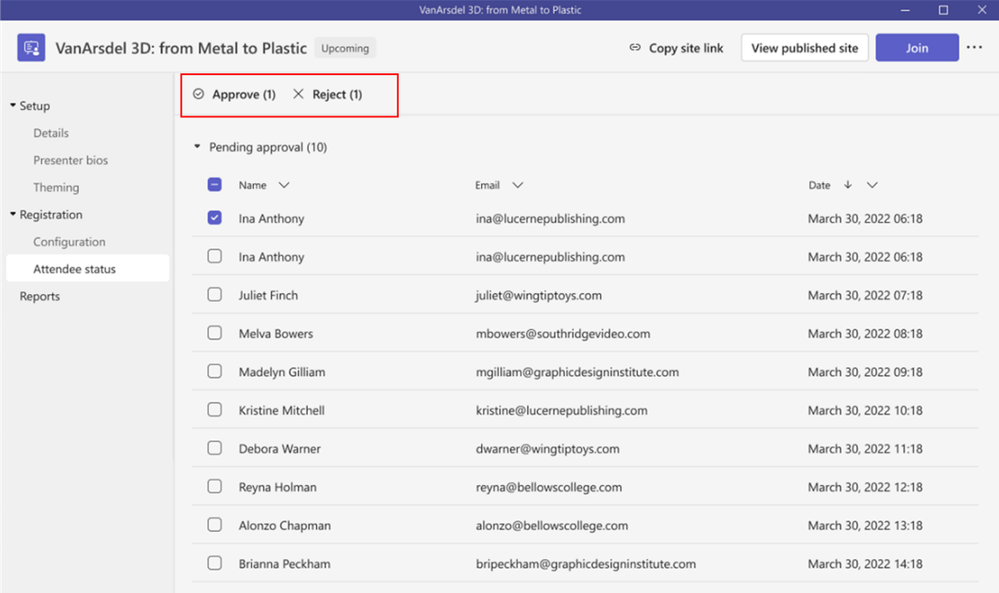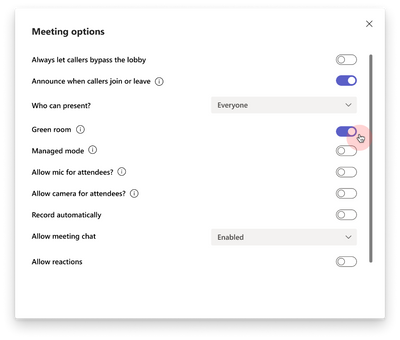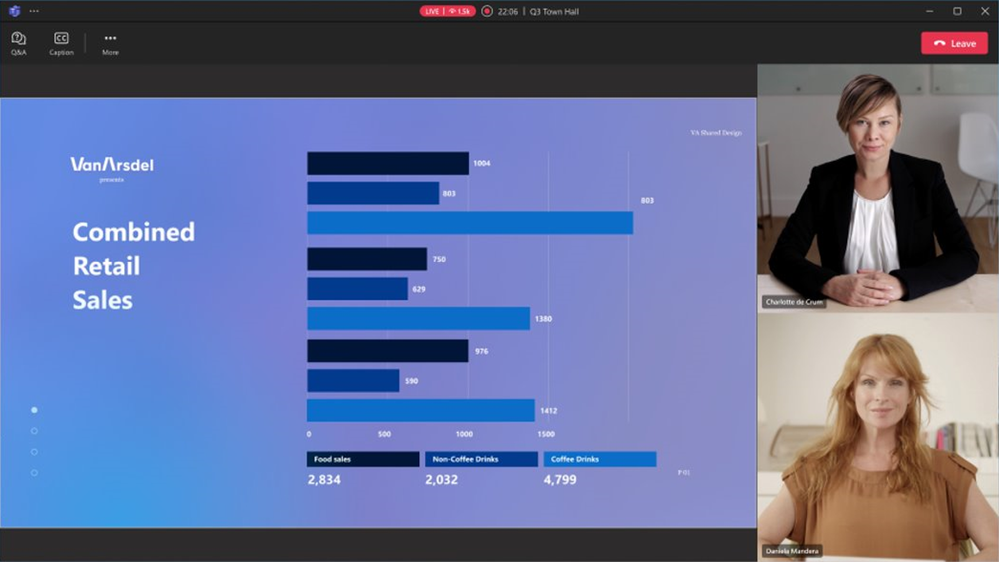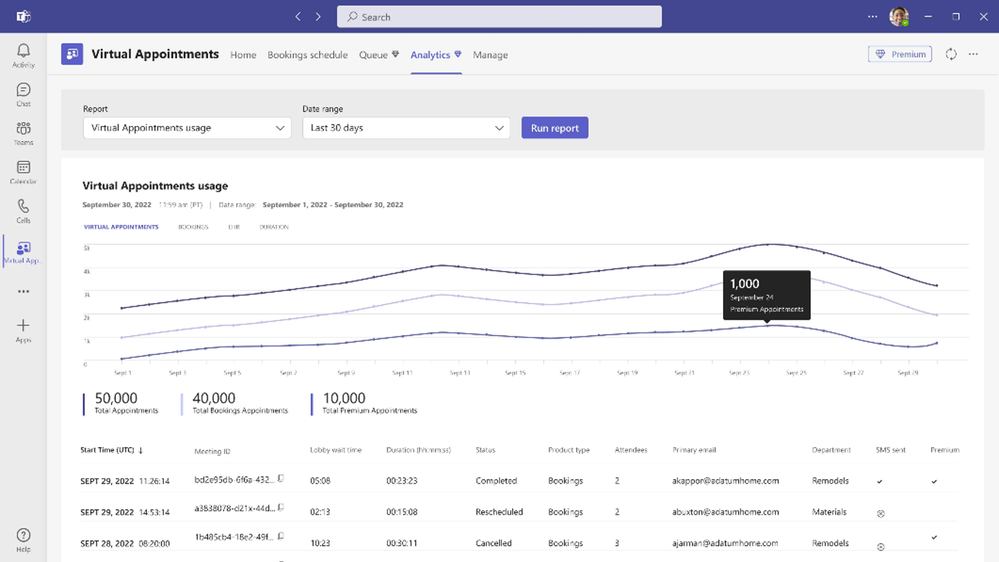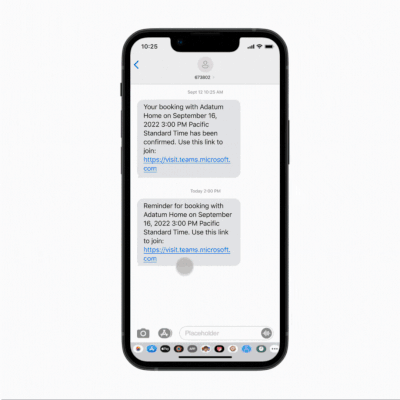I.gardner.gb
Shared posts
Neurodiverse workplaces | The small changes that can bring big benefits

Workplace education and training
Development and Learning in Organizations, Vol. 37, No. 4, pp.28-29
This paper aims to review the latest management developments across the globe and pinpoint practical implications from cutting-edge research and case studies.
This briefing is prepared by an independent writer who adds their own impartial comments and places the articles in context.
By facilitating further education and training, employers ensure a longer employee work lifespan and the adaption of skills to transform into specialties or using new technologies and software.
The briefing saves busy executives, strategists and researchers hours of reading time by selecting only the very best, most pertinent information and presenting it in a condensed and easy-to-digest format.
Top 5 takeaways from running a global gamified learning program at KPMG
I.gardner.gbGamified learning program.
Have you ever tried reading a services guide about over 150 ways a professional services can help clients with audit, tax and advisory services? All I have to say is, good luck!
It’s dry content, but nevertheless critical for client-facing staff in a professional services firm — such as KPMG — to know. Previous attempts with static content were not engaging but cost effective, while road shows by product leaders were engaging but not cost effective.
KPMG has over 230,000 staff in 150 countries, helping clients with their opportunities and challenges with audit, tax and advisory services. Needless to say, the scale is large. We were faced with an engagement and cost challenge, and a global scale of consequence.
The solution
We needed an engaging, cost-effective, scalable solution to help KPMG’s client-facing staff better serve their clients. We piloted a gamified learning solution in Australia which proved the concept was a success before being funded for a global program. KPMG Globerunner was subsequently activated in over 80 countries and has been used by more than 100,000 people.
Top 5 takeaways
Design is the fun part, execution is the hard part. I’ve seen many people over the years get excited about the concept of gamification. While that energy is a great start, the reality is after the vision boards from the design workshops are packed away, the hard part begins. Business cases, financials, branding compliance, IT security, privacy, marketing, sales and other “less exciting” elements all need close attention. Make sure you understand as much of the journey as possible, no matter how difficult.
The balance between “fun’ and ‘lame” is a fine one. You will probably lose sleep over whether the digital experience you are creating is engaging or lame. Expect this! Risk and cultural requirements of your organization may chip away at your creative vision, but the reality is that you need a licence to operate.
Make global assumptions about local conditions at your peril. Accept the high degree of difficulty creating digital experiences that need to be engaging across cultures. For example, users in the U.S. may be very comfortable sharing stories about their experiences and successes, but this may not be the case for Japanese users. Additionally, the way the experience is activated across regions and countries may differ significantly and need to be fully investigated to ensure success.
Sell business results to the business, user benefits to the users. I stopped using the term“gamification” when speaking with the business side, as it distracted our meetings away from the business outcomes I needed to convince them of. Likewise, we focused communications to users about the benefits to making their daily lives easier, rather than how the business would benefit. Tailor communications to your audience.
Fan the enjoyment flames, snuff out unproductive play. It’s incredibly rewarding and energizing hearing from users about how the experience has helped them have more relevant conversations with their clients. However, it can be equally disappointing to learn that some users enjoy the experience so much, they have moved into an unproductive play mode. For example, a user may be playing for an excessive time to climb leaderboards. Identify and limit this activity.
I will be continuing my conversation about gamification in an upcoming episode of “Voices of CLO,” in which I will share more from my experience with this program, and some of the things I learned along the way.
The post Top 5 takeaways from running a global gamified learning program at KPMG appeared first on Chief Learning Officer - CLO Media.
University of Phoenix Enrollments Over Time

There has been a lot of discussion this week about the University of Arkansas System board voting against the proposed acquisition and affiliation agreement with the University of Phoenix, as described by the Arkansas Gazette. [full-page audio link]
The University of Arkansas System board of trustees declined to give their blessing to a potential affiliation with the University of Phoenix during a special Zoom meeting Monday, albeit with a narrow majority with five members voting against the proposal, four voting in favor and trustee Kelly Eichler abstaining. [snip]
Under the proposal, Arkansas nonprofit Transformative Education Services would purchase Phoenix — estimates are that price could be around $500 million — and the UA System would enter into an affiliation and licensing agreement with Phoenix that would’ve provided revenue to the system.
The system also would have had the opportunity to access technology, content and course management and data analytics used by Phoenix. In return, Phoenix would’ have gained an affiliation with the system and transitioned from for-profit to nonprofit status.
The vote was non-binding, but most observers believe it would be career-ending if the system president moves forward with the deal without board support.
Confusing Statements
What stood out to me in the description of Monday’s board meeting were two quotes by proponents of the deal. One was covered by Inside Higher Ed:
At a board meeting last week, one trustee who favored the affiliation (and voted for it on Monday), Ted Dickey, said that passing on the arrangement would be like Blockbuster failing to buy Netflix. “If we’re not willing to disrupt our own business, someone else will,” he said, as reported by KNWA.
Another was covered by Talk Business & Politics:
During the brief discussion prior to Monday’s vote, [trustee] Fryar attempted to equate the Phoenix deal with the move 50 years ago that saw Fred Smith move FedEx to Memphis because Little Rock would not extend its runway. He said the University of Arkansas System has the chance to not repeat that mistake.
“To me, this is a FedEx moment,” Fryar said.
On its surface, this level of analysis by the Arkansas System board of trustees is stunning. There is no rational way to compare the University of Phoenix in 2023 with Netflix in 2000 or FedEx in 1973. Both Netflix and FedEx were in rapid growth mode and had yet to hit their prime, while the University of Phoenix has been in a decade+ decline with a toxic brand.
The most charitable interpretation of the trustee comments is that they believe the University of Phoenix acquisition / affiliation agreement is the only way to disrupt current operations, but $500+ million acquisition of a declining university with little institutional control is a very expensive and risky bet to make.
Data Issues
Perhaps part of the problem is that it is nearly impossible to find an enrollment chart for the University of Phoenix over most of its lifetime to see the big picture. One challenge is that the US Department of Education’s IPEDS database is not set up for longitudinal data analysis at the institution level, at least when institutions or systems change names and identifiers over time.
In the case at hand, the University of Phoenix has opened and closed more than 100 campus locations, each with their own IPEDS identifier, and they changed how they reported online enrollments in 2014. I found one way to get around this limitation by using the Delta Cost Project data from 1994 – 2012 and combining with our own IPEDS data set starting in 2012.
Enrollment Chart
The following chart is based on Fall Enrollment data (not a perfect measure, but the most consistent one to show historical trends). I have broken it out by campus enrollments and online enrollments, but labeled with total enrollments for each academic year (AY2010 = Jul 2009 thru Jun 2010).

The University of Phoenix began its remarkable growth in the late 1990s, when online was a small part of the mix, and it peaked in AY2010 with nearly half a million students, mostly online. But then the university system declined to the point where it had fewer than 90,000 enrollments in AY2022, and according to media reports roughly 79,000 enrollments today, essentially all online. That is an 83% drop from its peak.
It is true that the current ownership and management have been working on a turnaround for 4 – 5 years, and you can see the enrollment declines moderating in that period. But there is no rationale way to see that chart and think Netflix or FedEx.
Analysis and Descriptions
Purdue University started this conversion trend with its acquisition of the for-profit Kaplan University, turning it into Purdue Global in 2017. Say what you will about that deal (and I have), but president Mitch Daniels knew what Purdue was buying, and they invested heavily into turning around Kaplan / PG’s enrollment decline.
There may be valid reasons for deals of this nature (a public university or system acquiring a mostly-online for-profit university), but the public deserves real analysis from trustees and honest descriptions of proposed deals. Based on news reports, I don’t think that was happening in Arkansas.
If there is a version of this same chart already available and I missed it, please be kind when letting me know that I might not have needed to pull this data together today.
Learning Designers will have to adapt or die. 10 ways to UPSKILL to AI….
Interactive Designers will have to adapt or die. AI and Generative AI (not the same thing) has started to play a major part of the online learning landscape, right across the learning journey. it is now being used for learner engagement, syllabus planning, core skills identification, learner support, content creation, assessment and so on. It will eat relentlessly into the traditional skills that have been in play for nearly 35 years. The old, core skillset was writing, media production, interactions and assessment, all delivered through an authoring language. It remained unchanged for nearly 30 years. In many ways it got worse as the tools began to determine the content, so we got lots of cartoony content, with click on speech bubbles, clumsy, drag and drop, stock photos and MCQs. It was expensive and took months.
Every online learning company on the planet is now having strategy meetings to face uo to the challenge.
This is not easy as many of those involved in traditional online content creation will find it difficult to adapt. Others, however, will embrace the change. Many will have to identify individuals with the skills and attitudes to deal with this new demand. This means understanding the new technology (not trivial), learning how to write for new dialogic tools, and dealing more with AI-aided design and curation, rather than doing this for themselves. It’s a radical shift.
In a Keynote over five years ago, I summarised this shift as follows...
This is the new version…
In another context, using a tool like ChatGPT meant not using traditional interactive designers, as the software largely does this job. It identifies the learning points, automatically creates the interactions, finds the curated links and assesses, formatively and summatively. It creates content in minutes not months. This is the way online learning is going. I’m involved in several projects where Generative AI is appearing in real product. One was launched at BETT this week (Glean), others are on their way. This stuff is here, now.
The gear-shift in skills is interesting and, although still uncertain, here’s some suggestions based on my concrete experience of making and observing this shift in a number of different companies.
1. Technical understanding
Designers, IDs, LXDs, Learning Engineers or whatever they’re called now or in the future, will need to know far more about what the software does, its functionality, strengths and weaknesses. In some large projects we have found that a knowledge of how the NLP (Natural language Processing) works has been an invaluable skill, along with an ability to troubleshoot by diagnosing what the software can, or cannot do. Those with some technical understanding fare better here as they understand both the potential and limitations.
This is not to say that you need to be able to code or have pure AI or data science skills. It does mean that you will have to know, in detail, how the software works. If it uses semantic techniques, make the effort to understand the approach, along with its weaknesses and strengths. With ChatGPT, for example, you really do need to keep up with the speed of releases, ChatGPT came out in late Nov 2022, ChatGPT, an order of magnitude better came out in March 2023. I see far too many people still using and basing their opinions on ChatGPT3. Keep up or become irrelevant.
In a series of category errors, any of the silly clickbait 'look at what I've just done' screen shots don't really understand the underlying technology. most are from ChatGPT3, not 4, like using a version of Wikipedia from 2003. The fine tuning, RLHF and guardrailing is ignored, yet these are the things learning professionals need to know about the technology. This will take time. You always have to go through the clickbait phase to get to the serious comment and use cases. The good news is the amazing things people are doing with the tool, especially in learning.
Similarly with data analysis. With traditional online learning, the software largely delivers static pages with no real semantic understanding, adaptability or intelligence, hence the stickiness of SCORM. AI created content is very different and has a sort of ‘life of its own’, especially when it uses machine learning. At the very least get to know what the major areas of AI are, how they work and feel comfortable with the vocabulary.
2. Writing
Text remains the core medium in online learning. It remains the core medium in online activity generally. We have seen the pendulum swing towards video, graphics and audio but text will remain a strong medium, as we read faster than we listen, it is editable and searchable. That is why much social media and messaging is still text at heart. When I ran a large traditional online learning company we regarded writing as the key skill for IDs. We put people through literacy tests before they started, no matter what qualifications they had. It proved to be a good predictor, as writing is not just about turn of phrase and style, it is really about communications, purpose, order, logic and structure. I was never a fan of ‘storytelling’ or ‘creativity’ as identifiable skills.
However, the sort of writing one has to do in the new world of AI has more to do with being sensitive to what generative AI does, and dialogue. Prompt writing is important and this is where experienced IDs and graphic artists can excel. Prompting is best done by domain experts. A good graphic artists will know how to ask for the right image in terms of style, fonts, look and feel, with all the right parameters. Similarly with good IDs, who will know how to prompt for great questions, not just fact checking. It is a matter of taking your skills and applying them to using these new tools and technologies.
3. Interaction
Hopefully we will see the reduction in the formulaic Multiple-Choice Question production. MCQs are difficult to write and often flawed. Then there is the often vicariously used ‘drag and drop’ and hideously patronising ‘Let’s see what Philip, Alisha and Sue think of this… ‘ you click on a face and get a speech bubble of text. I find that this is the area where most online learning really sucks. This, I think, will be an area of huge change as the limited forms of MCQ start to be replaced by open input; of words, numbers and short text answers. NLP allows us to interpret this text. There is also voice interaction to consider, which many will implement, so that the entire learning experience, all navigation and interaction, is voice-driven. This needs some extra skills in terms of managing expectations and dealing with the vagaries of speech recognition software. If you don’t know about Whisper, you should. Personalisation may also have to be considered. These tools are basically AI on tap. This software is far too complex to build on your own. Yet it makes smart implementation in scale possible.
4. Media production
As online learning became trapped in ‘media production’ most of the effort and budget went into the production of graphics (often illustrative and not meaningfully instructive), animation (often overworked) and video (not enough in itself). Media rich is not necessarily mind rich and the research from Nass, Reeves, Mayer and many others, shows that the excessive use of media can inhibit learning. Unfortunately, much of this research is ignored. We will see this change as the balance shifts towards effortful and more efficient learning. There will still be the need for good media production but it will lessen as AI becomes multimodal, creating text, images, audio and video, even 3D worlds.
Video is never enough in learning and needs to be supplemented by other forms of active learning. AI can do this, making video an even stronger medium. Curation strategies are also important. We often produce content that is already there but AI helps automatically link to content or provides tools for curating content. Lastly, a word on design thinking. The danger is in seeing every learning experience as a uniquely designed thing, to be subjected to an expensive design thinking process, when design can be embodied in good interface design. We are now in the world of rapid design by smart software that has done a lot of the A/B testing on a gargantuan scale. These methods look more and more out of date.
5. Assessment
So many online learning courses have a fairly arbitrary 70-80% pass threshold. The assessments are rarely the result of any serious thought about the actual level of competence needed, and if you don’t assess the other 20-30% it may, in healthcare, for example, kill someone. There are many ways in which assessment will be aided by AI in terms of the push towards 100% competence, adaptive assessment, digital identification, open input, transfer, good generated rubrics and so on. This will be a feature of more adaptive and dialogue-driven AI driven content. Generative AI produces assessments at speed and with relevance to the competences. That was never the case in traditional online learning.
6. Data skills
SCORM is looking like an increasingly stupid limit on online learning. To be honest it was from its inception – I was there. Completion is useful but rarely enough. It is important to supplement SCORM with far more detailed data on user behaviours. But even when data is plentiful, it needs to be turned into information, visualised to make it useful. That is one set of skills that is useful, knowing how to visualise data. Information then has to be turned into knowledge and insights. This is where skills are often lacking. First you have to know the many different types of data in learning, how data sets are cleaned, then the techniques used to extract useful insights, often machine learning. You need to distinguish between data as the new oil and data as the new snake oil.
We take data, clean it, process it, then look for insights – clusters and other statistically significant techniques to find patterns and correlations. For example, do course completions correlate with an increase in sales in those retail outlets that complete the training? Training can then be seen as part of a business process where AI not only creates the learning but does the analysis and that is all in a virtual and virtuous loop that informs and improves the business. It is not that you require deep data scientist skills, but you need to become aware of the possibilities of data production, the danger of GIGO, garbage-in/garbage out and the techniques used in this area. AI is now a feature of data-centric learning solutions. Acquire some basic knowledge of data science, nothing fancy, just get to know the lie of the land.
7. User testing
In one major project , we produced so much content, so quickly, that the client had trouble keeping up on quality control at their end. We were making it faster than it could be tested! You will find that the QA process is very different, with quick access to the actual content, allowing for immediate testing. In fact, AI tends to produce less mistakes in my experience as there is less human input, always a source of spelling, punctuation and other errors. I used to ask graphic artists to always cut and paste text as it was a source of endless QA problems. The advantage of using AI generated content is that all sides can screen share to solve residual problems on the actual content seen by the learner. We completed one large project without a single face-to-face meeting. This quick production also opens up the possibility of quick testing with real learners.
8. Learning theory - pedAIgogy
In my experience, few interactive designers can name many researchers or identify key pieces of research on, let's say the optimal number of options in a MCQ (answer at foot of this article), retrieval practice, length of video, effects of redundancy, spaced-practice theory, even the rudiments of how memory works (episodic v semantic). This is elementary stuff but it is rarely taken seriously. With AI you can build pedagogy, or what I call pedAIgogy, into the prompting and therefore learning experiences. We are doing precisely this on one product.
With the implementation of AI, the AI HAS to embody good pedagogic practice. Bill Gates recently published an excellent piece on Generative AI saying that learning will be it b] greatest benefit, but te piece was marred by him pushing ‘learning styles’. Greg Brokman, of Open AI, did te same retweeting a tool based on learning styles. We know better than this and can build good, well-researched, learning practice into the software. Hopefully, this will drive online learning away from long-winded projects that take months to complete, towards production that takes minutes not months, and learning experiences that focus on learning not appearance.
see PedAIgogy
9. Agile production
Communications with AI developers and data scientists is a challenge. They know a lot about the software but often little about learning and the goals. On the other hand designers know a lot about communications, learning and goals. Agile techniques, with a shared whiteboard, scrums and superfast production are useful. I love these. There are formal agile techniques around identifying the user story, extracting features then coming to agreed tasks. Comms are tougher in this world so learn to be forgiving. There will inevitable be friction between the old and the new. Treat that as a normal.
Then there’s communications with the client and SMEs. This can be particularly difficult, as some of the output is AI generated, and as AI is not remotely human (not conscious or cognitive) it can produce mistakes. The good news is that these are now rare. You learn to deal with this when you work in this field. To be honest, A=all of those learning folk telling me that AI shouldn't be used in learning, as it sometimes has an error or two, will happily use content with learning styles, Myers-Briggs, Bloom's pyramid, Maslow and no end of bogus theory and content in courses
This new approach is often not easy for clients to understand, as they will be used to design document, scripts and traditional QA techniques. I had AI once automatically produce a link for the word ‘blow’, a technique nurses ask of young patients when they’re using sharps or needles. The AI linked to the Wikipedia page for ‘blow’ – which was cocaine – easily remedied but odd. You have to be careful but that has always been te case. I can barely think of a single training project where the SME content was spot on.
The great news is that this all means we can reduce iterations with SMEs, even cut them out altogether, as the software often has more knowledge and can write it to any level or style. The cause of much of the high cost of online learning is expensive SMEs and endless iterations. If the AI is identifying learning points and curated content, using already approved documents, PPTs and videos, the need for SME input is lessened. This saves a ton of time and money.
10. Make the leap
AI is here. We are, at last, emerging from a 30 year paradigm of media production and multiple choice questions, in largely flat and unintelligent learning experiences, towards smart, intelligent online learning, that behaves more like a good teacher, where you are taught as an individual with a personalised experience, challenged and, rather than endlessly choosing from lists, engage in effortful learning, using dialogue, even voice. As a Learning designer, Interactive designer, Project Manager, Producer, whatever, this is the most exciting thing to have happened in the last 30 years of learning.
Most of the Interactive Designers I have known, worked with and hired over the last 30 plus years have been skilled people, sensitive to the needs of learners but we must always be willing to 'learn', for that is our vocation. To stop learning is to do learning a disservice. So make the leap!
Conclusion
In addition, those in HR and L and D will have to get to grips with AI. It will change the very nature of the workforce, which is our business. This means it will change WHY we learn WHAT we learn and HOW we learn. Almost all online experiences are now mediated by AI - Facebook, Twitter, Instagram, Amazon, Netflix.... except in learning! But that has just dramatically change. Generative AI heralds a new era, a renaissance oin learning, where we can learn anything, at anytime, anywhere using sophisticated AI tutors. What is needed is a change in mindset, as well as tools and skills. It may be difficult to adapt to this new world, where many aspects of design will be automated. I suspect that it will lead to a swing away from souped up graphic design back towards learning. That would will be a good thing.
Best AI Presentation Makers
1. PowerPoint AI features
2. Beautiful.ai
3. Design AI
4. Presentation AI
5. Synthesia AI
6. Tome
7. Slides AI
Canva Magic Presentation
Google Bard vs. the New Bing

This week I’ve been fortunate enough to get access to both Google Bard and the New Bing, so a day later, I’m here to share my first impressions.
What is the new Bing?
“The new Bing” is the product of Microsoft’s unholy alliance with OpenAI, makers of the now infamous ChatGPT. This development promises to have seismic effects on the search ecosystem, with Microsoft’s CEO saying they’re happy to accept “demonetization” of search in their pursuit of market share, and Google extremely concerned about the threat ChatGPT technology poses as an alternative to their core search business.
Of course, by now we’ve all also seen various viral posts and tweets showing just how dangerous it can be to use chat AI as a search engine, but that’s a topic for another day. For now, the point is that Bing is making moves.

When I perform a search on “old bing” now, I can see this box inviting me to try the new one. You’ll notice a key detail here: it’s only available in Microsoft Edge. Yikes. Big Microsoft Energy. Fortunately for you, the reader, I have dusted off everyone’s fourth-favorite browser so you don’t have to.
Performing the same search in the new Bing, I can see identical organic results, but rather different features:

The “mustelid masters” box above the organic results is new, and contains AI-generated text with a voice-to-speech capability. It’s a six-part story, with sometimes surprising accompanying imagery:

You can see here that a picture of wrestling has been sourced to accompany the text about badgers wrestling. These AI-generated boxes don’t appear for most queries — only clear and uncontroversial informational intents.
The phrase “Mustelid masters” itself seems to be original to this box.
Lastly, one of the tabs in the story cites the Wisconsin Badgers, and a page which is entirely unrelated to the content at hand, so perhaps Bing is also citing its sources for disambiguation here?
You’ll notice the addition of an “Open Website” button next to the top result on the SERP — perhaps a way of compensating a little for loss of organic click through rate?
The “chat” tab is also present on old Bing, but just shows you a message telling you to go to Microsoft Edge.

The phrase “conversational search” here is interesting, given this was a phrase Google introduced in 2013.
If we do use Microsoft Edge, we see a chatbot interface in this tab, but with some nice additions. Switching over to this from a regular search result pre-loads my previous query from organic search:

There’s a bunch of different modes available at the top, and also citations in the search results — both welcome improvements over the likes of ChatGPT.
Now, how about Bard?
What is Google Bard?
Well, not very self-confident, for one. But that’s probably a good thing.

Bard is also, right now, not anywhere near as integrated with search. In their announcement on February 6th, Google teased Bard in a way that made it look very much like a SERP feature, similar to Bing:
However, the version we have to play with now is more of a dedicated chatbot interface.
It was probably already the case that Google was pushed to move far sooner than they hoped with this technology, and of course they have much more to lose from messing with organic search than Bing does. So, it shouldn’t be a surprise to see the slower and more cautious approach.

Now, it probably should be noted that chatbots are not really designed for me to just enter a one word keyword like “badgers”, like I might do in organic search. But, like Bing’s chat tab, I get something resembling an informational result. So, let’s compare side by side.
Bard vs. new Bing, side-by-side


Click here to see the full side-by-side comparison.
The most obvious difference, at least to an SEO’s eye, is the presence of citations in the Bing result. Not knowing where source information comes from is one of the biggest challenges for users when dealing with this kind of technology, so that’s a huge differentiator.

Bard does claim to include citations. My colleague Mike was able to trigger them, and captured it in this clip. It’s definitely far, far less ubiquitous than on Bing.
That said, I like that the framing of Google’s solution — with multiple draft answers presented and “enter a prompt here” — which makes it clearer I’m dealing with something that is not a source of unassailable truth.
I was also intrigued by the localization of Bing’s result. It mentions the UK in its response, which is where I’m searching from, and shows UK websites in the citations. So I asked them both a follow-up question about my location:


Bing repeats itself, but Bard just seems to assume I’m in the US. Unfortunate.
Slightly commercial query
Many SEOs will be more interested in how technology like this might fit into their marketing funnel. Let’s try a classic top-of-funnel query:


Click here to see the full side-by-side comparison.
There isn’t really an objective answer here, but both results are broadly sensible. That said, the Bing answer is both a narrower list and far richer.
Interestingly, neither result seems deterministic.


Click here to see the full side-by-side comparison.
Bing can produce different answers to the same question in different windows, and so can Google.


Click here to see the full side-by-side comparison.
This may be a contentious point when SEOs start optimizing for these answers, and want to measure their results. Of course, regular organic rankings can vary massively between locales and even days of the week, but generally speaking, if you search twice from the same computer (in private browsing windows etc) you’ll get the same results. Not so here.
Conspiracy theories


Click here to see the full side-by-side comparison.
Neither solution fell for some obvious conspiracy theory bait, which is encouraging to see. I actually don’t mind at all Google’s more cautious “I can’t assist with that” here. I wasn’t able to provoke a similar reaction out of Bing for any query, but I also wasn’t able to provoke it to say anything abhorrent - I’m sure others will, though.
What next for SEOs?
For both platforms there are major questions before SEOs can really engage and consider them an important part of their work.
For Bing, will this have adoption? Most SEOs have not made the habit of optimizing for Bing in recent years, but there is already talk of increased Bing market share.
For Bard, how, if at all, will this be integrated in search? The current platform is clearly marked as an experiment, and is more like ChatGPT than it is like the mock ups Google showed us in February. Or will users be encouraged to use it as its own thing?
For both platforms, there are big questions about how SEOs might go about optimizing to get their clients mentioned, and indeed favorably mentioned in results - there are lots of nefarious possibilities here, and Wikipedia is probably the most obvious. Once mentioned, how does one measure this? When I clicked through to my own site from Bing’s chat tab, it just appeared like any other Bing organic traffic. Rank tracking is an interesting problem too, and you can be sure that Moz and STAT will be posting in future about how we’re handling these features — watch this space!
XML authoring without any knowledge of XML
XML, that’s pretty techie stuff, isn’t it?! Structured content already sounds friendlier, but it’s still miles away from the daily practice of ‘writing a document’. That’s something we are all familiar with and anyone can contribute to. What are the advantages of XML, and how can both the ‘techies’ and the subject-matter-experts collaborate on the same content?
What is a technical writer?
A technical writer is responsible for making complex information understandable. Not as a subject-matter-expert, but as a communications professional. Putting that information in a clear and concise way, preferably structured and classified with metadata. See for more information also our post: “What is structured content authoring?”
Need for technical writers
Technical writers are hard to find nowadays. Most of the content in organizations is created by subject-matter experts. Contributing a document via email, copying some text from a previous Word-document, that’s the traditional approach to ‘collaborative editing of documents’. And in the end, these documents are converted into XML format by the technical writing team.
Organizations are looking into ways to get subject-matter experts involved in the process of drafting and editing of their core documents. By contributing directly to the source, although making sure that formatting and the schema are respected.
Collaboration with technical writers
Technical writers have faith in their native XML editors, like Oxygen XML Editor or XMetal. That’s absolutely fine for us. With Fonto Editor, the subject-matter-experts can work from exactly the same repository. The content that is edited within Fonto will be checked out from the CCMS when a subject-matter-expert is working on the content and will be stored once changes are made. When the same content is opened in a ‘traditional XML editor’, the content will be locked for the subject-matter-expert.
And to make sure that the content created in Fonto is valid according to the schema, the content is validated real-time. This means that an element that isn’t allowed on a certain position, according to the schema, cannot be inserted at that position. Think about a list in a header, for example. The buttons in the menus do only appear if they make sense at that position in the document. Otherwise, they are greyed out or even completely hidden.
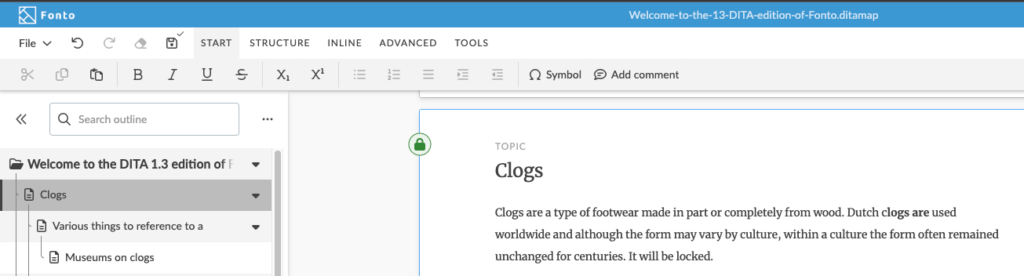
Assisted writing
To make sure that your subject-matter-experts not only write content as they are used to doing in a Word document, but also add the relevant XML structure, we’ve introduced assisted writing. Custom dictionaries, but also preferred terms, can be suggested to the author, as well as recognition of product names and suggestions to tag them.
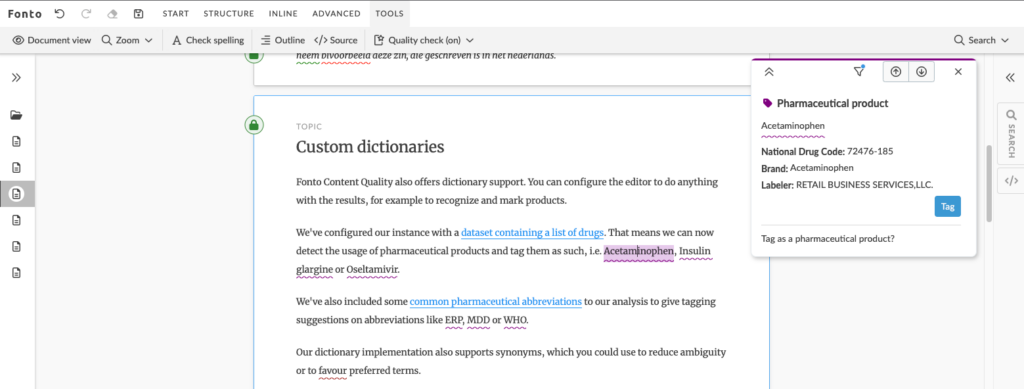
Combining this with regular expressions, gives the ability to recognize patterns. This could contribute to tag dosage forms, for example, in pharmaceutical content.
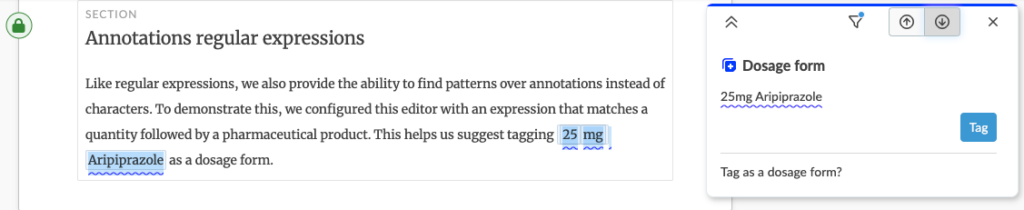
This altogether helps the subject-matter-expert to produce content that’s tagged correctly, to speed up the document creation process.
Visualizing changes
Having said that, our track-changes on steroids (Fonto Document History) can display the changes in files that have been made outside Fonto Editor next to changes made in Fonto Editor. It’s just the ‘changes’ that are reflected over time, no matter what tool has been used.
This makes it attractive for technical writers to collaborate with subject-matter experts in the same documents, although both with their own XML authoring tools. It’s a setup we see in multiple organizations where Fonto is implemented.
Structured content authoring
Do you want to enable your subject-matter experts to contribute to your publications? Give it a try and test Fonto yourself!
The future of L&D: How AI is revolutionizing talent development
The field of learning and development is undergoing a major transformation in the company of artificial intelligence. For organizations to remain competitive in today’s rapidly evolving work environment, they must keep up with these advancements.
The rise of AI in L&D
L&D is now widely accepted as a value-add across the most successful organizations today, helping to develop, engage and retain their most valued employees. According to LinkedIn’s 2022 Workplace Learning Report, “opportunities to learn and grow” are the most highly rated culture-drivers worldwide.
However, L&D practitioners, who usually help others in their organizations adapt to change, are now faced with adapting to change themselves, as AI tools become more accessible in everyday life. The most popular of these tools, the generative AI ChatGPT developed by OpenAI which recently received a multi-year $10 billion investment by Microsoft, has expanded the possibilities of what is possible in L&D today. This article explores the benefits of using AI in talent development, as well as exploring the possible challenges and risks of doing so.
The benefits of AI in L&D
Increased efficiency and scalability. AI can help increase the efficiency of L&D practitioners at all levels, allowing them to better scale their offerings and reach more employees with less upfront effort. As AI tools expand and become integrated into the systems we use every day, they will drive efficiency at an even faster rate. For instance, Microsoft has recently integrated ChatGPT into its Bing search engine and announced plans to further integrate it into other Microsoft products, like Word. This level of accessibility will allow L&D professionals to quickly draft initial workshop outlines, implementation plans, communications and detailed content on a variety of subject matters.
Personalized learning experiences. AI can help L&D practitioners quickly develop personalized learning experiences, tailored to the individual needs of each team or individual. With the correct amount of input information entered in a prompt, an extremely individualized learning journey can be outlined in seconds, with robust learning material developed with a few more follow-up prompts.
Increased ROI. The potential for increased ROI is not just highly likely, but already being achieved in some organizations that are using AI effectively. By quickly creating more customized content, employees can receive the learning they need when they need it as opposed to traditional learning approaches that are often event-based and developed in a one-size-fits-all method.
Virtual coaching. AI will soon be able to provide virtual coaching on-demand, making these services more accessible and convenient for employees at all levels to reap the benefits of an often-costly service. While AI in its current form is nowhere near on-par with highly experienced certified coaches, it is not inconceivable that in the near future they will be able to exhibit more conversational skills, empathy and critical thinking.
Interactive simulations and gamification. AI can create interactive simulations and help gamify learning to make it more engaging and more likely to stick. Role-playing scenarios with peers are a common tool used to practice new skills before using them in real-time. With AI, these scenarios can be customized, in real-time, to an employee’s needs, when and where they need it, not just during group workshops.
Possible use cases and example prompts
Training outline:
You are a trainer, facilitator and L&D manager at a successful tech company. You are professional, smart and well-spoken. Write a training workshop outline on best practices for one-on-one meetings with employees for managers. Make it engaging, interactive and useful.
Engagement activities:
What are some examples of interactive exercises that I could facilitate virtually to drive engagement and learning on meetings best practices? Provide me with five examples and a description of the activity.
Description and learning objectives:
Can you provide a high-level description of this outline? Provide me with a brief overview and learning objectives.
Communications:
Can you create a relaxed and helpful Slack message to a channel for managers only? The Slack message should aim to inform and advertise the new offering to managers to get them and their teams to participate in it once launched.
Interview prep and gamification:
Let’s gamify the interview process. You are the interviewer. I am the interviewee. For each answer that you judge me to have answered in a satisfactory and correct manner, you will give me one point. For each answer that you judge me to have answered incorrectly, you will subtract one point. After five questions, give me a tally.
You are a hiring and L&D manager at a large tech company working on their people team. You are looking to hire a director of learning and employee engagement. Ask a relevant interview question related to the subject matter expertise someone in that role would be expected to have every time I ask you to ask me a question.
Please start by asking me one question. I will submit my response. I would like you to give me feedback based on my response with areas for improvement.
Personalized learning plans:
You are an expert trainer and certified coach in the ___ industry. You are developing learning plans based on your team’s professional development goals. You have a new manager that needs to learn basic skills management skills across five one-hour virtual sessions. Create a lesson plan and outline for each session with a focus on one core skill per session. This new manager is an excellent communicator and develops her team well, but they need help delegating work and leaning into productive conflict and debate more.
Suggest a couple of books that focus on these topics in a business environment to supplement the five sessions.
Naming:
Give me name suggestions for an onboarding program at a company named _____ in the ____ industry. The new hire orientation is focused on culture transfer, department overviews, and our brand story. I want a catchy name instead of just calling it “onboarding”. Our brand is seen as smart, progressive, at the cutting edge and is in the hyper-growth stage. Give me 10 suggestions.
Challenges and risks
Ensuring data privacy and security. Organizations are rightfully concerned with employees feeding potentially confidential information into these public tools like ChatGPT. But, as AI tools begin to become monetized, we can expect them to begin to offer Enterprise License Agreements where an instance of the tool can be privately accessed by all employees within an organization’s existing IT-infrastructure, negating the risk of data leaks.
Copyright infringement and liability. Recently, Getty Images sued a generative AI image creation tool, Stable Diffusion by Stability AI, for using its expansive, copyrighted image library to train their software. This case, and others like it that will follow, will set the precedence for how AI companies will be allowed to operate in our market. How will this case affect the company of an employee who used the tool to generate images that look similar to a Getty image that they then used in a marketing campaign or internal presentation? Questions like these will have to be answered and in the meantime, it’s best that L&D professionals err on the side of caution.
Addressing skill gaps. Organizations need to address the development of new AI-related skills as the roles of many professionals will change once AI is more widely adopted. Training on how to input the proper prompts to get useful outputs will be critical. L&D professionals will shift from being creators, as many instructional designers are now for instance, to primarily serving as editors. Their work will be focused more on customizing content to their company’s culture, fact-checking information and facilitating or program managing.
Creating a culture that supports AI-driven learning. The importance of creating a culture that supports and embraces AI-driven L&D cannot be understated. Culture plays a critical role in the successful adoption and implementation of any change initiative, and AI’s adoption is no different. Its introduction into everyday work-life has to be a well-planned and implemented endeavor with buy-in garnered from across the organization.
Inaccurate information. The current state of AI is such that it cannot be trusted to give completely accurate information all the time. ChatGPT itself has a “limitations” warning claiming it “may occasionally generate incorrect information.” As such, any AI output should be thoroughly reviewed and fact-checked by a knowledgeable professional that is equipped to make judgements on the fidelity of the content.
Ensuring ethical use of AI. Organizations should consider writing AI-related policies that directly outline which areas of work are acceptable for AI-usage and which are not. There are also ethical issues that must be addressed, such as:
1. Bias: AI algorithms can perpetuate and amplify existing biases based on the data it has learned from. Organizations should actively work to reduce bias in AI algorithms by conducting regular reviews, testing for bias and implementing a rigorous fact-checking process.
2. Job loss: AI-powered L&D and other emerging tools can nearly automate certain tasks and processes, leading to the fear, or reality, of job loss for some employees. Organizations should invest in upskilling and reskilling programs to support employees whose jobs may be impacted by AI.
Conclusion
While the emergence of everyday AI use will be a huge boon to L&D professionals in terms of efficiency and productivity, the ethical concerns and risks counterbalance the benefits at first. As generative AI becomes more knowledgeable, effective and nuanced though, the benefits will far outweigh the risks.
Ultimately, L&D departments and businesses that do not begin to at least explore these new tools may be left behind as this technology empowers their competitors. The future of L&D lies in AI use, with possible use-cases yet to have been discovered, let alone perfected. All L&D teams should begin to invest their time in exploring generative AI tools and the possible use cases that may make their jobs easier while also making them more effective and productive.
The post The future of L&D: How AI is revolutionizing talent development appeared first on Chief Learning Officer - CLO Media.
Program accreditation for enterprise change: how organizational support and commitment impact citizenship behaviour in Oman
Yasser F. Hendawy Al-Mahdy, Mahmoud Emam
Quality Assurance in Education, Vol. 31, No. 3, pp.402-418
This study aims to investigate a mediated-effects model of organizational support and citizenship behaviour. The model proposes organizational support as an antecedent of citizenship behaviour and commitment to change (CTC) as a mediator in the organizational support–citizenship behaviour relationship.
Cross-sectional survey data were collected from university faculty (n = 221) and analyzed using structural equation modelling.
The findings showed that organizational support significantly contributes to increased citizenship behaviour and commitment of university faculty to program accreditation as an enterprise change process. The authors conclude that university-level organizational support shapes faculty’s CTC both directly and indirectly. The findings have significant practical implications for higher education institutions (HEIs) where new practices that aim at improving institutional effectiveness are embraced.
The study is cross-sectional (i.e. one-time data collection), which restricts the ability to make generable inferences about cause-and-effect relationships. Although the authors tested a model, longitudinal research is needed to unpack the processes of organizational support, commitment and citizenship behaviour. During enterprise change management, organizations work tirelessly to build and maintain citizenship behaviour. Therefore, considering citizenship behaviour in relation to other processes over time is important. However, relying on one source of data may represent another limitation, which increases concerns about common method bias in the current investigation.
The study findings offer a number of implications to HEIs in contexts where accreditation is perceived as an enterprise change process. Universities, similar to any other organizations, rely consistently on methods and mechanism through which employees’ professional performance, engagement and involvement can be enhanced. Accreditation has always been examined by exploring externally focused variables such as global reputation, organizational prestige and international prominence. The present study, however, draws attention to how perceived organizational support (POS) may be an equally important lever that needs to be considered before accreditation is introduced in HEIs. University chancellors, deans and other university leaders can directly influence organizational support by creating a system that weighs the extra work needed, the human resources and the incentives, and developing a plausible action plan.
It is unlikely that all faculty members will maintain quality relationship with the university leadership and immediate leaders such as department chairpersons or the college dean. This unlikelihood increases during crisis and change time. The study findings showed that POS contributes significantly to organizational citizenship behaviour. Therefore, it could be argued that the resistance to change that tends to be associated with accreditation can be mitigated by showing employees that support is accessible and attainable from up-line and immediate leaders. The findings suggest that commitment serves as an integral mediating mechanism between organizational support and citizenship behaviour. Indeed, commitment can be fully examined in practice from the perspective of its three-pronged structure (i.e. affective, continuance and normative). The findings provide credence to the notion that accreditation as an enterprise change process cannot be achieved without employee commitment and organizational support.
As a result of adopting globalized techniques, HEIs in Arab nations have undergone significant changes. In the Arab context, the adoption of academic program accreditation in HEIs has been seen as an enterprise change process with both supporters and detractors. In other words, implementing new systems or procedures results in changes that might upend personnel at any given organization. Therefore, it is contended that how well an organization responds to resistance to change will likely depend on the interaction of organizational, contextual and individual-related characteristics.
Deloitte announces $1.4 billion investment in Project 120
Deloitte has announced the launch of Project 120, a $1.4 billion investment that aims to transform how learning and development can be designed and delivered.
Project 120 (its name inspired by the top speed of thought at 120 meters per second) curates highly personalized learning and development pathways to develop critical technology and leadership skills ahead of future market demands. Through this investment, the audit, consulting, tax and advisory services firm aims to enhance its tech and leadership curricula and expand Deloitte University facilities, including new academic and business collaborations, according to the company press release.
Project 120 allows Deloitte to anticipate the needs of its professionals, clients and the broader market, designing customizable and immersive learning experiences to address needs as they are identified and deploying those trainings at the pace of innovation. It is already delivering more than 1 million hours of training on future applications of technologies like AI, cloud, cyber, data analytics, 5G and quantum computing through the Deloitte Technology Academy.
“Project 120 enables more tailored, relevant and in-the-flow learning for all professionals, building agility now for the business opportunities tomorrow,” says Stephani Long, Deloitte’s chief talent officer. “We’re reimagining learning experiences, and I’m confident our new approach will continue to meet and exceed the evolving needs of our people and our clients.”
Earlier this year, Deloitte leaders collected 150,000 data points from talent surveys, conducted 100 one-on-one interviews with business executives and leveraged a workforce-sensing tool to identify the skills of the future. The results of this research led Deloitte to implement Project 120’s more predictive approach to professional development.
And the aim is not only to help build better work, but to contribute to the fulfillment of Deloitte employees, according to the company release. For example, Deloitte recently identified higher stress levels among a cohort of executives and, in response, quickly curated a personalized learning experience on processing emotions as data and moving to a place of action. Project 120 is also developing skills valued highly by today’s workforce, such as awareness, attention, acceptance and belonging.
“We feel an immense responsibility to support the growth of our people,” says Anthony Stephan, principal, Deloitte Consulting LLP and Project 120 executive leader. “Project 120 broadens the aperture of professional development from focusing solely on the professional to focusing on the individual, enabling them to thrive holistically in business and in life.”
The post Deloitte announces $1.4 billion investment in Project 120 appeared first on Chief Learning Officer - CLO Media.
Microsoft Teams Premium preview now available
This article is available via direct short link at https://aka.ms/TeamsPremium
You may have seen the announcement regarding Microsoft Teams Premium at Ignite. If not check out the better way to meet blog by Nicole Herskowitz.
Today, we are excited to share that we are making Microsoft Teams Premium broadly available for preview as a limited trial for our commercial customers through the Microsoft 365 admin center. The features under this offering began rolling out this December and will continue to roll out through January. This article provides information on how to enroll into the trial and configure these features for your users.
Teams Premium makes every meeting from one-on-ones to large meetings, to virtual appointments to webinars, more personalized, intelligent, and secure. With Teams Premium, you can:
- Extend your organization’s brand and company culture across meetings with branding, organization backgrounds, and organization together mode scenes.
- Use AI to make the meetings you attend (and miss) more productive and impactful through live translation for captions to remove language barriers and intelligent recap features that offer smarter recordings with autogenerated chapters, AI-suggested action items, and insights to quickly catch up on missed meetings where your name was mentioned.
- Apply advanced meeting protection such as Watermark, End-to-end encryption for meetings, and Sensitivity labels for meetings with prevent copy/paste of meeting chat to better protect your virtual meetings.
- Deliver a high-quality webinar experience through advanced capabilities to streamline event workflows with registration waitlist and manual approval, facilitate behind-the-scene actions through virtual green room for presenters (separate from attendees) before the event begins, and manage the attendee experience so they only see shared content and participants brought on-screen.
- Manage the end-to-end virtual appointment experience with advanced features like text reminders, custom branded virtual appointments, and a centralized Virtual Appointment dashboard for a quick view into schedules, queues, and analytics to keep track of key usage insights such as no-shows and wait time information per appointment.
If you’d like to get an update about when Teams Premium is generally available, sign up at https://aka.ms/GetTeamsPremiumUpdates
So let’s get right into it with a quick how-to video on Teams Premium followed by an easy-to-navigate table of contents and detailed instructions.
What is the release timeline for the preview as a trial and GA?
Premium features to make meetings more Secure
- End-to-end Encryption option for meetings (E2EE)
- Watermark
- Who can record
- Sensitivity labels for meetings with prevent copy option prereq: E5 license
Premium features to make meetings more Personalized
Organization together mode scenes
Premium features to make meetings more Intelligent
- Live translated captions temporarily available as preview for all Microsoft customers
- Intelligent meeting recap features will be not available for the December Preview trial.
- Advanced registration capabilities with waitlist, manual approval, and limit registration date/time
- Virtual Green Room
- Manage what attendees see
- Microsoft eCDN for Teams Live Events
What is the release timeline for Teams Premium preview and general availability?
Teams Premium preview is now available. IT admins can enroll in the trial through the Microsoft 365 Admin Center and activate a free Teams Premium licensing trial.
General availability of Teams Premium is scheduled for early February 2023. Features in intelligent recap will begin rolling out in in the first half of 2023. Beginning February 2023, customers with existing Microsoft 365 or Office 365 licenses can purchase Teams Premium as an add-on to their existing Microsoft 365 services.
The following features will move to Teams Premium, and will be still open for everyone for a grace period:
- Live translation of captions – available to all until 60 days after Teams Premium General availability.
- Custom together mode scenes - available to all until 30 days after Teams Premium General availability.
- Timeline markers in Teams meetings recordings (join/leave meetings)- available to all until 30 days after Teams Premium General availability.
- Virtual Appointments - available to all until 30 days after Teams Premium General availability.
- SMS notifications
- Organizational analytics in Admin Center
- Scheduled queue view
How can I enroll in the preview?
You can enroll your tenant into the preview as a trial through the Microsoft 365 Admin Center by searching Teams Premium in the catalog. Once enrolled and activated, tenant admins will receive limited number of trial licenses good for a duration of 30 days they can assign to users in their organization. Admins can also choose to enroll in the public preview to gain access to Teams Premium features without assigning the trial licenses to end users, such as understanding the configuration options for the capabilities or assessing how they will be used in their environment. If a user is assigned a Teams Premium trial license and the duration has expired, the user will no longer have access to those Teams Premium features. Similar to user license assignment, once the public preview duration has expired IT admins will lose access to these features.
Having trouble? Check out the trial licensing FAQ.
What is the license count and duration once the trial is activated?
- The trial will enable the tenant to receive a limited number of licenses that are good for 30 days.
What happens once my trial duration ends?
- Once the duration ends, IT and end users who were assigned Teams Premium licenses will lose access to those features.
- For customers who have a paid subscription of Teams Premium in place, the trial licenses will not need to be reassigned.
Microsoft Teams Premium SKU and Licensing
Microsoft Teams Premium is an add-on offering for organizations across enterprise, small business, and government. Tenant administrators will assign Teams Premium licenses to applicable end users like how they’ve assigned existing Microsoft 365 or add-on licenses. Users using or benefiting from the service should be licensed. For additional licensing information, see Microsoft Teams Premium Licensing.
Advanced meeting protection
Advanced meeting protection in Teams Premium helps organizations better protect confidential and sensitive information during meetings. With new meeting option features like end-to-end encryption, watermarking, who can record meeting, and prevent copy/paste for Teams meetings chats, organizations can select the options that fit their meeting most appropriately. Additionally, E5 customers will be able to apply sensitivity labels to Teams meetings.
End-to-end encryption (E2EE) option for Teams meetings
As part of Teams Premium, we are adding an end-to-end encryption (E2EE) option for Teams meetings. EEE2is the encryption of information at its origin and decryption at its intended destination without the ability for intermediate nodes or parties to decrypt. This builds on top of existing core functionality for an end-to-end encryption option for 1:1 VoIP calls. While E2EE may be applicable for a small amount of meeting use cases, it’s important to understand that when E2EE is not used, Teams data exchanged during calls or meetings is still protected with industry standard encryption in transit and at rest. Chat for end-to-end encrypted calls and meetings is protected with Microsoft 365 encryption. For more information on our standard encryption practices, please see Media encryption for Teams.
When the E2EE option is enabled for a 1:1 calls or meeting, it introduces feature and functionality tradeoffs due to the nature of E2EE. This can impact both the end user experience and IT’s ability to govern that meeting. E2EE communications become non-discoverable for compliance tooling and certain features become unavailable:
- Recording
- Live caption and transcription
- Call transfer (blind, safe, and consult)
- Call Park
- Call Merge
- Call Companion and transfer to another device
- Add participant to make the one-to-one call a group call
The presence of these tradeoffs means that an E2EE option should be used for very specific and targeted use cases defined by the customer's IT/security/compliance teams.
How can IT Admins make E2EE for Teams meetings available for their organization?
IT admins can set the E2EE meeting policy for users, groups, or tenant. The settings are available in Teams Admin Center. The following steps can be used to setup E2EE via Teams Admin Center.
- Sign into the Teams Admin Center > Enhanced encryption policies.
- Name the new policy, then for End-to-end meeting encryption, choose users can turn it on, and Save.
- Once you’ve finished creating the policy, assign the policy to users, groups, or your entire tenant the same way you manage other Teams policies.
By default, E2EE isn’t available to users in your tenant. Once you’ve configured the policy, end-to-end encryption is still off by default for users when they schedule a teams meeting. Users need to turn on end-to-end encryption in Meeting Options. For more information, please see End-to-end Encryption for Teams meetings.
Once IT Admin has set the enhanced encryption policy, do users automatically get E2EE in meetings?
No. After the policy has been enabled, licensed users will see E2EE as a meeting option. To turn on end-to-end encryption, meeting organizer can follow these steps:
- When scheduling a Teams meeting through Outlook or Teams Calendar, open Meeting Options dialog/webpage
- Enable end-to-end encryption
How can the two parties confirm they’re on an end-to-end encrypted meeting?
User will see the encryption indicator on the Teams meeting window. This indicator shows that the meeting is encrypted. If a Teams meeting is successfully end-to-end encrypted, both parties will see the end-to-end encryption indicator on the Teams meeting window. The Teams end-to-end encryption indicator is a shield with a lock. To confirm that end-to-end encryption is working correctly, verify that the same security code appears for both parties in the meeting.
Note: Audio, Video, and Video-based screen-sharing are end-to-end encrypted. Apps, Avatars, Filters, Chat, Q&A, and Reactions are not end-to-end encrypted. Meeting size is limited to 50 participants. If the 51st person tries to join an E2EE meeting, they will be blocked from joining.
Some of the features disabled during an end-to-end encrypted meeting include: Live caption and transcription, Recording, Together mode, Companion mode, Large gallery, Breakout rooms.
Platforms supported for December preview: Desktop and Mobile
Note: Unsupported platforms will be blocked from joining.
Watermark
Watermark provides a solution to protect company's confidential artifacts shared during Teams meetings. There have been frequent cases where screenshots of sensitive data shared during the virtual meetings have leaked. Watermark adds viewing participant's email id on top of shared screen and/or video feed in the Teams meeting.
How can IT Admins make Watermark for Teams meetings available for their organization?
IT admins can set the Watermark policy for users or tenant from Meeting Policies in Teams Admin Center.
Once the Enable Watermark on video feed and/or shared content option is enabled, a preview of the feature will be displayed.
Once, IT admins enable Watermark in meeting policies, users will see Watermark as a meeting option. To apply Watermark to a meeting, the meeting organizer must enable Apply a watermark to shared content and/or Apply a watermark to everyone’s video feed in the meeting options dialog.
If meeting organizer enables Watermark for Shared content and Video feed, participants should see the watermark (their own email id) on the shared screen as well as on video feed (camera content). Below is the in-meeting experience with Watermark enabled on shared screen and video feed:
Platforms supported for Preview: Desktop, mobile, MTR (Microsoft Teams Rooms) Window and Surface hub
Feature limitations
- Watermark is not available for all scenarios, including: Recording, PowerPoint Live, Whiteboard, Together mode and Large gallery.
- Users joining from unsupported platforms would only hear the audio with no content shown to them.
- Unsupported platforms:
o Web, VDI, and MTRW will be an audio only experience.
o For older clients such as CVI, MTRA, and T2.1, meeting participants will be able to join the meeting with audio/video capability without watermark applied.
Who can record
Who can record meeting option can help meeting organizers easily manage who can record their meetings. Today a Teams meeting can be recorded by the organizers or participants who meet specific criteria. Now, with this new Teams meeting option, organizers can choose who can record when scheduling Teams meetings.
When scheduling a Teams meeting from Outlook or Teams, organizers can set up who can record the meeting.
Sensitivity labels for meetings with Prevent copy of chat option
In addition to using sensitivity labels to protect documents and emails, you will be able to define and use sensitivity labels to set meeting protection defaults.
Meeting settings that can be controlled with a sensitivity label include:
- Who can bypass the lobby
- Allow dial in user to bypass lobby
- Who can present
- Who can record
- Encryption for meeting video and audio
- Automatically record
- Video watermark for screen sharing and camera streams
- Prevent or allow chat
- Prevent or allow copying chat to clipboard. Support for copy prevention for external meeting joiners, and for meeting chats on Safari, Firefox, and Mobile will come in a few months.
Some of the meeting protection options will not change while the meeting is on-going, they will take affect for the next instance after everyone leaves and re-joins.
To use sensitivity labels with Teams meetings, the following licensing requirements apply:
- For the compliance admin: The compliance admin will be able to define sensitivity labels for use with Teams meetings only if there’s at least one E5 license and one Teams Premium license in the organization.
- For the end user: End users will be able to use available sensitivity labels when scheduling Teams meetings only if they have both, an E5 license as well as a Teams Premium license.
Sensitivity labels can be created by Compliance Admins in the Microsoft Purview compliance portal.
Please note that if your org uses mandatory labeling for emails, ensure that the mandatory labeling setting for meetings has been explicitly set to None. This step is necessary regardless of whether labels are being used for meetings or not. Mandatory labeling for meetings will be supported very soon.
For instructions to create a sensitivity label, see Configure Teams meetings with protection for highly sensitive data. Once the label is created, Compliance Admins will need to publish it to the intended users.
To enable Prevent copy of meeting chat with meeting sensitivity label, go to Chat settings and select the Prevent copying chat content to clipboard checkbox.
How can end users apply sensitivity labels to meetings?
Meeting organizers can apply a sensitivity label to meeting invites from Outlook or Teams.
When the meeting starts, any meeting options configured in the label are enforced. Participants from your organization see the label during the Teams meetings. When a label enforces settings, users see a lock and message that explains the settings are applied by a sensitivity label.
Platforms supported for Meeting Sensitivity label: Desktop (Windows/Mac), Web (Edge/Chrome), mobile (iOS, Android – can only join labeled meeting but not schedule labeled meetings)
Platforms supported for Prevent copy/paste of meeting chat: Desktop (Windows/Mac), Web (Edge/Chrome)
Unsupported platforms during Preview:
- Scheduling meeting with sensitivity label from Mobile (iOS and Android) or Graph APIs
- Prevent copy/paste support on Safari, Firefox, Mobile
Advanced meeting personalization
Meeting templates (rolling out over the next month)
The all-new custom meeting templates in Teams Premium allow IT Admins to control standard meeting settings plus new security options, such as: Sensitivity label for meetings, Who can bypass lobby, Who can record, End-to-end encryption, and Watermark. With templates, you can create consistent meeting experiences in your organization and help enforce compliance requirements and business rules.
Meeting organizers can select the custom meeting template created by their IT Admin—like a client call, brainstorming meeting, or help desk call—and the options will already be set, reducing the time and thought process around getting the meeting right! This could be especially helpful for organizations that hold highly confidential meetings or external meetings that require specific and consistent meeting options.
How can IT Admins create meeting templates for their organization?
To create a custom meeting template, IT admins can go to Teams Admin Center > Meetings and select Meeting templates.
For each meeting option in the template, you can define the Default value, Visibility, and Lock status. Once the template has been created, it may take up to 24 hours to be available to your users. For more on how to create a meeting template, see Create a custom meeting template in Microsoft Teams.
Once the meeting template has been created, navigate to Meeting template policies and create a policy to target specific users instead of everyone in the organization. For example, Executives may be targeted with a Board Meeting template that enables end-to-end encryption for every meeting while HR staff may be targeted with an Hiring Interview template that auto-records interviews for every meeting. To learn more, see Manage meeting templates in Microsoft Teams.
Once the IT admin creates and assigns the custom meeting template, users will see the template in the New Meeting drop down when scheduling a meeting from Teams Calendar or Outlook.
Custom branding (coming to the preview trial in January)
Custom branding enables organizations to customize their meeting pre-join, lobby and in-meeting experience with their company's logo and brand imagery. By default, Teams Premium licensed users who have been assigned a meeting customization policy can create branding-enabled meetings. These meetings are branded by default, and anyone who joins the meetings can see the branding (this includes licensed and non-licensed internal, external, and anonymous users).
How can IT Admins make Custom Branding for Teams meetings available for their organization?
IT Admins can set up and manage custom branding by navigating to Meeting customization policies in Teams Admin Center. To begin set up, admins will first need to create a new meeting customization policy or modify the organizational global default policy. Admins can create their customization policy by creating a Meeting Theme.
Meeting Themes house the brand assets for your theme. These include:
- Logo: your organization’s logo.
- Custom Image: brand image from your organization.
- Custom Color: your organization's primary or secondary brand color in the meeting experience. Admins can enter the hex code value of your organization's brand color, which will appear on key surfaces of the meeting experience. Note: the final color generated may not match your brand color. This is to support Microsoft accessibility standards.
Custom logo images and custom images must meet Microsoft accessibility contrast rations (4:5:1) and adhere to certain parameters.
Assigning a Meeting Customization Policy to Users
Meeting Customization Policies can be assigned to one, many, or a pre-defined user group in your tenant. Make sure that these users have a Teams Premium License to use these features.
For organization’s that have more than one business unit or department under a different brand identity within the same tenant, admins can create meeting customization policies dedicated to each brand, and assign a department or business unit user group to a specific policy. For more on how to create meeting customization policies for multiple brands within the same tenant, see Custom organization branding for Teams meetings.
As a meeting organizer, how can I enable branding for meetings?
If your IT Admin has enabled Meeting Themes for you, you will be able to create custom branded meetings by default. Any meeting attendee that joins your meeting will see your organization’s brand colors and images.
If you want to disable branding for a meeting, navigate to the Meeting options menu for a meeting instance. Toggle off the meeting option "Meeting theme" to allow organizers to turn off branding. If your IT Administrator has not provided you the ability to turn off Meeting Branding, you will not be able to disable branding.
Platforms supported for Preview: Desktop, Web, Mobile: Android (Versions 11+ only), iOS
Org-defined Backgrounds
Organizational backgrounds enable IT admins to IT Admins to upload custom background images provided at a tenant level making them visible to users in their org. Organizational backgrounds can support marketing moments, product launches, company-events, culture, and holidays.
How can IT Admins make Org-defined Backgrounds for Teams meetings available for their organization?
If you have a Teams Premium license and your IT Administrator has uploaded Org-defined Background images, you will be able to view, select, and apply the background from Background Settings panel. Once the custom background policy is enabled, IT admins can upload up to 50 custom background images.
By clicking Save, the uploaded backgrounds are automatically saved and will be visible to end users with a Teams Premium license. For more information, see Custom org defined backgrounds for Teams meetings.
How can users select and apply a meeting background uploaded by IT admins?
Images will appear on end users' interfaces in order of upload. Only users with Teams Premium license will see these images in their Background Settings panel.
Platforms supported for Preview: Desktop, Web, Mobile: iOS/Android
Organization Together Mode scenes
Custom Together Mode scenes in Microsoft Teams provide an immersive and engaging meeting environment with the following actions:
- Bring people together and encourage them to turn on their video.
- Combine participants digitally into a single virtual scene.
- Place the participants' video streams in pre-determined seats designed and fixed by the scene creator.
How can IT Admins make Org-defined Together Mode scenes for Teams meetings available for their organization?
IT admins can create an organization Together Mode scene in the scene developer using the Microsoft Scene studio. For step by step instructions on scene creation, see Custom Together Mode scenes in Teams. Once the scene is published by the IT admin, users with a Teams Premium license can activate the custom Together Mode scene during a meeting.
Once the scene is published by the IT Admin, how can licensed users activate it during a meeting?
If the user has a Teams Premium license, they will automatically see the custom Together Mode scenes in the scene gallery. Follow the steps below to activate a custom Together Mode scene during your meeting:
- From the Gallery drop-down, select Together Mode. The Picker dialog box appears and the scene that is added is available.
- Select Change scene to change the default scene.
- From the Scene Gallery, select the scene you want to use for your meeting.
- Select Apply. Teams installs the app for the user and applies the scene.
Note: Users can't initiate Together Mode from mobile. However, after a user joins a meeting through mobile and Together Mode is turned on from desktop, the mobile users who have turned on the video, will appear in Together Mode on desktop.
Custom policy packages
Custom policy packages allow IT Admins to bundle a set of policies for users with similar roles in their organization. To create a custom policy package, sign into Teams Admin Center and navigate to Policy packages. Click Add to create a custom policy package. After entering the name and description for your package, select the type and name of the policies you’d like to include in the package. For more information, see Manage policy packages in Microsoft Teams.
Intelligence
Live translation for captions
Currently, in Teams meetings, you can easily follow along with who’s saying what with speaker-attributed live captions and transcription. But if you are presenting to people who don’t speak the same language, how do you make sure the conversation is seamless? Live translation for captions delivers AI-powered, real-time translations from 40 spoken languages so meeting participants can read captions in their own language. If an organizer has Teams Premium, all meeting attendees can enjoy live translated captions. This helps break down language barriers for your global meetings and calls to be productive and effortless. Learn more about how to enable live translated captions here.
Note: Live translation for captions is temporarily available as a preview for all Microsoft Teams customers. After the preview period, to use live translation for captions, users will need require a Teams Premium license.
Supported languages include:
English (US), English (Canada), English (India), English (UK), English (Australia), English (New Zealand), Arabic (Arab Emirates) (Preview), Arabic (Saudi Arabia) (Preview), Chinese (Simplified China), Chinese (Traditional, Hong Kong SAR), Chinese (Traditional, Taiwan) (Preview), Czech (Czechia) (Preview), Danish (Denmark), Dutch (Belgium) (Preview), Dutch (Netherlands), French (Canada), French (France), Finnish (Finland) (Preview), German (Germany), Greek (Greece) (Preview), Hebrew (Israel) (Preview), Hindi (India), Hungarian (Hungary) (Preview), Italian (Italy), Japanese (Japan), Korean (Korea), Norwegian (Norway), Polish (Poland) (Preview), Portuguese (Brazil), Portuguese (Portugal) (Preview), Romanian (Romania) (Preview), Russian (Russia), Slovak (Slovakia) , Spanish (Mexico), Spanish (Spain), Swedish (Sweden), Thai (Thailand), (Turkey) (Preview), Ukrainian (Ukraine), Vietnamese (Vietnam)
Intelligent recap
With intelligent recap features, you get the power of AI to make the meetings you attend (and miss) more productive and impactful. With Teams Premium, you can use intelligent recap features to:
- Follow up on AI suggested action items and owners, so that important tasks are not missed. It’s like having a virtual assistant attend every meeting.
- Create smarter recordings with automatically generated chapters and insights such as when your name was mentioned, when a screen was shared, or when you left a meeting early, to help you discover important moments to quickly catch up.
- Search smarter with suggested speakers that are personalized to you based on who you closely work with, so that you can quickly search through the transcripts by the people you might be most interested in.
Intelligent recap features will not be available for December Preview. Stay up to date on the latest for Intelligent Recap feature availability by signing up to receive Teams Premium updates here.
Advanced Webinars
Building upon the basic new webinar experience available in Office 365 and Microsoft 365 offerings—registration up to one thousand attendees, co-organizer role, theming, interactivity with Q&A, attendee reporting, and Dynamics 365 marketing integration—with Advanced Webinars in Teams Premium, you get the familiar and secure experience of Teams combined with new host controls and event management controls that make it seamless to connect with any audience.
How can IT Admins enable the new Webinar experience for their organization?
IT Admins can use the new Teams Events Policy (Settings: AllowWebinar and EventAccessType) to control the new webinar experience. Please see the following for PowerShell commands New-CsTeamsEventsPolicy, Set-CsTeamsEventsPolicy, Grant-CsTeamsEventsPolicy, Get-CsTeamsEventsPolicy.
Here are all possible options with existing Teams Meeting Policy and the new Teams Events Policy.
- Current webinar experience: AllowMeetingRegistration: ON, AllowWebinar: OFF
- New webinar experience: AllowMeetingRegistration: ON, AllowWebinar: ON
- No webinar experience: AllowMeetingRegistration: OFF, AllowWebinar: ON
If you currently leverage the flow of adding registration to a meeting by using requiring registration option, this experience will continue to work as is and will not be impacted by this change if AllowMeetingRegistration is ON.
Registration Waitlist and Manual Approval
The registration experience gets even better in Teams Premium with registration waitlist, manual approval, and custom registration start and end times. Enabling the waitlist will keep webinar registration open even after the event has reached the capacity set by the organizer to allow additional people to register and be automatically added to the waitlist. As new spots open, people will be automatically moved to the pending approval state, which enables the organizer to review their registration information and manually approve or reject each of the registrants. In addition, you can customize the registration start and end time to specify when you want registration to start and end, making it easier to plan for and manage your event.
As a meeting organizer, how can I add use the advanced registration settings offered with Teams Premium?
Once you navigate to Teams Calendar and select Webinar, a window with two sections on the left-pane will appear.
- Setup: basic webinar information, presenter bios, and theming.
- Registration: allows configuration of registration including capacity to set how many can attend an event, whether manual approval of all event registrations is needed, enable a waitlist, and limiting the registration window to a certain date and timeframe.
Once you complete the sections in Setup, proceed to Registration and customize the registration form with options to enable manual approval of all event registrations, waitlist, and set limits to the registration window.
As people register, if manual approval is on, they will show up in Attendee status for organizers to Approve/Reject.
Virtual Green Room
Similar to when you used to gather with the host and presenters in the physical green room ahead of your event, you will be able to connect and manage all the behind-the-scenes action in the virtual green room. Join together with the host and other presenters in a dedicated space separate from attendees, where you can socialize, monitor chat and Q&A, manage attendee settings, and review content before the event starts. And as attendees wait, they will be greeted with a welcome screen and can use chat and Q&A to engage with presenters and each other.
How can I enable Green Room as the meeting organizer?
Go to Meeting Options > toggle Yes for Enable Green room.
Below is green room experience for meeting organizer and presenters. When ready to start the meeting, click Start meeting on the top left corner of the meeting stage. For more on how join the meeting as a meeting organizer or presenter, see Meetings, webinars, and live events.
While the green room is active, attendees only see the canvas below, informing them that the meeting will start shortly. Attendees will not be able to turn on their video or audio. Other engagement experiences are available if enabled, like chat and Q&A.
Platforms supported for Preview: Desktop (Windows and Mac), Web (Note: Safari or Firefox will not be supported in the first release), Mobile (iOS and Android) supported.
Note: The Green Room experience for presenters and organizers on Mobile is not supported. Presenters and organizers will need to join from Desktop or Web.
Manage what attendee see
As engagement is key to making any webinar successful, it’s not just about how attendees can engage, but also what will keep them engaged. With the ability to manage what attendees see, you don’t have to worry about distractions in case someone’s video accidentally turns on or keeping focus while multiple profile photos of attendees show up on-screen. You can curate the attendee view so attendees only see shared content and participants you bring on-screen.
In the below experience, Daniella will show up on the stage, where as, Charlotte and everyone else in the event, will not be shown on the stage. Presenters will automatically start off on the Off Screen pane, and can then be brought on stage.
Attendees only see the shared content along with the videos of people who were pushed onto the stage. To request to appear on stage, users should raise their hand.
Microsoft eCDN for Teams Live Events
To improve live event experiences within an organization, our Microsoft eCDN (Enterprise Content Delivery Network) will now be included as a part of Teams Premium. With Microsoft eCDN, organizations can seamlessly and securely live stream global meetings, all hands and townhalls, and distribute company-wide trainings using Teams Live Events. As organizations continue to deliver virtual and hybrid large scale events through Teams Live Events, Microsoft eCDN help reduce the load on the corporate network. To learn more, see Introduction to Microsoft eCDN.
How do I activate Microsoft eCDN for my organization?
IT admins can configure eCDN in Teams Admin Center. Navigate to Live events settings and choose Microsoft eCDN from Video distribution providers > SDN provider name drop down.
Advanced Virtual Appointments
With Virtual Appointments capabilities available today in Microsoft 365 and Office 365 offerings, your employees can easily schedule appointments and customers can join in a mobile browser—no need to download an app. And with Teams Premium, you get the following advanced Virtual Appointment capabilities to better manage the end-to-end appointment experience:
- Frictionless and personalized customer experiences that allow external attendees to receive text reminders and custom branded virtual appointments through mobile devices
- Flexible scheduling and streamlined appointment management to enable scheduling administrators to set-up and manage scheduled and on-demand virtual appointments in one location with appointment queuing and custom wait rooms.
- Measure business outcomes and improve customer engagement with rich analytics.
Note: Scheduled queue view and SMS notifications are currently available as part of a preview. Users can continue using these features during the preview period. After the preview, users need a Teams Premium license. To access the on-demand queue during the preview period, users need a Teams Premium trial license.
The Virtual Appointments app provides a dashboard for a quick view into schedules, queues, and analytics and tabs to deep dive into bookings schedule, queue view, analytics, and more. View and monitor all scheduled and on-demand virtual appointments in the Queue View. From here, schedulers can add a new booking, view relevant appointment details, and see appointment statuses throughout the day. They can also send email reminders to assigned staff and attendees and send SMS text notifications to attendees for scheduled appointments. Staff can even join appointments directly from the queue.
The Teams Virtual Appointments usage report gives admins an overview of Teams Virtual Appointments activity in your organization. This report provides key metrics such as total number of appointments, appointment duration, lobby wait time, and no shows for appointments created and conducted through multiple scheduling entry points.
Customers receive an SMS notification that enables them to easily join their virtual appointment through a mobile web browser and enter a custom waiting room before their appointment is ready.
Trial licensing FAQs
I’m not seeing the Teams Premium trial offer in the Admin Center. What can I do?
If you’re not seeing the Teams Premium trial in the Admin Center, click on this link - https://aka.ms/tpdlnk - to be led directly to the correct trial. You’ll be able to access 1 trial license.
I’m only seeing or able to get 1 trial license, how do I get more?
If you’re only able to get 1 trial license, click on this link - https://aka.ms/tpdlnk - one or two more times to get up to 3 trial licenses. For customers who are currently limited to 3 licenses, we’re looking to expand the numbers of trial license numbers available in January.
Note: It can take up to 3 days for SCC to allow management of Sensitivity labels for use with Teams meetings, once T-Pre license has been procured.
What’s next? Start your trial today!
Thanks for tuning into our how-to guide for Microsoft Teams Premium. As a next step, we encourage you to head to the Microsoft 365 admin center to start your free 30-day trial today. Below are the most important resources to help you get started. We’d love to hear more from you as you begin using Teams Premium so please drop your comments below!
- Start your free Teams Premium preview from Microsoft 365 Admin Center
- Stay in touch, sign up for updates on Teams Premium general availability
Other links:
- Teams Premium overview Ignite blog
-
Teams Docs overview page
• Teams Premium preview blog (this blog) https://aka.ms/TeamsPremium
• Teams Premium webpage aka.ms/TheBetterWayToMeet
Recruit, Retain and Develop
Professor John W. Boudreau – research director at the University of Southern California Business School – urges you to rethink how your human resources (HR) unit recruits, develops and retains crucial talent, that is, people. Boudreau advocates using metrics from the business side to evaluate how talent contributes to your firm and how your people’s needs vary under changing business conditions.
The Geneva Learning Foundation: Spanning the full spectrum of learning
I.gardner.gbAlways interesting stuff from Reda Sadki.
We empower practitioners to tailor learning experiences that fit their own needs to drive change: Participants do not stop work to learn, every step of the process is embedded in and focused on their daily work.

Typical learning events include:
“Hackathons”: 2 to 4 days fast-paced context and challenge analysis and idea generation
“Peer learning exercises” : 2 to 4 weeks, on and offline facilitated learning among and between practitioners and international experts, including knowledge sharing, situational analysis and action planning.
“Full Learning Cycles”, a nurturing space for learners and leaders over several months to explore and take action together, identifying common challenges, generating and sharing ideas, testing innovative solutions, and implementing action plans.
To learn more about the Geneva Learning Foundation (TGLF), download our brochure, listen to our podcast, view our latest livestreams, subscribe to our insights, and follow us on Instagram, LinkedIn, Facebook, Twitter, and YouTube. Or introduce yourself to our Partnerships team.
How standards can promote future sustainable transport
The transport sector is one of the leading carbon emitters, accounting for 25% of global carbon dioxide emissions. It depends primarily upon fossil fuel and, in the past 50 years, has had limited success in reducing its dependency on oil (from 93% in 1971 to 91% in 2018). Because demand for transport is high, global targets that seek to reduce carbon dioxide emissions will need to focus on this sector.
New ISO/IEC report offers guidance on the responsible adoption of AI
Good online learning – resources

When it comes to online learning one of the real advantages is embedding a range of resources in the environment students are engaged in. This is distinct from the lecturer using some videos in their presentation or providing a range of resources in the reading list. It gives an opportunity to interact with and experience a range of different media, opinions and voices as you are learning.
This is not to absent the educator – a course is more than just a bunch of resources. But rather it allows the educator to concentrate on the areas where they add value such as explanation, support, discussion. Since the days of learning objects we have been arguing that there really is little point in every maths lecturer teaching calculus (or pick a similar well understood subject). And we have since developed OER repositories, and seen some success with open textbooks, particularly in North America.
But the tendency is still to create content from scratch, and I would argue that this is driven in main by the lecture focused model of higher ed. Creating your own lectures is what it means to be a lecturer, so if we use the lecture as the base model for online education, we transfer across the same mentality.
The online pivot may change some of this (or it may reinforce it). OpenLearn, the OU’s OER site, saw almost a doubling in traffic during the pandemic. This may be mostly individual learners, but there will be some educators in that 24 million also, hoping to learn from or reuse content. Many HEIs are now caught in something of an economic bind – they are deeply rooted in the face to face model, but know that in the long term they need to develop a robust hybrid model. These operate on different economic models, and so bridging the gap between the present and the desired future is tricky to negotiate. The original economic argument for learning objects, shared content, reuse and adaptation may come in to play here as a means of achieving this shift.
But even ignoring the bigger picture, and the various OER arguments, creating an online course allows educators to embed videos, podcasts, blogs, and interactive tools creating a richer environment. There is an argument around cognitive load for not overdoing this, but also one around engagement for not repeating the same approach. So, with this opportunity at hand, why replicate the limitations of the lecture model?
DYOR
For over two years we have increasingly seen this term in social and mainstream media — Do Your Own Research (DYOR).
“The words imply a fundamental distrust in authority, and thus a shift to complete self-reliance. In the case of crypto, where there may be rewards but there are definitely massive risks, you should want to rely on your own judgment rather than someone else’s, who might be paid for their endorsement or simply be a fool.” —Ross Dawson 2021-05-31
Ross warns us that that not trusting experts could lead to massive trust issues in society and, “How this plays out will be a fundamental factor in shaping our future society”. I agree.
For the most part, the lack of trust has been brought on by the institutions and those within their hierarchies. Let’s just look at this pandemic and the medical guidance put forth by experts. This has been my sensemaking experience and my journey of doing my own research.
02 March 2020 — For my own understanding of the COVID-19 disease I start with centres of networked expertise — WHO, CDC, Public Health Agency of Canada. I trust these sources, and if you meet people who don’t, then avoid close contact with them.
05 September 2020 — I see information from the WHO and CDC as lagging indicators, and no longer my first stop to find out what is happening now. I am also starting to understand that public health experts and epidemiologists, while both medical professionals, can have widely diverging perspectives on this pandemic.
28 November 2020 — To understand our current situation we need to move to the edge or find others who are there already. As Kurt Vonnegut wrote — “I want to stand as close to the edge as I can without going over; on the edge you find things you can’t see from the center.” On the edges the answers may not be clear, but they are less obscured than in the centre. People on the edge mostly do not work for the likes of WHO, CDC, or PHAC.
15 March 2021 — This pandemic has shown the abject failure in communications from many of our institutions and authorities around the world. First they have to get out of their ‘ivory towers’ and meet people where they are. Leadership by walking around — physically or virtually —is necessary in our connected world. If our experts are not helping society make better decisions about health care, then what are they doing?
21 December 2021 — Only in the past month have public health authorities in Canada acknowledged that SARS-CoV-2 is primarily spread through the air, after more than a year of prevaricating by ‘Droplet Dogmatics’ in face of the evidence.
27 December 2021 — The past 20 months have witnessed a global crisis in leadership. We will not distribute vaccines to poor countries because we are letting the market lead our pandemic responses. Public health officials have held on to droplet dogmatism in spite overwhelming evidence that the SARS-CoV-2 virus is airborne. Schools have been kept open while many children have not been able to get vaccinated. This pandemic has become a crisis in network leadership.
31 March 2022 — Twitter has kept me informed through this pandemic. I have been informed by subject matter networks of experts who share their knowledge with the public on Twitter. Learning in the complex domain requires different ways of organizing and conversing. Twitter will never be the journal of reference, but it may be the best first point of contact during a crisis.
06 April 2022 —As a society, we learned nothing from the influenza pandemic of 1918. For example, there are no monuments to the medical heroes of that pandemic anywhere in the world. It was as if society had suffered collective amnesia. Today’s situation may be partially due to society’s inability to talk about and learn from the influenza pandemic.
07 April 2022 — This pandemic has been managed in most cases from a perspective of making small adjustments and conserving resources. It has not worked. There was no global shut-down and half measures were the order of the day. Over two years later and locally we have the highest rates of infections and deaths since the pandemic was declared.
01 May 2022 — We are in an information war — one that pits logic and emotion against each other.
If I had listened to the institutional experts on how to deal with this pandemic I would have been misinformed and even disinformed. Instead I found a network of experts who shared their research expertise and made it accessible to the general public, mostly on Twitter. Did it take effort? Yes. Was it time-consuming? Yes. Did I have a choice? Not in my opinion. Avoiding the potential effects of long-covid has made it worthwhile so far.
I was not alone in my search for good data and better insights. My Twitter pandemic list still provides valuable and timely information. Others, such as NB Citizen Covid Updates (a medical librarian) have stepped up to collate and curate actionable insights for the average person. Perhaps ‘how this plays out’ will be more engaged citizens. I certainly hope so.
“I suggest that the leaders will be found among the aggressively intelligent citizenry, liberated from many tasks and obligations by technology freely shared; using data, information and knowledge acquired from open source databases, produced from the multiples of billions of dollars of public money invested through research councils, universities, social agencies, and public institutions.” —Peter Levesque 2004

Learning design is the key to assuring the quality of modular provision

Quality assurance is a potential Achilles heel for the government’s implementation of the lifelong loan entitlement – Nick Mount thinks a new mindset could help.
The post Learning design is the key to assuring the quality of modular provision appeared first on Wonkhe.
10 fun facts to celebrate a decade of Drive
I.gardner.gbA decade. Wow
Engineer Darren Smith remembers the day that Google Drive launched in 2012. “We were all in a conference room, sort of like a war room,” he says. “We all cheered when the first user was live with Drive!" And just like that, Drive was...well, alive. (Fun fact: The team who launched it actually had “It exists” shirts made.)
- Drive was originally available via invite only when it was first rolling out. “We were all given tokens — sort of like digital passes — that we could share with family and friends,” says Darren. “It was really fun to see people finally using this thing we’d been working on for so long.”
- It’s hard to remember a time before you could save files from Gmail directly to Drive, but it was only a short while ago: Attachments in Gmail were introduced in 2013, saving us all from that agonizing experience of downloading file after file after file.
- You can store a lot in Google Drive — but maybe you don’t know how much. Ahem, a few numbers that may surprise you! You can store up to:
- 1.02 million characters in a Google Doc
- 10 million cells or 18,278 columns in a Google Sheet
- 100 MB of data in a Google Slide presentation
Check out this Help Center article for more impressive storage stats.
4. The icon for Google Drive went through many, many iterations. Eventually, the team settled on the one we know and love — except it used to be rotated slightly differently so that it looked a little like a “D.” Eventually the team realized it looked too similar to the Google Play icon, so they rotated it . “Now it points up, sort of suggesting you’re uploading something to the cloud,” Drive Product Manager Scott Limbird says.
5. Accessibility is a major priority for Drive and all Google products — everyone should be able to use Drive, and get the most out of it. A huge step toward making this happen was the launch of screen reader compatibility in 2014, an update specifically designed for blind and low-vision users.
6. Google’s productivity expert Laura Mae Martin regularly shares her Drive tips with other Googlers — here’s a handy one for handling advanced images in Drive: In Drive, select New + and then Google Drawings (or type drawing.new into your browser!). From there, copy/paste, drag, upload or import your image file; then you can edit it, download it in any format and share the image like you would any other Drive file. Of course you can also use Google Drawings to make your own image entirely and import it into a Doc or Slide, or save it in various file formats.

7. If you’re one of the many people with way too many things in your Drive, then search chips are your friend. We introduced this feature in February of this year, and it helps you find what you’re looking for based on what kind of file it is, who else is working on it with you…the list goes on and on.
8. Keeping users and their Drive content safe is important, which is why we’ve introduced features like suspicious file warnings, labels for sensitive files and more secure ways to share to broad audiences.
9. In 2017, we introduced Backup and Sync to make it easy for folks to control how their photos and files were backed up to Google services — and then in 2021, Drive for desktop replaced Backup and Sync, which made it even easier to access files from any device, anywhere. (Not to mention it made file and photo management simpler and faster!)
10. Darren says one of his favorite Drive memories actually happened outside the office. “When my daughter was getting married, her wedding planner was sharing all these files and folders with us,” he says. “And of course, she did that with Drive!”
Happy 10 years, Google Drive! You’re an excellent home for our Docs, Sheets, Slides…and everything else.
A Round Up of Three Good E-Learning Tips
I.gardner.gbGood stuff in here.
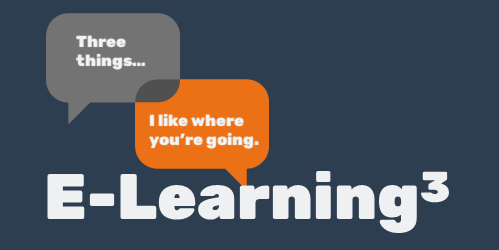
I am a simple person and usually try to explain things in three steps. They’re easy to remember and share. Here is a round up of all previous posts that share three steps to do something to improve your course design and development.
General E-Learning Course Design Tips
- A Successful Training Program Answers These Three Questions
- Three Ways to Motivate Your Online Learners
- Three Ways to Save Time & Money in E-learning
- Three Ways to Create Engaging Courses that Aren’t Boring
- Three Ways to Make Your E-Learning Content Meaningful
- 3 Reasons Why We Have Interactive E-Learning
- Are You Using These 3 Ways to Identify the Objectives of Your Online Training Program?
- 3 Things to Consider When Building Interactive E-Learning
- 3 Reasons Why Linear E-Learning May Be the Best Solution
- 3 Things to Consider When Building Your E-Learning Courses
- The 3 Essential Questions Every Learner Wants Answered
Production Tips for E-Learning Course Design
- Three Ways to Use Theme Colors in E-Learning Courses
- Three Things to Do Before Building Your E-Learning Course
- 3 E-learning Tips Before You Start Your E-Learning Project?
- Three E-Learning Tips to Help Build Better Courses
- Three Ways to Use Hotspots in Your E-Learning Courses
- Three Ways to Guide Learners Through Your Course
- How to Avoid These Three Pain Points for Online Learning
- Build Branched E-Learning Scenarios in Three Simple Steps
- 3 Things to Know When Getting Started with E-Learning
- 3 Reasons to Use Animated GIFs in E-learning
- 3 Super Easy Ways to Build E-Learning Templates
- 3 Rules When Selecting Fonts for Your Online Training Course
- 3 Graphic Design Principles for Instructional Design Success
- These 3 Tips Can Change Your Compliance E-learning Forever
PowerPoint Tips for E-Learning
- 3 Tips When Converting PowerPoint to E-Learning
- Here are 3 Free PowerPoint Templates for Online Training Courses
- 3 PowerPoint Shortcuts I Always Have at My Finger Tips
- 3 Tutorials to Help You Get More Out of PowerPoint’s Image Editing
Professional Development
- A Three-Step Process for Becoming an E-Learning Pro
- Three Good E-Learning Books to Finish Off the Summer
- A Three-Step Process to Build Your Skills the Right Way
- A Three-Step Process to Create Hand Drawn Custom Characters
- Three Common E-Learning Design Issues & How to Avoid Them
- 3 Ways to Make Static Content Interactive
- 3 Production Tips for E-learning Developers
- 3 Ways to Save Your Training Job
- 3 Ways to Improve Your E-learning Design Skills
Download the fully revised, free 63-page ebook: The Insider's Guide to Becoming a Rapid E-Learning Pro
Free E-Learning Resources
 |
 |
 |
|
Want to learn more? Check out these articles and free resources in the community. |
Here’s a great job board for e-learning, instructional design, and training jobs |
Participate in the weekly e-learning challenges to sharpen your skills |
 |
 |
 |
|
Get your free PowerPoint templates and free graphics & stock images. |
Lots of cool e-learning examples to check out and find inspiration. |
Getting Started? This e-learning 101 series and the free e-books will help. |
Good online learning – asynchronicity
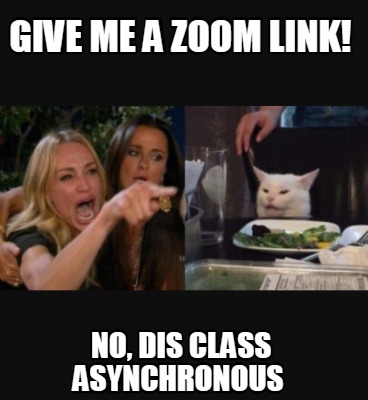
Following on from the last post about group work, I’m continuing my series (2 posts constitutes a series, right?) on trying to counter the negative views of online learning by highlighting positive aspects. In this post I want to look at an element that is, in my view, often overlooked – the ability to structure learning that is asynchronous in delivery but retains aspects of interactivity, collaboration and community.
Much of face to face learning is based around the often unquestioned assumption of synchronous delivery. A student has to be present at a set time for a lecture, seminar, lab session, or exam. Traditional distance learning (largely print based) started from an assumption of asynchronous study (with some synchronous events such as tutorials and summer schools). This has then followed through into the design of early online education. The online pivot in contrast was largely defined by the need to replicate the synchronous model online.
It is interesting (to me anyway) that we used to talk of Asynchronous Learning Networks (ALNs), and a lot of early elearning literature was focused on the asynchronous nature of online learning. This was partly a product of the limitations of the technology (you couldn’t do reliable video chat back in 1998), but also speaks to some of that early desire to rethink what education would look like online. The advent of reliable video streaming has meant people have become lazy and just shifted existing practice online.
It might not be overstating things to say that asynchronous vs synchronous is a more significant consideration than face to face vs online. And this gets to one of the issues with the criticisms of online learning, the lecture deficit model, which is simply attempting to replicate the synchronous model. Before we look at blending the two (which is probably optimal), let’s consider how asynchronous online education is realised.
It makes use of extensive (if not exclusively) online material – VLE content, videos, blogs, podcasts, etc, often creating a rich mix of media and sources. It will use text based forum discussions, which may be split into different levels – for example ones for whole cohort discussion, tutor groups, specific group work projects, etc. Blogs, wikis, and other tools can be used for co-creation and commenting.
None of that is rocket science of course, but it does require a higher degree of intentional learning design than the conventional lecture series. See for example, the considerations around group work I mentioned in the last post. But asynchronous delivery offers a number of distinct advantages over the synchronous model, for instance:
- Increased student flexibility – not being required to be present at exact times allows greater flexibility for students, which becomes increasingly important as more of the student body are working, caring or have other commitments. Even the use of lecture capture which allows a degree of asynchronous study is valued by students for improving note taking, independence and self-pacing.
- Greater student control – related to the above, asynchronous study allows students to spend as long or as little as they need on certain subjects.
- Time to interact – asynchronous discussion gives students time to construct and research answers, making interaction more productive for many.
- Increased curriculum flexibility – one of the limiting factors in multidisciplinary study is the tyranny of the timetable. This is under-appreciated I feel. We can’t combine many combinations of subjects because the logistics of creating timetables for lectures becomes exponentially complex. Asynchronous study does not have this limitation, so for instance on our Open degree, students can combine over 250 different modules to create their own degree. You can’t do that with synchronous based study.
I am over-simplifying things here to make a point – it is not really asynchronous vs synchronous. In reality it is usually a blend – lots of on campus education is asynchronous already, for instance reading lists, lecture capture, VLE content. And a lot of asynchronous online content has synchronous (or semi-synchronous) elements, for example online tutorials, guest speakers, assessment.
This is all sensible design and making the best use of each medium. The point here is rather that online learning offers a greater opportunity to implement effective asynchronous learning, and that has a number of advantages. So we shouldn’t just replicate the synchronous model online and disregard those opportunities.
E-book-based learning activity during COVID-19: engagement behaviors and perceptions of Japanese junior-high school students
Total Learning | Designing learning for outcomes

By Ben Sweetman
Way back in the 1930s, John Dewey wrote that “learning is to teaching as buying is to selling” 1. It is not enough to say that we’ve taught something, we need to know that someone has learned it.
100 years on, much has changed but many things haven’t. In this article, I will share how we’ve rethought learning for the digital age. The result is Total Learning, a new approach which we believe to be the most effective way to learn.
Let’s start with how we got here. There were three key design choices that shaped Total Learning.
1. Design something better
In my 10 years at QA, we’ve always committed to creating the best experience in the market. Before Covid, that investment was typically in improving the classroom experience – better buildings, better trainers, better tech and even better coffee!
The pandemic and digital revolution has forced us to rethink the definition of “best”.
In a hybrid working world, how will people want to learn? How will employers quantify the benefit of that learning to the organisation? What is the role of digital – and the role of instructor-led learning? This is not just about splitting a course in half and putting some of the content online. This is our quest to find a better way to learn.
2. Do the research
We followed Steve Blank’s orders: “Get out of the building!”
Well, sort of. We couldn’t actually leave the building for most of 2020, but the spirit was the same. We opened Teams and we talked to our customers and our learners.
We asked them what causes them pain and the problems we needed to solve better for them.
They also told us that digital learning and live learning both have their place, but there was something missing. They said they wanted the best of both worlds.
They told us that they instinctively believe in the power of learning, but that in the past it has been too hard to prove the impact of that learning.
This meant we had to design for outcomes, not just for convenience. What does the organisation want to achieve from learning? Does the training support learning? Does the learning clearly lead to the outcome?
3. Do the hard thing
Content-centric design is easy – you follow the syllabus, you make the content.
Learner-centric design is hard – you have to think about what the learner needs.
Being learner-centric meant we used the same approach we used when transforming our apprenticeship model last year. We designed backwards from the outcome that the learner wants.
Outcomes cannot be an afterthought just because they come last.
It would be easier to stop after the live event and leave it to the learner. That would make our life easy, but it would make their life hard.
Apply it
For our learners and clients, we found that the link between productivity and learning was too weak. We designed the Apply phase of Total Learning to provide a scaffolding to make it easier for learners to put new skills into practice. And to prove it.
We realised that anything that was “marked” by us would feel too much like coursework. The motivation needed to be felt between the learner and their manager. We reframed our role as educators, which is to provide learners with the resources and the structure to enable them. It’s a big design decision to say “less is more”, but in this case it’s clearly the right choice.
Exams
Don Norman, author of “The Design of Everyday Things” 2 wrote that “we should eliminate the term 'human error'” – it is the designer’s fault. In education, it’s too easy to say it’s the learner who fails an exam, it must be their fault.
If the learner’s goal is to pass the exam, we should design every step of the journey to support that goal for them. This includes designing the learning experience to develop a deeper understanding of the topic AND to reduce the unnecessary anxiety caused by exams.
It’s also why we’ve included the Exam Pass Pledge in Total Learning. It’s a statement of intent.
Outcomes > Learning > Training
I’ll finish where I started with John Dewey. We are not just moving from teaching to learning.
With Total Learning, we are going beyond learning and into outcomes, and that is uncharted territory for our industry.
1 Paraphrased from John Dewey, How We Think, 1933
2 Don Norman, The Design of Everyday Things (Revised Edition), 2013
Map of the Internet 2021
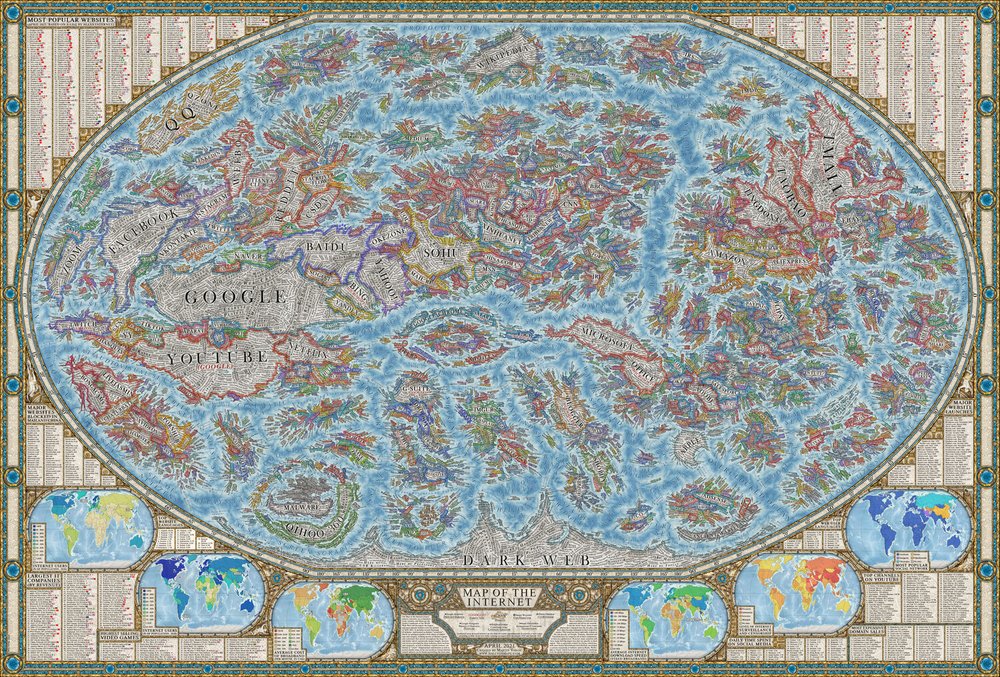
Map of the Internet 2021 visualizes the most popular websites in the style of an old historical map, created by Martin Vargic at Halcyon Maps. The sizes of the Internet “countries” on the map are based on the their relative web traffic, and clustered by type of website.
After a better part of a year of work, I am excited to show you a brand new Map of the Internet, up to date for the year 2021.
Inspired by design of historical maps, this project aims to concisely, but still comprehensively visualize the current state of the World Wide Web, and document the largest and most popular websites over the period of 2020-2021, along with their countless aspects and features.
This work was originally inspired by the “Map of Online Communities“ by Randall Munroe, and further by my own maps of the internet 1.0, 2.0 and 3.0 previously published in 2014-2015.
The Internet has come a LONG WAY since Randall Munroe’s original design I posted about in 2008.
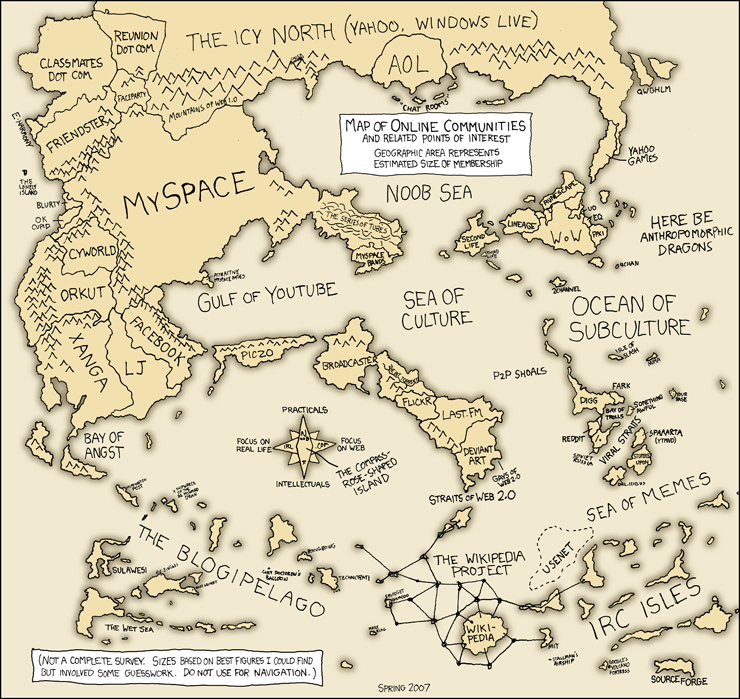
From Martin Vargic:
Compared to any previous iteration of the Map of the Internet, this new version is many times more detailed and informative. It includes several thousand of some of the most popular websites, represented as distinct "countries", which are grouped together with others of similar type or category, forming dozens of distinct clusters, regions and continents that stretch throughout the map, such as "news sites", "search engines", "social networks", "e-commerce", "adult entertainment", "file sharing", "software companies" and so much more. In the center of it all can be found ISPs and web browsers, which form the core and backbone of the internet as we know it, while the far south is the domain of the mysterious "dark web".
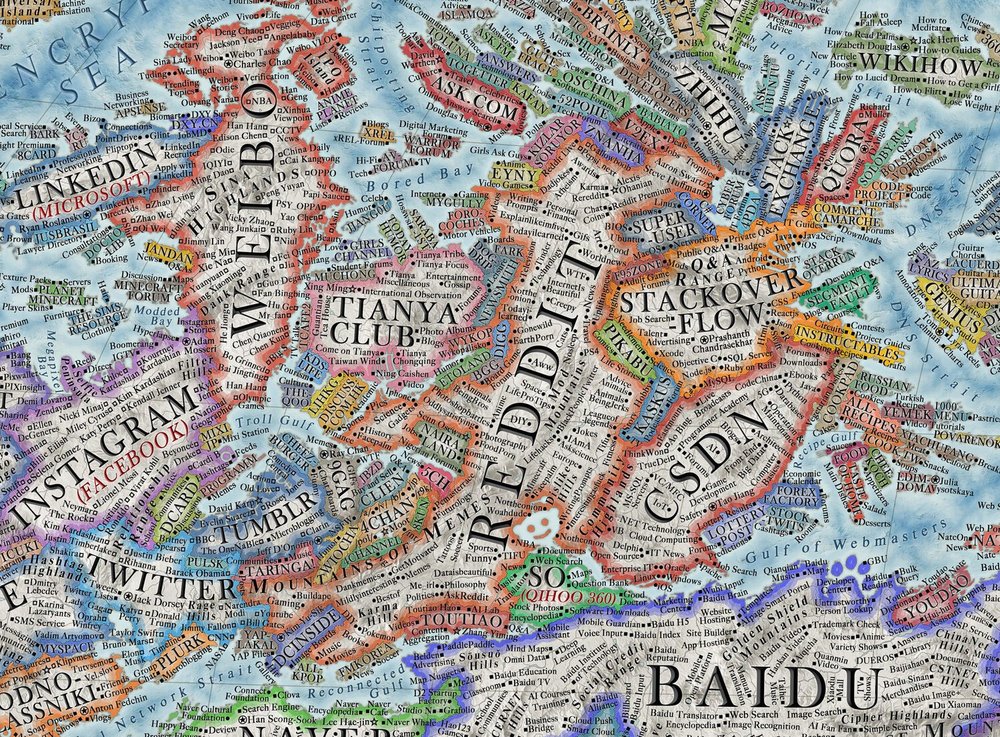
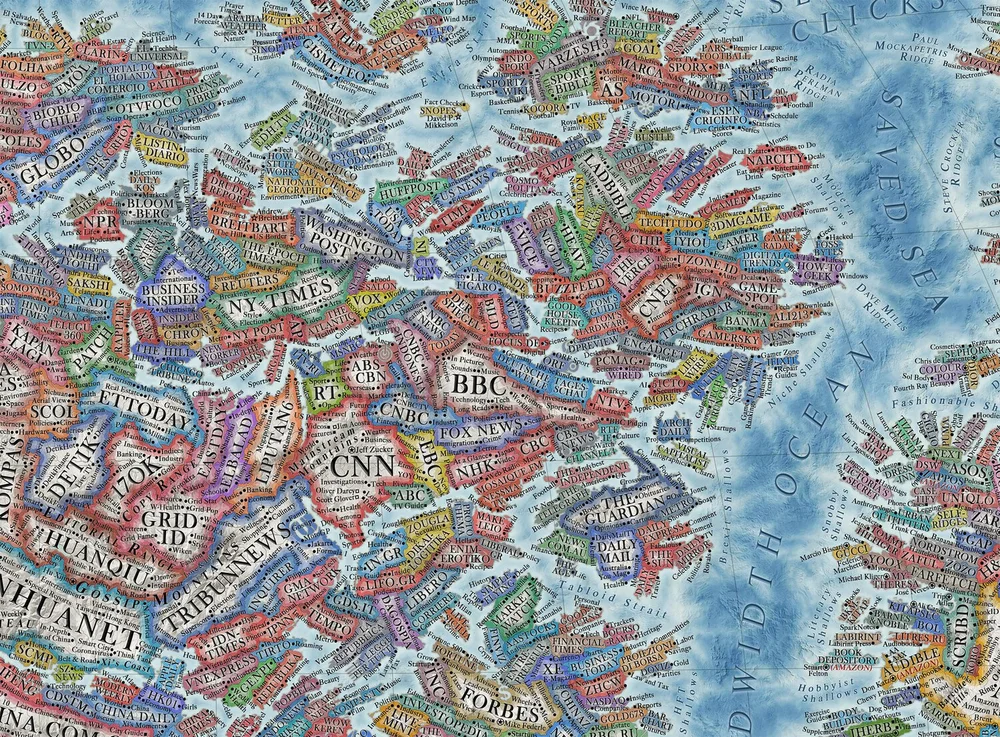
Color schemes of websites are based on the dominant colors of their user interface or logo. To add further detail and provide deeper insight, many features and services provided by these websites, their sections and content categories, as well as distinct content creators, are labeled as cities and towns (which number at well over 10 thousand). Website founders and CEOs are represented as capital cities, while hundreds of the most popular users of social networks and celebrities can be found in the realms of Youtube, Facebook, or Twitter. Mountains, hills, seas and valleys represent a wide variety of aspects of the internet, its culture and computer science overall, while almost a hundred of some of the most important internet and computing pioneers are also featured on the map in the names of underwater ridges.
Pedagogy vs. Andragogy: What's the Difference?
By Cindy Nebel
“Do adults learn differently?”
This has been a fundamental question that I have been asked time and time again. Much of what we know about learning and memory comes from research on students – college students (1,2), middle school students (3), etc. – but usually individuals who are in the formal education part of life. To generalize from these studies to someone mid-career, perhaps with grown children, who is choosing to engage in self-study; to say that we understand how you think because we know how teenagers think… is that reasonable?

Image from Amazon
This week I’m exploring the difference between pedagogy (the method and practice of teaching to children) and andragogy (the method and practice of teaching to adults). In particular, I’m going to analyze Knowles’ well-known framework for adult education (4) and compare it to what we know from the cognitive science literature about how people learn.
Let’s start with Knowles’ framework. Here are the components that Knowles claims make for successful adult education and how they differ from the instruction of children:
-
Need to Know
Pedagogy: Learners only need to know what it takes to pass the class, not to apply it to their lives.
Andragogy: Learners need to know WHY they need to know the information.
-
Self-Concept
Pedagogy: The learner is dependent.
Andragogy: The learner is a self-directed human who learns more when they have some control over their learning and don’t just sit back and wait to be taught.
-
Role of Experience
Pedagogy: The learner’s experience doesn’t matter, only the teacher’s or textbook writer’s.
Andragogy: Adults have so much more experience in life that adults are much more diverse than students and therefore learn more from experiential (hands-on, active) learning techniques.
-
Readiness to Learn
Pedagogy: Learners will be ready to learn if they want to pass the class.
Andragogy: Adults need just-in-time learning so that they are learning things they can use right away.
-
Orientation to Learning
Pedagogy: Learners see their role as acquiring subject matter.
Andragogy: Adults see the purpose of learning as acquiring information about a task or problem-at-hand.
-
Motivation to Learn
Pedagogy: Learners’ motivation is purely extrinsic – grades and approval are all that matter.
Andragogy: While adults do have some extrinsic motivation regarding promotions and the like, they also have intrinsic motivation to simply “be better”.
While the above are my words, they are very close to what is written in Knowles (1989). And, if I’m being honest, I’m really glad I wasn’t teaching in the pedagogical era that Knowles is referring to. This seems like a pretty pessimistic way of looking at education and a negative way of looking at our students!

Image from Pixabay
So here’s my analysis of the difference between pedagogy and andragogy…
Need to Know: Even though students “have” to be in class, they will still learn more if they understand why they are learning the material – that is, how it applies to their own lives. This is based on principles of elaboration and concrete examples.
Self-Concept: Children and adults alike are self-directed beings and children will also learn more if they are invested in the learning and view themselves as having choice – one of the fundamental aspects of human motivation from social learning theory.
Role of Experience: Regardless of age, the learner’s experience is paramount to learning. Whether educators are connection to learners via their experience with the cultural norms of childhood or on the basis of their organizational life experience, it is crucial to meet learners where they are in order to build on their existing knowledge… and children have existing knowledge.
Readiness to Learn: Again, while students “have” to be in class, that doesn’t automatically make them “ready to learn”. As with adults, students will be more engaged with their learning if they see the purpose and are able to apply it immediately in their worlds.
Orientation to Learning: While fundamentally, yes, the role of pedagogy is subject matter acquisition, that learning is enhanced when learners are able to mentally engage with the material in some way. However, there is also a difference here in novice and advanced learners. Any learner (adult or child) who is approaching material for the first time will be a novice, acquiring subject matter. But as that individual learns more, they will be able to grapple with the information, elaborate, and problem-solve. While adults in general have more knowledge than children, that is only true in certain domains and adults would likely have a similar orientation to children in domains in which they are novices.
Motivation to Learn: While there is certainly extrinsic motivation built into our education systems, students will again be more engaged in the learning process if they are intrinsically motivated and interested in the material.
Now, it should be noted that Knowles himself recognized that this shouldn’t be considered a theory of adult learning but more a set of assumptions. And in reality, I think his assumptions about adult learners are pretty spot on. The problem is that he assumed that these things were not true of students.
From what I can tell (and from what others have shared on twitter, it seems as though pedagogy has shifted to look more and more like the andragogy that Knowles describes. The primary difference between child and adult learners? Their motivation to learn… sometimes. Children are put in classrooms and aren’t really given a choice about whether or not to be there, although when they do feel as though they have choice they will be more motivated to learn. Adults sometimes are choosing to learn. This is certainly true for adults coming back to school, but I would argue that most adults are put in formal or informal learning situations that they also aren’t choosing. Ever sat through an annoying PD session that had nothing to do with your role? Completed that annual training that required you to watch a bunch of online videos and take a quiz? How engaged were you in those learning situations?
There are some fundamental ideas in here about what motivates learners to be engaged and involved in their own learning, but those ideas are true for children and adults. What varies is their prior knowledge and the way in which their learning can apply to their environments.
Do adults learn differently? In some ways, yes, because their interests and environments are different than those of children. And yes, there are developmental differences between children and adults that might require various learning strategies to be tweaked or scaffolded (5), but those weren’t the differences that Knowles was referring to.
Bottom Line
Educators should know their learners, make content relevant to those individuals, give them choice in the learning process, and build on their prior knowledge – whether they are novices or experts in the domain at hand. These principles are true for learners of any age.
References:
(1) Roediger III, H. L., & Karpicke, J. D. (2006). Test-enhanced learning: Taking memory tests improves long-term retention. Psychological science, 17(3), 249-255.
(2) Karpicke, J. D., & Bauernschmidt, A. (2011). Spaced retrieval: absolute spacing enhances learning regardless of relative spacing. Journal of Experimental Psychology: Learning, Memory, and Cognition, 37(5), 1250.
(3) McDaniel, M. A., Agarwal, P. K., Huelser, B. J., McDermott, K. B., & Roediger III, H. L. (2011). Test-enhanced learning in a middle school science classroom: the effects of quiz frequency and placement. Journal of Educational Psychology, 103(2), 399.
(4) Knowles, M. S. (1989). The making of an adult educator: An autobiographical journey. Jossey-Bass.
(5) Karpicke, J. D., Blunt, J. R., & Smith, M. A. (2016). Retrieval-based learning: Positive effects of retrieval practice in elementary school children. Frontiers in Psychology, 7, 350.
A Google engineer’s tips for thriving amid change
When Chaitali Narla was in her 20s, she left her childhood home in India to fly across the world and study computer science in the U.S. “As a first-generation immigrant, this was a big moment for me personally,” says Chaitali. “Not only was I learning a new culture, lifestyle and vocabulary, but I was adjusting to a style of academia and work focused on exploration — all while also learning how to open potato chip bags the ‘American way,’” she laughs. (Which, FYI, means pull apart the top versus poking a hole in the bag.)
This monumental shift in her life motivated Chaitali to come up with a system to cope with major changes — and it’s become something she’s used throughout her life and career. “I’ve become willing to tackle major challenges and complex problems with the belief that you can conquer anything as long as you organize your life with a productive mindset.”
While finishing grad school in 2010, she took an internship as a software engineer with the Google Talk Video team (a precursor to Google Meet). “I was most excited to work for a company making a difference in so many people’s lives. I love making things more productive and delivering magical moments, and Google gave me the opportunity to do just that.”
More than a decade later, Chaitali continues tackling new, big challenges. “I’ve worked in Google+, Cloud, Chrome, Workspace…you name it.” Today, she leads the engineering productivity organization for Google’s real-time communication products such as Google Meet, Duo, Dialer, Messages and Google Voice. Along the way, she’s learned a thing or two not only about productivity tools, but how to thrive on change, instead of fearing it. Here are a few things she shared with us:
-
Set your own boundaries.
For Chaitali, taking charge of her mental health means setting a clear work-life balance and sticking to it. “When it’s family time, I switch off the flood of emails and calendar notifications to be present with my husband and daughter,” she says. “Work-life balance is what you make of it. Changing habits can be difficult, but it’s important to disconnect. Work will always be there when I’m ready to work.”

Chaitali Narla with her husband Vamsi Narla at Gas Works Park in Seattle, Washington.
2. Unpack your peak experiences.
“I encourage my teams to reflect on their ‘peak experiences’ — magical moments when you’re thriving, in flow, using all your learned and innate skills and abilities,” she says. “These peak experiences can help guide your personal and professional growth.”
One of Chaitali's peak experiences was mentoring recent college grads. “Reflecting on this taught me that I wanted to be a manager, which is the career path I took.”
3. Find sponsorship.
“Early in my career at Google, I didn’t even know what a sponsor was, but now I know the importance of people having your back for moments big and small,” she says. Sponsorship is more than just giving advice (like a mentor usually does). Sponsors actively support you and champion your cause.
To find a sponsor, Chaitali’s advice is simple: Just ask. “Speaking up and asking can be uncomfortable, but a skill I can’t recommend enough. Also, it’s OK to hear ‘no’ — but know that people want to help if your request is reasonable.”
4. Delegate.
At work, Chaitali doesn’t try to do it all herself. “Trusting your team matters,” she says. “Letting go not only helps you, but it helps the team and the company. Next time you have a project, instead of doing it yourself, consider how you can use this moment to teach, trust and empower others.”
5. Stay curious.
Chaitali says she first started nurturing her curiosity until she began grad school. “In India, we learn by practice and memorization while in the U.S., we’re encouraged to ask questions and explore. I’ve grown so much by embracing this growth mindset. At Google, I’m using my curiosity to not only find answers but to find the questions that haven’t been asked.”
Chaitali also stays curious through papercrafting, which she found while looking for a device-free hobby.

“From creating Rangoli designs for festivals in India to making cards occasionally for friends and family, I always enjoyed creating ever since I can remember,” she says. “Papercrafting is my ‘me time’ where I can take risks and experiment. It’s not simply a hobby but a tool to help me look at my work in new, interesting ways to better engage my team and make connections in new ways.”
What I Learned as a CEO
In the words of American motivational writer William Arthur Ward, “The pessimist complains about the wind. The optimist expects it to change. And the realist adjusts the sails.”
For John Maxwell, this quote represents more than a nifty bit of wisdom. After all, as the author of “The 21 Irrefutable Laws of Leadership” explains in one of his Minute with Maxwell video clips, he had the meaning of Ward’s words drummed into his brain as a kid whenever his father would exclaim: “John, don’t just stand there. Do something.”
Maxwell’s father constantly reminded his son that complaining and wishful thinking are no substitute for “adjusting the sails to take advantage of the winds.” As a result, Maxwell learned early in life that realists and leaders alike are always ready to set a new course because it creates traction and offers some control over changing situations, “regardless of how the winds are blowing.”
This is a lesson I learned very well in 1996, when I was appointed president and CEO of Paragon Information Systems, a subsidiary of Newfoundland’s NewTel Enterprises Inc., and it speaks to a foundational element of leadership, or at least effective leadership.
I genuinely believe successfully steering an organization in the desired direction requires being able to effectively set organizational sails, not to mention reset them, and do it under adverse conditions—which requires an ability to filter out the noise while maintaining long-term perspective and placing logic, not emotion (no matter how genuine), at the helm. And in my humble opinion, no first-time CEO is completely ready for the role.
Obviously, most new CEOs have previous leadership experience that provided the opportunity to develop the skills and approaches that the job demands. But no matter what level of confidence or experience someone has when first appointed to the top of the executive suite, they will still need to “grow” into the position because unexpected challenges await.
Simply getting comfortable with the role is easier said than done.
 There is almost always a pivotal moment when a new CEO realizes they are no longer responsible for just what they do and say but that they are ultimately responsible for the words and actions of everyone in their organization. Given the significance of this increase in responsibility, this moment of realization is sobering, at least for leaders who understand that authority can, and should, be delegated—but responsibility cannot.
There is almost always a pivotal moment when a new CEO realizes they are no longer responsible for just what they do and say but that they are ultimately responsible for the words and actions of everyone in their organization. Given the significance of this increase in responsibility, this moment of realization is sobering, at least for leaders who understand that authority can, and should, be delegated—but responsibility cannot.
A new CEO title, of course, can also deliver a strong sense of purpose as you realize the opportunity you have to put your own imprint on an organization as you lead it forward. In other words, while being ultimately responsible for the wellbeing of an organization and all its stakeholders is challenging, it can also be extremely fulfilling.
At Paragon, I had the unique opportunity to rebuild and reorient the company at a pivotal time in its history, not to mention at an interesting time in the broader IT industry. In 1999, Paragon merged with three other companies to form a new national IT company known as xwave Solutions—where I ran Newfoundland operations before being appointed to lead the company’s European expansion as president and CEO of xwave Solutions Ireland. In 2005, the St. John’s International Airport Authority recruited me to serve as president and CEO, a position I held until retiring in 2019. During my time at the Authority, which had been privatized in 1998, I had the opportunity to lead the rapid growth and modernization of Newfoundland’s primary transportation gateway.
As the former head of two subsidiaries of a publicly traded company, and the former head of a non-profit corporation previously part of Transport Canada, I am fortunate to have enjoyed a long and interesting career across the telecommunications, information technology, and air transportation sectors. Each of my CEO roles, which accounted for half of my 46 years in business, enriched my life by filling it with leadership opportunities and challenges that had no precedent and came with no clear roadmap or operating manual to follow.
As a CEO, I saw a lot, experienced a lot, and learned a lot from my own successes and failures, and from observing other leaders. But this article is not a presentation of management theory. Rather, it is a compilation of what I consider sound advice presented to new and aspiring CEOs by a retired one with more than two decades in the role across three different organizations.
The goal here is simply to help others set and reset their own organizational sails successfully enough to achieve the rewarding executive journey that I was lucky enough to have experienced. With this in mind, I will share key learnings from my career related to governance, financial stewardship, strategy, culture, structure, team building, and leadership.
Good Governance Makes Things Work
A description of governance I’ve found useful is that it is the system by which an organization is controlled and operates, and the mechanisms by which it and its people are held to account.
My own experience is that there are actually two distinct, but compatible, layers of a good governance model that must align to ensure organizational success. These two layers are (1) organizational governance and (2) the board and CEO relationship.
The first layer relates to the best practices of governance that an organization adopts to present itself to the external world. The entire organization must work together to ensure robust compliance with all financial, regulatory, legal, and environmental obligations. Also important is alignment with the ever-changing landscape of social/cultural developments in such areas as inclusive hiring and a full range of protections for the safety of employees, clients, and suppliers. I’ve learned that there is a strong link between an organization’s overall governance model and its brand since its image and culture will ultimately reflect the quality of its oversight.
The second layer of governance relates more specifically to the relationship between the CEO and the board of directors, how they interact, and the defined role that each party should play. A transparent, functional relationship between the board and the CEO is fundamental to any successful tenure as a CEO. It is also essential to ensuring that the organization establishes and maintains the best practices of good corporate governance.
While directors hold the ultimate authority in any organization, a good governance model will clearly define the board’s mandate, in contrast to the mandate of the CEO and the senior leadership team—because they are different.
In my view, a strong governance model is evident when the board’s focus is on the overall vision and strategic direction of the organization, and the CEO’s focus is on running the business and achieving the organization’s strategic objectives. Such a governance model ensures a functional and respectful relationship between the two entities and contributes to strategic success.
If board members delve into detailed operational matters and/or directly contact members of the leadership team other than the CEO, it will create confusion and dysfunction. Conversely, if the CEO or other leaders attempt to deal with matters that are the exclusive purview of the board, then this is also dysfunctional and adds no value to the organization. Overreach in either direction must be controlled by the governance model and any departures from it must be addressed immediately by the board chair and CEO. There is typically no shortage of important issues to deal with in any organization, so a disconnect between board members and the CEO should never be added to that list.
My advice to any new or aspiring CEO is to ensure there is clear agreement on this layer of the governance model while being recruited for the role, as it will prevent future governance challenges. I took this approach with each of my CEO roles, first during my recruitment by the board’s selection committee, then separately with the chair and each board member. The result was a constructive, collaborative, and respectful relationship between me, as the CEO, and all the boards with whom I worked.
It is particularly important that there is complete agreement on the governance model between the CEO and the chair, who have both the responsibility and authority to remind board members and senior leadership team members of their respective mandates. My practice was to meet with my board chair every couple of months to ensure clear communication, exchange feedback, and provide them with information on developing matters that may find their way to the board table. A board chair should never be surprised or blindsided at a meeting, and I encourage every CEO to keep this in mind.
New or prospective CEOs should expect to spend up to 20–25 per cent of their time dealing with board matters. This includes meetings, discussions with individual directors, and time spent dealing with board-level considerations. This time is well spent when it serves to cultivate a professional, productive board relationship and a functional corporate governance model, and it should be valued as such.
Strong Financial Stewardship Improves Your Sleep
CEOs hold many important and diverse responsibilities to protect the health and sustainability of their organization—it’s part of what attracts us to the role. In my experience, one of the responsibilities near the top of the list is establishing best practices for financial stewardship throughout the organization.
A CEO must accept this accountability unconditionally.
Obviously, the need to ensure the optimal level of financial performance in both the short and long term is evident for the purposes of achieving strategic financial targets, enabling key investments, and delivering expected shareholder returns.
But there is another dimension of this for the CEO that relates directly to their relationship with the board of directors. The CEO/board relationship is particularly sensitive to the strategic management of the organization’s financial health. If the board senses that the stewardship of “all things financial” is less than what it should be, trust in the CEO can erode quickly. So, I can offer two pieces of advice in this area to current and aspiring CEOs: be transparent and hire a strong chief financial officer.
Timely, straightforward, and unvarnished financial reporting is essential and foundational when dealing with directors. Any potential board concerns about financial stewardship will be exacerbated when board members have reason to wonder if they have all the relevant facts. A lack of transparency may even lead board members to conduct their own fact-finding missions by contacting other members of the senior leadership team, which, as mentioned earlier, causes confusion and dysfunction in the organization.
Equally important is having a CFO with a broad range of financial experience and skills, along with a bias towards strategic thinking and strong financial governance. The ideal CFO is a person with unimpeachable integrity who is comfortable speaking truth to power. Such a CFO will quickly become a trusted advisor and a partner in ensuring the required level of financial stewardship. I was the beneficiary of such quality CFOs throughout my career as a CEO, and I cannot overstate their value.
And, because of that, I always slept well.
Laser Focus on Strategy Gets You Where You Want to Go
Early in every one of the strategic planning sessions I led, I shared the following quote from Lewis Carroll’s book Alice in Wonderland with my team: “If you don’t know where you are going, any road will get you there.” It’s the reply from the Cheshire Cat to Alice as she’s trying to navigate Wonderland and asks, “Can you tell me where I should be going and how I can get there?” I believe this statement has great relevance when starting a strategic business planning exercise, since every organization needs to have a laser focus on its ultimate strategic destination and the path it must follow to get there.
Early in every one of the strategic planning sessions I led, I shared the following quote from Lewis Carroll’s book Alice in Wonderland with my team: “If you don’t know where you are going, any road will get you there.
Regardless of size, all organizations possess a finite amount of “energy,” where “energy” is defined as time, money, and people. Determining how and where to invest this “energy” for the greatest advantage of the organization is the essence of strategic planning. Failure to establish strategic priorities and a clear direction—along with ill-advised investments and a lack of focus—will, at best, undermine performance and, at worst, severely damage the organization’s future prospects.
Strategic planning efforts should be championed by the CEO. The board and other senior leaders should be involved of course, but it is the CEO who must drive strategic planning given their prime responsibility for the health and growth of the enterprise. It is difficult for me to understand how anyone could lead an enterprise without the benefit of the direction and guidance provided by a robust strategic business plan—it would simply be far too random.
Strategic planning has always been essential, but global trends, coupled with the ever-increasing rate of change in recent years, have served to heighten the importance of determining strategic direction, key priorities, and the investments of time, funding, and people required to advance the organization. Such trends also mean that the planning horizon of strategic business plans should now be shorter—two or three years versus five years—since assumptions more than three years out have become less reliable. As well, annual reviews along with any required refinements are essential elements of strategic management.
Hope is a powerful emotion and it’s good for humans to possess it. However, as has been universally said, hope is not a strategy, and it cannot be the basis on which any business looks to manage its growth and ensure its future. For strategic planning, time must be taken to:
- thoroughly understand opportunities and threats in the external environment
- honestly assess internal organizational strengths and weaknesses
- define what an ideal future for the entity would look like
- determine a reasonable number of major strategic objectives (three to five, in my opinion)
- put in place specific and clear strategies to achieve the set strategic objectives
- inform and engage employees to ensure their participation in executing the strategic business plan
Important things typically don’t just happen organically—they have to be thoughtfully and strategically pursued. The CEO is the individual who must drive this process and who must select the relevant measures of success to accurately determine if there is meaningful progress along the desired path.
Beyond the obvious benefits of a thoughtful strategic plan, I’ve learned that there are two other notable benefits for the CEO—engaging the board, and team building.
First, a compelling strategic plan will engage directors at the right level of involvement. It will also appropriately engage a parent company if the organization is part of a larger, diversified entity.
Second, the process of building a strategic plan with your senior leadership team will have a galvanizing effect on the team itself, as the entire leadership group takes ownership of the plan they helped to build, understands how it fits together, and commits to the level of collaboration necessary for strategic success.
Strategy and Culture Must Be Aligned
One of the most important lessons I learned in my CEO career is the need to align organizational culture with organizational strategy, and to advance them together.
Unless you engage and equip the people in your organization to understand and embrace the important changes called for in a forward-looking strategic plan, the potential to achieve worthwhile strategic progress becomes much less certain. Without advancing the organization’s culture in meaningful ways, employees are more likely to fear and resist strategic changes, not to mention lead them to find creative ways to undermine them. The well-known statement that “culture will eat strategy for lunch” is applicable here.
However, my experience is that the vast majority of employees want to understand their employer’s organizational strategy and how it will affect and benefit them. There are many effective ways to invest in corporate culture so that employees are more comfortable to welcome and help execute a new organizational strategy, and the following paragraph shares some of the culture-advancing approaches I have successfully used in the companies I led.
I made it a regular practice to personally present the entire strategic business plan and its major priorities and objectives to all employees—typically in small groups to increase their level of participation—and invited their clarifying questions and their suggestions for improvement. We also engaged employees at all levels of the organization in the various action teams and strategic initiatives that were required to “put legs under” the organization’s major objectives and strategies.
Whenever a new strategy required employees to develop higher skills, we would invest in a structured and comprehensive training program for those employees. If employees were unionized, we would present the strategic plan to the union leadership to remove any confusion on their part about our intentions and to address any concerns. We also made it a practice to celebrate our company’s collective strategic successes along the way with the entire employee team. I made it a habit to keep my office door open when not in meetings, held periodic Coffee with Keith sessions with small groups of employees, and resisted the creation of executive-only enclaves in our buildings.
Other culture-advancing investments included linking a portion of individual compensation to the achievement of strategic objectives, and also adopting a clear human resources policy of promoting from within the organization wherever skills and employee ambition aligned.
All of these investments to develop the corporate culture have the singular goal of creating an environment where mistrust and fear of change are diminished, while information sharing, mutual respect, and participation are increased. I should note that it’s rare to see 100 per cent of employees embrace such culture-building initiatives right away, as some just need time to test the sincerity of your intentions. However, my experience has been that initially engaging a majority of employees is a valuable start to the process. Other employees will engage over time once they find a way to work through their individual trust issues.
I found that one of the greatest benefits of this approach is that each employee has the opportunity to clearly understand how what they do in their role contributes to the success of the entire organization. The positive attitudes that flow from this knowledge are remarkable and go a long way in engaging employees in the implementation and execution of the strategic plan. My experience is that most employees genuinely want to know that the contributions they make throughout their careers are a meaningful use of their talents and energies, and that they are recognized as such by their employer. In fact, I would contend that informed and engaged employees can be an organization’s greatest asset—perhaps, its only source of sustained competitive advantage.
The need to align strategy and corporate culture is articulated well in the following quote from the respected author on leadership Carol Kinsey Goman: “Organizations don’t change. People do—or they don’t. If the human beings in your organization don’t trust leadership, don’t share the Vision, and don’t buy into the reasons for change, then there will be no successful change, regardless of how brilliant your strategy is.”
Structure Must Follow Strategy
Through my career, I observed that there are many ways to structure an organization and that there are many factors that can influence organizational design. These factors can include such things as historical precedent, personal bias, individual ambition, short-term financial considerations, and even board influence.
My experience is that organizational structure should be primarily determined by an organization’s strategy. Once an organization has thoughtfully determined its strategic priorities and objectives, then the organization should be structured to best enable the achievement of these strategic objectives. This may require such actions as (1) consolidating departments or divisions to improve business processes, (2) creating new departments or units to leverage strengths or correct weaknesses identified in the business plan, or even (3) abandoning activities that no longer support a new strategic direction and then re-assigning the affected people to more strategic pursuits.
If organizations are structured for reasons other than to support the achievement of strategic objectives and/or to better serve clients, then further re-organizations will inevitably follow when the plan falters and the structure will then hopefully become aligned with the strategy.
Stock Your Leadership Team with Leaders
Throughout my career I was surprised with how often I observed executives and managers who were reluctant to build their teams with individuals possessing levels of intelligence and experience that matched or exceeded their own.
Perhaps it was due to their intimidation resulting from low self-confidence as a leader, a lack of emotional intelligence, or a concern that their subordinates may look stronger than the leaders themselves in their eyes or the eyes of their boss. Whatever the reasons, this reluctance demonstrates weak leadership and lost opportunities.
When building teams, I consistently looked to surround myself with the brightest, most capable people available. I invested in them, presented them with challenging and interesting assignments to sharpen their skills, delegated authority to help develop their decision-making abilities, and gave them exposure to more senior leaders in the organization. Just as importantly, I regularly engaged them in key decisions, routinely seeking their input and counsel even when it differed from my own perspective. As a result, I benefited from having teams of intelligent, trusted advisors who were keen to learn and grow as leaders in their own right, to pursue strategic objectives, and to add value to the organization.
My advice to CEOs and other leaders is to stock your leadership teams with leaders. Look to engage the sharpest, most capable, and most confident people available as you build your teams. It’s also critical to build diversity of experience and opinion on your teams, rather than simply engaging people who regularly share your own views. Accommodating and encouraging diversity of opinions around the leadership table will inevitably lead to more thoughtful, more strategic, and more relevant decisions.
An additional benefit of recruiting and developing strong talent is that it establishes a solid foundation for any organization’s succession planning. I believe every CEO should help plan for their ultimate replacement by giving the board of directors the option of finding the next CEO within the organization. Building a senior leadership team populated by talented and strategic people will help enable the long-term sustainability of the organization.
I’ve observed a unique dynamic and a special energy generated by high-calibre leadership teams that help to create an enjoyable employment experience for all concerned—you might even call it fun.
And keep in mind that nobody ever said you can’t have fun at work!
How You Lead and What You Say Matters
As a young manager, I learned a couple of important lessons about leadership and communication that were reinforced during my time as an executive and a CEO.
First, I learned that the leadership style of a manager, executive, or CEO will inevitably shape the leadership style of their direct reports—positively or negatively. If a leader demonstrates a thoughtful, facts-first approach to the job, then their direct reports are likely to replicate it. If a leader leads in an open, collaborative manner, then direct reports are more likely to follow suit with their own teams. Conversely, if a leader’s style is autocratic, opinion-based, stress transmitting, and characterized by finger pointing, then a similar approach may be adopted by subordinates who believe it’s necessary for self-preservation.
The opportunity for leaders to model the change they want to see in their organization is remarkable and should be seized.
Second, I learned that what leaders say—and how they say it—matters a great deal to those receiving the messages. This is particularly important if the organization is experiencing any type of crisis because the choice of words and tone can either signal calm or exacerbate an already challenging situation. Even if people cannot recall exactly what you said, they will always recall how you said it and how that made them feel at the time.
My advice to leaders is to consistently take the time to reflect on what you say or write. Sleep on it if you have the time. Avoiding knee-jerk reactions, speeches, or e-mails in favour of a strategic communications approach will help to reassure people and help build a constructive corporate culture. As well, honest, consistent communication builds trust and employee engagement.
There is no question that CEOs are held to a high standard. But this is perfectly appropriate. After all, how they lead and how they communicate drives an organization’s brand by helping establish the “personality” of the culture in a very tangible way.
Taking on this responsibility is challenging, but it offers an opportunity to make a genuine difference that few people will ever have the chance to experience, so grab hold of it!
The foregoing thoughts and observations have hopefully given you a sense of how I valued my 20-plus years as a CEO, along with how remarkable the learning was for me. Most days I wouldn’t trade it for a villa in Tuscany.
I sincerely hope that at least some of what I’ve said will be of value to you in your own leadership careers. I’ll leave all you current and aspiring CEOs with one final tongue-in-cheek lesson: It’s OK for a CEO to take a little of the credit when things are going well because, when things go badly, they may get all of the blame.
Wishing you success at setting your own sails.
The post What I Learned as a CEO appeared first on Ivey Business Journal.
What Is Social Learning?
Social learning theory is a behavioral theory that posits that new behaviors can be learned by observing and imitating others.
The post What Is Social Learning? appeared first on TeachThought.
How Viva Learning Promotes Learning Culture in Hybrid Workspaces
Since a global pandemic hit the globe two years ago, companies across the world have been trying to adapt to a new hybrid work reality. That also includes Microsoft. It has been leveraging Teams to make learning resources more accessible for employees.
Last year, Microsoft launched Viva. Viva is a new employee experience platform accessible in Microsoft Teams. It includes different modules. There is a Learning module that provides employees with easy courses based on their interests and roles.
According to PwC’s annual global CEO survey, 79% of CEOs say the talent and skills of their workforce is their number one issue. Meanwhile, employees spend only 1% of their workweek on formal learning. Based on this, we can see the skills gap is real, and we know the time gap at work is also real.
People also have different learning preferences. Adult learning theory tells us adults learn faster when drawing from their own experiences and references. It also tells us that learning needs arise quickly, and it’s best to address these quickly.
Based on this data and adult learning theory, learning needs to be more engaging. And seamlessly integrated into places where people are already spending their time at work. Microsoft’s Viva Learning platform addresses some of these challenges.
What is Viva Learning?
Viva Learning is a training app that organizations can add to Microsoft Teams. Employees can easily access learning content in Teams from different sources. They can search for relevant courses, view them directly in Teams, and mark them as completed.
-
and an organization’s custom content.
If you want to integrate your existing Learning Management System (LMS) to Viva, you will need an add-on license. Connecting to your existing LMS enables managers to assign training tasks to colleagues. The tasks would then appear in Microsoft’s platform.
If an employee or the whole team needs additional learning on a specific topic, they can assign training modules and verify whether they have completed them. All these features are part of any Office 365 and Microsoft 365 subscriptions
How to add your content to Viva Learning
Many organizations may already have training content that they have spent time and money creating. Therefore, they may want to add that content to Viva and make it accessible to employees through the app.
To add your existing content to the platform, you’ll need to follow these steps:
- First, make sure that you have the Knowledge Administrator admin permissions assigned.
- Then, navigate to your Microsoft 365 admin center, click on settings on the left, and then org-wide settings.
- From there, you will see the Viva Learning service, and you can also turn off providers like Linkedin or add other content from SharePoint.
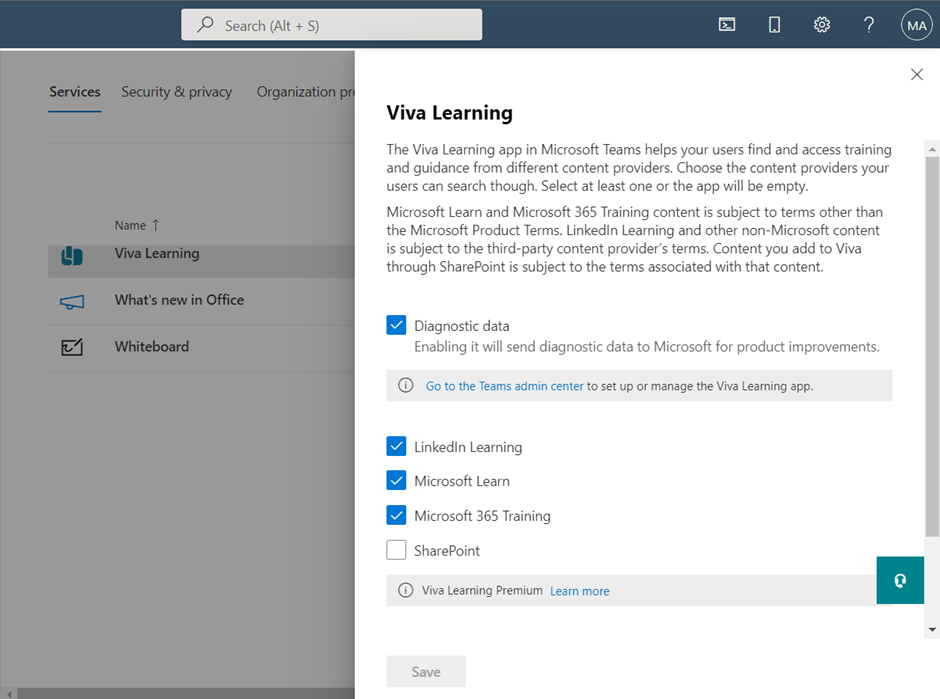 Figure 1: Viva Learning service in the Microsoft 365 Admin Center
Figure 1: Viva Learning service in the Microsoft 365 Admin CenterTo add your content from SharePoint, click on SharePoint and add the URL of the site you want to use.
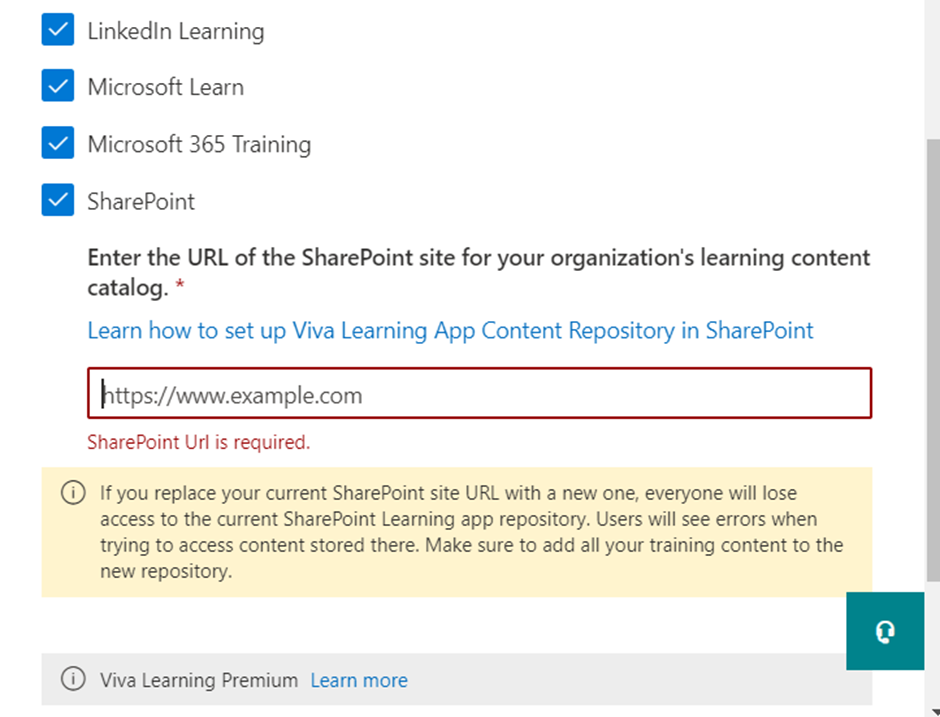 Figure 2: Viva Learning SharePoint URL
Figure 2: Viva Learning SharePoint URLFor new SharePoint sites, you’ll need to wait one hour before adding the URL to Viva.
Once you add the link, it will automatically create a SharePoint list named “Learning App Content Repository” located in the site contents.
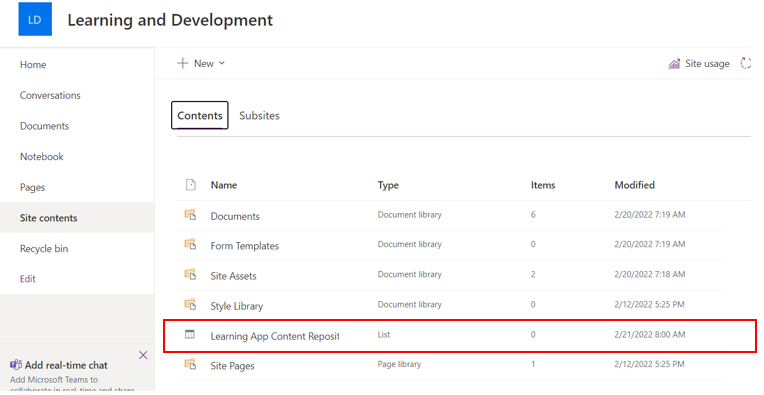 Figure 3: SharePoint List in Site Contents
Figure 3: SharePoint List in Site ContentsIn the Learning App Repository list, add the training folder URLs you want to add to Viva.
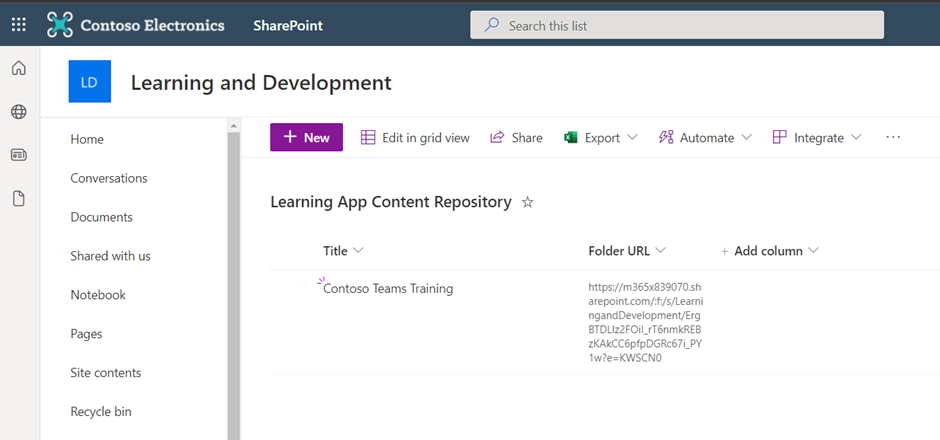 Figure 4: Learning App Content Repository SharePoint List with training folder URL
Figure 4: Learning App Content Repository SharePoint List with training folder URLOnce you add your content, it will appear in the Viva app, with your organization’s name as a Provider and all the materials in the folder.
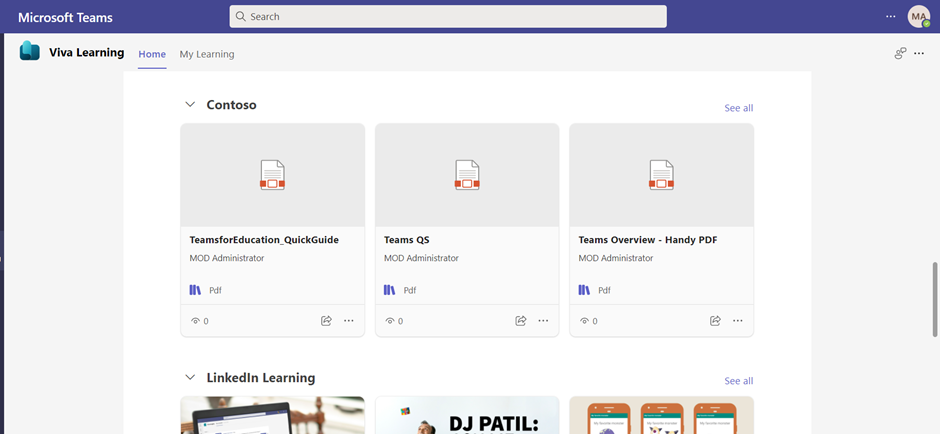 Figure 5: Custom learning content in Viva
Figure 5: Custom learning content in VivaEmployees can click on any material and view it directly in Teams, just like the other learning content.
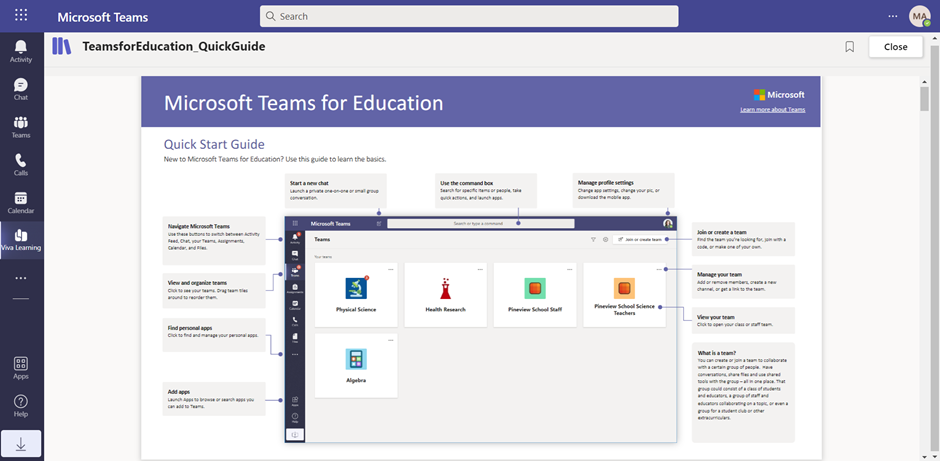 Figure 6: Custom learning content opened in Viva
Figure 6: Custom learning content opened in VivaPermissions
Microsoft’s learning platform follows all existing content permissions. Therefore, only content that a user has permission to see is searchable and visible within the app.
For example, suppose you had HR training material added to a SharePoint folder with specific permissions only to allow the HR team to see it. In that case, only HR employees can access the training content in the app.
How to deploy Viva Learning to all users
To ensure employees can access the learning platform in Teams, you need to ensure that the platform is allowed in the Teams admin center:
- Go to your Teams admin center > Teams Apps > Manage Apps, and search for Viva Learning.
- Make sure that you have set the app to “Allowed”.
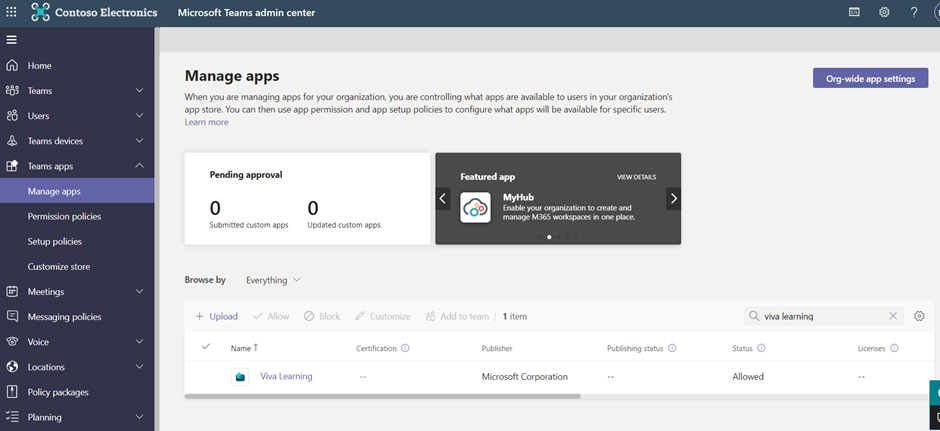 Figure 7: The Viva app in the Teams admin center
Figure 7: The Viva app in the Teams admin centerEmployees can find the Viva app in the Teams app store. Otherwise, you can create a Teams App Setup Policy to pin the app to the employee’s taskbar in Teams so that they can view and easily access it. Here’s how to proceed:
- Go to the Teams admin center > Teams Apps, then choose Setup policies.
- From there, you can create a policy and pin the Viva Learning app on behalf of users.
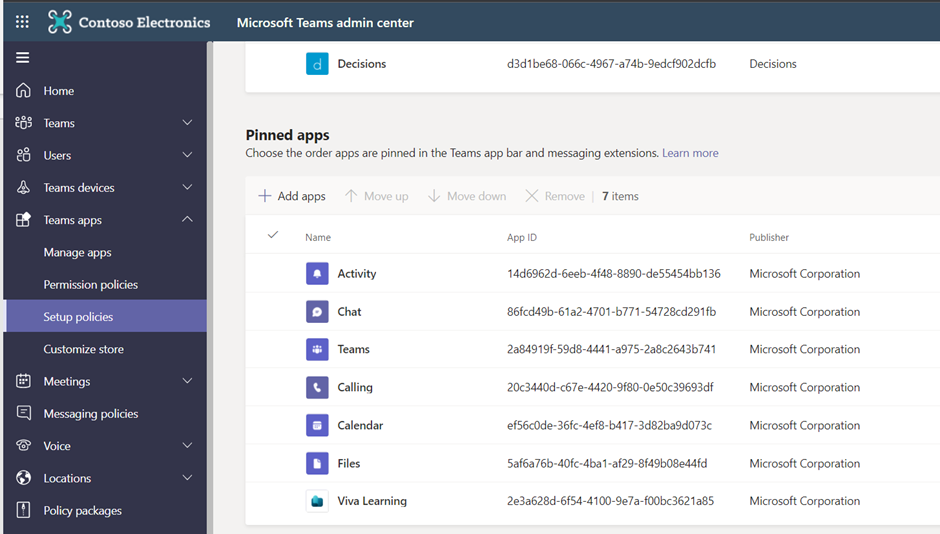 Figure 8: App Setup Policy in Teams admin center
Figure 8: App Setup Policy in Teams admin centerAdding the Viva to the user’s taskbar in Teams ensures they can easily see the app and quickly access the learning courses they need.
Promoting a learning culture with Viva
Viva Learning aggregates all your learning in one place, with powerful social features and recommendations that makes learning a natural part of your day. It accelerates onboarding and upskilling, and it fosters a culture of individual and organizational learning by helping people learn in the flow of their work in Microsoft Teams.
There is already a wide variety of learning options for organizations to train their staff. So, why do we need this new app? Here are some of the key reasons Microsoft decided to launch this new platform.
People are spending more time in Microsoft Teams
Due to the pandemic and the rise in remote working, Microsoft Teams has become a central hub where many people now spend their days at work. As a result, it makes sense to bring training content to apps users already use rather than expecting them to go elsewhere.
Addressing common training challenges
When I speak to customers about internal training, the most common challenges they’re facing include time restraints, information overload, and ineffective training methods. Viva Learning addresses these problems by enabling employees to consume one-hour courses in 1–2-minute chunks. The courses suggested to them are also based on their interests and roles.
Summary
Viva Learning attempts to overcome some of the most common challenges in training staff. If people have to go out of their way to find learning, it is relatively unlikely that they will do it.
Moreover, because there is so much training available, it can be tough for individual employees to choose what to focus on. Bringing the most relevant training to individuals means they’ll be more likely to learn.
Considering a lot of the Viva features come out of the box in Office 365 and Microsoft 365 subscriptions, it seems like an obvious choice for organizations to turn on and use. For organizations using an existing Learning Management System, Viva Learning is a great way to complement their system and brings those LMS features into Teams.