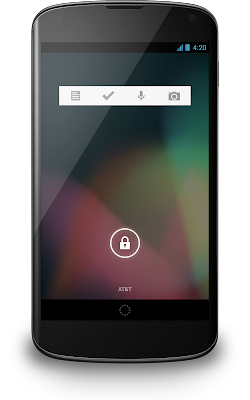So much of our lives revolves around the Internet. We rarely go a day without checking an online account, whether it be Facebook, Twitter, LinkedIn, or email. Some of us even keep those tabs open all day.
But with openness comes drawbacks. There has been a considerable amount of scrutiny levied on tech companies, from inconsistent privacy policies to quietly supplying the government with user data. As Internet users grow increasingly concerned with their privacy on Web, many people have begun questioning the amount of data they should share online—some have even deleted their accounts as a response to perceived invasions of privacy.
The overabundance of noise and pressure to share—and “Like”—personal details is losing its luster. Even some of us here at ReadWrite are feeling compelled to jettison a small piece of our digital lives.
If you’re serious about deleting your online profiles, you might be surprised: It’s more difficult than you'd think to completely erase yourself from the Internet.
1. Say Goodbye To Social
Before you officially delete any of your accounts, make sure you download all the data associated with them first, if you’re able to.
Archives from Facebook and Twitter can be downloaded from general settings, and you can export your LinkedIn connections via contact settings.
When you’re ready to sign off your social sites for good, visit the settings pages of the sites you want to leave, and select “Deactivate” or “Close” your account. LinkedIn and Twitter make this easy; with Facebook and Google, it’s a little more tricky.
You might not even be aware you have a Google+ account. Google+ is Google’s social service that ties together all its applications, from Gmail to YouTube. If you’ve commented on YouTube in recent months, or connected any other Google accounts to a social service, you have a Google+ account.
But despite Google's sneakiness, once you know you have a Google+ profile, they are rather easy to delete. Simply visit the “Settings” page on your Google+ profile and disable all your accounts.
If you want to leave Facebook, the company encourages you to simply “Deactivate” your profile on the security settings page. Instead of being gone for good, your information is still stored on the website in case you ever want to come back. This benefits both the user and the company—Facebook doesn’t want to lose your data, even if it loses you.
To entirely delete your Facebook account, you have to fill out a form and tell Facebook why, exactly, you’re leaving the service.
2. Cut The Rest
It’s likely there are some other long-forgotten websites that have an account tied to your email address. If you need help jogging your memory, Just Delete Me can help. It provides a directory of links to help you delete accounts from over 300 web services. Facebook and Twitter are listed, but so are others like Craigslist and Groupon, which you may have used only once and forgotten about.
Just Delete Me breaks down just how easy (or impossible) it is to delete accounts from the Internet, and links you directly to the resources to do so. It also provides a Chrome extension that adds a small dot to the browser’s omnibar that will light up when you’re on a site listed on Just Delete Me. Clicking on the dot will take you to the company’s "Delete" page.
3. Deal With Losing The Convenience
The one thing holding me back from deleting my own accounts—apart from the fact I’m the social reporter here at ReadWrite—is how much of my online life is tied to my Facebook, Twitter and LinkedIn accounts.
It’s almost second nature to select “Login with Facebook” when using any new website or application. A handful of the mobile apps on my iPhone are powered by social logins: Yelp, on-demand car services like Lyft and Uber, and even my running application RunKeeper.
The majority of apps offer other login options, but since Facebook already stores all my data, it’s convenient for me to use Facebook login instead of setting up new, separate accounts for each and every new service I come upon.
Relinquishing your social accounts comes with a cost—you’ll lose the ease of use for other applications, and in some instances, the ability to use different services at all.
When YouTube began requiring Google+ accounts to comment on videos last year, the Internet was righteously miffed. Even YouTube cofounder Jawed Karim got in on the firestorm of negative comments, posting his first comment in eight years to question Google’s new policy.
If you ditch Google+, you’ll lose the ability to comment on YouTube. Getting rid of Facebook would make logging to different sites and services more tedious. And some applications, like Lyft, require Facebook login. No Facebook, no Lyft.
We’ve been happily providing Facebook and the extended suite of social applications with our data simply because they collectively make our lives easier. If Mark Zuckerberg gets his way, Facebook will eventually integrate with everything, which would make disconnecting our various social accounts from that "master account" nearly impossible.
4. Accept Unintended Consequences
Even if you do delete your social accounts, some parts of your digital life will be chiseled into eternity—and there's nothing you can do about it.
In 2013, the Library of Congress struck a deal with Twitter to collect and archive all public tweets on an ongoing basis. That means anything you’ve publicly tweeted since 2006 is in the possession of the government, even if you've deleted your account.
Facebook users also learned their data gets stored by the social network whether or not they like it, or even give it in the first place. Last year, Facebook faced intense user scrutiny after the company was found unintentionally combining user data with so-called “shadow profiles,” which are databases of alternate emails and phone numbers collected by Facebook when it asks a user's permission to access their Contacts, and sharing all that information with the users' friends who used Facebook's Download Your Information (DYI) tool.
Facebook collects data from millions of people, even those without Facebook accounts, creating these "shadow profiles" of people around the world. So even if you delete your account, your phone number or email will still be on the Facebook's servers if one of your friends saved it in their address book and then gave Facebook permission to access it.
Apart from your information remaining in the Internet ether, there are other downsides to disconnecting your accounts.
Shon Burton, founder and CEO of the online talent search agency HiringSolved, told me that employers are skeptical of potential hires when they can’t be found online.
“It freaks employers out if there's no trace at all, unless the person has reason to be secretive, think NSA analyst or top secret,” Burton said. “In most roles, lack of any social presence would at least raise questions. How the candidate answered would be key.”
Most of us try to hide our private lives from potential employers, but services like LinkedIn let us own a digital profile dedicated entirely to our careers.
Personal relationships could suffer from cutting off one's online presence, too. As the popularity of online dating climbs, the desire to Google your dates increases. To many, a non-existent online identity could be considered suspicious. (I suffered a serious inquisition from my best friend when she couldn’t find the guy I was dating online.) And even friendships, which can usually be easily saved with the tap of the “Like” button, could begin to disintegrate with no easy way to extend event invitations or tag you in photos.
If you own an email address or use online services for banking, shopping or business transactions, it will be nigh impossible to remove yourself from the Internet entirely. But by cutting the identity-related social networks, you can begin to become anonymous, providing more privacy and allowing you to be the select few (and impressive) people that haven’t succumbed to the social media monster.
Image via mikemelrose on Flickr.


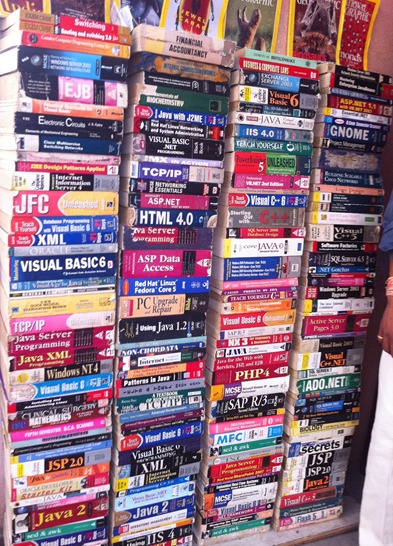

 After the update, Evernote lets you place attachments in-line within the notes, so everything can be positioned where you think it belongs. Also on the list is improved note editing. Now you will be able to edit and maintain notes made on other devices without compromising their style, even if a given style is unsupported on Android...
After the update, Evernote lets you place attachments in-line within the notes, so everything can be positioned where you think it belongs. Also on the list is improved note editing. Now you will be able to edit and maintain notes made on other devices without compromising their style, even if a given style is unsupported on Android...