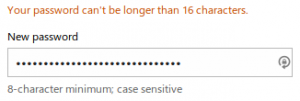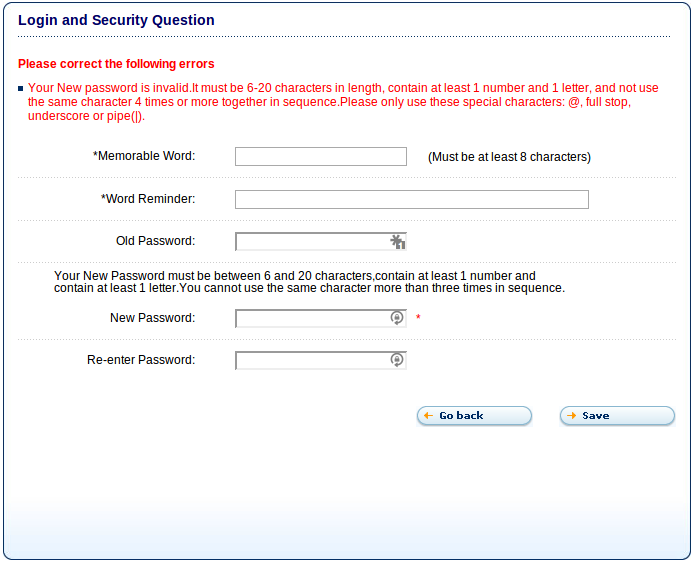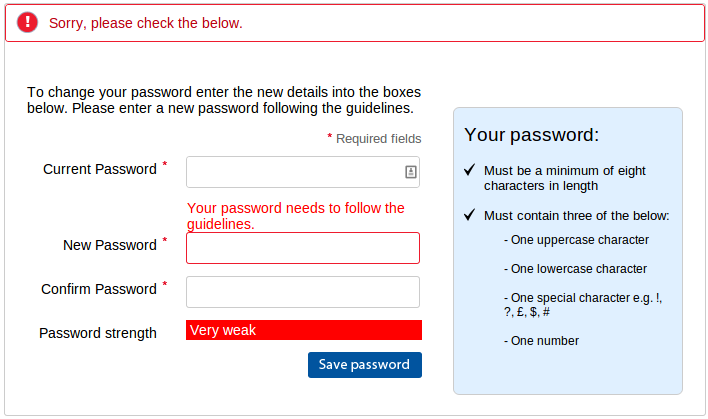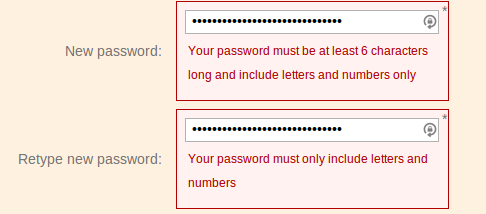Unproductive days at work come in many forms. There are the days when you're tired (I probably shouldn’t have gone to that midnight movie last night), days when you’re distracted (How can I focus on work when my relationship is on the rocks?), and days when you can't get motivated (Can’t I do the monthly report next week?). And then, there are days when it just feels like your brain isn’t all the way there.
You stare blankly at the computer screen, your eyes glaze over, and no matter what you do, you can’t quite pull your head out of the fog. Ah, yes—the dreaded “fuzzy brain.” Its cause is unknown, but if left untreated, it can be quite detrimental to your productivity.
But, don’t give up on your workday and resign yourself to eight hours of Facebooking just yet. Depending on the severity of your fuzzy brain, there are a few strategies you can use to recover—or at least make this blur of a day worthwhile. Instead of staring into space while you wait for the clock to strike 5, try these tips.
Level 1: Fuzz-ish
Symptoms: Wandering thoughts, general sluggishness, and the occasional realization that you’ve been staring at the same piece of paper for five minutes but haven’t retained a bit of information.
Start With the Basics
Pour yourself a cup of coffee, nosh on a vitamin-packed snack, take a short walk to get your blood flowing, or listen to some energizing music. For low levels of fuzziness, these go-to remedies can quickly infuse a little more clarity into your day.
Enlist the Help of Your Co-Workers
Sometimes all it takes to get your head out of a fog is to interact with someone whose mind is currently clearer than yours. So, get with a co-worker to bounce ideas around—brainstorming is all about letting crazy ideas fly anyway, so even if your fuzzy brain produces some eyebrow-raising schemes, you may be able to later modify them into something actually useful.
Or, if you just want to talk through your plans for a specific project, your clear-headed co-worker will be able to point out any glaring flaws in your strategy—flaws that your fuzzy brain may have missed.
Level 2: Feeling Pretty Fuzzed
Symptoms: Difficulty focusing on any one task, aversion to all work that would require more than minimal brain power, and the surprising discovery of your stapler in the refrigerator and your lunch in your desk drawer.
Schedule Your Day
As soon as you realize your brain isn’t in prime work-mode, start scheduling out the rest of the day in solid increments and tasks. For the next hour, you’ll respond to emails, then after lunch you’ll spend 30 minutes preparing your presentation. By laying out exactly what needs to be done and when, you’ll prevent your foggy brain from getting in the way of your productivity.
Change Your Scenery
If possible (e.g., you have a laptop and a flexible boss), change your workspace. Ask your manager if you can escape to the 7th floor to the comfy chair by the big window instead of staying in your in your uninspiring cubicle, or head to a nearby coffee shop. You may not be able to make it into an everyday solution (you have an assigned workspace for a reason), but for those fuzzy days that are—hopefully—few and far between, a change of scenery could be just what you need.
Level 3: What the Fuzz?
Symptoms: Receiving curious stares from co-workers (probably because you’re trying to write with the wrong end of a pen), spending long and unintentional periods of your day daydreaming, and feeling absolutely no effects from a combination of a 5-Hour Energy shot and two Red Bulls. In short: It doesn’t look like you’re going to get anything productive done today.
Get Monotonous Tasks Out of the Way
You know the tasks you absolutely dread when you’re on your A-game at work? They’re typically repetitive and mindless (e.g., running an endless series of reports to get the numbers for your monthly marketing analysis or looking up contact information for the never-ending list of prospective clients)—which is why you’ve been putting them off. Well, those tasks are perfect for a day like this. Give your brain a rest by pushing your important tasks to tomorrow and giving in to a monotonous—but still productive—day today.
Meet and Delegate
If you have a meeting on today’s agenda, you might be tempted to postpone it until later in the week, when your brain has cleared a bit. And that’s totally OK—but, you also have another option: Send out an agenda of your talking points beforehand, and let the rest of the team know that the meeting will be a forum for discussion—where they can bring their ideas, suggestions, and issues. This meeting format will take the attention off of you (and your inability to form coherent sentences), and will put the focus on the attendees.
Then, delegate a note-taker to record the details of the meeting. When all is said and done, you’ll have a detailed record of what was discussed. Later, when your brain has cleared up a bit, you can look through those notes, address important issues, decide which ideas you’re going to pursue, and email out a copy of the notes and next steps. Even if you were a little fuzzy during the meeting, you’ll totally look like you’re on the ball.
A fuzzy brain doesn’t give you the go-ahead to waste the day. With some clever strategizing, you’ll still be able to get some work done. And when you come into the office tomorrow, you’ll be able to better focus on the more important tasks that demand your full attention.
In a Daze? Easy Ways to Defeat "Fuzzy Brain" at Work | The Daily Muse
Katie Douthwaite came to The Daily Muse from a variety of management gigs, from small town music venue to big city cupcake bakery. Most recently, she’s leapt into the corporate world in sunny Florida, where she constantly challenges her team of support techs to provide over-the-top customer service. Outside of her cubicle, you can find her perfecting her homemade bagel recipe, writing silly poems, and dressing in scarves and boots despite the lack of fall weather. Say hi to Katie on Twitter @kdouth.
Want more from The Daily Muse? Check out:
Feeling Overwhelmed? 6 Ways to Take Control of Your Workload
A Better To-Do List: The 1-3-5 Rule
How to Stay Productive While Moving
Image remixed from pzAxe (Shutterstock) and tpsdave (pixabay).
Want to see your work on Lifehacker? Email Tessa.




 Pirated copies of two O'Reilly books on hacking,
Pirated copies of two O'Reilly books on hacking,