
While the popular press talks of stress as a negative to be avoided, seasoned managers know better. If you’re trying to drum up new business, get a customer’s order out on time, or hit your numbers for the quarter, a little stress goes a long way. It’s even more important when you’re trying to transform your business or revitalize a sagging culture. That’s when you need enough stress to motivate action.
In its most positive form, stress results when an employee tries to do the same old things in a new environment. Those out-of-date behaviors produce subpar results and the growing gap in performance creates tension. It’s exactly the kind of stress you want, because it counteracts the powerful inertia of habit.
If you’ve been around the management block a time or two, you’ve probably also seen the other side of stress. As stress gets too high, instead of increasing momentum, it can counter-intuitively start to decrease it. You can immobilize people with too much stress: You stifle the creativity required to come up with new ideas, trigger fear of taking a wrong step in a high-stakes situation, or unleash frenetic but ineffective activity.
Somewhere in between these two extremes is the ideal level of stress; one that creates positive pressure in the direction of change without causing debilitating worry. This magic zone is what John Kotter referred to as the “Productive Range of Distress.” This is an extremely useful concept for managers who are leading through change, but how do you take it from being conceptual to being real? How can you alter the levels of stress on your team? How do you know when you should intervene?
Your first step is to assess the current state. There are signs that the stress levels on your team aren’t sufficient to create meaningful change. Watch for people who are too comfortable with the status quo — either resisting the need to change, referring incessantly to the “way we used to do it,” or generally not applying themselves to get the job done (i.e., coming in late, taking long breaks, and Yabba Dabba Do-ing like Fred Flintstone at the end-of-day whistle).
You and Your Team Series
Stress
-

Turning Stress into an Asset
- Amy Gallo
Resilience Is About How You Recharge, Not How You Endure
- Shawn Achor and Michelle Gielan
Steps to Take When You’re Starting to Feel Burned Out
- Monique Valcour
The bigger challenge is to identify the people who are burdened by too much stress. It’s tricky because some people will have an obvious, frenetic, or panicked stress response, whereas others will withdraw and direct their stress inward. Because there is no single pattern, you’re looking for deviations from an employee’s normal behavior. Is someone working considerably longer hours, failing to take breaks or to get lunch, behaving irritably with coworkers? On the other end of the spectrum, is someone becoming disturbingly quiet? Are they interacting with you noticeably less frequently? Is their body language demonstrating fatigue or cause for concern? Those changes might suggest too much stress.
Once you have a sense of the stress levels on your team, you’ll know whether you need to dial the heat up, or bring it back down from a boil to a simmer. There are several techniques you can use for each scenario.
If you believe there is too little stress on your team and that it will take a little more discomfort before your employees are in the productive range of distress, you have a variety of options to choose from. To make the suggestions concrete, I’m going to use the example of the introduction of a new sales culture. This is a common transformation and one that will stall with too little heat and blow up with too much.
Increase the frequency and pointedness of coaching. It’s easy to stick to the status quo when no one is watching. The moment that an employee knows that you’re noticing her behavior, the stress levels will naturally rise. The secret to coaching toward an optimal level of stress is to increase the frequency of the feedback you provide, but decrease the intensity. Imagine you have rolled out new sales management software but you’re struggling to get all of the salespeople to input their activity. Try simple feedback such as, “It’s Wednesday and I’m only seeing three opportunities in the funnel for this week.” Pair the feedback with a question such as, “What time of day works best for you to input your meetings?”
If you don’t see improvement, dial it up, “I’ve made three requests for people to input and I’ve only seen two new entries. This has become a problem. I’d like each of you to come to me today and share how you’re going to change your routine to include your responsibilities for tracking sales activity daily.”
Connect the person’s behavior to something bigger and more important. Sometimes an employee hasn’t made the link between how they perform and the organization’s ability to achieve something critical. The salesperson who is consistently delinquent in entering opportunities needs to know that big decisions are made using real-time pipeline data. Pricing, products, and promotions might all be affected by a pipeline that appears tepid, when in fact there are just opportunities missing. Help your team understand the trickle-down effects, by saying something like: “I had to go into the Regional Leadership Team meeting today with a pipeline that shows only about 30% of what it should show. The VP was alarmed and started talking about a few drastic actions. I had to assure him that the data aren’t representative, but I won’t get away with that again.”
Allow a natural negative consequence for a lack of action. Often, as a manager, you’re so invested in the performance of your team that you’re willing to pick up the slack from poor performance to avoid a bad outcome. That only reinforces the employees’ perceptions that they don’t need to change. Instead, allow poor performance to lead to a natural consequence.
In the sales example, if you ask the Regional VP not to discuss any opportunities that are not in the system, your technology hold-outs will be left out of the discussion. Salespeople are fueled by posting wins and this loss of recognition might just spur some action. Given that the missing pipeline numbers will also reflect poorly on you and your whole team, you have the added benefit of a little peer pressure to get them on board.
Knowing how to turn up the heat is valuable, but sometimes you have the opposite problem. When the pressure mounts, you might need to do one of the following to settle things down:
Provide frequent positive feedback. In the low-stress scenario, you were coaching frequently to increase the sense of accountability. In the high-stress situation, you should still be spending considerable time coaching and providing feedback, but you need to change the content and tone. Your content should be focused more on recognizing and reinforcing small victories and on helping to problem solve to create momentum. Your tone should be calm and reassuring. You want your team to feel that they’re making headway. In the sales example, you can pivot a conversation about a new prospect to “Hey, let’s enter that into the system together now.”
Break the problem into smaller pieces. Our language is full of metaphors for the sense of overwhelm we get when we try to tackle something too large. Whether they’re swallowing elephants or boiling oceans, your employees are signalling that they’re shutting down because of the magnitude of the challenge. At that point (or hopefully before), help each person zoom in on a specific part of the project. You can divide the project among a group of people so each person has a more manageable chunk.
You can also break the project into sequential steps and focus on one at a time. The goal is to make the next task seem surmountable. You’re not climbing Everest; you’re just getting to basecamp. “This week, we’re going to focus on the automotive sector. Let’s get all of our automotive leads into the system.”
Add structure to the problem. One of the worst things you can do when stress levels get too high is to jump in and solve the problem for your team. That can send all the wrong messages and leave you with accountability issues over the long run. The alternative is to go a little further than normal in helping your team think about how to tackle the problem.
Many people get stressed in the face of too much complexity. If you can give them a path, they can wrap their heads around it. For example, you could say, “First solve for how you’re going to roll out the new pricing, then you can go back and apply that to direct sales. Don’t even worry about the indirect channel until later.”
Model confidence. Whether you believe the hype about mirror neurons or not, you know from experience that emotions in the office can be contagious. The simplest way you can turn down the heat for your team is to show them with your words and your body language that you believe everything will work out. If you’re running around like a chicken with its head cut off, you’ll incite panic in everyone else. If you are calm, deliberate, and decisive, you’ll help keep employees’ stress levels from getting too high.
In some cases, the stress levels of your team members will be uniformly high or low. That allows you to use one common approach for everyone. Unfortunately, it’s more likely that different people will be in very different head spaces; some thriving on the heat of the moment and others shrivelling in it. When different team members are experiencing the stress of the change differently, you’ll need to have more targeted one-on-one conversations that give you the opportunity to adjust the heat. If you’re accustomed to huddling your team and sharing direction with everyone at once, this might require a temporary shift in approach.
Regardless of whether the heat needs to go up or down, your job is to monitor constantly and to make the course corrections that will keep your team in the productive range of distress. That’s the magic zone where change happens.

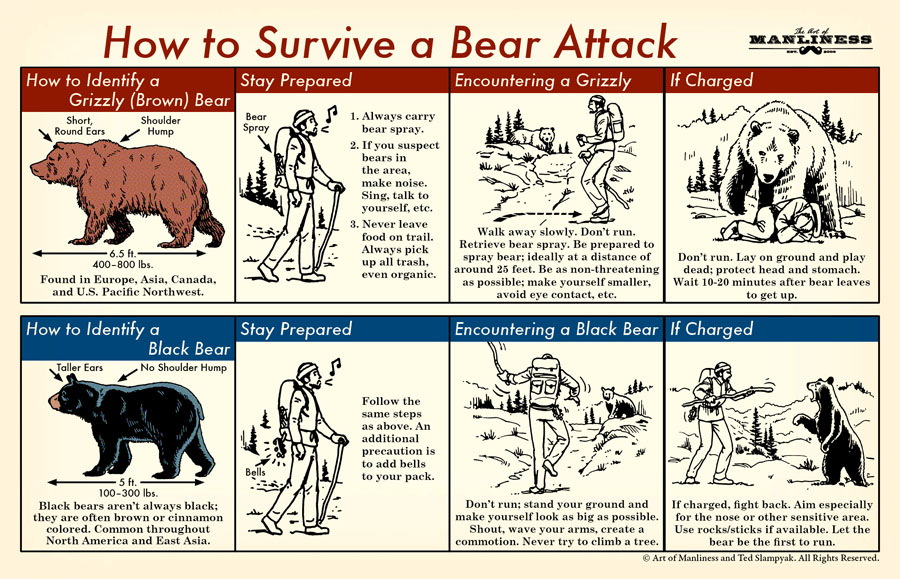






 The developers behind popular Google Reader-based newsreading app
The developers behind popular Google Reader-based newsreading app  If you’re still trying to navigate the labyrinth that is Google+ and are wondering who to follow, we’ve got a list of 10 must-follow photographers, techies, and more that will liven up the quietest Google+ feed out there. With Google employees, tech bloggers, photographers, vloggers, designers, entrepreneurs, and more, there’s an incredibly lively discussion going on on Google+, it’s just a matter of knowing where to look.
If you’re still trying to navigate the labyrinth that is Google+ and are wondering who to follow, we’ve got a list of 10 must-follow photographers, techies, and more that will liven up the quietest Google+ feed out there. With Google employees, tech bloggers, photographers, vloggers, designers, entrepreneurs, and more, there’s an incredibly lively discussion going on on Google+, it’s just a matter of knowing where to look.









