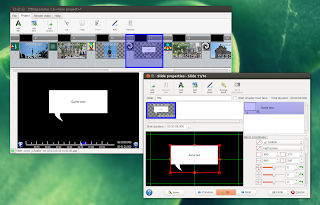Here’s another founding member of the console-only club: cmatrix.
As far back as I can remember using Linux, I can remember cmatrix around in one shape or another.
At first it was just a gimmick, something cool to show all the Windows XP users, trapped in their bland existences.
I suppose it is still a little of a gimmick; after all, it’s not really doing anything as those letters and numbers trickle past.
And of course now, +/- 15 years after The Matrix hype, it’s a little cliché. Not campy, just …well, it’s been done.
That doesn’t make it any less cool though.
Don’t forget there is the option to show a font more loyal to the actual screensaver used in the movie; you’ll definitely need framebuffer access, although I imagine it could be done within X too.
For my own part, this has always been more than enough:
cmatrix -u2 -sab
And wherein should one employ such a clever start command? Here, of course. ![]()
Tagged: screensaver