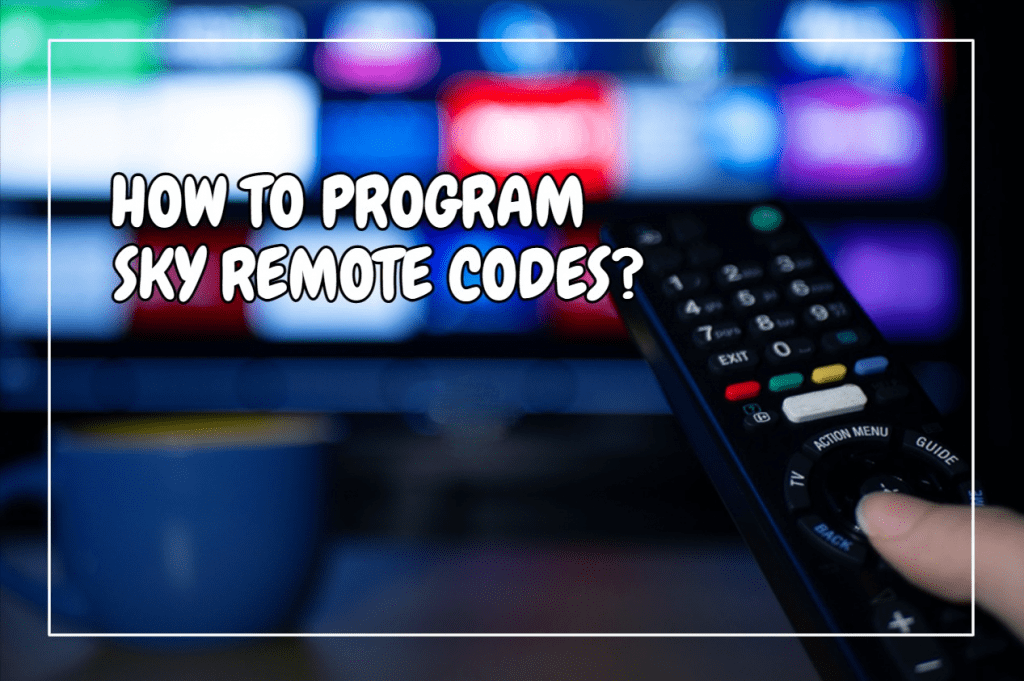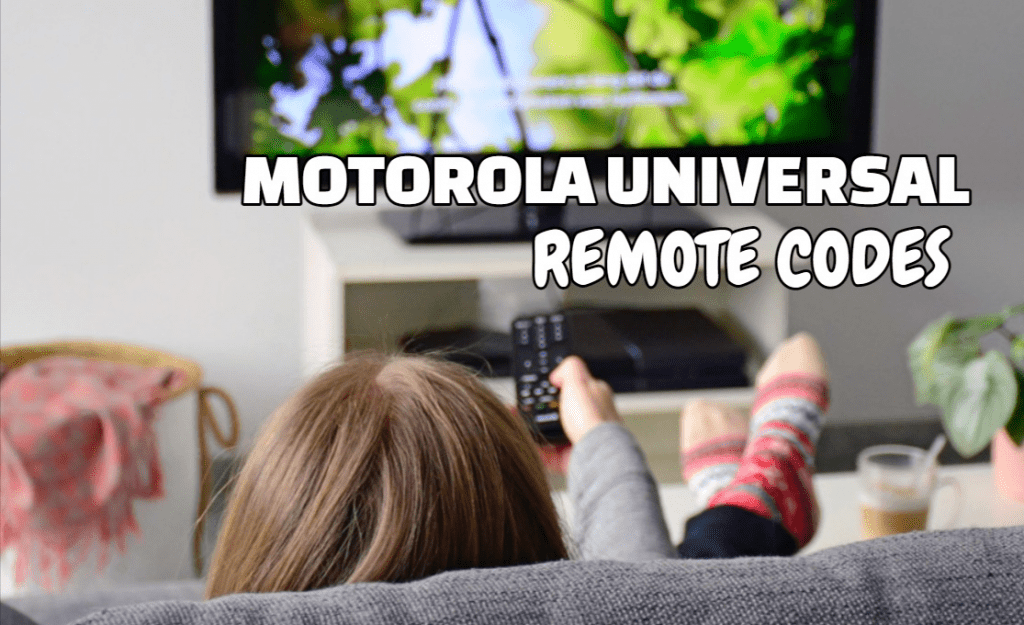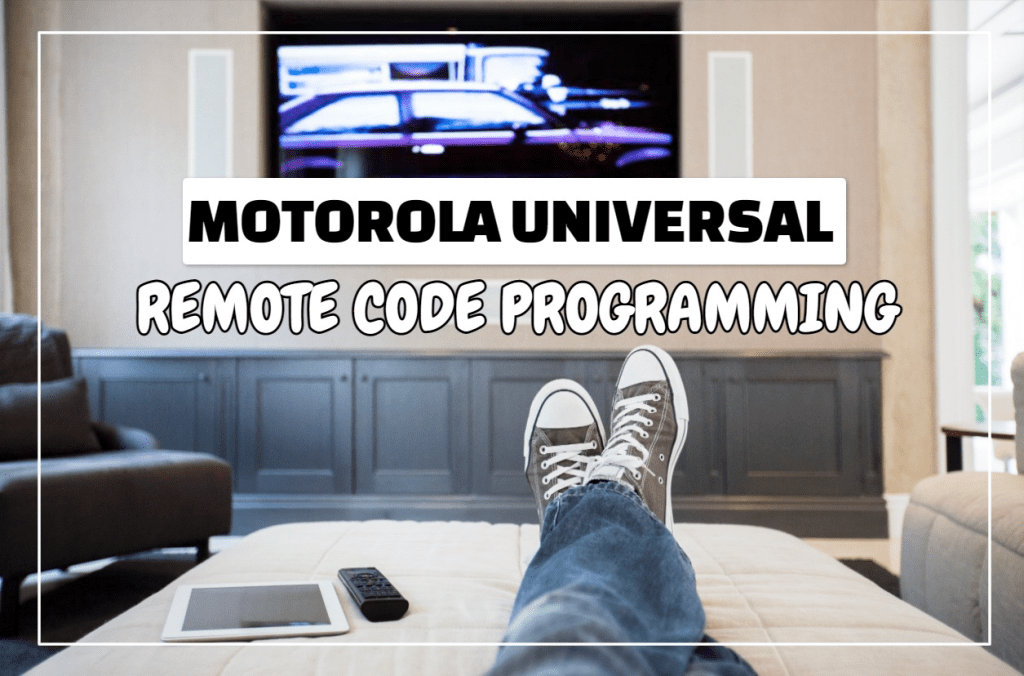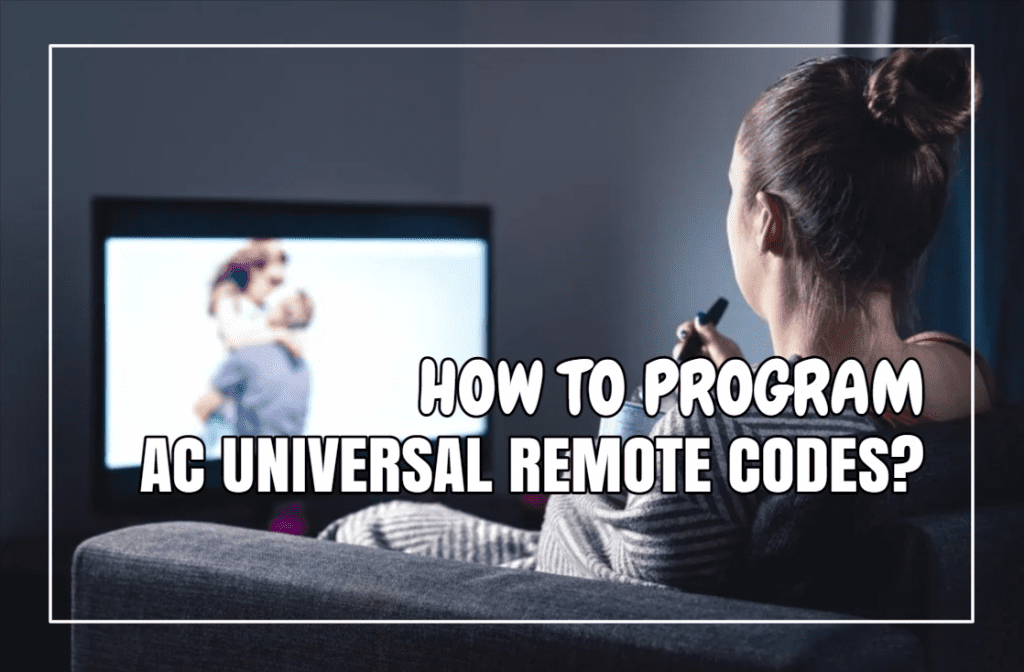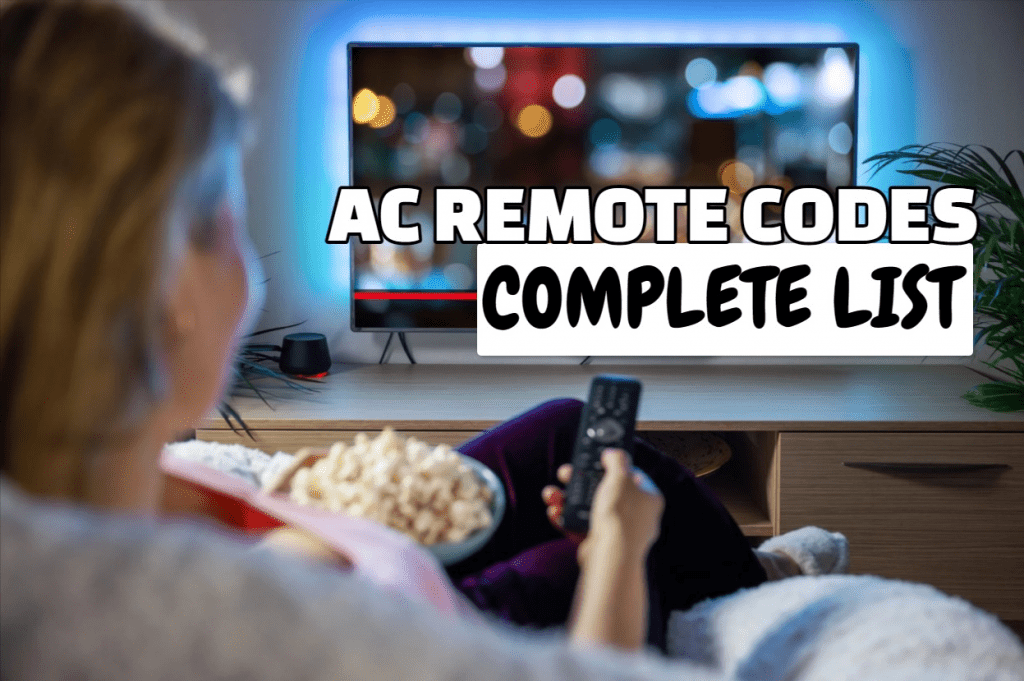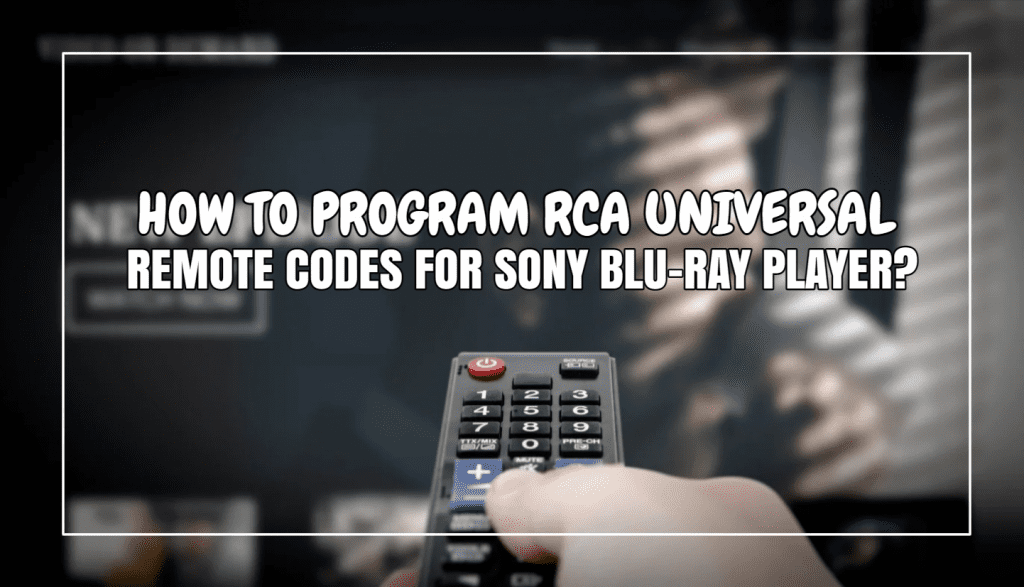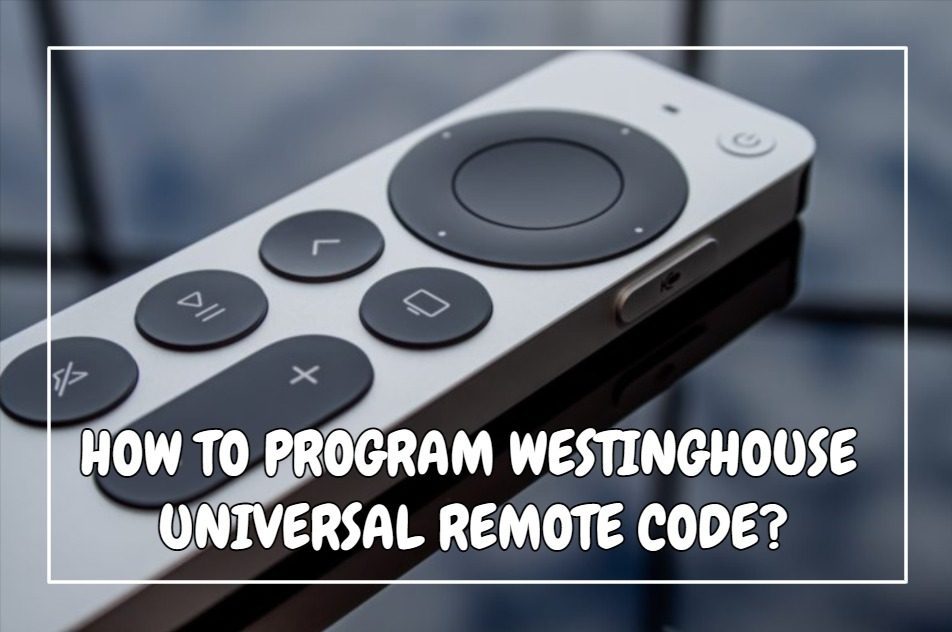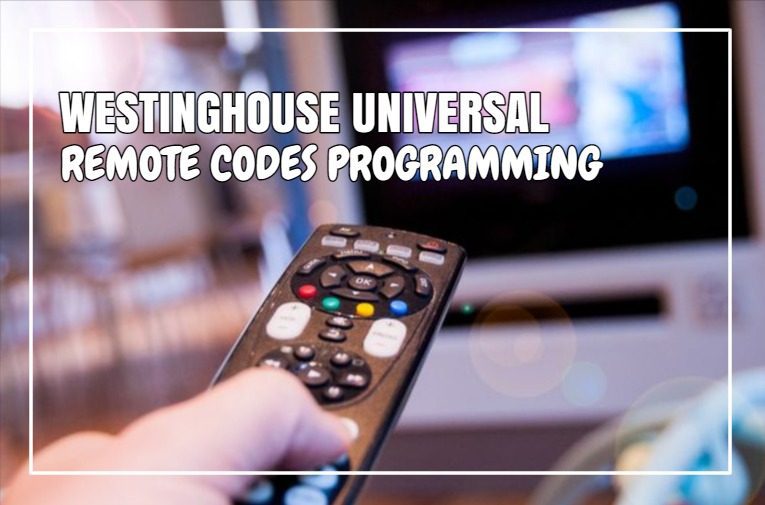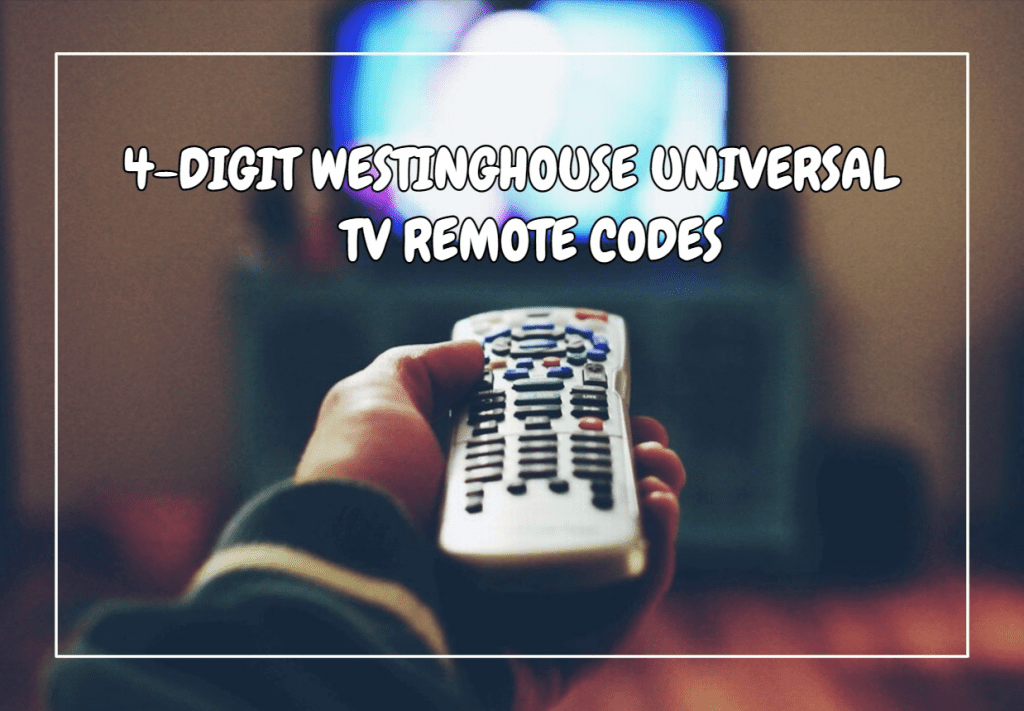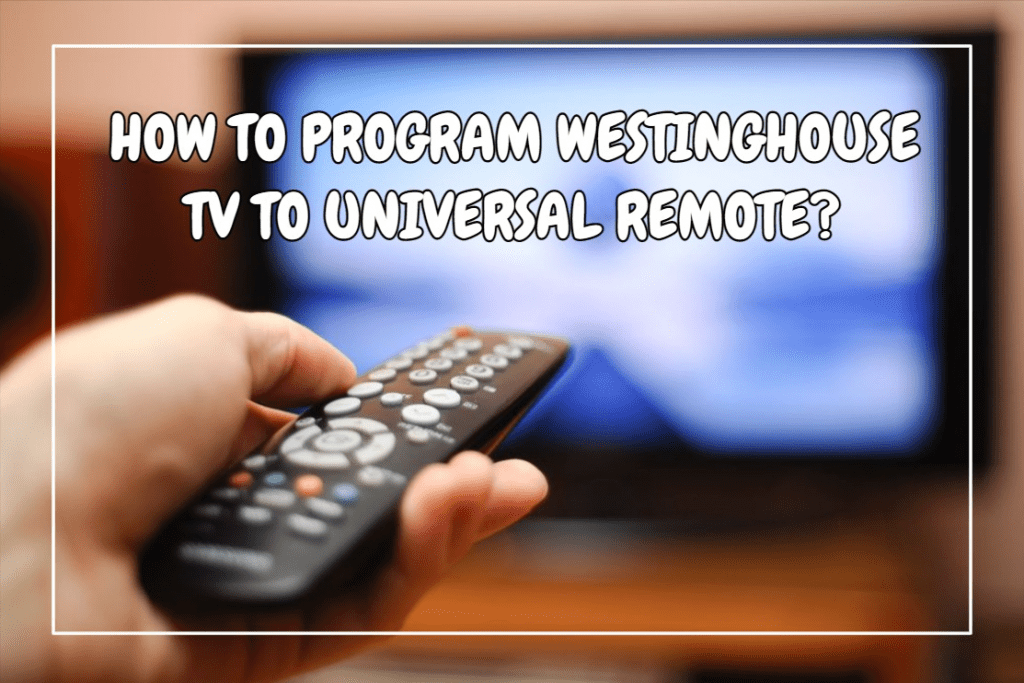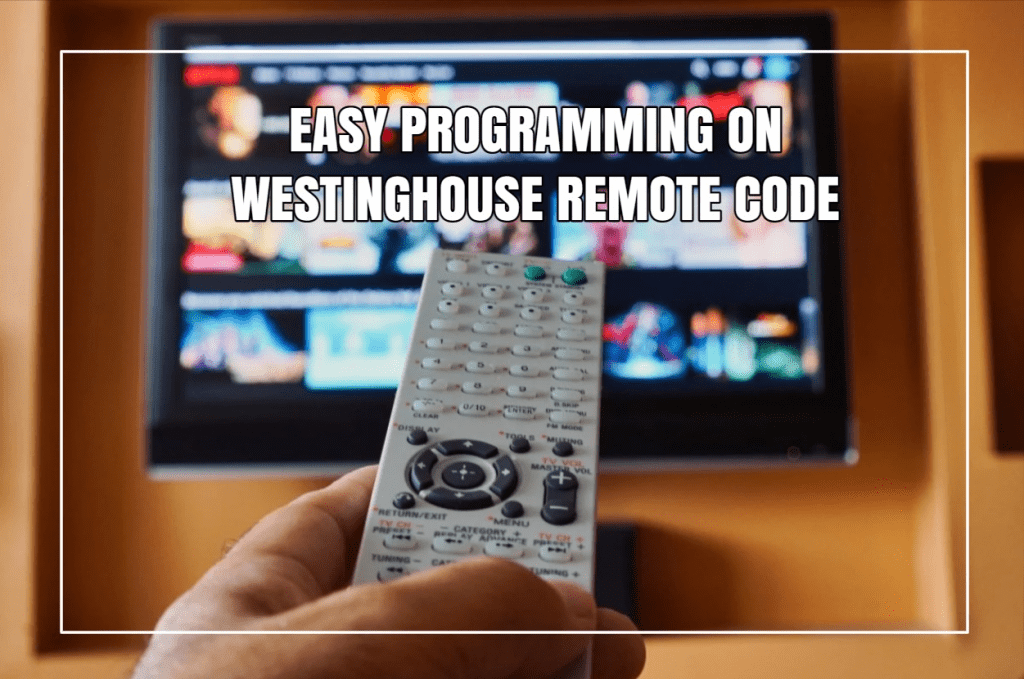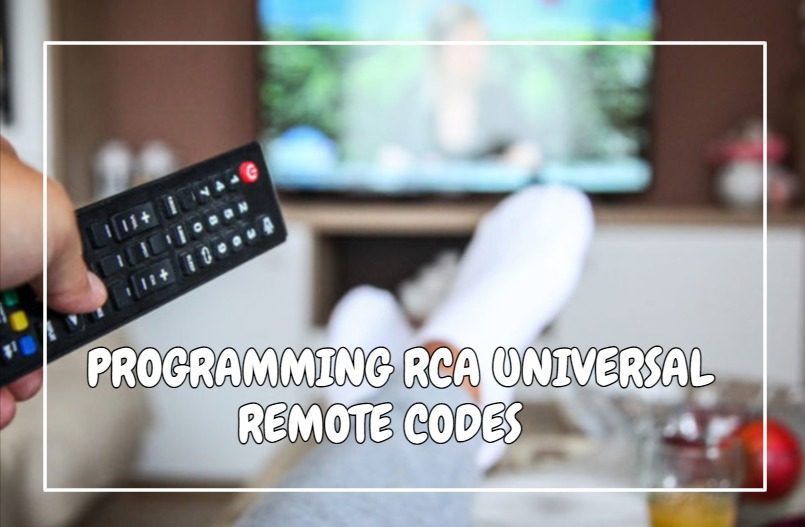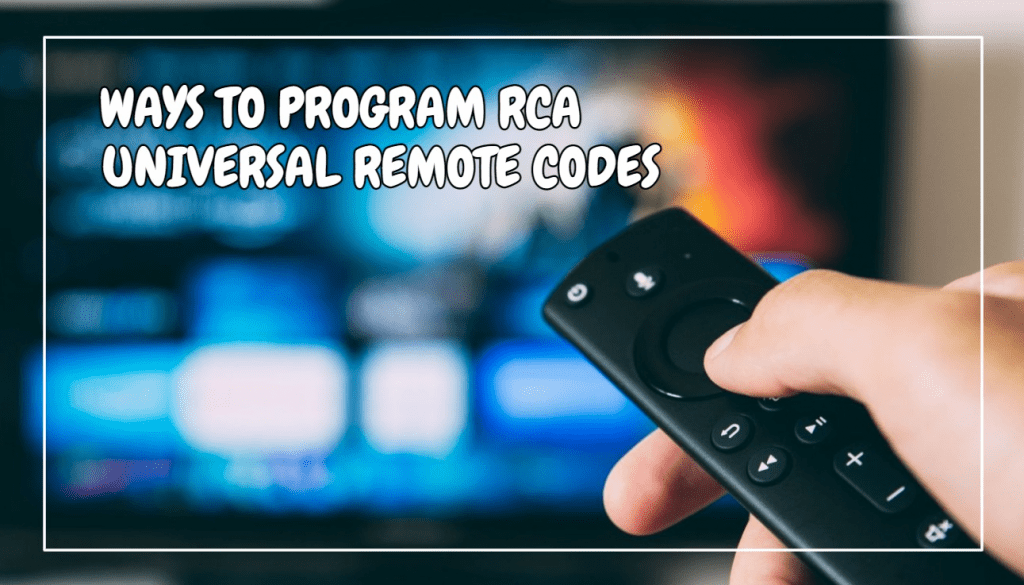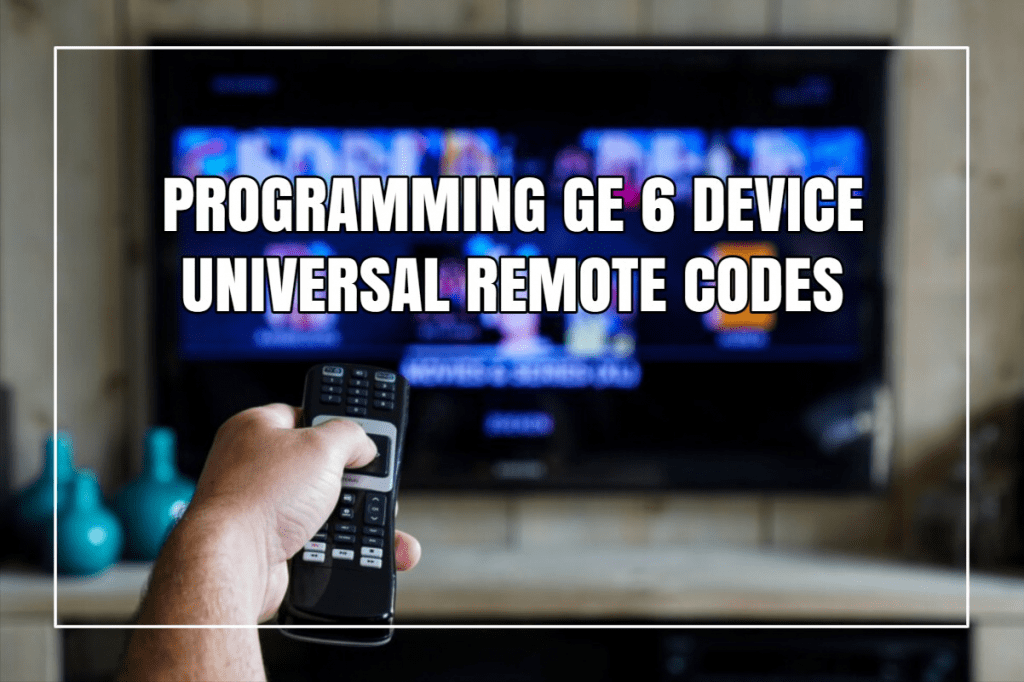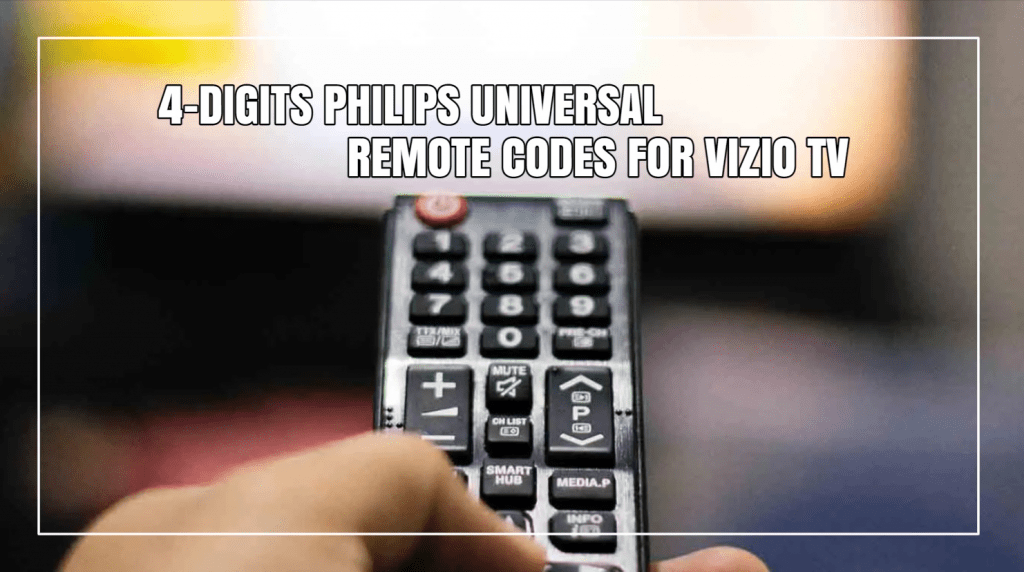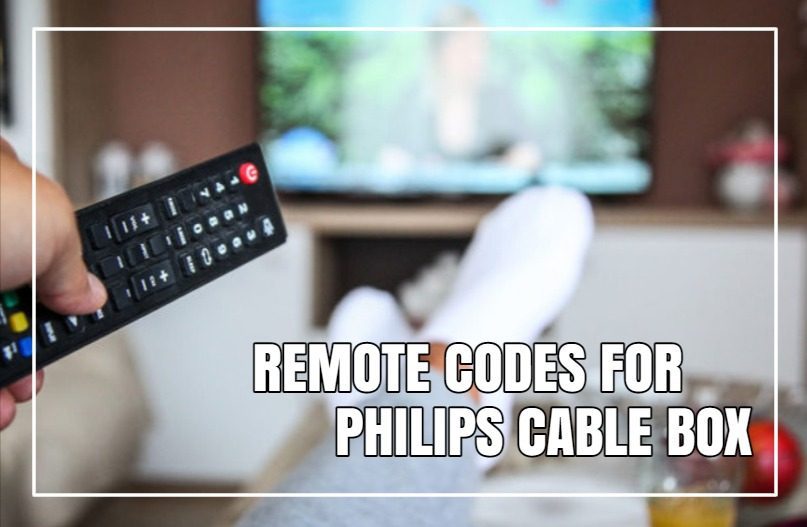The radio shack universal remote has various codes; anyone attempting to operate a device with this remote must utilize the codes. However, these codes must be inputted correctly.
If you need to learn how to program your remote, please follow the steps and codes below. These codes are compatible with all devices. Also, check out the complete Radio Shack universal remote code list below. So, double-check them.
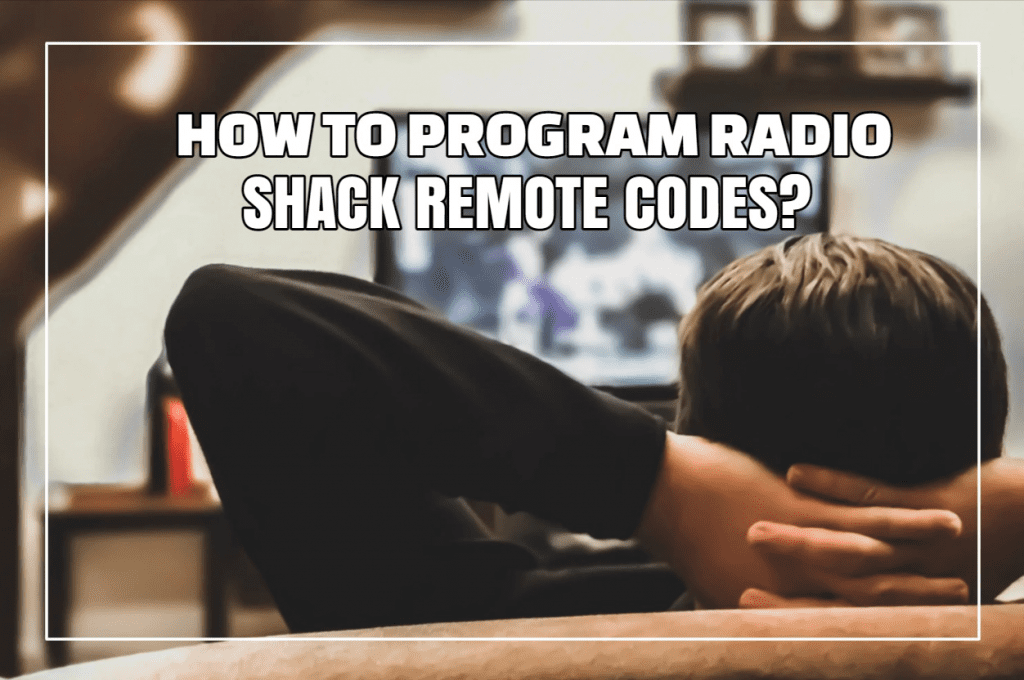
KEY TAKEAWAY:
Radio Shack Universal Remote Codes are available on a variety of websites. Some websites offer three-digit codes, whereas others offer four-digit codes. You can also discover a list of Radio Shack Universal Remote Codes on websites. Instructions for programming a Radio Shack Universal Remote are available on the websites. Prior to continuing, you must locate the codes for the devices you wish to control.
RADIO SHACK UNIVERSAL REMOTE 15-302 CODE LIST
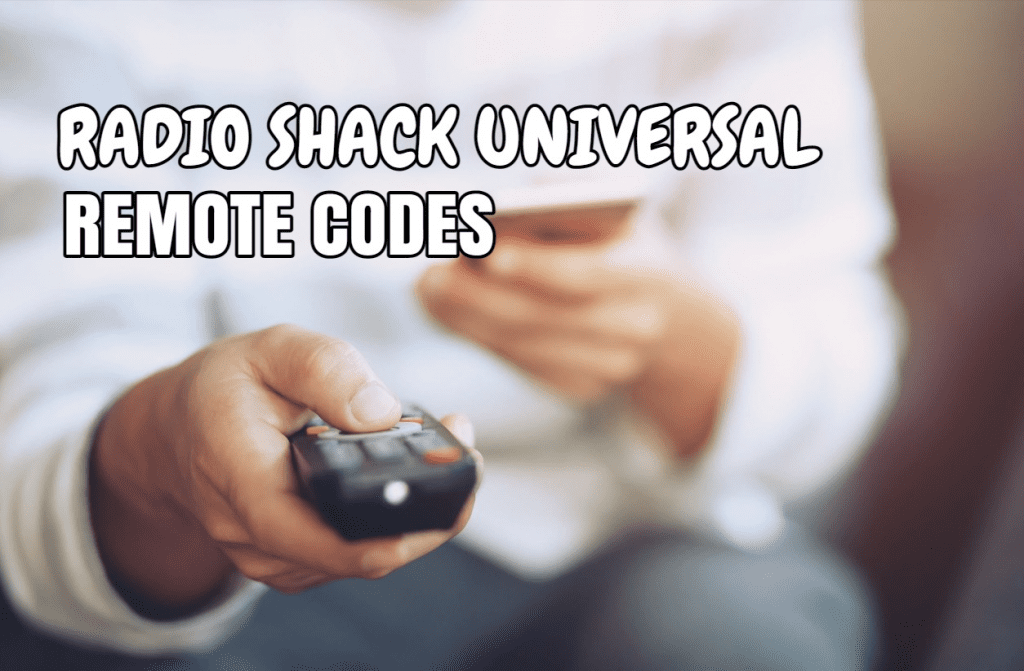
| Brand Name | Remote Codes |
| Abex | 011, 286 |
| Accurian | 140, 452 |
| Accuscan | 005, 014 |
| Acme | 156 |
| Action | 002, 006, 010, 042 |
| Ada | 167 |
| Adc | 152, 154 |
| Admiral | 003, 004, 005, 014, 015, 018, 025, 035, 040, 041, 055, 165, 308, 455 |
| Advantz | 049 |
| Advent | 030, 080, 087, 094, 101, 238, 326, 456, 457 |
| Adventura | 279 |
| Adventuri | 001 |
| Adyson | 011 |
| Agna | 030 |
| Aiko | 024 |
| Aiwa | 011, 295, 296, 309 |
| Akai | 010, 012, 020, 021, 028, 031, 064, 071, 149, 211, 230, 361, 362, 372, 373, 410, 442, 516 |
| Alaron | 037, 040 |
| Alba | 011, 012, 045 |
| Albatron | 002 |
| Alfide | 064 |
| Alleron | 010, 037, 193 |
| Amark | 002, 007, 011, 013, 014, 018, 035, 165 |
| Ambassador | 030, 039 |
| America Action | 041 |
| American High | 001, 021 |
| Ampro | 079 |
| Amstrad | 013, 038, 039 |
| Amtron | 001, 041, 062 |
| Anam | 041 |
| Anamnational | 019, 062, 150, 169, 184, 293 |
| Aoc | 002, 006, 010, 011, 012, 013, 041, 042, 151, 152, 155, 159, 264, 280, 288, 341, 429, 439, 461, 476, 500 |
| Aomni | 399 |
| Apex | 078, 081, 113, 321, 367, 423, 515 |
| Apex Digital | 033, 042, 078, 081, 083, 113 |
| Apple Tv | 524 |
| Archer | 002, 165 |
| Aspect | 198 |
| Astar | 472 |
| Asuka | 045 |
| Audinac | 041 |
| Audio-technica | 006 |
| Audiovox | 002, 024, 040, 041, 054, 061, 062, 074, 090, 112, 140, 147, 348, 436, 457, 496 |
| Auvio | 417, 420, 477, 451, 489, 521 |
| Aventura | 038 |
| Axion | 147, 281, 454 |
| Bang&olufsen | 291 |
| Basicline | 045 |
| Baycrest | 011, 043 |
| Baysonic | 041 |
| Beaumark | 004, 006, 010, 040 |
| Belcor | 006, 010, 151 |
| Bell&howell | 003, 018, 025, 032, 040, 133, 191 |
| Benq | 139, 215, 226, 383, 462 |
| Bluesky | 258, 386 |
| Boxlight | 118 |
| Bradford | 041, 062 |
| Brick | 013 |
| Brockwood | 006, 010, 020 |
| Broksonic | 002, 013, 039, 041, 046, 055, 142, 253, 315, 320 , 458, 459 |
| Brokwood | 151 |
| Bush | 514 |
| Candle | 010, 013, 020, 043, 151, 155, 279 |
| Capehart | 002, 004, 006, 010, 011, 024, 280 |
| Carnivale | 010 |
| Carver | 018, 037 |
| Cce | 122 |
| Celea | 081 |
| Celebrity | 001, 149 |
| Celera | 081 |
| Centrios | 274 |
| Centurion | 155 |
| Cetronic | 184 |
| Changhong | 033, 081, 083, 087, 321 |
| Cinego | 016 |
| Cineral | 024, 054, 258 |
| Citek | 011, 014 |
| Citizen | 001, 002, 003, 006, 007, 010, 011, 013, 018, 020, 021, 024, 038, 041, 043, 048, 049 , 054, 055, 062, 127, 151, 155, 184, 230, 253, 512 |
| Civet | 042 |
| Clairtone | 042, 159 |
| Clarion | 041 |
| Classic | 006, 010, 020, 024, 081, 184, 321 |
| Coby | 359, 364, 463, 464 |
| Color Voice | 156 |
| Coloryme | 004, 005, 006, 010, 011, 014, 018, 021, 151, 155, 156 |
| Colt | 006 |
| Commercialsolutions | 014, 133 |
| Concerto | 020, 151, 155 |
| Conic | 006 |
| Concierge | 235 |
| Contec | 041, 042, 052, 159, 184, 062 |
| Cornea | 192 |
| Craig | 038, 040, 041, 049, 184, 062 |
| Crosley | 001, 010, 018, 026, 038, 041, 044, |
| Crown | 013, 020, 025, 041, 062, 064, 184 |
| Crownmustang | 064 |
| Ctx | 165 |
| Curtis Mathes | 001, 003, 005, 006, 010, 011, 012, 013, 014, 015, 018, 020, 021, 025, 028, 032, 036, 040, 041, 054, 056, 071, 077, 124, 127, 131, 133, 151, 155, 160, 191, 230, 249, 318, 460 |
| Cxc | 041, 184, 062 |
| Cybervision | 258 |
| Daewoo | 006, 007, 013, 024, 054, 061, 064, 064, 138, 139, 1 51, 152, 155, 156, 162, 163, 164, 181, 184, 185, 213, 225, 246, 247, 249, 256, 324 |
| Dayton | 024, 151, 155 |
| Daytron | 006, 010, 011, 013, 020, 024 |
| Dell | 006, 122, 134, 172, 251, 390 |
| Denon | 012, 019, 028, 060 |
| Denstar | 062 |
| Diamond Vision | 220, 304, 331 |
| Digimate | 346 |
| Digistar | 078, 087, 238, 251, 270, 272, 348, 384, 385 |
| Digital Lifestyles | 479 |
| Digital Stream | 453 |
| Dimensia | 133 |
| Disney | 253, 265 |
| Dukane | 198, 066 |
| Dumont | 003, 004, 006, 011, 041, 151, 235 |
| Durabrand | 002, 006, 038, 041, 055, 120, 253, 262, 290, 307, 370 |
| Dwin | 025, 077, 085 |
| Dynasty | 184 |
| Dynex | 421, 504 |
| Eaton | 021 |
| Electroband | 001, 042, 149, 159 |
| Electrograph | 138 |
| Electrohome | 001, 006, 010, 011, 013, 020, 030, 031, 032, 042, 052, 150, 151, 155, 167 |
| Elektra | 003, 004, 061 |
| Elite | 045 |
| Elite Video | 297 |
| Emerald | 006, 039 |
| Emerson | 006, 011, 012, 013, 014, 029, 030, 032, 037, 038, 039, 040, 041, 042, 046, 048, 049, 054, 055, 061, 062, 141, 142, 155, 166, 168, 169, 171, 174, 175, 176, 177, 179, 181, 182, 183, 184, 86, 187, 191, 193, 249, 253, 282, 290, 304, 309, 310, 313, 315, 325, 494 |
| Envision | 006, 010, 011, 013, 092, 151, 155, 341 |
| Epson | 097, 100 |
| Esa | 038, 071, 290 |
| Fisher | 001, 018, 032, 034, 052, 191, 234 |
| Flex Vision | 074 |
| Fortress | 025 |
| Fujitsu | 040, 043, 067, 091, 105, 193, 297, 338 |
| Funai | 001, 013, 038, 040, 041, 062, 141, 184, 193, 290, 309, 325, 513 |
| Futuretec | 184, 062 |
| Futuretech | 041 |
| Gateway | 138, 139, 188 |
| Ge | 001, 005, 006, 008, 010, 012, 014, 015, 019, 021, 049, 054, 077, 124, 131, 133, 144, 150, 151, 155, 160, 167, 186, 194, 218, 232, 245, 190, 317 |
| Gemini | 014 |
| Gibralter | 001, 004, 006, 010, 151, 235 |
| Go Video | 116 |
| Go Vision | 147 |
| Gold Star | 005, 006, 010, 011, 013, 014, 018, 020, 052, 106, 1 51, 152, 155, 197, 213, 264, 309, 316 |
| Goodmans | 050 |
| Gpx | 040 |
| Gradiente | 017, 020, 037, 151, 238, 262, 344, 389 |
| Grandtec | 480 |
| Granprix | 040 |
| Granada | 011 |
| Grundig | 064, 067, 072 |
| Grundy | 040, 041, 062, 193 |
| Grunpy | 040, 041 |
| Guestvision | 299 |
| Gvision | 337 |
| Haier | 078, 120, 139, 307, 380, 409, 432, 503 |
| Hallmark | 006, 040, 041, 044, 046, 151, 155 |
| Hannspree | 132 |
| Harley-davidson | 001, 006, 010, 021, 040, 041, 141 |
| Harman/kardon | 018 |
| Harvard | 041, 062 |
| Hauppauge | 403 |
| Havermy | 025 |
| Heathkit | 004 |
| Helios | 110 |
| Hellokitty | 054 |
| Hewlett-packard | 336, 465, 481 |
| Hikone | 045 |
| Himitsu | 041, 062, 086 |
| Hisense | 078, 209, 284, 345 |
| Hitachi | 001, 003, 004, 005, 011, 012, 013, 014, 015, 018, 019, 020, 028, 031, 040, 042, 052, 066, 123, 141, 151, 155, 198, 199, 200, 254, 255, 257, 282, 309, 334, 437, 448, 482, 498 |
| Hyundai | 103, 110, 369, 466, 467 |
| Ilo | 259, 290, 298, 351, 357, 362, 408, 413 |
| Ima | 006, 040, 041, 046, 062 |
| Infocus | 133 |
| Infinity | 018, 314 |
| Initial | 259, 357 |
| Insignia | 038, 173, 228, 238, 252, 253, 272, 290, 307, 325, 381, 417, 420, 477, 505, 511 |
| Integra | 283 |
| Inteq | 004, 028, 235 |
| Janeil | 279 |
| Jbl | 018 |
| Jc Penney | 008, 043, 052, 127, 133, 151, 152, 155, 160, 167, 174, 194, 218, 230, 232 |
| Jcb | 001, 149 |
| Jensen | 030, 080, 094, 151, 155, 252 |
| Jil | 006, 010 |
| Jutan | 006, 010 |
| Jvc | 010, 017, 018, 019, 052, 076, 170, 199, 203, 204, 206, 257, 266, 297, 311, 327, 434, 449 |
| Kamp | 004, 006, 041, 042 |
| Kawasho | 006, 010, 042, 149, 151, 155 |
| Kaypani | 280 |
| Kec | 021, 041 |
| Kec | 041, 062 |
| Kenmore | 029 |
| Kenwood | 006, 010, 041, 151, 155 |
| Klh | 033, 041, 081, 083 |
| Kloss | 009, 010 |
| Kloss Novabeam | 205, 279 |
| Kmc | 002, 011 |
| Kogi | 337 |
| Konka | 041, 045, 062, 073, 157, 161, 173, 189, 228, 322 |
| Ktv | 010, 013, 041, 042, 048, 055, 062, 159, 166, 184, 207 |
| Kurazai | 003 |
| Lark | 032 |
| Lasonic | 304, 331 |
| Legend | 238 |
| Lg | 002, 006, 010, 018, 020, 021, 052, 106, 107, 128, 1 51, 152, 155, 192, 197, 213, 251, 263, 264, 309, 31 6, 392, 483, 501 |
| Liquidvideo | 273, 281 |
| Lloyd’s | 010, 011, 013, 020, 040, 041, 046, 141 |
| Lodgenet | 003, 133, 300 |
| Loewe | 027, 018, 305, 485 |
| Logik | 003, 020, 040, 041, 046, 133 |
| Luce | 195 |
| Luxman | 020, 151, 155 |
| Lxi | 001, 003, 004, 005, 006, 007, 008, 009, 010, 011, 012, 013, 014, 015, 017, 018, 019, 020, 021, 025, 026, 029, 032, 033, 034, 035, 036, 038, 040, 048, 077, 127, 133, 151, 155, 160, 191, 232, 309 |
| Macy | 013, 043 |
| Magnasonic | 001, 002, 006, 010, 018, 020, 024, 025, 033, 040 , 141, 193 |
| Magnavox | 001, 006, 007, 009, 010, 014, 015, 018, 021, 024, 026, 032, 038, 040, 041, 043, 044, 047, 049, 051, 072, 090, 101, 134, 138, 141, 151, 155, 205, 210, 257, 285, 308, 314, 325, 368, 411, 491 |
| Majestic | 003, 004, 133 |
| Marantz | 010, 018, 031, 106, 134, 151, 155, 283 |
| Matsui | 013, 020, 039 |
| Matsushita | 015, 047, 063 |
| Maxent | 138, 139, 188 |
| Medion | 265, 277, 298 |
| Megapower | 002 |
| Megatron | 002, 006, 014, 020, 028, 031, 151, 155, 198 |
| Mei | 042, 159 |
| Memorex | 003, 006, 010, 011, 013, 020, 030, 032, 035, 040, 041, 055, 133, 142, 143, 145, 146, 151, 155, 191, 193, 253, 315, 339, 468 |
| Mga | 006, 010, 030, 034, 052, 151, 152, 155, 167, 193, 257 |
| Mgn Technology | 006 |
| Microgenius | 030 |
| Midland | 004, 005, 006, 011, 013, 014, 015, 020, 077, 133, 160, 194, 232, 235 |
| Mintek | 259 |
| Minutz | 008 |
| Mitsubishi | 006, 010, 025, 030, 032, 034, 099, 111, 126, 151, 152, 155, 167, 193, 257, 261, 415, 418, 426 |
| Monivision | 002, 178 |
| Montgomery Ward | 003, 133 |
| Moteva | 191, 344 |
| Motorola | 015, 018, 019, 025, 030, 150, 165 |
| Mtc | 006, 010, 011, 013, 020, 021, 024, 041, 042, 049, 127, 151, 152, 155, 159, 230 |
| Multitech | 040, 041, 062 |
| Multivision | 216 |
| Myron&davis | 306 |
| Nad | 006, 020, 033, 036, 127, 151, 155, 286 |
| Nec | 003, 006, 010, 014, 020, 031, 035, 037, 059, 114, 137, 150, 151, 152, 155, 156, 257, 283, 474 |
| Net Tv | 138, 188, 244 |
| Newtech | 020 |
| Nexxtech | 272, 356 |
| Nikei | 184 |
| Nikko | 010, 006, 024, 151, 155 |
| Nikkodo | 006, 010, 024 |
| Niko | 376 |
| Nishi | 005, 010 |
| Norcent | 078, 095, 185, 196 |
| Noshi | 005 |
| Ntc | 024, |
| Nyon | 001 |
| Olevia | 130, 353, 374, 375, 387 |
| Oncommand | 299 |
| Onking | 184 |
| Onwa | 041, 062, 184 |
| Optimus | 003, 006, 010, 011, 013, 020, 025, 030, 032, 035, 036, 041, 047, 063, 141, 145, 146, 275, 286, |
| Optoma | 132, 354 |
| Optonica | 025, 035, 165 |
| Orion | 004, 006, 039, 040, 041, 046, 055, 142, 177, 235, 253, 441, 510 |
| Pace | 006, 024 |
| Palsonic | 086 |
| Panasonic National | 001, 005, 009, 010, 015, 018, 019, 033, 046, 047, 063, 129, 145, 146, 150, 194, 207, 275, 276, 323, 332, 405, 475, 506 |
| Panda | 072 |
| Pausa | 040 |
| Paxonic | 006, 010, 011, 013, 021 |
| Pce | 021, 033, 040 |
| Penney | 001, 002, 003, 005, 006, 008, 010, 011, 012, 013, 014, 015, 020, 021, 033, 034, 047, 077, 131 |
| Philco | 006, 007, 009, 010, 012, 018, 026, 028, 040, 043, 044, 055, 088, 119, 150, {151, 152, 155, 157, 205, 210, 257, 285 |
| Philips | 010, 018, 020, 026, 038, 043, 044, 070, 101, 106, 134, 139, 150, 151, 205, 210, 217, 218, 257, 267, 285, 290, 302, 303, 314, 325, 382, 396, 400, 419, 444, 445 |
| Philips Magnavox | 018, 134, 285, 303, 308, 314 |
| Pilot | 006, 010, 013, 015, 020, 021, 151 |
| Pioneer | 012, 019, 036, 066, 151, 155, 219, 282, 283, 286 , 424, 487 |
| Piva | 358 |
| Planar | 339 |
| Polaroid | 081, 110, 173, 252, 278, 284, 348, 371, 468 |
| Portland | 002, 006, 011, 013, 024, 054, 151, 152, 155, 249, |
| Precision | 039, 041, 042, 046, 049, 271 |
| Price Club | 230 |
| Prima | 030, 080, 087, 094, 238, 270, 272, 348 |
| Princeton | 002, 075 |
| Princeton Graphics | 075, 165 |
| Prism | 015, 019, 047, 194 |
| Proscan | 005, 014, 056, 077, 131, 133, 144, 160, 232, 268 , 269, 425 |
| Proton | 002, 006, 013, 054, 056, 151, 155, 221, 280, 287, 342 |
| Protron | 346, 388 |
| Proview | 352, 353 |
| Pulsar | 003, 004, 006, 024, 151, 235 |
| Pulser | 006, 024 |
| Quartz | 006, 030 |
| Quasar | 003, 009, 015, 018, 019, 035, 047, 063, 145, 146, 150, 194, 207, 275, 276 |
| Rabbit | 014 |
| Radioshack | 006, 010, 011, 013, 014, 020, 030, 032, 035, 041, 052, 062, 077, 133, 141, 143, 151, 155, 183, 184, 190, 191, 275, 309, 317 |
| Rca | 001, 005, 006, 008, 012, 014, 015, 018, 023, 025, 035, 066, 077, 085, 121, 124, 131, 133, 135, 144, 148, 150, 151, 152, 155, 160, 167, 190, 194, 222, 223, 225, 227, 232, 236, 245, 248, 268, 269, 282, 288, 289, 317, 431, 486, 492 |
| Realistic | 002, 003, 006, 010, 011, 013, 014, 020, 030, 032, 035, 041, 052, 062, 133, 151, 155, 183, 184, 190, 191, 275, 309 |
| Replay Tv | 484 |
| Rhapsody | 042, 159 |
| Road Authority | 049 |
| Runco | 003, 004, 010, 021, 059, 235, 283 |
| Sampo | 010, 011, 013, 014, 052, 138, 139, 151, 155, 188 , 244, 280 |
| Samsung | 004, 006, 010, 011, 013, 014, 018, 019, 020, 021, 032, 052, 056, 071, 082, 093, 127, 151, 152, 154, 155, 160, 211, 213, 229, 230, 231, 277, 318, 329, 393, 395, 401, 402, 404, 414, 416, 490 |
| Samsux | 012, 013, 155 |
| Samtron | 230 |
| Sanky | 006, 010, 012, 013, 021, 048 |
| Sansui | 006, 010, 021, 035, 055, 141, 142, 253, 315, 441, 443, 497, 519 |
| Santeca | 294 |
| Sanyo | 001, 014, 018, 022, 029, 032, 034, 038, 052, 055, 089, 118, 138, 151, 191, 224, 233, 234, 407, 412, 430 |
| Saville | 021 |
| Sceptre | 260, 367, 499 |
| Scimitsu | 006 |
| Scotch | 006, 151, 155 |
| Scott | 006, 010, 013, 039, 040, 041, 046, 062, 151, 155, 168, 177, 184, 193 |
| Sears | 001, 003, 004, 005, 006, 007, 008, 009, 010, 011, 012, 013, 014, 015, 017, 018, 019, 020, 021, 025, 026, 029, 032, 033, 034, 035, 036, 038, 040, 048, 052, 077, 109, 127, 133, 141, 151, 155, 160, 191, 193, 201, 230, 232, 234, 290, 320, 325 |
| Seimitsu | 006 |
| Selectron | 078, 349, 350, 518, 519, 520 |
| Semp | 333 |
| Sharp | 006, 011, 013, 018, 025, 035, 040, 041, 051, 058, 068, 069, 104, 151, 153, 155, 165, 201, 242, 243, 308, 406, 438, 478, 502 |
| Shengchia | 025 |
| Shivaki | 006 |
| Shogun | 006, 151 |
| Siemens | 011, 028 |
| Signature | 003, 010, 014, 025, 035, 039, 040, 044, 133 |
| Silver | 006 |
| Simpson | 010, 006, 043, 044 |
| Singer | 021, 024 |
| Solardrape | 001, 011 |
| Sole | 092 |
| Sonic | 159 |
| Sony | 001, 004, 017, 030, 032, 098, 141, 149, 158, 208, 319, 391, 394, 397, 446, 447, 471, 522 |
| Soundesign | 006, 020, 040, 041, 043, 062, 151, 155, 184, 193 |
| Sova | 335, 360 |
| Soyo | 365, 366, 433 |
| Spectra | 304 |
| Spectravision | 006, 033, 034, 040, 043, 301 |
| Spectricon | 002, 011 |
| Squareview | 038, 290 |
| Sr 1 | 740 032, 038 |
| Sss | 006, 041, 062, 151, 184 |
| Standard Components | 045 |
| Star Sight | 202 |
| Starlite | 006, 041, 046, 062 |
| Sunbrite | 427 |
| Superscan | 025, 109, 201, 325 |
| Supersonic | 330 |
| Supra | 151, 214 |
| Supremacy | 013, 043, 279 |
| Supreme | 001, 149 |
| Sv 1 | 740 018 |
| Sva | 078, 110, 306 |
| Sylvania | 001, 006, 007, 009, 010, 014, 015, 018, 020, 024, 026, 032, 034, 038, 040, 043, 044, 141, 151, 155, 205, 210, 253, 257, 267, 285, 290, 309, 325, 435, 491, 509, 517, 523 |
| Symphonic | 001, 006, 038, 040, 041, 062, 141, 168, 290, 309, 325, 509 |
| Syntax | 130, 353, 374, 375 |
| Tandy | 013, 025, 035, 045, 165 |
| Tatung | 001, 002, 012, 015, 019, 139, 150, 298 |
| Teac | 029, 032, 034, 049, 069, 072 |
| Technics | 015, 018, 019, 047, 194 |
| Technisat | 488 |
| Technol Ace | 040 |
| Technovox | 010 |
| Techwood | 002, 015, 019, 020, 021, 047, 151, 155, 194 |
| Teknika | 003, 006, 011, 013, 018, 020, 021, 024, 030, 040, 041, 043, 052, 055, 062, 127, 133, 151, 152, 155, 184, 193, 230, 275, 279 |
| Telecaption | 239 |
| Telecolor | 004 |
| Telefunken | 020, 071 |
| Telerent | 133, 003 |
| Teleton | 043 |
| Tera | 151, 287 |
| Tevion | 298 |
| Thomas | 006, 013, 014, 020, 141 |
| Thomson | 014, 133 |
| Tmk | 006, 020, 039, 041, 046, 151, 155 |
| Tnci | 004 |
| Tocom | 033 |
| Tomashi | 049 |
| Toshiba | 021, 028, 030, 032, 033, 035, 036, 052, 063, 096, 102, 123, 125, 127, 128, 136, 137, 191, 230, 239, 241, 257, 275, 283, 312, 318, 320, 328, 422, 440, 473, 507 |
| Tosonic | 042 |
| Totevision | 013, 015 |
| Toyomenka | 006 |
| Truetone | 015, 019, 047 |
| Trutech | 355, 363, 378 |
| Tvs | 055 |
| Uher | 006 |
| Ultra | 006, 013, 024 |
| Unitech | 013 |
| Universal | 008, 014, 218 |
| Universum | 011, 029, 037, 039 |
| V | 109, 115, 138, 139 |
| Venturer | 495 |
| Vidtech | 151, 152, 155 |
| View Sonic | 066, 108, 109, 115, 138, 188, 342, 377, 469 |
| Viking | 279 |
| Viore | 347, 428, 442, 493 |
| Vivtor | 199 |
| Visio | 109, 115, 138, 139 |
| Vizio | 109, 115, 139, 343, 450 |
| Vector Research | 010 |
| Victor | 017 |
| Vidikron | 018 |
| Vidtech | 006 |
| Viking | 021 |
| Wards | 001, 003, 004, 005, 006, 007, 008, 010, 012, 013, 014, 015, 018, 020, 025, 026, 031, 032, 035, 036, 040, 043, 044, 046, 125, 133, 151, 152, 155, 168, 193, 205, 210, 218, 240 |
| Waycon | 033 |
| Welton | 006 |
| Westinghouse | 001, 054, 115, 117, 237, 379, 508 |
| White-westinghouse | 040, 046, 054, 055, 061, 117, 213, 225, 249, 309 , 340, 470 |
| World | 041, 046, 054, 055 |
| Xr0 | 680, 003, 026, 032, 038, 040, 041 |
| Yamaha | 006, 010, 084, 097, 151, 152, 155, 275 |
| Yorx | 010 |
| Zenith | 001, 003, 004, 006, 010, 013, 014, 024, 025, 028, 029, 038, 039, 055, 071, 123, 128, 141, 142, 151, 155, 180, 181, 192, 198, 202, 212, 235, 249, 250, 253, 262, 308, 309, 311, 314, 315, 316, 318, 398 |
| Zonda | 002, 086 |
RCA Universal Remote Codes For Sony Blu-Ray Player?
HOW TO PROGRAM UNIVERSAL REMOTE FROM RADIO SHACK WITHOUT CODES?
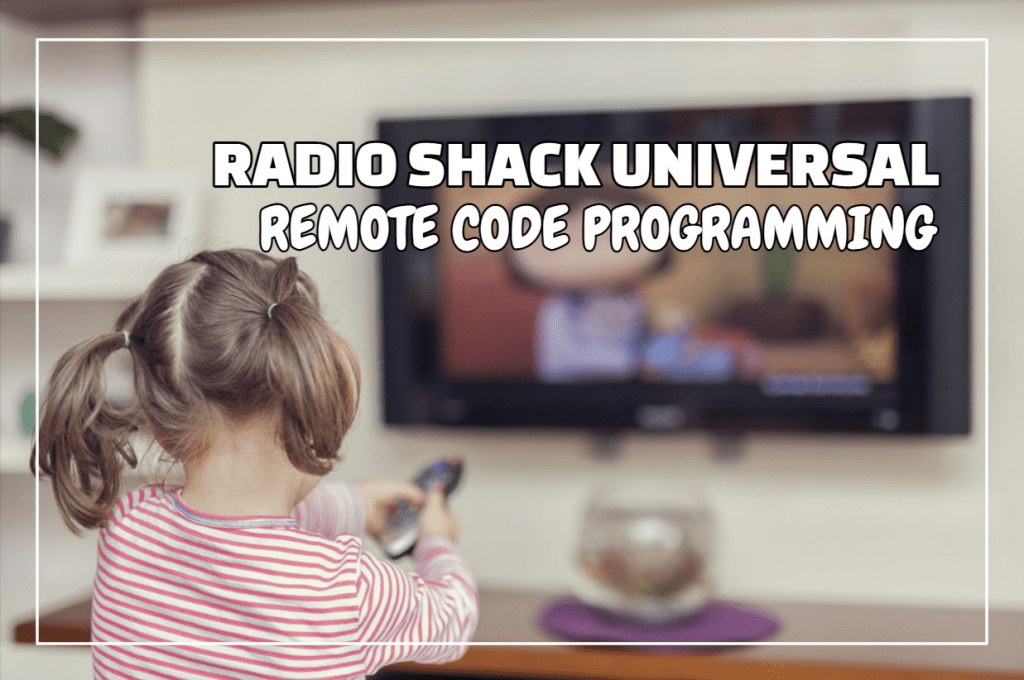
All universal remote codes are scanned in the remote during the auto-search procedure. It scans one code at a time to get the correct remote code for programming the control using your remote. Following are the instructions:
- “Turn On” the intelligent equipment, such as “TV,” that the universal remote will control.
- Tap the device button (TV, DVD, CBL, and OK/SEL) to “power on” the remote for three seconds. The LED light signifies that the device is prepared for programming.
- Point the remote to the device and press the “CH+” and “CH-” buttons. The remote displays on/off signals. Press the “up” or “down” key repeatedly until the device turns off.
- Check the code by pressing the “power” key. The device should power on. Change the Channel to ensure the remote is appropriately programmed if it starts.
- To save the code, tap the “device” button. The device’s LED will blink twice to confirm the stored code.
HOW TO MANUALLY PROGRAM A RADIO SHACK UNIVERSAL REMOTE?
We can quickly program a universal remote by using the keycode, which also identifies the manufacturer and model of your equipment.
- Initially, you must “Turn on Your Device.”
- Press the TV button on your Radio Shack universal remote control.
- Now, press and hold the “Setup” button on the universal remote until the “Light Flash” appears (this indicates that the remote is in “Learning mode”).
- Finally, enter the “Keycode” obtained from the programming manual. (Instructions Booklet)
- Once this step has been completed, “point your remote at the television” and then “press and hold power” button.
- The “Power Button” can be released when the screen turns off.
If your device is still not operating, repeat the previous steps using a different code from the same section of the reference table.

Need Remote Codes: See also Converter Box Error codes and Motorola Error codes
HOW TO PROGRAM A RADIO SHACK UNIVERSAL REMOTE USING CODE LOOKUP?
If you cannot identify the correct key code for the device, you can put your universal remote to search mode to find it. It is a manual code that forces the remote into search mode.
- Initially, “Turn On The Device”
- Now hold the “Setup” button down.
- Enter the three-digit code “9-9-1” and then hold down the “Power” button on the remote while pressing the Channel up buttons until the device, in this case, the television, “Turns Off.”
The procedure may take longer, but locating your key code is crucial. After completing the preceding steps, your remote should support all functions.
CONCLUSION
Please get in touch with us if you require any assistance with universal remote codes, and we will provide a better suggestion and resolve your issue as soon as feasible. Continue to visit to obtain updated universal remote codes.
FREQUENTLY ASKED QUESTIONS
How do I discover the code for my TV remote?
Refrain from losing the paper manually. You can locate the model and serial number on the back of your television. I’ve found that taking a photo of the information with my phone makes it more accessible.
How do I program my 6-in-1 Radio Shack remote?
Then, point the 6-in-1 at the device and press PWR (or CH + for some cable converters) to switch the device on. Repeat Step 1 for each additional device you wish to operate.
How do I reset my universal remote code?
Remove the battery and select a button to discharge the remote entirely. After replacing the battery, the LED should flash twice. Within 6 seconds, simultaneously pressing the digits 2 and 8 should cause the LED to flash twice. Entering code 9 8 1 causes the LED to flash four times.
How can a universal remote be programmed without codes?
If you do not have a code for your device, download and launch the One For All Setup App on your mobile device (iOS or Android) and search for your device. This Setup App provides complete access to our code database, from which you can obtain the most recent codes for your device.