Sleep. Work. Play. The times and everything in between change depending on who you talk to. Read More
Rolandt
Shared posts
Vancouver Heritage Foundation Events: False Creek
Evening Lectures: What a Mess: False Creek, the Industrial Waterway
It’s hard to imagine from today’s perspective that False Creek was once the centre of industrial activity for the city. From the beginning of non-native settlement, the waterway became the home to sawmills, shipyards and other heavy industry. This emerging industry destroyed the fishery and displaced the seasonal and permanent settlements along the shoreline that had sustained local First Nations for centuries. This talk with author and historian, John Atkin, will explore the history of industrial development and the Creek’s more recent transformation.
Tuesday, October 24
7:30 pm – 9 pm
1489 McRae Ave, University Women’s Club at Hycroft
Register Here, $15 (incl. tax)
Up Next: Kitsilano Indian Reserve: Contact to Today
The Squamish Indian Reserve Kitsilano No. 6 amounted to 80 acres at the mouth of False Creek, including the Coast Salish village site of Sen̓áḵw. In 2002, the British Columbia Court of Appeal upheld a trial court decision that approximately 10.5 acres of the former Kitsilano reserve, which had since disappeared from maps, should again be Indian reserve. With the decision, the reserve reappeared in the heart of Vancouver. What happened to it between 1876 and 2002? And what about the other 70 acres? This talk by Douglas Harris, the Nathan T. Nemetz Chair in Legal History at UBC, explores the history of the Kitsilano Indian Reserve and the changing legal framework that surrounds what might come next on this important parcel of land.
Tuesday, November 7
7:30 – 9 pm
1489 McRae Ave, University Women’s Club at Hycroft
Register Here, $15 (incl. tax)
Walking Tours: False Creek South
Since the 2010 Olympics, development in False Creek South has never stopped. From West 2nd to West 6th Avenue, the terrain is now unrecognizable. Condos reign supreme, with the odd precious heritage building now preserved in a transformed community role. We’ll find these gems, take a step inside a few and also pay homage to some of our lost ones along the way.
Friday October 20
10 am – 12 pm
Register here, $15(incl. tax)
Films: Bike Shorts – Nov 1
Recent finds
I have not been very diligent about keeping up with this blog lately. In part this is because my online activities have been focused on building up a bibliography of scholarship on the history of technology and gender. Although it is not confined to information technology specifically, it does thoroughly cover the available literature on gender and computing. You can find the printable PDF version here, but I am hosting the source material as a shared Github repository in the hopes that this will make the resource more useful to other scholars.
There are a few recent works in the history of computer programming that are worth highlighting, however.
The first is a new book by Gerard Alberts called Computerpioniers: het begin van het computertijdperk in Nederland (University of Amsterdam Press, 2017). As you might infer from the title, it is written in Dutch. The title roughly translates into English as Computer Pioneers: The beginning of the computer age in the Netherlands. I unfortunately do not read Dutch, but I know Gerard and his work and have talked about this history on many occasions. This is an important and original contribution to our field. Buy a copy if only as an encouragement to the publisher to issue a translation!
The second is a very recent article by Ksenia Tatarchenko entitled “The Computer Does Not Believe in Tears”: Soviet Programming, Professionalization, and the Gendering of Authority, which was published in Kritika: Explorations in Russian and Eurasian History. Alas, for those of you who are not professional academics, this will likely be hidden behind a paywall. But pay attention to Tatarchenko and her work. Her work on the history of Soviet computing is just stellar, and part of an exciting reinvigoration of that field.
In fact, speaking of Soviet computing, Ben Peter’s 2016 book How Not to Network a Nation: The Uneasy History of the Soviet Internet was just awarded the 2017 Vucinich Book Prize for “the most important contribution to Russian, Eurasian, and East European studies in any discipline of the humanities or social sciences.” This is a well-deserved award for an excellent book, and it is particularly nice to see research in the history of computing getting recognized by the broader historical community!
Finally, Jeffrey Yost has published a book that is so fresh that my copy has not yet been delivered. It is called Making IT Work: A History of the Computer Services Industry (MIT Press, 2017). I am so excited about this book, which takes an even broader view of the history of computer work than The Computer Boys, and encompasses consulting services, data processing, programming, and systems integration, among other topics. My understanding is that it covers a longer time period as well, from the 1950s to the present.
Twitter Favorites: [bderickson] @sillygwailo Haha! Good memory! https://t.co/L6xBpvSnoK
Twitter Favorites: [shawnmicallef] Good day to take my U of T civics class on a graffiti walk w artist & street art historian @PaquettePascal - we beg… https://t.co/vCxtsHby2Q
Good day to take my U of T civics class on a graffiti walk w artist & street art historian @PaquettePascal - we beg… twitter.com/i/web/status/9…
George Affleck: On housing supply and the prospect of a new city plan
Councillor George Affleck responded on Facebook to this post asking whether more supply can address afforability. Here’s his comment:
We must start by developing policies and managing the city so developers are encouraged to build homes versus commodities. (And by developer I don’t mean the big guys – let’s spread the net to include co-housing groups, co-op groups, churches, individuals etc.) Several city reports have pointed out that towers are not providing the “units” that will be occupied or affordable. But row houses and town houses could be … (affordable being relative these days).
Yet we have done very little to fast track, encourage, promote, change regulation policies or bylaws to build more of the homes staff keep saying locals want and will live in. Extracting the possibilities City Plan set up 20+ years ago would be a good place to start. (Your take on this would be good, Gordon Price *).
I will say I am impressed with City planning GM Gill Kelly’s thoughtfulness on the subtleties of developing Vancouver. I encourage everyone to read his report from Council yesterday.


Hope that helps…for now.
George
*From Gord Price:
Two thoughts on CityPlan, conducted in the 1990s over several years when I was on Council:
CityPlan focused on the existing neighbourhoods, primarily single-family, while growth was being concentrated in the megaprojects: comprehensively designed and zoned brownfield sites over 50 acres. Six of them were occurring simultaneously: Concord Pacific, Coal Harbour, Bayshore, Collingwood Village, Arbutus Gardens and Fraser Lands. In addition, we also rezoned Downtown South and Triangle West on the peninsula. Thousands of units could pour into the market every year at the height of development.
Therefore, we could take a slow, incremental approach to growth in the low-density, developed parts of the city since there was plenty of capacity to handle demand elsewhere – notably on parcels requiring little demolition or displacement of existing housing and rental stock, and away from neighbourhood groups which would contest any significant change in scale or character.
CityPlan never really entertained significant new capacity. The neighbourhood visions that resulted were modest, with growth concentrated on arterials and neighbourhood centres – and even some of those were contested, notably in Norquay, when actual zoning was proposed. Today, those visions are often used in defense of the status quo.
If there was a failure, it was the lack of immediate follow-through from the visions to actual changes in the zoning that reflected them. The process was way too slow, and then subsequently displaced by Sam Sullivan’s policy of EcoDensity.
Nor did CityPlan allow for the amount of ‘missing middle’ development that George noted above. If it had, it might have made a difference.
But, even so, we never imagined the consequence of the flows of global capital and external demand for our favoured housing stock that the city and region have experienced in the last few years. I’m not sure anyone could have – or what they would have done about it.
Ulysses 12: Writing on iOS Has Never Been Better

This summer Ulysses announced a major business model shift, with its iOS and macOS apps moving from up front purchases to subscription supported. As tends to happen, the move stirred up some controversy. In my mind at least, the company’s reasoning was sound – as the app’s co-founder stated, “Writers want to rely on a professional tool that is constantly evolving, and we want to keep delivering just that.”
Today brings the first major update to Ulysses following its switch to subscriptions. Bolstered by Apple’s recent focus on evolving the iPad platform, Ulysses 12 is primarily an iOS release; while the Mac version gains some improvements, it clearly isn’t the centerpiece here. Ulysses on iOS gains drag and drop support, multi-pane editing, streamlined library navigation, and image previews – all of which make an already powerful writing tool even better.
Drag and Drop
Drag and drop support is found in two main places in Ulysses: the sheet list and editor. The former enables quick, easy reorganization of existing sheets. You can pick up one or more sheets from the sheet list and drop them into a separate group. As you’re navigating the app to find the destination group, holding your drag contents over a group will spring-load it open. Drag and drop also makes it easy to reorder sheets within their current group when manual sorting is selected – this only works with one sheet at a time, however. And the nice bonus with all these sheet list tricks is that they work both on iPad and iPhone.

The iPhone also benefits from some of the editor’s drag and drop powers. On both iPhone and iPad, you can pick up text or images from a sheet and do one of three things with that lifted content: you can drop it inside its source sheet to move it within the sheet, drop it into a separate sheet to copy it there, or drop it into a sheet list to create a new sheet containing a copy of that content.
These in-app drag and drop features are thoughtful and thorough. As has been demonstrated by the iPhone-only Castro, drag and drop can be transformative even when limited to a single app. OmniFocus is another great example – even though it supports cross-app drag and drop, its in-app execution improves the task management experience in significant ways. The best thing about Ulysses treading a similar path is that the drag and drop actions you’d take on iPad work exactly the same on iPhone. No, you can’t take content out of the app like on iPad, but while working in the Ulysses app itself, your experience will be the same regardless of iOS device – a key benefit that shouldn’t be undervalued.

Aside from everything I’ve mentioned, Ulysses on iPad of course takes full advantage of the platform’s drag and drop privileges. Text and images can be dragged out of Ulysses or dropped into it. You can even drop text or images directly into the editor’s sidebar as attachments. My favorite application of cross-app drag and drop is dragging a portion of text from Safari into Ulysses – the selected text is seamlessly imported, and in most cases it’s converted automatically to the appropriate Markdown formatting, leaving no cleanup work for me to do.
Ulysses has promised that future updates will bring drag and drop to more areas of the app, such as export, but this doesn’t feel at all like a mere first take on drag and drop – if nothing more ever arrived, I’d still be content.
Multi-Pane Editing

For as long as I’ve used Ulysses on iPad, there has always been one annoying limitation I’ve wished would change: the inability to edit sheets while viewing your sheet list or library. Particularly because I work on a 12.9” iPad Pro, seeing the app’s various panes shift back and forth as I worked in each one, even though there was plenty of screen real estate to have everything stay on-screen at once, grew taxing. Ulysses 12 fixes this issue in a big way: now you can simultaneously view and work in as many panes as will comfortably fit on your screen. For me and my giant iPad, this means I can view the library, sheet list, and body of a sheet all at once – even while typing away.
Navigating different views in Ulysses is done with the simple swipe gesture found in prior versions of the app. This is a marked improvement over methods employed in Apple’s Notes and Mail, which require you to hit certain buttons to change views. It all works fluidly in Ulysses.
Image Previews
Historically, one of my favorite Ulysses features has been the way I can add Markdown links without needing to see the full syntax. That philosophy has always extended to inline images as well, but not in the way most users would want – image syntax has been hidden, but the image itself has been hidden too, behind a tag labeled ‘IMG’. This approach has made it impossible to view your images while doing the work of writing. I’ve grown used to regularly hitting the export button to see a WordPress publishing preview of my full post, images and all. But now, for many use cases at least, Ulysses provides image previews inline.

Image previews are meant to provide proper context without serving as a distraction while you’re writing, so they’re tailored to fit in best with the current theme you’re using – in the body of your sheet, colors in images are muted in a way that complements your theme’s accent colors. If you want to view the original image, you can do that by viewing the full image details; additionally, the size of image previews can be set from the Layout screen in Ulysses’ Settings menu.
If you add images to Ulysses using drag and drop or by adding from another app like Photos or Files, image previews will work great for you. Unfortunately, the way we handle images at MacStories prevents me from getting this benefit. We upload all images for the site to our CDN, then enter links to uploaded images in the body of our stories. Because the images aren’t actually stored directly in Ulysses, but are mere links, images for me continue to bear the ‘IMG’ tag inline with no actual preview.
Miscellany
Library: Like on the Mac, Ulysses’ library now contains all possible sources in one place, including iCloud, On My iPad/iPhone, and Dropbox. You can easily collapse and expand these, or disable the ones you don’t use in settings.
Design: Ulysses has implemented iOS 11’s trademark large titles, and also includes revised icons in several places throughout the app; I’m especially fond of the new icons, which provide greater clarity as to what actions they represent. Also, a sheet’s word count is now constantly visible, located at the bottom of the screen in a small, subtle grey font.
Mac Improvements: The Mac version of Ulysses gains image previews like its iOS companion, but besides that any new user-facing features are limited. The Ulysses team says the Mac version has received substantial performance improvements, but I never write on a Mac anymore, so I can’t adequately comment on those.
In early 2016 Ulysses proved that professional-level writing could be as great on iOS as it is on the Mac. Particularly on the iPad this rang true, but even the then-new iPhone edition of Ulysses was surprisingly good. Since that time the app has continued to evolve, making an already top-class writing experience even better.
I use Ulysses every day. Aside from a brief stint with Bear, it’s been my writing app of choice for over eighteen months now, during which time it’s proven itself the most capable, reliable, elegant tool to aid my work.
With its first major release after the switch to subscriptions, Ulysses proves that it’s still the best solution for me, and that it likely will be for a long while still. Drag and drop is a welcome addition, but it’s all the other changes and refinements that make this release truly special – my few small nitpicks with the app have almost all been taken care of in version 12.
Every user will have their own needs and preferences, but for my writing, I wouldn’t want to be without Ulysses.
Ulysses is available on both iOS and macOS.
Support MacStories Directly
Club MacStories offers exclusive access to extra MacStories content, delivered every week; it's also a way to support us directly.
Club MacStories will help you discover the best apps for your devices and get the most out of your iPhone, iPad, and Mac. Plus, it's made in Italy.
Join NowN O D E’s Handheld Linux Terminal
Fit an entire Raspberry Pi-based laptop into your pocket with N O D E’s latest Handheld Linux Terminal build.
The Handheld Linux Terminal Version 3 (Portable Pi 3)
Hey everyone. Today I want to show you the new version 3 of the Handheld Linux Terminal. It’s taken a long time, but I’m finally finished. This one takes all the things I’ve learned so far, and improves on many of the features from the previous iterations.
N O D E
With interests in modding tech, exploring the boundaries of the digital world, and open source, YouTuber N O D E has become one to watch within the digital maker world. He maintains a channel focused on “the transformative power of technology.”
“Understanding that electronics isn’t voodoo is really powerful”, he explains in his Patreon video. “And learning how to build your own stuff opens up so many possibilities.”
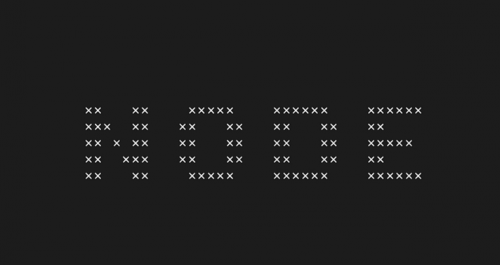
The topics of his videos range from stripped-down devices, upgraded tech, and security upgrades, to the philosophy behind technology. He also provides weekly roundups of, and discussions about, new releases.
Essentially, if you like technology, you’ll like N O D E.
Handheld Linux Terminal v3
Subscribers to N O D E’s YouTube channel, of whom there are currently over 44000, will have seen him documenting variations of this handheld build throughout the last year. By stripping down a Raspberry Pi 3, and incorporating a Zero W, he’s been able to create interesting projects while always putting functionality first.

With the third version of his terminal, N O D E has taken experiences gained from previous builds to create something of which he’s obviously extremely proud. And so he should be. The v3 handheld is impressively small considering he managed to incorporate a fully functional keyboard with mouse, a 3.5″ screen, and a fan within the 3D-printed body.

“The software side of things is where it really shines though, and the Pi 3 is more than capable of performing most non-intensive tasks,” N O D E goes on to explain. He demonstrates various applications running on Raspbian, plus other operating systems he has pre-loaded onto additional SD cards:
“I have also installed Exagear Desktop, which allows it to run x86 apps too, and this works great. I have x86 apps such as Sublime Text and Spotify running without any problems, and it’s technically possible to use Wine to also run Windows apps on the device.”
We think this is an incredibly neat build, and we can’t wait to see where N O D E takes it next!
The post N O D E’s Handheld Linux Terminal appeared first on Raspberry Pi.
Amazon HQ2: Is it worth it?
Thursday marks the deadline for bids in Amazon’s highly publicized search for a location for its second headquarters, dubbed HQ2. Cities are clamoring to land the conglomerate’s project and its unparalleled promise of up to 50,000 jobs paying an average of $100,000, at one of the world’s fastest-growing companies.
But with that comes some public soul-searching: How much should a city or state subsidize a wealthy American corporation in exchange for such a shiny promise? …

“There is a whole system in economic development that has pitted states and cities against each other for corporate relocations. Amazon just happens to be very good at it,” says Amy Liu, who runs the Metropolitan Policy Program at the Brookings Institution.
Corporate subsidies, by one conservative estimate, top $70 billion a year. That’s what cities and states give away in foregone taxes and other concessions to companies — sometimes for the prospect of new jobs and sometimes just to keep existing ones.
In some cases, all the competition does is get concessions from cities that the company would have picked anyway. Amazon representatives have insisted that the company didn’t begin soliciting HQ2 bids with a pre-existing choice. …
“Our concern about [the Amazon] deal is that states and cities are going to overspend for the deal so badly that they’ll never break even,” LeRoy says. “If you as a mayor think, ‘Oh, I’ve gotta break the bank for this deal’ … what money will you have left to maintain the quality of life that you have?” …
Financial incentives are among numerous criteria Amazon included in its solicitation of bids. The public response has varied. An example on one end is Canada’s Ontario, already a region with booming tech jobs, saying it wouldn’t play the subsidy game. An extreme example on the other end is New Jersey, with its plan of up to $7 billion in tax incentives over 10 years; Amazon expects some $5 billion in capital investments.
By multiple estimates, Amazon has already cashed in on more than $1 billion in taxpayer-funded subsidies and incentives for its warehouses, data centers and other operations.
Yet, there’s a widely shared understanding in economic development: Tax incentives are not what drives companies.
“I never made an investment decision based on the tax code,” Paul O’Neill, former CEO of the industrial giant Alcoa, told lawmakers in 2001, during his confirmation hearing to be U.S. Treasury secretary.
“If you’re giving money away, I’ll take it. If you want to give me inducements for something I’m going to do anyway, I’ll take it. But good business people don’t do things because of inducements.”
In fact, economic development officials in several states said they hoped Amazon wouldn’t decide based on financial incentives. So, tax breaks are more of a cherry on top.
But the competition in corporate discounts has long been part of the U.S. federalist system. Last year, President Trump even called it out in a speech, warning companies against leaving the country, but saying they “can leave from state to state and they can negotiate good deals with the different states.”
Which is why PT is predicting that the chance of Amazon coming to Vancouver, or Canada for that matter, is zero.
160 West Cordova Street

We have seen this 1888 building on Cordova Street in an earlier post, but we haven’t been able to identify the architect or developer. In the earlier 1902 image Rae’s wholesale and retail could be seen. This 1936 shows the building occupied by sheet metal workers Kydd Brothers.
In 1906 Norman Kydd was shown living in the city for the first time, working as a clerk, but by 1908 Kydd Bros – Harry F and Norman were established selling hardware and kitchen furnishings at 128 E Hastings. Norman was living in The Manhattan, and Harry at 1160 Robson, although they each had suites in the Manhattan a year later.
By 1912 the firm moved from East Hastings to West Pender: both brothers had moved home; Harry to West 3rd Avenue, (to a building still standing today) and Norman to Comox Street in the West End. The move to West Pender prompted an advertisement in the Daily World which gives a good idea of their line of business “A Big Tool Demonstration Tomorrow Night at Kydd Brothers, Limited HARDWARE SALE Tradesmen in all lines are cordially invited to be present. Prominent men in all trades will be here and a pleasant evening may be spent in looking over the tremendous stock of tools now in display that are being closed out before this firm moves to its new store. The purpose of the gathering is to bring men together working in the same trades to inspect tools that are now down from the shelves laid side by side for quick disposal. It Shall Not Be Obligatory on Anyone to Buy – but men expert in their trades will be here to give views on the merits of the particular tools they use and discussion will follow which will go to show why certain makes of tools are preferred over others and why they are used. Old Heads Will Reason With Young Ones and the gathering of tradesmen in all lines in this store on Saturday night will be of splendid educational benefit to those who are interested on the work they do and the best tools to use to do it. Fine lines of hardware and mechanics’ tools are being sold at factory cost; everything outside of association goods. Its a big chance to replenish the tool chest at easy prices because the stock here is to be completely closed out.” Later Norman Kydd would have a retail store on Granville Street.
Norman and Harry Kydd were born in Ozark, Kansas, of Scottish parents, but moved to Ontario as children. Harry’s business career began as auditor for the Armor Packing Co. in Richmond, Virginia. Later he was moved to other company branches, including Philadelphia. He joined Norman in 1907, with Harry’s role as an entrepreneurial salesman. The firm took on the sale of stoves which were installed upon purchase. The sheet metal shop, shown here, was opened in the 1920s. and in 1936, when this image was shot, it was still home to Kydd Brothers, although by that time Harry was the only brother involved in the business. In 1919 Norman had established his own business on Granville Street, and by the early 1920s had moved south, later living in Seattle.
At one time Kydd Brothers employed 20 plumbers, but following a strike in the late 1920’s (where the new wage was raised to $1 an hour), Kydd Bros left the installation market and stuck largely to plumbing sales to both retail and wholesale trade.
A third brother, Malcolm also moved to Vancouver, and became an employee of the Royal Bank. By the 1930s he was manager of the Port Coquitlam branch of the bank, and in the 1940s manager of the Huntington Rubber Mills of Canada Ltd., factory in the same municipality. He died in 1945.
Harry had died a few years earlier, in 1941. He had run for Alderman in the city at least twice in the late 1920s and early 1930s on a platform of honest administration and fiscal conservatism. After the Second World War, Harry’s son Charles was running the company when the commercial division was relocated to the south side of False Creek where they became BC Plumbing Supplies. This building was rebuilt in 1953 as a single storey structure and today is associated with the Cambie Hostel next door.
Image source: City of Vancouver Archives CVA 99-4875
The University Is Not a Technology
Sam Fallon, Len Gutkin,
Chronicle of Higher Education,
Oct 22, 2017
Actually, the university is a technology, but thats periphrial to th main point. This article response to a critique of universities that has two major parts. Frst, "a small subset of elite universities are disproportionately represented in the most prestigious journals in the literary humanities." And second, it "isn’t simply that elite advantages in publication distribute prestige inequitably — it’s that they produce a damaged body of knowledge." The technology angle comes into play by metaphor: if you consider the university, then the flawed output can be predicted. Hence the objection: "the alleged need to replace the folk-knowledge of the discipline with a set of algorithms suggests a rather dim view of the basic competence of humanists to know what, in their own fields, matters." The problem with folk-knowledge - you know, like "Harvard has the best professors" - is that it is often demonstrably wrong.
[Link] [Comment]MIT Introduces Digital Diplomas
Lindsay McKenzie,
Inside Higher Ed,
Oct 22, 2017
People have using blockchain for certification for a number of years now so it's no real surprise to see MIT's new digital diplomas. "Using a free, open-source app called Blockcerts Wallet, students can quickly access a digital diploma that can be shared on social media and verified by employers to ensure its authenticity. The digital credential is protected using block-chaintechnology. The block chain is a public ledger that offers a secure way of making and recording transactions, and is best known as the underlying technology of digital currency Bitcoin." More.
[Link] [Comment]Twitter Favorites: [brownpau] I only just learned about Quebecois profanities so I got super-excited that I understood this reference in… https://t.co/z1WX9DYbLu
I only just learned about Quebecois profanities so I got super-excited that I understood this reference in… twitter.com/i/web/status/9…
Twitter Favorites: [bmann] Good morning New York! Including peek-a-boo view of Empire State Building. https://t.co/B1ytAHtSd2
Good morning New York! Including peek-a-boo view of Empire State Building. pic.twitter.com/B1ytAHtSd2

Two-Year Moziversary
Today marks two years since I became a Mozillian and MoCo Staff.
What did I do this year… well, my team was switched out from under me again. This time it was during the large Firefox + Platform reorg, and basically means my team (Telemetry Client Engineering) now has a name that more closely matches what I do: writing client-side Telemetry code, performing ad hoc data analysis, and reading a lot of email. I still lurk on #fce and answer questions for :ddurst about data matters from time to time, so it’s not a clean break by any means.
This means my work has been a little more client-focused. I completed my annual summer Big Refactor or Design Thing That Takes The Whole Summer For Some Reason. Last year it was bug 1218576 (whose bug number is lodged in my long-term memory and just won’t leave). This year it was bug 1366294 and its friends where, in support of Quantum, we reduced our storage overhead per-process by quite a fair margin. At the same time we removed excessive string hashes, fast-pathing most operations.
Ah, yes: Quantum. Every aspect of Firefox was under scrutiny… and from a data perspective. I’ve lost count of the number of times I’ve been called in to consult on data matters in support of the quickening of the new Firefox Quantum (coming this November to an Internet Near You!). I even spent a couple days in Toronto as part of a Quantum work week to nail down exactly what we could and should measure before and after shipping each build.
A pity I didn’t leave myself more time to just hang out with the MoCoTo folks.
In All Hands news we hit Hawai’i last December. Well, some of us did. With the unrest in the United States and the remoteness of the location this was a bit more of a Most Hands. Regardless, it was a productive time. Not sure how we managed to find so much rain and snow in a tropical desert, but we’re a special bunch I guess?
In June we were in San Francisco. There I ate some very spicy lunch and helped nail down some Telemetry Health metrics I’ve done some work on this autumn. Hopefully we’ll be able to get those metrics into Mission Control next year with proper thresholds for alerting if things go wrong.
This summer I mentored :flyingrub for Google Summer of Code. That was an interesting experience that ended up taking up quite a lot more time than I imagined it would when I started. I mean, sure, you can write it down on paper how many hours a week you’ll spend mentoring an intern through a project, and how many hours beforehand you’ll spend setting it up… but it’s another thing to actually put in the work. It was well worth it, and :flyingrub was an excellent contributor.
In last year’s Moziversary post I resolved to blog more, think more, and mentor more. I’ve certainly mentored more, with handfuls of mentored bugs contributed by first-time community members and that whole GSoC thing. I haven’t blogged more, though, as though I’ve written 23 posts with only April and July going without a single writing on this here blog, last year I posted 27. I also am not sure I have thought more, as simple and stupid mistakes still cast long shadows in my mind when I let them.
So I guess that makes two New MozYear Resolutions (New Year Mozolutions?) easy:
- actually blog more, even if they are self-indulgent vanity posts. (Let’s be honest, though: they’re all self-indulgent vanity posts).
- actually think more. Make fewer stupid mistakes, or if that’s not feasible at least reduce the size of their influence on the world and my mind after I make them.
That might be enough to think about for a year, right?
:chutten
Reclaim or, You Can’t Jinx Greatness

I can’t remember the last time we had a bad review of our support at Reclaim Hosting, so I went searching in our Zendesk account over the last 90 days—and I can safely say it was more than 3 months ago  Out of the 1501 tickets we have closed in the last 12 weeks, 39% were reviewed and every last one of them were good. Lauren Brumfield has already covered some of this ground in her post over a month ago when she noted that our support has been on point this semester. In no small way this is due to Meredith Fierro‘s remarkable start as Reclaim’s newest full time employee last month—I can honestly say she is giving Timmmmyboy a run for his money. OH…
Out of the 1501 tickets we have closed in the last 12 weeks, 39% were reviewed and every last one of them were good. Lauren Brumfield has already covered some of this ground in her post over a month ago when she noted that our support has been on point this semester. In no small way this is due to Meredith Fierro‘s remarkable start as Reclaim’s newest full time employee last month—I can honestly say she is giving Timmmmyboy a run for his money. OH…
Lauren and I having been using some of this new found time to organize accounts, work on new server setups, and focusing on outreach with interested, existing, and potential institutions. It’s been fun to see Reclaim Hosting really catch its stride this semester. I already talking about the idea of building capacity at Reclaim, and I can honestly say we’re as tight and sharp as we’ve ever been right now. I know that if that is a total jinx, but as of now the support statistics bear out some of that. But beyond that, it also feels like we are in control of our financial destiny (still debt and investor free-independence is not being in someone else’s pocket!), we are insanely organized thanks to Lauren’s ability to finally inhabit her role as operations manager and more and more it feels like we are planning thoughtfully for the future—giving Tim the space to keep his sharp eye on what’s next.
Sometimes I feel I don’t have that much to say about Reclaim because everything is going so well. Not to mention the idea of my actual speaking it as its undoing. But the strength of our work now is not by accident, but rather by design. And I do think it’s important to share the fact that we’re not only ever more real with each passing day, but we’re also not going anywhere anytime soon. So if you are not Reclaiming, my only question to you at this point is why the hell not? Pioneering your own bit of the open web not good enough for you anymore? You graduated to Medium or Facebook or Twitter only to bemoan shortly thereafter how you are locked into a system that is eroding democracy? You are not locked into anything, you can choose how and where you live online, and it’s never been cheaper or easier. So stop bitching and start pitching your tent on a re-decentralized vision of the future of the web.
Which iPhone Should I Get?

The iPhone XR is the best option for anyone upgrading from anything older than the iPhone X. It brings almost all of the X-series features—including Face ID, portrait-mode photos, and a larger screen—to a more affordable handset that comes in vibrant colors. It gives you 90 percent of the iPhone XS experience for 75 percent of the price.
Twitter Favorites: [opendna] I was a professional lie detector for a few years. This is a remarkable video: Trump knows he's lying & it makes hi… https://t.co/L7wSX4v1As
I was a professional lie detector for a few years. This is a remarkable video: Trump knows he's lying & it makes hi… twitter.com/i/web/status/9…
How to Set Up a Commuter Bike
 Are you planning to set up a commuter bike? This post has all the information you need to set up the best commuter bike to meet your needs, including how to choose a suitable bike, and how to equip it with essential accessories for safe and comfortable bike commuting.
Are you planning to set up a commuter bike? This post has all the information you need to set up the best commuter bike to meet your needs, including how to choose a suitable bike, and how to equip it with essential accessories for safe and comfortable bike commuting.
The post How to Set Up a Commuter Bike appeared first on Average Joe Cyclist.
A Web-Based Modem
If you are beyond a certain age, you will recall when getting on the Internet was preceded by strange buzzing and squawking noises. Modems used tones to transmit and receive data across ordinary telephone lines. There were lots of tricks used to keep edging the speed of modem up until — at the end — you could download (but not upload) at a blazing 56,000 bits per second. [Martin Kirkholt Melhus] decided to recreate a modem. In a Web browser. No kidding.
We started to say something about a modem in the cloud, but that wouldn’t really be accurate. The modem uses the HTML 5 audio API, so it really runs in the browser. We would have been really surprised if [Martin] had cooked up a modem able to interact with a real modem, but as you might expect, the browser modem only communicates with other instances of itself. If you want a brief introduction to HTML 5 audio, you might enjoy the video below.
Still, the work is impressive and if you look at the code on GitHub, it isn’t as complicated as you’d expect. You can also check out a live demo. The tones reminded us of some of the multitone encodings that ham radio operators use, such as MFSK.
Although this might not be of great practical value for most people, it did make us think. A secure air-gapped computer with a speaker could broadcast out data using something like this with no more than a web page exploit. We wonder if you could shift the tones up high enough that most people couldn’t hear it? If you want to pull off a similar trick with an Arduino on one side, you can.
We covered how modem technology drove the modern phone landscape way back when. Of course, these days, a modem is more likely to connect to the Internet than the phone lines.
Filed under: internet hacks
‘Linux on DeX’ Will Allow Galaxy S8 and Galaxy Note 8 Owners to Code on the Go
 When Samsung unveiled the Galaxy S8 earlier this year, it also announced Dex Station. The accessory essentially turned the Galaxy S8 into a mini computer. Simply plug the handset into the dock, connect a mouse and keyboard and a display, and you would then get a desktop-like experience with the ability to multitasking with multiple apps and run them in full-screen mode.
Continue reading →
When Samsung unveiled the Galaxy S8 earlier this year, it also announced Dex Station. The accessory essentially turned the Galaxy S8 into a mini computer. Simply plug the handset into the dock, connect a mouse and keyboard and a display, and you would then get a desktop-like experience with the ability to multitasking with multiple apps and run them in full-screen mode.
Continue reading →
Everything You Need to Know About the Google Pixel 2 XL’s POLED Display Issue
Google responds to Pixel 2 and Pixel 2 XL display complaints
Google’s Pixel 2 and Pixel 2 XL flagship phones have been relatively well-received, but there have been complaints lodged against the device’s screens.
Users from The Verge, Reddit and Ars Technica have reported colour and viewing issues with the Pixel 2’s screen.
Rose Behar and Patrick O’Rourke touched on screen issues in their review for MobileSyrup, writing that “the Pixel 2 XL’s screen looks solid, though a yellow undertone prevents it from matching Samsung’s marquee display technology.”
In the same review, they add that the Pixel 2 “also has a slightly overbearing warmth that results in the display appearing yellow-toned.”
Sean Hollister from CNET wrote an in-depth article explaining precisely what’s wrong with the Pixel 2’s screen — “muted colours…blue shift…noisy/blotchy screen” — while also explaining that “none of these issues are deal breakers” because “many of them aren’t even noticeable unless you’re a pixel peeper, or compare the Pixel 2 XL side-by-side with other phones.”
Still, Google has now addressed complaints against the Pixel 2’s and 2 XL’s screens, stating that the colour saturation is a result of an intent “to achieve a more natural and accurate rendition of colours.”
“We know that some people prefer more vivid colours, so we’ve added an option to boost colours by 10 percent for more saturation,” reads an excerpt from Google’s response.
The company also added that they plan to take note of user reviews, and will “consider adding more display colour options through software if that makes the product better.”
The Pixel 2 is officially available in Canada, while the Pixel 2 XL will be available in November.
The post Google responds to Pixel 2 and Pixel 2 XL display complaints appeared first on MobileSyrup.
Google parent-company Alphabet invests $1 billion in Lyft

Google’s parent-company Alphabet is investing a substantial amount of capital in American ridesharing service Lyft.
According to the Lyft blog, Alphabet’s CapitalG — the company’s growth investment fund — is currently looking to invest approximately $1 billion USD into the ridesharing company.
Not only does this bring Lyft’s valuation to $11 billion USD, it also serves as a very public move against global ridesharing giant Uber.
To say that Google’s parent-company Alphabet and American ridesharing giant Uber have a contentious relationship is an understatement.
The two companies have been embroiled in a lengthy litigious battle since February 2017, when the Alphabet-owned Waymo — the company’s self-driving car division — accused Uber of stealing autonomous vehicle secrets.
A judge ruled that Uber couldn’t use Waymo technology in May 2017, and earlier this month, Reuters reported that Waymo demanded approximately $1 billion USD from Uber during settlement talks.
This could also be good news for Canadians looking for a new ridesharing app, as rumours have been circulating since September 2017 that Lyft might have plans to launch its service in Canada.
Lyft currently operates exclusively in the U.S., but unlike Uber, Lyft has seemingly done a better job of working to ensure driver equity and passenger safety.
The post Google parent-company Alphabet invests $1 billion in Lyft appeared first on MobileSyrup.
Freedom Mobile now offers up to $1,200 device subsidies with Big Gig plans

Freedom Mobile’s Big Gig plans are now live, and while customers may have mixed feelings about the new more premium prices, the plans also come with higher device subsidies through its MyTab program.
Previously, the carrier’s MyTab Boost values ranged from $5 to $35 CAD. Now, two extra tiers have been added: $40 and $50. The full list of Boosts now read as follows:
- $5 per month= $120 device subsidy
- $10 per month= $240 device subsidy
- $15 per month= $360 device subsidy
- $20 per month= $480 device subsidy
- $25 per month= $600 device subsidy
- $35 per month= $840 device subsidy
- $40 per month= $960 device subsidy
- $50 per month= $1,200 device subsidy
MyTab Boosts lower the upfront price of customers’ smartphones by allowing them to pay out the rest of the device’s value with monthly installments over the course of a 24-month agreement — the same tactic used by all Canadian carriers in some form or another.
The amount that customers pay through their MyTab defines the cost of their upfront subsidy. Less money down per month, more upfront. More upfront, less money down per month.
The new higher device subsidy amounts mesh well with the latest crop of premium smartphones, many of which come in at around $1,200. This could include the iPhone X, which is priced at $1,319 outright, since Freedom recently confirmed it will sell Band 66-compatible iPhones in the future.
The post Freedom Mobile now offers up to $1,200 device subsidies with Big Gig plans appeared first on MobileSyrup.
Rogers continues path of strong quarterly earnings, wireless subscribers now at 10,625,000

After seeing strong earnings results from Q1 and Q2, Rogers announced its Q3 results and it followed the trend of the previous quarters.
For the three months ending September 30th, Rogers reported total revenues for all its business, including wireless, cable, business solutions and media at $3.581 billion, up three percent over the same period last year. Honing in on specific wireless numbers, Rogers netted $2.138 billion, up 5ive percent from Q3 2016. Wireless revenues now represent 59.7 percent of total revenues of the company.
Rogers notes that the increase in revenues was a direct result of an increase in both “postpaid and prepaid subscriber bases,” and, as usual, higher blended ARPU (average revenue per user), and increased data usage along with “the continued adoption of Rogers Share Everything plans.”
From a subscriber perspective, Rogers now has 8,839,000 postpaid subscribers and 1,786,000 prepaid subscribers. These numbers bring Rogers subscriber numbers to 10,625,000.
Blended ARPU is now $63.78, up $1.48 since Q2 2016. Churn was 1.16%, down 0.10 points year-over-year.
Joe Natale, President and CEO of Rogers, stated “Our third quarter results reflect continued momentum with strong top-line growth and flow-through to adjusted operating profit. Our team delivered on all key operating and financial metrics in our largest segment, Wireless. We significantly grew subscribers, revenue, adjusted operating profit, and margins. We are pleased with our postpaid churn result.”
Source: Rogers
The post Rogers continues path of strong quarterly earnings, wireless subscribers now at 10,625,000 appeared first on MobileSyrup.
Shopify to add 300 to 500 new jobs in Waterloo

Shopify is substantially expanding its Waterloo workforce.
According to Waterloo-based innovation hub Communitech, Shopify has “plans to add 300 to 500 new jobs to its Waterloo operation over the next two to three years.”
Shopify also has plans to move into a second building in Waterloo — at 85 Willis Way.
“We initially chose to build Shopify’s presence in Waterloo because we knew we would be supported by the tech community in the region,” said Loren Padelford, general manager and vice-president of Shopify Plus, to Communitech. “With that support, along with world-class local talent, our growth has outpaced our expectations and projections. By continuing to invest in the region, we are helping build a stronger ecosystem — one that employs great local people, and also brings new talent to the region.”
Approximately 500,000 merchants utilize the Shopify platform, including large multinational corporations like GE and Nestle.
The company’s stock is listed at $123.30 CAD on the TSE, and the company has reported an estimated revenue of $151.7 million USD for 2017 so far.
The company has five offices across North America. It opened its first Waterloo office in 2014.
Source: Communitech
The post Shopify to add 300 to 500 new jobs in Waterloo appeared first on MobileSyrup.
Samsung says it’s ready to start manufacturing 8-nanometre chips

Three months ahead of schedule, Samsung announced on Wednesday that it has qualified its 8-nanometre chipmaking process. The company is now ready to start manufacturing its smallest silicon yet.
According to Samsung, its new 8-nanometre chips use 10 percent less power and are 10 percent smaller than its previous 10-nanometre silicon. However, Samsung will make the new chips using the same ‘lower power plus’ (LLP) process, which will allow the company to switch over to manufacturing 8-nanometre chips without much fuss.
Moving forward, the company will need to perfect its extreme ultraviolet (EUV) technique before it’s able to make even smaller chips.
In September 2017, Samsung announced it was on track to start mass production of 7-nanometre chips — the first of the company’s silicon to be made with its new EUV process — in the first half of 2018.
The post Samsung says it’s ready to start manufacturing 8-nanometre chips appeared first on MobileSyrup.
Google’s Pixel 2 is now available in Canada
The Pixel 2, the second-generation of Google’s Pixel line, is now available in Canada through carriers, as well as directly from Google. The 6-inch, more expensive, sleeker looking Pixel 2 XL is still on the way, with a loose shipping date of December 2017, though the phone is available for pre-order now at most Canadian carriers, as well as directly through Google.
The 5-inch Pixel 2 features a 1080 x 1920 pixel display, Snapdragon 835 processor, 4GB of RAM and either 64GB or 128GB of storage. Other features include a depth-of-field portrait mode, despite the fact that the camera only features a single lens, Google Assistant integration and perhaps most importantly, frequent updates from Google.
Both Rose and I were impressed with Google’s Pixel offerings this year, with display quality being the only significant issue with either device.
As an incentive to purchase, Google is offering a free Google Home Mini with the purchase of a Pixel 2 or 2 XL both through its online store and Canadian carriers, while supplies last. For more information, check here or find details through the carrier websites listed below.
Outright from Google, the Pixel 2 is priced at $899 for the 64GB version and $1,029 for the 128GB iteration. Google is selling the Pixel 2 in both ‘Just Black’ and ‘Clearly White.’
Bell
With Bell, the 64GB Pixel 2 is priced at $199 on a two-year term with a minimum of 1GB $25 per month data and an overall cost of $70 a month. Outright, the device is priced at $999. Rogers is offering the Pixel 2 in ‘Just Black,’ ‘Kinda Blue’ and ‘Clearly White.’
Rogers
Rogers is selling the 64GB Pixel 2 for $199 on a two-year Premium+ Tab and the 128GB version for $329 on a two-year Premium+ Tab Plan. Bell is selling the Pixel in both ‘Just Black’ and ‘Clearly White.’
Fido
Fido is selling the Pixel 2 for $399 on a large two-year plan, while the 128GB is set to cost $529 on a large two-year plan. The carrier is selling the phone in ‘Just Black’ and ‘Clearly White.’
Koodo
At Koodo, the Pixel 2 64GB is priced at $399 with a Tab Large activation, with the 128GB version being priced at $529 on a Tab Large Activation. Koodo is offering the Pixel 2 in ‘Just Black,’ ‘Kinda Blue’ and ‘Clearly White.’
Telus
Telus is selling the 64GB Pixel 2 for $200 on a premium blue two-year plan, while the 128GB Pixel 2 is priced at $329 on a Premium+ two-year plan. Telus is selling the Pixel 2 in ‘Just Black,’ ‘Kinda Blue’ and ‘Clearly White.’
Freedom Mobile
Freedom Mobile lists the 64GB Pixel 2 starting at $60 with a $35 per month MyTab Boost. The 128GB Pixel 2 starts at $190 with a $35 per month MyTab Boost. The carrier is selling the phone ‘Just Black,’ ‘Kinda Blue’ and ‘Clearly White.’
Vidéotron
With Vidéotron 64GB Pixel 2 is set to cost $179 on a monthly plan of $89 for 24 months, and $299.95 on a monthly plan of $79.95 for 24 months. The 128GB Pixel 2 will cost $299.95 on a monthly plan of $89.95 for 24 months, and $429.95 on a monthly plan of $79.95 for 24 months. Vidéotron offering Google’s latest flagship in ‘Just Black,’ ‘Kinda Blue’ and ‘Clearly White.’
Along with the Pixel 2 and Pixel 2 XL, the Home Mini is available today for $79. The new Daydream View is also available today for $139 CAD.
The post Google’s Pixel 2 is now available in Canada appeared first on MobileSyrup.









