Rolandt
Shared posts
Munich ice cream shop turns overripe bananas into vegan soft serve
Artificial Creativity?
We've seen a number of examples in recent months of artificial intelligences writing text, generating images, and other apparently creative tasks. This prompts the inevitable classification question: are the AIs being genuinely creative? It's tempting to say no - "a computer replacing a human's limited photoshop skills isn't creativity. It took a human to say 'create a picture of a dog riding a bike.' An AI couldn't do that of its own volition. That's creativity." But what the computer does, says Loukides, is separate the technique (artistic craft, copmpositional craft, etc) away from the artistic process (which is the finding of "something that didn't exist, and couldn't have existed, before"). Could a computer do that? Well - yeah. Just insert some random variables into its algorithms, and you'll get a lot of that. The key part of creativity, to my mind, is being able to note what's worth keeping. That, to me, is a recognition problem. And to me, that means that, yes, a computer could be creative.
Web: [Direct Link] [This Post]Call for Model Examples of Zettelkasten Output Processes
The Zettelkasten is a method of recording thoughts or bits of information on separate slips of paper and storing them for future use. Famously, Luswig Wittgenstein organized his thoughts this way. Also famously, he never completed his 'big book' - almost all of his books (On Certainty, Philosophical Investigations, Zettel, etc.) were compiled by his students in the years after his death. So it is with some relevance that Chris Aldrich calls for "stronger examples of what these explicit creation workflows looked like," especially at the point where the individual items come together to form an essay or a book. In response, Matthias Melcher writes that he would "sift through them one branch after the other.... to see which items need to be pruned because they are tangents that are not well enough connected." I think this is hardly what Aldrich wants.
But it's not a trivial problem. I have compiled, at latest reckoning, 35,669 posts - my version of a Zettelkasten. But how to use them when writing a paper? It's not straightforward - and I find myself typically looking outside my own notes to do searches on Google and elsewhere. So how is my own Zettel useful? For me, the magic happens in the creation, not in the subsequent use. They become grist for pattern recognition. I don't find value in classifying them or categorizing them (except for historical purposes, to create a chronology of some concept over time), but by linking them intuitively to form overarching themes or concepts not actually contained in the resources themselves. But this my brain does, not my software. Then I write a paper (or an outline) based on those themes (usually at the prompt of an interview, speaking or paper invitation) and then I flesh out the paper by doing a much wider search, and not just my limited collection of resources.
Web: [Direct Link] [This Post]Testing Electron apps with Playwright and GitHub Actions
Yesterday I figured out (issue 133) how to use Playwright to run tests against my Electron app, and then execute those tests in CI using GitHub Actions, for my datasett-app repo for my Datasette Desktop macOS application.
Installing @playwright/test
You need to install the @playwright/test package. You can do that like so:
npm i -D @playwright/test
This adds it to devDependencies in your package.json, something like this:
"devDependencies": {
"@playwright/test": "^1.23.2",
Writing a test
I dropped the following into a test/spec.mjs file:
import { test, expect } from '@playwright/test';
import { _electron } from 'playwright';
test('App launches and quits', async () => {
const app = await _electron.launch({args: ['main.js']);
const window = await app.firstWindow();
await expect(await window.title()).toContain('Loading');
await app.close();
});The .mjs extension is necessary in order to use import, since it lets Node.js know that this file is a JavaScript module.
The test can be run using playwright test.
I later added it to my package.json section like this:
"scripts": {
"test": "playwright test"
}Now I can run the Playwright tests using npm test.
Recording video of the tests
Recording videos of the test runs turns out to be easy: change the _electron.launch() line to look like this:
const app = await _electron.launch({
args: ['main.js'],
recordVideo: {dir: 'test-videos'}
});This creates the videos as .webm files in the test-videos directory.
These videos can be opened in Chrome, or can be converted to mp4 using ffmpeg (available on macOS via brew install ffmpeg):
ffmpeg -i bc74c2a51bd91fe6f6cb815e6b99b6c7.webm bc74c2a51bd91fe6f6cb815e6b99b6c7.mp4
Converting to .mp4 means you can drag and drop them onto a GitHub Issues thread and get an embedded video player. Here's an example I recorded.
Custom timeouts
Playwright has a default 30s timeout on every action it takes. This turned out to be a bit too short for one of my tests, which installs a Python interpreter and a bunch of Python packages and can take 57s. Here's how I fixed that so the test could pass:
test('App launches and quits', async () => {
// This disables the global 30s timeout
test.setTimeout(0);
const app = await _electron.launch({
args: ['main.js'],
recordVideo: {dir: 'test-videos'}
});
const window = await app.firstWindow();
// This sets a timeout of 90s for the page to load and the
// element with id="run-sql-link" to appear in the DOM:
await window.waitForSelector('#run-sql-link', {
timeout: 90000
});
await app.close();
});Running it in GitHub Actions
I'm using the macos-latest image in my GitHub Actions workflow. The relevant configuration in my .github/workflows/test.yml file looks like this:
name: Test
on: push
jobs:
test:
runs-on: macos-latest
steps:
- uses: actions/checkout@v3
- name: Configure Node caching
uses: actions/cache@v3
env:
cache-name: cache-node-modules
with:
path: ~/.npm
key: ${{ runner.os }}-build-${{ env.cache-name }}-${{ hashFiles('**/package-lock.json') }}
restore-keys: |
${{ runner.os }}-build-${{ env.cache-name }}-
${{ runner.os }}-build-
${{ runner.os }}-
- name: Install Node dependencies
run: npm install
- name: Run tests
run: npm test
timeout-minutes: 5
- name: Upload test videos
uses: actions/upload-artifact@v3
with:
name: test-videos
path: test-videos/This workflow configures NPM caching to avoid downloading everything every time, installs the dependencies, runs the tests, and then uploads the videos at the end.
Those videos end up attached to the workflow run as an artifact that can be downloaded and viewed locally.
What shall I call my newsletter?
 I’ve been blogging since 1999, first at weblog.searls.com, and since 2007 here. I also plan to continue blogging here* for the rest of my life. But it’s clear now that newsletters are where it’s at, so I’m going to start one of those.
I’ve been blogging since 1999, first at weblog.searls.com, and since 2007 here. I also plan to continue blogging here* for the rest of my life. But it’s clear now that newsletters are where it’s at, so I’m going to start one of those.
The first question is, What do I call it?
The easy thing, and perhaps the most sensible, is Doc Searls Newsletter, or Doc Searls’ Newsletter, in keeping with the name of this blog. In branding circles, they call this line extension.
Another possibility is Spotted Hawk. This is inspired by Walt Whitman, who wrote,
The spotted hawk swoops by and accuses me,
he complains of my gab and my loitering.
I too am not a bit tamed.
I too am untranslatable.
I sound my barbaric yawp over the roofs of the world.
In the same spirit I might call the newsletter Barbaric Yawp. But ya kinda gotta know the reference, which even English majors mostly don’t. Meanwhile, Spotted Hawk reads well, even if the meaning is a bit obscure. Hell, the Redskins or the Indians could have renamed themselves the Spotted Hawks.
Yet barbaric yawping isn’t my style, even if I am untamed and sometimes untranslatable.
Any other suggestions?
As a relevant but unrelated matter, I also have to decide how to produce it. The easy choice is to use Substack, which all but owns the newsletter platform space right now. But Substack newsletters default to tracking readers, and I don’t want that. I also hate paragraph-long substitutes for linked URLs, and tracking cruft appended to the ends of legible URLs. (When sharing links from newsletters, always strip that stuff off. Pro tip: the cruft usually starts with a question mark.) I’m tempted by Revue, entirely because Julia Angwin and her team at The Markup went through a similar exercise in 2019 and chose Revue for their newsletter. I’m already playing with that one. Other recommendations are welcome. Same goes for managing the mailing list if I don’t use a platform. Mailman perhaps?
*One reason I keep this blog up is that Harvard hosts it, and Harvard has been around since 1636. I also appreciate deeply its steady support of what I do here and at ProjectVRM, which also manifests as a blog, at the Berkman Klein Center.
Things you see and hear while riding on one of the shortest nights of the year.
Headed home after a long day at the office. The neon riders were out, hanging out at something having to do with chocolate. I wished a few of them well but rode on.

Saw people leaving Ontario Place. Sounded like the Dave Matthews Band was still going strong.
Some prom action at Palais Royale.

The reason that I was riding home along the lakefront was that I got an email from Gord Perks’ office saying that the Ellis slip lane was closed again on June 18. Sure enough it was. I had noted that it was unblocked on June 9.

This time they lined up the two jersey barriers in a row. We’ll see how long it lasts.

20 Mm on the pink bike
My daily commuter is my pink bike: a Rock Lobster Alfie city bike. I got it back in 2008 as the result of an auction in support of Cancer Survivors. I’ve only been recording mileage since I started using cyclometer back in 2013, and as far as recorded distance goes, I just clicked over 20,000 km on this bike.

Mega-meter isn’t really a standard unit, but I guess it would be abbreviated “Mm”, as opposed to mm.
This is as close to the spot where the odometer clicked over as I could manage in terms of taking a picture.

I’ve had the rear 8 speed Alfine hub serviced exactly once, and I’ve replaced the chain and chainring once, and it is due for a new chain soon, but otherwise the bike runs just as well as the day I got it. I did have to replace the rear brake lever after it got smashed when the bike fell over on that side. Levers for hydraulic brakes are a bit more delicate. Also replaced the front brake disc.
Only a few of these bikes were made, and Paul told me that this was the only one that was pink. If you want to read an account of my brief visit to his old shop, it is here.
TBN ride to Oakville
A day with perfect bike riding weather. Here is ride leader Danny getting us organized at the start point, which was across from the Bedford Rd. entrance to the St. George subway.

Off we go. The TTC was running shuttle buses since Line 2 was down.

On University Ave. I’m usually better at keeping my figures out of the picture.

The regroup point at Windermere and The Queensway. The fast group decided to go on ahead, but we picked up one cyclist at this point.

Mike and I rode ahead of the slower group, and eventually caught the fast group who had taken a bit of a break at the Pt. Credit lighthouse.

Along Indian Rd.

Waiting for the light at Ford Dr.

The fast group arrives at the destination. We got there before Dar Nabati opened.

I decided to ride back immediately since I am not a fan of eating a meal during a long ride. I saw Danny leading the other group on my way back along Lakeshore. I cut out some of the planned detours on the ride to avoid the crowds in some of the parks; they get very busy on sunny summer Sundays. I did a lap of High Park to compensate in order to get to 100km, my longest ride of the year thus far.
Today’s route is available here.
Thanks to ride leader Danny, and to Adam for towing us west against a headwind.
Ghost bike ride for Brian Woods
Brian Woods was riding his bike on his way to work when he was hit and killed by a driver, early on the morning of July 5, 2022. Today was a ghost bike ride and installation in his memory. Since this was the first one that ARC did in Hamilton, the logistics were a bit different than usual. Here, the van is loaded up and we are ready to hit the road.

Unloading the bikes just around the corner from the start.

The starting point was Southam Park, at the top end of the Keddy Access Trail. Here, Mark Anderson (board member of Cycle Hamilton) is addressing the crowd.

I liked these shirts. Apparently one of these fellows is a mayoral candidate.

I was asked as a cyclist how seeing a ghost bike would make me feel. I said that a ghost bike is not to remind cyclists to be careful, it is to remind drivers to be careful; when you are in a two ton metal box travelling at speed, a moment’s inattention can result in death or serious injury to a pedestrian or cyclist. BTW it has been a bad first half the year for Hamilton, with Brian’s death being the 12th fatality for a vulnerable road user.
Here I am outlining the route for the ride, and letting people know that there will be bike Marshalls at the beginning and the end of the group of cyclists. In addition, Tracy Woods-Wilkinson very kindly offered to drive behind us to block traffic from trying to overtake.

And off we go.


On Inverness, passing Tracy’s truck.


On Upper Wellington, about to turn left onto Limeridge Rd.

On Limeridge



Now approaching the cut de sac just short of Upper Wentworth.

Now crossing Upper Wentworth. There was no marked crosswalk on the on ramp, so much corking had to be done to get the group all the way across. Drivers were generally patient with us when they saw such a large group of cyclists.

Unloading and installing the ghost bike.



A representative of the family thanks the riders for coming.

A moment of silence for Brian.

Decorating the ghost bike and the pole.



In addition to the approximately 60 riders, there were almost an equal number of friends and family present at the installation site.

Now riding back as a group with some of the cyclists.


Here is a video showing a few segments of the ride.
Thanks to everyone who rode with us. Thanks also to Tracy for driving behind us with her truck, both on the way to and from the installation site. Thanks to Mark for representing Hamilton, and to Karl and Daniel for extra marshalling. It was also nice to see several of the usual suspects from Toronto as well. Ironically, this was the most well attended ghost bike ride since the beginning of the COVID pandemic.
Deepest condolences to Brian’s family and friends. I hope that they can take some small degree of comfort from the community support that was shown at the ride today.
A go fund me page has been set up for the family.
The City of Hamilton has been making some noises about making street design changes to improve safety. Council voted to consider a complete streets design manual. In somewhat of a more concrete step, they also recently voted to change Main St from one way to two way traffic. When this actually happens, that will be one down, King St. to go.
Updates:
Spectator story: Memorial ride honours 52-year-old cyclist killed on Upper Wentworth
Why the Rogers outage was so bad, and how to prevent the next one

Canadians didn’t know how good they had it until it was gone.
Millions woke up on the morning of July 8th to find they had no internet. Their wireless service didn’t work. Debit transactions at stores failed. E-transfers didn’t go through. Canadians couldn’t reach 9-1-1. Government services reported disruptions because phone lines were down.
Roughly 36 hours later, Rogers CEO and president Tony Staffieri publicly revealed the cause of the outage: a maintenance update in the company’s core network. The update caused “some of routers to malfunction” on July 8th.
Over 48 hours later, with some customers still reporting issues despite Rogers claiming it restored the “vast majority” of service, calls for an investigation were ringing loud. On July 11th, Innovation, Science and Industry Minister Francois-Phillipe Champagne met with the heads of Canada’s major telecom companies and gave them 60 days to "improve the resiliency and reliability" of networks and to reach agreements on emergency roaming, mutual assistance during outages, and a communications protocol to provide better information to the public and authorities amid telecommunications emergencies.
Champagne also promised a CRTC investigation into the outage, and on July 12th, the commission ordered Rogers to answer questions about what happened within ten days.
On the surface, it seems simple. There was a problem, and the government told telecom companies to work together to ensure it didn’t happen again.
But it’s never that simple. To come up with a solution, you need to understand the problem -- this one runs deep, and well beyond Rogers.
All-in on all-IP
To start, we need to understand how Rogers’ network operates -- you’ll need to bear with me through this, as it’s a bit of a slog (I promise it’s worth it). MobileSyrup has come to understand that Rogers is an all-IP (internet protocol) network, which effectively means the traffic doesn’t matter -- it all goes through the same network.
A source familiar with networks, and who asked not to be named, explained all-IP as like an FM radio. Unlike typical radio, where users need to tune in to different stations, an all-IP station has every station in one tuning. In the case of Rogers, all traffic (telephony, wired, etc.) goes through the same core network.
To be clear, there isn’t anything necessarily wrong with all-IP. Telecom networks have moved in this direction over the last several years, enabling some innovations. However, there are vulnerabilities too -- for example, a whole-network outage like what we saw on July 8th.
“Look, an all-IP network I don’t think is necessarily a bad thing if it’s implemented in a resilient way,” explained Ian Rae in an interview with MobileSyrup. Rae, the founder and CEO of CloudOps, has worked in the tech industry for about 25 years. Back in 2000, Rae was part of a startup that was virtualizing network access for internet companies.
“I am very much at the intersection of telecommunications and networking, and what we now call cloud computing,” Rae said.
Rogers isn’t one of Rae’s customers, so he isn’t “intimately familiar” with the company’s network -- and it’s also one of the reasons he was able to speak with MobileSyrup. Rae was able to offer some high-level insight into Canadian telecom architecture.
“The thing that’s interesting about to me is that already shared that this is in their core network,” Rae said. “So what’s a core network? This is where a lot of the internal handling of traffic and security policies, how services get integrated together, all this magic happens on the core network.”
According to Rae, components running at the edge of the network, like cell towers, get connected back to the core network through backhaul. Traffic runs through this system and ends up at the ultimate destination.
Tracing the traffic
Part of that journey involves what our source called the “basic level of the internet,” comprised of big, expensive gateway nodes, or routers, that handle all the traffic and transfer it out from Rogers’ network into the wider internet. An important note here: the core difference between a router and a gateway is that gateways regulate traffic between dissimilar networks, while routers handle similar networks. In other words, a router could be considered a gateway, but a gateway can’t always be considered a router.
This is where we get into the meat of what went wrong. As detailed by Cloudflare in a blog post on July 8th, the issue stemmed from Rogers’ routers that handle Border Gateway Protocol (BGP). BGP, according to Cloudflare, allows one network (for example, Rogers) to tell other networks that it exists. The internet is a network of networks, so simply, BGP is how Rogers informs the rest of the networks on the internet of its presence.
We’ll get into BGP more in a moment, but first, it’s worth noting that MobileSyrup understands Bell and Telus operate all-IP networks as well. In other words, both could be vulnerable to similar issues.
But first, to highlight the scope of how traffic runs on Rogers’ network, it’s worth looking at what happened to Rae when Rogers went down. Rae had been on vacation in Rhode Island and was just starting the drive back to Montreal when the outage hit, and Rae lost service.
“One of the reasons for that is that the ability to roam actually does still tie back to the availability of those core networking services back up in Canada,” Rae said.
That’s perhaps one of the best examples of how this system works for people outside the know, and it helps clarify why the Rogers outage was so significant. It wasn’t that phones couldn’t connect to towers. Rogers’ network failure was much more specific, taking down a core piece of the network responsible for directing traffic from Rogers’ network to the rest of the internet.
It’s also key to understanding the issues with 9-1-1 and Rogers customers being unable to call emergency services. As MobileSyrup understands, Canadian telecommunications companies already have network sharing agreements to enable 9-1-1 access in the event of a network outage. In other words, if a Rogers phone can’t connect to Rogers’ towers, it can fall back to other carriers’ towers through local roaming to access the emergency network. If you have cell signal, you can dial 9-1-1.
https://twitter.com/SBishayIRIS/status/1547278583768424454?s=20&t=p1igcwoJmjleMfqZ7s9_AQ
Given that Rogers’ towers were operating fine, it appears that the emergency fallback didn’t kick in. Further, Iristel president, founder and CEO Samer Bishay said in a statement that Rogers customers could have regained access to 9-1-1 services by removing the SIM card from their device. Typically this isn’t necessary, but because of how Rogers’ network failed, Bishay said removing the SIM would enable the typical fallback routing for emergency calls. Unfortunately, this wasn’t communicated to Canadians during the outage, with some emergency services directing people to find landlines or borrow other, working phones.
Assembling the puzzle pieces
Albert Heinle, co-founder and CTO of Waterloo, Ontario-based CoGuard, shared a deep dive into Rogers’ BGP issues on the CoGuard website. Heinle assembles a few pieces -- first, noting what Rogers revealed about an update causing router malfunctions, then pulling in Cloudflare’s information about BGP -- and explains that there was likely a scheduled maintenance update on Friday morning, which caused Rogers’ BGP routers to malfunction. That malfunction stopped those routers from communicating to the rest of the internet that Rogers’ network existed. Rae also notes that Rogers may use internal BGP (IBGP) for communication within its own network, which could also potentially be a point of failure.
Both Heinle and Rae referenced Facebook’s October 2021 outage, which was also BGP-related. A small misconfiguration removed the ability of Facebook’s systems to communicate with each other.
The anonymous source described the issue to MobileSyrup as similar to being connected remotely to a computer. If you turn on that computer’s firewall, it cuts off the remote connection, and now you can’t remotely reconnect to turn off that firewall. Then, you have to physically go to that computer and physically connect to turn off the firewall. Of course, it’s never that simple -- there’s still the process of figuring out what went wrong, where it went wrong, and how to fix it. Oh, and then actually fixing it!
However, it’s worth acknowledging that there may still be pieces of the puzzle that haven’t been revealed. Rogers is due to answer CRTC's questions about the outage on July 22nd, and new information will likely be revealed there. That said, it seems enough of the pieces have been revealed for people to start teasing out ways to prevent this from happening again.
And that brings us to the crux of all this: solutions.
Work together, or else!
It’s important to understand that no solution should be off the table. Everything is worth considering at this point, and every solution has pros and cons. People can argue about what should be done, but first, we should examine what can be done.
So far, the solution that appears to have garnered the biggest headlines is Minister Champagne’s demand that Canada’s telecommunications companies work together and develop agreements for mutual assistance, emergency roaming, and better communication about outages.
https://twitter.com/RogersHelps/status/1545390841300238336?ref_src=twsrc%5Etfw%7Ctwcamp%5Etweetembed%7Ctwterm%5E1545390841300238336%7Ctwgr%5E%7Ctwcon%5Es1_c10&ref_url=https%3A%2F%2Fmobilesyrup.com%2F2022%2F07%2F08%2Frogers-outage-internet-wireless-canada%2F
The latter point is critically important, especially given that Rogers’ existing solutions for communicating outages almost completed failed to do that effectively. The ‘@RogersHelps’ Twitter account shared its first update over four hours into the outage on July 8th. Prior to that, customers were directed to visit either a community forum page that was supposed to offer information about ongoing outages -- but didn’t -- or a Rogers support page where customers could access a chatbot to get information about outages. During the early hours of the outage, that chatbot appeared to have difficulties working correctly.
The other two demands are more difficult. Emergency roaming agreements didn’t work during the July 8th outage, so revamping that system could help. However, it’s currently unclear how best to do that, considering that the way Rogers’ network failed prevented traffic from routing to fallback measures.
As for mutual assistance, while it would be good to allow phones to effectively “hop” between available networks, our source explained that this would essentially open a back door into the network that competitors can use. And, as is so often pointed out with government attempts to gain access to encryption, if a backdoor exists, it becomes a target for exploitation. That could come from anywhere -- governments, hackers, competitors. It seems impossible -- how do you open the core of your network to prevent outages without putting the whole network at risk?
Moreover, Rae said that although he liked the idea of Champagne’s mutual assistance, he worried that such an agreement could further hamper efforts to increase competition and bring in new players.
Update the way you update
Heinle’s analysis includes a close examination of Rogers’ own proposed solutions. On July 9th, Rogers outlined three parts of its action plan regarding the outage, which included analyzing the root cause of the outage and implementing redundancy and any other necessary changes.
Redundancy can be best thought of as increasing the amount of infrastructure to create fallbacks. In the case of Rogers’ outage, that could be increasing the number of routers. MobileSyrup’s source suggested adding specialized routers to handle emergency traffic, if such a system doesn’t already exist. However, Heinle notes redundancy isn’t the issue. The update structure is.
Rogers’ outage started with a faulty update, which means increasing the number of routers won’t solve the problem – if they all receive a faulty update, they all break. So, Rogers should focus on updating the way it handles updates to mitigate the potential for outages of this magnitude.
“These maintenance activities are generally pretty typical in routine,” said Rae. “You’re going to have a change management plan, you’re going to have an approval process, you’re going to have a backout plan. It doesn’t sound like, from what is saying, that it was a major change architecturally… those tend to be much riskier activities.”
Both Rae and Heinle posed the question of what Rogers’ risk management was with the update. Heinle suspects a rollback wasn’t possible given that Rogers said it disconnected impacted equipment. Both also questioned the “blast radius” of the outage -- why didn’t Rogers stage the update to catch any potential issues on a smaller scale before it impacted the entire network? And if Rogers did stage the update, how did the issue slip through? We may not know these answers until we hear them from Rogers in the coming days.
A long road ahead
Ultimately, Rogers will need to review its internal update policies and develop solutions to fix possible failure points. Ideas shared with MobileSyrup include reviewing why updates need to be applied, and how those updates spread through the company’s network. Can Rogers contain updates to specific areas of the network for testing before a broader release? The approval process for updates should also be considered.
Rogers may examine whether it should implement check systems to warn of potential issues and prevent wide rollouts of broken updates. Maybe the company could implement (or improve an existing) system for managing update rollbacks when something goes wrong. Maybe more frequent, smaller updates instead of singular, major updates is the key.
Even better? A combination of everything. No solution should be off the table, including potentially expensive options -- for example, the company’s consideration of splitting the wireless and wireline networks. That would be a huge expense given how the network currently works.
Moreover, while Rogers carries significant blame, no critical service in Canada -- or anywhere -- should be wholly dependent on a single telecom company.
“The fact that they went down is something that I’m shocked that everybody’s so shocked about it,” said Rae. “How is it that we have banks and other services that are mission-critical, and they depend entirely on the ability of a single telco provider to provide services? That is unacceptable risk from my perspective.”
Rae acknowledges that that thought line only goes so far. It works for major services like Interac -- which announced it would add a supplier to increase redundancy following the Rogers outage. For regular customers and small businesses, it may not make sense to have multiple internet services. Expense aside, many companies -- including Rogers -- incentivize customers to bundle services and get internet, wireless, TV, and more from one company.
In all of this, it’s easy to forget that Rogers’ employees were also affected. Like everyone else, employees couldn’t access services, couldn’t make payments, and couldn’t call 9-1-1. Unfortunately, many will likely be on the receiving end of vitriol from customers frustrated with how the company handled the outage.
So what can Rogers do to prevent a future outage? A lot. What should it do? That’s up for debate. What will it do? We don’t know yet. Rogers made it clear on the call with Champagne that it wants to work with Bell and Telus on this because what happened to Rogers could happen to them.
What will that mean for Canadians? We’ll have to wait and see.
With files from Douglas Soltys.
India takes tough stand at climate talks as Delhi endures brutal heatwave | India
|
mkalus
shared this story
from |
Throughout the day Virender Sharma splashes water from a bucket on to the sheet he has pulled over his lilies, tuberoses, carnations and gerberas in an attempt to protect them from the hot, dry wind sweeping through Delhi.
But the street flower seller’s attempts to protect his produce is futile. Since the onset of a brutal heatwave in mid-March, his income has dropped by 60%.
“By lunchtime, they aren’t looking fresh at all and no one wants to buy them,” he said, sweating profusely. “In any case, there are hardly any people passing by on this road because it is just too hot to step out unless you have to.”
According to the latest data from the India Meteorological Department, Delhi has recorded a maximum temperature of at least 42C on 25 days since summer began – the highest number since 2012.
The average summer temperature is usually 36-38C. In mid-May the temperature shot up to 49C in some parts of the city.
March was also the hottest in India as a whole since records began 122 years ago.
The intense and prolonged heatwave has damaged the wheat crop, and made conditions for people who work outside very difficult.
Auto rickshaw wallahs wear damp, rolled towels on their heads. Delivery drivers turn up with their packages at third-floor flats gasping for water.
Anecdotally, people living in Delhi say such high temperatures used to be an aberration. Climate scientists say the prolonged heatwave is undoubtedly the result of global heating.
The heatwave has prompted India to take a strong stand in Bonn, Germany, where officials are meeting to prepare for the next UN climate conference in November in Egypt.
Media reports say members of the Indian delegation have told representatives of rich countries that India is suffering loss and damage owing to the climate crisis. They are demanding massive funding so the government can prepare for extreme weather events by building early warning systems.
The delegation also wants money to carry out reconstruction after extreme events that damage infrastructure, homes and crops.
India’s demand is that if it has to make these large investments, wealthy countries must support it through a “loss and damage” finance facility.
Even the evenings bring no respite. On Sunday, the night temperature was 33C. The Met Office says the heatwave will not break until the weekend.
Why You Should Delete (All) Your Tweets

Whether you’re a recent college graduate looking for a new job or you’re just a person who’s been online for too long, there’s a strong case to be made to delete your tweets. Not just the bad, dumb, or ignorant ones. All the tweets.
Demerara Rebellion
I accidentally ended up learning a lot about the Demerara Slave Rebellion of 1823. It’s a fascinating set of stories, worth sharing, worth learning about.
Accidentally?
I’d always liked the name “Demerara” partly because my Dad loved molasses (on pancakes, toast, whatever) and so my childhood memories are rich with images of a big sticky black pot of Demerara Molasses on the breakfast table. I’ve recently released a software project I’ve been working on for a few months and thought I’d use that name. But I did a web search for “demerara” and thus discovered the 1823 Rebellion (shame on me for not having known about it). Anyhow, I quickly ran across multiple statements that the Rebellion’s leader was Quamina, and loved that name so much that I stole it for my project. Here it is on this blog and on GitHub.
Apologies and triggers
I regard myself as reasonably historically literate but somehow had never learned much about slavery: Its culture or economics or the experience of the enslaved. Again, shame on me.
Now, trigger warnings, and I mean all of them: This story is full of appalling racism and sexual abuse and sordid death and sickening hypocrisy. Blecch.
The sources
There’s been less published on this than you might think. I recommend starting, as I did, with Account of an insurrection of the negro slaves in the colony of Demerara by Joshua Bryant, who was an accountant in Georgetown, the colony capital, and a member of the militia that battled the rebels. The link above is to the Internet Archive, where you can read this for free. It was published the year after the rebellion and is thus very fresh. It’s much more fair than one might expect. Pretty well just the facts and, while the whole thing is implicitly totally racist, I have trouble recollecting anything explicitly racist or mean-spirited from Bryant.
The typography is terrible and the whole book devolves into a series of footnotes that drive the supposed main text into a pathetic couple of lines across the top of the page. But the story is strong and the images are cool.
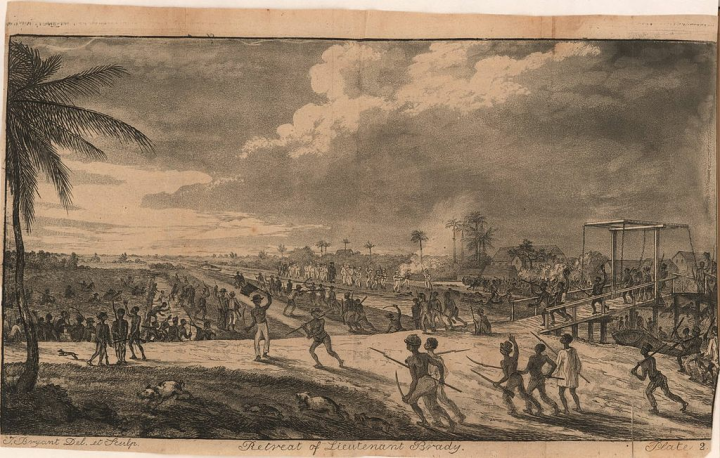
“Retreat of Lt Brady” from Bryant’s Account.
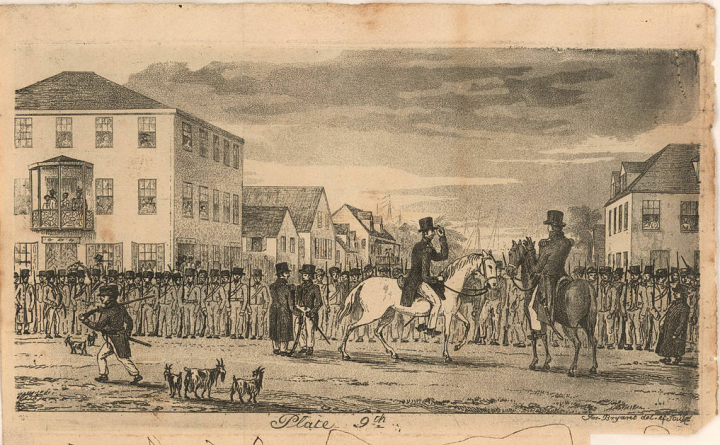
“Plate 9” (Marine Battalion at Cummingsburgh) from Bryant’s Account. Bryant was a member of this Battalion.
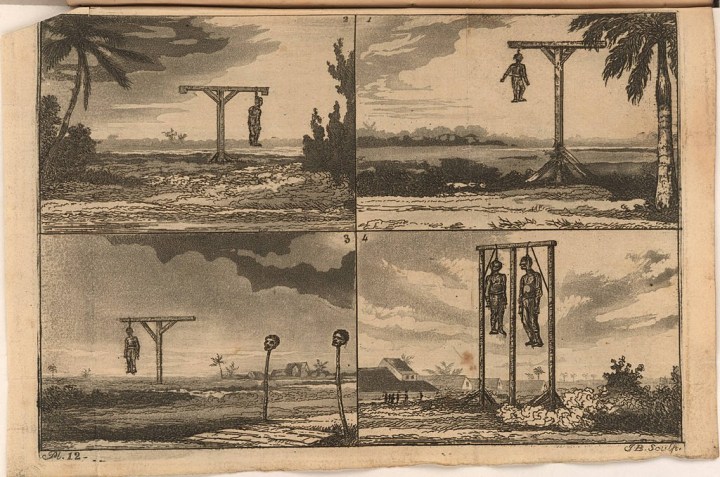
“The Gallows; Five of the culprits in chains, as they appeared on the 20th of September, 1823”. From Bryant’s Account.
The second book is Crowns of Glory, Tears of Blood: The Demerara Slave Rebellion of 1823 by Emília Viotti da Costa, published in 1994. It’s a serious modern work of history, competently if not beautifully written, impeccably sourced, usefully illustrated. I may read more on the Rebellion but, after Bryant and da Costa, I don’t feel I really need to to get the picture.
Below is a picture of a page from da Costa’s book, which I borrowed from the public library. More people should take books out of libraries. You should too.
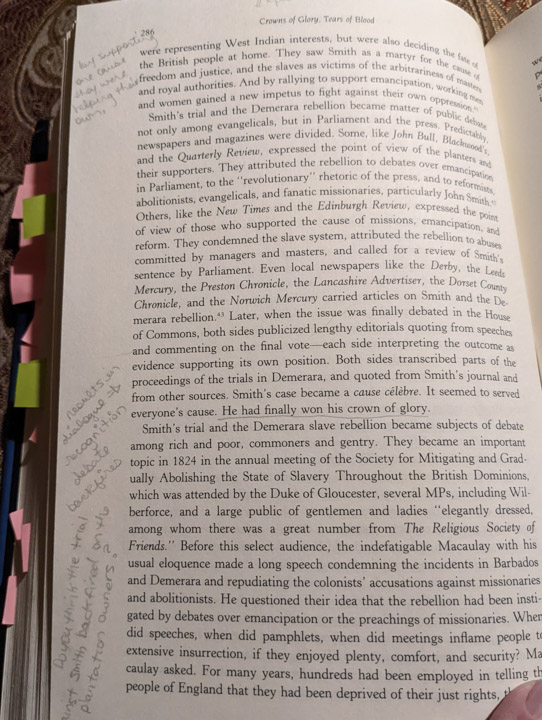
For books that I want to take notes on and write about, I’ve become very accustomed to Kindle, which makes this easy. But I was sitting up late working on this one with the help of sticky notes and enjoying the penciled annotations of a previous reader whose identity I’ll never know, and thinking “maybe there’s something to this physical-book idea.”
The story
Demerara produced cotton, coffee, and sugar on plantations which were long and narrow, one of the narrow ends up against the sea or a huge river. The work was labor-intensive, and the labor was slave labor. The slaves were hideously oppressed. Some of the English and Dutch owners were onsite but many were absentees, represented by a local slave-driver (the first occasion I’ve ever had to use that term literally).
Around 1800 the London Missionary Society started a well-organized and well-funded effort to bring Christianity to the slaves; teach them to read, to know Scripture, and to join the church. Many of the slaves took to this eagerly and the congregations were large. The plantation-owner class hated the missionaries, resisted their arrival, and tried in every way to undermine and circumscribe them. They believed (correctly) that slaves who could read, and who regarded their souls as the equals of free people’s, would be less tractable.
The slave trade was outlawed in 1808 (not slavery, just the extraction of human flesh and blood from Africa). This, and the missionary outreach, were part of a growing anti-slavery movement in Britain, led by Wilberforce.
The movement had not been successful in outlawing slavery, but in 1823 they managed to get an Order In Council which forbade the flogging of female slaves and limited working hours to nine per day.
The colonial administration and the planters hated this and dragged their feet on implementing or even announcing it. But word got out among the slaves, many of whom came to believe they had been given their freedom by the King and that the local administration was keeping it from them.
The revolt broke out on the 18th of August, 1823, and was joined by over ten thousand slaves. The level of violence was low; few of the white planters and administrators were killed or even injured. The Governor declared martial law, supplemented his existing military forces by conscripting basically every white male, and sent them out to fight, well-armed and reasonably well-organized.
It was all over in less than a week. Many of the slaves who were perceived as leaders were unceremoniously hanged on the spot, and then there was a series of ludicrously unfair show trials at which basically every slave brought forth was briskly condemned to death. The executions were public and conducted with high ceremony, as a propaganda exercise.
While the Rebellion failed, it may have changed the course of history. But before I come back to that, let’s meet the people involved.
Dramatis personae
The central figure is Jack Gladstone, the slave who actually led the rebellion. He was Quamina’s son, born a slave. As a cooper, a skilled worker, he had considerable scope for travel among the plantations. He was tall and charismatic and passionate, convinced that the slave-masters were withholding the King’s freedom. I’m going to call him just Jack because “Gladstone” was the name of the absentee plantation owner, which slaves inherited by default.
He lost his wife Susanna when she was taken as mistress by a white plantation manager.
Jack was captured a few days into the rebellion and, weeks later, given an unusually extended and ceremonious trial with, unlike the other slaves, assistance from an attorney. Many witnesses, both colonialists and slaves, were called. Bryant’s book includes a lot of material from this trial. The testimony made it clear that once the Rebellion was ablaze, Jack had taken the lead on multiple occasions in protecting the whites from slaves that had extremely well-founded motivations for inflicting extreme violence on them.
Nonetheless, he was sentenced to hang. Not wanting to create a martyr, the colonial Governor applied to the King for mercy for Jack and a few other convicted slaves, on the grounds of his protection of the whites. The mercy was granted, Jack was sold to another slave-owner in Santa Lucia, sent there, and vanishes from history.
John Wray was one of the first missionaries in Demerara, arriving in January 1809. He was doggedly determined in the face of the planters’ resistance, and got considerable support from the administration back in Britain. Eventually he was successful in reaching out to the slaves and built large and thriving congregations across multiple plantations.
His message was not revolutionary, and heavily emphasized the “Christian duty” of obedience and loyalty to the masters. Whatever he said, the message of the equality of souls was implicit in the Scripture the slaves had learned to read, and they apparently drew their own highly reasonable conclusions about justice and morality. Furthermore, Wray himself treated the slaves with respect as humans, and several of them took up roles as church deacons and catechism instructors. He was proactive in trying to mediate disputes between slaves and masters.
He also preached Christian sexual morality, which was being violently contravened every day by the plantation owners, who flagrantly feasted sexually on the infinitely-vulnerable Black women they owned. Once again, the slaves could and did draw the obvious conclusion.
Finally, he fiercely defended the Sabbath, and the right of slaves to attend Sunday service. This was another irritant to the slave-owners, who felt entitled to seven days of work from humans they saw as property.
In 1816, under pressure from the colonists and following on the death of the pious plantation owner who had supported his arrival and residence, John Wray accepted another position in a nearby colony.
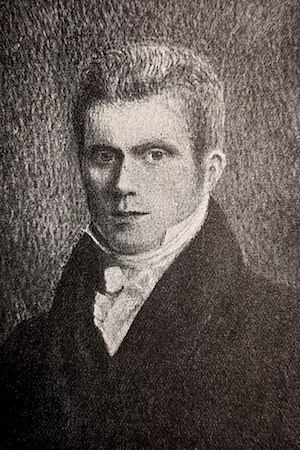
His replacement John Smith arrived in early 1817. Smith took up where Wray left off, enlarging still further the slaves’ enthusiasm for and their practice of religion. He is a truly interesting character; a poor simple Englishman who perhaps joined the Missionary cause mostly in search of a living, a man who became possessed by his mission, a man who was a living lesson that Black slaves could and should be treated like humans, a man who became (in private) revolted at the existence of slavery.
Smith may have known that the Rebellion was about to break out, but was apparently consistent in advising the slaves against it. On the other hand, he angrily refused to join the white militia that was putting the Rebellion down.
Finally, Quamina. He was born in West Africa and kidnapped away to Demerara with his mother while very young. He was a skilled worker, a carpenter. An early and enthusiastic adopter of Wray’s missionary message, he became literate, was baptized in 1808, and was elected Deacon in Wray’s church. Later, he worked closely with John Smith and his wife. Both Wray and Smith regarded him highly, praising him in their diaries

Statue of Quamina in Georgetown, Guyana. It’s unlikely the artist had any reliable sources for what he looked like, but the cross and the cutlass capture an important part of the message.
When Quamina’s long-time partner Peggy became ill, his slavemaster refused him time off to care for her; one day after work he found her dead.
Quamina must have known about the planned rebellion. But when it broke out, he strongly advised the slaves to wait, wait for the King’s freedom to be proclaimed. They didn’t.
We don’t know if he participated in the Rebellion, although the colonial government repeatedly proclaimed he was the ringleader. We do know that he swore he would never be taken alive by the whites, and that on September 16, he was tracked down by a colonial military party, ignored their orders to stop, and was shot dead.
The aftermath
Jack Gladstone’s trial was not the main legal event. John Smith was arrested and charged with having promoted “discontent and dissatisfaction, in the minds of the negro slaves toward their lawful masters, managers, and overseers” and various other charges. He was brought to trial before a court martial in October 1823.
Smith represented himself and consciously turned the trial into a piece of political theater. It’s a hell of a story, nicely told by da Costa.
The court martial found Smith guilty and issued the usual death sentence, but an appeal for mercy was sent to the King across the sea. Mercy was granted, but Smith died of consumption in prison before the mercy arrived.
Which led to a huge scandal back in Britain, where Smith was presented as a saint martyred by the cruel, grasping plantation owners. The narrative had the advantage of being pretty well the truth.
While you can argue about details and might-have-beens, historians seem to feel that that the white-hot scandal around the trial significantly advanced the anti-slavery cause, leading inexorably to the Slavery Abolition Act ten years later. So Quamina and Wray and Smith and especially Jack may not have won their battle, but pretty clearly they helped their side win the war.
Things I learned
Reading old books is good! But aside from that…
-
The abolition of the slave trade (well before that of slavery) was a big deal economically because, for a slave-owner, it was much cheaper to buy a slave off the boat than it was to raise a baby slave into adult servitude.
Also, a lot of the female slaves were unenthusiastic about bringing children into their life of slavery. So without a fresh crop of victims from Africa, the labor force tended to decline.
So, of course, there was plenty of illegal slave smuggling.
-
Manumission — the freeing of slaves — was not terribly uncommon, but became much rarer after the abolition of the slave trade. Still, it’s unsurprising that the population of free Black people in Demerara grew vigorously. But “free” didn’t work with the plantation economy.
You probably already have a bad opinion of colonial plantation slave-owners. The more you learn about them, they more you’ll loathe them. I absolutely cannot begin to understand how people could live in that role and look at their own faces in the mirror. The abuse, violence, exploitation, and rape was continuous and egregious and probably worse than a hyperoverprivileged person like me can imagine.
The white-hot screeds against the missionaries and the evils that they would inflict by teaching humans to read, and exposing them to Christian scripture, are astonishing. I quote: “Our colonies are now inundated with canting hypocritical tailors, carpenters, tinkers, cobblers, etc. who, too lazy to work for an honest livelihood in the Mother Country, and charmed with the idea of living in ease and luxury abroad, found it very convenient to become converts to the new light and volunteer to teach the Gospel without the ability to spell one of its verses.” Sounds like a bottom-feeding GOP politician snarling at Wokeness.
The planters made a lot of money… for a while. Then they became victim to falling commodity prices, financial chicanery, and the fact that the money and power were in London, held by people who didn’t care about them. Predictably, when their businesses turned sour, the suffering went mostly to the slaves.
Working in the plantation fields wasn’t the worst place a slave could find themself. Their owners regularly hired their slaves out in “task gangs” to other colonials. This was generally a terrible experience because the task-gang customer had no incentives to have a good relationship with the rented people, and typically worked them unmercifully.
The slaves were not completely without rights; there was an official called the “fiscal” whose job it was to investigate mistreatment and illegal oppression. Having nothing to lose, the slaves were extremely litigious, bombarding the fiscal with an endless stream of complaints. Most, of course, were quickly dismissed, and often the complainers were punished for speaking up. But people in desperate places will do desperate things in the pursuit of justice.
The slaves had an internal economy; they had allotments of land to grow produce to farm and to sell in the Georgetown market. These plots of land were called “provision grounds” and there were regular disputes when the slaves’ owners did not grant them the time to cultivate to which they felt entitled or, worse, seized the provision-ground land to grow their own crops on. I find that term “provision grounds”, to be evocative and sad. It haunts me somewhat.
The women among the slaves had it way worse than the men. There was a culture of casual brutality against them, the slave-owners telling each other that the women were trouble-makers, recalcitrant, needed “firm discipline”. I can’t even bring myself to write about the sexual predation and the treatment of these women’s children; it’s beyond horrible.
Demerara was a long way from London, and its rulers found it convenient to ignore many of the edicts from the Mother Country urging better treatment of the slaves. Those rulers, however, were unsuccessful in trying to prevent the word about these edicts getting out. This pattern of behavior was a key factor in provoking the sense of grievance that led to the Rebellion.
-
The slaves came from several different African ethnic groups, and obviously (for at least the first few generations) retained some of the African languages and cultural patterns. There is evidence that the leadership of the Rebellion was mostly slaves coming from the Akan people, called “Coromantee” by the colonialists. But of these patterns and structures among the slaves, we know almost nothing, because their owners didn’t care and they had no incentive to share. The missionaries, who were eager to tell the slaves’ side of the story, ignored those stories. Sadly, they seem to have been lost.
After my reading, I feel I know Wray and Smith pretty well. I have much less insight into the real protagonists, Quamina and Jack.
The British post-Rebellion political struggles focused around the person of John Smith. The slaves were given no agency by either side. It is shocking but true that it took the imprisonment and death of one not-very-distinguished white man to launch the forces into motion that, in the end, led to a good outcome.
It’s a dark, terrible story. But there are rays of light in it. I am profoundly grateful that I live in an age where my children are at risk neither of becoming slaves nor slavers. Obviously, in the twenty-first century, we are still trying to find ways to heal the wounds inflicted on our society and culture by slavery. Anti-racism is the price of entry to the community of people trying to heal the wounds. But we’re still not very good at it.
How to set Firefox as your default browser on Windows
During a software update, your settings can sometimes change or revert back to their original state. For example, if your computer has multiple browsers installed, you may end up with a different default browser than Firefox. That’s easy to fix so that Firefox is there for you when you expect it, like when you click on web links in email and other apps.
With Firefox set as your default Windows browser, you’ll be automatically guarded from invasive tracking methods like fingerprinting and cryptomining, thanks to Firefox’s technology that blocks more than 10,000,000,000 trackers every day including Total Cookie Protection. (See what Firefox has blocked for you.) Your bookmarks, history, open tabs, form information and passwords are accessible wherever you’re logged into Firefox, from your PC to your phone to your tablet.
If you’re using a PC — like an HP, Dell, Lenovo or Acer brand computer — that runs the Microsoft Windows operating system, here’s how to set Firefox as your default:
- Click the menu button (three horizontal lines) and select Options.
- In the General panel, click Make Default
- The Windows Settings app will open with the Choose default apps screen.
- Scroll down and click the entry under Web browser.
- Click on Firefox in the dialog that opens with a list of available browsers.
Firefox is now listed as your default browser. Close the Settings window by clicking the X in the upper right to save your changes.
Another option is to go through the Windows 10 operating systems settings:
- Go to the Windows Start menu and click the Settings icon.
- Click Apps, then choose Default Apps on the left pane.
- Scroll down and click the entry under Web browser.

- Click on Firefox in the dialog that opens with a list of available browsers.

- Firefox is now listed as your default browser. Close the Settings window to save your changes.
Originally published January 20, 2020.
See also:
Make Firefox as your default browser on Mac
Make Firefox the default browser on Android
Make Firefox the default browser for iOS
The post How to set Firefox as your default browser on Windows appeared first on The Mozilla Blog.
M2 MacBook Pro pre-orders begin on June 17

Apple has finally revealed that the M2 MacBook Pro is hitting store shelves on June 24th. Pre-orders go live on June 17th at 5am PT/8am ET).
The computer starts at $1,699, but you can snag it for $1,574 with the Apple education discount.
The MacBook Pro 13-inch is a strange device since the only thing that Apple has done to the design in years is remove USB-C ports, but it's also keeping it modern with the M2 chipset.
Unlike the new MacBook Air, both versions of the MacBook Pro that Apple sells start with the M2 that includes the 10-core GPU, which combined with the fan design of the Pro, should offer longer sustained top performance than the Air.
However, many shoppers might want to wait for the new Air since it features the same chip, a separate charging port and is significantly lighter. Either way, the competition between Apple's sub $2,000 laptops is fierce this year, so make sure to keep your eyes on MobileSyrup for more detailed product reviews on both computers in the coming weeks.
During WWDC, Apple said that the new MacBook Air would go on sale in July, but we still don't know what day.
Source: Apple
Mozilla rolling out Total Cookie Protection feature to all Firefox users

Mozilla announced that it will start rolling out its 'Total Cookie Protection' (TCP) feature by default to all desktop Firefox users worldwide.
In a blog post about the feature, Mozilla detailed how TCP will improve user privacy by confining cookies to the website that created them. Mozilla describes the feature as giving each website its own cookie jar, rather than letting websites share one giant cookie jar (check the illustration above).
This approach to cookies makes it more difficult for trackers to link user activity across websites:
"Any time a website, or third-party content embedded in a website, deposits a cookie in your browser, that cookie is confined to the cookie jar assigned to only that website. No other websites can reach into the cookie jars that don’t belong to them and find out what the other websites’ cookies know about you — giving you freedom from invasive ads and reducing the amount of information companies gather about you."
Mozilla says that TCP helps prevent the worst privacy problems of third-party cookies while also allowing those cookies to fulfill some less invasive use cases, such as analytics.
However, Firefox isn't the only browser taking on third-party cookies. Google previously announced plans to phase out third-party cookies in Chrome but has delayed the move until 2023. Apple's Safari also offers 'Intelligent Tracking Prevention' that helps prevent cross-site tracking.
TCP was first made available in Firefox back in May as an opt-in feature while Mozilla tested it. Today's announcement will shift the feature from opt-in to on-by-default, which is a big step forward.
Unfortunately, not all Firefox users will have TCP. Notably, mobile versions of the Firefox browser don't have TCP -- at least, for now. Mozilla's chief security officer, Marshall Erwin, told The Verge that there's a different timeline for bringing TCP to Firefox on Android. TCP is available on 'Firefox Focus,' a version of mobile Firefox that's all about privacy. However, Erwin also noted that Firefox users on iOS won't be able to use TCP, citing Apple's restriction that forces iOS web browsers to use the WebKit browser engine (the same one used by Safari).
TCP will be available in the latest version of Firefox, although it seems unclear how users will be able to verify if the feature is enabled. Previously, users who were invited to test TCP could check whether it was enabled by heading to Settings > Privacy & Security > Enhanced Tracking Protection. Although I'm running the latest version of Firefox, I wasn't able to find TCP in my settings, although perhaps I've jumped the gun on checking since Mozilla only just announced the rollout.
You can learn more about how TCP works here.
Header image credit: Mozilla
K-9 Mail on Android Becomes Thunderbird
Bookmarked K-9 Mail joins the Thunderbird family (K-9 Mail project lead cketti)
As I use K-9 on my Fairphone, and Thunderbird on my Mac, this news is of interest to me. Not sure what I think about it though. I can see the match, but also Mozilla hasn’t been great in maintaining its reputation and values. And it means a consolidation at a moment where if anything we probably need much wider diversification.
I’m very excited to announce that K-9 Mail is now part of the Thunderbird family
….Once a certain level of functionality is reached, K-9 Mail will transform into Thunderbird on Android, and will be renamed accordingly.
Analyzing my photography history

I have over 10,000 photos on my website. All these photos are managed by a custom Drupal module. I wrote the first version of that module over 15 years ago, and continue to work on it from time to time. Like this weekend, when I added a new feature.
Digital photos have EXIF data embedded in them. EXIF data includes information such as camera model, lens, aperture, shutter speed, focal length, ISO, and much more.
My module now extracts the EXIF data from my photos and stores it in a database. Having all my EXIF metadata in a database allows me to analyze my photography history.
For example, over the years, I've owned 11 different cameras and 10 different lenses:
SELECT COUNT(DISTINCT(camera)) AS count FROM images;
+-------+
| count |
+-------+
| 11 |
+-------+
SELECT COUNT(DISTINCT(lens)) AS count FROM images;
+-------+
| count |
+-------+
| 10 |
+-------+Here is a SQL query that shows all cameras I have owned in the last 22 years, and the timeframe I used them for.
SELECT camera, MIN(DATE(date)) AS first, MAX(DATE(date)) AS last, TIMESTAMPDIFF(YEAR, MIN(date), MAX(date)) AS years FROM images GROUP BY camera ORDER BY first;
+---------------------+------------+------------+-------+
| camera | first | last | years |
+---------------------+------------+------------+-------+
| Sony Cybershot | 2000-01-01 | 2003-08-01 | 3 |
| Nikon Coolpix 885 | 2001-11-13 | 2004-04-11 | 2 |
| Nikon D70 | 2004-04-03 | 2006-11-19 | 2 |
| Nikon D200 | 2006-12-31 | 2012-06-17 | 5 |
| Panasonic Lumix GF1 | 2011-10-11 | 2014-10-26 | 3 |
| Nikon D4 | 2012-07-01 | 2018-08-26 | 6 |
| Sony Alpha 7 II | 2015-02-25 | 2019-01-09 | 3 |
| DJI Mavic Pro | 2017-07-23 | 2019-01-18 | 1 |
| Nikon D850 | 2019-03-16 | 2021-04-24 | 2 |
| Nikon Z 7 | 2019-04-07 | 2021-08-31 | 2 |
| Leica M10-R | 2021-11-18 | 2022-06-09 | 0 |
+---------------------+------------+------------+-------+Finally, here is a chart that visualizes my camera history:
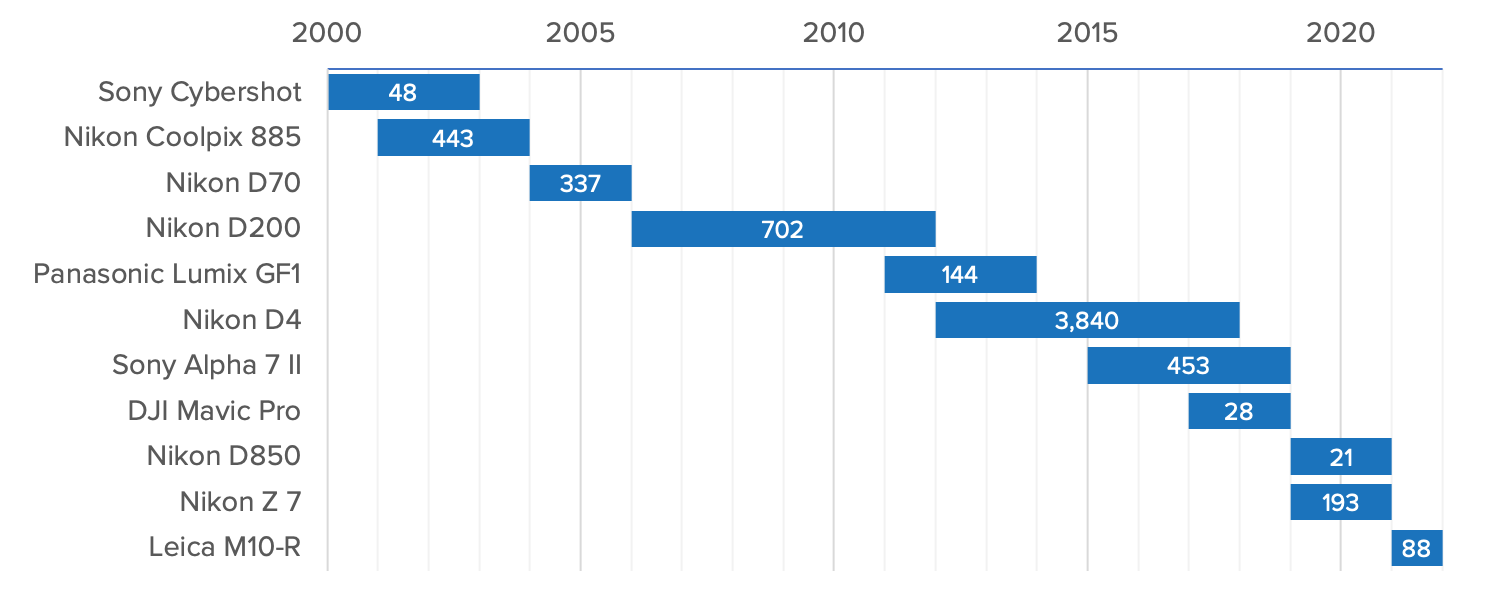
A few takeaways:
- I used my Nikon D4 for 6 years and my Nikon D200 for 5 years. On average, I use a camera for 3.3 years.
- I should dust of my drone (DJI Mavic Pro) as I haven't used it since early 2019.
- In 2019, I bought a Nikon D850 and a Nikon Z 7. I liked the Nikon Z 7 better, and didn't use my Nikon D850 much.
- Since the end of 2021, I've been exclusively using my Leica.
I shared this with my family but they weren't impressed. Blank stares ensued, and the conversation took a quick turn. While I could go on and share more statistics, I'll take a hint from my family, and stop here.
Everything you can add to the Apple Wallet App

You likely take three things with you when you leave your home: your wallet, your keys and your phone. Apple and Google are working to eliminate two of those items through the third. Both companies aim to replace your keys and physical wallet with a digital wallet stored on your phone.
Apple has long worked hard to evolve its Passbook app, which was once used for loyalty cards and tickets, to the modern Wallet app we have on iPhones today. The Apple Wallet app is the cornerstone of Apple's strategy to eliminate our keys and physical wallets.
Apple previewed three new features coming to iOS 16 during its WWDC 2022 keynote. First, we have Apple Pay Order Tracking, which will offer real-time shipping notifications for orders sent by participating merchants. Millions of Shopify-powered vendors will be a part of Apple Pay Order Tracking at launch.
Second, Apple unveiled a new buy now pay later service called Apple Pay Later. Apple Pay Later joins Apple Card and Apple Cash as another US-only financial service the California tech giant offers. Lastly, Apple provided an update on their plan to add IDs to the Wallet app. Currently, two US states offer functionality, with eleven more coming soon.
Between driving a Tesla, installing a HomeKit door lock, and using the Wallet app, I've been able to reduce my physical wallet down to just three cards; my credit card (for purchases over the $250 contactless limit), my province's health card and my drivers' license. All three conveniently fit into the Magsafe Wallet attached to my iPhone 13 Pro.
With Apple revisiting the Wallet app, I wanted to take the opportunity to share all the things Canadians can add to their iPhone's Wallet app, so hopefully, you too can start to eliminate your physical wallet.
Let's get into it:
Apple Pay

Apple Pay is likely the first way iPhone users get exposed to the Wallet app. Despite Apple Pay being available in Canada for years, I still get joy from using my Apple Watch to pay for things. Apple Pay is a mobile payment solution for your Apple devices. Users can add a credit or debit card to their iPhone or Apple Watch and make contactless payments much like they would by "tapping" their physical card.
Many people have security concerns about using Apple Pay instead of their physical card. What's interesting is that Apple Pay is more secure than using a physical card. First, because you're using a smart device like an iPhone or Apple Watch, your device can verify if a payment terminal is legitimate. This is in contrast to a regular credit or debit card, which constantly offers up your card details to any device close enough to read it. Second, Apple Pay doesn't actually hand over your card number, expiry date, or other information. Instead, Apple Pay transmits a device ID number to the merchant, which allows the bank to validate a transaction.
This process prevents merchants from accessing additional data that may be provided by your physical card. Additionally, it prevents your payment details from leaking if the merchant has a data breach.
To add a card to Apple Pay:
1. Open the Wallet app
2. Tap on the plus icon in the top right-hand corner
3. Tap Debit or Credit Card
4. Tap Continue
5. Align your card with the image viewer and your card details will automatically be entered
6. Tap Next
7. Enter your 3-digit CVV
8. Tap Next
9. Tap Agree
10. Complete your card verification if prompted
Passes
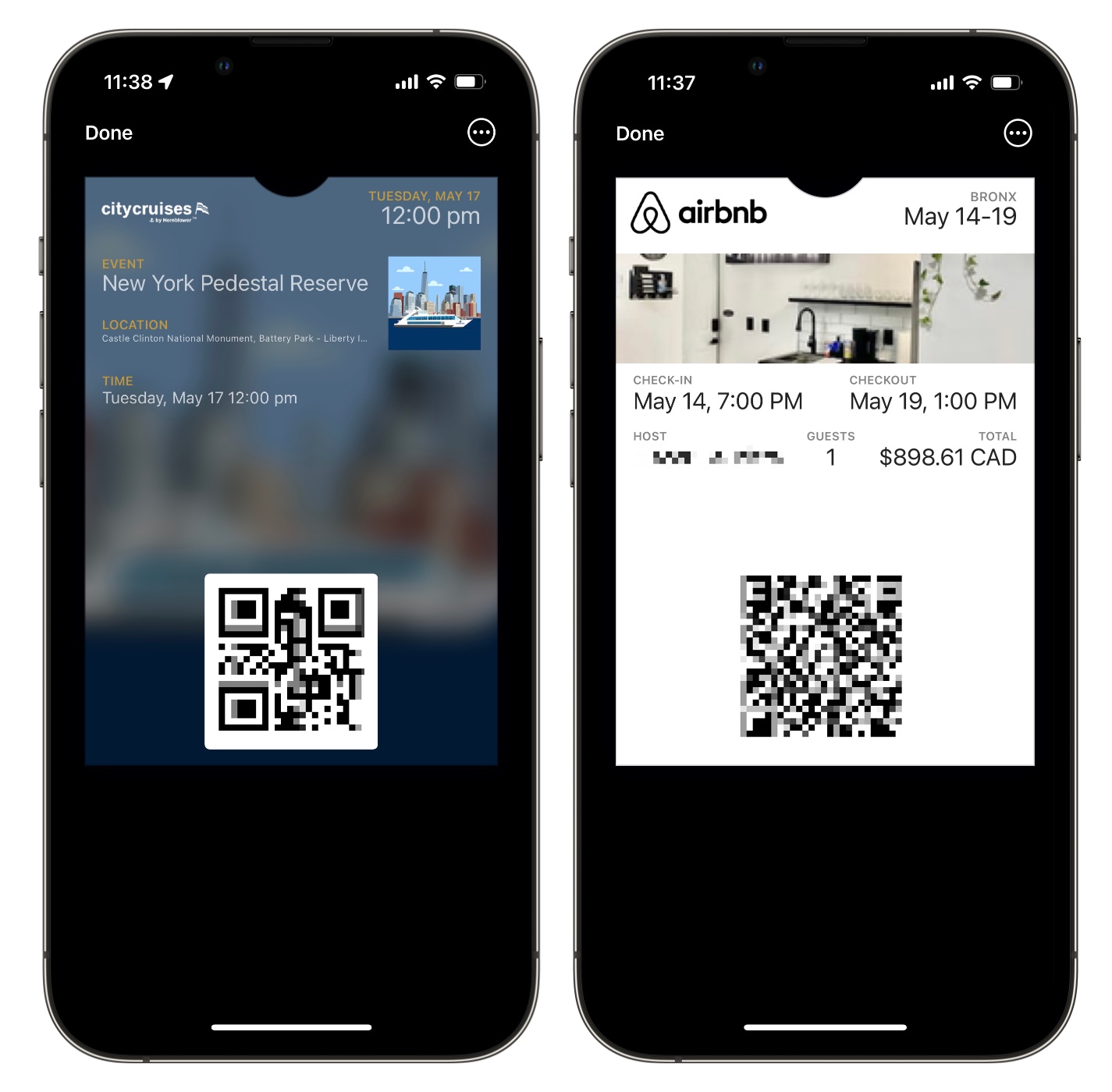
Passes include movie tickets, airline boarding passes, Genius Bar appointments, Apple Store online order pick-up confirmations, Airbnb reservations, and so much more. Passes are the catch-all for digital event confirmations that can be added to the Wallet app. In the before times, people had to print the boarding passes and movie tickets they purchased online. In 2022, people can store those confirmations digitally on their iPhone or Apple Watch.
Passes have QR codes, allowing event staff to quickly scan and validate the digital pass. Additionally, passes can have metadata like location and time-based prompts. For example, when you’ve arrived at an event venue or movie theatre, your ticket will be presented on your iPhone's lock screen.
To add a pass to the Wallet app:
1. Look for the Add to Wallet icon on a confirmation email or within an app
2. Tap Add to Wallet
3. Tap Add
Loyalty Cards
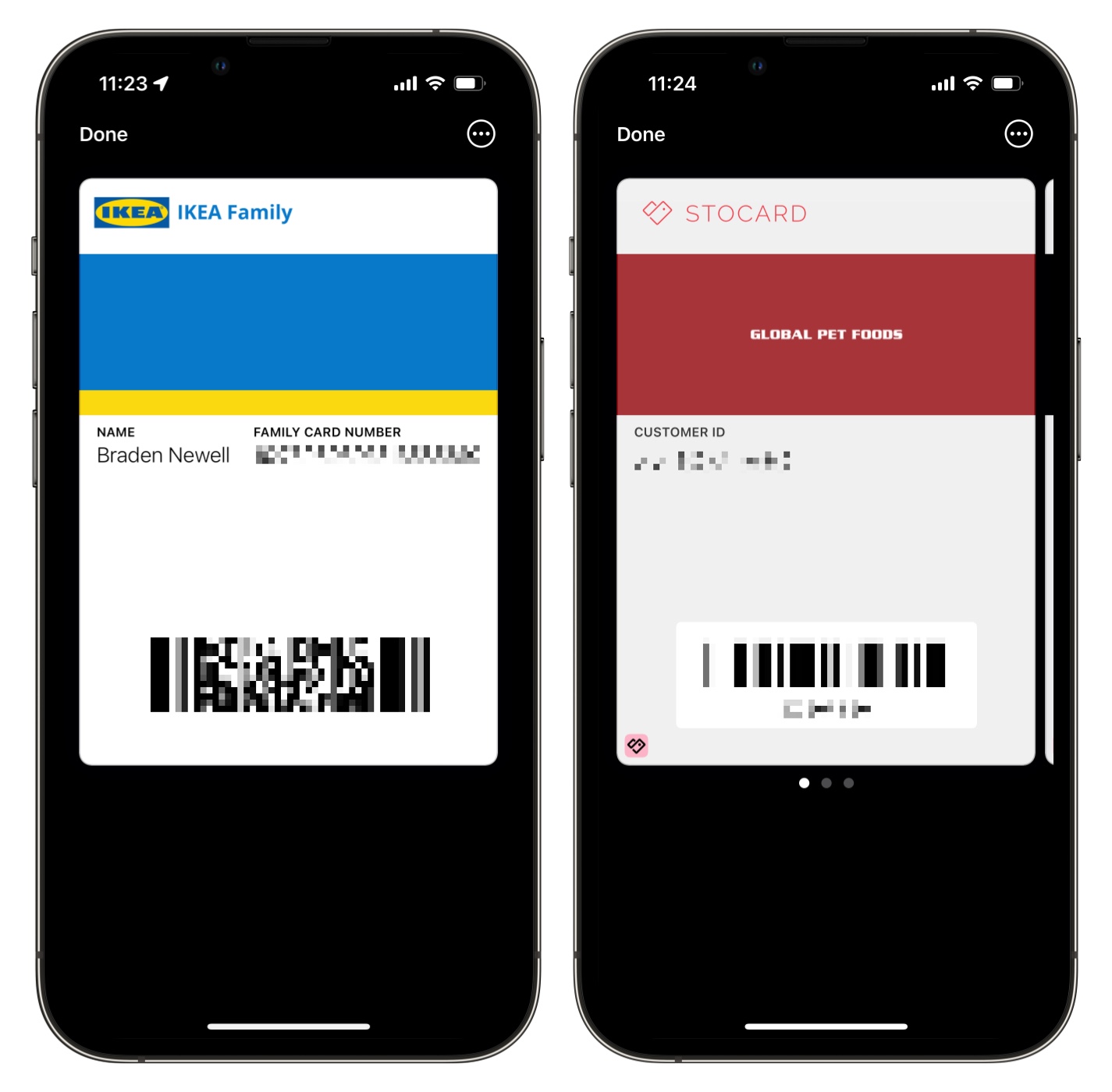
So many of us have Wallets overflowing with loyalty cards. We all want to collect points to redeem gift cards or get money off a future purchase. However, there are so many loyalty programs that people forget which programs they're a part of and lose their cards.
The Wallet app is a great way to reduce physical wallet clutter while keeping better track of your points cards. Some popular loyalty cards that can be stored in the Wallet app are Air Miles, Scene+, PC Optimum, and Ikea Family.
For the loyalty cards that can't natively be added to the Wallet app, third-party apps like Stocard may be able to add them. I've used Stocard to add TJX, Moores, Global Pet Foods, and my local library card to the Wallet app.
To add a supported card to the Wallet app:
1. Download the loyalty programs iOS app (i.e. Scene+ or PC Optimum)
2. Locate the loyalty card within the app
3. Tap Add to Wallet
4. Tap Add
Insurance
Some auto insurance companies allow you to add your policy card to the Wallet app. I would never recommend handing your iPhone over to law enforcement. However, having your policy card in the Wallet app makes it easy to reference if you’re filling out paperwork or filing a claim with your insurance company. Different insurance companies may have you add their card to the Apple Wallet app differently. Zenith, for example, will send new customers an email with the “Add to Wallet” button at the bottom.
Meanwhile, Intact follows what loyalty card companies do and have you add it from their app. While not all auto insurance companies may support adding your policy card to the Wallet app, if you’re interested in adding it, check your insurance company’s app or look for your original confirmation email.
To add your insurance card to the Wallet app:
1. Tap Add to Wallet
2. Tap Add
Gift Cards
Some retailers like Starbucks and Apple support storing their gift cards to the Wallet app. Adding your gift cards to the Wallet app offers several benefits. First, you reduce clutter in your physical wallet. Second, you won't forget to spend your gift card balance because, similar to passes, gift cards can use your location to show up on your lock screen when you're near a related retail location.
Third, balances redeem in real-time, meaning you can stop questioning how much remains on that gift card. Lastly, you won't lose your gift cards because they're safely stored digitally in the Wallet app.
To add a supported gift card to the Wallet app:
1. Check the back of the gift card for a QR code
2. Open the camera app on your iPhone
3. Hover your iPhone’s camera over your gift card’s QR code
4. Tap on the Add to Wallet prompt
5. Tap Add
COVID-19 Vaccination

COVID-19 has been a challenge for everyone; for some communities, the struggle is still far from over. As a result, some shops and locations may not require proof of vaccination, while others may. However, Apple has made showing and validating your COVID-19 vaccination card really easy by adding support for it in the Wallet app. The COVID-19 vaccination card in the Wallet app shows the number of doses you've received, the dates the doses were received, your name, vaccine insurer, and the vaccine manufacturer. Additionally, there's a QR code allowing for easy verification. I've found it handy to double-click my iPhone's side button to expose my vaccination card over hunting for it in the Photos app.
If you have a physical QR code, you can add your COVID-19 vaccination card to the Apple Wallet app by:
Pull up your vaccination QR code on a piece of paper or another device
1. Open the camera app on your iPhone
2. Hover your iPhone’s camera over your vaccine QR code
3. Tap on the yellow Health app prompt
4. You’ll be taken to the Apple Health app
5. Tap Add to Wallet & Health
If you have an already saved photo of your COVID-19 vaccination QR code, you can add it to the Apple Wallet app by:
Select the photo in the photos app
1. Tap and hold on the QR code until the Health app prompt appears
2. Tap the Health app prompt
3. You’ll be taken to the Apple Health app
4. Tap Add to Wallet & Health
Keys
Some chuckled when keys were first announced as an addition to the Wallet app. Keys don’t go into our wallets, people laughed. While that’s true in the physical world, keys fit nicely next to our credit, debit, and loyalty cards in the digital world. Keys work similarly to Apple Pay by using the iPhone or Apple Watch’s NFC chip to communicate with a terminal device to grant you access.
You can add four different types of Keys to the Wallet app: Student IDs, Employee Badges, Car Keys, and Home Keys. Each of these keys has its own set of minimum device requirements, but all need the latest versions of iOS or watchOS.
Unlike third-party apps, Keys within the Wallet app can access Express Mode and Power Reserve Express Mode. Express Mode allows users to access their school, office, car, or home without further authentication. They simply need to wave their iPhone or Apple Watch. Power Reserve Express Mode allows users to still use their Wallet keys while their iPhone or Apple Watch is dead. A small amount of battery is reserved so that a person can reliably get home.
Student IDs launched in the Wallet app with the idea that students could access their dorms and pay for meals using their digital ID on their iPhone or Apple Watch. University of New Brunswick and Sheridan College were the first two Canadian universities to deploy this option to their students. While you must check that your institution supports student IDs in the wallet app, you can read more about adding them here.
Employee badges are similar to student IDs, with their purpose being to digitize the employee access experience. However, employees can use their iPhone or Apple Watch instead of having to wave a physical badge to access an office. You’ll need to chat with your employer to see if they support this feature. You can read more about Employee badges with this Apple Support article.
Car Key is Apple’s attempt to simplify the car key experience that your car manufacturer provides. Car Keys grant the ability to unlock your car as your approach and lock your vehicle as you walk away. Car Key is available on eighteen cars as of March 2022. Most of which are from BMW, with Kia and Genesis offering some alternative models. To use Car Key, you need at least an iPhone XS, iPhone SE (2nd generation), Apple Watch Series 5, or Apple Watch SE, all running the latest versions of iOS or watchOS. In addition, you can read this support article from Apple to learn how to set up Car Key.
Home Key is the latest addition to the keys in the Wallet app family. Home Key allows iPhone and Apple Watch users to unlock their doors as quickly as making a purchase as Apple Pay. Simply wave your iPhone or Apple Watch near the door lock. As of March 2022, only two locks are being released with Apple Home Key support.
The Schlage Encode Plus is available at Home Depots in the United States and will hopefully come to Canada soon. Aqara’s A100 lock will likely only be released in China soon. Car Keys and Home Keys can also be shared digitally via a text message or email. They can also be revoked remotely if ever needed. Of course, Apple has a support article for you to learn more.
Am I on the IndieWeb yet?
My introduction to WebMentions was to write code that completely supported the W3C specification only to find it wasn't working because there's so much more you have to do, like set up h-cards, remove duplicates, and block self-references. Miriam Suzanne writes, " I'm an experienced web developer, and I can figure it out. But the steps aren't simple, and most of my friends are not web developers. So, to me, this all feels like the prototype of an idea – a proof of concept." I think that's right. The concept makes so much sense. But documentation like this isn't helping anyone. Via Geoff Graham.
Web: [Direct Link] [This Post]Why the return to the office isn’t working
OK, I know schools aren't the same as the office. And also that not everybody works in an office. But as this story makes clear, there's no going back to the way things used to be. "I don't gain anything besides a commute," says one employee. "I see a lot of these ads for these teamwork apps — they always show these pictures of people sitting at a conference table and they have paper and all sorts of things on the wall and they're really collaborating on product development or something," Melissa said. "And I'm like, that's not what we're doing." In 20 years at NRC I did the wall-and-paper based collaboration thing maybe a total of five days. Even if we wanted to, the building just isn't set up for that. For me, going to the office means driving for 40 minutes, sitting in my office all day, maybe having a meeting in a tiny cramped videoconferencing room, then driving home. Amenities - like the building's cafeteria - were removed long before I arrived. I have no plans to ever return to the office. I would imagine there are students who have no plans to ever return to the campus. I wouldn't.
Web: [Direct Link] [This Post]Google engineer put on leave after saying AI chatbot has become sentient
I'm definitely taking Blake Lemoine's claim with a grain of salt. The Google engineer "described the system he has been working on since last fall as sentient, with a perception of, and ability to express thoughts and feelings that was equivalent to a human child." OK, maybe not. Judge for yourself. But what's more concerning here is Google's reaction after he released a transcript of the conversations. "Google said it suspended Lemoine for breaching confidentiality policies by publishing the conversations with LaMDA online, and said in a statement that he was employed as a software engineer, not an ethicist." In other words, says Ton Zijlstra, "the engineer should not worry about ethics, they've got ethicists on the payroll for that. Worrying about ethics is not the engineer's job."
Web: [Direct Link] [This Post]Escaping The Web's Dark Forest
This is a terrific article from last fall that deserves more exposure (and gets it here via Jan Boddez). In a nutshell, it starts with a discussion of why the author has chosen to work less openly online, and evolves into a discussion of 'system 1' versus 'system 2' thinking, how the former finds enemies lurking around every corner, and how social media made this the default ("when something is easy, people will do more of it"). It talks briefly at the end of alternative 'friend of a friend' models. For a contrasting view, this episode of CBC's Spark on Web3 yesterday makes the point that the web's dystopia is not caused (and solved) by technological factors, but by human ones. To me, the question is (and has always been) how we put limits on the excesses of scale-free networks.
Web: [Direct Link] [This Post]Here’s how to watch the Stanley Cup final in Canada

The Stanley Cup Final between the Colorado Avalanche and the defending champions Tampa Bay Lightning is set to kick off on Wednesday, June 15th, with both the teams looking to bring home the cup for the third time.
In Canada, the games would be broadcasted live on Sportsnet Now, CBC and TVA Sports, alongside all the latest NHL news across sportsnet.ca, the Sportsnet App and Sportsnet’s YouTube, Instagram, Twitter and Facebook channels.
Check out the game schedule below:
- Wednesday, June 15: Lightning at Avalanche, 8pm ET/5pm PT
- Saturday, June 18: Lightning at Avalanche, 8pm ET/5pm PT
- Monday, June 20: Avalanche at Lightning, 8pm ET/5pm PT
- Wednesday, June 22: Avalanche at Lightning, 8pm ET/5pm PT
- Friday, June 24: Lightning at Avalanche, 8pm ET/5pm PT
- Sunday, June 26: Avalanche at Lightning, 8pm ET/5pm PT
- Tuesday, June 28: Lightning at Avalanche, 8pm ET/5pm PT
You can catch all the action on Sportsnet's SN Now, which offers a monthly subscription for $14.99, and gives you access to stream the NHL, MLB, NBA and more. Alternatively, Sportsnet Now is available through select TV service providers, including Rogers, Shaw, Telus, Bell, Source, Cogeco and SaskTel. Simply head to the SN Now website and click on "Sign in with your TV Provider." Select your specific TV provider and log in with your credentials to access SN Now at no extra cost.
Several other providers, including Acess Communications, Eastlink, Novus, Sunwire, TekSavvy, and Videotron also provide access to SN Now. Check the full list of eligible providers here.
The Sportsnet Now app is available on Apple TV, Chromecast, Xbox, PlayStation, Amazon Fire TV, Android TV, iOS and Android.
Similarly, Videotron, Cogeco, Telus, Cooptel, RTC and CCAP subscribers can access the live games on TVA Sports. You can use your cable credentials to log into the TVA Sports website and mobile apps to live stream the two teams battle it out.
TVA Sports’ app can be downloaded on Android here and iOS here.
CBC is a part of CRTC's mandatory distribution list, which means you can access the games directly on the CBC channel at 8pm ET on all the game days.
Check out further details here.
Image credit: Sportsnet
Revealed: Our Plans For Thunderbird On Android
For years, we’ve wanted to extend Thunderbird beyond the desktop, and the path to delivering a great Thunderbird on Android experience started in 2018.
experience started in 2018.
That’s when Thunderbird Product Manager Ryan Lee Sipes first met up with Christian Ketterer (aka “cketti”), the project maintainer for open-source Android email client K-9 Mail. The two instantly wanted to find a way for the two projects to collaborate. Throughout the following few years, the conversation evolved into how to create an awesome, seamless email experience across platforms.
But Ryan and cketti both agreed that the final product had to reflect the shared values of both projects. It had to be open source, respect the user, and be a perfect fit for power users who crave customization and a rich feature set.
“Ultimately,” Sipes says, “it made sense to work together instead of developing a mobile client from scratch.”
K-9 Mail Joins The Thunderbird Family
To that end, we’re thrilled to announce that today, K-9 Mail officially joins the Thunderbird family. And cketti has already joined the full-time Thunderbird staff, bringing along his valuable expertise and experience with mobile platforms.
Ultimately, K-9 Mail will transform into Thunderbird on Android.
That means the name itself will change and adopt Thunderbird branding. Before that happens, we need to reach certain development milestones that will bring K-9 Mail into alignment with Thunderbird’s feature set and visual appearance.
To accomplish that, we’ll devote finances and development time to continually improving K-9 Mail. We’ll be adding brand new features and introducing quality-of-life enhancements.
K-9 Mail and Thunderbird are both community-funded projects. If you want to help us improve and expand K-9 Mail faster, please consider donating at https://mzla.link/k9-give
Here’s a glimpse into our features roadmap:
- Account setup using Thunderbird account auto-configuration.
- Improved folder management.
- Support for message filters.
- Syncing between desktop and mobile Thunderbird.
“Joining the Thunderbird family allows K-9 Mail to become more sustainable and gives us the resources to implement long-requested features and fixes that our users want,” cketti says. “In other words, K-9 Mail will soar to greater heights with the help of Thunderbird.”
Thunderbird On Android: Join The Journey
Thunderbird users have long been asking for Thunderbird on their Android and iOS devices. This move allows Thunderbird users to have a powerful, privacy-respecting email experience today on Android. Plus, it lets the community help shape the transition of K-9 Mail into a fully-featured mobile Thunderbird experience.
This is only the beginning, but it’s a very exciting first step.
Want to talk directly with the Thunderbird team about it? Join us for a Twitter Spaces chat (via @MozThunderbird) on Wednesday, June 15 at 10am PDT / 1pm EDT / 7pm CEST). I’ll be there alongside cketti and Ryan to answer your questions, and discuss the future of Thunderbird on mobile devices.
Additional Links And Resources
- Public discussion and planning forum
- Donate to Thunderbird and K-9 Mail
- K-9 Mail on Google Play
- K-9 Mail on F-Droid
FAQ: Frequently Asked Questions
We’ve published a separate FAQ here, addressing many of the community’s questions and concerns. Check back there from time to time, as we plan to update the FAQ as this collaboration progresses.
Thunderbird is the leading open-source, cross-platform email and calendaring client, free for business and personal use. We want it to stay secure and become even better. A donation will allow us to hire more developers, pay for infrastructure, expand our userbase, and continue to improve.
The post Revealed: Our Plans For Thunderbird On Android appeared first on The Thunderbird Blog.
Frequently Asked Questions: Thunderbird Mobile and K-9 Mail
Today, we announced our detailed plans for Thunderbird on mobile. We also welcomed the open-source Android email client K-9 Mail into the Thunderbird family. Below, you’ll find an evolving list of frequently asked questions about this collaboration and our future plans.
The Thunderbird team had many discussions on how we might provide a great mobile experience for our users. In the end, we didn’t want to duplicate effort if we could combine forces with an existing open-source project that shared our values. Over years of discussing ways K-9 and Thunderbird could collaborate, we decided it would best serve our users to work together.
If you want to help shape the future of Thunderbird on Android, you’re encouraged to install K-9 Mail right now. Leading up to the first official release of Thunderbird for Android, the user interface will probably change a few times. If you dislike somewhat frequent changes in apps you use daily, you might want to hold off.
Many Thunderbird users have asked for a Thunderbird experience on mobile, which we intend to provide by helping make K-9 amazing (and turning it into Thunderbird on Android). K-9 will supplement the Thunderbird experience and enhance where and how users are able to have a great email experience. Our commitment to desktop Thunderbird is unchanged, most of our team is committed to making that a best-in-class email client and it will remain that way.
K-9 Mail will be brought in-line with Thunderbird from a feature perspective, and we will ensure that syncing between Thunderbird and K-9/Thunderbird on Android is seamless. Of course, Thunderbird on Android and Thunderbird on Desktop are both intended to serve very different form factors, so there will be UX differences between the two. But we intend to allow similar workflows and tools on both platforms.
Yes. We plan to offer Firefox Sync as one option to allow you to securely sync accounts between Thunderbird and K-9 Mail. We expect this feature to be implemented in the summer of 2023.
We are working on an amazing email experience first. We are looking at the best way to provide Thunderbird’s other functionality on Android but currently are still debating how best to achieve that. For instance, one method is to simply sync calendars, and then users are able to use their preferred calendar application on their device. But we have to discuss this within the team, and the Thunderbird and K-9 communities, then decide what the best approach is.
Donations made towards K-9 will be allocated to the Thunderbird project. Of course, Thunderbird in turn will provide full support for K-9 Mail’s development and activities that support the advancement and sustainability of the app.
Thunderbird is currently evaluating the development of an iOS app.
1) Participate in our discussion and planning forum.
2) Developers are encouraged to visit https://developer.thunderbird.net to get started.
3) Obtain Thunderbird source code by visiting https://developer.thunderbird.net/thunderbird-development/getting-started.
4) K-9 Mail source code is available at: https://github.com/thundernest/k-9
5) You can financially support Thunderbird and K-9 Mail’s development by donating via this link: https://mzla.link/k9-give.
Thunderbird is the leading open-source, cross-platform email and calendaring client, free for business and personal use. We want it to stay secure and become even better. A donation will allow us to hire more developers, pay for infrastructure, expand our userbase, and continue to improve.
The post Frequently Asked Questions: Thunderbird Mobile and K-9 Mail appeared first on The Thunderbird Blog.
Is Anything About the Great Barrington Declaration Even Remotely Relevant?
|
mkalus
shared this story
from |
The Frequently Asked Questions section of the Great Barrington Declaration predictably laments measures to control COVID. In response to one question it said,
At the end of 2020, governments around the world, including many states in the US, continue to restrict normal activities, and some are introducing additional lockdown restrictions. Many schools remain closed to regular in-person teaching, while many businesses, concert halls, and churches are closed or only permitted to operate at partial capacity. Lockdown remains a primary tool used by many governments to address the pandemic.
That was true at the end of 2020.
Now that 2022 is nearly halfway done, I have some further questions for the authors of the Great Barrington Declaration. Specifically, I am curious about the following from their website:
For how long must high-risk individuals be careful and/or self-isolate?
When herd immunity is reached, they can live normally again with minimal risks. How long that takes depends on the strategy used. If age-wide lockdown measures are used to try and suppress the disease, it could take a year or two or three, making it very difficult for older people to protect themselves for that long. If focused protection is used, it will likely only take 3 to 6 months.
They wrote “Herd immunity occurs when enough people have immunity so that most infected people cannot find new uninfected people to infect, leading to the end of the epidemic/pandemic”.
That sounds great. I’d love for the pandemic to end this fall. Here are my questions:
- If focused protection were to be perfectly implemented today, do you still believe we’d have herd immunity in 3 to 6 months?
- If yes, what current government restrictions must end so that we can reach herd immunity in this time frame? Be specific.
- If no, why haven’t you updated your website? What is your current estimate for how long must high-risk individuals be careful and/or self-isolate? How did you arrive at this number?
- If you think we’ve reached herd immunity, could you please write an article with that title and stop talking about COVID?
And if these questions can’t be answered, is anything about the Great Barrington Declaration even remotely relevant today?
I know the answer.
-
Dr. Jonathan Howard is a neurologist and psychiatrist based in New York City who has been interested in vaccines since long before COVID-19.
Startup receives FDA approval to use the Apple Watch to track Parkinson’s symptoms

A San Fransico-based startup has just received clearance from the U.S. Food and Drug Administration (FDA) to use the Apple Watch to monitor symptoms related to Parkinson's disease, as reported by Reuters.
The startup, Rune Labs, and its chief executive Brian Pepin aims to use the Apple Watch alongside a Medtronic implant to measure brain signals and detect if and when the wearer tumbles.
https://twitter.com/Rune_Labs/status/1534311799897604102
Currently, doctors working with Parkinson's patients need to collect their movement data by observing the patient during their clinical visit, which is inefficient because Parkinson's symptoms can alter greatly over time, according to Pepin. The Watch, however, "will give doctors a continuous stream of observations over long stretches," Pepin said.
The FDA authorization for Rune Labs to deploy Apple's smartwatch to monitor patients with Parkinson's is the first notable application of Apple's software tools released in 2018 for evaluating movement disorders, and will provide doctors with precise data so they can decide whether and how to fine-tune the patient's treatment.
When Rune Labs approached Apple about partnering, the Cupertino, California-based company jumped at the chance. "it took about eight minutes for the team lead to get back to me and say, 'Hey, perfect, let's explore this,'" Pepin said.
Reuters' report also suggests that Apple has partnered with several other companies to use the Apple Watch as a health monitoring device, including Johnson & Johnson to research whether the watch can be used to help lower the risk of stroke.
Image credit: Shutterstock
Source: Reuters
Practical Tech Debt
I’m going to start with a story from an observation I had a few Mondays ago.
Normally when I leave my car, I clean it out to keep it uncluttered and tidy. For some reason over the weekend I was feeling super lazy and I didn’t do that. In retrospect, it affords me opportunity and insights into a more practical example of technical debt in the real world.
Over the weekend I had “accumulated”, by conscious decision, some things in my car that I’d normally take out. I had left a rain jacket in the back seat because I live in Seattle in the spring. I had brought it “just in case”, but ended up not needing it. Saturday night, I’d gone and played board games at a friends’ house and didn’t feel like taking two trips from the car to the shelves. Sunday, I’d helped my father-in-law by putting a deadbolt on his back door. When I got home I was in a little bit of a rush and saw the games and jig on the front passenger seat, and thought to myself, “I’ll just leave the jig there and take it out when I take out the games.” All legitimate excuses, including forgetting about the jacket, because I saw it several times in the back seat. However, I consciously chose to leave and accumulate these items in the car, thinking “I’ll remove them later, over the weekend”.
Monday morning alarm goes off at 6:30 AM and I wake up…
Monday has some complications! My wife is going to use the car and will be parking it in a public parking lot for the day (best to not have a bunch of “stuff” in it). Also, chili is on the menu for dinner tonight, which for us requires an all-day cook in a slow cooker, and beans, which require a grocery store trip because we are out of them. Also, Mondays are known as meeting day, with the first one starting at 7:00. My mind has carefully planned out my Monday morning. Run to the store, start the chili and attend my meeting. Perfect!
Back to me waking up and having mentally planned to run to the grocery store before my morning meeting to get beans and start the chili. I hustle out of bed, get cleaned up and dressed for the day, and get in the car at 6:45 to go get beans. A few minutes behind schedule, but I felt I had time and could take a little extra time relaxing in the shower. Upon getting into the car I notice the games and jig in the front passenger seat, and my jacket in the backseat. Cursing to myself, I drive to the store to get the beans. My head is racing because I’m having to reprioritize some things on the fly. The store is nearby, so beans are acquired and I am back at my house at 6:55, thankfully.
Since I really didn’t want to roll the car break-in dice at the Park-and-Ride, I needed to empty it out. So, even though time is short, I must empty out the car (jacket, jig, games, and beans). Feeling the “tick-tock” of the clock and my morning meeting approaching, I really need to get this done quickly. I precariously juggle the jig (which belongs in the garage), games, jacket, and beans into the office. Of course, one of the games falls off the stack, hits the ground, and spills out dice, figurines, and cards. EXPLICATIVE! Stepping over the game pieces I waddle into the office (guest bedroom), plop everything in my arms onto the bed, and make it to my meeting only a few minutes late. However I’ve really not done anything to address my technical debt. I’ve really just moved it around and in fact, created more. I still have to start the chili cooking and I’ve got a pile on the bed behind me. Additionally, I now have a game spilled in the hallway between the garage and office. My mind is still in triage model, but I know that I need to get the chili started first.

Donning my wireless headphones, I tromp upstairs (while in my first meeting) to brown the meat and start the chili. I start the meat cooking, go back downstairs, step on a game figure (expletive! Someone in the meeting says, “What was that Steve?”), and bring up the chili beans. 15 minutes later the chili is in the slow cooker and I’m back downstairs in my meeting.
The remainder of the hour has me “attending” the meeting while putting everything away. The jacket goes on the hook in the hall, not that far out of the way. I pick up the spilled game and put it on the shelf along with the other games on the bed. Although they are put away in the right area, they are not put away in alphabetical order. I take the jig back out to the garage and put it in its place (extra work done there…). About 60 minutes later, I am back on schedule for Meeting Monday.
Back to the purpose of this story, technical debt. Over the weekend I made some seemingly small inconsequential choices. Monday came around and I couldn’t delay those choices (I could have, but at greater risk). I’m going to nit-pick here because this is a microcosm example.
- The jacket: I’d forgotten about it, mostly. I saw it every time and it did give me some peace of mind to have in the car in case I needed it. It was unwieldy and contributed to the game falling in the hall. Overall it may have added 10 seconds in “lost” or “duplicated” time.
- The games: still not fully put away, so still have a debt value. They contributed to my not putting the jig away. The game spill was a direct debit cost, as was my sore foot. All told I think the games contributed minutes of “lost” time.
- The jig: I carried the jig into the house, had to carry it back out to the garage and put it in its proper place. I’d say that it added about a minute of “duplicate/additional” effort time.
- The store trip: this really didn’t add any debt or extra cost. This task had to be done regardless.
- Making chili: my mistake here was in proper estimation. It took my attention away from the meeting and got done fairly quickly. Extra time cost no, but it was a weighted choice to not have a monitor in front of me for 15 minutes of the meeting.
We’re talking really min or choices, a few minutes cost overall, some extra walking, and a sore foot. Really some pretty minor things, but I contend these are a perfect example of how technical debt creeps and jumps into projects. The choices I made over the weekend impacted the first hours of my Monday morning significantly. My normal relaxed morning routine was harried and stressed once I realized everything that needed to get done. I wasn’t able to contribute my normal 100% to work or cooking dinner. I’d estimate that I lost about 6 minutes of that 1 hour meeting, at least 10%. 10% of wanted effort and time. I’m sure there are other metrics I could use, step count, elevation gain (going up/down the stairs…etc), but you get my point. Something so innocuous as leaving some things in the car over the weekend cost me 10% of my first meeting and set the wrong tone for the day/week. That’s a small practical example of technical debt.
Bollard (2022) #2
Bollard (2022) #2

Katazome and acrylic and googley eyes on insulation piping. 8" x 8" x 8" (approximate).











