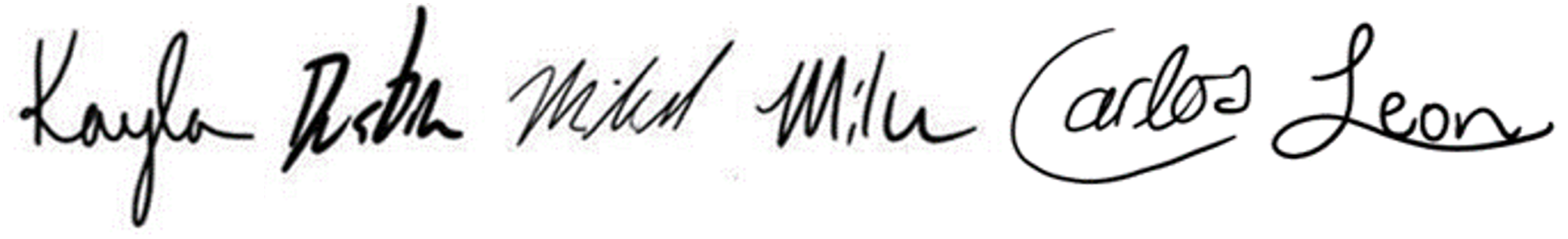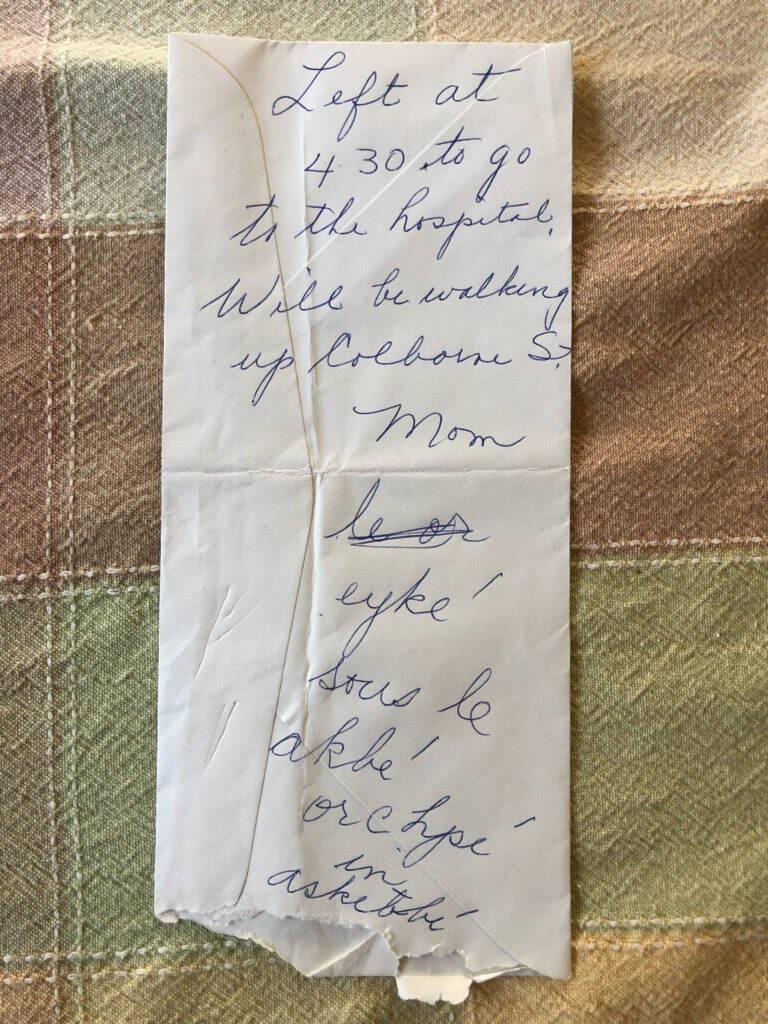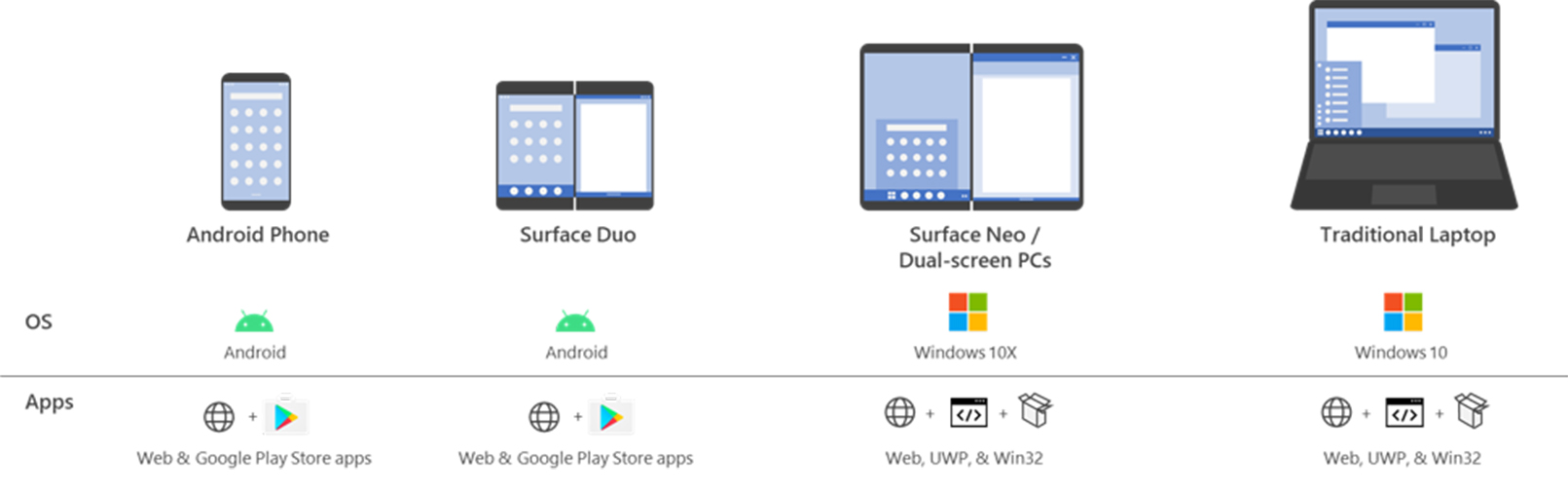At the monthly Island Storytellers session last week, the theme being “rebellion”, I clumsily told a two-part tale of the Yorkshire Luddites, the first part on the machine breaking activities of March and April, 1812, the second covering the murder of William Horsfall in April of that year, and the consequent Special Commission in York in January 1813.
Though there was way too much for the telling (and notwithstanding I’m still trying to find a storytelling voice), it’s helped me bed in some of the names and dates, certainly enough to start pulling together a set of stories around that should give me a tale of rebellion or murder should ever I need one again…
I’ve also started collecting books on the subject and, given this week is a strike week, an opportunity to start trying to find my way into the archives.
There are also lots of things to crib from…
Dave Pattern’s most excellent Huddersfield Exposed website contains a wealth of scanned resources on all matters relating to the history of Huddersfield, including several relating to the Luddites, including a scan of the second edition of Peel’s Risings of the Luddites, Chartists and Plugdrawers, Cowgill’s Historical Account of the Luddites of 1811, 1812 and 1813 , and, in direct response to a request for the same (thanks, Dave :-), a scan of the Proceedings at York — Special Commission 1813 on which the two aforementioned works draw heavily.
Rather more specifically, the Luddite Centenary blog is just an amazingly comprehensive retelling, recording on a daily basis, diary/calendar style, the unfolding history of 200 years before. Whilst some of the posts include literal transcripts of historical documents, many re-present the events in a more narrative way, albeit with pointers into the historical record. I’m trying to get hold of an export version of this site because it’d be a wonderful thing to try to pull into a database and run a named entity tagger over, for example, but I may just scrape it on the side too… erm… fair dealing in terms of personal research?!
There are also several notable books out there to add colour and background, as well as relevant context and critique around the social, political and economic conditions of the time, and I’ll be making my way through those over the strike period (and probably beyond): Darvall’s Popular Disturbances and Public Order in Regency England” (based on his PhD thesis), and Hammond & Hammond’s The Skilled Labourer, 1760-1832, for example. (Another, more recent, PhD thesis that looks relevant for dipping into the archives is Bend’s 2018 thesis, The Home Office and public disturbance, c. 1800-1832.)
As far as original documents go, the Home Office archives HO 40/1 The Luddite riots – reports and HO 40/2 The Luddite riots – military reports are where I’m starting, and which are perhaps most immediately relevant. (Additional Home Office records can be found via the National Archives here, or search the National Archives using references of the form HO-42-19.) I can’t quite thoile getting Writings of the Luddites just now, but I’m intrigued as to what’s in it… (Please feel free to buy and ship me a copy from my wishlist… Or anything else from on there, for that matter, it being Christmas upcoming and all that…;-)
There are probably lots of other Home Office collections that contain relevant stuff, but I’ll be relying on secondary sources to give me rather more targeted initial hooks into those…
One of the things I am finding quite tricky is actually reading the handwritten script (palaeographer, I am not..). Someone has obviously read the originals in compiling posts on the Luddite Centenary blog, but I haven’t been able to find the original transcripts anywhere.
One thing I have been using to support my own transcription (using the Luddite Centenary posts as a crib, I have to admit!) is Transkribus, which I found via a British Library site, I think, an EU funded project that provides a cross-platform app for supporting the transcription of hand-written docs. (I had considered trying to build my own tool chain, but this was much easier!)
The app itself provides, out of the can, the ability to identify lines of handwriting and then you can provide your own transcription against the line:

The application can also try to do script2text conversions. There are some built in models available, but they didn’t seem to work so well. The idea seems to be more that you provide your own transcribed documents and when you have 15k words / 50 pages or so ready to go, you request permission to train a model on that; but that will take me some time to get to!
(I am hoping to bootstrap at some point, getting a model that can start to help with making transcriptions at least, providing a crude draft I could then work from to correct…)
Transkribus also allows you to tag certain elements, but I don’t think the tags, which would presumably be used as the basis for training a named entity tagger, are used for anything much at the moment. Still, it makes sense to tag-as-you-go, I guess!
At the moment I’m still in very early days, and my reading is not that fast. I have started wondering about models based on particular correspondents, such as Joseph Radcliffe, Justice of the Peace in Huddersfield. I’m not sure if the CC00727 – SIR JOSEPH RADCLIFFE OF HUDDERSFIELD, LUDDITE RECORDS ON MICROFILM (MIC:5) held by the West Yorkshire Archive Service contain papers written by Radcliffe as well as ones sent to him, but if they do it might be interesting to to try to get a digitised copy of them and run them through against the model…
One thing I have found slightly trickier than I’d expected is tracking down both Parliamentary papers and Parliamentary Acts. The UK Parliament Parliamentary Archives sends you off to a commercial Proquest database (subscription required; I presumably do have academic access, but: a) I’m on strike, so using my open.ac.uk credentials would be crossing the picket like; b) other people aren’t so privileged).
What is irksome is that I can download a scanned copy of the pages from Google going from Google Books, to trying to read the book (not necessarily successfully — I don’t have cookies set…) on Google Play, which adds it to my Google Play library:

and from where I can download it as a PDF…

A quick way into the Google Book pages for the Parliamentary Papers can be found here, Britain, Parliamentary Papers on the Post Office, Sessions 1810 – 1819. (Similar links aren’t on the Parliamentary Archive pages, perhaps because the Google scans… well… Google… Their rapacious and flagrant disregard for copyright is handy, sometimes…)
Accessing Parliamentary debates is possible via a hacky API. For example, the Frame Work Bill, which you can find being introduced in Journal of the House of Commons, Volume 67 (1812), p.116. (again, via Google) can be tracked, if you browse enough pages, through the following debates:
and so on…
Finding the Act, once passed, becomes another matter. In the case of the 1812 Frame Breaking Act, which is to say, 1812: 52 George 3. c.16: The Frame-Breaking Act, or more fully “An Act for the more exemplary Punishment of Persons destroying or injuring any Stocking or Lace Frames, or other Machines or Engines used in the Framework knitted Manufactory, or any Articles or Goods in such Frames or Machines”, a transcription is available via The Statutes Project — statutes.org.uk, which itself got the transcription from the Luddite Bicentenary website, but that is far from comprehensive in terms of complete transcriptions.
However, the The Statutes Project does also provide a chronological list of UK Statutes which links, again, to Google Book scanned versions of the statute books (example). And again, PDFs can be downloaded.
A couple of other notable Acts are the Unlawful Oaths Act (May 1812, 52 Geo. III c. 104) and the Watch and Ward Act, (March 1812, 52 Geo. III c. 17), aka the Nottingham Peace Act, aka the Preservation of the Peace Act. By the by, I note a locally published copy of this act on the Calderdale “From Weaver to Web” Visual Archive website.
For a list of the actual acts by name, Wikipedia seems most convenient: List of Acts of the Parliament of the United Kingdom, 1801–1819.
As a break from the reading, I’ve also started to track down related things to listen to and watch… For example, The Luddite Lament, a BBC radio programme from 2011, now on BBC Sounds, provides an interesting take on the Luddite times from the songs that commemorate it.
Finding songs otherwise is pretty tricky (I’m still trying to figure out how to do anything useful on the Vaughan Williams Memorial Library website!). There are some transcribed here and there’s at least one on the Luddite Bicentenary site: The Hand-Loom Weavers’ Lament. There are also a couple on the Yorkshire Garland Group Yorkshire folk song website, specifically: Foster’s Mill and The Cropper Lads.
Telly wise, there’s a Thames TV drama documentary from 1988 on The Luddites (available here but the Sophos spyware IT installed on my machine tries to block this site; it’s also on Youtube, so once again, Google’s disregard for all things copyright, except when it suits them, is handy…). It reminded me of Culloden, taking a documentary style approach as if it were recorded at the time. There’s also a Granada TV series from 1967, Inheritance (catchphrase: “there’s trouble at t’mill”), based on a novel of the same name by Phyllis Bentley. I’m waiting for a secondhand copy of the book to arrive, but haven’t tracked down the video…
PS Just as an aside, the Luddite history also acts as a useful branching point into other stories. For example, during the attack on Cartwright’s Rawfolds Mill, two Luddites died (“justifiable homicide”, no trial necessary) and two others were suspected to have died shortly therafter. In the days following the attack, a local parson lodging at Lousy Farm (now Thorn Bush Farm) in Liversedge, near to his church, St Peter’s, Hartshead-cum-Clifton [map], from whence this legend comes, was passing the church in the early hours of the morning. He heard a disturbance, and noticed several men secretly buring someone in the south-east corner of the graveyard. Knowing of the recent action, and further that there had been no recent burials in that part of the graveyard — the men were not graverobbers — he did not intervene but carried on his way. The Parson, who had been appointed to a curacy at All Saints, Dewsbury, in December, 1809, and thence to St Peter’s in in March, 1811, had originally hailed from Ireland under the name Patrick Brunty. Upon taking a place at St John’s College, Cambridge, in October, 1802, he had changed his surname, aged 25, to Brontë. He was later to marry and have several children, including a daughter whose second novel, “Shirley”, published in 1849, was set in, and around, the Spen Valley. The novel fictionalised the Luddite times, though several historical figures are recognisable within it. That daughter’s first novel, “Jane Eyre”, had previously garnered good reviews; her name, as you may already have guessed, was Charlotte. Her father’s tales of life in and around St Peter’s had surely (doh!) informed that tale…


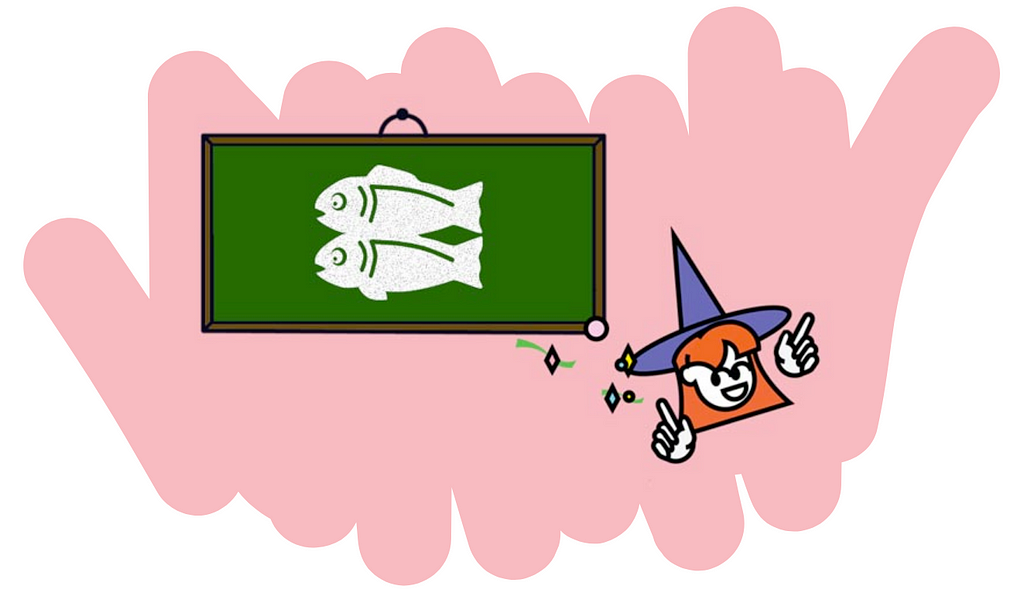


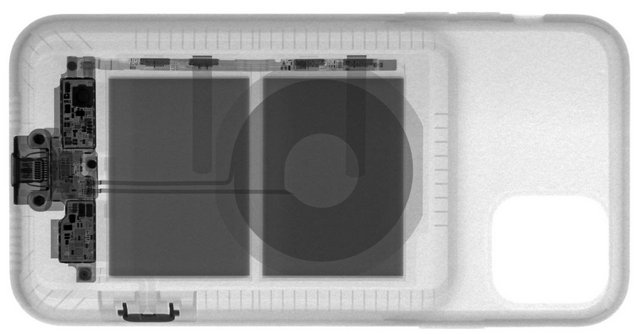










 Note: At the moment, you’re only able to open your default profile within a new pane. Opening a profile of your choice is an option we’re planning to include in a future release!
Note: At the moment, you’re only able to open your default profile within a new pane. Opening a profile of your choice is an option we’re planning to include in a future release!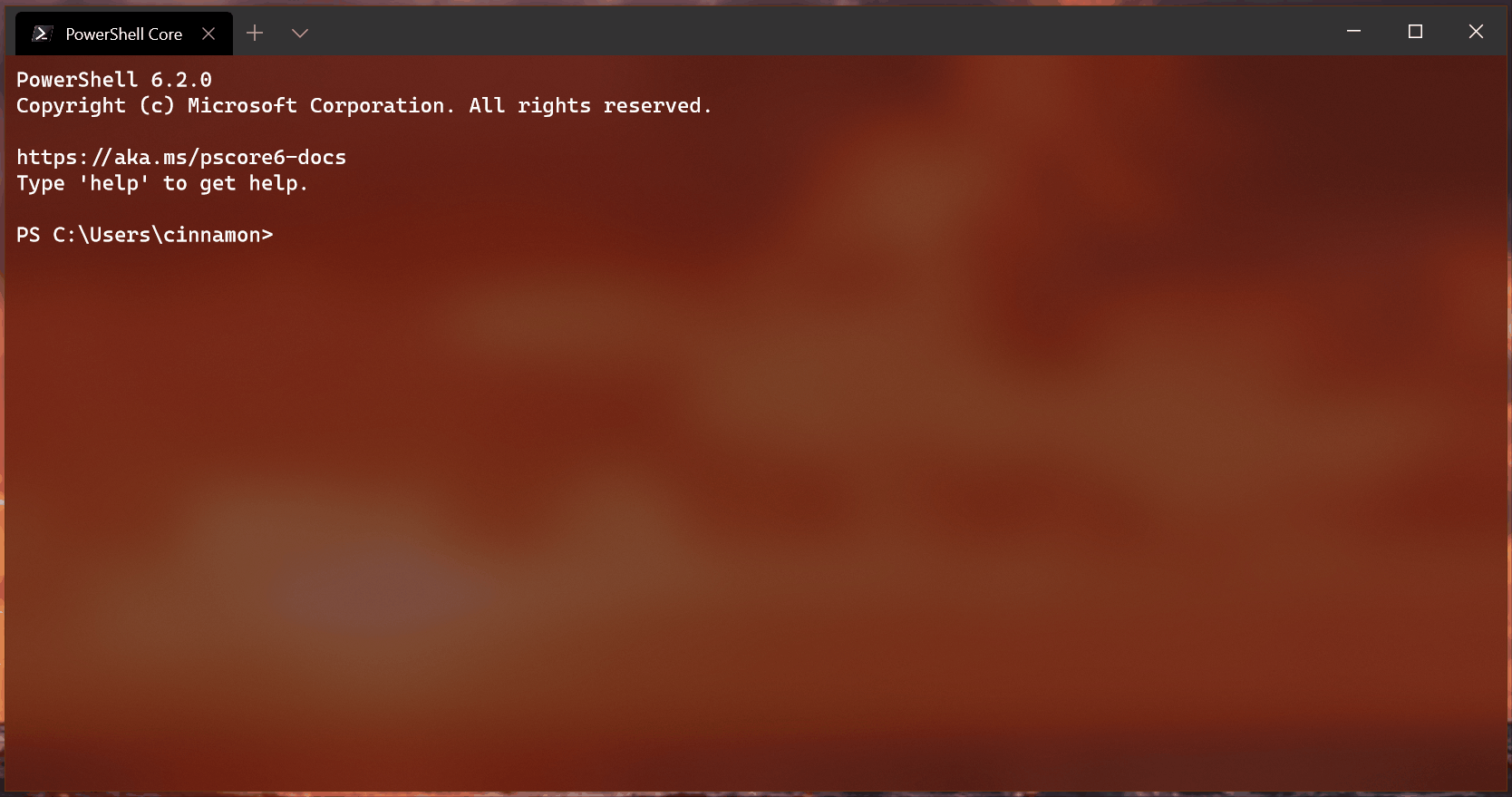
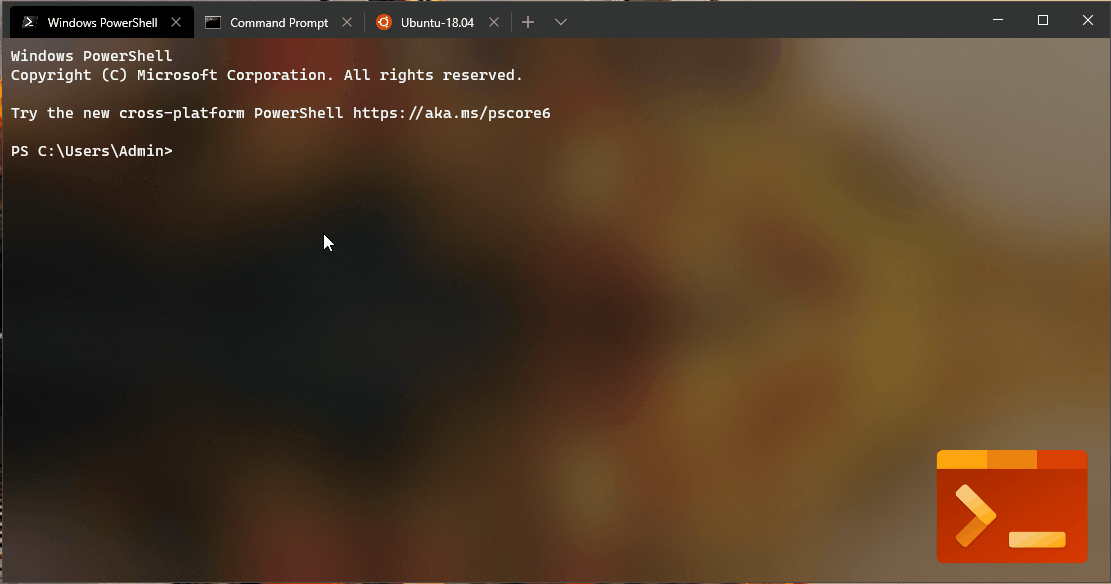
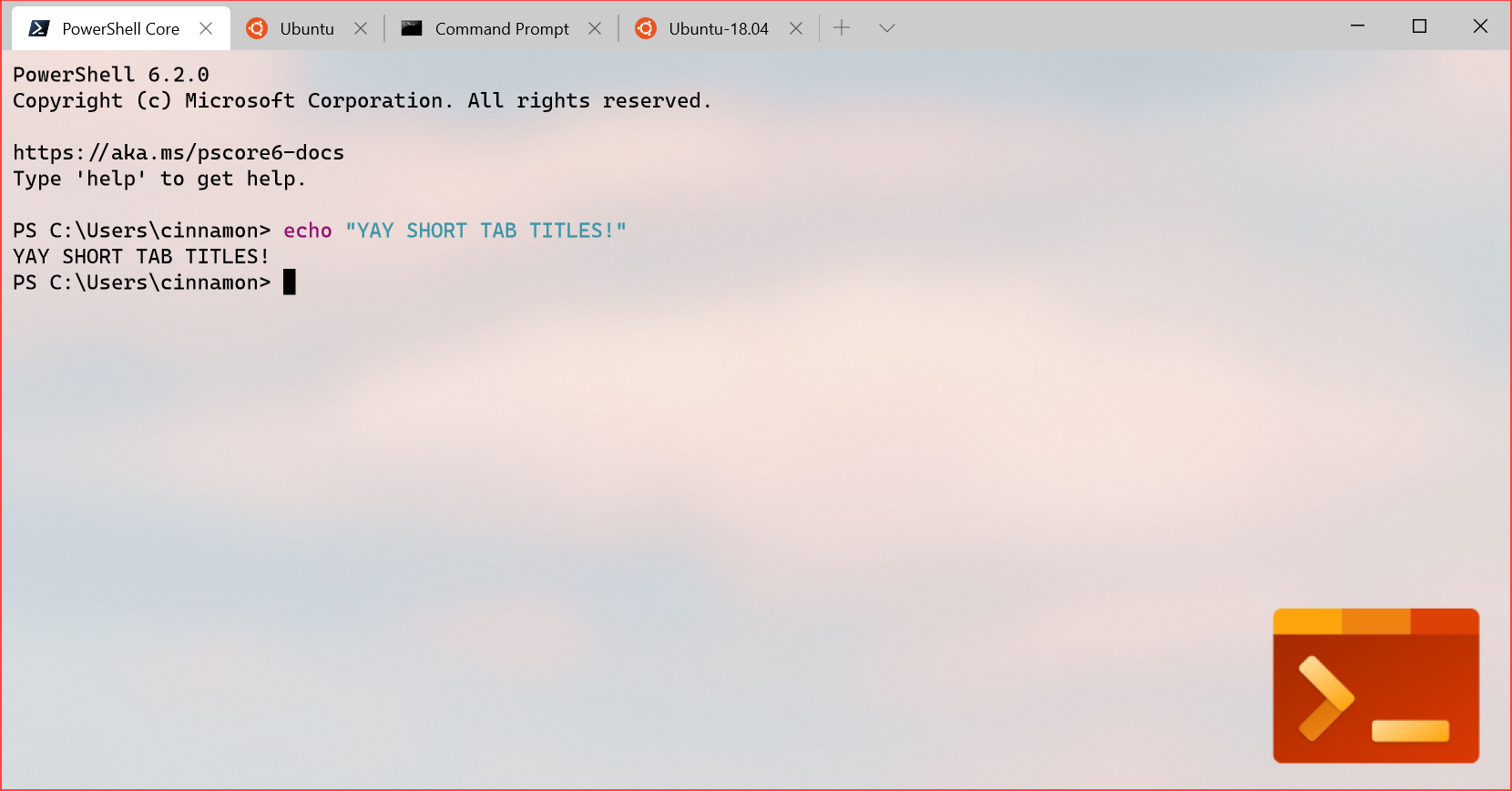
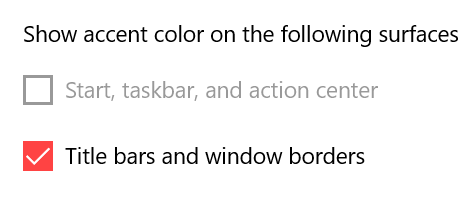
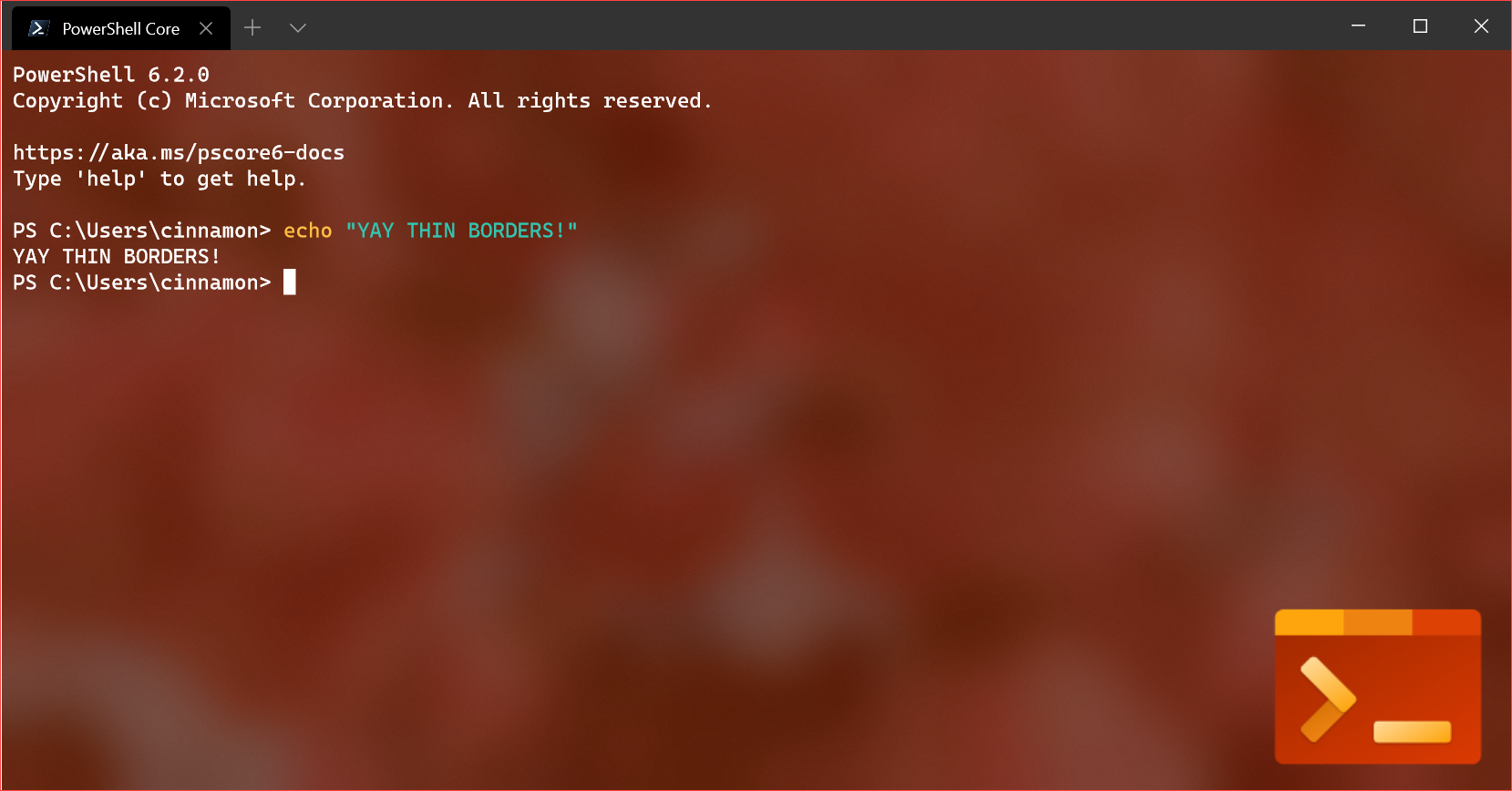
 Line endings when pasting behave properly!
Line endings when pasting behave properly!