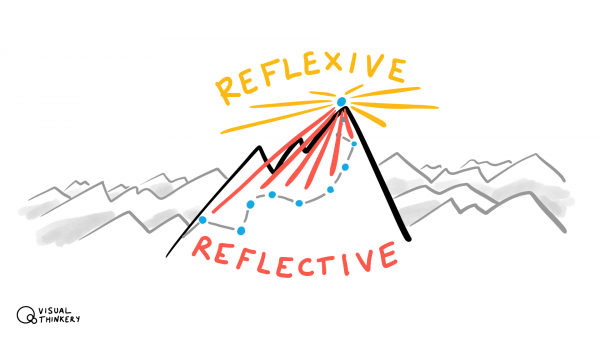My Latest Ride
304km (189mi) with 3,596m (11,798') of climb
I haven't done a whole lot of riding since last fall, and in particular over the last month or so have been beset on and off by
a persistent throat infection, so I probably bit off more than I could chew with a 300km ride with Gorm, but while he's in town I want to take the opportunity for such epic adventures.
The ostensible goal of the ride was to visit a mountain area of Gifu Prefecture known as “Machu Picchu of Gifu”,
due to a view of it that calls to mind the famous Machu Picchu of Peru.
(I can't remember “Machu Picchu”, so it's somehow morphed to “Pikachu” in my head.)
The simplest route would get us there and back in less than 250km (150mi), but we had other plans.
We popped over the mountains to Lake Biwa (the largest lake in Japan, introduced four years ago in
“Bicycle Ride Around Japan’s Largest Lake”), and
kept a steady pace along the lake for the 60km to the mountains at its north.

Panasonic LX100 at an effective 24mm —
1/500 sec, f/5.6, ISO 200 —
map & image data —
nearby photos
Passing By
the Shirohige Shrine Gate
two hours in; taken at 34 kph (21 mph)
This shrine gate was first featured on my blog more than 10 years ago, in “Main Gate of the Shirohige Shrine” and also as the
subject of the example photos in “Overexposure and Underexposure, and the Compensation Thereof”. It's a bit special to me now as a cyclist because
it was the destination for my first 100+km ride four years ago, as seen here,
which Gorm also joined on.
Today, we barely slowed down as we passed, along the way to Gorm's first 300+km ride. (My longest ride is 408km / 254mi double loop around the lake; today's ride would become my
second-longest).

Panasonic LX100 at an effective 24mm —
1/500 sec, f/5.6, ISO 200 —
map & image data —
nearby photos
Lovely Views
a common theme for rides in this area

Panasonic LX100 at an effective 24mm —
1/1600 sec, f/6.3, ISO 200 —
map & image data —
nearby photos
A Lakeside Shrine Gate
that I had never noticed before

Panasonic LX100 at an effective 24mm —
1/250 sec, f/5.6, ISO 200 —
map & image data —
nearby photos
First Destination Climb of the Day
3½ hours in
In researching areas for the route — research that took much longer than the ride itself — I found what looked to be
a lovely climb (4km /2.4mi at 7%) that for some reason had only a handful of
registered attempts on Strava. Indeed, it was lovely.

Panasonic LX100 at an effective 25mm —
1/125 sec, f/2.2, ISO 200 —
map & image data —
nearby photos
Dangerous Grating
(not so lovely; need to take extreme care on the descent)
Without trying hard or even knowing how long the climb was, Gorm missed the KOM by just five seconds. We still had a very long
day ahead, so it was prudent to pace ourselves, but it makes one want to return to give it an earnest effort.
We descended into yet another fertile valley...
Part of the day's agenda was to visit the Kusaoka Shrine (草岡神社), the shrine owned by the family of a friend. I had been here two weeks
earlier to photograph a wedding, so had promised to stop by on my bicycle some time.
After a short visit, we took a detour to Yogo Lake, which looked just lovely in my research. It did not disappoint.
A loop around it took about 11 minutes.
We actually went around it twice. The first time, not knowing just how lovely it would be, we gave it somewhatg of an earnest effort, and ended up with
the #6-best effort on the loop segment (though bumped down considerably when a group of
five guys did a team effort yesterday). We could have gone quite a bit faster if we didn't have another 200km of ride in front of us.
It was so lovely, though, that we decided to do it again for enjoyment and photos.
I'd noticed a restaurant near the end of the loop, so we stopped in there for lunch.
We stopped for almost an hour, which was way way too long, but it was certainly enjoyable.

Panasonic LX100 at an effective 24mm —
1/200 sec, f/5.6, ISO 200 —
map & image data —
nearby photos
Takin' it Easy
it took a while to figure out whether it was real; it was
Now we had a short 25km and a couple of small climbs to get to the start of the big climb of the day...
The main climb of the day was the eastern approach to Kunimi Pass.
“Kunimi” (国見) in this case means “Kingdom View”, and indeed we were treated with sweeping views that a photo like this
does no justice:
After almost an hour of slow, hot (but visually stunning) slog, we arrived at the top:

Panasonic LX100 at an effective 24mm —
1/200 sec, f/5.6, ISO 200 —
map & image data —
nearby photos
Halfway Point: Kunimi Pass
8½ hours into the ride; only 150km remains until home
This was followed by more than 10 minutes of lovely descent, plummeting down the other side of the mountain.
Just before we were to rejoin civilization at a main road, we were suddenly stopped by an elderdly construction worker blocking
the road, saying that the road was closed and that we would have to go back. This was an extremely unappealing proposition for us, as it
would me that we would have to make an hour's climb back to the top, retracing our steps for hours in the opposite direction.
Bicycles and pedestrians can often get by road damage that cars can't, so I wanted to investigate the nature of the closure. The old man
was adamant, though, that “it had been decided” that no one should pass. I was persistent, and eventually could peek around a curve in the road
to see that the road was completely open; it was closed due to a worry that some unstable rocks might fall onto it.
I was willing to take the risk for the one second it would take to pass the area in question, and so told the guy that I was sorry that I'd be making
trouble for him, but that I would accept my own responsibility and proceed. He kept saying “but it's been decided!”, but he can't physically stop
me as he's not a police officer, so Gorm and I proceeded. Indeed we did not die during the one second it took to pass, and as we passed the guard
on the other side, I yelled out farther apologizes.
I feel bad for the guy, just doing his job, but he was given a ridiculous job.
With renewed energy we proceeded toward the steep climb that leads to the “Machu Picchu” view. The initial climb to the village itself is a lovely 1.9km @ 9.2% through tea fields.
I was quite the stylish sight.  My tonsils seem to be extremely sensitive to temperature and pollution, so I have learned
that wearing a mask makes things much better. Without it, I invariably come down with a cold the next day.
My tonsils seem to be extremely sensitive to temperature and pollution, so I have learned
that wearing a mask makes things much better. Without it, I invariably come down with a cold the next day.
I was also wearing long sleeves and leggings (Under Armour Heatgear) so that I didn't have to deal with sun lotion.
Once one reaches the village after the steep climb, it seems that one can hike for 15 minutes to get to the “Machu Picchu” view back down to the village, but in my research I found a small road that looked to curve around from the top, so I thought I might be able to ride to the view. That adds an extra 1.5km at an even steeper 11.1%, until the road turns gravel:
I thought that we might get the nice view by continuing on the gravel for a while, but it didn't work out.... the best we got was to some
big valley elsewhere:
At this point we'd done 170km (105mi) over almost 10 hours, and now it was time to head home. There was just one final mountain in the way...
The final climb is more than 12km (7½mi) of gradually-steepening back mountain road. The final kilometer averages 9%.
This road, too, was not without its challenges. Half an hour in, we come across a sudden unannounced road closure:
The soil under parts of the road was washed out, so it certainly wasn't safe for cars, but it was fine for bicycles keeping to one side.
Then I got my first flat tire in more than two years.

VTR-L29 at an effective 27mm —
1/120 sec, f/2.2, ISO 250 —
map & image data —
nearby photos
Fixing a Flat
My first in over two years, but it's like riding a bike...
photo by Gorm Kipperberg
I used to get flat tires all the time, but that stopped when I switched to
Continental Gatorback tires, and after that switch I went for 11,000 tire kilometers until I got a pinch flat two years ago on
this ride. One gets a pinch flat when they don't have enough tire pressure for
the conditions, and that's exactly what happened today. I probably should have checked the tire pressure before heading out on a 300km ride. Doh!
I've gone almost 23,000 tire kilometers since the previous flat. Not bad. That's two flats, due to my own stupid fault, in almost 21,000 tire miles. Not bad indeed.
What was bad was my spare tube. I used to always bring two spare tubes, but after 1½
years of no flats, I switched to carrying just a single spare, and it turns out that this single spare
had a manufacturing defect. Doh!
Thankfully Gorm had two spares, so I didn't have to resort to patching a broken tube.
My tire pump then broke.
I'd not needed it for years for myself, but had used it plenty in helping others, so I'm not sure why it decided to die now, but
had Gorm not been there, I would have been stranded. I used his pump to pump up his tube in my tire.
Now I was paranoid about another pinch flat, as it's difficult to get really high pressure with these small hand pumps. I took it slowly
and carefully up, then down the other mostly-bumpy side.

VTR-L29 at an effective 27mm —
1/120 sec, f/2.2, ISO 160 —
map & image data —
nearby photos
Passing the Barrier
leading from the other direction
photo by Gorm Kipperberg

Panasonic LX100 at an effective 24mm —
1/125 sec, f/5.6, ISO 200 —
map & image data —
nearby photos
Lovely New Tarmac
though the road surface for most of the descent was, unfortunately, lunar
We descended into the historic city of Sekigahara. I'd intended to stop by the site of The Battle of Sekigahara, which 420 years ago set Japan on the path
to being a single political unit instead of a collection of warring kingdoms,
but instead I stopped by a bike stop to fill my tire properly, and to buy
another spare tube.
10km of rolling hills later, we stopped for dinner, but it turns out that we were both slightly nauseous, so we barely
ate anything.

Panasonic LX100 at an effective 24mm —
1/125 sec, f/1.7, ISO 1250 —
map & image data —
nearby photos
Wasted Dinner
13 hours and 210km (130mi) into the ride
Once we left at about 6:30pm, we had about 92km of mostly-flat lakeside road between us and home, so we put the pedal to the metal.

Panasonic LX100 at an effective 24mm —
1/125 sec, f/1.8, ISO 200 —
map & image data —
nearby photos
Back at Lake Biwa
last light
7:02pm — taken at 33 kph (21 mph)
Our average speed during the last few hours, mostly in the dark, was faster than during the first few hours. We wanted to get home.
Unfortunately, I got another flat with about an hour to go. It turns out that the tube I'd gotten from Gorm also had a manufacturing defect,
and the rubber had slowly separated from the stem. I switched to the tube I'd bought, and we could finally head home.
I arrived at home at 11pm, 17½ hours after starting. It became my 2nd-longest ride, and the 4th-most amount of climb.

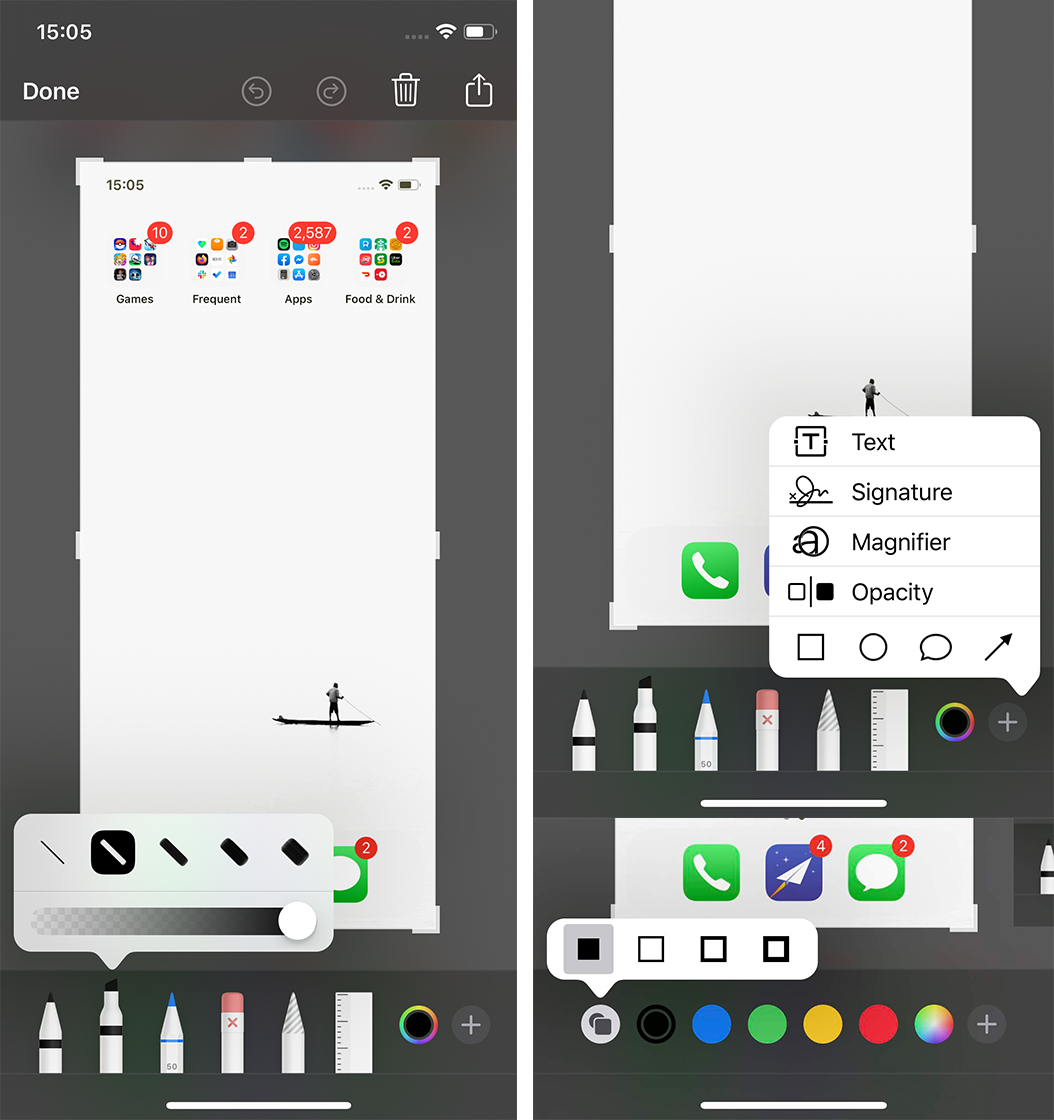













































 My tonsils seem to be extremely sensitive to temperature and pollution, so I have learned
that wearing a mask makes things much better. Without it, I invariably come down with a cold the next day.
My tonsils seem to be extremely sensitive to temperature and pollution, so I have learned
that wearing a mask makes things much better. Without it, I invariably come down with a cold the next day.



















 (@elvin_not_11)
(@elvin_not_11)