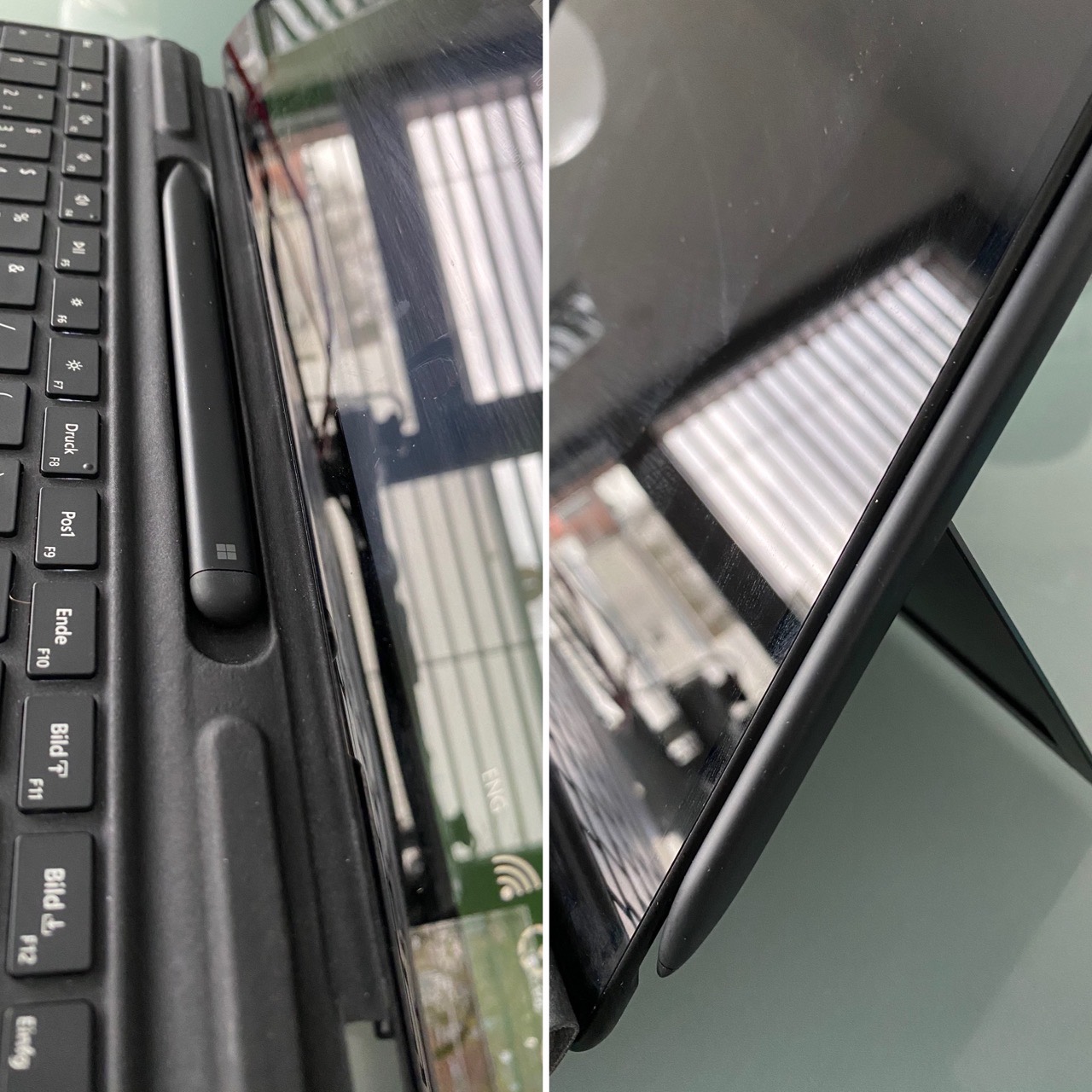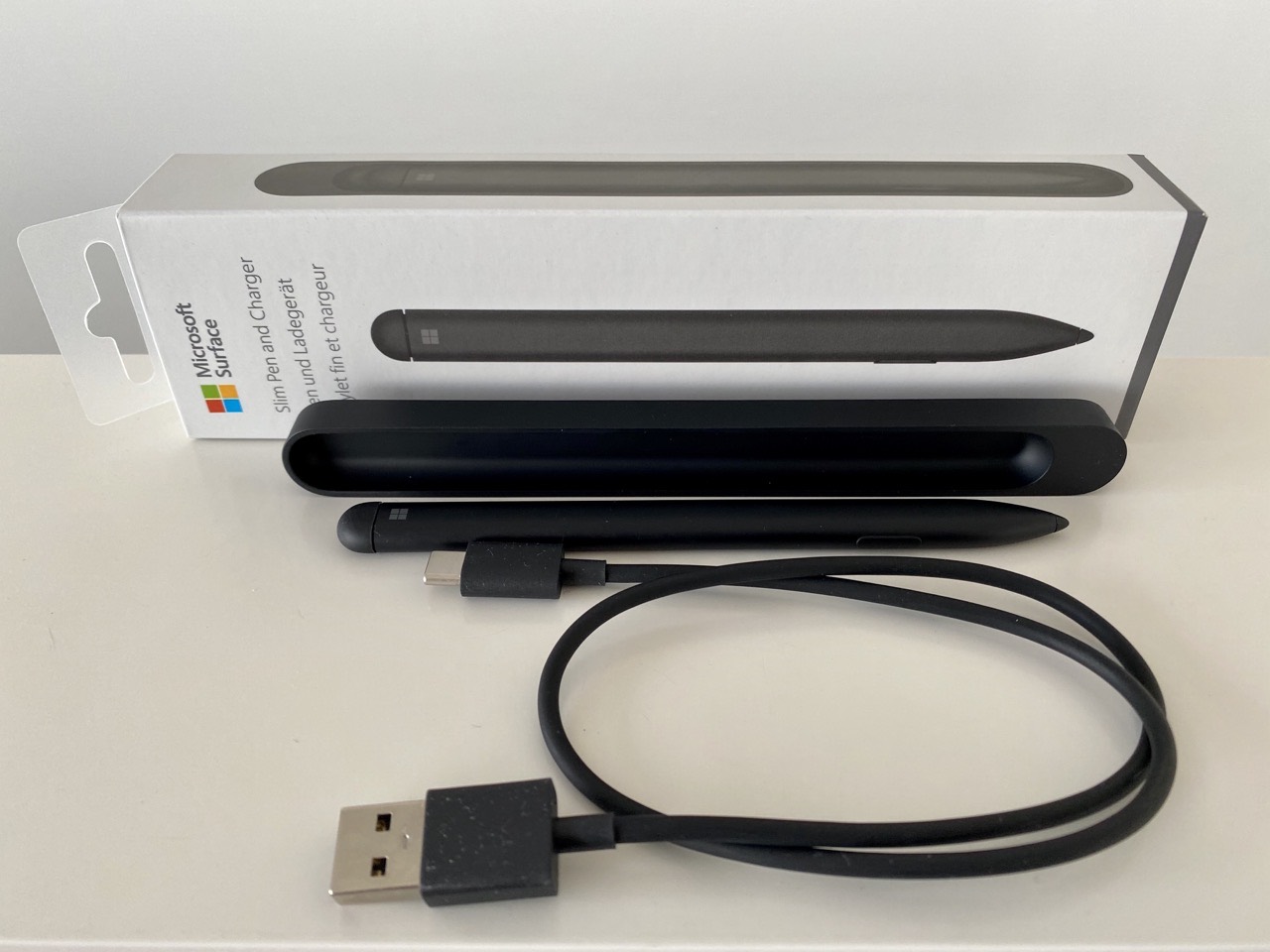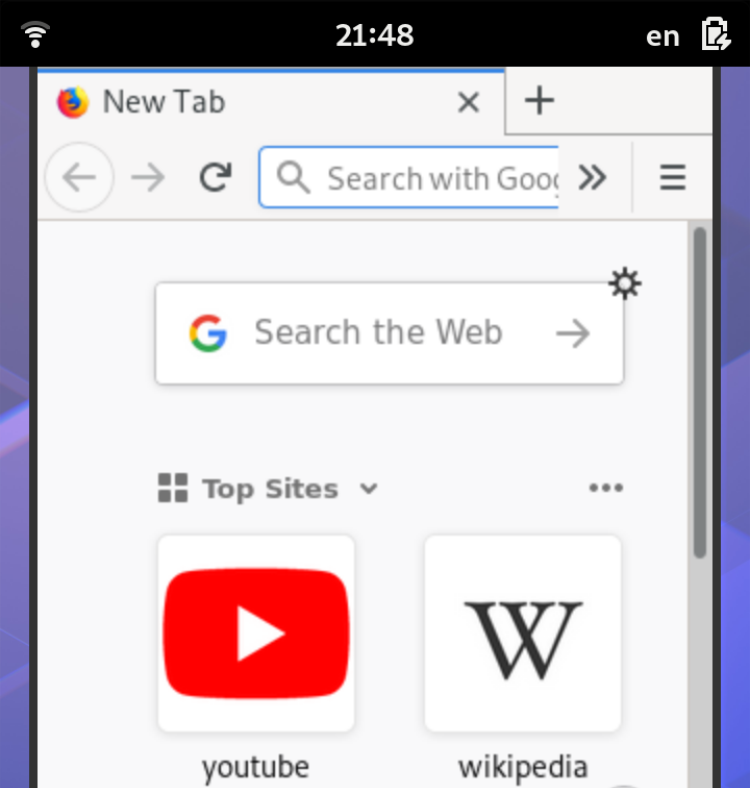In the
very first post on this blog, in September 2016, I noted that the complexity of delivering Brexit and the lack of realism of Brexiters meant that in the coming months and years we would hear much more about civil service ‘obstructionism’. It
had already begun, only a few weeks after the Referendum, and in the years that have followed it has intensified, sometimes aimed at
the civil service in general, other times at particular individuals.
Of these, the most high-profile targets have been
Sir Ivan Rogers and
Sir Kim Darroch, both of whom were effectively forced to resign. There has also been a swathe of resignations
other senior civil servants including Sir Jon Thompson, the head of HMRC,
who received death threats after giving evidence about the costs of Brexit to a Select Committee.
Whilst Brexit has increased the overall size of the civil service, there is
some evidence of unusually high turnover amongst staff. It is a reasonable speculation,
given comments such as those of Sir Martin Donnelly, former Permanent Secretary at the Department for International Trade, that in at least some cases fundamental differences over Brexit have played a part in this.
At the time of Rogers’ resignation,
in January 2017, I wrote that a string of resignations and early retirements from the civil service was very likely, and that the wholesale politicization of the civil service in favour of true believers in Brexit was a danger. The first has proved true and the second seems more of a risk than ever. I mention these earlier blog posts not to ‘boast’ about my prescience – and, anyway, many others said similar things - but to show that what has happened, and is happening, is not accidental, unexpected or just to do with Johnson’s premiership, but is embedded in the entire process of Brexit itself.
The latest attack on the civil serviceThis week has seen the intensification of this, with
reports of a ‘hit list’ of senior civil servants (£) who the government want to replace because they are not on board with Brexit and related policies. There are
numerous reports of more or less open warfare between Priti Patel, the Home Secretary, and her senior civil servants. Meanwhile, former Chancellor
Sajid Javid’s resignation speech implicitly criticised the way that political advisors, most obviously Dominic Cummings, are sidelining the civil service as well as undermining ministers.
At one level, there’s nothing new about this. The Labour governments of the 1960s and 1970s were highly suspicious of the perceived ideological conservatism of the civil service. The Thatcher governments saw corporatism, and capture by special interests, amongst civil servants as a block to their reforms. And New Labour often regarded civil servants as resistant to the managerialization of public services that were Blair’s hallmark.
It may have been less visible, but undoubtedly some senior civil servants were sidelined and eased out, and more congenial ones promoted, within all of these administrations. Moreover,
as Geoff Mulgan, who was involved in some of them, them has recently written there are many past parallels for some of the civil service reforms that are currently being discussed. And bust-ups between Chancellors and Number Ten advisers aren’t new, either – recall the
resignations of Nigel Lawson and Alan Walters in 1989.
However, there are very important differences between all that and what is happening now. In the past, it was about the perceived ideological and policy preferences of civil servants, either
en masse or as individuals. And despite the much-vaunted neutrality of the British Civil Service it would be naïve to deny that such preferences did not exist, that there was an ‘official view’, or, even, that the social background of the traditional civil service predisposed it towards a certain conservatism. Even so, civil servants did and still do pride themselves on carrying out policies that they do not personally believe in. And strong ministers have usually been able to over-ride reluctant officials if they have coherent ideas.
What is happening with Brexit is something different. As I, along with many others with much greater authority and larger audiences, have recorded on this blog, most of the things that Brexiters want are
simply impossible to deliver – possibly all of them, when taken in combination - and are often based upon deliberate or accidental falsehoods. This generates a
faith-based politics in which what matters is loyalty to the cause and purity of belief. Possessed of such belief, the impossible becomes possible and inconvenient facts disappear.
A government purged of dissentWe’ve now reached the stage where the government has purged from office all those who
do not display this loyalty and do not have (or are not willing to simulate)
this purity of belief. At the same time, it is a government which must finally deliver on Brexit, not as a matter of promises, slogans and theory but in the cold, hard world of political, legal and economic reality. This is the task with which they have charged the civil service.
This
puts civil servants in an impossible position. An individual civil servant might disagree with privatization or nationalization, say, but these are deliverable policies and such an individual can, and should be able to, swallow personal views and deliver them. But no individual can, say,
deliver a policy of frictionless trade (£) with the EU once the UK leaves the institutions – the single market and the customs union – that make such trade possible. Nor can a civil servant advise, or undertake,
a policy which is illegal.
In the face of this, the government – along with its many Brexit-supporting allies in the media – is rapidly moving to a position where it wants the civil service, like itself, to be purged of non-believers and, in this way, supposedly to ensure the delivery of Brexit. On the basis of recent reports, the particular fault line at the moment is an
attempt to find ways around the checks on goods moving between Great Britain and Northern Ireland, as entailed by the Northern Ireland Protocol of the Withdrawal Agreement (for more on this issue,
see my previous post).
This agreement, don’t forget, is a legally binding international treaty. Hence it is also reported that the new Attorney-General, Suella Braverman (a former Chair of the ERG) was appointed partly as being
more likely to advise that this would be legal than would her predecessor Geoffrey Cox (who voted leave in the Referendum but is unpopular with Brexiters, going back to
his refusal to advise that the UK could legally unilaterally exit the Irish backstop provisions in May’s deal). The legal issues entailed were the agreement to be broken are discussed in detail by
Professor Steve Peers on his EU Law blog.
The
role of the Attorney-General is a complex one, with a long and convoluted history, being both a government ministerial office and also the government’s chief legal adviser. It is not, of course, a civil service role. But, as reported, the situation parallels what seems to be being asked of civil servants in that the hope is that
the new Attorney-General will give advice more conducive to Brexiters’ ears. Yet, even if so, the provision of such advice will not mean that the UK evades any legal consequences of following it (it is legal advice, not a legal judgment) and, perhaps more importantly, the political consequences in terms of the reputation of, and trust, in the UK. That could have important practical implications not just for
relations with the EU (£) but also with other countries, including the US.
Closed ears and closed mindsSuch consequences point to the crucial issue. There is little merit – in politics, as in private life – of seeking only the advice which you want to hear. And whilst legal advice may often be subject to a legitimate range of interpretations, in many Brexit matters what is at stake are facts or at least best-estimate predictions.
Thus Brexiters may, and do, dismiss almost all economic forecasts of Brexit, including those of the civil service, preferring to rely on those of the small group that used to be called
Economists for Brexit. Yet doing so does not make those forecasts reliable, and does not negate
the fact that, thus far, they have proven inaccurate nor the repeated, detailed and
devastating critiques of that group. Other things – such as the impact of Brexit on business supply chains, or the tariffs associated with ‘trading on WTO terms’, are even less amenable to alternative interpretations.
All of this has been in play since the beginning. But it is now taking a far more dangerous form because of the nature of Johnson’s government since winning its majority. That could have been an opportunity to
‘stop campaigning and start governing’. Instead, there is a very strong sense that he and his government now want to blank out any advice or viewpoints that contradict those not just of Brexiters but of the most hardcore Brexiters.
This explains why, preposterously, the government is going to consult on the economic and business implications of its Brexit plans – but
only after having made them. It also partly explains the current prominence that special advisers have, which is most unusual. Even leaving aside the well-known example of Cummings, consider the fact that David Frost’s lecture last week, treated almost as an official policy statement, was given by someone who is
neither a politician nor even a civil servant, but a special advisor.
The report that
Johnson wants civil service briefings to be short and simple is not so remarkable – many politicians share that desire – but the suspicion must be that he also wants them to pander to, rather than to challenge, his pre-existing beliefs. It is consistent with the story that, when Foreign Secretary, he reacted to unwelcome advice from civil servants by sticking his fingers in his ears and humming Rule Britannia*. Most significantly, it is consistent with the fact that, both as Foreign Secretary and as Prime Minister he has agreed to things which he later disowned, suggesting that he either did not read or did not understand them.
That goes to the heart of why not taking, or not even receiving, advice you do not like is an untenable basis for political decision making. For reality does not change just by ignoring it. The government could replace the entire civil service with Brexit flag wavers but, still, the economic, political and legal realities of Brexit will remain unchanged. It won’t change the negotiations with the EU (except to make them more difficult), it won’t change the consequences of not reaching a deal with the EU, it won’t change what businesses will do in response, and it won’t change the consequences of that for investment, employment, the tax base, or the value of sterling.
Closing down ‘dissident’ voicesAll of this is a recipe for poor political decision making and
substantial economic damage (and do read this link to a blog by Matt Bishop of Sheffield University – it’s one of the best things on Brexit I’ve seen). But what is currently happening carries dangers which go even beyond that. For there is now every sign that the government is not just determined to shut out what it perceives as dissident voices, but to close them down. Not just to ignore reality but to seek to redefine it.
This is evident in the latest
attacks on the BBC, including the refusal of government ministers even to appear on some of its programmes, and
wider attempts to boycott or marginalize journalists perceived to be unsympathetic. Again, this hasn’t come from nowhere. Apart from the longstanding Tory hostility to the BBC,
as early as October 2016 Boris Johnson and other Brexiters were calling for an investigation into its alleged ‘anti-Brexit bias’.
It is most worryingly evident in the government’s attitude to the law. That overlaps in part with the issue of civil service advice – as with Home Secretary Priti Patel’s alleged attempts to
encourage “behavior outside the rule of law” (£) – as well as with the suggestion, discussed above, that, under cover of legal advice from a fanatical Brexiter, the government might renege on an international treaty. But beyond that it is apparent in the
forthcoming constitutional review, to examine amongst other things the role of the judiciary in politically contentious decisions.
With political oversight from the prominent Vote Leave campaigner Michael Gove, the obvious
impetus behind this is the Supreme Court judgments that Parliament should have a vote on whether to trigger Article 50, and that Johnson’s attempted prorogation of Parliament was illegal. In that sense, it is the lineal descendent of the infamous ‘Enemies of the People’ headline, although it is important to remember that, in both cases, the judgment was about the rights of the Legislative versus the Executive rather than the rights of ‘the people’ versus the politicians.
Brexit as a gateway to ‘disruption’As such, it’s partly pure spite – Johnson is notoriously vindictive towards those he perceived to have opposed him, one of the many ways in which his ‘jocular’ persona is a fraud – but it goes much deeper than that. On the one hand, it’s about a fairly traditional political idea, that there are votes to be had by mobilizing resentment against elite institutions. People sometimes talk as if populism is a new thing in British politics, but it has a long lineage and, in recent history, both Thatcher and Blair showed versions of it. It’s no coincidence that both got into major fights with the BBC and the judiciary. It’s also no coincidence that then, as now, such fights occur when the official opposition party is utterly feeble and demoralized.
On the other hand, it’s about something new, or at least distinctive in form. It grows out of the
ideology of ‘disruption’ that has swept through business and politics over the last few decades. That was incipient in both Thatcherite and Blairite politics but is now far more potent, partly because of social media. Nor is the connection to business accidental. There’s a reason why this government seems like every bad boss you’ve ever had and it’s that it has taken on, wholesale, the mix of bullying and hubris that has infected much of the corporate world. Dominic Cummings may seem like a novelty in the political realm, but he’s a version of just about every big-league MBA School graduate who has mistaken reading airport lounge books about Silicon Valley and quantum physics for wisdom.
All this should be as alarming to leave voters as to remainers. Brexit is being used as a cover for things that no one ever voted for. That is obvious in relation to the way that Brexit is being done, with all the promises about being part of
a “Free Trade Zone stretching from Iceland to Turkey” having been ripped up. It is obvious in the way that Johnson is now seeking to shrug off the ‘oven ready deal’ upon which he was only recently elected (more on this in next week’s blog, once the noise around the publication of the UK and EU negotiating documents has died down).
But, now, it is going even beyond that. Joining in the government’s attack on civil servants, Brexiter journalist
Allister Heath announces that “Brexit is not enough” and that “our arrogant overrated civil service must now face a political reckoning”. Joining in the wider attack on the judiciary he, like
other Conservative Brexiters, bemoans (and
totally misunderstands) the role of the courts in ruling on Heathrow expansion. Presumably he wants, like
“Dom … to get the judges sorted” (£), a phrase which shows both dismaying contempt and misplaced arrogance. Meanwhile, the government’s latest statement of its Brexit approach
pointedly shifts away from the previous commitment to the European Convention/Court of Human Rights. In these and other ways a powerful alliance is using Brexit as a springboard for a multi-pronged assault on the central institutions of democratic society.
The dangers of hubrisThere are deep and genuine grounds for alarm in all of this, ably articulated by Sean Danaher in
a recent post on his excellent Progressive Pulse blog. At the same time, it would be wrong to think – and the government should be wary of assuming – that we are set on an inevitable course.
For example, there are already signs of
the civil service fighting back against the latest criticisms that are being made of it and against
the power that Dominic Cummings and other special advisers are wielding. Journalists have shown that they
will walk out of Number Ten briefings that exclude their colleagues from unfavoured news organizations. Businesses and other interest groups are going to get more vocal, as, for example,
the opening session of this week’s NFU Conference showed. Hobbling the judiciary will not be easy. And it may well be that the Labour opposition regroups once it has a new leader.
In particular, the government should be wary of hubris. It has a large parliamentary majority, but it is pursuing in Brexit a policy that
the majority of the population do not now support – and which is especially unpopular in Scotland and Northern Ireland - and of which those that do support it have very varied expectations. Nor should it assume that its disdain for the BBC, judiciary, civil servants and business is shared beyond a vocal minority. Picking fights with so many groups simultaneously could quickly see the government become very beleaguered.
In riding the tiger of populist sentiment Johnson has set himself up to be bitten back, badly, if things go wrong. For whilst the government’s expectation is undoubtedly that blame will attach to the EU, or remainers, or judges, or civil servants, or immigrants – or all of these - that can’t be guaranteed. Indeed, the existence of a government with a strong majority, full control of the Brexit process and closing down all advice and warnings about that process runs the considerable risk that – if those warnings prove true – it and it alone will be left to take the blame.
*I am sure that there is a reliable source for this story – in my mind, an article in the FT - but all I have been able to find is a
passing reference in a Facebook post by Billy Bragg. I’ll make a (modest) donation to the
Journalists’ Charity if anyone gives me the source.