just for the record. High of 15°C this afternoon.

It’s going to be colder the rest of the week.
just for the record. High of 15°C this afternoon.

It’s going to be colder the rest of the week.

Microsoft has started to tweak its cloud services following a massive increase in user activity amid the COVID-19 pandemic.
“We have seen a 775 percent increase of our cloud services in regions that have enforced social distancing or shelter in place orders,” the tech giant noted in a blog post.
Windows Virtual Desktop usage has increased more than three times and there have been record numbers reported for Microsoft Teams, Xbox Game Pass and Xbox Live.
Microsoft Teams faced a few outages after its users increased by 12 million in just one week earlier this month. The tech giant says that it is temporarily making some changes to parts of Teams to enhance reliability.
“We made a few temporary adjustments to select non-essential capabilities such as how often we check for user presence, the interval in which we show when the other party is typing, and video resolution.”
Further, Microsoft is also making some small adjustments to Xbox services. It has temporarily turned off the ability to upload custom gamerpics, club pics and club backgrounds. Current custom Xbox gamerpics won’t be impacted, but the tech giant is looking to decrease the load on its moderation team during a time of increased activity.
It is also working alongside Xbox game publishers to “deliver higher-bandwidth activities like game updates during off-peak hours.”
It’s not surprising that Microsoft has decided to make some minor changes given the surge in activity. It will be interesting to see if other companies follow, as Facebook CEO Mark Zuckerberg has noted that the platform is just “trying to keep the lights on.”
Source: Microsoft, Xbox Support Via: The Verge
The post Microsoft makes minor changes to Teams, Xbox Live to address surge in activity appeared first on MobileSyrup.
Microsoft has published some interesting numbers on Azure operations:
We have seen a 775 percent increase of our cloud services in regions that have enforced social distancing or shelter in place orders.
Read them all before you complain about restrictions.
In the past days both Heinz and Ric alerted me that my RSS feeds wasn’t reachable for them. My log files quickly showed what was happening, Netnewswire, FeedBin and TinyTinyRSS were blocked by my hoster as ‘bad bots’ whenever they tried to reach my RSS feed:
[Thu Mar 26 03:43:49.372015 2020] [:error] [pid 501480] [client 95.143.172.147:48116] [client 95.143.172.147] ModSecurity: Access denied with code 403 (phase 2). Matched phrase "tt-rss.org" at REQUEST_HEADERS:User-Agent. [file "/etc/httpd/modsecurity.d/modsecurity_localrules.conf"] [line "2"] [id "350001"] [msg "Bad Bot Rule: Black Bot detected. "] [hostname "www.zylstra.org"] [uri "/blog/feed/"] [unique_id "XnwW5ZujCwgIM-xP-57OfAAAAAE"], referer: http://www.zylstra.org/blog/feed/
[Thu Mar 26 04:06:25.506843 2020] [:error] [pid 452702] [client 157.230.163.157:51478] [client 157.230.163.157] ModSecurity: Access denied with code 403 (phase 2). Matched phrase "Feedbin" at REQUEST_HEADERS:User-Agent. [file "/etc/httpd/modsecurity.d/modsecurity_localrules.conf"] [line "2"] [id "350001"] [msg "Bad Bot Rule: Black Bot detected. "] [hostname "www.zylstra.org"] [uri "/blog/feed/"] [unique_id "XnwcMZhpXdX8450kb5sLbgAAABI"]
[Thu Mar 26 05:45:54.289670 2020] [:error] [pid 681301] [client 69.172.186.78:39628] [client 69.172.186.78] ModSecurity: Access denied with code 403 (phase 2). Matched phrase "NetNewsWire" at REQUEST_HEADERS:user-agent. [file "/etc/httpd/modsecurity.d/modsecurity_localrules.conf"] [line "2"] [id "350001"] [msg "Bad Bot Rule: Black Bot detected. "] [hostname "www.zylstra.org"] [uri "/blog/comments/feed/"] [unique_id "XnwzggS4@-ngUalhqeVluAAAAA4"]
I submitted a ticket with my hoster Thursday but they have been unusually unresponsive this time. So for the time being I created a Feedburner RSS feed http://feeds.feedburner.com/InterdependentThoughts, so at least those that have this issue can resolve it. However Feedburner has been part of Google since 2007, which means the service hasn’t evolved apart from that it tracks your reading habits. So I’m on the lookout for a replacement service that does the same as Feedburner, except that it isn’t Feedburner, so sans the tracking.
[UPDATE 2020-03-30: the blocked feedreaders are now unblocked again. I’ll keep the Feedburner feed alive for now. Will likely rename it to something under my own domain [no longer possible], and my try to replace it with something like granary.io]
Ein einfaches Beatmungsgerät bauen? Das geht!. “Kreativität ist in Krisen besonders wichtig. Physiker an der Marburger Universität sind auf die Idee gekommen, Geräte aus der Schnarch-Therapie so aufzurüsten, dass damit Corona-Patienten weltweit beatmet werden können.”
The Breathing Project hat allerdings nach eigenen Angaben noch keine Zulassung für ihr medizintechnisches Produkt.
NPR: CPAP Machines Were Seen As Ventilator Alternatives, But Could Spread COVID-19.
🇬🇧 The UK has an impeccably-designed infographic that simply repeats the tweet text, which is good for accessibility, but provides little additional insight. Oddly, it emphasises the number of negative tests over positive – not very useful without knowing the rate of testing. Then there's the use of "... have sadly died" which attempts to convey sympathy but feels poorly constructed and out of place.UPDATE on coronavirus (#COVID19) testing in the UK:— Department of Health and Social Care (@DHSCgovuk) March 29, 2020
As of 9am 29 March, a total of 127,737 have been tested:
108,215 negative.
19,522 positive.
As of 5pm on 28 March, of those hospitalised in the UK, 1,228 have sadly died. pic.twitter.com/Yjy0zQdF8u
🇮🇹 Italy doesn't provide any information.L’aggiornamento della situazione alle ore 18 del #28marzo:https://t.co/p2DIxdA1FE#coronavirus #covid19italia #COVID19— Ministero Salute (@MinisteroSalute) March 28, 2020
🇮🇪 Ireland has no infographic, just the stats.The Health Protection Surveillance Centre has been informed of 294 new confirmed cases of COVID-19 in Ireland, as at 1pm, Saturday 28 March.— Department of Health (@roinnslainte) March 28, 2020
There are now 2,415 confirmed cases of COVID-19 in Ireland.
🇰🇼 Kuwait goes all-in with a specially-designed bilingual infographic, with active, recovered, new and total cases, along with those discharged from quarantine and still in ICU. I don't love the layout but it's still very impressive.تعلن #وزارة_الصحة عن تأكيد إصابة أربع حالات جديدة ب #فيروس_كورونا_المستجدّ COVID19 ليصبح الإجمالي 195 حالة pic.twitter.com/WYJXnMBLE7— وزارة الصحة - الكويت (@KUWAIT_MOH) March 25, 2020
🇮🇱 Israel also has an infographic packed with data; but it's completely inaccessible, with zero information in the tweet text. Also, the infographic appears to be a low-res screenshot of a PDF from an iOS device.תמונת מצב עדכנית: pic.twitter.com/6Lwo0zv5j9— משרד הבריאות (@IsraelMOH) March 29, 2020
🇰🇷 South Korea isn't much better. The tweet text is different from what's in the infographic, which itself is a poorly-cropped screenshot.🔊#코로나19 국내 발생현황(3.29.)— 질병관리본부•1339 (@KoreaCDC) March 29, 2020
📌서울 구로 소재 만민중앙성결교회, 현재까지 확진환자 총 13명 확인
📌3.29. 0시 기준, 신규 확진자 105명 중 해외유입 관련 사례 41건(39.0%)
📌유럽 및 미국 지역 입국자 공항 도착 후 반드시 집으로 귀가해야 pic.twitter.com/d4UBkpsECD
— MOHW of Taiwan (@MOHW_Taiwan) March 29, 2020🇹🇼 Taiwan provides the crucial new case numbers in the tweet text, with the infographic detailing their origin (largely imported) and status.
🇺🇾 Uruguay keeps it simple with all the information in the text. The infographic is just for the date.| Datos actualizados |— MSP - Uruguay (@MSPUruguay) March 28, 2020
↘️
En la presente jornada, se realizaron 372 tests diagnósticos, con 30 casos positivos y 342 negativos.
Al día de hoy, de los 2926 análisis realizados, se confirman en total 304 personas con #Covid_19 en Uruguay, de las cuales 9 personas están en CTI. pic.twitter.com/MafQaoKOAc
🇧🇷 Brazil combines an overview in the tweet text with a comprehensive infographic that packs a lot in.#Atualização - O @minsaude atualiza a situação do #coronavírus no Brasil - 28/03— Ministério da Saúde (@minsaude) March 28, 2020
▶️3.904 casos confirmados
▶️114 óbitos
▶️2,9% de letalidade
Todos os estados registraram casos e dez apresentaram óbitos: AM, CE, PE, PI, RJ, SP, GO, PR, SC e RS.
Saiba mais: https://t.co/UYm3jliCGA pic.twitter.com/v3PPIxHD6B
In the US and Canada, reporting is done at the state and province-level:#COVD19 update for B.C.:— BCCDC (@CDCofBC) March 28, 2020
- 884 cases
- 396 recovered
- 17 deaths
- 36,643 tests complete https://t.co/HNFiSpjAix
Latest news: https://t.co/OtymOx1LvZ
California is very much on the same lines, but with a generic update image.#COVID19 in CA, by the numbers:— CA Public Health (@CAPublicHealth) March 29, 2020
🔷 4,643 positive cases
🔹 923 Community-acquired cases
🔹 3,720 cases acquired through person-to-person transmission, travel, repatriation, or under investigation
🔹 101 deaths: 100 CA residents, 1 non-CA
More numbers ➡️https://t.co/WSfsMVVIPp pic.twitter.com/NRLaTwx3o0
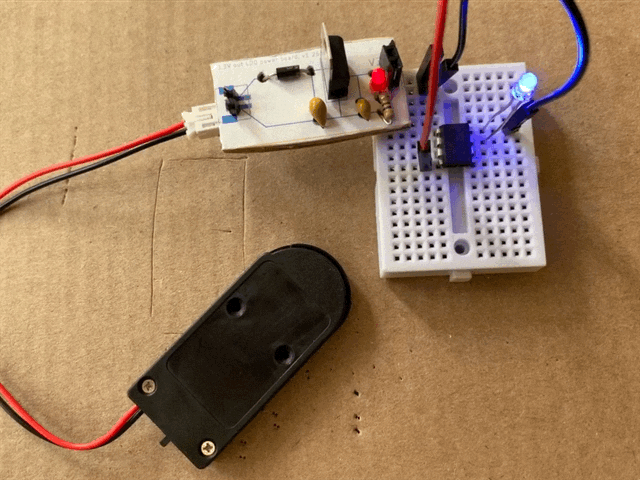
The usual progression for making printed circuits is (very roughly) you design the circuit, prototype it on a breadboard, design your PCB, and iterate on your PCB design.
Impatient hands
I’m a bit too impatient to wait for the PCB part. Also, I learn better having things in my hands. Iterating at the PCB design level, where you need to wait days, if not weeks, for your PCB board to come back, isn’t ideal for my impatient ways.
What I noticed is that after prototyping the circuit, I like to lay it out on cardboard. Doing this gives me a feel for scale, arrangement, and process.
Of course, for now, I’m doing it with through-hole components, though I am debating doing it with with surface mount devices.
One thing at a time.
As for ‘one thing at a time‘, cardboard prototyping also fits in well with how I set myself to learn. I get to focus on one thing at a time. Be it, design, or new arrangement of parts, or a new circuit type. I think before you hit the PCB design, the level of learning to get there needs a few more steps than usual.
Some recent cardboard projects
I mentioned what I’ve been doing to learn #badgelife concepts. The whole process of printing and pasting onto cardboard was helpful in giving me an understanding of scale and packing of components.
Yesterday, I spent the day building a 3.3V power regulator on cardboard (see GIF above of it in action). I had read schematics on how to make one. Bought components to try it out on a breadboard. And then put it on a schematic to print and guide building of the circuit on a piece of cardboard.
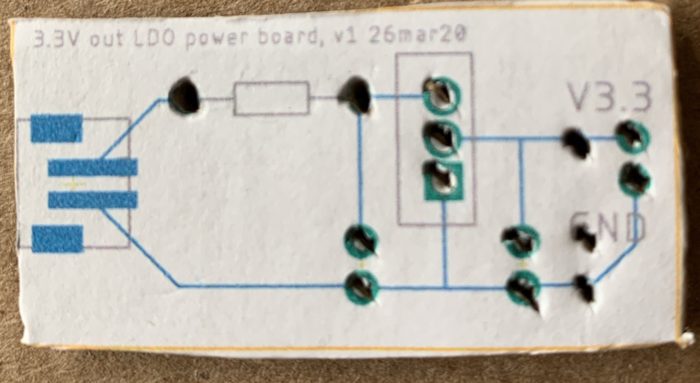
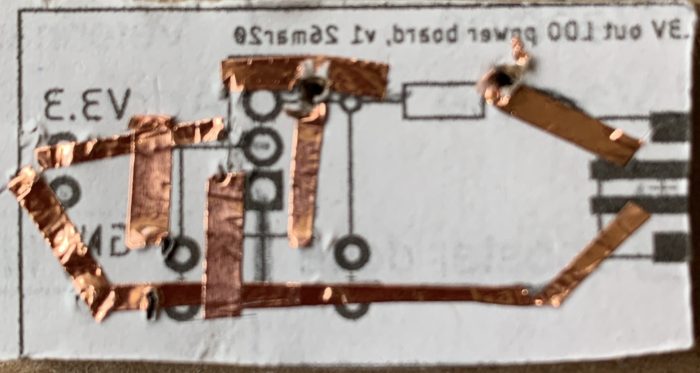
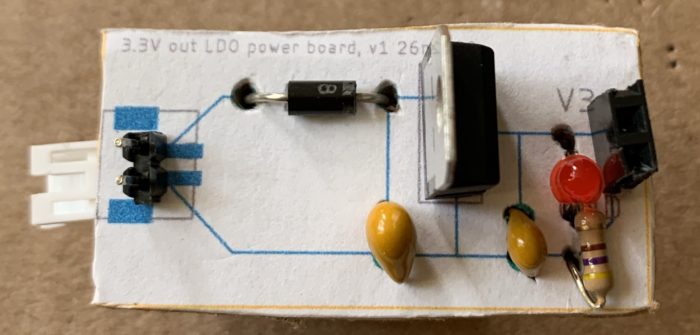

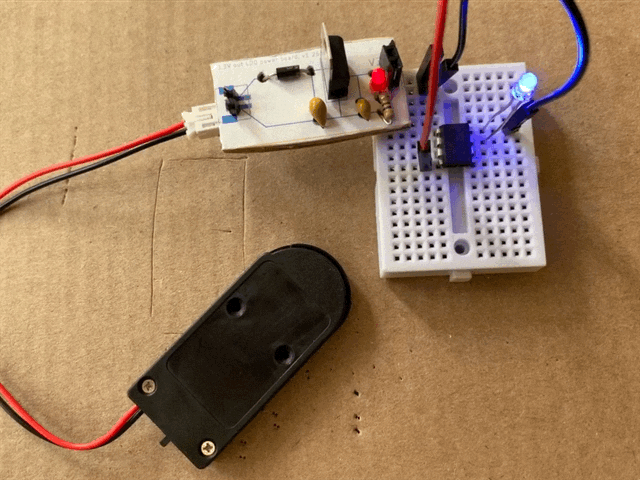
Interestingly, by futzing with it in my hand, I saw an opportunity for an on-the-fly change, adding a resistor and a diode to indicate power was on.
And the process reinforced some insights I gained while doing other similar cardboard-based circuits around soldering on the copper tape, handling and laying down copper tape, bridging the components and the coper circuit, and, of course, scale.
Surface mount, anyone?
From the cardboard proto of that owl badge I’ve been working on, I went and made a PCB. The PCB will be for through-hole components. The exercise was really to see if I could make a custom outline, silk, resist, and copper pours (fun stuff). I didn’t want to also have to learn other SMD-related issues.
Also, I know when the board comes in I’ll learn a bit about handling the boards, soldering many boards, and how might it hang from a lanyard – things I knew best learned with a first run of PCBs.
The next step is to convert the badge to mostly SMD, mostly to keep the front pristine, but also to learn how to search and buy surface mount components (soooo many). But I’m wondering if I should do a round of cardboard protos, first. SMD components will allow me to shrink the board somewhat (sand save money). Might want to try that out on cardboard rather than via PCB iterations.
Let’s see. In any case, I will report back.
And then there’s brass
As a parting thought, I read up on free-form circuits built from brass rods. Check out these guys. Lovely sculptures.
Haha. One more process to learn and tinker with.
What about you?
What materials are you working with outside the usual? Wood? Paper? Fabric?
Let me know Send me links of your work!
I hope this is true. Crain’s New York and other are reporting that the coronavirus pandemic is having a side benefit that I find wonderful (if true). All the dogs and cats in New York and the NYC area have been adopted.
via: Crain’s New York | “Of all the shortages created by the coronavirus pandemic—the toilet paper and the hand sanitizer and the bottled water—the oddest of them all has to be dogs. Oh, and cats too. That’s right, in the New York city area, the epicenter of the disease, there is suddenly a run on pets. At least of the adopted or fostered kind. Muddy Paws Rescue and Best Friends Animal Society are reporting shelters they work with are either all out of or almost out of cats and dogs after a surge in applications of as much as 10-fold in the past two weeks.
I will say emphatically that having our dog at our feet all day brings some comfort to me.
(Getty Images)’
PS: I wonder if our dog, Button, is looking up to us and saying, “why are you people at home all day — why aren’t you out there getting me dog food.”
Good to see this conversation between Howard Rheingold and the good people at Edgeryders (yet another place I’m more of a boundary spanner, link to a G translated Dutch posting I wrote last week) happening. Is the communitarian Internet back in the wake of COVID-19? Howard brings the perspective of the late 80’s, early 90’s, as does Edgeryder’s own John Coate. I too see a surge in online conversations and actions that feel more like back then, than what the likes of FB silos have been algorithmically feeding us the last 5 years or so. It has been brewing for a while already, with a slow but steady trickle back to blogging. Even if that trickle was mostly people returning to their earlier online spaces, which they left for FB and Twitter post 2006. The sudden surge now that everyone and their mother, literally, is coming online more or less full time, may expose a much wider population to the type of community based interaction that was prevalent before social media and ad-tech domination.
Bookmarked a post (Edgeryders)Photo: https://commons.wikimedia.org/wiki/File:HowardRheingoldJI4.jpg I have been online since 1992 – hell, I practically lived online most of these 30 years. What drew me to the Internet was not the presence of shiny, easy-to-use, free services – they were not there in the early days. On the contrary, you had to put in time and money if you wanted to, as we said then, “connect to the Internet”. But the reward was high. Whatever your tribe, you would find it. Whether you cared about particle...
Jason Fried of Basecamp writes up nicely why I have been reading their communications handbook recently.
Bookmarked Working remotely builds organizational resiliency by Jason FriedFor many, moving from everyone’s-working-from-the-office to everyone’s-working-at-home isn’t so much a transition as it is a scramble. A very how the fuck? moment. That’s natural. And people need time to figure it out. So if you’re in a leadership position, bake in time. You can’t expect...
My blogging friend David Orban lives close to Bergamo, the epicenter of Italy’s Covid19 epidemic. I had been wondering how he was doing, and last week he posted an update. It reads as an odd mix of being comfortable at home in the spring, a lazy Sunday that in Italy has been stretching over 3 weeks now, personal concerns over family, and the awful realisation that the silence outside actually conveys the enormity of it all:
Bookmarked Our Life In Times of COVID-19 (David Orban)Since there is no traffic, [ambulances] don’t even use the sirens, in order not to unnerve you. The churches stopped ringing their bells when people die, as it would just keep ringing.
I have been in full lockdown in Italy, outside of Bergamo in the North, which has the highest concentration of infected people and fatal cases, for the past two weeks. The streets are empty. There …
|
mkalus
shared this story
from |
All the people I know who are taking the lock down well are stoners.
On Thursday morning I was immersed in a video conference, with the personable Josh MacFadyen, when I got a text message:
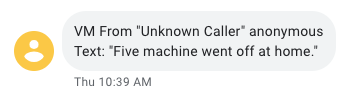
As Oliver was across the street, at home, and “five machine” sounds a lot like “fire machine,” which is something someone might say when the house is burning down and they are panicking, I immediately ran across the street to rescue Oliver.
Oliver was fine.
The buzzer on the clothes dryer had gone off, and Oliver was simply, helpfully, letting me know.
Here’s how the text message got to me:
Oliver was upstairs in bed.
The dryer’s buzzer went off.
Oliver has a Google Home in his bedroom, so he asked it to call me:
OK Google, call Peter.
The Google Home dutifully called my office number.
But my officer number automatically goes to voicemail, so Oliver left a voicemail (the one you can listen to above).
The voicemail went to my voicemail system, which is set to automatically speech-to-text transcribe voicemails and email them to me.
Which is how I got the text message “Five machine went off at home.”
Lower shields.
|
mkalus
shared this story
from |

Zoom needs to clean up its privacy act, which I posted yesterday, hit a nerve. While this blog normally gets about 50 reads a day, by the end of yesterday it got more than 16000. So far this morning (11:15am Pacific), it has close to 8000 new reads. Most of those owe to this posting on Hacker News, which topped the charts all yesterday and has 483 comments so far. If you care about this topic, I suggest reading them.
Also, while this was going down, as a separate matter (with a separate thread on Hacker News), Zoom got busted for leaking personal data to Facebook, and promptly plugged it. Other privacy issues have also come up for Zoom. For example, this one.
But I want to stick to the topic I raised yesterday, which requires more exploration, for example into how one opts out from Zoom “selling” one’s personal data. This morning I finished a pass at that, and here’s what I found.
First, by turning off Privacy Badger on Chrome (my main browser of the moment) I got to see Zoom’s cookie notice on its index page, https://zoom.us/. (I know, I should have done that yesterday, but I didn’t. Today I did, and we proceed.) It said,
To opt out of Zoom making certain portions of your information relating to cookies available to third parties or Zoom’s use of your information in connection with similar advertising technologies or to opt out of retargeting activities which may be considered a “sale” of personal information under the California Consumer Privacy Act (CCPA) please click the “Opt-Out” button below.
The buttons below said “Accept” (pre-colored a solid blue, to encourage a yes), “Opt-Out” and “More Info.” Clicking “Opt-Out” made the notice disappear, revealing, in the tiny print at the bottom of the page, linked text that says “Do Not Sell My Personal Information.” Clicking on that link took me to the same place I later went by clicking on “More Info”: a pagelet (pop-over) that’s basically an opt-in notice:

By clicking on that orange button, you’ve opted in… I think. Anyway, I didn’t click it, but instead clicked on a smaller and less noticeable “advanced settings” link off to the right. This took me to pagelet with this:

The “view cookies” links popped down to reveal 16 CCPA Opt-Out “Required Cookies,” 23 “Functional Cookies,” and 47 “Advertising Cookies.” You can’t separately opt out or in of the “required” ones, but you can do that with the other 70 in the sections below. It’s good, I suppose, that these are defaulted to “Out.” (Or seem to be, at least to me.)
So I hit the “Submit Preferences” button and got this:

All the pagelets say “Powered by TrustArc,” by the way. It’s an off-the-shelf system for giving companies a way to obey the letter of the GDPR while violating its spirit. These systems do that by gathering “consents” to various cookie uses. I’m suppose Zoom is doing all this off a TrustArc API.
So, what’s going on here?
My guess is that Zoom is doing marketing from the lead-generation playbook, meaning that most of its intentional data collection is actually for its own use in pitching possible customers, and not for leaking personal data to other parties. Thus, if their robots or their people don’t think you’re a sales prospect, you probably won’t see an ad pitching their business services.
But that doesn’t mean you’re not exposed, or that Zoom isn’t playing in the tracking-based advertising (aka adtech) fecosystem, and therefore to some degree in the advertising business.
On your side as a user of Zoom, the company and any of those third parties (up to 70 of them in my view above—and I saw the same number and choices in other countries over a VPN) are free to gather and share data about you.
Alas, there is no way to tell what they actually do, because nobody has yet designed a way to keep track of, or to audit, any of the countless “consents” you click on or default to as you travel the Web. Also, the only thing keeping those valves closed in your browser are cookies that remember which valves do what—if, in fact, the cookies are set and they actually work.
And that’s only on one browser. If you’re like me, you use a number of browsers, each with its own jar of cookies.
The Zoom app is a different matter, and that’s mostly where you operate on Zoom. I haven’t dug into that one. (Though I did learn, on the ProjectVRM mailing list, that there is an open source Chrome extension, called Zoom Redirector, that will keep your Zoom session in a browser and out of the Zoom app.)
I did, however, dig down into my cookie jar in Chome to find the ones for zoom.us. It wasn’t easy. My crumb trail goes,
The URL for that is this: chrome://settings/cookies/detail?site=zoom.us). Though putting it in a new window or tab only works some of the time.
I found 22 in there. Here they are:
_zm_cdn_blocked
_zm_chtaid
_zm_client_tz
_zm_ctaid
_zm_currency
_zm_date_format
_zm_everlogin_type
_zm_ga_trackid
_zm_gdpr_email
_zm_lang
_zm_launcher
_zm_mtk_guid
_zm_page_auth
_zm_ssid
billingChannel
cmapi_cookie_privacy
cmapi_gtm_bl
cred
notice_behavior
notice_gdpr_prefs
notice_preferences
slirequested
zm_aid
zm_cluster
zm_haid
Some have obvious and presumably innocent meanings. Others not so much. Also, these are just Zoom’s cookies. If I acquired cookies from any of those 70 other entities, they’re in different bags in my Chrome cookie jar.
Anyway, my point remains the same: Zoom still doesn’t need any of the advertising stuff—especially since they now (and deservedly) lead their category and are in a sellers’ market for their services. That means now is a good time for them to get serious about privacy.
As for fixing this crazy system of consents and cookies (which was broken when we got it in 1994), the only path forward starts on your side and mine. Not on the sites’ side. What each of us need is our own global way to signal our privacy demands and preferences: a Do Not Track signal, or set of signals that sites and services will actually obey. That way, instead of you consenting to every site’s terms and policies, they consent to yours. Much simpler for everyone.
This can be done, and some of us are working on it. My own work is with Customer Commons. The first Customer Commons term you can proffer, and sites can agree to, is called #P2B1(beta), better known as #NoStalking. it says this:

By agreeing to #NoStalking, publishers still get to make money with ads (of the kind that have worked since forever and don’t involve tracking), and you know you aren’t being tracked, because you have a simple and sensible record of the agreement in a form both sides can keep and enforce if necessary.
Toward making that happen I’m also involved in an IEEE working group called P7012 – Standard for Machine Readable Personal Privacy Terms.
If you want to help bring these and similar solutions into the world, talk to me. (I’m first name @ last name dot com.) And if you want to read some background on the fight to turn the advertising fecosystem back into a healthy ecosystem, read here. Thanks.
Our friend Frances volunteered to deliver a box of handpies from The Handpie Company to our vestibule, as she was driving out to Albany to pick up her own.
And so, on our return from our walk, we were greeted by this lovely box waiting for us.


[This is the second of four posts. The last of those, Zoom’s new privacy policy., visits the company’s positive response to input such as mine here. So you might want to start with that post (because it’s current) and look at the other three, including this one, after that.]
Zoom needs to clean up its privacy act, which I posted yesterday, hit a nerve. While this blog normally gets about 50 reads a day, by the end of yesterday it got more than 16000. So far this morning (11:15am Pacific), it has close to 8000 new reads. Most of those owe to this posting on Hacker News, which topped the charts all yesterday and has 483 comments so far. If you care about this topic, I suggest reading them.
Also, while this was going down, as a separate matter (with a separate thread on Hacker News), Zoom got busted for leaking personal data to Facebook, and promptly plugged it. Other privacy issues have also come up for Zoom. For example, this one.
But I want to stick to the topic I raised yesterday, which requires more exploration, for example into how one opts out from Zoom “selling” one’s personal data. This morning I finished a pass at that, and here’s what I found.
First, by turning off Privacy Badger on Chrome (my main browser of the moment) I got to see Zoom’s cookie notice on its index page, https://zoom.us/. (I know, I should have done that yesterday, but I didn’t. Today I did, and we proceed.) It said,
To opt out of Zoom making certain portions of your information relating to cookies available to third parties or Zoom’s use of your information in connection with similar advertising technologies or to opt out of retargeting activities which may be considered a “sale” of personal information under the California Consumer Privacy Act (CCPA) please click the “Opt-Out” button below.
The buttons below said “Accept” (pre-colored a solid blue, to encourage a yes), “Opt-Out” and “More Info.” Clicking “Opt-Out” made the notice disappear, revealing, in the tiny print at the bottom of the page, linked text that says “Do Not Sell My Personal Information.” Clicking on that link took me to the same place I later went by clicking on “More Info”: a pagelet (pop-over) that’s basically an opt-in notice:

By clicking on that orange button, you’ve opted in… I think. Anyway, I didn’t click it, but instead clicked on a smaller and less noticeable “advanced settings” link off to the right. This took me to a pagelet with this:

The “view cookies” links popped down to reveal 16 CCPA Opt-Out “Required Cookies,” 23 “Functional Cookies,” and 47 “Advertising Cookies.” You can’t separately opt out or in of the “required” ones, but you can do that with the other 70 in the sections below. It’s good, I suppose, that these are defaulted to “Out.” (Or seem to be, at least to me.)
So I hit the “Submit Preferences” button and got this:

All the pagelets say “Powered by TrustArc,” by the way. TrustArc is an off-the-shelf system for giving companies a way (IMHO) to obey the letter of the GDPR while violating its spirit. These systems do that by gathering “consents” to various cookie uses. I’m suppose Zoom is doing all this off a TrustArc API, because one of the cookies it wants to give me (blocked by Privacy Badger before I disabled that) is called “consent.trustarc.com”).
So, what’s going on here?
My guess is that Zoom is doing marketing from the lead-generation playbook, meaning that most of its intentional data collection is actually for its own use in pitching possible customers, or its own advertising on its own site, and not for leaking personal data to other parties.
But that doesn’t mean you’re not exposed, or that Zoom isn’t playing in the tracking-based advertising (aka adtech) fecosystem, and therefore is to some degree in the advertising business.
Seems to me, by the choices laid out above, that any of those third parties (up to 70 of them in my view above) are free to gather and share data about you. Also free to give you “interest based” advertising based on what those companies know about your activities elsewhere.
Alas, there is no way to tell what any of those parties actually do, because nobody has yet designed a way to keep track of, or to audit, any of the countless “consents” you click on or default to as you travel the Web. Also, the only thing keeping those valves closed in your browser are cookies that remember which valves do what (if, in fact, the cookies are set and they actually work).
And that’s only on one browser. If you’re like me, you use a number of browsers, each with its own jar of cookies.
The Zoom app is a different matter, and that’s mostly where you operate on Zoom. I haven’t dug into that one. (Though I did learn, on the ProjectVRM mailing list, that there is an open source Chrome extension, called Zoom Redirector, that will keep your Zoom session in a browser and out of the Zoom app.)
I did, however, dig down into my cookie jar in Chome to find the ones for zoom.us. It wasn’t easy. If you want to leverage my labors there, here’s my crumb trail:
The URL for that end point is this: chrome://settings/cookies/detail?site=zoom.us). (Though dropping that URL into a new window or tab works only some of the time.)
I found 22 cookies in there. Here they are:
_zm_cdn_blocked
_zm_chtaid
_zm_client_tz
_zm_ctaid
_zm_currency
_zm_date_format
_zm_everlogin_type
_zm_ga_trackid
_zm_gdpr_email
_zm_lang
_zm_launcher
_zm_mtk_guid
_zm_page_auth
_zm_ssid
billingChannel
cmapi_cookie_privacy
cmapi_gtm_bl
cred
notice_behavior
notice_gdpr_prefs
notice_preferences
slirequested
zm_aid
zm_cluster
zm_haid
Some have obvious and presumably innocent meanings. Others … can’t tell. Also, these are just Zoom’s cookies. If I acquired cookies from any of those 70 other entities, they’re in different bags in my Chrome cookie jar.
Anyway, my point remains the same: Zoom still doesn’t need any of the advertising stuff—especially since they now (and deservedly) lead their category and are in a sellers’ market for their services. That means now is a good time for them to get serious about privacy.
As for fixing this crazy system of consents and cookies (which was broken when we got it in 1994), the only path forward starts on your side and mine. Not on the sites’ side. What each of us need is our own global way to signal our privacy demands and preferences: a Do Not Track signal, or a set of standardized and easily-read signals that sites and services will actually obey. That way, instead of you consenting to every site’s terms and policies, they consent to yours. Much simpler for everyone. Also much more like what we enjoy here in the physical world, where the fact that someone is wearing clothes is a clear signal that it would be rude to reach inside those clothes to plant a tracking beacon on them—a practice that’s pro forma online.
We can come up with that new system, and some of us are working on exactly that. My own work is with Customer Commons. The first Customer Commons term you can proffer, and sites can agree to, is called #P2B1(beta), better known as #NoStalking. it says this:

By agreeing to #NoStalking, publishers still get to make money with ads (of the kind that have worked since forever and don’t involve tracking), and you know you aren’t being tracked, because you have a simple and sensible record of the agreement in a form both sides can keep and enforce if necessary.
Toward making that happen I’m also involved in an IEEE working group called P7012 – Standard for Machine Readable Personal Privacy Terms.
If you want to help bring these and similar solutions into the world, talk to me. (I’m first name @ last name dot com.) And if you want to read some background on the fight to turn the advertising fecosystem back into a healthy ecosystem, read here. Thanks.
The past couple of weeks have been essentially wall-to-wall conference calls of one form or another, both on the clock and off: another podcast episode came out this week (in Portuguese, sorry, but focused on remote working), we had a Pixels Camp Tea Time broadcast this Thursday, and there were a couple of Friday impromptu get togethers, both at work and on our own time:

Now, I’m working “normally” and taking on a few extra calls outside my timezone for good measure (which means I’m also more than a bit fascinated with–no, jealous of–all the creativity and free time out there…).

So I’ve been spending a lot of time on calls, and progressively tweaking my office setup in various ways.
I use a cheap headset for work calls (which are mostly audio-only, but trending towards more video as people start craving richer interaction), but have a Samson Meteor mic for everything else (that I really should order a decent stand for someday).
My Surface has excellent internal microphones (that put my iMac‘s to shame), but I’ve gotten away with using webcam built-in mikes in a pinch.
Speaking of which, it is hardly news that Apple has let Mac webcam quality degrade to an embarrassing level (even recent laptops still ship with the same built-in, utterly crummy 720p webcam they did a few years ago), so I’ve been making my way through the Logitech webcam range for a few years.
I now have a Logitech Brio 4K on my iMac (which I got for the color range rather than the resolution, which is wasted on most conferencing platforms) and a C920 for my Surface Pro 4.
The Surface also has an excellent built-in webcam, but I have it set up beneath my monitors and to the side, so when I upgraded my Mac setup it made sense to slide C920 over to the top of the nearest monitor.
I’ve tried a number of different lighting setups, but the simplest works best for me: I just turn my desk lamp back towards the wall to get nice, uniform diffused lighting.
Your mileage may vary, obviously, and a LED ring of some kind may come in useful (I have one of these I use for photography, but I find it a bit of an eyesore to keep on my desk).
The time soon comes when you start wanting a bit more control over both screen sharing and camera, and I’ve been playing around with OBS Studio on both Windows and macOS to that effect.
That works great for screencasts, but getting OBS to output to a virtual webcam (so that I can inject the result into Teams or Skype), is another matter altogether. There is a very nice plugin for Windows, but I can’t seem to find a decent solution for the Mac.
There is a workaround, but it is quite CPU-intensive (and my iMac is “just” an i5): Webcamoid. It has a hideous UI, but is the only thing I could get working under Mojave to capture an entire screen and send it out as a virtual camera image.
So what I do is get OBS to “project” all its rendered overlays onto that extra screen, and send the result out as a “webcam”.
Fortunately, I had temporarily set up a third 1080p monitor way off to my right side (using an adapter I had lying around). It now does double duty as a “distraction” zone (I keep IM on it, easy to glance at but not within my field of vision) and a “projector” whenever I have a call that requires that sort of sophistication.
Update: There is an ongoing discussion regarding adding a virtual camera output to OBS, which is encouraging.
The thing about running a studio setup, though, is that you need good ways to quickly switch your setup. I use Mission Control on the Mac or Task View on Windows extensively to quickly switch between focus, on-call and project apps, but sometimes you need a dedicated control surface both for ergonomics and for doing more complex automation.
A friend of mine has an Elgato Stream Deck, which is nice but frankly overpriced, so I’ve been looking for alternatives. Using Touch Portal in the iPad seems to be a popular solution (and I’m very used to using Logic Remote with GarageBand), but it requires running more software, and I’m not really keen on that.
I have found a great solution that buried inside macOS Accessibility, but it’s only really feasible under Catalina (which I’m not going to use on my machines for now). It’s called Accessibility Keyboard, and it lets you set up custom button panels that you can click on to generate key combos, launch applications, or… run AppleScript, which means you can effectively do anything with it:

All you need to do (on Catalina) is build your panel, enable Sidecar and drop the panel window into your iPad–and there you go, an instant customized control surface with zero add-ons.
Of course, you have to upgrade to Catalina, which so far has shipped four revisions without fixing quite a few critical bugs…
So I’m looking into ways of turning the Raspberry Pi touchscreen I’m using as a desk console (which currently runs Chromium and Node-RED to control heating and lighting) into a Bluetooth keyboard for my Mac, and it’s… sort of working already–I’ll keep you posted on that, since I’m looking at ways of turning it into a more generic dashboard-y thing. Node-RED‘s built-in dashboard is great, but a bit fiddly.
Like I pointed out the other day, you need to be picky about what videoconferencing solution to pick, and the security implications that come with it. I’m especially biased against Zoom given how intrusive the application has been from the start (enumerating other running apps and windows, sending out telemetry of various kinds, and most notably last year’s security fracas).
So much so that I either use their web client (via this plugin) or trash the application every time. I recently learned, however, that Zoom is also available in brew, so it’s much easier now:
# Before call brew cask install zoomus # After call brew cask uninstall zoomus
The EFF called them out a few days ago (as did several other people, and they recently recanted regarding their careless use of the Facebook SDK (and even then only partially).
But right now there are relatively few options out there outside an enterprise/education context1. So, prodded by my friends, I spent a bit of time investigating self-hosted, zero-footprint solutions like Jitsi.meet (which uses WebRTC and lets you use just about anything as a client).
After a couple of hours this afternoon, I published azure-ubuntu-jitsi, which lets me get a full-featured videoconferencing server going within minutes thanks to the wonders of cloud automation.
All it needs right now are a few configuration tweaks, but I’m pretty sure it’s going to be very useful in the coming months…
Hardware is important when selecting a new desktop computer, but so is the software that drives the experience. You need to know there are applications you can rely on for your workflow. What can you use to browse the web, edit a spreadsheet, watch a movie, or play a game? PureOS, which empowers all our hardware, has plenty of software that respects your freedom and can get the job done.
The default browser on PureOS is the Extended Support Release of Firefox. This gives you the stable base of Firefox with at least a year of support on each version. Firefox puts an emphasis on security and is licensed under a weak copyleft license called the MPL.
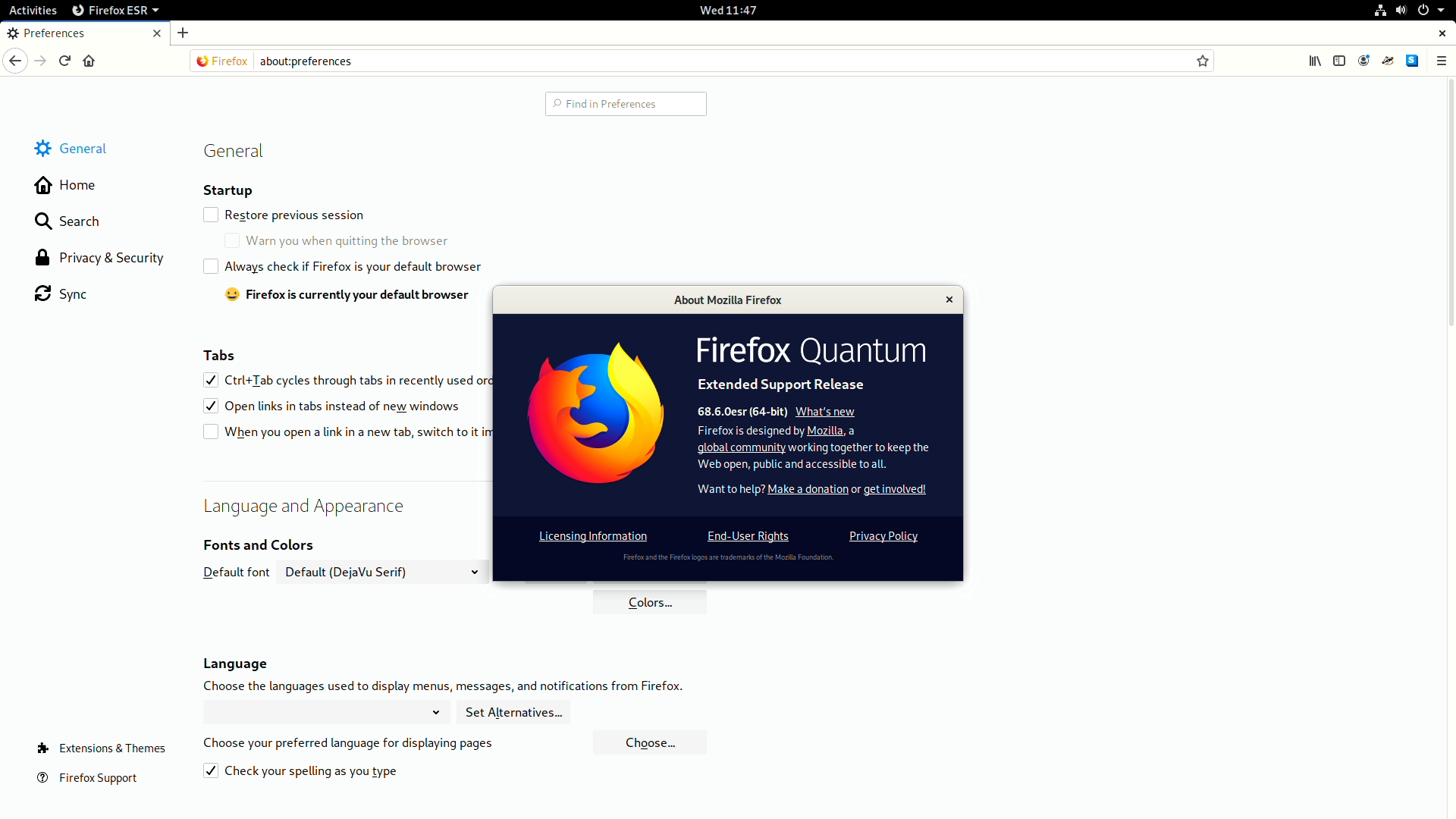
Firefox add-ons are powerful, giving you the ability to add adblocking, account containers, key macros, etc. Do note, not all plugins are free software, it always a good idea to double-check before you install.
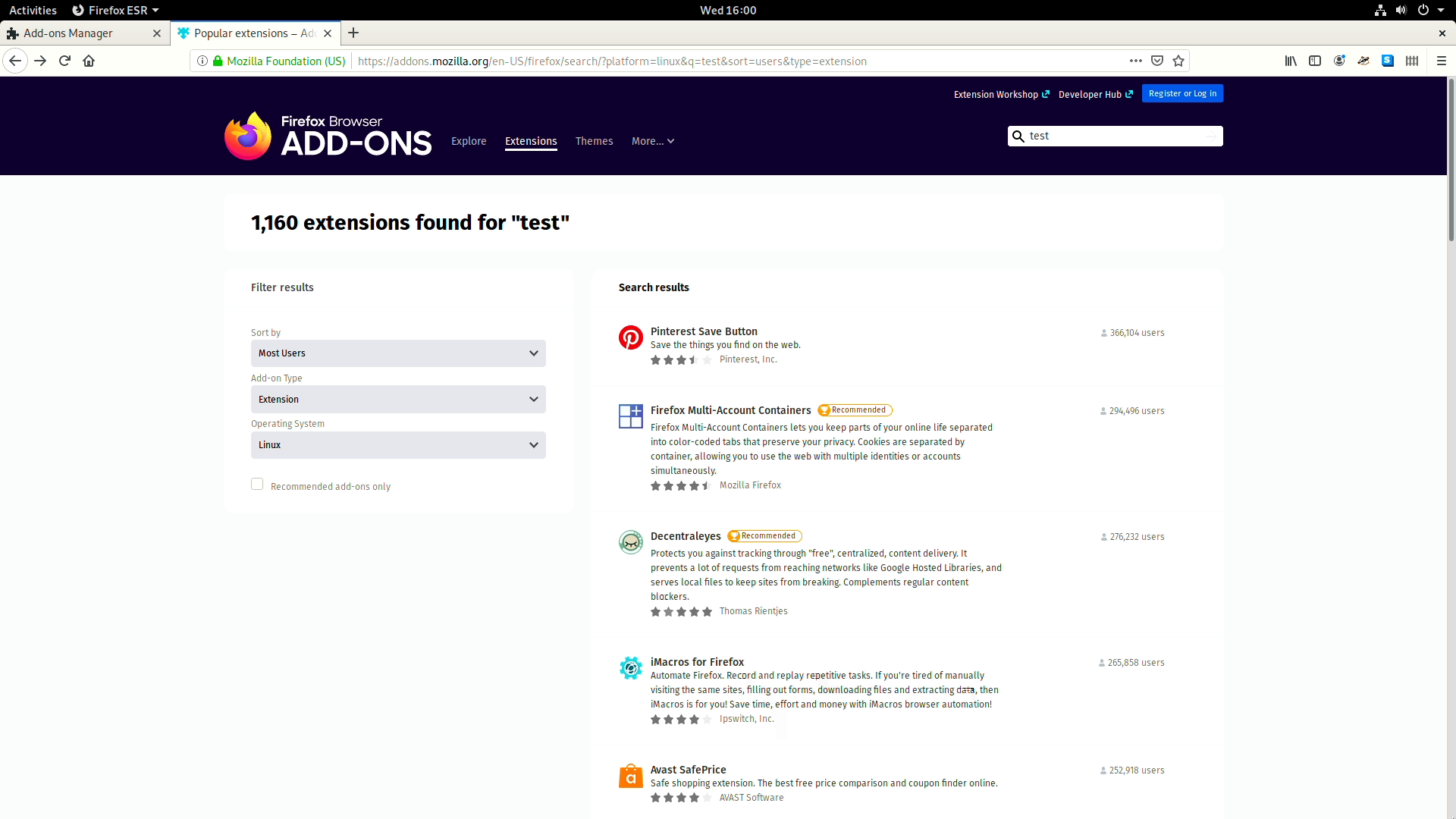
When it comes to editing a text document or setting up a spreadsheet, LibreOffice is the tool for you. You can edit in its native .odt format or use other common format types. It is licensed under the LGPL, which is also a weak copyleft license. PureOS has LibreOffice preinstalled, so no need to fuss with install instructions.
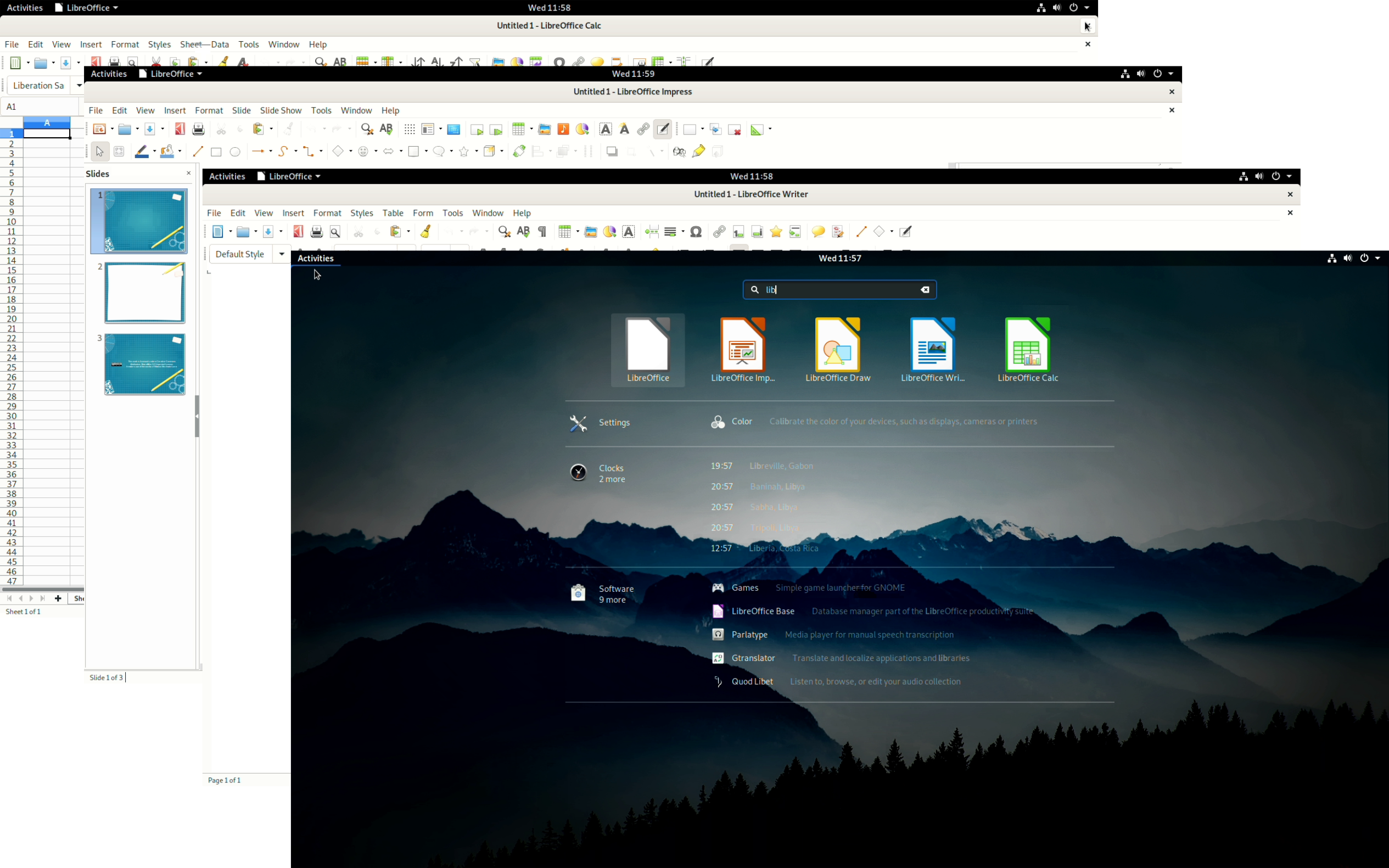
The default video player is called Totem. It is well integrated with the Gnome Desktop and is simply called Videos. It has a simple UI that gets out of the way and lets you watch your movie.

Another option is the popular VLC, like Totem it is GPL software. It can be installed by just typing vlc in the application search bar. This will lead you to the software store and allow you to install with just a few clicks.
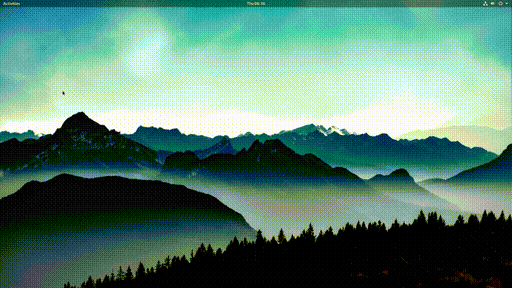
For viewing, replying or organizing emails, you can use the built-in client called Thunderbird. You can also install Evolution as an alternative. Both work well for email, but Evolution includes extra out of the box features like calendar sync. Thunderbird is MPL and Evolution is LGPL, both are weak copyleft licenses.
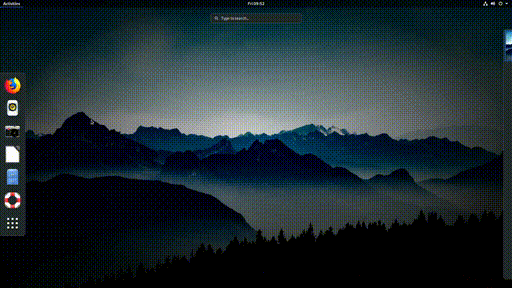
Gnome Photos lets you view and organize your local and online pictures. It can access photos from your online accounts setup through Gnome and manage local images under your Pictures folder.
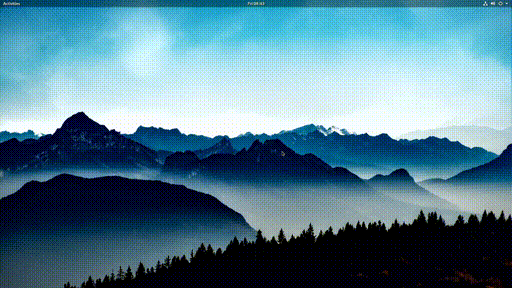
We also package software for creators. You can edit vector images with Inkscape, or pixel images with Gimp. The Librem Mini has the power to run intensive programs such as Blender, which is used for 3d modeling and animation. All of which use the GPL license.
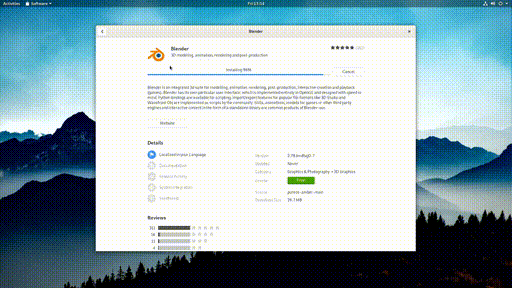
Everyone likes gaming from time to time. If you’re looking for something like Minecraft, Minetest is licensed under the LGPL. Just like VLC, it can be installed directly from the software store. It takes only moments from install to a virtual world loading.
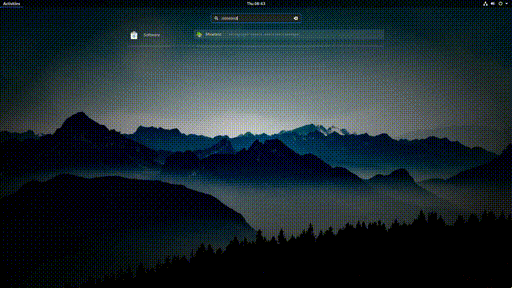
From emulation to Sudoku to something simple like 2048, PureOS packages a lot of games to keep you entertained.
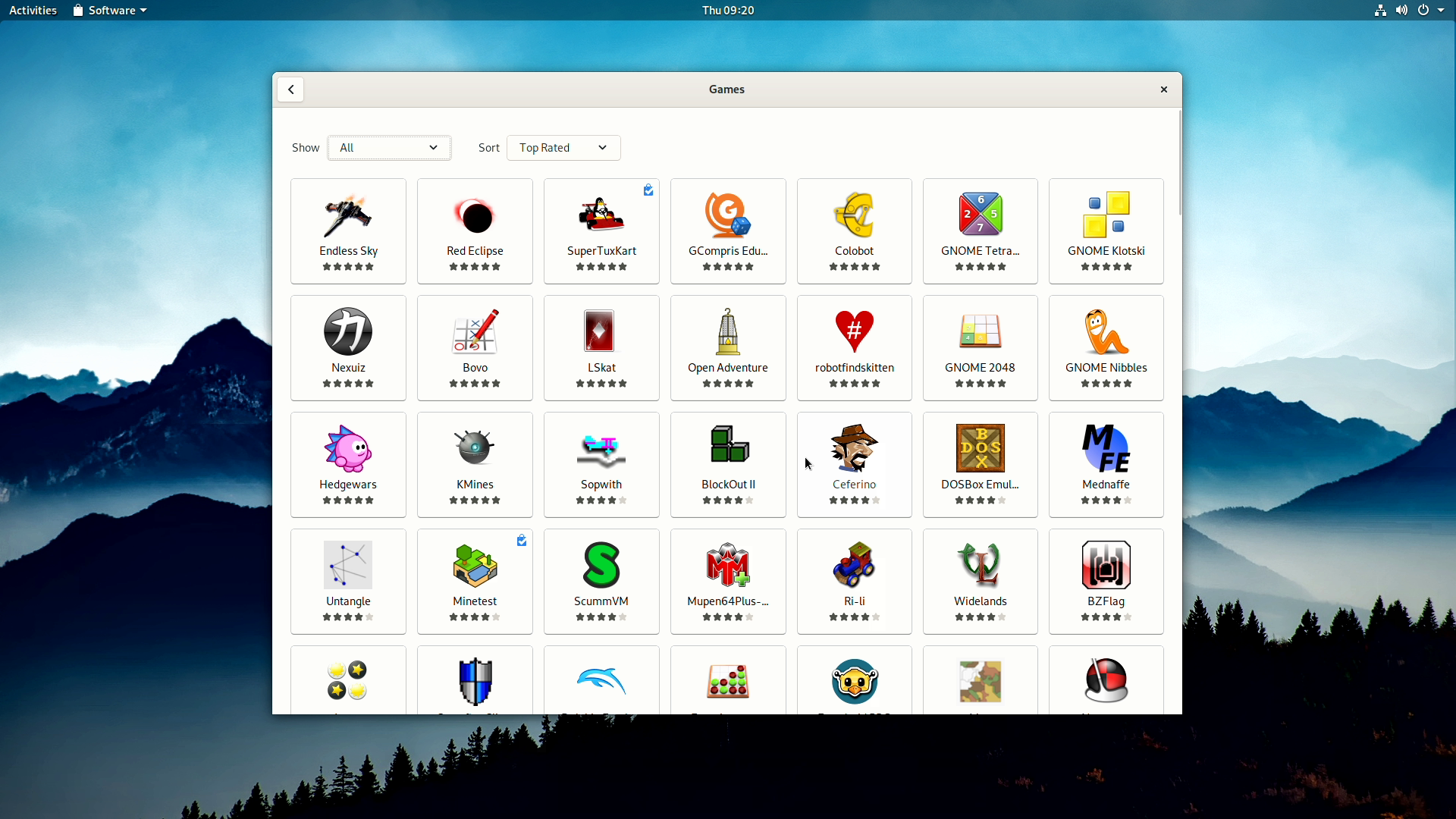
Still not sure if you can get it all done? We offer several resources to support our users. Feel free to ask a specific question on our forum, or contact our support team.

We just announced the Librem Mini – our fastest, smallest and lightest Librem computer – starting at only $699. 8th-gen quad‑core i7 processor, up to 64 GB of fast DDR4 memory and 4K@60Hz HDMI 2.0 and Display Port and much more.
The post A Mini Desktop Replacement appeared first on Purism.
Kehlmann is a German novelist whose books I quite enjoy. His language appeals to me a lot. Previously I read his book Die Vermessung der Welt (Measuring the World) putting Von Humboldt and Gauss side by side in their quest to measure the world, and last year Tyll, a newly and beautifully imagined retelling of Till Eulenspiegel.
A few weeks ago, in our book case I found Kehlmann’s book Ruhm (Fame), a small collection of 9 stories that turn out to be connected and form a novel as a whole. I couldn’t remember buying it, nor if I had already read it, and started in the past days. Probably I read about a third because that is where I encountered the receipt from the bookstore: The Balmer Buchhaus in Zug Switzerland, dated 27 November 2010.
Me, in Zug in November? That sounded not quite right. We visit friends there regularly, but usually around New Year and at some point during the summer. Did I or we really visit there in November a decade ago? My Flickr photo stream provided immediate proof we did indeed.
 Lake Zug at sunrise in late November snow, 2010
Lake Zug at sunrise in late November snow, 2010
Checking my calendar from 2010 I found out the reason for our trip. We helped my sister move house that month (which I do remember). She lived in the neighbouring part of Austria, and had been recently widowed, and moved into a new apartment right on the Swiss border (now she lives in Brussels with her new husband, and is about to retire to Portugal). On our way back we stopped at dear friends near Zug (which I also remember). And visited the local bookstore (which I forgot).
There’s also photographic proof of it, as I snapped an image of books I wanted to maybe research online after our visit.
The one on the left I think we decided to buy after I took the photo, because I think it is in the bookcase somewhere too.
Until yesterday, it had rained 40 days and 40 nights in Nashville.
The office has been remoting for two weeks.
Today, the sky is blue and the temperature is in the high 70s.
No way am I not going to ride my bike a long, long way.
(…)
So I did.
It was wonderful.
Before leaving, I noticed that on the bicycle-web there were lots of questions and debates about the protocol of riding a bike outside in a pandemic.
That’s like wondering if you should wash your hands with soap.
Here are my rules on riding a bike in a pandemic.
(Back from riding. Here’s my report.)
It’s okay to ride, as long as you wash your hands. I experimented for 20 miles.
I didn’t see many people on bikes.
I didn’t see many people in cars, either.
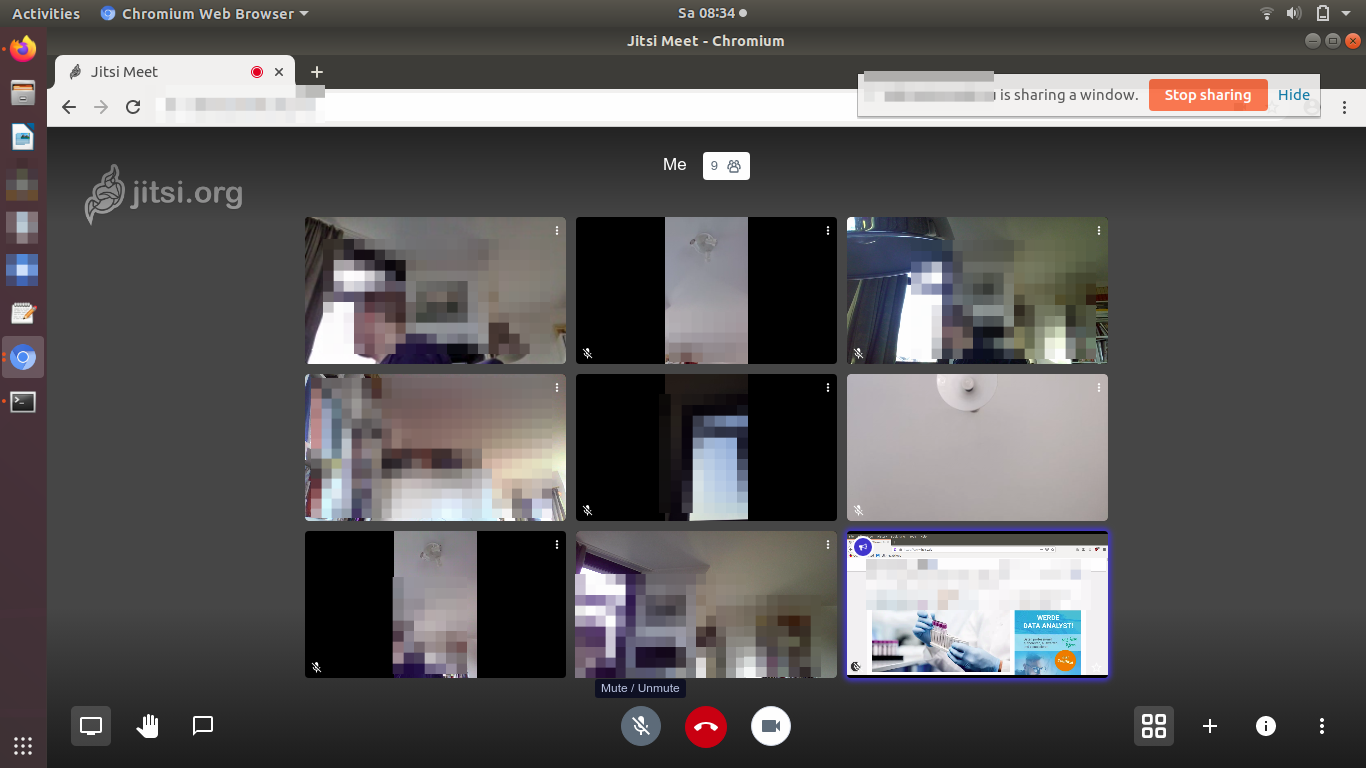

In the previous blog entry, I’ve been looking at a number of different commercial video conferencing solutions and if they offer native Linux support. There are a couple of fabulous products with good Linux support out there that easily support sessions with 15-20 simultaneous video participants. Unfortunately, from a privacy and confidentiality point of view, most of them don’t fare very well at all.
As confidentiality and privacy are very important to me, a potential solution for me and others is Jitsi, which is open source from client to server and can be installed on private infrastructure. The big question for me was however: How many video participants can the clients and the server handle in a single conference? A search on the web didn’t really result in a good answer. So I set out to find out for myself.
Jitsi can be installed with just a few commands on a virtual machine. So I started-off with a small 1 virtual CPU core instance with 2 GB of memory and 20 TB monthly traffic volume in a Hetzner data center in Germany for 3 euros a month to see how far I would get.
Installing Jitsi on the server is straight forward with their Docker container. All it takes is 4 commands on the shell! Yes, 4 commands! This gives you a running Jitsi instance on TCP port 8443 without encryption. A few additional commands give you a Letsencrypt certificate for a domain you own and which you have pointed to the IP address of the VM. This is important to get the Android and iOS apps running as they refuse to connect to the server that respond with a self signed certificate. More about installation in a separate post.
A Tiny Server Instance Setup
So, how far did I get with that small server? Much farther than I initially expected. Step by step I connected 8 clients, all broadcasting their video. At this point, the server’s CPU load reached 85% and I had 26 Mbit/s data traffic coming in and 17 Mbit/s going out. Memory usage was around 1 GB. Not bad, not bad at all! Also, things worked smoothly on the client side. The video of participants would sometimes drop for a few seconds and then come back but even after half an hour, there was no lag in the audio stream. On Linux, I used the Chromium browser as my Jitsi client, Firefox fails miserably. A known problem. On my Android phones I used the Jitsi app from the F-Droid store. I had one person join with an iPhone with the Jitsi app from the official Apple store. Worked like a charm as well.
Lecture Mode With One Presenter And Many Listeners
One of my conference needs is to hold a class to many participants and perform screen sharing, while the other participants don’t necessarily have to share their video. With 8 clients with audio only and 1 presenter client device on which the video was switched on, CPU load on the server was 50% and the network showed around 4 Mbit/s of data coming in and going out. In other words, in this mode of operation, many more participants could have joined the call.
A Server with 2 Cores
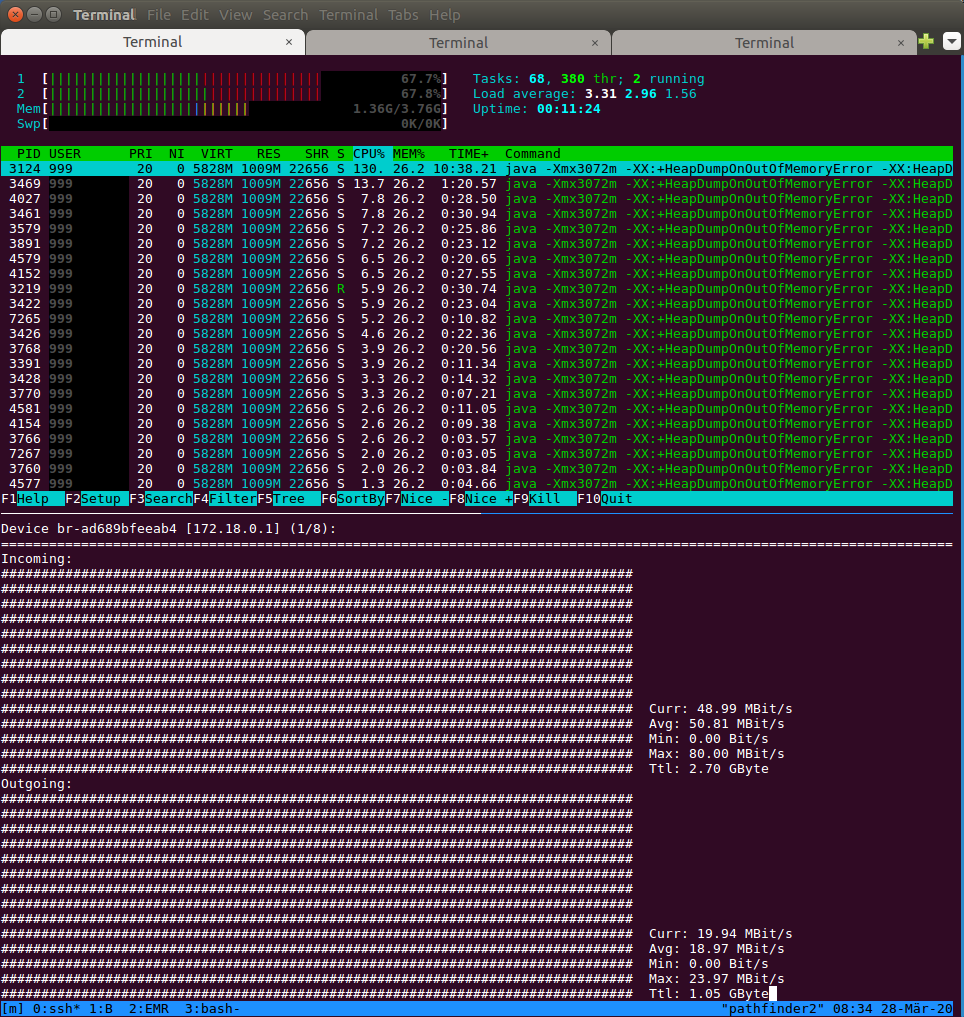
Next, I upgraded my VM to get 2 virtual cores and 4GB of memory which costs around 6 euros a month with 20 TB of data traffic included. In this setup both CPUs ran at around 70% with 10 clients and memory use was around 1.4 GBs at the beginning and 800 MB a little while later when everyone had joined and settled in. Data throughput was 52 Mbit/s incoming and 20 Mbit/s outgoing. In other words, I was far away from saturating the CPU with 10 simultaneous video streams in the conference. On the clients, things worked well, too, but I had the impression that the videos were not as smooth anymore as before.
Presenter Mode with 2 Cores
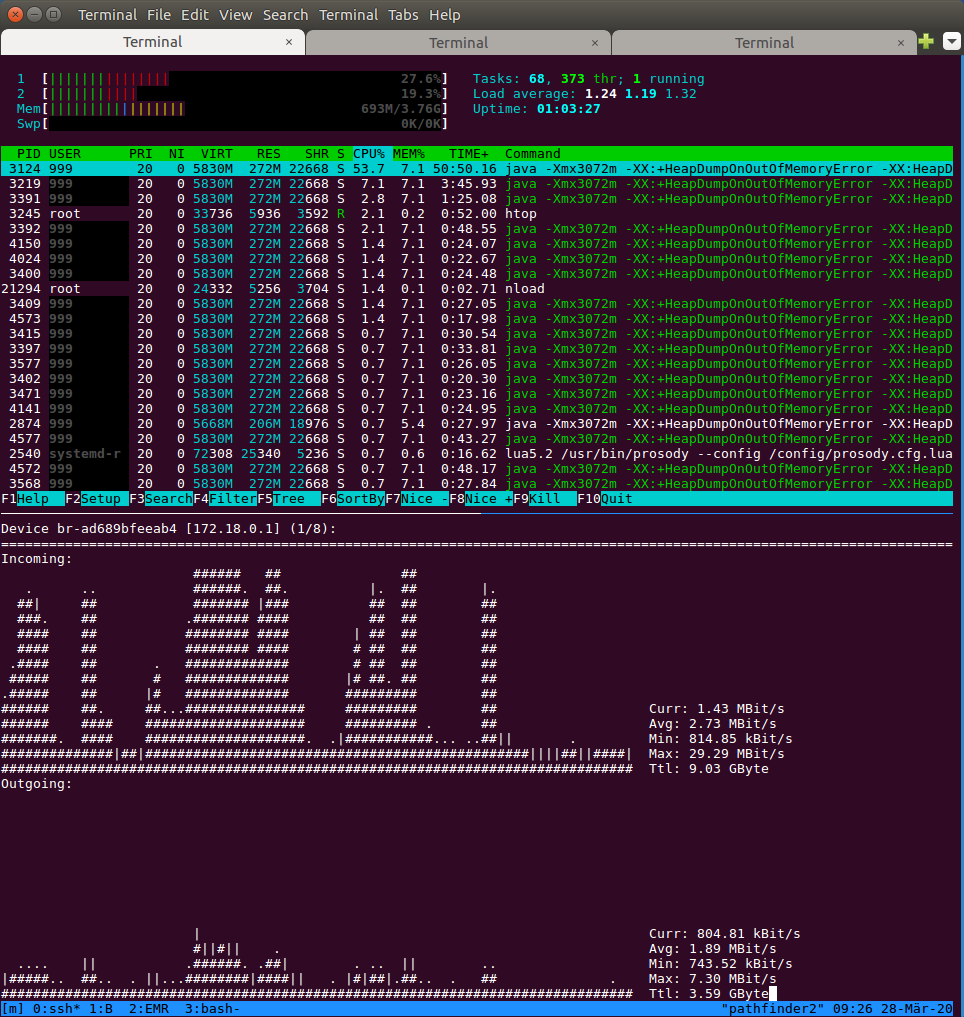
When presenting to a larger audience with only one video stream running, the CPU cores ran at 44%, memory usage dropped to 740 MB and data traffic was 21 Mbit/s out vs. 3.8 Mbit/s. When switching to screen sharing, CPU loads dropped to 20%, memory use to 674 MB and the datarate on the server was negligible at 1 Mbit/s.
Summary
I ‘only’ had 10 devices to try this with but I’m pretty certain that unless the clients start getting a problem with a higher number of participants, video sharing will work with up to around 15 participants. With only one presenter showing a video, I’m pretty confident this setup will handle a much larger number of audio only clients that receive the video. For me the 15-20 ‘receivers’ is the critical mass, so this setup works for me.
 Working from home is revealing how much of our daily work is kept in check by guardrails we don’t see or think about. We’re struggling to explicitly handle and deal with stuff that the environment handled for us invisibly. I’ve written elsewhere about the value of making knowledge work visible to make it more manageable. This is further elaboration of that line of thought.
Working from home is revealing how much of our daily work is kept in check by guardrails we don’t see or think about. We’re struggling to explicitly handle and deal with stuff that the environment handled for us invisibly. I’ve written elsewhere about the value of making knowledge work visible to make it more manageable. This is further elaboration of that line of thought.
What’s guardrail? It would be anything in your environment that provides a constraint on how you work without interfering with the work. Examples include;
None of these things are exotic. We take them for granted and that’s the point. They help everyone “stay in their lane” and maintain focus on getting work done.
Being able to say “not my job” has been a time-honored prerogative of many an office drone and organizations functioned quite well. As you rise within an organization, there are fewer opportunities to claim “not my job.” As an executive much of your job is to define the jobs and the lanes. In well run organizations, executives also acquire support systems they can call on to handle that scope and responsibility.
Executives set agendas, which means they also set the boundaries in the environment that matter. If you accept that knowledge workers also function as executives, then one consequence is that knowledge workers are responsible for setting and managing their boundaries.
Carving out a lane is a more demanding task than staying in one.
If you’re a knowledge worker, you are only person aware of all the competing demands for your attention. Matrix management is one technique to acknowledge and negotiate conflicting priorities. It also assumes that those managing a row or a column in the matrix know more than the individual knowledge worker occupying a matrix cell. I’m tempted to leave off the qualifier and visualize knowledge workers simply occupying cells.
To return to the perspective of an executive for a moment, executives contend with many distinct systems—leading their organizations, serving on boards of other organizations, collaborating with peer professionals, contributing to their communities, and the like.
Each of those systems operates on an implicit assumption that their priorities are preeminent. Which leaves you as an executive or knowledge worker as the only person in a position to reconcile competing priorities.
One element in that reconciliation is working out what to do about guardrails. We don’t tend to think about them if they are well designed. As a knowledge worker you get to lay down guardrails or choose to ignore them. Either way, the responsibility has to be yours.
This feels like a separate task from designing and managing your substantive knowledge work. Let me offer a simple example from my own work. In addition to my consulting work, I am teaching, I serve on several not-for-profit boards, and I manage several ongoing activities at our church. One of the things I’ve done to create guardrails between these responsibilities is to use separate email addresses and discrete inboxes for each activity. I’m letting a simple feature of my technology environment help me define lanes.
This process of consciously seeking opportunities to define lanes or guardrails in the work environment is an example of what my friend Benn Konsynski describes as “cognitive reapportionment.” It is a component of being a knowledge worker in today’s environment.
The post Managing yourself as a knowledge worker – building guardrails appeared first on McGee's Musings.

With everyone stuck at home, now is a great time to figure out what video chat platform works best for you and your friends/family. There are a few popular platforms like Apple’s FaceTime and Facebook Messenger, but there are several services beyond those two platforms that offer more interesting functionality.
The following list explains a few of each video chat service’s key features, how many people can chat on the platform at a time and any other interesting features that might help you decide what video chat platform you want to use.
Apple’s video calling platform has expanded considerably since it launched in the summer of 2010. Now, up to 32 people can chat together using the tech giant’s floating bubble interface.
Apple’s group video chat offering is one of the more interesting options since it allows for so many people and it uniquely displays in a cool bubble pattern that boosts the size of the person talking.
The only major issue with Facetime is that it’s exclusive to Apple’s hardware, which means it only works on Macs, iPods, iPads and iPhones.
If you and your friends only use Apple’s products, this is likely your best option.
Duo is Google’s slick answer to Facetime. It works well and can be downloaded and used on tons of devices.
There’s even a web version of Duo, so every computer with a webcam can make these types of calls. Duo video calling is even available on select Google Assistant-enabled smart displays that have webcams.
In light of the coronavirus panic, Google has increased the maximum amount of people that can participate in Duo calls from eight to 12.
If you want to make a group Duo calls you can also include people using Google Home or Nest smart speakers, but you’ll only be able to hear them.
You can use Duo on the web, and download it on iOS and Android.
Facebook also has a hugely popular video chat app that works through its website, app, the Facebook Messenger app, the Messenger website, and the company’s Portal smart displays and webcams.
This is probably one of the most widely available platforms for video calling. Facebook allows 50 people per call, but once you get over six people in a call, only the person who’s talking shows up on the screen.
Like Facetime, you can add people to a call as it’s in progress which is really handy if you video chat a lot.
Zoom is a more business-focused service since it supports up to 100 people on its free plan and all the way up to 500 people with the most expensive subscription plan.
That said, it’s one of the most restrictive rules for free users. If you’re on the base-level plan you can only talk to people for 40-minutes at a time.
Zoom is= available on Android, iOS and the web.
You can make video calls from the Amazon Alexa app to other people who have the Alexa app or an Amazon smart display.
Snapchat also has group video chatting but it’s only for 16 people.
Instagram allows six people to partake in a video call at once.
Google Hangouts is another video chat option from Google, but in my experience Duo works better.
The post Here’s how to make group video calls during the COVID-19 quarantine appeared first on MobileSyrup.
We’ve been in ‘soft lock-down’ for just over 2 weeks now. Soft, because it is lock-down in all but name. You can still be outside, but not anywhere with more than 2 at the same time at the suggested distance of at least 1.5 meters (except if you’re a family). In practice it means only going out for groceries once a week, and getting some fresh air every day while taking a wide berth around anyone you encounter outside.
Two weeks of working from home took some getting used to. Not so much the working from home itself, as I’ve been doing that for over 15 years. But now that everyone else does it too, it has a different feel to it. Increased numbers of conference calls, while before I worked from home regularly precisely to avoid ineffective meetings. The calls, especially the ones with a very distributed group, show you the oddity of our current pandemic status quo. I was in a session with people from multiple continents, and everyone was in the exact same situation, locked down at home. Such a shared context usually doesn’t happen. It’s a quantitative change having qualitative effects.
Some things do require us to find a new normal though. As Y is at home and not at daycare, one of us have to be with her for 95% of the day. She currently can’t go play with her friends so we’re their replacements. Trying to get work done, spending time with Y, and each of us finding the needed alone time, plus the additional house cleaning now that we’re here fulltime is a balancing and logistical challenge we haven’t fully mastered yet.
This last week, I tried to cut back on sychronous communication to avoid being stuck in calls full time, and I started working at 6am, so I could get a few hours of focused work in before anyone tries to call. After 4-5 hours of work, it means I can take most of the rest of the day for other things without leaving too many things unfinished.
E and I will sit down this weekend to plan next week, trying to converge on a more balanced next seven days. I suppose we’ll have plenty of time to get to that point of balance, as by the looks of it we might be here for 4 to 8 weeks yet. Current measures will be evaluated by April 6th, but looking at countries ahead of us on the pandemic timeline such as China and Italy, we will need to stay put possibly until June 1st.
Healthwise we seem to be ok. I’m tired and have been for three weeks, and I also have some minor throat irritation but as that is mostly at the end of the day it may as well come from talking too much. Also because it started that way, three weeks ago we had a meet-up of some old university friends and some very loud singing was involved leaving my voice less than optimal. The air is very dry outside, and we notice that too in our nose and throat, so our humidifiers throughout the house are working hard.
Economically we’re fine too. It is a source of worry of course, as an employer and chairing the board of an NGO that also employs seven people. Last week I spent time to make sure still open invoices were paid on time, to strengthen liquidity. This week I landed a new contract with a client, that for the coming months will ensure we’re fine, and with two others close to signing we’ll be ok this year I think. Having government clients in this situation is helpful as they’re not trying to slow down at their spending at this time, which most private sector companies are doing.
I’m grateful the past two weeks saw plenty sunshine, even if it was chilly. It allowed us to be outside in the garden, and walk/cycle in the neigbourhood.
Overall the past two weeks were very busy. I didn’t find time to blog much either. Certainly not any reflective stuff. I see others doing that, concerning the tools we now are using en masse all of a sudden, and their privacy implications. Things that have changed now and might stick even if the current urgency is gone. How this might have an impact on digital transformation. How internet retail has ballooned. Whether we will realise how much time is wasted in offices. Etc. etc. I have thoughts about all those things. I have stacks of books to read around those topics. But these past 2 weeks were about addressing immediate concerns and minimising predictable risks, ensuring continuity while much around us is stalling or at least slowing down for the foreseeable. Time ran away without much room to carve out personal time, let alone be reflective about anything.
Next week looks less hectic in comparison.
Yuval Noah Harari, writing for the Financial Times in The world after coronavirus:
It is crucial to remember that anger, joy, boredom and love are biological phenomena just like fever and a cough. The same technology that identifies coughs could also identify laughs. If corporations and governments start harvesting our biometric data en masse, they can get to know us far better than we know ourselves, and they can then not just predict our feelings but also manipulate our feelings and sell us anything they want — be it a product or a politician.
The Bookmark, Prince Edward Island’s bookstore, remains at our service, despite capitalism seemingly otherwise being on hiatus:
If you need books or a puzzle to get you through this unprecedented time, you can order online here, or call us at 902-566-4888 or email at charlottetown@bookmarkreads.ca and we will deliver your order to you the same day for FREE in the Charlottetown area. If you live outside Charlottetown, give us a call and we will let you know how we can deliver to you.
Robin Sloan recommended a couple of books in his newsletter a few weeks ago, The Westing Game and Sea of Poppies; I had The Bookmark order them both. They arrived in my vestibule today. As if by magic.
The great thing is that, as a special bonus, I get to help ensure that I still have a local independent bookstore at the end of all this.
Please join me if you can; and remember that The Bookmark can also delivery you fountain pens, notebooks, pencils, erasers, and socks featuring Justin Trudeau’s face.
