I’m not sure how this was considered a positive marketing statement
“First Car With Google Built In”

On a billboard at the edge of our neighbourhood.
I’m not sure how this was considered a positive marketing statement
“First Car With Google Built In”

On a billboard at the edge of our neighbourhood.
The North Vancouver City News Facebook group exploded on Sunday with duelling petitions, one for and one against maintaining the City’s street closures for COVID generated bike and pedestrian traffic.
First came “Take our streets back. Remove the roadway barricades in North Vancouver.” Currently at 157 signatures.


Then came “Keep the traffic calming signs up!” Which currently has… uh… one signature.


I’ll keep you posted as the battle continues!
Following months of rumours, Apple has confirmed it plans to transition its Mac lineup to its own proprietary ARM-based processors, shifting the tech giant away from Intel chips.
“The Mac is transitioning to our own Apple silicone,” said Tim Cook during the tech giant’s WWDC 2020 keynote. Cook then detailed the 2006 transition from PowerPC to Intel chips that saw the company supporting the latter company’s processors until 2013.
Apple claims this move will give the Mac a new level of performance while consuming less power. The tech giant went on to state that all of its own apps are currently capable of running on these new chips.
To help third-party developers transition their software to the new silicone, Apple says it has created a new form of binary called ‘Universal 2’ that allows apps to run on both Intel and Apple-based chips. Further, the company is reviving ‘Rosetta’ as ‘Rosetta 2,’ giving users and developers an emulation option for apps that haven’t been updated to run natively on ARM-based Macs.
Regarding third-party support, Apple says Microsoft and Adobe are currently working on adapting their apps for the new chips, citing Excel, Word, Lightroom and Photoshop as examples.
Developers will be able to access a ‘Developer Transition Kit’ consisting of a Mac Mini with upgraded hardware, including 16GB of RAM, a 512GB SSD and the A12Z chip. Joining the program is priced at $500 USD (roughly $676 CAD).
Cook stated during the presentation the first Mac to feature Apple’s own chip will launch this fall and that the transition to proprietary processors will take two years.
Reports have indicated that Apple’s move to its own ARM-based chips was prompted by Intel’s slow performance gains with the last few generations of its silicone.
During the keynote, Apple revealed macOS Big Sur, a new version of its desktop operating system that includes updates to Messages and Maps.
The post Apple announces plans to shift Mac lineup to its own proprietary chips appeared first on MobileSyrup.
Firefox was my window into Mozilla 15 years ago, and it’s through this window I saw the power of an open and collaborative community driving lasting change. My admiration and excitement for Mozilla was further bolstered in 2018, when Mozilla made key additions to its Manifesto to be more explicit around it’s mission to guard the open nature of the internet. For me this addendum signalled an actionable commitment to promote equal access to the internet for ALL, irrespective of the demographic characteristic. Growing up in a resource constrained India in the nineties with limited access to global opportunities, this precise mission truly resonated with me.
Technology should always be in service of humanity – an ethos that has guided my life as a technologist, as a citizen and as a first time co-founder of Credo.ai. Over the years, I have seen the deepened connection between my values and Mozilla’s commitment. I had come to Mozilla as a user for the secure, fast and open product, but I stayed because of this alignment of missions. And today, I’m very honored to join Mozilla’s Board.
Growing up in India, having worked globally and lived in the United States for the past two decades, I have first hand witnessed the power of informed communities and transparent technologies to drive innovation and change. It is my belief that true societal transformation happens when we empower our people, give them the right tools and the agency to create. Since its infancy Mozilla has enabled exactly that, by creating an open internet to serve people first, where individuals can shape their own empowered experiences.
Though I am excited about all the areas of Mozilla’s impact, I joined the Mozilla board to strategically support the leaders in Mozilla’s next frontier – supporting it’s theory of change for pursuing more trustworthy Artificial Intelligence.
Mozilla has, from the beginning, rejected the idea of the black box by creating a transparent and open ecosystem making visible all the inner working and decision making within its organizations and products. I am beyond excited to see that this is the same mindset (of transparency and accountability) the Mozilla leaders are bringing to their initiatives in trustworthy Artificial Intelligence (AI).
AI is a defining technology of our times which will have a broad impact on every aspect of our lives. Mozilla is committed to mobilizing public awareness and demand for more responsible AI technology especially in consumer products. In my new role as a Mozilla Foundation Board Member, I am honored to support Mozilla’s AI mission, its partners and allies around the world to build momentum for a responsible and trustworthy digital world.
Today the world crumbles under the weight of multiple pandemics – racism, misinformation, coronavirus – powered and resolved by people and technology. Now more than ever the internet and technology needs to bring equal opportunity, verifiable facts, human dignity, individual expression and collaboration among diverse communities to serve humanity. Mozilla has championed for these tenants and brought about change for decades. Now with it’s frontier focus on trustworthy AI, I am excited to see the continued impact it brings to our world.
We are at a transformational intersection in our lives where we need to critically examine and explore our choices around technology to serve our communities. How can we build technology that is demonstrably worthy of trust? How can we empower people to design systems for transparency and accountability? How can we check the values and biases we are bringing to building this fabric of frontier technology? How can we build diverse communities to catalyze change? How might we build something better, a better world through responsible technology? These questions have shaped my journey. I hope to bring this learning mindset and informed action in service of the Mozilla board and its trustworthy AI mission.
The post Why I’m Joining the Mozilla Board appeared first on The Mozilla Blog.
I’ve been watching web videos from the early 2000s, and all I can think of is the eyes. It’s incredible.
So the Flagpole Sitta Lip Dub was posted in 2007. It’s the first video in Andy Baio’s lip dup cultural history. Watch it again, it launched a thousand copycats and it’s still magical - a lip sync music video which is so well done, but also so clearly “real” and not professional.
And it opens with Amandalyn Ferri looking right through the screen, straight down the barrel.
(Web videos were new at the time. YouTube was founded in 2005. It was acquired by Google in 2006.)
Then there’s Ze Frank’s video project The Show: ‘the show with zefrank’ was a short video program produced Monday through Friday for one year (March 17, 2006 - March 17, 2007).
As an example, here’s The Show from 14 July 2006. I think it was originally on his site as a made-for-iPod show? But now the video is on YouTube. (This one is my favourite episode because it’s a defence of ugliness as the democratisation of design.)
If you take a look at the video, you’ll notice two things:
Ze doesn’t blink.
He’s basically inventing the form for personal web videos here (it’s 2006 don’t forget), and already he’s messing with the idiom by using this crazy jitter of quick cuts to not blink.
From a really solid long read about the “poetics” of web video: The poetics of any artistic medium studies the finished work as the result of a process of construction.
Beginning in April, 2006, Frank stops blinking onscreen. His eyes are always open wide in an exaggeration of an attentive stare. In an interview he has said that not blinking is a product of his intense concentration but in the episode on 23 October 2006, he advises would-be vloggers not to blink because when you blink, “that’s one less connection made” with viewers.
– Michael Z. Newman, Ze Frank and the poetics of Web video (First Monday)
I remember reading that the ideal amount of time for mutual eye contact is 3.2 seconds and longer than that feels weird (read: threatening or arousing, depending on the situation I guess).
But Ze is 3 minutes!
And on Zoom calls it’s 30 minutes to an hour! No wonder video calling can be so exhausting.
See also: Apple’s FaceTime Attention Correction feature (in which your pupils were artificially manipulated in video calls to look right into the camera) which fortunately did not launch.
And just think about this: the idiom of web video didn’t necessarily have to be straight to camera. It could have been, like TV, modelled on theatre: a performance on a little stage in a little box, with everyone studiously pretending there is no audience.
There’s a ton online about how to hold a person’s gaze for just one beat longer in order to
Which is a hella creepy.
I wonder… what would anti-attention features be like?
How about a pair of augmented reality glasses with an app to manipulate everything I see, ensuring that no-one, no matter how charismatic, could hold my gaze for longer than 3.2 seconds?
Would this let me assess an argument better, if I could wear a software inoculation against enchantment?
And - continuing on this line - what if our politicians were made to wear such A.R. specs, so they couldn’t be wooed by charismatic leaders, and our TVs had filters built in, so we could shield ourselves from being drawn into any hypnotic gaze?
Human interaction firewalls.
Charisma shades.

It only took 14 major iterations of Apple’s mobile operating system to let people pick their own web browser.
While the Cupertino, California-based company didn’t directly address it during its WWDC keynote, a quick glance at the iOS 14 and iPadOS 14 preview sites confirm it. iOS 14 will let you set a default browser and a default email app.
I still can’t believe it’s real.
Apple has long forced iOS users to use Safari and its own Mail app as the ‘defaults.’ Sure, you can download other browsers or email apps, but if you click a link, it still opens in the default app. Some companies have built clever workarounds into their apps. For example, Google lets Gmail users open links in Chrome. However, not having a system-wide default option was quite frustrating.
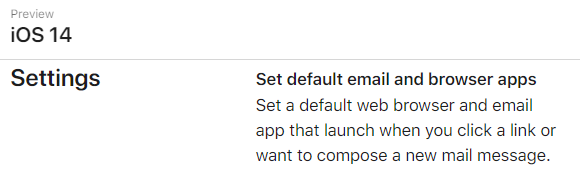
Unfortunately, Apple did not share details about how the feature will work. Instead, the iOS 14 web page only mentions that users can “set a default web browser and email app that launch when you click a link or want to compose a new mail message.”
It also remains unclear if Apple will allow developers to build on different browser engines in iOS 14. So far, any third-party browser on iOS has to run on WebKit, the same underlying technology that powers Safari. So aside from a different UI and sync features, there’s no real difference between using Safari, Chrome or any other browser on iOS. If this doesn’t change in iOS 14, hopefully, it will in a future iOS version. Having access to a full-fledge Chromium-based browser or Firefox would be great, especially on iPad.
While there are plenty of other flashy changes in iOS 14 and iPadOS 14, this is probably one of the most important updates coming out of WWDC 2020.
The post iOS and iPadOS 14 will finally let you set a default browser and email app appeared first on MobileSyrup.

A bit more than 24 hours at English Bay in Vancouver, BC, Canada. Music is from Chillhop's Summer Essenetials 2020. Find them on your favourite streaming service, or buy a copy on Bandcamp: https://chillhop.bandcamp.com/album/c...
I’d like to see AWS split off from the rest of Amazon and I’m pretty sure I’m not alone. So to help that happen, I’ve drafted a PR/FAQ and posted it on GitHub so that it can be improved. People who know what a PR/FAQ is and why this might be helpful can hop on over and critique the doc. For the rest, herewith background and explanation on the what, why, and how.
A project needs a name and so does a company. For the purposes of this draft I’m using “A-Cloud” for both.
The beating of the antitrust drums is getting pretty loud across a widening swathe of political and economic conversations. The antitrust guns are particularly aimed at Big Tech. Whom I’m not convinced are the most egregious monopolists out there (consider beer, high-speed Internet, and eyeglasses) but they’re maybe the richest and touch more people’s lives more directly.
So Amazon might prefer to spin off AWS proactively, as opposed to under hostile pressure from Washington.
But that’s not the only reason to do it. The cover story in last week’s Economist, Can Amazon keep growing like a youthful startup? spilled plenty of ink on the prospects for an AWS future outside of Amazon. I’ll excerpt one paragraph:
AWS has the resources to defend its market-leading position. But in the cloud wars any handicap could cost it dearly. Its parent may be becoming one such drag. For years being part of Amazon was a huge advantage for AWS, says Heath Terry of Goldman Sachs, a bank. It needed cash from the rest of the group, as well as technology and data. But Mr Bezos’s habit of moving into new industries means that there are now ever more rivals leery of giving their data to it. Potential customers worry that buying services from AWS is tantamount to paying a land-grabber to invade your ranch. Walmart has told its tech suppliers to steer clear of AWS. Boards of firms in industries which Amazon may eye next have directed their it departments “to avoid the use of AWS where possible”, according to Gartner.
The Economist plausibly suggests a valuation of $500B for AWS. Anyhow, the spin-off feels like a complete no-brainer to me.
Now, everyone knows that at Amazon, when you want to drive a serious decision, someone needs to write, polish, and bring forward a six-pager, usually a PR/FAQ. So I started that process.
It’s a document, six pages plus appendices, that is the most common tool used at Amazon to support making important decisions. There’s no need for me to explain why this is works so well; Brad Porter did a stellar job back in 2015. More recently, Robert Munro went into a little more detail.
One thing neither of those write-ups really emphasize is that six-pagers in general, and PR/FAQs in particular, are collaborative documents. The ones that matter have input from many people and, by the time you get to the Big Read in the Big Room with the Big Boss, have had a whole lot of revisions. That’s why I put this one on GitHub.
I feel reasonably competent at this, because there are now several successful AWS services in production where I was an initial author or significant contributor to the PR/FAQ. But I know two things: First, there are lots of people out there who are more accomplished than me. A lot of them work at Amazon and have “Product Manager” in their title. Second, these docs get better with input from multiple smart people.
So if you feel qualified, think AWS should be spun out, and would like to improve the document, please fire away. The most obvious way would be with a pull request or new issue, but that requires a GitHub account, which probably has your name on it. If you don’t feel comfortable contributing in public to this project, you could make a burner GitHub account. Or if you really don’t want to, email me diffs or suggestions. But seriously, anyone who’s qualified to improve this should be able to wrangle a pull request or file an issue.
Since only one human has read this so far, there are guaranteed to be infelicities and generally dumb shit. In particular, the FAQ is not nearly big enough; there need to be more really hard questions with really good answers.
Also, appendices are needed. The most important one would be “Appendix C”, mentioned in the draft but not yet drafted. It covers the projected financial effects of spinning out A-Cloud. I’d love it if someone financially savvy would wrap something around plausible numbers.
Other likely appendices would be a description of the A-Cloud financial transaction, and (especially) a go-to-market plan for the new corporation: How is this presented to the world in a way that makes sense and is compelling?
Before these things end up in front of Andy Jassy, there are typically a few preparatory document reads where intermediate-level leaders and related parties get a chance to spend 20-30 minutes reading the document then chime in with comments.
Given enough requests, I’d be happy to organize such a thing and host it on (of course) Amazon Chime, which really isn’t bad. Say so if you think so.
A key argument cited for telcos having a central role in industrial / vertical #5G networks is "service continuity". Devices and users can connect both on-premise and in the wide area, because both are enabled by the same operator. An MNO can thus best provide on-premise connectivity as an extension, or slice, of its normal national cellular network.
MNOs and industry groups often assert this to dissuade governments and regulators from assigning local spectrum licences directly to businesses.
This argument doesn't stack up, for several reasons.
On a recent virtual event I moderated for Nigel Yeates Juliet #5grealised the speaker from Three. Business pointed out that its customers' private 4G/5G networks were generally isolated, not part of 3's macro network. They even use different spectrum. They can do roaming, but it's not a priority.
A central point is that most connected IoT and automation systems don't move outside the facility. Industrial robots don't go for a walk to the shops. What does move are vehicles, personal devices and shipped electronic goods.
Yet here, having local & wide area coverage from the same MNO is of minimal use. Guests, contractors and employees have devices on *all* networks, not just that of the on-prem network operator.
So some sort of roaming or neutral-host arrangement would be needed. And those capabilities could be also be offered a new specialised provider, as well as by an incumbent MNO.
In fact, it might be easier (and quicker) for a genuinely neutral wholesale player to offer that capability, rather than one MNO trying to negotiate a site-specific roaming or interconnect deal with all its rivals.
Another reason is eSIM and dual-SIM. Devices can have separate profiles for on-premise and wide-area subscriptions, and just switch from one to the other when they're off-site. This is an increasingly common feature in smartphones and vehicles.
In fact, private cellular networks don't even need SIMs - 5G allows the use of other identifiers such as enterprise security credentials, or even the new Wi-Fi OpenRoaming model.
At a radio level, there are distinct advantages to running private networks in isolated fashion, in separate spectrum. They can use different configurations to the macro environment, perhaps optimised for a different mix of up- and downlink in TDD spectrum.
And lastly, it is much easier to treat a private network as private, rather than some unusual public/private hybrid. The legal situations and liabilities are clearer. SLAs can be described and enforced in contracts. There doesn't have to be alignment in deployment speeds or priorities. Different vendors can be chosen.
This doesn't mean that MNOs don't have a role in such private enterprise networks - but it's likely to be done by a separate business unit that can engineer solutions specifically for verticals, thinking about the customer first. It won't be done by the main "mothership" network group, desperate to find "5G use cases" and crowbar-ing its main network (and also its #networkslicing and #edgecomputing platform) into unsuitable applications.
That MNO enterprise business unit might decide the macro RAN is suitable for a given client. Or it may choose to build its own network locally, with the enterprise owning the spectrum license. Or it might work with 3rd parties - or use WiFi instead. I'm expecting MNOs to acquire lots of vertical-specialist integrators and network installation firms in some industries like manufacturing, ports, mining and healthcare.
Maybe over time they'll add value and revenue to the central 5G network business, or act as channels for its #URLLC and MEC businesses. But that won't be their only offering - just one of a portfolio of options.
More generally, all of this points to private 4G/5G networks - especially in industrial sectors and areas such as ports and mining - being based on discrete, isolated deployments. There may be involvement by a national MNO in its deployment or operation (or spectrum licensing), but the network usually won't be part of an MNO's main infrastructure. There might be service continuity - but there's many ways to offer that, and it usually won't be in the top 10 priorities considered.
I definitely think that the roaming approach and neutral-host model offer many opportunities connected to private cellular too. There's some interesting angles relating to Open RAN here as well. Unfortunately, many of the verticals holding most appeal - hotels, airports, stadiums, office complexes - have obvious problems for the next year or so, given the pandemic and ensuing recesssion.
I'll be exploring these issues at a couple of different upcoming events.
Firstly, on July 7th, I'm running my next private workshop on Neutral Host Networks with Peter Curnow-Ford. It's now switched to a virtual event, over morning and afternoon sessions - plus a networking event (a virtual "pub" with special entertainment) in the evening. The broad outline is the same as first announced (link here) with more detailed updated agenda and format in the next couple of days. It will remain as a private, off-the-record event under the Chatham House Rule.
Also on August 20th, I'm doing another #5GRealised session with Juliet Media, specifically on the role of telcos in private networks. Details are here
As always, this theme and broader area is one I also advise on privately. Please drop me a message if you have specific needs for consulting or insight.
#5G #NeutralHost #Verticals #PrivateLTE #Private5G
Early in the COVID-19 pandemic, I was tapped by the European Commission to develop a privacy-protecting contact tracing token, which you can read more about at the Simmel project home page. And very recently, Singapore has announced the deployment of a TraceTogether token. As part of their launch, I was invited to participate in a review of their solution. The urgency of COVID-19 and the essential challenges of building supply chains means we are now in the position of bolting wheels on a plane as it rolls down the runway. As with many issues involving privacy and technology, this is a complicated and nuanced situation that cannot be easily digested into a series of tweets. Thus, over the coming weeks I hope to offer you my insights in the form of short essays, which I will post here.
Since I was only able to spend an hour with the TraceTogether token so far, I’ll spend most of this essay setting up the background I’ll be using to evaluate the token.
Contact Tracing
The basic idea behind contact tracing is simple: if you get sick, identify your close contacts, and test them to see if they are also sick. If you do this fast enough, you can contain COVID-19, and most of society continues to function as normal.
However, from an implementation standpoint, there are some subtleties that I struggled to wrap my head around. Dr. Vivian Balakrishnan, the Minister-in-charge of the Smart Nation Initiative, briefly stated at our meeting on Friday that the Apple/Google Exposure Notification system did not reveal the “graph”. In order to help myself understand the epidemiological significance of extracting the contact graph, I drew some diagrams to illustrate contact tracing scenarios.
Let’s start by looking at a very simple contact tracing scenario.
In the diagram above, two individuals are shown, Person 1 and Person 2. We start Day 1 with Person 1 already infectious yet only mildly symptomatic. Person 1 comes in contact with Person 2 around mid-day. Person 2 then incubates the virus for a day, and becomes infectious late on Day 2. Person 2 may not have any symptoms at this time. At some future date, Person 2 infects two more people. In this simple example, it is easy to see that if we can isolate Person 2 early enough, we could prevent at least two future exposures to the virus.
Now let’s take a look at a more complicated COVID-19 spread scenario with no contact tracing. Let’s continue to assume Person 1 is a carrier with mild to no symptoms but is infectious: a so-called “super spreader”.
The above graphic depicts the timelines of 8 people over a span of five days with no contact tracing. Person 1 is ultimately responsible for the infection of several people over a period of a few days. Observe that the incubation periods are not identical for every individual; it will take a different amount of time for every person to incubate the virus and become infectious. Furthermore, the onset of symptoms is not strongly correlated with infectiousness.
Now let’s add contact tracing to this graph.
The graphic above illustrates the same scenario as before, but with the “platonic ideal” of contact tracing and isolation. In this case, Person 4 shows symptoms, seeks testing, and is confirmed positive early on Day 4; their contacts are isolated, and dozens of colleagues and friends are spared from future infection. Significantly, digging through the graph of contacts also allows one to discover a shared contact of Person 4 and Person 2, thus revealing that Person 1 is the originating asymptomatic carrier.
There is a subtle distinction between “contact tracing” and “contact notification”. Apple/Google’s “Exposure Notification” system only perform notifications to the immediate contacts of an infected person. The significance of this subtlety is hinted by the fact that the protocol was originally named a “Privacy Preserving Contact Tracing Protocol”, but renamed to the more accurate description of “Exposure Notification” in late April.
To better understand the limitations of exposure notification, let’s consider the same scenario as above, but instead of tracing out the entire graph, we only notify the immediate contacts of the first person to show definite symptoms – that is, Person 4.
With exposure notification, carriers with mild to no symptoms such as Person 1 would get misleading notifications that they were in contact with a person who tested positive for COVID-19, when in fact, it was actually the case that Person 1 gave COVID-19 to Person 4. In this case, Person 1 – who feels fine but is actually infectious – will continue about their daily life, except for the curiosity that everyone around them seems to be testing positive for COVID-19. As a result, some continued infections are unavoidable. Furthermore, Person 2 is a hidden node from Person 4, as Person 2 is not within Person 4’s set of immediate notification contacts.
In a nutshell, Exposure Notification alone cannot determine causality of an infection. A full contact “graph”, on the other hand, can discover carriers with mild to no symptoms. Furthermore, it has been well-established that a significant fraction of COVID-19 infections show mild or no symptoms for extended periods of time – these are not “rare” events. These individuals are infectious but are well enough to walk briskly through crowded metro stations and eat at hawker stalls. Thus, in the “local context” of Singapore, asymptomatic carriers can seed dozens of clusters in a matter of days if not hours, unlike less dense countries like the US, where infectious individuals may come in contact with only a handful of people on any given day.
The inability to quickly identify and isolate mildly symptomatic super-spreaders motivates the development of the local TraceTogether solution, which unlocks the potential for “full graph” contact tracing.
On Privacy and Contact Tracing
Of course, the privacy implications of full-graph contact tracing are profound. Also profound are the potential health risks and loss of life absent full-graph contact tracing. There’s also a proven solution for containing COVID-19 that involves no sacrifice of privacy: an extended Circuit-Breaker style lockdown. Of course, this comes at the price of the economy.
Of the three elements of privacy, health, or economy, it seems we can only pick two. There is a separate and important debate about which two we should prioritize, but that is beyond the context of this essay. For the purpose of this discussion, let’s assume contact tracing will be implemented. In this case, it is incumbent upon technologists like us to try and come up with a compromise that can mitigate the privacy impact while facilitating public policy.
Back in early April, Sean ‘xobs’ Cross and I were contacted by the European Commission’s NGI program via NLnet to propose a privacy-protecting contact tracing hardware token. The resulting proposal is called “Simmel”. While not perfect, the salient privacy features of Simmel include:
Why a Hardware Token?
But why a hardware token? Isn’t an app just better in so many ways?
At our session on Friday, the TraceTogether token team stated that Singapore needs hardware tokens to better serve two groups: the underprivileged, and iPhone users. The underprivileged can’t afford to buy a smartphone; and iPhone users can only run Apple-approved protocols, such as their Exposure Notification service (which does not enable full contact tracing). In other words, iPhone users, like the underprivileged, also don’t own a smartphone; rather, they’ve bought a phone that can only be used for Apple-sanctioned activities.
Our Simmel proposal makes it clear that I’m a fan of a hardware token, but for reasons of privacy. It turns out that apps, and smartphones in general, are bad for user privacy. If you genuinely care about privacy, you would leave your smartphone at home. The table below helps to illustrate the point. A red X indicates a known plausible infraction of privacy for a given device scenario.
The tracing token (as proposed by Singapore) can reveal your location and identity to the government. Nominally, this happens at the point where you surrender your token to the health authorities. However, in theory, the government could deploy tens of thousands of TraceTogether receivers around the island to record the movement of your token in real-time. While this is problematic, it’s relevant to compare this against your smartphone, which typically broadcasts a range of unique, unencrypted IDs, ranging from the IMEI to the wifi MAC address. Because the smartphone’s identifiers are not anonymized by default, they are potentially usable by anyone – not just the government – to identify you and your approximate location. Thus, for better or for worse, the design of the TraceTogether token does not meaningfully change the status quo as far as “big infrastructure” attacks on individual privacy.
Significantly, the tracing token employs an anonymization scheme for the broadcast IDs, so it should not be able to reveal anything about your location or identity to third parties – only to the government. Contrast this to the SafeEntry ID card scanner, where you hand over your ID card to staff at SafeEntry kiosks. This is an arguably less secure solution, as the staff member has an opportunity to read your private details (which includes your home address) while scanning your ID card, hence the boxes are red under “location” and “identity”.
Going back to the smartphone, “typical apps” – say, Facebook, Pokemon Go, Grab, TikTok, Maps – are often installed with most permissions enabled. Such a phone actively and routinely discloses your location, media, phone calls, microphones, contacts, and NFC (used for contactless payment and content beaming) data to a wide variety of providers. Although each provider claims to “anonymize” your data, it has been well-established that so much data is being published that it is virtually a push of a button to de-anonymize that data. Furthermore, your data is subject to surveillance by several other governments, thanks to the broad power of governments around the world to lawfully extract data from local service providers. This is not to mention the ever-present risk of malicious actors, exploits, or deceptive UI techniques to convince, dupe, or coerce you to disclose your data.
Let’s say you’re quite paranoid, and you cleverly put your iPhone into airplane mode most of the time. Nothing to worry about, right? Wrong. For example, in airplane mode, the iPhone still runs its GPS receiver and NFC. An independent analysis I’ve made of the iPhone also reveals occasional, unexplained blips on the wifi interface.
To summarize, here are the core arguments for why a hardware token offers stronger privacy protections than an app:
No Sensor Fusion
The data revealed by a hardware token is strongly limited by its inability to perform “sensor fusion” with a smartphone-like sensor suite. And even though I was only able to spend an hour with the device, I can say with a high degree of confidence that the TraceTogether token has little to no capability beyond the requisite BLE radio. Why do I say this? Because physics and economics:
• Physics: more radios and sensors would draw more power. Ever notice how your phone’s battery life is shorter if location services are on? If the token is to last several months on such a tiny battery, there simply is not enough power available to operate much more than the advertised BLE functions.
• Economics: more electronics means more cost. The publicly disclosed tender offering places a cap on the value of parts at S$20, and it essentially has to be less than that because the producer must also bear their development cost out of the tender. There is little room for extraneous sensors or radios within that economic envelope.
Above: the battery used in the TraceTogether token. It has a capacity of 1000mAh. The battery in your smartphone has a capacity of around 3x of this, and requires daily charging.
The economics argument is weaker than the physics argument, because the government could always prepare a limited number of “special” tokens to track select individuals at an arbitrary cost. However, the physics argument still stands – no amount of money invested by the government can break the laws of physics. If Singapore could develop a mass-manufacturable battery that can power a smartphone sensor suite for months in that form factor – well, let’s just say the world would be a very different place.
Citizen Hegemony over Contact History
Assuming that the final TraceTogether token doesn’t provide a method to repurpose the Bluetooth Low-Energy (BLE) radio for data readout (and this is something we hope to confirm in a future hackathon), citizens have absolute hegemony over their contact history data, at least until they surrender it in a contact tracing event.
As a result the government is, perhaps inadvertently, empowering citizens to rebel against the TraceTogether system: one can always crush their token and “opt-out” of the system (but please remove the battery first, otherwise you may burn down your flat). Or perhaps more subtly, you can “forget your token at home”, or carry it in a metallized pouch to block its signal. The physical embodiment of the token also means that once the COVID-19 pandemic is under control, destroying the token definitively destroys the data within it – unlike an app, where too often uninstalling the app simply means an icon is removed from your screen, but some data is still retained as a file somewhere on the device.
In other words, a physical token means that an earnest conversation about privacy can continue in parallel with the collection of contact tracing data. So even if you are not sure about the benefit of TraceTogether today, carrying the token allows you to defer the final decision of whether to trust the government until the point where you are requested to surrender your token for contact trace extraction.
If the government gets caught scattering BLE receivers around the island, or an errant token is found containing suspicious circuitry, the government stands to lose not just the trust of the people, but also access to full-graph contact tracing as citizens and residents dispose of tokens en masse. This restores a certain balance of power, where the government can and will be held accountable to its social contract, even as we amass contact tracing data together as a whole.
Next Steps
When I was tapped to independently review the TraceTogether token, I told the government that I would hold no punches – and surprisingly, they still invited me to the introductory session last Friday.
This essay framed the context I will use to evaluate the token. “Exposure notification” is not sufficient to isolate mildly symptomatic carriers of COVID-19, whereas “full graph” contact tracing may be able to make some headway against this problem. The good news is that the introduction of a physically embodied hardware token presents a safer opportunity to continue the debate on privacy while simultaneously improving the collection of contact tracing data. Ultimately, deployment of a hardware token system relies upon the compliance of citizens, and thus it is up to our government to maintain or earn our trust to manage our nation’s best interests throughout this pandemic.
I look forward to future hackathons where we can really dig into what’s running inside the TraceTogether token. Until then, stay safe, stay home when you can, and when you must go outside, wear your mask!
PS: You should also check out Sean ‘xobs’ Cross’ teardown of the TraceTogether token!

In a surprise move, Apple revealed plans to allow third-party Bluetooth tracking devices to work with its ‘Find My’ app during its post-WWDC 2020 ‘State of the Union’ presentation.
The tech giant says that compatible devices will be able to sync with its network and become locatable in the iOS, iPadOS and macOS ‘Find My’ app. It’s unclear what third-party devices will be compatible with the Find My app when it opens up, but Tile, the current king of the Bluetooth tracking space, instantly comes to mind.
“Introducing a new program that will let customers locate your products using the power of the vast Find My network,” reads a developer page describing the feature.
“With hundreds of millions of Apple devices around the world, advanced end-to-end encryption, and industry-leading security, users can locate their items within the Find My app with the peace of mind that their privacy is protected.”
Since 2017 Find My — previously called ‘Find My App’ — has utilized a combination of internet connectivity, GPS and Bluetooth locate lost Apple devices, including iPhones, iPads, MacBooks and more. Apple added offline Bluetooth tracking support to its ‘Find My’ app last year alongside the release of iOS 13, iPadOS 13 and macOS 13.
The documentation states that the feature will be available by the end of 2020 and that developers can currently submit documentation to Apple right now indicating their interest.
In a sense, this move could be a sign that Apple has cancelled its often-rumoured AirTags Bluetooth tracker. On the other hand, it’s more likely this is a pre-emptive measure to mitigate increasing external pressure regarding what some view as the tech giant’s anti-competitive practices.
If Apple does still plan to release its AirTags, the accessory would now be forced to compete on an even playing field with established Bluetooth trackers like Tile.
The post Apple to allow ‘Find My’ functionality to work with third-party devices appeared first on MobileSyrup.
I love seeing so much attention paid to the Mac this year!
I’ve applied for a Developer Transition Kit for NetNewsWire. My thinking: since NetNewsWire is open source, other developers can, and do, look at the code to help them write Mac apps. The sooner we have NetNewsWire updated, the sooner it’s available as an example for other developers.
Other thoughts…
The new Mac operating system, Big Sur, big number 11, Onze-y-baby, has some appearance and behavior changes which of course we’ll adopt. One of NetNewsWire’s values has always been to stick pretty close to Apple’s design for the platform. We do that because, well, we figure users of a given platform actually like the platform design, and that’s why they picked it. (It also tends to mean less work, which is a good thing.)
We’ll not be switching to Catalyst. It appears to be much-improved, but standards for a good Mac app are high, and I’m skeptical that Catalyst is all the way there yet.
Instead, our plan is to converge our UI code over time by using SwiftUI. This way we can go view-by-view. (It’s worth noting that we already do share some UI code: the article view is mostly shared, for instance, even without using SwiftUI or Catalyst.)
I’m looking forward to the rest of the week. I especially want to hear more about the new outline view in SwiftUI. 🐣🐥

While the HomePod is expensive, it still remains one of the better sounding smart speakers currently available.
Unfortunately, it’s only been possible to use Apple Music as the service’s default music platform. Further, in order to stream music to the HomePod with a third-party platform like Spotify, you need to use AirPlay on an iPhone, iPad or Mac.
While Apple hasn’t confirmed how the feature will work yet, it looks like the company will soon allow users to change the HomePod’s default music service. This means you can ask Siri to stream music by saying ‘Spotify’ in the voice command.
The tech giant didn’t highlight this change during its WWDC 2020 keynote, but it appeared on a slide related to updates to HomeKit, according to MacRumors. This functionality will likely be released alongside several other new HomeKit features coming in iOS 14, including accessing security camera feeds from the Apple TV, new automated scheduling for lights, Siri announcing when a smart doorbell has been rung through the HomePod and more.
There’s also a possibility this feature could arrive alongside an upcoming HomePod update. Either way, default third-party music support isn’t yet available with Apple’s HomePod.
Rumours have been circulating for several years that Apple is working on a smaller, cheaper HomePod.
Via: MacRumors
The post Apple’s HomePod getting support for third-party default music streaming services appeared first on MobileSyrup.

Today Apple detailed the next major versions of its two most popular computing platforms: iOS and iPadOS 14. While the list of new features in these releases may not be as long as in some years, each update nonetheless has a lot to offer. From Home screen enhancements to tons of app upgrades spanning nearly every system app, plus the new Translate app and Siri improvements, Apple Pencil handwriting features, emoji search (finally!) and more, the iPhone and iPad are being refined this year in a variety of ways.
Here’s our in-depth overview of all the most important updates.
Get PDF Expert: Named “App of the Year” runner-up by Apple.
iPhone and iPad Home screens are getting upgraded in a variety of ways this year, representing the biggest updates to the Home screen since it was first created.

Widget configuration screens.
Apps can now offer widgets in three different sizes – Small, Medium, and Large – and on iPhone those widgets can be added directly to your Home screen as part of its app grid.1 The Small widget size takes up a 2x2 grid section on your Home screen, while the Medium is 2x4 and it only goes up from there. Due to their new size classes and prominence on the Home screen, widgets can be more versatile and powerful than ever before.
Apple’s own widgets in iOS and iPadOS 14 show off a new, more diverse design language than older widgets, which have generally presented data on translucent grey backgrounds. Now, Apple is encouraging developers to build widgets that more fully represent the personality of a given app.
Widgets can be stacked on top of each other on your Home screen, with a stack of up to 10 widgets occupying a single place in your Home screen grid. Apple has also created something called Smart Stacks for widgets, which will automatically change the visible widget throughout the day based on time, location, and activity data. This works similarly to what Apple Watch apps like HomeRun and Watchsmith have done for Watch complications. One of the widgets I’m particularly interested in is the updated Siri Suggestions widget, which uses on-device intelligence to suggest common actions you perform. This functionality has previously been found in places like the Search panel and Lock screen, but now you can have it right on your Home screen.

FaceTime using Picture in Picture.
We’ve been asking for it for years, and with Apple’s iPhone lineup rumored to offer even bigger device sizes this fall, iOS 14 at last brings Picture in Picture to the iPhone. This enables continuing to watch a video in any of the four corners of the screen while browsing your Home screen or other apps. A Picture in Picture window can also be swiped off-screen while keeping its audio playing in the background. This will be perfect for watching videos, but also for FaceTime calls, as you’ll now be able to keep a call going with video active while doing other things on your iPhone.

The new App Library automatically organizes apps.
Along with the addition of versatile widgets to the Home screen, there’s a new App Library feature. App Library takes the pain out of constantly organizing your apps to get them just right, because it takes care of that automatically for you. Located at the end of your Home screen pages, App Library features intelligent folders sorted by categories like Suggestions, Recently Added, Apple Arcade, and more. This is a great new way to quickly find the app you’re looking for without doing any manual sorting.
Since App Library mitigates the need for having countless pages of Home screen app grids, you can also now disable certain pages entirely. When in jiggle mode, tapping the page dots at the bottom of the screen provides the option of enabling or disabling certain pages, so you can hide the disorganized mess and rely on App Library and Search to find what you need. The App Library search box also includes a full list view of all installed apps, similar to the list view introduced on watchOS last year.

Search in iPadOS.
Search is getting big upgrades in iOS and iPadOS 14. Search no longer takes up the full screen of your iPad, but instead it appears as a small text field just like the Mac’s Spotlight. The upgrades to Search are more than visual, however, as Craig Federighi says Apple “Rebuilt it from the ground up to be universal.” What this means in practice is more relevant results including as-you-type suggestions, full web search capabilities, and faster performance. If you like the Mac’s Finder, now you’ll get a similar experience on iPad and better results on both iPad and iPhone.
Though iOS and iPadOS 14 may be lighter on new features than what we received last year, core system apps have nonetheless received a variety of upgrades.

Photos with a new sidebar.
Apple has implemented several new design elements within a variety of its iPad apps, some of which bring closer design parity to the Mac. The new sidebar is the most prominent example, as it’s utilized in Photos, Notes, Files, Music, Shortcuts, Voice Memos, Contacts, Mail, and Calendar. The sidebar is a convenient place to find additional controls for an app, and it can easily be hidden when it’s not needed.
Toolbars and pull-down menus are a couple other new UI elements in iPadOS. Calendar and Files use toolbars to help consolidate an app’s buttons and menus into a single bar at the top of the screen, serving as a sort of in-app adaptation of the Mac’s menu bar, but designed with iPad aesthetics in mind. Pull-down menus work similarly, condensing multiple controls in a single place, but they’re used throughout different parts of an app rather than being contained to the top area of the screen.

Additional controls in Files’ toolbar.
Another nice change in iPadOS 14 is that popovers will automatically dismiss when you interact with a different part of an app. This happens sometimes already in previous versions, but hopefully the experience will be more smooth moving forward with the tweaks Apple has made.

The new Translate app.
The only brand new pre-installed app Apple is launching is Translate, which offers seamless, easy translation via either the microphone or typed text. The app is designed for translating conversations, with a side-by-side view that shows both languages at once in an easy-to-track layout. The app works entirely offline after downloading the languages you need, using on-device machine learning to keep translated conversations private. Supported languages will include:
Translate will automatically detect the language you’re speaking, it has a built-in dictionary feature, and its technology will be integrated into other system apps as well, such as Safari. I can’t wait to see how well it works.

Pinned conversations in Messages.
A handful of Messages upgrades aim to make your most important conversations easier to get to, while also improving the group messaging experience.
Conversations can now be pinned to the top of the app, keeping them readily accessible at all times. When a conversation is pinned, it’s represented by a circle containing the given contact’s profile image, or a group’s image for group threads. You can have up to nine pinned conversations, laid out in a 3x3 grid.

Inline replies in a group conversation.
Group conversations have received welcome attention this year in a few much-needed areas. For starters, Messages now supports inline replies so you can reply to a specific message even if it’s been pushed out of the most recent batch of discussion. The app will also automatically detect mentions when you type someone’s name (no @ symbol required), and users will be able to configure whether they want notifications for every message in a group thread, or only the ones they’re mentioned in. Finally, there’s a new design for group participants’ photos at the top of the conversation, including the option to set a custom image to represent that group.

Emoji search is here at last.
It applies to a lot more apps than just Messages, but this feature’s so important to Messages that I have to mention it here: the emoji keyboard now offers a search field for the first time ever. That’s right, you’re not dreaming: emoji search is finally a reality in iOS 14.2
Rounding out Messages improvements are some new Memoji options. There are over 20 new hair and headwear options, including a face mask. Memoji characters can be configured with a lot more age variation than before. And there are three new Memoji stickers in the Memoji sticker pack: hug, fist bump, and blush.

App Clips in action.
Chief among new App Store-related features is App Clips, a new technology that essentially extends apps’ availability beyond the reaches of the App Store. App Clips are small pieces of data from apps that can be accessed quickly and easily even when you don’t have that app installed. You’ll find them in places like Safari, Messages, and Maps, and they can also be integrated with NFC tags and QR codes, enabling real-world locations like retail stores to offer bits of functionality from their apps with a simple tap or scan. App Clips have to be less than 10MB in size so they can quickly be downloaded on-demand, but they can offer native features like Apple Pay for payments and Sign In with Apple for account creation, keeping your interactions with them as quick and effortless as possible. After you’ve downloaded App Clips, if you want to revisit them they can be accessed from the new App Library.
Family Sharing is no longer exclusive to paid up front apps. Now, all of your In-App Purchases and subscriptions can qualify for supporting Family Sharing, a welcome and overdue change.
Apple Arcade is receiving several enhancements in iOS and iPadOS 14’s App Store, such as recommendations based on what your friends are playing, achievements, previews of titles that are coming soon, and a quick way to resume playing a title where you left off.
Apple Maps had a big year in 2019, and Apple is continuing to steadily evolve the app in iOS and iPadOS 14.
Perhaps the biggest and most-requested upgrade is cycling directions. These are a top-level navigation option alongside driving, walking, and other direction options. Apple says its cycling feature takes elevation into account when mapping a route, so the app can tell you whether you’re in for a smooth or rough ride. At first, cycling directions will only be available in a limited number of areas, including New York City, Los Angeles, the San Francisco Bay Area, Shanghai, and Beijing, but more locations will be added over time.

Cycling directions in Maps.
Guides are a fun addition to Maps that compile recommended locations to check out in your area. Design-wise, these resemble the stories found in the App Store’s Today tab, except that rather than being created entirely in-house, Apple is working with trusted brands as partners to build its database of guides. Also, guides can be saved inside the Maps app so you can easily revisit them later, and they’ll also be updated regularly so you receive the most up-to-date recommendations at all times.
Electric vehicle charging stations are another Maps enhancement. In supported vehicles, Maps will be able to track your current EV charge and weather data, using all of this information to route you to a compatible charging station. Currently BMW and Ford are the only partners for this new feature, but Apple says many more partners are coming on board in the future.
For users outside the US, Apple shared the important news that its in-house maps will be coming to three new countries later this year: UK, Ireland, and Canada. I’ve found the US maps excellent over this past year, so the expansion of Apple-built maps outside the US is very good news.
Finally, a Waze-type update to Maps informs you when red-light or speed cameras are located along your route. These will, I suppose, help you drive a safe speed only when you need to?
Apple’s Shortcuts app sports a fresh, but familiar design in iOS and iPadOS 14, and it includes some very nice quality of life enhancements – can you say folders?
Shortcuts got some very cool updates in iOS/iPadOS 14:
- Folders
- Disable confirmation for automations
- New compact UI for lists, input dialogs, running shortcuts in share sheet
- Automatic categories for share sheet/Watch
- Copy & paste actions (!)
- New automation triggers pic.twitter.com/8j4iZ0pyks— Federico Viticci (@viticci) June 22, 2020
Federico is surely going to have more to share soon about the nitty gritty details of Shortcuts’ update, but for now I’m really digging the new sidebar in the iPad app, and am grateful that the iPad version is more powerful than ever thanks to multiwindow support.
The Home app hasn’t received too many changes this year, but it offers some nice improvements nonetheless. It starts with device setup, where you’ll now see relevant automations suggested to you as part of the device configuration process. There’s also a new device status area along the top of the screen inside the app.

Important controls now sit at the top of Home.
Adaptive lighting will enable compatible smart lights to automatically adjust color temperature throughout the day, doing things like reducing blue light as the day comes to a close. Smart cameras are being improved in Home too, as they’ll enable setting custom activity zones for each camera which should prevent getting constant notifications every time someone walks past your house on the sidewalk.

The Activity app is now called Fitness.
Ahead of a likely announcement of built-in sleep tracking in future Apple Watch models, Apple has built a few sleep-related features into iOS 14 for all users. Essentially these features are enhancements to the existing Bedtime features of the Clock app, depending on a set sleeping schedule you configure and offering things like wind down information as bedtime draws near. The full picture of Apple’s sleep features will likely arrive later this year when new Watch hardware is announced.
The iPhone’s Activity app has been updated to better call attention to the data that matters most to you, and in the process it’s been given a new name: Fitness. This new name makes sense given the updated Workout features coming to watchOS 7.

The iPad Music app’s sidebar resembles the macOS app.
Following the pattern set by the Podcasts app, Music’s new home tab is called Listen Now. This screen will provide a mix of recommendations based on your listening habits and thus provide a new space for quickly enjoying music with minimal browsing required. It replaces the For You tab found in prior versions of Music.
The Music app on iPad is getting an especially welcome upgrade. As mentioned already, certain iPad apps are receiving a new sidebar and Music is one of those apps. Music’s sidebar makes the app more closely resemble its Mac counterpart, and puts more music quickly at your fingertips. Another great change to the iPad app is the side-by-side now playing view that features a song’s artwork, info, and playback controls on one side of the screen while real-time lyrics cycle through on the other side.

The beautiful now playing view on iPad.
When browsing your Library on either iPhone or iPad, Music provides new filters to help make large libraries easier to navigate. You can swipe down inside sections like Playlists, Artists, and Albums to find filtering options.
Finally, the Music app can now continue playing music automatically when you reach the end of an album or playlist if you’d like. It does this by intelligently identifying songs that are similar to what you already listened to and adding them to your queue.

Reminders improvements.
Following last year’s big Reminders redesign, Apple has further enhancements to make this year. Chief among them is the ability to assign reminders to specific people. Reminders has long offered a shared list feature, but now individuals you share a list with can be assigned specific reminders inside that list so you always know who’s responsible for each task.
Reminders gained four smart lists in iOS 13: Today, Scheduled, All, and Flagged. This year Assigned to Me is added as a fifth smart list, and you can rearrange or choose to hide any of the smart lists you don’t use.
Last year Reminders lists also gained the ability to have unique symbols assigned to them, and the roster of available symbols is growing in iOS and iPadOS 14. Not only that, but you’ll also be able to use emoji as your assigned symbols in the latest release.
Captions for Photos. A feature that’s long been available on the Mac is coming to iPhone and iPad: images stored in iCloud Photos can now have captions added to them. Presumably, the captions you’ve already added on macOS will now be visible on iOS and iPadOS as well.
Notes loses its textured backgrounds. That’s right, it’s the end of an era for Apple Notes, which no longer retains the textured background it’s had for years.
Improved Listen Now in Podcasts. The Listen Now tab in Podcasts now offers better controls for managing your Up Next queue and improved recommendations.
Weather upgrades. Following its acquisition of Dark Sky earlier this year, Apple’s Weather app is adding US features like next-hour precipitation info, severe weather alerts, and multi-day precipitation forecasts.
Safari enhancements. Apple has a host of Safari upgrades coming to macOS Big Sur, but a handful of those are coming to iOS and iPadOS as well, incluing translation, privacy reports, and password monitoring.
In addition to adding full support for translations, so you don’t have to open the full Translate app, Siri in iOS and iPadOS 14 introduces a few other changes.
I can’t decide which I love more, but there are two big Siri upgrades I’m happiest about, one functional and the other aesthetic. The functional change is that Siri is now aware of a lot more web data than before, so it can provide answers to a wider variety of questions without pushing you to view web search results. Amazon Alexa and Google Assistant have long been better at this than Siri, so it’s a very welcome change.

The new Siri UI.
In the area of aesthetics, Siri will no longer take up the full screen when you make new requests, but rather you’ll see a compact Siri visualization pop up at the bottom-center of the screen on iPhone and bottom-right on iPad. Results from your queries will similarly be displayed in smaller pop ups.
Siri can also now share your ETA with contacts when using Maps, and its voice is getting an upgrade in a variety of languages and regions. The current Siri voice in U.S. English uses advanced neural text‑to‑speech to sound more natural than Siri’s other voices, and that same approach will now be applied to English in Australia, India, Ireland, South Africa, and the UK, French in France, German in Germany, Spanish in Mexico and Spain, Chinese in China mainland and Hong Kong, and Japanese in Japan.

Handwriting now works in all standard text fields.
If you like handwriting with your Apple Pencil, iPadOS 14 is the update for you. Scribble for iPad enables writing with your Apple Pencil into any text field across iPadOS. If you’re sending a message, for example, you can now hand write that message into the Messages text field and it will automatically convert to typed text. You can even write in multiple languages in the same line and the app will recognize each appropriate language to convert it properly to text.
You can now do a lot more with handwritten text too. When working with handwritten notes in Apple Notes, you’ll be able to select that text with a double-tap. Selected text can be copied and then easily pasted into another app as typed text. Or, you can modify the selected text’s properties such as its ink color. New intelligence for identifying handwritten text also enables your writing to support data detectors, meaning things like phone numbers and addresses will automatically become tappable links.
Another noteworthy Pencil improvement is that you can easily draw perfect shapes. When drawing, if you pause movement after completing the shape, it will snap into the perfect shape you could never draw yourself. I’ve seen this feature in third-party apps before, and it’s great to see it added to Apple’s own drawing features in apps like Notes.
CarPlay is now compatible with three new app categories: parking, EV charging, and food-ordering apps. App developers of these app types will be able to have their apps available on the go for the first time. Additionally, your CarPlay Dashboard and Home screen can be customized with a unique wallpaper.
Car Keys is a new feature currently limited to a very restricted set of vehicles, but which holds great promise for the future. It enables unlocking your car automatically when your iPhone taps its door handle, starting the car by placing your iPhone in a specific place, and you can even share a car key with a friend or family member over Messages. When a car key is shared, it gets added to the recipient’s Wallet app and grants certain permissions based on your preferences. You can either send someone Unlock and Drive privileges, which grants them full access like you would have yourself, or choose Restricted Driving, which enables setting limits on things like top speed, acceleration, and stereo volume. Yes, Apple built this specifically for your teenager.
Set default email and browser apps. It’s not full control over default apps, but in the areas of email and web browsing at least, Apple now provides the ability to set third-party apps as the default so that when you tap links on iOS and iPadOS 14, they’ll open in the email or browser of your choice. Progress.
Compact incoming calls. Rather than taking up your full display, incoming calls on both iPhone and iPad now appear in a compact pop up at the top of the screen.

Finally.
Control center updates. Control Center now offers one-tap access to controlling your HomeKit devices rather than hiding them behind a single Home control. This functionality can be disabled from Settings if you prefer the old approach.
Emoji popover menu. I mentioned already that the emoji keyboard now features a search option. Also noteworthy is that on iPad, when you have a hardware keyboard attached, the emoji keyboard opens as a popover menu rather than taking up the full area of the standard keyboard. The one negative of this, at least in iPadOS 14 beta 1, is that the search option is curiously missing from the iPad.
On-device dictation. A change clearly benefiting from the work Apple has done with its Translate app is that dictation can now be done entirely offline once you’ve downloaded the necessary language files.
Sign In with Apple enhancement. Sign In with Apple was introduced last year, but it has previously only worked for creating new accounts. Now, in iOS and iPadOS 14, you can use it to convert existing accounts into ones tied to your Apple ID.
iOS and iPadOS 14 are curious releases in some respects. On one hand they are lighter on changes than last year’s updates, and in particular the iPad improvements are few and far between, but at the same time they provide users with the kind of quality of life fixes we’ve long hoped for, like more compact views for Siri and incoming calls, search in the emoji keyboard, and new group conversation features. The new Home screen enhancements may prove the most impactful, but they’re such big changes that their real-world impact will take time to measure.
One thing is clear: iOS and iPadOS are once again getting better. Even if version 14 leaves plenty of feature requests on the table, perhaps that was necessary to deliver a more performant, bug-free release than Apple was able to ship last year. We all have our feature wish lists, but at the end of the day the most important thing is having software that works reliably, and hopefully that’s what iOS and iPadOS 14 will be able to deliver when they release this fall.
You can also follow all of our WWDC coverage through our WWDC 2020 hub, or subscribe to the dedicated WWDC 2020 RSS feed.
Club MacStories offers exclusive access to extra MacStories content, delivered every week; it’s also a way to support us directly.
Club MacStories will help you discover the best apps for your devices and get the most out of your iPhone, iPad, and Mac. Plus, it’s made in Italy.
Join NowI feel like I have whiplash.
I'm super happy that the Mac is finally moving to processors and I've already applied for the dev kit. Hopefully I'll be getting it soon. Can we call it the Chip, instead of "Apple Silicon"? Maybe the name of the new processors just hasn't been announced yet?
The new MacOS UI is going to take a bit getting used to, but I'm OK with it. In fact, it's moved in a direction I was expecting so it lines up nicely with some things I've already started working on for Acorn. Retrobatch will also fit nicely in it.
Rosetta 2 - I did not see that happening, which is kind of amazing and to be honest I'm slightly disappointed about! There's too much backwards compatibility in my opinion. Apparently OpenGL is still present as well.
iPad and iPhone apps running on ARM Macs- that's crazy and not something I thought I'd see happening either. And that's the part that is giving me whiplash. What's going to happen when the Mac is flooded with iOS apps? Are prices for apps on the Mac going to plummet like they did on iOS? Will I still be able to make it as an indie in five years?
I hope so, and I'll continue to make the best apps I can, but I can't say I'm not worried.
Overall, I'm excited. And I can't wait to start working with those new processors.
It was a big day for the Mac. At WWDC’s opening keynote, Apple announced that the platform will transition to Apple-designed chips dubbed Apple Silicon. That switch was highly anticipated, and I’ll cover it in a separate story tomorrow. What was a bigger surprise, though, was the complete makeover of macOS that was revealed.
The latest version of macOS, which has been incremented to version 11.0 and is known as Big Sur, ushers in a new design language that reduces chrome and takes cues from aspects of iPadOS. The design changes to macOS weren’t the only big change announced today, though. Safari got what Apple describes as its biggest update ever, which includes under-the-hood performance enhancements, design tweaks, and all-new features. Big Sur will gain many of the features coming to iOS and iPadOS, too, bringing feature parity across platforms to more apps than ever.

Download Spark: Collaborative email for you and your team.

Apple led off the Big Sur presentation with a video of designer Alan Dye who explained the philosophy behind the design changes to macOS. As Dye explained, the goal of the redesign is to reduce visual complexity and focus the user on their content instead of the OS’s chrome.

The new Dock and icons.
There appear to be changes to nearly every aspect of the OS. App icons resemble iOS and iPadOS icons but retain a depth and fine detail consistent with existing Mac icons. The pointer’s updated interaction with buttons in toolbars reminds me of iPadOS. As the pointer hovers over a button, it springs to life, highlighted with a little animation. The toolbars themselves are greatly de-emphasized, too, blending into the window itself.
The new icons in macOS Big Sur are fundamentally still Mac but so refreshing and pioneering. Congratulations to everyone that worked on this huge release!! pic.twitter.com/aS4iAk5qJL
— Elvin 🏳️🌈 (@elvin_not_11) June 22, 2020
There are many other notable touches. Sidebars run the length of windows and employ a touch of color that helps identify the app you’re using. Apple’s SF Symbols are found throughout Big Sur, lending a consistent design language across apps and system features. Menu items are spaced out more, and the menu bar itself is translucent. Controls have been redesigned, and even system sounds have been remastered.
Control Center is coming to Big Sur from iOS and iPadOS too. On the Mac, the feature provides quick access to frequently-used system controls. Clicking on individual controls lets users access additional functionality. Favorite items in Control Center can be dragged out onto the menu bar for even easier access. The feature is both familiar to iOS and iPadOS users and serves to eliminate clutter in the menu bar the way third-party app Bartender has for years.

Control Center.
Notification Center has been redesigned too. The feature is accessed by clicking on the time in the menu bar, which causes Notification Center to slide into view. Notifications are grouped by app above widgets, which are similar to the widgets found in iOS and iPadOS. Multiple notifications are stacked and can be clicked to see them all at once. An entire group of notifications can be cleared all at once, which is a terrific addition. System and third-party widgets can be offered in multiple sizes and are displayed in a gallery that provides a preview.
The result of the design changes is a refinement of the entire OS in a way that is at once familiar and new. There’s a freshness to the redesign that I love. As Dye explains, depth, shading, and translucency are used to create hierarchy without visual clutter in a way that appears to work well in both light and dark modes. I’m sure the new design will take some getting used to, and I’ll have to spend the summer using Big Sur daily before I can draw any conclusions about the new design, but my first impression is positive. I like what I saw in the keynote and have high hopes for the changes.

Safari’s new start page.
The other pillar of Big Sur is Safari, which Craig Federighi described as the biggest update since the browser’s introduction. The updates run the gamut from low-level performance enhancements to new features and privacy enhancements.
According to Apple, Safari is 50% faster than Chrome when loading frequently-visited websites. At the same time, Safari now uses less power too. Apple says you’ll be able to stream video up to three hours longer and browse up to one hour longer on Safari than on Chrome or Firefox.
Apple has rethought the start page too, which is now highly customizable. The page can include Safari Reading List items, your Favorites, iCloud Tabs, Siri Suggestions, and even a Privacy Report, which I’ll cover further below. In addition, there is a curated set of background images that can be used for your start page, or you can pick one of your own.
Safari extensions are coming to the Mac App Store, making them easier to discover than before. The extensions are built using the WebExtensions API, which should make it easier for developers to bring extensions from other browsers to Safari. Unlike other browsers, though, Safari users will be in control of which sites extensions work with and can limit extensions to single-day access.

Safari’s privacy enhancements
Privacy has long been a hallmark of Safari, with new features being introduced annually. This year, Safari gains a privacy report button in the toolbar that reports which services and sites are accessing your data when you visit a website. Also, the password manager built into the OS will alert users when their passwords have been compromised. It’s great to see these sorts of tools being put into the hands of users.
Tabs have been redesigned too. More are visible at once, they use colored favicons to make distinguishing one from another easier, and hovering over a tab displays a mini-preview of the page. Also, Safari will gain the ability to translate webpages into one of several languages on the fly.

Messages.
Messages is finally gaining feature the vast majority of the features found in iOS and iPadOS. Search will highlight query terms and divide results between conversations, photos, and links. There’s a new photo picker too that includes the ability to view trending images and GIFs. Memoji can be created and edited in Big Sur and shared as Memoji stickers. Effects, pinned conversations, threaded replies, mentions, and the same group messaging enhancements from iOS and iPadOS are also coming to Big Sur.

Maps.
Maps is catching up with iOS and iPadOS too. The app, which is built with Apple’s Mac Catalyst technology, has been redesigned with the new omnipresent Mac sidebar. At the very top of the sidebar are favorites for things like your home, work, and any other locations you want to add. Curated guides are available, or you can create your own. Also, indoor maps are supported, as is the Look Around feature, progress updates from people who share their ETA with you, and cycling directions.

New features coming to Mac Catalyst.
A long list of new controls and features will be available to developers who want to bring their iPadOS apps to the Mac including:
That is just a taste of some of the more notable additions to Mac Catalyst in Big Sur. The list is long, but for users, the promise is simple: More Mac-like Catalyst apps. Based on this list, Apple has clearly listened to feedback from the developer community. Both Maps and Messages have been rewritten in Mac Catalyst and looked terrific during the keynote, but most of all, I’m eager to see what third-party developers can do with these new features.
Big Sur’s privacy features extend to the Mac App Store. Like iOS and iPad OS, the Mac App Store will gain app privacy summaries that are self-reported by developers. The summaries explain what data apps collect and how they use it.
Photos has been redesigned with the sidebar and toolbar treatments seen throughout Big Sur. Also, the retouching tool has been improved with the help of machine learning.
Other features coming across iOS, iPadOS, and macOS include:
Updates will also be faster on Big Sur because the download will begin in the background.
I’m excited by what’s coming in Big Sur. I don’t think anyone expected a major UI redesign, but with the leap from Intel-based chips to Apple Silicon, the timing makes sense. The design changes looked terrific during the keynote, but I’ll need to work in beta a while before making any final judgments. What’s clear, though, is that Apple is moving toward a unified design language that is clearly meant to make moving from one system to another easier. That’s a transition I make every day as I work on my Mac and iPad, so I’m glad to see the two converging where it makes sense.
There have been updates to more system apps than I expected too. As someone who works in Safari all day long, I can’t wait to try the new tabs and extensions. With more control and transparency over my extensions, I expect I’ll use them more often, too, because I won’t have to worry about whether they are collecting more data than I’d like.
I’m also heartened to see Apple’s apps reaching feature parity across iOS, iPadOS, and the Mac. Too many of the Mac apps had fallen behind in recent years to the point where I found myself reaching for my iPad or iPhone when I wanted to use apps like Messages or Maps.
My sense is that we’re moving closer to a world where you won’t have to think about which platform you use. Apps will be available and work the same way regardless of what device you use. Of course, there will always be differences based on hardware, and certain apps will make more sense to use on one platform than another, but that’s no different from today. What’s changing is that the friction of moving from one platform to the other is being reduced, which is a big win for users.
Big Sur is just part of the Mac story revealed during today’s keynote. Tomorrow, I’ll dig deeper into the upcoming transition to Apple Silicon-based Macs, which will begin later this year.
You can also follow all of our WWDC coverage through our WWDC 2020 hub, or subscribe to the dedicated WWDC 2020 RSS feed.
Club MacStories offers exclusive access to extra MacStories content, delivered every week; it’s also a way to support us directly.
Club MacStories will help you discover the best apps for your devices and get the most out of your iPhone, iPad, and Mac. Plus, it’s made in Italy.
Join Now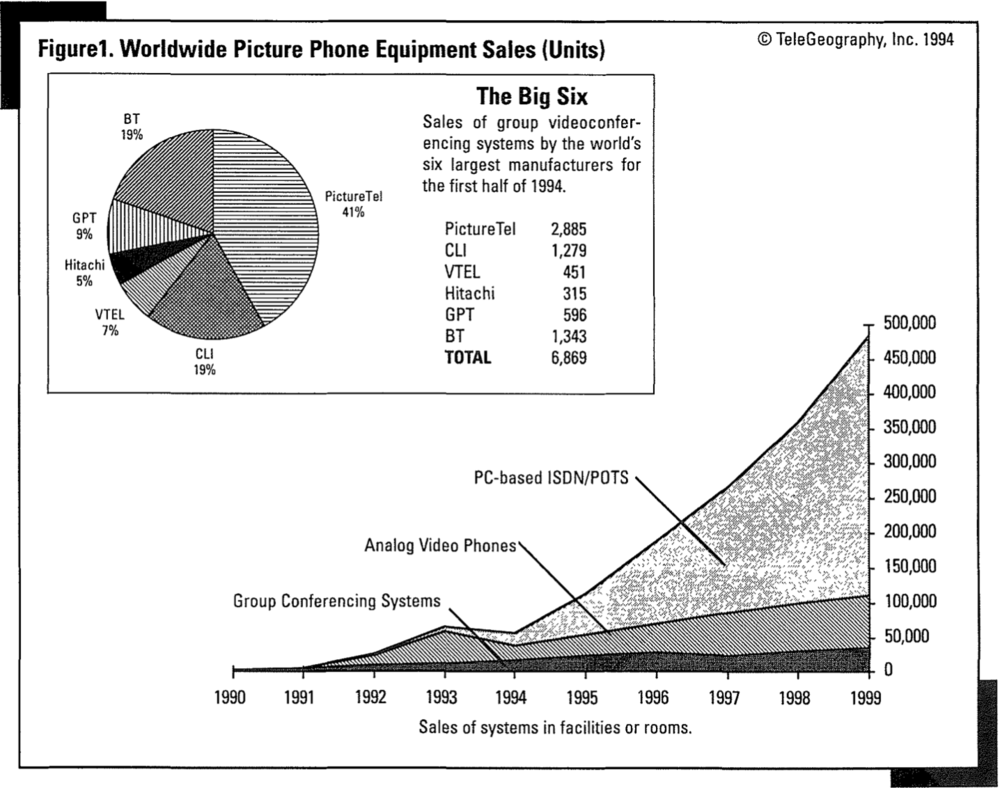
We had video calls in science fiction, and we had video conferencing in the 1990s, just as the web was taking off, as a very expensive and impractical tool for big companies. It was proposed as a use case for 3G, which didn’t happen at all, and with the growth of consumer broadband we got all sorts of tools that could do it, but it never really became a mass-market consumer behaviour. Now, suddenly, we’re all locked down, and we’re all on video calls all the time, doing team stand-ups, play dates and family birthday parties, and suddenly Zoom is a big deal. At some point many of those meetings will turn back into coffees, we hope, but video will remain.
Will it still be Zoom, though? As a breakthrough product, I think it’s useful to compare Zoom with two previous products - Dropbox and Skype.
Part of the founding legend of Dropbox is that Drew Houston told people what he wanted to do, and everyone said ‘there are hundreds of these already’ and he replied ‘yes, but which one do you use?’ That’s what Zoom did - video calls are nothing new, but Zoom solved a lot of the small pieces of friction that made it fiddly to get into a call.
The other comparison, though, is Skype. Just as for video, VOIP had been around for a long time, but Skype solved a lot of pieces of friction, in both engineering and user experience, and by doing so made VOIP a consumer product.
Two things happened to Skype after that, though. The first is that the product drifted for a long time, and the quality of the user experience declined. But the second is that everything has voice now. Imagine trying to do a market map today of which apps on a smartphone, Mac or PC might have voice - it would be absurd. Everything can have voice. And though there’s still a lot of engineering under the hood, it became a commodity. Whether you buy it from Twilio or anyone else, saying ‘our app has free computer voice’ is meaningless - what matters is how you wrap it. Why do you have voice? Hence, Clubhouse is built on ideas about psychology and behaviour, not VOIP, and it’s not trying to win ‘voice’. Pindrop also does voice, but it’s enterprise software that looks at every call going into a call centre and tries to work out which might be fraudulent. If you’d looked at Skype in 2004 and argued that it would own ‘voice’ on ‘computers’, that would not have been the right mental model.
I think this is where we’ll go with video - there will continue to be hard engineering, but video itself will be a commodity and the question will be how you wrap it. There will be video in everything, just as there is voice in everything, and there will be a great deal of proliferation into industry verticals on one hand and into unbundling pieces of the tech stack on the other. On one hand video in healthcare, education or insurance is about the workflow, the data model and the route to market, and lots more interesting companies will be created, and on the other hand Slack is deploying video on top of Amazon’s building blocks, and lots of interesting companies will be created here as well. There’s lots of bundling and unbundling coming, as always. Everything will be ‘video’ and then it will disappear inside.
An important part of this is that there seem to be few real network effects in a video call per se. You don’t necessarily need an account to join a call, and you generally don’t need an application either, especially on the desktop - you just click on a link in your calendar and the call opens in the browser. Indeed, the calendar is often the aggregation layer - you don’t need to know what service the next call uses, just when it is. Skype needed both an account and an app, so had a network effect (and lost even so). WhatsApp uses the telephone numbering system as an address and so piggybacked on your phone’s contact list - effectively, it used the PSTN as the social graph rather than having to build its own. But a group video call is a URL and a calendar invitation - it has no graph of its own.
Incidentally, one of the ways that this all feels very 1.0 is the rather artificial distinction between calls that are based on a ‘room’, where the addressing system is a URL and anyone can join without an account, and calls that are based on ‘people’, where everyone joining needs their own address, whether it’s a phone number, an account or something else. Hence Google has both Meet (URLs) and Duo (people) - Apple’s FaceTime is only people (no URLs).
Taking this one step further, a big part of the friction that Zoom removed was that you don’t need an account, an app or a social graph to use it: Zoom made network effects irrelevant. But, that means Zoom doesn’t have those network effects either. It grew by removing defensibility.
I compared Zoom with Dropbox and Skype, but another useful comparison is with photo sharing. There have always been hundreds of things that did this, but we saw a succession of companies that worked out something new around user experience and psychology that took them beyond ‘photos’ to some deeper insight - first Flickr, then Facebook and Instagram, and then Snap.
When Snap launched, there were already infinite ways to share images, but Snap asked a bunch of weird questions that no-one had really asked before. Why do you have to press the camera button - why doesn’t the app open in the camera? Why are you saving your messages - isn’t that like saving all your phone calls? Fundamentally, Snap asked ‘why, exactly, are you sending a picture? What is the underlying social purpose?’ You’re not really sending someone a sheet of pixels - you’re communicating.
That’s the question Zoom and all its competitors haven’t really asked. Zoom has done a good job of asking why it was hard to get into a call, but it hasn’t asked why you’re in the call in the first place. Why, exactly, are you sending someone a video stream and watching another one? Why am I looking at a grid of little thumbnails of faces? Is that the purpose of this moment? What is the ‘mute’ button for - background noise, or so I can talk to someone else, or is it so I can turn it off to raise my hand? What social purpose is ‘mute’ actually serving? What is screen-sharing for? What other questions could one ask? And so if Zoom is the Dropbox or Skype of video, we are waiting for the Snap, Clubhouse and Yo.

Remember the dot com boom?
Doesn’t matter if you don’t. What does matter is that it ended. All business manias do.
That’s why we can expect the “platform economy” and “surveillance capitalism” to end. Sure, it’s hard to imagine that when we’re in the midst of the mania, but the end will come.
When it does, we can have a “privacy debate.” Meanwhile, there isn’t one. In fact there can’t be one, because we don’t have privacy in the online world.
We do have privacy in the offline world, and we’ve had it ever since we invented clothing, doors, locks and norms for signaling what’s okay and what’s not okay in respect to our personal spaces, possessions and information.
That we hardly have the equivalent in the networked world doesn’t mean we won’t. Or that we can’t. The Internet in its current form was only born in the mid-’90s. In the history of business and culture, that’s a blip.
Really, it’s still early.
So, the fact that websites, network services, phone companies, platforms, publishers, advertisers and governments violate our privacy with wanton disregard for it doesn’t mean we can’t ever stop them. It means we haven’t done it yet, because we don’t have the tech for it. (Sure, some wizards do, but muggles don’t. And most of us are muggles.)
And, since we don’t have privacy tech yet, we lack the simple norms that grow around technologies that give us ways signal our privacy preferences. We’ll get those when we have the digital equivalents of buttons, zippers, locks, shades, curtains, door knockers and bells.
This is what many of us have been working on at ProjectVRM, Customer Commons, the Me2B Alliance, MyData and other organizations whose mission is getting each of us the tech we need to operate at full agency when dealing with the companies and governments of the world.
I bring all this up as a “Yes, and” to a piece in Salon by Michael Corn (@MichaelAlanCorn), CISO of UCSD, titled We’re losing the war against surveillance capitalism because we let Big Tech frame the debate. Subtitle: “It’s too late to conserve our privacy — but to preserve what’s left, we must stop defining people as commodities.”
Indeed. And we do need the “optimism and activism” he calls for. In the activism category is code. Specifically, code that gives us the digital equivalents of buttons, zippers, locks, shades, curtains, door knockers and bells
Some of those are in the works. Others are not—yet. But they will be. Inevitably. Especially now that it’s becoming clearer every day that we’ll never get them from any system with a financial interest in violating it*. Or from laws that fail at protecting it.
If you want to help, join one or more of the efforts in the links four paragraphs up. And, if you’re a developer already on the case, let us know how we can help get your solutions into each and all of our digital hands.
For guidance, this privacy manifesto should help. Thanks.
*Especially publishers such as Salon, which Privacy Badger tells me tries to pump 20 potential trackers into my browser while I read the essay cited above. In fact, according to WhoTracksMe.com, Salon tends to run 204 tracking requests per page load, and the vast majority of those are for tracking-based advertising purposes. And Salon is hardly unique. Despite the best intentions of the GDPR and the CCPA, surveillance capitalism remains fully defaulted on the commercial Web—and will continue to remain entrenched until we have the privacy tech we’ve needed from the start.
For more on all this, see People vs. Adtech.
We’re in the early phases of revamping the FeverBee Experts community (which, admittedly, has been unsupported for too long).
Part of what we’re trying to figure out is what the perfect welcome message looks like (feel free to add your thoughts).
There are two ways of doing this.
The first is to use your personas, your understanding of the audience, and your own intuition to craft a message you think is going to resonate.
The other is to look at what’s worked really well elsewhere. But since you rarely have the data to see if another message made people take action, look at it from your own perspective.
What welcome messages in the past have made you take action?
Any time you join a community or group and then find yourself clicking a call to action and participating, capture the exact language and format used (use Evernote or similar tool). Copywriters often refer to this as a ‘swipe’ file.
This doesn’t just work for welcome messages, it works for any effective email, newsletter, digest, static copy, or aspect of any community. If it motivates you to take action, make a note of it.
Or, as a shortcut, feel free to help us out by sharing what welcome messages have worked on you (or for your community) in the past.

Ich musste erst noch einmal schlafen gehen, um mir die ganzen Ankündigungen der Apple Keynote durch den Kopf gehen zu lassen. Und die wichtigste Nachricht gestern war für mich, dass Apple nun auch Macs mit eigener Prozessorhardware bauen wird, so wie das schon bei allen anderen Gerätschaften von AirPods bis iPads geschieht.
Performance per Watt ist die griffige Formel. Das iPhone 11 Pro ist der leistungsfähigste Computer in meinem Haushalt, gefolgt von dem 2018er iPad Pro 12.9. Beide laufen einen Tag lang mit einem Akku. Ich kann mich noch genau erinnern, wie platt ich war, als ich das iPad Pro in die Hand nahm, das 12.9 noch mehr als das 11. Es ist einfach unfassbar dünn verglichen mit der Größe.
Wenn Apple ab Ende des Jahres Macs mit dieser Hardware baut, dann kann man sich auch einen riesigen iMac in diesem Format vorstellen. Da passt dann keine Festplatte mehr rein, kein Lüfter und auch kein dickes AC-Netzteil, aber das ist auch gar nicht nötig. Was wenig Watt verbraucht, wird auch nicht warm.
Eigene Prozessoren ermöglichen aber nicht nur dünne Hardware sondern vor allem eine einheitliche Software-Landschaft. Auf einem Desktop-Computer kann dann die gleiche Software laufen wie auch auf einem iPhone oder einer Apple Watch. Das passiert nicht von heute auf morgen, Apple bereitet uns schon auf eine zweijährige Transition vor, aber der Marsch hat bereits letztes Jahr begonnen. Immer mehr Mac-Software basiert auf iOS-Software. Und das ist auch bitter nötig, weil kaum noch jemand Mac-Software schreiben mag.
Für Apple ist das nicht die erste Transition. Vor Jahren wechselte die Company von PowerPC auf Intel und nun also von Intel auf Apple Silicon. Es gibt bereits für 500 US-Dollar ein Entwicklerkit auf Basis des iPad-Prozessor in einem Mac Mini, den der Entwickler nur mietet und dann zurückgeben muss. Es war zu erwarten, dass das kein Laptop wird, weil sich sonst jedermann auf Batterietests kapriziert hätte. Wenn Apple bereit ist, die ersten Geräte anzukündigen, dann bekommt Apple Silicon noch griffigere Marketing-Namen.
Alles hängt an der Software und Apple fährt wieder zweigleisig: Entwickler sollen möglichst schnell Programme bauen, die Code für Intel und Apple Silicon enthalten. Und die ganze andere Software wird bei der Installation einmal von Intel um Apple-Code angereichert. Das hat schon einmal funktioniert und wird es wieder.
Apple sagt, dass sie noch neue Intel-Maschinen in der Pipeline haben und dass sie Intel auf Jahre unterstützen werden. Ich erwarte, dass sie das Angebot von hinten aufrollen. Zunächst die weniger leistungsfähigen Geräte mit Akku, dann die Consumer-Geräte für den Desktop und schließlich alle. Aber das ist nur eine wilde Vermutung.

Zwei kleine Überraschungen hatte Apple für mich. Die betreffen AirPods Pro und Pencil.
AirPods Pro bekommen Spatial Audio, sprich Raumklang. Sie sollen 5.1 und 7.1 Sound so wiedergeben, wie man das von Surround-Anlagen kennt. In typischer Apple-Detailversessenheit werden sie dabei Kopfbewegungen relativ zum iPhone- oder iPad-Bildschirm einbeziehen, so dass hinten auch hinten bleibt, wenn man seinen Kopf dreht. Ich denke, das wird ein Software-Update, das auch zukünftigen Apple-Kopfhörern zu gute kommen wird. Das kleine One More Thing, nämlich Apple Over-Ears, gab es (noch) nicht.
AirPods Pro, AirPods (2nd gen), Powerbeats, Powerbeats Pro, and Beats Solo Pro bekommen mit der nächsten Softwaregeneration von iOS und macOS Auto Switching. Sie wechseln dann nicht nur zwischen iPhone und Watch, sondern auch zu iPad und Mac.
Pencil wird mit iPadOS 14 noch mal nützlicher. Mit Scribble kann man einfach in jedes Textfeld schreiben und iPadOS erkennt die Handschrift. Scribbles können wie Text oder Grafik bearbeitet werden und lassen sich von Handschrift zu Text umwandeln.
Wer sich ein bisschen schwindelig gucken will, aber keine Zeit hat, der findet bei The Verge wie immer einen gut gemachten Schnelldurchlauf einen Superschnelldurchlauf bei Apple. Wer viel Zeit hat, schaut sich die ganze Show an. Es lohnt sich.
Safari Translations: Available in the U.S. and Canada. Support for English, Spanish, Chinese, French, German, Russian, and Brazilian Portuguese.
Adaptive Lighting, Face Recognition, and Activity Zones in the Home app will require an Apple TV, HomePod, or iPad set up as a home hub and compatible HomeKit accessory.
Car keys in Wallet: Supported on iPhone XR, iPhone XS, iPhone XS Max, iPhone 11, iPhone 11 Pro, iPhone 11 Pro Max, iPhone SE (2nd generation), and Apple Watch Series 5.
Spatial audio works with AirPods Pro. Requires iPhone 7, iPhone 7 Plus, iPhone 8, iPhone 8 Plus, iPhone X, iPhone XS, iPhone XS Max, iPhone XR, iPhone 11, iPhone 11 Pro, iPhone 11 Pro Max, and iPhone SE (2nd generation), iPad Pro 12.9‑inch (3rd generation) and later, iPad Pro 11‑inch, iPad Air (3rd generation), iPad (6th generation) and later, or iPad mini (5th generation).
Automatic device switching works with AirPods Pro, AirPods (2nd generation), Powerbeats, Powerbeats Pro, and Beats Solo Pro. Requires an iCloud account, and iPhone or iPod with the latest version of iOS; iPad with the latest version of iPadOS; Apple Watch with the latest version of watchOS; or Mac with the latest version of macOS.
Headphone Accommodations works with AirPods Pro, AirPods (2nd generation), EarPods, Powerbeats, Powerbeats Pro, and Beats Solo Pro
Audio Sharing on Apple TV works with AirPods Pro, AirPods (1st generation) or later, Powerbeats, Powerbeats Pro, Beats Solo Pro, Powerbeats3 Wireless, Beats Solo3 Wireless, Beats Studio3 Wireless, and BeatsX. Requires tvOS 14
Privacy information on the App Store will be coming in an iOS 14 update later this year.
Guides in Maps will be available for cities including San Francisco, New York, London, and Los Angeles.
Cycling directions will be available for the San Francisco Bay Area, Los Angeles, New York City, Shanghai, Beijing, and more.
Electric vehicle routing will require an iPhone running iOS 14 and a compatible vehicle.
Scribble works on devices with a software keyboard added in the following languages: English, Chinese (Simplified), or Chinese (Traditional)
Paste handwriting as text works on devices with the system language set to English, Chinese (Simplified), or Chinese (Traditional).
iOS 14 compatible on all iOS 13 devices:
iPhone 11, iPhone 11 Pro, iPhone 11 Pro Max, iPhone SE (2nd gen)
iPhone XS, iPhone XS Max, iPhone XR
iPhone X, iPhone 8, iPhone 8 Plus,
iPhone 7, iPhone 7 Plus
iPhone 6s, iPhone 6s Plus, iPhone SE (1st gen)
iPod touch (7th gen)
iPadOS 14 compatible on all iPadOS 13 devices:
iPad Pro 12.9-inch (4th gen), iPad Pro 11-inch (2nd gen)
iPad Pro 12.9-inch (3rd gen), iPad Pro 11-inch (1st gen)
iPad Pro 12.9-inch (2nd gen), iPad Pro 10.5-inch
iPad Pro 12.9-inch (1st gen), iPad Pro 9.7-inch
iPad (7th, 6th and 5th gen)
iPad mini (5th gen), iPad mini 4
iPad Air (3rd gen), iPad Air 2
watchOS 7 requires iPhone 6s or later with iOS 14 or later and one of the following Apple Watch models:
Apple Watch Series 3
Apple Watch Series 4
Apple Watch Series 5
macOS 11 Big Sur is compatible with:
MacBook 2015 and later
MacBook Air 2013 and later
MacBook Pro Late 2013 and later
Mac mini 2014 and later
iMac 2014 and later
iMac Pro 2017 and later
Mac Pro 2013 and later
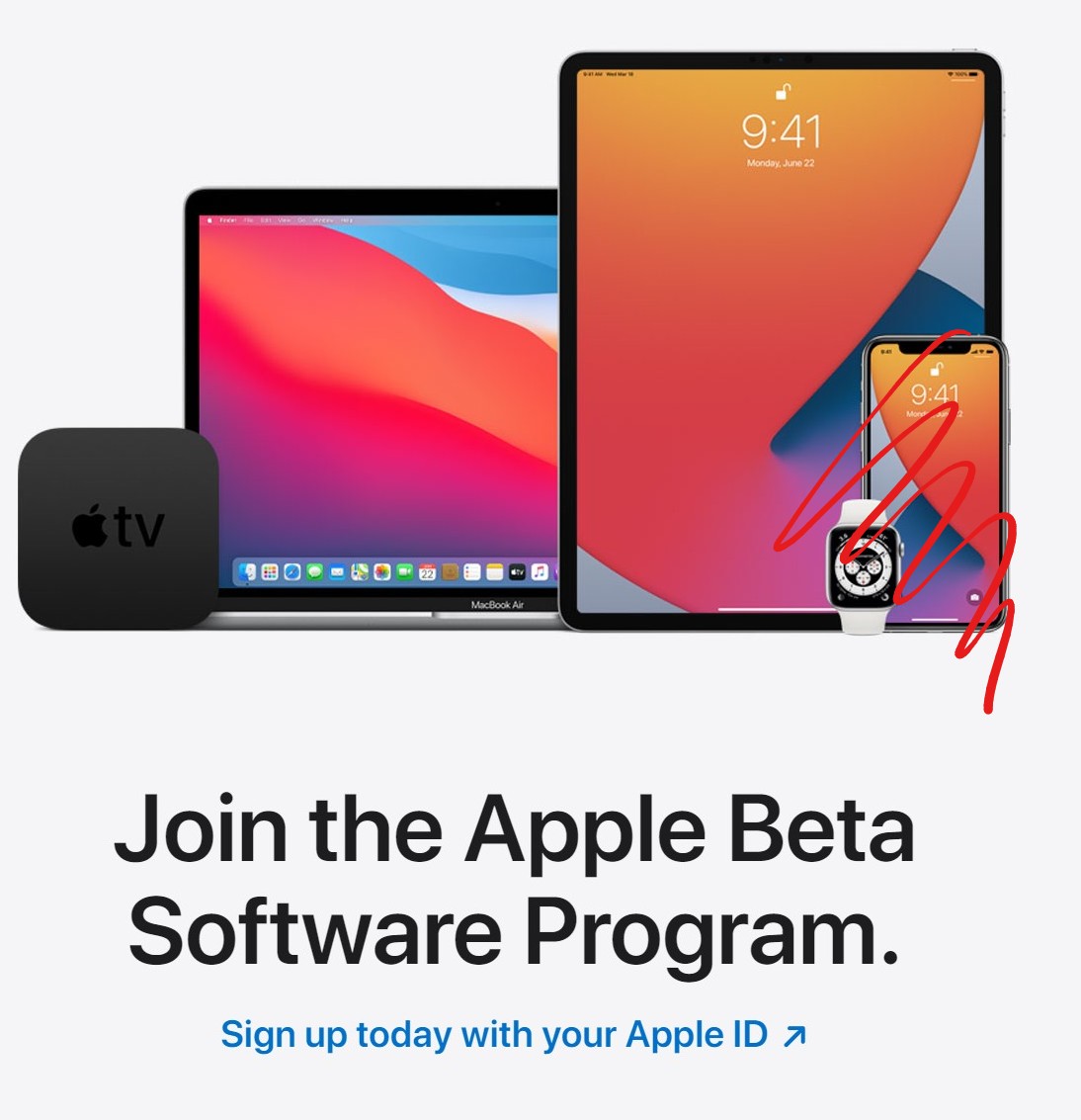
Apple warnt jedes Jahr, man möge Betas bitte nicht auf seinem einzigen Gerät installieren. Und jedes Jahr machen das die Heißdüsen, die immer das Neueste brauchen, dann doch.
Dieses Jahr aber gilt die Warnung doppelt: Die Schnittstelle, die von der Corona-Warn-App genutzt wird, ist nämlich in der Beta nicht vorhanden. Wer sich iOS 14 beta installiert, verliert die Corona-Warn-App.
Und damit fällt nicht nur die iOS Beta flach, sondern auch die von watchOS. Ihr wisst also, was Ihr von jemanden zu halten habt, der das neueste Watchface zur Schau stellt.
|
mkalus
shared this story
from |
|
| Quite a few people predicted this. |
This is the purest essence of Johnsonist cakeism: declare you will not tolerate an extension under any circumstances; ask for an extension; call it something else; declare victory. twitter.com/nicktolhurst/s…
+UPDATE+
UK govt floats idea of 6 month single market “free customs area” implementation period in 2021 as an alternative to an extension.
Idea is to avoid an extension but keep “business as usual” during ongoing trade talks.
This will come as no surprise to followers here.
1317 likes, 434 retweets