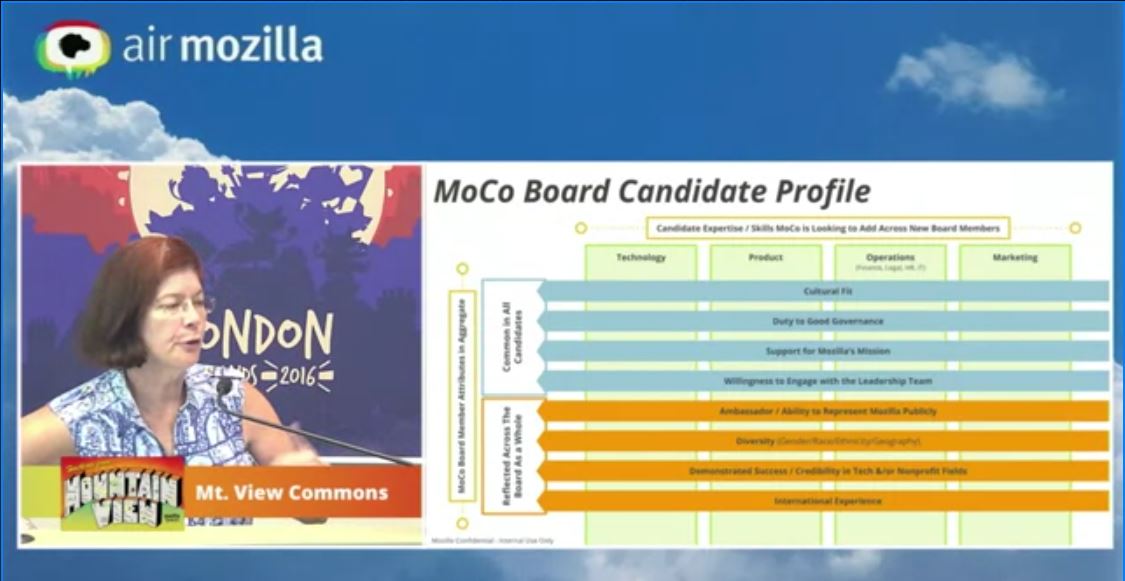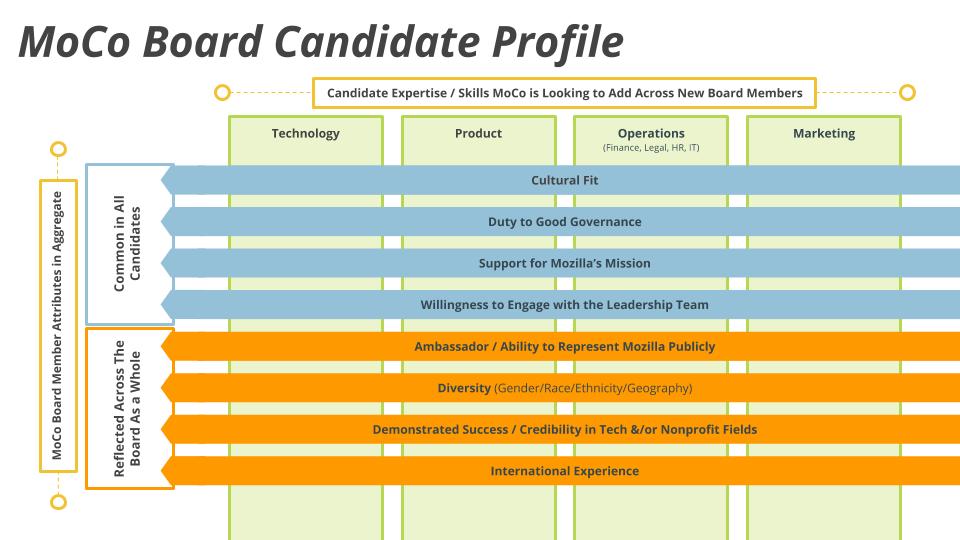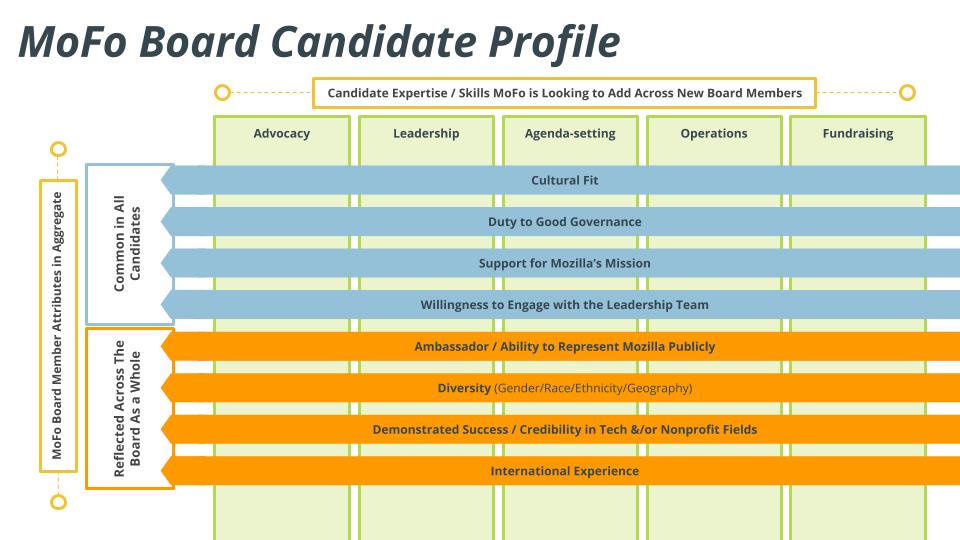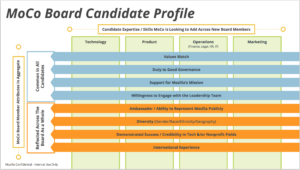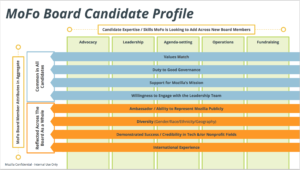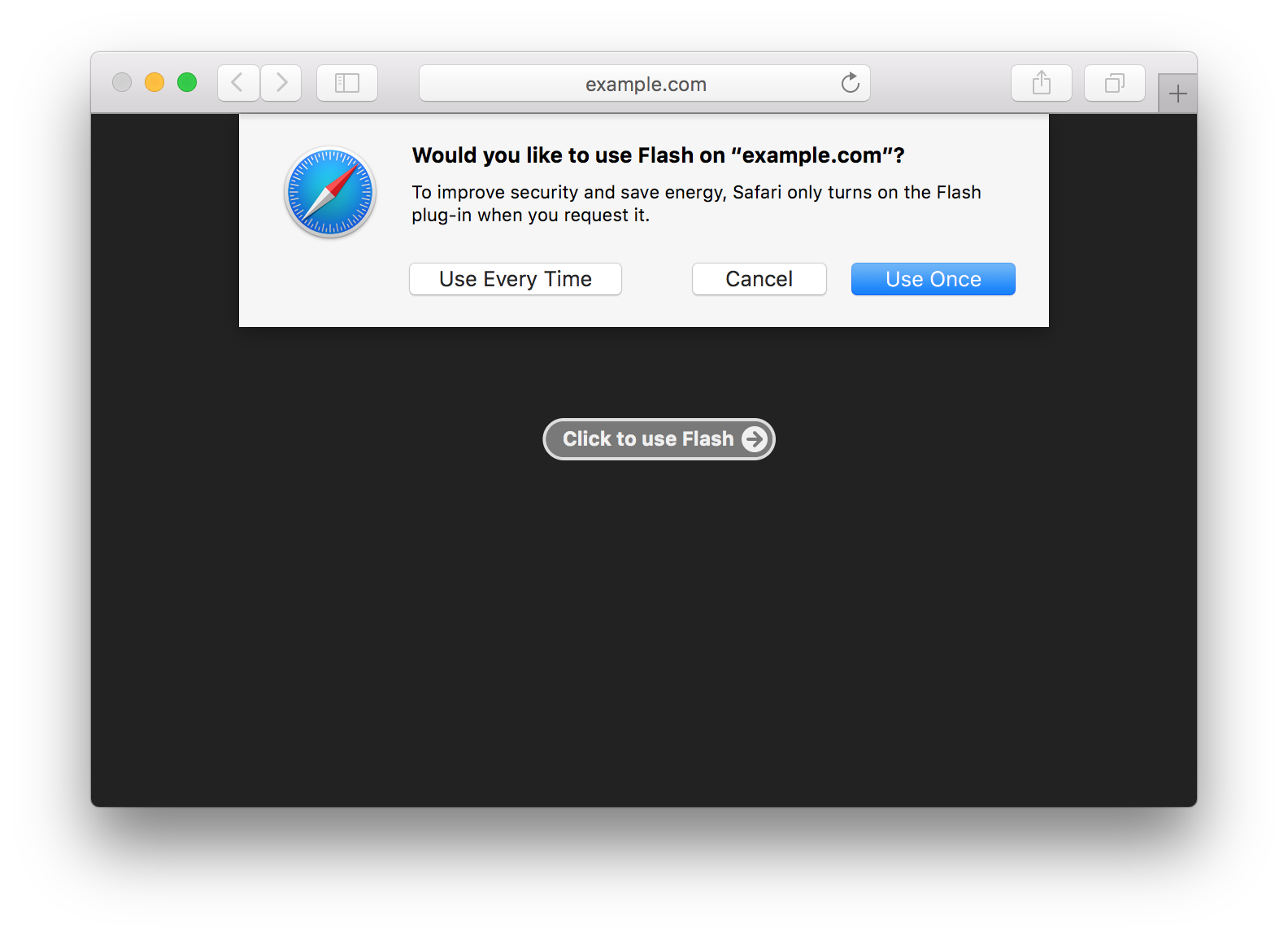When we were looking for a some coffee for Marie near Mendocino, we drove by a gamestore, and I had an urge which comes up every couple years to start playing Dungeons and Dragons again. We’ll see how that goes. If you start seeing more posts about D&D, then this time it finally stuck.
A couple days ago, I went to a high school friend’s birthday party. I hadn’t seen him in 12 years almost to the day, but we started to talk about our times being nerds playing RPGs and not giving a crap about it, when he pulled out a copy of a pamplet he and K— were given back then in the 80’s. It was titled, “Dungeons and Dragons: Only a game?”
For those who don’t know, this sort of conspiracy theory started with James Dallas Egbert III in 1979 and reached its peak in the mid-80’s with the B.A.D.D. (Bothered About Dungeons & Dragons) and a 60 Minutes episode my mom told me about. Thankfully, I started playing D&D two years before William Dear manufactured the conspiracy theory out of whole cloth, so I didn’t have much explaining to do by then, but there was enough a hysteria to clue me in to how the political and religious extremists operate today with nearly everything.
In any case, hide your kids, hide your wife, cuz D&D be Satanin’ errbody out there. Without further ado, here is the the text of the pamphlet in full (PDF scan):
DUNGEONS AND DRAGONS: ONLY A GAME?

What Is D&D?
Dungeons and Dragons (commonly known as D & D) is an elaborate fantasy game which evolved from the war games popular in the late 1950s. Instead of a historical battlefield and battle, D & D games are fought in the minds of the players as the DM (dungeon master, or god) sets the stage in the fantasy world. Each player assumes the identity of the character he creates. His creature is based on chance roll of the dice. Each character will have six basic abilities: strength, intelligence, wisdom, constitution, dexterity, and charisma. The manual guideline will determine whether the character will be “good” or “evil.”
The object of the game is to maneuver these characters through a maze of dungeons (tunnels) filled with monsters, magic, ambushes, and adventures in search of treasures. To survive, each character is equipped with special aids — such as magical weapons, potions, spells, and magical trinkets (holy water, garlic, wolves-bane, etc.) They are also given more conventional weapons: daggers, hand axes, swords and battle axes.
The game is for “three or more players, age 10 and upward.”
Each player can stay in the game as long as his character is not killed — from hours to years. If it continues long, most players identify themselves with their character, and the line between fantasy and reality tends to grow fuzzy. One authority concerning this “game” said: “The stuff that makes me nervous is over-identification with characters. I’ve seen people have fits, yell for fifteen minutes, hurl dice at a grand piano when their character dies.”
What is D & D? Dr. Gary North, author of None Dare Call It Witchcraft , says, ” …after years of study of the history of occultism, after having researched a book on the subject, and after having consulted with scholars in the field of historical research, I can say with confidence: these games are the most effective, most magnificently packaged, most profitably marketed, most thoroughly researched introduction to the occult in man’s recorded history.” 1
What Is D & D? After extensive research, the Christian Life Ministries concludes: “DUNGEONS & DRAGONS instead of a game is a teaching on demonology, witchcraft, voodoo, murder, rape, blasphemy, suicide, assassination, insanity, sex perversion, homosexuality, prostitution, Satan worship, gambling, Jungian psychology, barbarism, cannibalism, sadism, desecration, demon summoning, necromantics, divination and many more teachings brought to you in living color direct from the pit of hell!!!”2
This is strong language! But its truthfulness is established by a careful examination of the books. Look in almost any toy store or book store. You will probably find twenty or more books on how to play D & D. They are complicated, intricate, bizarre, ex- pensive (many selling for $10.95 each) —— and popular!
How Widely Used?
According to statistics released by the news media, over three million Americans are playing D & D. The industry grossed more than 250 million dollars in 1981, and expects a large increase in 1982.
Many schools are using D & D, especially in Gifted and Talented programs. Special “classroom versions” are being produced. Some state-supported colleges offer classes, while others have cancelled them at the insistence of concerned parents and tax-payers.
Parents, teachers, ministers, youth directors, and all young people should spend time in serious research on FRP (Fantasy Role Playing) games — because their use is escalating: the issue must be faced by all of us sooner or later.
Other FRP Games
New games are being created, more sophisticated and cruel than the original D & D. such as RuneQuest, Chivalry & Sorcery, Arduin Grimoire, Tunnels and Trolls, etc.
In the rule book to the Arduin Grimoire game (Vol. 1, p. 60) is listed the “critical hit table.” Options listed are: “Dice roll: 37-38; hit location: crotch/chest; results: genitals/breast torn off, shock … Dice roll: 95; hit location: guts ripped out; result 20% chance of tangling feet, die in 1-10 minutes… Dice roll: 100; hit location: head; result: head pulped and splattered over a wide area.”
On page 10: “The ‘dread vampusa‘ a macho beast/man with writhing snakes for hair and a skull face, bristles with Neanderthal sexual imagery, his left hand holding a long, sharp lance sticking straight out from his genitals, dripping blood, his penis hanging limp just above it.”
Arduin’s creator, Dave Margrave, defends the grisly specificity. He states: “Its deliberately gruesome. You have to blow a hole through that video shell the kids are encased in. They are little zombies They don’t know what pain is. They have never seen a friend taken out in a body bag. They’ve got to understand that what they do has consequences. The world is sex. It is violence. It’s going to destroy most of these kids when they leave TV-land.”3
So Hargrave admits that the game is designed for kids! Supposedly to equip them for the “reality” of life!
Witchcraft is a Religion
In the greater Sacramento (California) area there are some 1000 practicinig witches, divided into a number of covens. Several covens are recognized by the state of California as bonafide religions, given tax-exempt status as churches.
George Marsh, member of the Cardova Park School Board (California) stated in a letter to the editor (July, 1981) why he voted to remove D & D from the school district summer program: “The Supreme Court has already barred religious activity from public facilities. Dungeons and Dragons is clearly religious in content”4
Although D & D is not a religion per se, it is teaching religious principles and familiarizing its three million devotees with terms and rituals of occult forms of religion. What does God say about this!
When thou art come into the land which the Lord thy God giveth thee, thou shalt not learn to do after the abominations of these nations. There shall not be found among you any one that maketh his son or daughter to pass through the fire, or that useth divination, or an observer of times, or an enchanter, or a witch or a charmes or a consulter with familiar spirits, or a wizard, or a necromancer. For all that do these things are art abomination unto the Lord: and because of these abominations the Lord thy God doth drive them out from before thee.
— (Deuteronomy 18:9-12)
Quotes from Their Own Books (emphasis added)
CONCERNING MAGIC AND SPELLS:
“Swords and sorcery best describes what this game is all about for those are the two key fantasy ingredients. Advanced dungeons and Dragons is a fantasy game of role-playing which relies upon the imagination of participants, for it is certainly make-believe, yet it is so interesting, so challenging, so mind-unleashing that it comes near reality” (D & D Handbook, p.7) As you know, sorcery refers to the use of magic and witchcraft.
“Most spells have a a verbal component and so must be uttered” (D & D Players Handbook, p. 40).
“Magic users draw upon arcane powers in order to exercise their profession … He or she must memorize and prepare for the use of each spell, and its casting makes necessary to reabsorb the incantation by consulting the proper book of spells …” (D&D Players Handbook, p. 25).
“The spell caster should be required to show you what form of protective inscription he or she has used when the spell is cast.” The three forms mentioned are: “Pictures of a magic circle, pentagram, and thaumaturgic triangle” (Dungeon Masters Guide, p. 42, referring to instructions for the Aerial Servant spell. 6th level). According to those knowledgeable in the occult, these symbols are commonly used in witchcraft and Satan worship.
CONCERNING “CLERICS.”
“A study of the spells usable by clerics will convey the main purpose of the cleric. That is, the cleric serves to fortify, protect, and revitalize. The cleric also has a limited number of attack spells … Note that all spells must be spoken or read aloud … Clerics can employ a fair, number of magic items including most potions; clerical and “protection” scrolls; most rings; some wands, rods, and staves .”
(D&D Players Handbook, p. 20).
“Another important attribute of the cleric is the ability to turn away (or actually command into service) the undead and less powerful demons and devils” (Players Handbook, p. 20).
CONCERNING “DEITIES” or “GODS”:
“This game lets all your fantasies come true. This is a world where monsters, dragons, good and evil; high priests, fierce demons; and even the gods themselves may enter your characters life” (D&D Handbook, p. 7).
In other sections the gods are referred to as “deity.”
1. “It is well known to all experienced players … spells bestowed upon them by their respective deities” (Dungeon Master Handbook, p. 38).
2. “Each cleric must have his or her own deity …” (Ibid).
3. “The deity (you the DM ‘Dungeon Master”) will point out all the transgressions …” (Dungeon Master Handbook, p. 39).
“Serving a deity is a significant part of D & D, and all player characters should have a patron god. Alignment assumes its full importance when tied to the worship of a deity” (Deities & Demigods, Instruction Manual, p. 5).
“Changing Alignment: Whether or not the character actively professes some deity, he or she will have an alignment and serve one or more deities of this general alignment indirectly or unbeknownst to the character” (Dungeon Masters Guide, p. 25): (In other words, in this game you serve a deity or deities whether you want to or not. Read the quote again.)
CONCERNING PRAYER AND FASTING:
“Clerical spells… are bestowed by the gods, so that the cleric need but pray for a few hours…” (D & D Players Handbook, p.40)
“Cleric desires third through fifth level spells, the minions (angels, demigods, or whatever) will be likely to require the cleric to spend 2 to 8 days in prayer, fasting, and contemplation of his or her transgressions, making whatever sacrifices and atonement are necessary … Spell recovery… requires about the same period of time. In order to pray and meditate …” (Dungeon Master, p. 38,39).
CONCERNING DEATH:
“The character faces death in many forms. The most common death due to combat, is no greater matter in most cases, for the character can often be brought back by means of a clerical spell or an alter reality or wish”‘ (Dungeon Master, p. 15).
“Resurrection” is referred to as “the revival of a character after its death, by magical means” (Dungeon Master, p. 229).
So death — with its sting and ultimate consequences — is trivialized; it can be overcome without much difficulty, “by magical means.”
CONCERNING SATANISM:
In four pages (16 – 19) of the Monster Manual the
word demon appears 106 times! And the player has been told to trust four of these demons as (lesser gods). (Ref: Deities and Demigods, page 105. paragraph 5).
In four pages (20 – 23) the word devil appears 94 times and the word hell appears 25 times.
CONCERNING HUMAN SACRIFICE:
“Kali (black earth mother): Her worship requires sacrifices of blood, and even an occasional human sacrifice. Her cult includes many assassins. Those sworn to defend her cult will often do so in a sort of berserk, suicidal manner, slaying all who oppose them until they themselves are slain” (Deities and Demigods, p. 71).
“Tlaloc (Rain God): At each full moon, a priest of Tlaloc sacrifices a child or baby to Tlaloc. Once a year, there is a great festival held in his honor. Numerous babies brought or taken from the populace. These babies are sacrificed to Tlaloc, after which the priests cook and eat them, if the babies cry during the sacrifices this is taken as a good sign that rain will be abundant during the coming year’ (Deities and Demigods, p. 35,36).
“Tyaa (winged goddess of evil birds): Only women are permitted in the high priesthood and Tyaa demands the sacrifice of body parts from her mere attractive worshipers” (Deities and Demigods. p. 88)

“Orcs — Gruumsh — Greater god: To become a shaman of Gruumsh, an orc must pluck out his own left eye. The proper worship of Gruumsh requires blood in large quantities” (Players Handbook, p. 112).
CONCERNING MURDER:
“If the Assassination is being attempted by or on behalf of a player character, a complete plan of how the deed is to be done should be prepared by the player involved, and the precautions, if any, of the target character should be compared against the plan. Weapon damage always occurs and may kill the victim even though ‘assassination’ failed.” (Dungeon Masters Guide, p. 75). Would you call this ONLY A GAME? Or would you call it training in murder?
“Important, popular, and or noble victims will be considered as being above their actual level with respect to fee. For example, an elder of a town who is generous and just (thus popular) might be only 4th level, but for purposes ofpayment or assassination the character would be considered at three times actual level.” (Players Handbook, p. 29).
CONCERNING CANNIBALISM:
“Non-human soldiers: The less intelligent non-human will serve for from 10% to 60% less cost, but these evil creatures will certainly expect to loot, pillage, and rape freely at every chance, and kill (and probably eat) captives” (Players Handbook, p. 31).
“The sahuagin are cruel and brutal, the strongest always bullying the weaker. Any injured, disabled, or infirm specimen will be slain, and eaten by these cannibalistic monsters. Even imperfect hatchlings are dealt with in this fashion. this strict law has developed a strong race, however,” (Deitied and Demigods, p. 84).
CONCERNING DEFILEMENT:
“Defilement of Fonts: If any non-believer blesses/curses an unholy/holy font, or uses less refined means such as excreting wastes into a font or basin, the whole is absolutely desecrated, defiled, and unfit … Note that either method requires actual contact with the font and its vessel. Any blessing or cursing from a distance will be absolutely ineffectual and wasted.” (Players Handbook, p. 115). Note the equal use of bless/curse, unholy/holy.
Other quotes that indicate a need for serious concern about the game:
“Release of word/sound-stored energy is not particularly debilitating to the spell caster, as he or she has gathered this energy over a course of time prior to the loosing of the power. It comes from outside the spell caster, not from his or her own vital essence. The power to activate even a first level spell would leave a spell caster weak and shaking if it were drawn from his or her personal energy, and a third level spell would most certainly totally drain the caster’s body of life” (Dungeon Masters Guide, p. 40, 1979 edition).
OTHER RELIGIOUS TERMINOLOGY:
If D & D is ONLY A GAME, why do the writers use Christian terms: atonement, clergy, deity, divine ascension, divine being, faith, gods, healing, heaven, prayer, fasting, resurrection, soul, spirit, worship, spreading the gospel, etc.? And in a blasphemous way!
Every character must have a character class assigned to him or her. In the D&D Players Handbook, p. 20-33, the five character classes are explained: the Cleric, Fighter, Magic-User, Thief, and Monk. There are also five sub-classes: the Druid, the Paladin, the Ranger, the Illusionist, and the Assassin. All five of the character classes involve either magic and spells, or violence, or both. It seems that it would be impossible to play this game as it is designed without involvement in either magic or violence.
What Is Wrong with Role-Playing or Fantasizing?
Some mistakenly believe that role-playing is merely acting out a character. Much more is involved. Psycho-drama techniques (the root of role-playing) were introduced in the early 1900’s by Dr. Jacob L. Moreno, contemporary of Freud. He said his objective was to develop a “positive religion.” His idea was that if you can “play a role” — for instance, the role of God — and develop that role and stop its playing at will, you will begin to learn how not to be possessed of that role. He said: “The only way to get rid of the God syndrome is to act it out.”
What is the “positive religion” that Moreno envisioned? The religion that man is all-powerful, capable of answering all questions and solving all problems apart from any Supernatural Being — more popularly known as Humanism. Read his statement again. Then consider its application to D & D and other FRP “games.”
A principle laid down long ago by God is: “For as he thinketh in his heart, so is he” (Proverbs 23:7). “Keep thy heart with ail diligence; for out of it are the issues of life” (Proverbs 4:23). We are what we think. It is ridiculous to believe that people, young or old, can absorb their minds with violence, murder, human sacrifice, suicide, demonology, rape, desecration, defecation, sadism, cannibalism, sex perversion, insanity, prostitution, necromantics, Satan worship, witchcraft, and every other form of perverted and violent conduct without being intensely — and perhaps permanently — affected adversely. We ARE what we THINK!
Young person, if you want to be successful, pro- ductive, well-adjusted, and heppy, then refuse to fill your wonderful mind with such garbage! Don’t allow someone else to take control of your mind. Think too much of yourself to become a tool in the hands of those whose interest is to get your money and destroy your faith in God.
Testimony of Negative Effects5
John Torell. with Christian Life Ministries in California, received a phone call from a medical doctor in Seattle, Washington. The doctor is treating a policeman for severe depressioned caused by the suicide of his sixteen-year-old son. The son, who had been heavily involved in D t D for two years, shot himself with his father’s service revolver.
Some have argued that D & D is a healthy release of suppressed hostilities. But seeing the power that can be seized in games, psychiatrist Laurance Johnson cautions, ‘If I have a child who tended toward schizophrenia, I’d never let him near D & D. There’s a danger that it would reinforce feelings of grandiosity, of omnipotence, Reality and fantasy are hard enough for schizophrenics to differentiate.”
This reality distortion is frightening. A city police department in central Washington asks. “Are you a participant in Fantasy Role Games?” as a standard question … two people convicted of firing over three-rounds into passing motor vehicles admitted that they “constantly fantasized killing someone.” Other police departments have confirmed “some correlation” between Fatansy Role Playing Games and incidents showing up on their police blotter.
Many people have been innocently drawn into FRP Games. However, enough information is now available to reveal their true lature and real danger — so there’s no need for wise and alert people to be further duped.
Even some Christians try to defend D & D and other FRP “games.” in this futile attempt, one said: “But the game is helpful because it shows the difference between good and evil characters.” To this a brilliant young player replied: “Not so. Nearly everybody would rather play evil characters because they are much more powerful.”
In light of the quotes from their own literature, it would be wise to consider:
Does this “game” promote respect for the sanctity of life? Or does it rather serve as basic training in brutality and disregard for life (such as exemplified by the incredible massacres of recent years).
Does it increase, or decrease, a player’s faith in God and His Word?
Does it trivialize, and even blaspheme, Christianity?
In summary: Does its over-all influence tend o build up, or tear down, character?
What Can You Do?
- Distribute this leaflet to young people, youth directors, ministers, teachers, school administrators, school board members. Place them in tract racks, waiting rooms, etc.
- If you lack the time to do this, send a donation of $10.00 or more to the address below, to help distribute the leaflet to the above-mentioned groups.
(REVISED PRINTING. Note: If page references differ from your book, remember there are different editions of D & D books • for instance, at least two versions of Deities & Demigods, the original with 144 pages and a newer version with 128 pages).
100/$10.00 50/$5.50
On mail orders, please add for postage and handing $1.50 on orders of $10.00 or less. On larger orders, add 10% of the total. 3 copies postpaid $1.00.
TEXANS, add 5% of total for sales tax.
Pro Family Forum
P.O. Box 8907
Fort Worth, Texas 76124
(817) 531-3605
-
Remnant Review. December 5, 1980, P.O. Box 2509, Tyler, Texas 75710 ↩
-
Dungeons and Dragons. Christian Life Ministries. P.O. Box 41001, Sacramenta, Ca. 95841 ↩
-
Dungeons and Dragons, Good or Bad? Christian Life Ministries ↩
-
Answers to Common Questions about Dungeons and Dragons., Christian Life Ministries ↩
-
Ibid. ↩