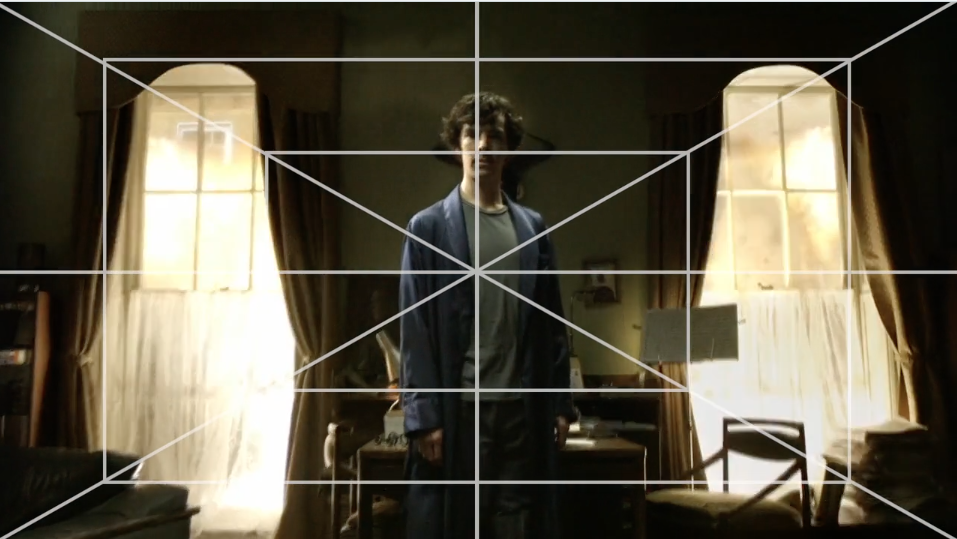Mobi bikeshare has launched its app:
Rolandt
Shared posts
An Independent Review
@undermanager Hello! I read the Kio Stark book after seeing it on your blog and really enjoyed it. Thanks for posting about it!
— Kanye Burt (@orbific) September 18, 2016
It's true. It's very good. Get yourself a copy.
Hello Tsawwassen Mills, Good-bye Delta
Another stage in the asphalting of the Fraser Delta continues apace:

From Business in Vancouver:
The region’s largest new mall project in years, the 1.2 million-square-foot Tsawwassen Mills at the corner of Highway 17 and 52nd Street in Delta, is slated to open on October 5 and provide jobs for thousands of people. …
The 550,000-square-foot Tsawwassen Commons Shopping Centre, adjacent to Tsawwassen Mills, is expected to have a phased opening this fall, although it is unclear how many of its tenants will be open by the holiday season. …
“Metro Vancouver is nowhere near served by as much retail space on a per-capita basis as there is a capacity for,” said James Smerdon, who is a Colliers International vice-president and director of its retail consulting.
“There will be a spike in per-capita retail space when Tsawwassen Mills opens, but we have 50,000 people moving here each year.”
Sandy James, one of PT’s co-editors, will be doing a lot of coverage of what the Mall means in context – a tough subject to tackle given the involvement of the Tsawwassen First Nation. But more importantly what is the larger intent of the Province, which is directing billions of dollars in the construction of infrastructure that, not coincidentally, serves to feed this far corner of the region on its most sensitive, below-sea-level soils.
Another important question: Will the mall survive? The retail consultants, of course, think it will. If it does, what does that mean for the ALR and urban development South of the Fraser. If not, what happens then?
What other issues should be addressed?
Shaping Your Slack
I’m actively a part of five different Slack teams. The four teams other than Slack HQ1 fall into two distinct profiles:
Social: A couple of dozen of humans all hanging in a single channel. There may be other one-off channels created, but the vast majority of the message traffic lands in #general (or equivalent) or direct messages. Everyone knows each other and since there is usually a single channel, the conversation organically wanders painlessly.
Community: I’ll define a Community Slack as a team with hundreds to thousands of denizens. You think the size of the team is the primary difference, and you’d be partially right. However, it’s more relevant that the majority of the humans are strangers.
The community’s vast collection of humans means more channels. It’s not just that everyone speaking on #general would be intolerably noisy, channel proliferation is a function of the diverse interest of the humans. This is exacerbated by my policy on the Leadership Slack being “channels are free” which means anyone can create a channel and name it whatever they like.
Hundreds of strangers talking on a dizzying amount of channels. Not only is it an intimidating situation for newcomers, but it’s also a slippery slope for current residents. In small social Slacks, communication is familiar and quickly error-corrected because we share names, we know each other.
How do you build evolving and scalable understanding amongst strangers?
A Safe Place for Similar Interests
The productivity of the Leadership Slack Community continues to exceed my expectations. It was started as a low risk and low commitment experiment. It started a year ago as an experiment and now has over two thousand members with 400+ daily readers and 150 daily writers. Graphically that looks like this:
Administration of this Slack has continued to be minimal. This could be a function of the fact the chosen domain is leadership, but I also created the smaller Destiny Slack and administration cost there is also minimal.
At Leadership, we have gradually evolved a set informal conventions as the Slack has grown and I wanted to share them as I believe they are helping shape the Leadership Slack into a high bandwidth place to learn.
First, there are two built-in mentions that require judgment in larger channels: @here and @channel. @here will alert every active member of the channel to your message. Active doesn’t mean active on that channel, but any channel. @channel will broadcast the message to everyone on the channel regardless of the activity status.
While users and admins have control of how notifications work in Slack, the assumption is always everyone is going to get this notification. Usage of @here and @channel require per channel judgment. How many humans are here?, Why do I feel everyone needs this message?, and How important is what I’m writing?
We’ve also borrowed and evolved our own conventions:
-
 is an emoji convention I picked up from Slack and talked about here. The raccoon is a pleasant and low friction way of saying to the channel, “This conversation is probably best had elsewhere.”
is an emoji convention I picked up from Slack and talked about here. The raccoon is a pleasant and low friction way of saying to the channel, “This conversation is probably best had elsewhere.”  is heavily used on the Leadership Slack to keep the channel conversations focused. More importantly, it’s a tool to prevent conflict. Tucked inside that cute little raccoon is all that any channel resident needs to confidently say, “Hey, can we move this interesting topic elsewhere?”
is heavily used on the Leadership Slack to keep the channel conversations focused. More importantly, it’s a tool to prevent conflict. Tucked inside that cute little raccoon is all that any channel resident needs to confidently say, “Hey, can we move this interesting topic elsewhere?”
-
In the spirit of
 , we’re trying
, we’re trying  " class="wp-smiley" style="height: 1em; max-height: 1em;" />" class="wp-smiley" style="height: 1em; max-height: 1em;" />, as well. A
" class="wp-smiley" style="height: 1em; max-height: 1em;" />" class="wp-smiley" style="height: 1em; max-height: 1em;" />, as well. A  " class="wp-smiley" style="height: 1em; max-height: 1em;" />" class="wp-smiley" style="height: 1em; max-height: 1em;" /> says, “Hey, I am leaving this channel and please don’t read anything into this departure. Peace.” The :dolphin: is intended to prevent misunderstanding around rage quitting a channel. If there is a rich conversation on a channel and a resident not interested in listening, they simply
" class="wp-smiley" style="height: 1em; max-height: 1em;" />" class="wp-smiley" style="height: 1em; max-height: 1em;" /> says, “Hey, I am leaving this channel and please don’t read anything into this departure. Peace.” The :dolphin: is intended to prevent misunderstanding around rage quitting a channel. If there is a rich conversation on a channel and a resident not interested in listening, they simply  " class="wp-smiley" style="height: 1em; max-height: 1em;" />" class="wp-smiley" style="height: 1em; max-height: 1em;" /> and leave. We introduced this convention to the Slack team a few weeks ago, and I can’t yet say it’s as useful as :raccoon:, but we’re going to see if it sticks.
" class="wp-smiley" style="height: 1em; max-height: 1em;" />" class="wp-smiley" style="height: 1em; max-height: 1em;" /> and leave. We introduced this convention to the Slack team a few weeks ago, and I can’t yet say it’s as useful as :raccoon:, but we’re going to see if it sticks. -
Using built-in functionality, Slackbot answers commons questions (RCA? Slackbot says, “Root cause analysis”) and also corrects terminology that we’ve determined aren’t inclusive in our group (You guys? Slack corrects, “I think you mean ‘y’all'”).
On top of these social conventions, the Community has also built a confusingly named tool called Destalinator that performs several daily actions:
- Creating a new channel will cause the channel name and purpose to appear on #zmeta-new-channels.
- If a message gets two
 , the message will be broadcasted on our #zmeta-flagged channel for folks who want a curated digest of what’s interesting on the Slack.
, the message will be broadcasted on our #zmeta-flagged channel for folks who want a curated digest of what’s interesting on the Slack. - Finally, Destalinator watches for channels which have become silent (or perhaps stale?) for 30 days and then Slackbot asks those quiet channels, “Hey, I’m going to archive this channel in 30 days. If you don’t want this to happen, say anything AT ALL, and we’ll reset the clock.” The Destalinator is a healthy channel reaping counter-measure to my liberating “channels are free” policy.
There are channels which debate these conventions, there are channels which guide the development of these tools, but there are no conventions that define a naming scheme for the channels. Maybe later?
Self-Sustaining Community
When I first created the Leadership Slack, I wanted a thriving and self-regulating community of leaders who were learning from each other. It took six months of small nudges and marketing activities to acquire an initial base of humans to build the team, but since then we’re consistently growing regarding the number of readers and writers.
Whether this success is a function of timing or community management, I don’t know. What I do know is that each of my active Slack teams whether they are social or community are an integral part of my day. I participate more each day.
Groups of strangers in the wide open spaces of the Internet have a crap track record when it comes to cultivating respect. It’s perhaps partially due to the powerful (and important) anonymity of the Internet, but also because it’s often too hard to have an effective and high bandwidth conversation regarding how a group’s communication style evolves. These small Slack conventions, these little tools on our Slack, help us to avoid misunderstanding so we can continue to focus on the task of learning.
- I work at Slack, but these are my words. ↩
Johnson Banks reveals four options for Mozilla rebrand in an “open design process”
|
mkalus
shared this story
from |

Branding agency Johnson Banks has revealed four creative routes for the rebrand of Mozilla, the non-profit, free-software community founded in 1998. After unveiling seven possibilities in August, the studio has revealed three developed iterations of the identity and a new option that has emerged during the design and feedback process. The four creative directions are: Protocol 2.0, The Flame, Burst and Dino 2.0.
How to Live in 600sqft with a Baby and a Toddler: Questions Answered (Part 2)

How do you navigate the inevitable awkward conversations when family ask where that very special whatnot is? (You gave it away/got rid of it)
To begin, we are obviously quite vocal and transparent about our living situation (understatement, ha!), which includes our general lack of space and efforts to keep our possessions to a minimum. Being so open about our home means most of our friends and family are sensitive to this and usually give us consumables (food, wine etc), gift cards, clothes or smaller/travel versions of toys. But there are the inevitable thoughtful and generous gifts that we just don't have room for. With those gifts we try to get in one or two wears or play times (with a Photo for thank you's!) and then send it to a good home. We go through our list of friends with kids the same age or younger than Theo and offer it to them first and then if there is no interest, we donate. I'm not saying this process is easy. I really enjoy editing our own items but feel awful about editing gifts. As much as possible we just try to prevent the receipt of gifts when we can, for example saying no gifts for the kids' birthdays.
With family members that you can be more open with, one recommendation is that if they want to buy the big plastic toys you don't have room for, they can keep it at their house for your kid to visit. Grandma does this a lot with Theo and as she has a bigger house and backyard, she will store larger items at her home for him to play with when he visits.
Getting The Terms Wrong
Does your terminology differ from your members?
We’ve seen plenty of knowledge bases/tribal knowledge centers/wikis etc…But we’ve yet to see many situations where members themselves would use this terminology. They usually prefer tips, advice, or information.
Try to figure out what your members would call these areas of your community
Would they call a live interview an ‘Ask Me Anything’ or ‘Ask The Expert?’. Would they call it a product support chat?
Would they refer to content as news or updates?
Do they call their interactions knowledge sharing, discussions, talking, chatting, or something else? Do they even call it a community? How about a club, group, collective, team?
These matter for two reasons. First, it helps members find what they’re looking for if the terminology aligns. Second, it’s a signal that this is the right community for them.
It’s a pretty simple tweak to make.
GoPro – Almost a hero
GoPro almost gets it right.
- GoPro’s launch of its Karma drone and the update to its camera line with the Hero 5 Black and the Hero 5 Session are strong launches but once again GoPro falls over when it comes to software and service.
- First: Karma Drone
- This is now clearly the flagship product, offering both a drone and a handheld camera with stabiliser in a single package.
- A vast amount of thought has gone into this product and GoPro has produced a drone that intends to be as easy to use and versatile as possible.
- As a result, it makes some compromises between ease of use and advanced features.
- However, I think that for almost all users, ease of use is the single biggest issue that they have with flying a drone.
- What I think GoPro has done really well is to include as much autonomy into the product that it can without compromising reliability.
- This is where DJI really falls over with the Phantom 4 which includes obstacle avoidance but in reality, it doesn’t really work as it should.
- First: It won’t avoid all obstacles and will crash into things like power cables.
- Second: The default position with this product is to hand control back to the user when it gets into trouble.
- In many ways this is self-defeating as these are exactly the times when the user needs autonomy the most.
- Karma’s autonomy is extremely limited and GoPro has done very well in avoiding the temptation to include features that will help sell the product but which won’t really work as the user expects.
- The pickle that Lily Robotics has got itself into with its autonomous Lily drone is a great example of what a bad idea this is.
- In this regard, I think GoPro has come up with a very competitive product although I think that the end market for drones is far from big enough to bring meaningful new growth to GoPro.
- Second: Hero 5.
- There are two products in the line-up the Hero 5 Black and the Hero 5 Session.
- Both of these are solid updates and add image stabilisation, voice control as well as auto-upload of video to the cloud.
- Third: GoPro Plus.
- Unfortunately, this is where it all falls to pieces as I think that by charging for its cloud service, giving very limited capacity and only allowing GoPro camera content GoPro has ensured failure.
- GoPro Plus is selling for $4.99 a month but it is limited to 35 hours of 1080p video or 62,500 12MP pictures.
- I suspect that this is going to turn off the vast majority of users and it is likely that there will be a host of players, such as Google, that will offer this service for nothing.
- This is where I see GoPro continuing to completely misunderstand what will drive its business over the next 3 to 5 years.
- Its ability to differentiate in cameras has already evaporated and this use case for a drone will be quickly copied if proves to be popular.
- I think that GoPro should have made its cloud service both free to use and open to non-GoPro cameras.
- GoPro badly needs user loyalty and if it was winning hearts and minds in the cloud, there would be a much better chance of those users choosing a GoPro when they come to buy a new camera.
- Furthermore, if everyone was using GoPro tools for editing video then there would be a lot of insight that GoPro would be able to draw on from using AI to analyse the data.
- Furthermore, it would have built a community around its service that could in turn be monetised in ways other than selling cameras.
- This is where Google, Amazon, Facebook, Baidu and Alibaba are likely to enter as they understand the value that owning the community can bring to them in the long-run.
- Consequently, I fear that any bump in profits that these products provide will be short-lived as the ravages of Chinese competition have never been harder or faster.
- The only device companies that I think have a sustainable position at the moment are Apple, and Samsung.
- Investing elsewhere could prove very painful.
Decision-making with big numbers we can’t really see
In a 2005 paper “If I look at the mass I will never act”: Psychic numbing and genocide, Paul Slovic discusses big numbers, how we perceive them as they increase, and the importance of designing for our emotional and analytical systems.
[W]e are incapable of feeling the humanity behind the number 1,198,500,000. The circuitry in our brain is not up to this task. This same incapacity is echoed by Nobel prize winning biochemist Albert Szent Gyorgi as he struggles to comprehend the possible consequences of nuclear war: “I am deeply moved if I see one man suffering and would risk my life for him. Then I talk impersonally about the possible pulverization of our big cities, with a hundred million dead. I am unable to multiply one man’s suffering by a hundred million.”
Chris Jordan’s work immediately comes to mind.
This of course is in the context of individual numbers. What does 100 look like? What does a billion look like? It soon gets more complicated when you try to compare a lot of big numbers or small numbers against big numbers. Our brains are weird things, and we must accommodate.
Tags: big numbers, psychology
Going Solo – On hating and accepting change
I have not been writing much about my divorce on this blog – I’ve kept most of that discussion on Facebook. I thought this post, wrestling not only with the divorce, but unwanted change more generally, might be helpful for a broader audience.
I have been coming to grips with the uncomfortable realization that I am a conservative.
Not a political conservative – if anything, this election is hardening my identity as a progressive insurrectionist. Not a social conservative – that the world around me is more colorful, diverse and fluid by the day is a major source of joy. Personally conservative.
I don’t like change. I’d go as far as to say that I hate it.
I live in the same house I bought almost twenty years ago. It’s painted the same color it was then. It’s in, more or less, the only town I’ve lived in as an adult, the town I moved to for college twenty seven years ago. I’ve had the same damned non-hairstyle since I was sixteen.
Given my lived preferences, it appears that I would be happiest if everything in my immediate personal life could stay the same forever.
That, of course, isn’t an option.

Earlier today, my wife of seventeen years and I divorced in a ceremony she designed. It began with a blessing over wine in the battered, tarnished cup someone had given us at our wedding, engraved with the date. My beloved ex took the wine blessed in that cup, poured it into two red plastic Solo cups, and we each drank from our own. As the wine moved from a beloved relic into the table settings for a game of beer pong, I couldn’t help seeing this as a downgrade of a life together into two uncertain, lesser futures.
Which is, of course, wrong. Our lives are both already changing in ways that are healthy, unexpected and often delightful. I just need to get over hating the process.
What I’m learning – slowly, awkwardly, painfully – is that the changes I fear and dread have often already happened. By the time Rachel was ready to tell me she needed to end our relationship, it had changed a long time ago. We had stopped being the center of each other’s personal universes, had disengaged from the others passion and work, had begun sharing and confiding in other friends. My instinct was to fight these changes, to try and bring things back to the comfortable stability we had once enjoyed. I am grateful that Rachel fought to embrace the change, to step into the unknown, believing that things could be different and better.
My reaction to the end of my marriage with Rachel was to frantically reach out to old friends and demand they reassure me that they still loved me and that our relationship would never change. Some did. Some didn’t. In a few cases, friends took the opportunity to point out that we weren’t as close as we had been, that our friendship had already changed, or even ended, sometimes years before. They are right, too, and the onus is on me to discover what those friendships might be now, and what new spaces may have opened in my life as other friends have departed.
The problem with hating change is that it doesn’t stop it from happening. It just assures that change will happen to you, rather than allowing you to choose to make a change.
I am slowly learning to see the upside of my old nemesis. Some of what’s happened to me in the past year has been unbelievably wonderful. Those marvelous parts happened when, faced with a change that was already underway, I made a choice and made a change. My challenge now is to overcome my instinctive fear, this desire for everything to remain static and comfortable – despite its imperfections – and learn to love the changes. They’re coming anyway.
The Meaningful Changes in macOS Sierra
Apple is changing its desktop operating system’s name from Mac OS X to macOS, but in most respects macOS Sierra is still the same Mac you’ve been using for years. Unlike with watchOS 3 or iOS 10, you won’t miss any huge interface changes or performance improvements if you wait to update. But some new features can make a big difference depending on how you use your Mac and on how many other Apple products you have. Now that we’ve been using Sierra for several months, here are the changes that have actually mattered to us.
Get next week's picks this week
Subscribe to our newsletter and be the first to know about our latest research.
All your Apple gear working together
Over the several months we’ve been trying Sierra, the cross-device integrations between Mac, iPhone, iPad, and Apple Watch have proved the most useful for us, and they will likely be the most meaningful changes for people who are heavily invested in the Apple ecosystem.
Automatically unlocking your Mac with your Apple Watch is as easy and convenient as we hoped it would be. As long as you have your Apple Watch on and unlocked, waking up the computer unlocks it, as well. Typing a password may not take that long, but it’s nice to be able to skip the step without sacrificing security. (One annoying aspect, though, is that you get a notification on the Watch every time you unlock your Mac.)
You also get a universal clipboard: Text copied on one Apple device can be pasted on any other. It’s a seamless experience that just works in the background—although we could see it potentially being problematic if you’re not expecting it.

Clicking the Apple Pay button on supported websites (in Safari only) lets you confirm payment and shipping details using your iPhone or Apple Watch.
Apple Pay for the Mac lets you use an iPhone or Apple Watch to approve online transactions in a fashion similar to using Apple Pay at a cash register: Clicking the Apple Pay button on a compatible site triggers your Apple Watch or iPhone to display a message asking you to verify the purchase—kind of like two-factor authentication for an online-banking site. However, the feature works only on websites that have specifically adopted Apple Pay (you’ll see an Apple Pay button when you go to check out), and it works only in Safari, making it a nonstarter for Chrome users.
Photos helps you organize

The new Photos app can identify and automatically tag photos with locations and categories to make them easily searchable.
Though changes to the Photos app may not seem like a big deal, it’s one of the most widely used apps on the Mac—everyone has digital photos, and many people rely on Photos to manage those images because it’s easy to use and included with their computer. So big improvements to Photos can translate to a better experience for lots of people.
The improvements to Photos in Sierra mirror those found in iOS 10: The basic organizational structure isn’t changing, but the app has a lot more automated sorting going on behind the scenes that should make it easier for you to find what you’re looking for. Much as Google Photos does, Photos analyzes your pictures for not only where and when you took them but also what’s in the shot. So you can type in “Vermont 2015” to see pictures from a trip, for example, or “puppies” to see pictures of dogs—that is, dogs that the software itself identified.
The other major new feature, Memories, automatically creates albums based on dates and locations. On our Mac, we saw “Best of the Last 3 Months” in addition to different albums based on trips we’d taken and otherwise important dates. It is a nice way to revisit your photos, and perfect for #tbt.
Siri comes to the Mac

If you like Siri on the iPhone and iPad, you’ll be glad to know it’s now on your Mac, too. It’s the Sierra feature Apple is touting the most, but if you don’t already use Siri regularly on your phone, having it on your Mac probably won’t change much for you. It works much as it does on the iPhone and iPad: Clicking the Siri icon in the Dock or menu bar triggers the familiar tone (there’s no option to use “Hey Siri” to activate it), after which you can ask questions and speak commands. Sierra Siri includes some Mac-specific features, too, such as the ability to find and open files by voice—but you can’t (yet) use some iOS 10 features like calling for an Uber ride or sending money.
If you already have an iPhone or iPad on your desk next to your Mac, having Siri on the Mac isn’t strictly necessary. It does work well, though, and it could offer accessibility benefits beyond the text-reading and voice-typing features found on previous versions of the OS.
Free up space and sync your files

New storage features can automatically copy your files to iCloud to free up drive space on your Mac, and they can sync your Desktop and Document folders across your devices via iCloud. This change makes paying for additional iCloud capacity a lot more attractive, because if everything goes smoothly, it could make living with a cheaper computer that has less storage a lot easier.
If you open the About This Mac window and click the Storage tab then the Manage button, you get a number of new options for managing space. The bluntest tool is the option to store all your files (more specifically, your Desktop and Documents folders) and your photos and videos in iCloud. This feature allows your Mac to automatically move files back and forth between the cloud and your Mac. When your drive runs low on space, Sierra will delete some local files to make room, while leaving them accessible from the cloud. If you enable these features on multiple Macs, you get the added benefit of having your Desktop and Documents folders synced between Macs (much like a Dropbox folder, but for those two standard folders).
That said, we’re a bit apprehensive about offloading these decisions to macOS—partly because you’re trusting all of your data to iCloud, which can be a headache if server issues crop up or if you run into a problem with your Apple ID, and partly because you might end up in a scenario where you need to access a file that’s only on iCloud but you don’t have Internet access. Regardless of what you choose, you should still back everything up so that you have redundant copies if something goes wrong with your computer or iCloud (or both!).
Other options here let you optimize storage by purging iTunes content that’s available from the cloud (so you can restore it at any time), and getting rid of email attachments you aren’t using. The reduce-clutter option is similar to what you can do with the third-party utilities DaisyDisk and WhatSize, in that it identifies the biggest space hogs on your drive and makes clearing them out easy.
Little things we like
In addition to the major features, Sierra brings a bunch of little improvements across the OS. Here are some of our favorites:
- Picture in Picture allows video from iTunes and the Web to run in a small window on your screen without needing to keep the whole source window open.
- Mac and third-party apps can now use tabs just like a Web browser.
- Apple Music is still part of iTunes—you get no other way to interact with the service on the Mac (still no Web client, as there is for other streaming services), but it has a new look that’s much easier to navigate.
- Messages gets some of the features that Apple brought to the iOS 10 version. It can’t use the iMessage App Store or send stickers, but it can receive and display them.
When it comes to major upgrades to Apple’s operating system for Macs, we traditionally recommend waiting a week or two just to be sure the new OS doesn’t have any significant issues. But with Apple opening up the past couple of major upgrades to public testing several months before the official release, showstopping issues with the initial release seem to be less common. If the new features seem appealing to you, and if you want to upgrade right away, doing so should be relatively safe. Just be sure to back up first!
Hammer Of The Left
During the chaos that followed hard upon the Brexit referendum, I realized that I know next to nothing about the modern Labour Party, how it works and how it is connected to he party of Victorian radicalism. I asked Twitter for a modern history of Labour and got this – a fascinating book, though not at all the book I was looking for. Golding was a combatant in the transition that led Labour out of the swamps that gave Britain a generation of Thatcher, a pro-union MP who was bitterly opposed to old Labour’s socialist programme.
One difficulty here is that Golding assumes the reader knows how everything works and who everyone was – not only the leading politicians but also the insiders who run the party. That’s a high standard for a first encounter with a foreign system. Golding loves acronyms too, and again assumes that the reader knows which committees do which things and wield which powers in fact as we as theory. I did enjoy learning about Annie’s Bar, a bar near an ancient inscription that read Anno Domini that for years served as a neutral ground where members of parliament and reporters could talk off the record.
Wacky Wiki
I think we’ve got to start a discussion of whether Wikipedia is serving as a recruiting ground for anti-Semitic and racist extremists emboldened by the Trump campaign. We’re seeing ongoing efforts, for example, to pretend that Pepe The Frog is just a cute cartoon – just like those guys in white hoods are just having fun. We‘re also seeing a concerted effort to pretend that Gamergate harassers have nothing to do with Gamergate itself, that they’re just outside agitators.
I suspect all this is meant not to change the encyclopedia but to advertise the Reddit and *chan forums where the real anti-Semitic and racist bilge gets peddled. An earlier tactic was to deny that Gamergate’s rape threats were really rape threats, and to argue ad nauseam that the victims were simply over-reacting sissie girls. And blood was probably coming out of them.
Wikipedia itself thinks that this embrace of racism and sexual harassment is just fine, since it boosts the number of “highly engaged editors” and increases site traffic.
Katherine Clark (D-MA5) has some legislative proposals. They’re not nearly enough, but it’s a start.
"The best argument against democracy is a five-minute conversation with the average voter."
-
Winston Churchill
My Coffee with a Trump Supporter
I finally found a Trump supporter – this morning when I went to buy coffee. (I noticed a Trump bumper sticker on his car.)
“Hi,” I said. “Noticed your Trump bumper sticker.”
“Yup,” he said, a bit defensively.
“I hope you don’t mind my asking, but I’m curious. Why are you supporting him?”
“I know he’s a little bit much,” said the Trump supporter. “But he’s a successful businessman. And we need a successful businessman as president.”
“How do you know he’s a successful businessman?” I asked.
“Because he’s made a fortune.”
“Has he really?” I asked.
“Of course. Forbes magazine says he’s worth four and a half billion.”
“That doesn’t mean he’s been a success,” I said.
“In my book it does,” said the Trump supporter.
“You know, in 1976, when Trump was just starting his career, he said he was worth about $200 million,” I said. “Most of that was from his father.”
“That just proves my point,” said the Trump supporter. “He turned that $200 million into four and a half billion. Brilliant man.“
“But if he had just put that $200 million into an index fund and reinvested the dividends, he’d be worth twelve billion today,” I said.
The Trump supporter went silent.
“And he got about $850 million in tax subsidies, just in New York alone,” I said.
More silence.
“He’s not a businessman,” I said. “He’s a con man. "Hope you enjoy your coffee.”
Priceless. ‘The best argument against democracy is a five-minute conversation with the average voter.’ - Winston Churchill
MacOS Sierra: A small, sweet upgrade, yours free
Every fall, Mac fans receive a gift from Apple (AAPL): a new, free version of the Mac operating system and its apps. This year, it has a new name: macOS Sierra.
(“macOS” will be the replacement for the now-retired name OS X. Well, good; that always sounded like you were saying something about sex.) Apple figured it was time to make the Mac’s software naming consistent with watchOS, tvOS, and iOS.
So how is it? Small but sweet, with only one really superstar feature: Voice control, brought to you by Siri on your Mac.

Siri on the Mac
Sierra doesn’t look any different from the previous version of the Mac OS—there’s been no redesign. But there’s an 800-pound change: After years of enjoying the Siri voice-controlled assistant on the iPhone and iPad, Apple fans now have it right on the Mac. (Windows 10 has Cortana, so Apple’s not the first to think of this. But Siri is far more complete, powerful, and mature.)
You can make Siri listen in any of three ways: By clicking a new icon in the Dock, by clicking a tiny icon on the menu bar, or by holding down Option+Space on the keyboard. (You can change that keystroke.)
![]()

At that point, Siri is listening. And she behaves almost exactly as she does on iOS. Here are some of the commands that already work:
Change settings. “Turn on Bluetooth,” “Turn off Wi‑Fi,” “Make the screen brighter.” “Dim the screen,” “Open Wi‑Fi settings,” “Open Sounds settings,” and so on.
Alarms and clock. “Wake me up at 7:35.” “Set the timer for 20 minutes.” “What time is it?” “What time is it in San Francisco?” “What’s today’s date?” “What’s the date a week from Friday?” Or just “Time.”
Contacts. “What’s Gary’s work number?” “Give me Sheila Jenkins’s office phone.” “Show Tia’s home email address.” “What’s my boss’s home address?” “When is my husband’s birthday?” “Show Larry Murgatroid.” “Find everybody named Smith.” “Who is P.J. Frankenberg?”
Text messages. “Send a text to Alex Rybeck.” “Send a message to Peter saying, ‘I no longer require your services.’ ” “Tell Cindy I’m running late.” “Send a message to Janet’s mobile asking her to pick me up at the train.” “Send a text message to 212-561-2282.” (And also: “FaceTime Nicki.”)
Email. “Read my latest email.” “Read my new email.” “Email Mom about the reunion.” “Email my boyfriend about the dance on Friday.” “New email to Freddie Gershon.” “Mail Mom about Saturday’s flight.” “Email Frank and Cindy Vosshall and Peter Love about the picnic.” “Email my assistant and say, ‘Thanks for arranging the taxi!’ ” “Email Gertie and Eugene about their work on the surprise party, and say I really value your friendship.”
Consult your calendar. “What’s on my calendar today?” “What’s on my calendar for September 23?” “When’s my next appointment?” “When is my meeting with Charlize?” “Where is my next meeting?”
Make appointments. “Make an appointment with Patrick for Thursday at 3 p.m.” “Set up a haircut at 9.” “Set up a meeting with Charlize this Friday at noon.” “Meet Danny Cooper at six.” “New appointment with Steve, next Sunday at 7.” “Schedule a conference call at 5:30 p.m. tonight in my office.”
Reschedule appointments. “Move my 2:00 meeting to 2:30.” “Reschedule my meeting with Charlize to a week from Monday at noon.” “Add Frank to my meeting with Harry.” “Cancel the conference call on Sunday.”
Maps. “How do I get to the airport?” “Show me 1500 Broadway, New York City.” “Directions to my assistant’s house.”
Reminders. “Remind me to file my IRS tax extension.” “Remind me to bring the science supplies to school.” “Remind me to take my antibiotic tomorrow at 7 a.m.” Siri can also understand the word “this” when you’re looking at an email message, a web page, or a Note. That is, you can say, “Remind me about this at 7 p.m.” or “Remind me about this when I get home.” Sure enough: Siri will flag you with a reminder Notification at the appropriate time—and add an entry, with a link to the original message, web page, or Note, to the Reminders app.
Notes. You create a new note (in the Notes app) by saying things like, “Make a note that my shirt size is 15 and a half” or “Note: Dad will not be coming to the reunion after all.” You can even name the note in your request: “Create a ‘Movies to Rent’ note.” You can also call up a certain note to the screen: “Find my frequent-flyer note.”
Restaurants. “Good Italian restaurants around here,” “Find a good pizza joint in Cleveland,” “Show me the reviews for Olive Garden in Youngstown.” “Table for two in Belmont tonight.” “Make a reservation at an inexpensive Mexican restaurant Saturday night at seven.”
Businesses. “Find coffee near me.” “Where’s the closest Walmart?” “Find some pizza places in Cincinnati.” “Search for gas stations.” “French restaurants nearby.” “I’m in the mood for Chinese food.” “Find me a hospital.” “I want to buy a book.”
Play music. “Play some Beatles.” “Play ‘I’m a Barbie Girl.’ ” “Play some jazz.” “Play my jogging playlist.” “Play the party mix.” “Shuffle my ‘Dave’s Faves’ playlist.” “Play.” “Pause.” “Resume.” “Skip.” “Play Dolly Parton Radio.” “Play iTunes Radio.” “Play some country music.”
Apple Music. If you subscribe to Apple’s $10-a-month Apple Music service, Siri offers a huge range of even more useful voice controls. For example, you can call for any music in Apple’s 30 million-song catalog by song name, album, or performer: “Play ‘Mr. Blue Sky.’ ” “Show me some Elton John albums.” “Play ‘Yesterday’ next” (or “… after this song”). Or ask to have a singer or album played in random order: “Shuffle Taylor Swift.” Or start one of your playlists by name (“Play ‘Jogging’ ”). Or re-listen to a song: “Play previous.” Or ask for one of Apple Music’s radio stations: “Play Beats 1” or “Play Charting Now.”
Weather. “What’s the weather going to be today?” “What’s the forecast for tomorrow?” “Show me the weather this week.” “Will it snow in Dallas this weekend?” “Check the forecast for Memphis on Friday.” “What’s the forecast for tonight?” “Can you give me the wind speed in Kansas City?” “Tell me the windchill in Chicago.” “What’s the humidity right now?” “Is it nighttime in Cairo?” “How’s the weather in Paris right now?” “What’s the high for Washington on Friday?” “When’s the moonrise?” “How cold will it be in Houston tomorrow?” “What’s the temperature outside?” “Is it windy out there?” “When does the sun rise in London?” “When will the sun set today?” “Should I wear a jacket?”
Stocks. “What’s Google’s stock price?” “What did Ford close at today?” “How’s the Dow doing?” “What’s Microsoft’s P/E ratio?” “What’s Amazon’s average volume?” “How are the markets doing?”
Find My Friends. These queries refer to the Mac’s Find My Friends app. “Where’s Fred?” “Is my dad home?” “Where are my friends?” “Who’s here?” “Who is nearby?” “Is my mom at work?”
Search the web. “Search the web for a 2016 Ford Mustang.” “Search for healthy smoothie recipes.” “Search Wikipedia for the Thunderbirds.” “Search for news about the Netflix-Amazon merger.” “Google Benjamin Franklin.” “Yahoo low-cal dessert recipes.”
Wikipedia. “Search Wikipedia for Harold Edgerton.” “Look up Mariah Carey on Wikipedia.”
Sports scores. “How did the Indians do last night?” “What was the score of the last Yankees game?” “When’s the next Cowboys game?” “What baseball games are on today?” “Who has the best batting average?” “Who has scored the most runs against the Red Sox?” “Who has scored the most goals in British soccer?” “Which quarterback had the most sacks last year?” “Show me the roster for the Giants.” “Who is pitching for Tampa this season?” “Is anyone on the Marlins injured right now?”
Movies. Siri is also the virtual equivalent of an insufferable film buff. She knows everything. “Who was the star of ‘Groundhog Day?’” “Who directed ‘Chinatown?’” “What is ‘Waterworld’ rated?” “What movie won Best Picture in 1952?” “What movies are opening this week?” “What’s playing at the Watton Cineplex?” “Give me the reviews for ‘Titanic 2: The Return.’” “What are today’s showtimes for ‘Finding Dory?’”
Facts and figures. “How many days until Valentine’s Day?” “When was Abraham Lincoln born?” “How many teaspoons are in a gallon?” “What’s the exchange rate between dollars and euros?” “What’s the capital of Belgium?” “How many calories are in a Hershey bar?” “What’s a 17 percent tip on sixty-two dollars for three people?” “What movie won the Oscar for Best Picture in 1985?” “When is the next solar eclipse?” “Show me the Big Dipper.” “What’s the tallest mountain in the world?” “What’s the price of gold right now?” “What’s the definition of ‘schadenfreude’?” “How much is 23 dollars in pesos?” “Generate a random number.” “Graph x equals 3y plus 12.” “What flights are overhead?”
Post to Twitter or Facebook. “Tweet, ‘I just saw a three-headed dog catch a Frisbee in midair. Unreal.’ ” “Tweet with my location, ‘My car just broke down somewhere in Detroit. Help?’” “Post to Facebook, ‘The guy next to me kept his cellphone on for the whole plane ride’ ” “Write on my timeline, ‘I can’t believe I ate the whole thing.’ ”
Search Twitter. “What are people saying?” “What’s going on?” “What’s happening on Twitter?” “What are people saying about the Chicago Bears?” “What does Ashton Kutcher say?” “Search Twitter for the hashtag ‘FirstWorldProblems.’ ”
Round up files. “Find the documents I worked on last week.” (Siri remembers context, too, so you can then add, “Just the presentations that Bills sent me.”) “Show me the videos from Halloween last year.” “Get me the videos from Utah.” “Show me the Disney World album.” “Open the Panoramas presentation.” “Show me the Slo-mo videos from Oberlin College.” “Give me the pictures from last summer.”
Personality. And then there are all those funny and smart-alecky responses, which have now become standard among voice assistants. You know: “What is the meaning of life?” “Who’s your daddy?” “Open the pod bay doors, Hal.” “Knock knock.” “What are you wearing?” “Who’s the boss?” “Beam me up, Siri!” “Talk dirty to me.” “Do you have a religion?” “I love you, Siri.” Will you marry me?” “Can you sing?” “Why are we here?” “You’re cute.” “What do you want?” “Tell me a joke.” “Tell me a story.” “Sing for me.” “I’m cold.” “Do you love me?” “Why are we here?” “Do you like Android phones?” “What’s the best cellphone?” “What’s the best computer?” “How much do you cost?” “What are you doing later?” “Make me a sandwich.” “Do you believe in Santa Claus?” “Should I give you a female or male voice?” “ “Are you serious?” “Are you kidding me?” “Do you want to go on a date?” “Blah blah blah.” “LOL.” “What are the three laws of robotics?” “Let’s play a game. “ “Read me a haiku.” “Take me to your leader.” “Can I borrow some money?“ And so on.
On the Mac, Siri has some additional handiness. For example, you can drag search results (or copy/paste them) into another document. Say, “Find the nearest drugstore,” and drag the results into a Notes page. Say, “When was Abraham Lincoln born?”, and drag the answer into an email. Say, “Find a picture of a ring-tailed booby,” and drag the result into your the school paper you’re writing.
Often, you see a + in the upper-right corner of the Siri search results. That’s your indication that these results are pinnable—by clicking that + button, you add them to your Notification Center, like this, so that you can refer to them later:

If it’s a result that changes over time, like the scores for a sports game in progress, they update in real time.
Assessment: Siri on the desktop is huge. The trick is just learning all the things she can do for you. (I recommend trying an example from each of the categories listed above.)
After only an hour of using her, you’ll miss having her on any computer that doesn’t have her. Considering how complex and deeply nested our computers are today, having instant voice access to any file or info-bit is an enormous time- and headache-saver.
Auto-Unlock with the Apple Watch
You don’t need a password to unlock your Mac anymore—if you’re wearing an Apple Watch. It acts as a wireless master key. (For security, it has a very short range—about 10 feet.)
Assessment: Great if you have an Apple Watch.
Copy/Paste Between Devices
Here’s a feature nobody’s ever seen before: If you copy something—text or pictures—on your iPhone and then switch to your Mac, the Paste command pastes whatever you just copied on the phone! There’s no learning involved, no special command; it’s automatic. You can even paste into Microsoft Word.
(And if you don’t paste within two minutes of copying, then macOS restores whatever was already on the Mac’s clipboard, so you don’t get confused later.)

Similarly, you can copy from the Mac and paste on the phone, or copy/paste from one Mac to another, or indeed any combination of iPad, iPhone, iPod Touch, or Mac.
To avoid driving you crazy, this feature works only when both devices have Bluetooth turned on, are logged into the same iCloud account, are on the same WiFi network, and are close to each other.
Assessment: Not sure how often you’ll use this Universal Clipboard feature, but it sure is clever.
Apple Pay on the web
You’re shopping online, and at the checkout screen, you see an Apple Pay button. Click it to open a box showing the info you have on your Apple phone or watch, including your shipping info, already filled out. Click the credit card you want to pay with, and—here’s the ingenious part—you authenticate with your phone, using its fingerprint reader. (Or double-press the Apple Watch’s side button.) You’ve eliminated all the data entry.
This process is entirely secure; neither the merchant nor Apple ever sees your credit-card number. (Instead, a special, one-time code is sent directly to your bank, which does the payment.)

Assessment: Apple Pay on the web goes live today (September 20), so it’s too soon to see how many websites will offer this button. It’ll be awesome, if web merchants decide to add it to their pages.
Desktop and Documents Folders on iCloud
Sierra introduces a new, optional feature of iCloud Drive (which is Apple’s version of Dropbox): Everything on your desktop and in your Documents folder can be accessible everywhere—on every Mac you own, every iOS device, every Windows PC, and even online, at iCloud.com. That makes it very likely that when you need a file you don’t have with you, you’ll be able to grab it wherever you are.
If you have, for example, two Macs, you’ll see the stuff from Mac #1’s desktop in a folder on Mac #2’s desktop; the Mac doesn’t commingle the icons from the two desktops (unless you want it to).
You’re invited to turn this feature on during the MacOS Sierra setup process; later, you can turn it on or off in System Preferences -> iCloud -> Options.
Assessment: Super great to have, since the desktop and Documents folders are where most people store all their stuff. Of course, you get only 5 gigabytes of iCloud Drive storage, which is shared by all of iCloud’s features—so to use this feature, you’ll almost certainly have to pay for additional storage. That’s (for example) $12 a year for 50 gigabytes, which isn’t outrageous.
Optimized Storage
Today’s Mac laptops don’t have a ton of storage; their non-hard disks aren’t as big as actual hard drives.
This new feature solves that problem rather neatly. The idea: As your Mac begins to run out of space, your oldest files are quietly and automatically stored online, leaving Download icons in their places on your Mac, so that you can retrieve them if you need them. (A new graph in the Disk Utility program shows how much space you stand to retrieve this way, marked Purgeable.)
If you open the Apple menu, choose About This Mac, click Storage, and click Manage, you get this box:

The Store in iCloud button turns on the oldest-files feature described above. The Optimize Storage button deletes iTunes movies and TV shows you’ve already watched. (You’re always free to re-download them at no charge.)
Empty Trash Automatically does just what it says. And Reduce Clutter looks over your downloads, cache files, and mail attachments that you can always re-download from your IMAP mail account, and other junk the Mac doesn’t need anymore, and offers to delete them. This feature can reclaim a lot of space.
Assessment: Wicked useful for MacBook Air owners who aren’t tech experts.
Window tabs
Sierra was supposed to bring tabbed windows (just like in a web browser) to any document-based app that can have multiple windows open.
In practice, this feature works only in Apple’s own programs: Mail, Maps, TextEdit, Keynote, Numbers, and Pages, for example. Even then, it’s extremely hard to find: You’re supposed to open multiple windows and then, from the Window menu, choose Merge All Windows.

I couldn’t get this feature to work on other companies’ programs, like Photoshop or Microsoft apps.
Assessment: Mmmmmm, OK.
Picture-in-picture
When you’re in the Safari browser, and you’re watching a video, you can click a PIP icon to detach it into a small, floating, movable, resizable window, so that you can keep watching as you do other work or even switch Spaces (virtual desktops).

This feature works in Safari now, and will work in iTunes too—but only on videos that use HTML5, like those on Vimeo and ESPN. It works on YouTube videos, but you’d never guess it, because the little icon doesn’t appear. You have to double-right-click the video and, from the shortcut menu, choose Picture-in-Picture. (Who would ever stumble on that?)
Assessment: Neat, when it works, and if you notice that tiny icon. Confusing that the PIP icon sometimes appears and sometimes doesn’t.
iTunes
A new tab called For You recommends new music based on your listening habits, and there’s a new tab for Apple Radio.
Assessment: Isn’t “For You” the same idea as Genius Playlists, which iTunes has had forever? Not sure what the big deal is.
Messages
Apple’s Messages app gains a few new features when you’re texting with another Apple fan (that is, someone with an iCloud account)—although not nearly as many as iOS 10 now offers.
If you paste in a link you’re sending to someone, you get a thumbnail of that web page; if you paste a video, it plays right in the Messages window. If you insert an emoji symbol or two as the sole entry in a text, it appears at 3X normal size. (If it accompanies typed text, the emoji still appears at normal size.)
Messages on the Mac can also receive some of the new features of Messages on iOS, like handwritten scribbles and “invisible ink” (which reveals what’s been typed only when you drag your mouse across it).

Assessment: Fun! But it’d be better if Macs got all of the new iMessages features.
Photos
Just as in iOS 10, Photos on the Mac gains face and object recognition, so it can group your shots by person, group of people, place, time period, or thing. It auto-generates albums; each includes a map, representative photos (eliminating very similar shots), headshots of the people in the pictures, and even a music-backed slideshow movie.
The new People feature replaces what used to be called Faces, but works much the same way, and Apple says it’s much more accurate.
There are “related memories,” too. If you’re looking at an album called Vermont in Summer, you might see one called Vermont in Winter, or an album containing photos of the same people, or a different trip there.
There are minor tweaks: In Albums view, you can now scrub across an album’s thumbnail image to see thumbnails of the other pictures, as you could in iPhoto. In Edit mode, there’s a new Brilliance feature that balances very bright and very dark areas by region—great when the subject is too dark and the background’s too bright.
Assessment: I’ve never really bothered with Apple’s auto-grouping features; I generally want to find one particular album or photo when I need it for a certain purpose. But a more accurate Faces feature is very welcome.
High Sierra
Nothing Apple is bringing to the Mac will take away anything. Most of the changes are “Hm—OK, cool!” sort of features.
But Siri on the Mac—that is really big. Siri is far more complete and powerful than Cortana is on Windows, and having voice control of your computer is a game-changer.
Of course, there will be situations where it’s not possible to speak aloud while you’re working. But when there is, it’s a certainty that Siri will help you get your work done with less time, complexity, and fussing.
Assessment: Sweet.
David Pogue is the founder of Yahoo Tech; here’s how to get his columns by email. On the Web, he’s davidpogue.com. On Twitter, he’s @pogue. On email, he’s poguester@yahoo.com. He welcomes non-toxic comments in the Comments below.
Make It Seem Like Nothing
Adam Rush interviewed me for raywenderlich.com.
Adam asks me about public speaking, and I reply that I have the goal of “making it seem like nothing, as if I just got up and started talking to you” — which is more of a peek into my head than it sounds like.
I remind myself to make it seem like nothing many times per day. Not just with public speaking but especially with writing words and apps.
I think I mean a few different things by that. Don’t be show-offy. Don’t be self-conscious. Don’t do fancy or clever things just because I can. Make it look easy and effortless.
I don’t claim that I succeed at all this — just that that’s my aesthetic mantra.
Sketch Updated with Improved Vector Editing

Bohemian Coding, the maker of Sketch, the popular vector design program, announced a significant update to the app today. Sketch 40, simplifies and improves the editing of complex vector shapes:
In Sketch 40, you can now simply press the Enter key on [a complex shape with multiple subpaths and points] to reveal all the points and paths contained within it, no matter how many layers are there. With multiple points selected, across different layers, you can adjust them at once without the need to select each layer individually.
Bohemian Coding also improved existing text transformation features, which are contained behind an Options button in the Inspector, by making them non-destructive. Complete release notes describing other enhancements and bug fixes in Sketch 40 are available here.
Sketch, which moved to an annual license model for upgrades in June, is $99 and available on Bohemian Coding’s website.
→ Source: blog.sketchapp.com
Google Pixel Reportedly Shown Off in New Video, Pricing Could Start at $649
Mentions Feature in WhatsApp Goes Live
 WhatsApp has traditionally been very slow in rolling out new features to its messaging platform. Since being acquired by Facebook and over the last one year though, the team behind WhatsApp have really stepped up their game. They have added features like end-to-end encryption, WhatsApp calling, ability to send any files, formatted text, and more.
Continue reading →
WhatsApp has traditionally been very slow in rolling out new features to its messaging platform. Since being acquired by Facebook and over the last one year though, the team behind WhatsApp have really stepped up their game. They have added features like end-to-end encryption, WhatsApp calling, ability to send any files, formatted text, and more.
Continue reading →
Thalmic Labs says it’s developing a new computer interface to ‘seamlessly blend the real and digital worlds’
Earlier today, Thalmic Labs announced it successfully raised over $150 million CAD to expand its operations and launch a new product.
The company first unveiled the Myo armband several years ago and CEO and co-founder Stephen Lake promised it will “have new products in the pipeline and are excited to share more soon.”
While there are no details as to what the “human computer interaction” Waterloo-based company will unveil, Thalmic has gone live with a sign-up page for those interested in keeping up-to-date on the company’s products.

“At Thalmic Labs, we’re making revolutionary wearable technologies that will fundamentally change the way we interact with computers,” says the email registration page. “We’re developing new computer interfaces to seamlessly blend the real and digital worlds.”
Thalmic’s Myo armband uses the kinetic energy and motion stored in your arm to move and execute applications on Bluetooth connected devices, be it a tablet, smartphone, computer, camera or even the Oculus Rift VR headset.
AirPods review: Welcome to the wireless future
The first day I used Apple’s new wireless AirPods in public, I was standing at the streetcar stop in front of my apartment. I reached down, grabbed the headphone’s charging case from my backpack, took out the headphones and and popped them into my ears. Little more than 30 seconds later, a man in a pick-up truck pulled up at the light and yelled out his window, “Hey man, do those actually work?”
I responded with, “Yes, so far they do.”
“Are you serious?” he asked.
I nodded.
“Man… technology is crazy,” he exclaimed, before driving off.
During that same ride two passengers and a TTC bylaw enforcement officer, all asked me the same question, “Do those things really work?”
Yes, Man in the Pick-up Truck, technology truly is crazy and Apple’s AirPods do look like something out of a science fiction movie, sometimes causing them to warrant the wearer unwanted attention, but more importantly, they actually do work.
The look
Apple’s wireless headphones are admittedly aesthetically strange, resembling a cross between bright white, awkwardly shaped earrings, and regular Apple earbuds that have had their wires cut off.
The $230 CAD headphones are designed to complement the new 3.5mm headphone jackless iPhone 7 and 7 Plus, though they’re also compatible with any Apple device running iOS 10. Sure, Apple’s new iPhone includes a lightning-to-3.5mm adapter and lightning headphones in the box, but it’s clear the Cupertino, California-based tech titan believes the future of audio is wireless.
When you open the headphones for the first time you’re met with a rounded container that looks very similar to a dental floss container. This is the AirPods charging case and where the tiny headphones should spend most of their time when you aren’t actively using them. It’s a nondescript box with a chrome accented hinge, lightning port on its base for charging, and a small button on the back for pairing.
Since I’ve always been a fan of in-ear headphones that don’t burrow into my auditory canals like so many fitness-focused earbuds do these days, I’ve always found Apple’s standard EarPods to be surprisingly comfortable. If you aren’t a fan of the company’s EarPods, which feel identical to these new wireless headphones, then the AirPods certainly aren’t going to feel comfortable to you either.
I’ve worn the AirPods while walking to work, sitting and standing on the streetcar, and during rare bouts of exercise, where I’m either riding a stationary bike or running on an elliptical. Contrary to what late night comedians and YouTubers might like you to believe, the AirPods remained firmly in my ears during all of these activities. Of course whether or not the case if the same for you will depend on the structure of your ear and how snugly they fit into them.
The experience hasn’t been perfect, however. In one instance, actually while snapping images of the iPhone 7 for my review at a nearby beach, I bent over at a strange angle and the left AirPod flew into the water. I quickly scooped the headphone out of the water and all was fine. It may seem like an obvious statement, but it’s important to note that Apple’s AirPods do not fit as snugly in your ears as other wireless earbuds like Samsung’s Gear IconXs.
The W1 game changer
It’s also important to note that because the AirPods are based on Bluetooth 4.0 technology, you don’t need to be an iOS user to take advantage of them, though they are easier to setup with Apple’s latest mobile operating system; this is one of the AirPods’ main draws in the first place.
Along with the iPhone 7, I tested the AirPods with the Nexus 6P, the Surface Book, and a variety of other Bluetooth audio-enabled devices, and while not all of the headphone’s coolest features were available, most notably the one tap connection, they still performed quite well.
What separates Apple’s AirPods from other Bluetooth headphones I’ve tried, namely Samsung’s IconXs, is their ability to easily pair with any device running iOS 10. Just open the charging case near an iOS 10 device and the connection is instantly completed.
A small window pops up on the iPhone displaying battery life of each AirPod as well as the charging base, notifying you that the connection has been made.
It’s worth mentioning that it also wasn’t hard to connect the headphones via Bluetooth, but much of the AirPods appeal is that I can take them out of their carrying case and they’re connected to my smartphone immediately, removing the hassle that often comes along with using Bluetooth headphones. Quite simply, the AirPods just work and are surprisingly convenient.
Also, despite their somewhat awkward shape, it’s impressive Apple was able to pack this much tech into such a small set of earbuds; there’s a pair of batteries, accelerometers and even an optical sensor that determines whether the AirPods are actually in your ears, arguably the AirPod’s most useful feature. They do not, however, feature a heart-rate sensor like the IconXs.
When one AirPod is removed, music is paused. When you put that bud back in, music starts playing again automatically. Removing both AirPods pauses the music and a few seconds later, turns the headphones off completely in order to save battery life. What initially sounds like a subtle change in the way headphones typically operate is truly game changing and surprisingly intuitive, especially for someone like myself who is always on the go.
Powering this fancy technology is Apple’s new W1 chip, silicon that manages the link between the AirPods and the device they’re connected to, though the underlying wireless language facilitating everything is still based on Bluetooth 4.0. This tech will eventually make its way to Beats wireless headphones in the future, says Apple, but for now, the W1 is only present in the company’s AirPods.
In my experience, I was able to eek out between 3.5 and four hours of battery life on a single charge, which is impressive given the dismal two hours of battery live I experienced with the IconXs. Also, just like Samsung’s wireless earbuds, the dental floss case acts as a charging base with battery life coming in at about 20 hours, allowing users to charge the headphones on the go. In my roughly two weeks using the AirPods I haven’t run out of battery life once and this is something I haven’t been able to say about Bluetooth headphones I’ve used in the past.
Sound quality
I’m far from an audiophile, but I found the sound quality of the AirPods to be overall very average. More or less, they basically sound identical to Apple’s EarPods. If you were expecting high-fidelity quality headphones, you’ll be very disappointed in Apple’s latest wireless audio effort.
Music has an airy sound to it and base is nearly non-existent, though at times, sound does seem more crisp and clear than Apple’s standard EarPods. By default, double tapping on one bud wakes up Siri, allowing you to speak to Apple’s voice-activated assistant through one of the headphones in order to change tracks and adjust the volume.
Using this feature in public feels strange and I found myself avoiding it almost always. It would have been great if Apple utilized the W1 to create gesture-based track skipping functionality.
For example, a quick swipe to the right or left across the AirPod’s base could have resulted in songs moving forward or backwards. Those who are used to using the regular EarPods built-in control mechanism, which is also where the headphone’s mic is located, will find this shift to voice controls awkward and unnecessary.
To my surprise, the AirPods actually work really well for voice calls, which seems to be the result of the stem that points out the base of the headphones. This is where the microphone is located, creating a surprisingly accurate cone of reception that covers the wear’s face. During the few voice calls I’ve taken with Apple’s wireless earbuds I didn’t run into any sound issues, even when on a noisy streetcar, with the person on the other end hearing my voice loud and clear.
Forward thinking
To come back to the outspoken man in the pick-up truck I mentioned earlier in this review, yes, Apple’s first stab at wireless earbuds actually do work. Their integration with iOS 10 is impressive and the company’s latest wireless effort solves many of the issues standard Bluetooth 4.0 headphones often suffer from.
They falter, however, in the sound quality category, leaving much to be desired, especially given their $230 price tag. It also would have been great if there was some sort of track skipping gesture controls built into the headphones. Talking into a void of nothingness in public just isn’t a useful control mechanic.
Like many first-generation Apple products, however, it’s hard not to admire what Apple has accomplished with the AirPods. The company still has a long way to go, especially looks and performance wise, if it truly wants to help spur wireless headphone adoption, particularity in the earbuds space.
Apple’s AirPods are set to release at some point in October, though a specific release date has not been revealed yet. This review is based on my experience with a pre-production set of AirPods. When we get our hands-on the retail unit we’ll update this review with additional information.
Related: iPhone 7 review: iPhone 7 review: Apple sets the stage for 2017
Google’s new chat app Allo will launch on September 21 according to rumours
Prolific mobile tipster Evan Blass has tweeted that Google’s much-hyped new chat platform, Allo, will launch this Wednesday on September 21st.

Allo was announced at Google’s I/O developer conference in May 2016 as a ‘smart messaging app’ that houses AI helper Google Assistant and uses machine learning to suggest replies when the user is on the go.
The app also features new ways of aesthetically livening up chats, like whisper/shout, which lets users adjust the size of text or emojis they send to convey enthusiasm, and a feature that allows users to write on pictures before they send them, in the manner of Snapchat.
Additionally, if incognito mode is enabled, conversations will be covered with end-to-end encryption. Allo’s sister app, video calling platform Duo, was released in August 2016.
Related: Google’s new Allo app wants to turn us all into chat bots
Google to announce new smartphones October 4th
Google has sent out a message to the masses that “October is coming.”
October is coming. #madebygoogle https://t.co/UNMr2cJXhk pic.twitter.com/LzyswaEBjh
— Google (@google) September 20, 2016
This date is likely when the company will unveil the new Pixel and Pixel XL, the rumoured successors to the company’s Nexus lineup of smartphones, now just proudly showing the Google “G” icon with the hashtag “made by Google.”
The Pixel is rumoured to feature a 5-inch display while the larger Pixel XL is expected to feature a 5.5-inch screen.
Queens’ professor launches e-learning platform to re-engage medical students
The digital era is many things to many people, but to professors, it means that students are only half present in class.
Dr. Sanjay Sharma, a professor of ophthalmology at Queens’ University and retina specialist noticed that his students never remained engaged for an entire 60-minute lecture.
To solve this problem, he and a team of globally renowned physicians went on to develop medskl.com, an e-learning platform for medical students that allows them to experience the lecture material in a variety of formats and lengths.
“I’m a professor at Queens’. What I notice when I lecture is that sometimes it was clear that students weren’t listening to the didactic lecture,” said Sharma.
The platform underwent a soft launch in July, though since then, has signed on more than 50 universities. Starting in the fall, most Canadian medical schools will start using medskl.com as part of its educational strategy. Furthermore, in the United States, Yale, Johns Hopkins, and Duke will be incorporating medskl.com into their medical curriculum this year.
Sharma notes that today’s students grew up in a different world than there predecessors — one where online resources are easily accessible and information is consumed in much more frequent, smaller doses.
“Fundamentally, they’re used to growing up in different ways with different learning styles. They’re used to going online and searching for different resources. They’re used to shorter pieces of content that are visually-oriented,” said Sharma.
Over 170 professors and physicians from the world’s most well regarded universities have been recruited to submit content to the platform in all kinds of different formats, including multimedia, video lectures, white-board animations, summary notes , audio, etc.
Some of the experts featured on the platform hail from institutions such as University of Toronto, Queen’s, McGill, Dalhousie and UBC here in Canada, and Harvard, Stanford, Yale, Johns Hopkins and Mayo Clinic. 100 lesson modules have been created so far, with 100 more to be added in the coming months.
Sharma explains that the physicians of tomorrow are entering a different world than the generation before them. Not only are more resources available to physicians, but more resources are available to patients.
“I think that to be a physician today, it’s more than just content. It’s a hands-on experience, we’re trying to augment the experience that’s already out there,” said Sharma.
Furthermore, the rise of digital health and the electronic medical records have greatly altered the internal processes of Canada’s medical system, adding a level of cohesion to the system that wasn’t present before. The education students receive, elaborated Sharma, must reflect the changing profession they’re entering.
While the platform has already been adopted by most Canadian medical schools and some American medical schools, Sharma plans to continue expanding until medskl.com has a sustained presence across North America. Furthermore, Sharma describes the platform’s longterm goal of being a resource for health care practitioners in third world countries as well.
“Our goal is to bring this information to a global audience, and medskl.com now makes it possible. Medical students, caregivers and patients – whether they’re located in Toronto, Lagos, Mumbai or anywhere else — can now learn from the best professors and the most effective educational resources,” Sharma concluded.
Image credit: jasleen_kaur
Related reading: Health Canada recalls hoverboard due to lithium-ion battery explosion concerns
Android 6.0.1 security update now rolling out to Samsung Galaxy S7 devices in Canada
Samsung has started rolling out its September Android security patch through Canadian carriers for those with Galaxy S7s running Android Marshmallow 6.0.1.
We’ve seen the update coming through Rogers, Telus and Bell, as well as sub-brands like Koodo.
The patch addresses several issues, the most severe of which is a “critical security vulnerability that could enable remote code execution on an affected device through multiple methods such as email, web browsing, and MMS when processing media files,” according to the September Android Security Bulletin, though it notes that there haven’t been any reports of active customer exploitation or abuse with the recently reported issues.
Presumably, this patch will include all three level strings that Android provided to manufacturers at staggered intervals earlier this month, in an effort to make it easier for them to quickly institute the changes.
Update 9/20/16: MobileSyrup readers confirmed the update is also rolling out to Bell and Koodo. The post is now updated. Thanks!
This Artist Will Color-Blast Your City with Rainbows
 Images courtesy Ramzy Masri
Images courtesy Ramzy Masri
Architects know that a splash of color can completely redefine a facade, but Ramzy Masri downright drowns buildings in ecstatic rainbows that make them nearly unrecognizable. Masri—a graphic designer, not an architect—uses his tablet to transform New York City's public spaces from bland to glam with the goal of uplifting his nearly 10K Instagram followers. "New York can be a rude, lonely place and I hope my images give folks a different perspective on that," the artist tells The Creators Project.
"I love taking the grand architecture of my city and reimagining what it might look like if it was brightly painted," Masri continues. His technique is half-observation and half-intervention. "Generally I look for repetitive elements like columns, windows, or stairs. These details take well to 'rainbowifying' since a clear sequence of colors can be photo-imposed," he explains.
 Ramzy Masri, Foliage, 2016. "This was probably my most time-consuming edit, as each striation on each leaf is a hand-drawn line. As soon as I saw these leaves with their graphic lines I knew I had to make this edit. Rainbow edits work on anything with a clear structure, and I like to show an organic contrast to some of the rigid architecture that exists elsewhere in my feed. Also, I'm a huge fan of ferngully so I wanted to live out this plant magic fantasy."
Ramzy Masri, Foliage, 2016. "This was probably my most time-consuming edit, as each striation on each leaf is a hand-drawn line. As soon as I saw these leaves with their graphic lines I knew I had to make this edit. Rainbow edits work on anything with a clear structure, and I like to show an organic contrast to some of the rigid architecture that exists elsewhere in my feed. Also, I'm a huge fan of ferngully so I wanted to live out this plant magic fantasy."
The series is part of a philosophy Masri calls Design Activism. The point of his art is to increase the net positivity in the universe. "I think there's an inherent joy in the work, I have a blast recoloring the images and I think that comes through to my audience. It's about imagination, fantasy and optimism," he says. "It's proof that perspective is everything, and that you can truly find joy in even the most banal situations. Also, its worth mentioning that I'm proudly gay, and I think there's something punk about reclaiming and re-envisioning the world as a giant pride parade." When he's not using his own photos of New York's skyline, Masri teams up with foreign photographers to spread his colorful take on architecture to other cities in a series called #spectrumedit.
Below, Masri offers a few selects from his repertoire.
 Ramzy Masri, Soho, 2016. This building is plain white IRL and is so stately and staunch. I saw it while walking through SoHo on a Saturdayand I had this urge to change that elegance into something totally exhuberant, goofy and fabulous.
Ramzy Masri, Soho, 2016. This building is plain white IRL and is so stately and staunch. I saw it while walking through SoHo on a Saturdayand I had this urge to change that elegance into something totally exhuberant, goofy and fabulous.
 Ramzy Masri, Flatiron, 2016. This is one of the buildings that started the series. I've participated in the NYC Pride parade march a few times and I love marching past this building downtown. It's an icon of the city and creating a version with flair felt like dressing up the building in a costume appropriate to the occasion.
Ramzy Masri, Flatiron, 2016. This is one of the buildings that started the series. I've participated in the NYC Pride parade march a few times and I love marching past this building downtown. It's an icon of the city and creating a version with flair felt like dressing up the building in a costume appropriate to the occasion.
 Ramzy Masri. Spectrum, 2016. Here's an example of a #spectrumedit featuring an account I admire @drcuerda. Most accounts I choose are architectural photography galleries, and I love adding my spin to their work.
Ramzy Masri. Spectrum, 2016. Here's an example of a #spectrumedit featuring an account I admire @drcuerda. Most accounts I choose are architectural photography galleries, and I love adding my spin to their work.
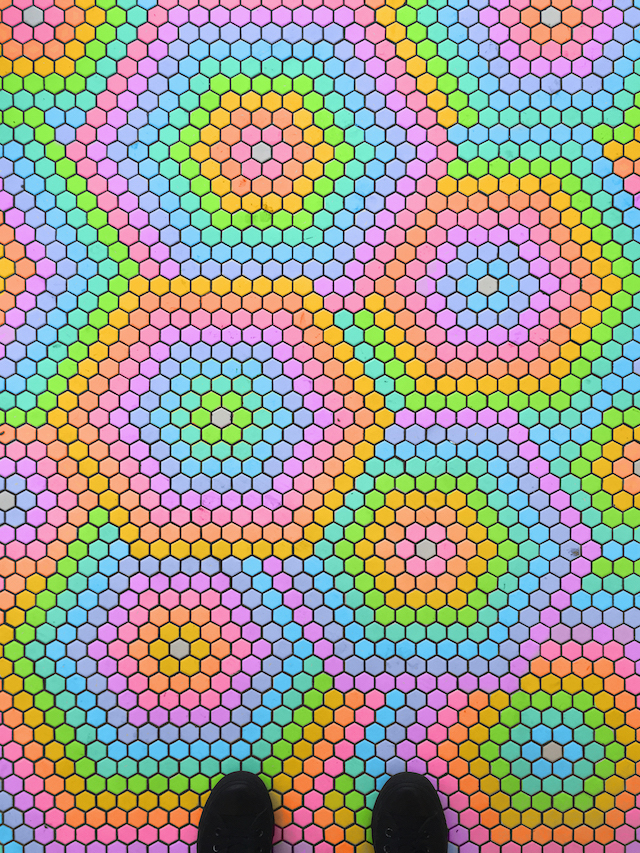 Ramzy Masri, Tiles, 2016. Here's another time-consuming edit, but something that was totally worth it. A lot of times people ask how I have the patience to spend multiple hours on a time-consuming process like this and I think there's something really therapeutic and calming to repetitive tasks like this. Calms the mind and is a bit like a moving meditation. I chose the tile floor because this type of tiling is so trendy in NYC right now and I love taking things that are supposed to be chic and serious and making them super flamboyant.
Ramzy Masri, Tiles, 2016. Here's another time-consuming edit, but something that was totally worth it. A lot of times people ask how I have the patience to spend multiple hours on a time-consuming process like this and I think there's something really therapeutic and calming to repetitive tasks like this. Calms the mind and is a bit like a moving meditation. I chose the tile floor because this type of tiling is so trendy in NYC right now and I love taking things that are supposed to be chic and serious and making them super flamboyant.
Follow Ramzy Masri on Instagram here and visit his website here.
Related:
These Colorful Illustrations Are Like Visual Poems
Art with Bodily Fluids Has Never Looked This Good [Exclusive]
Rainbow Nudes Infused with Madness | Monday Insta Illustrator
Swirling GIF Illusions Look Like the Universe Breathing
 Hello Helios, James R. Eads and The Glitch. Images courtesy the artists
Hello Helios, James R. Eads and The Glitch. Images courtesy the artists
Is it the night sky or a couple holding each other close? It's both, if you're looking at James R. Eads' Hello Helios. Artist Chris McDaniel, a.k.a., The Glitch, saw the swirling illustrations and felt compelled to animate the motion implied by Eads' van Gogh-inspired brush strokes.
"When I saw [Eads'] work for the first time, I saw it moving already in the still image," McDaniel tells The Creators Project. About a month ago he reached out to Eads, asking if he could "morph" the artist's work. "Not really knowing what that meant, I was intrigued so I told him to go for it," says Eads. "Little did I know he would later blow my mind."
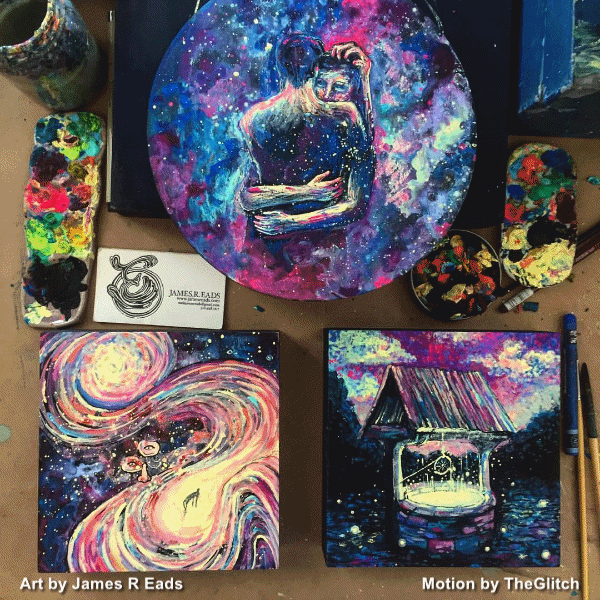 Paint, James R. Eads and The Glitch
Paint, James R. Eads and The Glitch
Since then they've been collaborating on a series of animated versions of Eads' existing drawings. With each animation Eads feels McDaniel getting closer to what he sees when he paints: "They weren't moving so as much as breathing. My work started coming to life," Eads says. McDaniel is equally delighted by the product of their union. "James' work brings me mental peace," he says. "I'm still in awe that he allows me to do this."
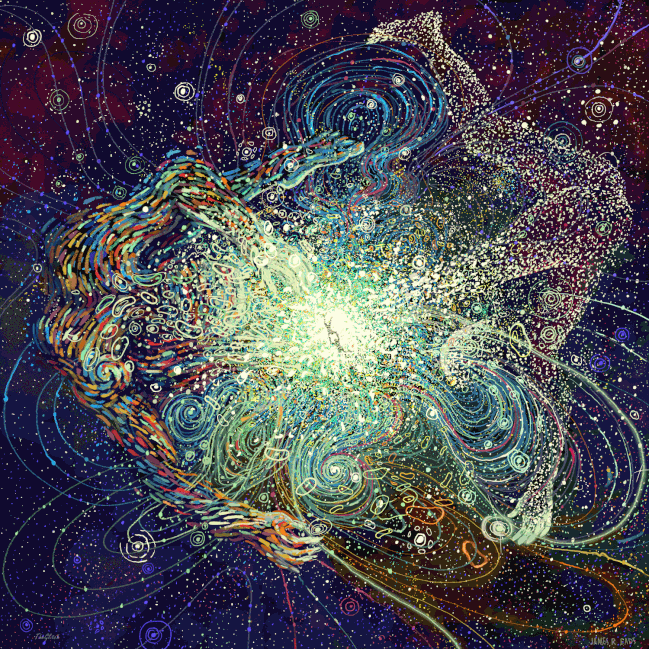 Each Day Spent, James R. Eads and The Glitch
Each Day Spent, James R. Eads and The Glitch
The combination is mesmerizing. Eads' work already has that visionary quality that evokes other worlds, but the motion McDaniel adds seems to suck your eyes right into the screen. Eads says, "I think what made this collaboration so powerful is at the core of why we both create—we use the process of creation as a form of meditation. It's a place of refuge where we can breathe and take in the world and in return give back some peace. And I think other people can feel that, and when they come across one of these illusions they pause and allow them selves to get lost in it. There's something extremely calming and mesmerizing about the illusions, there is magic is in the subtlety."
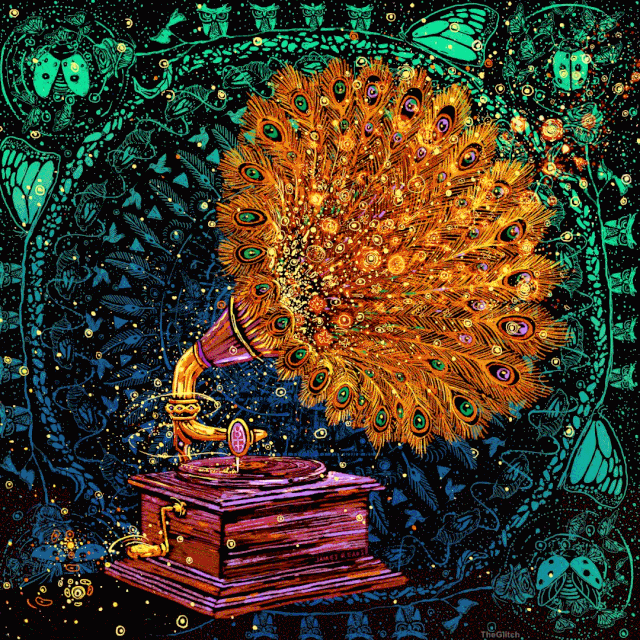 Fowl Forty Fives, James R. Eads and The Glitch
Fowl Forty Fives, James R. Eads and The Glitch
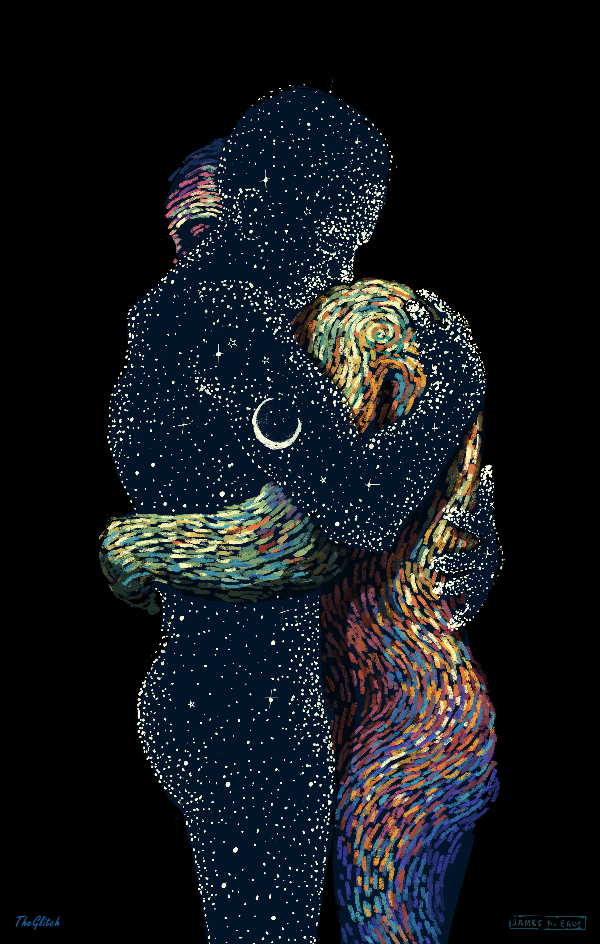 Goodbye Helios, James R. Eads and The Glitch
Goodbye Helios, James R. Eads and The Glitch
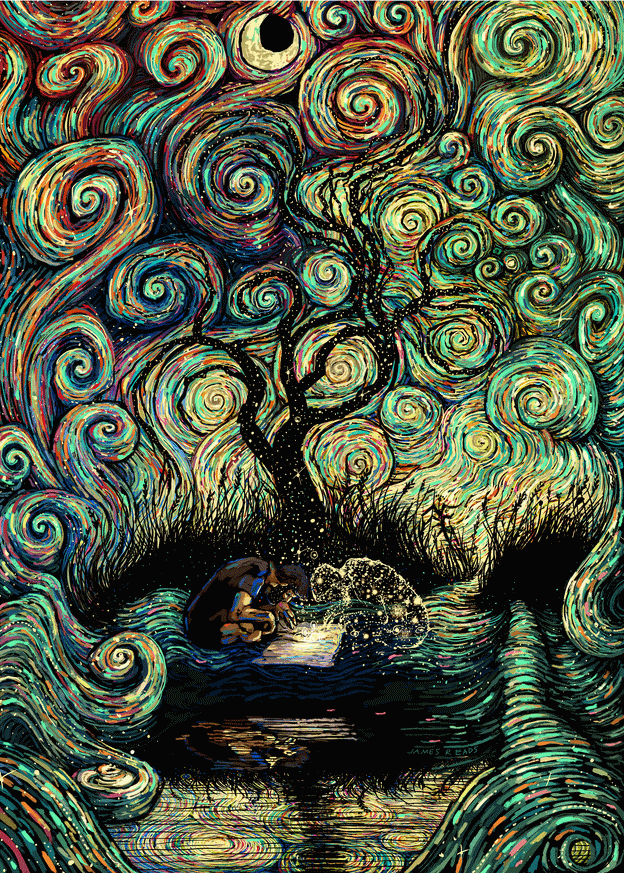 Wherever You Go There Your Are, James R. Eads and The Glitch
Wherever You Go There Your Are, James R. Eads and The Glitch
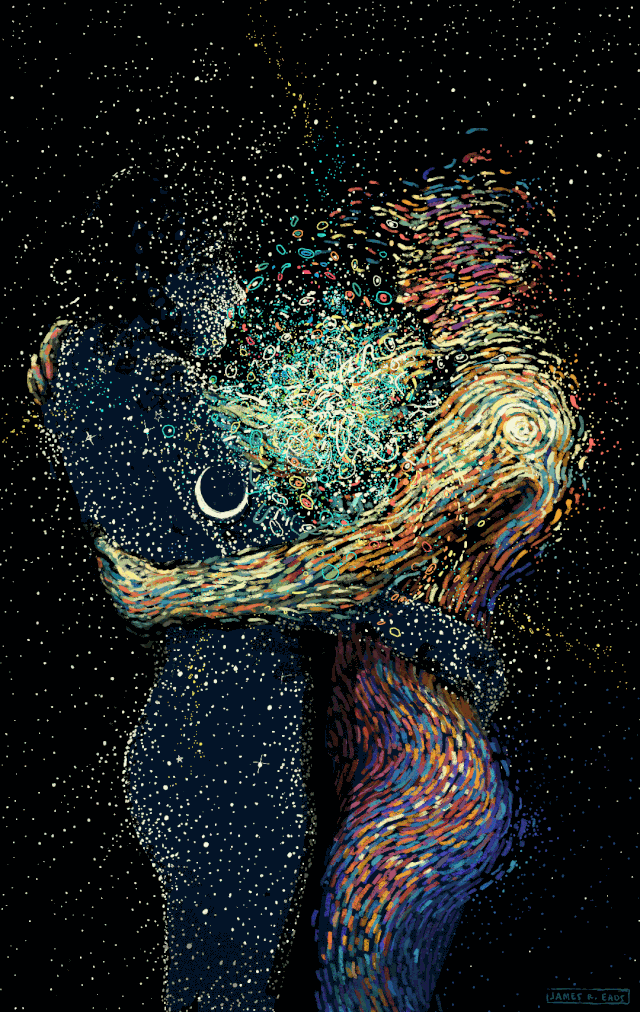 Old Friends, James R. Eads and The Glitch
Old Friends, James R. Eads and The Glitch
Eads lives and works at the The Brewery art lofts in LA where he's participating in the biannual art walk on October 22-23. See more of his work here and follow Chris McDaniel on Instagram here.
Related:
Lose Yourself in the Eerie GIFs of DarkAngelØne
Stereoscopic GIFs Get Trippy Makeovers with Neural Network Imaging
BBC's 'Sherlock' Is an Ode to Perfect Symmetry
 Screencaps via
Screencaps via
A new film essay pays tribute to the satisfyingly symmetrical cinematography of BBC's fan favorite, Sherlock. The show is masterfully shot, and each frame essayist Celia Gómez curates looks so good it could be hung on a wall. The show's Holmes, played by Benedict Cumberbatch, is neurotic, and cares little for others' feelings, so it's easy to imagine him ruthlessly chewing out a camera man for not lining up a shot perfectly. Some locations lend themselves to symmetry, such as the already symmetrical art gallery amd the architectural facades, but the way Sherlock's team of cinematographers capture locations like the detective's cluttered apartment is impressive. The faces of the show's devoted fanbase are its self-proclaimed "Cumberbitches," who obsess over the show's titular actor, but even the cinematography has a fan page: sherlockcinematography.tumblr.com. Get a taste of why in Gómez' video below.



See more of Celia Gómez's work on Vimeo.
Related:
Here's Why Blockbuster Superhero Movies All Sound the Same
A Supercut Guide to Stranger Things' Cinematic Inspiration
Why Cinematographer Roger Deakins Is the Master of Light & Shadow