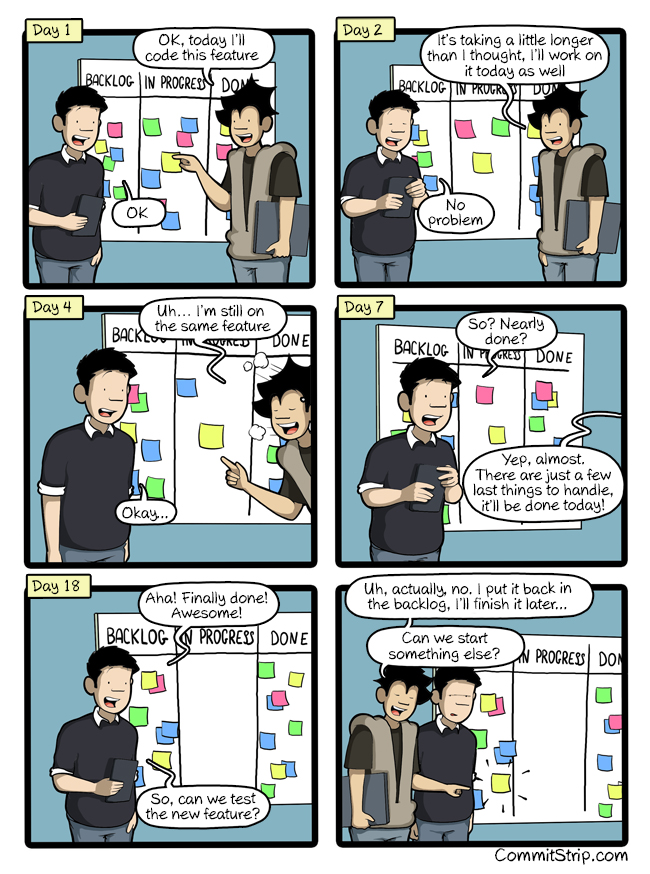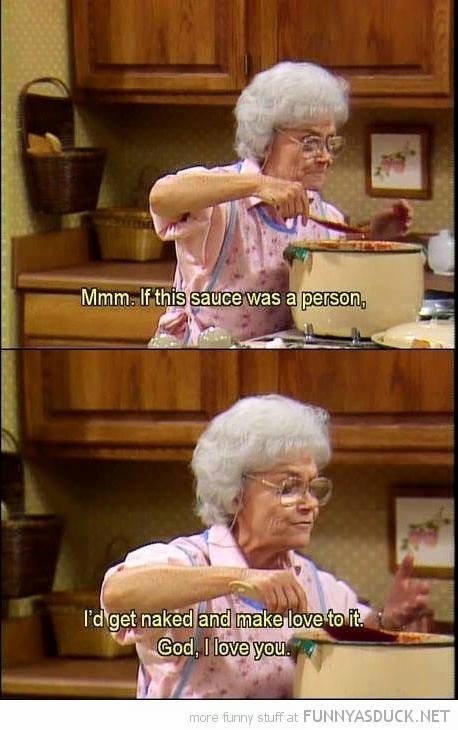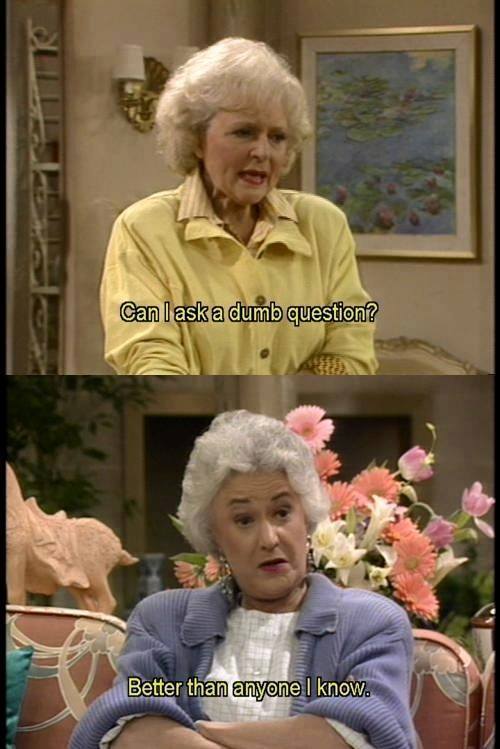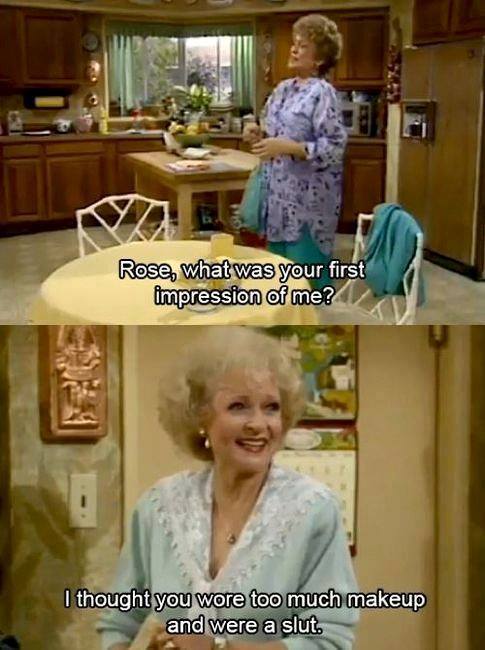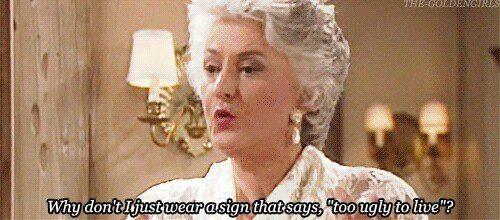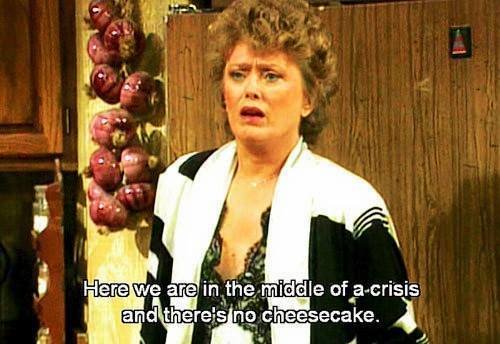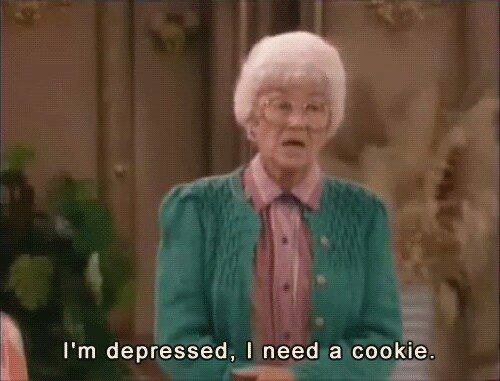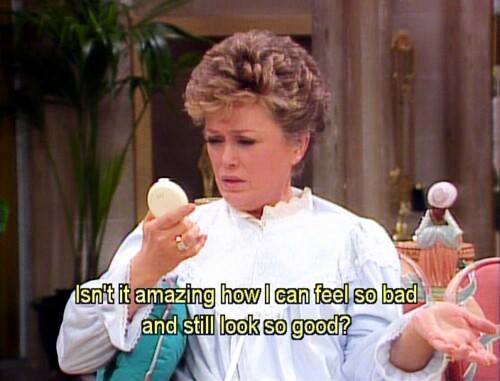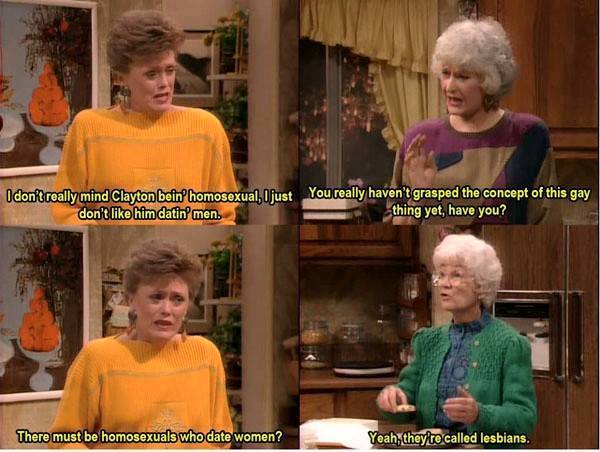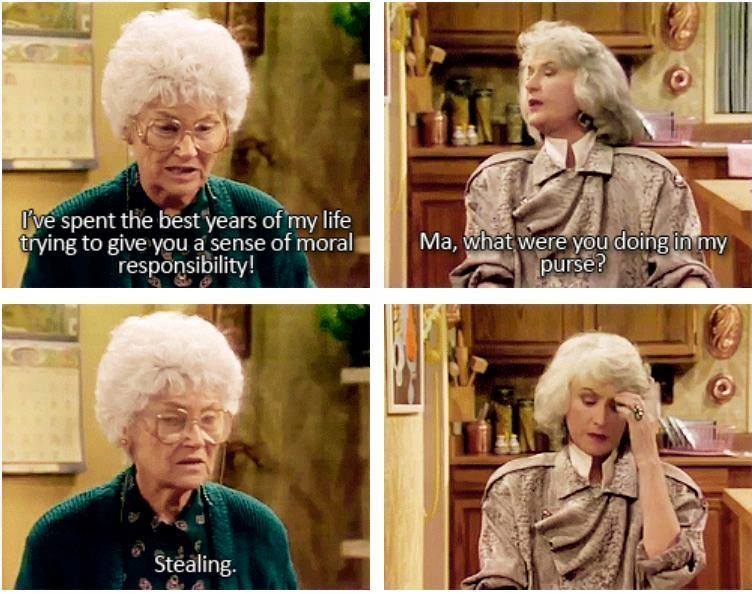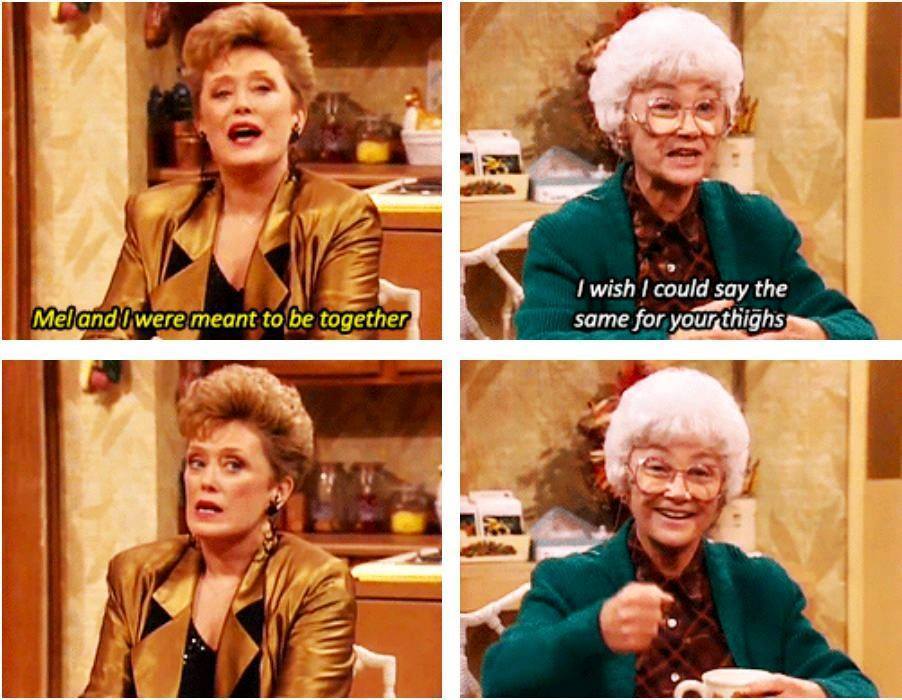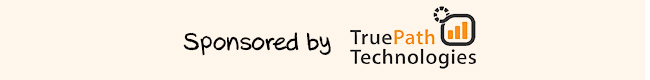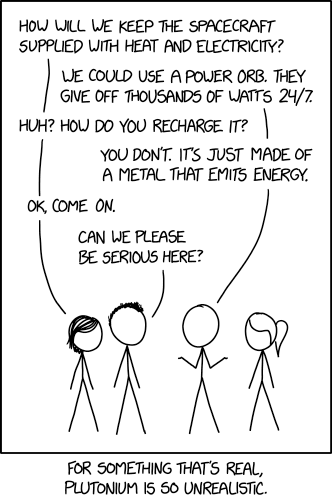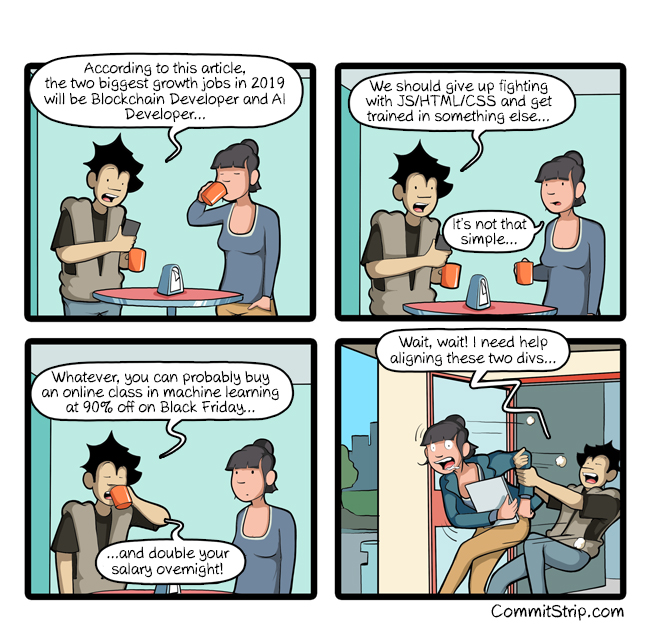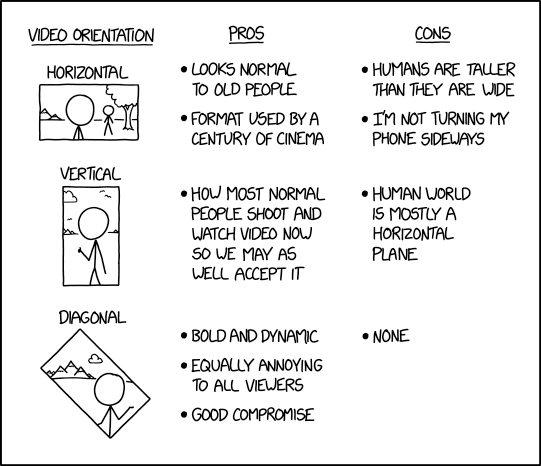
Dan Jones
Shared posts
Even Superheroes Practice Good Hygiene Wall Art

Tupac Shakur’s Break-Up Letter to Madonna

Tupac Shakur and Madonna dated briefly in 1994. According to Tupac’s brother Mopreme, the relationship began when Madonna passed Tupac a note during a press day for Above the Rim. The two of them broke up sometime before Tupac was shot on November 30, 1994 as part of a robbery at the Quad Recording Studios in Manhattan. Shortly after he was shot, Tupac was convicted of three counts of molestation as part of a sexual abuse case brought against him in 1993.
While in jail, Tupac wrote a letter to Madonna. This letter appears to have been sold at auction by Madonna’s former friend, art dealer Darlene Lutz, in 2018, after Madonna lost a legal fight to have it returned to her and keep it from being sold. Exactly what became of the letter is unknown.
It’s a remarkable letter, although parts of it have been blurred out by the auction house. The Independent focuses on the fact that Tupac was concerned about being seen publicly dating a white woman:
Can u understand that? For you to be seen with a black man wouldn’t in any way jeopardise your career. If anything it would make you seem that much more open & exciting. But for me at least in my previous perception, I felt due to my ‘image’ I would be letting down half of the people who made me what I thought I was. I never meant to hurt you.
Tupac was also upset by an interview that Madonna gave where she said, “I’m off to rehabilitate all the rappers and basketball players.”
“Those words cut me deep seeing how I had never known you to be with any rappers besides myself,” Tupac writes in the letter. “It was at this moment out of hurt & a natural instinct to strike back and defend my heart & ego that I said a lot of things.”
In her note on the letter, “Please Do Say Forgive Me,” Chandra Steele focuses instead on the nature and quality of Tupac’s apology.
Celebrities are separated from us by our perception of their godlike attainment of what we’re supposed to want: fame and money and sex. But when Tupac refers to their relationship, he uses words of humanity and humility. “I haven’t been the kind of friend I know I am capable of being” is how he frames the apology. It’s an empathy that some never access within themselves, no matter how many classes they take in unlocking their chakras. Later he tells Madonna, “I offer my friendship once again, this time much stronger and focused.” …
What’s more remarkable than what’s written is what isn’t. Tupac does not overstep the bounds of being an ex-lover. He does not push a selfish agenda. He has the wisdom to balance what he wants with what is warranted after leaving sans explanation. He does not burden her by asking for her forgiveness.
And then there are Tupac’s closing words:
I Don’t Know How you feelTags: apologies celebrities letters Madonna movies music Tupac Shakur
About visiting me But if you
could find it in your Heart
I would love to speak face to face
with you. It’s funny but this experience has taught me
to Not take time 4 granted. [heart]
'Silver Screen Heroes' Reimagines Superhero Movies in Old Hollywood Style
'Silver Screen Heroes' Reimagines Superhero Movies in Old Hollywood Style
Artist Joe Phillips drew this wonderful series of "Silver Screen Heroes" imagining what superhero movies would have been like in the Golden Age of Hollywood! He has cast some of the biggest stars from that era to give fans a vision of what these movies might have been like back then. Now you can see see Marilyn Monroe as Power Girl, Humphrey Bogart as Hellboy, Clark Gable as Tony Stark and many more! You can also follow Joe Phillips on facebook to see the next additions to this collection and find out what cons he'll be at if you want to pick up these prints for yourself.
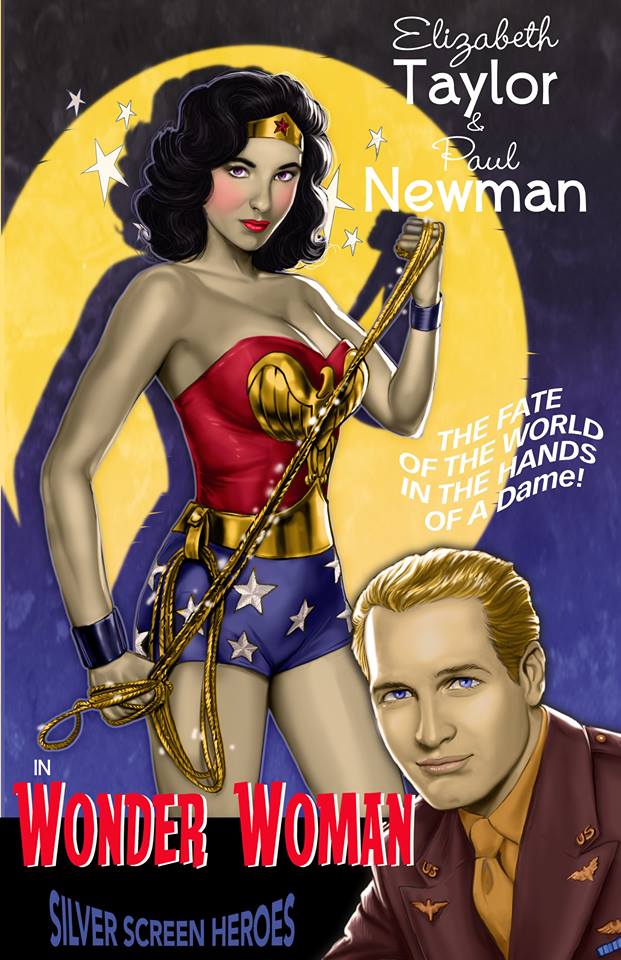
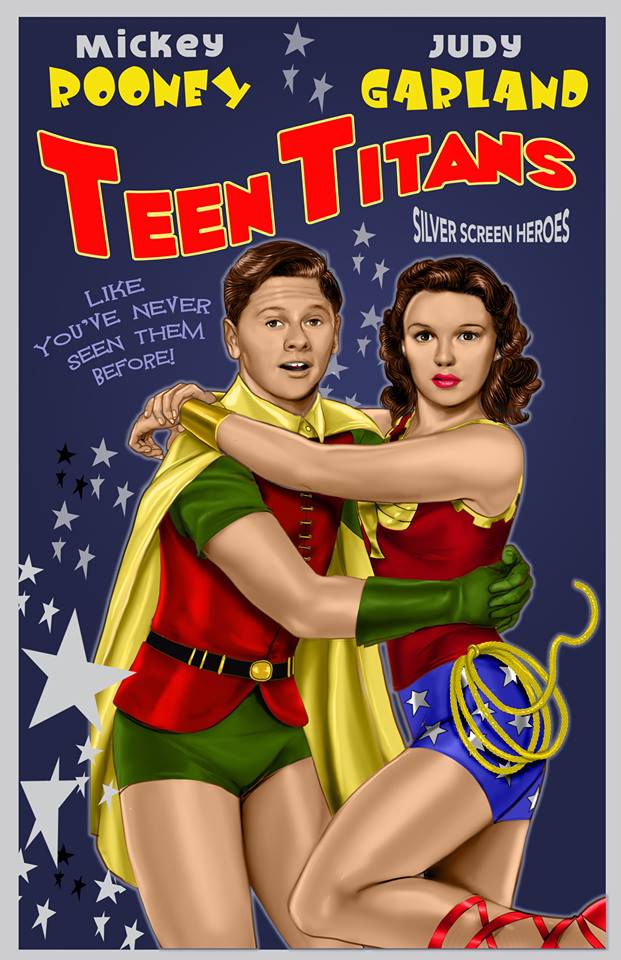
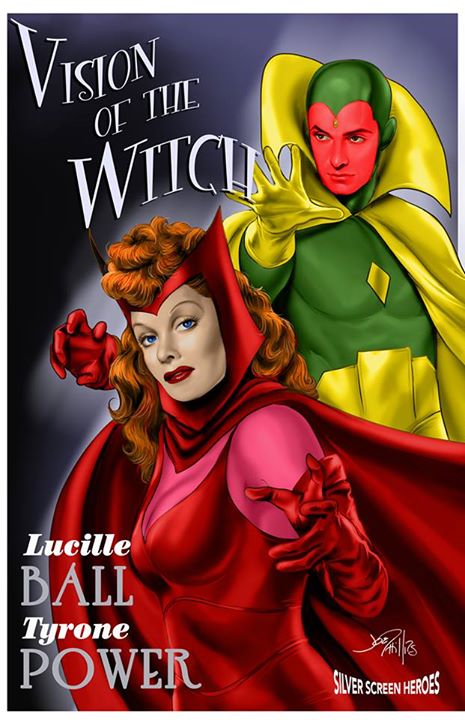
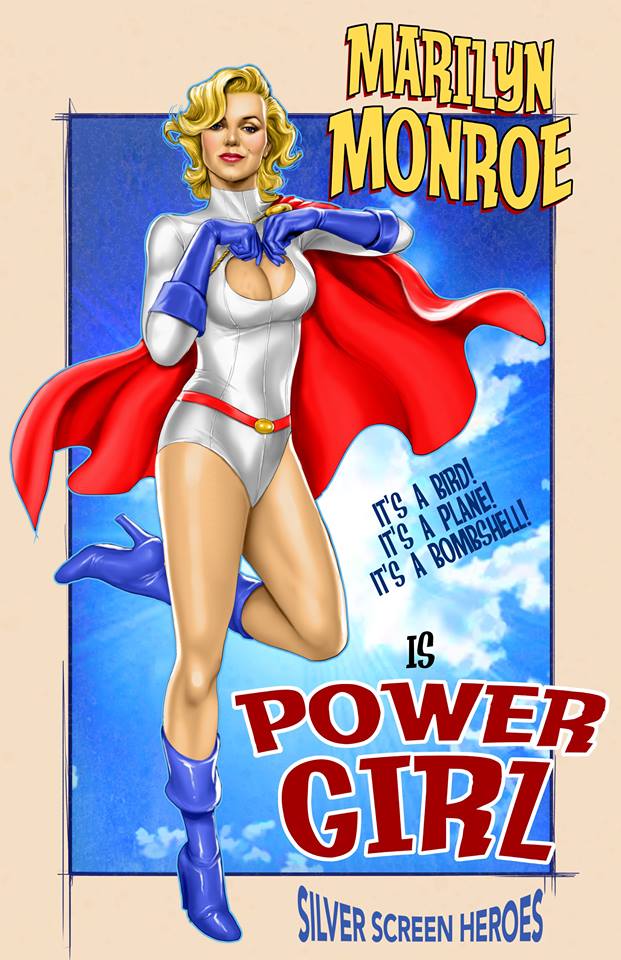
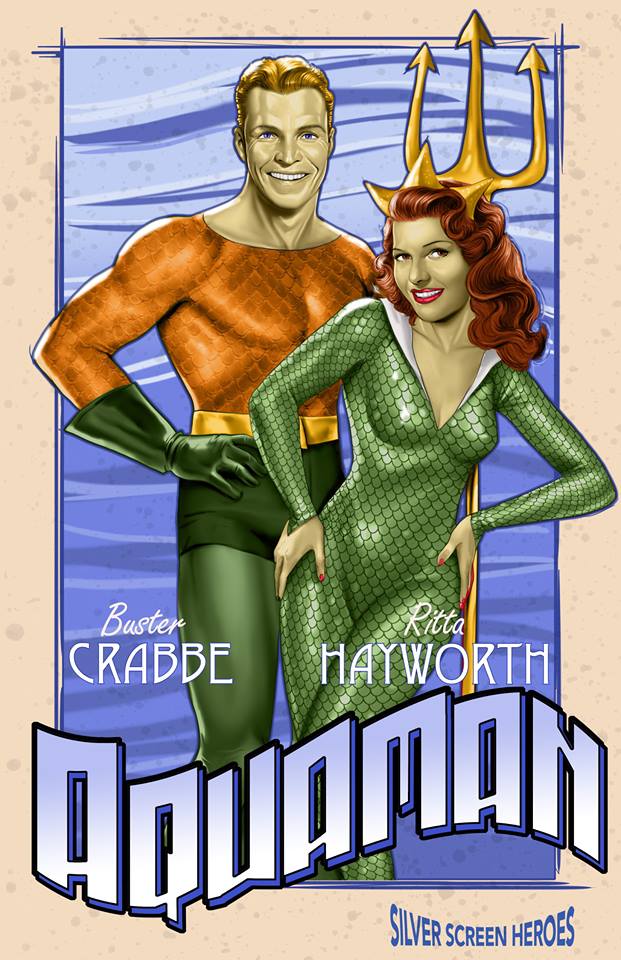
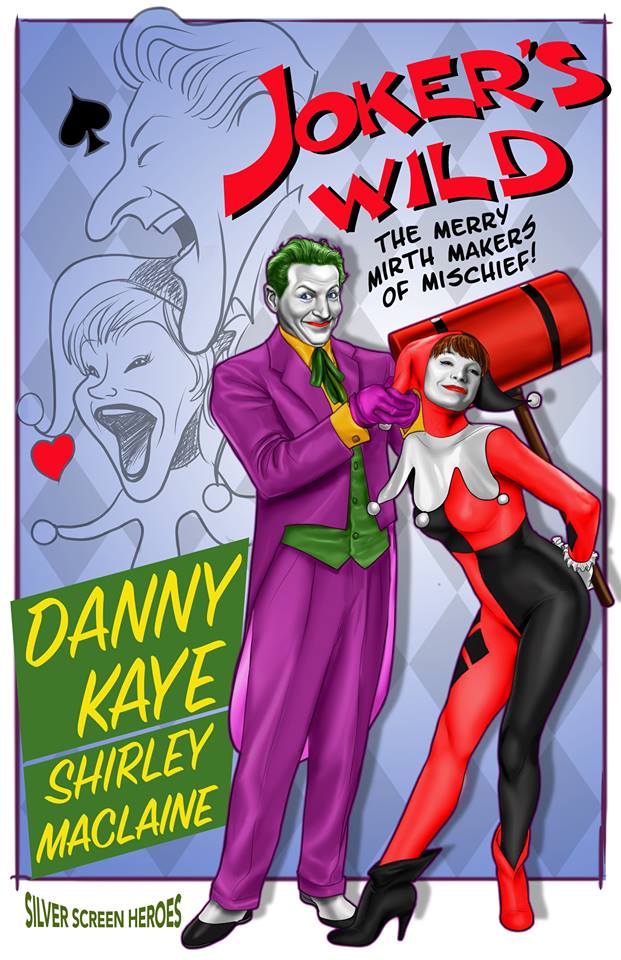
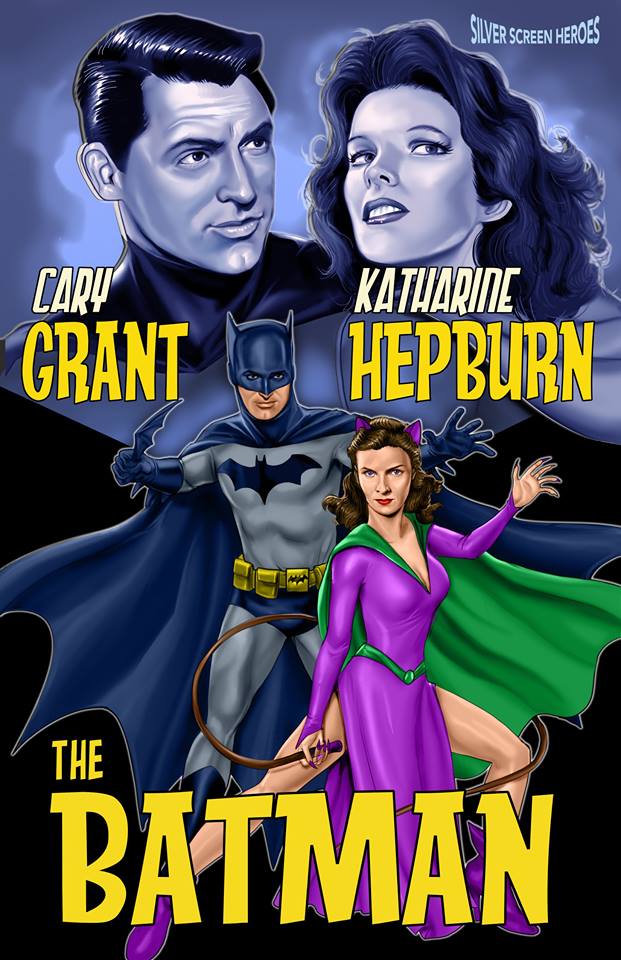
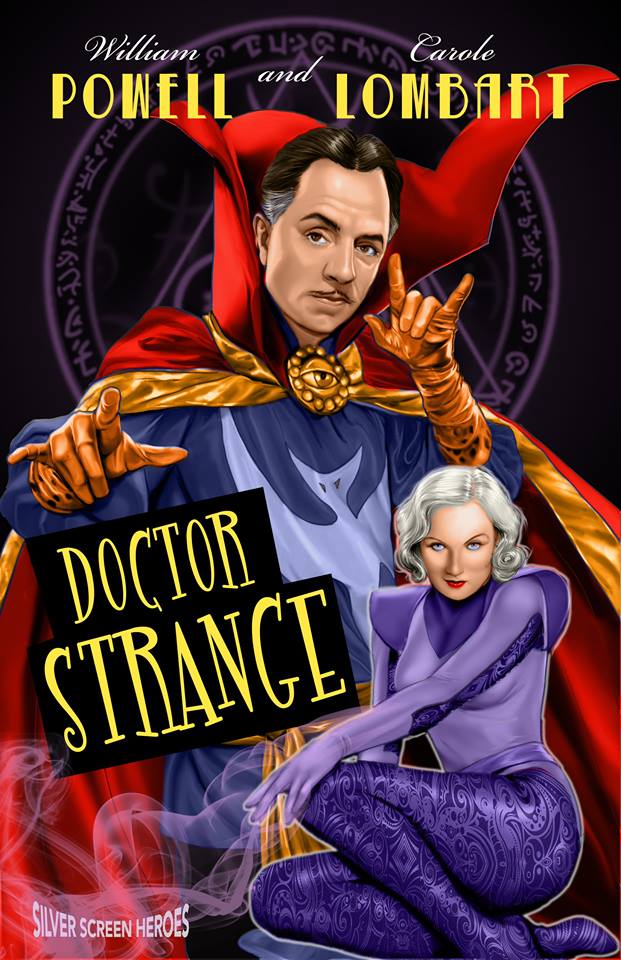
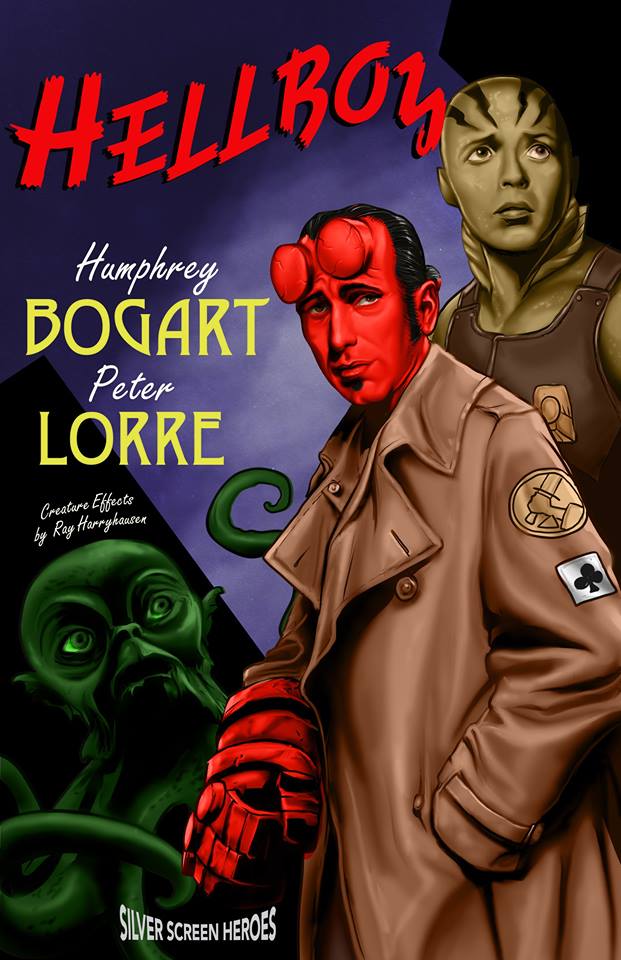

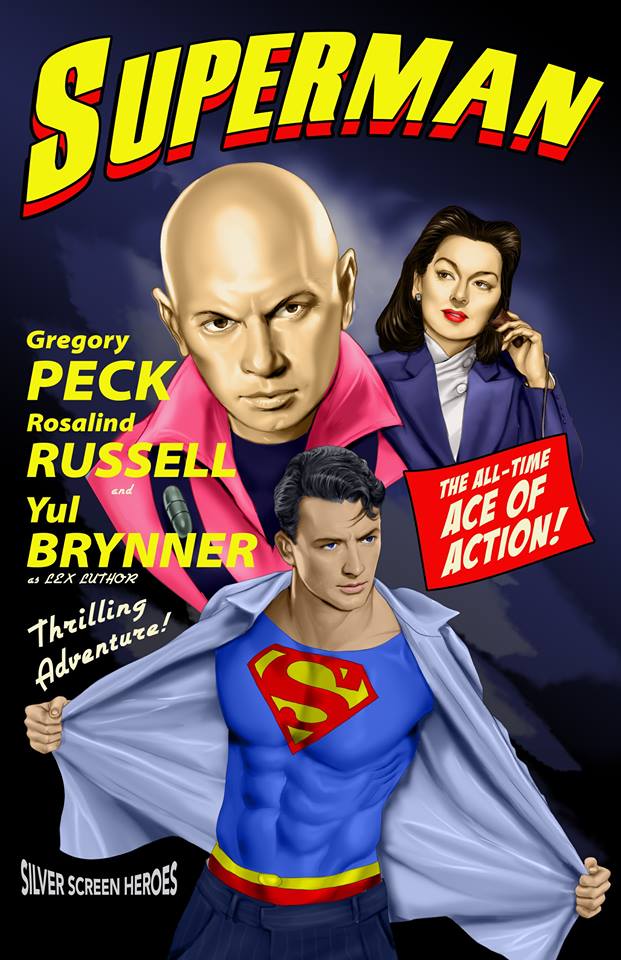
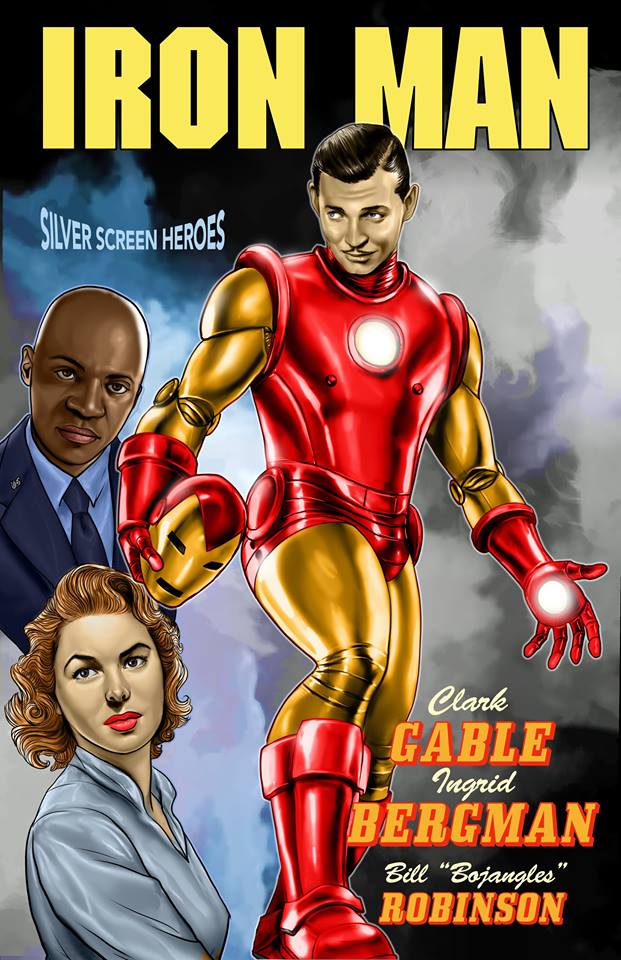
Artist: Joe Phillips - facebook
(via: Comics Alliance, thanks to Geek Girl Critical Miss for the tip)
Follow us on:
March 03 2019
14 Firefox Developer Tools You Might Not Know About
In this roundup we’re going to be checking out some of the awesome tools Firefox has in its collection of Developer Tools.
Even if Google Chrome is your primary development browser, Firefox has some tools that Chrome doesn’t. In fairness the reverse is also true–Chrome has some tools that Firefox doesn’t, but the tools in Firefox are so helpful you really will benefit from knowing they’re there.
About a year ago Firefox tasked a dedicated team with adding web-development-specific tools to the browser. They’ve been building really cool stuff ever since, and we’re going to check out some of the most noteworthy tools in this roundup.
For Starters
I’ll begin by listing a couple of things the inspector has going for it. Hit F12 to open it up and you’ll see a standard inspector layout, with three panes (browser window, HTML source, and properties editor), and you can change the docking configuration to suit your development environment.

If you’ve ever used an inspector in any browser this will all be familiar so far. So too the Responsive Design Mode settings which allow you to inspect a web page through different simulated viewports.

A nice extra in Firefox, however, is the ability to align the viewport to the left or right of your screen. This helps you move it to one side, out of the way whilst your inspector sits somewhere else.
Note: during this roundup you may notice that your Firefox inspector doesn’t feature a tool that we mention. If that’s the case you’ll be able to switch it on by going to settings (F1) and checking the tool in question:

1. Inspectors
All browser tools feature a handful of inspectors, such as an HTML inspector and a CSS inspector, but Firefox has some others too. One such example is fairly new and gives us the ability to inspect variable fonts.
Fonts Inspector
Variable fonts have additional parameters beyond those of normal fonts–open the inspector and look at the Fonts tab (try inspecting a website like axis-praxis.org to play with a range of variable fonts). The parameters available will depend on the font, but just take a look at some of the many editable options from AmstelvarAlpha Default:

This tool will be more useful as we see more and more variable fonts used on the web.
Flexbox Inspector
Firefox also has a Flexbox inspector, whose highlighter can be toggled on and off in a couple of different places:

That purple dot allows us to change the color of the highlighter–and highlighting the container in the example gives us a dotted area like so:

The highlighter alters as we change the flexbox property values in the inspector, helping us visualize what flexbox is actually doing.
CSS Grid Inspector
Firefox also has a brilliant inspector for CSS Grid–something you might have realised if you’ve inspected any layout which used Grid:

You’ll see that the inspector flags any elements which use either flexbox or Grid. Take a look at this pen to see it in action.
Again, in the rules section, you’ll see a grid icon next to elements which use Grid. Click that, and you’ll turn on the highlighter, showing the rows and columns, the grid gap, and the line numbers. Use the rules panel to control all aspects of Grid and see your changes emphasized by the highlighter.

Accessibility Inspector
The next inspector offered by Firefox is the accessibility inspector. Chrome also has accessibility inspection features, though those from Firefox differ slightly. Turn them on by visiting the Accessibility tab in the inspector–Mozilla recommend you turn them off again once you’re done using them as they can affect performance.

Once turned on, this inspector allows you to drill down into the accessibility of your page’s elements, making sure the markup is correct and the appropriate properties have been set.
You’ll also see a little element picker to the left of the tab names–click this and hover over any of the elements on the page to reveal an accessibility tooltip:

2. Developer Tools
Moving on from inspectors, let’s now look at some of the actual tools on offer.
Shape Editing Tool
This tool is awesome. If you have a clip-path mask over an image, for example, you can edit the polygon values directly with your mouse cursor. Drag the nodes to change the shape, double-click a path to add a new point, or double-click on an existing node to remove it.

This tool can also be used with the shape-outside property, allowing you to edit the polygon margin around the original shape.
CSS Filters Editor
Next up, the CSS Filters editor! As with all the tools available, hit the icon next to the property in question to trigger the editor/inspector. In this case, the filter editor allows you to manipulate CSS filters, add more, remove filters you don’t need, and store presets for when you might need them again.

Image Viewer
Another feature which I haven’t seen in other browsers’ developer tools is the image viewer. Hover over any image URL in the CSS inspector and you’ll be shown a handy thumbnail. Click on it and you’ll be taken to a new window with the image in it.

CSS Transform Visualizer
Being able to visualize CSS Transforms makes crafting them so much easier than coding them. By hovering over a rotate() transform, for example, Firefox will show you the original starting position of the element, along with the new position.

Positioning Handles
This is a lovely little bonus tool. When an element is absolutely positioned, click the absolute icon in the Box Model panel to reveal handles showing the element’s position. Click and drag those handles to move the element to the exact position you need–brilliant! The same applies to relatively positioned elements.

3. Handy Helpers
To wrap up, I’d like to show you some handy little helpers which the Firefox browser offers.
In-built Eyedropper
Click this icon in the inspection panel to bring up a neat color picker–click anywhere on the screen to add a color to your clipboard.

Screenshot Tool
The screenshot tool is not something you’ll see by default, so you might need to turn it on in the settings (Take a screenshot of the entire page). You can also opt to play the shutter sound effect when used. Once available, you’ll see an icon appear, which will screenshot the whole browser page and download it to your downloads folder, and add it to your clipboard if you’ve checked that box too (super handy!)

More Toolbox Buttons
Two more icons you can add alongside the screenshot button are:
- Rulers
- Measure tool
These two handy extras are really useful if you’re a pixel-perfectionist!
Conclusion
That covers some of Firefox’s most useful developer tools for web design, in particular the inspectors for flexbox, grid, and variable fonts. The Firefox dev team is working on new features all the time–if you’d like to keep up with what they’re doing you can follow them on Twitter for regular updates, or join in with the discussion in the Discourse community.
Useful Links
- Firefox Developer Tools on MDN
- Download Firefox Quantum: Developer Edition
-
@firefoxdevtools on Twitter
- devtools community
What Is a Vegetable? Do They Even Exist?
Last night at dinner, we were talking about our favorite vegetables1 and when my daughter said tomatoes might be her pick, my 11-year-old son, who is at that annoying know-it-all stage of his life and loves to shut down his sister on any minor quibble, said “tomatoes are a fruit”. I argued back that while a tomato might technically be a fruit, it is culturally considered a vegetable and that he was just being a pedantic dick in order to dunk on his sister (but not in those exact words).
This morning, I ran across this piece by Lynne Peskoe-Yang called Vegetables Don’t Exist, in which the author goes quite a bit deeper into what a vegetable is now (and has been in the past).
Botanically speaking, it’s still clear: eggplants, tomatoes, bell peppers, and squash are all fruits. It’s equally clear that mushrooms and truffles are fungi, more closely related to humans than they are to plants. But these are all, also, in common usage, “vegetables.” Yet when an authority like the Oxford English Dictionary should provide clarity on what a vegetable actually is, it instead defines vegetables as a specific set of certain cultivated plant parts, “such as a cabbage, potato, turnip, or bean.” And since carrots and turnips are roots, potatoes are tubers, broccoli is a flower, cabbage is a leaf, and celery is a stem, we find that “vegetable” rarely applies to the entire plant (or to the same parts of the plant), while it also has a way of applying to things that aren’t actually vegetables. It is a category both broader and more specific that the thing it’s supposed to describe.
The piece also references my favorite thing about the English language (which I first learned about in Bill Bryson’s The Mother Tongue) about why the food that results from pigs & cows are called pork & beef:
During Norman and early Plantagenet rule, the farm-to-table divide was less of a foodie buzzword than a class distinction: the upper class were served in French while serfs and servants planted, harvested, raised, butchered, and cooked in Anglo-Saxon. The French word for the served food lived alongside the Germanic word for its source. When Anglo-Saxon chickens were slaughtered, they became poultry for the Normans to eat. Food and animal were class-divided döppelgangers: Anglo-Saxon sheep, cows, swine, and doves were transformed into French mouton (mutton), boeuf (beef), porc (pork), and pigeons (pigeons).
(via @legalnomads)
-
The whole thing came up because I remembered how amazing Momofuku’s brussels sprouts are and told the kids its one of my all-time favorite veggie dishes. Other favorites include corn on the cob (from a particular farm in Massachusetts), a perfectly ripe tomato (in caprese salad or on a BLT), asparagus, the snap peas I get from the local farmers’ market in the summer, hen of the woods mushrooms, and beets.↩
YouTube Is Disabling Comments on Almost All Videos Featuring Children
Julia Alexander, writing for The Verge:
YouTube will no longer allow the majority of channels featuring kids to include comment sections following a controversy over predatory comments being posted on videos of children.
YouTube will temporarily remove comments from videos that feature minors in the coming months. Only a select few channels with children will be allowed to include a comment sections, but even that comes with a caveat: they’ll be required to monitor their comments for safety.
“These channels will be required to actively moderate their comments, beyond just using our moderation tools, and demonstrate a low risk of predatory behavior,” YouTube wrote in a blog post.
“A low risk of predatory behavior”? How about zero tolerance?
Flat-Earther Proves in Simple Experiment that the Earth Is Round
Behind the Curve, now available on Netflix, is a 2018 documentary about the global community of people who believe that the Earth is flat. In this scene at the end of the film (um, spoilers?), a Flat-Earther named Jeran Campanella devises a simple experiment that he claims will prove that the Earth is flat…but very quickly proves the opposite:
Campanella’s reaction: “Interesting. Interesting. That’s interesting.” This is one of two straightforward experiments shown in the film that are devised by Flat-Earthers to prove the planet’s flatness that end up affirming that the Earth is indeed round (or, more accurately, an oblate spheroid).
One of the more jaw-dropping segments of the documentary comes when Bob Knodel, one of the hosts on a popular Flat Earth YouTube channel, walks viewers through an experiment involving a laser gyroscope. As the Earth rotates, the gyroscope appears to lean off-axis, staying in its original position as the Earth’s curvature changes in relation. “What we found is, is when we turned on that gyroscope we found that we were picking up a drift. A 15 degree per hour drift,” Knodel says, acknowledging that the gyroscope’s behavior confirmed to exactly what you’d expect from a gyroscope on a rotating globe.
“Now, obviously we were taken aback by that. ‘Wow, that’s kind of a problem,’” Knodel says. “We obviously were not willing to accept that, and so we started looking for ways to disprove it was actually registering the motion of the Earth.”
Knodel & Campanella are the co-hosts of a YouTube channel called Globebusters (I’m not going to link to it…YouTube’s conspiracy-minded algorithms don’t need any help) where they claim to debunk the Earth’s curvature and heliocentrism as well as discussing how NASA fakes space activities. Their failed experiments don’t seem to have diminished their Flat Earth zeal. One of their recent videos, nearly 4 hours long, is an attempt to “[debunk] the bogus claim that Globebusters proved a 15 degree per hour rotation of the Earth” and another, also almost 4 hours long, is a rebuttal to the “misrepresentation” of their views and experiments in Behind the Curve.
Tags: Behind the Curve Earth movies pseudoscience science videoRiserArt Adhesive Stairway Decor
"At last," RiserArt says, "a way to make your stairway beautiful!" And, I'd add, a way to make sure me and my inferior depth perception trip up the steps at least 3 times as often. Some of the RiserArt scenes sure are purdy though, and if you're...
Hand Painted Star Wars Nursery
Hand Painted Star Wars Nursery
Jonathan-Janelle Van Ness from Project Nursery photographed this adorable baby in his Star Wars nursery complete with hand painted Death Star mural and wampa rug... ♥






Source: Project Nursery
Follow us on:
February 26 2019
Monitoring that really monitors

Mythological Pick Up Lines
Mythological Pick Up Lines
LOL these are gold! But please use these mythological pick up lines at your own risk... 😂

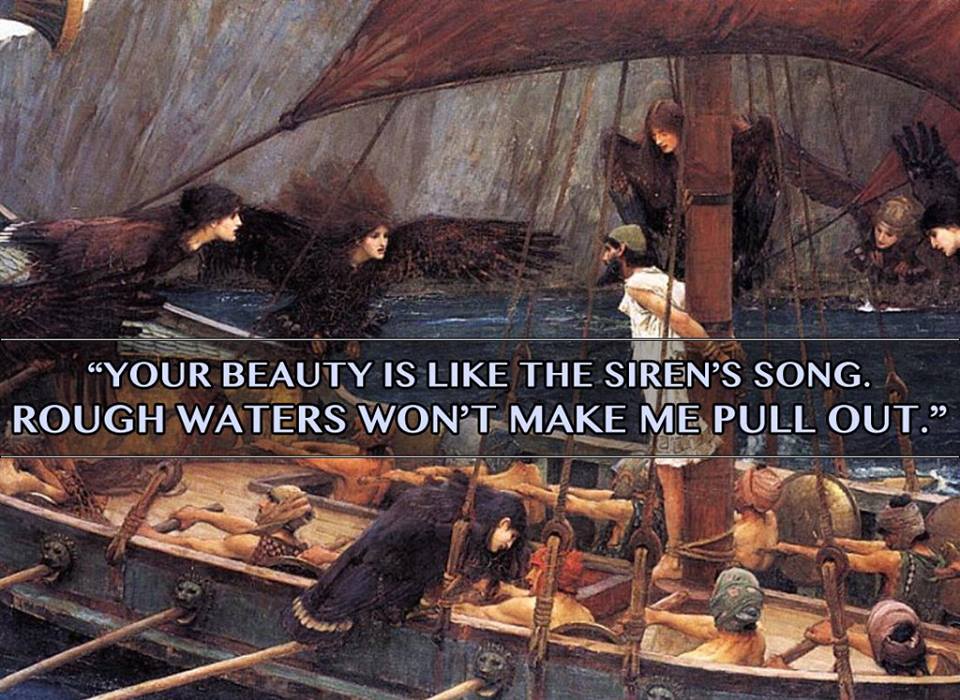
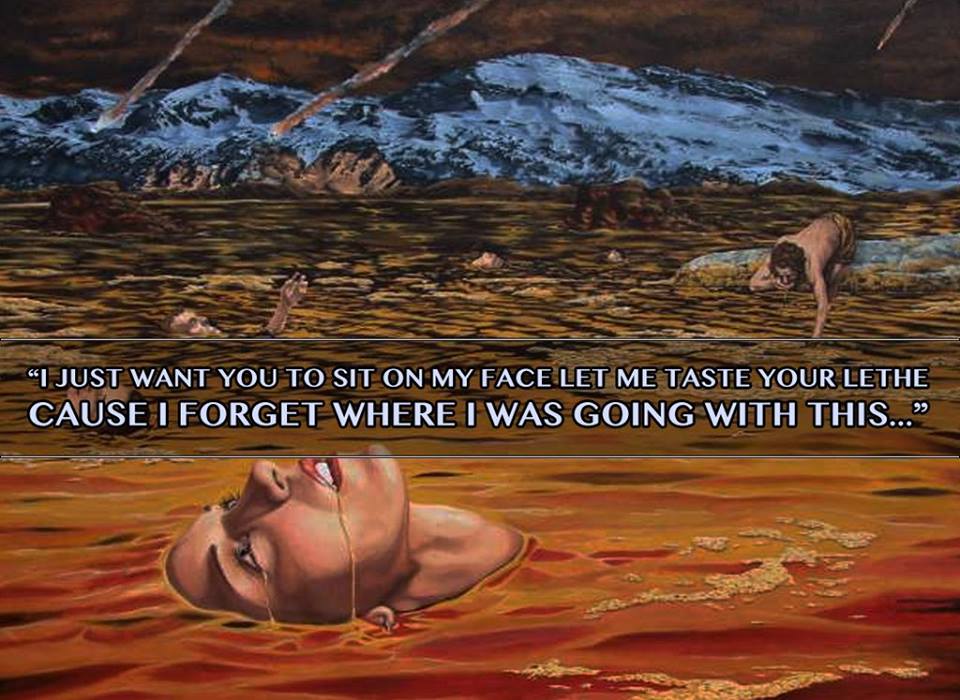
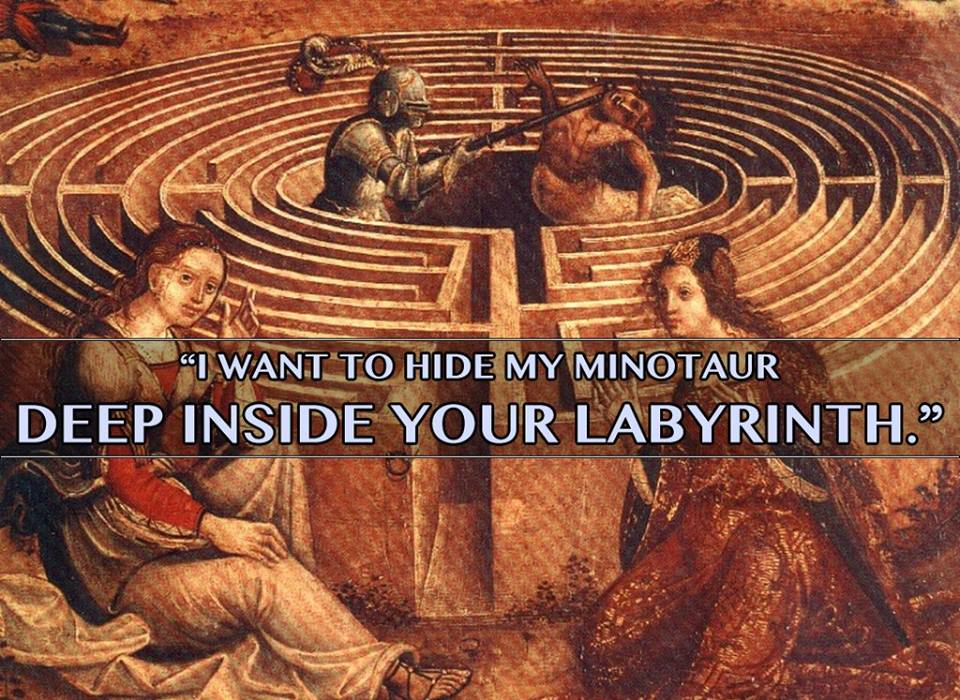
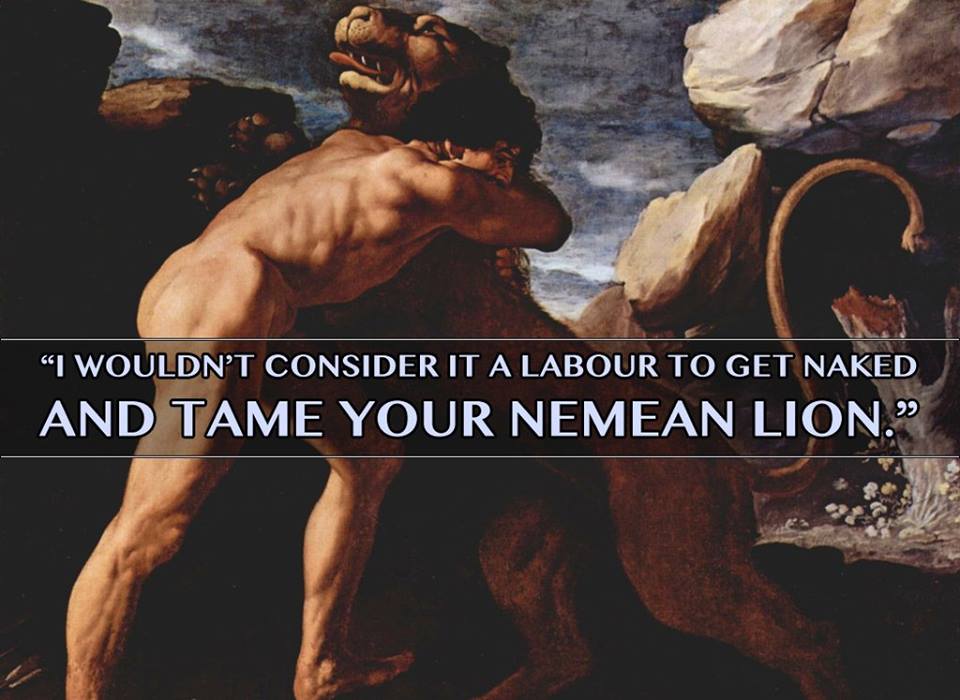
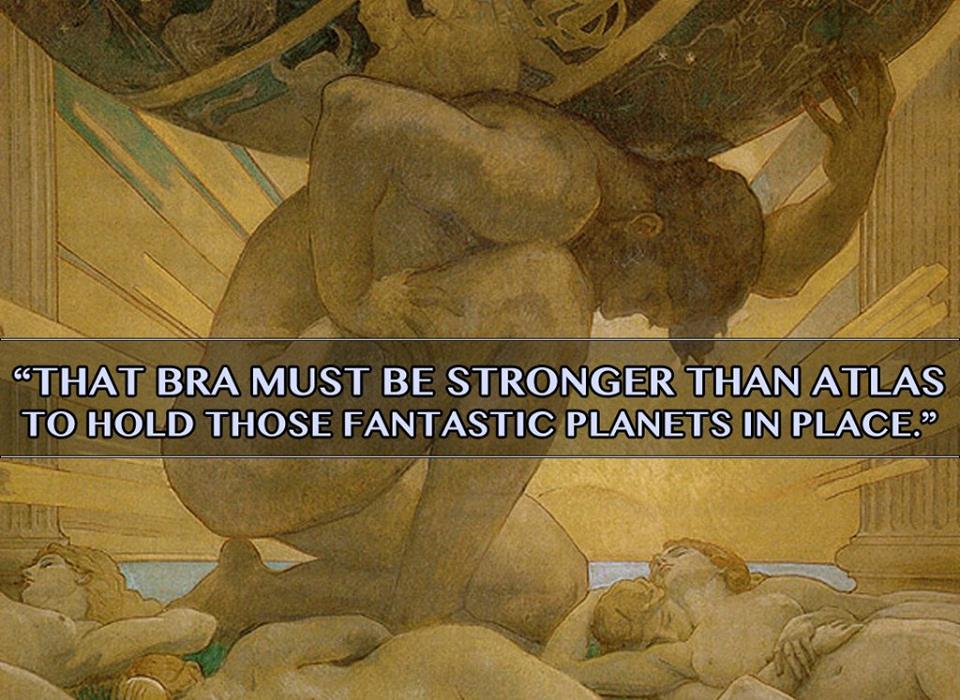
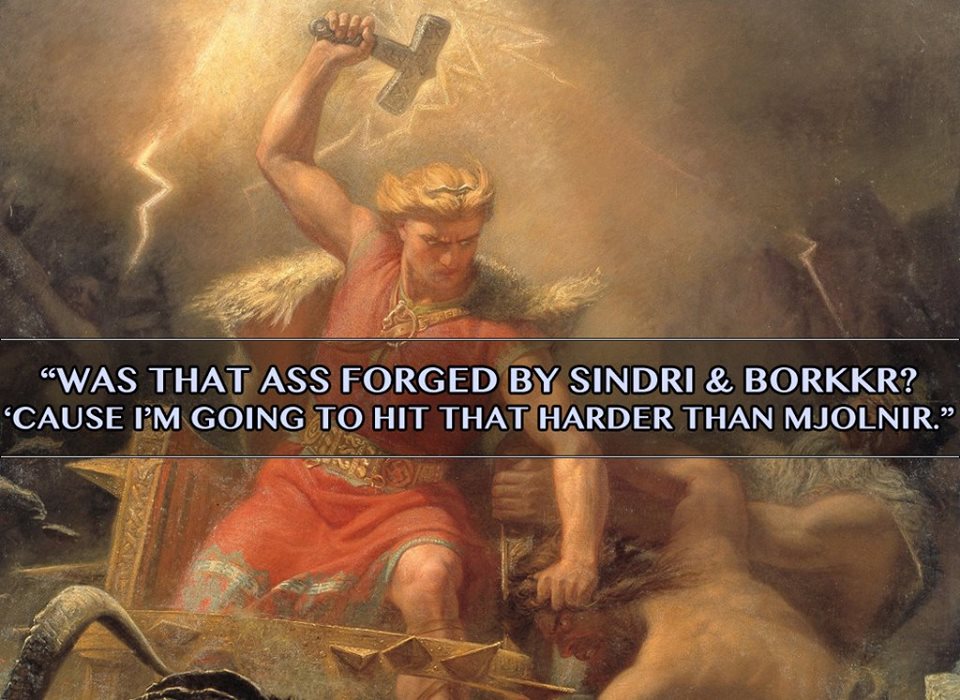
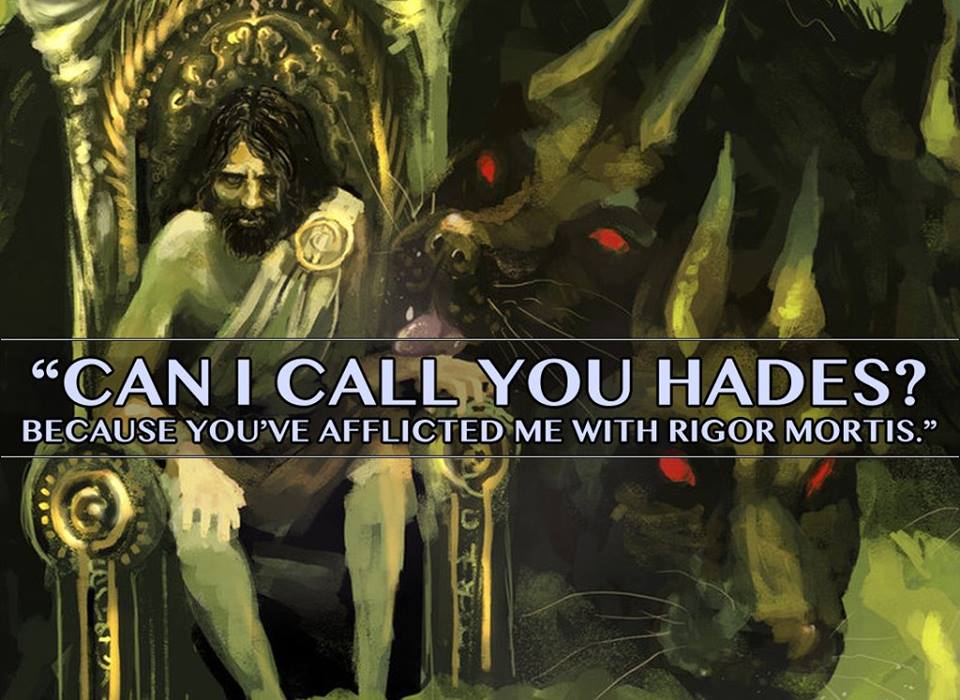
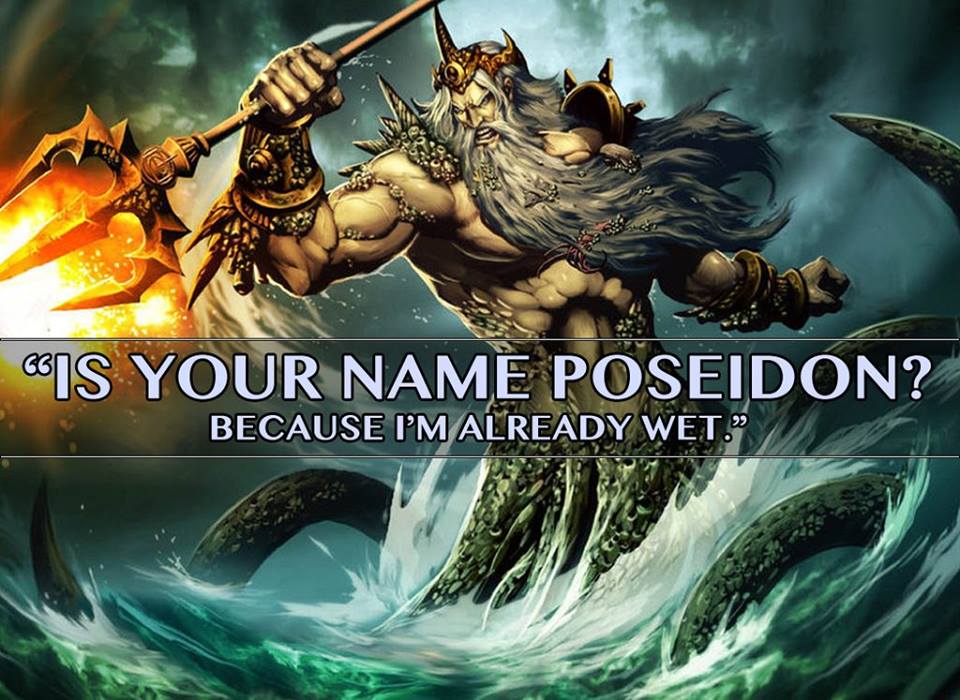
(via: That One Guy With Glasses)
Follow us on:
February 27 2019
Lucky Charms Beer
If it wasn't already enough that you can eat an 8-pound bag of cereal marshmallows, now thanks to Smartmouth Brewing's Saturday Morning beer, a Lucky Charms-inspired IPA, you can drink 8 pints of them too. Set to release in "very LIMITED"...
How remote work enables rapid innovation at GitLab
I’m a Product Manager here at GitLab, primarily contributing to the Plan stage of the DevOps lifecycle. I joined in November 2016 and I’ve witnessed incredible growth in GitLab the product as well as GitLab the team. Many new hires have asked me during coffee chats about GitLab culture and remote work in particular, since we're an all-remote company. My view has evolved over this time and I wanted to share specifically why I think remote is not a challenge to overcome, but actually a competitive advantage, at least for GitLab.
A remote journey
When I joined GitLab, I thought remote was a challenge to overcome or at least to manage. It was a risk to be mitigated. For example, I really wanted daily standup meetings with the engineering team I was working with. Silicon Valley-style tech companies and product management books tell us that frequent, synchronous, face-to-face communication is necessary for building successful products efficiently and to win in the marketplace. To my dismay at the time, we never had in-sync standups (and my team today still doesn’t have them). But curiously, we nonetheless had immense collaboration and continued to ship product at a high velocity. Something really weird and unexpected was going on.
signed up!

Later on, as I started getting comfortable doing product the GitLab way, I started to think that remote wasn’t really a risk, but that there were just a few negatives, and that the overall effect was net positive. See the advantages and disadvantages of remote.
Today, I realize that even a positive-negative accounting of remote is insufficient to articulate what remote means at GitLab. I think that remote (along with a few other key crucial GitLab ingredients) gives us a differentiated and competitive advantage, in particular allowing us to innovate at a rapid pace that is truly unique. Here's why:
Interdependent ingredients
There are a several crucial and interdependent GitLab ingredients that make remote truly work in our favor:
Async communication
Remote implies geographic diversity (since we hire all over the world), and because most folks work during the day, that further implies time zone diversity. Consequently, we prefer Async communication (primarily with text) as we scale our organization in space-time. Async demands everything be written down and that it be clear and concise. You can’t afford a prolonged back-and-forth conversation because every round-trip transaction is possibly 24 hours in the worst case. In particular, we prefer text because the internet and modern apps (for example GitLab issues) has allowed text to be easily organizable, searchable, and even hyperlinked. Text is easy to parse and thus consume. It is a highly efficient form of communication, especially for transactional collaboration.
Transparency
The async communication we reference is also digital, making it infinitely scalable. Unlike the printed page in a physical office, anybody should be able to access a digital message. So, rather than re-erecting the walls and silos that plague traditional organizations and inevitably block collaboration, we make communications and work transparent by default. Adding a layer of permissions is necessary sometimes, and in those cases it becomes an overhead cost to manage and use (for example fixing a security bug.) The transmitter of communications needs to figure out who should receive, and set the appropriate permissions. The receiver themself needs additional work to access the content. It’s more pain. It adds up. So we try to avoid it when we can.
Because you know everything you write down will potentially be viewed by anyone – inside or even outside the company – simply telling the truth is the optimal and most efficient strategy
Transparency also makes it really easy to tell the truth, and disincentivizes dishonesty. Telling the truth is simply the right thing to do, but it’s also a great strategy to grow a long-term sustainable business. In particular, because you know everything you write down will potentially be viewed by anyone in the company or even outside the company, simply telling the truth is the optimal and most efficient strategy and you will thus adopt it with little friction. You don’t have to make up slightly different versions for different stakeholders. You don’t have to keep track of all these versions. And you only need a single artifact to document that one source of truth, which will never be out of sync, because there’s only one! For us, that single source of truth is typically the description in an issue.
Everyone can contribute
With a single source of truth that is consumable by anybody, it allows everyone to contribute. Everyone has information parity. And so anyone is welcome to contribute. In fact, remember I mentioned above that the transmitter of information typically has an intended receiver in mind? In this case, oftentimes somebody who they didn’t expect can even participate and add value. This isn’t possible if there’s no transparency because artificial barriers pre-close the opportunities of potential collaboration. Also, everyone can contribute means future folks can participate too. You may start a conversation on an idea that turns out to be suboptimal in the current circumstances. But it might end up being just a timing issue. And so posterity might be able to recover the old idea and ship a feature later on, taking advantage of all the discussions that were had and made available publicly.
Everyone can contribute also means that the diversity of ideas skyrockets. And so at GitLab, people often cross departments and offer some of the best ideas to solve big challenging problems. But we still have directly responsible individuals to make decisions in order to avoid analysis paralysis.
Iteration
Finally, how can all this communication and collaboration truly function if the mechanisms are so transactional, distributed, and unstructured? It works because it forces us to be iterative. Most people think they understand iteration (myself included) before joining GitLab. But I’ve discovered over and over again that new folks are surprised that this concept is taken to an extreme. Product and code are shipped in the absolute smallest piece possible in an effort to get feedback and momentum. Implementing programs and processes at GitLab means breaking off the smallest chunk and then putting it into action right away. We still make big, bold plans and big bets on the future. But we don’t obsess over extended analysis. Instead we find the smallest thing that we can do now and we do it. We believe that waiting until tomorrow is an opportunity cost. Doing something small today is low risk and results in immediate feedback. We have a bias for action.
We believe that waiting until tomorrow is an opportunity cost. Doing something small today is low risk and results in immediate feedback.
And so if all our communication and collaboration is focused on small iterations, the scope of a typical problem is small and manageable. And it turns out (unsurprisingly) more people are willing to participate in a small problem if it literally takes them a few moments to voluntarily glance at an issue description, instead of being forced to attend a two-hour slide presentation explaining a big problem. And since the problem is made transparent by default, the pool of contributors is very high, as mentioned earlier. Personally, I am actively involved in at least 20 to 30 parallel problem conversations on a daily basis. It is impossible for anyone to achieve that level of productivity if all to those conversations required dedicated, ongoing, synchronous meetings. This results in an incredible rate of collaboration for myself. Multiply that by all team members at GitLab, and then also all GitLab community members further still, and you can see now why GitLab’s pace of innovation is ridiculously high.
Remote is not a challenge for GitLab to overcome. It’s a clear business advantage.
Ending caveat
The picture I’ve painted here is one of constant messaging and wild ideas. And that’s intentional because it’s true. New folks joining GitLab often are inundated by the number of discussions they find themselves involved in after several weeks in. This is indeed an ongoing risk for GitLab especially as we scale and the level of ideation grows exponentially in relation to headcount (since communication links grow exponentially as nodes in a people network grow). I’ve observed that GitLab team members usually figure out a way to cope soon enough, and typically become more selective in their communications over time. I think this is a good general strategy overall, because good ideas tend to get more attention, and we essentially rely on the wisdom of the crowds to surface them. Of course we still have well-defined roles and responsibilities that serve as guardrails too, that allow subject matter experts and directly responsible individuals to strategically guide our innovation in the right general direction.
How are you making remote work work? Let us know in the comments or tweet us @gitlab.
Cover image by amseaman on Unsplash

More Apps Caught Sending Highly Personal Information to Facebook
Sam Schechner, reporting for The Wall Street Journal:
In the Journal’s testing, Instant Heart Rate: HR Monitor, the most popular heart-rate app on Apple’s iOS, made by California-based Azumio Inc., sent a user’s heart rate to Facebook immediately after it was recorded.
Flo Health Inc.’s Flo Period & Ovulation Tracker, which claims 25 million active users, told Facebook when a user was having her period or informed the app of an intention to get pregnant, the tests showed.
Real-estate app Realtor.com, owned by Move Inc., a subsidiary of Wall Street Journal parent News Corp , sent the social network the location and price of listings that a user viewed, noting which ones were marked as favorites, the tests showed.
None of those apps provided users any apparent way to stop that information from being sent to Facebook.
Just incredible. The appetite for analytics is so pervasive and perverse it’s led the entire industry to lose its mind.
I don’t know what the answer is, but I think Apple needs to institute stringent disclosure requirements on apps that share data with third parties. Apple’s not directly involved, but they promote the App Store as a resource users can trust.
Froot Loop Scented Cereal Bowl Candle
Froot Loop Scented Cereal Bowl Candle – This delicious looking candle comes with 3 wicks and is topped with wax ‘froot loops’. It also comes with a real spoon and heavy duty glass bowl. Light it up and it smells just like your favorite breakfast cereal!
The post Froot Loop Scented Cereal Bowl Candle appeared first on Shut Up And Take My Money.
SanDisk's 400GB Extreme microSD card is just $122 ($128 off) on Amazon
With phones like the Galaxy S10 coming with a minimum storage capacity of 128GB, there doesn't seem to be a huge need for microSD card expansion anymore. Nonetheless, if you're a media junkie and just can't get enough gee-bees, SanDisk's 400GB Extreme microSD card is currently available from Amazon for $121.98, more than 50% off its $249.99 MSRP.
We've seen 400GB cards for cheaper before, but the Extreme designation on this card makes all the difference.
Read MoreSanDisk's 400GB Extreme microSD card is just $122 ($128 off) on Amazon was written by the awesome team at Android Police.
How to Make a Historical Then-and-Now Picture and Animated Gif
Then-and-now pictures are more than a fun to look at to see how an area has changed, they’re also a great way to connect to our history. Here's how you can make your own.
Choose Your Area and Image
You need to give some thought to the pictures you want to represent. If the area is indistinguishable from what it used to be, then it might be an interesting discussion point, but fall a little flat in a picture that focuses on direct comparison.
Try to choose a place that still has some obvious architectural or geographical features if you can. Look for original buildings and other ‘anchors’ like fountains or the shape of the street.

This is the archive image I've chosen. It's a building near to where I grew up that's changed uses many times—it's been a manor house, an infectious disease centre and most recently, a free school. The great thing about this building is that many of the original features still exist, even though the building has been extended.
Although this image wasn't dated in the local archive, it's certainly pre-1920s. I can work that out from the existing history, how it was in use and what features were still there at the time (like the lions!).
How to Make Your Original Image, Digital
You can read more about digitising your archive images in our Archival Photo Restoration course, but here are a couple of things you should be thinking about.
The best way to digitise your image is to use a scanner capable of making high-resolution copies. Clean your scanner bed before you use it, to make sure you’re not picking up any bits of dust or marks on the glass.
If you don’t have a scanner, don’t worry, it’s possible to make a good copy of your image using a digital camera. Try to take your photograph as ‘straight’ on as you can and be aware of any light reflections, strange angles or bends in your photo.
How to Take Your Contemporary Image
You know what you want to photograph, so now the key is to photograph it in a way that’s going to make the merging of the two as easy as possible for you.
Take your archive image, or a copy of it, with you. When you’re lining up your new image, try to match the distance and pay attention to the landmarks I mentioned earlier, and also things like the slope of a roof and position of windows: those will all be markers that help you match up your images later.

Here, I've marked in white a few of the things I looked at when taking my contemporary image. Things like the chimney pot and the pillars still exist, so I'd try to match those up as best I can. I'm also looking at things like the angle of the roof, which should help me judge the distance and perspective.
Try and use a lens that doesn’t distort too much. Avoid anything too wide, where you might get some distortion and barrelling. You can correct that to an extent in post-production, but it’s always best to get it as close as you can in camera, first.
It might be a big ask, but try to match the lighting conditions if you can. It may be hard to tell on an old photograph, but look for shadows and where the light is hitting, and try to replicate it by shooting as close to that time as you can.

This is my contemporary image. Though some of the features are a little off, it's not too bad when compared to the original.
How to Merge Your Images in Adobe Photoshop
You won’t want to do too much post-production to your contemporary image, so just give it some basic colour and contrast corrections if needed.
Next, open your archive image as your bottom (or background) layer and pull your contemporary one in so it appears as a smart object. Use the Opacity slider to lower the transparency of your modern image.

Now resize it to roughly match your archive photograph: Select your top image (or Select All on that layer) and then right-click, choosing Transform Selection.

If you right-click again you'll see you're presented with some more options:
- Scale—enlarges or reduces
- Rotate—turns based on a fixed point
- Skew—slants vertically or horizontally
- Distort—stretches
- Perspective—applies one-point perspective
- Warp—alters the shape

Use these tools to subtly adjust your image until it's as close to the original as possible. Don't push it too far or you'll end up with odd, stretchy looking parts! You'll probably make most use of Perspective, Skew and Scale.

This is how mine looked—it's quite close but it's never going to be perfect. You might need to crop your image to get rid of any edges.
Animate Your Images
Make sure your Timeline is visible in Photoshop. If it isn't, go to Window and tick Timeline.

You'll see a button that says Create Video Timeline. Press that, and you'll see both layers (your archive and contemporary images) open in the timeline.

Ideally, you want your contemporary layer to start invisible and then slowly fade in. You'll need to use the options on the left to add markers to your timeline, and then adjust the opacity in your layers panel.

I've circled some parts here to help you to see what you need to adjust. The circled dots on the timeline are where I want my desired effect to start and stop. The opacity is 0% on hitting the first marker and 100% on the second, so it'll increase gradually.
Save and Export as a Looping GIF
When you're happy you can go ahead an export as a GIF, or whatever video format works for you.
If you need a little more help with making a GIF in Photoshop, we have a more in depth tutorial you can take a look at.
You Might Also Enjoy
It's amazing to think that these two photographs are almost 100 years
apart and very little has changed with the building, although I do wish
it still had those gorgeous lion statues! Here are a few more tutorials to keep you in the mood for history.
-

How to Add Metadata to Archival Images
It's important to include metadata when you're managing photos. It means you can easily search for and find them as your archive grows and it means that you... -

How to Store and Handle Old Photos Without Damaging Them
Printed photographs can be very fragile, and if you're not careful, your actions might inadvertently make them deteriorate more quickly. So in this video... -

Historical Context, Contemporary Value: Old Photos as Cultural Documents
Why does knowing something about your archive photograph matter? Here we'll look at some of the reasons and how you can find out about your own archive images. -

How to Handle Archival Photos and Documents Properly
Printed photographs are, unfortunately, always degrading. The process of taking a film photograph is a chemical process. When you apply fixer, you slow the...
Response to Bill Maher's Rant About Comic Book Fans
Response to Bill Maher's Rant About Comic Book Fans
Bill Maher went on a ridiculous rant about comic books and comic book movies after Stan Lee died, saying comic books aren?t legitimate literature and should only be for children, among other shitty things. He then went on to say that Donald Trump could only get elected in a country that thinks comic books are important (wtf?). Anyway Catherynne Valente tweeted an epic response that pretty much sums it all up...
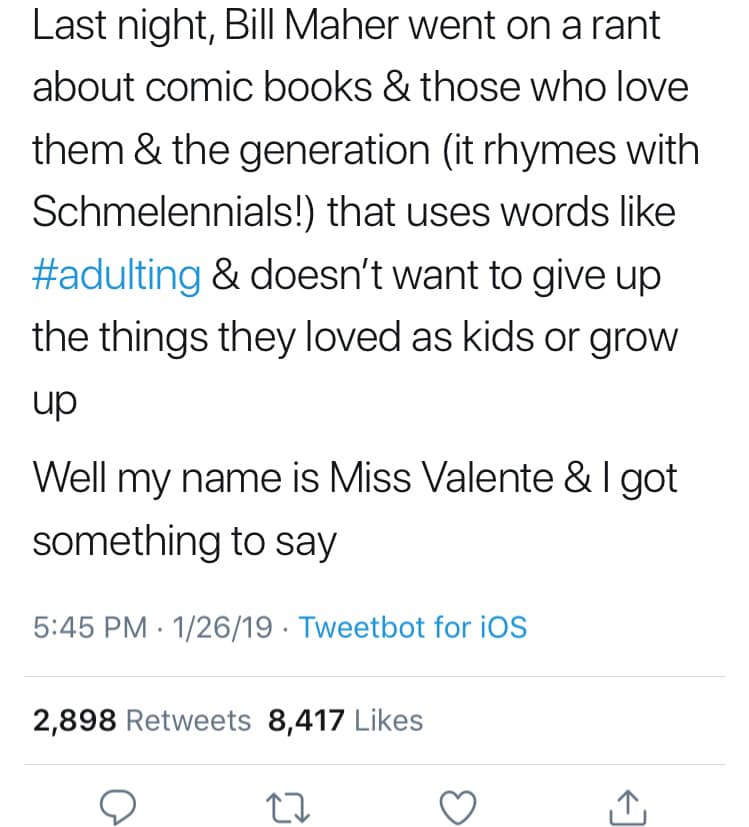
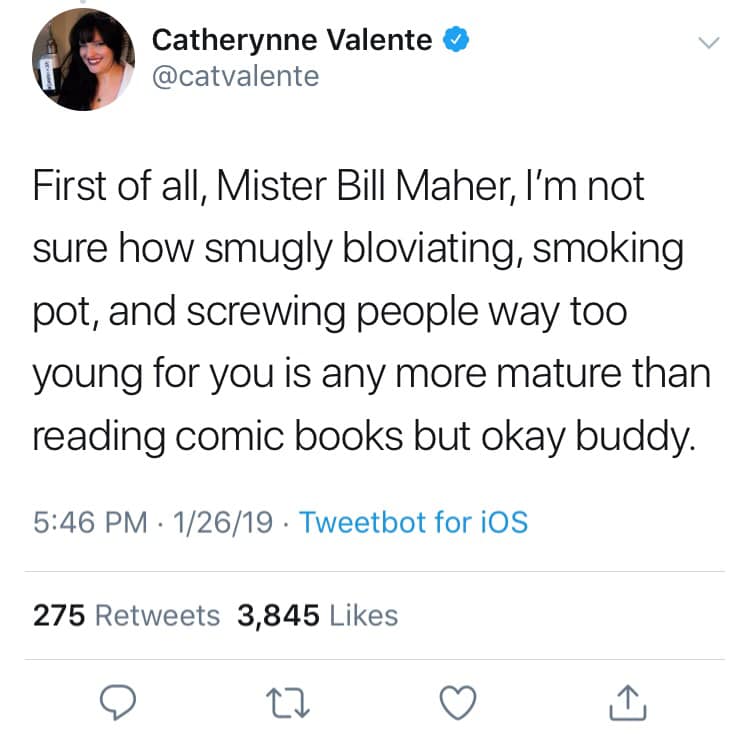
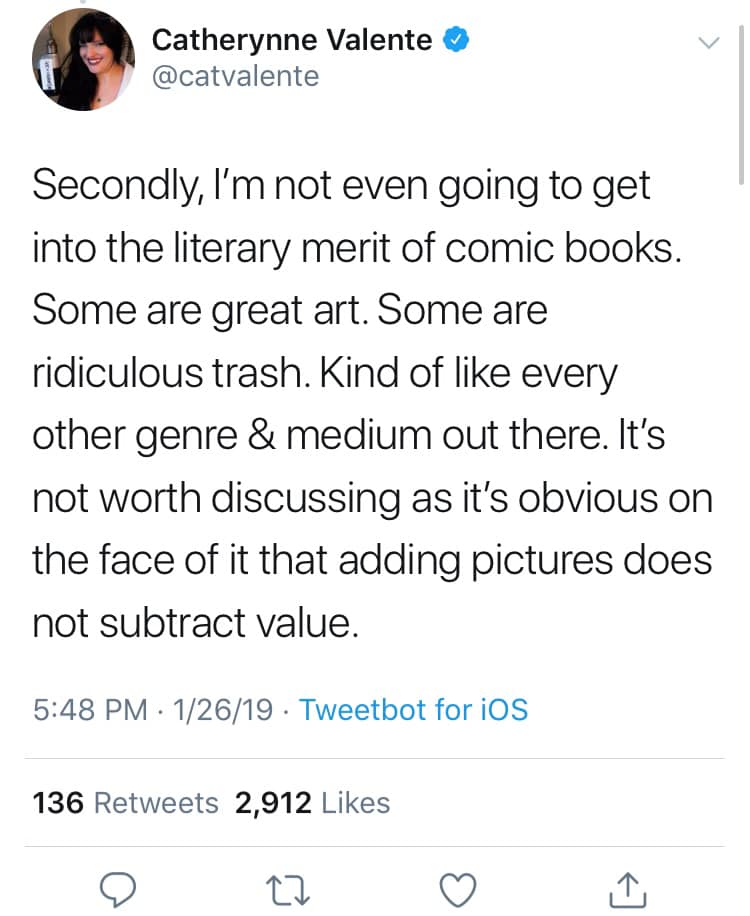
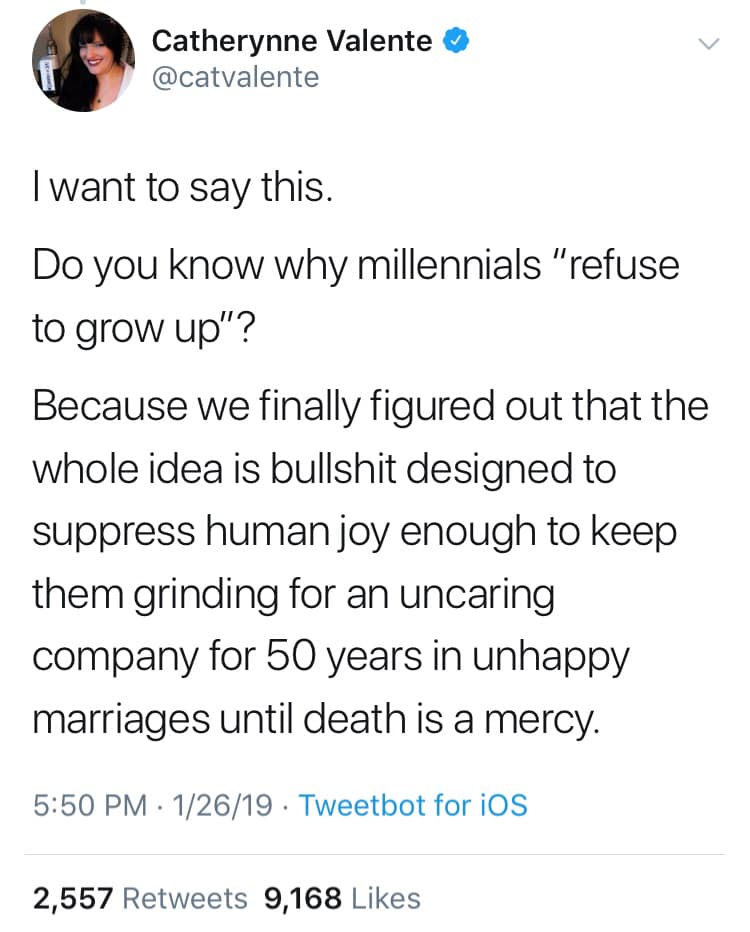
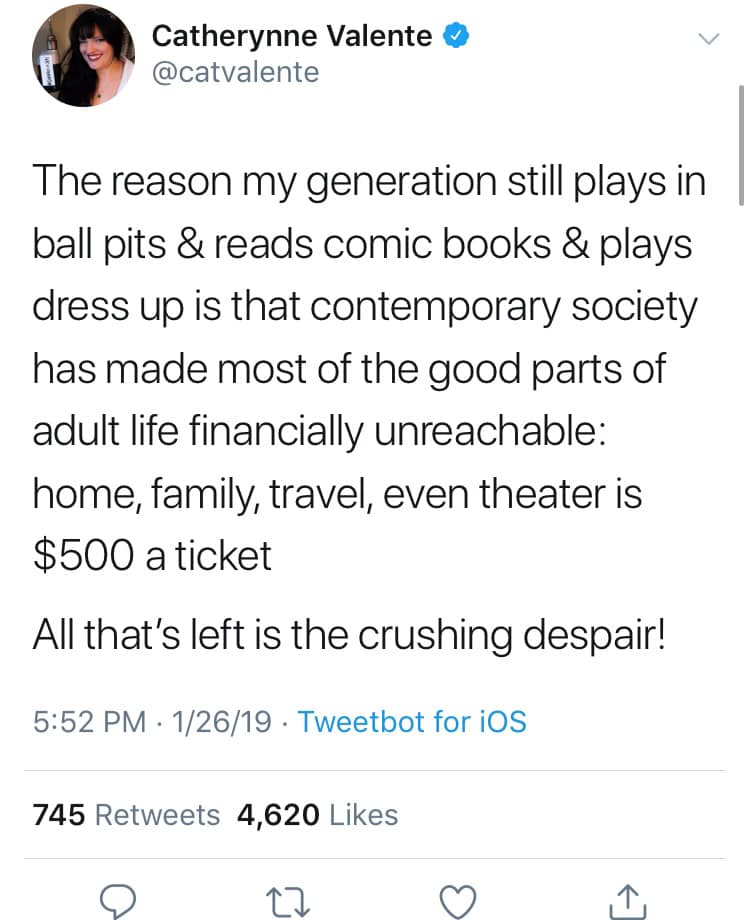
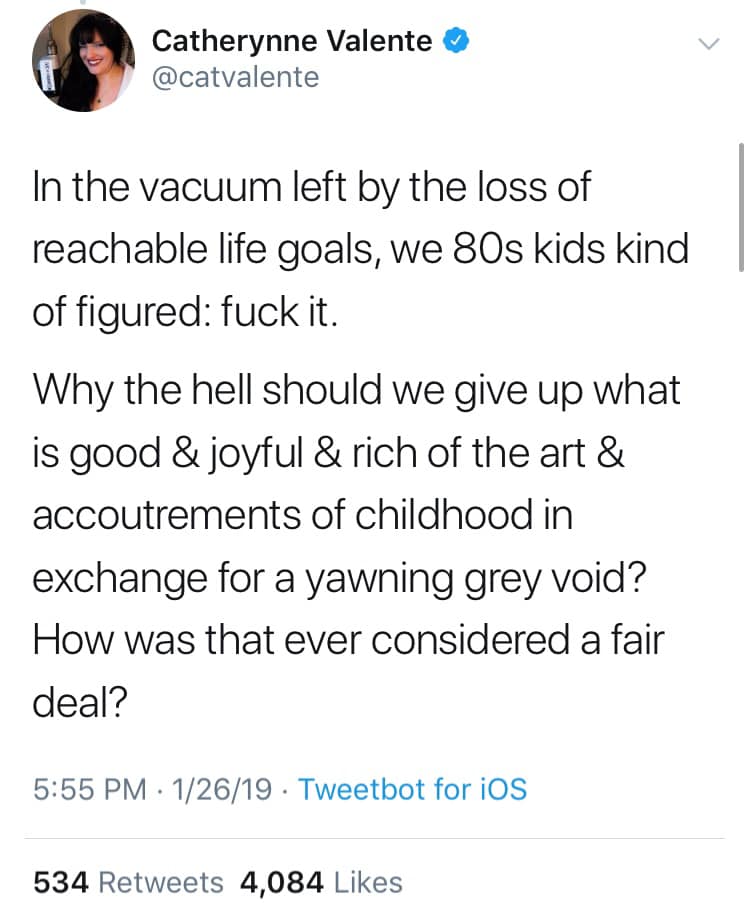
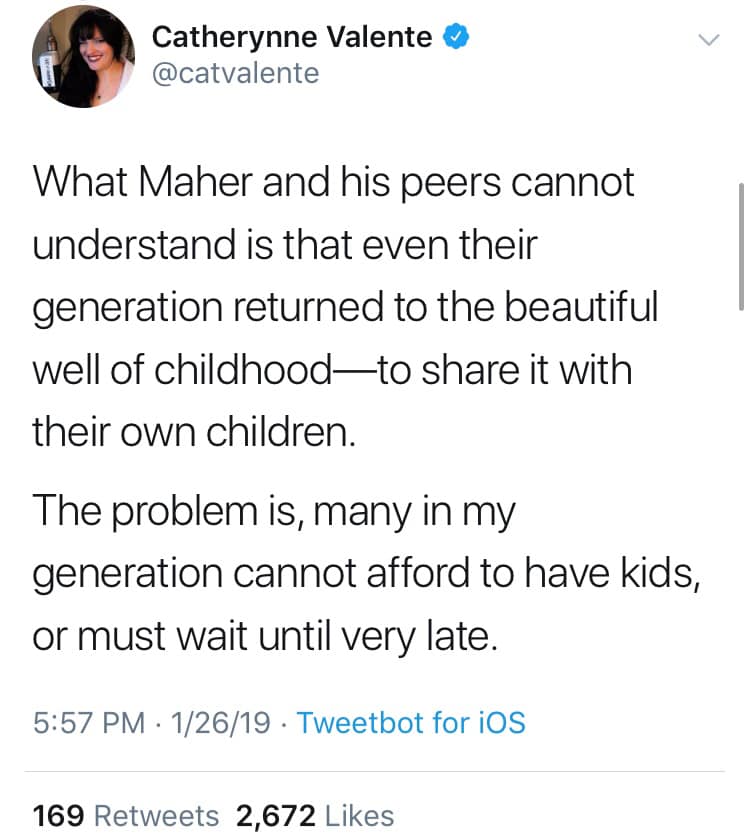



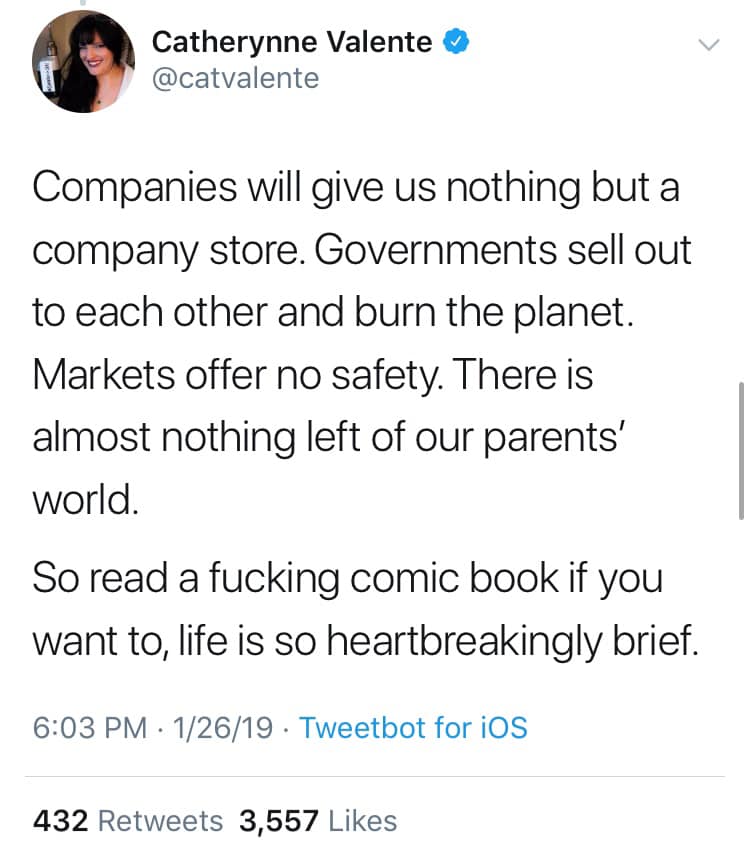
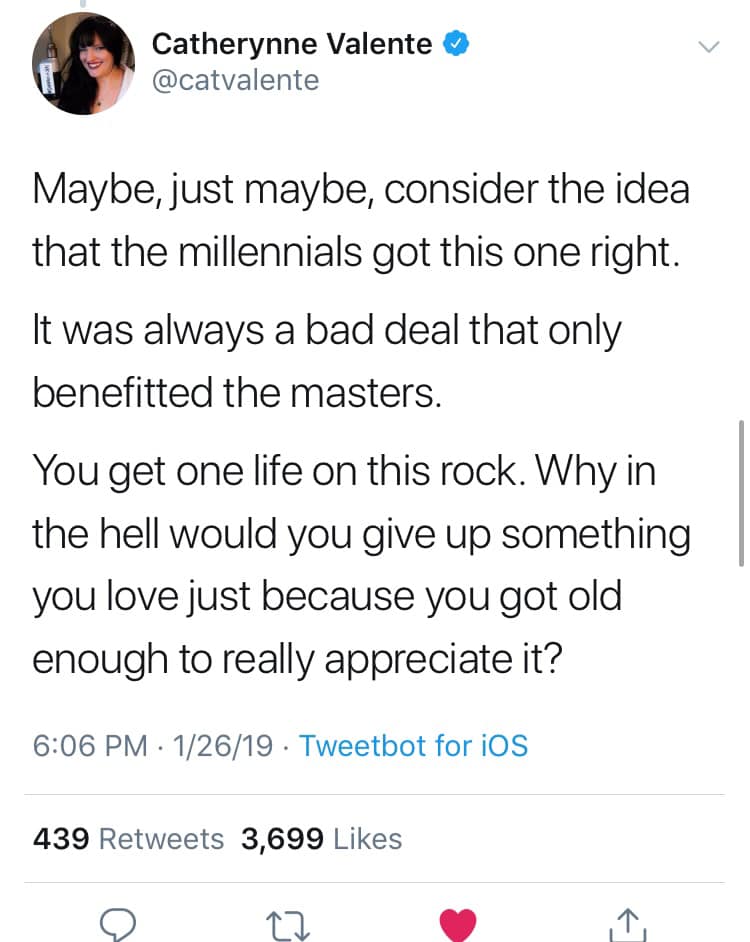
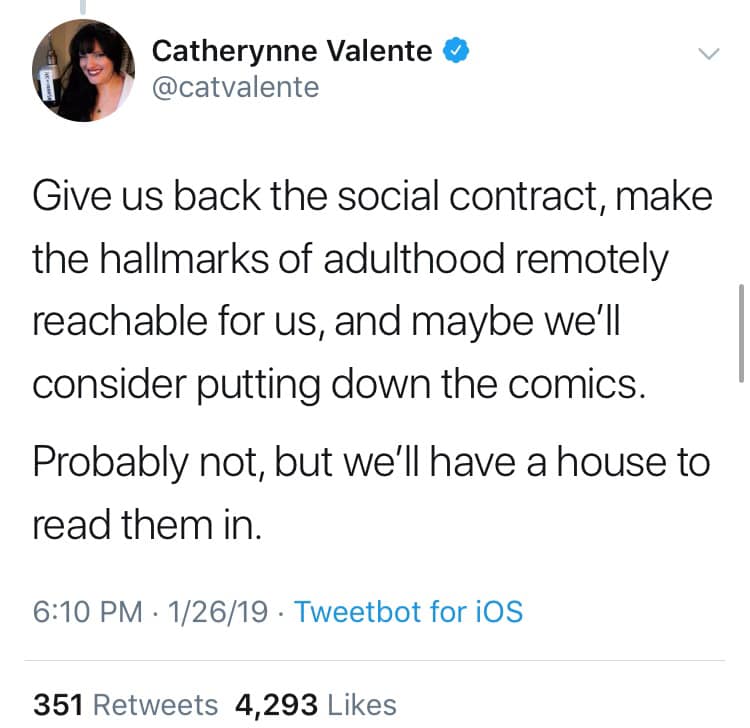
Source: Catherynne Valente
(via: Jenna Johnson)
Follow us on:
February 20 2019