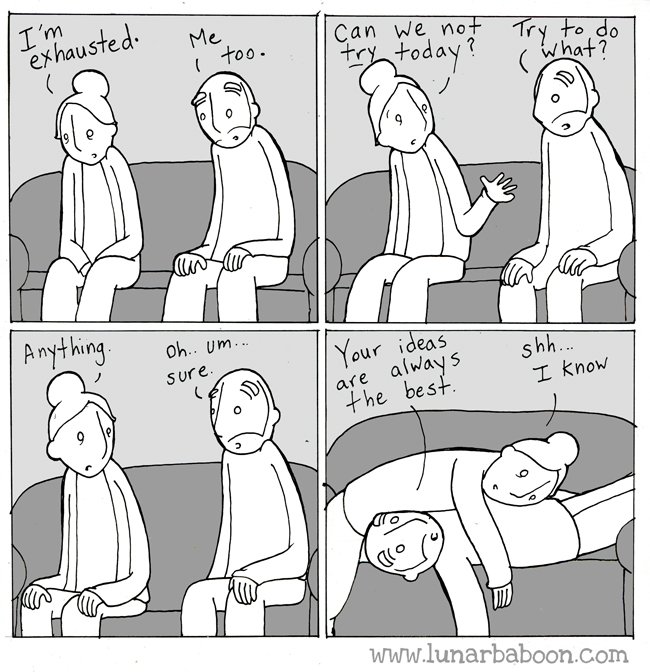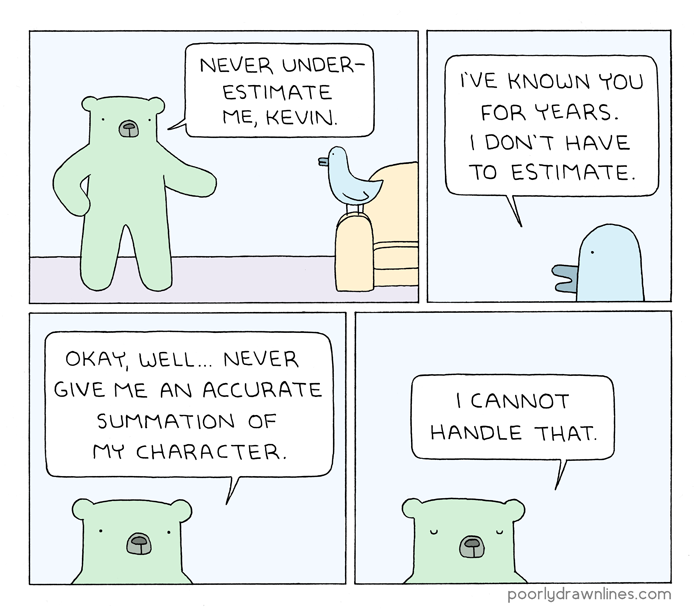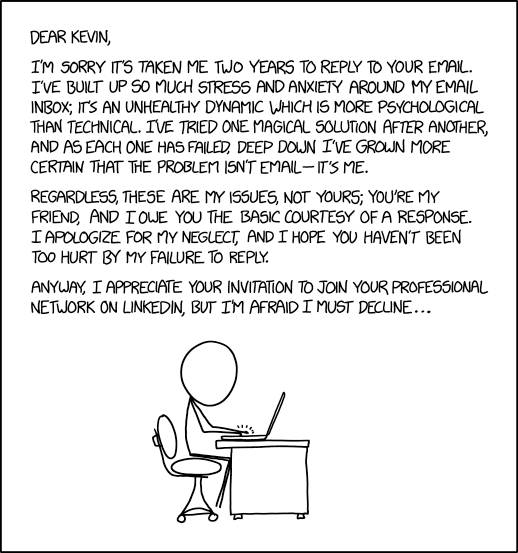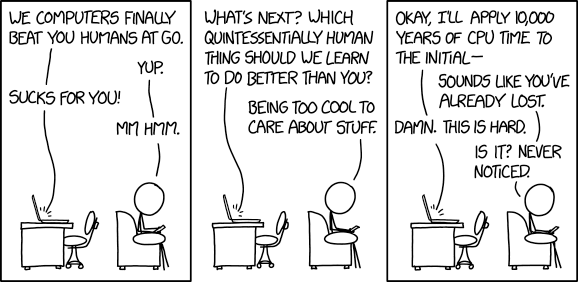
Dan Jones
Shared posts
How do you start a sentence with “npm”?
This npm. Asking this question was a fun little journey.
Right on the npm website, the very first sentence starts with "npm", and they do not capitalize it.

That's a pretty good precedent for not capitalizing it. It certainly looks awkward though, which is why I asked the question to begin with. It doesn't feel right to me to start a sentence that way, and I'm sure other some other people would look at it and see a mistake.
Their own documentation forbids capitalization as well:

Straight from Raquel Vélez, an employee:
always npm, even if starting the sentence.
(this is a common question we get a lot :-) )
— Raquel Vélez (@rockbot) August 11, 2017
But!
We don't have to.
Brand name capitalization is always at the discretion of the editor or style guide, so brands like WIRED or LEGO do not have to be capped
— Karen McGrane (@karenmcgrane) August 11, 2017
If you're following the Chicago Manual of Style, they would say:
This makes life difficult, however, for those of us who cannot bear to begin a sentence with a lowercase letter. CMOS forbids so doing (except for names like eBay)—we advise you to rewrite. Some publications simply ignore the preference.
Emphasis mine.
"Rewriting", as in, find a way not to start the sentence with the preferred-lowercase initialism.
Using npm …
The npm package manager …
Thanks to npm …
Anything to keep it capitalized as intended while not breaking basic capitalization 😅— Nicolás Bevacqua (@nzgb) August 11, 2017
This advice holds true for other situations/companies as well:
avoid: He said that EBay is where he bought his IPod.
instead, use: He said that eBay is where he bought his iPod.avoid: eBay is where he bought his iPod.
instead, use: He bought his iPod on eBay.
Or just burn it all down
this is why i don't capitalize ever
— jennmoneydollars (@jennschiffer) August 11, 2017
How do you start a sentence with “npm”? is a post from CSS-Tricks
All That Remains - The Thunder Rolls
I wonder what Garth thinks about this cover
The Tech Lead’s New Project Checklist
Dan JonesI may be needing this soon.
These are my notes from a session on what a tech lead needs to do and know when arriving on a new project. The wisdom came from @JimBarritt at Thoughtworks – I am just the conduit.
Note that this list applies both to projects that existed before the tech lead arrived, and those where the whole team / product is new.
The first two are apparently “the two most likely causes of death or injury”:
1) Infrastructure
- Where’s the production environment? It’s the most important one! What does it look like? When will it be ready? (Development environments are an afterthought after prod)
- How are we going to go live? What’s the plan?
- Load balancers
- Firewalls
- Certificates
2) Third parties
- Integration!
- If environments beyond your control are chaotic, it’s even more important to make sure your own environment is super-organised and disciplined, smooth, automated, with good scope planning, etc
3) Find the movers and shakers
- Find all the people who can say No, and the people who hold the purse-strings/can sign off budgets, and the people who can say “Yeah, you did a good job” and get to know them
- Eg:
- Architects
- The person who has control over data protection (Beware “organisational scar tissue”)
- In the public sector, the SIRO (Senior Information Risk Officer)
4) Find any top-level documentation of your team’s work, read it and understand it
5) What’s the budget and the value proposition?
- How well defined is it? Why are you doing the work? What’s the vision? Do people understand it?
- Once you find this info, be really repetitive about it
- If there are assumptions which are crucial to the whole success, keep repeating them at the start of every showcase
6) Try to have a one-to-one with each person in the team
- Try to understand what their goals are, particularly on the project – and be transparent about your own goals. For instance if you have areas you want to move away from, find people who are keen to move INTO those areas
- What are their main pain points and blockers?
7) Befriend a project manager and get to understand how they manage budgets
- This helps to establish a relationship of trust
- Get to know “Real Options” from Chris Matts
- Read “Beyond Budgeting” by Bjarte Bogsnes
- Brett Ainsley did a great talk at Agile on the Beach in 2016 on money and teams and how to account
- Read 37 Things One Architect Knows About IT Transformation, by Gregor Hohpe
- Don’t try and become an expert on the arcane detail of finance, but understand the basics: how does money move around, what are the different types of work, what’s the difference between OpEx and CapEx
8) If there are multiple teams, find and get to know the other tech leads
9) Understand the importance of the Trinity of delivery: Delivery manager, product owner, tech lead
- There is often a tension between these three areas
- Build relationships with these people
- All three should be present for all decisions, otherwise it’s likely to be skewed
- Tech leads can sometimes get a bit side-lined in these relationships
10) Backlog: make sure the scope is clearly structured
- Use story trees and backlog hierarchies
- People can struggle with higher levels of grouping / scale
- You need to get into the helicopter, go up and look down on the thing you’re building
11) Code:
- Make sure you have access to it
- Remain connected to it
- Get a couple of the devs to give you a guided tour
- Can be particularly illuminating to get newer team members to do this
- You need to be able to visualise the entire code base (overall architecture)
- How easy is it to run it from scratch for the first time?
12) What are the pain points and blockers?
- Project manager is good person to talk to about that
13) Cross Functional Requirements
- Resilience & scalability
- Is it going to fall over with the load
- Security
- Is someone going to break into it?
- Automation
- Although automation is awesome, don’t fall for the trap of thinking you have to set everything up at the start
- Don’t necessarily prioritise automation – but do prioritise what you need to actually deliver something
- Once you have something up and running and iterating, it’s all good – but how do you break that initial blank sheet of paper?
- You want pipelines etc, but as a principle, maybe there are different laws of physics right at the start of a project
- Don’t spend six weeks building a pipeline with no actual deliverable – make sure you have something iterative
- Imagine this product that you’re building… imagine you’re doing it with no software at all. Then bring the computer into it, and ask why – what is it going to give you? Where can it give you the most value? Don’t add stuff you don’t need
- Imagine a walking skeleton in business terms – for instance, delivering whisky by physically posting it*. Your deployment walking skeleton can be over the top – only automate something when you need it
- It’s a subtle art though – you don’t want to end up with tons of tech debt
- You can spend a bunch of time working out the concept without having the capability.
- Could have a simultaneous technical alpha – looking at cross-functional requirements etc
- Try a walking skeleton of the architecture – a “scale model”
14) As a tech lead, what things are scaring you most about this project?
- Do a futurespective graph with time on the x axis and clouds of uncertainty. If the cloud is really close and has a lot of lightning coming out of it… pay attention to it!
- This is partly about risk management
* Whisky idea inspired by JK Werner.
August 11th, 2017 - /r/itsaunixsystem: I know this!
/r/itsaunixsystem
C:> sudo subscribers.exe 57,084 Have you seen Jurassic Park? If so, then you might have an idea of what this sub is about.
Still fuzzy? Well,
watch this scene right now.
Seriously, watch it. This is a post on reddit. It'll be here when you're done. It's only a 17 second clip.
Still unsure?
Well, I'll quote you the sidebar then:
A subreddit for every over the top, satirical, embarrassing, or downright, flat-out incorrect usage of Technology found in Movies, TV Shows, and Video Games!
Better? No? You need some examples? Fine. I'll post some if that'll make you happy.
If you get it, and you like it, check out all of the other examples that are everywhere on the subreddit. If you don't get it, well, it's not for you.
[link] [comments]
“Combine the transparency of a PNG with the compression of a JPG”
JPG doesn't support alpha transparency. PNGs that do support alpha transparency don't compress nearly as well as JPG. SVG has masks and clipping paths, which we can use to our advantage here.
- Drag and drop tool by Shaw to help do the trick. It produces an SVG containing a mask (for the transparency) and the raster graphic put together.
- It's like ZorroSVG with more features. There is also some prior art here.
- You can see how the masking works more clearly in this (non-automated) Pen.
- These create raster masks. I've written about how vector clipping paths can be useful here too.
Direct Link to Article — Permalink
“Combine the transparency of a PNG with the compression of a JPG” is a post from CSS-Tricks
Nerd concerns...
Hale
Sorry about that hi! Moving is the worst. And work can be the worst too. And both at the same time…
Things should be a bit more regular soon! And I have some plans with a friend of mine to do some more fun streaming and stuff soon, so keep an eye out!
bonus panel
The Inspirations for Wonder Womans Costumes
The Inspirations for Wonder Womans Costumes
Costume designer and writer Amanda Weaver posted this awesome series of tweets demonstrating the inspirations for the epic costumes in the movie Wonder Woman...

Source: Amanda Weaver
Follow us on:
August 10 2017
8 tips to help you keep up in Google Keep
Dan JonesI used to use Keep a lot. Now, only every once in a while.
Google Keep makes organizing information a cinch. You can easily jot down ideas or share to-dos with co-workers. We asked Mario Anima, product manager for Google Keep, to share some of his favorite Keep tips. This is what we learned.
1. Record voice notes.
For recording thoughts on the go, you can record voice memos within Google Keep on your Android or iOS device. Open up the Keep mobile app, click on the microphone icon at the bottom right of your screen and record your message. When you’re done talking, the recording will automatically end and a new screen will pop up with the text of your message and an audio file.

Click on “title” at the top of your audio file and name your note. Your note is automatically synced with the web app, too, so you can access it on your desktop.
2. Transcribe notes from pictures.
Sometimes a picture is worth a thousand words. Using Optical Character Recognition (OCR), Keep can transcribe text from pictures for you, so you don’t have to worry about typing up notes from a meeting or whiteboard session (shameless plug: you can also use Jamboard for that).
Just take a photo, select “Grab Image Text” and Keep will transcribe your note.

3. Create drawings and even search handwritten notes.
You can sketch images in Keep. Select the pen icon at the bottom of your mobile screen and a bunch of options will appear. Play with colors, shades and more. Once you’re finished with your drawing, you can share it right away with coworkers. Or, you can come back to handwritten memos later by searching for what you wrote.
Speaking of search, you can also find images by searching for words contained within them. Say you snap a photo from a whiteboard and the image contains the word “Proposal.” Just search Keep for “proposal” and your image will appear.
4. Drag and drop notes from Keep into Google Docs.
Now you can use Keep directly within Docs—take notes you’ve created in Keep and drag them into client proposals and more.
If you’re in a Doc: click “Tools” on the menu bar, and then “Keep Notepad.” A sidebar will pop up with all of your note options. You can scroll through the list or use the search bar to jump right to the note you need. Once you’ve found it, drag-and-drop the note into your doc.
If you’re in the Keep app: select the note you want to send, click the three dots menu and click “Copy to Google Doc.”
You can also create notes in the Keep notepad while viewing a Doc. One bonus is that when you create a note in Docs, Keep creates a source backlink—so you can access the note in Keep and it will link back to the source document where the note was created.

5. Use the Chrome Extension.
Create notes while you browse the web by downloading the Chrome Extension. One cool thing is that when you create a note using the extension, it saves the site URL with it. So if you browse back to that same URL, the extension will show your note in context.

6. Send notes from Keep to other apps you use.
Some teams save content from other messaging or social media apps in Keep to reference later. Or, vice versa, you might use Keep to draft emails or social media posts on-the-go. Click on the three dots in the bottom right corner of your Keep app, select “send” and choose the app you want to share your note with.
7. Color-code or label your notes to find them quicker.
To organize your notes by color-coding them in Keep, at the bottom of a Keep note, select the three dots menu and choose from several colors to help you quickly identify a note. You might consider color-coding by task or deadline. If you’re working on your desktop, you can also use the Category Tabs for Google Keep Extension in Chrome to assign category names by color. It will look like this:

You can also add labels to your notes. Another way to locate your information in Keep is to add and create labels using #hashtags. When you create a note in the Keep app, you can type #label-name and Keep will prompt you to either apply a label if it already exists, or create one if it doesn’t. It’s a pretty handy shortcut.
8. Set reminders for yourself.
Notes matter only if you can execute on what your record. Keep lets you set up reminders which can help.
Select a note and click the finger icon at the top right of your screen in Keep (it has a string on it). When you do that, a pop-up window will give you options to set reminders. The great thing about this is that these reminders will alert you in other Google tools, like Calendar, Chrome or on your Android device.
Note: make sure you have Reminders enabled inside your Calendar app in order to see them. You can check out how to do that on our Help Center under the “Don’t see your Reminder” or “Switch between Tasks and Reminders” section.
Try Keep today
Keep is a great way to keep track of your work tasks. Learn more about how you can get started on our site.
Pizza.
Love,
Chris.
Facebook.com/PoorlyDrawnThoughts
Instagram.com/PoorlyDrawnThoughts
Twitter.com/PoorlyDrawnGuy
Ockel Sirius B Windows 10 Pocket PC

Ockel's Sirius B is a pocket-sized PC with so much power your pocket might not be able to pocket it. And for those in dorm rooms and tiny apartments, trade in the tower for a computer the size of a pad of paper, and you'll be browsing, emailing, streaming, and gaming with the Sirius B's high-speed WiFi and Bluetooth without sacrificing precious square inches.
The Ockel mini PC has an Intel processor running Windows 10, 2GB of RAM, and 32GB of flash storage. Ports abound around the Sirius B perimeter too. Connect external devices via: 2 x USB 2.0s; an HDMI; a MicroSD card slot; and AUX in / AUX outs.
Or upgrade to the Ockel Sirius B Black Cherry, and get 4GB of RAM and 32 or 64GB of storage. The Black Cherry models also have a USB 3.0 port in place of the second 2.0.
Ockel is offering up all 3 iterations of their Sirius B for 12% to 24% off retail value for a limited time.
80s-90s Movie Posters are Reimagined With Superheroes
80s-90s Movie Posters are Reimagined With Superheroes
Pinup artist Andrew Tarusov drew this clever and fun new series of 80s and 90s movie posters reimagined as superhero movies...
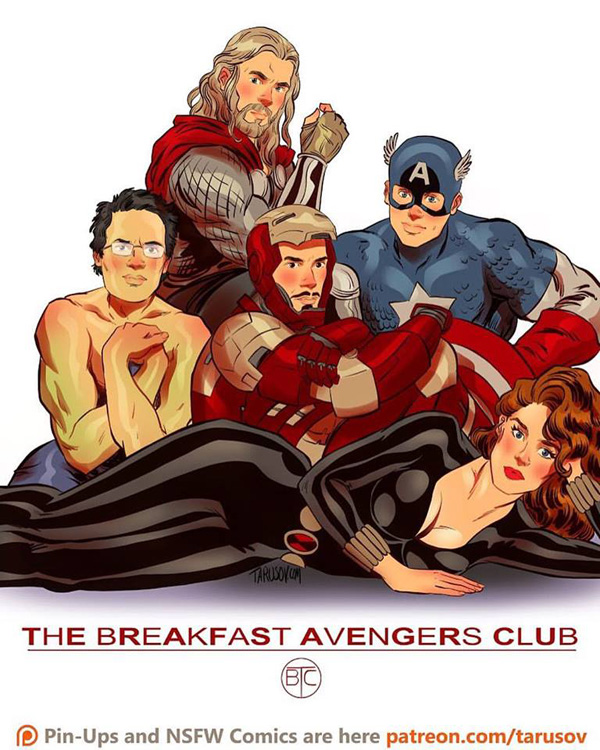
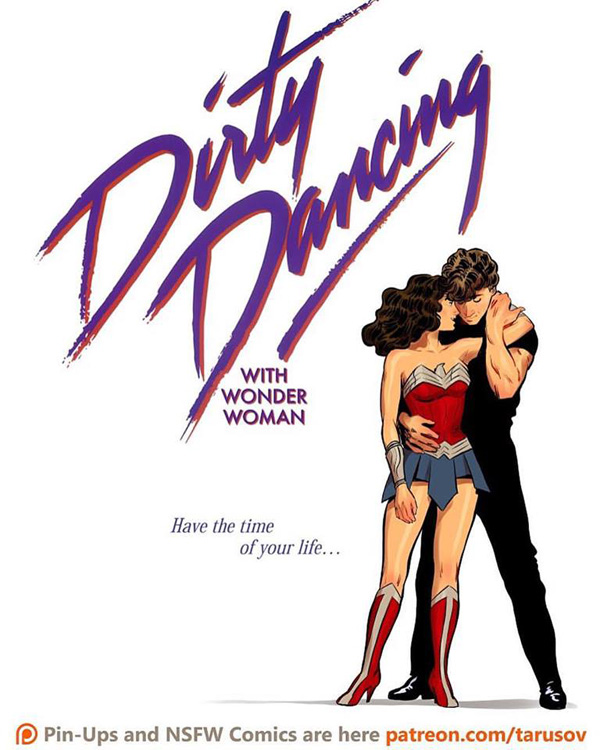
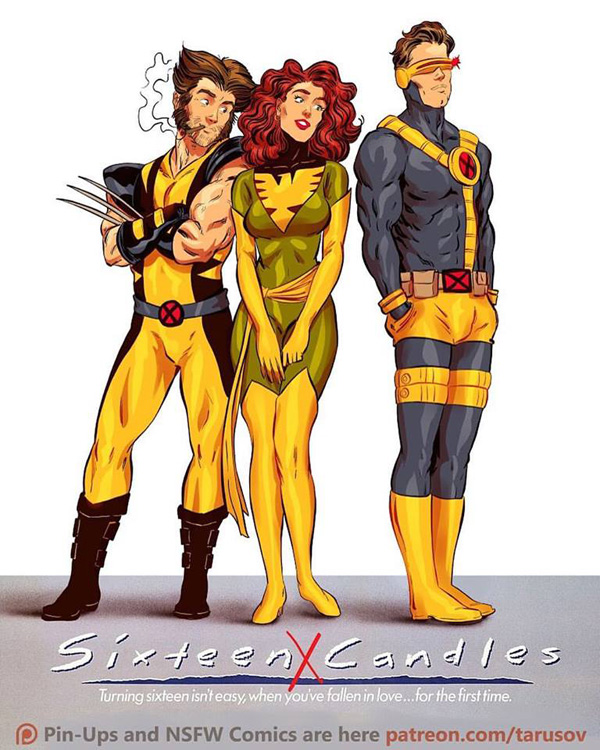
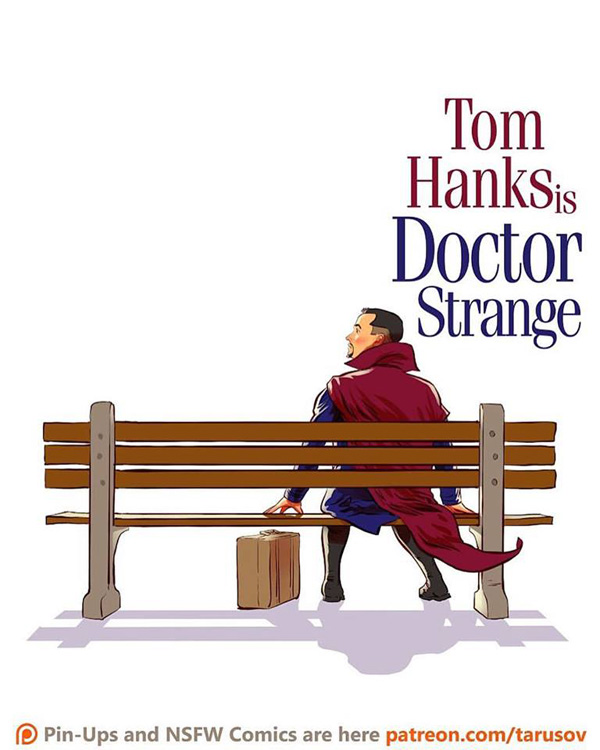
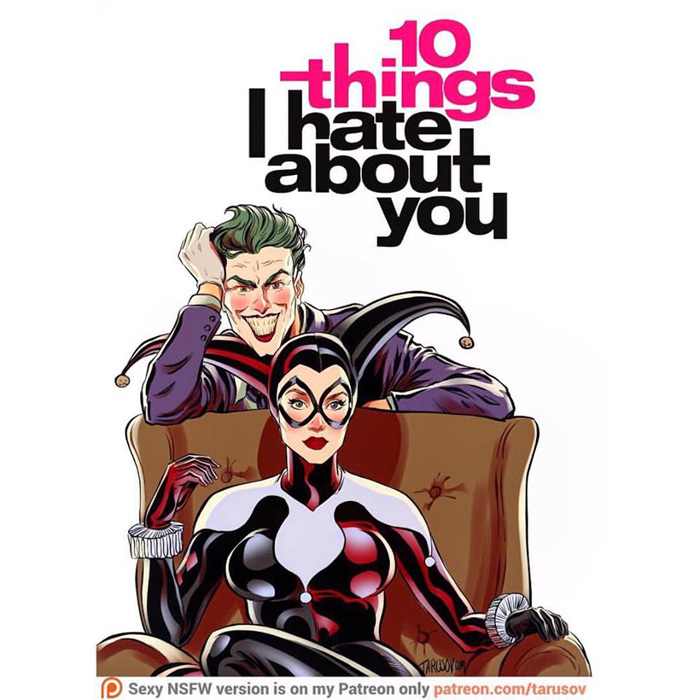
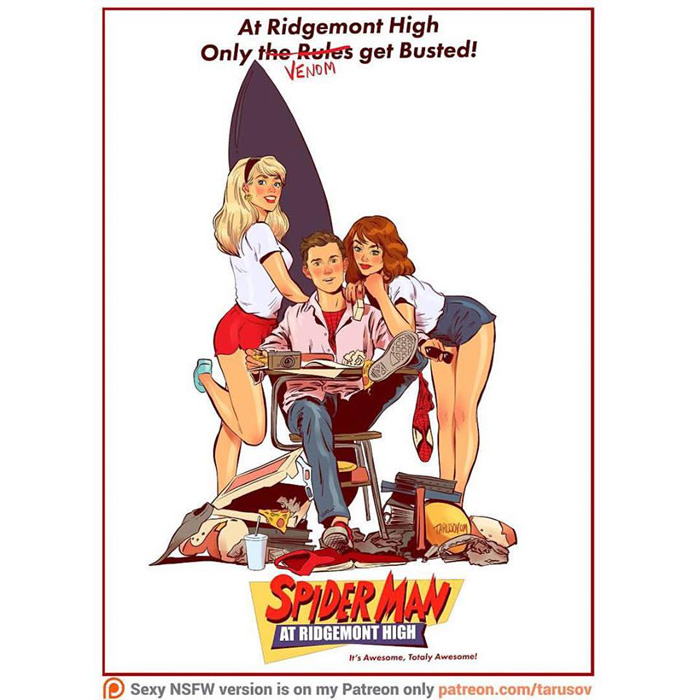
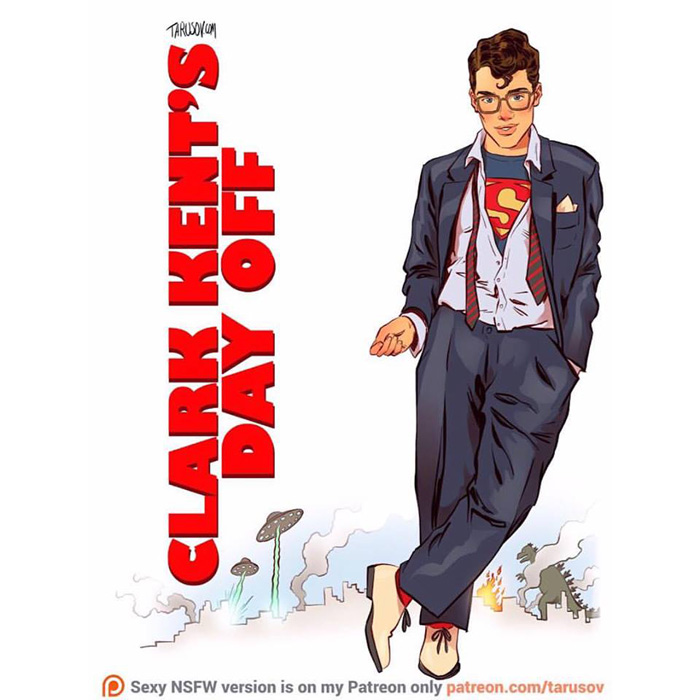
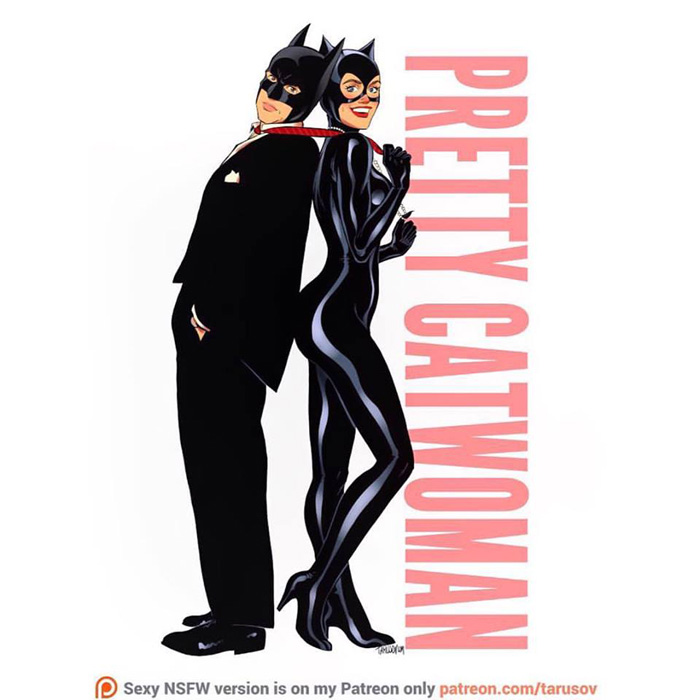
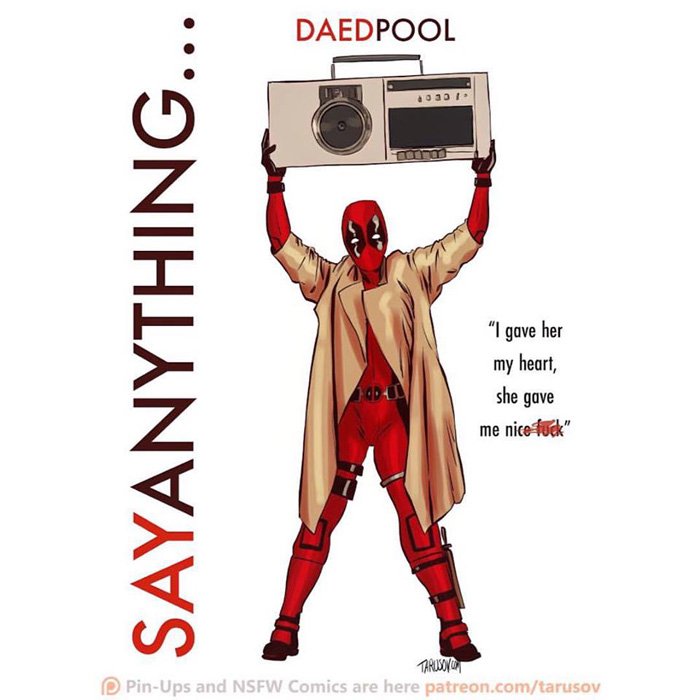
Support Tarusov's Patreon! Artist: Andrew Tarusov - facebook
Follow us on:
August 09 2017
X-ray maps of NYC subway stations


The subway and the street level of NYC are two very different worlds and even long-term residents have a difficult time understanding how they fit together. Architect Candy Chan has drawn a series of x-ray maps of NYC subway stations that show their layouts and orientation compared to the geography of the streets above. (Tip: you can zoom the maps for more detail.)
The series is an extension of her station layouts series. Prints are available in Chan’s shop.
Tags: Candy Chan infoviz maps NYC subwaysHome & Office : Star Trek PADD Journal
Dan JonesI don't write stuff on paper, but if I did, I'd definitely get this.
Voice & Motion Activated Prank Stickers

More sticker fun for the office and airport pranksters. A 50-pack of Voice & Motion Activated prank stickers, my college friends, seem like a necessary addition to your suitcase when you head back to the dorm too.
Life is all about the simple joys. What could be more simply joyful that smacking a Motion Activated notice on a lobby door, or a Voice Activated command on the sodie machine? And when you see people comply with the stickers, but get nowhere?
You keep watching. For their waves to get harder, their voices to get louder. Their dancing around. Their yelling. Their frustration. Your joy, joy, joy.
No, it's cool to relish the prank. Karma will get you back next week when you try to plug your phone into a fake wall outlet.
Sticker sets include 25 rounds of fun each for Voice Activated and Motion Activated prints.
Idea for Clifford the Big Red Dog Live Action Movie
Idea for Clifford the Big Red Dog Live Action Movie
Artist Sandara drew this amazing Clifford the Big Red Dog fan art which inspired a tumblr user to come up with this fun plot idea for a live action Clifford movie...

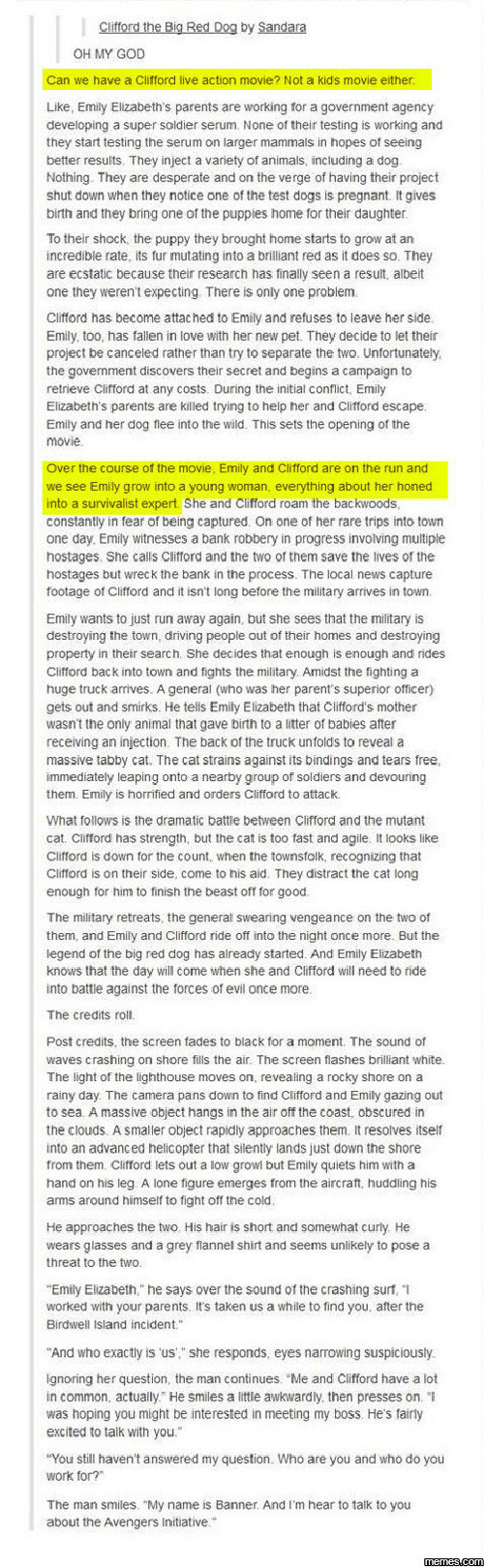
Source: Funny Junk
Artist: Sandara
Follow us on:
August 06 2017