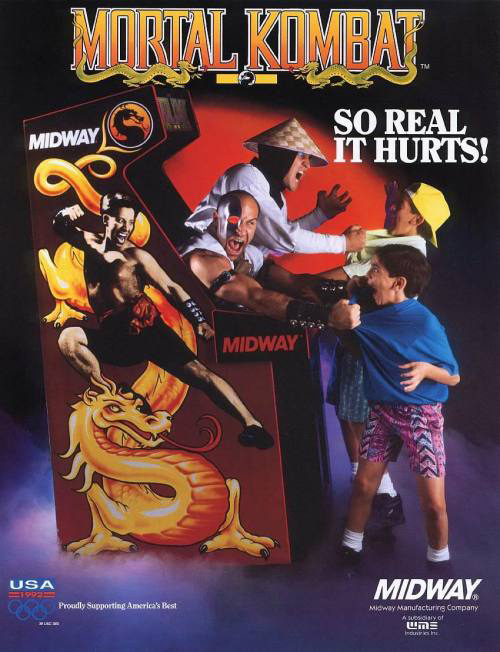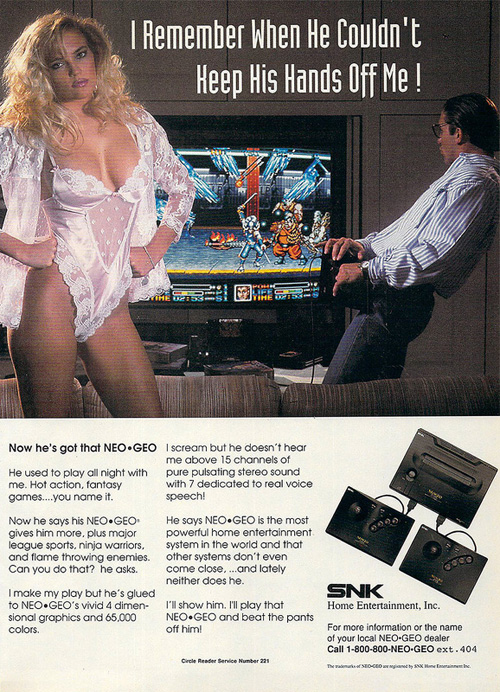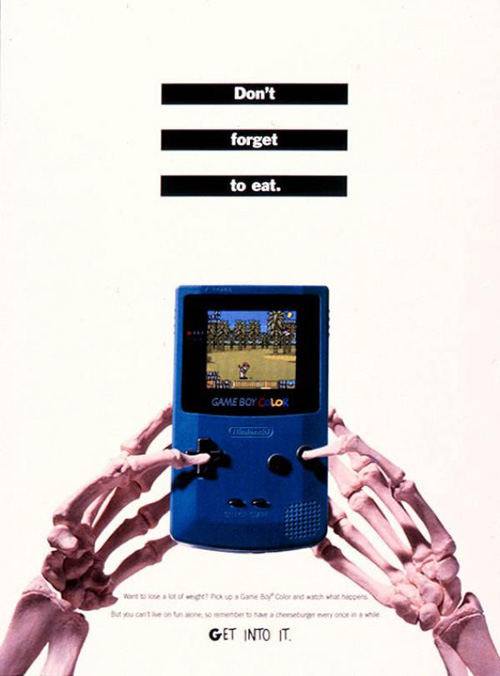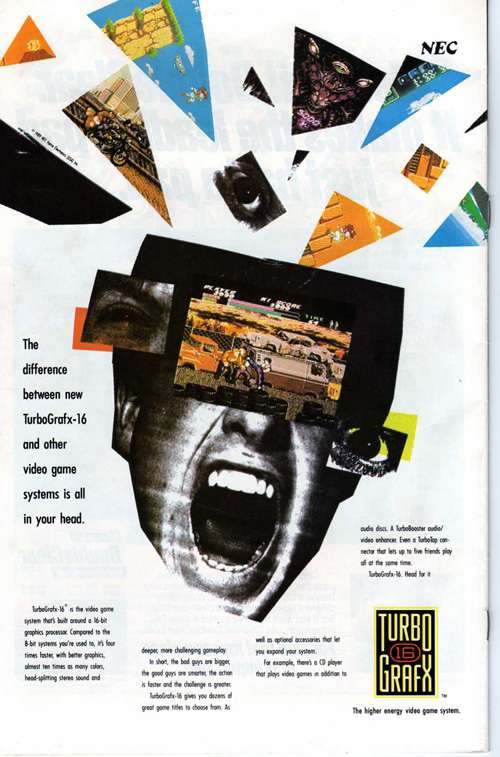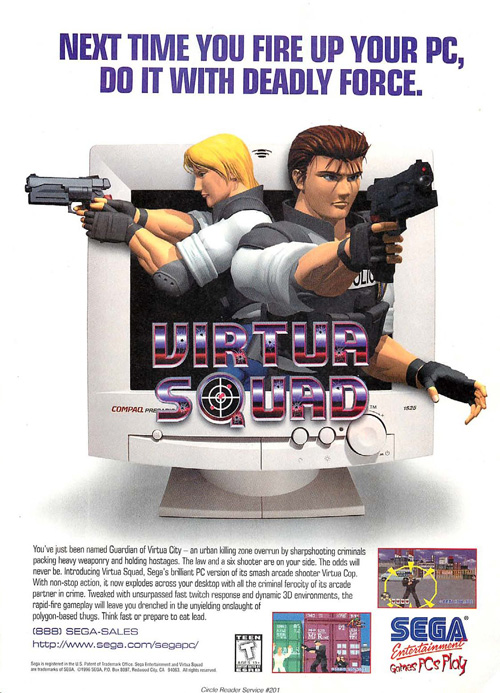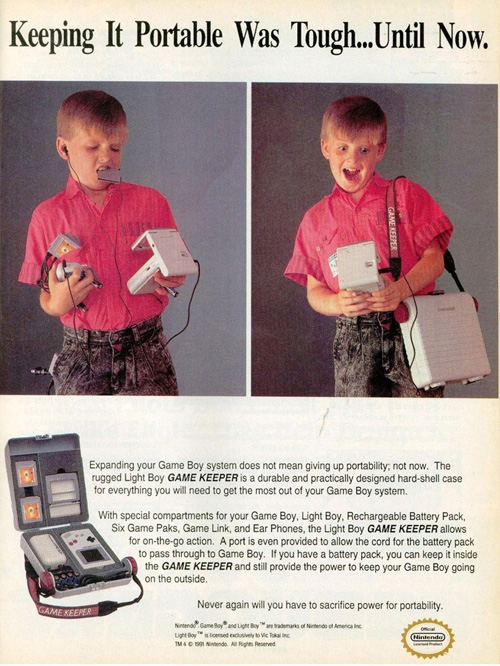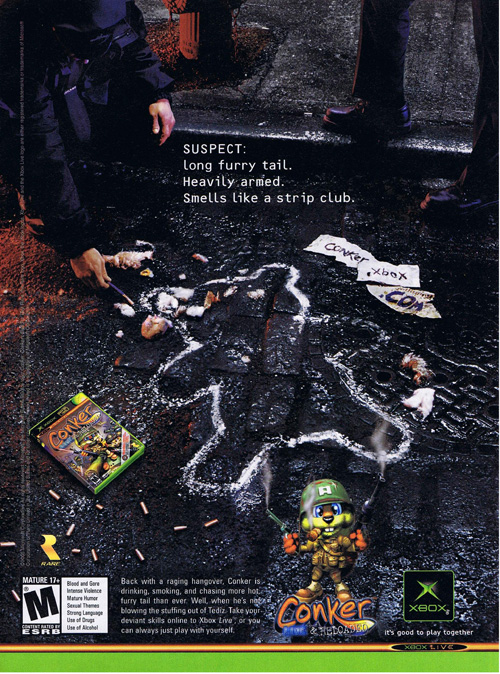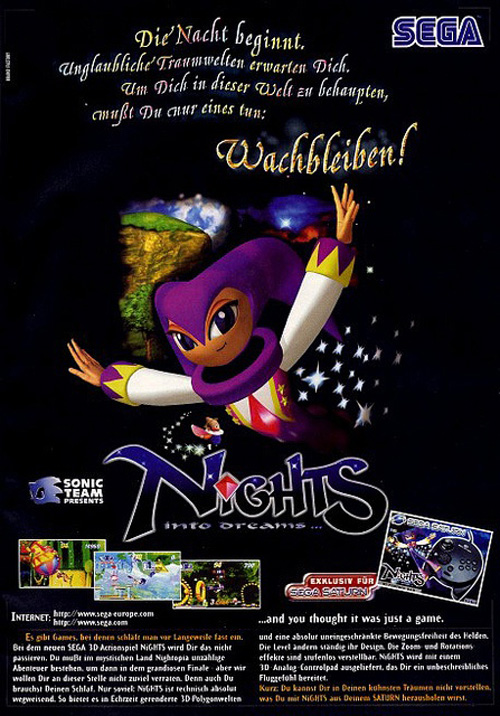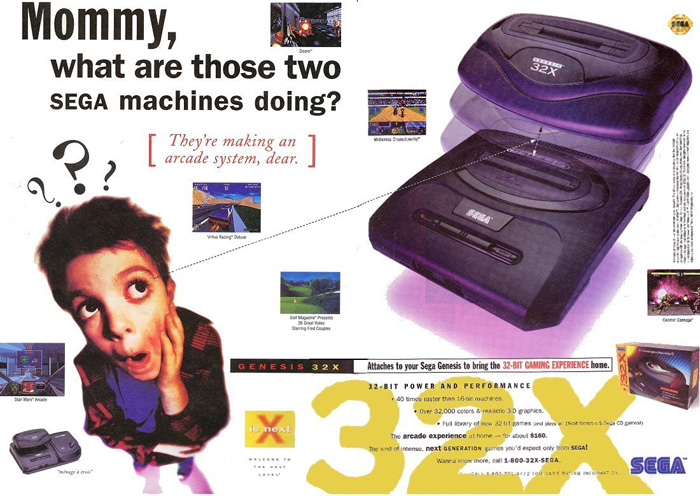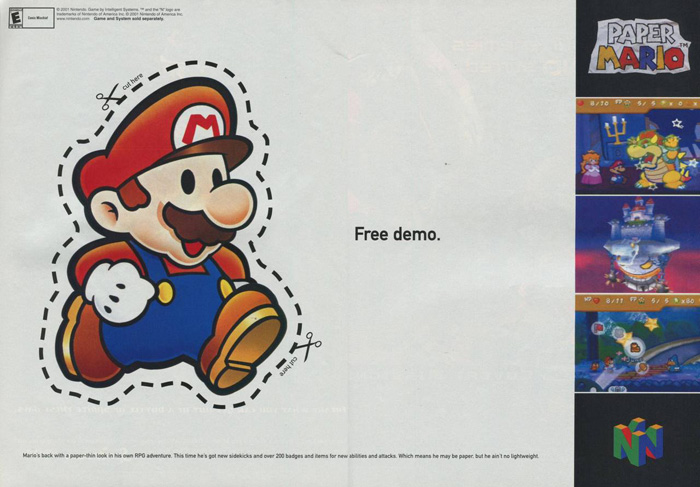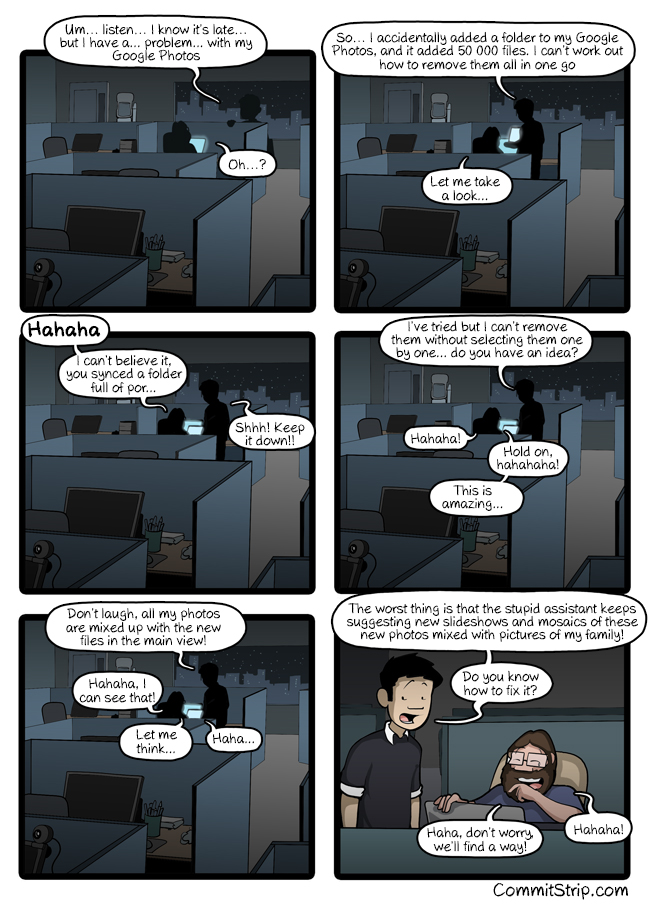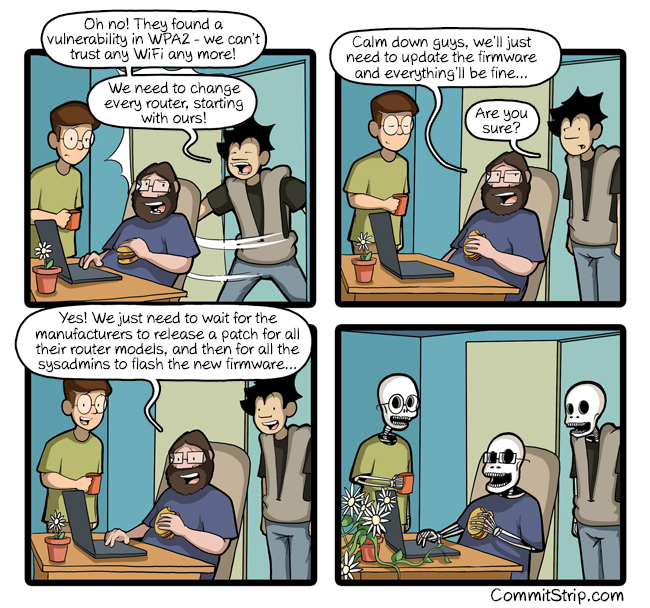Dan Jones
Shared posts
What is new in Ubuntu desktop 17.10
Dan JonesI don't use Ubuntu anymore, but if I did, I'd be pretty excited about this update.
Sponsored Link
(...)
Read the rest of What is new in Ubuntu desktop 17.10 (411 words)
© ruchi for Ubuntu Geek, 2017. |
Permalink |
No comment |
Add to
del.icio.us
Post tags:
Related posts
- No related posts.
HeroMods - Become a 3D Printed Superhero

Be a hero this holiday season, and HeroMod your favorite kid, bro, boyfriend, girlfriend, or mailman into a 3D printed superhero version of themselves. Or be a hero for life, and turn your own likeness into a suited-up, crime-fighting action figure. HeroMods use your submitted photos and build selections to custom design and 3D print a one-of-a-kind Super You.
HeroMods come in your choice of 6 armor designs, each with various color options. To badass-mini-me yourself, all you need do is pick your armor, settle on a superhero name (e.g., The Dudeinator, The White Russian) and upload one front-facing, and one profile photo. The Alfred Pennyworths at HeroMod will then transform your flat digital mug into a 3-dimensional you-like figurine ready to deck any evil villain who crosses its path, and deck out the desk or shelf you display it on.
HeroMods ship in cylindrical capsules with a magnetic base, transparent exterior, and your superhero name printed on the front, in case you want a more protective display. Shipping is also free worldwide, with an order-to-delivery time of 4 weeks. If you want your HeroMod in time for Christmas 2017, be sure to get your order in by November 26. Latecomers and the impatient can also select 3- and 2-week rush shipping options for an additional fee.
HeroMods' super seasonal offerings continue with a discount code to holiday shoppers: use MULTIMOD15 for 15% off two or more crime-fighting models (or mayhem-making models, depending on which side of "super" you want your heroes to fight) ordered together. Click here to head over to the HeroMods website and start suiting up.
Shields are in, brooms are out: this year's top Halloween costume trends
Dan JonesEmoji costumes? People are terrible.
What are you dressing up as this year? Every Halloween, people across the United States turn to Google to search for what to wear on the spookiest night of the year. And with our tool Frightgeist, you’ll get a view of Halloween costume trends across the U.S., and you can see the most-searched costumes near you (and avoid those embarrassing Halloween party costume clashes).

This year, the top 10 costume list reflects everything from movie hits like “Wonder Woman” and “It” to the perennial appeal of the (walking) undead.
- Wonder Woman
- Harley Quinn
- Clown
- Unicorn
- Rabbit
- Witch
- Mouse
- Pirate
- Zombie
- Dinosaur
If the top 10 isn’t enough, you can explore the top 100 costumes across the country: Click on a costume and you can see how it’s trending, where it’s searched, and how it’s changed over time. In the top 100 list, film characters account for a fifth of costume searches, followed by animals at 12 percent and comic book characters at 11 percent.

In 2016 Harley Quinn, inspired by “Suicide Squad,” ruled All Hallows Eve—but this year the Princess of the Amazons has dethroned her. We’re also seeing some new entries to the list—these are new additions to the top 100 list since last Halloween:
- Moana
- IT
- Emoji
- Stranger Things
- Thing 1
To see what people are searching in your hometown or other cities around the country, click on “Costume Map.” (We see you and your elephants, Casper, WY. But no love for the friendly ghost?)

Just because a costume is in the top 10 doesn’t mean it will stay there. These are the costumes with the biggest drop in rankings over the last year:
1. Maleficent
2. Knight
3. Frankenstein
4. Evil Queen
5. Snow White
And if you still can’t decide what to wear, you should check out the costume wizard. Set the spookiness and originality settings and see what it comes back with.
Breaking down CSS Box Shadow vs. Drop Shadow
Drop shadows. Web designers have loved them for a long time to the extent that we used to fake them with PNG images before CSS Level 3 formally introduced them to the spec as the box-shadow property. I still reach for drop shadows often in my work because they add a nice texture in some contexts, like working with largely flat designs.
Not too long after box-shadow was introduced, a working draft for CSS Filters surfaced and, with it, a method for drop-shadow() that looks a lot like box-shadow at first glance. However, the two are different and it's worth comparing those differences.
For me, the primary difference came to light early on when I started working with box-shadow. Here's a simple triangle not unlike the one I made back then.
See the Pen CSS Caret by CSS-Tricks (@css-tricks) on CodePen.
Let's use this to break down the difference between the two.
Box Shadow
Add a box-shadow on that bad boy and this happens.
See the Pen CSS Caret Box Shadow by CSS-Tricks (@css-tricks) on CodePen.
It's annoying, but makes sense. CSS uses a box model, where the element's edges are bound in the shape of a rectangle. Even in cases where the shape of the element does not appear to be a box, the box is still there and that is was box-shadow is applied to. This was my "ah-ha moment" when understanding the box in box-shadow.
CSS Filter Drop Shadow
CSS Filters are pretty awesome. Take a gander at all the possibilities for adding visual filters on elements and marvel at how CSS suddenly starts doing a lot of things we used to have to mockup in Photoshop.
Filters are not bound to the box model. That means the outline of our triangle is recognized and the transparency around it is ignored so that the intended shape receives the shadow.
See the Pen CSS Caret Drop Shadow by CSS-Tricks (@css-tricks) on CodePen.
Deciding Which Method to Use
The answer is totally up to you. The simple example of a triangle above might make it seem that filter: drop-shadow() is better, but it's not a fair comparison of the benefits or even the possibilities of both methods. It's merely an illustration of their different behaviors in a specific context.
Like most things in development, the answer of which method to use depends. Here's a side-by-side comparison to help distinguish the two and when it might be best to choose one over the other.
| Box Shadow | Drop Shadow | |
|---|---|---|
| Specification | CSS Backgrounds and Borders Module Level 3 | Filter Effects Module Level 1 |
| Browser Support | Great | Good |
| Supports Spread Radius | Yes, as an optional fourth value | No |
| Blur Radius | Calculation is based on a pixel length | Calculation is based on the stdDeviation attribute of the SVG filter |
Supports inset shadows |
Yes | No |
| Performance | Not hardware accelerated | Hardware accelerated in browsers that support it. It's a heavy lift without it. |
Wrapping Up
The difference between box-shadow and filter: drop-shadow() really boils down to the CSS box model. One sees it and the other disregards it. There are other differences that distinguish the two in terms of browser support, performance and such, but the way the two treat the box model is the key difference.
Update: Amelia identified another key difference in the comments where the spread of the radius for
drop-shadow()is calculated differently thanbox-shadowand even that oftext-shadow. That means that the spread radius you might specify inbox-shadowis not one-to-one with the default spread value fordrop-shadow, so the two are not equal replacements of one another in some cases.
Let's cap this off with a few other great examples illustrating that. Lennart Schoors also has a nice write-up with practical examples using tooltips and icons that we previously called out.
See the Pen Drop-shadow vs box-shadow (2) by Kseso (@Kseso) on CodePen.
See the Pen box-shadow & drop-shadow by qnlz (@qnlz) on CodePen.
See the Pen Drop-shadow vs box-shadow (3) en png´s by Kseso (@Kseso) on CodePen.
Breaking down CSS Box Shadow vs. Drop Shadow is a post from CSS-Tricks
Sailor Pluto Comic
Sailor Pluto Comic
LOL! ElectricBunnyComics shows us the real tragedy in Pluto being downgraded to a dwarf planet...
"Science can be a cruel bitch."
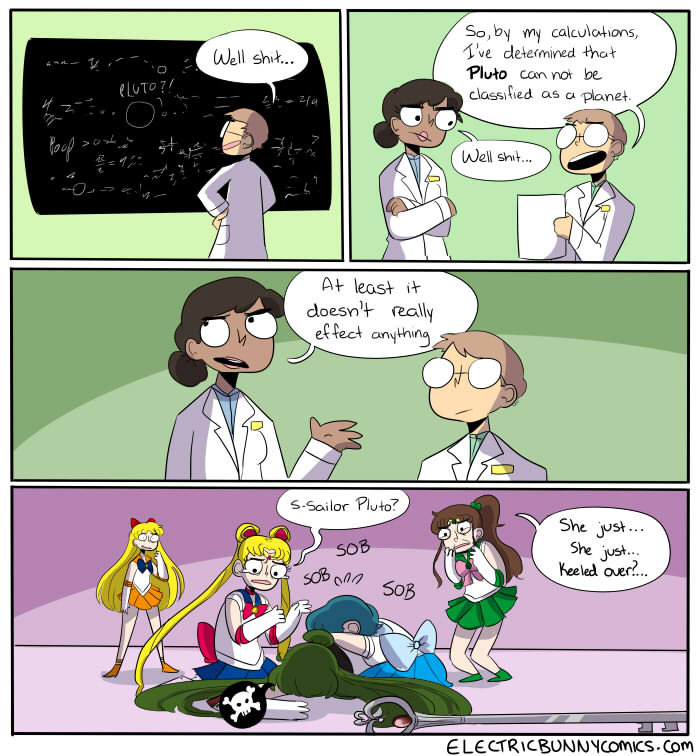
Support ElectricBunnyComics on Patreon!
Artist: ElectricBunnyComics - Source
Follow us on:
October 19 2017
Samsung introduces Bixby 2.0, an open-source voice assistant
Dan JonesOpen source, you say? Interesting.
Since the launch of Siri, the demand for voice assistants has skyrocketed, with the major technology players each creating their own version. While Google tends to dominate the headlines with the Google Assistant, another player has the makings of a strong competitor. Samsung introduced Bixby, a voice assistant program, on the Galaxy S8 earlier this year. Initially, Bixby faced setbacks and delays, but the company has quickly worked to overcome these, and today, Samsung announced its plans for the future of Bixby.
Bixby 2.0 is a far more expansive view than Samsung took with the first iteration. The service is designed to be ubiquitous, available on any and all devices, whether those be smartphones, tablets, TVs, or kitchen appliances. Tying in with that, Bixby 2.0 will be open-source, allowing developers to implement into any service. Samsung is starting an initial private beta, but plans to expand and fully open Bixby 2.0 to developers in the near future.
Samsung’s selling point with Bixby is that it’s contextually aware and can understand partial commands based on the context of what you’re doing. The company is continuing to expand its capabilities in the new generation, with a focus on enhanced natural language processing and the ability to understand and learn about the different users that are utilizing it.
Users likely won’t see the service for a little while, but this change is underway and it shows how serious Samsung is about creating a powerful voice assistant. To learn more, read Samsung’s editorial at the source link below.
I haven’t experienced imposter syndrome, and maybe you haven’t either
Dan JonesIt's an interesting argument, and I think he makes a lot of good points.
I think it's common to feel inadequate, but perhaps calling that a "syndrome" belies the benefit one gains from recognizing one's failings.
In recent years it’s become trendy to discuss how we all apparently suffer from this imposter syndrome - an inability to internalize one's accomplishments and a persistent fear of being exposed as a “fraud”.
I take two issues with this:
- it minimizes the impact that this experience has on people that really do suffer from it.
- we’re labelling what should be considered positive personality traits - humility, an acceptance that we can’t be right all the time, a desire to know more, as a “syndrome” that we need to “deal with”, “get over” or “get past”.
It's not an officially recognized syndrome (yet?), but you can have medical diagnoses that are like imposter syndrome. A general feeling that you're faking it or don't know as much as you should isn't it.
Direct Link to Article — Permalink
I haven’t experienced imposter syndrome, and maybe you haven’t either is a post from CSS-Tricks
Here’s why we like, really like, repetition in music.
Pop music songs have become increasingly repetitive in recent years — think Taylor Swift’s Shake It Off, Beyonce’s 7/11 or Formation, and just about anything by Rihanna — and there’s a good reason for this: we like repetition. When people repeat words, it stops sounding like speaking and starts sounding like singing. Lyrical repetition makes songs sound more musical.
Tags: music videoGoogle announces Pixel Visual Core co-processor for better HDR+ photos
The camera in a smartphone is one of its most important features, and Google is not messing around with the camera in its Pixel smartphone lineup.
That began with the original models last year and the trend continues with the Pixel 2 and Pixel 2 XL, which will officially go on sale this Friday, October 19. When owners start getting their hands on the new flagships, they’ll see even better HDR+ photos from the built-in camera. And Google is making that possible with machine learning, the hardware itself, and the software. But it also developed its own co-processor to help with the task.
Google today officially unveiled its custom Pixel Visual Core co-processor. The SoC is designed to help off-load some of the work needed to create such amazing pictures taken with the newest Pixel smartphones. With it, Google can get more power-efficient HDR+ processing while at the same time handling the most challenging of image rendering and processes tied to machine learning.
The Pixel Visual Core is built into every single Pixel 2 and Pixel 2 XL unit. But this is Google we’re talking about, so just getting the best possible images out of the built-in camera isn’t good enough. The Pixel Visual Core co-processor will be turned on through a software update along with the public launch of Android 8.1 Oreo and will allow third-party applications to take advantage of the better HDR+ photos.
You can see the results in the image just above. On the left, the image was snapped with a third-party camera app on the Pixel 2. Meanwhile, on the right is a photo snapped with the Pixel 2 using the Pixel Visual Core. The difference is pretty stunning.
As mentioned above, the Pixel Visual Core isn’t active just yet. It will go live with the upcoming Android 8.1 Oreo Developer Preview, which will launch in the coming weeks. Google will let it loose for all Pixel 2 owners with third-party apps through the stock camera API.
The camera in the Pixel 2 and Pixel 2 XL are already getting praised quite a bit in initial reviews for both devices, so knowing that it will get even better in the coming weeks is pretty exciting for owners of the new flagships.
Did you pre-order the Pixel 2 or Pixel 2 XL?
Time for a refresh: meet the new Google Calendar for web
Check your schedule. Starting today, a fresh look and new features are coming to Google Calendar on the web to help you manage your time more efficiently and get more done.
We’re taking a lot of what you know and love from Calendar’s mobile application, like the modern color palette and sleek design, and bringing it to the web with a responsive layout that auto-adjusts to your screen size. We’ve also added more features for enterprises to help teams schedule and prepare for meetings.

Over the years, you’ve shared valuable feedback on how we can enhance Calendar to better fit your needs and we’re excited to bring new improvements. Now, it’s even easier to manage your schedule at your desk. In the new Calendar for web, you can:
-
See conference room details when booking a room. G Suite admins can now enter detailed information about their organization’s meeting rooms—so employees know where a conference room is located, how large it is, and whether it has audio/video equipment or is wheelchair accessible. Employees can simply hover over the room name in Calendar when they want to book a space, and a hovercard will pop up with details about the conference location and resources.

-
Add rich formatting and hyperlinks to your Calendar invites. Link to relevant spreadsheets, documents or presentations in your Calendar invite and open them directly from the new “Event Detail” view. This can help you create more detailed agendas and ensure all materials are in one place before your meeting starts.

-
Manage multiple calendars side by side in “Day” view. Now you can view and manage calendars in separate columns. This makes it easier for employees who manage multiple calendars, like administrative assistants, to schedule meetings on behalf of their teams. Click “Day” view and select the calendars you want to compare.

There are a number of other changes in Calendar, too. Now you can see contact information of meeting participants when you hover over their names in a Calendar invite. There’s also a new way to view and restore deleted items in one place in case you accidentally delete a meeting. Additionally, "Day,” "Week,” and "Month" views are now more accessible, featuring better compatibility with screen readers. For more detail on changes, check out this post.
These new changes in Calendar can help your teams better manage their time, and G Suite admins can enable these new updates starting today. Read this post for more information on rollout options.
And if you use Calendar for personal use, click “Use new Calendar” in the upper righthand corner of the main Calendar view to get started.
New security protections, tailored to you
Editor’s Note: October is Cybersecurity Awareness Month, and we're celebrating with a series of security announcements this week. This is our first post; see the second one here.
Security is top of mind for everyone these days, and with one troubling headline after another, you may be concerned about the security of your information online.
Rest assured: your Google data is secured by the best protections on the planet, and we’ll never stop improving them to ensure your information remains safe.
Today, we're announcing two new protections to help you stay safer online—an upgrade to our Security Checkup and new phishing protections in Chrome.
Personalized advice from your new Security Checkup
We’re rolling out a revamped Security Checkup, which now provides personalized guidance to help you improve the security of your account. Instead of the same, passive checklist for everyone, the Security Checkup is now a tailored guide to securing your data.

The Security Checkup provides a clear security status and personalized recommendations to strengthen your account security
When you visit the checkup, you’ll automatically see your security status—a green check mark icon means you’re good to go, and a yellow or red exclamation point icon means there’s at least one issue for you to take care of. The checkup is now your personal security advisor—a useful sidekick that makes it really easy to keep your account secure.
The new Security Checkup will keep evolving as new threats arise—you can count on it to provide you with relevant, up-to-date security advice that you can use to keep your account safe. Take the new Security Checkup at g.co/securitycheckup.
Predictive phishing protection in Chrome
Google Safe Browsing has helped protect Chrome users from phishing attacks for over 10 years, and now helps protect more than 3 billion devices every day by showing warnings to people before they visit dangerous sites or download dangerous files.
Safe Browsing has always scanned the web for these dangerous sites. But, if a phishing site is created and used for attack moments later, even the quickest scanners can't warn people fast enough. From our years of experience detecting phishing sites, Safe Browsing’s insights can now enable us to make predictions about risks in real time.
We’re using this knowledge to test new predictive phishing protections in Chrome. Soon, when you type your Google account password into a suspected phishing site, we'll add additional protections to ensure your account isn't compromised. Those protections will apply even if you use a different browser afterwards.

We plan to expand predictive phishing protection to all other passwords you’ve saved in Chrome’s password manager, and enable other apps and browsers that use Safe Browsing technology, like Safari, Firefox and Snapchat, to use it as well.
Meow it’s even easier to find your furry friends in Google Photos
Dan JonesWow! Facial recognition for animals. Pretty amazing!
If you have a bunch of photos of your furry friends, you now have the oppawtunity to see them all in one place in Google Photos.
When you want to look back on old photos of Oliver as a puppy or Mr. Whiskers as a kitten, you no longer need to type “dog” or “cat” into search in Google Photos. Rolling out in most countries today, you’ll be able to see photos of the cats and dogs now grouped alongside people, and you can label them by name, search to quickly find photos of them, or even better, photos of you and them. This makes it even easier to create albums, movies, or even a photo book of your pet.

In addition to now grouping your pets, Google Photos fur-tunately already has a few other features to help you honor your paw-some pet. You can search by breed to see photos of your Poodle or Maine Coon or search by emoji to see all those or
photos.
Check the Assistant view in Google Photos to see if we’ve made a pawesome movie starring your pet, which we began rolling out in May. Or if you want to make one yourself, just tap on the new photo group of your pet, select your favorite photos, tap “+” and create a movie (this also works to create a photo book). If you want to swap the soundtrack or create your own movie, we have six pet-inspired songs to choose from in the movie editor—whether you want to raise-the-ruff or add some cattitude.
We hope these features help you better celebrate your four-legged family members in all of their paw-some-ness.
A cleaner, safer web with Chrome Cleanup
Unwanted software impacts the browsing experience of millions of web users every day. Effects of this harmful software are often quite subtle—search results are modified to redirect users to other pages or additional ads are injected in the pages that users visit. But in some cases, the changes are so severe that they can make the web unusable—people are redirected to unwanted sites full of ads, and it can be next to impossible to navigate away from these pages.
Chrome already has tools to help people avoid unwanted software. For example, Safe Browsing prevents many infections from taking place by warning millions of users. But sometimes harmful software slips through.
Recently, we rolled out three changes to help Chrome for Windows users recover from unwanted software infections.
Hijacked settings detection
Extensions can help make Chrome more useful—like by customizing tab management. But some extensions may change your settings without you even realizing it. Now, when Chrome detects that user settings have been changed without your consent, it will offer to restore the modified settings. In the past month, this feature has helped millions of people recover from unwanted settings.
You can also reset your profile settings at any time by visiting chrome://settings/resetProfileSettings.
A simpler Chrome Cleanup
Sometimes when you download software or other content, it might bundle unwanted software as part of the installation process without you knowing. That’s why on Chrome for Windows, the Chrome Cleanup feature alerts people when it detects unwanted software and offers a quick way to remove the software and return Chrome to its default settings. We’ve recently completed a full redesign of Chrome Cleanup. The new interface is simpler and makes it easier to see what software will be removed.
A more powerful Cleanup engine
Under the hood, we upgraded the technology we use in Chrome Cleanup to detect and remove unwanted software. We worked with IT security company ESET to combine their detection engine with Chrome’s sandbox technology. We can now detect and remove more unwanted software than ever before, meaning more people can benefit from Chrome Cleanup. Note this new sandboxed engine is not a general-purpose antivirus—it only removes software that doesn’t comply with our unwanted software policy.
We’ve begun to roll this out to Chrome for Windows users now. Over the next few days, it will help tens of millions of Chrome users get back to a cleaner, safer web.
Chilling video footage of a 1939 pro-Nazi rally at Madison Square Garden
Dan JonesJust a bunch of Americans trying to Make America Great Again
On February 20, 1939, a crowd of 20,000 gathered at Madison Square Garden for a “Pro-American” rally sponsored by the German American Bund, a pro-Nazi organization. I’d seen photos of the event, but I didn’t know there was film footage as well.
There is a moment during an on-stage scuffle involving a protestor (a Brooklyn man named Isadore Greenbaum), right around the 4:15 mark, when a young boy in the background rubs his hands and does a gleeful jig — I…I don’t even know what to say about how I felt watching that. After Greenbaum is spirited away, his clothes nearly ripped from his body, the crowd roars. As director Marshall Curry said in an interview about the film:
In the end, America pulled away from the cliff, but this rally is a reminder that things didn’t have to work out that way. If Roosevelt weren’t President, if Japan hadn’t attacked, is it possible we would have skated through without joining the war? And if Nazis hadn’t killed American soldiers, is it possible that their philosophy wouldn’t have become so taboo here?
(via open culture)
Tags: Nazis NYC politics USA video World War IIFacebook now lets you order food through the app
Dan JonesIt's not quite as useful as it sounds. It just provides links to the GrubHub/ChowNow/etc order page.
If you spend a lot of time in the Facebook app, you can get some food while you’re checking in on what your friends and family are doing.
Beginning today, October 13, you can use the official Facebook app to order food. Facebook says that the feature is rolling out today to all of its users in the United States and that it will be available for folks using Android and iOS as well as on the desktop.
To get it working, you’ll need to find the Explore tab. Once there you’ll see the new option to Order Food. You’ll then see all the restaurants in your area that support the feature. Some areas will obviously have more to choose from than others. If a restaurant offers multiple services, the app will show all of them so you can choose the one you want to use.
The services that are supported include EatStreet, DoorDash, ChowNow, and Delivery.com. Facebook also confirmed that it is teaming up with specific restaurants, including Jack in the Box, Panera, and Five Guys. If you like pizza, Papa John’s is supported, too.
Facebook wants to make sure that you can do a lot of different things inside the app, so you stay in it longer. Whether or not being able to order food from the app will actually make that happen remains to be seen.
Is this a feature you think you’ll use?
Ok Google, let’s get spooky
It’s Friday the 13th and just a couple weeks ‘til Halloween. Whether you’d prefer to hand out candy, dress like a pirate or scare yourself silly, your Google Assistant can help you get in the spooky spirit:

� "Ok Google, what should I be for Halloween?"
� “Ok Google, get directions to the nearest pumpkin patch”
� "Ok Google, how do I get rid of monsters?"
� “Ok Google, add Halloween candy to my shopping list”
� “Ok Google, scare me”
� ”Ok Google, let's get spooky” (this one sets the Halloween vibe, with spooky music and flickering smart lights)
May all your Halloween dreams—or nightmares—come true. Happy (almost) Halloween!
Google Express partners with Target; adds shopping via Assistant
Dan JonesI haven't really used Express, but maybe I will. I'm trying to convince my wife that a Google Home might be useful for us. This could be a good reason why.
Google Express was created to connect shoppers with their favorite stores, acting as a hub where users can order products and have them delivered quickly, ranging from same-day delivery to slightly longer offerings. Today, Google Express is getting a big boost in its product selection with the addition of Target as a partner store. Customers can now shop Target products via Google Express with two-day delivery and free shipping for orders over $35.
Beyond the partnership with Target, Google is expanding to Google Express shopping to Android and iPhone users through the Google Assistant. Customers will be able to ask the Assistant to “buy (product) from (store),” and receive results instantly, with the option to quickly buy and have it shipped to their home. This feature will roll out to smartphones soon, allowing the category to join the Google Home and Android TV in offering voice shopping through Google Express.