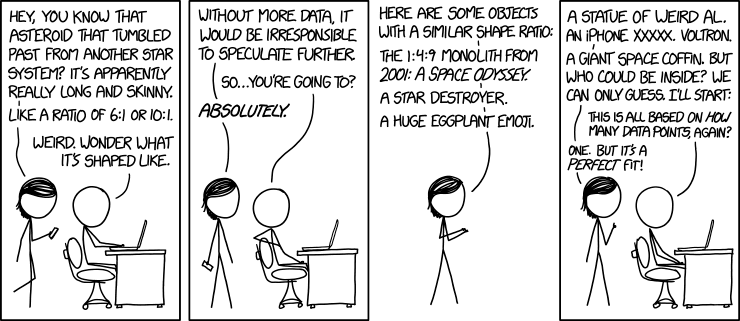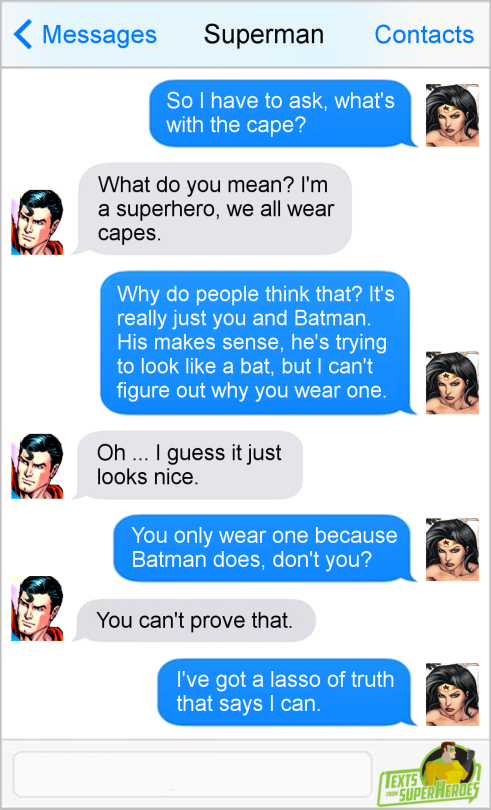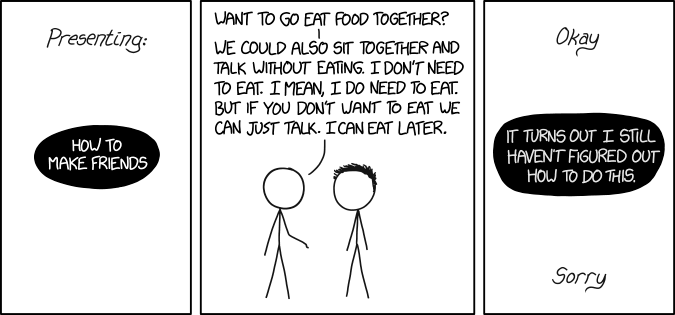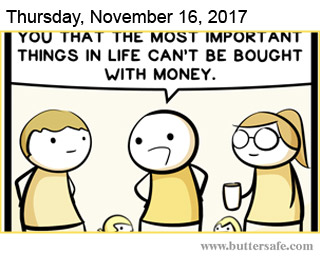Dan Jones
Shared posts
Google Play Black Friday deals include four months of free Play Music
Google wouldn’t miss out on Black Friday 2017, and so there are plenty of deals coming to the Play Store.
There are discounts in place for eBooks, mobile games, TV shows, and movies, but the biggest deal of the bunch relates to a subscription to Google Play Music. For Black Friday, Google is offering up four months of free service. After that, it’s back to the standard $9.99 per month.
You can also find discounts up to 80% for “premium games,” which include titles like Monument Valley ($1.29), Don’t Starve: Pocket Edition ($0.99), and LEGO: Jurassic World ($0.99). The Play Store is also offering discounts up to 50 percent on “hundreds of apps,” which includes a 50% discount on a monthly subscription to Colorfy.
The discounts extend to TV seasons and movies. Google will offer 50% discounts on a single movie purchase and 25% off a purchase of a single TV season. That goes into effect beginning November 23. Google Play will also be offering movie rentals at only $0.99 for just a single day on November 25.
And finally, digital books. Google Play will offer up a $5 credit towards the purchase of a book through Google Play Books that cost more than $5. There are additional discounts on “top titles” as well, which all go live on November 23.
The discounts will be available through the Black Friday weekend, ending on Cyber Monday.
Do you plan on taking advantage of any of these deals?
Huge.
Love,
Chris.
Facebook.com/PoorlyDrawnThoughts
Instagram.com/PoorlyDrawnThoughts
Twitter.com/PoorlyDrawnGuy
An AI makes up new Star Trek episode titles

Dan Hon, who you may remember trained a neural network to make up British placenames, has now done the same thing with Star Trek. He fed all the episode titles for a bunch of Treks (TOS, DS9, TNG, etc.) into a very primitive version of Commander Data’s brain and out came some brand new episode titles, including:
Darmok Distant (TNG)
The Killing of the Battle of Khan (TOS)
The Omega Mind (Enterprise)
The Empath of Fire (TNG)
Distance of the Prophets (DS9)
The Children Command (TNG)
Sing of Ferengi (Voyager)
Spock, Q, and mirrors are also heavily featured in episode titles.
Tags: artificial intelligence Dan Hon language Star Trek TVThe best panoramic photos of 2017



The winners of the 2017 Epson International Pano Awards have been announced. In Focus has a round-up of some of the best ones. It was tough to choose just three to feature here, so make sure and check out all the winners. Photos by Francisco Negroni, Paolo Lazzarotti, and Ray Jennings.
Tags: best of best of 2017 lists photographyIonic From Scratch: Getting Started With Ionic
So you've heard about Ionic and you're wondering how to get started? In this tutorial you will learn how to set up an Ionic development environment on your computer, as well as how to create an Ionic project.
Requirements for Coding an Ionic App
Well, congratulations, if you are viewing this article via a computer you have one of the most important prerequisites for developing Ionic apps: you will require a physical personal computer (PC) to do so. This can be a computer running Windows, Mac, or Linux.
Since we build Ionic apps using web technologies, you will also need web development tools installed. This includes a web browser (preferably Google Chrome) to run and debug our apps, and a text editor (such as Sublime, Atom, or Visual Studio Code) to write and edit our code. If you are new to development, I would recommend Visual Studio Code as it is commonly used and free.
With these basic requirements installed on your computer, let's go ahead and install the dependencies we need to build Ionic apps.
Setting Up Dependencies and Installing Ionic
Unfortunately, there is no single installer package that automatically installs an Ionic development environment on your computer. Regardless of your operating system, you have to install each of the required dependencies manually. So let's go ahead and get started setting up our Ionic development environment.
Install Node.js
The first dependency we need to install is Node.js, which is a server-side JavaScript framework. We will be using Node.js for its node package manager (npm), which will allow us to install all the packages and tools we need for our projects. We will also use Node.js to run a development server service that will let us preview apps in the browser.
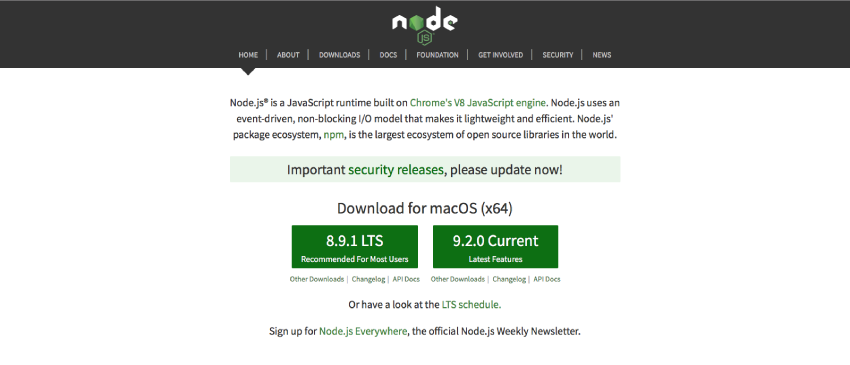
Ionic recommends that, when installing Node.js, you should select the most recent Long Term Support (LTS) version. In my case, as you can see above, that's version 8.9.1 LTS. Ionic recommends using LTS versions as they are more stable.
So simply download the LTS version, go through the installer instructions, and once the installation is finished you'll be ready to continue with the next step.
Installing Cordova and Ionic
With Node.js installed, you're now ready to install Cordova and Ionic. Here is where things might get a little bit tricky for some, especially those that have never worked with the Command Line Interface (CLI) before. It might all look a bit daunting at first, and you might feel as if you are going to end up breaking something on your beloved computer! Well, you won't, so just relax and try to follow along.
On Mac and Linux, search for Terminal, which is the CLI we will be using to install Cordova and Ionic. On Windows, search for Command Prompt. This is the equivalent to Terminal on a Windows PC.
Installing on Mac and Linux
With Terminal opened on Mac or Linux, type the following command and run it by pressing Enter on your keyboard.
sudo npm install -g cordova ionic
Thereafter, you might be prompted to enter a password, If so, enter the password you use to log in to your computer and press Enter again.
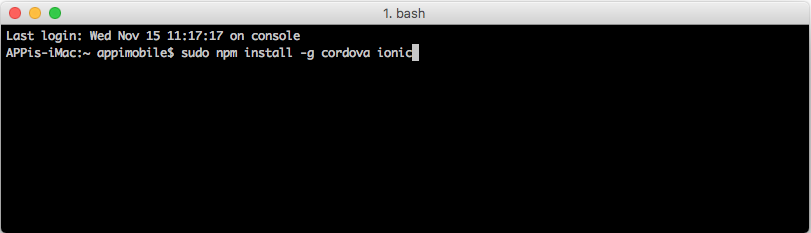
Installing on Windows
From the Command Prompt on Windows, type the following command and run it by pressing Enter on your keyboard.
npm install -g cordova ionic
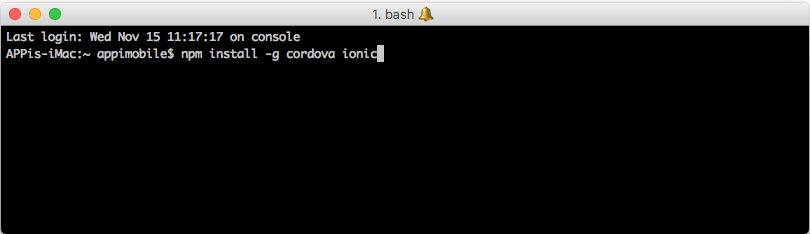
As you might have noticed, we are using the Node Package Manager (npm) to install both Ionic and Cordova above, so it is of the utmost importance to install Node.js first! You might have also noticed that on Mac and Linux we are using sudo in front of our command. This is necessary to allow the installation of Ionic and Cordova globally on these systems.
The install process can take a few minutes, depending on your internet connection, but once it's done you should see something like this:
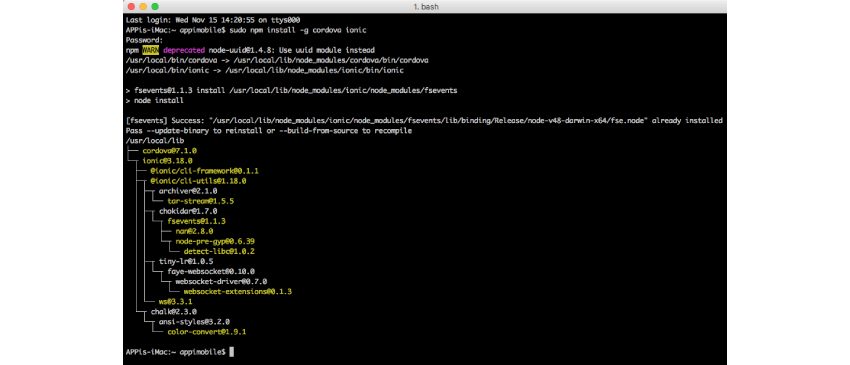
Cool, so with Ionic and Cordova successfully installed, let's move on over to the next section and install additional software we'll need to successfully build our iOS and Android apps from our Ionic projects.
Platform-Specific Setup
You don't necessarily have to install these software tools right now; you can carry on building Ionic apps using web technologies we discussed earlier on. So feel free to skip this part if you are keen to just jump right in and create your first Ionic project.
However, if you want to run your apps on a real mobile device like an Android phone or iPhone, you'll eventually have to install the platform-specific tools for those platforms. We'll look more closely at developing for Android and iOS devices in future tutorials.
Setup for Android Apps
If you want to be able to compile Android apps from your Ionic project, you'll need to first install the Java Development Kit (JDK) 8 or later. Go to the JDK website, accept the license agreement, and select the relevant download option based on your operating system. Then follow the install instructions.
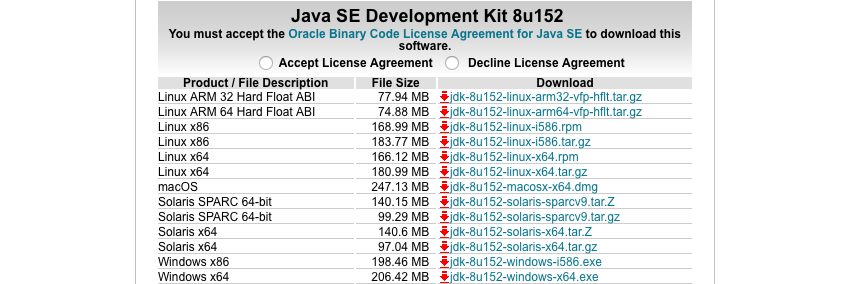
After you've successfully installed the JDK, you need to also install Android Studio, the Android IDE (integrated development environment).
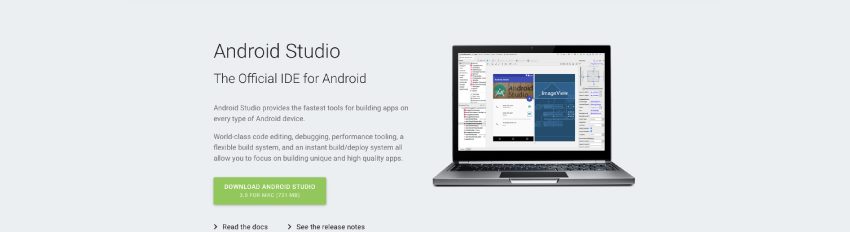
With these two packages installed, you'll be able to compile and package an Android app from your Ionic project.
Setup for iOS Apps
Building iOS apps from your Ionic projects is only possible on a Mac OS computer, unfortunately, which means you will be unable to compile or build iOS apps from a computer running Windows or Linux. (Though you can code your app now on a Windows computer, and later build it for iOS from a Mac.)
In order to compile iOS apps on your Mac OS, you will need to install Xcode. Simply head over to the AppStore on your Mac and search for Xcode. This is a free download.
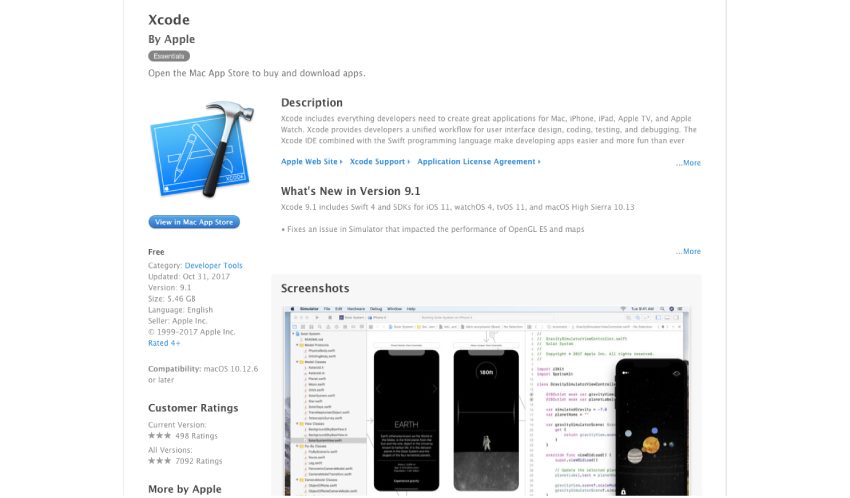
After you have successfully installed Xcode, you will also need to install additional command line tools for Xcode. In order to do this, open Terminal and run the following command.
xcode-select --install
This will install additional tools Cordova will use to build your iOS projects.
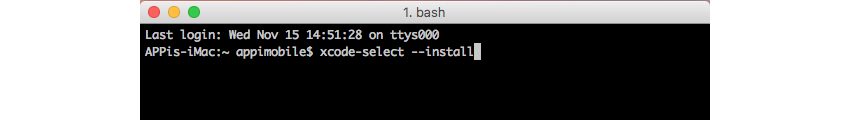
To be able to build your iOS projects from the command line, you will also need to run the following command.
sudo npm install -g ios-deploy
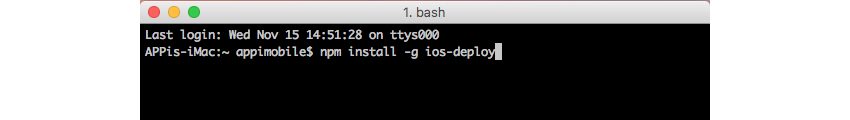
With everything set up, you're ready to build iOS apps from your Ionic projects.
Creating Your First Ionic Project
Ionic uses the command line—and in particular the Ionic CLI, which was automatically installed during our setup process—to create, test and build your Ionic applications. So have the courage again to open up Terminal or Command Prompt (depending on your operating system).
A quick word of advice before we continue: learn to embrace the Ionic CLI tool. It has now officially become your new friend, so learn to love it!
The first thing we need to do is specify where we want to save our Ionic project. For the purpose of this exercise, we'll simply save it onto our desktop. So navigate to the desktop with the following command.
cd Desktop
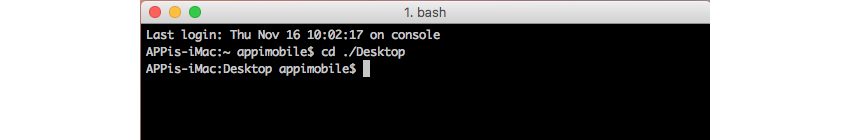
We have a few options for the type of Ionic application we'd like to create, and these are categorized as Ionic project templates. For the beginner, three types of templates exist: a Blank template, a Tabs template, and a SideMenu template. We will be using the tabs template in this example, so let's go ahead and create our project.
We are going to be calling our Ionic project DemoApp. So to create our DemoApp project using the tabs template and save it onto our desktop, we need to run the following command in our CLI.
ionic start DemoApp tabs

This command will take a little while to run as it downloads all your project template packages and application dependencies. During the install you might be asked if you would like to install the free Ionic Pro SDK and connect your app. Answer No and press Enter again to continue with the install. Once installation is complete, you should see something like this:
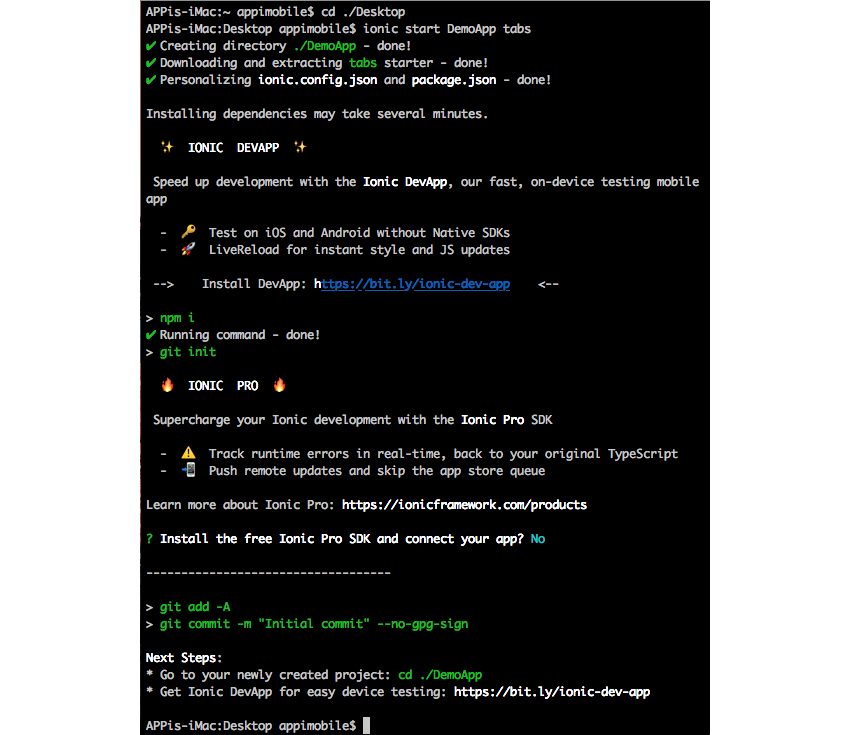
Congratulations! You've successfully created your first Ionic project.
Run Your Ionic App
With the project setup complete, we are now ready to view our Ionic application. To do so, navigate to your newly created project folder via the CLI by running cd ./DemoApp and once inside this folder run either ionic serve or ionic lab.
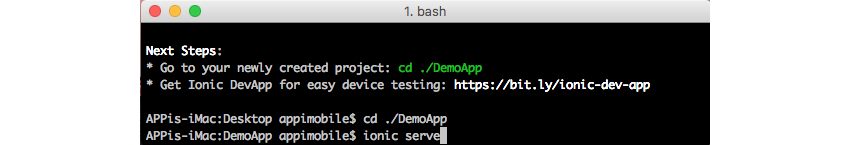
ionic serve and ionic lab are Ionic CLI commands that will compile your application and start up a local dev server, allowing you to view your Ionic application inside a web browser on your computer.
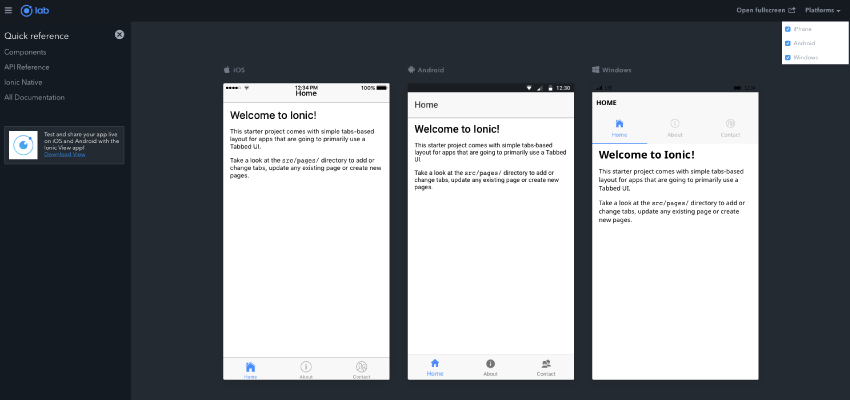
In the image above, I've run the ionic lab command, and as you can see, I'm able to view my Ionic project compiled as a web app. We still haven't managed to compile it as a native application as yet, but we will do so in later tutorials.
Conclusion
I remember that when I started developing Ionic apps, it was very confusing at first, especially having to do a lot of the initial work via the CLI. As someone that was not accustomed to working with the CLI at all, this was a scary journey for me—so I can imagine how some of you might be feeling out there. My advice to you is embrace it—you'll get more comfortable and used to it as you go along, and don't worry, you won't break anything on your beloved computer!
We've covered a lot of ground in this post, but with this knowledge you're over one of the biggest hurdles to coding Ionic apps. Stay tuned for the next post in this series!
Until then, check out some of our other great posts about coding Ionic apps, or try one of our comprehensive video courses on Ionic app development!
 Ionic 2Easy Mobile Apps With Ionic CreatorReginald Dawson
Ionic 2Easy Mobile Apps With Ionic CreatorReginald Dawson IonicGet Started With Ionic 2Reginald Dawson
IonicGet Started With Ionic 2Reginald Dawson App Templates15 Best Ionic App TemplatesAshraff Hathibelagal
App Templates15 Best Ionic App TemplatesAshraff Hathibelagal Ionic 2Introduction to Ionic 2Wernher-Bel Ancheta
Ionic 2Introduction to Ionic 2Wernher-Bel Ancheta
Teaser trailer for Incredibles 2
I’m posting this mostly for my son. We were talking about this movie the other day and he remembered exactly where we were and what we were doing when I first told him Pixar was making an Incredibles sequel. Like it was the Moon landing or JFK getting shot.
Tags: movies Pixar The Incredibles trailers videoHome & Office : SEGA: Adult Coloring Book
Party like it's 1991! The SEGA: Adult Coloring Book is retro-themed and perfect for any creative gaming fan. Filled with 96 pages of original designs, it will be like you're playing Altered Beast for the very first time. Power up! $14.99
How today’s animals would look if drawn like dinosaurs
It’s difficult to know how a particular animal might have looked if you only use its skeleton as a guide. For example, we used to think dinosaurs were mostly scaly like lizards until evidence was uncovered that many kinds of dinosaur were more birdlike with feathers.
Artist C.M. Kosemen, in his book All Yesterdays: Unique and Speculative Views of Dinosaurs and Other Prehistoric Animals, illustrated some present-day animals like many dinosaurs are typically drawn, based only on their skeletons.
Most serious paleoart bases itself on the detailed findings of paleontologists, who can work for weeks or even years compiling the most accurate descriptions of ancient life they can, based on fossil remains. But Kosemen says that many dinosaur illustrations should take more cues from animals living today. Our world is full of unique animals that have squat fatty bodies, with all kinds of soft tissue features that are unlikely to have survived in fossils, such as pouches, wattles, or skin flaps. “There could even be forms that no one has imagined,” says Kosemen. “For example there could plant-eating dinosaurs that had pangolin or armadillo-like armor that wasn’t preserved in the fossil. There could also be dinosaurs with porcupine-type quills.”
Here are Kosemen’s drawings of a baboon and swans:


The Road Movie, a feature-length compilation of Russian dashcam videos
The Road Movie, out in theaters in January, consists of nothing but videos taken from Russian dashboard cameras. There are car accidents, animal hijinks, fistfights, high/drunk people, meteors, and fires. The trailer is really entertaining…I’m curious to see the entire film to see how it’s stitched into something resembling a narrative that can sustain a viewer’s attention for more than 20 minutes.
Tags: movies Russia The Road Movie trailers videoMonster thunderstorm supercell in Montana

This photo of a storm supercell in Montana taken by Ryan Wunsch? Wowza. I can see why people get hooked on chasing these storms about western North America…I’d love to see something like that in person. (via @meredithfrost)
Tags: clouds photography Ryan Wunsch weather9 (2009) PG-13 [Movie]
Dan Jones9 is now on Netflix!
 In a postapocalyptic world, rag-doll robots hide in fear from dangerous machines out to exterminate them, until a brave newcomer joins the group.
In a postapocalyptic world, rag-doll robots hide in fear from dangerous machines out to exterminate them, until a brave newcomer joins the group.
Quill.org: better writing with machine learning
Editor’s note: TensorFlow, our open source machine learning library, is just that—open to anyone. Companies, nonprofits, researchers and developers have used TensorFlow in some pretty cool ways, and we’re sharing those stories here on Keyword. Here’s one of them.
Quill.org was founded by a group of educators and technologists to help students become better writers and critical thinkers. Before beginning development, they researched hundreds of studies on writing education and found a common theme—students had a hard time grasping the difference between a run-on sentence and a fragment. So the Quill team developed a tool to help students identify the different parts of a sentence, with a focus on real-time feedback.
Using the Quill tool, students complete a variety of exercises, including joining sentences, writing complex sentences, and explaining their use and understanding of grammar. The tool relies on a huge depository of sentence fragments, which Quill finds, recognizes and compiles using TensorFlow, Google's open source machine learning library. TensorFlow technology is the backbone of the tool and can accurately detect if a student’s answers are correct. After completing the exercises, each student gets a customized explanation of incorrect responses, and the tool learns from each answer to create an individualized testing plan focused on areas of difficulty. Here's an example of how it works:
More than 200,000 students—62 percent from low-income schools—have used Quill. They’ve collectively answered 20 million exercises, and Quill’s quick, personalized writing instruction has helped them master writing standards across the Common Core curriculum.
Teachers have also benefitted from introducing Quill in their classrooms. Each teacher has access to a customized portal, allowing them to see an individual student’s progress. Plus, by using machine learning, teachers have been spared hundreds of hours of manual grading. Laura, a teacher at Caswell Elementary School in California said, "Quill has been a wonderful tool for my third graders, many of whom are second language learners. We especially love the immediate feedback provided after each practice; it has definitely made us pay closer attention to detail.”
Quill’s most recent update is a “multiplayer” feature, allowing students to interact with each other in the tool. They can see their peers’ responses, which fosters spirited classroom discussions and collaboration, and helps students learn from each other.
While students aren’t using quills (or even pens!) anymore, strong writing skills are as important as ever. And with the help of machine learning, Quill makes it fun and engaging to develop those skills.
How Facebook Figures Out Everyone You’ve Ever Met
Excellent investigation by Kashmir Hill, writing for Gizmodo, on Facebook’s creepy “People You May Know” system:
In the months I’ve been writing about PYMK, as Facebook calls it, I’ve heard more than a hundred bewildering anecdotes:
- A man who years ago donated sperm to a couple, secretly, so they could have a child — only to have Facebook recommend the child as a person he should know. He still knows the couple but is not friends with them on Facebook.
- A social worker whose client called her by her nickname on their second visit, because she’d shown up in his People You May Know, despite their not having exchanged contact information.
- A woman whose father left her family when she was six years old — and saw his then-mistress suggested to her as a Facebook friend 40 years later.
- An attorney who wrote: “I deleted Facebook after it recommended as PYMK a man who was defense counsel on one of my cases. We had only communicated through my work email, which is not connected to my Facebook, which convinced me Facebook was scanning my work email.”
Even if, like me, you’ve never even signed up for Facebook, they almost certainly have a detailed profile of you.
T-Rex Hatching Dinosaur Egg Candle
Good things, such as baby T-Rex dinosaur desktop toys, come to those who wait. Who wait, and who burn. Light the wick on this egg-shaped candle from The Creative Desk and experience the joy of hatching a new baby 65-million-year-old dinosaur after a...
Sexist.
Love,
Chris.
Facebook.com/PoorlyDrawnThoughts
Instagram.com/PoorlyDrawnThoughts
Twitter.com/PoorlyDrawnGuy
Geeky Electric Outlet Stickers
Geeky Electric Outlet Stickers
ElectricStickerCo makes and sells these genius vinyl stickers for electrical outlets! Now you can decorate your sockets with your favorite geeky characters from Star Wars, DC, Adventure Time and more...










By: ElectricStickerCo
Follow us on:
November 14 2017