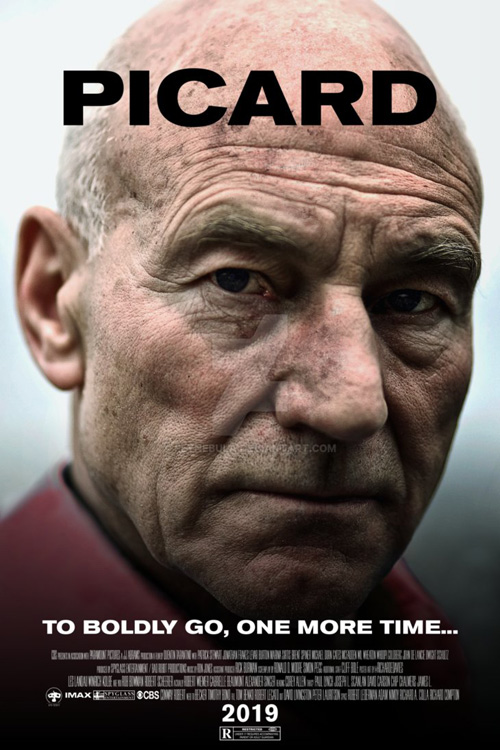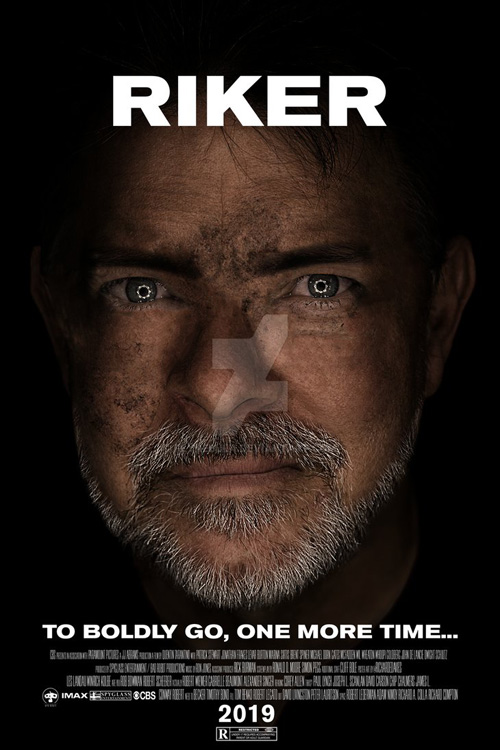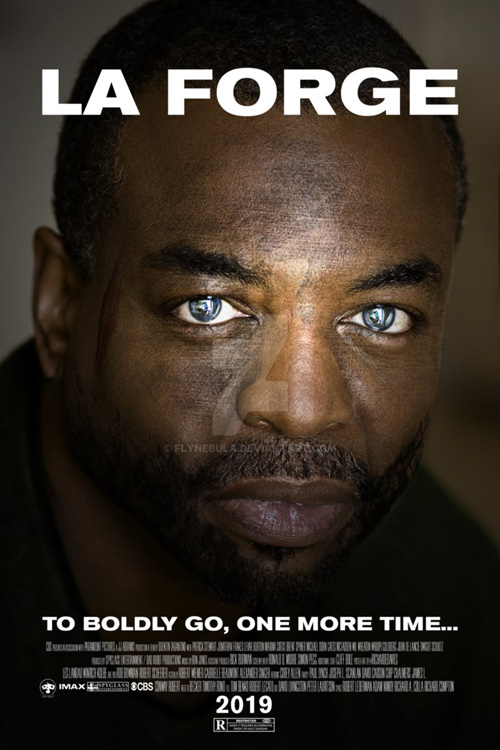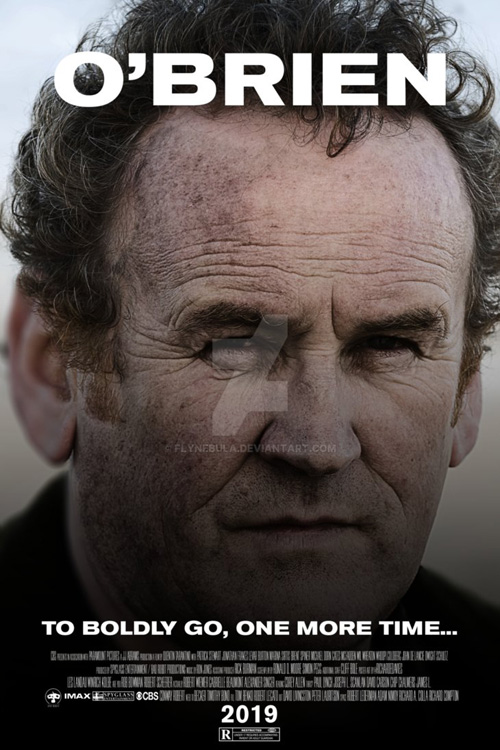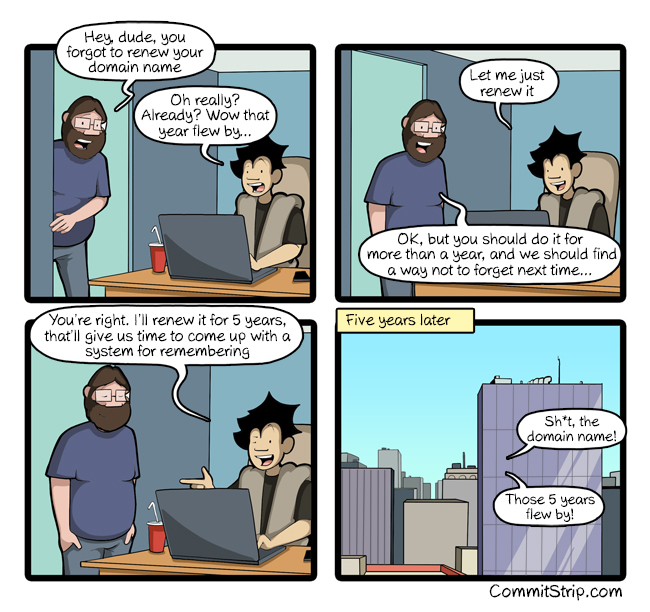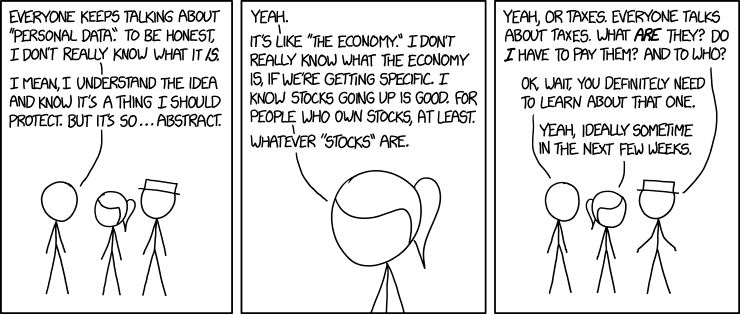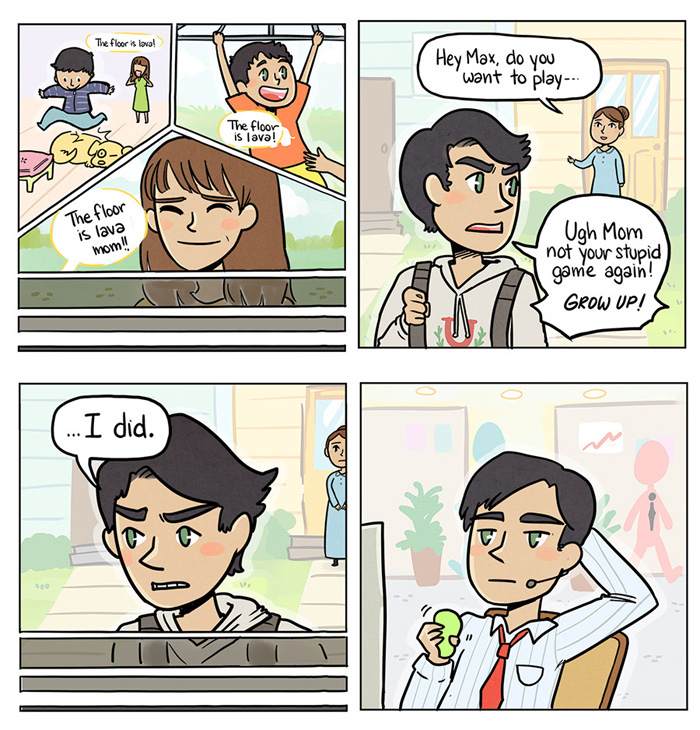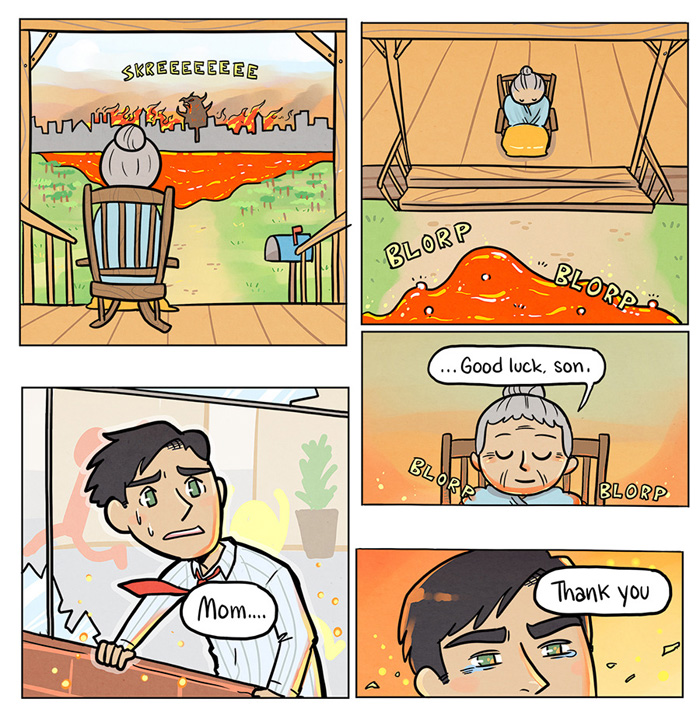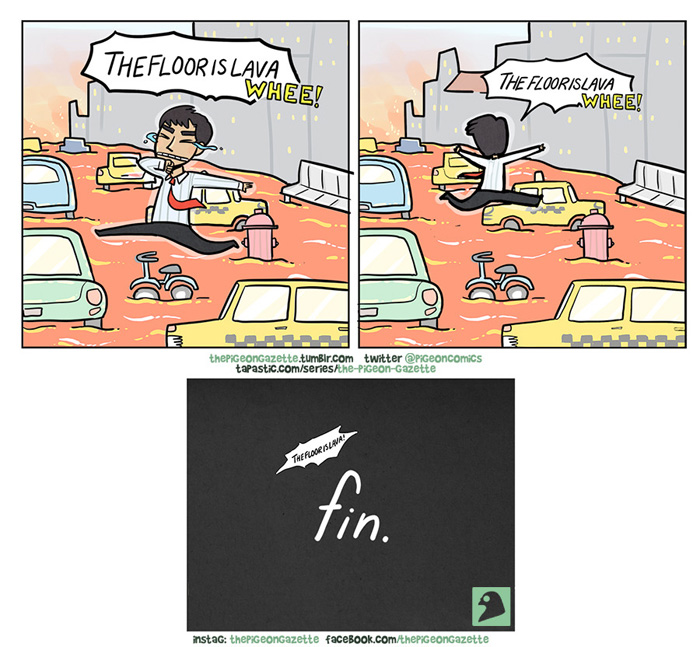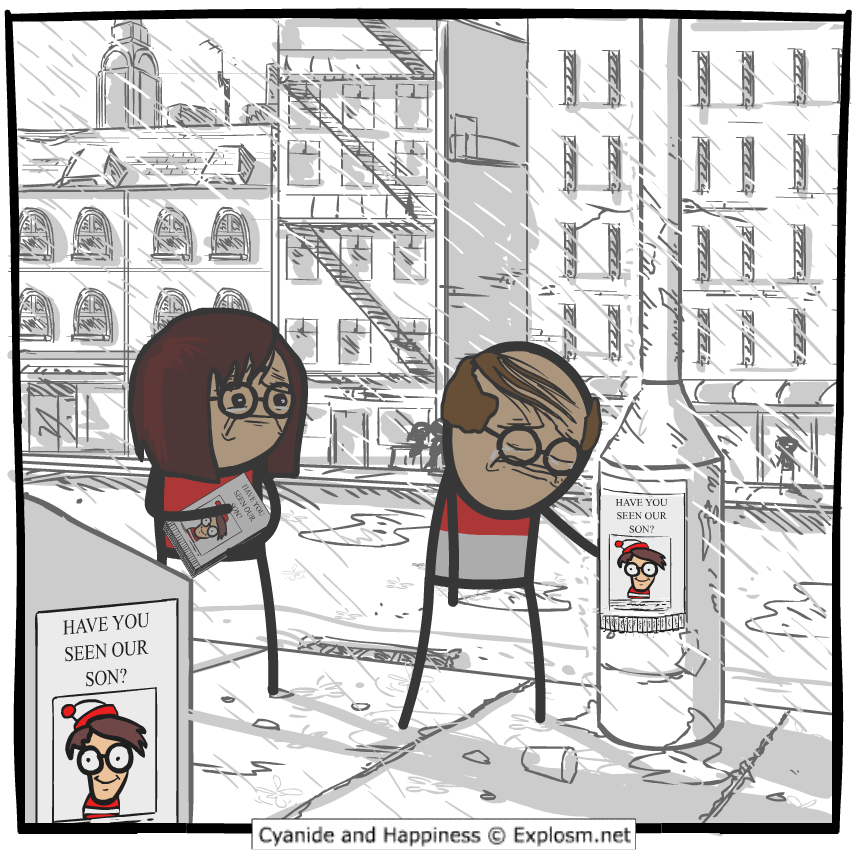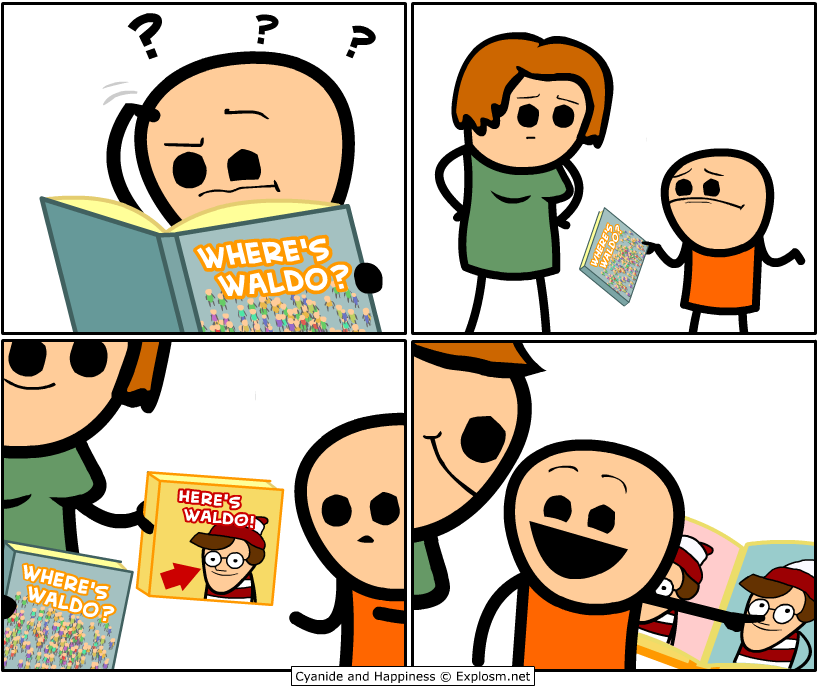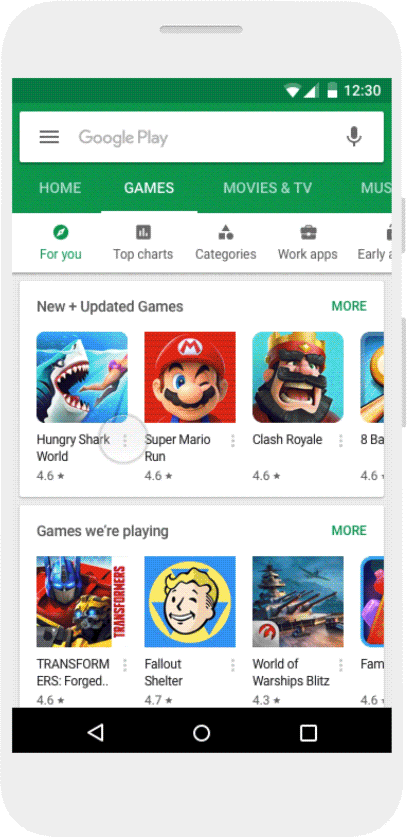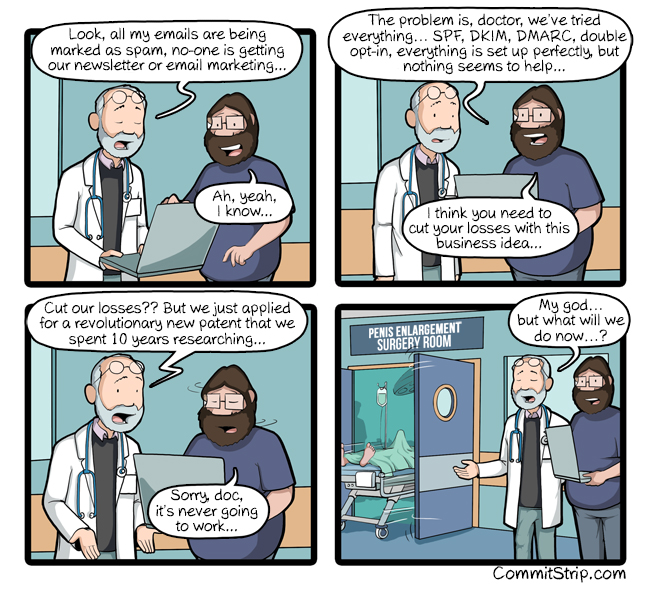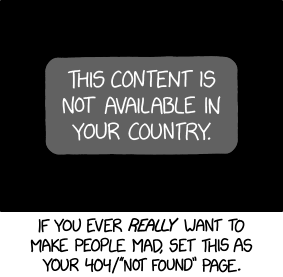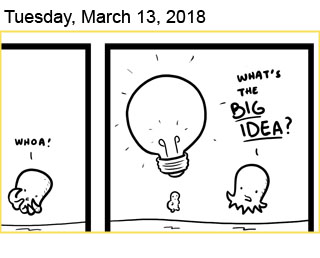In Japan, where 27.3% of the population is 65 or older, elderly women are committing petty crimes like shoplifting in order to go to jail to find care and community that is increasingly denied them elsewhere. Japan’s jails are becoming nursing homes.
Why have so many otherwise law-abiding elderly women resorted to petty theft? Caring for Japanese seniors once fell to families and communities, but that’s changing. From 1980 to 2015, the number of seniors living alone increased more than sixfold, to almost 6 million. And a 2017 survey by Tokyo’s government found that more than half of seniors caught shoplifting live alone; 40 percent either don’t have family or rarely speak with relatives. These people often say they have no one to turn to when they need help.
Even women with a place to go describe feeling invisible. “They may have a house. They may have a family. But that doesn’t mean they have a place they feel at home,” says Yumi Muranaka, head warden of Iwakuni Women’s Prison, 30 miles outside Hiroshima. “They feel they are not understood. They feel they are only recognized as someone who gets the house chores done.”
All photos by Shiho Fukada. The first photo is of Mrs. F, aged 89, who stole “rice, strawberries, cold medicine”. She says: “I was living alone on welfare. I used to live with my daughter’s family and used all my savings taking care of an abusive and violent son-in-law.” The woman in the second photo recounts:
Tags: crime Japan photography Shiho FukadaThe first time I shoplifted was about 13 years ago. I wandered into a bookstore in town and stole a paperback novel. I was caught, taken to a police station, and questioned by the sweetest police officer. He was so kind. He listened to everything I wanted to say. I felt I was being heard for the first time in my life. In the end, he gently tapped on my shoulder and said, ‘I understand you were lonely, but don’t do this again.’
I can’t tell you how much I enjoy working in the prison factory. The other day, when I was complimented on how efficient and meticulous I was, I grasped the joy of working. I regret that I never worked. My life would have been different.
I enjoy my life in prison more. There are always people around, and I don’t feel lonely here. When I got out the second time, I promised that I wouldn’t go back. But when I was out, I couldn’t help feeling nostalgic.